Pub. 988-0154-331
AirMap® Portable Power Pack
Operation Instructions
This portable power pack is designed for use with the following products:
Lowrance Avionics
2000c mapping GPS re-
ceivers. It is compatible with related Lowrance GPS units using similar con-
nectors and 12-volt power sources.
1000 and AirMap
AirMap
The AirMap units are designed to use multiple power sources. The ex-
ternal power cable with cigarette lighter adapter plugs into a 12-volt
system and supplies 6 volts of DC power to the unit. The units them-
selves contain AA batteries, which serve as automatic emergency
backup power if external power fails.
This AirMap Portable Power Pack serves as the primary external
power source in aircraft without cigarette lighter power sockets or as
an additional backup for planes with power sockets. The portable power
pack makes it easy to run the unit in your own aircraft, a rental plane
or a friend's plane. (Or, you can easily take along your AirMap GPS in a
boat, car or other vehicle.)
AirMap Portable Power Pack.
1
�
Rechargeable
gel-cell battery
Power Pack
Carry bag
Power cable
AirMap PPP components.
Gel-cell battery
charger
The AirMap PPP package includes: power pack carry bag, rechargeable
gel cell battery, battery charger and a power cord. See example above.
STOWING FOR TRANSPORT
The bag is divided into three sections. A side pocket is available for the
power cable. The battery and battery charger may be stored in the bot-
tom of the bag, where they will be covered by a cushioned nylon flap.
The flap provides a flat, cushioned space to store the AirMap, when it is
not in use.
Power pack carry bag with cushioned nylon flap extended, exposing
the battery and battery charger. When the flap is down, it creates a
flat, cushioned surface to store the AirMap.
2
�
BATTERY CARE
Make sure the battery is fully charged before you use the AirMap PPP
for the first time. When fully discharged, it takes approximately nine
hours to recharge the battery. Under ordinary operating conditions, the
battery will run your unit with the backlight on full bright for approxi-
mately 10 hours and with the backlight at a reduced level, about 24
hours. (Battery capacity will vary depending on the temperature and
backlight use.)
Red connector
Charger
Black
connector
Battery
Indicator light
Battery charger's indicator light glows red when charging, green when
battery is fully charged. To charge, attach red connector to red (posi-
tive) contact and black connector to black (negative) contact.
To charge the battery, plug the charger into a 110 VAC electrical outlet,
then connect the red lead to the red battery contact and connect the
black lead to the black battery contact. When you plug in the charger,
the indicator light glows green to indicate it is receiving power. When
you connect the battery, the light turns red, showing it is charging.
When the light turns green again, the battery is fully charged.
You can recharge the battery after every flight, even if the battery was
not fully discharged. This will always keep the unit ready for your next
trip. Disconnect the battery when stored for long periods of time. You
should also consider charging the battery once a month while in stor-
age.
BATTERY CONNECTIONS TO AIRMAP
1. Attach the power leads from the power cable to the battery termi-
nals. Connect the red wire to the (red) positive terminal and connect
the black wire to the (black) negative terminal.
3
�
Red wire
Black wire
Power leads connected to the battery terminals.
4. After the power leads are connected to the battery, insert the uniplug
push-on connector into the socket on the back of the AirMap unit. See
the following figure.
Plug in here
Insert the uniplug into the back of the AirMap.
4
�
AirMap® 2000c connected to the gel cell battery, which is stored in the
Portable Power Pack carry bag.
After mounting the AirMap, turn it on. If it won't turn on, make sure
the power leads are firmly connected to the battery terminals. Also,
make sure the lead colors match the battery terminal colors (red posi-
tive to positive and black negative to negative).
If it still doesn't work, check the battery voltage. Most problems with
portable units result from batteries that have not been charged. Keep
in mind that in cold weather, battery efficiency drops with the tempera-
ture. It is a good idea to keep the battery at room temperature before
leaving home.
5
�
Notes
6
�
LOWRANCE ELECTRONICS
FULL ONE-YEAR WARRANTY
"We," "our," or "us" refers to LOWRANCE ELECTRONICS, INC., the manufacturer of
this product. "You" or "your" refers to the first person who purchases this product as a
consumer item for personal, family or household use.
We warrant this product against defects or malfunctions in materials and workmanship,
and against failure to conform to this product's written specifications, all for one (1) year
from the date of original purchase by you. WE MAKE NO OTHER EXPRESS WAR-
RANTY OR REPRESENTATION OF ANY KIND WHATSOEVER CONCERNING THIS
PRODUCT. Your remedies under this warranty will be available so long as you can show
in a reasonable manner that any defect or malfunction in materials or workmanship, or
any non-conformity with the product's written specifications, occurred within one year
from the date of your original purchase, which must be substantiated by a dated sales
receipt or sales slip. Any such defect, malfunction, or non-conformity which occurs within
one year from your original purchase date will either be repaired without charge or be
replaced with a new product identical or reasonably equivalent to this product, at our
option, within a reasonable time after our receipt of the product. If such defect, malfunc-
tion, or non-conformity remains after a reasonable number of attempts to repair by us,
you may elect to obtain without charge a replacement of the product or a refund for the
product. THIS REPAIR, OR REPLACEMENT OR REFUND (AS JUST DESCRIBED) IS
THE EXCLUSIVE REMEDY AVAILABLE TO YOU AGAINST US FOR ANY DEFECT,
MALFUNCTION, OR NON-CONFORMITY CONCERNING THE PRODUCT OR FOR
ANY LOSS OR DAMAGE RESULTING FROM ANY OTHER CAUSE WHATSOEVER.
WE WILL NOT UNDER ANY CIRCUMSTANCES BE LIABLE TO ANYONE FOR ANY
SPECIAL, CONSEQUENTIAL, INCIDENTAL, OR OTHER INDIRECT DAMAGE OF
ANY KIND.
Some states do not allow the exclusion or limitation of incidental or consequential dam-
ages, so the above limitations or exclusions may not apply to you.
This warranty does NOT apply in the following circumstances: (1) when the product has
been serviced or repaired by anyone other than us; (2) when the product has been con-
nected, installed, combined, altered, adjusted, or handled in a manner other than ac-
cording to the instructions furnished with the product; (3) when any serial number has
been effaced, altered, or removed; or (4) when any defect, problem, loss, or damage has
resulted from any accident, misuse, negligence, or carelessness, or from any failure to
provide reasonable and necessary maintenance in accordance with the instructions of the
owner's manual for the product.
We reserve the right to make changes or improvements in our products from time to time
without incurring the obligation to install such improvements or changes on equipment
or items previously manufactured.
This warranty gives you specific legal rights and you may also have other rights which
may vary from state to state.
REMINDER: You must retain the sales slip or sales receipt proving the date of your
original purchase in case warranty service is ever required.
LOWRANCE ELECTRONICS
12000 E. SKELLY DRIVE, TULSA, OK 74128
(800) 324-1356
7
�
How to Obtain Service…
…in the USA:
Contact Lowrance Avionics Technical Support. Call toll-free:
800-324-4740.
8 a.m. to 4 p.m. Central Standard Time, M-F
Lowrance Avionics may find it necessary to change or end our shipping policies, regu-
lations and special offers at any time. We reserve the right to do so without notice.
…in Canada:
Contact the Factory Customer Service Department. Call toll-free:
800-661-3983
905-629-1614 (not toll-free)
8 a.m. to 5 p.m. Eastern Standard Time, M-F
…outside Canada and the USA:
Contact the dealer in the country where you purchased your unit. To locate a
dealer near you, see the instructions in paragraph number 1 below.
Accessory Ordering Information
LEI Extras, Inc. is the accessory source for GPS products manufactured by
Lowrance Electronics and Eagle Electronics. To order Lowrance accessories,
please contact:
1) Your local aviation equipment dealer or consumer electronics store. To locate
a Lowrance dealer, visit the web site, www.lowrance.com, and look for the
Dealer Locator. Or, consult your telephone directory for listings.
2) U.S. customers: LEI Extras Inc., PO Box 129, Catoosa, OK 74015-0129
Call toll free in the U.S., 800-324-0045, 8 a.m. to 5 p.m. Central Stan-
dard Time, M-F, or visit our web site www.lei-extras.com.
3) Canadian customers: Lowrance/Eagle Canada, 919 Matheson Blvd. E. Mis-
sissauga, Ontario L4W2R7 or fax 905-629-3118.
Call toll free in Canada, 800-661-3983, or dial 905 629-1614 (not toll free), 8
a.m. to 5 p.m. Eastern Standard Time, M-F.
For Lowrance and Eagle Products
Pub. 988-0154-331
Printed in USA 032905
© Copyright 2005
All Rights Reserved
LEI
8
�
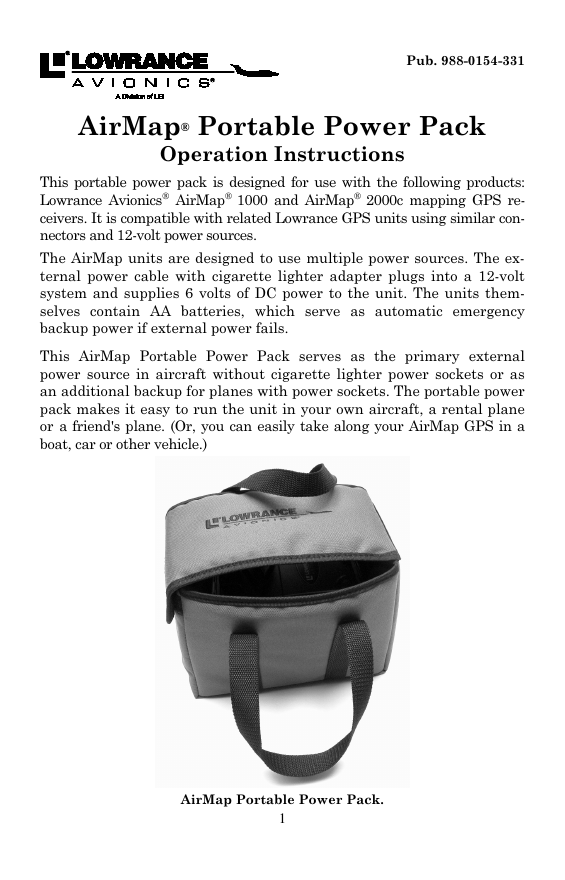
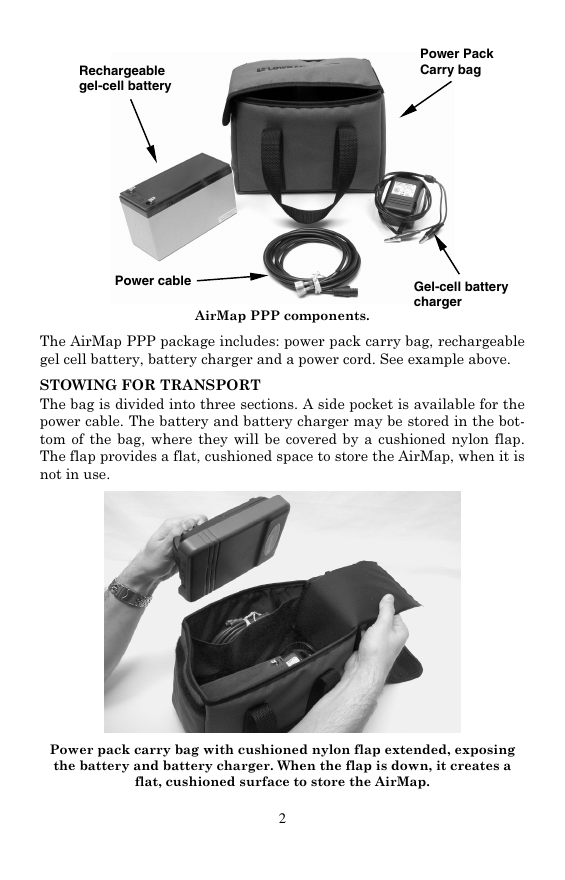
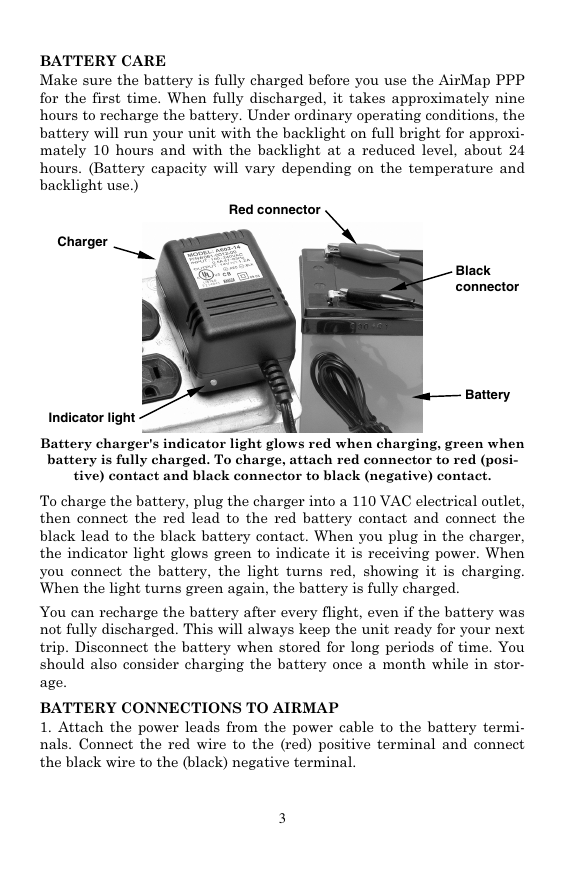
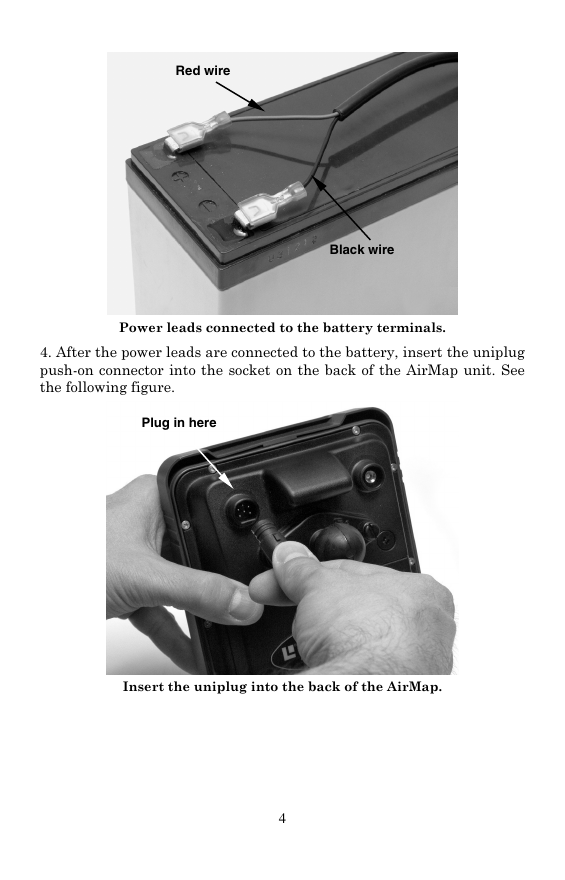
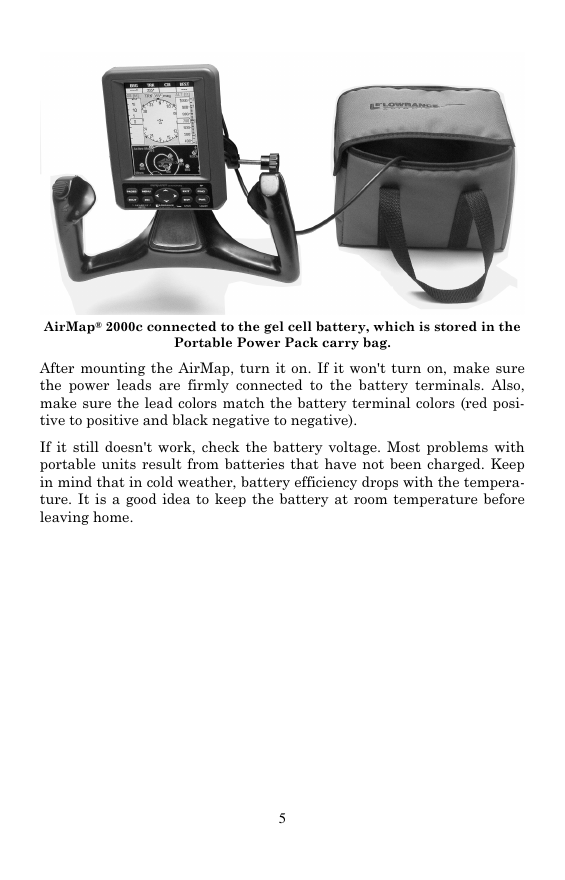

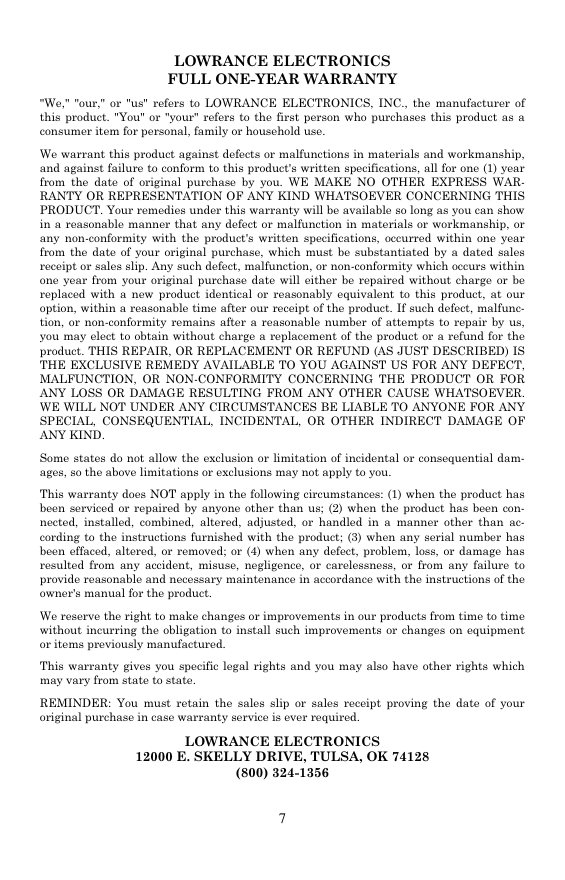
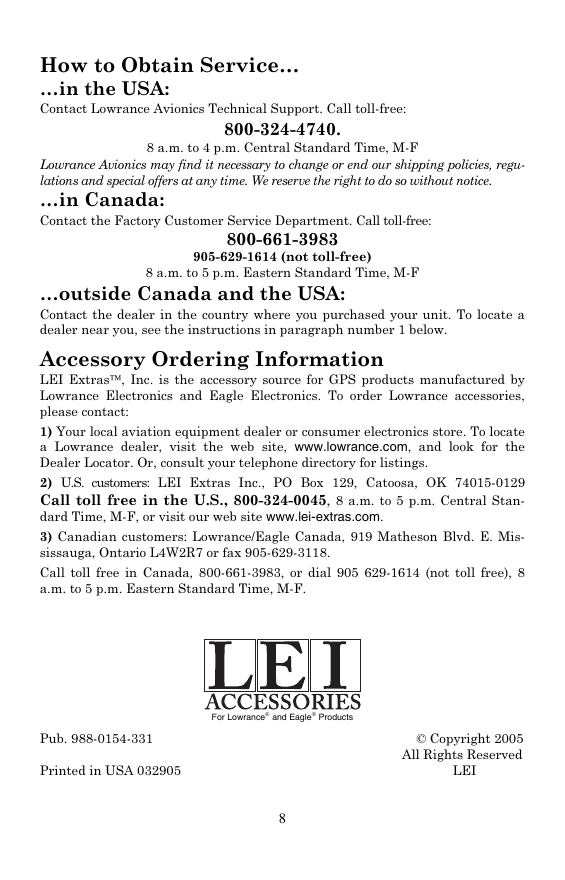
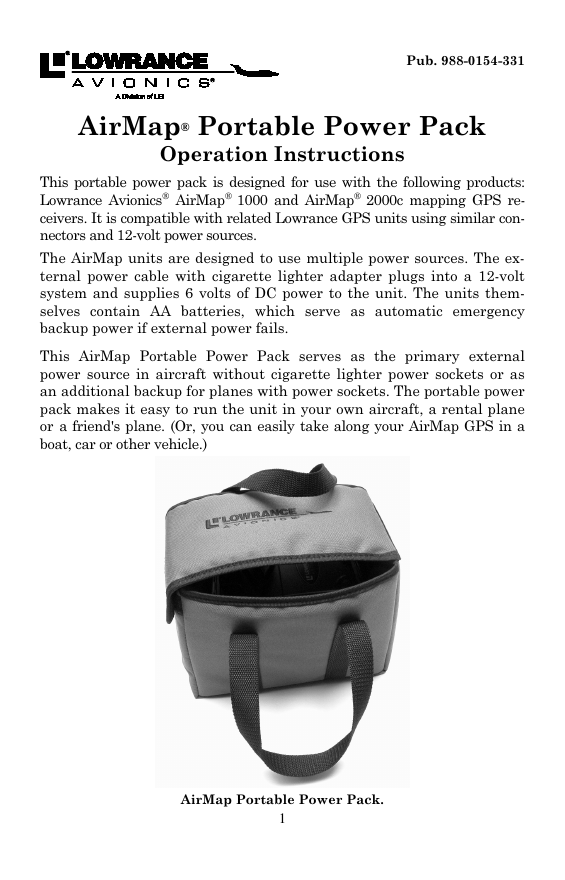
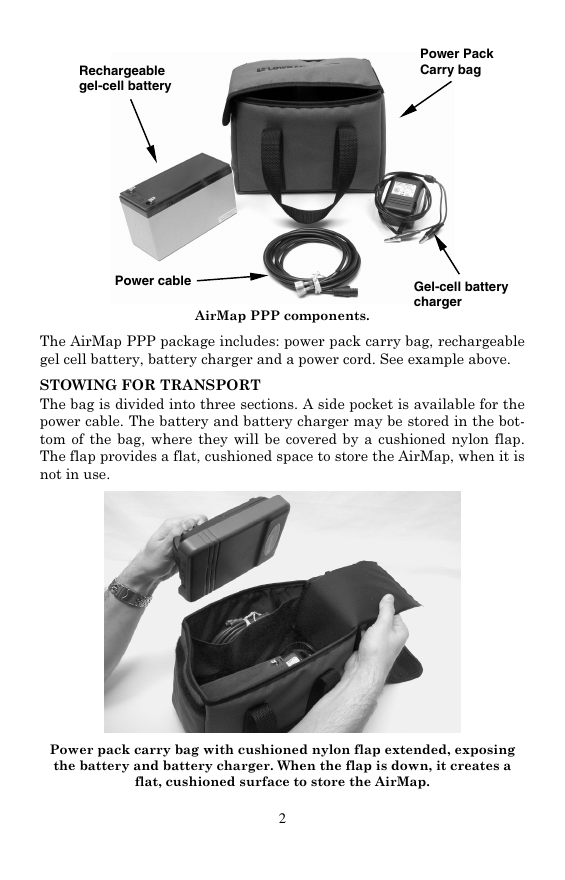
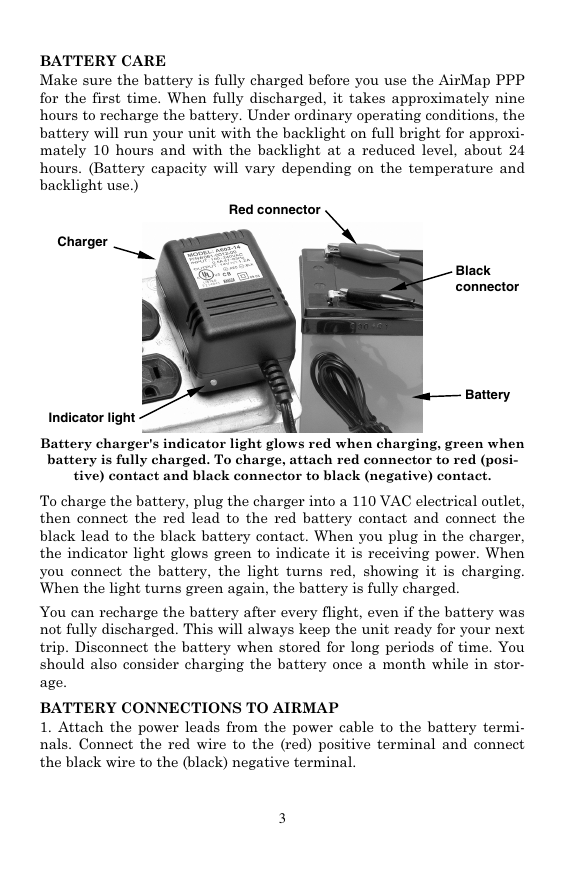
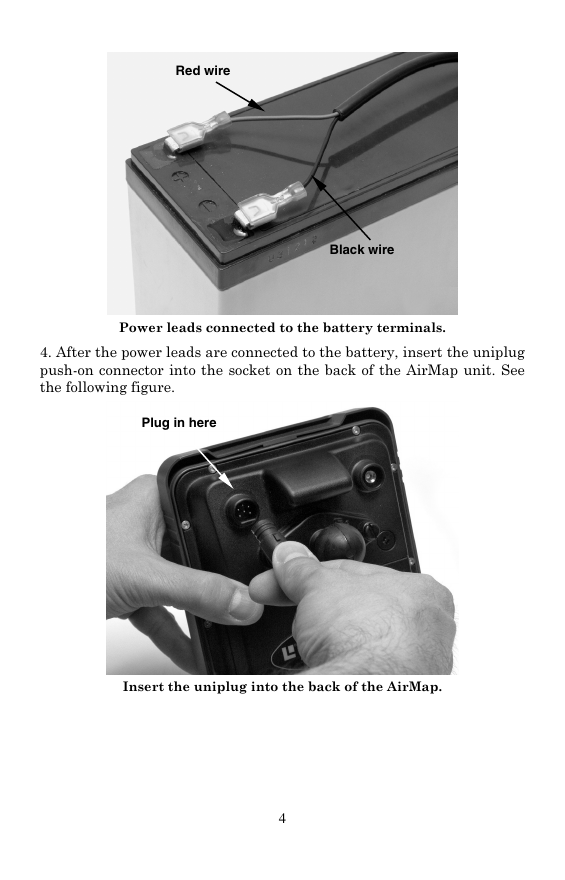
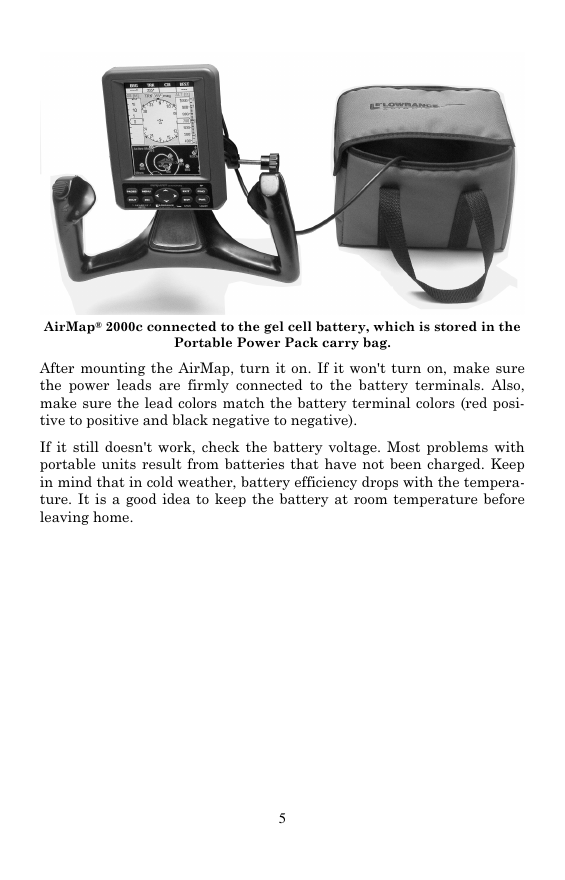

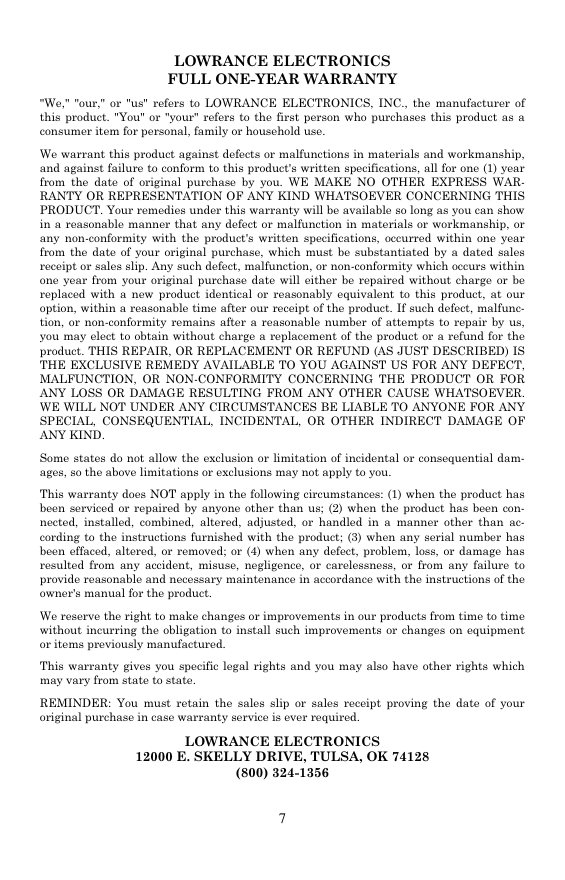
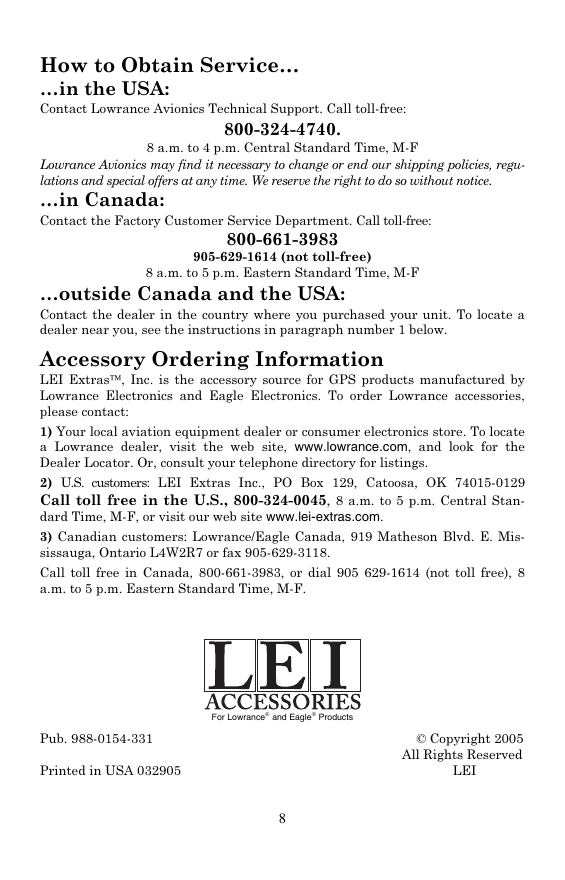
 2023年江西萍乡中考道德与法治真题及答案.doc
2023年江西萍乡中考道德与法治真题及答案.doc 2012年重庆南川中考生物真题及答案.doc
2012年重庆南川中考生物真题及答案.doc 2013年江西师范大学地理学综合及文艺理论基础考研真题.doc
2013年江西师范大学地理学综合及文艺理论基础考研真题.doc 2020年四川甘孜小升初语文真题及答案I卷.doc
2020年四川甘孜小升初语文真题及答案I卷.doc 2020年注册岩土工程师专业基础考试真题及答案.doc
2020年注册岩土工程师专业基础考试真题及答案.doc 2023-2024学年福建省厦门市九年级上学期数学月考试题及答案.doc
2023-2024学年福建省厦门市九年级上学期数学月考试题及答案.doc 2021-2022学年辽宁省沈阳市大东区九年级上学期语文期末试题及答案.doc
2021-2022学年辽宁省沈阳市大东区九年级上学期语文期末试题及答案.doc 2022-2023学年北京东城区初三第一学期物理期末试卷及答案.doc
2022-2023学年北京东城区初三第一学期物理期末试卷及答案.doc 2018上半年江西教师资格初中地理学科知识与教学能力真题及答案.doc
2018上半年江西教师资格初中地理学科知识与教学能力真题及答案.doc 2012年河北国家公务员申论考试真题及答案-省级.doc
2012年河北国家公务员申论考试真题及答案-省级.doc 2020-2021学年江苏省扬州市江都区邵樊片九年级上学期数学第一次质量检测试题及答案.doc
2020-2021学年江苏省扬州市江都区邵樊片九年级上学期数学第一次质量检测试题及答案.doc 2022下半年黑龙江教师资格证中学综合素质真题及答案.doc
2022下半年黑龙江教师资格证中学综合素质真题及答案.doc