SECRET FILM
Turn the PUMA Phone on without your
SIM in and watch a handy film showing
the stuff that the PUMA Phone can do.
2
8
7
3
0
3
8
2
9
a
TWO SIDES
MAKE A CALL
RED CARPET
P-CELL
15:37
FULL
P-CELL
15:37
FULL
P-CELL
15:37
FULL
P-CELL
15:37
FULL
P-CELL
15:37
FULL
P-CELL
15:37
FULL
P-CELL
15:37
FULL
P-CELL
15:37
FULL
TODAY
WIZARD
DEMON
STU
YESTERDAY
GINGER
BOOTY
GINGER
NAT
→
→
→
→
→
→
CLEAR
15:36
12:18
10:20
22:17
20:03
16:13
10:50
FRIENDS
KITTY
PUMPKIN
PT
MUM
GINGER
ACE
AL
ARTY
AAARRRTTTYYY
EDIT
5
AB
CD
EF
GH
I J
KL
MN
OP
QR
S T
UV
WX
Y Z
1 2
ADD
123456789
123456789
1 2 3
4 5 6
7 8 9
0 #
+
CALL
DATE & TIME
LANGUAGE
SECURITY
DISPLAY
CONNECTIVITY
SOUNDS
DAY EVENT
SETTINGS
P-CELL
P-CELL
FLIGHT MODE
OFF
BLUETOOTH
ON
ALARM
06:30
MUSIC PLAYER
OFF
SILENT
OFF
NETWORK
P-CELL
15:37
15:37
GPS
ON
FULL
FULL
PAIRED DEVICE
NONE
MEMORY CARD
216MB
MESSAGES
36
VOICE MAIL
3
BATTERY
15:37
95%
FULL
LEGAL STUFF
Check out the user guide for the dull sections:
- Technical features
- Declaration of conformity
- Care & Safety information
- SAR
- Advice for limiting exposure to RF fields
- Safety
- Environment
- Warranty
- End user licence agreement
- Java™
- Troubleshooting
EXTRA STUFF
The user guide and computer synchronization
software are inside the phone memory.
To access them, just connect the PUMA Phone
to a computer using the USB cable and follow
the instructions on your computer.
A bit like a USB stick.
Or you can download them at pumaphone.com
where phone updates can also be found.
THE SPORTY SIDE
From your favorites screen
go left for sports stuff.
Hold down any icon to add
to favorites.
FAVORITES
Get back here by pressing
middle button any time.
To lose a favorite hold down
the icon on the favorites
menu until it pops away.
THE PLAYFUL SIDE
From your favorites screen
go right for playful stuff.
Hold down any icon to add
to favorites.
CALL LOG
Press the left button (1) to
access the call log.
Tap a name and press the left
button (1) to call.
CONTACTS
Go right for your contacts.
Tap a name and press the left
button (1) to call.
DIALER
Go right again for the dialer.
Tap in number and press
left button (1) to start call.
Press right button (2) to end.
SETTINGS
Look for the triangle at the
bottom right of the screen,
this is on most applications.
Roll up the carpet to reveal
all of your settings.
QUICK SETTINGS
Pull down the top status bar
to quickly change the main
phone settings.
I’M NOT
LIKE ALL
THOSE
OTHER
PHONES
�
1 Make a call
Call log/Contacts/Dialer
2 Go back/End call
Press and hold to switch on phone
3 Back to Favorites
Press twice for Dylan on demand
4 Camera
Shutter release
5 Micro USB
Headphone/PC connection
6 Volume
Loud/Quiet
7 Dylan the puma
Tap him to keep him around longer
7
5
1
3
BASIC STUFF
1 Open back of phone
2 Slide in your SIM
3 Pop in battery
4 Put the back on
5 Press and hold right
button to switch on
6
4
2
3
1
FAVORITES
Once you have reached
this screen you are
good to go.
Tap the telephone icon
to make your first call.
2
P-CELL
15:37
FULL OMG!
Your PUMA phone is
powered by the sun.
Press the sun icon to
see how many calls,
tracks or messages
you have racked up.
P-CELL
15:37
FULL
1 4 3 2
MESSAGES
POWERED BY
THE SUN
PUMA WORLD
Tap the heart icon
to read PUMA news,
buy PUMA products,
and go directly to your
Twitter, Facebook and
YouTube accounts.
Register your phone
at pumaphone.com
RESET
04.
01.10
PUMA FRIENDS
TWITTER
SPIDER 15:37
I got a PUMA phone…
PUMPKIN 09:06
I love Dylan, the real…
PUMA TWEETS
Latest PUMA News…
BACK
�
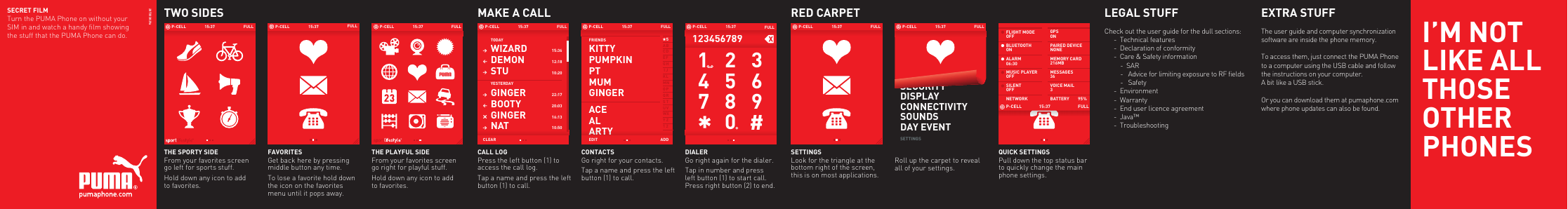
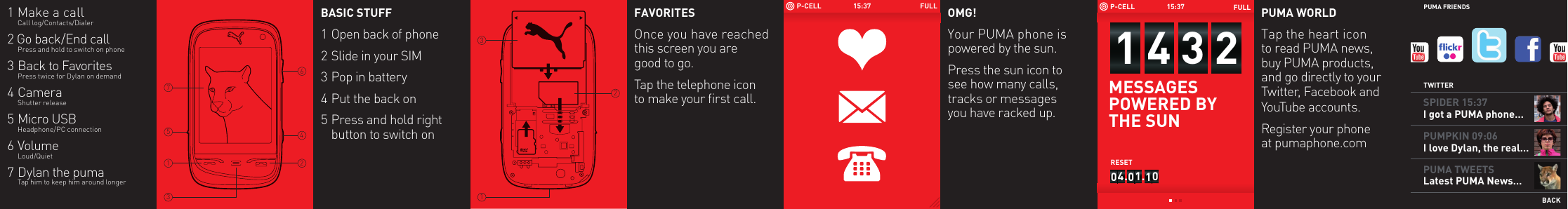
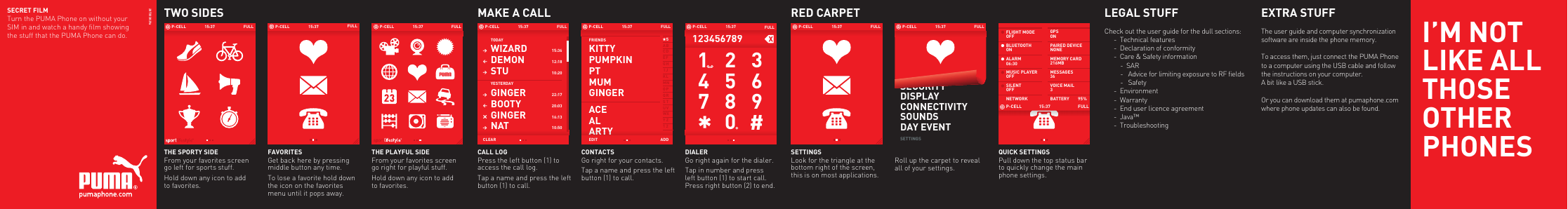
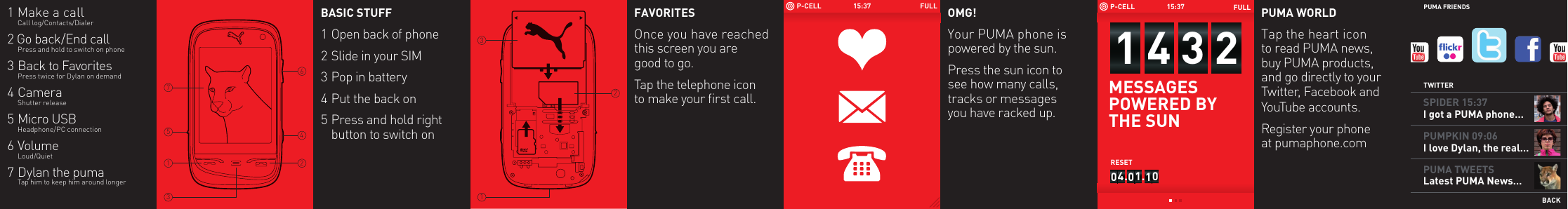
 2023年江西萍乡中考道德与法治真题及答案.doc
2023年江西萍乡中考道德与法治真题及答案.doc 2012年重庆南川中考生物真题及答案.doc
2012年重庆南川中考生物真题及答案.doc 2013年江西师范大学地理学综合及文艺理论基础考研真题.doc
2013年江西师范大学地理学综合及文艺理论基础考研真题.doc 2020年四川甘孜小升初语文真题及答案I卷.doc
2020年四川甘孜小升初语文真题及答案I卷.doc 2020年注册岩土工程师专业基础考试真题及答案.doc
2020年注册岩土工程师专业基础考试真题及答案.doc 2023-2024学年福建省厦门市九年级上学期数学月考试题及答案.doc
2023-2024学年福建省厦门市九年级上学期数学月考试题及答案.doc 2021-2022学年辽宁省沈阳市大东区九年级上学期语文期末试题及答案.doc
2021-2022学年辽宁省沈阳市大东区九年级上学期语文期末试题及答案.doc 2022-2023学年北京东城区初三第一学期物理期末试卷及答案.doc
2022-2023学年北京东城区初三第一学期物理期末试卷及答案.doc 2018上半年江西教师资格初中地理学科知识与教学能力真题及答案.doc
2018上半年江西教师资格初中地理学科知识与教学能力真题及答案.doc 2012年河北国家公务员申论考试真题及答案-省级.doc
2012年河北国家公务员申论考试真题及答案-省级.doc 2020-2021学年江苏省扬州市江都区邵樊片九年级上学期数学第一次质量检测试题及答案.doc
2020-2021学年江苏省扬州市江都区邵樊片九年级上学期数学第一次质量检测试题及答案.doc 2022下半年黑龙江教师资格证中学综合素质真题及答案.doc
2022下半年黑龙江教师资格证中学综合素质真题及答案.doc