Cover
Table of Contents
Preface
1. Exploring Swift
Open source Swift
Getting started with Swift
Numeric literals
Floating point literals
String literals
Variables and constants
Collection types
Optional types
Nil coalescing operator
Conditional logic
If statements
Switch statements
Iteration
Iterating over keys and values in a dictionary
Iteration with for loops
Break and continue
Functions
Named arguments
Optional arguments and default values
Guards
Multiple return values and arguments
Returning structured values
Error handling
Throwing errors
Catching errors
Cleaning up after errors
Command-line Swift
Interpreted Swift scripts
Compiled Swift scripts
Summary
2. Playing with Swift
Getting started with playgrounds
Creating a playground
Viewing the console output
Viewing the timeline
Displaying objects with Quick Look
Showing colored labels
Showing images
Advanced techniques
Capturing values explicitly
Running asynchronous code
Playgrounds and documentation
Learning with playgrounds
Understanding the playground format
Adding a page
Documenting code
Playground navigation documentation
Text formatting
Symbol documentation
Limitations of playgrounds
Summary
3. Creating an iOS Swift App
Understanding iOS applications
Creating a single-view iOS application
Removing the storyboard
Setting up the view controller
Swift classes, protocols, and enums
Classes in Swift
Subclasses and testing in Swift
Protocols in Swift
Enums in Swift
Raw values
Associated values
Creating a master-detail iOS application
The AppDelegate class
The MasterViewController class
The DetailViewController class
Summary
4. Storyboard Applications with Swift and iOS
Storyboards, scenes, and segues
Creating a storyboard project
Scenes and view controllers
Adding views to the scene
Segues
Adding a navigation controller
Naming scenes and views
Swift and storyboards
Custom view controllers
Connecting views to outlets in Swift
Calling actions from interface builder
Triggering a segue with code
Passing data with segues
Using Auto Layout
Understanding constraints
Adding constraints
Adding a constraint with drag and drop
Adding constraints to the Press Me scene
Adding missing constraints
Summary
5. Creating Custom Views in Swift
An overview of UIView
Creating new views with Interface Builder
Creating a table view controller
Showing data in the table
Defining a view in a xib file
Wiring a custom view class
Dealing with intrinsic size
Creating new views by subclassing UIView
Auto Layout and custom views
Constraints and the visual format language
Adding the custom view to the table
Custom graphics with drawRect
Drawing graphics in drawRect
Responding to orientation changes
Custom graphics with layers
Creating a ProgressView from layers
Adding the stop square
Adding a progress bar
Clipping the view
Testing views in Xcode
Responding to change
Summary
6. Parsing Networked Data
Loading data from URLs
Dealing with errors
Dealing with missing content
Nested if and switch statements
Networking and user interfaces
Running functions on the main thread
Parsing JSON
Handling errors
Parsing XML
Creating a parser delegate
Downloading the data
Parsing the data
Direct network connections
Opening a stream-based connection
Synchronous reading and writing
Writing data to NSOutputStream
Reading from an NSInputStream
Reading and writing hexadecimal and UTF8 data
Implementing the Git protocol
Listing git references remotely
Integrating the network call into the UI
Asynchronous reading and writing
Reading data asynchronously from an NSInputStream
Creating a stream delegate
Dealing with errors
Listing references asynchronously
Displaying asynchronous references in the UI
Writing data asynchronously to an NSOutputStream
Summary
7. Building a Repository Browser
An overview of the GitHub API
Root endpoint
User resource
Repositories resource
Repository browser project
URI templates
Background threading
Parsing JSON dictionaries
Parsing JSON arrays of dictionaries
Creating the client
Talking to the GitHub API
Returning repositories for a user
Accessing data through the AppDelegate
Accessing repositories from view controllers
Adding users
Implementing the detail view
Transitioning between the master and detail views
Loading the user's avatar
Displaying the user's avatar
Summary
8. Adding Watch Support
Watch applications
Adding a watch target
Adding the GitHubAPI to the watch target
Creating watch interfaces
Adding a list of users to the watch
Wiring up the interface
Adding an image
Responding to user interaction
Adding context and showing repositories
Adding a detail screen
Populating the detail screen
Best practice for watch applications
UI thread considerations
Stored data
Appropriate use of complications and glances
Summary
A. References to Swift-related Websites, Blogs, and Notable Twitter Users
Language
Twitter users
Blogs and tutorial sites
Meetups
Afterword
Index
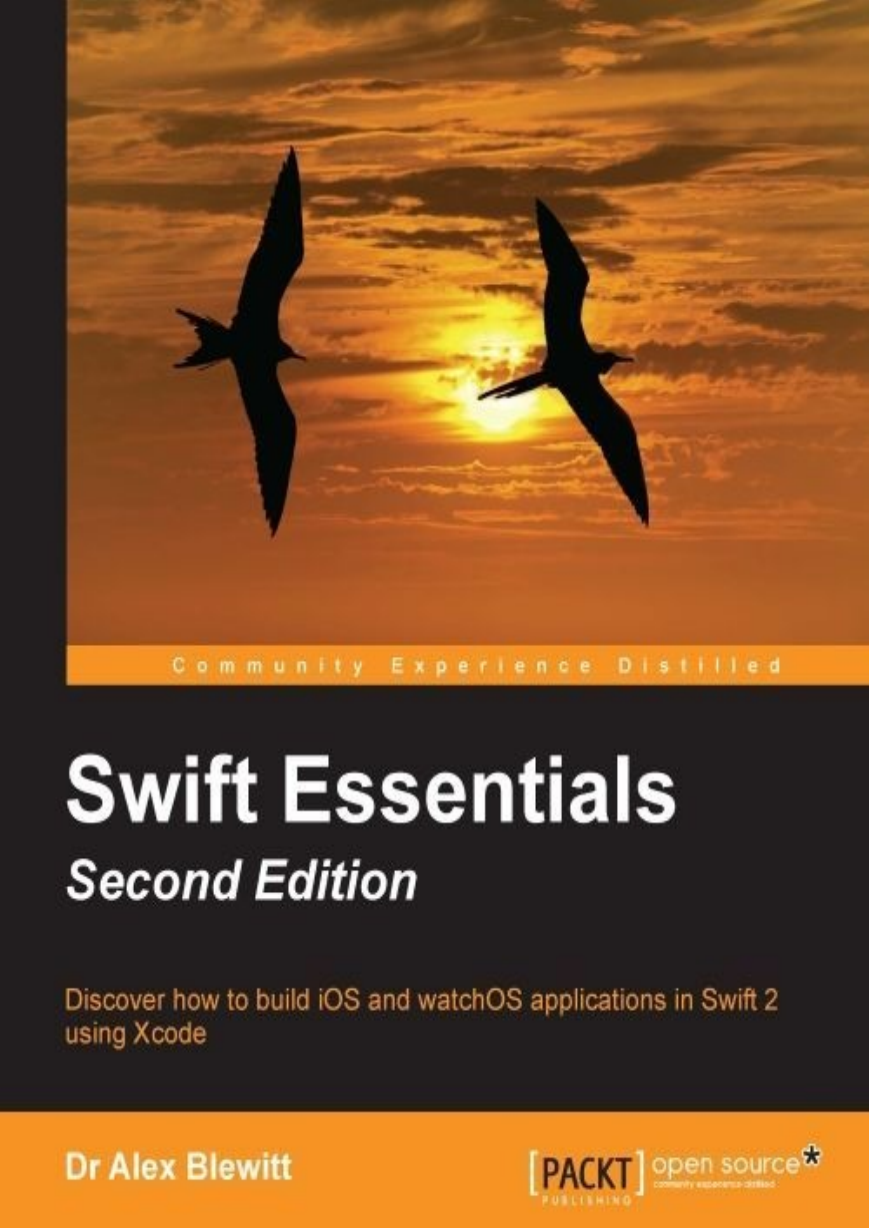


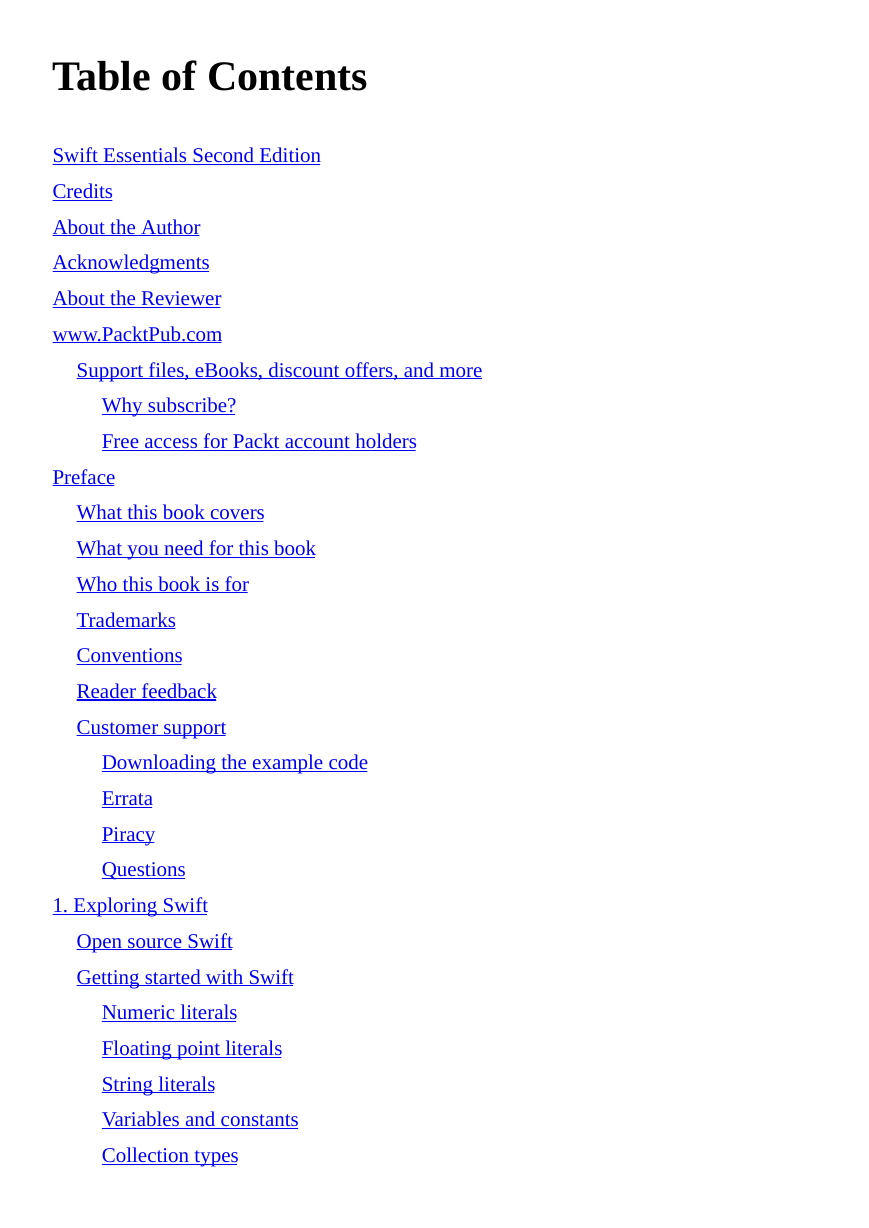


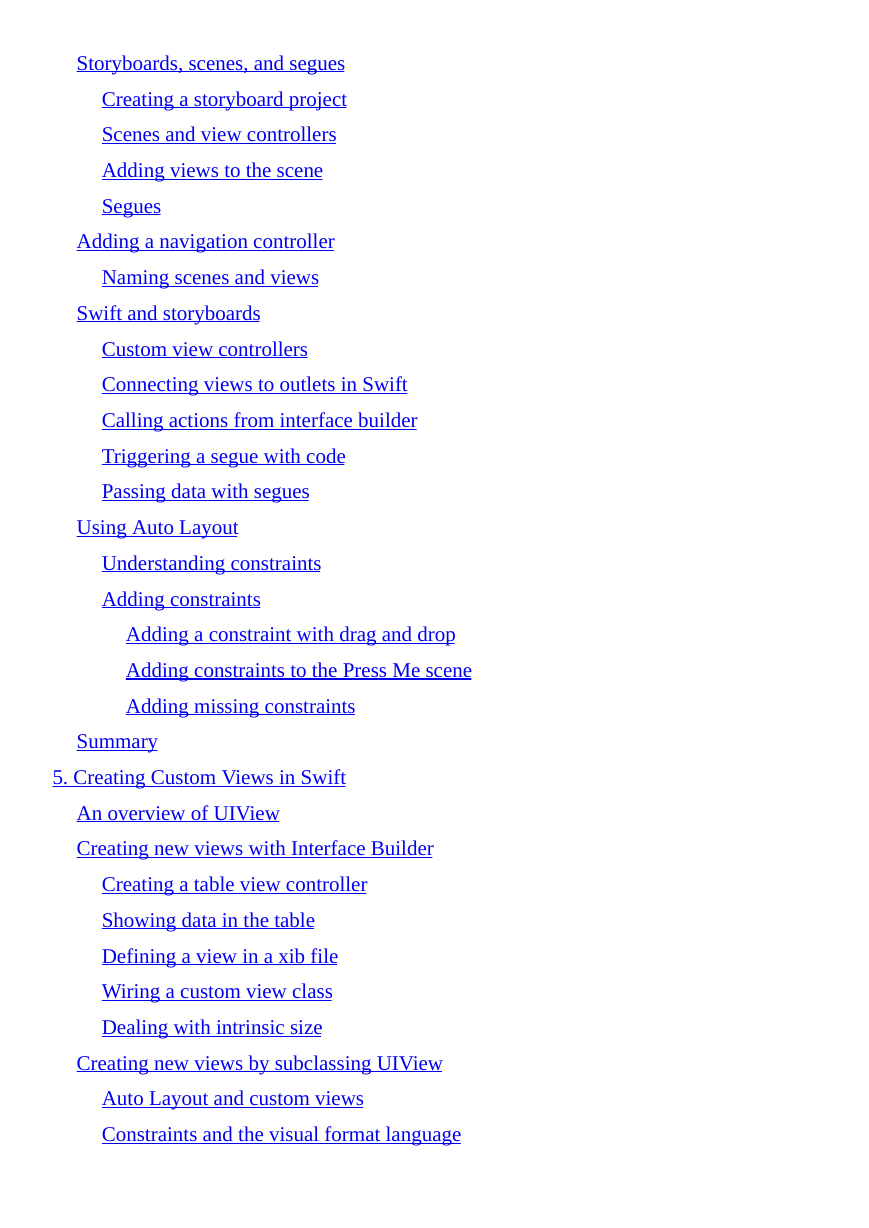
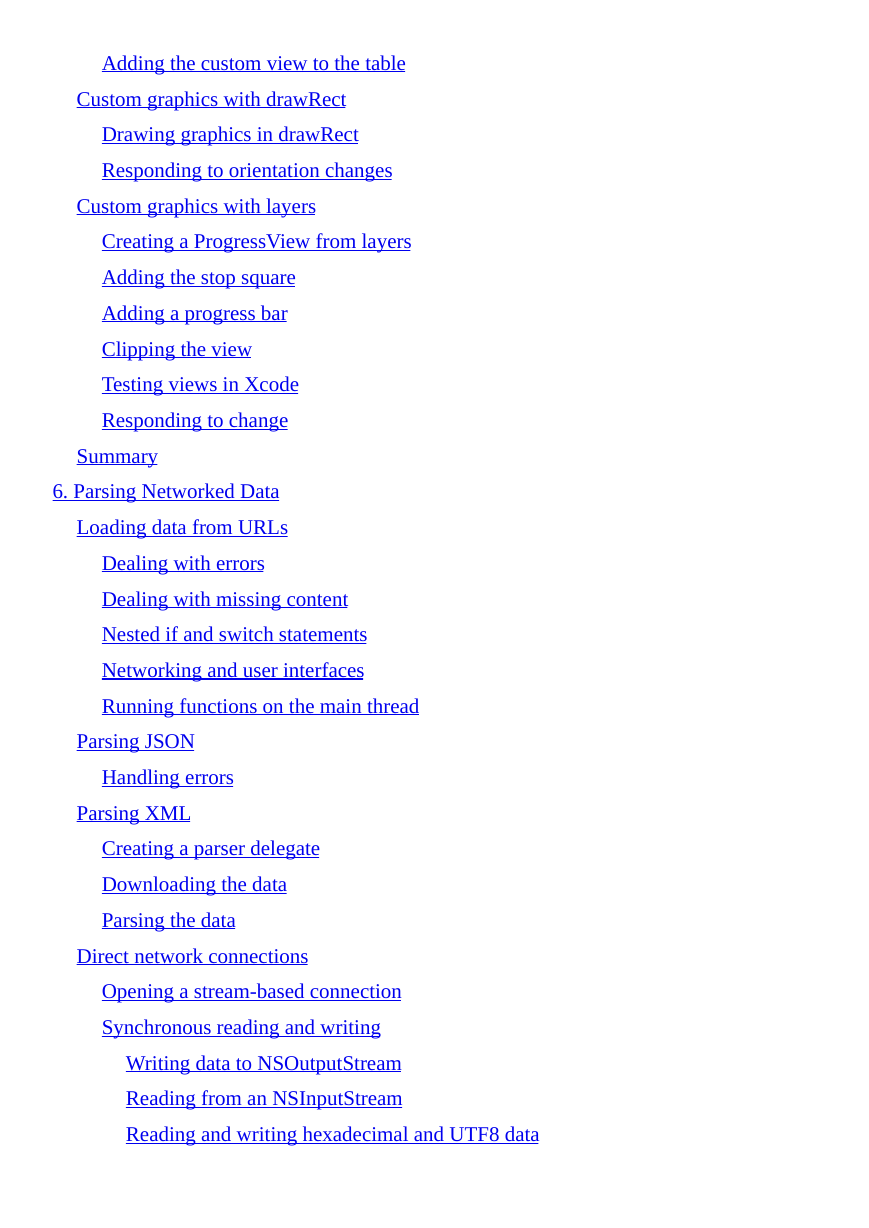
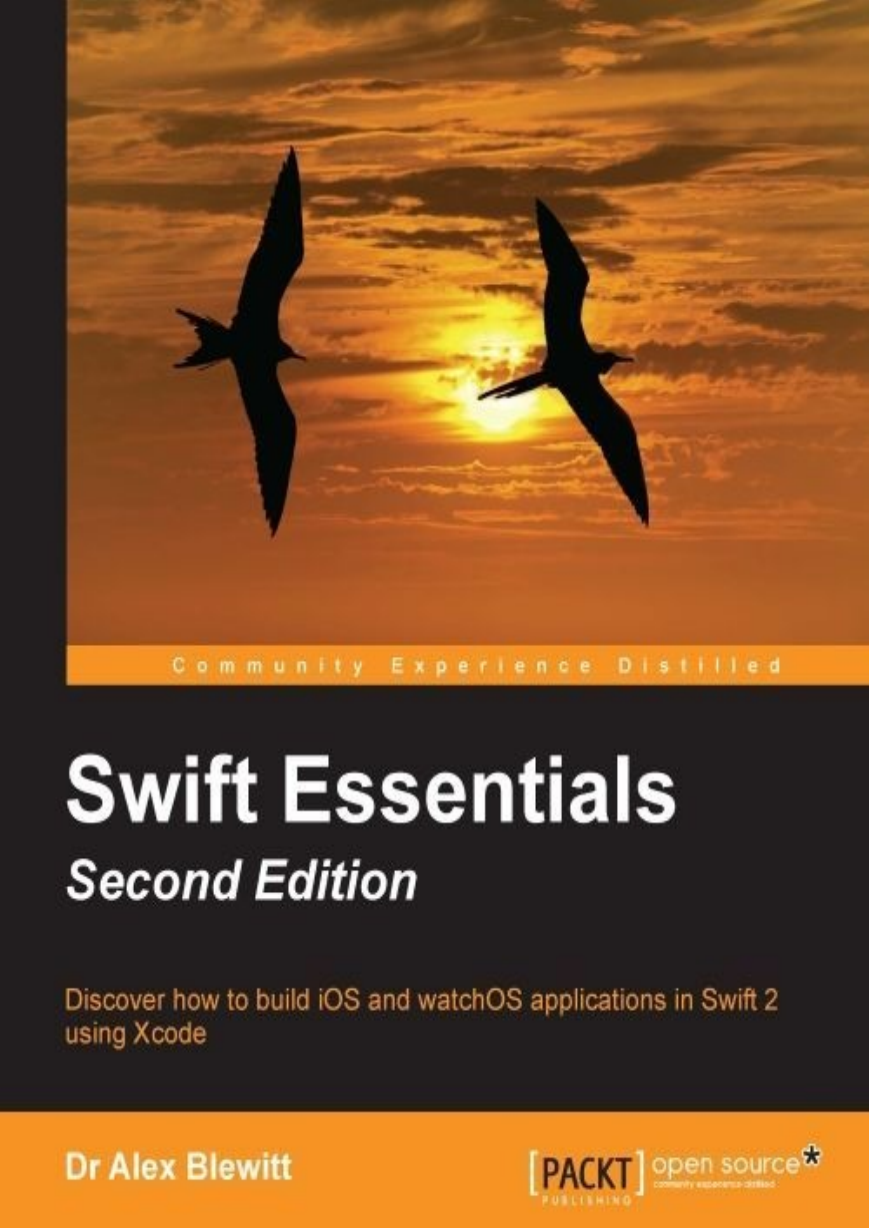


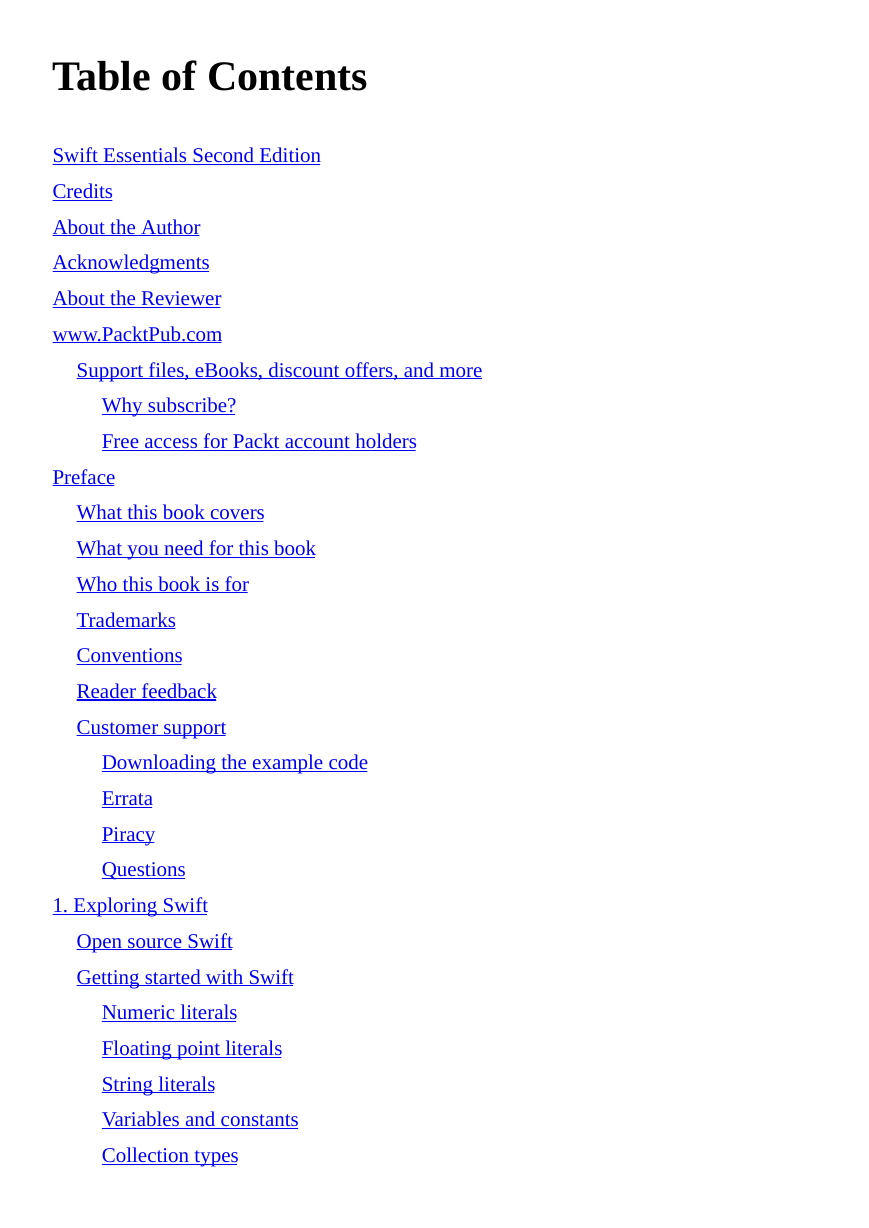


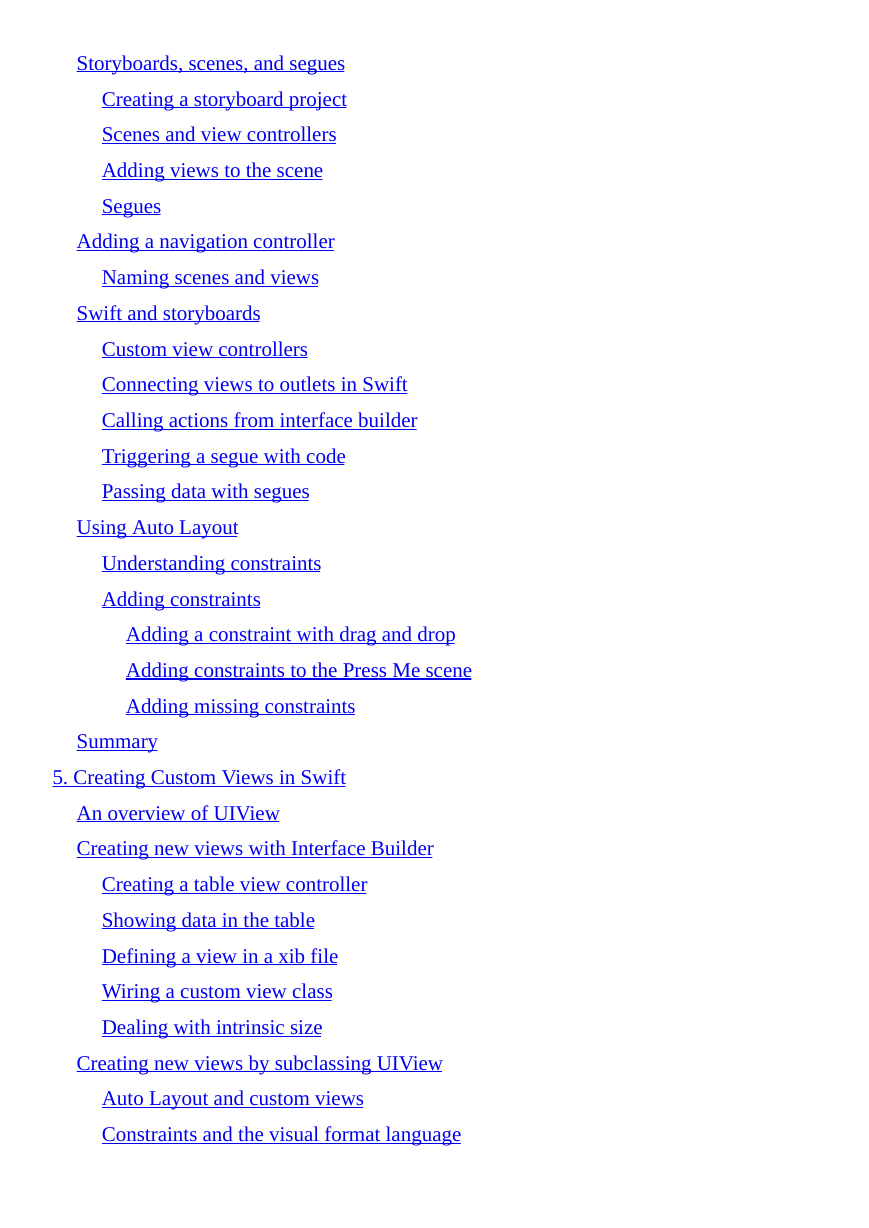
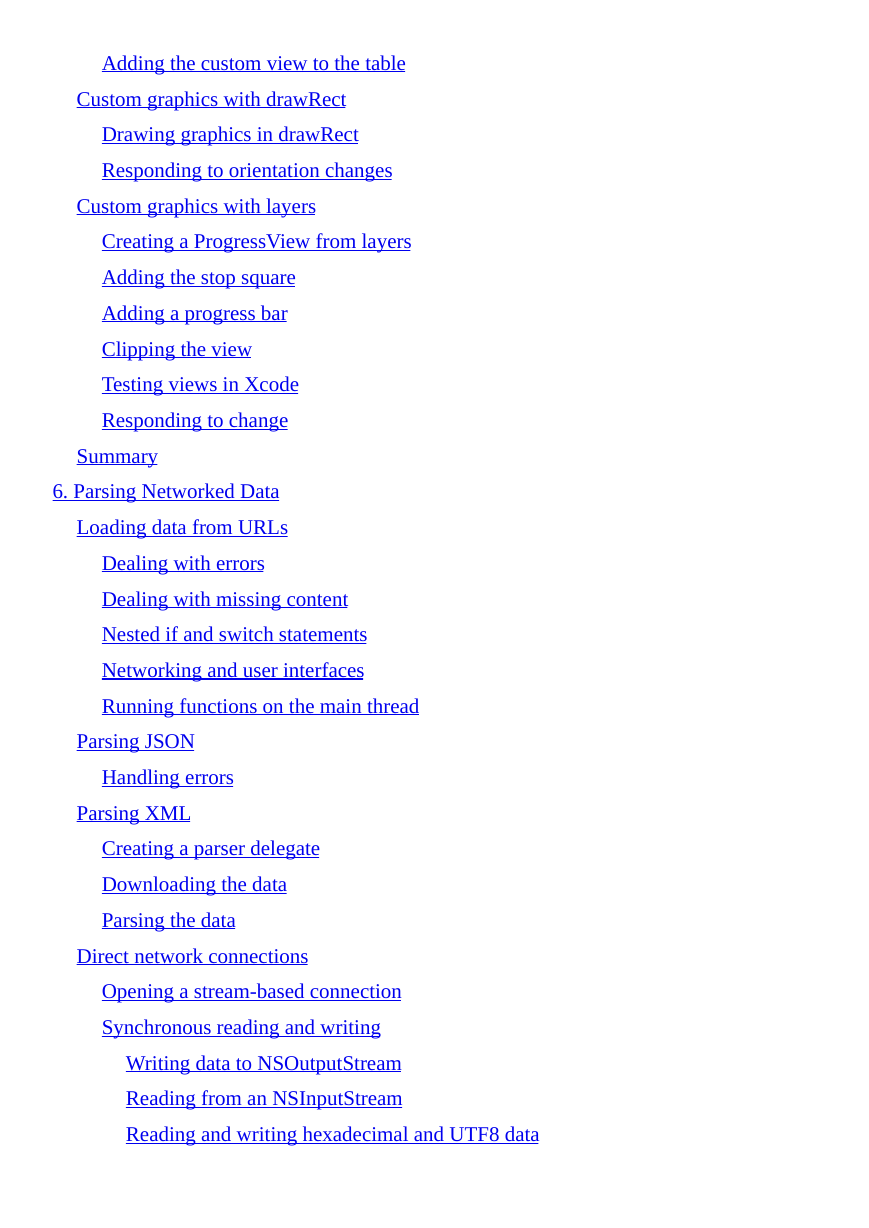
 2023年江西萍乡中考道德与法治真题及答案.doc
2023年江西萍乡中考道德与法治真题及答案.doc 2012年重庆南川中考生物真题及答案.doc
2012年重庆南川中考生物真题及答案.doc 2013年江西师范大学地理学综合及文艺理论基础考研真题.doc
2013年江西师范大学地理学综合及文艺理论基础考研真题.doc 2020年四川甘孜小升初语文真题及答案I卷.doc
2020年四川甘孜小升初语文真题及答案I卷.doc 2020年注册岩土工程师专业基础考试真题及答案.doc
2020年注册岩土工程师专业基础考试真题及答案.doc 2023-2024学年福建省厦门市九年级上学期数学月考试题及答案.doc
2023-2024学年福建省厦门市九年级上学期数学月考试题及答案.doc 2021-2022学年辽宁省沈阳市大东区九年级上学期语文期末试题及答案.doc
2021-2022学年辽宁省沈阳市大东区九年级上学期语文期末试题及答案.doc 2022-2023学年北京东城区初三第一学期物理期末试卷及答案.doc
2022-2023学年北京东城区初三第一学期物理期末试卷及答案.doc 2018上半年江西教师资格初中地理学科知识与教学能力真题及答案.doc
2018上半年江西教师资格初中地理学科知识与教学能力真题及答案.doc 2012年河北国家公务员申论考试真题及答案-省级.doc
2012年河北国家公务员申论考试真题及答案-省级.doc 2020-2021学年江苏省扬州市江都区邵樊片九年级上学期数学第一次质量检测试题及答案.doc
2020-2021学年江苏省扬州市江都区邵樊片九年级上学期数学第一次质量检测试题及答案.doc 2022下半年黑龙江教师资格证中学综合素质真题及答案.doc
2022下半年黑龙江教师资格证中学综合素质真题及答案.doc