Manual for FOMA L600i
Guidelines for SIMPURE L Customer
About display of message list screen (received/sent/unsent messages) (P.129, P134 and P137)
Using the i-mode Service/SMS
Using Network Services on the SIMPURE L
Before using your FOMA phone
For those who use the FOMA phone for the first time
How to Read/Refer to This Manual
Contents/Precautions
Contents
Features of FOMA L600i
Making Full Use of FOMA L600i!
Safety Precautions (Always follow the safety precautions.)
Notes on Handling
Intellectual Property Rights
Accessories and Main Options
Confirming before use
Phone Parts and Functions
Display
Menu Operations
How to Use the Soft Keys
Main Side Button Operations
Using the UIM (FOMA Card)
Attaching/Removing the Battery Pack
Charging the FOMA Phone
Turning Power ON
Turning Power OFF
Clock/Time
Using Caller ID Notification Service
Own Number
Making Calls/Receiving Calls
Making Calls
Receiving Calls
Using Public mode (power off)
Making/Receiving Video-phone Calls
About Video-phone
Making Video-phone Calls
Receiving Video-phone Calls
Changing Settings for Video-phone Calls
Phonebook
Adding to Phonebook
Searching for Phonebook Entries
Checking the Number of Saved Phonebook Entries
Setting Phonebook
Setting Groups
Displaying Own Number
Sound/Display
Adjusting the Ring Volume
Adjusting the Effect Tone Volume
Setting a Ring Tone
Setting an Effect Tone
Setting a Vibrator
Activating the Manner Mode
Setting Ringing Operations for Incoming Mail
Setting Ringing Time
Setting Main Screen
Setting Sub Display
Setting Fonts of Dial Characters
Setting Menu Style
Setting Backlight
Setting color Scheme
Settings
Call/Answer
Call Feature
Video-Phone
Date & Time
Network (for overseas use)
Changing a Host from i-mode
Security
バイリンガル
Others Settings
Safety settings
Passwords
Preventing the Phone from Activating the Operation of Function
Other Safety Settings
Multimedia (Camera)
Notes for when using the camera
Using the Camera
Taking Still Images
Shooting Moving Images
i-mode
i-mode Menu
What is i-mode?
Displaying the iMenu display
Displaying Sites from Bookmark
Displaying Screen memo
Displaying Last URL
Displaying Internet Web Pages
Displaying MessageR/F
Checking Whether Center Holds MessageR/F
Setting Functions of i-mode
Displaying Sites
How to See/Use Sites
Using My Menu
Changing i-mode Password
Mail
Mail Menu
i-mode Mail
Displaying Mail in Inbox
Displaying Mail in Outbox
Displaying Mail in Unsent message
Composing Mail
Checking New i-mode mail and Message
Receiving Selected Mail
Checking whether Center Holds SMS
Changing Mail Setting
i-appli
What is i-appli
Downloading i-appli from Sites
Starting i-appli
Data box
Introduction of Data box
Displaying/Managing/Editing Images
Playing back/Managing/Editing Moving Images/i-motion
Playing back/Managing/Editing Melody
Caution on Use of the miniSD Memory Card
Inserting/removing miniSD memory card
Playing back/Editing Data on the miniSD Memory Card
Playing back i-motion (including of music file) in FOMA phone
Tools
Using Alarm
Setting the Custom Menu
Using the Infrared Exchange Function
Using Calculator
Using Unit Converter
Using World Time
Using Stop Watch
Using the miniSD Memory Card
Stationery
Using Schedule
Using Memo
Using Date Search
Using Date Counter
Network Service
Available Network Services
Using Voice Mail
Using Call Waiting Service
Using Call Forwarding Service
Using Nuisance Call Barring Service
Using Caller ID Notification Service
Using Caller ID Request Service
Using Set Arrival Act
Selecting Arrival Call Act
Registering Additional Services
Registering Additional Guidance
Using English Guidance
Using Service Dialing Number
Using Call Barring
Data Transmission
Data Transmission Available from the FOMA phone
Before Use
Glossary of Data Transmission Terms
Preparation Flow for Data Transmission
AT command
Entering Characters
Entering Characters
List of Character Assignment of Dial Buttons
Overseas Use
Network Settings
International Roaming Service
Using the FOMA Phone Overseas
Appendix
Menu list
Pre-installed data
List of Terms
Symbol/Special Character List
Pictograph and Emoticon List
Common Phrase List
Kuten Code List
List of city in World time
Multiaccess Combination Patterns
Multitask Combination Patterns
Service Available with FOMA Phones
Introduction of Data Link
Troubleshooting
Error Messages
Introduction of Options and Related Equipment
Warranty and Maintenance Services
Specific Absorption Rate of the Mobile Phone
Export/Re-export regulations of Japan and USA
Index/Quick Manual
Index
Quick Manual
Quick Manual
Quick Manual (for Overseas Use)
Don’t forget your FOMA phone…or your manners!
General Inquiries
Repairs
For lost, stolen of the phone and account settlement of total charges while overseas
If the Handset is not Working Properly
Manual for Data Communication (In CD-ROM)
Data Transmission Available from FOMA Phone
Before Use
Glossary of Data Transmission Terms
Preparation Flow for Data Transmission
Installing Transmission Setup Files (Driver)
Confirming Installed Transmission Setup Files (Driver)
Uninstalling Transmission Setup Files (Driver)
FOMA PC Setup Software
Installing FOMA PC Setup Software
Setting Transmission
Carrying out Set Transmission
Uninstalling FOMA PC Setup Software
W-TCP Setup
APN Setting
Specifying COM Port
Setting Dial-up Network
Setting Dial-up
Connecting Dial-up
AT Command
AT Command List
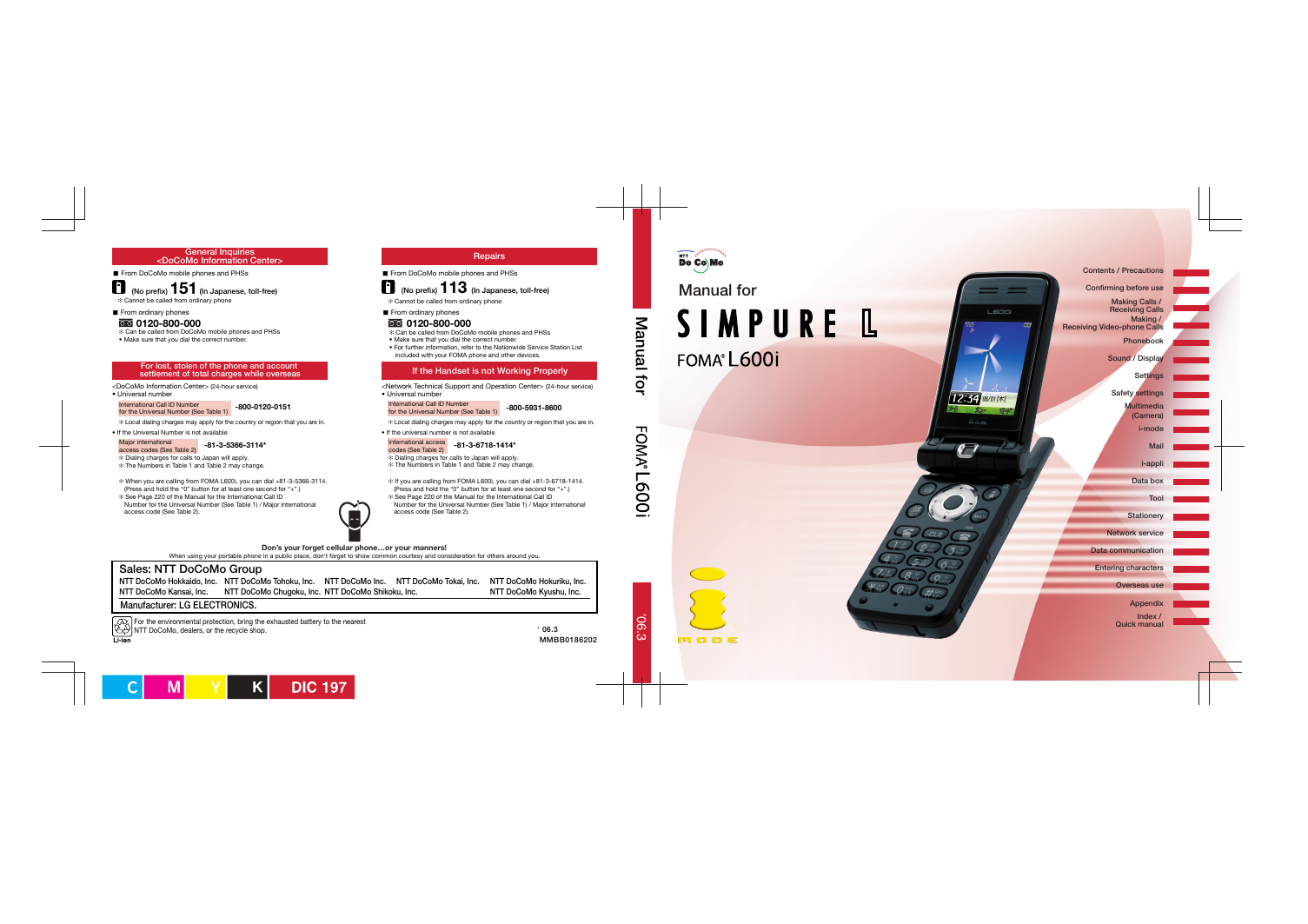
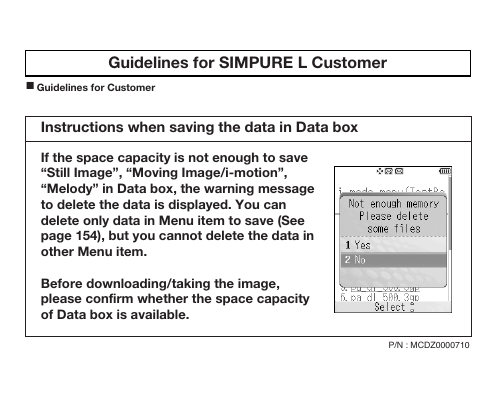
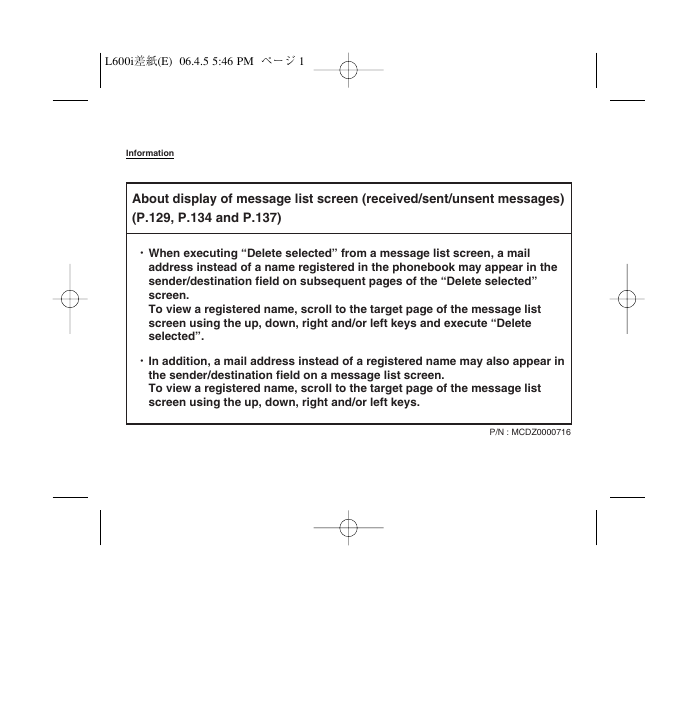
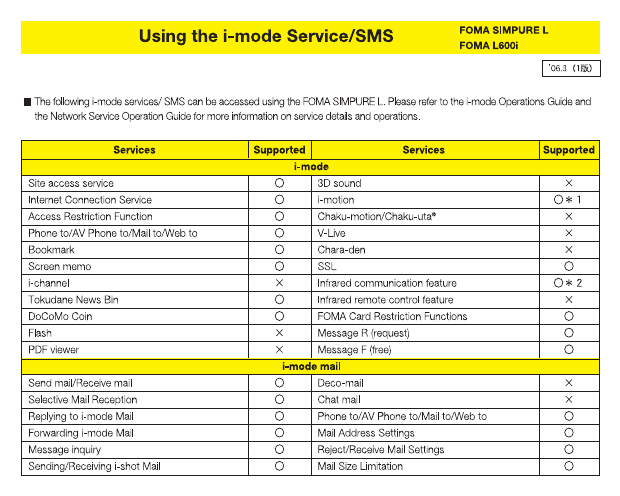
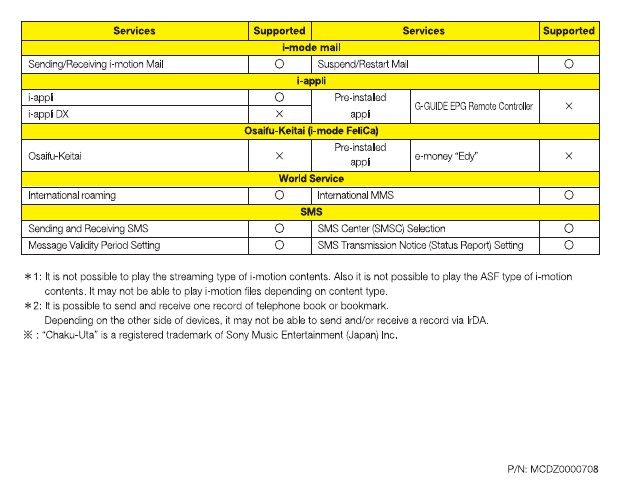
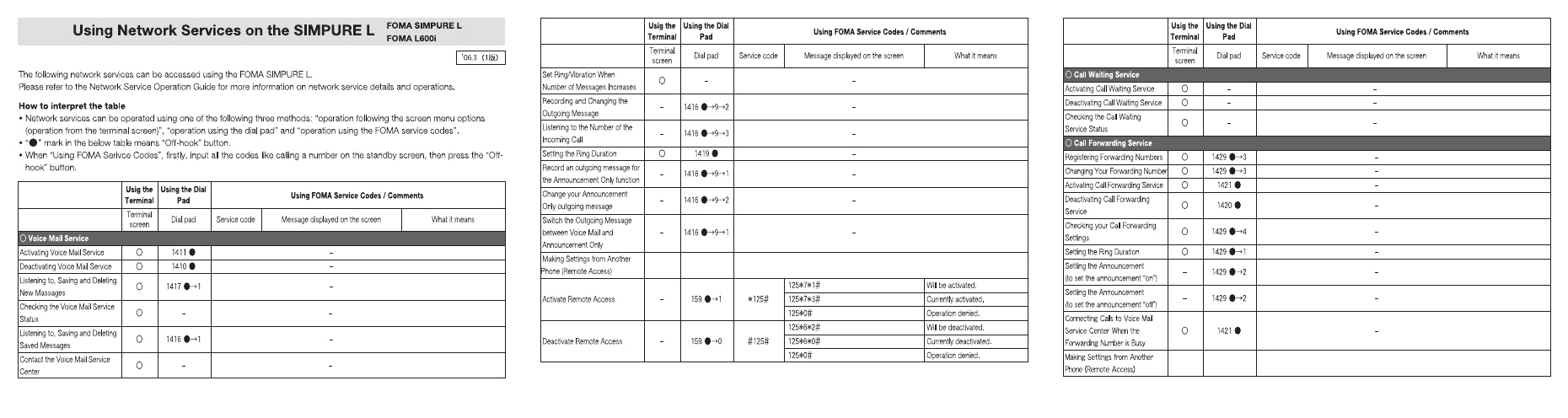
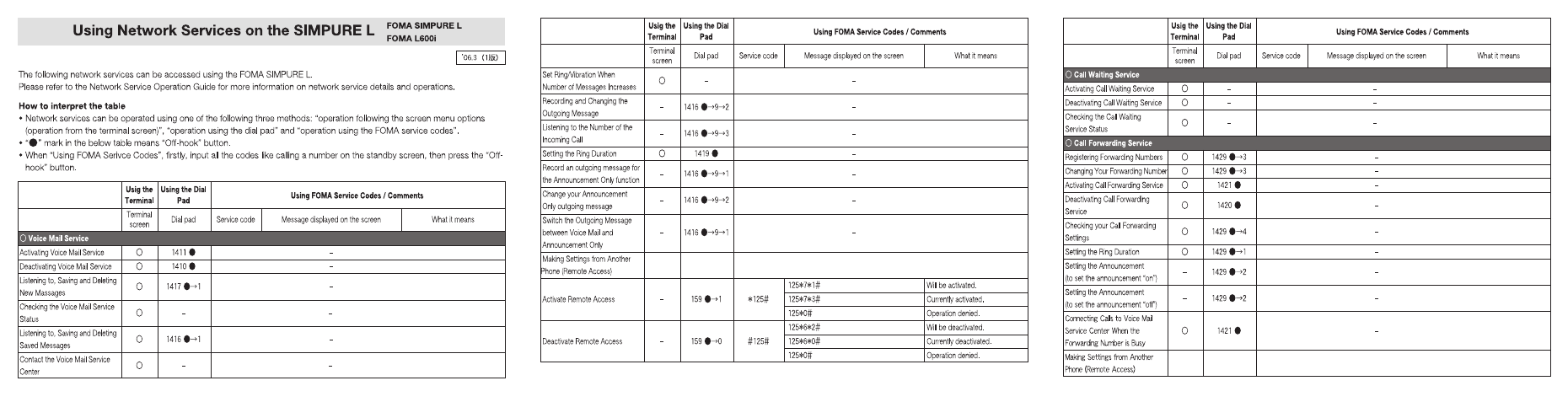
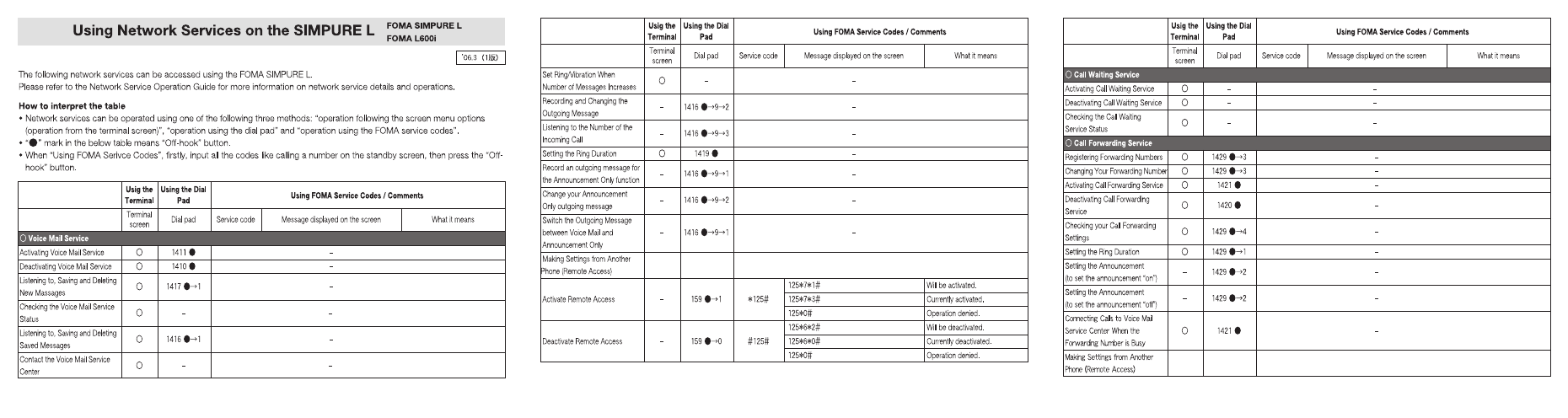
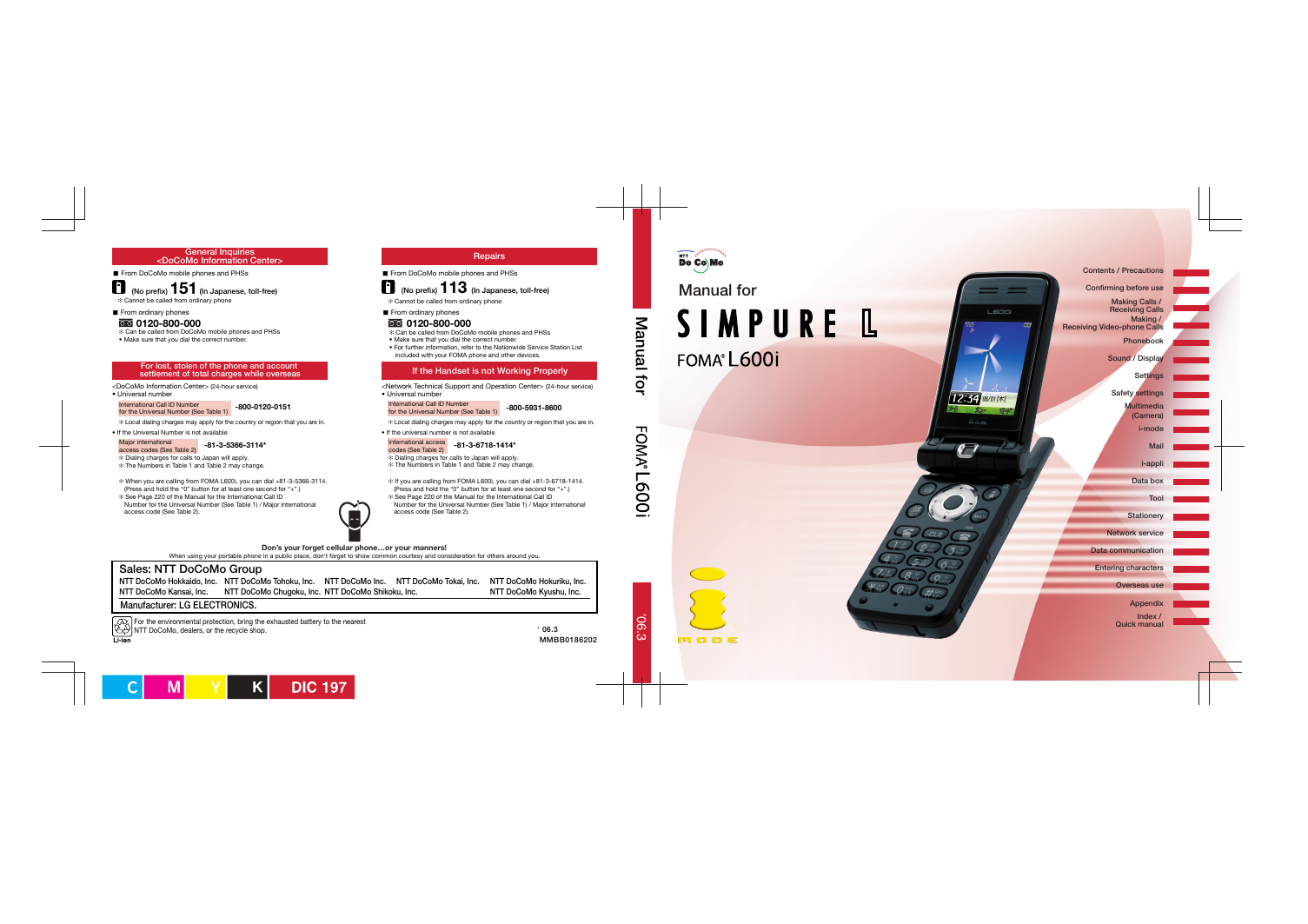
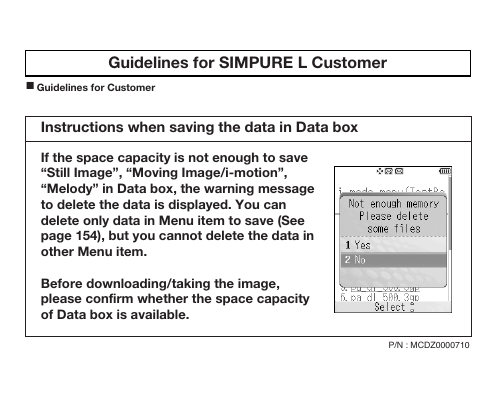
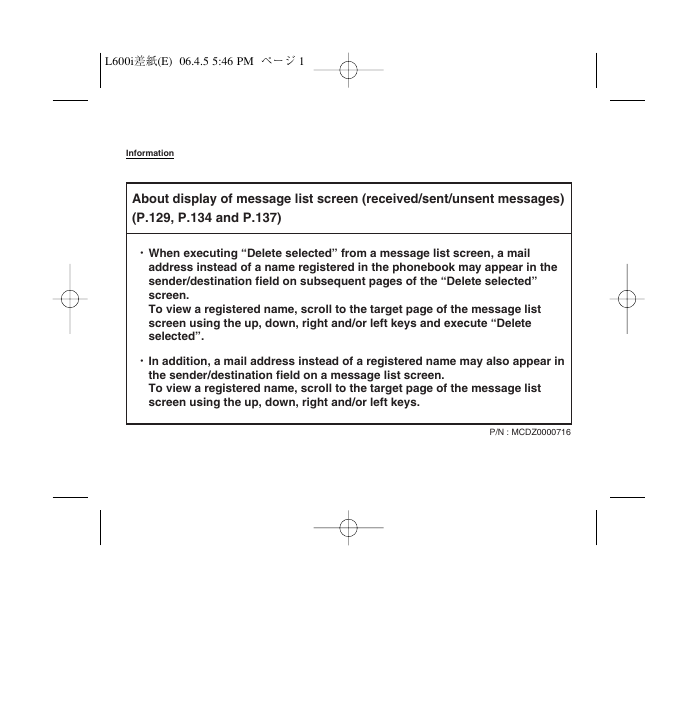
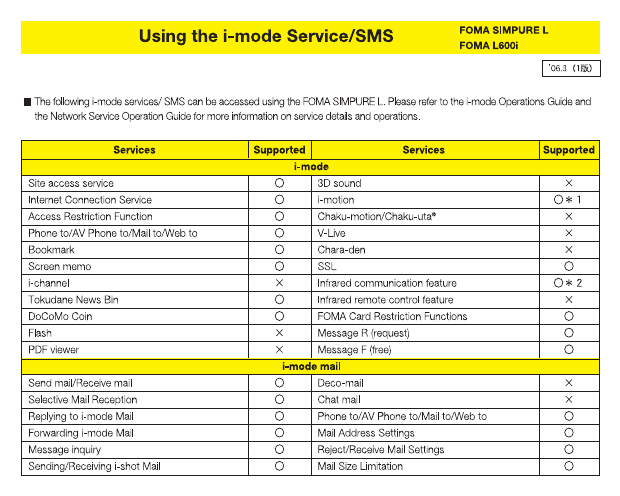
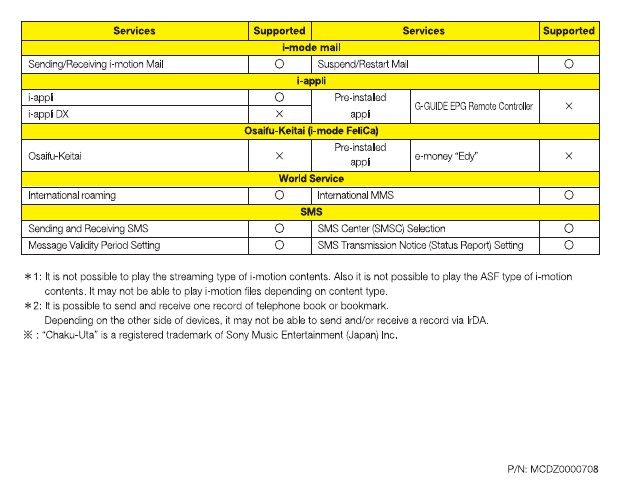
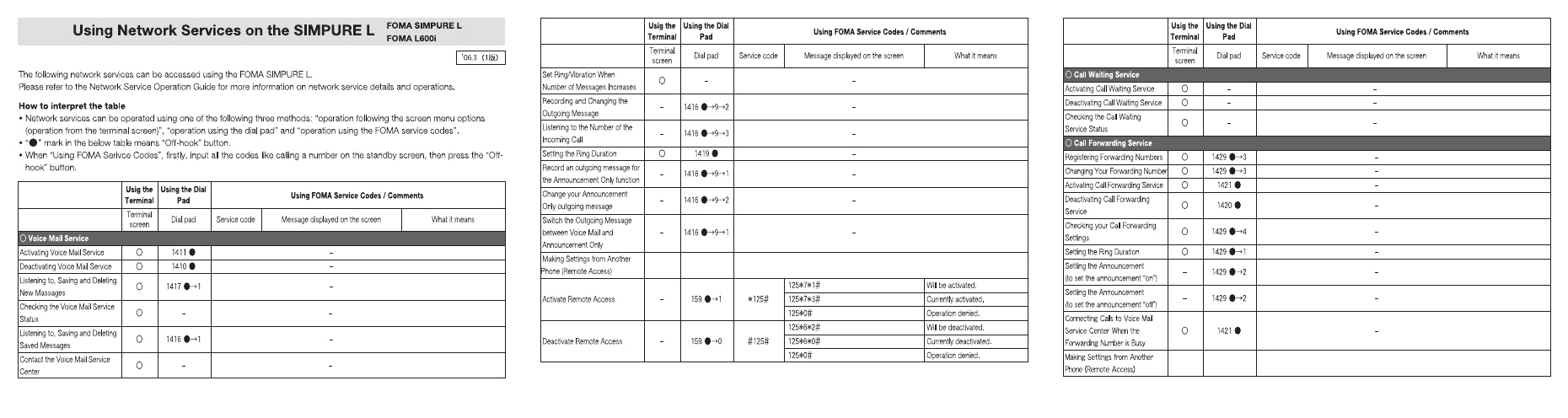
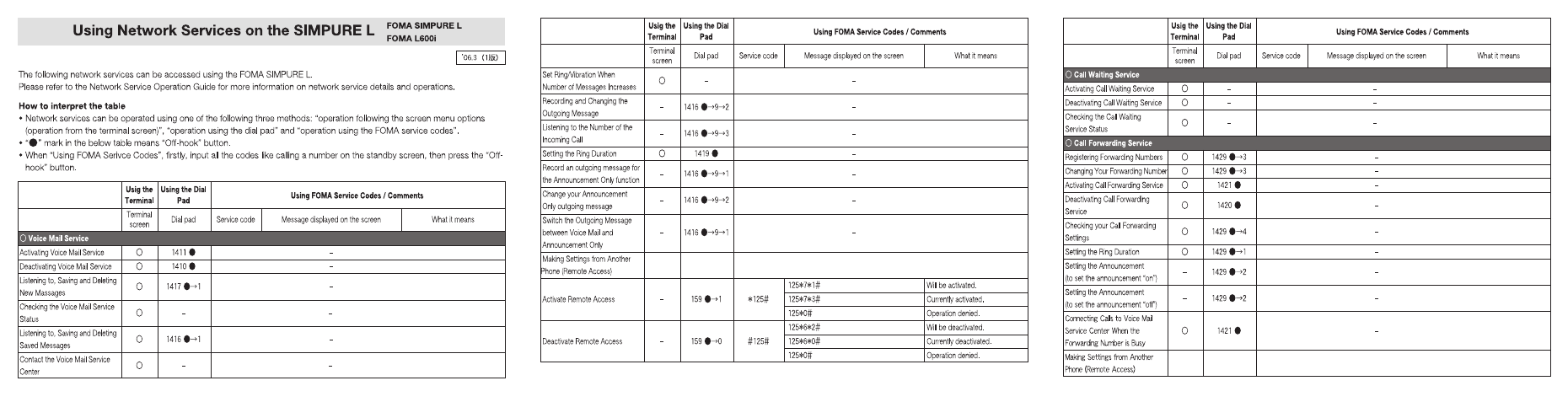
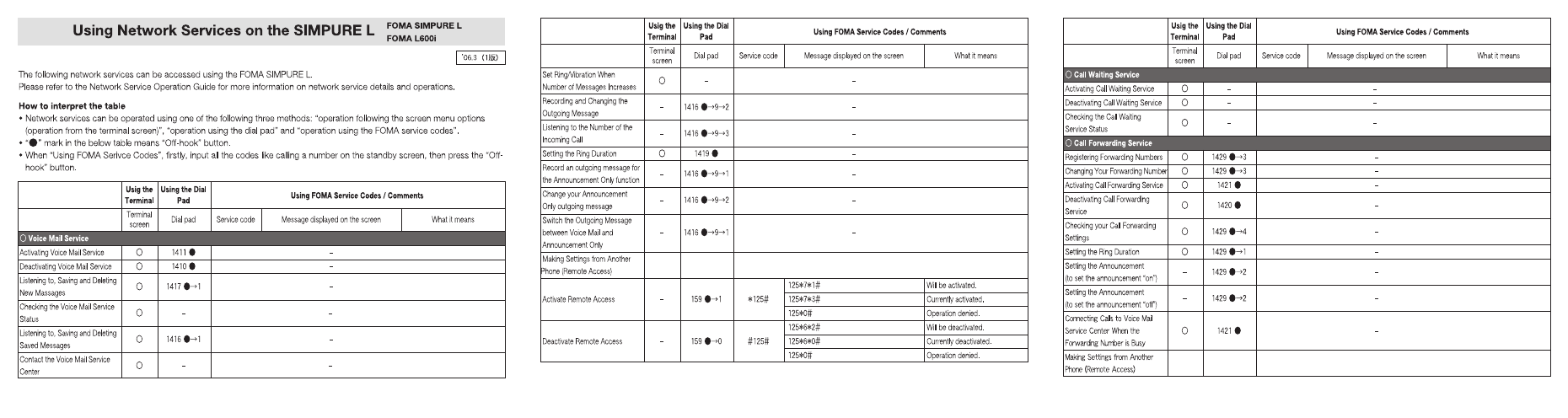
 2023年江西萍乡中考道德与法治真题及答案.doc
2023年江西萍乡中考道德与法治真题及答案.doc 2012年重庆南川中考生物真题及答案.doc
2012年重庆南川中考生物真题及答案.doc 2013年江西师范大学地理学综合及文艺理论基础考研真题.doc
2013年江西师范大学地理学综合及文艺理论基础考研真题.doc 2020年四川甘孜小升初语文真题及答案I卷.doc
2020年四川甘孜小升初语文真题及答案I卷.doc 2020年注册岩土工程师专业基础考试真题及答案.doc
2020年注册岩土工程师专业基础考试真题及答案.doc 2023-2024学年福建省厦门市九年级上学期数学月考试题及答案.doc
2023-2024学年福建省厦门市九年级上学期数学月考试题及答案.doc 2021-2022学年辽宁省沈阳市大东区九年级上学期语文期末试题及答案.doc
2021-2022学年辽宁省沈阳市大东区九年级上学期语文期末试题及答案.doc 2022-2023学年北京东城区初三第一学期物理期末试卷及答案.doc
2022-2023学年北京东城区初三第一学期物理期末试卷及答案.doc 2018上半年江西教师资格初中地理学科知识与教学能力真题及答案.doc
2018上半年江西教师资格初中地理学科知识与教学能力真题及答案.doc 2012年河北国家公务员申论考试真题及答案-省级.doc
2012年河北国家公务员申论考试真题及答案-省级.doc 2020-2021学年江苏省扬州市江都区邵樊片九年级上学期数学第一次质量检测试题及答案.doc
2020-2021学年江苏省扬州市江都区邵樊片九年级上学期数学第一次质量检测试题及答案.doc 2022下半年黑龙江教师资格证中学综合素质真题及答案.doc
2022下半年黑龙江教师资格证中学综合素质真题及答案.doc