Quick Installation Guide
GPS Mouse Receiver
Model: GM611/GM621
GM611 Quick Installation Guide v.1.3
1/18/20061/18/20061
�
Quick Installation Guide
GPS Mouse Receiver
Model: GM611/GM621
GM611 Quick Installation Guide v.1.3
Before You Start
Your new Navibe GPS mouse allows you to turn any PDAs (Pocket PC) or
PCs into a GPS Navigation System.
1. Introduction…………………………………………………3
2. Hardware Description…………………………………… …5
3. Pin Assignment…………………………………...……...….7
1/18/20061/18/20062
�
1/18/20061/18/20063
Introduction
The Navibe Systems GPS-mouse is a high performance GPS receiver,
designed with SONY’s CXD2951GA single chipset. By using SONY’s
CXD2951GA single chipset, GPS-mouse processes high sensitivity to
satellite signals with low power consumption. It can track up 12 satellites
at a time and update data position every second.
Product Features
12 parallel channels for fast acquisition and reacquisition
Full navigation accuracy provided by Standard Positioning Service
(SPS)
Dual serial communication channels and user selectable baud rates
allow the design with maximum interface capability and flexibility
Support standard NMEA 0183 protocol
Support backup power to sustain internal clock
Internal RTC (Real Time Clock)
Water resistant
Product Applications
Car navigation
Marine navigation
Fleet management
AVL
Personal navigation
Tracking system
Mapping device application
GM611 Quick Installation Guide v.1.3
�
Technical Support
If you have any questions or problems installing the GPS mouse, please
contact Technical Support.
Hours:
Weekdays 9 a.m. ~ 6 p.m.
Taiwan
http://www.navibe.com
E-mail: service@cpss.com.tw
FOR GM611 PLEASE DO NOT USE PS2
CONVERTER TO DIRECT CONNECT TO PC. (The
pin assignment is different from PC’s PS2 pin, please refer
to Pin Assignment.)
GM611 OPTIONAL ACCESSORY : USB CONVERTIBLE CABLE.
(PLEASE DOWNLOAD USB CONVERTIBLE CABLE DRIVER
FROM http://www.navibe.com )
GM611 Quick Installation Guide v.1.3
1/18/20061/18/20064
�
Hardware Description
Performance (Base on SONY Chip)
12 parallel channels
L1, 1.57542 GHz, C/A code
Receiver
Frequency
Acquisition time
Cold Approximately 50~60 seconds, typical TTFF(95%)
Warm Approximately 35~40 seconds, typical TTFF(95%)
Hot
Approximately 02~06 seconds, typical TTFF(95%)
Update rate Once per second, continuous
GPS accuracy
Position 2D RMS: approx. 5m
Sensitivity
Acquisition -139 dBm (average) or less in Normal mode
-152 dBm (average) or less
Tracking
Dynamics
Altitude
Velocity
Acceleration ± 4g
Max. 18000 m
Max. 500 m/sec
Power
Power Supply +4.5VDC to +5.5VDC
GM611 Quick Installation Guide v.1.3
1/18/20061/18/20065
�
Interface
NMEA 0183
Build-in patch antenna
PS-2 connector
USB 1.1 male connector
GM611 Connector
GM621 Connector
Baud rate 4.8K (default) to 115.2K bps software adjustable
I/O Protocol
GM611 I/O Connector 6-pin/PS-2
GM621 I/O Connector 4-pin/USB
Antenna
Physical Characteristics
Dimensions
Cable length
Environment Conditions
Operating Temperature
-10℃ to +60℃
Storage Temperature -20℃ to +70℃
Operating Humidity 5% ~ 95% RH, non condensing
Hardware interface
GM611 includes the PS2 connector (The pin assignment is different from
PC’s PS2 pin, please refer to Pin Assignment.) with user selectable baud
rate of 4800 (Default), 9600, 19200, 38400 or 115200 which allows you to
link with your notebook PC, car phone, or other devices.
55mm x 37mm x 17.5mm
2 meters
GM621 includes the USB 1.1 male connector with user selectable baud
rate of 4800 (Default), 9600, 19200, 38400 or 115200 which allows you to
link with your notebook PC, car phone, or other devices.
GM611 Quick Installation Guide v.1.3
1/18/20061/18/20066
�
GM611 Pin Assignment
Signal Name
RX (TTL) – GPS input
RX (RS-232) – GPS input
Ground
TX (RS-232) – GPS output (NMEA)
TX (TTL) – GPS output (NMEA)
+5 VDC
Pin
1
2
3
4
5
6
1. Cable length: 2 meters
2. connecting with 6-pin RS232 bridge
Remark:
GM611 Quick Installation Guide v.1.3
1/18/20061/18/20067
�
GM621 Pin Assignment
Pin
1
2
3
4
Signal Name
+5 VDC
-Data
+Data
Ground
Remark:
Cable length : 2 meters
GM611 Quick Installation Guide v.1.3
1/18/20061/18/20068
�
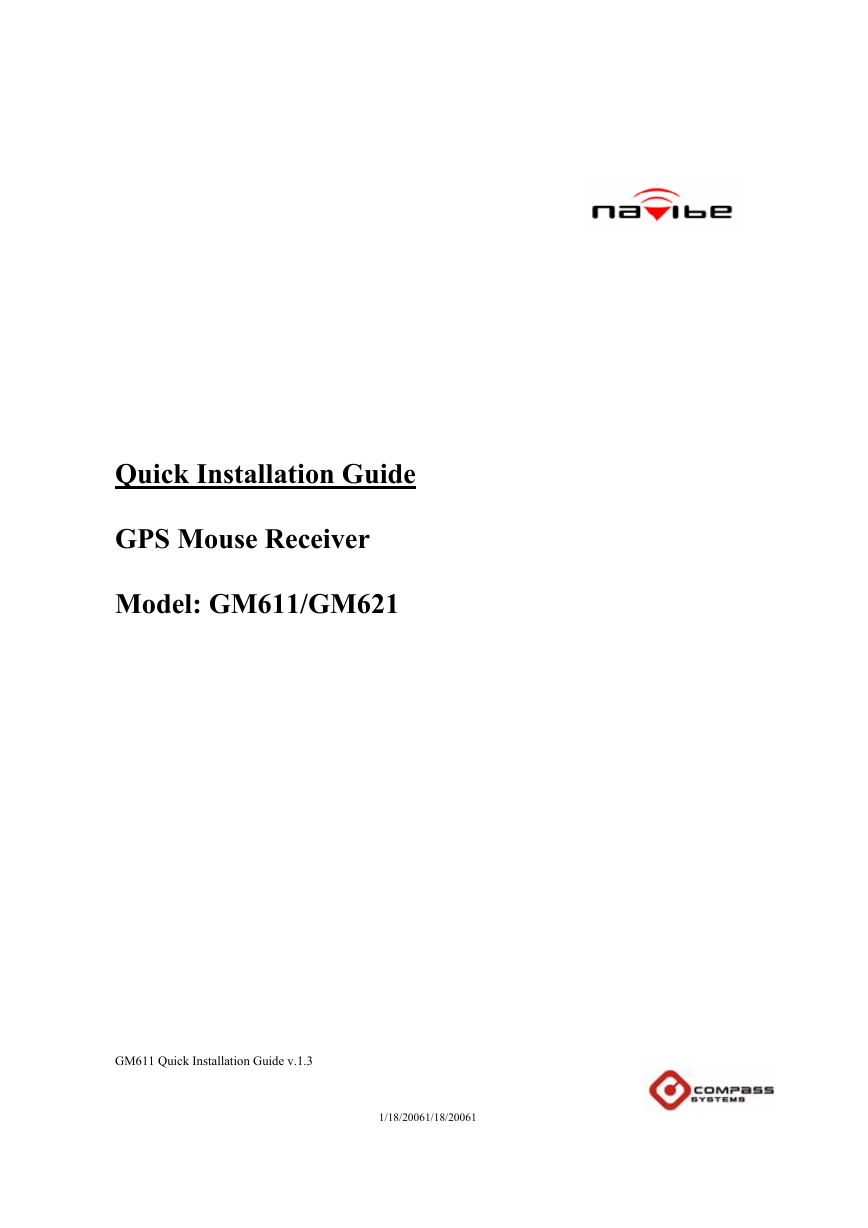
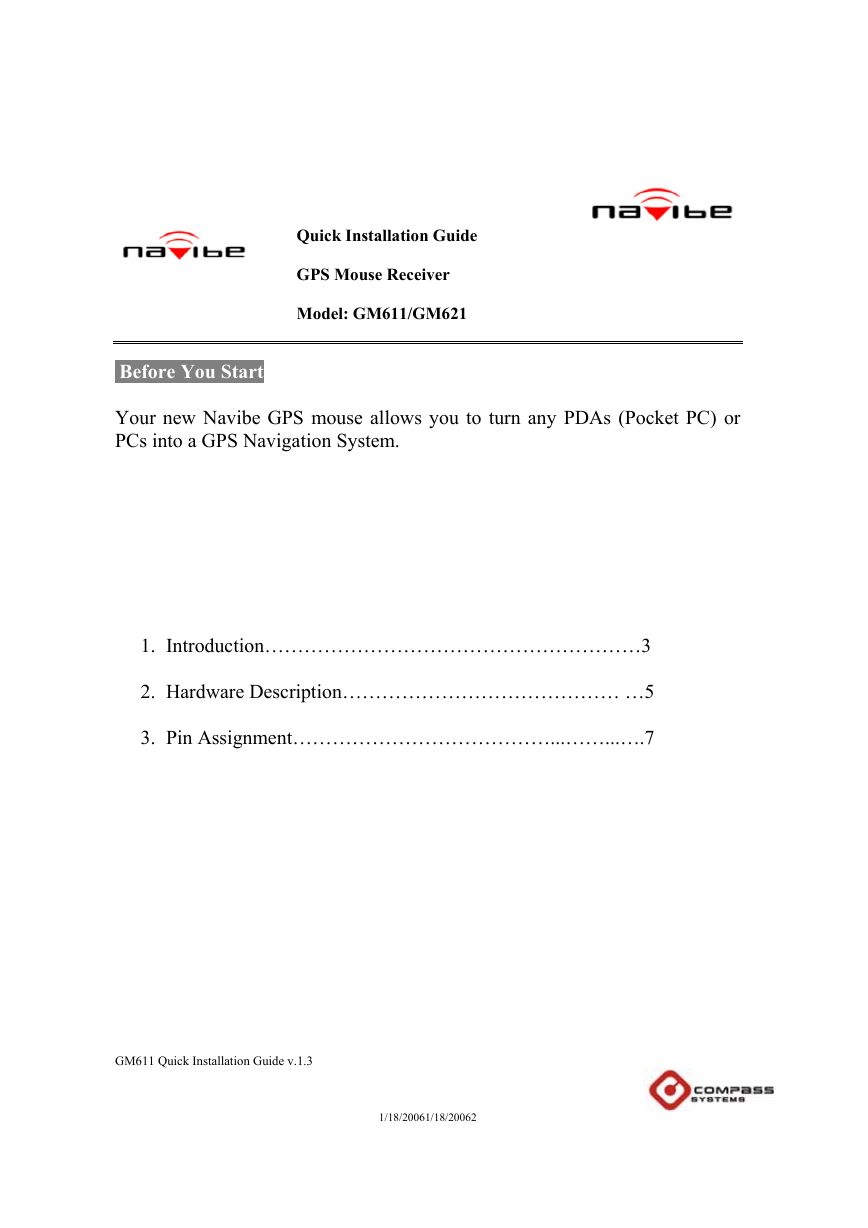
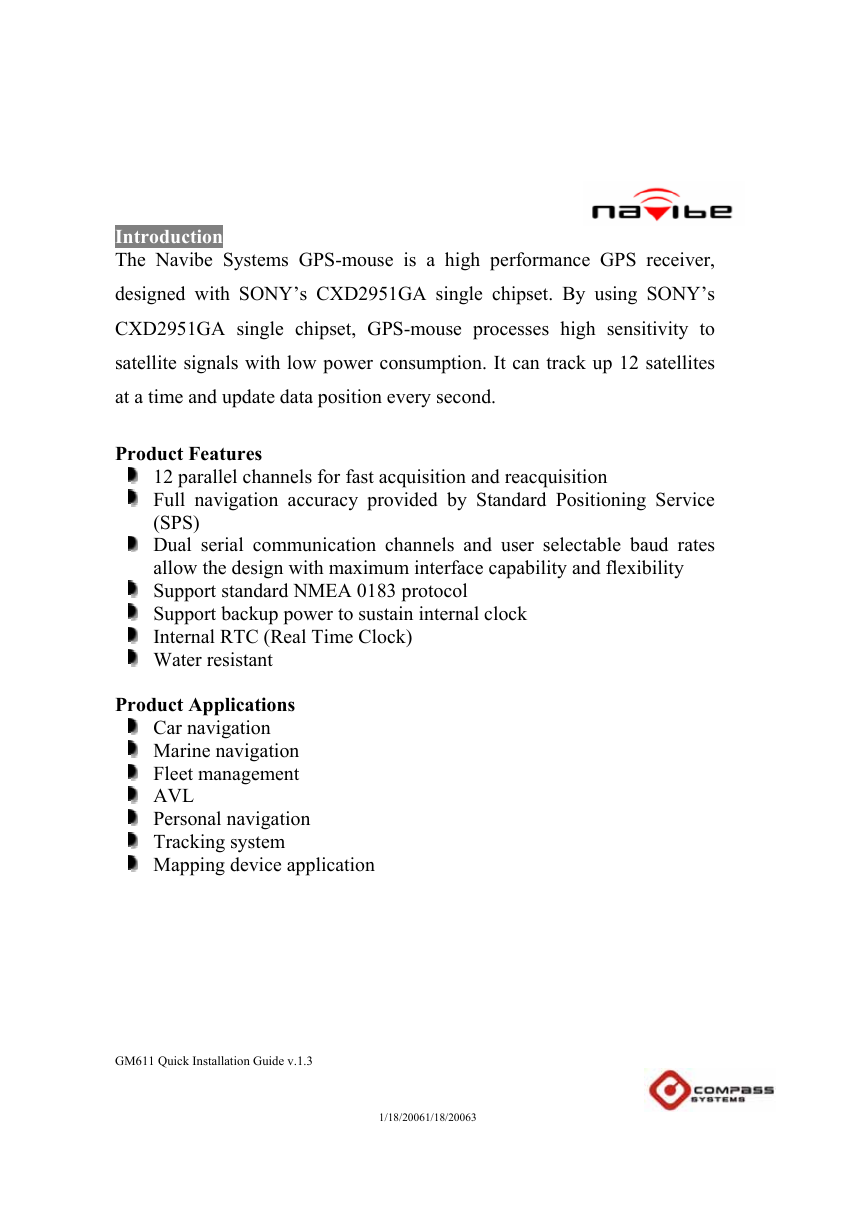
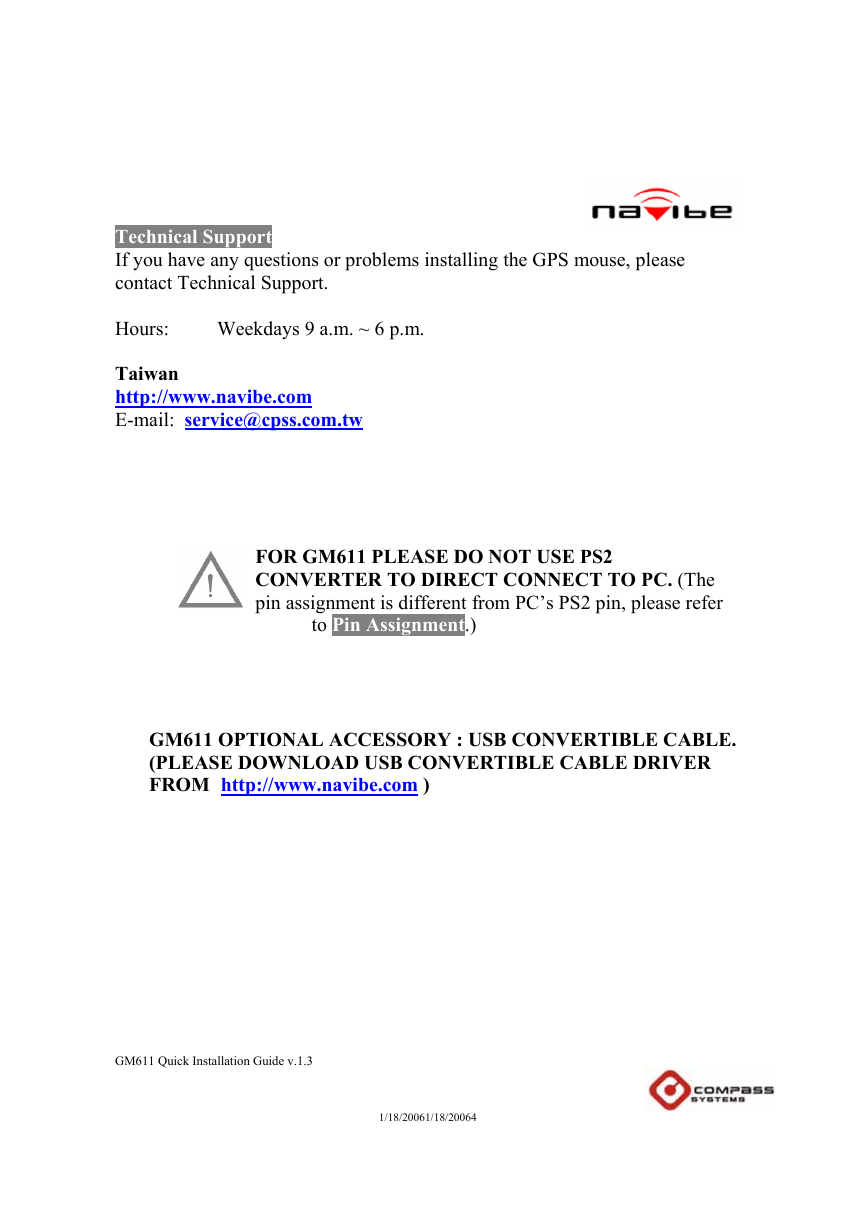
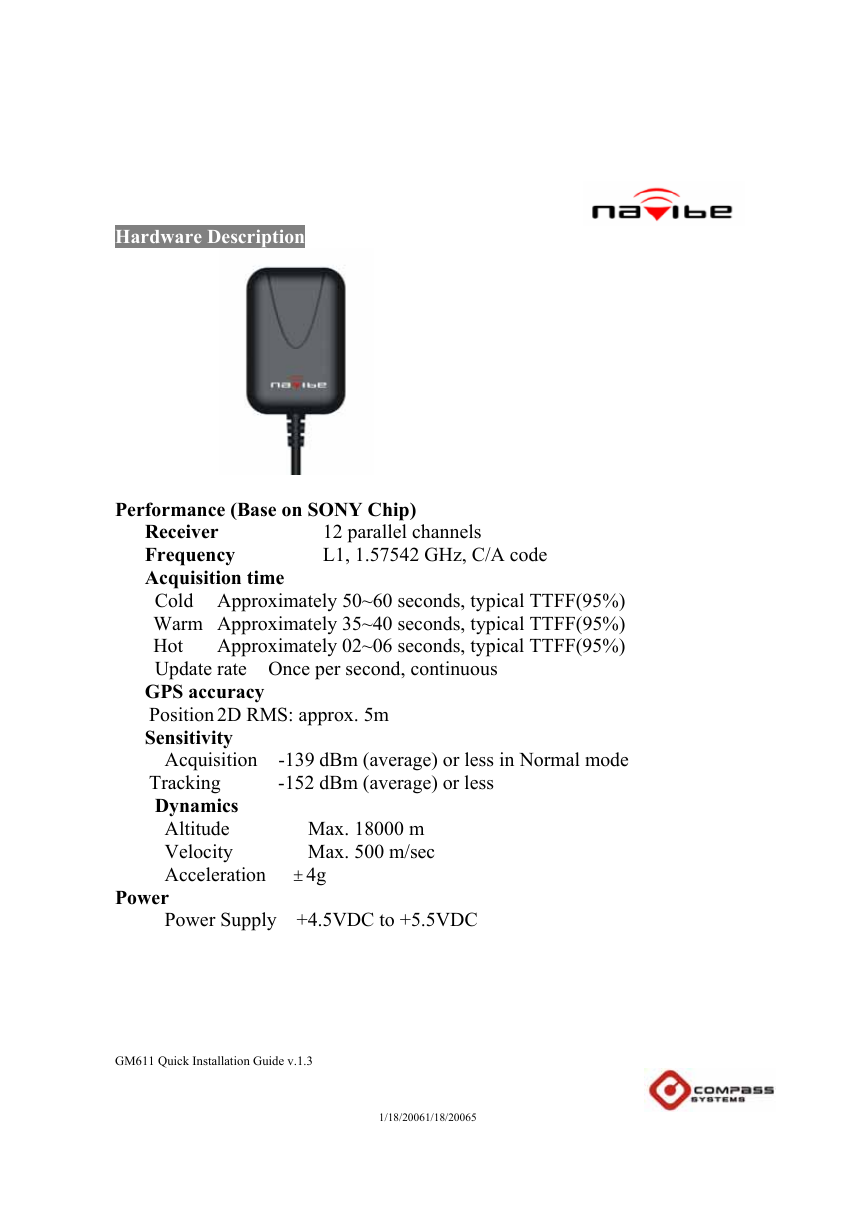

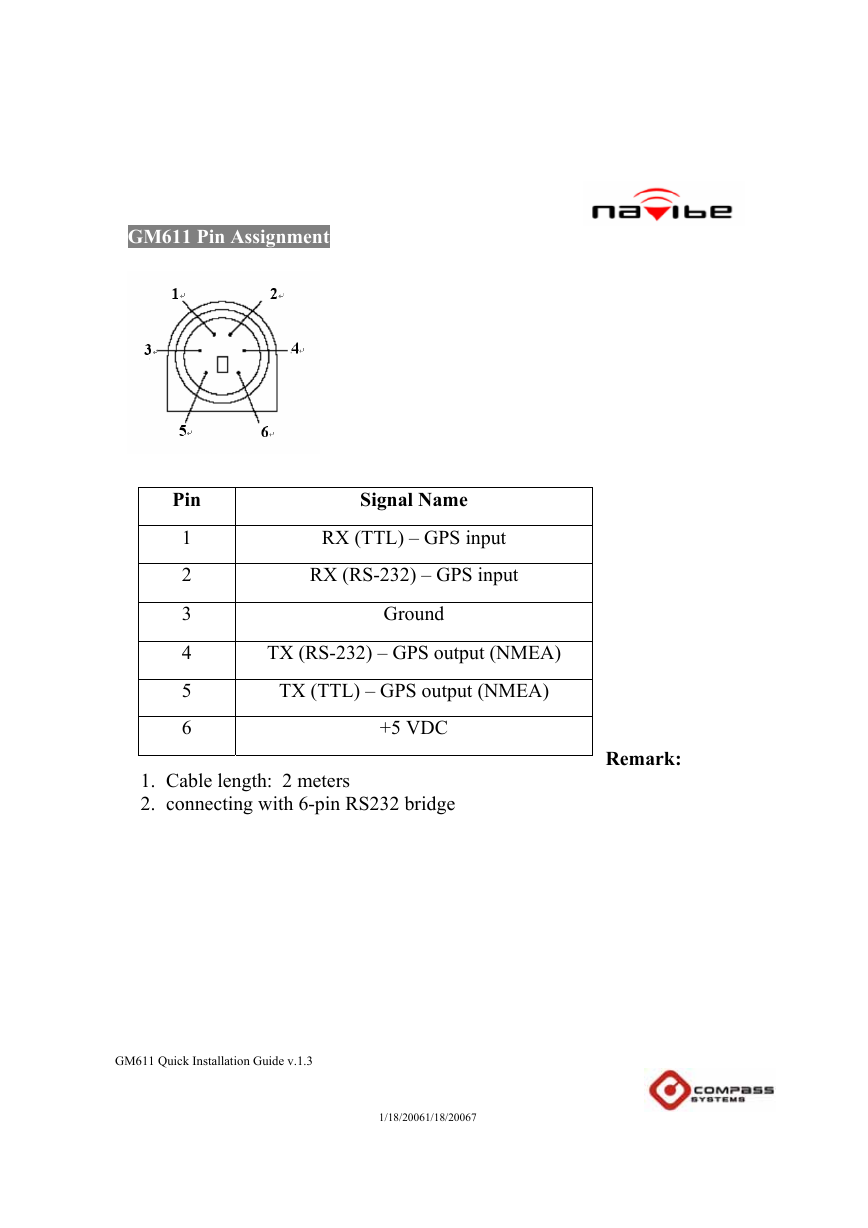
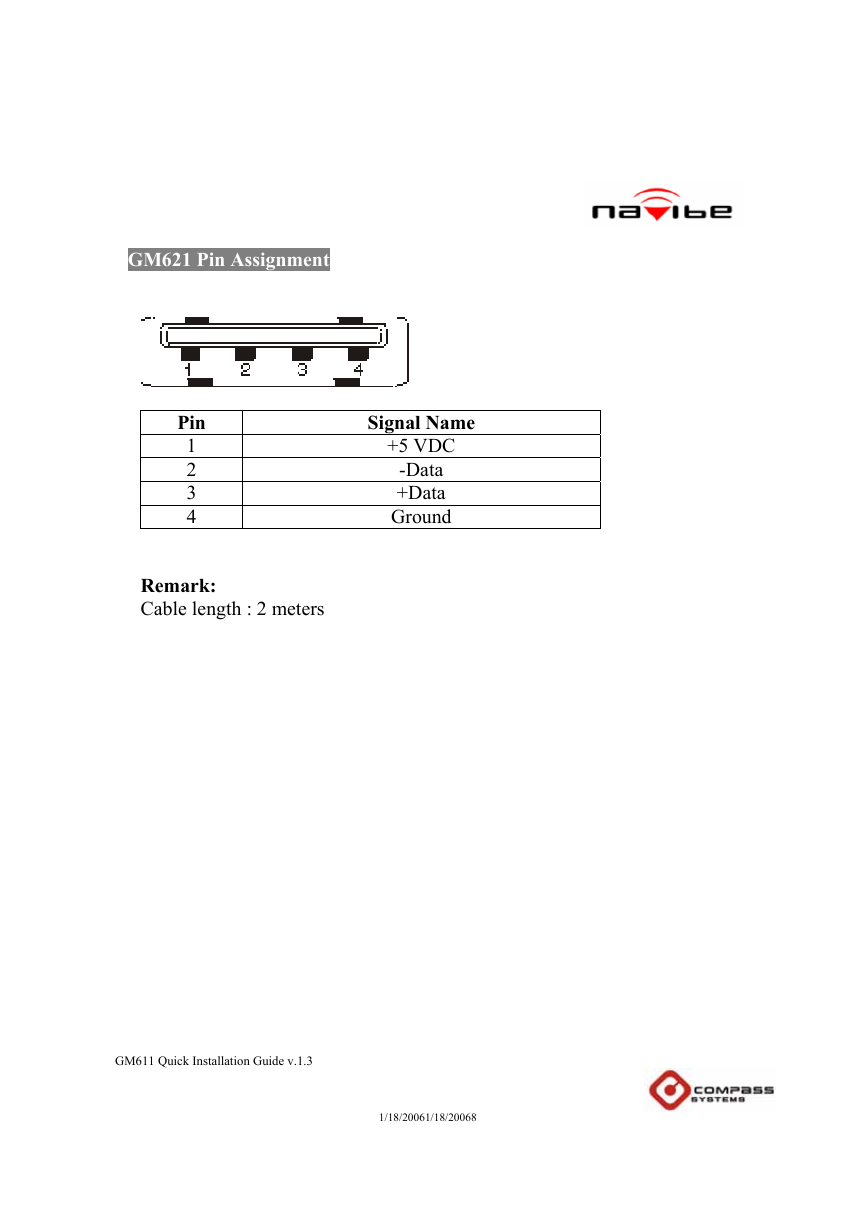
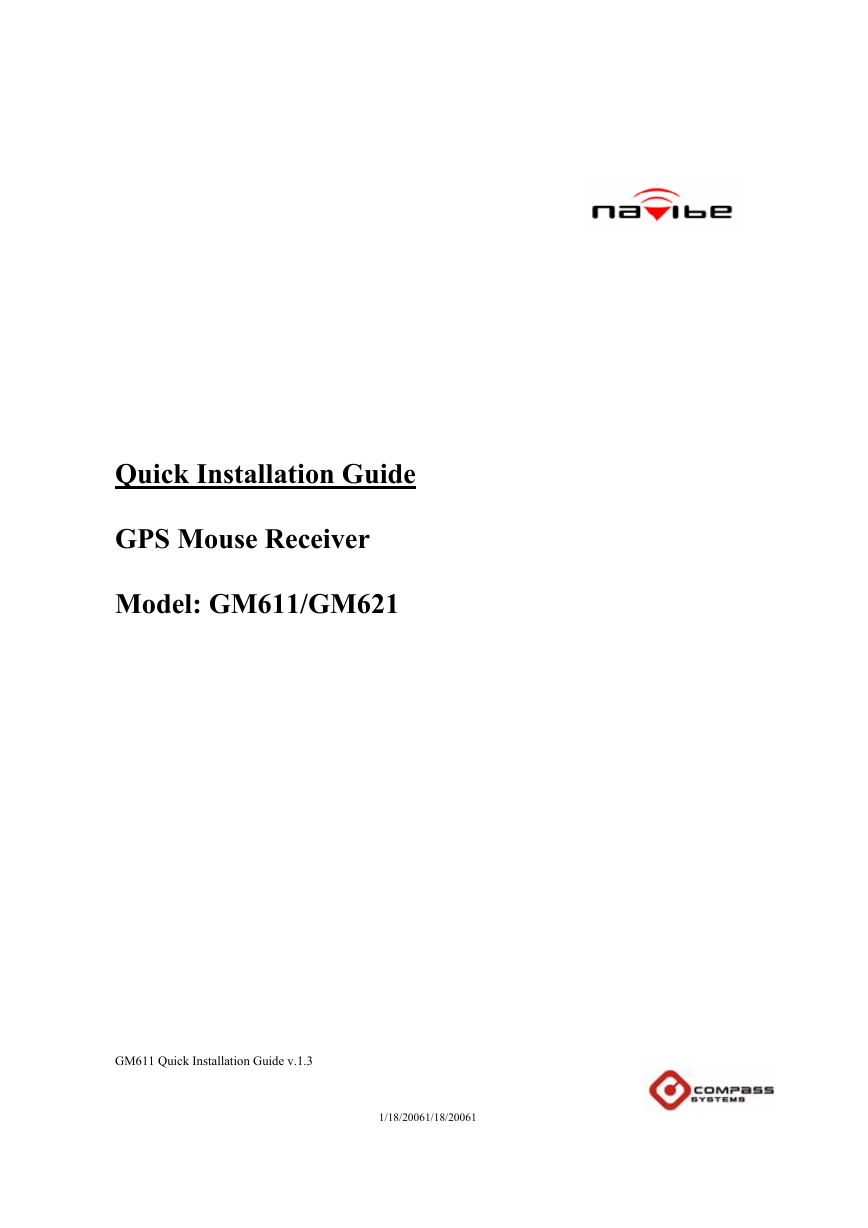
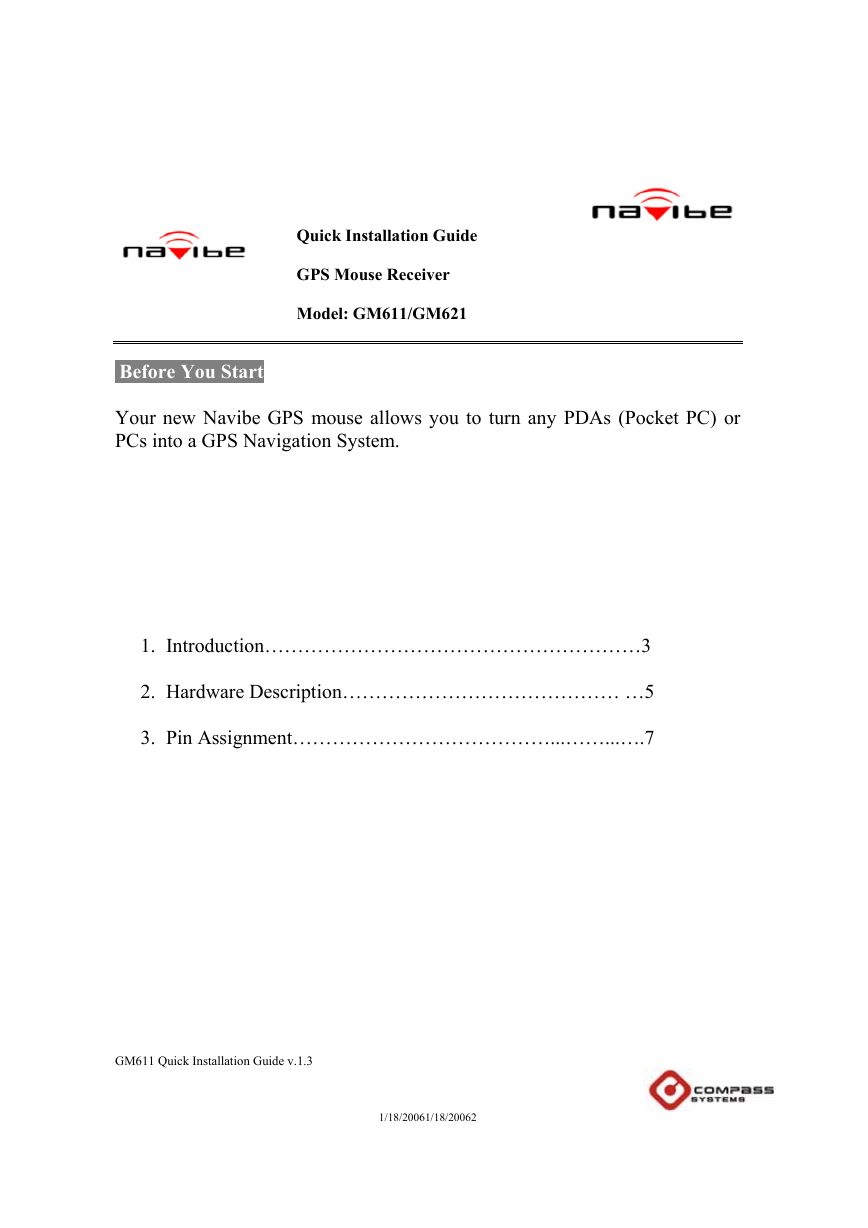
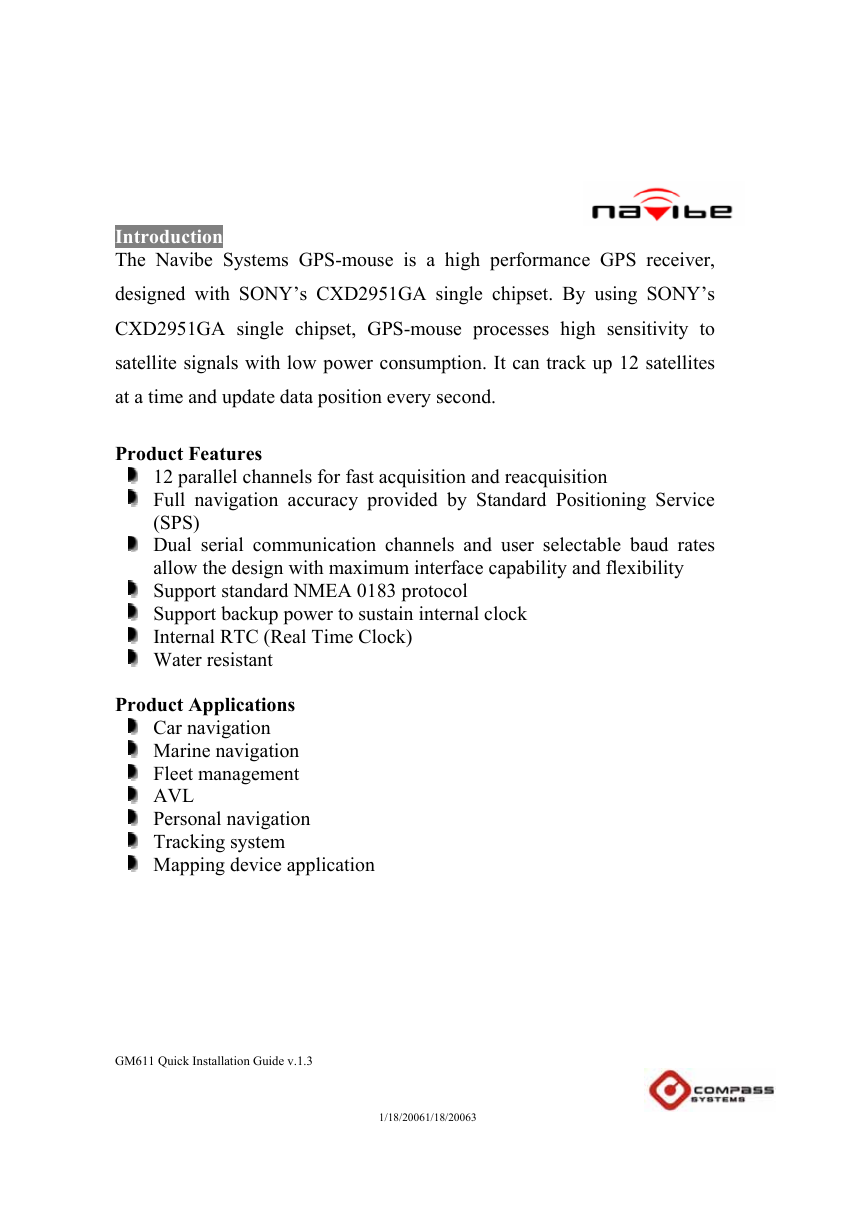
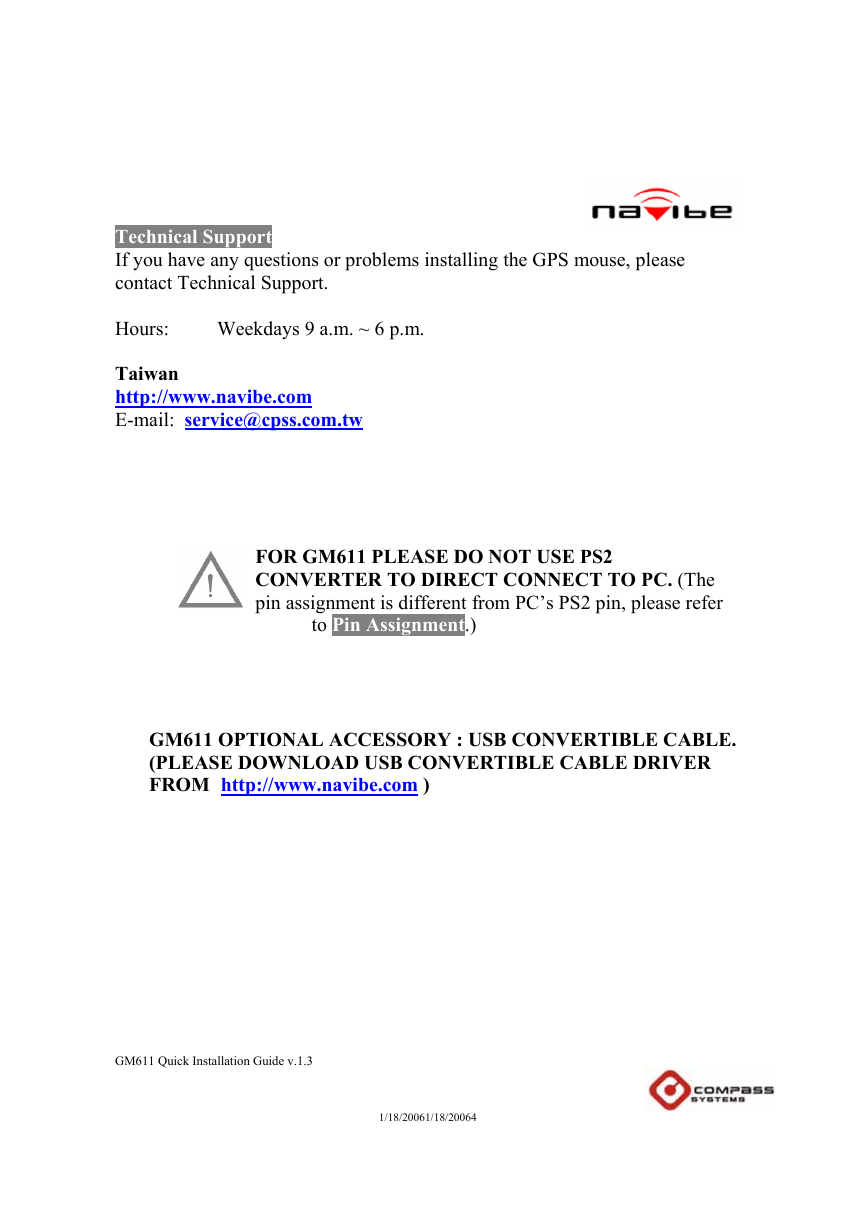
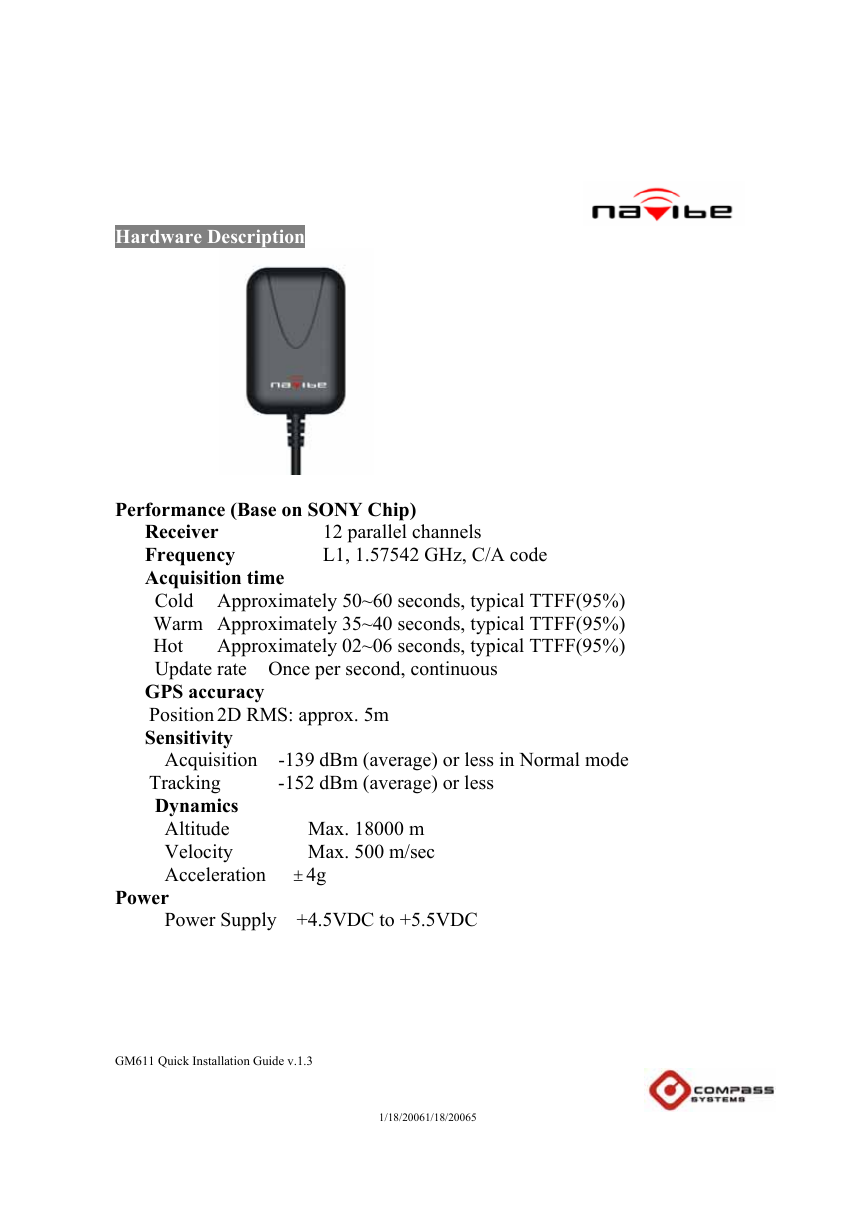

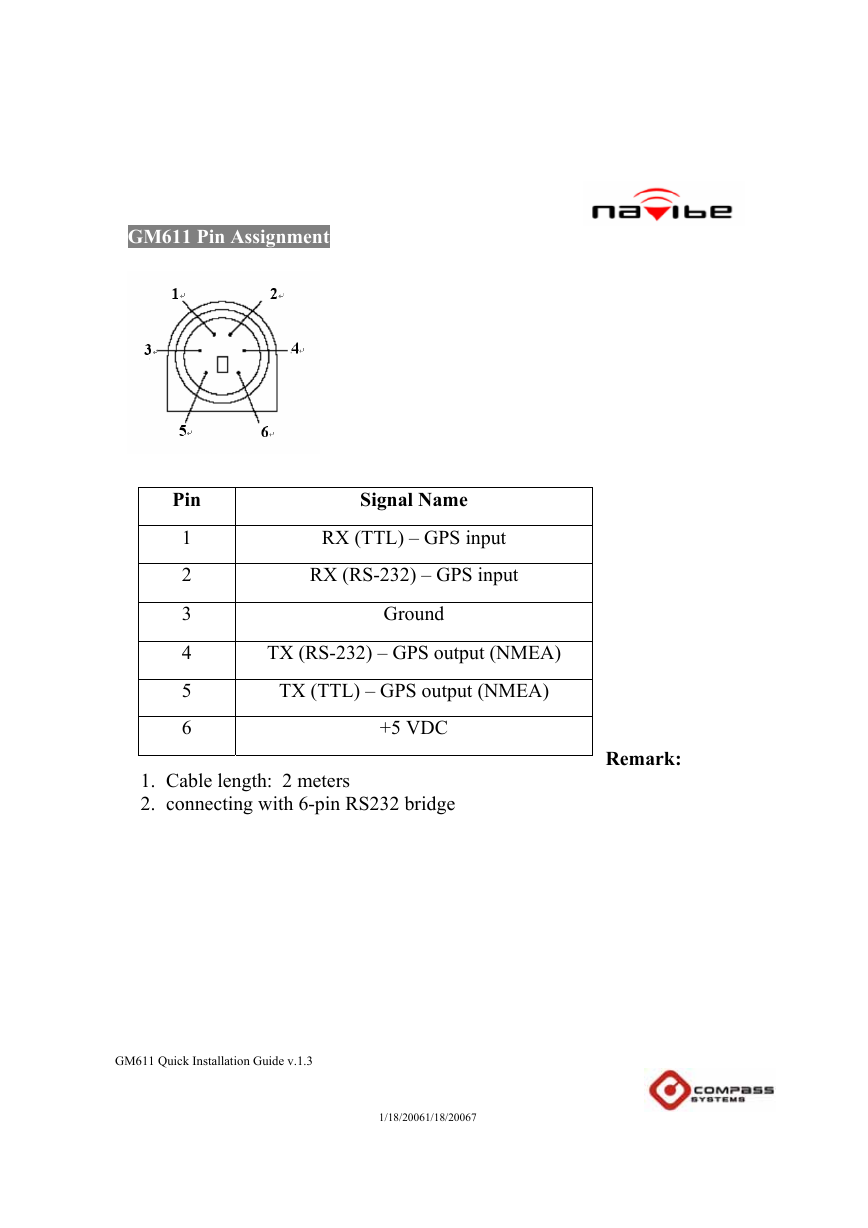
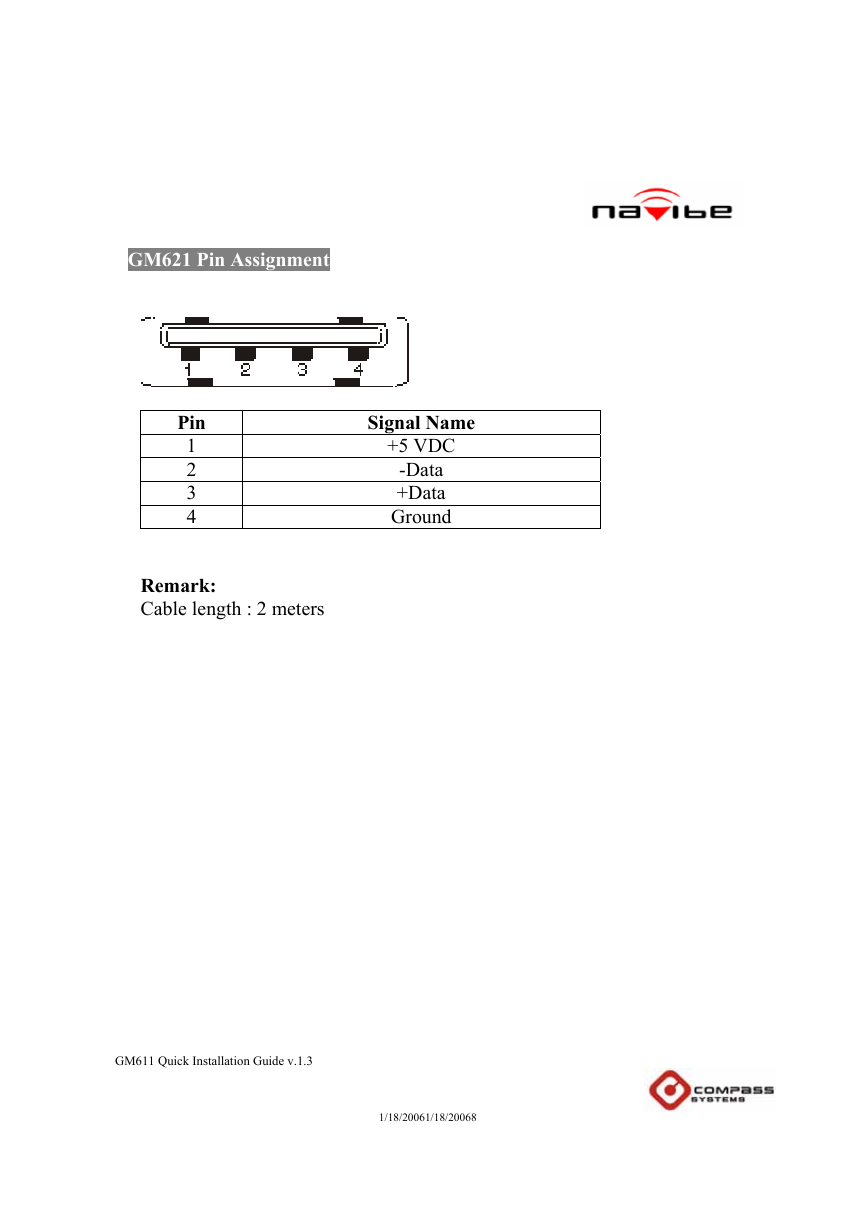
 2023年江西萍乡中考道德与法治真题及答案.doc
2023年江西萍乡中考道德与法治真题及答案.doc 2012年重庆南川中考生物真题及答案.doc
2012年重庆南川中考生物真题及答案.doc 2013年江西师范大学地理学综合及文艺理论基础考研真题.doc
2013年江西师范大学地理学综合及文艺理论基础考研真题.doc 2020年四川甘孜小升初语文真题及答案I卷.doc
2020年四川甘孜小升初语文真题及答案I卷.doc 2020年注册岩土工程师专业基础考试真题及答案.doc
2020年注册岩土工程师专业基础考试真题及答案.doc 2023-2024学年福建省厦门市九年级上学期数学月考试题及答案.doc
2023-2024学年福建省厦门市九年级上学期数学月考试题及答案.doc 2021-2022学年辽宁省沈阳市大东区九年级上学期语文期末试题及答案.doc
2021-2022学年辽宁省沈阳市大东区九年级上学期语文期末试题及答案.doc 2022-2023学年北京东城区初三第一学期物理期末试卷及答案.doc
2022-2023学年北京东城区初三第一学期物理期末试卷及答案.doc 2018上半年江西教师资格初中地理学科知识与教学能力真题及答案.doc
2018上半年江西教师资格初中地理学科知识与教学能力真题及答案.doc 2012年河北国家公务员申论考试真题及答案-省级.doc
2012年河北国家公务员申论考试真题及答案-省级.doc 2020-2021学年江苏省扬州市江都区邵樊片九年级上学期数学第一次质量检测试题及答案.doc
2020-2021学年江苏省扬州市江都区邵樊片九年级上学期数学第一次质量检测试题及答案.doc 2022下半年黑龙江教师资格证中学综合素质真题及答案.doc
2022下半年黑龙江教师资格证中学综合素质真题及答案.doc