Chapter 1: Introduction
1.1. Relevant Elmo Documentation
1.2. Terms and Abbreviations
1.3. Gold Line Communications
Chapter 2: CANopen Basics
2.1. Physical Layer
2.2. Standard vs. Extended Addressing
2.3. Client - Server Relations
2.4. RTR – Remote Transmission Request
2.5. Object Dictionary
2.6. Communication Objects
2.7. Object Dictionary - Data Types
2.7.1. PDO Communication Parameter - Object 0x20
2.7.2. PDO Mapping - Object 0x21
2.8. Servo Drive Device-Specific Data Types
2.8.1. PVT Data Parameters Object 0x40
2.8.2. PT Data Parameters - Object 0x41
2.8.3. Binary Interpreter Query - Object 0x42
2.8.4. Binary Interpreter Command - Object 0x43
2.8.5. DSP 402 PV Data - Object 0x44
2.8.6. Home On Block Limits - Object 0x45
2.8.7. DS402 Interpolated Time Period , Object 0x80
2.8.8. DSP 402 Interpolated Data Configuration - Object 0x81
2.8.9. DSP 402 Interpolated Data Record - Object 0x82
2.9. Representation of Numbers
Chapter 3: The Object Dictionary
Chapter 4: Service Data Objects (SDOs)
4.1. Initiate SDO Download Protocol
4.2. Download SDO Protocol
4.3. Initiate SDO Upload Protocol
4.4. Upload SDO Segment Protocol
4.5. Abort SDO Transfer Protocol
Example of SDO abort transfer
4.6. Uploading Data Using an SDO
Example of segmented SDO upload transfer
Example of an expedited upload SDO transfer
4.7. Downloading Data Using an SDO
Example of an expedited download SDO transfer
Chapter 5: Process Data Objects (PDOs)
5.1. PDO Mapping
5.1.1. Transmission Type
5.1.2. The Synchronous Trigger
5.1.3. The Asynchronous Trigger
5.1.4. Mapping Parameter Objects
5.1.5. Default Values
5.2. Receive PDOs
5.2.1. RPDO Error Handling
5.2.2. Mapping procedure
Example of RPDO mapping
5.3. Transmit PDOs
Example of TPDO mapping
Chapter 6: Emergency (EMCY)
6.1. Emergency Codes
6.2. ELMO Error Codes
Example of Emergency message
Chapter 7: Network Management (NMT)
7.1. NMT States
Examples of NMT message
Chapter 8: Boot-up Messages
8.1. Boot-up Event
Examples of boot-up message
Chapter 9: Heartbeat Messages
9.1. Producer message
Example of producer message
9.2. Consumer HB EMCY message
Example of HB EMCY message that was sent from ELMO drive
9.3. Support of two heartbeat producers
Example
Chapter 10: SYNC Messages
Chapter 11: Time Stamp
Chapter 12: Binary Interpreter Commands
12.1. Binary Interpreter Commands and Results
12.1.1. Set and Query Commands
12.1.1.1. RPDO2 Structure
Byte 3, bit 6
Example 1
Example 2
Example 3
Example 4
Example 5
Example 6
12.1.1.2. TPDO2 Structure
Byte 3, bit 6
Example 1
Example 2
12.1.2. Execute Command
Example
12.2. ASCII Interpreter Commands not Supported by Binary Interpreter
Chapter 13: The OS Interpreter
Example
Chapter 14: The EDS
Chapter 15: Communication Profile Objects
15.1. Object 0x1000: Device type
15.2. Object 0x1001: Error register
15.3. Object 0x1002: Manufacturer status register
15.4. Object 0x1003: Pre-defined error field
15.5. Object 0x1006: Communication Cycle Period
15.6. Object 0x1008: Manufacturer device name
15.7. Object 0x1009: Manufacturer hardware version
Example (in Hexadecimal)
15.8. Object 0x100A: Manufacturer software version
15.9. Object 0x100B: Node ID
15.10. Object 0x1010: Store parameters
Example of write SDO to object 0x1010 sub index 1
15.11. Object 0x1011: Restore parameters
Example of write SDO to object 0x1011 sub index 1
15.12. Object 0x1016: Consumer heartbeat time
15.13. Object 0x1017: Producer heartbeat time
15.14. Object 0x1018: Identity object
15.15. Object 0x1023: OS command and prompt
15.16. Object 0x1024: OS command mode
15.17. Object 0x1029: Error behavior
15.18. Objects 0x1400 - 0x1403: Receive PDO communication parameter
15.18.1. Description of RPDO transmission type, sub index 2
15.19. Objects 0x1600 - 0x1603: Receive PDO mapping
15.20. Objects 0x1800 - 0x1803: Transmit PDO communication parameter
15.20.1. Description of RPDO transmission type, sub index 2
15.20.1.1. Inhibit Time
15.20.1.2. Event Timer
15.21. Objects 0x1A00 - 0x1A03: Transmit PDO mapping parameter
Chapter 16: Manufacturer-specific Objects
16.1. Object 0x2005: Fast Reference
16.2. Object 0x2012: Binary interpreter input
16.3. Object 0x2013: Binary interpreter output
16.4. Object 0x2020: Home on block limit parameters
16.5. Object 0x2030: Recorder data
Example of uploading recorded data
16.6. Object 0x2035: Upload Data Parameters
16.7. Object 0x2036: Upload Data
16.8. Object 0x2041: Timestamp (free running timer)
16.9. Object 0x2045
16.10. Object 0x2051: Download Data
16.11. Object 0x2060: Drive Parameters Checksum
16.12. Object 0x207B: Additional Position Range Limit
Example (all messages in hexadecimal)
16.13. Object 0x2081: Extended Error Code
16.14. Object 0x2082: CAN controller status
16.15. Object 0x2085: Extra status register
16.16. Object 0x2086 STO status register
16.17. Object 0x2087: PAL Version
16.18. Object 0x2090: Firmware download
16.19. Object 0x20A0: Auxiliary position actual value
16.20. Object 0x20B0: Socket Additional Function
16.21. Object 0x20FC: Absolute Sensor Functions
16.22. Object 0x20FD: Digital Inputs
Example
16.23. Object 0x2201: Digital input low byte
16.24. Object 0x2202: Extended input
16.25. Object 0x2203: Application Object
16.26. Object 0x2205: Analog Input Object
Example:
16.27. Object 0x2206: 5V DC supply
16.28. Object 0x22A0: Digital Outputs
16.29. Object 0x22A1: Extended Outputs
16.30. Object 0x22A2: Drive Temperature in ˚C
16.31. Object 0x22A3: Temperature Array
16.32. Object 0x2E06: Torque Window
16.33. Object 0x2E07: Torque Window Time
16.34. Object 0x2E10: Home Position on Touch Probe Capture
16.35. Object 0x2E15: Gantry YAW offset
16.36. Object 0x2F00: User Integer
16.37. Object 0x2F01: User Float Array
16.38. Object 0x2F05: Get drive control board type
16.39. Object 0x2F20: TPDO asynchronous events
16.40. Object 0x2F21: Emergency events
16.41. Object 0x2F41: DS402 Configuration object
16.42. Object 0x2F45: Threshold parameter
16.43. Object 0x2F70 – CAN Encoder Range
16.44. Object 0x2F75 – Extrapolation Cycles Timeout
Chapter 17: ECAT only Objects
17.1. Object 0x10E0: Device ID reload
17.2. Object 0x1C12: SM2 (Outputs) PDO assignments
17.3. Object 0x1C13: SM3 (Inputs) PDO assignments
17.4. Object 0x10F1: Sync Error Setting
17.5. Object 0x2046: DC Clock inhibit time
17.6. Object 0x2061: FoE Download Parameters Error
17.7. Object 0x2062: FoE Parameters Last Processed Command
17.8. Object 0x20E0: ECAT alias ID object
Chapter 18: Little and Big Endians

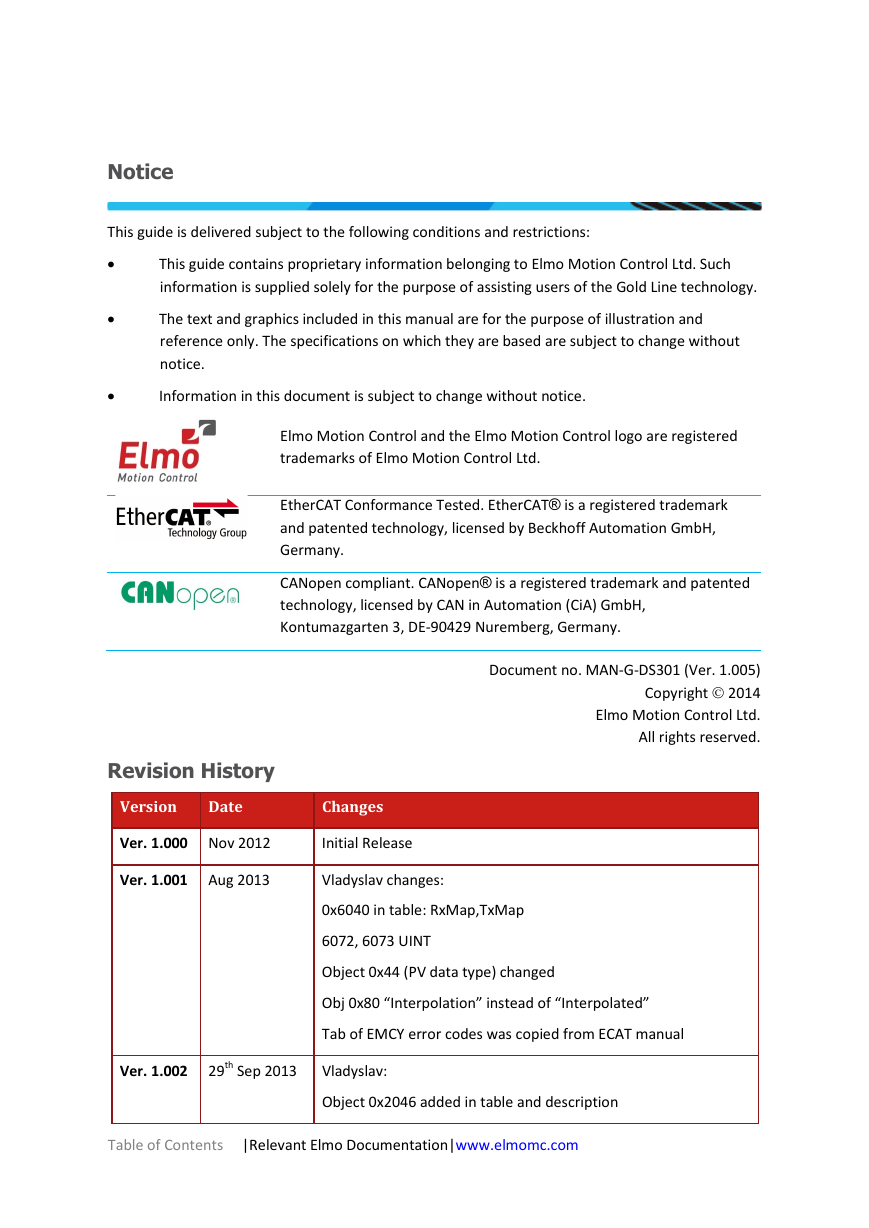
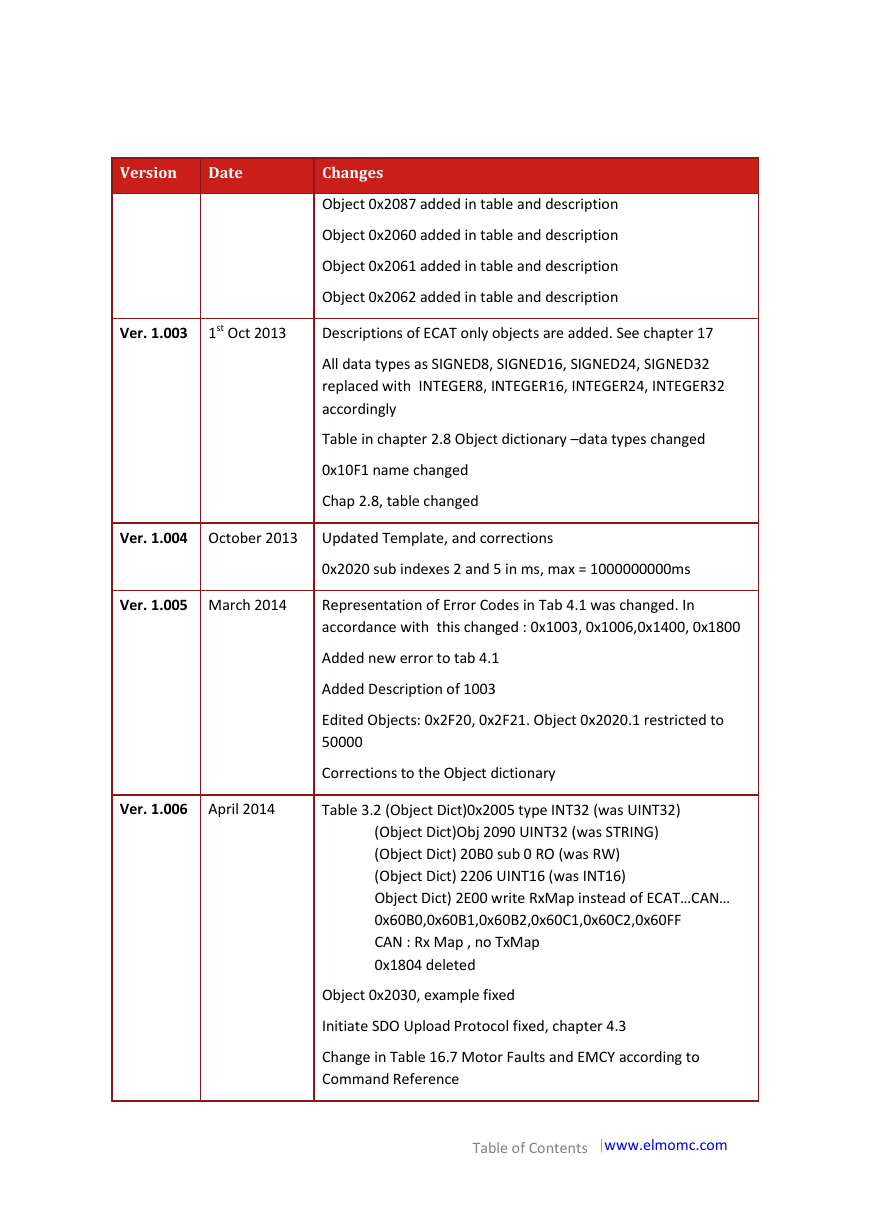
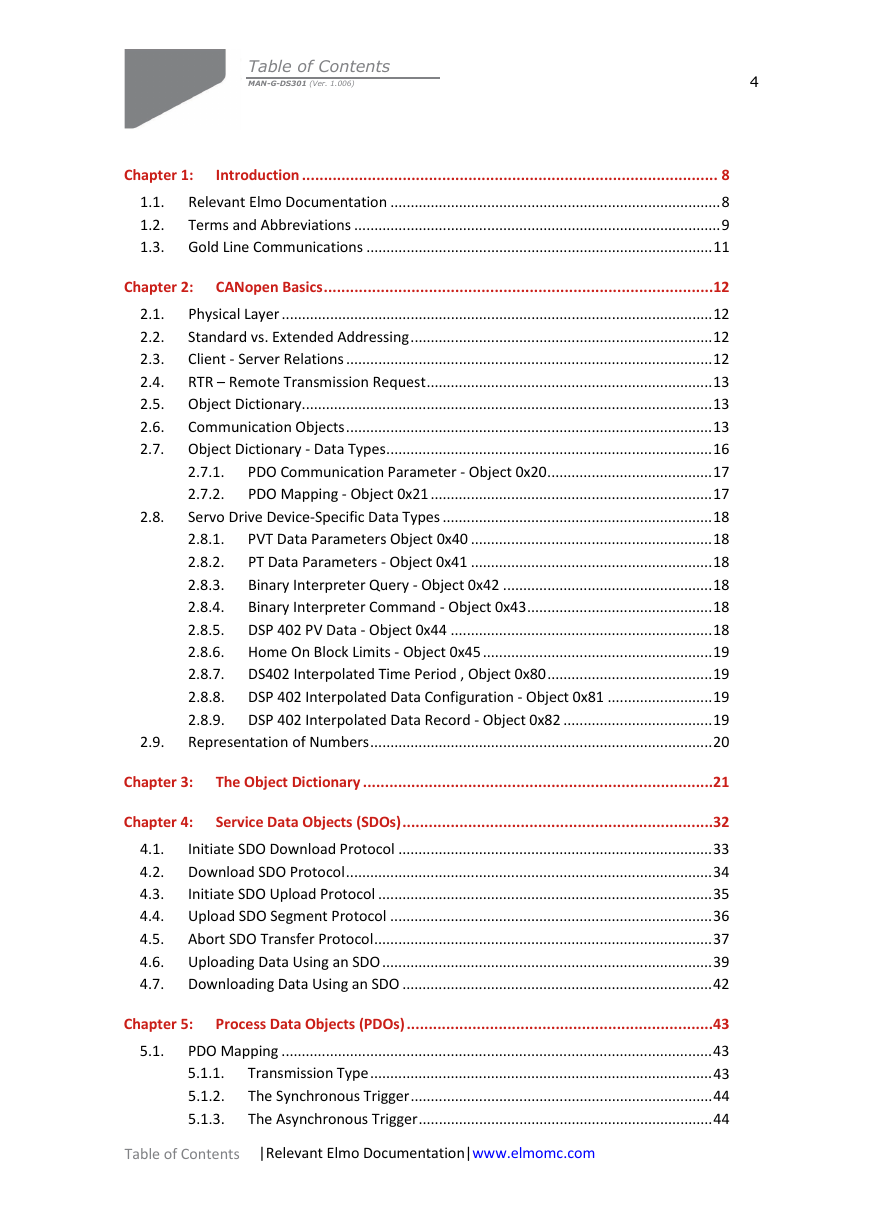
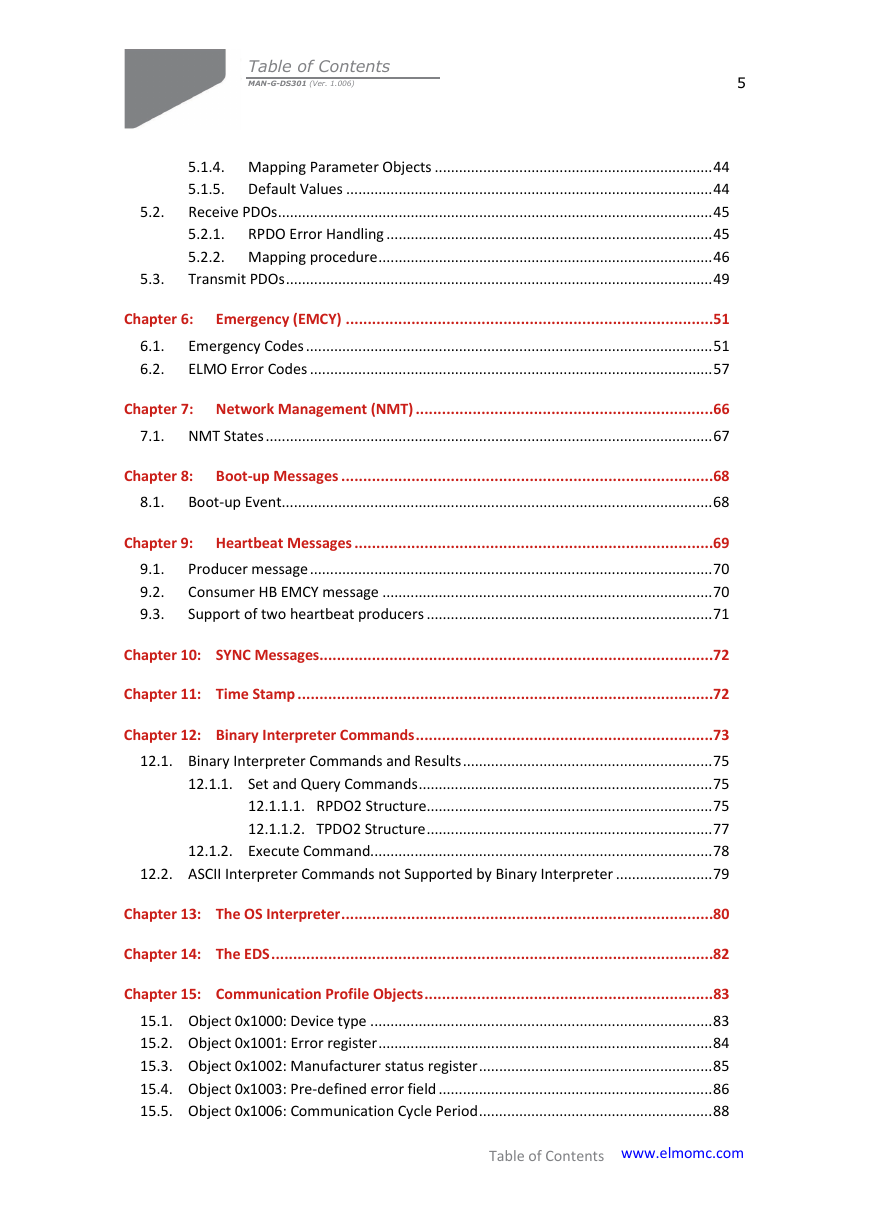

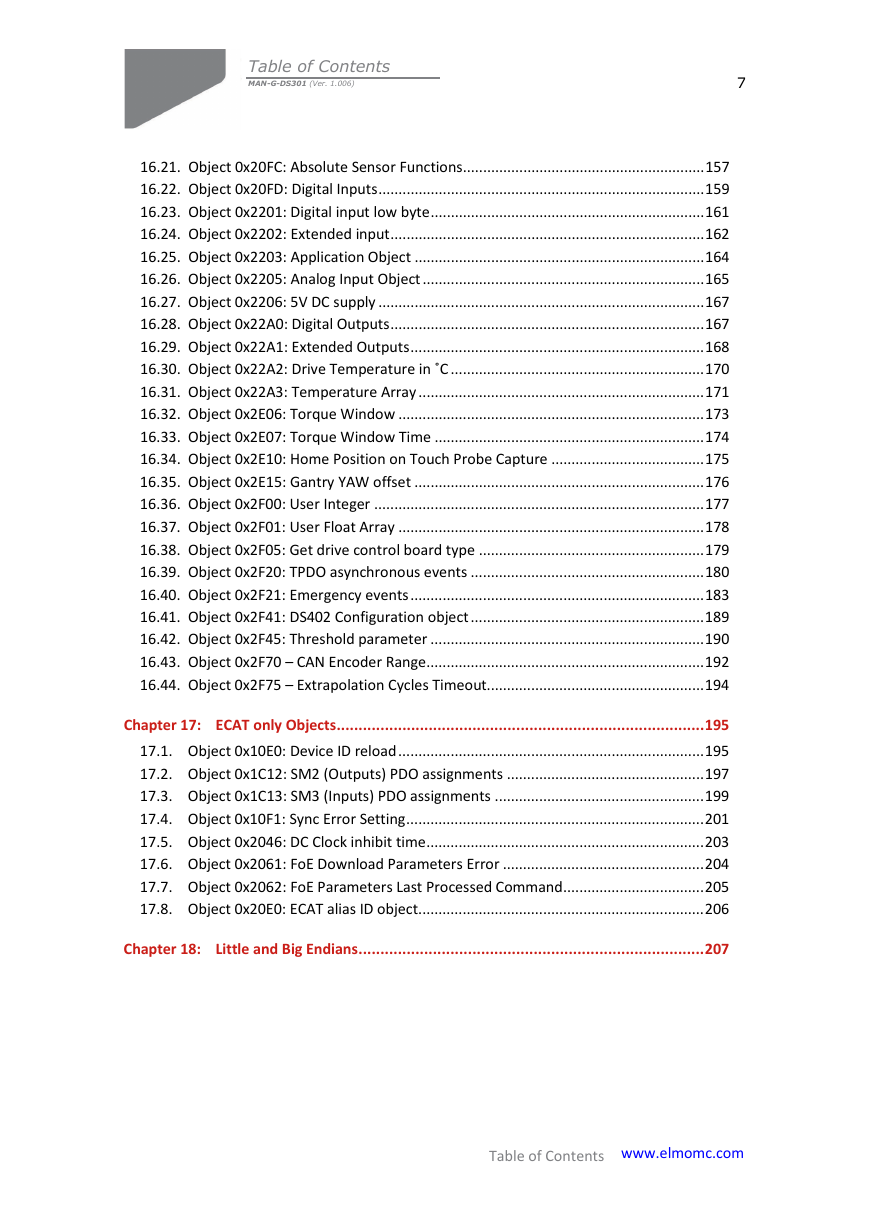
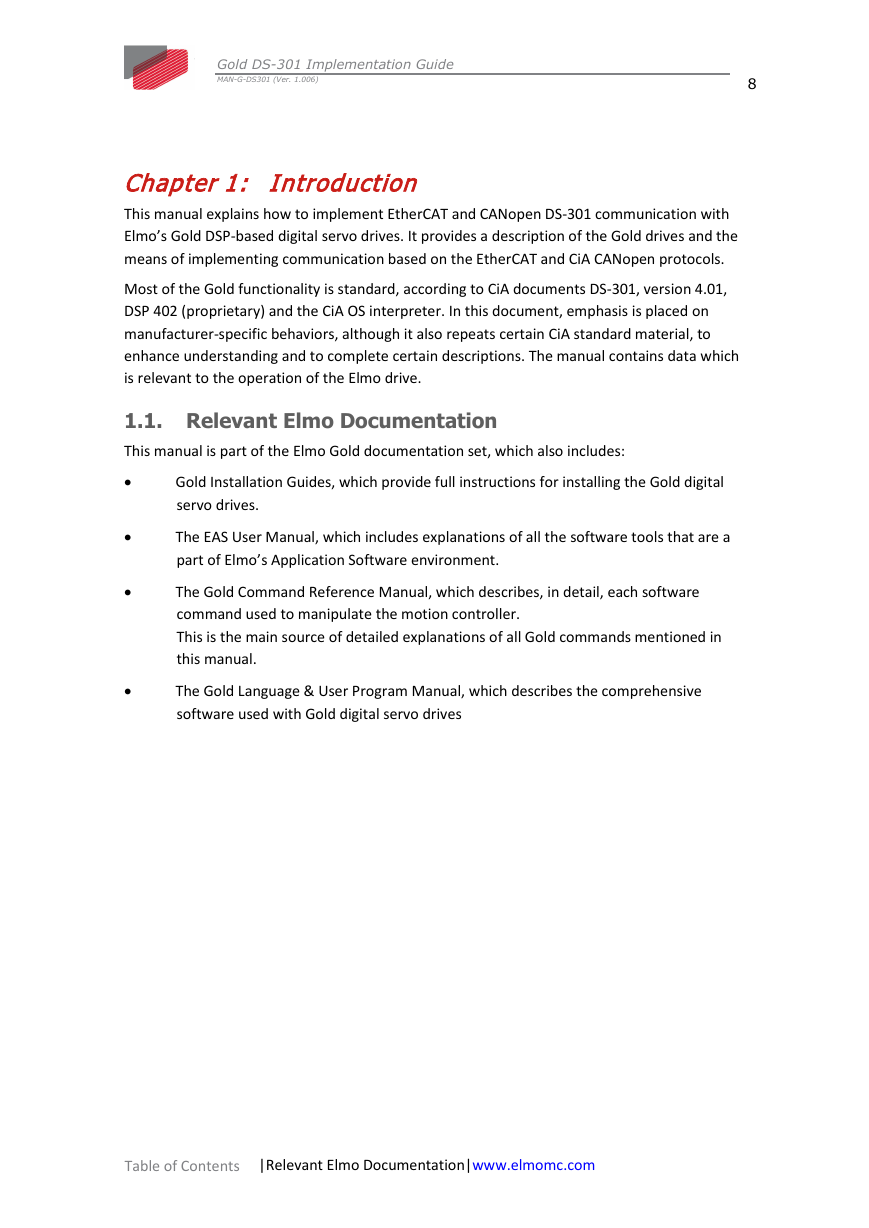

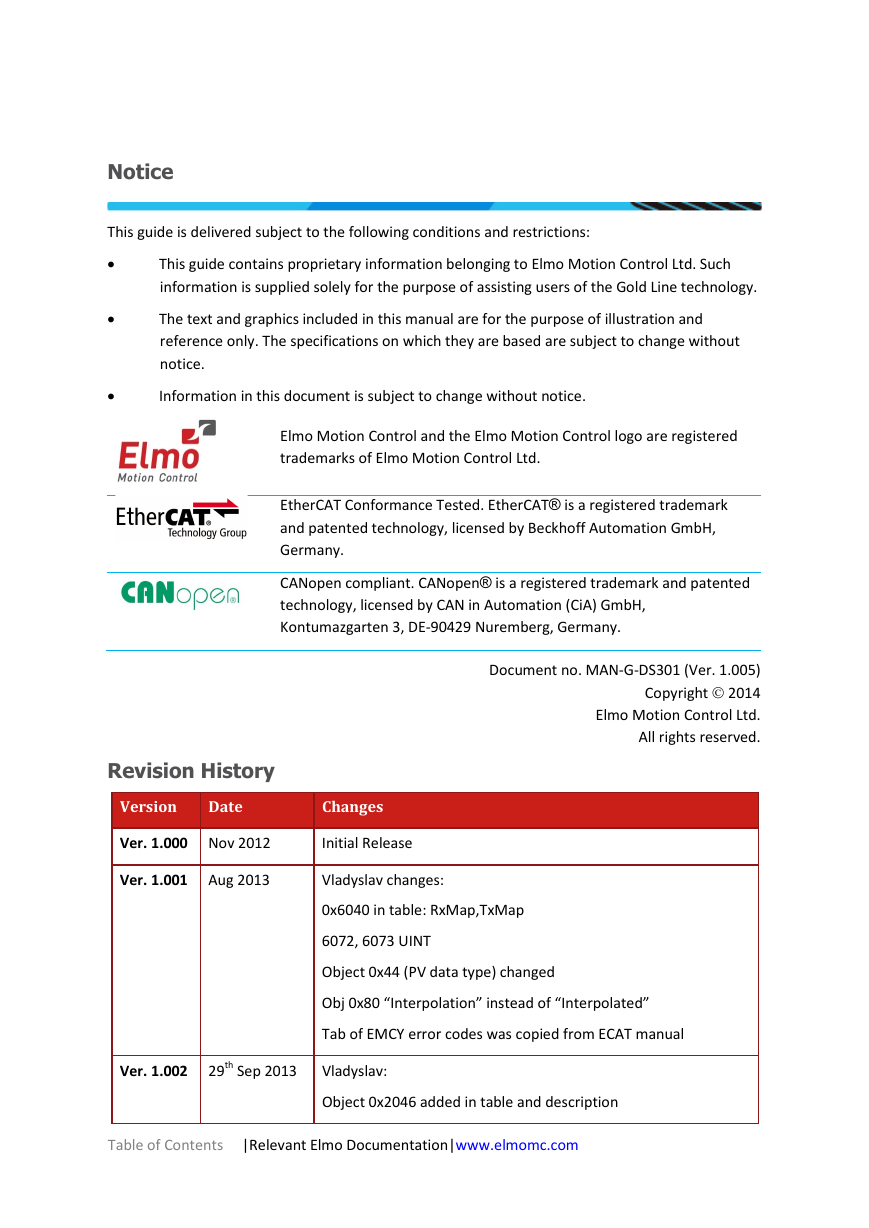
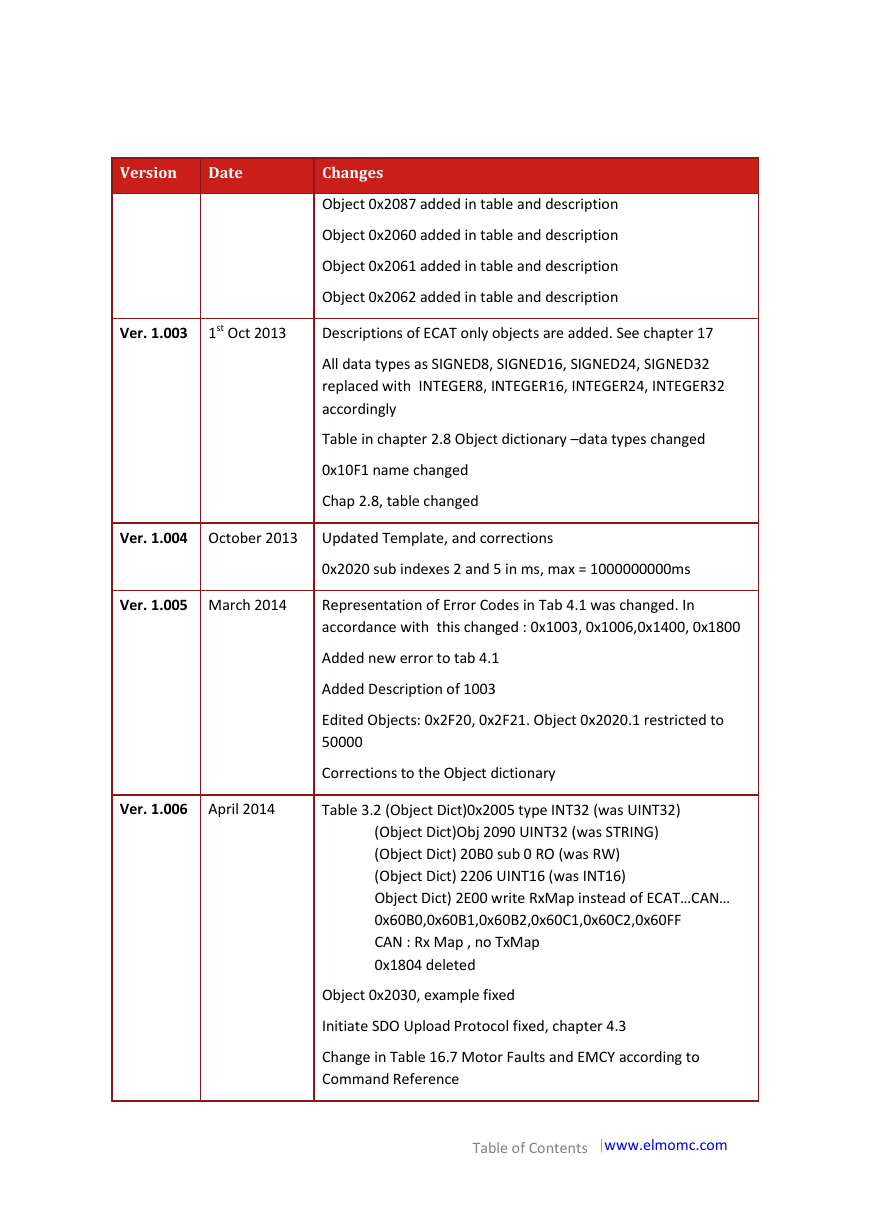
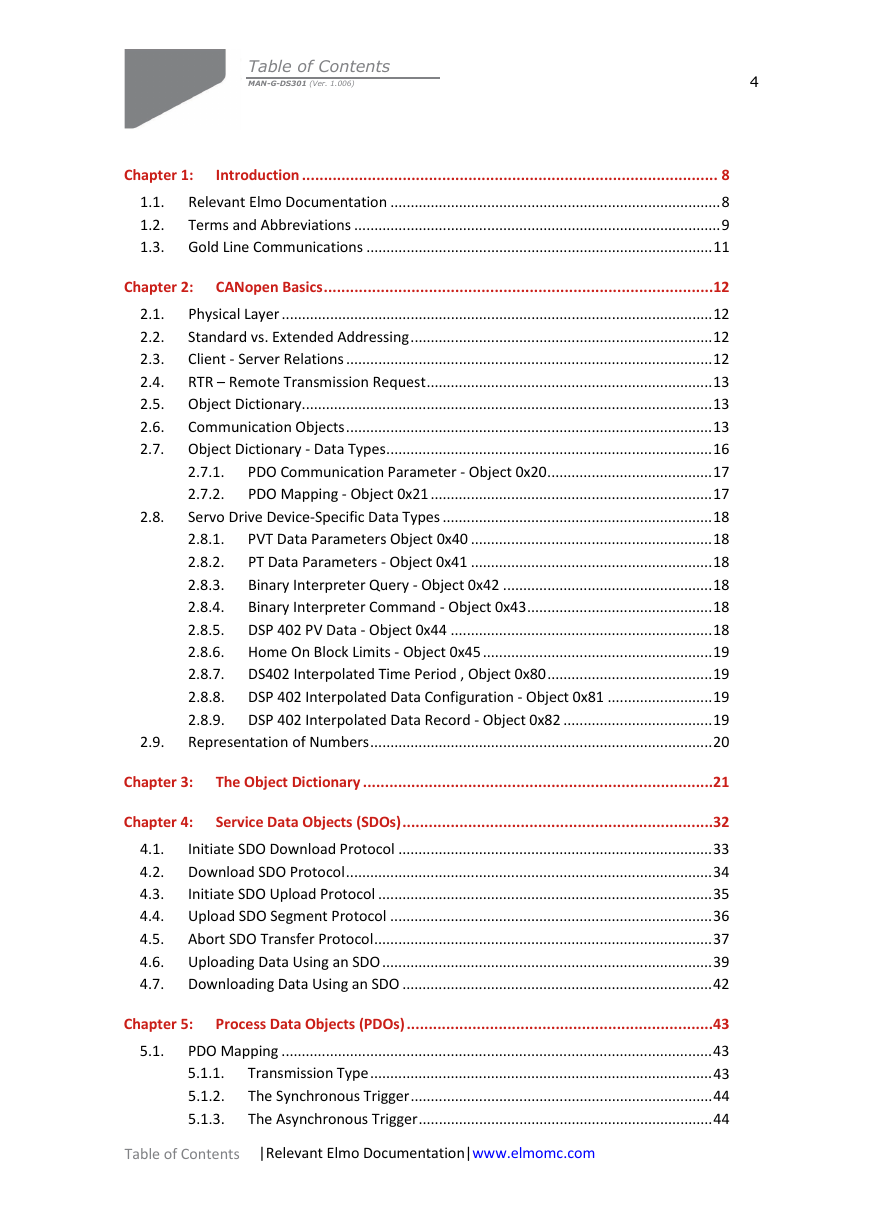
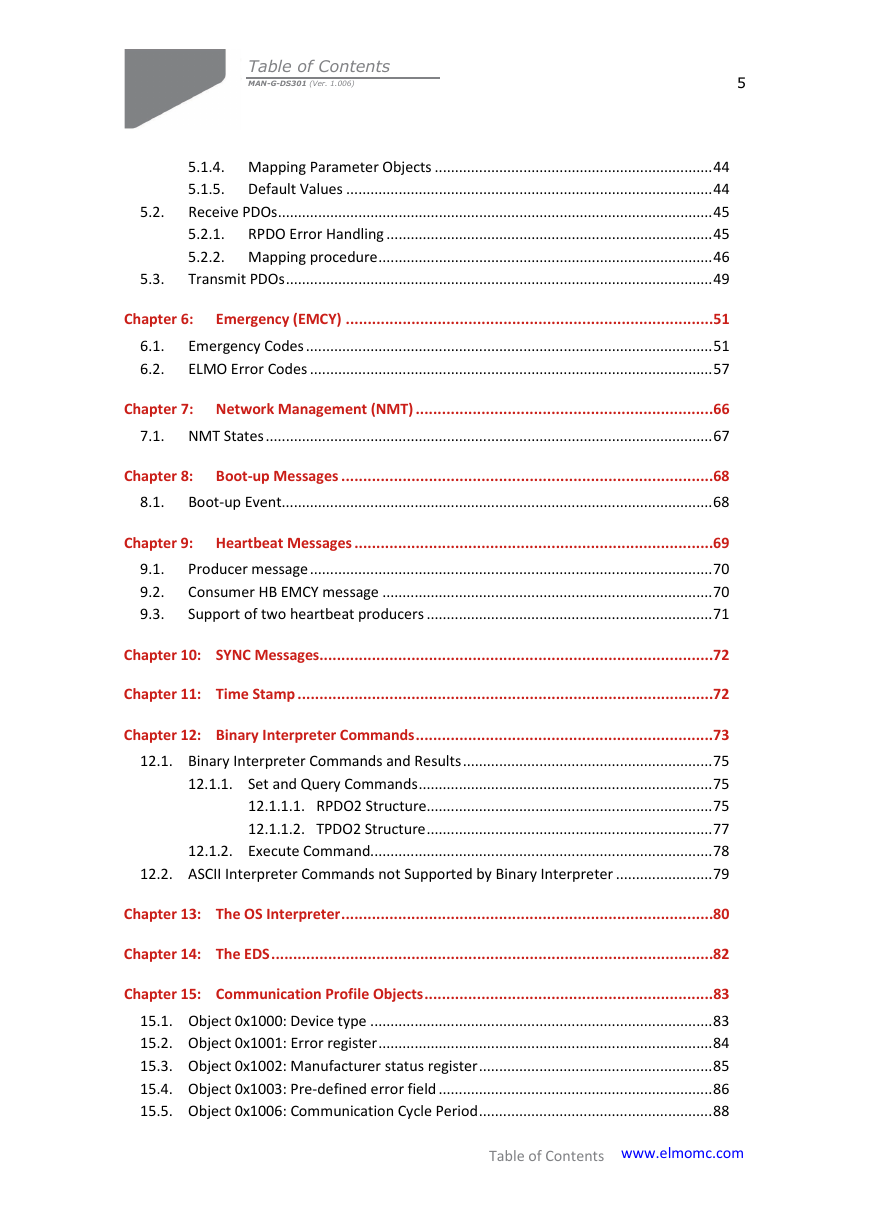

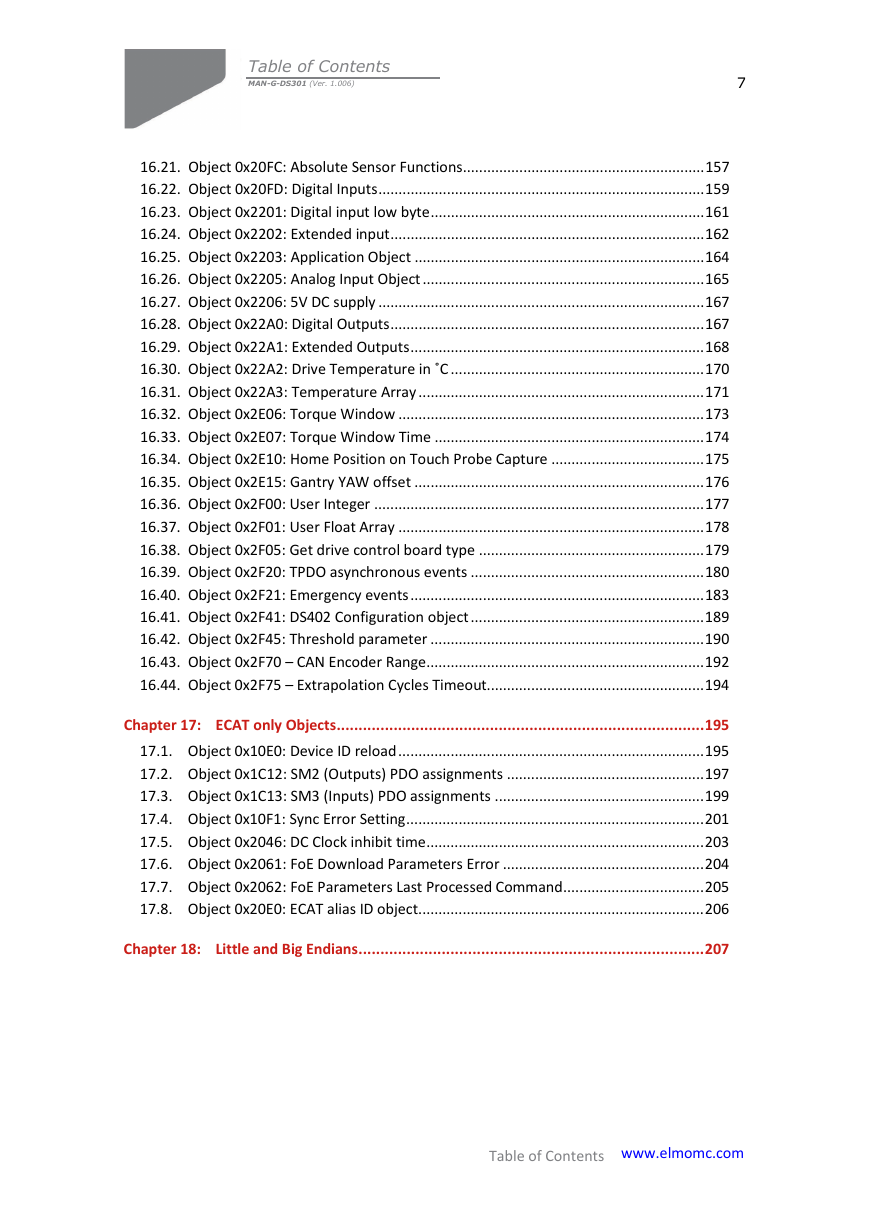
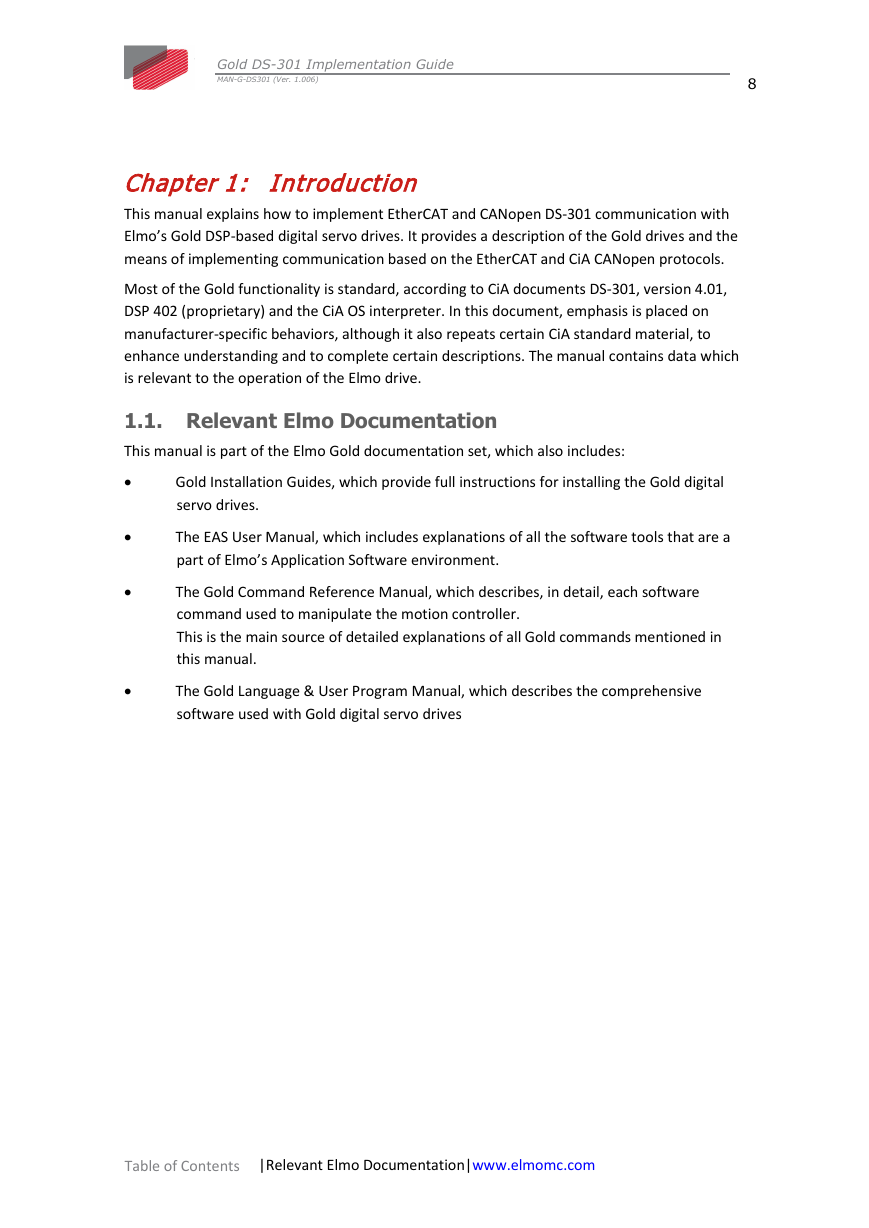
 2023年江西萍乡中考道德与法治真题及答案.doc
2023年江西萍乡中考道德与法治真题及答案.doc 2012年重庆南川中考生物真题及答案.doc
2012年重庆南川中考生物真题及答案.doc 2013年江西师范大学地理学综合及文艺理论基础考研真题.doc
2013年江西师范大学地理学综合及文艺理论基础考研真题.doc 2020年四川甘孜小升初语文真题及答案I卷.doc
2020年四川甘孜小升初语文真题及答案I卷.doc 2020年注册岩土工程师专业基础考试真题及答案.doc
2020年注册岩土工程师专业基础考试真题及答案.doc 2023-2024学年福建省厦门市九年级上学期数学月考试题及答案.doc
2023-2024学年福建省厦门市九年级上学期数学月考试题及答案.doc 2021-2022学年辽宁省沈阳市大东区九年级上学期语文期末试题及答案.doc
2021-2022学年辽宁省沈阳市大东区九年级上学期语文期末试题及答案.doc 2022-2023学年北京东城区初三第一学期物理期末试卷及答案.doc
2022-2023学年北京东城区初三第一学期物理期末试卷及答案.doc 2018上半年江西教师资格初中地理学科知识与教学能力真题及答案.doc
2018上半年江西教师资格初中地理学科知识与教学能力真题及答案.doc 2012年河北国家公务员申论考试真题及答案-省级.doc
2012年河北国家公务员申论考试真题及答案-省级.doc 2020-2021学年江苏省扬州市江都区邵樊片九年级上学期数学第一次质量检测试题及答案.doc
2020-2021学年江苏省扬州市江都区邵樊片九年级上学期数学第一次质量检测试题及答案.doc 2022下半年黑龙江教师资格证中学综合素质真题及答案.doc
2022下半年黑龙江教师资格证中学综合素质真题及答案.doc