Owner‘s Manual
Rollei d33 com
3.31-megapixel digital camera (2048x1536 pixels)
3x zoom lens 8-24mm (38-114mm in 35mm terms),
Macro down to 0.08 m
Automatic flash unit with five modes
Automatic exposure control, single frames, continuous shooting and multishot
images
Various autofocus and exposure modes
Shutter speeds 2 – 1/500 s, apertures f/3.4-3.6 to f/15
1.8-inch TFT screen (220 x 280 pixels)
Type I CompactFlash‘ cards as storage medium
Professional image management with camera folders
Video Out for TV/beamer
Power supplied by four size AA alkaline or rechargeable NiCd or NiMH batteries
Optional external 6V DC power supply
USB image transfer to PC or Macintosh
Rollei Fototechnic GmbH, Salzdahlumer Strasse 196, D-38126 Braunschweig, Tel 0531-6800-0, Fax 0531-6800-243, eMail info@rollei.de
�
Warnings
Caution !
Be sure to read all hints and warnings carefully. Improper use may cause batteries
to heat up or explode.
Exclusively use the types of battery mentioned in this manual.
Be sure to load the batteries with proper orientation of negative and positive poles.
Do not expose batteries to fire or high temperatures.
Never try to recharge, short-circuit or open ordinary batteries.
Do not mix batteries of different make or age.
Follow the usual rules for the use of batteries.
Be particularly careful when using the camera near small children to avoid accidents.
Always keep batteries and other small objects that might be swallowed out of reach of small
children. Immediately call a doctor if such an object has been swallowed.
If you have dropped the camera or if it has received a severe blow that might have damaged its
interior components, immediately remove the batteries and do not use the camera any more.
Do not use the camera if it emits smoke, smell or heat.
Do not walk or run while looking at the TFT screen.
NEVER try to dismantle your camera! Contact with its electrical circuits may result in electric shock!
Please consult your dealer should the camera every need repairs.
The temperature of the camera will rise during prolonged use.
Take suitable care when using the camera or changing batteries or memory cards.
Before you start…
Everything complete?
Check the packing to see whether everything is complete. Should something be missing, please
contact your dealer or an authorized service center.
Camera (1x)
Size AA alkaline batteries (4x)
Video cable (1x)
Wrist strap (1x)
Camera case (1x)
USB cable (1x)
Software on CD-ROM:
USB drivers for windows®98/Windows®98 Second Edition,
Windows 2000 Prof/Me
USB drivers for Mac OS 8.6/9/9.0.2/9.0.4
Owner‘s Manual (PDF) Windows®/Macintosh
Adobe PhotoDeluxe 4.0, Family Edition, CD-ROM for Windows®
Adobe PhotoDeluxe 2.0, CD-ROM for Macintosh
Printed documentation
Warranty card (1x)
2
3
Rollei Fototechnic GmbH, Salzdahlumer Strasse 196, D-38126 Braunschweig, Tel 0531-6800-0, Fax 0531-6800-243, eMail info@rollei.de
Rollei Fototechnic GmbH, Salzdahlumer Strasse 196, D-38126 Braunschweig, Tel 0531-6800-0, Fax 0531-6800-243, eMail info@rollei.de
�
Contents
Contents
Proper and safe use ----------------------------------------------------------------------------------------------- 2
Before you start ---------------------------------------------------------------------------------------------------- 3
Contents
Names of parts and controls, camera front ------------------------------------------------------ 8
Names of parts and controls, camera back ------------------------------------------------------ 9
Terminals, bottom plate -----------------------------------------------------------------------------10
LCD monitor -------------------------------------------------------------------------------------------11
Viewfinder ---------------------------------------------------------------------------------------------12
Focus/flash-ready indicators ------------------------------------------------------------------------13
Brief instructions --------------------------------------------------------------------------------------14
Getting ready -----------------------------------------------------------------------------------------14
Shooting -----------------------------------------------------------------------------------------------14
Playback -----------------------------------------------------------------------------------------------16
Deleting images --------------------------------------------------------------------------------------17
Loading the alkaline or rechargeable batteries -------------------------------------------------18
Checking battery power -----------------------------------------------------------------------------19
Automatic cutoff -------------------------------------------------------------------------------------19
Using the optional power-supply unit ----------------------------------------------------------- 20
Inserting and removing the CF memory card ---------------------------------------------------21
Power supply
Memory card
Basic functions
The TFT screen in Camera mode ------------------------------------------------------------------ 22
Screen settings --------------------------------------------------------------------------------------- 23
Taking pictures
Focusing ---------------------------------------------------------------------------------------------- 24
Focus lock --------------------------------------------------------------------------------------------- 24
Special focusing situations ------------------------------------------------------------------------- 25
Digital zoom ------------------------------------------------------------------------------------------ 26
Shooting digital images----------------------------------------------------------------------------- 28
Autofocus photography ---------------------------------------------------------------------------- 29
Switching to spot autofocus ----------------------------------------------------------------------- 30
Switching from autofocus to manual focusing---------------------------------------------------31
Switching to macro autofocus -------------------------------------------------------------------- 32
Using the built-in flash unit ------------------------------------------------------------------------ 33
More details about flash photography ---------------------------------------------------------- 34
Using the different shooting modes ------------------------------------------------------------- 36
Automatic exposure control ----------------------------------------------------------------------- 38
Exposure compensation ---------------------------------------------------------------------------- 39
Selecting resolution / file size --------------------------------------------------------------------- 40
Selecting the compression level -------------------------------------------------------------------41
Selecting pixel sharpness -------------------------------------------------------------------------- 42
Selecting white balance----------------------------------------------------------------------------- 43
Resetting camera functions to default settings ----------------------------------------------- 44
Default camera settings ---------------------------------------------------------------------------- 44
Selecting screen brightness ------------------------------------------------------------------------ 46
Image playback
Displaying individual images ---------------------------------------------------------------------- 48
Displaying several images (Index Mode) -------------------------------------------------------- 49
Magnified playback --------------------------------------------------------------------------------- 50
Slide show ---------------------------------------------------------------------------------------------51
Playback via TV set or video beamer ------------------------------------------------------------ 52
Deleting images
Deleting images one by one ----------------------------------------------------------------------- 54
Deleting all the images on your memory card ------------------------------------------------- 55
Image printout
Preparing images for direct printout in DPOF format ----------------------------------------- 56
4
5
Rollei Fototechnic GmbH, Salzdahlumer Strasse 196, D-38126 Braunschweig, Tel 0531-6800-0, Fax 0531-6800-243, eMail info@rollei.de
Rollei Fototechnic GmbH, Salzdahlumer Strasse 196, D-38126 Braunschweig, Tel 0531-6800-0, Fax 0531-6800-243, eMail info@rollei.de
�
Contents
Image management
Saving and managing images in folders -------------------------------------------------------- 58
Deleting folders from the memory card --------------------------------------------------------- 59
DCF standard for digital image storage --------------------------------------------------------- 60
Basic settings
Basic camera settings and functions-------------------------------------------------------------- 62
Default settings for Playback, Set and Transfer modes---------------------------------------- 64
PC linkup
Connecting the camera to PC --------------------------------------------------------------------- 66
Connecting the camera to Macintosh ----------------------------------------------------------- 67
Tips and tricks
How to handle batteries --------------------------------------------------------------------------- 69
Notes on the use of CompactFlash‘ cards ------------------------------------------------------ 70
Care of TFT screen ----------------------------------------------------------------------------------- 70
Taking care of your digital camera ----------------------------------------------------------------71
Cleaning your digital camera -----------------------------------------------------------------------71
Questions and service -------------------------------------------------------------------------------71
Troubleshooting ------------------------------------------------------------------------------------- 72
Specifications ----------------------------------------------------------------------------------------------------- 76
System requirements -------------------------------------------------------------------------------------------- 77
6
7
Rollei Fototechnic GmbH, Salzdahlumer Strasse 196, D-38126 Braunschweig, Tel 0531-6800-0, Fax 0531-6800-243, eMail info@rollei.de
Rollei Fototechnic GmbH, Salzdahlumer Strasse 196, D-38126 Braunschweig, Tel 0531-6800-0, Fax 0531-6800-243, eMail info@rollei.de
�
Names of parts and controls
Camera front
Shutter release
Mode dial
LCD monitor
Viewfinder window
Names of parts and controls
:
Camera back
Flash-ready indicator
Focus indicator (green)
Power switch
on/off
Viewfinder*
Strap lug
Flash unit*
Lens*
Self-timer indicator
8
Flash sensor*
Terminal cover
* Do not touch!
menue
button
enter
button
Display button
TFT screen*
Four-way control
Card slot
Note: The four-way control has a number of different functions: In the camera mode it controls zooming, helps you navigate
through the display of stored images and select camera functions. As a rule, the selection made in the different setting
menus is confirmed by depression of the Right arrow 왘.
The enter button at the back of the camera is enabled only when the four-way control is needed, for example, for
selection in index displays.
9
Rollei Fototechnic GmbH, Salzdahlumer Strasse 196, D-38126 Braunschweig, Tel 0531-6800-0, Fax 0531-6800-243, eMail info@rollei.de
Rollei Fototechnic GmbH, Salzdahlumer Strasse 196, D-38126 Braunschweig, Tel 0531-6800-0, Fax 0531-6800-243, eMail info@rollei.de
�
Names of parts and controls
Names of parts and controls
Camera terminals / bottom plate
LCD monitor
Image size
Flash mode
Power-supply terminal
Video Out
USB terminal
Battery cover
Battery status
Frame counter*/
No card
Self-timer
Tripod socket
10
*
* The max. number of images is approximate.
The actual number is a function of JPEG compression.
11
Rollei Fototechnic GmbH, Salzdahlumer Strasse 196, D-38126 Braunschweig, Tel 0531-6800-0, Fax 0531-6800-243, eMail info@rollei.de
Rollei Fototechnic GmbH, Salzdahlumer Strasse 196, D-38126 Braunschweig, Tel 0531-6800-0, Fax 0531-6800-243, eMail info@rollei.de
�
Names of parts and controls
Names of parts and controls
Viewfinder
Focus indicator (green)
Parallax marks
Flash indicator (orange)
Focus/Flash-ready indicators
Focus indicator (green)
Lights
Subject in focus.
Blinks rapidly
(approx. 8x per second)
Focusing impossible.
(Insufficient contrast, subject too dark or too close.
In macro mode:
subject too far away.)
Blinks slowly
(approx. 2x per second)
Image being written to CompactFlash‘ card
or loaded from card.
Focus area
In autofocus mode, the
camera will focus on the
area marked gray.
Parallax marks
At distances of less than 1 m, only the subject detail below these marks will be recorded.
It is therefore advisable to use the TFT screen for framing at short range.
Flash indicator (orange)
Lights
Flash fully charged and ready to fire.
Blinks rapidly
(approx. 8x per second)
Flash being recycled,
shutter cannot be released.
Blinks slowly
(approx. 2x per second)
With flash switched off,
camera uses slow shutter speed
– risk of camera shake.
12
13
Rollei Fototechnic GmbH, Salzdahlumer Strasse 196, D-38126 Braunschweig, Tel 0531-6800-0, Fax 0531-6800-243, eMail info@rollei.de
Rollei Fototechnic GmbH, Salzdahlumer Strasse 196, D-38126 Braunschweig, Tel 0531-6800-0, Fax 0531-6800-243, eMail info@rollei.de
�
Brief instructions
Brief instructions
This is how it works:
This is how it looks:
This is how it works:
This is how it looks:
Load batteries
Insert memory card
Shoot
Turn mode dial to camera
icon
Press power switch
on/off.
Frame your subject in the
viewfinder or on the TFT
screen
If necessary, zoom in or out
pressing the four-way
control:
Right 왘 wide-angle
Left 왗 telephoto
Press shutter release
halfway until the green
lamp beside the viewfinder
eyepiece lights green
Press shutter release fully
to take your picture
Please note: The shutter release
works in two stages; pressed
halfway, it activates the autofocus
system that needs a few fractions of
a second for focusing..
14
15
Rollei Fototechnic GmbH, Salzdahlumer Strasse 196, D-38126 Braunschweig, Tel 0531-6800-0, Fax 0531-6800-243, eMail info@rollei.de
Rollei Fototechnic GmbH, Salzdahlumer Strasse 196, D-38126 Braunschweig, Tel 0531-6800-0, Fax 0531-6800-243, eMail info@rollei.de
�






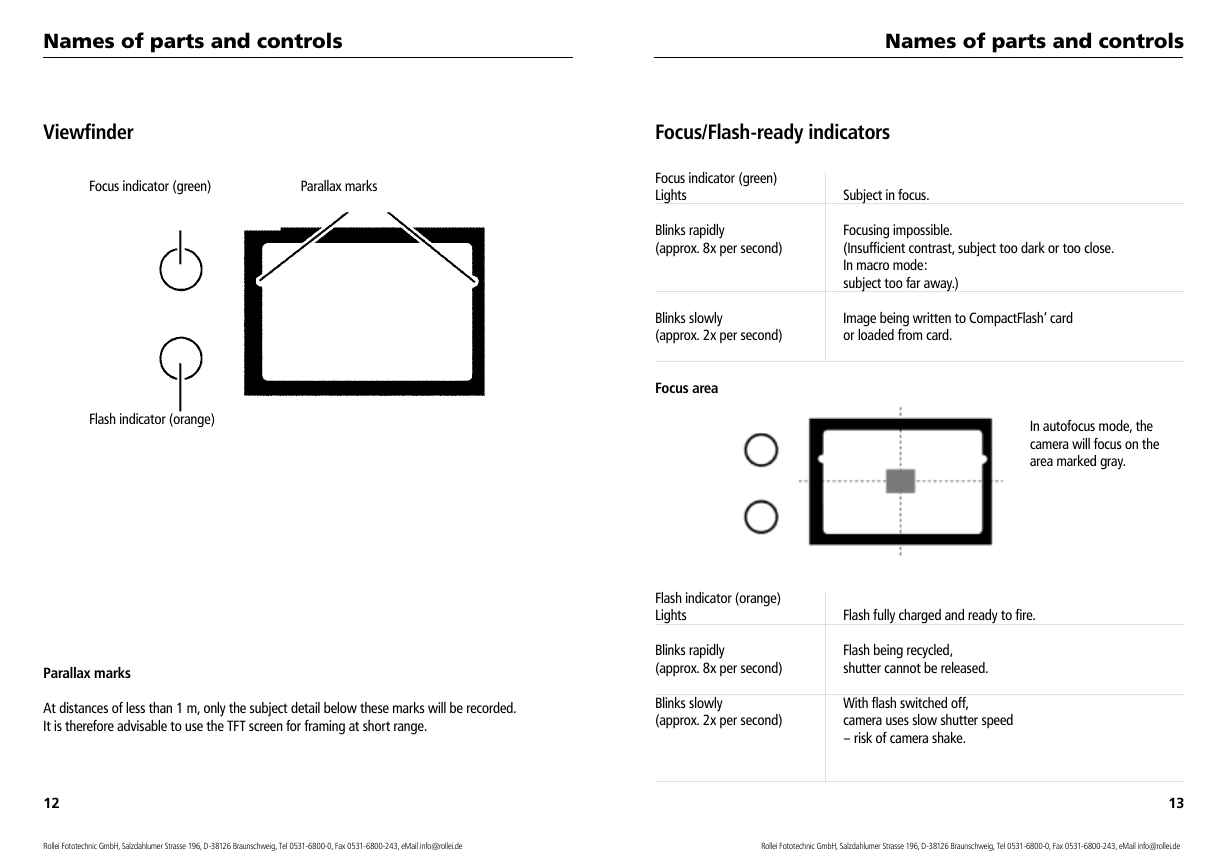







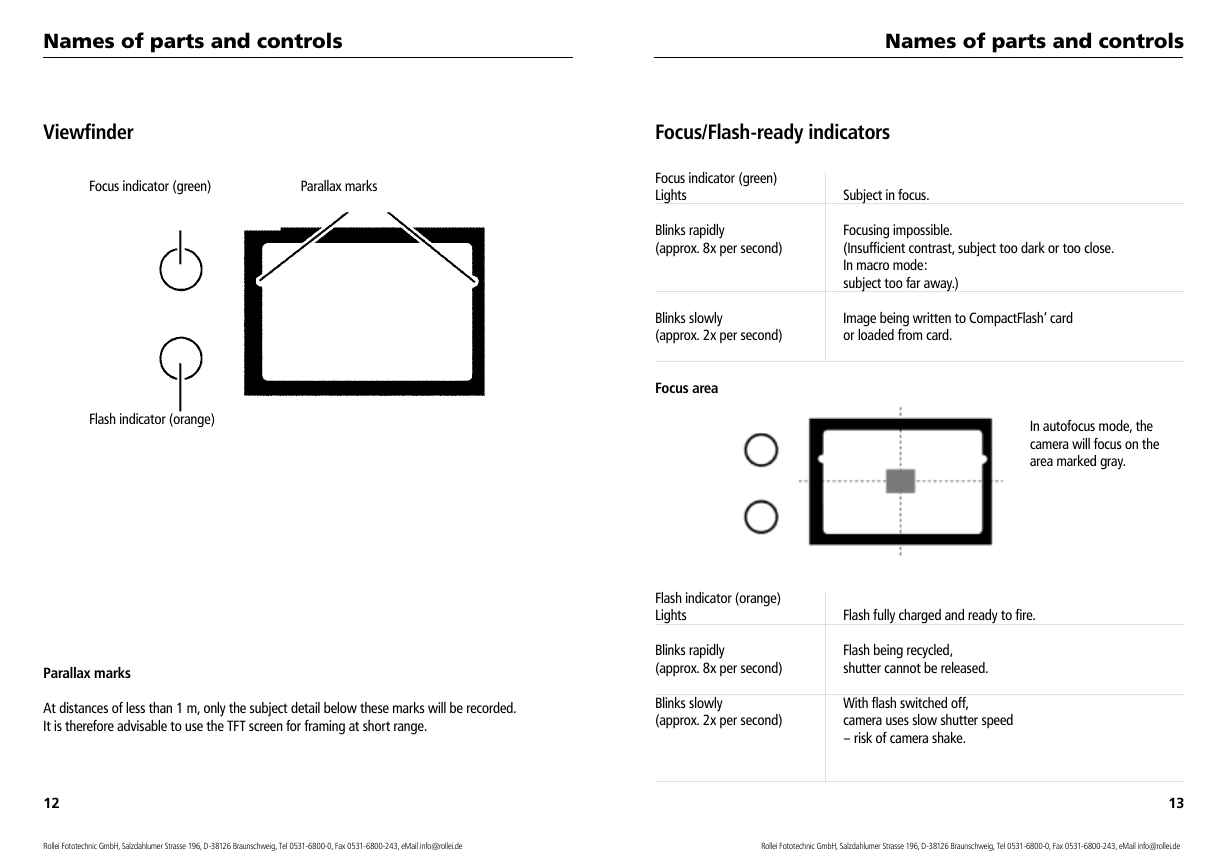

 2023年江西萍乡中考道德与法治真题及答案.doc
2023年江西萍乡中考道德与法治真题及答案.doc 2012年重庆南川中考生物真题及答案.doc
2012年重庆南川中考生物真题及答案.doc 2013年江西师范大学地理学综合及文艺理论基础考研真题.doc
2013年江西师范大学地理学综合及文艺理论基础考研真题.doc 2020年四川甘孜小升初语文真题及答案I卷.doc
2020年四川甘孜小升初语文真题及答案I卷.doc 2020年注册岩土工程师专业基础考试真题及答案.doc
2020年注册岩土工程师专业基础考试真题及答案.doc 2023-2024学年福建省厦门市九年级上学期数学月考试题及答案.doc
2023-2024学年福建省厦门市九年级上学期数学月考试题及答案.doc 2021-2022学年辽宁省沈阳市大东区九年级上学期语文期末试题及答案.doc
2021-2022学年辽宁省沈阳市大东区九年级上学期语文期末试题及答案.doc 2022-2023学年北京东城区初三第一学期物理期末试卷及答案.doc
2022-2023学年北京东城区初三第一学期物理期末试卷及答案.doc 2018上半年江西教师资格初中地理学科知识与教学能力真题及答案.doc
2018上半年江西教师资格初中地理学科知识与教学能力真题及答案.doc 2012年河北国家公务员申论考试真题及答案-省级.doc
2012年河北国家公务员申论考试真题及答案-省级.doc 2020-2021学年江苏省扬州市江都区邵樊片九年级上学期数学第一次质量检测试题及答案.doc
2020-2021学年江苏省扬州市江都区邵樊片九年级上学期数学第一次质量检测试题及答案.doc 2022下半年黑龙江教师资格证中学综合素质真题及答案.doc
2022下半年黑龙江教师资格证中学综合素质真题及答案.doc