Preface
Copyright
This publication, including all photographs, illustrations and software, is protected
under international copyright laws, with all rights reserved. Neither this manual, nor
any of the material contained herein, may be reproduced without written consent of
the author.
Version 1.0
Disclaimer
The information in this document is subject to change without notice. The manufac-
turer makes no representations or warranties with respect to the contents hereof
and specifically disclaims any implied warranties of merchantability or fitness for
any particular purpose. The manufacturer reserves the right to revise this publica-
tion and to make changes from time to time in the content hereof without obligation
of the manufacturer to notify any person of such revision or changes.
Trademark Recognition
Microsoft, MS-DOS and Windows are registered trademarks of Microsoft Corp.
MMX, Pentium, Pentium-II, Pentium-III, Celeron are registered trademarks of Intel
Corporation.
Other product names used in this manual are the properties of their respective owners
and are acknowledged.
Federal Communications Commission (FCC)
This equipment has been tested and found to comply with the limits for a Class B
digital device, pursuant to Part 15 of the FCC Rules. These limits are designed to
provide reasonable protection against harmful interference in a residential instal-
lation. This equipment generates, uses, and can radiate radio frequency energy and,
if not installed and used in accordance with the instructions, may cause harmful
interference to radio communications. However, there is no guarantee that interfer-
ence will not occur in a particular installation. If this equipment does cause harmful
interference to radio or television reception, which can be determined by turning
the equipment off and on, the user is encouraged to try to correct the interference by
one or more of the following measures:
•
•
•
•
Reorient or relocate the receiving antenna
Increase the separation between the equipment and the receiver
Connect the equipment onto an outlet on a circuit different from that to
which the receiver is connected
Consult the dealer or an experienced radio/TV technician for help
Shielded interconnect cables and a shielded AC power cable must be employed with
this equipment to ensure compliance with the pertinent RF emission limits govern-
ing this device. Changes or modifications not expressly approved by the system’s
manufacturer could void the user’s authority to operate the equipment.
NM70-I2 USER MANUAL
�
Declaration of Conformity
This device complies with part 15 of the FCC rules. Operation is subject to the follow-
ing conditions:
•
•
This device may not cause harmful interference.
This device must accept any interference received, including interference
that may cause undesired operation.
This device is in conformity with the following EC/EMC directives:
Limits and methods of mesurement of radio disturbance char-
acteristics of information technology equipment
EN 55022
EN 61000-3-2 Disturbances in supply systems caused
EN 61000-3-3 Disturbances in supply systems caused by household appli-
ances and similar electrical equipment “ Voltage fluctuations”
Information technology equipment-Immunity characteristics-
Limits and methods of measurement
Safety for information technology equipment including electri-
cal business equipment
EN 55024
EN 60950
CE marking
Canadian Department of Communications
This class B digital apparatus meets all requirements of the Canadian Interference-
causing Equipment Regulations.
Cet appareil numérique de la classe B respecte toutes les exigences du Réglement
sur le matériel brouilieur du Canada.
About the Manual
The manual consists of the following:
Chapter 1
Introducing the Motherboard
Describes features of the
motherboard.
page 1
page 9
page 25
Chapter 2
Installing the Motherboard
Chapter 3
Using BIOS
Chapter 4
Using the Motherboard Software
Chapter 5
Trouble Shooting
installation of
Describes
motherboard components.
Provides information on us-
ing the BIOS Setup Utility.
Describes the motherboard
software.
page 55
Provides basic trouble shoot-
ing tips.
page 59
ii
NM70-I2 USER MANUAL
�
TABLE OF CONTENTS
Preface
i
Chapter 1
Introducing the Motherboard
1
1
Introduction...................................................................................1
Pakage Contents............................................................................1
Specifications................................................................................2
Motherboard Components..........................................................4
I/O Ports..............................................................................................6
Chapter 2
9
Installing the Motherboard 9
Safety Precautions.............................................................................9
Installing the Motherboard in a Chassis......................................9
Checking Jumper Settings..........................................................10
Installing Hardware..................................................................11
Installing Memory Modules...................................................11
Installing Add-on Cards...........................................................12
Connecting Optional Devices..................................................14
Installing a SATA Hard Drive...................................................20
Connecting Case Components................................................21
25
Chapter 3
Using BIOS
25
About the Setup Utility........................ .......................................25
The Standard Configuration......................... ...........................25
Entering the Setup Utility........................................................25
Resetting the Default CMOS Values.....................................26
Using BIOS........................................................................................26
BIOS Navigation Keys..............................................................27
Main Menu.............................................................................28
Advanced Menu......................................................................29
Chipset Menu..........................................................................42
Tweak Menu...........................................................................49
Boot Menu..............................................................................51
Security Menu.........................................................................52
Exit Menu................................................................................53
Updating the BIOS...................................................................54
NM70-I2 USER MANUAL
iii
�
Chapter 4
Using the Motherboard Software
55
55
Auto-installing under Windows XP/7/8........................................55
Running Setup.........................................................................55
Manual Installation..........................................................................57
ECS Utility Software (Intelligent EZ Utility) (Optional).................57
Chapter 5
Trouble Shooting
59
59
Start up problems during assembly..............................................59
Start up problems after prolong use............................................60
Maintenance and care tips..............................................................60
Basic Troubleshooting Flowchart...................................................61
iv
NM70-I2 USER MANUAL
�
1
r
e
t
p
a
h
C
Chapter 1
Introducing the Motherboard
Introduction
Thank you for choosing the NM70-I2 motherboard. This motherboard is a high
performance, enhanced function. This motherboard has onboard Intel® Celeron
ICP847/807 or other Processors for high-end business or personal desktop markets.
This motherboard is based on Intel® NM70 Express Chipset for best desktop
platform solution. It supports up to 16 GB of system memory with Dual channel DDR3
1333/1066 MHz. One PCI Express x16 slot, intended for Graphics Interface, is fully
compliant to PCI Express 2.0 standard.
It implements an EHCI (Enhanced Host Controller Interface) compliant interface that
provides eight USB 2.0 ports (four USB 2.0 ports at the rear panel and two USB 2.0
headers support additional four USB 2.0 ports).
The motherboard is equipped with advanced full set of I/O ports in the rear panel,
including PS/2 Keyboard & PS/2 Mouse connectors, one RJ45 LAN connector, four USB
2.0 ports, one COM port (optional), one D-sub (VGA) port, one HDMI port (DVI port
optional) and audio jacks for line-in, line-out and microphone.
In addition, this motherboard supports three SATA 3Gb/s connectors and one SATA
6Gb/s connector for expansion.
Package Contents
Your motherboard package ships with the following items:
NM70-I2 Motherboard
User Manual
DVD
I/O Shield
2 SATA Cables
Accessories may vary, please refer to actual goods you purchase.
NM70-I2 USER MANUAL
1
�
Specifications
C
h
a
p
t
e
r
1
System BIOS
2
CPU
Chipset
Memory
Expansion
Slots
Storage
Audio
LAN
Rear Panel I/O
Internal I/O
Connectors &
Headers
•
Onboard Intel® Celeron ICP847/807 or other Processors
Note: Please go to ECS website for the latest CPU support list.
•
•
•
•
•
•
•
•
•
•
•
•
•
•
•
•
•
•
•
•
•
•
•
•
•
•
•
•
•
•
•
•
Intel® NM70 Chipset
Dual-channel DDR3 memory architecture
2 x 240-pin DDR3 DIMM socket supports up to 16 GB
Supports DDR3 1333/1066 MHz DDR3 SDRAM
Note: Please go to ECS website for the latest Memory support list.
1 x PCI Express x16 slot
Supported by Intel® NM70 Express Chipset
- 3 x Serial ATA 3Gb/s devices
- 1 x Serial ATA 6Gb/s device
VIA VT1705
- 6 Channel High Definition Audio Codec
- Compliant with HD audio specification
Realtek 8111E-VL Gigabit LAN (Co-lay with Realtek 8105E-VL
10/100 LAN)
1 x PS/2 Keyboard & PS/2 Mouse connectors
1 x HDMI port (DVI port optional)
1 x D-sub (VGA) port
1 x RJ45 LAN connector
4 x USB 2.0 ports
1 x COM port (optional)
1 x Audio port (1 x line-in, 1 x line-out, 1 x Microphone)
1 x 24-pin ATX Power Supply connector
1 x 3-pin CPU_FAN connector
1 x 3-pin SYS_FAN connector
2 x USB 2.0 headers support additional four USB 2.0 ports
3 x Serial SATA 3Gb/s connectors
1 x Serial SATA 6Gb/s connector
1 x Case open header
1 x Front Panel switch/LED header
1 x Front Panel audio header
1 x Clear CMOS jumper
1 x Buzzer (optional)
1 x Debug card header
1 x LPT header
1 x COM header
1 x SPDIF Out header
1 x Me Unlock header
AMI BIOS with 32Mb SPI Flash ROM
- Supports Plug and Play
- Supports ACPI & DMI
- Supports S1 /STR (S3) /STD (S4)
- Supports Hardware monitor
NM70-I2 USER MANUAL
�
- Audio, LAN, can be disabled in BIOS
- F7 hot key for boot up devices option
- Supports PgUp clear CMOS Hotkey (Has PS2 KB Model only)
- Supports Dual/Triple Display
- Supports Multi-Language
- Supports AC’97/HD Audio auto detect (default)
1
r
e
t
p
a
h
C
AP Support
•
Supports eBLU*/eDLU
Form Factor
Note: *Microsoft .NET Framework 3.5 is required.
•
Mini ITX Size, 170mm x 170mm
NM70-I2 USER MANUAL
3
�
Motherboard Components
C
h
a
p
t
e
r
1
4
NM70-I2 USER MANUAL
�
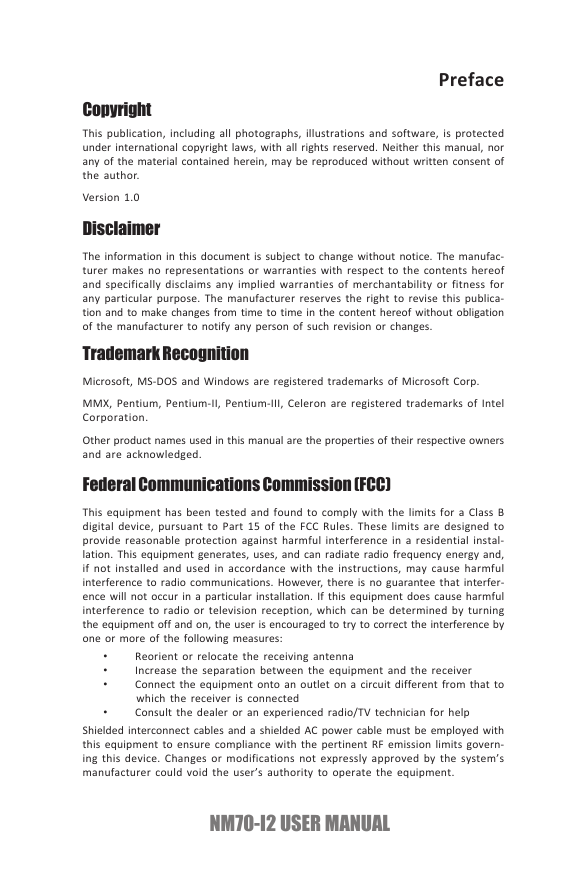
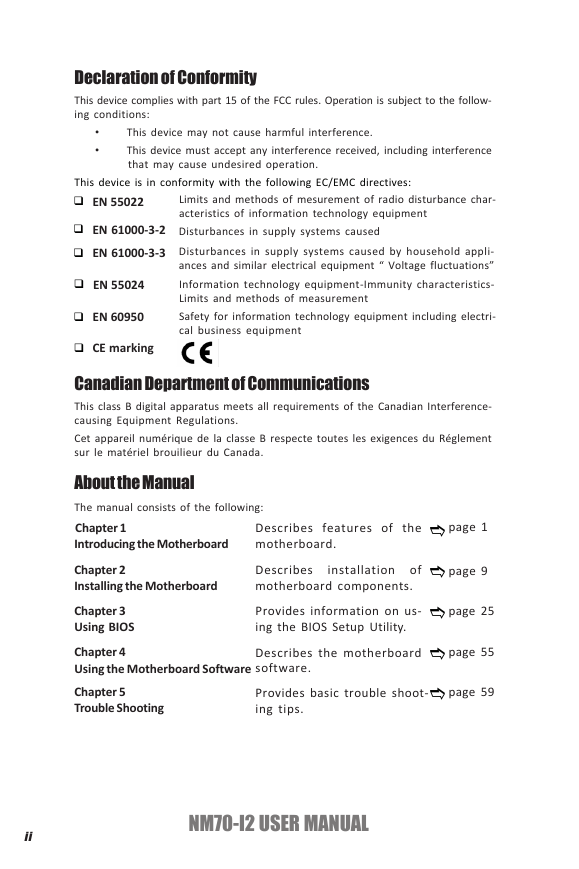
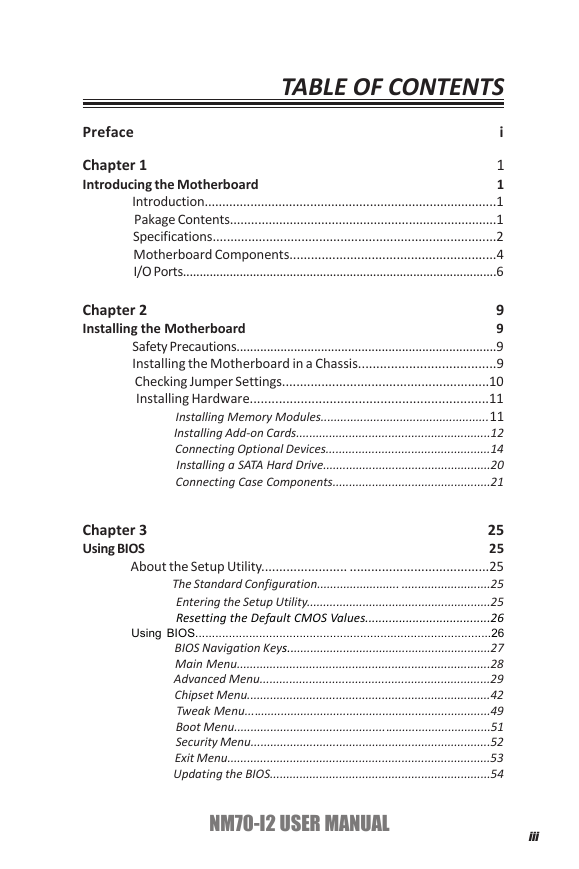
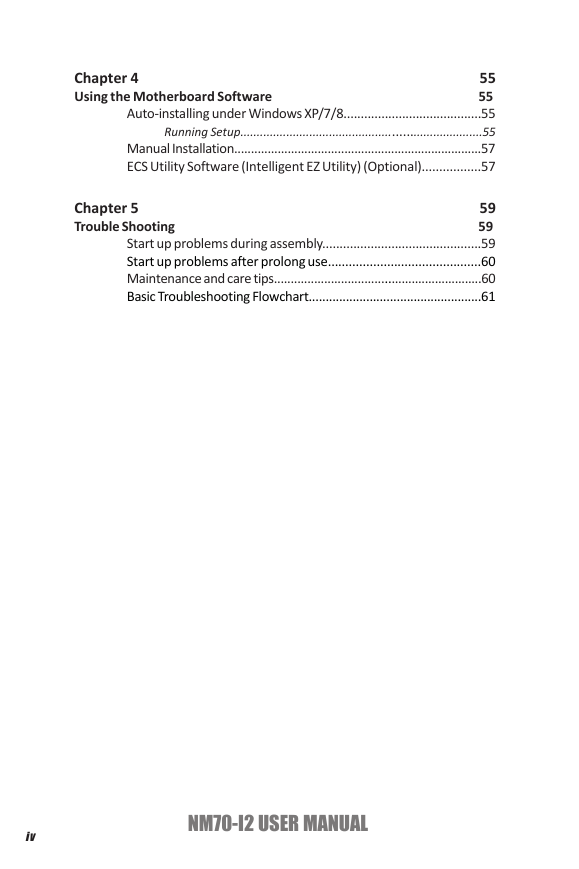
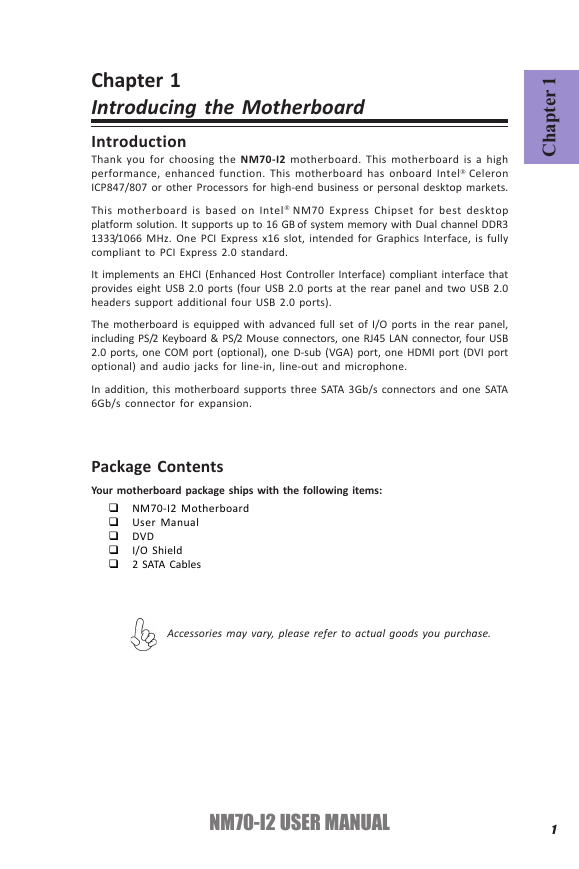
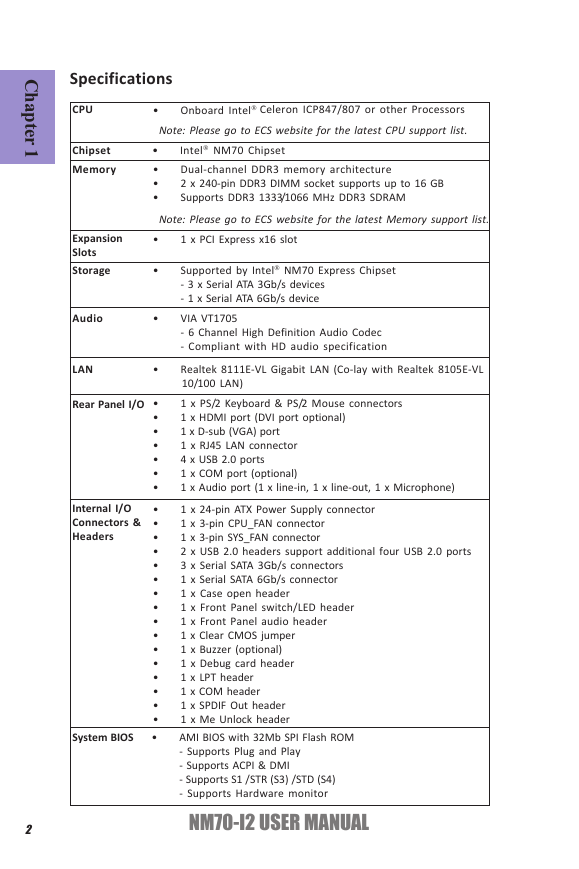
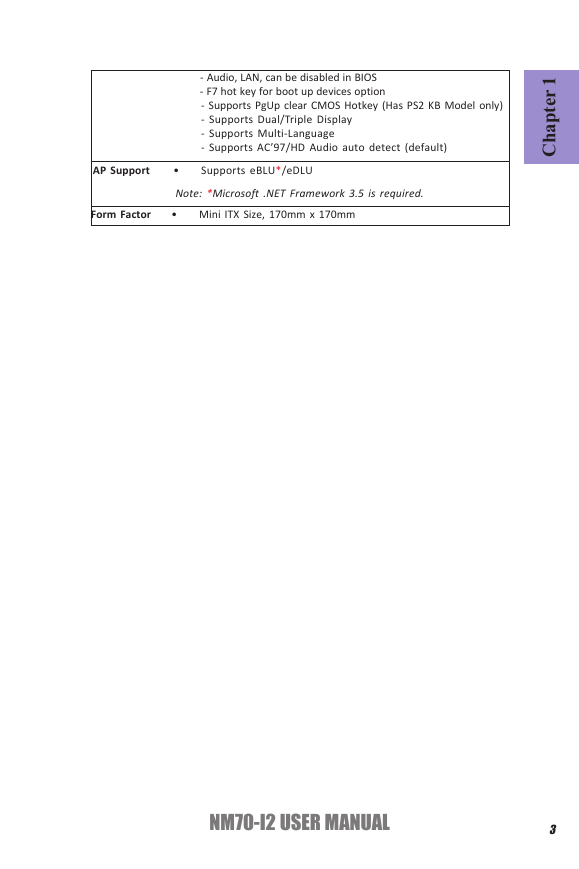

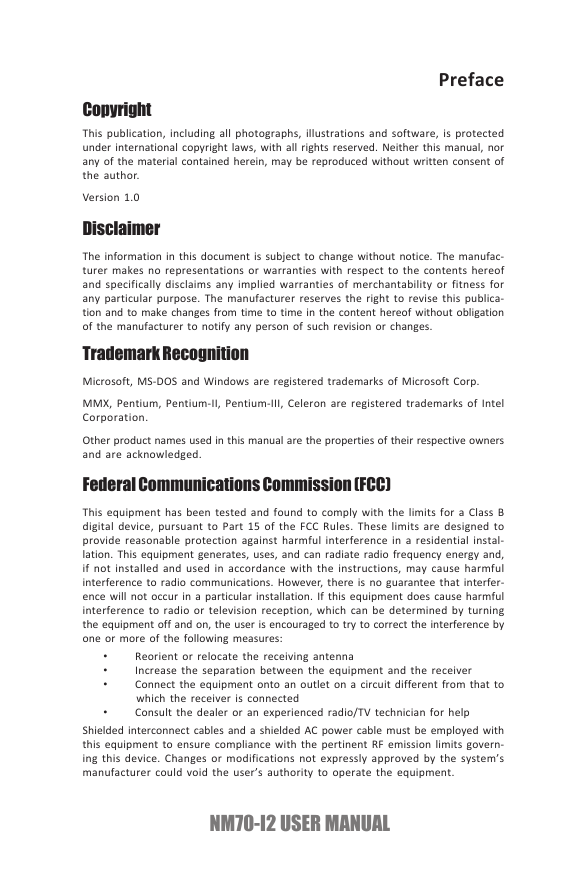
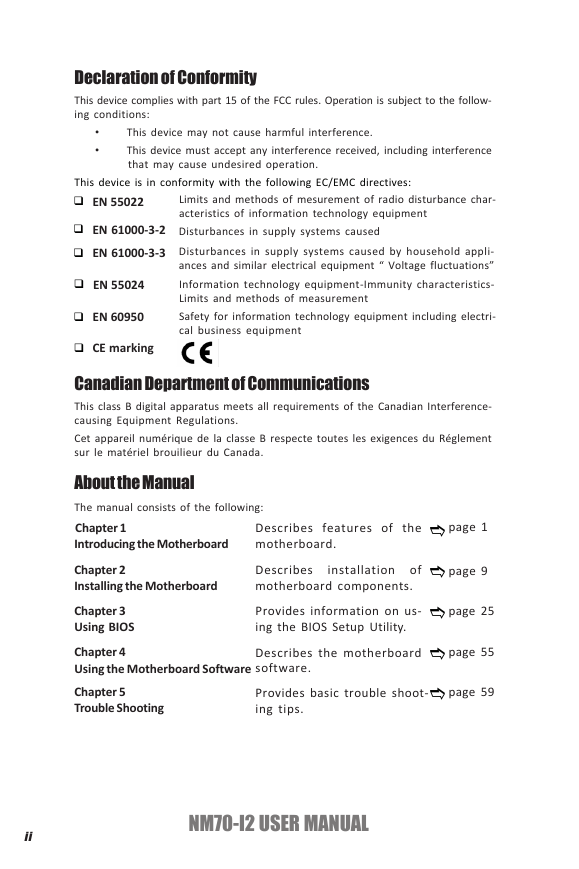
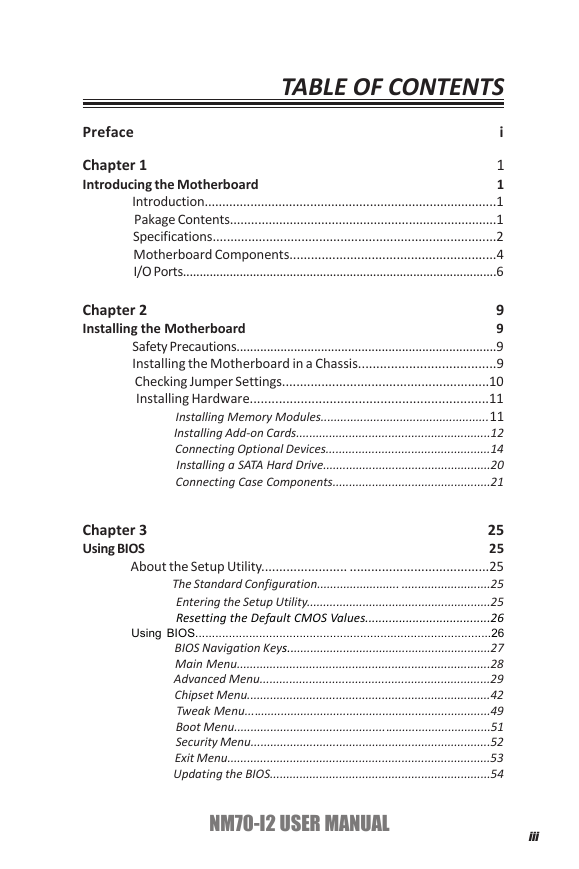
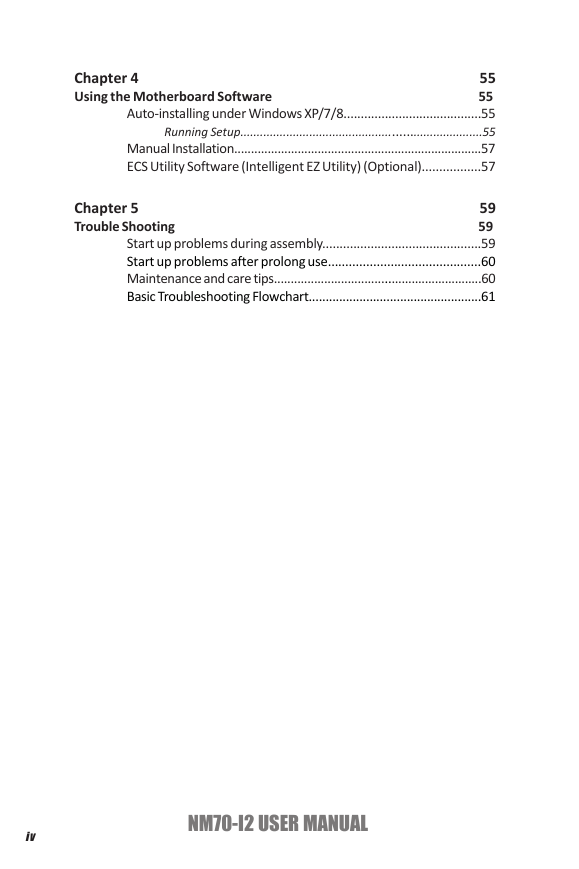
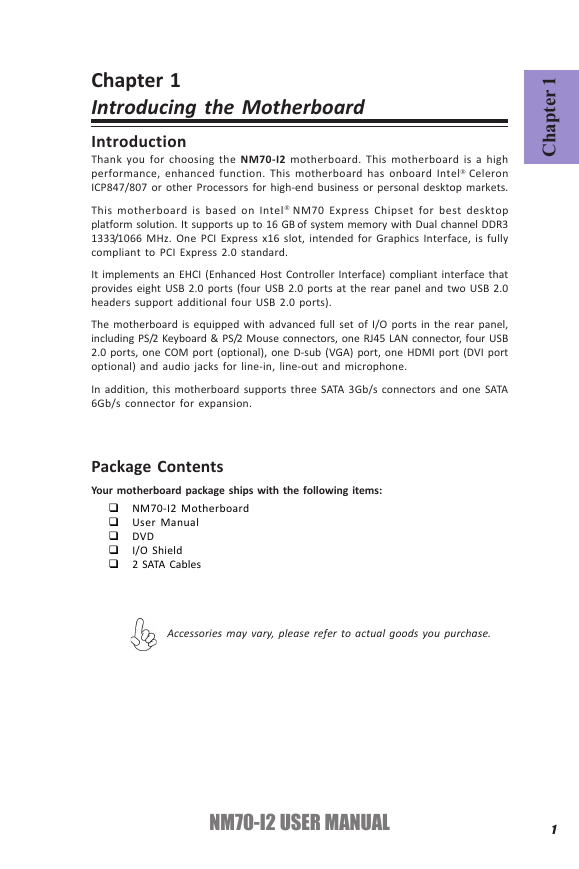
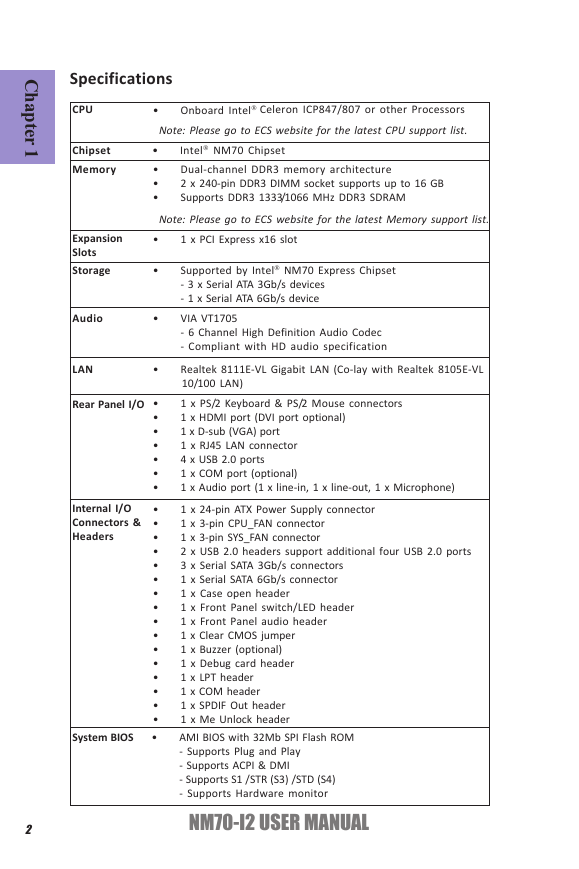
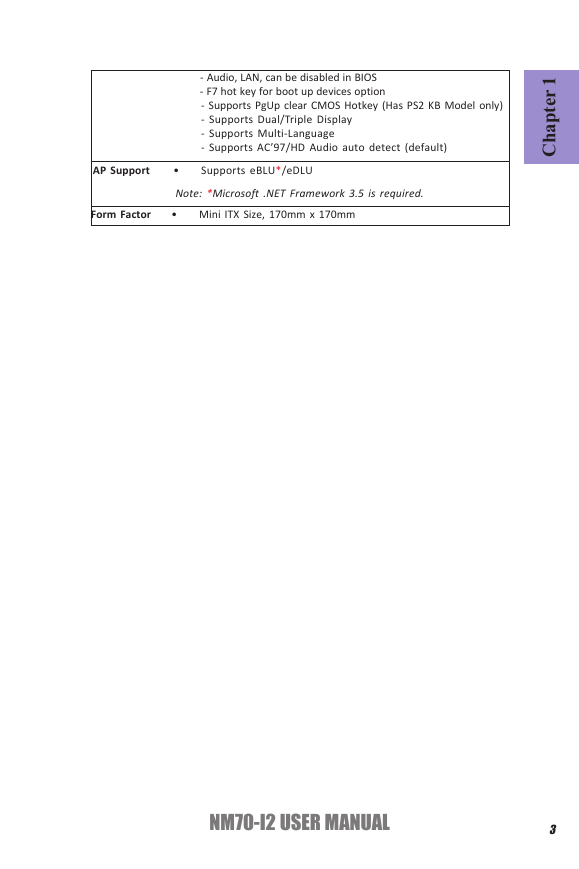

 2023年江西萍乡中考道德与法治真题及答案.doc
2023年江西萍乡中考道德与法治真题及答案.doc 2012年重庆南川中考生物真题及答案.doc
2012年重庆南川中考生物真题及答案.doc 2013年江西师范大学地理学综合及文艺理论基础考研真题.doc
2013年江西师范大学地理学综合及文艺理论基础考研真题.doc 2020年四川甘孜小升初语文真题及答案I卷.doc
2020年四川甘孜小升初语文真题及答案I卷.doc 2020年注册岩土工程师专业基础考试真题及答案.doc
2020年注册岩土工程师专业基础考试真题及答案.doc 2023-2024学年福建省厦门市九年级上学期数学月考试题及答案.doc
2023-2024学年福建省厦门市九年级上学期数学月考试题及答案.doc 2021-2022学年辽宁省沈阳市大东区九年级上学期语文期末试题及答案.doc
2021-2022学年辽宁省沈阳市大东区九年级上学期语文期末试题及答案.doc 2022-2023学年北京东城区初三第一学期物理期末试卷及答案.doc
2022-2023学年北京东城区初三第一学期物理期末试卷及答案.doc 2018上半年江西教师资格初中地理学科知识与教学能力真题及答案.doc
2018上半年江西教师资格初中地理学科知识与教学能力真题及答案.doc 2012年河北国家公务员申论考试真题及答案-省级.doc
2012年河北国家公务员申论考试真题及答案-省级.doc 2020-2021学年江苏省扬州市江都区邵樊片九年级上学期数学第一次质量检测试题及答案.doc
2020-2021学年江苏省扬州市江都区邵樊片九年级上学期数学第一次质量检测试题及答案.doc 2022下半年黑龙江教师资格证中学综合素质真题及答案.doc
2022下半年黑龙江教师资格证中学综合素质真题及答案.doc