Operator's Manual
Precision Applicator
4400
�
2
Operator's Manual - Translation of the Original Version
for the following products
2
Family
4400
Edition: 03/2010 - Part.-No. 9008708
Copyright
This documentation as well as translation hereof are property
of cab Produkttechnik GmbH & Co. KG.
The replication, conversion, duplication or divulgement of the
whole manual or parts of it for other intentions than its original
intended purpose demand the previous written authorization
by cab.
Trademark
Centronics® is a registered trademark of the Data Computer
Corporation.
Microsoft® is a registered trademark of the Microsoft
Corporation.
Windows 2000®, 2003®, XP® are registered trademarks of the
Microsoft Corporation.
TrueTypeTM is a registered trademark of Apple Computer, Inc.
Editor
Regarding questions or comments please contact cab Produk-
ttechnik GmbH & Co. KG.
Topicality
Due to the constant further development of our products
discrepancies between documentation and product can occur.
Please check www.cab.de for the latest update.
Terms and conditions
Deliveries and performances are effected under the General
conditions of sale of cab.
Germany
cab Produkttechnik
GmbH & Co KG
Postfach 1904
D-76007 Karlsruhe
Wilhelm-Schickard-Str. 14
D-76131 Karlsruhe
Telefon +49 721 6626-0
Telefax +49 721 6626-249
www.cab.de
info@cab.de
France
cab technologies s.a.r.l.
F-67350 Niedermodern
Téléphone +33 388 722 501
www.cab.de
info@cab-technologies.fr
USA
cab Technology Inc.
Tyngsboro MA, 01879
Phone +1 978 649 0293
www.cabtechn.com
info@cabtechn.com
España
cab España S.L.
E-08304 Montaró (Barcelona)
Teléfono +34 937 414 605
www.cab.de
info@cabsl.com
South Afrika
cab Technology (Pty.) Ltd.
2125 Randburg
Phone +27 11-886-3580
www.cab.de
info@cabtechn.co.za
Representatives in other countries on request.
Asia
cab Technology Co, Ltd.
Junghe 23552, Taipei, Taiwan
Phone +886 2 8227 3966
www.cabasia.net
cabasia@cab.de
cab (Shanghai) Trading Co.,Ltd
2299 11C60
Phone +86 21 6236-3161
cabasia@cab.de
�
Table of Contents
3
1
1.1
1.2
1.3
1.4
1.5
2
2.1
2.2
2.3
2.4
2.5
Introduction ............................................................................................................................................ 4
Instructions ............................................................................................................................................... 4
Intended Use ............................................................................................................................................ 4
Safety Instructions .................................................................................................................................... 4
Safety Marking ......................................................................................................................................... 5
Environment ............................................................................................................................................. 5
Product Description ............................................................................................................................... 6
Function ................................................................................................................................................... 6
Important Features ................................................................................................................................... 6
Technical Data .......................................................................................................................................... 6
Device Overview ...................................................................................................................................... 7
Contents of Delivery ................................................................................................................................. 8
3
Installation .............................................................................................................................................. 9
3.1 Mounting .................................................................................................................................................. 9
Mounting the Applicator at the Printer ................................................................................................ 9
3.1.1
3.1.2
Mounting Pad ................................................................................................................................... 10
Connections ............................................................................................................................................11
3.2
4
Adjustments ......................................................................................................................................... 12
4.1 Mechanical Adjustments ........................................................................................................................ 12
4.1.1
Adjustment the Pad Orientation in the Takeover Position ................................................................ 12
Adjustment the Pad Orientation in the Labelling Position ................................................................ 13
4.1.2
Setting the Blow Tube...................................................................................................................... 13
4.1.3
Pneumatic Adjustments .......................................................................................................................... 14
4.2
4.2.1
Function Control Valves .................................................................................................................... 14
Throttle Valves at the Valve Block .................................................................................................... 15
4.2.2
4.2.2
Throttle Valve at the Cylinder ........................................................................................................... 16
5
5.1
5.1.1
5.1.2
5.1.3
5.1.4
5.2
5.3
5.4
Operation .............................................................................................................................................. 17
Setting the Operating Mode and Delay Times ....................................................................................... 17
DIP-Switches .................................................................................................................................... 17
Potentiometer ................................................................................................................................... 17
Read Settings of Potentiometers ...................................................................................................... 18
Operating Mode ................................................................................................................................ 18
Pre-Dispense Key .................................................................................................................................. 19
Peel Position .......................................................................................................................................... 20
Normal Operation ................................................................................................................................... 20
6
6.1
6.2
6.3
7
7.1
7.2
8
9
9.1
9.2
10
PLC Interface ........................................................................................................................................ 21
Comments on the Signals ...................................................................................................................... 21
Circuit Diagrams of Inputs and Outputs ................................................................................................. 23
Examples for Circuits to Creating an External Start Signal .................................................................... 24
Error Messages .................................................................................................................................... 25
Printer Error Messages .......................................................................................................................... 25
Applicator Error Messages ..................................................................................................................... 25
Function Of The LED's On The PCB ................................................................................................... 26
Declaration ............................................................................................................................................ 27
EC Declaration of Incorporation ............................................................................................................. 27
EC Declaration of Conformity ................................................................................................................. 28
Index ...................................................................................................................................................... 29
�
4
1
1.1
Introduction
Instructions
Important information and instructions in this documentation are designated as follows:
4
Danger!
Draws your attention to an exceptionally grave, impending danger to your health or life.
Warning!
Indicates a hazardous situation that could lead to injuries or material damage.
Attention!
Draws attention to possible dangers, material damage or loss of quality.
Notice!
Gives you tips. They make a working sequence easier or draw attention to important working processes.
!
!
i
Environment!
Gives you tips on protecting the environment.
Handling instruction
Reference to section, position, illustration number or document.
Option (accessories, peripheral equipment, special fittings).
Zeit Information in the display.
1.2
Intended Use
• The device is manufactured in accordance with the current technological status and the recognized safety rules.
However, danger to the life and limb of the user or third parties and/or damage to the device and other tangible
assets can arise during use.
• The device may only be used for its intended purpose and if it is in perfect working order, and it must be used with
regard to safety and dangers as stated in the operating manual.
• The device applicator mounted on a cab printer of the Hermes or Hermes-A series is intended exclusively for
applying suitable materials that have been approved by the manufacturer. Any other use or use going beyond
this shall be regarded as improper use. The manufacturer/supplier shall not be liable for damage resulting from
unauthorized use; the user shall bear the risk alone.
• Usage for the intended purpose also includes complying with the operating manuals of applicator and printer,
including the manufacturer‘s maintenance recommendations and specifications.
i
1.3
Notice!
The complete documentation can also currently be found in the Internet.
Safety Instructions
• Before mounting the delivered components disconnect the printer from the power supply and close the shutoff
valve at the applicator.
• Only connect the device to other devices which have a protective low voltage.
• Switch off all affected devices (computer, printer, accessories) before connecting or disconnecting.
•
In operation, moving parts are easily accessible.
This applies especially for the zone, where the pad is moved between the starting and the labelling position.
During operation do not reach into that zone and keep long hair, loose clothes, and jewelry distant. Before any
manipulations in those areas, close the shutoff valve.
• The device may only be used in a dry environment, do not expose it to moisture (sprays of water, mists, etc.).
• Do not use the device in an explosive atmosphere.
• Do not use the device close to high-voltage power lines.
�
5
1
Introduction
• Perform only those actions described in this operating manual.
Work going beyond this may only be performed by trained personnel or service technicians.
• Unauthorized interference with electronic modules or their software can cause malfunctions.
• Other unauthorized work on or modifications to the device can also endanger operational safety.
• Always have service work done in a qualified workshop, where the personnel have the technical knowledge and
tools required to do the necessary work.
• There are various warning stickers on the device. They draw your attention to dangers.
Warning stickers must therefore not be removed, as then you and other people cannot be aware of dangers and
may be injured.
1.4
Safety Marking
Risk of injury by moved parts
Danger of bruise by the moving
tamp.
1:
2:
1
2
Fig. 1
Safety marking
1.5
Environment
Obsolete devices contain valuable recyclable materials that should be sent for recycling.
Send to suitable collection points, separately from residual waste.
The modular construction of the printer enables it to be easily disassembled into its component parts.
Send the parts for recycling.
�
6
2
2.1
2.2
2.3
Product Description
Function
The Precision Applicator 4400 is an optional device to use with cab printers of the Hermes or Hermaes-A series for
automatically applying the printed label onto the product. The labels are transferred with a pad, which moves between
the two positions, starting position and labelling position, by compressed-air driven pneumatic cylinder.
•
• Sensors at the cylinder signals when the pad is in the starting position.
• The label is removed from the carrier ribbon directly at the dispense edge of the printer. It is sucked on the pad by
In the starting position, the label is picked up from the printer.
a vacuum via drillings at the bottom of the pad.
6
• For support, the label is also blown against the pad with an air current coming from a blow tube.
• The correct transfer of the label is controlled by a vacuum sensor.
• Next, the pad is moved down into the labelling position.
• Reaching the labelling position is confirmed by another sensors (labelling position sensor and a sensor on a mini
slide cylinder ).
In the labelling position the label is transferred onto the product.
•
• While the pad is moving back into the starting position, the vacuum sensor checks whether the label has been
removed from the pad.
The label can be applied with three different methods :
• Stamp on
The label is pressed directly onto the product.
Important Features
• The supporting air and the vacuum as well as the speed of the cylinder are adjustable. That way the applicator
can be adapted to different label materials and sizes.
• The operating pressure for the cylinder is reduced in comparison to the main pressure of the applicator. So the
risk of injury is reduced as far as possible.
• For operation in a networked system the 15-pin or 25-pin applicator's PLC (programmable logic control) interface
with potential free inputs and outputs can be used.
Technical Data
Label transfer method
Label width in mm
Label height in mm
Cylinder stroke in mm
Compressed air pressure
Product surface
Sound pressure level
Product height
Product
variable
fixed
fixed
linear movement
rotate
Table 1
Technical Data
Stamp on
4-110
4-80
100-400
0,5 MPa (5 bar)
plane
under 70 dB(A)
¢
-
¢
-
¢
�
2
2.4
Product Description
Device Overview
Front view 1
Front view 2
7
12
13
14
15
12
16
14
17
18
1
2
3
4
5
6
7
8
Achtung ! Verletzungsgefahr !
Greifen Sie beim Zuschalten der Druckluft
sowie im Dauerbetrieb nicht in den Bereich
der bewegten Teile, insbesondere des Saugblocks.
Beachten Sie die Hinweise in der Bedienungsanleitung.
Attention ! Danger of injuring !
Do not reach into the area of moving parts,
especialy the pad, when switching on the
Note the directions given in the Operator's Manual.
air pressure or during operation.
Achtung ! Verletzungsgefahr !
Greifen Sie beim Zuschalten der Druckluft
sowie im Dauerbetrieb nicht in den Bereich
der bewegten Teile, insbesondere des Saugblocks.
Beachten Sie die Hinweise in der Bedienungsanleitung.
Attention ! Danger of injuring !
Do not reach into the area of moving parts,
especialy the pad, when switching on the
Note the directions given in the Operator's Manual.
air pressure or during operation.
9
10
11
Fig. 2
Device Overview
Rear view
1
2
3
4
5
6
7
8
9
Energy track
Knurled screw
Cover
Throttle valve mini slide cylinder
Throttle valve supporting air and vacuum
Connector compressed air
PLC-interface
Pre dispense key
Pad (customized)
10
11
12
13
14
15
16
17
18
Blow tube (customized)
Connector applicator-printer
Throttle valve lift cylinder
Lift cylinder
Sensors (lift cylinder)
Lubrication cup
Cross bearer
Mini slide cylinder
Stopper mini slide cylinder
�
8
2
2.5
Product Description
Contents of Delivery
8
1 Precision applicator
2 Hinges and Screws, 2 Sets
3 Blow tube (customized - suitable to pad)
4 Pad (customized)
5 Screws 2x
(in scope of delivery of pad)
- Documentation
Achtung ! Verletzungsgefahr !
Greifen Sie beim Zuschalten der Druckluft
sowie im Dauerbetrieb nicht in den Bereich
der bewegten Teile, insbesondere des Saugblocks.
Beachten Sie die Hinweise in der Bedienungsanleitung.
Attention ! Danger of injuring !
Do not reach into the area of moving parts,
especialy the pad, when switching on the
Note the directions given in the Operator's Manual.
air pressure or during operation.
1
2
3
4
5
Fig. 3
Contents of delivery
Notice!
Please keep the original packaging in case the applicator must be returned.
Attention!
The device and printing materials will be damaged by moisture and wetness.
Set up label printer with applicator only in dry locations protected from splash water.
i
!
�




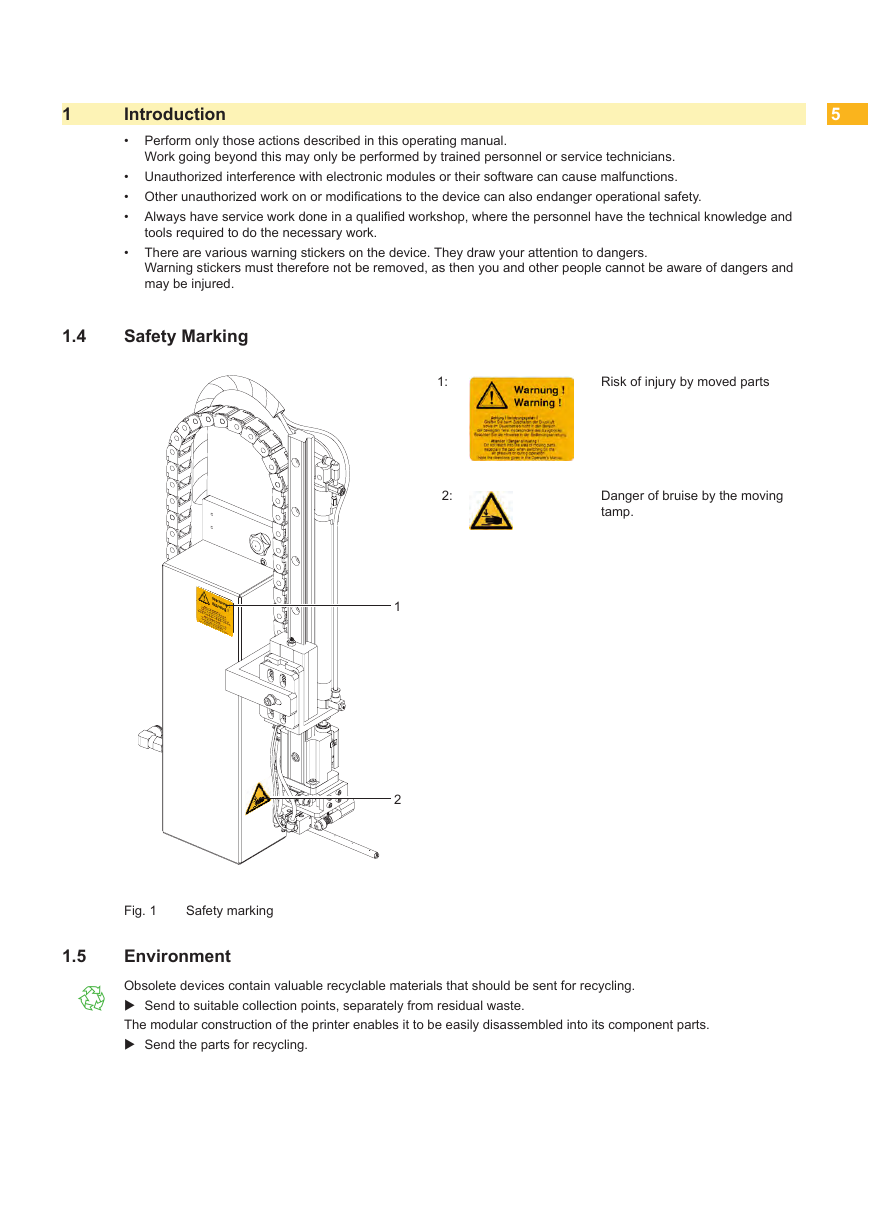
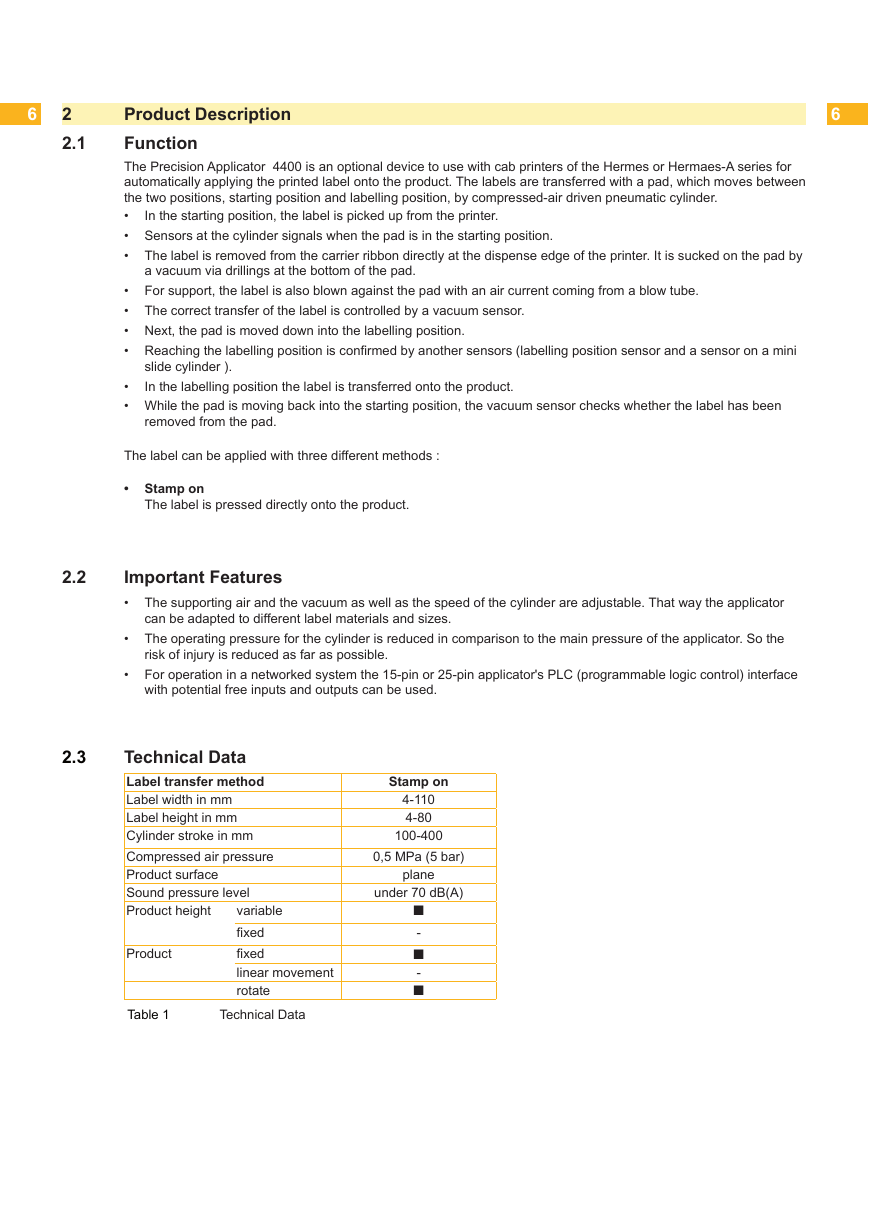
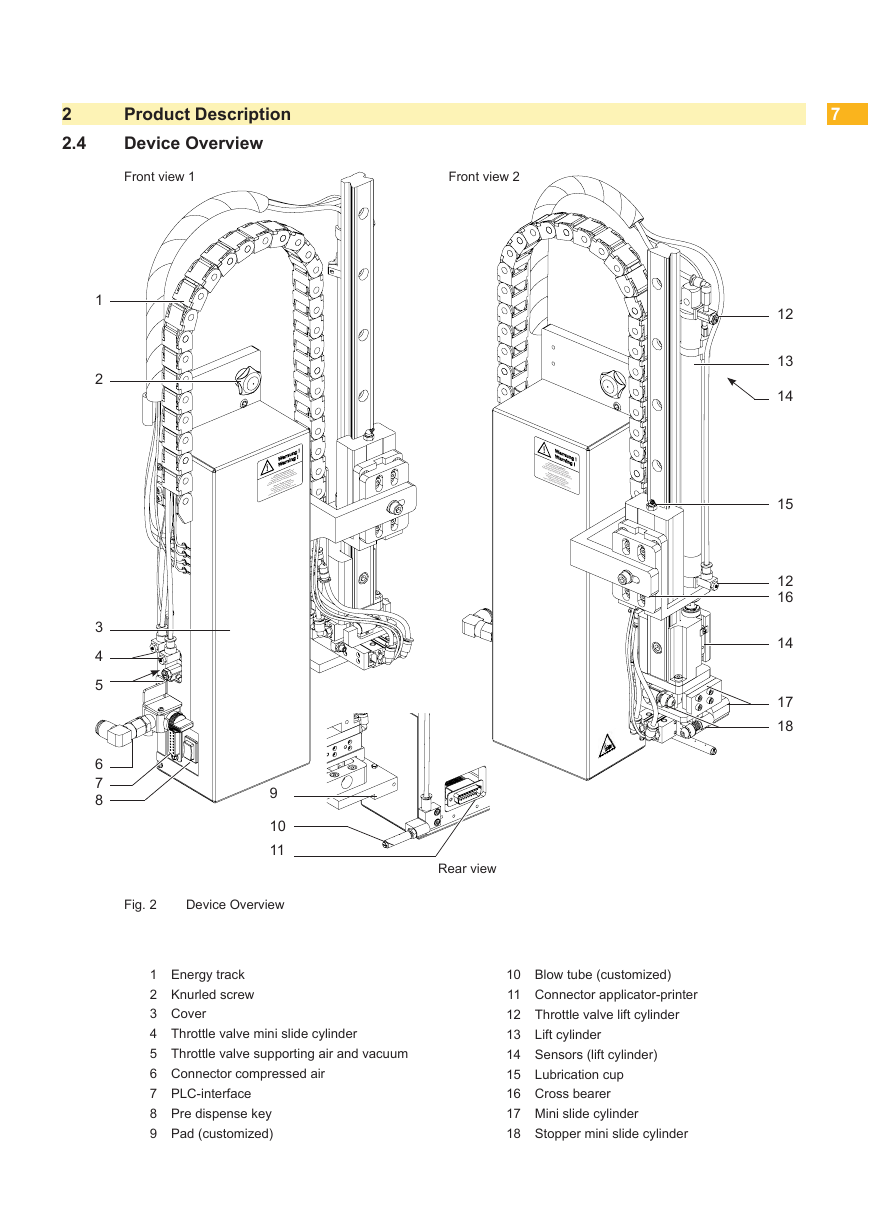
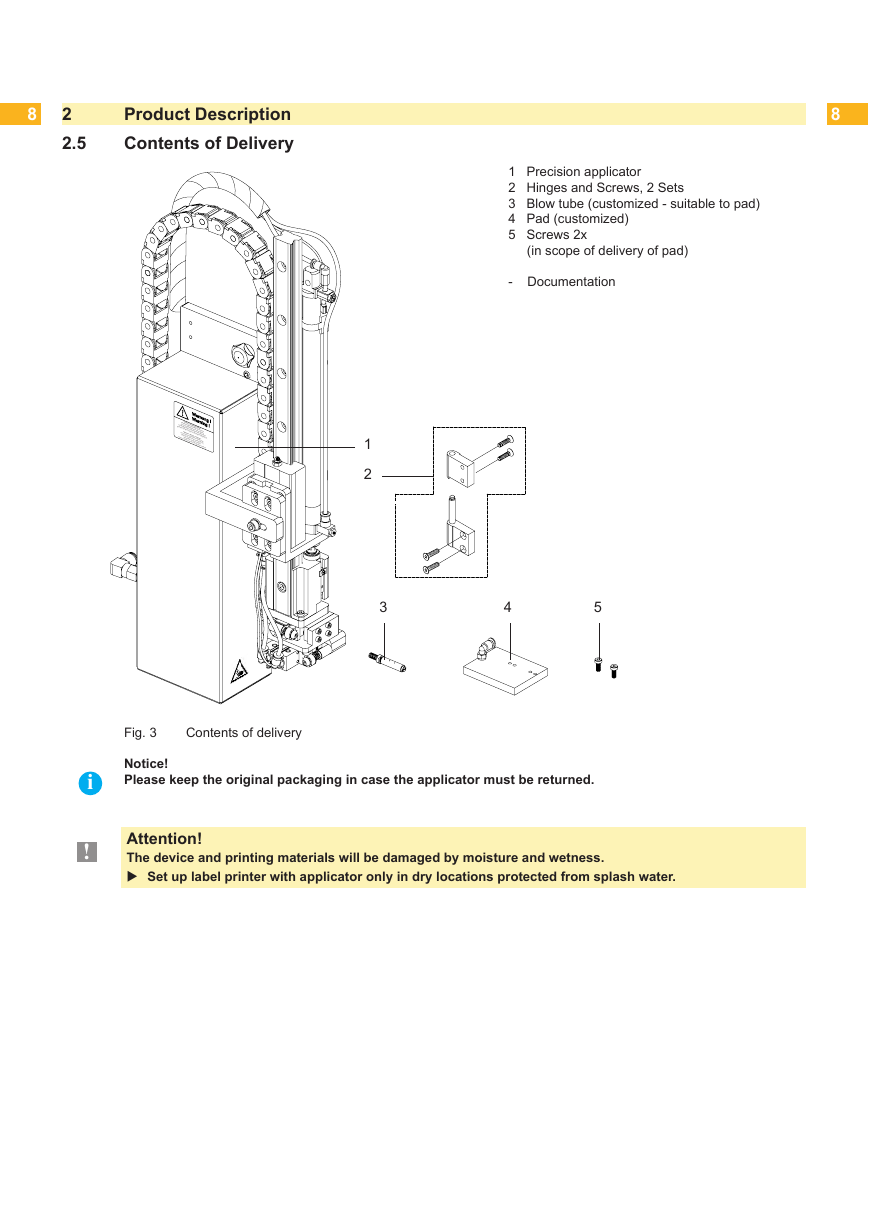




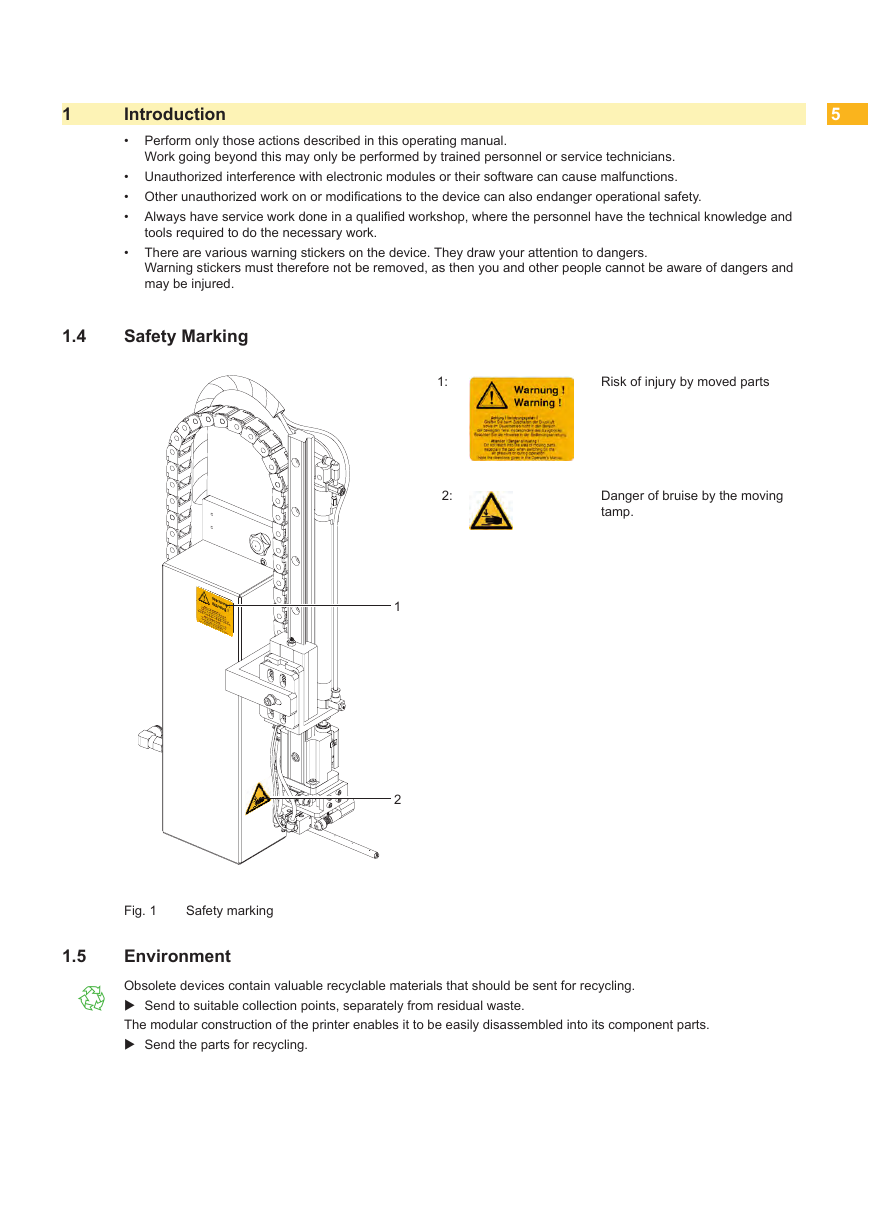
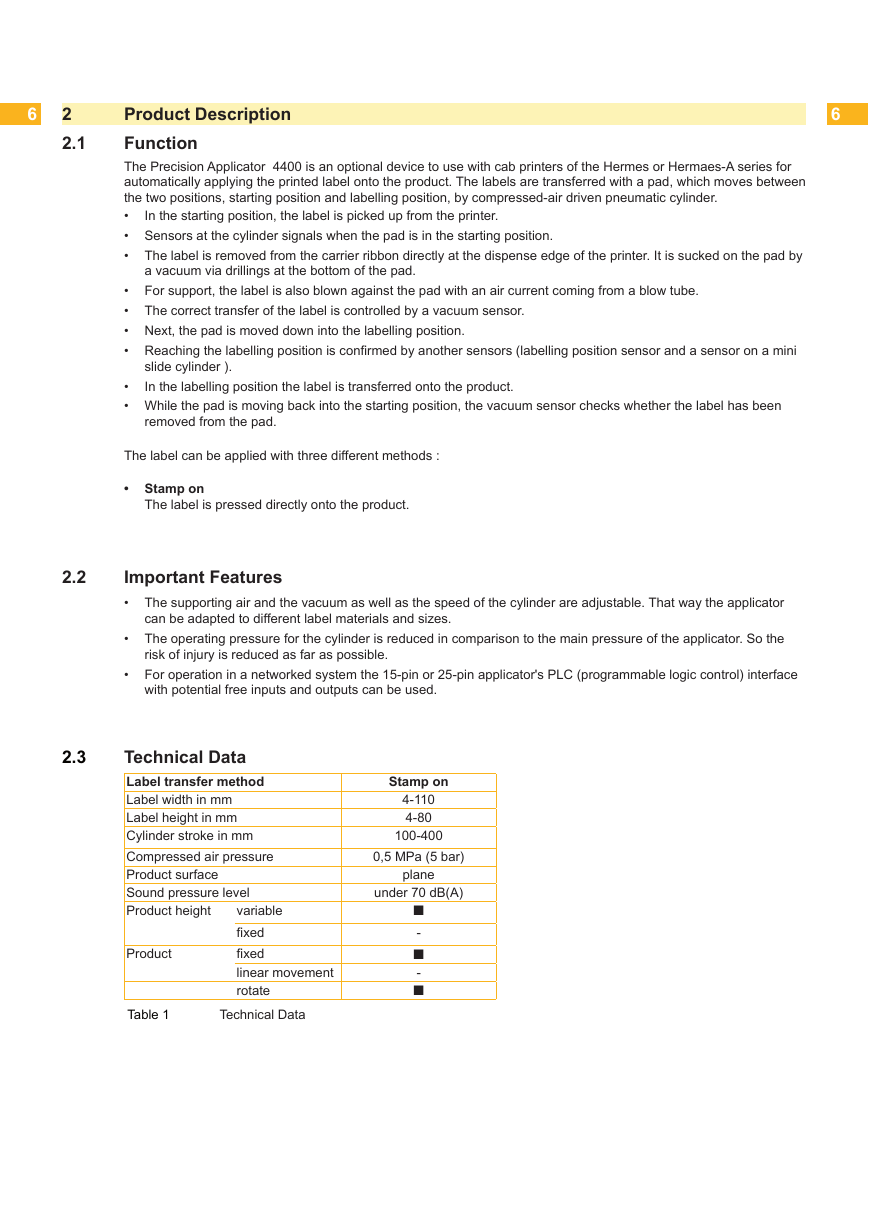
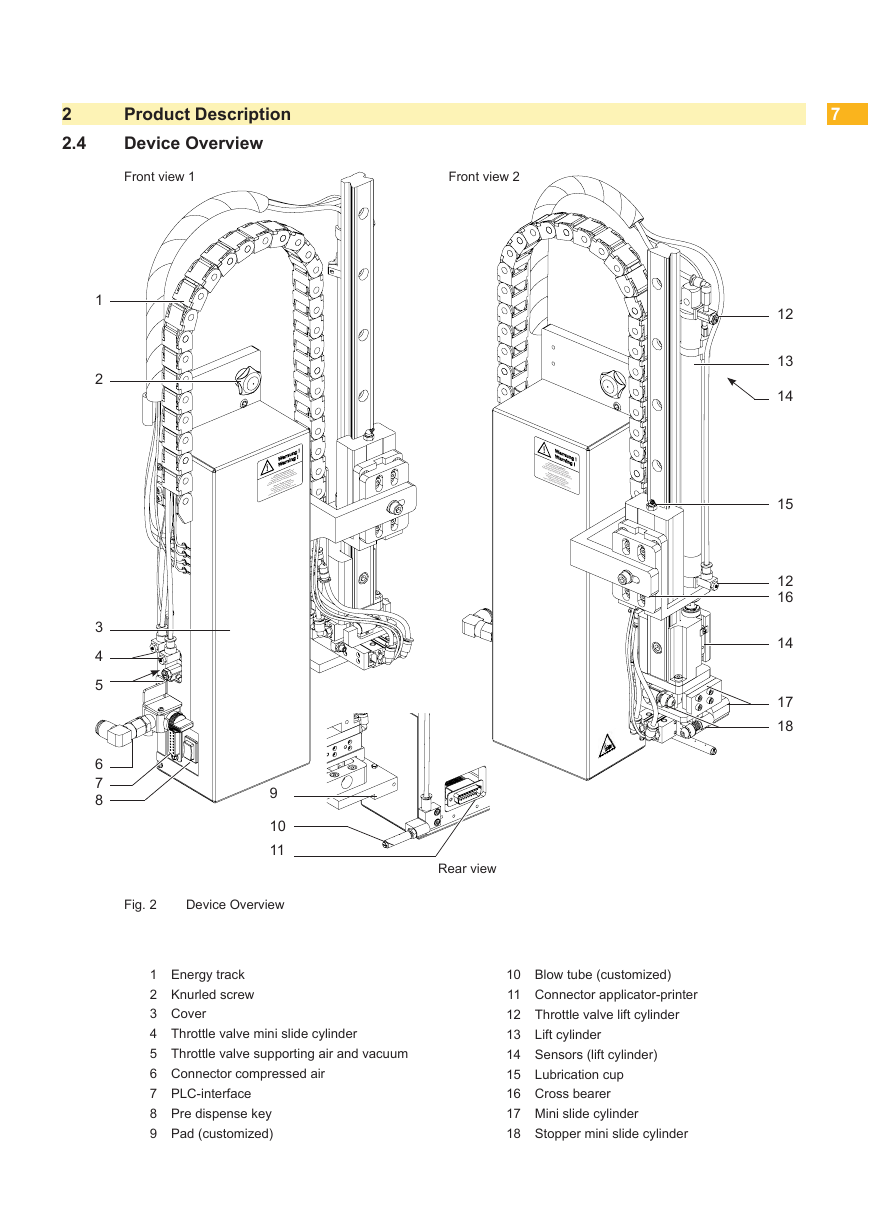
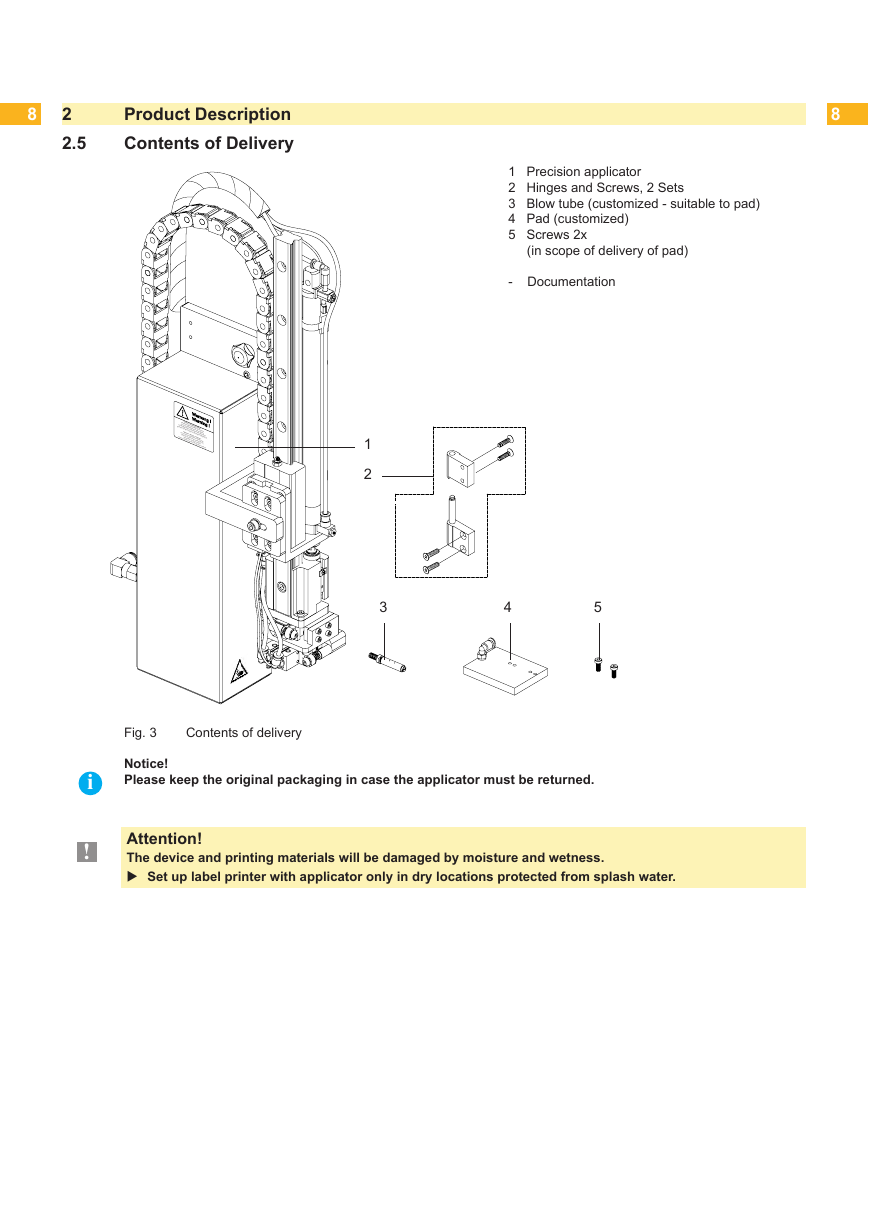
 2023年江西萍乡中考道德与法治真题及答案.doc
2023年江西萍乡中考道德与法治真题及答案.doc 2012年重庆南川中考生物真题及答案.doc
2012年重庆南川中考生物真题及答案.doc 2013年江西师范大学地理学综合及文艺理论基础考研真题.doc
2013年江西师范大学地理学综合及文艺理论基础考研真题.doc 2020年四川甘孜小升初语文真题及答案I卷.doc
2020年四川甘孜小升初语文真题及答案I卷.doc 2020年注册岩土工程师专业基础考试真题及答案.doc
2020年注册岩土工程师专业基础考试真题及答案.doc 2023-2024学年福建省厦门市九年级上学期数学月考试题及答案.doc
2023-2024学年福建省厦门市九年级上学期数学月考试题及答案.doc 2021-2022学年辽宁省沈阳市大东区九年级上学期语文期末试题及答案.doc
2021-2022学年辽宁省沈阳市大东区九年级上学期语文期末试题及答案.doc 2022-2023学年北京东城区初三第一学期物理期末试卷及答案.doc
2022-2023学年北京东城区初三第一学期物理期末试卷及答案.doc 2018上半年江西教师资格初中地理学科知识与教学能力真题及答案.doc
2018上半年江西教师资格初中地理学科知识与教学能力真题及答案.doc 2012年河北国家公务员申论考试真题及答案-省级.doc
2012年河北国家公务员申论考试真题及答案-省级.doc 2020-2021学年江苏省扬州市江都区邵樊片九年级上学期数学第一次质量检测试题及答案.doc
2020-2021学年江苏省扬州市江都区邵樊片九年级上学期数学第一次质量检测试题及答案.doc 2022下半年黑龙江教师资格证中学综合素质真题及答案.doc
2022下半年黑龙江教师资格证中学综合素质真题及答案.doc