No reproduction in any form of this manual, in whole or in
part (except for brief quotation in critical articles or
reviews), may be made without written authorization from
NIKON CORPORATION.
The Nikon Guide to Digital Photography
with the
En
DIGITAL CAMERA
(
E
n
)
Fuji Bldg., 2-3 Marunouchi 3-chome,
Chiyoda-ku, Tokyo 100-8331, Japan
Printed in Japan
TR6H02000201(11)
6MA22311--
�
Trademark Information
Apple, the Apple logo, Macintosh, Mac OS, and QuickTime are registered trademarks of
Apple Computer, Inc. Finder is trademark of Apple Computer, Inc. Microsoft and Windows
are registered trademarks of Microsoft Corporation. Internet is a trademark of Digital Equip-
ment Corporation. Adobe and Acrobat are registered trademarks of Adobe Systems Inc. The
SD logo is a trademark of the SD Card Association. PictBridge is a trademark. Face-priority AF
technology is provided by Identix®. Pictmotion is powered by muvee Technologies. ImageLink
and the ImageLink print system logo are trademarks of Eastman Kodak Company. D-Lighting
technology is provided by o Apical Limited. All other trade names mentioned in this manual
or the other documentation provided with your Nikon product are trademarks or registered
trademarks of their respective holders.
Apple Public Source License
This product includes Apple mDNS source code that is subject to the terms of the Apple Public
Source License located at URL http://developer.apple.com/darwin/.
Portions Copyright (c) 1999-2004 Apple Computer, Inc. All Rights Reserved.
This file contains Original Code and/or Modifications of Original Code as defined in and that
are subject to the Apple Public Source License Version 2.0 (the ‘License’). You may not use
this file except in compliance with the License.
Please obtain a copy of the License at http://www.opensource.apple.com/apsl/ and read it
before using this file.
The Original Code and all software distributed under the License are distributed on an ‘AS IS’
basis, WITHOUT WARRANTY OF ANY KIND, EITHER EXPRESS OR IMPLIED, AND APPLE
HEREBY DISCLAIMS ALL SUCH WARRANTIES, INCLUDING WITHOUT LIMITATION, ANY WAR-
RANTIES OF MERCHANTABILITY, FITNESS FOR A PARTICULAR PURPOSE, QUIET ENJOYMENT
OR NON-INFRINGEMENT. Please see the License for the specific language governing rights
and limitations under the License.
�
Introduction
First Steps
Basic Photography and
Playback: Auto Mode
Shooting Suited for the Scene - High-
sensitivity Shooting Mode, Scene Mode
Anti-shake Mode
One-Touch Portrait Mode
More on Playback
Movies
Voice Recordings
Connecting to Televisions,
Computers, and Printers
Shooting, Playback, and Setup
Menus
Wireless Transfer Mode
Technical Notes
i
�
Introduction
For Your Safety
To prevent damage to your Nikon product or injury to yourself or to others,
read the following safety precautions in their entirety before using this
equipment. Keep these safety instructions where all those who use the prod-
uct will read them.
The consequences that could result from failure to observe the precautions
listed in this section are indicated by the following symbol:
This icon marks warnings, information that should be read before using this
Nikon product to prevent possible injury.
I
n
t
r
o
d
u
c
t
i
o
n
Do not use the camera or AC
adapter in the presence of
flammable gas
Do not use electronic equipment in
the presence of flammable gas, as
this could result in explosion or fire.
Handle the camera strap
with care
Never place the strap around the
neck of an infant or child.
Keep out of reach of chil-
dren
Particular care should be taken to
prevent infants from putting the
battery or other small parts into
their mouths.
WARNINGS
Turn off in the event of mal-
function
Should you notice smoke or an
unusual smell coming from the cam-
era or AC adapter, unplug the AC
adapter and, remove the battery
immediately, taking care to avoid
burns. Continued operation could
result in injury. After removing or
disconnecting the power source,
take the equipment to a Nikon-
authorized service representative for
inspection.
Do not disassemble
Touching the internal parts of the
camera or AC adapter could result
in injury. Repairs should be per-
formed only by qualified techni-
cians. Should the camera or AC
adapter break open as the result of
a fall or other accident, take the
product to a Nikon-authorized ser-
vice representative for inspection
after unplugging the product and/or
removing the battery.
ii
�
Observe caution when han-
dling the battery
The battery may leak or explode if
improperly handled. Observe the
following precautions when han-
dling the battery for use in this
product:
• Before replacing the battery, turn
the product off. If you are using
the AC adapter, be sure it is
unplugged.
• Only use a
rechargeable Nikon
EN-EL8 lithium-ion battery (supplied).
Charge the battery either by inserting
it in the camera and connecting the
supplied EH-64 AC adapter, or by
inserting it in an MH-62 battery
charger (available separately).
• When inserting the battery, do
not attempt to insert it upside
down or backwards.
• Do not short or disassemble the
battery or attempt to remove or
break the battery insulation or
casing.
• Do not expose the battery to
flame or to excessive heat.
• Do not immerse in or expose to
water.
• Replace the terminal cover when
transporting the battery. Do not
transport or store with metal
objects such as necklaces or hair-
pins.
• The battery is prone to leakage
when fully discharged. To avoid
damage to the product, be sure
to remove the battery when no
charge remains.
For Your Safety
use
• Discontinue
immediately
should you notice any change in
the battery, such as discoloration
or deformation.
• If liquid from the damaged bat-
tery comes in contact with cloth-
ing or skin, rinse immediately with
plenty of water.
Observe the following pre-
cautions when handling the
AC charger
• Keep dry. Failure to observe this
precaution could result in fire or
electric shock.
• Dust on or near the metal parts of
the plug should be removed with
a dry cloth. Continued use could
result in fire.
• Do not handle the power cable or
go near the battery charger dur-
ing lightening storms. Failure to
observe
this precaution could
result in electric shock.
• Do not damage, modify, forcibly
tug or bend the power cable,
place it under heavy objects, or
expose it to heat or flame. Should
the insulation be damaged and
the wires become exposed, take it
to a Nikon-authorized service rep-
resentative for inspection. Failure
to observe
these precautions
could result in fire or electric
shock.
I
n
t
r
o
d
u
c
t
i
o
n
iii
�
the
Do not operate the flash
with
flash window
touching a person or object
Failure to observe this precaution
could result in burns or fire.
Avoid contact with liquid
crystal
Should the monitor break, care
should be taken to avoid injury
caused by broken glass and to pre-
vent liquid crystal from the monitor
touching the skin or entering the
eyes or mouth.
For Your Safety
• Do not handle the plug or battery
charger with wet hands. Failure to
observe
this precaution could
result in electric shock.
Use appropriate cables
When connecting cables to the
input and output jacks, use only the
cables provided or sold by Nikon for
the purpose, to maintain compli-
ance with product regulations.
Handle moving parts with
care
Be careful that your fingers or other
objects are not pinched by the lens
cover or other moving parts.
CD-ROMs
The CD-ROMs supplied with this
device should not be played back on
audio CD equipment. Playing CD-
ROMs on an audio CD player could
cause hearing loss or damage the
equipment.
Observe caution when using
the flash
Using the flash close to your sub-
ject’s eyes could cause temporary
visual impairment. Particular care
should be observed if photograph-
ing infants, when the flash should
be no less than one meter (39 in.)
from the subject.
I
n
t
r
o
d
u
c
t
i
o
n
iv
�
Notice for customers in the
U.S.A.
Federal Communications Com-
mission (FCC)
Declaration of Conformity
This device complies with Part 15 of
the FCC rules. Operation of the
device is subject to the following
two conditions: (1) this device may
not cause harmful interference, and
(2) this device must accept any inter-
ference received, including interfer-
ence that may cause undesired
operation.
I
n
t
r
o
d
u
c
t
i
o
n
Notices
This product, which
contains
encryption software developed in
the United States, is controlled by
the United States Export Administra-
tion Regulations and may not be
exported or re-exported to any
country to which the United States
embargoes goods. As of November
2005 the following countries were
subject to embargo: Cuba, Iran,
North Korea, Libya, Sudan, and
Syria.
Restrictions on Wireless Devices
The wireless transceiver included in
this product conforms to wireless
regulations in the country of sale
and is not for use in other countries
(products purchased in the EU or
EFTA can be used anywhere within
the EU and EFTA). Nikon does not
accept liability for use in other coun-
tries. Users who are unsure as to the
original country of sale should con-
sult with their local Nikon service
center or Nikon-authorized service
representative.
This restriction applies to wireless
operation only and not to any other
use of the product.
v
�
Notices
FCC RF Interference Statement
This equipment has been tested and
found to comply with the limits for a
Class B digital device, pursuant to
Part 15 of the FCC rules. These lim-
its are designed to provide reason-
able protection against harmful
interference in a residential installa-
tion. This equipment generates,
uses, and can radiate radio fre-
quency energy and, if not installed
and used in accordance with the
instructions, may cause harmful
interference to radio communica-
tions. However, there is no guaran-
tee that interference will not occur
in a particular installation. If this
equipment does cause harmful
interference to radio or television
reception, which can be deter-
mined by turning the equipment off
and on, the user is encouraged to
try to correct the interference by
one or more of the following mea-
sures:
• Reorient or relocate the receiving
antenna.
• Increase the separation between
the equipment and receiver.
• Connect the equipment into an
outlet on a circuit different from
that to which the receiver is con-
nected.
• Consult the dealer or an experi-
enced radio/television technician
for help.
I
n
t
r
o
d
u
c
t
i
o
n
vi
FCC RF Exposure Statement
The available scientific evidence
does not show that any health prob-
lems are associated with using low
power wireless devices. There is no
proof, however, that these
low
power wireless devices are abso-
lutely safe. Low power wireless
devices emit low levels of radio fre-
quency energy (RF) in the micro-
wave
range while being used.
Whereas high levels of RF can pro-
duce health effects (by heating tis-
sue), exposure to low-level RF that
does not produce heating effects
causes no known adverse health
effects. Many studies of low-level RF
exposures have not found any bio-
logical effects. Some studies have
suggested
that some biological
effects might occur, but such find-
ings have not been confirmed by
additional research. This digital cam-
era (the COOLPIX S7c) has been
tested and found to comply with
FCC radiation exposure limits set
forth for an uncontrolled equipment
and meets the FCC radio frequency
(RF) Exposure Guidelines in Supple-
ment C to OET65. The maximum
SAR levels tested for this digital
camera (the COOLPIX S7c) has been
shown to be 0.149 W/kg at body.
This device should not be co-located
or operated in conjunction with any
other antenna or transmitter.
�
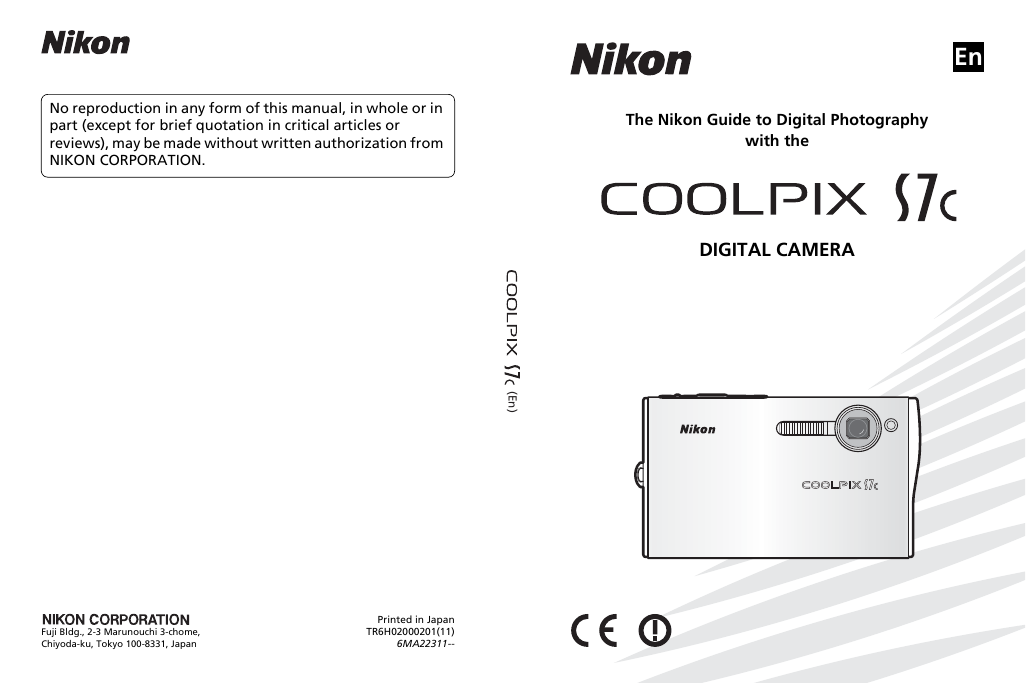
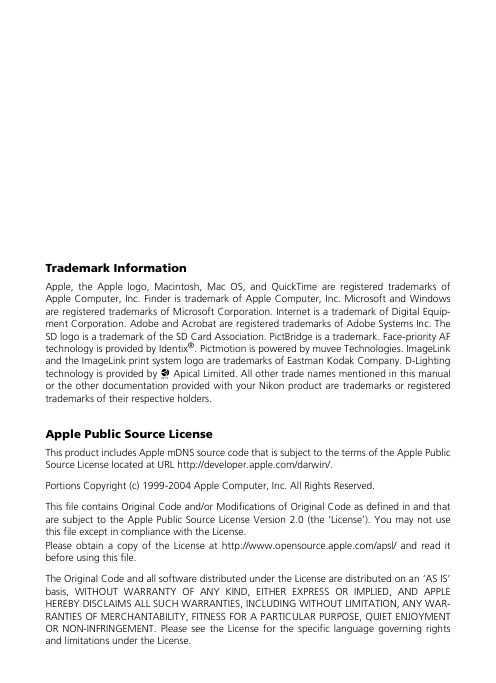
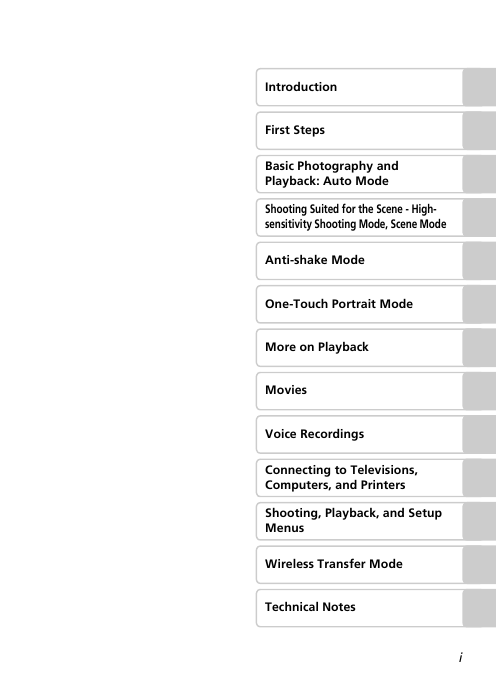
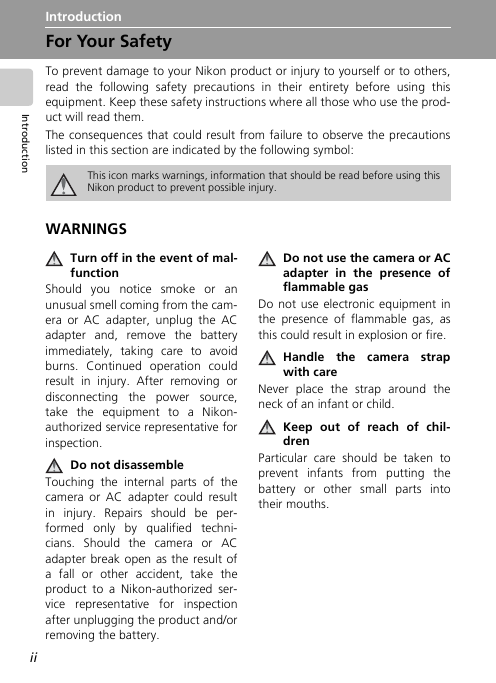
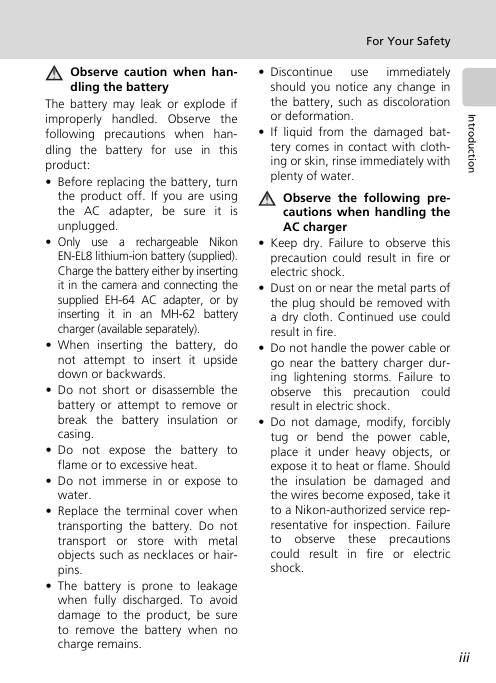

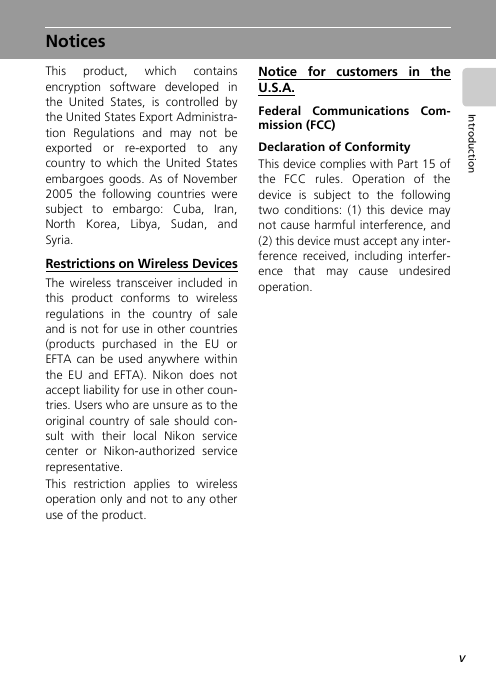
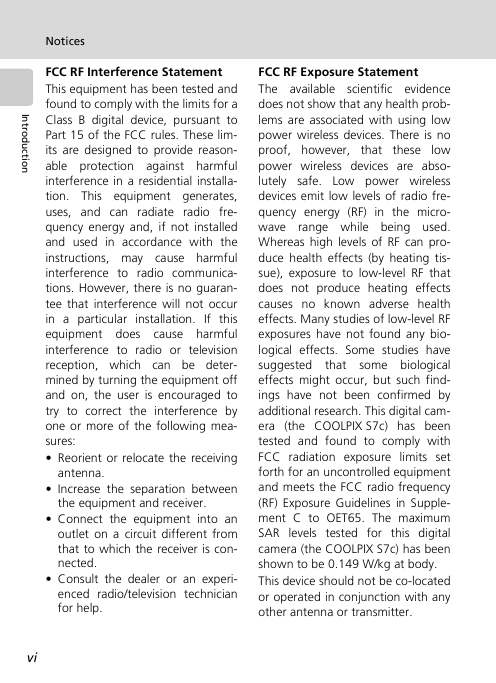
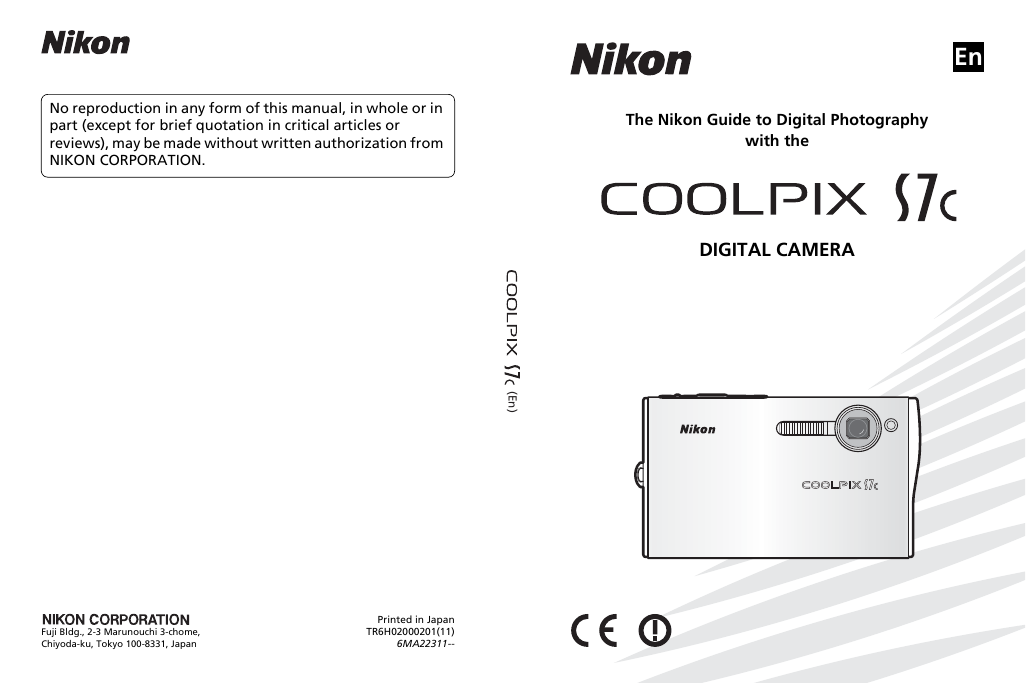
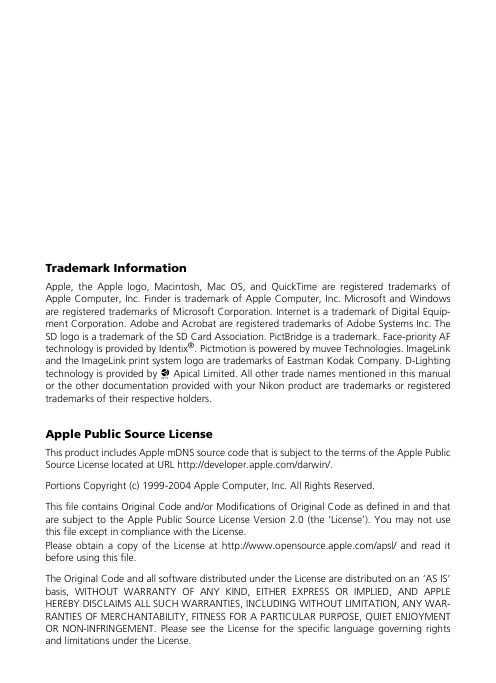
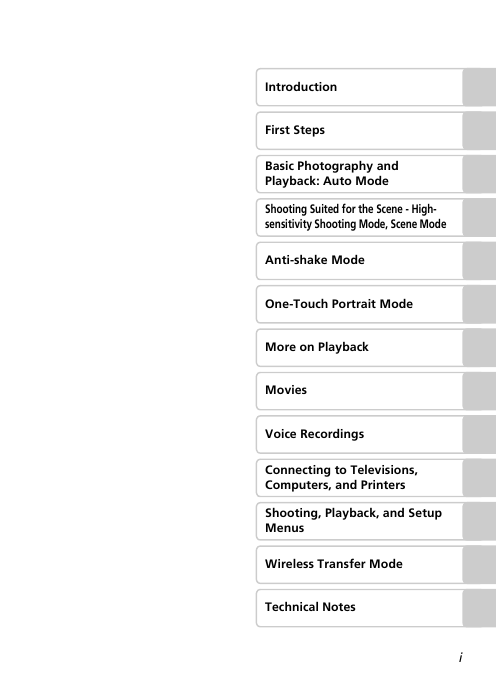
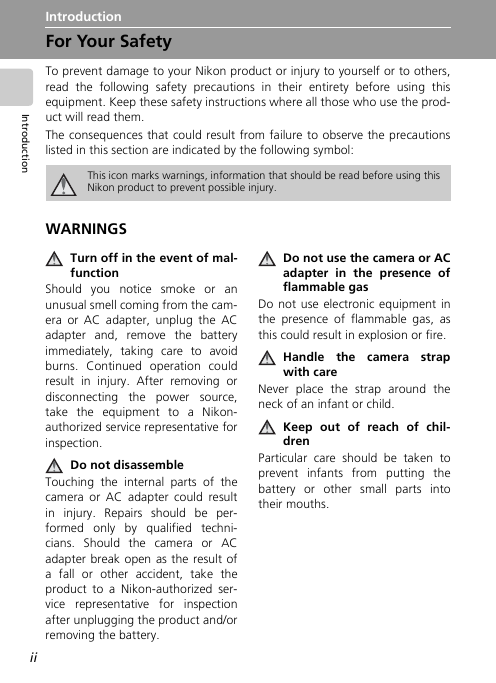
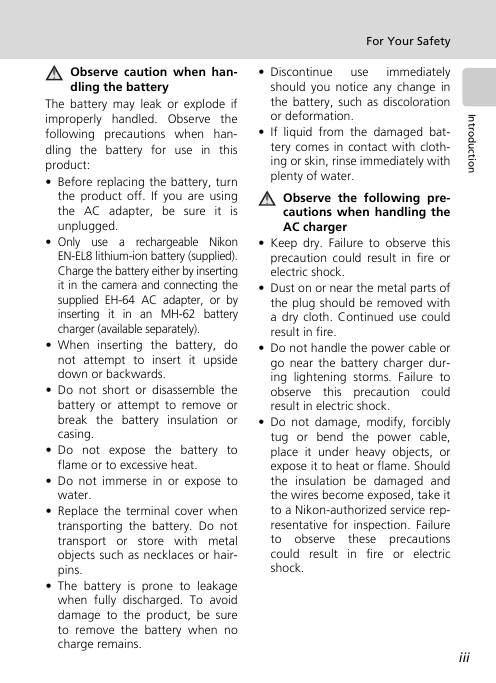

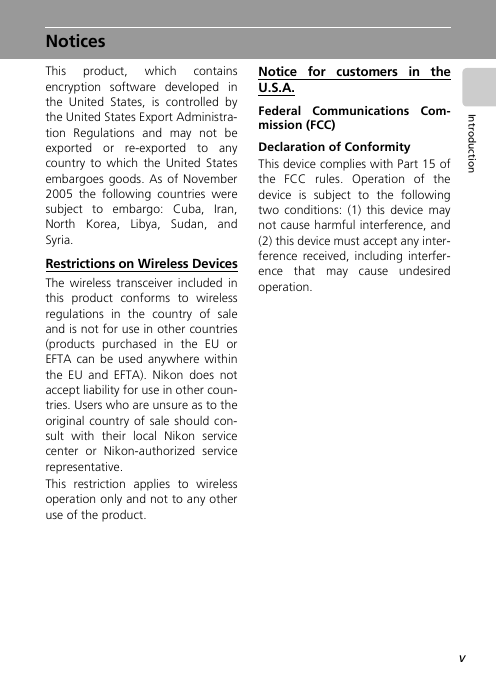
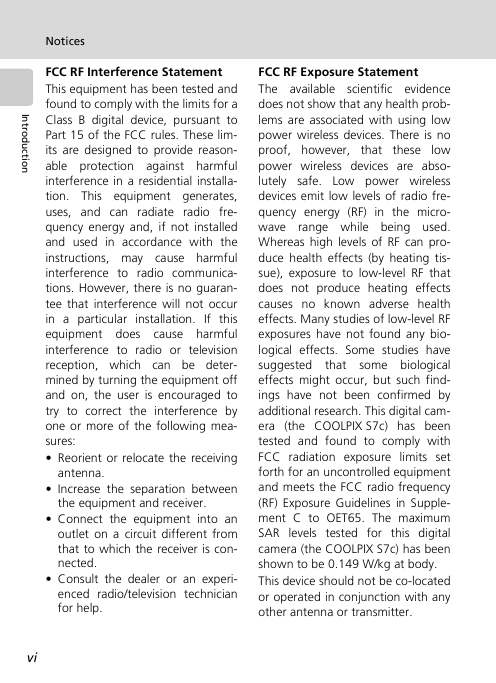
 2023年江西萍乡中考道德与法治真题及答案.doc
2023年江西萍乡中考道德与法治真题及答案.doc 2012年重庆南川中考生物真题及答案.doc
2012年重庆南川中考生物真题及答案.doc 2013年江西师范大学地理学综合及文艺理论基础考研真题.doc
2013年江西师范大学地理学综合及文艺理论基础考研真题.doc 2020年四川甘孜小升初语文真题及答案I卷.doc
2020年四川甘孜小升初语文真题及答案I卷.doc 2020年注册岩土工程师专业基础考试真题及答案.doc
2020年注册岩土工程师专业基础考试真题及答案.doc 2023-2024学年福建省厦门市九年级上学期数学月考试题及答案.doc
2023-2024学年福建省厦门市九年级上学期数学月考试题及答案.doc 2021-2022学年辽宁省沈阳市大东区九年级上学期语文期末试题及答案.doc
2021-2022学年辽宁省沈阳市大东区九年级上学期语文期末试题及答案.doc 2022-2023学年北京东城区初三第一学期物理期末试卷及答案.doc
2022-2023学年北京东城区初三第一学期物理期末试卷及答案.doc 2018上半年江西教师资格初中地理学科知识与教学能力真题及答案.doc
2018上半年江西教师资格初中地理学科知识与教学能力真题及答案.doc 2012年河北国家公务员申论考试真题及答案-省级.doc
2012年河北国家公务员申论考试真题及答案-省级.doc 2020-2021学年江苏省扬州市江都区邵樊片九年级上学期数学第一次质量检测试题及答案.doc
2020-2021学年江苏省扬州市江都区邵樊片九年级上学期数学第一次质量检测试题及答案.doc 2022下半年黑龙江教师资格证中学综合素质真题及答案.doc
2022下半年黑龙江教师资格证中学综合素质真题及答案.doc