Send Us Your Comments
Document Conventions
1 Introduction
1.1 The Item
1.2 The Aras Markup Language (AML)
1.3 Methods and the IOM
2 AML
2.1 - Tag
2.2 Tag
2.4 Attributes
2.4.1 Item Attributes
2.4.2 Property Attributes
3 IOM Reference
3.1 IOMCredentials Class
3.2 Innovator Class
3.3 Item Class
3.3.1 Base Methods
3.3.2 Boolean Methods
3.3.3 Attribute Methods
3.3.4 Property Methods
3.3.5 Relationship Methods
3.3.6 Item Collection Methods
3.3.7 Logical Methods
3.3.8 Creating New Item Method
3.3.9 Error Methods
3.3.10 Extended Item Class methods
4 Methods
4.1 Item Actions Extend the Item Class
4.1.1 Context Item
4.1.2 Methods are Item Factories
4.1.3 Handling the Wrong ItemType
4.1.4 Methodology
4.2 Built in Action Methods
4.3 Generic Methods
4.3.1 Context Item
4.3.2 Methods are Item Factories
4.3.3 Methodology
4.4 Server Events
4.4.1 Context Item
4.4.2 Methodology
4.4.3 Available Server Events
4.4.4 Polymorphic ItemTypes Server Event Inheritance
4.4.5 Required Server Events
4.4.6 Server Event Version
4.4.6.1 onAfterUpdate, onAfterAdd, and onAfterVersion Version 2
4.4.6.2 onBeforeCopy/onAfterCopy Version 2
4.5 Client Events
4.5.1 Context Item
4.5.2 Form Events
4.5.3 Field Events
4.5.4 Grid Events
4.5.4.1 Row Events
4.5.4.2 Cell Events
4.5.5 Item Type Events
4.5.6 Item Actions and Server Event
5 Action Items
5.1 Client Side Method Rules
5.2 Server Side Method Rules
5.3 Use Cases
5.3.1 Client side - has cache Item is dirty
5.3.2 Client side - no cache Item - no item_query value
5.3.3 Client side - has cache Item not dirty - no item_query value
5.3.4 Client side - has cache Item not dirty - has item_query value
5.3.5 Client side - no cache Item - has item_query value
5.3.6 Server side - has cache Item/is dirty
5.3.7 Server side - no cache Item - no item_query value
5.3.8 Server side - has cache Item/not dirty - no item_query value
5.3.9 Server side - has cache Item/not dirty - has item_query value
5.3.10 Server side - no cache Item - has item_query value
6 Aras Innovator Methodology
7 Cookbook
7.1 Create an Aras Innovator Object
7.2 Create an Item Object
7.3 Query for an Item
7.4 Query and iterate over a set of Items
7.5 Query for an Item and return its configuration
7.6 Query using AML to construct the query
7.7 Query for the Item next promotion states
7.8 Query using relationships as search criteria
7.9 Add an Item configuration in one transaction
7.10 Add a Named Permission
7.11 Set a Private Permission for an Item
7.12 Apply a Generic Method
7.13 Need to Save text to a File
7.14 Need to Send Email from a Method
7.15 Need to Add a UI Control
7.16 Need for Speed ApplySQL
7.17 Need a callback for a Relationships Grid Row Event
7.18 Need a callback for a Relationships Grid Cell Event
7.19 Show relationships in a Grid control on the Form
7.20 Want the Identities for the User
7.21 Want a field to be either a sequence or user entered value
7.22 Want to Vault a File
7.23 Want to get an existing Vaulted File and save it with a new Document
7.24 Need to reject an Item Promote
7.25 How to build XML for grid
7.26 How to build XML for a Menu
7.27 How to handle multilingual properties
7.28 How to handle date properties
7.29 How to pass values from onBeforeX to onAfterX events
7.30 How to reference custom DLL from server method
7.31 How to add sub menus to context menu in search grid
7.32 How to Create a Dynamic List
7.33 How to Download a File from Aras Innovator to a Client Machine
7.34 How to Convert Strings
7.35 How to Load an XML File URL
7.36 How to Create a List of Nodes
7.37 How to Select a Single Node
7.38 How to Transform a Node
7.39 How to Create a NodeType
7.40 How to Get Text Associated with a Node
7.41 How to Set Text For a Node
7.42 How to Convert an Object into a String
7.43 How to Return an Error
8 Aras Innovator Solution Studio
8.1 Features
9 Debugging
9.1 Enabling Debugging in Aras Innovator
9.2 Setting up VS.NET to debug Server side Methods
9.3 Setting up VS.NET to debug Client side Methods
9.4 Setting up the server side logging
10 External APIs
10.1 .NET IOM
10.2 COM-compatible IOM
10.3 RT IOM
10.4 iOS IOM
10.5 Android IOM
11 Using CheckinManager
11.1 Submitting Images
11.2 Submitting Drawings
11.3 Async Processing

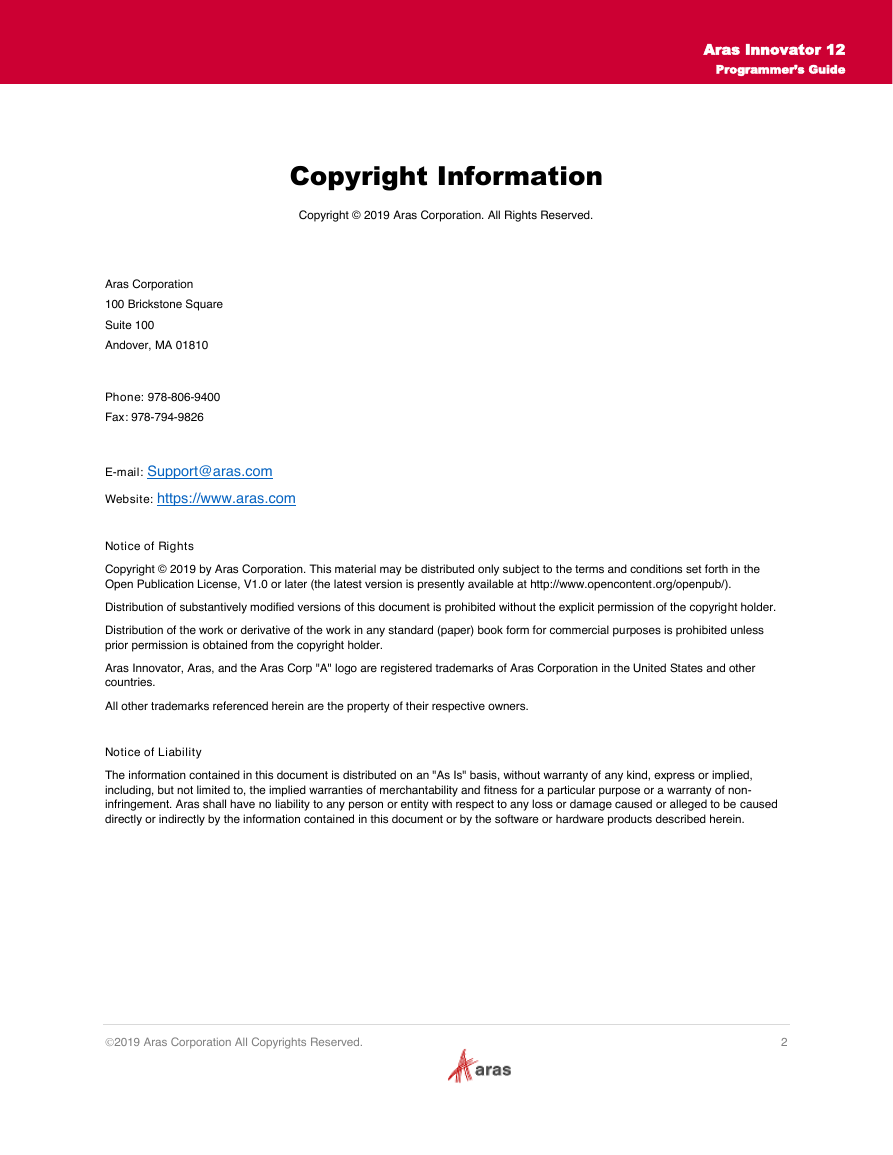
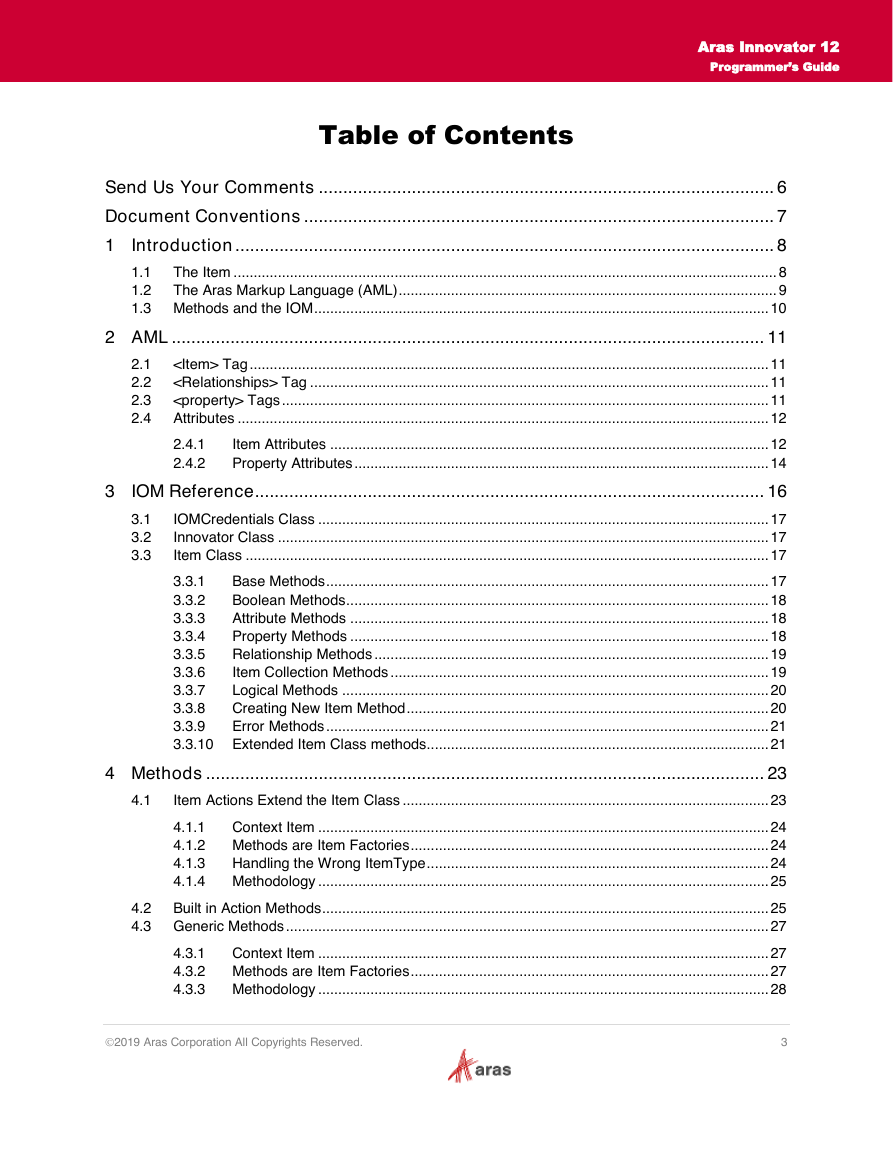
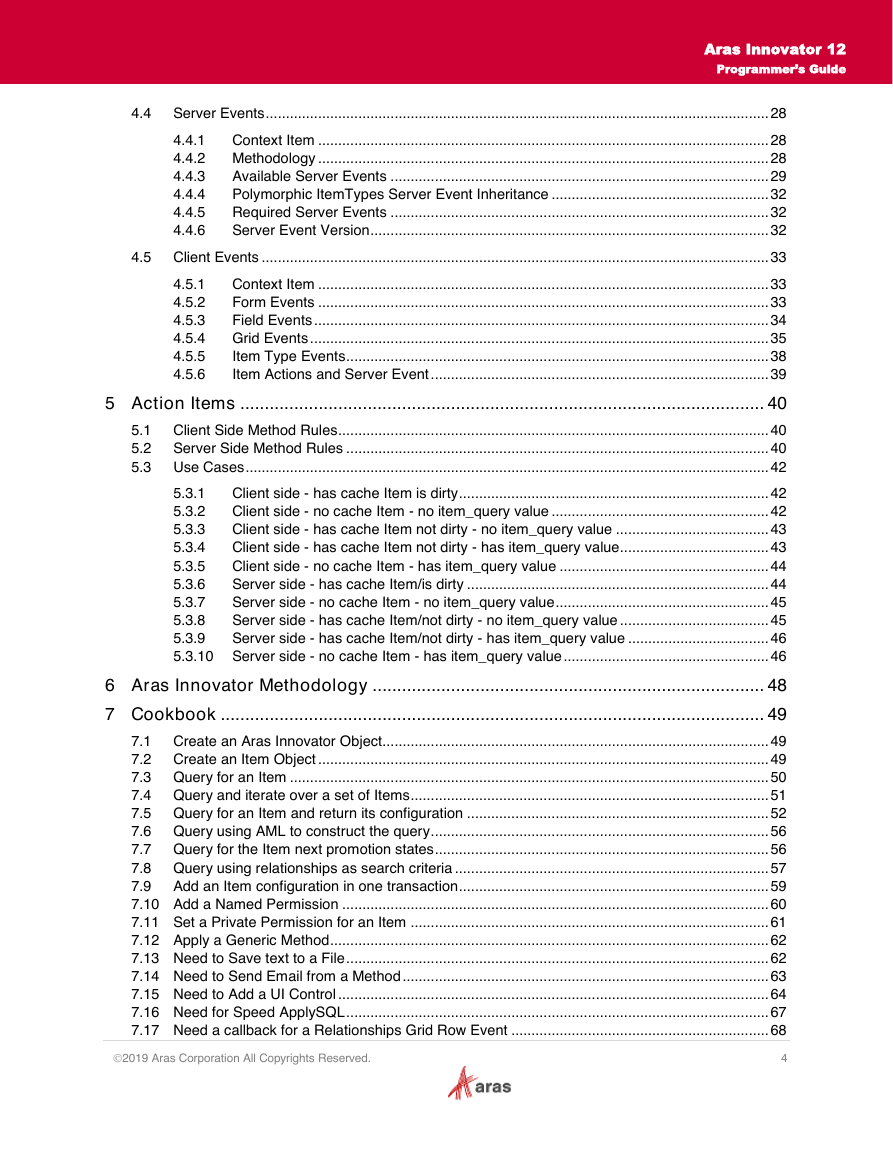
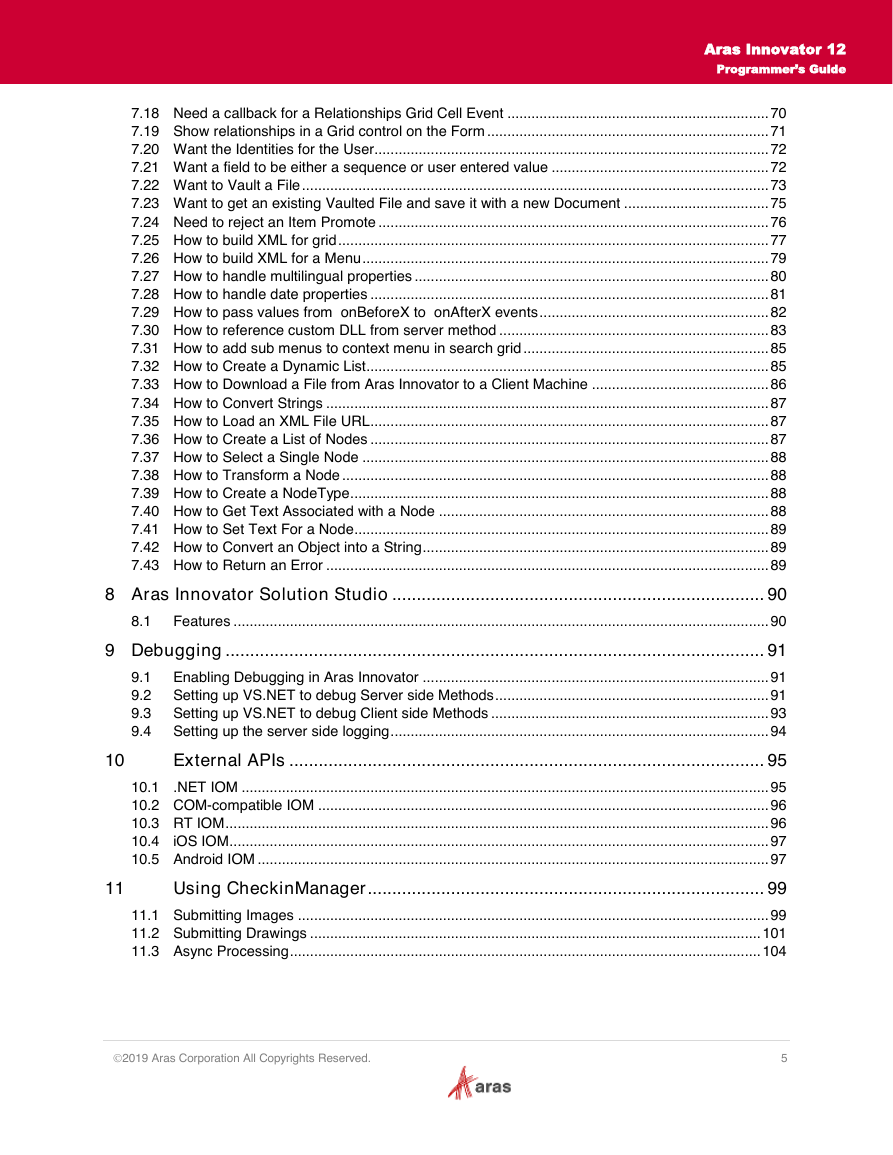
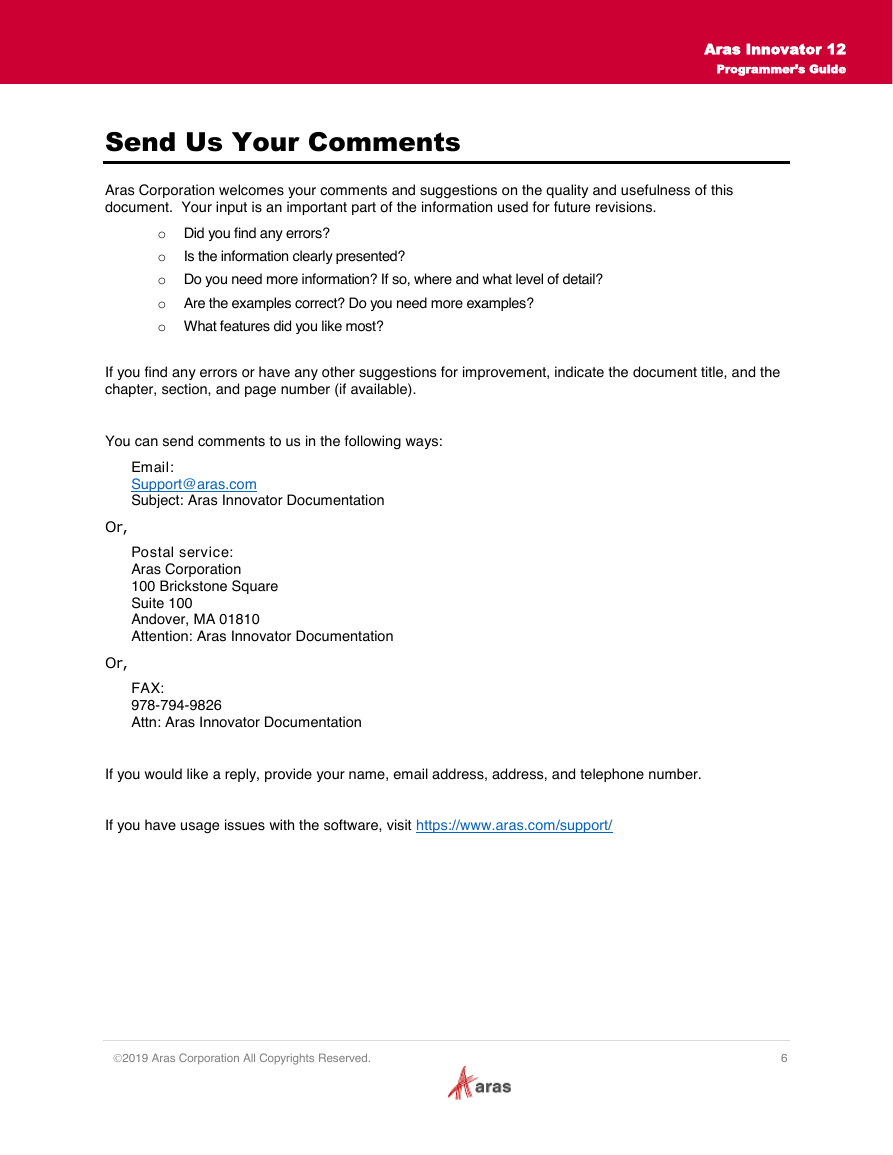
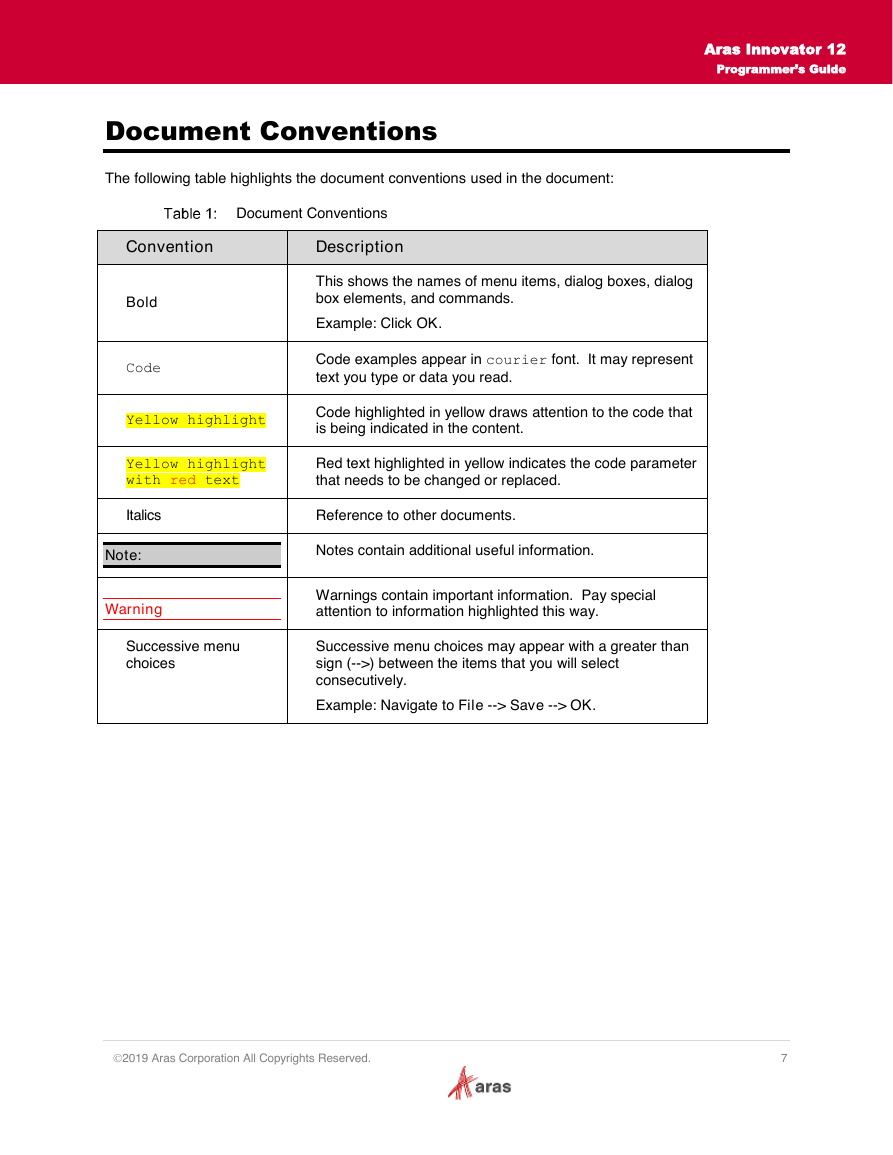
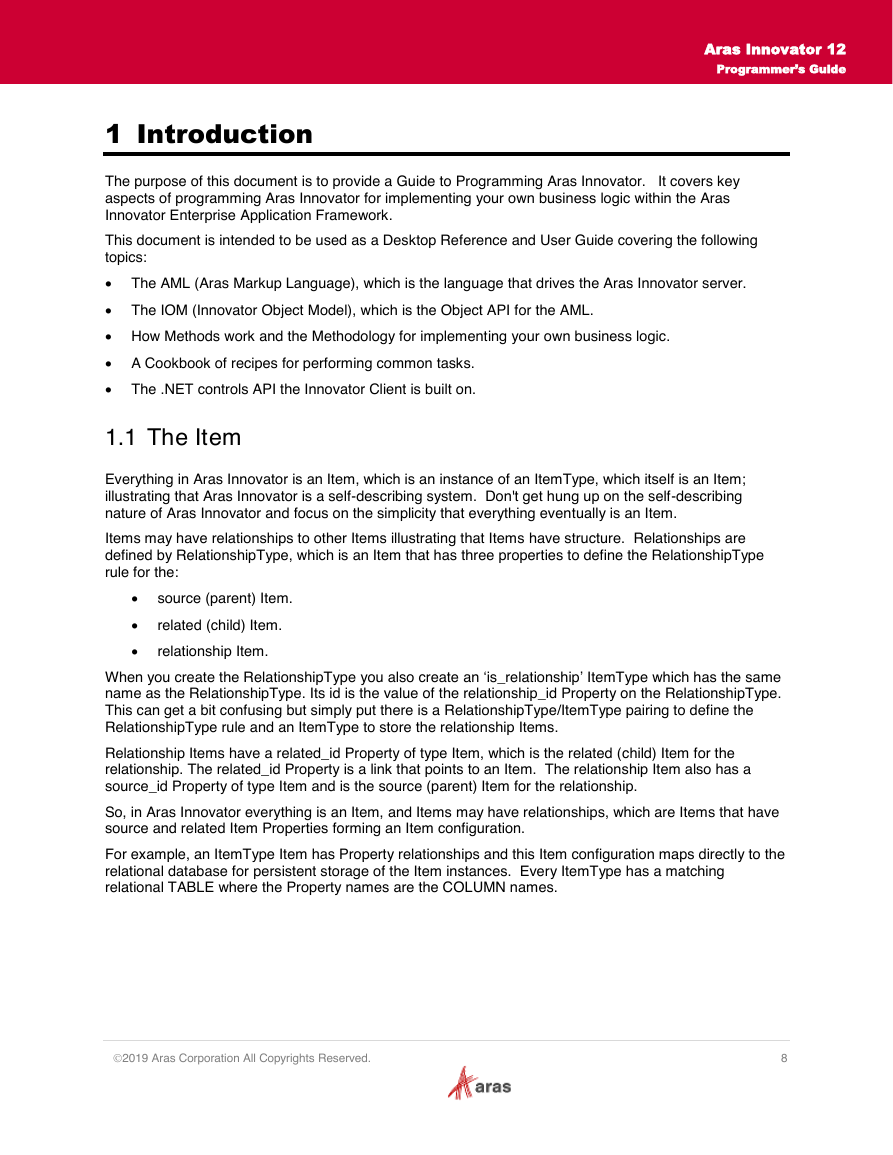

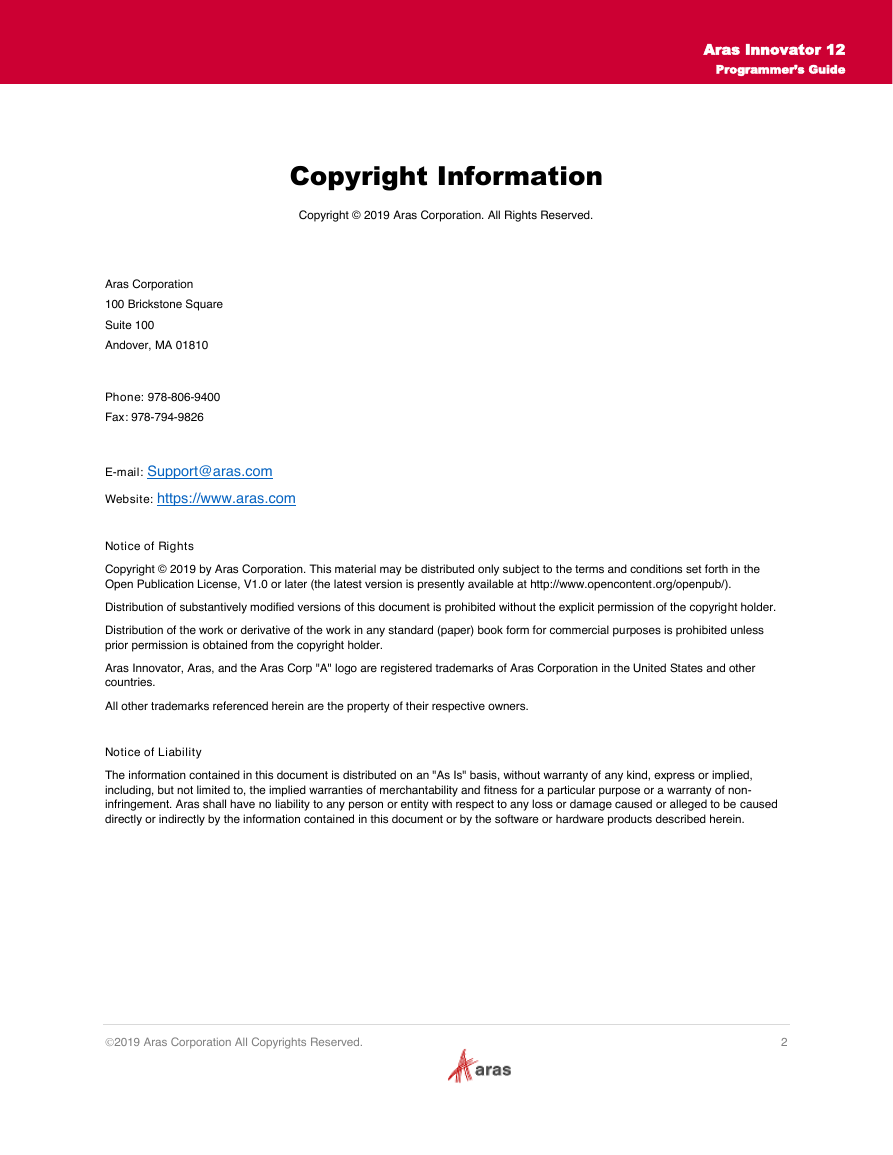
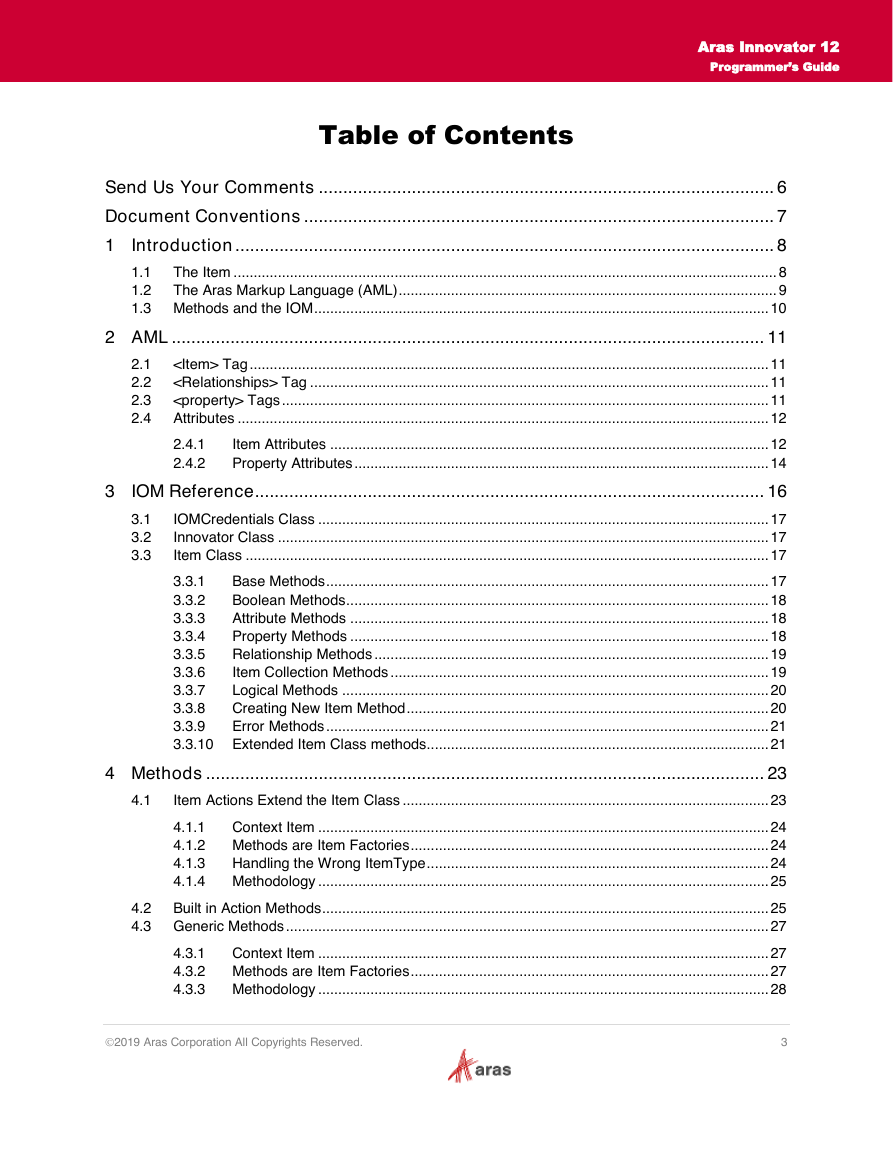
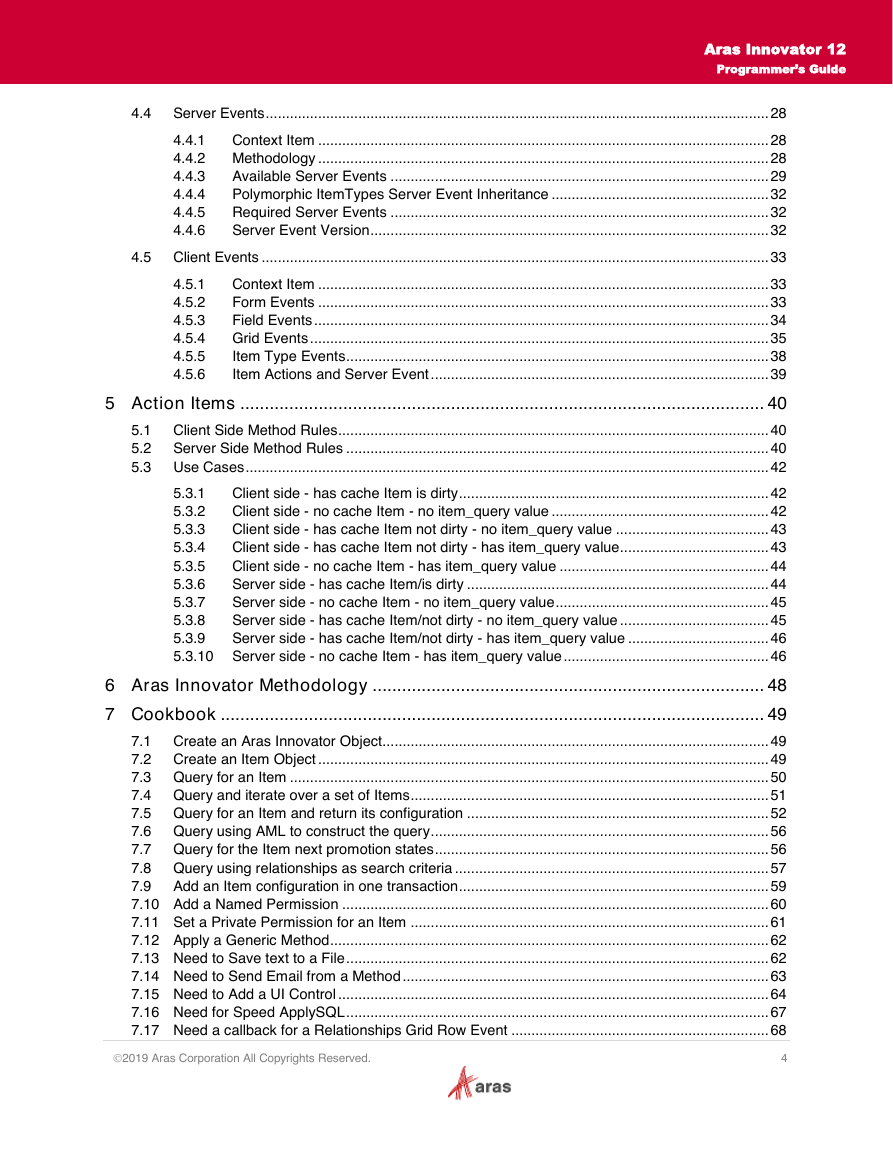
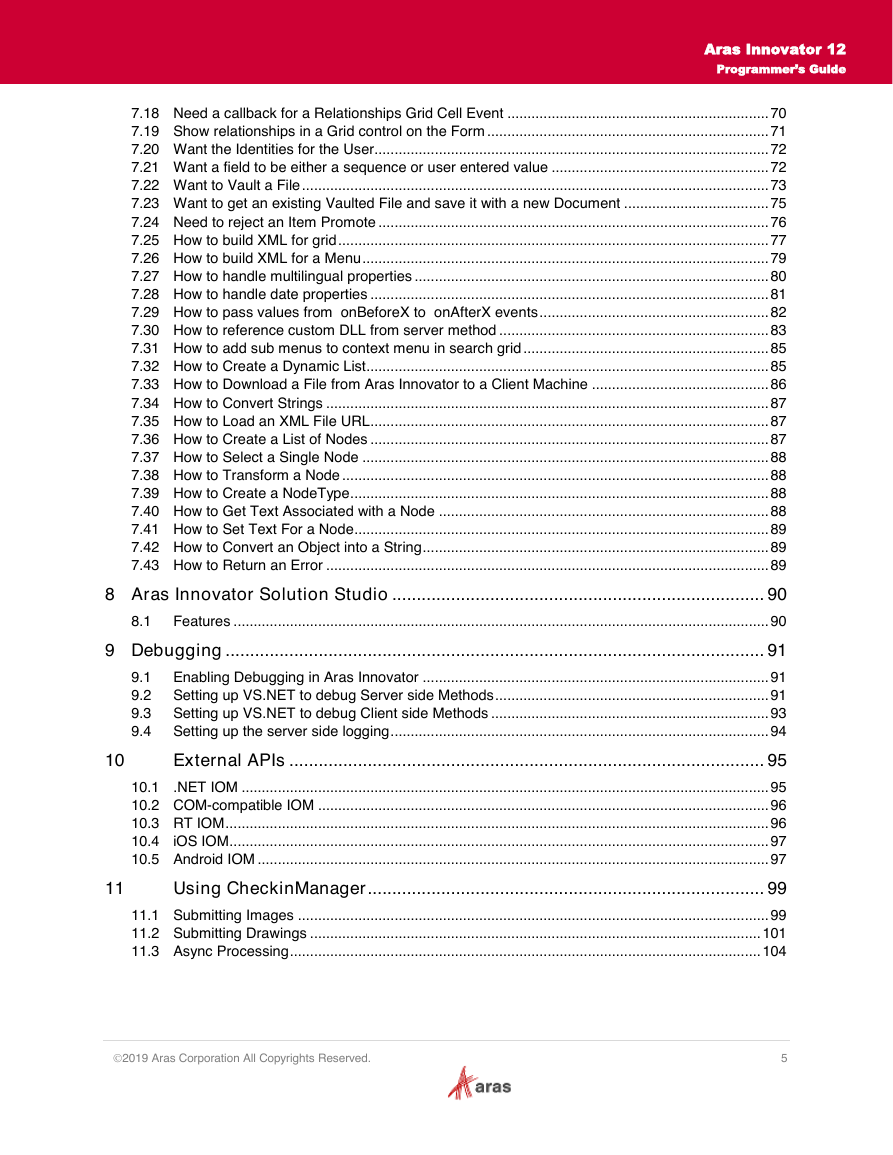
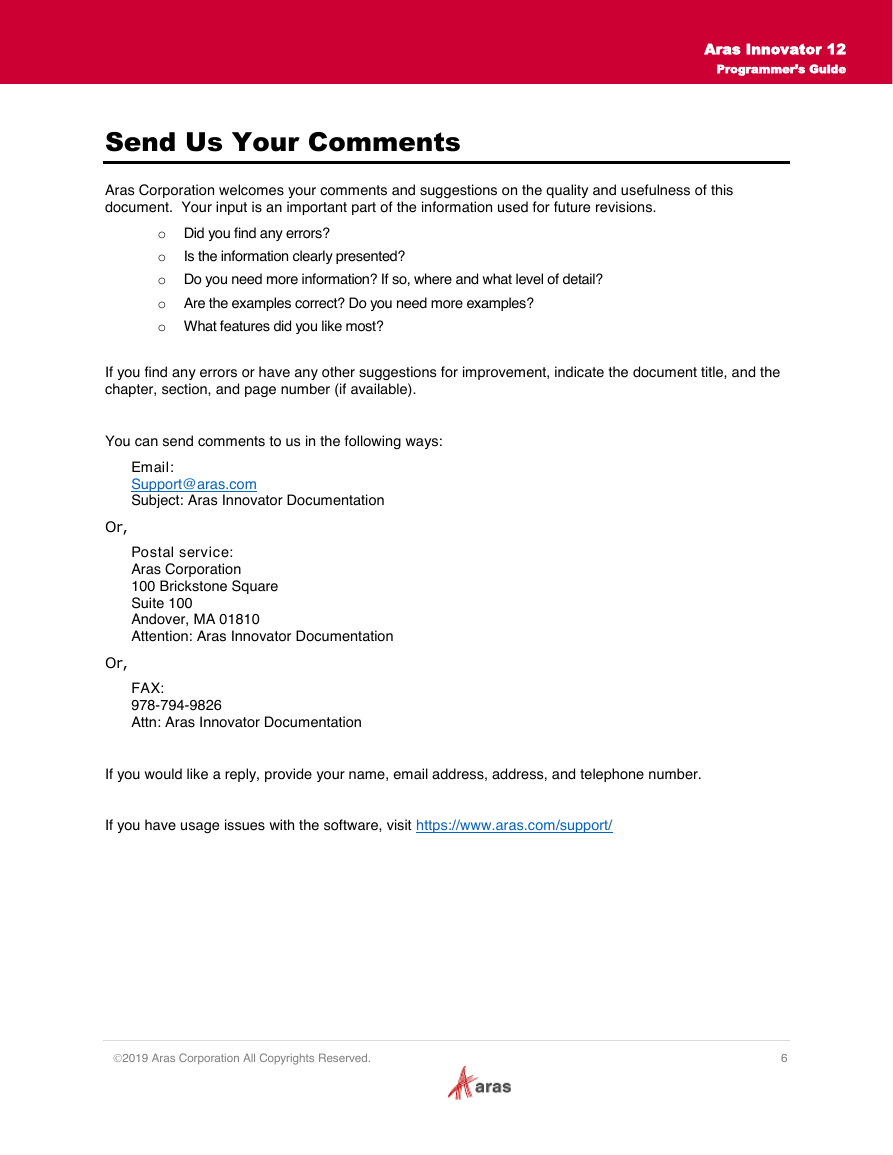
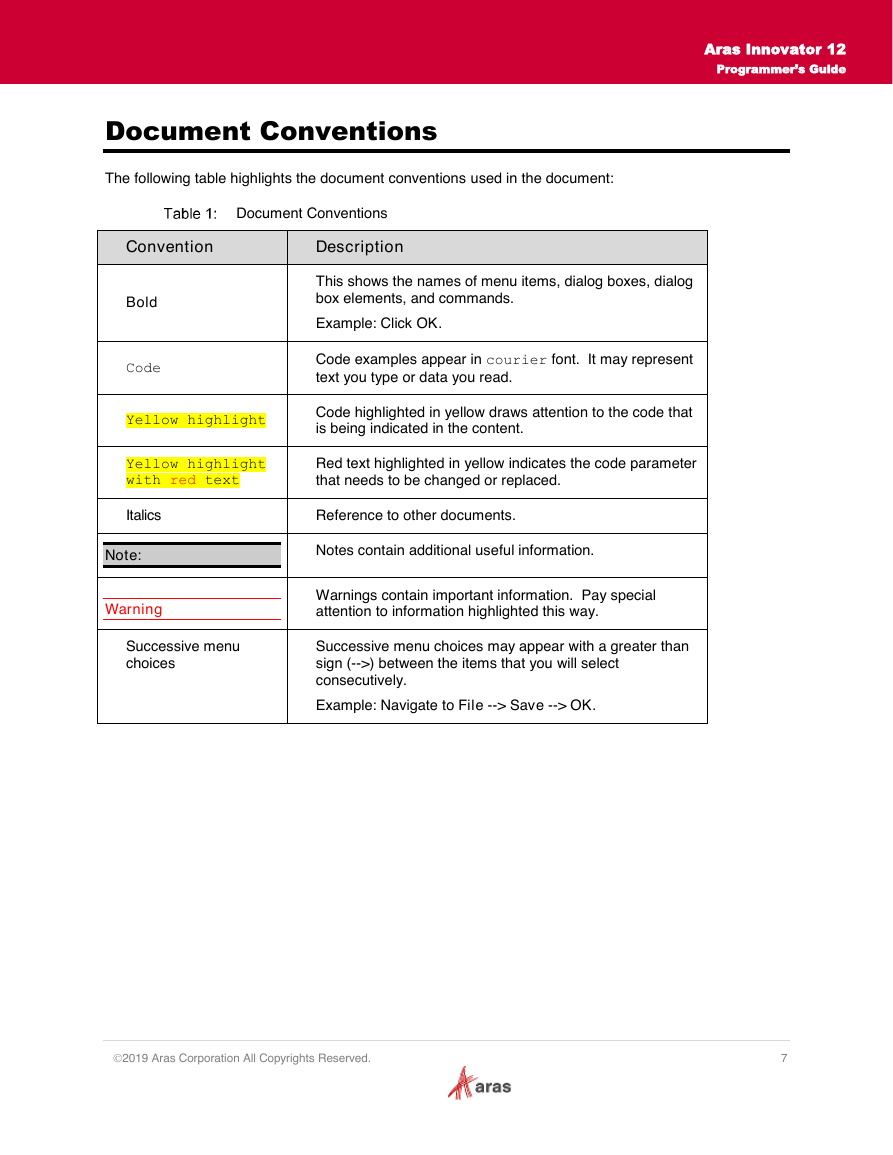
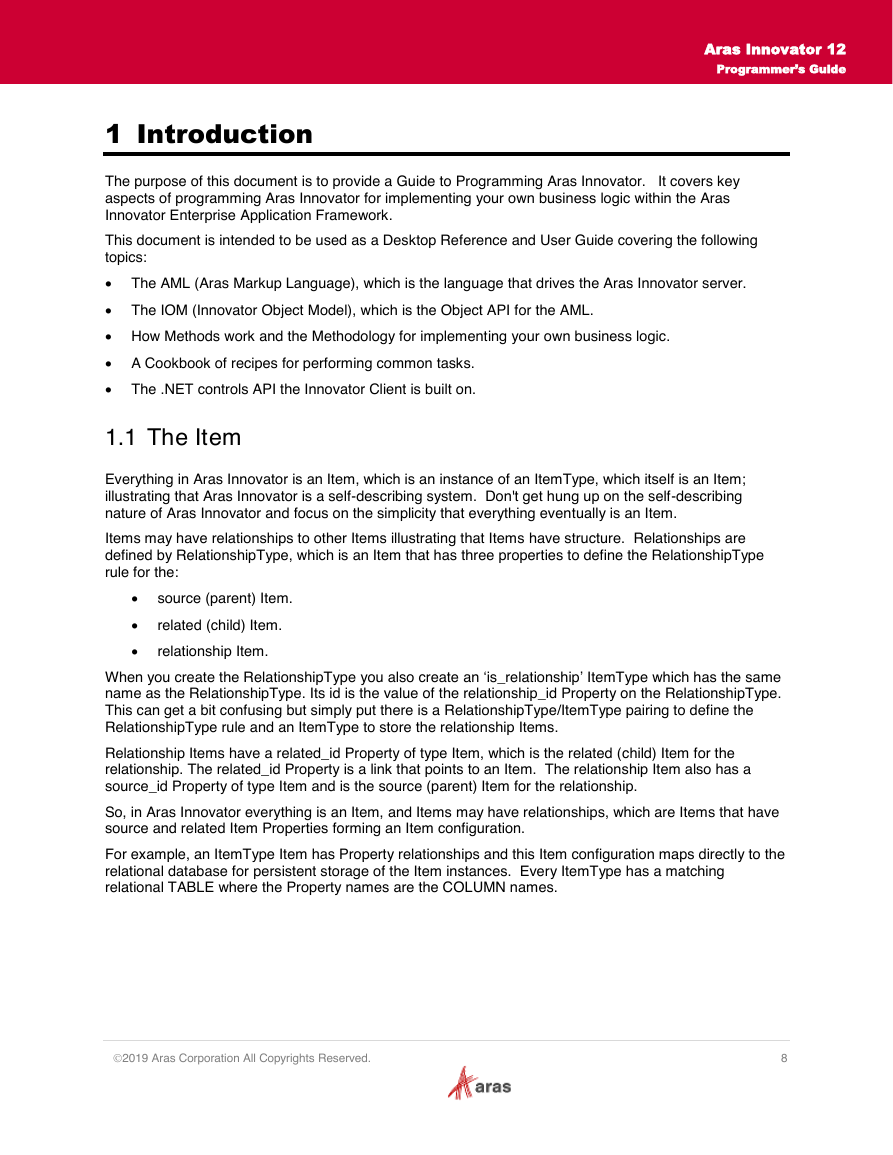
 2023年江西萍乡中考道德与法治真题及答案.doc
2023年江西萍乡中考道德与法治真题及答案.doc 2012年重庆南川中考生物真题及答案.doc
2012年重庆南川中考生物真题及答案.doc 2013年江西师范大学地理学综合及文艺理论基础考研真题.doc
2013年江西师范大学地理学综合及文艺理论基础考研真题.doc 2020年四川甘孜小升初语文真题及答案I卷.doc
2020年四川甘孜小升初语文真题及答案I卷.doc 2020年注册岩土工程师专业基础考试真题及答案.doc
2020年注册岩土工程师专业基础考试真题及答案.doc 2023-2024学年福建省厦门市九年级上学期数学月考试题及答案.doc
2023-2024学年福建省厦门市九年级上学期数学月考试题及答案.doc 2021-2022学年辽宁省沈阳市大东区九年级上学期语文期末试题及答案.doc
2021-2022学年辽宁省沈阳市大东区九年级上学期语文期末试题及答案.doc 2022-2023学年北京东城区初三第一学期物理期末试卷及答案.doc
2022-2023学年北京东城区初三第一学期物理期末试卷及答案.doc 2018上半年江西教师资格初中地理学科知识与教学能力真题及答案.doc
2018上半年江西教师资格初中地理学科知识与教学能力真题及答案.doc 2012年河北国家公务员申论考试真题及答案-省级.doc
2012年河北国家公务员申论考试真题及答案-省级.doc 2020-2021学年江苏省扬州市江都区邵樊片九年级上学期数学第一次质量检测试题及答案.doc
2020-2021学年江苏省扬州市江都区邵樊片九年级上学期数学第一次质量检测试题及答案.doc 2022下半年黑龙江教师资格证中学综合素质真题及答案.doc
2022下半年黑龙江教师资格证中学综合素质真题及答案.doc