Unity3D实现人物移动示例
实现人物移动示例
主要为大家详细介绍了Unity3D实现人物移动示例,文中示例代码介绍的非常详细,具有一定的参考价值,感兴
趣的小伙伴们可以参考一下
一个是通过W、A、S、D来移动人物(示例一),另个是按屏幕上的按钮来移动人物(示例二)。很简单,只改了几行代
码。
下面是“Assets”文件夹里面的资源。
示例一:
using System.Collections;
using System.Collections.Generic;
using UnityEngine;
public class E3_07keyboard : MonoBehaviour
{
//动画数组
private Object[] animUp;
private Object[] animDown;
private Object[] animLeft;
private Object[] animRight;
//地图贴图
private Texture2D map;
//当前人物动画
private Object[] tex;
//人物X坐标
private int x;
//人物Y坐标
private int y;
//帧序列
private int nowFram;
//动画帧的总数
private int mFrameCount;
//限制一秒多少帧
private float fps = 5;
//限制帧的时间
private float time = 0;
void Start()
{
//得到帧动画中的所有图片资源
animUp = Resources.LoadAll("up");
animDown = Resources.LoadAll("down");
animLeft = Resources.LoadAll("left");
animRight = Resources.LoadAll("right");
//得到地图资源
map = (Texture2D)Resources.Load("map/map");
//设置默认动画
tex = animUp;
}
void OnGUI()
{
//绘制贴图
GUI.DrawTexture(new Rect(0, 0, Screen.width, Screen.height), map, ScaleMode.StretchToFill, true, 0);
�
//绘制帧动画
DrawAnimation(tex, new Rect(x, y, 32, 48));
//点击按钮移动人物
if (Input.GetKey(KeyCode.W))
{
y -= 2;
tex = animUp;
}
if (Input.GetKey(KeyCode.S))
{
y += 2;
tex = animDown;
}
if (Input.GetKey(KeyCode.A))
{
x -= 2;
tex = animLeft;
}
if (Input.GetKey(KeyCode.D))
{
x += 2;
tex = animRight;
}
}
void DrawAnimation(Object[] tex, Rect rect)
{
//绘制当前帧
GUI.DrawTexture(rect, (Texture)tex[nowFram], ScaleMode.StretchToFill, true, 0);
//计算限制帧时间
time += Time.deltaTime;
//超过限制帧则切换图片
if (time >= 1.0 / fps)
{
//帧序列切换
nowFram++;
//限制帧清空
time = 0;
//超过帧动画总数从第0帧开始
if (nowFram >= tex.Length)
{
nowFram = 0;
}
}
}
}
示例二
using System.Collections;
using System.Collections.Generic;
using UnityEngine;
public class E3_07button : MonoBehaviour
�
{
//动画数组
private Object[] animUp;
private Object[] animDown;
private Object[] animLeft;
private Object[] animRight;
//地图贴图
private Texture2D map;
//当前人物动画
private Object[] tex;
//人物X坐标
private int x;
//人物Y坐标
private int y;
//帧序列
private int nowFram;
//动画帧的总数
private int mFrameCount;
//限制一秒多少帧
private float fps = 5;
//限制帧的时间
private float time = 0;
void Start()
{
//得到帧动画中的所有图片资源
animUp = Resources.LoadAll("up");
animDown = Resources.LoadAll("down");
animLeft = Resources.LoadAll("left");
animRight = Resources.LoadAll("right");
//得到地图资源
map = (Texture2D)Resources.Load("map/map");
//设置默认动画
tex = animUp;
}
void OnGUI()
{
//绘制贴图
GUI.DrawTexture(new Rect(0, 0, Screen.width, Screen.height), map, ScaleMode.StretchToFill, true, 0);
//绘制帧动画
DrawAnimation(tex, new Rect(x, y, 32, 48));
//点击按钮移动人物
if (GUILayout.RepeatButton("向上"))
{
y -= 2;
tex = animUp;
}
if (GUILayout.RepeatButton("向下"))
{
y += 2;
tex = animDown;
}
if (GUILayout.RepeatButton("向左"))
{
x -= 2;
tex = animLeft;
}
if (GUILayout.RepeatButton("向右"))
{
x += 2;
tex = animRight;
}
}
void DrawAnimation(Object[] tex, Rect rect)
{
//绘制当前帧
GUI.DrawTexture(rect, (Texture)tex[nowFram], ScaleMode.StretchToFill, true, 0);
//计算限制帧时间
time += Time.deltaTime;
//超过限制帧则切换图片
if (time >= 1.0 / fps)
{
//帧序列切换
nowFram++;
//限制帧清空
time = 0;
//超过帧动画总数从第0帧开始
�
if (nowFram >= tex.Length)
{
nowFram = 0;
}
}
}
}
以上就是本文的全部内容,希望对大家的学习有所帮助,也希望大家多多支持我们。
�

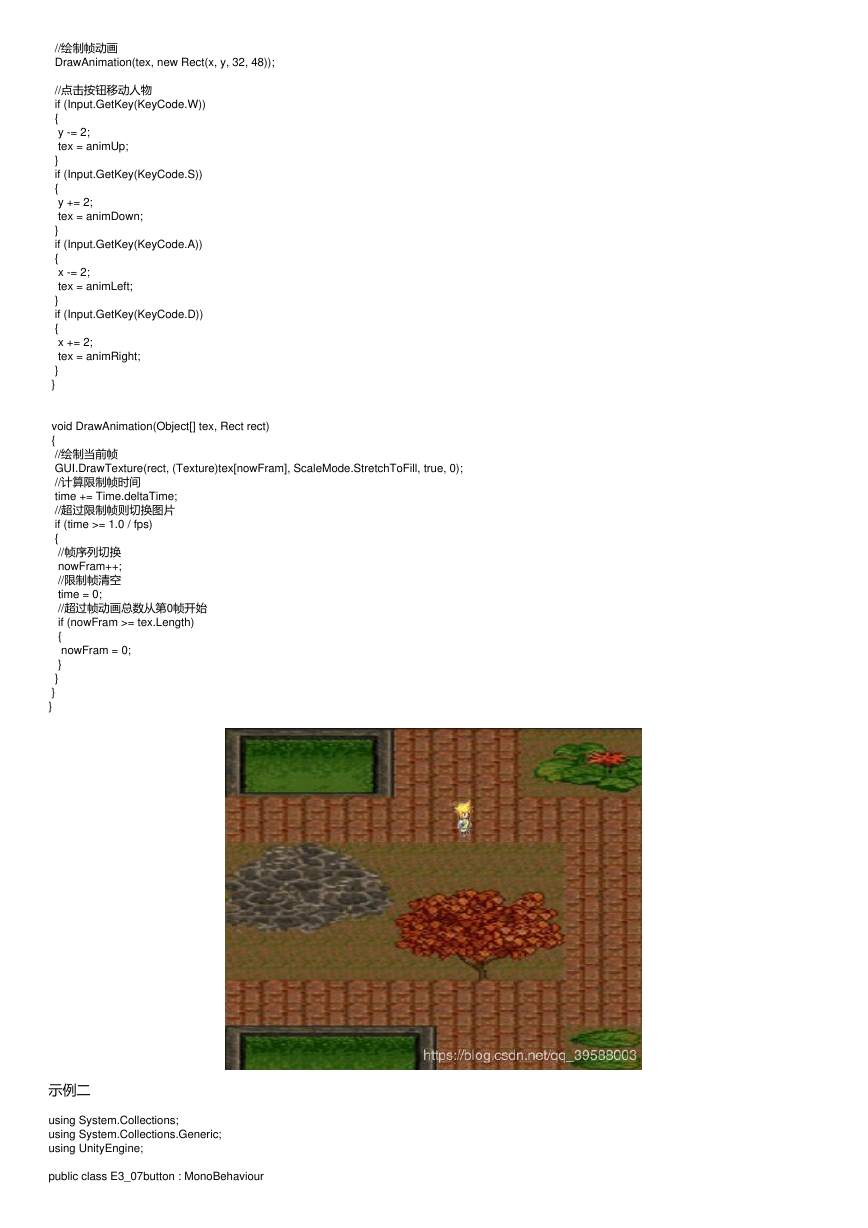
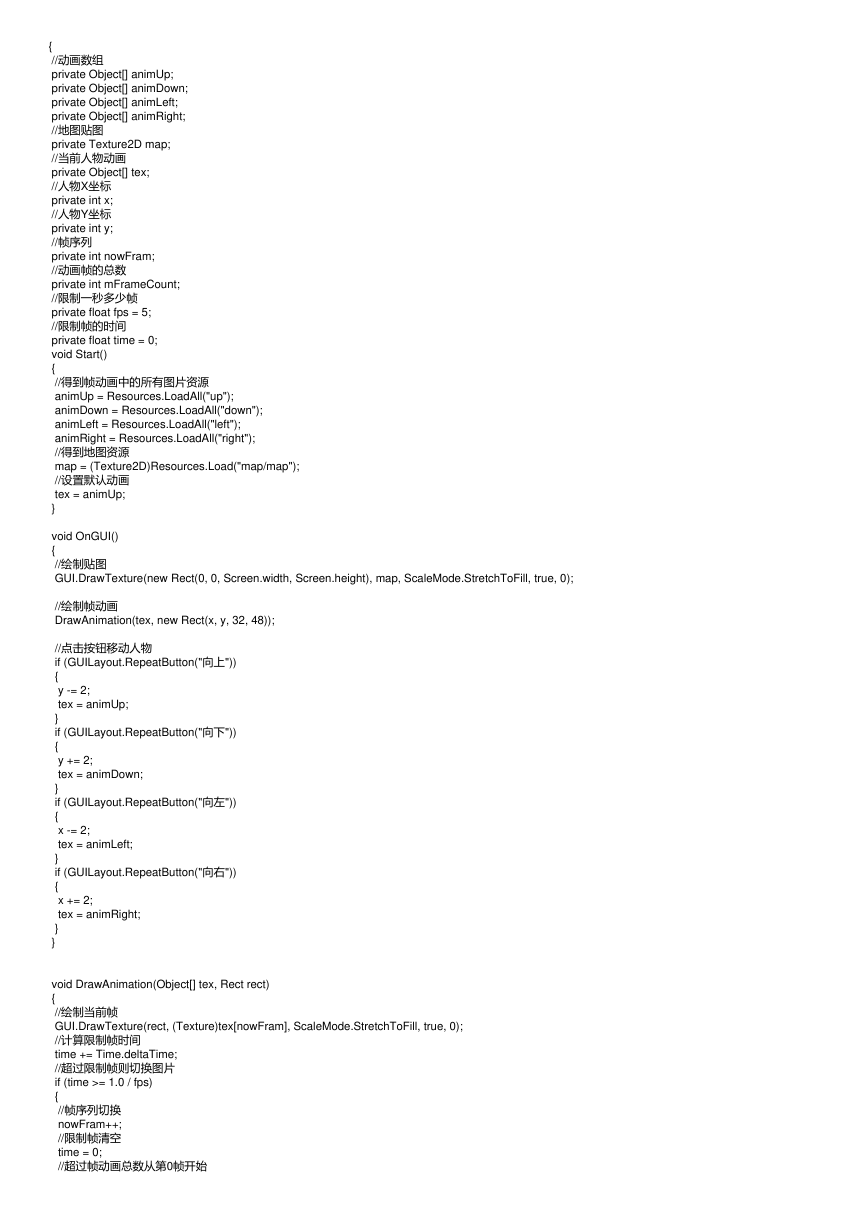
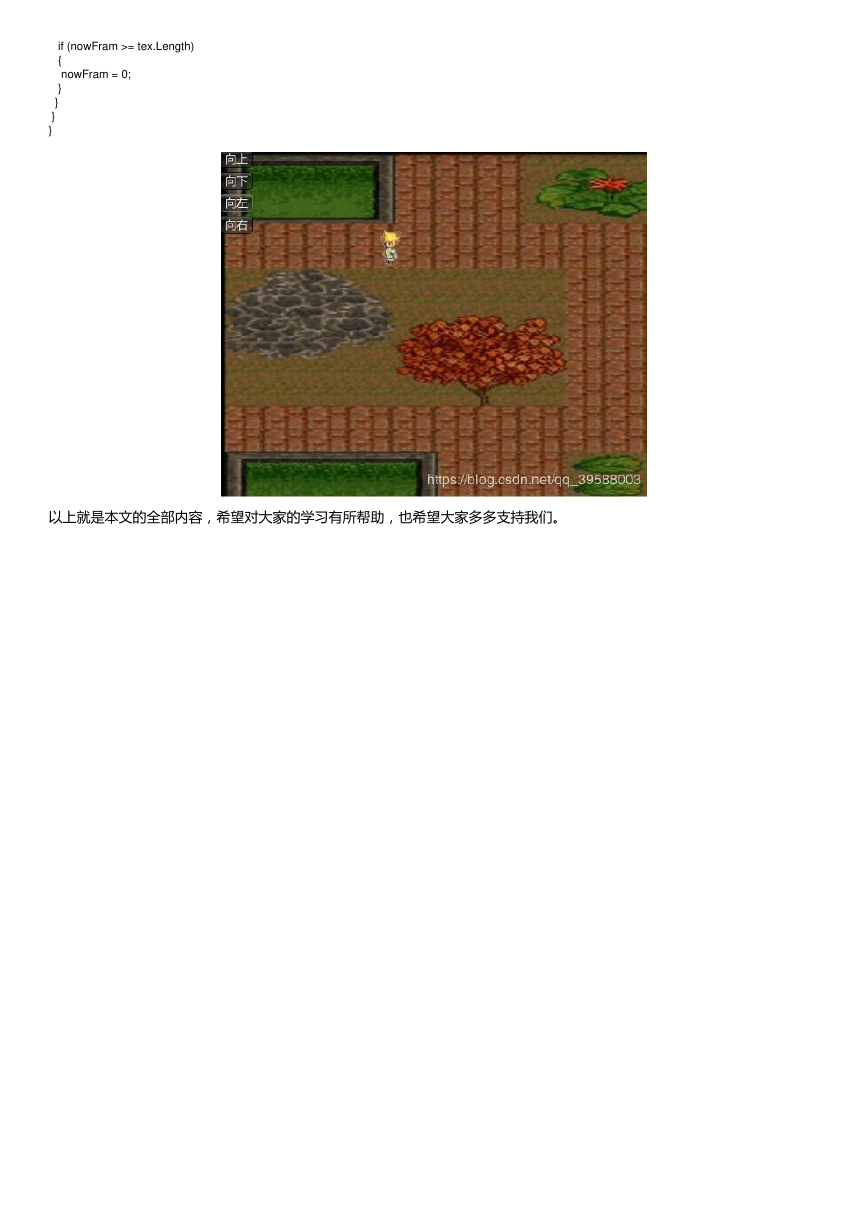

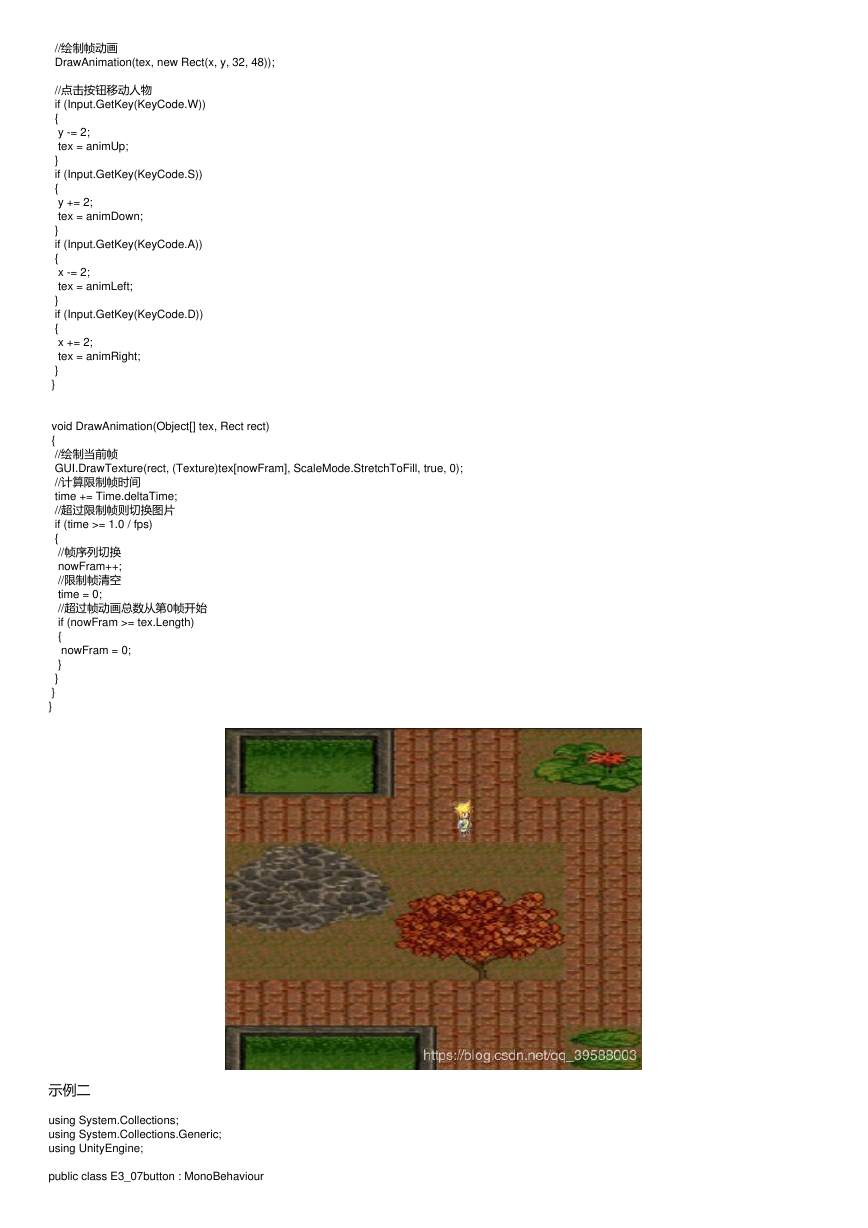
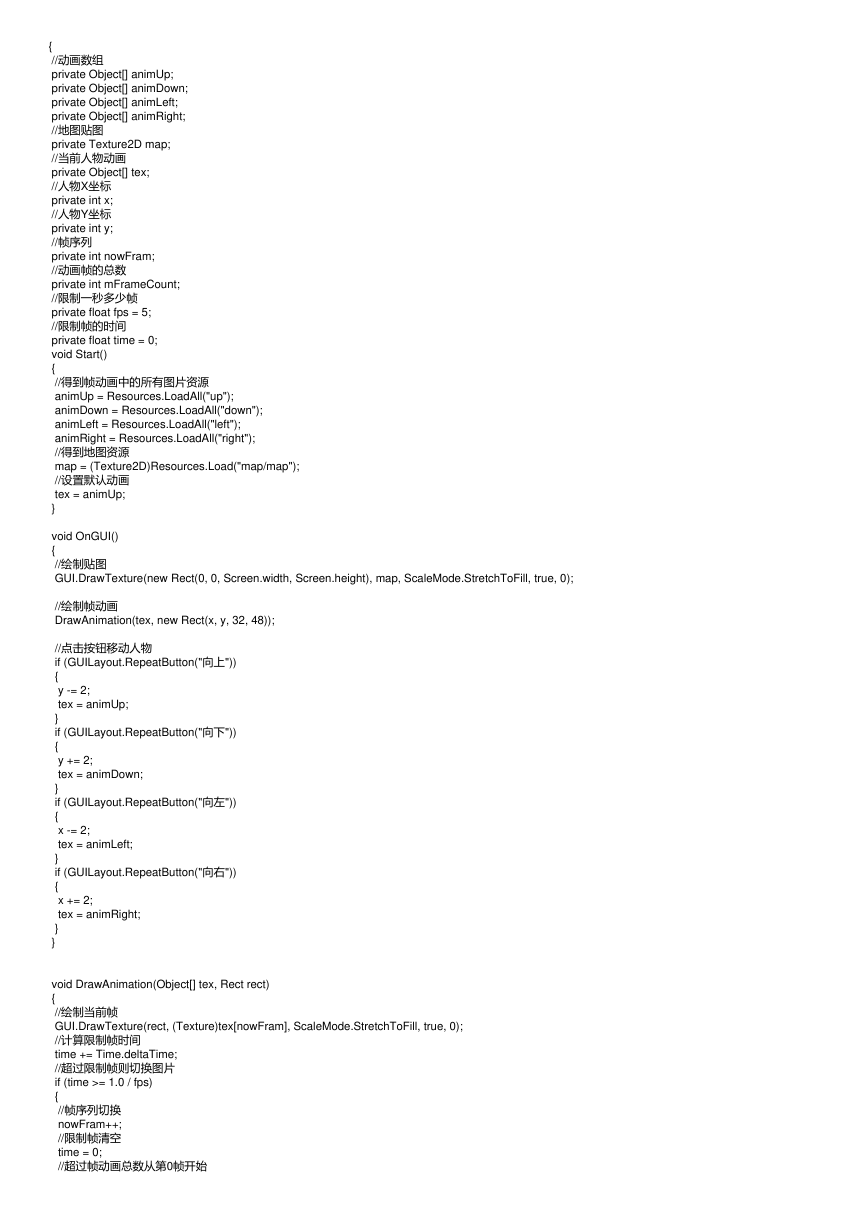
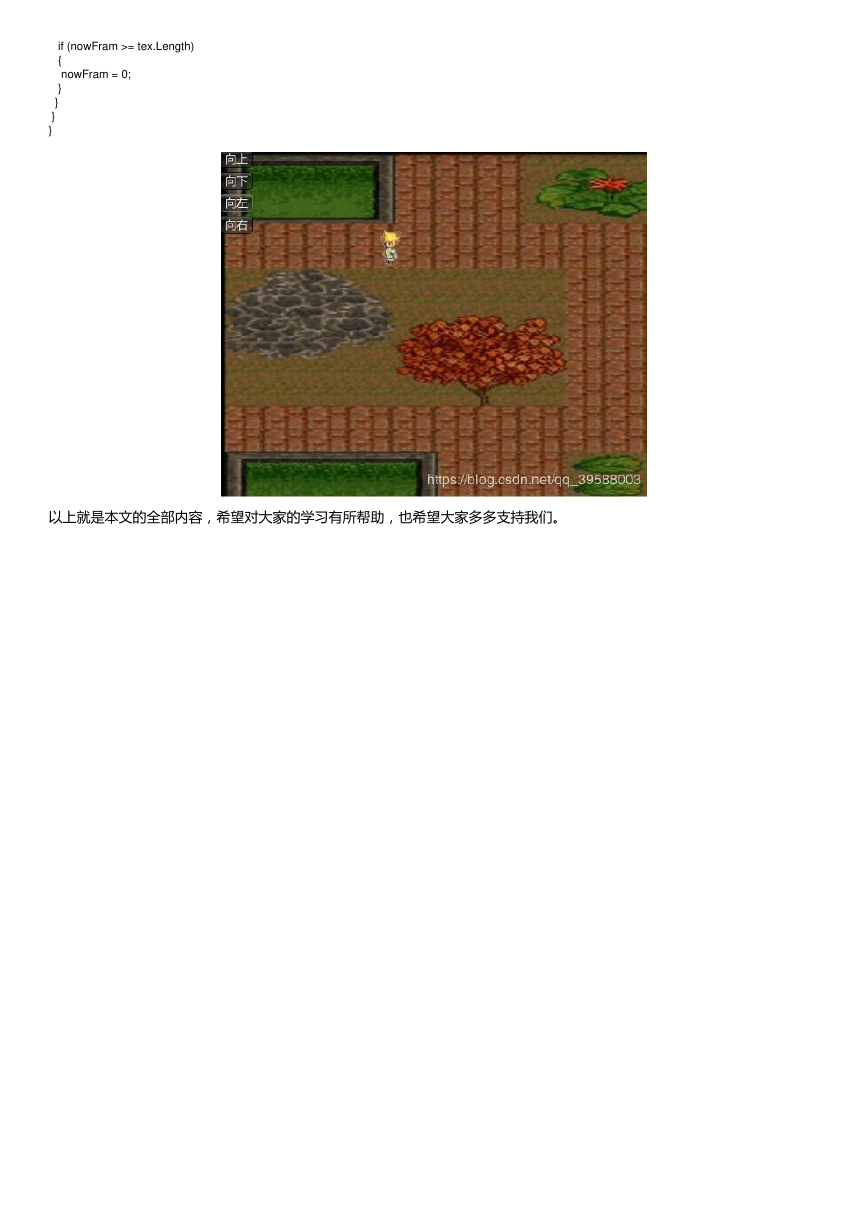
 2023年江西萍乡中考道德与法治真题及答案.doc
2023年江西萍乡中考道德与法治真题及答案.doc 2012年重庆南川中考生物真题及答案.doc
2012年重庆南川中考生物真题及答案.doc 2013年江西师范大学地理学综合及文艺理论基础考研真题.doc
2013年江西师范大学地理学综合及文艺理论基础考研真题.doc 2020年四川甘孜小升初语文真题及答案I卷.doc
2020年四川甘孜小升初语文真题及答案I卷.doc 2020年注册岩土工程师专业基础考试真题及答案.doc
2020年注册岩土工程师专业基础考试真题及答案.doc 2023-2024学年福建省厦门市九年级上学期数学月考试题及答案.doc
2023-2024学年福建省厦门市九年级上学期数学月考试题及答案.doc 2021-2022学年辽宁省沈阳市大东区九年级上学期语文期末试题及答案.doc
2021-2022学年辽宁省沈阳市大东区九年级上学期语文期末试题及答案.doc 2022-2023学年北京东城区初三第一学期物理期末试卷及答案.doc
2022-2023学年北京东城区初三第一学期物理期末试卷及答案.doc 2018上半年江西教师资格初中地理学科知识与教学能力真题及答案.doc
2018上半年江西教师资格初中地理学科知识与教学能力真题及答案.doc 2012年河北国家公务员申论考试真题及答案-省级.doc
2012年河北国家公务员申论考试真题及答案-省级.doc 2020-2021学年江苏省扬州市江都区邵樊片九年级上学期数学第一次质量检测试题及答案.doc
2020-2021学年江苏省扬州市江都区邵樊片九年级上学期数学第一次质量检测试题及答案.doc 2022下半年黑龙江教师资格证中学综合素质真题及答案.doc
2022下半年黑龙江教师资格证中学综合素质真题及答案.doc