Accessory Design Guidelines for Apple Devices
Contents
Overview
Introduction
Requirements
Terminology
Device
Accessory
Captured Cable
Accessory Interface Specification
Accessories
All Accessories
Compliance Testing
Integrated USB Receptacles
User Supplied Cables and AC Power Adapters
Attachments
Magnetic Interference
Radio Frequency (RF) Performance
Materials and Coatings
Antenna Keep-Out
Over The Air (OTA) Transmission/Reception
Specific Absorption Rate (SAR)
Near Field Communication (NFC)
Qi Wireless Power
Thermal Management
Tripod Connections
Cases
Product Design
Device Protection
Access to Inputs and Interconnects
Access to Controls
Access to the Headset Jack
Access to the Lightning Connector
Touchscreen
Edge Swipe Gestures
Edge Press Gestures
Cover Glass Contact
Dock Compatibility
Wireless Power and Rear Pockets
Acoustics
Call Quality
Speaker to Microphone Coupling
Speaker/Microphone Openings
Thin Cases (≤2.25 mm)
Thick Cases (>2.25 mm)
Ambient Light Sensor and Proximity Sensor Interference
Taptic Engine
Magnetic Interference
Home Button / Touch ID Sensor
Camera
Geometry
Color
Surface Finish
Image Degradation Examples
Reliability
Device Insertion and Removal
Colorfastness
Environmental
Test Procedures
Device Models
iPhone 12 Pro Max
iPhone 12 Pro
iPhone 12
iPhone 12 mini
iPhone 11 Pro Max
iPhone 11 Pro
iPhone 11
iPhone XS Max
iPhone XS
iPhone XR
iPhone X
iPhone 8 Plus/iPhone 7 Plus
iPhone SE (2nd generation)/iPhone 8/iPhone 7
iPhone 6s Plus/iPhone 6 Plus
iPhone 6s/iPhone 6
iPhone 5/iPhone 5s/iPhone SE
iPhone 5c
iPad Air (4th generation)
iPad Pro (12.9-inch) 4th Generation
iPad Pro (11-inch) 2nd Generation
iPad (7th generation)/iPad (8th generation)
iPad Air (3rd generation)
iPad mini (5th generation)
iPad Pro (12.9-inch) 3rd Generation
iPad Pro (11-inch)
iPad Pro (10.5-inch)
iPad Pro (12.9-inch) 2nd Generation
iPad (5th and 6th generation)
iPad Pro (9.7-inch)
iPad Pro (12.9-inch) 1st Generation
iPad mini 4
iPad mini/iPad mini 2/iPad mini 3
iPad Air 2
iPad Air
iPad (4th generation)
iPod touch (5th generation)/iPod touch (6th generation)/iPod touch (7th generation)
Product Design
Equipment
Procedure
Taptic Engine
Equipment
Procedure
Pass/Fail Criteria
Home Button / Touch ID Sensor Overlays
Equipment
Procedure
Pass/Fail Criteria
Acoustics
Speakerphone Call
Equipment and Test Setup
Pass/Fail Criteria
Procedure
Covers
Magnetic Interference
Smart Covers
Screen Overlays
Product Design
Edge Swipe and Edge Press Gestures
Camera Attachments
Magnetic Interference
Adapters
Headset Adapters (Lightning to 3.5 mm)
USB-A/USB-C to Lightning Headset Adapters
Ethernet Adapters (Lightning to RJ45)
Lightning to USB Micro-B Adapters
AC Power Adapters
Converter Switching Frequencies
YCAP AC Capacitor
Impedance Stability
Fuse Protection
Short Circuit Response
Battery Packs
Strobes
AirPods Accessories
Watch Bands
Requirements
Example Apple Watch Lug Assembly
Features
Bluetooth Accessory Identification
HFP Command AT+XAPL
Accessory Power (Lightning)
App Discovery
App Launch
App Match
Bluetooth Headset Battery Level Indication
HFP Command AT+IPHONEACCEV
Device Power (Lightning)
Direct Power Source
External Power Source
Declaring Capability
Providing Power via USB Connectors
Labeling Multiple Connectors
Fast Charge for iPhone (18 W)
Overcurrent and Short Circuit Protection
Overcurrent and Short Circuit Protection Resets
Power State Changes
Location Information
MagSafe Attach
MagSafe Case Magnet Array
Product Design
Mechanical
Magnets
Magnet Array
Magnetic Force
Magnetic Interference
MagSafe Accessory Magnet Array
Product Design
Mechanical
Magnets
Magnet Ring
Orientation Magnet
Magnetic Force
DC Shield
Test Procedures
MagSafe Case Magnet Array
Case Thickness
Equipment
Procedure
Magnetic Stripe Cards in iPhone Leather Wallet
Equipment
Procedure
Media Library Access
Now Playing Updates
Out-of-Band Bluetooth Pairing
Siri
Enabling Custom Siri Commands
Obtaining Siri Availability Information
Obtaining Status Information at Connection
HFP Command AT+APLSIRI?
Receiving Siri Availability Updates from the Device
HFP Command +APLSIRI
Initiating a Siri Session
Initiating a Session from the Accessory
Initiating a Session from the Device
Ending a Session from the Accessory
Siri Eyes Free Mode
HFP Command AT+APLEFM
Improving Voice Recognition
Wide Band Speech Support
Optimizing the Siri Experience
Common Siri Applications
Initialization Procedure After Connection is Established
Phone Dialing Using Siri
Audio Routing and Media Playback Using Siri
Turn-By-Turn Directions Using Siri
User Interaction with Siri Eyes Free in a Vehicle
Enabling/Disabling Siri from the Device
Test Procedures
Siri Eyes Free
General
Siri Dialog
Bluetooth HFP A2DP Music
Call
Bluetooth + Wired iAP2
Wi-Fi Information Sharing
Protocols
USB Power Capability Vendor Request
USB D+/D- Resistor Networks
Electrical
Identifying Power Source Current Limit
USB Power Delivery
USB-C Current
Advanced Audio Distribution Profile (A2DP)
Bluetooth A2DP Specification
AVDTP Transactions
SubBand Codec (SBC)
MPEG 2/4 AAC Codecs
Test Procedures
Audio Quality
Audio Switching
HFP Interaction
Siri
Video Playback
iAP2
Transports
Bluetooth
Enhanced Data Rate
Adaptive Frequency Hopping
Sniff Mode for Low Power Consumption
Role and Topology Management
Extended Inquiry Response
Secure Simple Pairing
Pairing Button
Class of Device (CoD)
Link Supervision Timeout
Delay Reporting
Profiles
Device ID Profile (DID)
Service Discovery Protocol (SDP)
Hands-Free Profile (HFP)
Remote Audio Volume Control
Indicator Event Reporting
Voice Recognition Activation
Echo Cancellation and Noise Reduction
In-Band Ringing
Synchronous Connection
Wide Band Speech
Message Access Profile (MAP)
Audio/Video Remote Control Profile (AVRCP)
Supported Operations
Repeat and Shuffle Modes
Notifications
Play/Pause Button
Volume Handling
Browsing
iOS App-Provided Metadata
Advanced Audio Distribution Profile (A2DP)
Audio Routing
Audio Data Received via HFP Profile
Audio Data Received via A2DP Profile
Differentiating Audio Content from System Sounds
Expected Audio Routing Behavior for A2DP
HID
Bluetooth Low Energy (BLE)
Role
Advertising Channels
Advertising PDU
Advertising Data
Advertising Interval
Connection Parameters
Data Packet Length Extension
Privacy
Permissions
Pairing
MTU Size
Services
Generic Access Profile Service
Generic Attribute Profile Service
Device Information Service
Available Services
GATT Server
Connectors
USB-A Receptacle
Mechanical
Electrical
USB-C Plug
Mechanical
Electrical
Test Procedures
Connector Test ID
Drawing Power
USB-C Receptacle
Mechanical
Electrical
Drawing Power
Providing Power
Test Procedures
Connector Test ID
Drawing Power
Providing Power
References
Device Dimensional Drawings
iPhone 12 Pro Max 1 of 2
iPhone 12 Pro Max 2 of 2
iPhone 12 Pro 1 of 2
iPhone 12 Pro 2 of 2
iPhone 12 1 of 2
iPhone 12 2 of 2
iPhone 12 mini 1 of 2
iPhone 12 mini 2 of 2
iPhone SE (2nd generation)
iPhone 11 Pro Max
iPhone 11 Pro
iPhone 11
iPhone XS Max
iPhone XS
iPhone XR
iPhone X
iPhone 8 Plus
iPhone 8
iPhone 7 Plus
iPhone 7
iPhone 6s Plus
iPhone 6s
iPhone 6 Plus
iPhone 6
iPhone 5s & iPhone SE
iPhone 5c
iPhone 5
iPad Air (4th generation) 1 of 5
iPad Air (4th generation) 2 of 5
iPad Air (4th generation) 3 of 5
iPad Air (4th generation) 4 of 5
iPad Air (4th generation) 5 of 5
iPad Pro (12.9-inch) 4th Generation 1 of 5
iPad Pro (12.9-inch) 4th Generation 2 of 5
iPad Pro (12.9-inch) 4th Generation 3 of 5
iPad Pro (12.9-inch) 4th Generation 4 of 5
iPad Pro (12.9-inch) 4th Generation 5 of 5
iPad Pro (11-inch) 2nd Generation 1 of 5
iPad Pro (11-inch) 2nd Generation 2 of 5
iPad Pro (11-inch) 2nd Generation 3 of 5
iPad Pro (11-inch) 2nd Generation 4 of 5
iPad Pro (11-inch) 2nd Generation 5 of 5
iPad (7th generation) & iPad (8th generation) 1 of 3
iPad (7th generation) & iPad (8th generation) 2 of 3
iPad (7th generation) & iPad (8th generation) 3 of 3
iPad Air (3rd generation) with Wi-Fi 1 of 3
iPad Air (3rd generation) with Wi-Fi 2 of 3
iPad Air (3rd generation) with Wi-Fi 3 of 3
iPad Air (3rd generation) with Wi-Fi + Cellular 1 of 3
iPad Air (3rd generation) with Wi-Fi + Cellular 2 of 3
iPad Air (3rd generation) with Wi-Fi + Cellular 3 of 3
iPad mini (5th generation) with Wi-Fi 1 of 3
iPad mini (5th generation) with Wi-Fi 2 of 3
iPad mini (5th generation) with Wi-Fi 3 of 3
iPad mini (5th generation) with Wi-Fi + Cellular 1 of 3
iPad mini (5th generation) with Wi-Fi + Cellular 2 of 3
iPad mini (5th generation) with Wi-Fi + Cellular 3 of 3
iPad Pro (12.9-inch) 3rd Generation 1 of 3
iPad Pro (12.9-inch) 3rd Generation 2 of 3
iPad Pro (12.9-inch) 3rd Generation 3 of 3
iPad Pro (11-inch) 1 of 3
iPad Pro (11-inch) 2 of 3
iPad Pro (11-inch) 3 of 3
iPad Pro (12.9-inch) 2nd Generation with Wi-Fi
iPad Pro (12.9-inch) 2nd Generation with Wi-Fi + Cellular
iPad Pro (12.9-inch) 2nd Generation Magnet/Hall Effect Sensors 1 of 2
iPad Pro (12.9-inch) 2nd Generation Magnet/Hall Effect Sensors 2 of 2
iPad Pro (10.5-inch) with Wi-Fi
iPad Pro (10.5-inch) with Wi-Fi + Cellular
iPad Pro (10.5-inch) Magnet/Hall Effect Sensors 1 of 2
iPad Pro (10.5-inch) Magnet/Hall Effect Sensors 2 of 2
iPad (5th and 6th generation) with Wi-Fi + Cellular
iPad (5th and 6th generation) Magnet/Hall Effect Sensors 1 of 2
iPad (5th and 6th generation) Magnet/Hall Effect Sensors 2 of 2
iPad Pro (9.7-inch) with Wi-Fi
iPad Pro (9.7-inch) with Wi-Fi + Cellular
iPad Pro (9.7-inch) Magnet/Hall Effect Sensors 1 of 2
iPad Pro (9.7-inch) Magnet/Hall Effect Sensors 2 of 2
iPad Pro (12.9-inch) 1st Generation with Wi-Fi
iPad Pro (12.9-inch) 1st Generation with Wi-Fi + Cellular
iPad Pro (12.9-inch) 1st Generation Magnet/Hall Effect Sensors 1 of 2
iPad Pro (12.9-inch) 1st Generation Magnet/Hall Effect Sensors 2 of 2
iPad mini 4 with Wi-Fi
iPad mini 4 with Wi-Fi + Cellular
iPad mini 4 Magnet/Hall Effect Sensors
iPad Air 2 with Wi-Fi
iPad Air 2 with Wi-Fi + Cellular
iPad mini 2 & iPad mini 3 with Wi-Fi
iPad mini 2 & iPad mini 3 with Wi-Fi + Cellular
iPad Air with Wi-Fi
iPad Air with Wi-Fi + Cellular
iPad mini with Wi-Fi
iPad mini with Wi-Fi + Cellular
iPad (4th generation) with Wi-Fi
iPad (4th generation) with Wi-Fi + Cellular
iPod touch (6th generation) & iPod touch (7th generation)
iPod touch (5th generation)
Apple Watch Series 6, 44 mm
Apple Watch Series 6, 40 mm
Apple Watch SE, 44 mm
Apple Watch SE, 40 mm
Apple Watch Series 5, 44 mm
Apple Watch Series 5, 40 mm
Apple Watch Series 5 Ceramic, 44 mm
Apple Watch Series 5 Ceramic, 40 mm
Apple Watch Series 4, 44 mm
Apple Watch Series 4, 40 mm
Apple Watch Series 3 Ceramic, 42 mm
Apple Watch Series 3 Ceramic, 38 mm
Apple Watch Series 3 Metal, 42 mm
Apple Watch Series 3 Metal, 38 mm
Apple Watch Series 2 Ceramic, 42 mm
Apple Watch Series 2 Ceramic, 38 mm
Apple Watch Series 2 Metal, 42 mm
Apple Watch Series 2 Metal, 38 mm
Apple Watch (1st generation) & Apple Watch Series 1, 42 mm
Apple Watch (1st generation) & Apple Watch Series 1, 38 mm
AirPods Pro Wireless Charging Case
AirPods Wireless Charging Case
AirPods Pro
AirPods
Revision History
Added Content
Updated Content
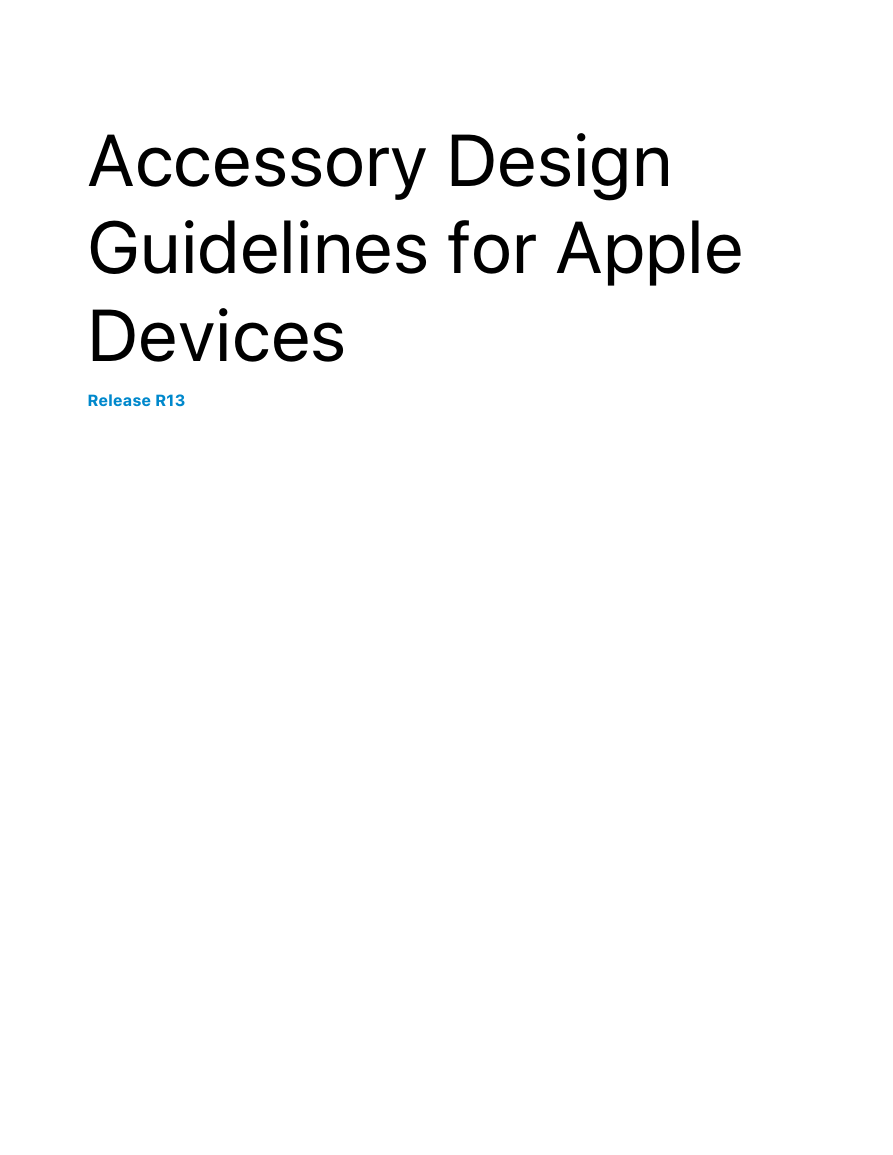
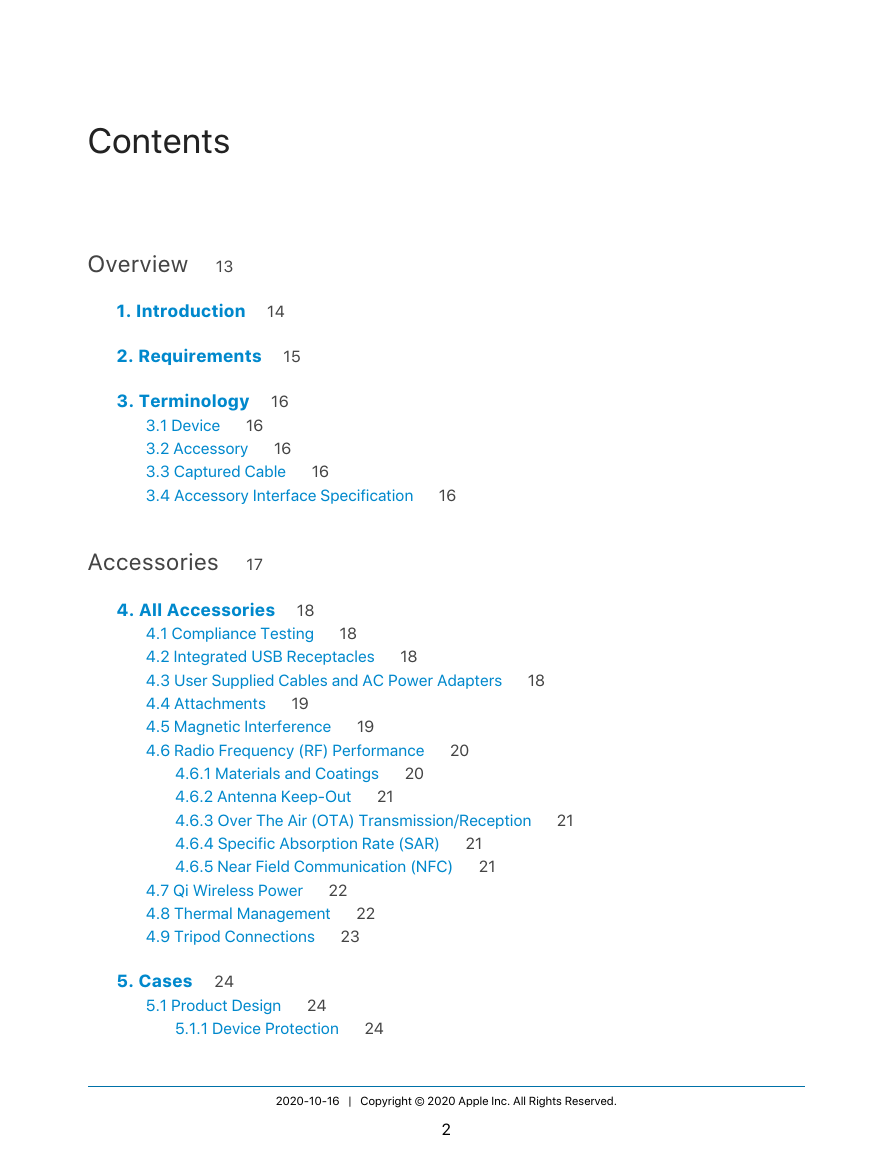



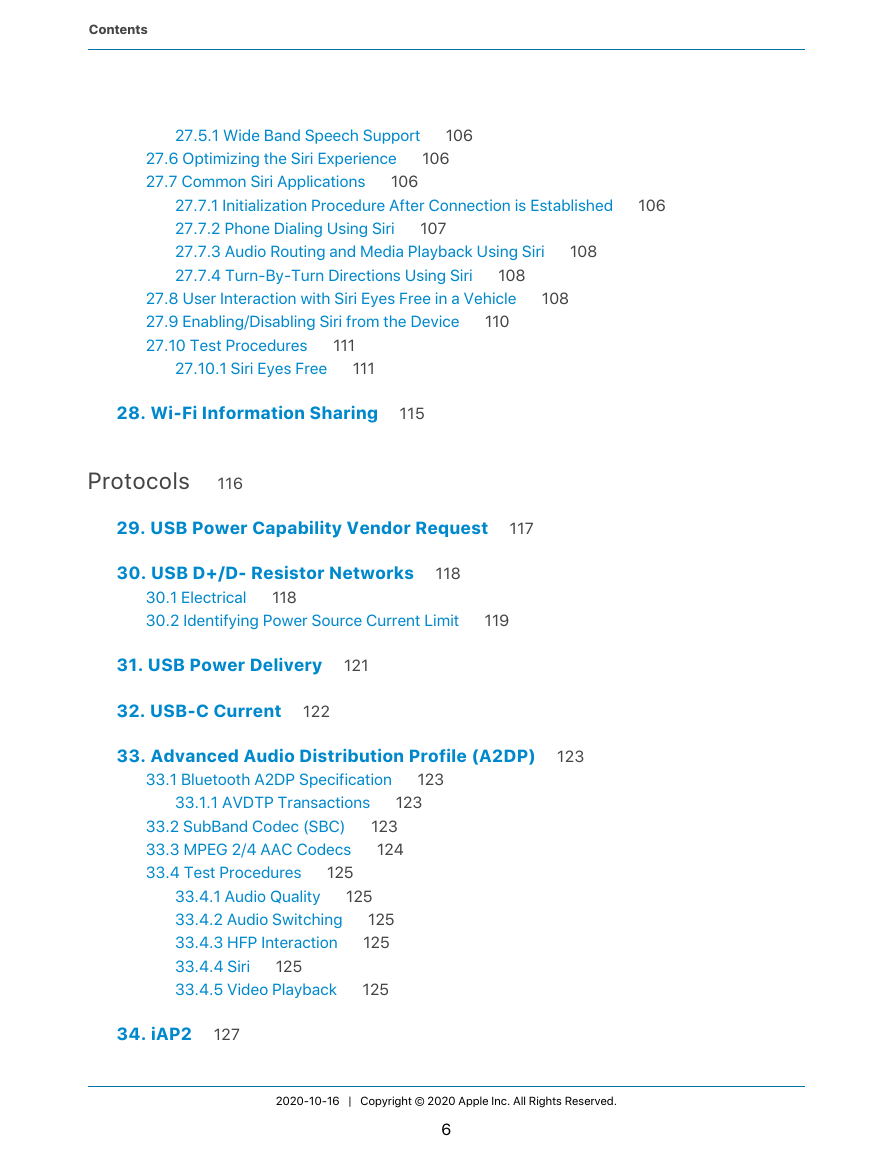

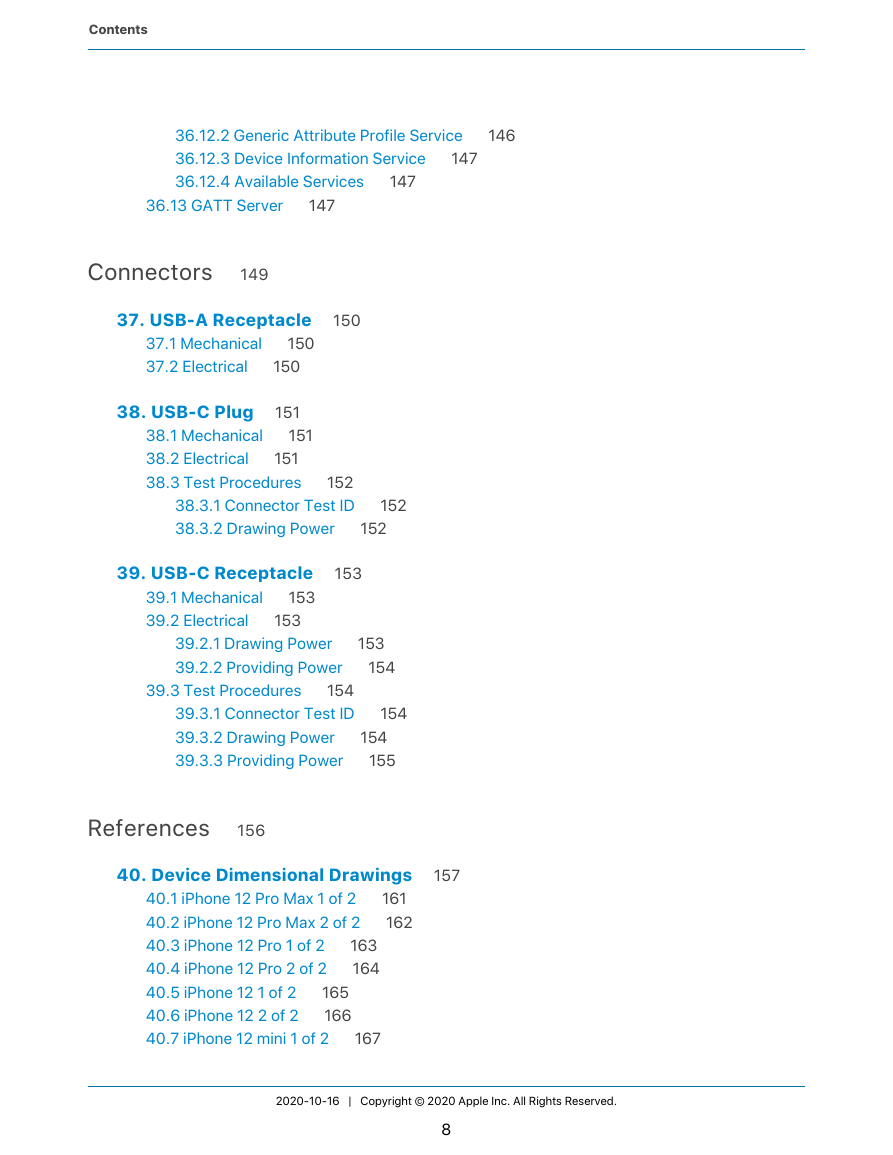
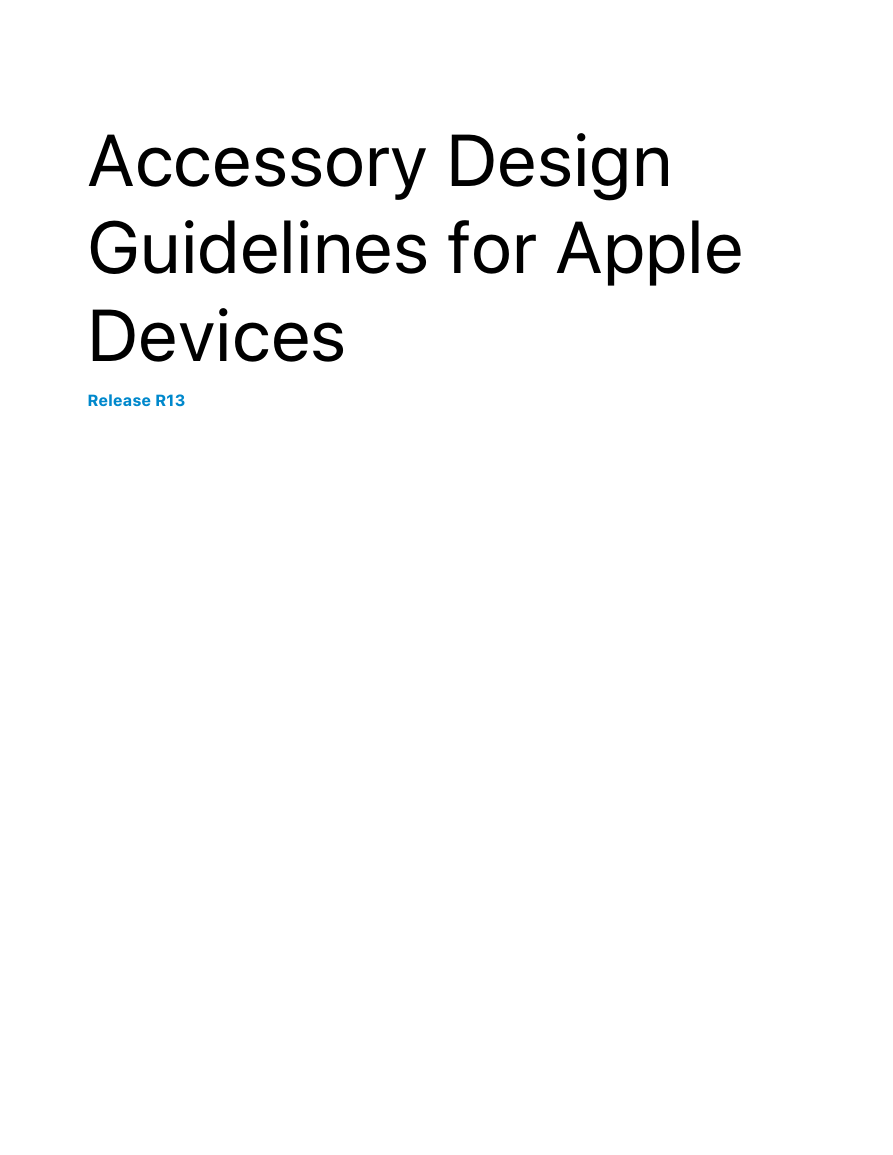
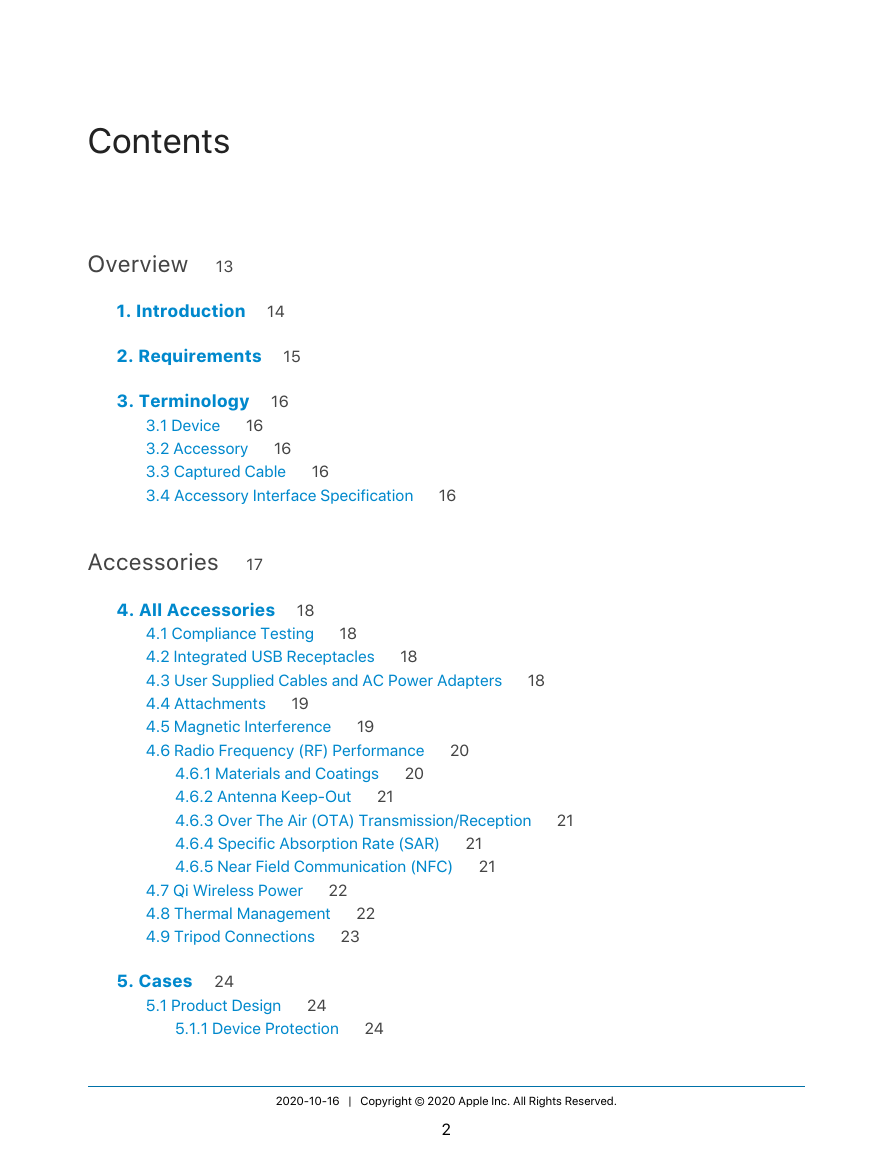



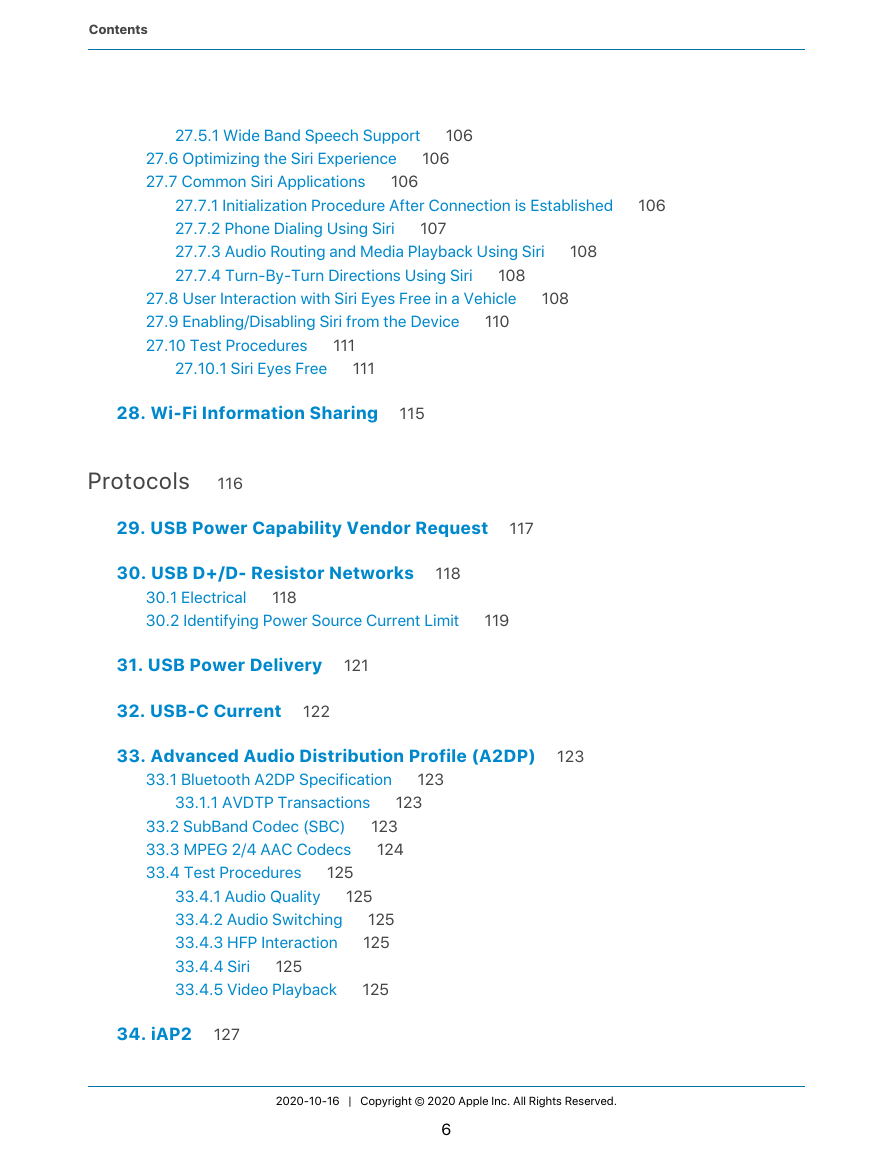

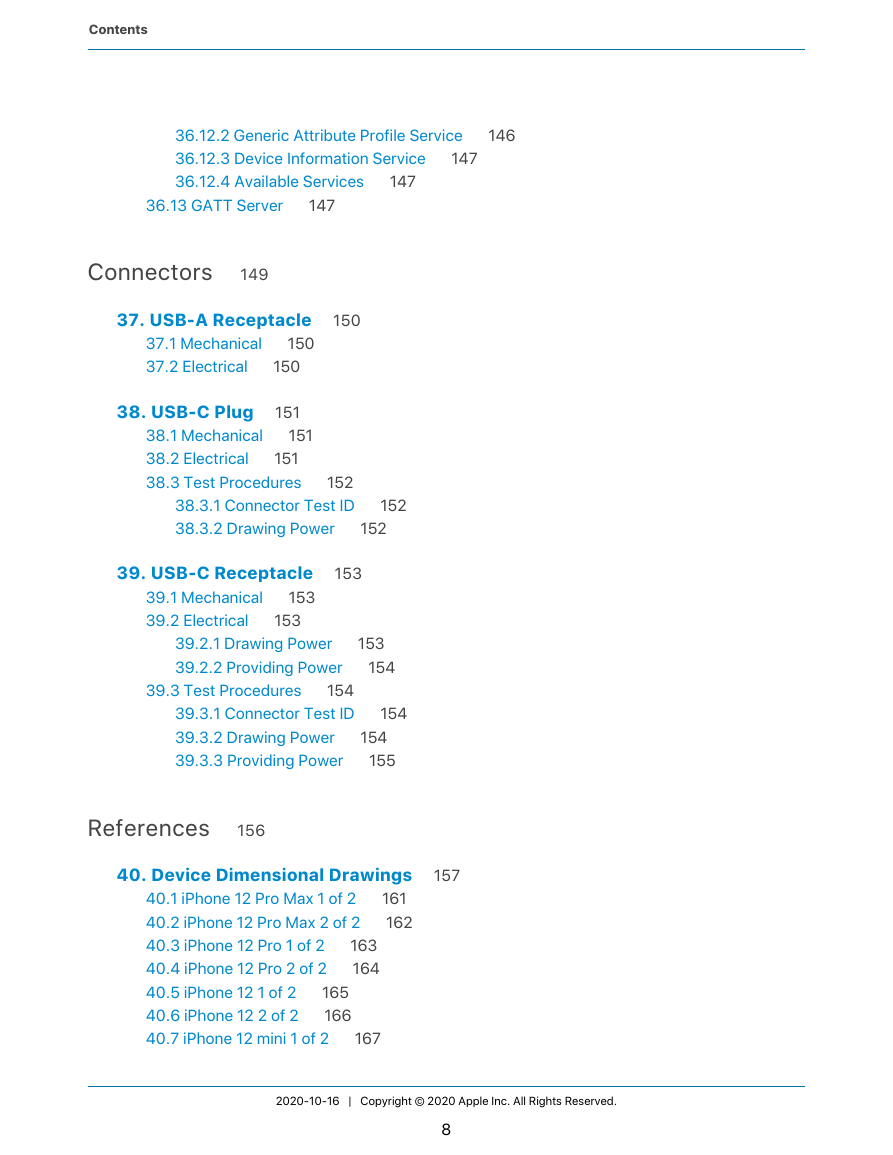
 2023年江西萍乡中考道德与法治真题及答案.doc
2023年江西萍乡中考道德与法治真题及答案.doc 2012年重庆南川中考生物真题及答案.doc
2012年重庆南川中考生物真题及答案.doc 2013年江西师范大学地理学综合及文艺理论基础考研真题.doc
2013年江西师范大学地理学综合及文艺理论基础考研真题.doc 2020年四川甘孜小升初语文真题及答案I卷.doc
2020年四川甘孜小升初语文真题及答案I卷.doc 2020年注册岩土工程师专业基础考试真题及答案.doc
2020年注册岩土工程师专业基础考试真题及答案.doc 2023-2024学年福建省厦门市九年级上学期数学月考试题及答案.doc
2023-2024学年福建省厦门市九年级上学期数学月考试题及答案.doc 2021-2022学年辽宁省沈阳市大东区九年级上学期语文期末试题及答案.doc
2021-2022学年辽宁省沈阳市大东区九年级上学期语文期末试题及答案.doc 2022-2023学年北京东城区初三第一学期物理期末试卷及答案.doc
2022-2023学年北京东城区初三第一学期物理期末试卷及答案.doc 2018上半年江西教师资格初中地理学科知识与教学能力真题及答案.doc
2018上半年江西教师资格初中地理学科知识与教学能力真题及答案.doc 2012年河北国家公务员申论考试真题及答案-省级.doc
2012年河北国家公务员申论考试真题及答案-省级.doc 2020-2021学年江苏省扬州市江都区邵樊片九年级上学期数学第一次质量检测试题及答案.doc
2020-2021学年江苏省扬州市江都区邵樊片九年级上学期数学第一次质量检测试题及答案.doc 2022下半年黑龙江教师资格证中学综合素质真题及答案.doc
2022下半年黑龙江教师资格证中学综合素质真题及答案.doc