® MEW-B
Socket 370 Intel® 810 Motherboard
USER’S MANUAL
�
USER'S NOTICE
No part of this manual, including the products and software described in it, may be repro-
duced, transmitted, transcribed, stored in a retrieval system, or translated into any language in
any form or by any means, except documentation kept by the purchaser for backup purposes,
without the express written permission of ASUSTeK COMPUTER INC. (“ASUS”).
ASUS PROVIDES THIS MANUAL “AS IS” WITHOUT WARRANTY OF ANY KIND,
EITHER EXPRESS OR IMPLIED, INCLUDING BUT NOT LIMITED TO THE IMPLIED
WARRANTIES OR CONDITIONS OF MERCHANTABILITY OR FITNESS FOR A PAR-
TICULAR PURPOSE. IN NO EVENT SHALL ASUS, ITS DIRECTORS, OFFICERS,
EMPLOYEES OR AGENTS BE LIABLE FOR ANY INDIRECT, SPECIAL, INCIDEN-
TAL, OR CONSEQUENTIAL DAMAGES (INCLUDING DAMAGES FOR LOSS OF
PROFITS, LOSS OF BUSINESS, LOSS OF USE OR DATA, INTERRUPTION OF BUSI-
NESS AND THE LIKE), EVEN IF ASUS HAS BEEN ADVISED OF THE POSSIBILITY
OF SUCH DAMAGES ARISING FROM ANY DEFECT OR ERROR IN THIS MANUAL
OR PRODUCT.
Product warranty or service will not be extended if: (1) the product is repaired, modified or
altered, unless such repair, modification of alteration is authorized in writing by ASUS; or (2)
the serial number of the product is defaced or missing.
Products and corporate names appearing in this manual may or may not be registered trade-
marks or copyrights of their respective companies, and are used only for identification or
explanation and to the owners’ benefit, without intent to infringe.
• QuickStart and JumperFree are trademarks of ASUSTeK Computer Inc.
• Intel, LANDesk, and Pentium are registered trademarks of Intel Corporation.
• IBM and OS/2 are registered trademarks of International Business Machines.
• XGstudio and SoftSynthesizer are trademarks of Yamaha Corporation.
• Symbios is a registered trademark of Symbios Logic Corporation.
• Windows and MS-DOS are registered trademarks of Microsoft Corporation.
• Adobe and Acrobat are registered trademarks of Adobe Systems Incorporated.
The product name and revision number are both printed on the product itself. Manual revi-
sions are released for each product design represented by the digit before and after the period
of the manual revision number. Manual updates are represented by the third digit in the manual
revision number.
For previous or updated manuals, BIOS, drivers, or product release information, contact ASUS
at http://www.asus.com.tw or through any of the means indicated on the following page.
SPECIFICATIONS AND INFORMATION CONTAINED IN THIS MANUAL ARE FUR-
NISHED FOR INFORMATIONAL USE ONLY, AND ARE SUBJECT TO CHANGE AT
ANY TIME WITHOUT NOTICE, AND SHOULD NOT BE CONSTRUED AS A COM-
MITMENT BY ASUS. ASUS ASSUMES NO RESPONSIBILITY OR LIABILITY FOR
ANY ERRORS OR INACCURACIES THAT MAY APPEAR IN THIS MANUAL, INCLUD-
ING THE PRODUCTS AND SOFTWARE DESCRIBED IN IT.
Copyright © 1999 ASUSTeK COMPUTER INC. All Rights Reserved.
Product Name:
Manual Revision:
Release Date:
ASUS MEW-B
1.02 E444
September 1999
2
ASUS MEW-B User’s Manual
�
ASUS CONTACT INFORMATION
ASUSTeK COMPUTER INC. (Asia-Pacific)
Marketing
Address:
Telephone:
Fax:
Email:
150 Li-Te Road, Peitou, Taipei, Taiwan 112
+886-2-2894-3447
+886-2-2894-3449
info@asus.com.tw
Technical Support
MB/Cards (tel): English: +886-2-2890-7121
Notebook (tel): English: +886-2-2890-7122
English: +886-2-2890-7123
Server (tel):
tsd@asus.com.tw
Email:
Newsgroup:
news2.asus.com.tw
www.asus.com.tw
WWW:
FTP:
ftp.asus.com.tw/pub/ASUS
ASUS COMPUTER INTERNATIONAL (America)
Marketing
Address:
6737 Mowry Avenue, Mowry Business Center, Building 2
Newark, CA 94560, USA
+1-510-608-4555
info-usa@asus.com.tw
Fax:
Email:
Technical Support
Fax:
BBS:
Email:
WWW:
FTP:
+1-510-608-4555
+1-510-739-3774
tsd@asus.com
www.asus.com
ftp.asus.com/Pub/ASUS
ASUS COMPUTER GmbH (Europe)
Marketing
Address:
Telephone:
Fax:
Email:
Harkortstr. 25, 40880 Ratingen, BRD, Germany
MB/Other: +49-2102-9599-0
+49-2102-9599-11
info@asuscom.de
Notebook: +49-2102-9599-10
Technical Support
Hotline:
Email:
WWW:
FTP:
MB/Other: +49-2102-9599-0
tsd@asuscom.de
www.asuscom.de
ftp.asuscom.de/pub/ASUSCOM
Notebook: +49-2102-9599-10
ASUS MEW-B User’s Manual
3
�
CONTENTS
1. INTRODUCTION ............................................................................. 7
1.1 How This Manual Is Organized .................................................. 7
1.2 Item Checklist ............................................................................. 7
2. FEATURES ........................................................................................ 8
2.1 The ASUS MEW-B Motherboard ............................................... 8
2.1.1 Specifications ..................................................................... 8
2.1.2 Optional Components ........................................................ 9
2.1.3 Performance ..................................................................... 10
2.1.4 Intelligence....................................................................... 11
2.2 ASUS MEW-B Part Definitions ............................................... 12
2.3 ASUS MEW-B Part Locations ................................................. 13
3. HARDWARE SETUP ..................................................................... 14
3.1 Motherboard Layout ................................................................. 14
3.2 Layout Contents ........................................................................ 15
3.3 Hardware Setup Procedure ....................................................... 17
3.4 Motherboard Settings ................................................................ 17
3.5 System Memory (DIMM) ......................................................... 24
3.5.1 General DIMM Notes ...................................................... 24
3.5.2 DIMM Installation ........................................................... 25
3.6 Central Processing Unit (CPU) ................................................. 26
3.7 Expansion Cards ....................................................................... 27
3.7.1 Expansion Card Installation Procedure............................ 27
3.7.2 Assigning IRQs for Expansion Cards .............................. 28
3.7.3 Assigning DMA Channels for ISA Cards ........................ 30
3.7.4 Audio Modem Riser (AMR) Slot .................................... 30
3.8 External Connectors .................................................................. 31
3.9 Power Connection Procedures .................................................. 43
4. BIOS SETUP ..................................................................................... 44
4.1 Managing and Updating Your BIOS ......................................... 44
4.1.1 Upon First Use of the Computer System ......................... 44
4.1.2 Updating BIOS Procedures .............................................. 45
4.2 BIOS Setup Program ................................................................ 47
4.2.1 BIOS Menu Bar ............................................................... 48
4.2.2 Legend Bar ....................................................................... 48
4.3 Main Menu ................................................................................ 50
4.3.1 Primary & Secondary Master/Slave ................................ 51
4.4 Advanced Menu ........................................................................ 56
4.4.1 Chip Configuration .......................................................... 58
4.4.2 I/O Device Configuration ................................................ 60
4.4.3 PCI Configuration ............................................................ 62
4.4.4 Shadow Configuration ..................................................... 65
4
ASUS MEW-B User’s Manual
�
CONTENTS
4.5 Power Menu .............................................................................. 66
4.5.1 Power Up Control ............................................................ 68
4.5.2 Hardware Monitor ............................................................ 70
4.6 Boot Menu ................................................................................ 71
4.7 Exit Menu ................................................................................. 73
5. SOFTWARE SETUP ........................................................................ 75
5.1 ASUS Smart Motherboard Support CD .................................... 75
5.2 Operating Systems .................................................................... 78
5.3 Starting Windows For the First Time ........................................ 78
5.4 LDCM Local Setup ................................................................... 81
5.5 LDCM Administrator Setup ...................................................... 83
5.6 ASUS PC Probe ........................................................................ 85
5.7 ASUS LiveUpdate .................................................................... 86
5.8 Driver ........................................................................................ 88
5.9 Other ......................................................................................... 90
5.10 Uninstalling Programs .............................................................. 98
6. SOFTWARE REFERENCE ............................................................ 99
6.1 Display Properties ..................................................................... 99
6.2 ASUS PC Probe ...................................................................... 103
6.3 ASUS LiveUpdate .................................................................. 108
6.4 Using Yamaha XGstudio Player ............................................. 109
6.5 Using Yamaha XGstudio Mixer .............................................. 110
6.6 Hardware Information ............................................................. 112
7. APPENDIX ...................................................................................... 113
7.1 PCI-L101 Fast Ethernet Card ................................................. 113
INDEX ................................................................................................. 115
ASUS MEW-B User’s Manual
5
�
FCC & DOC COMPLIANCE
Federal Communications Commission Statement
This device complies with FCC Rules Part 15. Operation is subject to the following
two conditions:
• This device may not cause harmful interference, and
• This device must accept any interference received, including interference that
may cause undesired operation.
This equipment has been tested and found to comply with the limits for a Class B
digital device, pursuant to Part 15 of the FCC Rules. These limits are designed to
provide reasonable protection against harmful interference in a residential installa-
tion. This equipment generates, uses and can radiate radio frequency energy and, if
not installed and used in accordance with manufacturer's instructions, may cause
harmful interference to radio communications. However, there is no guarantee that
interference will not occur in a particular installation. If this equipment does cause
harmful interference to radio or television reception, which can be determined by
turning the equipment off and on, the user is encouraged to try to correct the interfer-
ence by one or more of the following measures:
• Re-orient or relocate the receiving antenna.
•
• Connect the equipment to an outlet on a circuit different from that to which the
Increase the separation between the equipment and receiver.
receiver is connected.
• Consult the dealer or an experienced radio/TV technician for help.
WARNING! Any changes or modifications to this product not expressly ap-
proved by the manufacturer could void any assurances of safety or performance
and could result in violation of Part 15 of the FCC Rules.
Reprinted from the Code of Federal Regulations #47, part 15.193, 1993. Washing-
ton DC: Office of the Federal Register, National Archives and Records Administra-
tion, U.S. Government Printing Office.
Canadian Department of Communications Statement
This digital apparatus does not exceed the Class B limits for radio noise emissions
from digital apparatus set out in the Radio Interference Regulations of the Canadian
Department of Communications.
This Class B digital apparatus complies with Canadian ICES-003.
Cet appareil numérique de la classe B est conforme à la norme NMB-003 du Canada.
6
ASUS MEW-B User’s Manual
�
I
N
O
T
C
U
D
O
R
T
N
I
.
1
t
s
i
l
k
c
e
h
C
/
s
n
o
i
t
c
e
S
1. INTRODUCTION
1.1 How This Manual Is Organized
This manual is divided into the following sections:
1) INTRODUCTION
2) FEATURES
3) HARDWARE SETUP
4) BIOS SETUP
5) SOFTWARE SETUP
6) SOFTWARE REFERENCE Reference material for the included software
7) APPENDIX
Manual information and checklist
Product information and specifications
Instructions on setting up the motherboard
Instructions on setting up the BIOS software
Instructions on setting up the included software
Optional items and general reference
1.2 Item Checklist
Check that your package is complete. If you discover damaged or missing items,
please contact your retailer.
(1) ASUS Motherboard
(1) 40-pin ribbon cable for internal UltraDMA/33 IDE drives
(1) 40-pin 80-conductor ribbon cable for internal UltraDMA/66 or UltraDMA/
33 IDE drives
(1) Ribbon cable for (1) 5.25” and (2) 3.5” floppy disk drives
(1) Serial port connectors with bracket
(1) VGA connector with bracket
(1) Parallel & PS/2 Mouse connector set with bracket
(1) Connector set for audio input/output and game/MIDI port
(1) Bag of spare jumper caps
(1) Support CD with drivers and utilities
(1) This Motherboard User’s Manual
LCD connector with bracket (for LCD model only)
ASUS USB/MIR module (optional)
ASUS IrDA-compliant Infrared module (optional)
ASUS Consumer Infrared set (optional)
ASUS PCI-L101 Wake-On-LAN 10/100 ethernet card (optional)
ASUS MEW-B User’s Manual
7
�
S
p
e
c
i
f
i
c
a
t
i
o
n
s
2
.
F
E
A
T
U
R
E
S
2. FEATURES
2.1 The ASUS MEW-B Motherboard
The MEW-B motherboard from ASUS is carefully designed for the demanding PC
user who wants many smart features in a small package. So what’s so smart about
the ASUS MEW-B motherboard?
2.1.1 Specifications
• Latest Intel Socket 370 Processor Support! Supports Intel’s Celeron proces-
sor designed for Socket 370 and packaged in Plastic Pin Grid Array (PPGA).
• Latest Intel 810 Chipset! Features 100MHz FSB Intel 810 chipset (GMCH0 &
ICH) and a 24-bit 230MHz RAMDAC graphics controller.
Integrated Graphics! Controller supports 3D hyper pipelined architecture, par-
allel data processing and compression, precise pixel interpolation, full 2D hard-
ware acceleration, and motion video acceleration.
•
•
• ASUS Graphics Driver! You can gain about 12% performance over that of the
standard graphics driver (2D high-end graphics WinMark) using ASUS’ custom
graphics driver. ASUS custom graphics driver also provides more features and
provides selection of higher refresh rates and resolutions.
Smart Audio! Software Audio and Hardware AC’97 V2.1 Codec compliant,
Analog Device’s 3D sound circuitry, sample rate conversion from 7kHz to 48kHz.
3D Positional Audio! Brings new levels of realism to games with sounds being
positioned interactively around the user, making them truly part of the 3D vir-
tual experience. Better music reproduction is possible with MIDI utilizing
Wavetable synthesis.
•
• Remote PC Management! Alert-on-LAN allows network administrators to re-
motely manage PCs by enabling PCs to send alerts through the network inter-
face to the network administrator when there is hardware/operating system fail-
ure or evidence of tampering.
•
• Versatile Memory Support! DRAM controller supports asymmetrical address-
ing and three DIMM sockets support Intel PC100-compliant SDRAMs (16, 32,
64, 128, or 256MB) up to 512MB. (supports a maximum of 4 sides)
JumperFree™ Mode! Allows processor settings and easy overclocking of fre-
quency and Vcore voltage all through BIOS setup when JumperFree™ mode is
enabled. Easy-to-use DIP switches instead of jumpers are included in case you
want to manually adjust the processor’s external frequency.
Smart Slots! Provides four 32-bit PCI (rev 2.2) expansion slots and one 16-bit
ISA expansion slot (availability of three PCI with two ISA or four PCI with no
ISA is dependent on territory). PCI supports up to 133MB/s maximum through-
put. Each PCI slot can support a Bus Master PCI card (such as SCSI or LAN
cards).
•
8
ASUS MEW-B User’s Manual
�
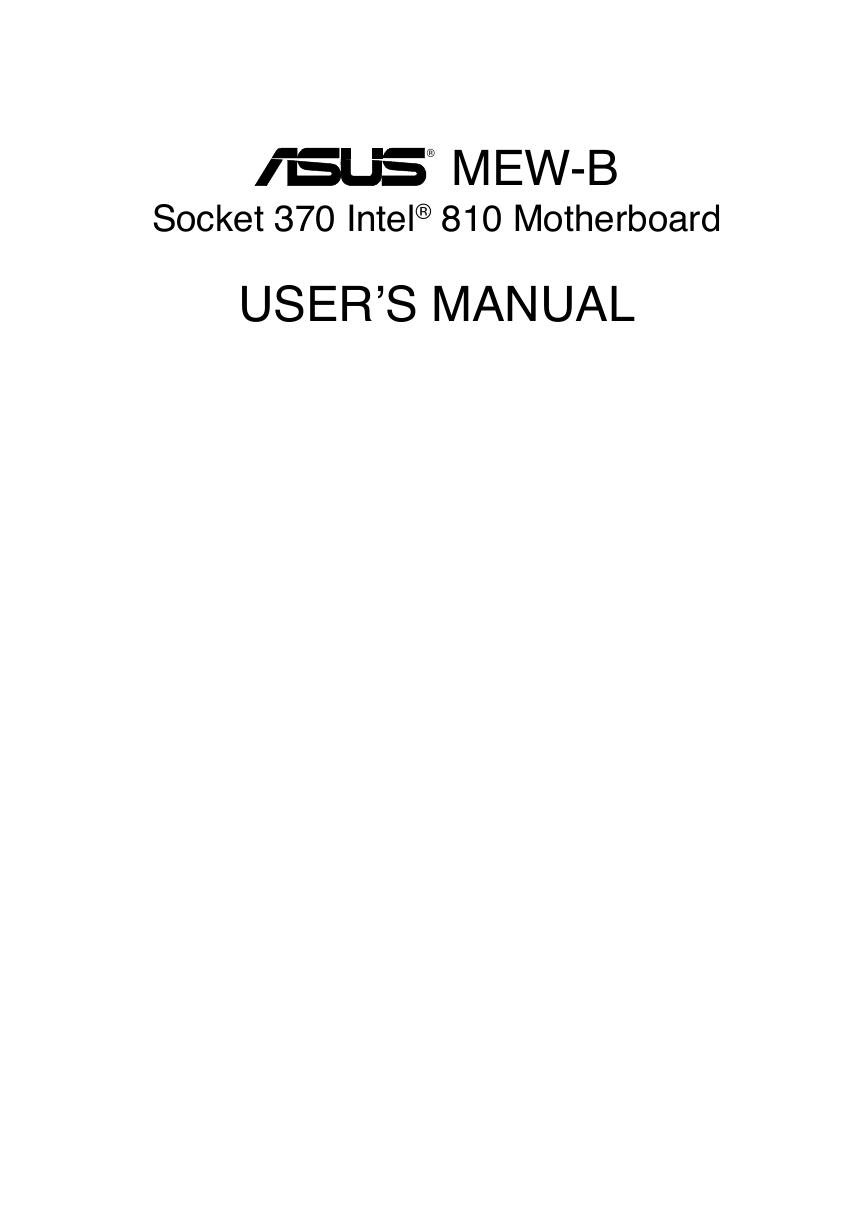
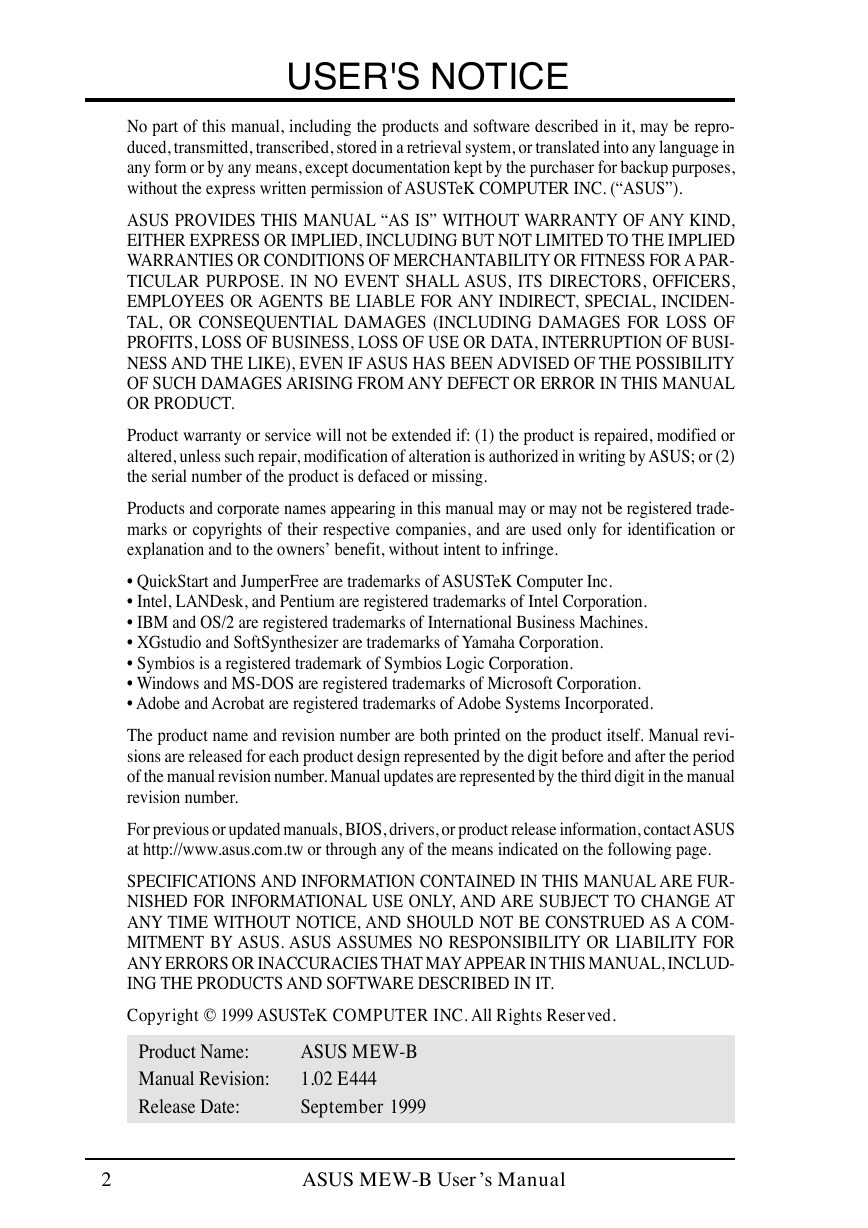
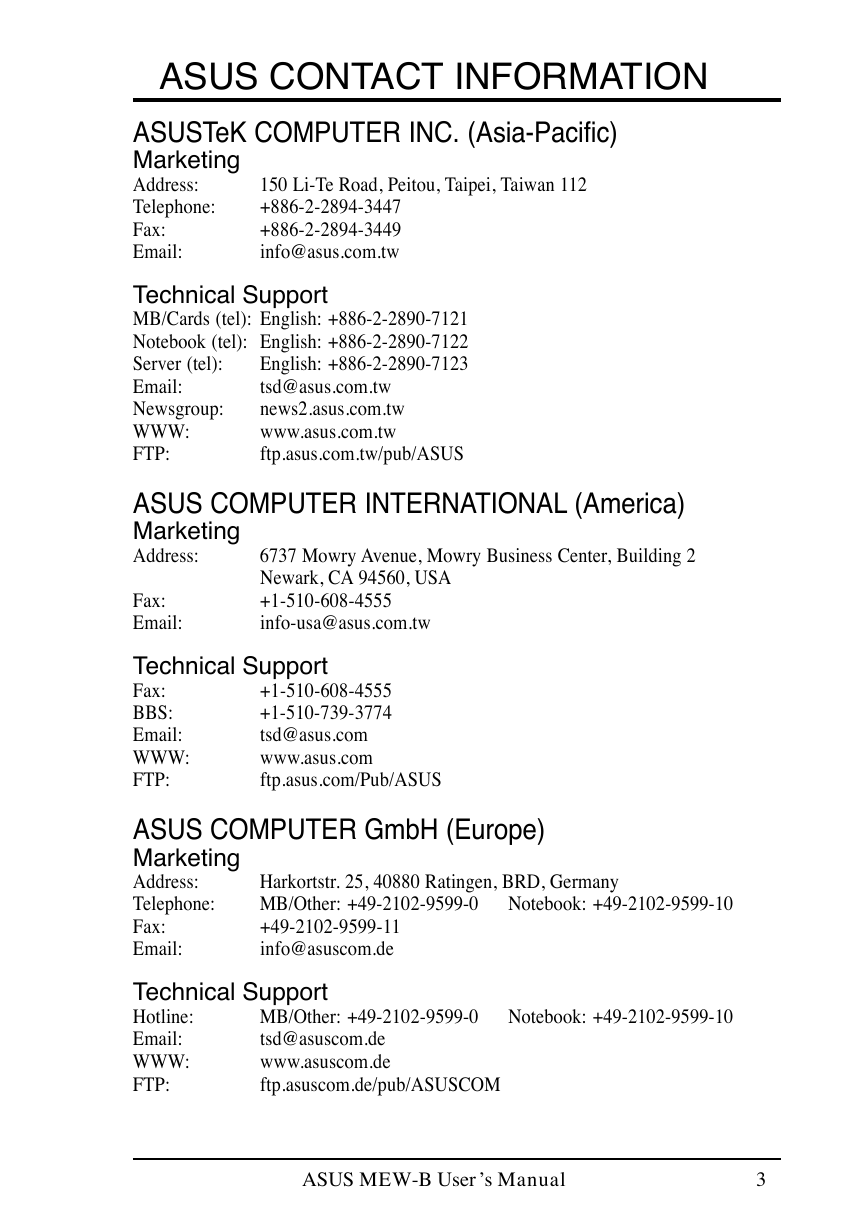
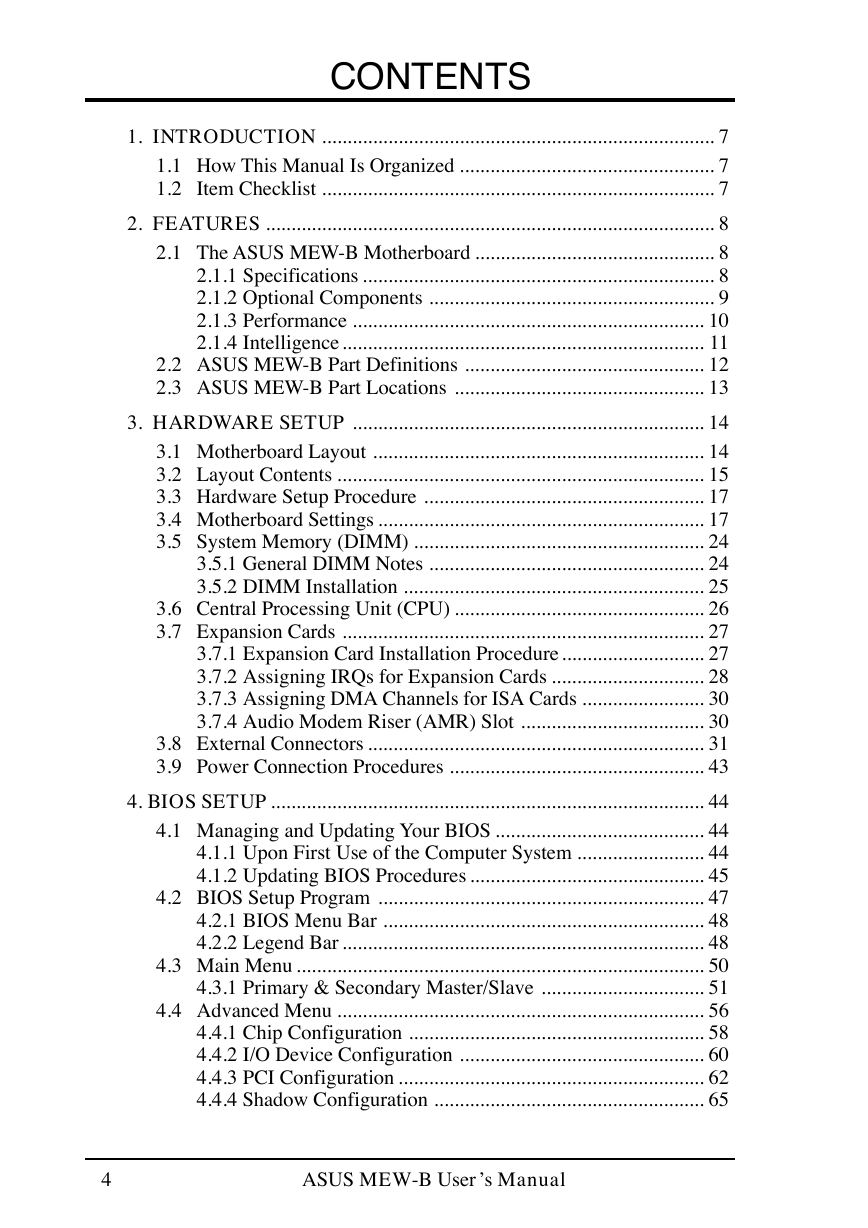

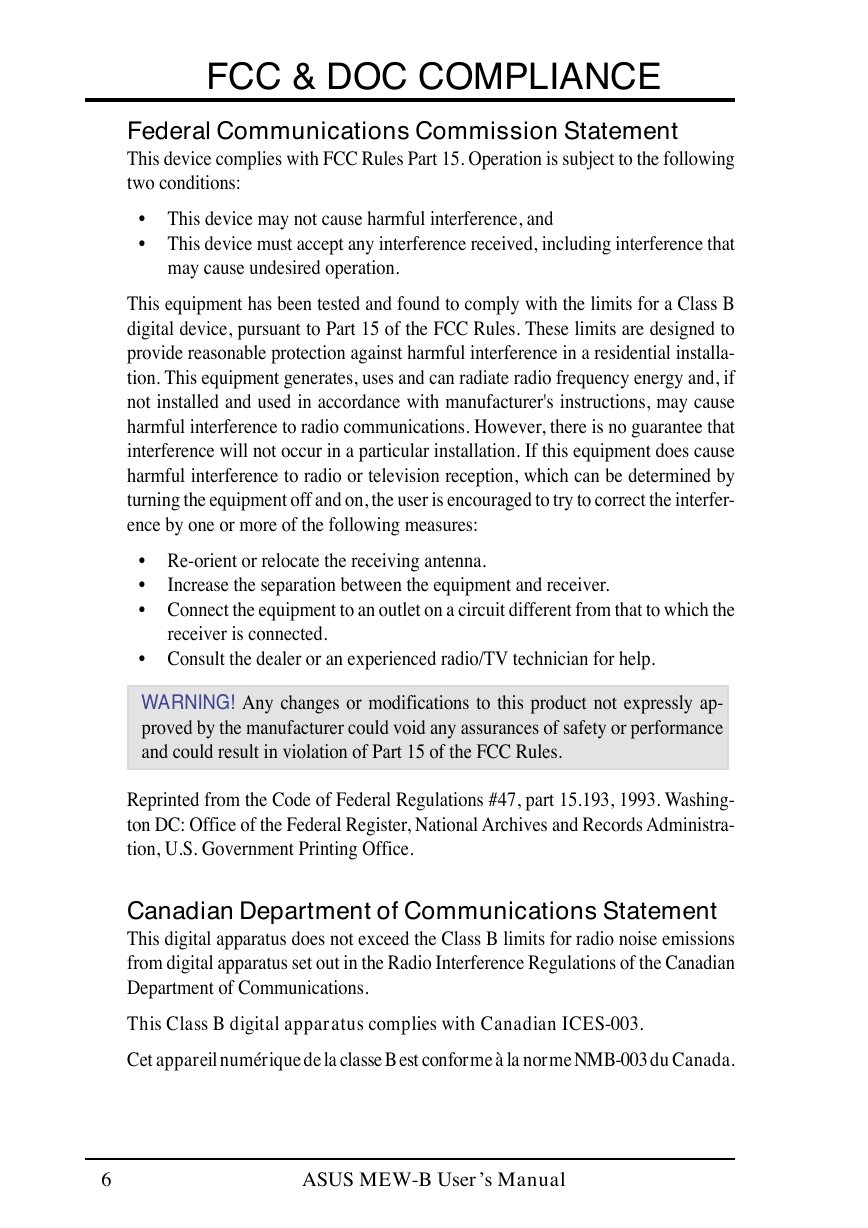
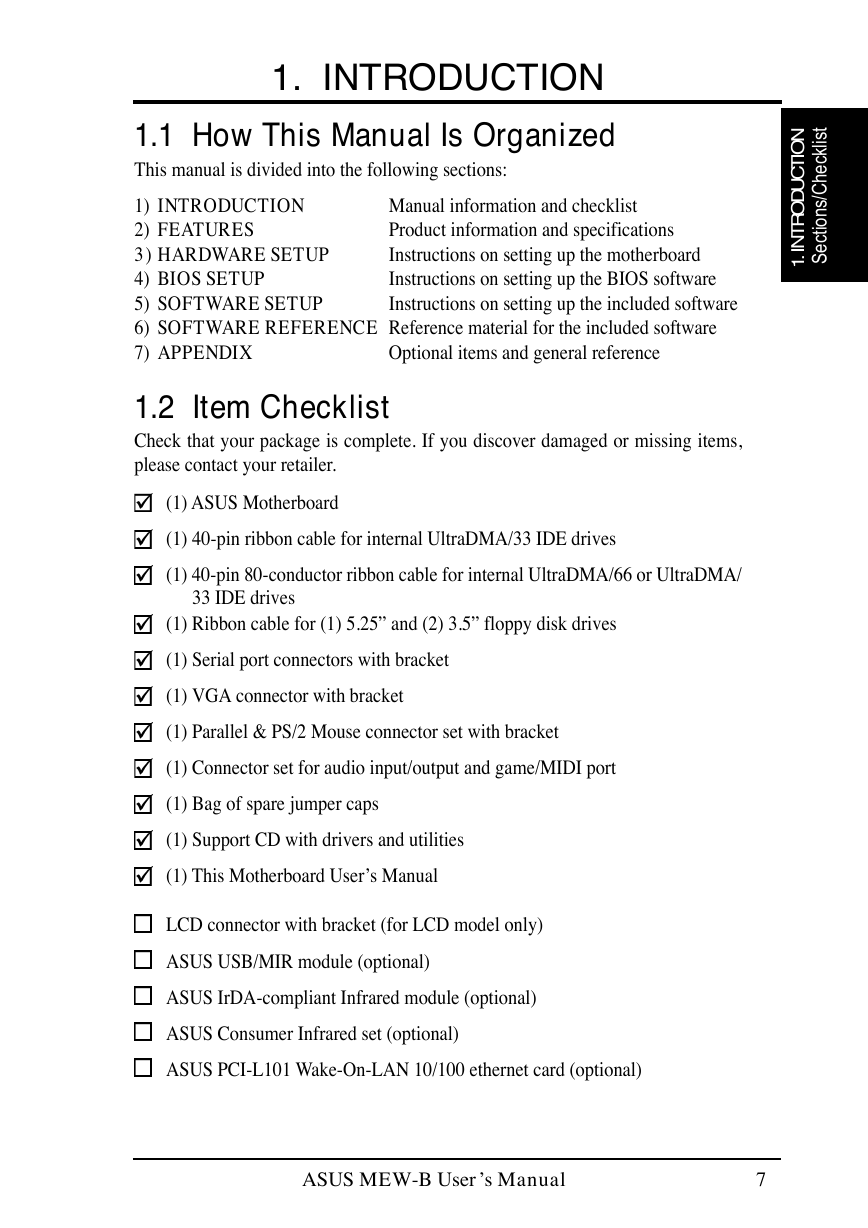
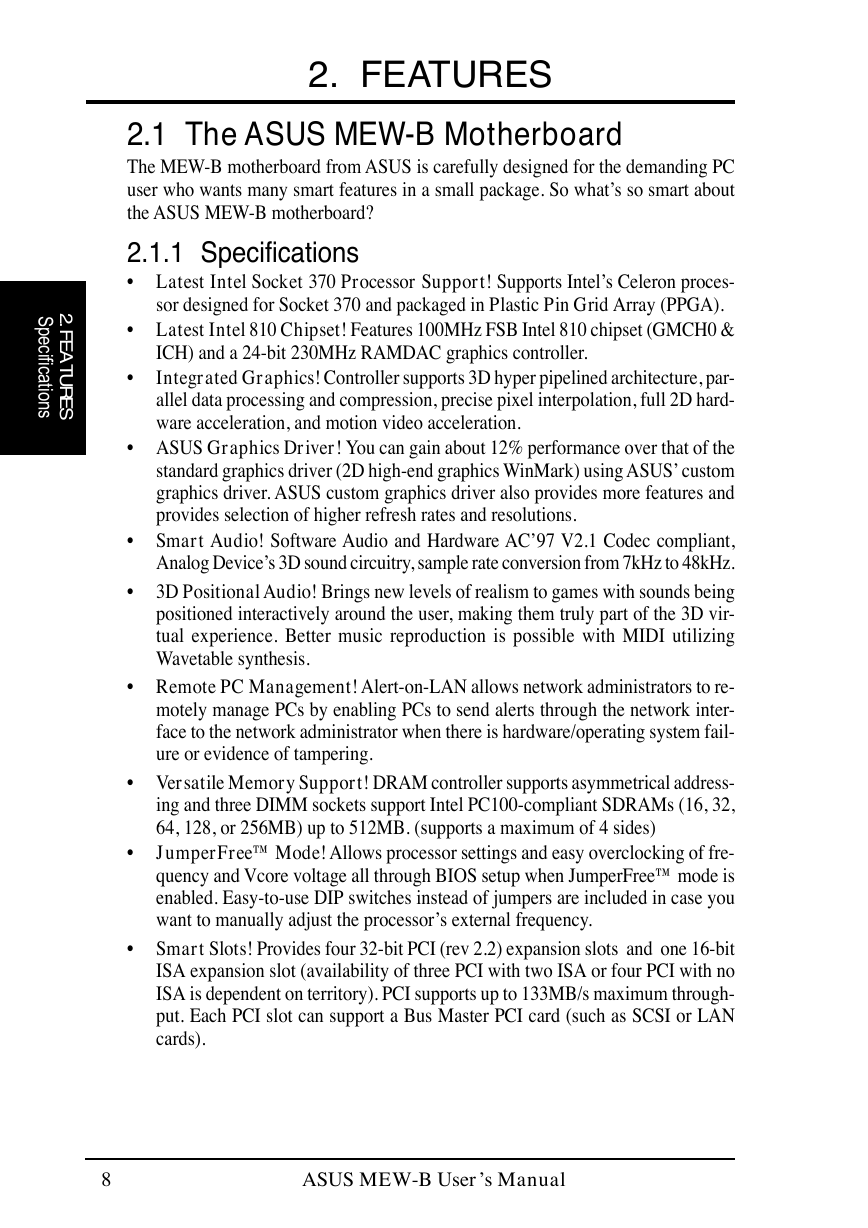
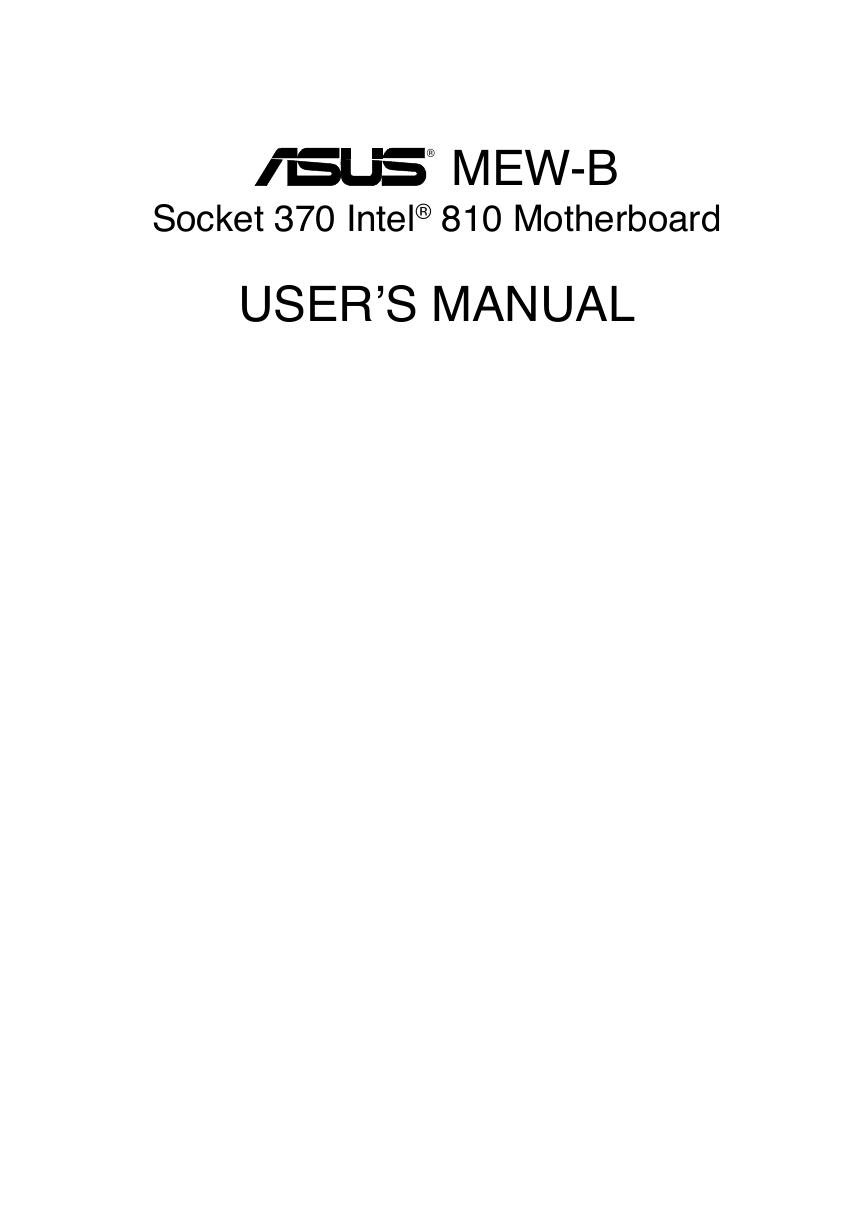
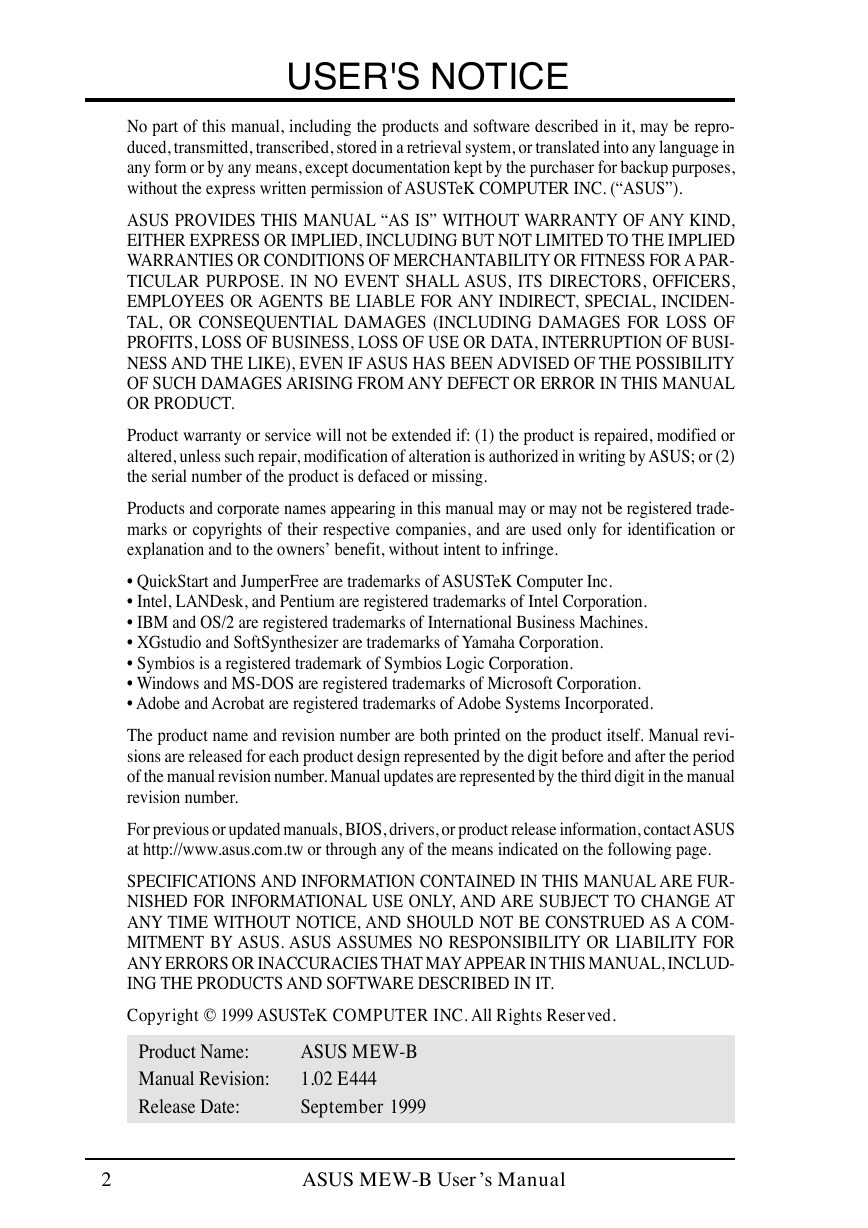
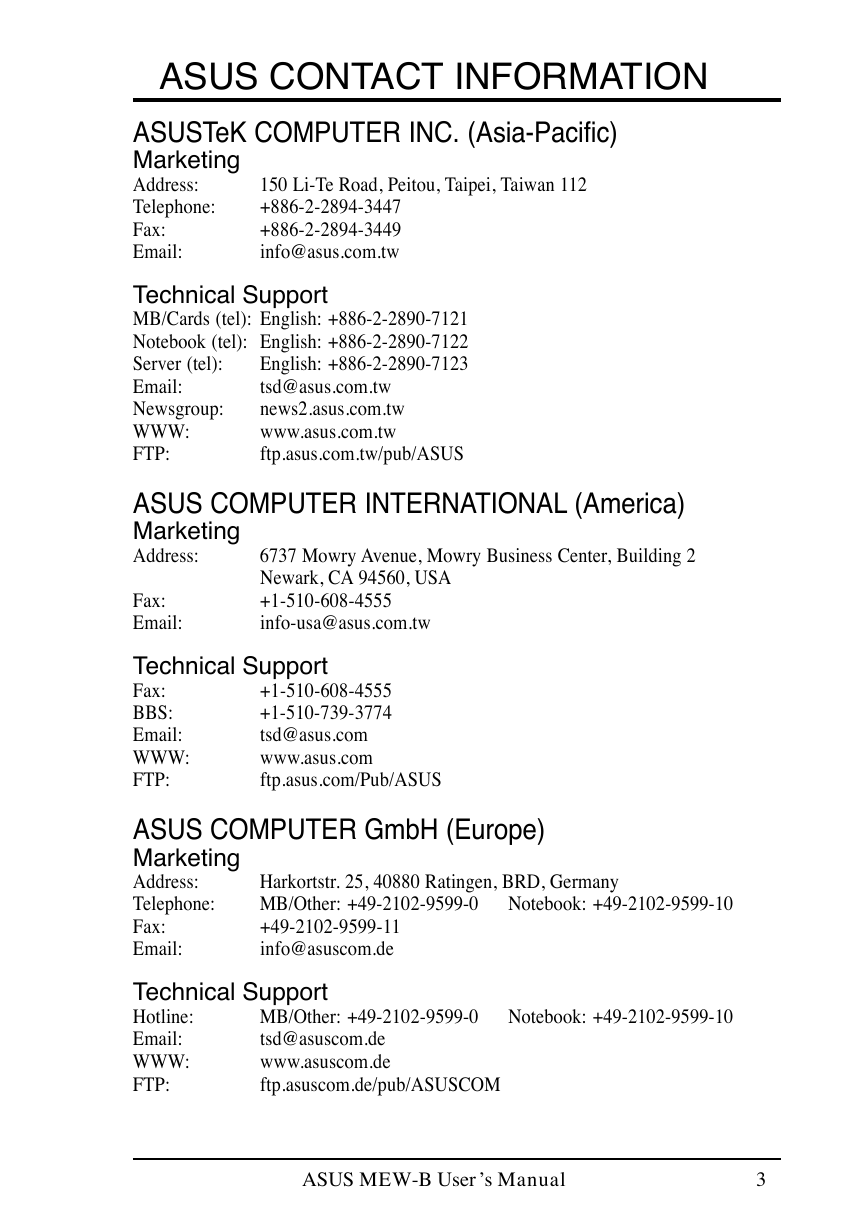
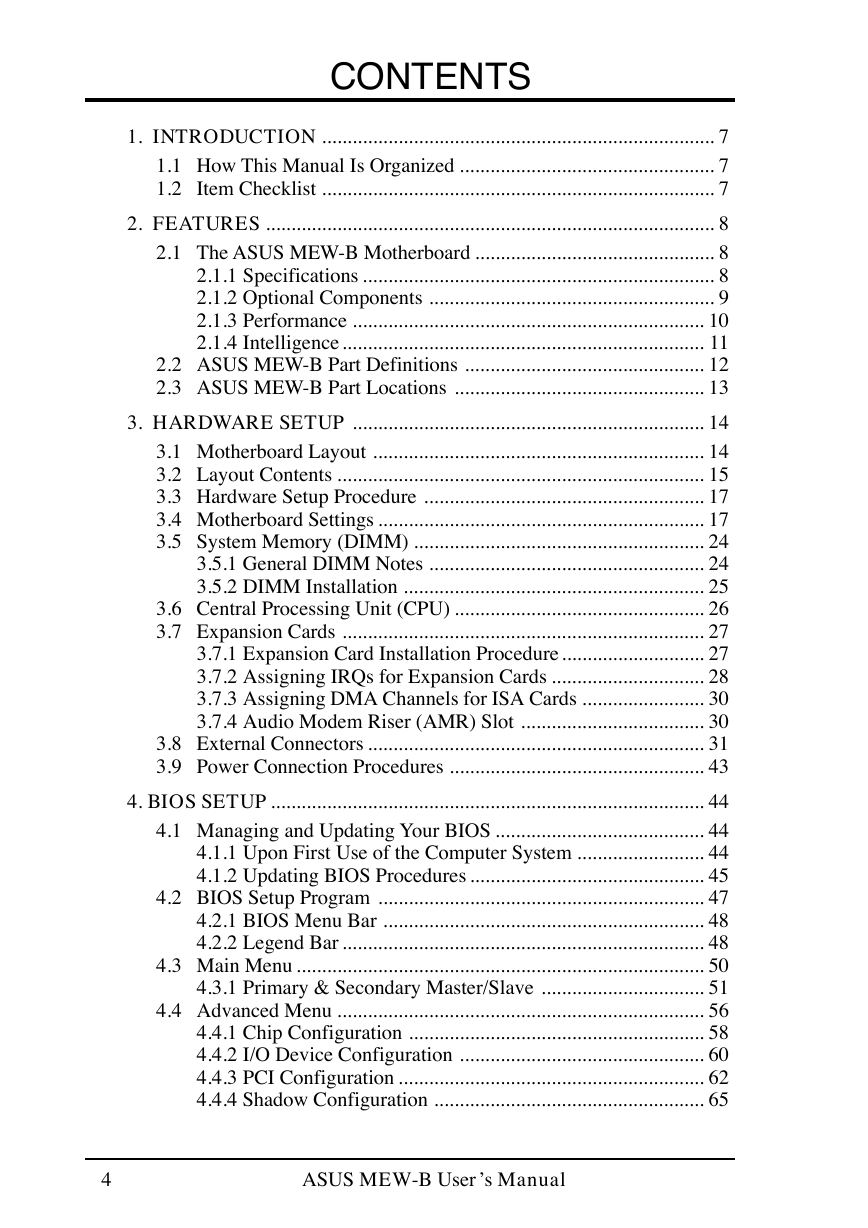

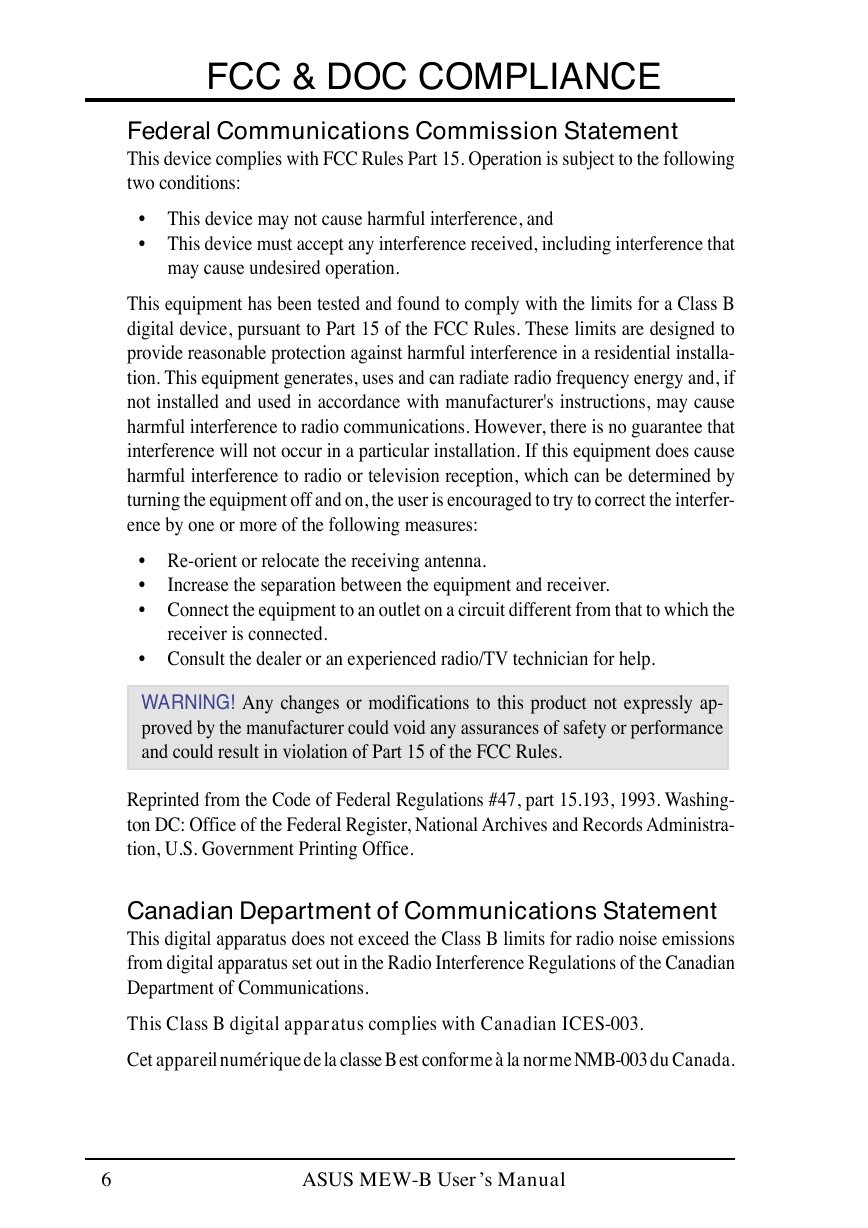
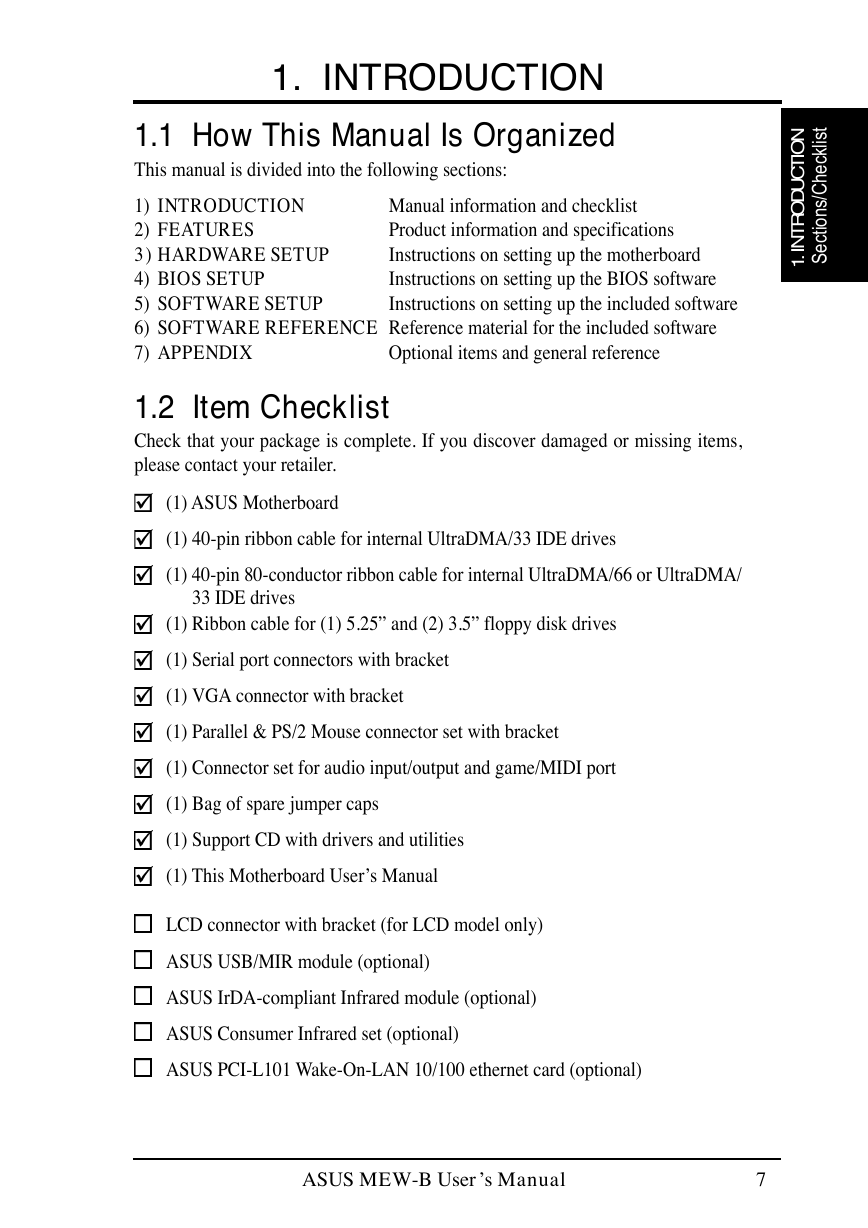
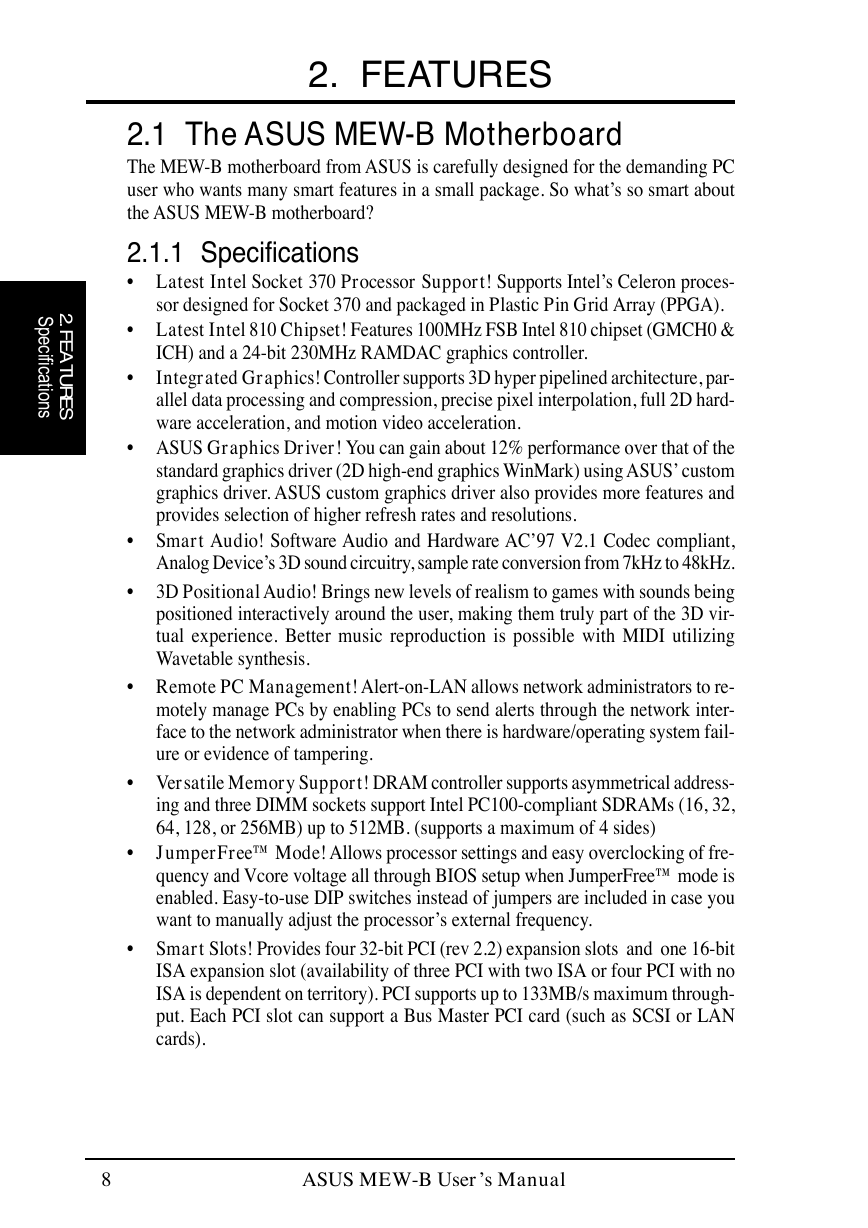
 2023年江西萍乡中考道德与法治真题及答案.doc
2023年江西萍乡中考道德与法治真题及答案.doc 2012年重庆南川中考生物真题及答案.doc
2012年重庆南川中考生物真题及答案.doc 2013年江西师范大学地理学综合及文艺理论基础考研真题.doc
2013年江西师范大学地理学综合及文艺理论基础考研真题.doc 2020年四川甘孜小升初语文真题及答案I卷.doc
2020年四川甘孜小升初语文真题及答案I卷.doc 2020年注册岩土工程师专业基础考试真题及答案.doc
2020年注册岩土工程师专业基础考试真题及答案.doc 2023-2024学年福建省厦门市九年级上学期数学月考试题及答案.doc
2023-2024学年福建省厦门市九年级上学期数学月考试题及答案.doc 2021-2022学年辽宁省沈阳市大东区九年级上学期语文期末试题及答案.doc
2021-2022学年辽宁省沈阳市大东区九年级上学期语文期末试题及答案.doc 2022-2023学年北京东城区初三第一学期物理期末试卷及答案.doc
2022-2023学年北京东城区初三第一学期物理期末试卷及答案.doc 2018上半年江西教师资格初中地理学科知识与教学能力真题及答案.doc
2018上半年江西教师资格初中地理学科知识与教学能力真题及答案.doc 2012年河北国家公务员申论考试真题及答案-省级.doc
2012年河北国家公务员申论考试真题及答案-省级.doc 2020-2021学年江苏省扬州市江都区邵樊片九年级上学期数学第一次质量检测试题及答案.doc
2020-2021学年江苏省扬州市江都区邵樊片九年级上学期数学第一次质量检测试题及答案.doc 2022下半年黑龙江教师资格证中学综合素质真题及答案.doc
2022下半年黑龙江教师资格证中学综合素质真题及答案.doc