一、PreScan Setup
二、CarSim Setup
a) Vehicle selection
b) Vehicle configuration
c) Creation of a PreScan Maneuver行为(工况设置)
d) Motion Sensors
e) Inputs/Outputs configuration
f) MATLAB/Simulink configuration
g) Send configuration
三、Simulink Setup
步骤1:设置CarSim solver(求解器)路径
步骤2: Set the sim file
步骤3:连接CarSim S-Function模块
步骤4:完成Compilation Sheet
所有PreScan actor均可使用CarSim车辆动力学运行。在此演示中,以
PreScan演员Audi A8为例
注意3:在CarSim中,建议选择与PreScan中选择的车辆相当的车辆。在此演示中,选
择了与奥迪A8相当的F级车辆类型。
注意4:PreScan Actor的初始位置必须是:在平坦表面(侧倾角roll和俯仰角pitch=
0)上并且在高度0处(起始道路Z位置= 0)。
注意5:CarSim车辆的初始位置必须为:x = 0,y = 0,z =空载半径;roll = 0,pitch=
0,横摆yaw= 0。
如何创建PreScanCarSim车辆动力学S函数协同仿真?
一、PreScan Setup
1、In [Audi_A8_1 ] [Object Properties] [Animation] Wheel displacement
is enabled启用车轮位移.
�
2、In the Experiment,select Trajectory_1 in the Experiment Components-
>Actors -> Audi_A8_1 ->Trajectories. 然后In the Property Editor属性编辑器,
a Step frequency of 100(H z) is set in order to have a smooth steering by the
PathFollower with preview 将步进频率设置为100(Hz),以使PathFollower with
preview带有预览的路径跟随器获得平稳的转向.
3、PreScan中的Simulink“目标更新率Target update rate”必须与CarSim动力学模型的更
新频率相同。这是在Experiment > Simulation Scheduler仿真调度程序中完成的。
Dyn & Ctrl World:1000H z (if CarSim model runs at 1 000H z)
Transfer ratio of 50 (resulting in Simulation Core @ 20H z)
Visual World:10Hz
4、In [Audi_A8_1 ] [Object Properties] [Driver Model] PathFollower (with preview 带预
览)is selected. 单击Click on the'Customize自定义' 按钮 and set the 'Preview time' to 0.8 and
the 'Frequency reduction factor频率降低系数' to 4. This in order to keep the vehicle on the
�
reference trajectory这是为了使车辆保持在参考轨迹上 and reduce the 'Path Follower with
Preview'calculation time减少计算时间.
5、 In [Audi_A8_1 ] [Object Properties] [Dynamics] User Specified Dynamics of the type
CarSim Contact is assigned指定. 选择CarSim Contact时,请记住工具提示中显示的方法,
稍后将在配置CarSim时使用它们。
�
6、接上Press the 'Customize' button.Enter the CarSim vehicle values. These values will
be used by the PathFollower with preview. Please estimate a reasonable tyre cornering
stiffness (轮胎转弯刚度) front and rear(left & right merged(请估算前后轮胎合理的转弯刚
度(左右合并))。在此演示中,估计的转弯刚度值是:
Front tyres cornering stiffness: 170000 [N /rad]
Rear tyres cornering stiffness: 140000 [N /rad]
�
7、重要提示:在CarSim中,车辆(仅簧载质量)的位置/旋转的应用点位于地面高度
的前轴(axis轴)中间。因此,必须将PreScan Actor的重心位置放置在前轴的中部,也应放
置在地面高度上(请参阅以下说明)。对于奥迪A8,COG位置为:x = 2.947m; y = 0m;
z = 0m(见下文);
二、CarSim Setup
�
a) Vehicle selection
1 、 复 制 在 CarSim 安 装 中 提 供 的 CarSim 数 据 库 的 副 本 , normally in C
:\Users\Public\Documents\
2、将其粘贴到您的PreScan experiment folder中,例如并命名为CarSim_Data
3、选择所需的车辆模型。在本教程中,我们选择与奥迪A8相对应的F级。Select F
Class > FClass , Sedan w/8spd. Transmission
4、如果要选择其他车辆,则在Parsfile中列出匹配车辆的列表。单击(Parsfile解析文
件)按钮。
b) Vehicle configuration
为了使所选的PreScan车辆具有适当的性能,必须对CarSim车辆进行自定义。在本手册中,我们选
择Audi_A8。因此,必须自定义以下尺寸:
1. Starting from [Home]:
2. Under [Simulated Test Specifications ] click on: FClass, Sedan w/8spd. Transmission.
3. Under [Front Suspension: Independent独 立 悬 架 ] click on: FClass Sedan Front
Suspension.
4. Change the Track width front(前履带宽度) 使用PreScan工具提示中显示的相应值
�
同理
同理
T
r
a
c
k
w
i
d
t
h
r
e
a
r
W
h
e
e
l
b
a
s
e
(
轮
距
)
�
同
1.Under [Front Suspension: Tires : Specify all four tires alike] click on:
225/60 R18.
2.Under [Vertical Force 垂 向 力 ]: Change the Unloaded (free) radius 使 用
PreScan工具提示中显示的对应值。
理
U
n
l
o
a
d
e
d
(
f
r
e
e
)
t
y
r
e
r
a
d
i
u
s
�
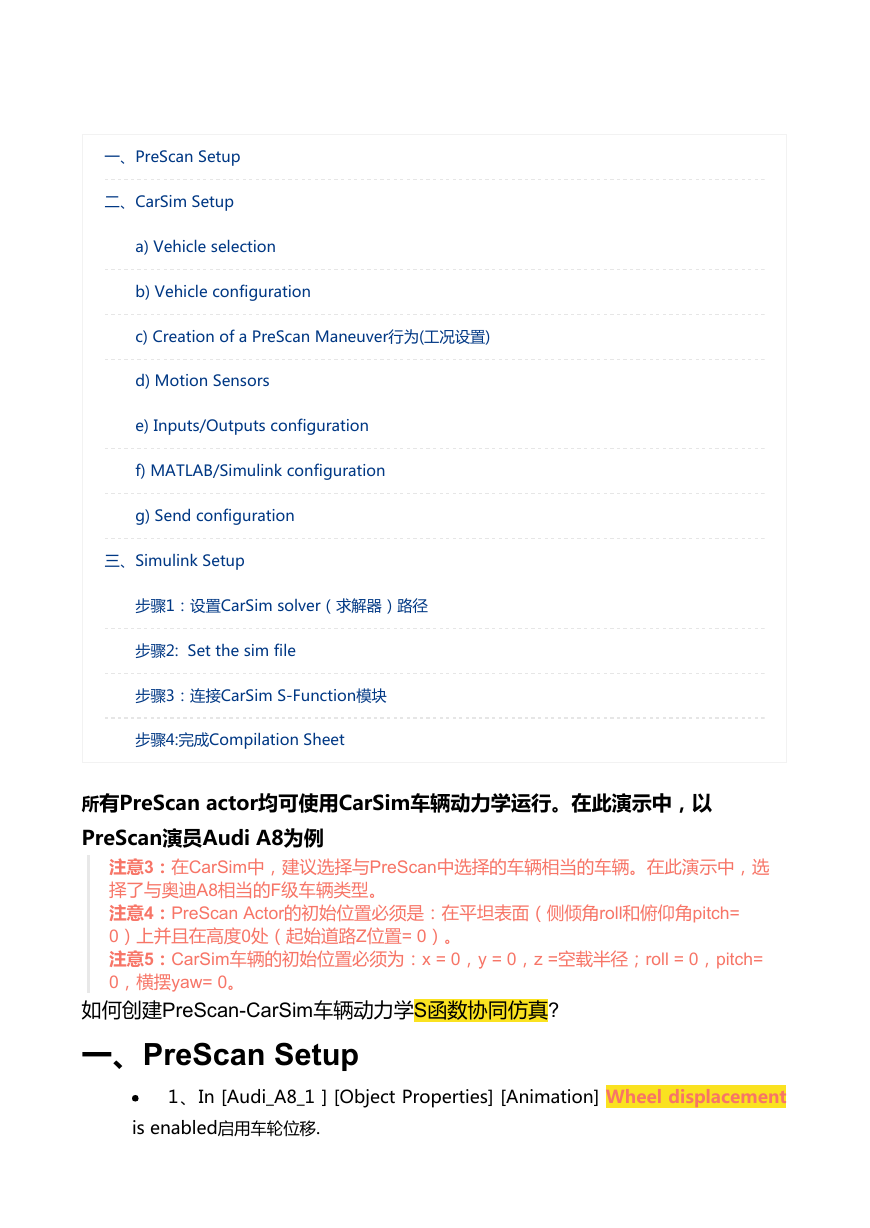
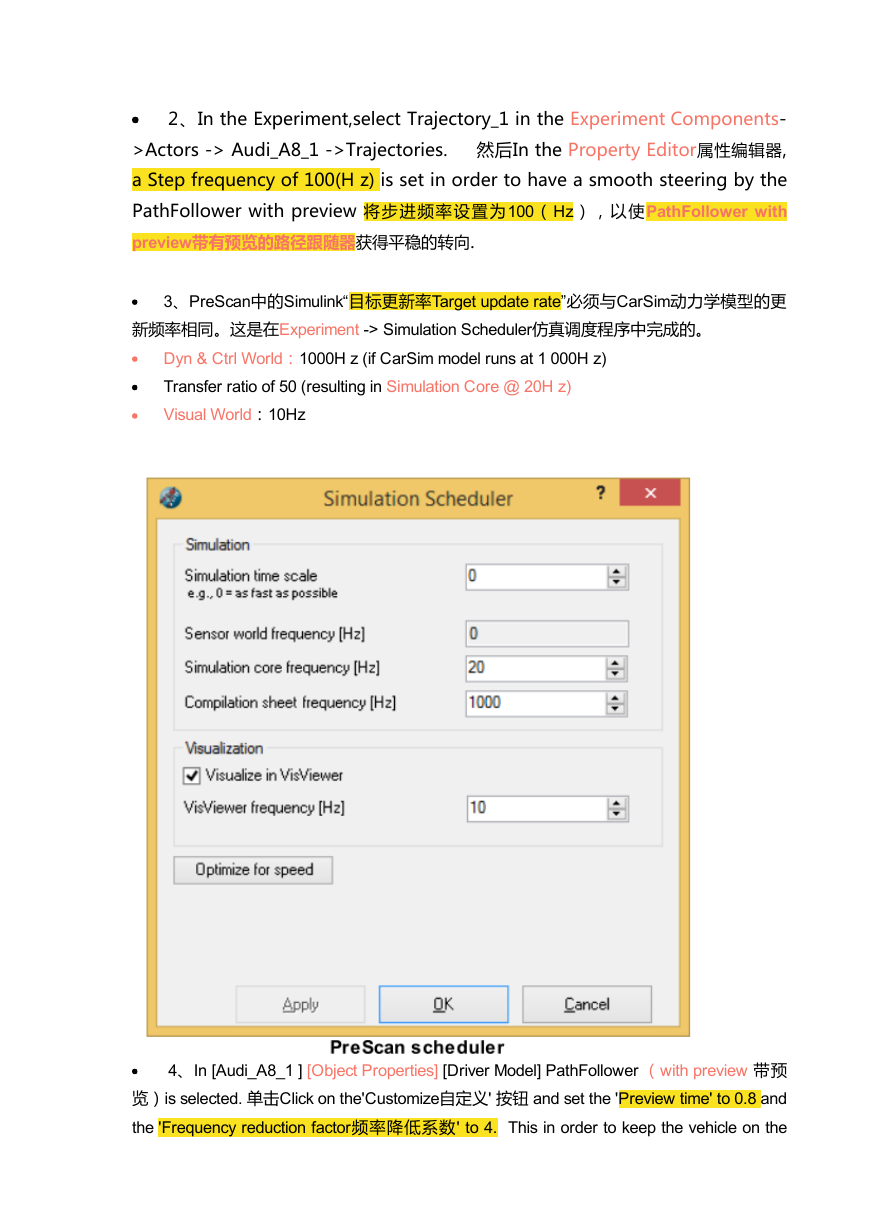
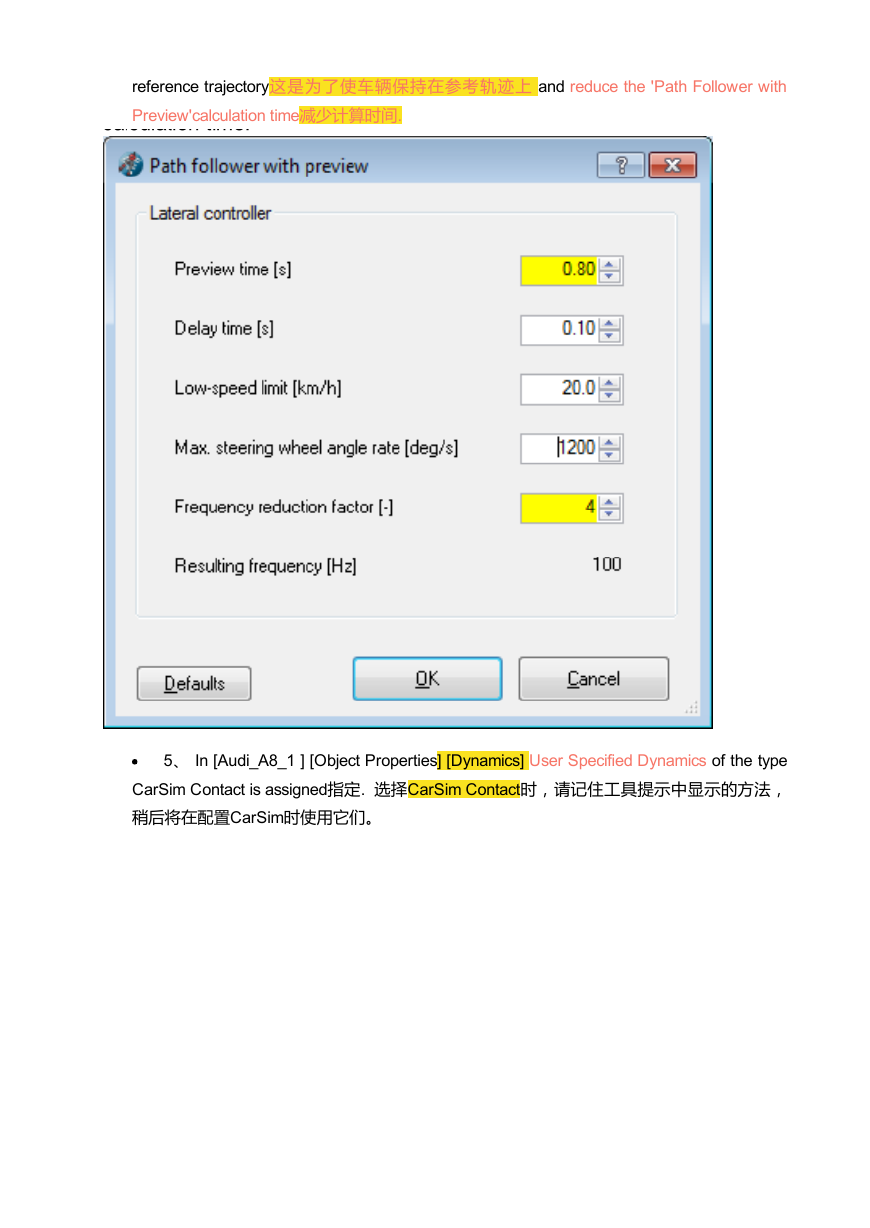
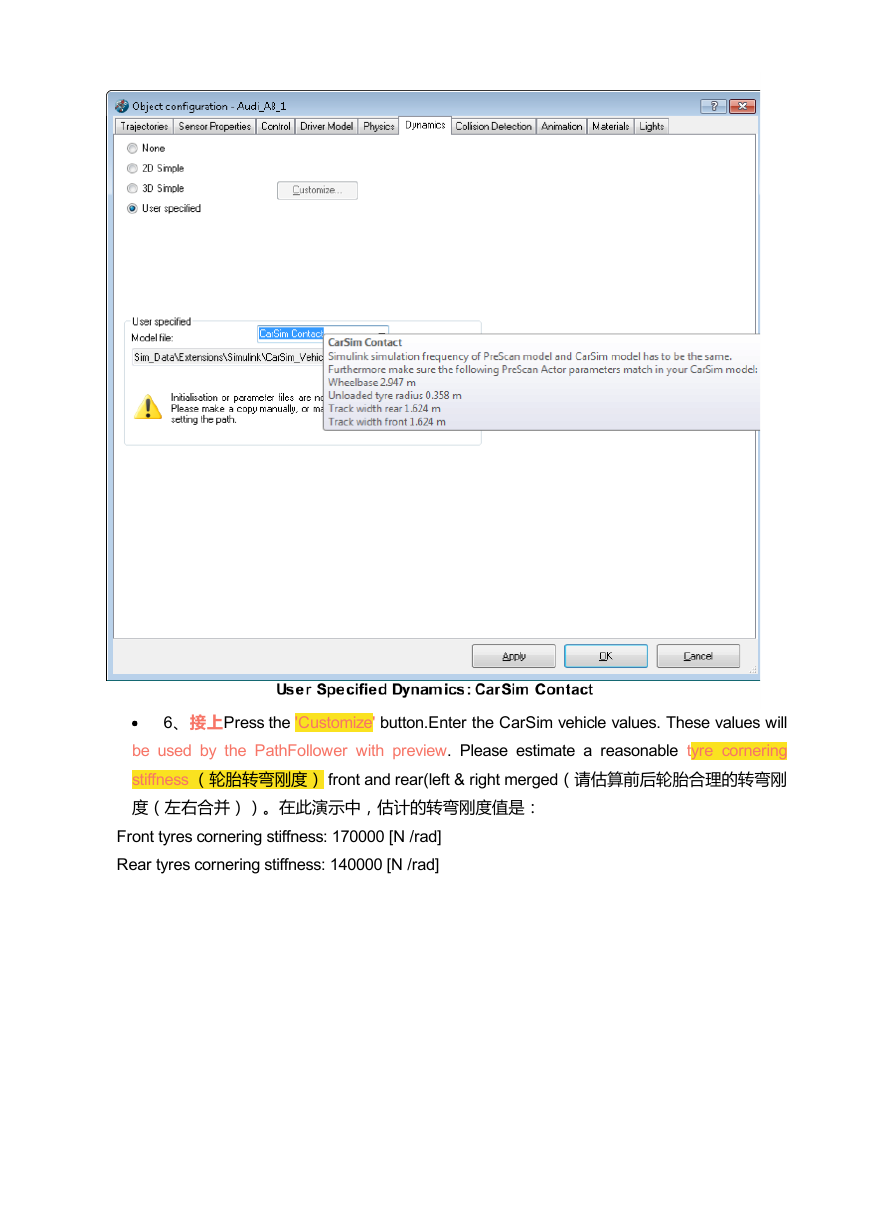
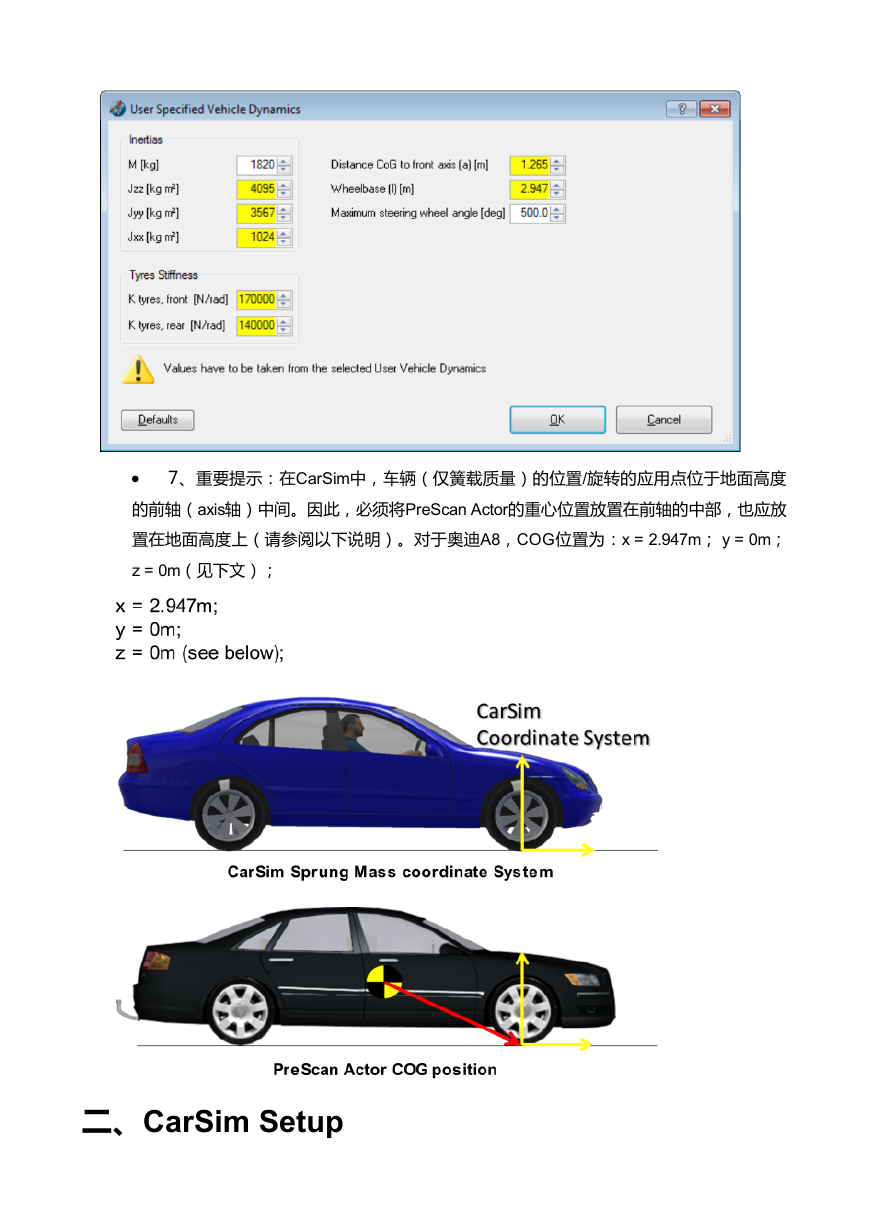
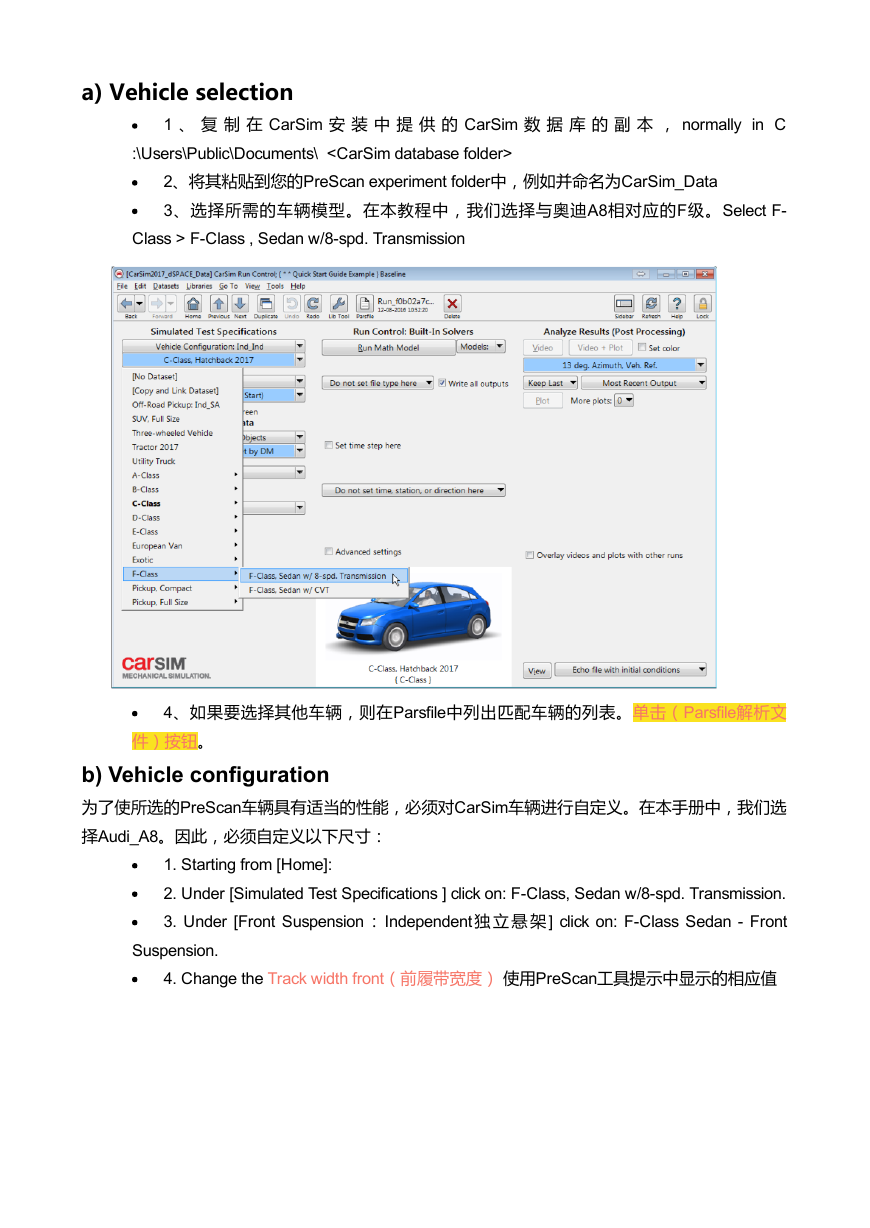
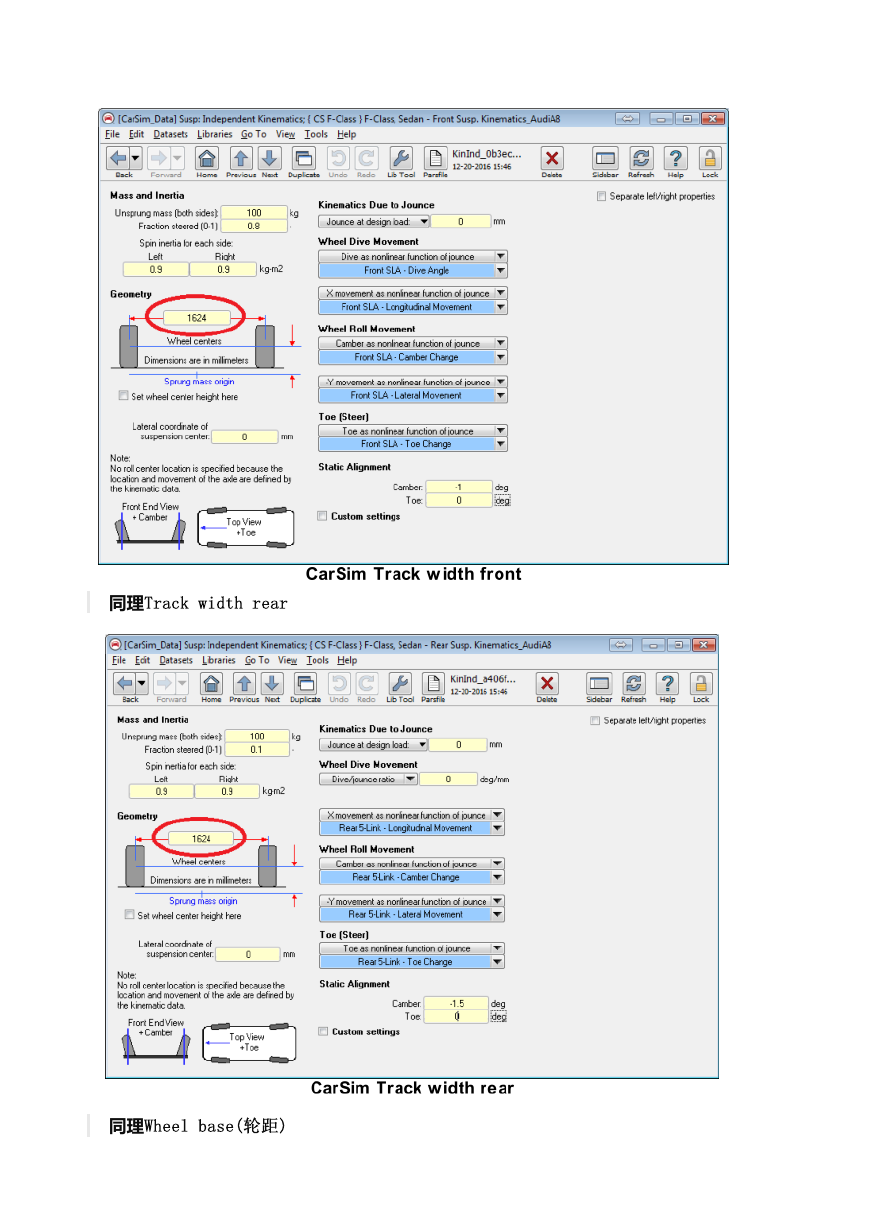
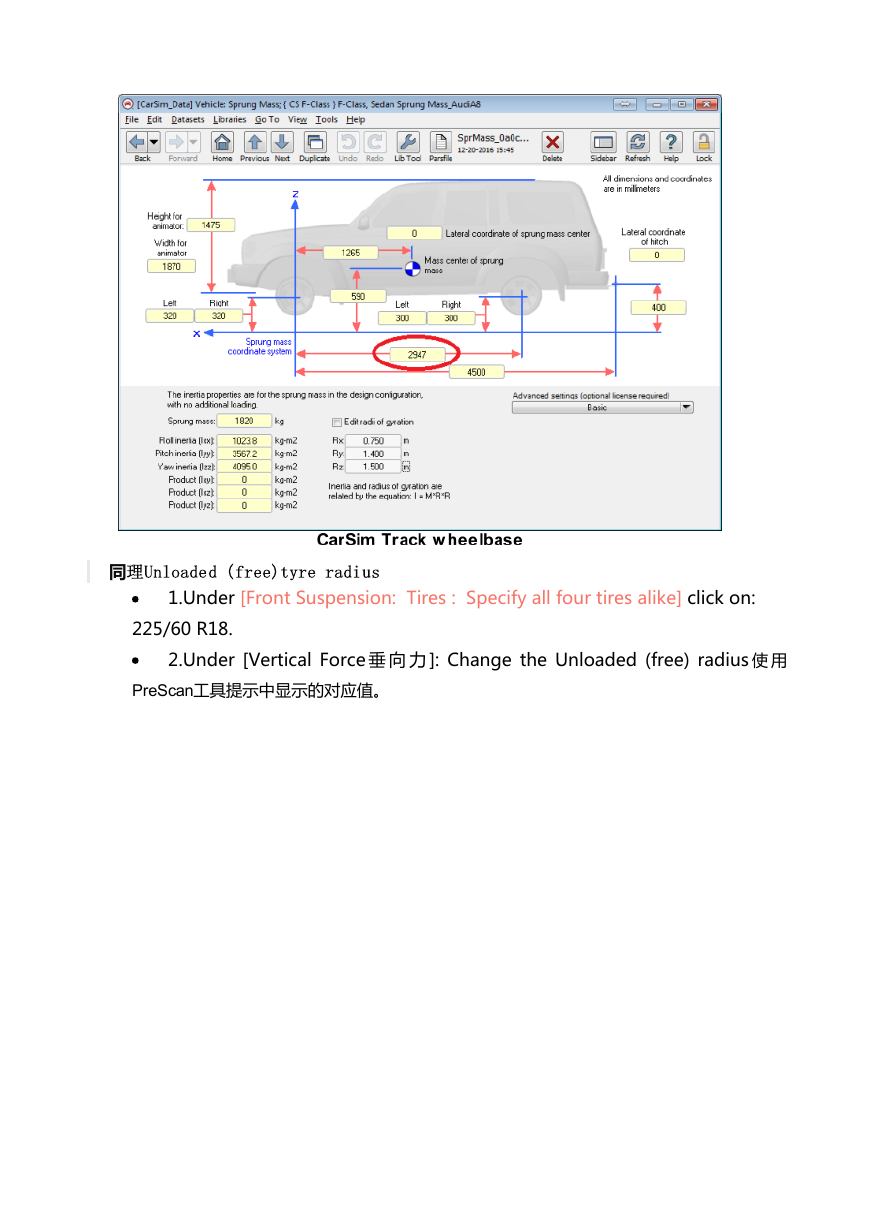
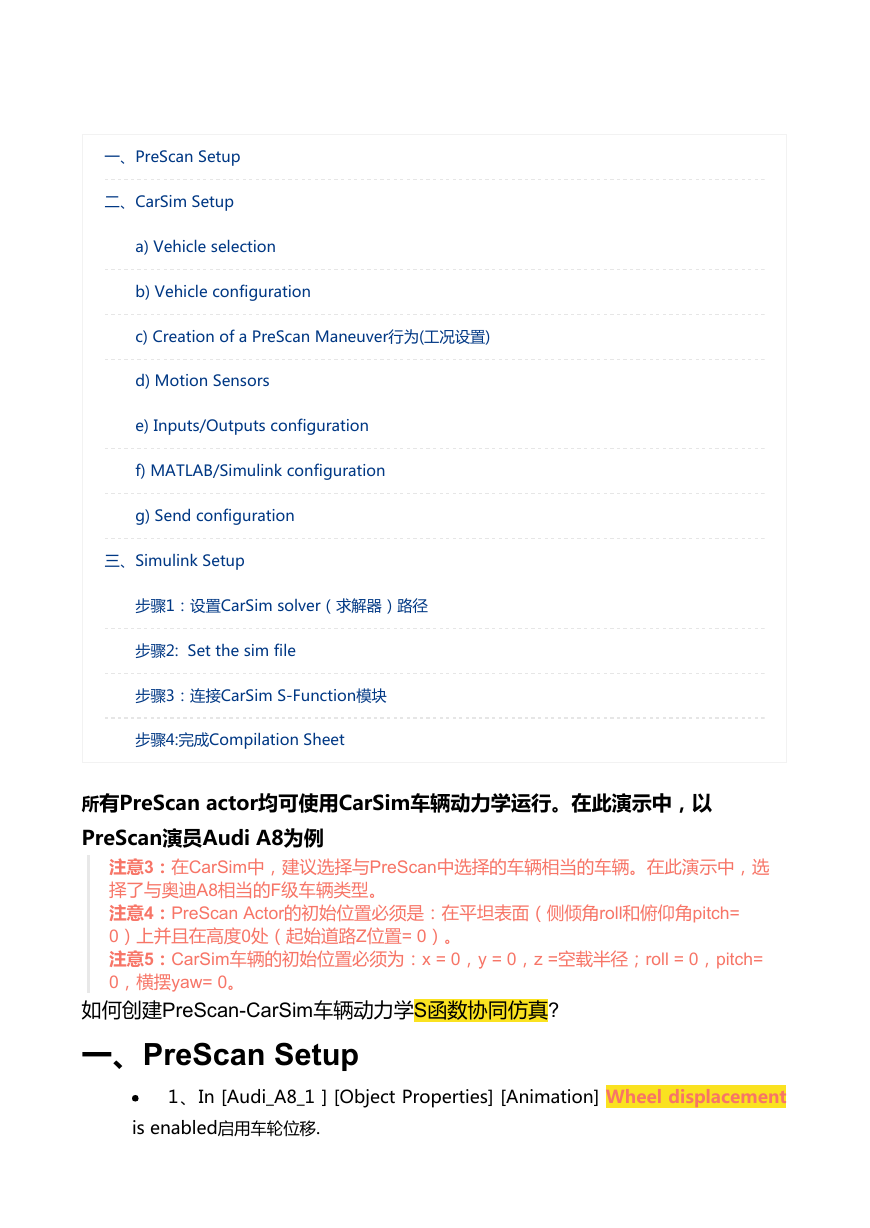
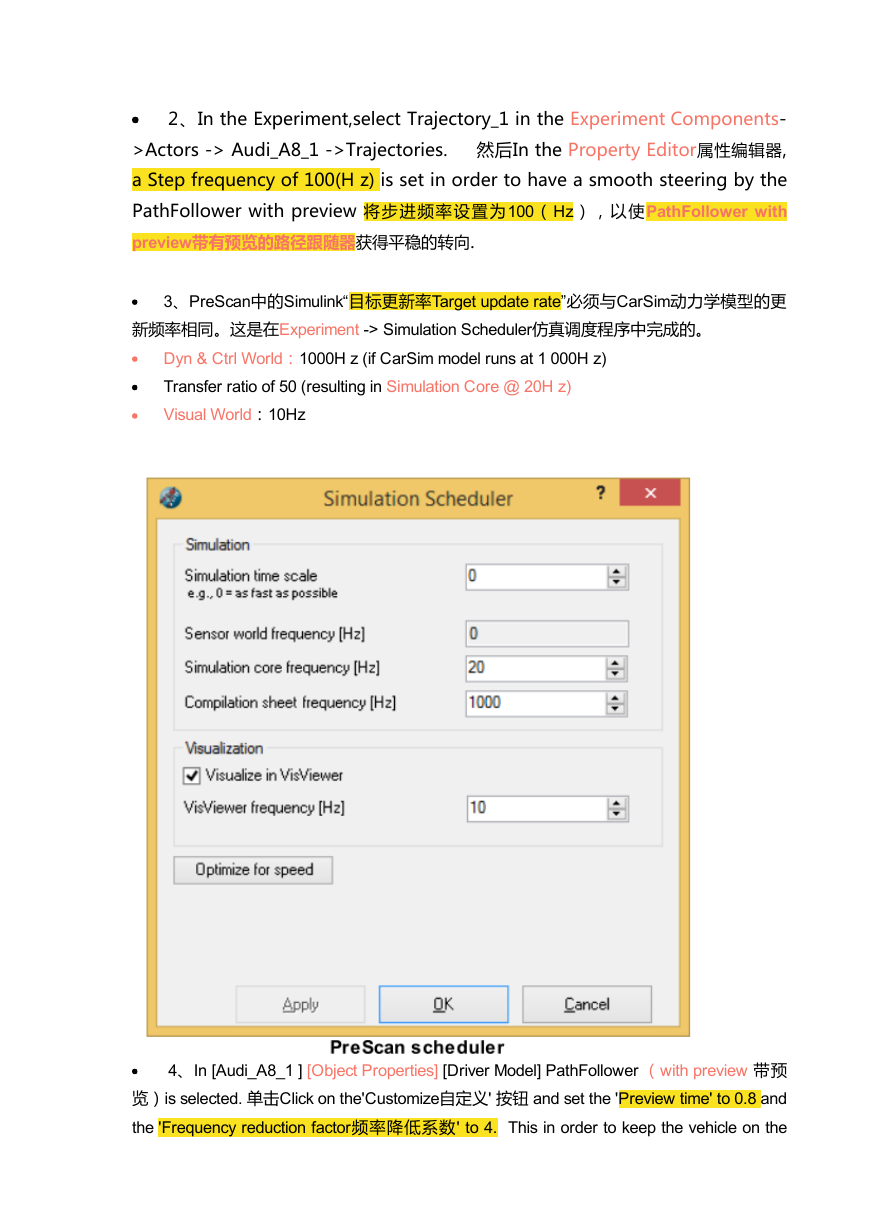
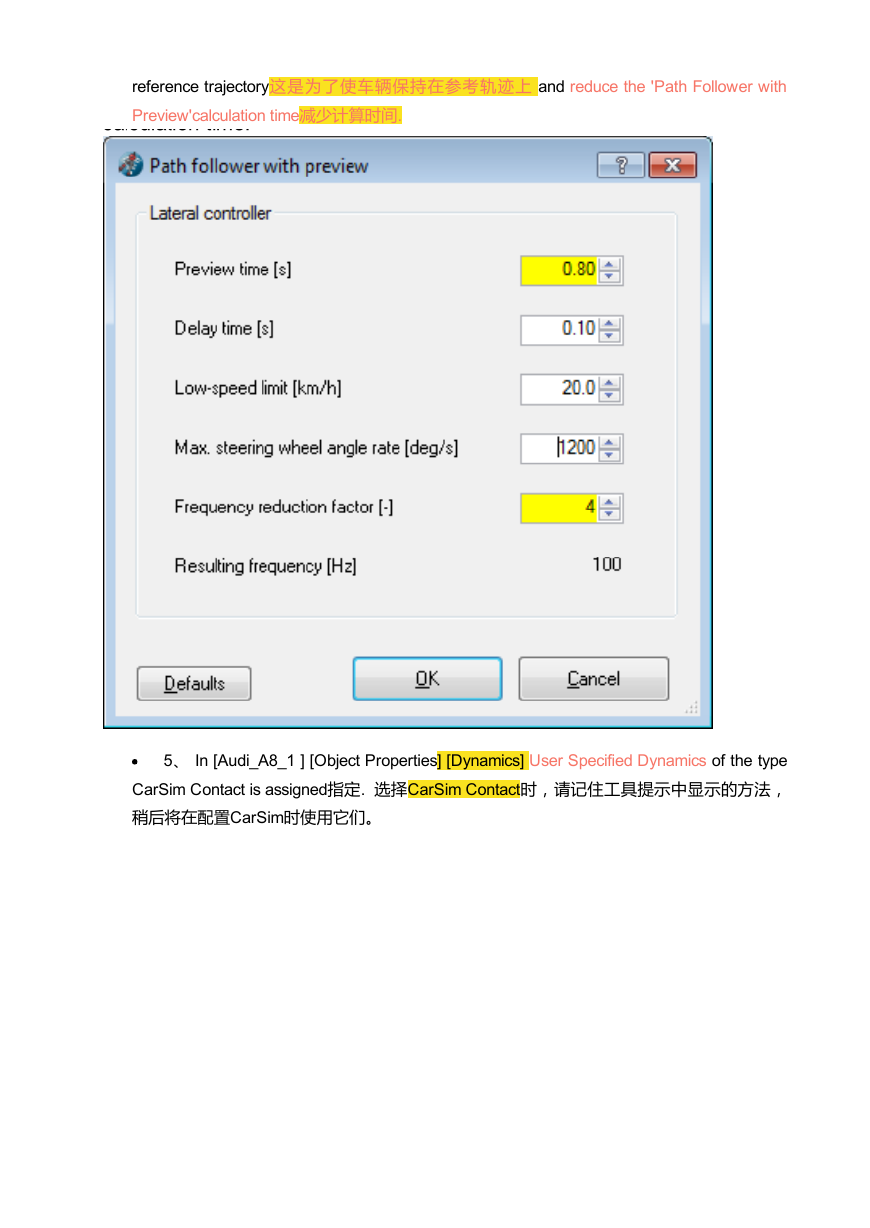
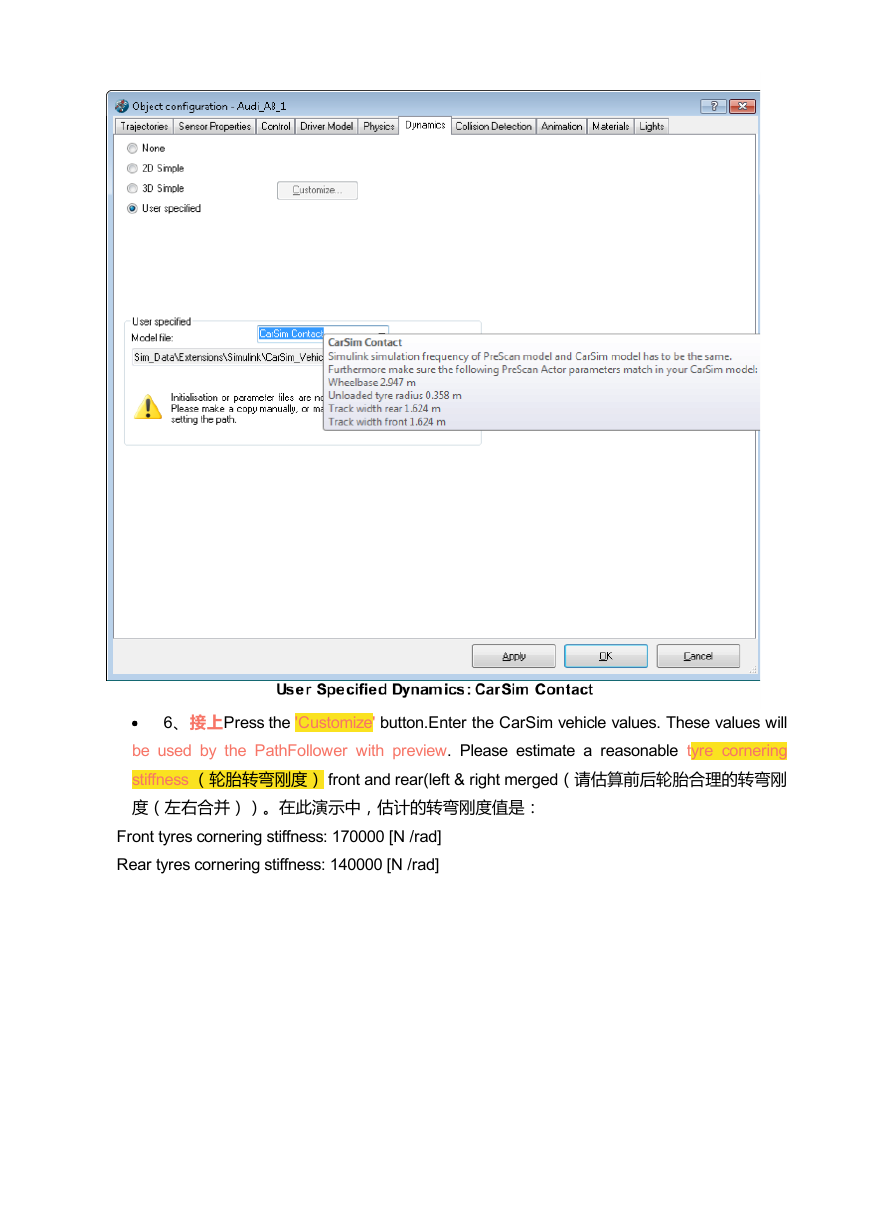
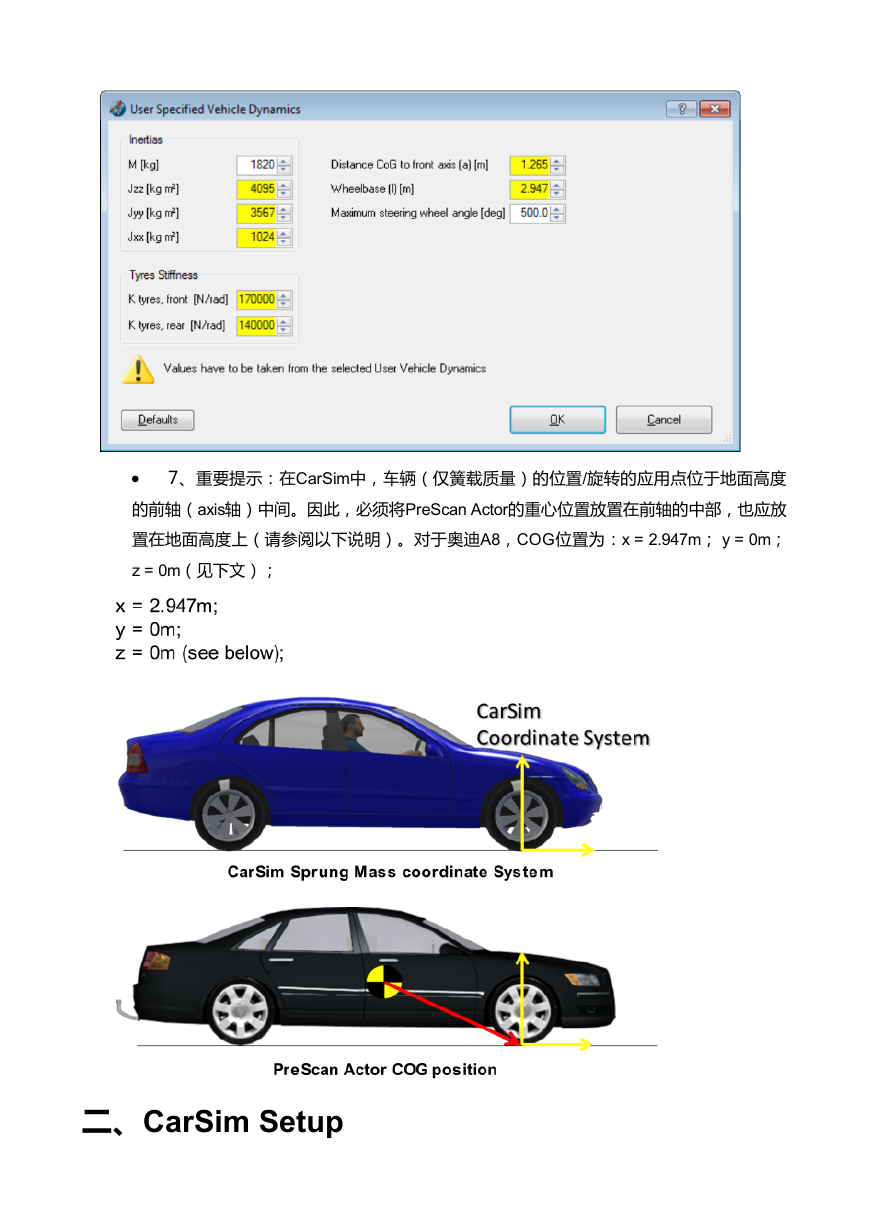
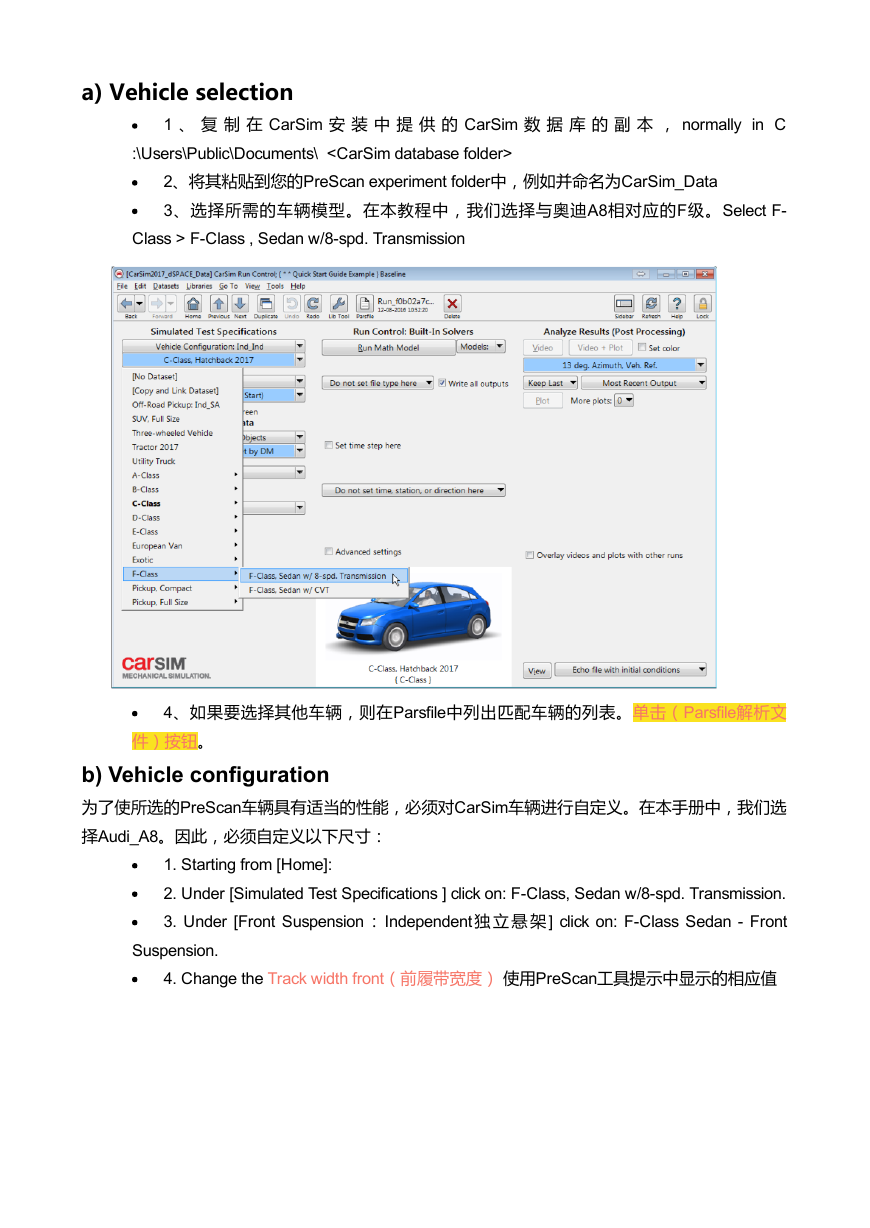
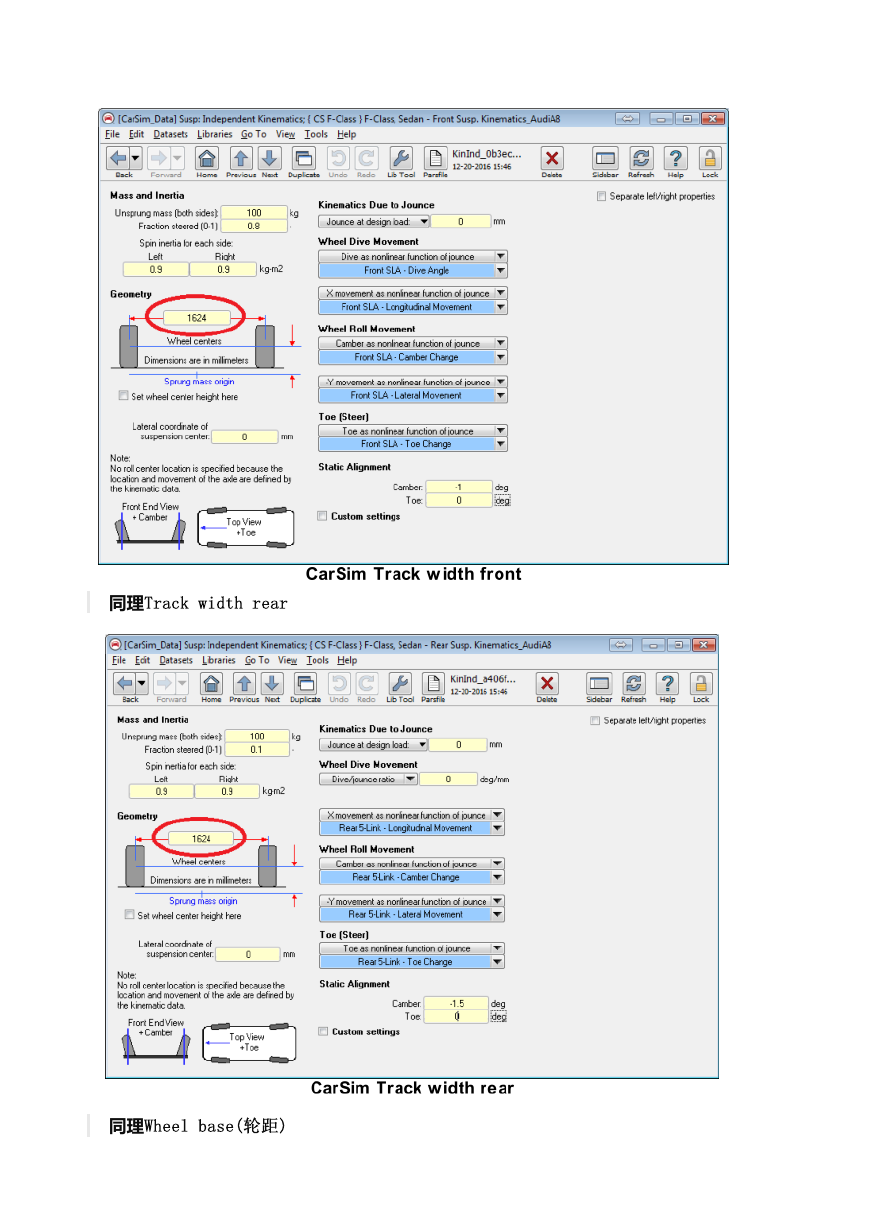
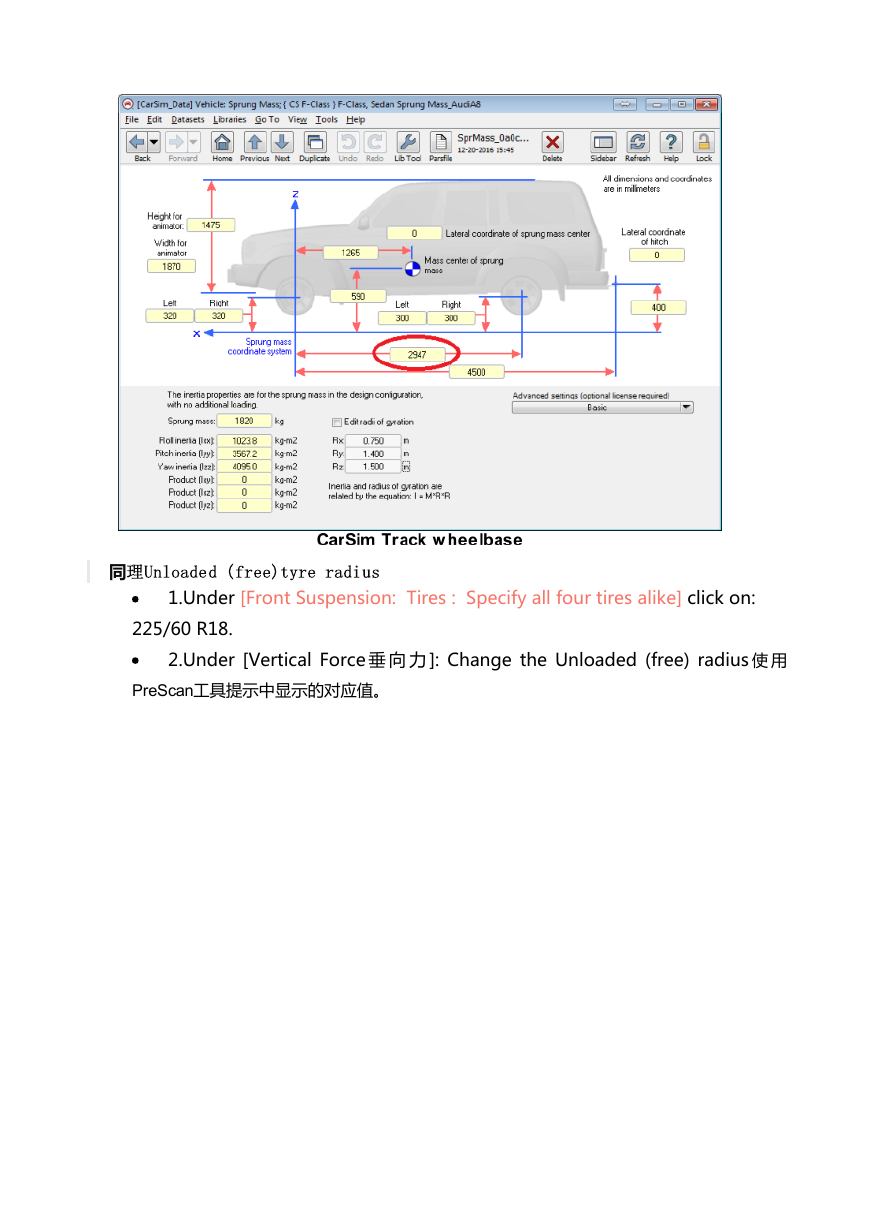
 2023年江西萍乡中考道德与法治真题及答案.doc
2023年江西萍乡中考道德与法治真题及答案.doc 2012年重庆南川中考生物真题及答案.doc
2012年重庆南川中考生物真题及答案.doc 2013年江西师范大学地理学综合及文艺理论基础考研真题.doc
2013年江西师范大学地理学综合及文艺理论基础考研真题.doc 2020年四川甘孜小升初语文真题及答案I卷.doc
2020年四川甘孜小升初语文真题及答案I卷.doc 2020年注册岩土工程师专业基础考试真题及答案.doc
2020年注册岩土工程师专业基础考试真题及答案.doc 2023-2024学年福建省厦门市九年级上学期数学月考试题及答案.doc
2023-2024学年福建省厦门市九年级上学期数学月考试题及答案.doc 2021-2022学年辽宁省沈阳市大东区九年级上学期语文期末试题及答案.doc
2021-2022学年辽宁省沈阳市大东区九年级上学期语文期末试题及答案.doc 2022-2023学年北京东城区初三第一学期物理期末试卷及答案.doc
2022-2023学年北京东城区初三第一学期物理期末试卷及答案.doc 2018上半年江西教师资格初中地理学科知识与教学能力真题及答案.doc
2018上半年江西教师资格初中地理学科知识与教学能力真题及答案.doc 2012年河北国家公务员申论考试真题及答案-省级.doc
2012年河北国家公务员申论考试真题及答案-省级.doc 2020-2021学年江苏省扬州市江都区邵樊片九年级上学期数学第一次质量检测试题及答案.doc
2020-2021学年江苏省扬州市江都区邵樊片九年级上学期数学第一次质量检测试题及答案.doc 2022下半年黑龙江教师资格证中学综合素质真题及答案.doc
2022下半年黑龙江教师资格证中学综合素质真题及答案.doc