261794-001.book Page i Tuesday, January 22, 2002 2:20 PM
b
Compaq iPAQ Microportable
Projector MP4800
User’s Guide
Document Part Number: 261794-001
March 2002
�
261794-001.book Page ii Tuesday, January 22, 2002 2:20 PM
© 2002 Compaq Information Technologies Group, L.P.
Compaq, the Compaq logo, and iPAQ are trademarks of Compaq
Information Technologies Group, L.P. in the United States and/or other
countries.
Microsoft, MS-DOS, Windows, Windows NT are trademarks of Microsoft
Corporation in the United States and other countries.
All other product names mentioned herein may be trademarks of their
respective companies.
Compaq shall not be liable for technical or editorial errors or omissions
contained herein. The information in this document is provided “as is”
without warranty of any kind and is subject to change without notice. The
warranties for Compaq products are set forth in the express limited
warranty statements accompanying such products. Nothing herein should
be construed as constituting an additional warranty.
Compaq service tool software, including associated documentation, is the
property of and contains confidential technology of Compaq Computer
Corporation. Service customer is hereby licensed to use the software only
for activities directly relating to the delivery of, and only during the term
of, the applicable services delivered by Compaq or its authorized service
provider. Customer may not modify or reverse engineer, remove, or transfer
the software or make the software or any resultant diagnosis or system
management data available to other parties without Compaq’s or its
authorized service provider’s consent. Upon termination of the services,
customer will, at Compaq’s or its service provider’s option, destroy or
return the software and associated documentation in its possession.
Å WARNING: Text set off in this manner indicates that failure to follow
directions could result in bodily harm or loss of life.
Ä CAUTION: Text set off in this manner indicates that failure to follow
directions could result in damage to equipment or loss of information.
Compaq iPAQ Microportable Projector MP4800 User’s Guide
First Edition March 2002
Document Part Number: 261794-001
�
261794-001.book Page 1 Tuesday, January 22, 2002 2:20 PM
1
Getting Started
Product Features
The Compaq iPAQ Microportable Projector MP4800 generates
crisp, clear images onto a projection screen by using Digital Light
Processing (DLP) technology. The microportable projector offers
the latest in portable projection technology, including:
■ 1024 x 768 native XGA resolution
■ Maximum resolution: 1280 x 1024 (SXGA)
■ Lumen output: 2000 lumens (1600 in lamp saver mode)
■ High Definition Television (HDTV) capable 720p, 1080i,
480p, and 480i via VGA port
■ User replaceable 200 watt high-efficiency, long-life lamp
■ Zoom lens
■ Lamp saver mode for longer lamp life
■ 3.5 watt stereo speakers
■ Tripod and ceiling mount capabilities
■ Electronic scaling to 32X
■ Weight of 5.8 pounds (2.6 kg)
■ Convenient resync capability
■ 16.7 million displayable colors
Compaq iPAQ Microportable Projector MP4800 User’s Guide
1–1
�
261794-001.book Page 2 Tuesday, January 22, 2002 2:20 PM
Getting Started
■ Connector options:
❏ Standard analog VGA
❏ DVI
❏ S-video/composite video
❏ Component/HDTV
❏ Audio
■ Full-featured remote control with remote mouse capabilities
and laser pointer via USB port
■ Home Theater Kit [optional use]
❏ S-video cable
❏ Composite video cable
❏ VGA-to-HDTV/Component video cable
❏ Home Theater stereo audio cable
❏ PC stereo audio cable
■ Multilingual on-screen adjustment menu
■ Plug and Play capability
■ Security lock slot
1–2
Compaq iPAQ Microportable Projector MP4800 User’s Guide
�
261794-001.book Page 3 Tuesday, January 22, 2002 2:20 PM
Getting Started
Introduction
Before setting up your Compaq Microportable Projector, be sure
your shipping box includes the following items:
1
2
3
4
5
6
Projector and lens cap
10-foot power cable
VGA signal cable for use with computers,
notebooks, and some handheld products
USB cable
Remote control
Two AAA batteries for use in the remote control
(Continued)
Compaq iPAQ Microportable Projector MP4800 User’s Guide
1–3
�
261794-001.book Page 4 Tuesday, January 22, 2002 2:20 PM
Getting Started
7
Documentation kit:
■ Quick Setup card
■ CD-ROM containing the User’s Guide in eight
languages
■ Important Safety Information booklet
■ Worldwide Limited Warranty and Technical
Support booklet
■ Worldwide Telephone Numbers booklet
■ Program License Agreement
If your shipping box does not contain all of the listed items,
please contact your Compaq authorized dealer, reseller, or service
provider.
1–4
Compaq iPAQ Microportable Projector MP4800 User’s Guide
�
261794-001.book Page 5 Tuesday, January 22, 2002 2:20 PM
Identifying the Projector Buttons
Getting Started
Identifying the Projector Buttons
Symbol
1
Control
Lamp Saver button
2
3
Mute button
Resync button
Function
Turns the Lamp Saver feature on and
off. If the LED is not lit (default), lamp
saver is off. If the LED is green, lamp
saver is on. Turn lamp saver off for
maximum brightness. Turn lamp
saver on to extend lamp life at a
reduced brightness level.
Mutes or silences the speakers on
the projector.
Automatically synchronizes the
projector to track the input source.
Compaq iPAQ Microportable Projector MP4800 User’s Guide
1–5
�
261794-001.book Page 6 Tuesday, January 22, 2002 2:20 PM
Getting Started
Identifying the Projector Buttons (Continued)
Symbol
4
Control
Standby button
5
6
Menu button
Enter/Accept
button
Function
Powers the projector lamp on and off.
The Standby LED changes color
modes to indicate the following
operating modes:
1. Flashing green indicates the
projector is going into standby
mode and cannot be restarted
until the LED glows green
steadily.
2. The LED button rapidly flashing
green indicates the lamp has
automatically shut down.
Press this button once to start the
on-screen display menu. Press it
again to save any changes and exit
the menu.
When the on-screen display menu is
open, performs the following
functions:
1. Displays any sub-menus below
2.
3.
the main menu.
If pressed after selecting “yes” or
“no” to a question, the request
will be processed and the menu
will go one level higher.
If pressed after changing an
adjustment scale, the new
information will be saved and the
menu will go one level higher.
1–6
Compaq iPAQ Microportable Projector MP4800 User’s Guide
�
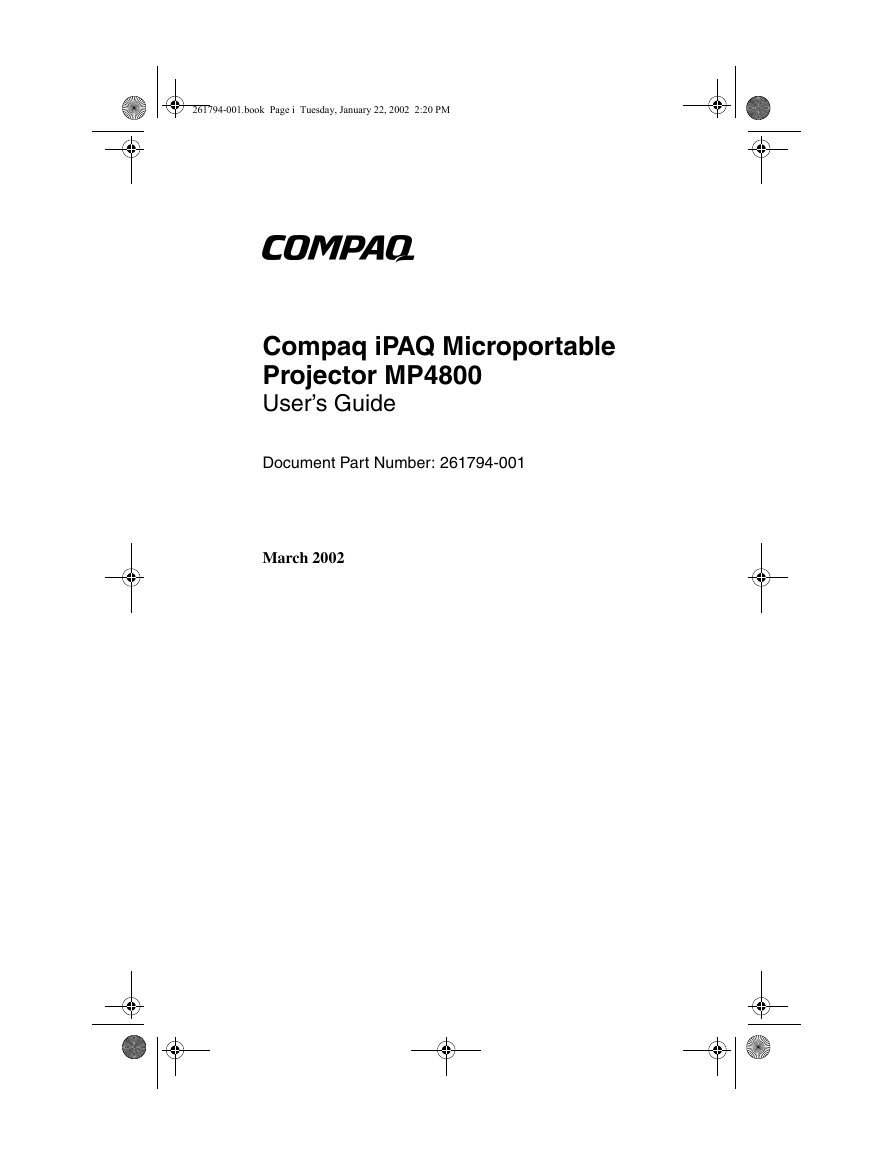

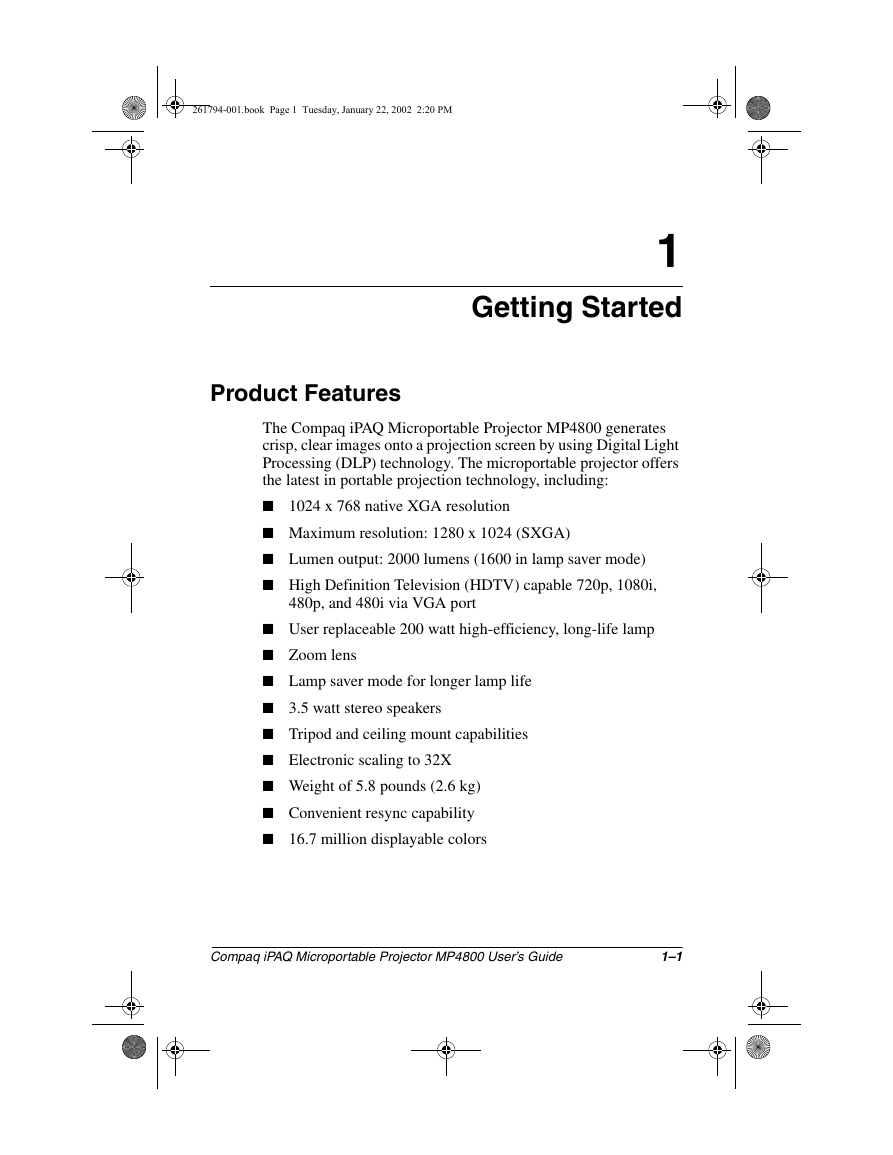
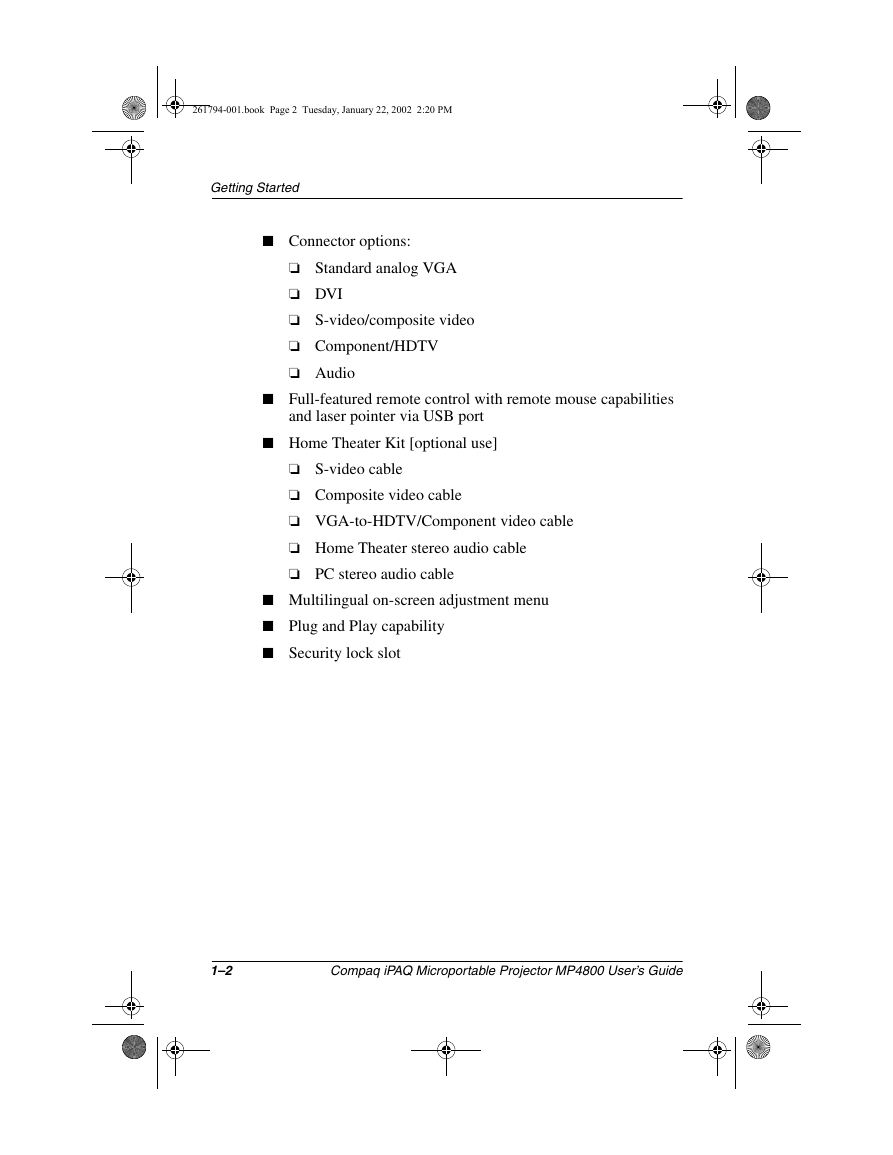
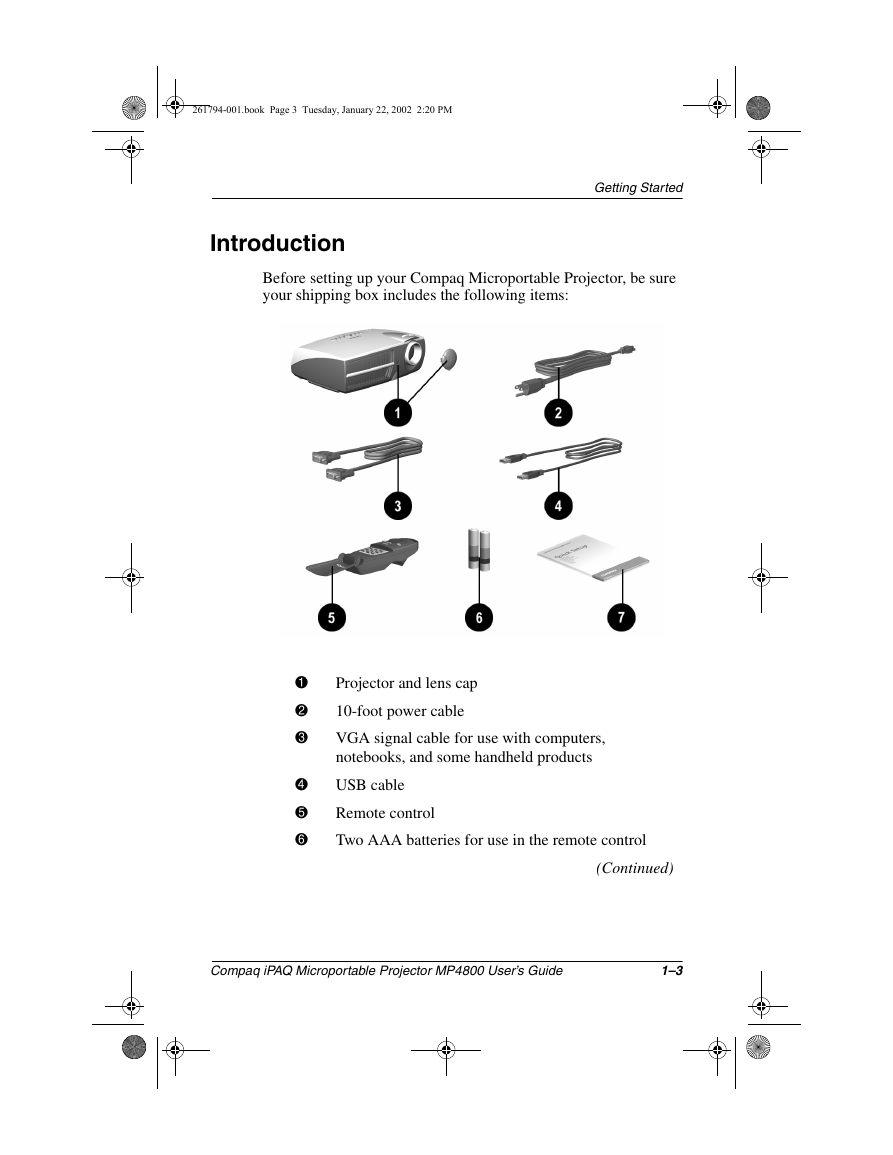

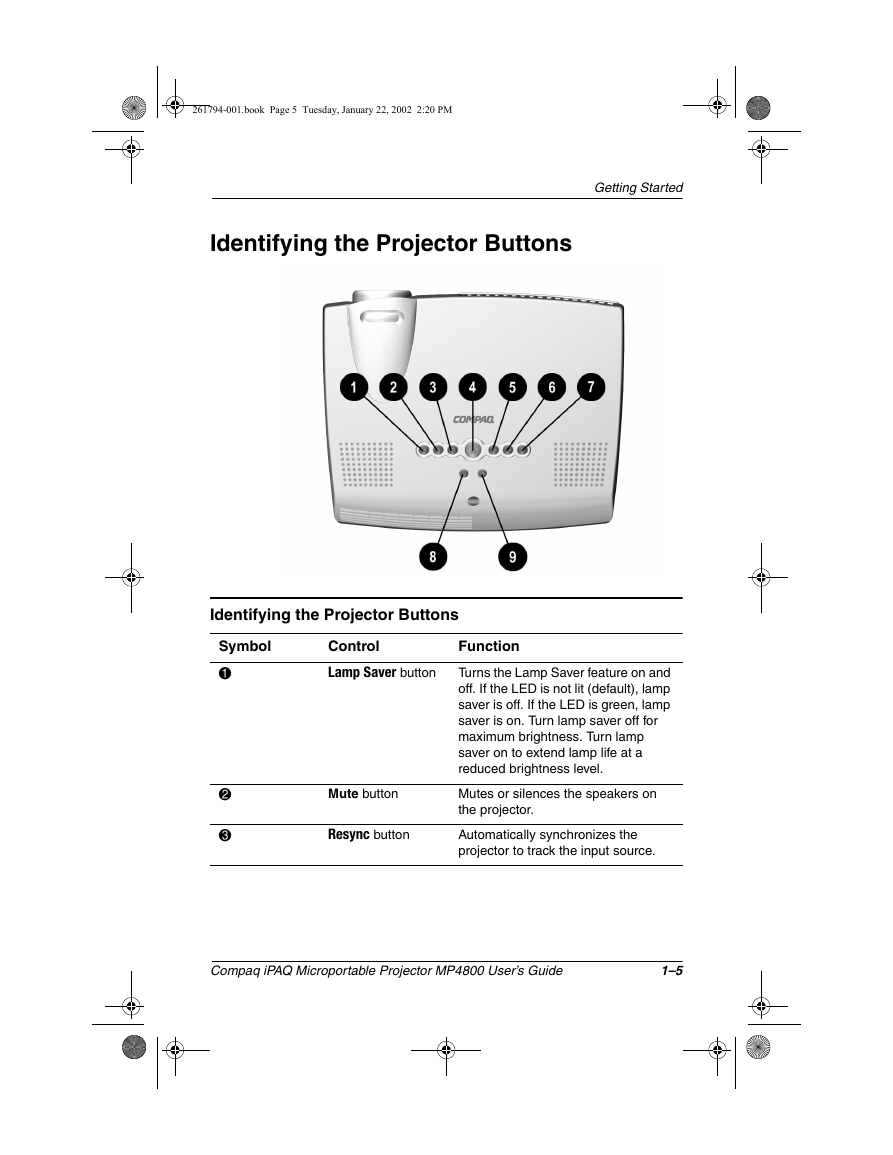
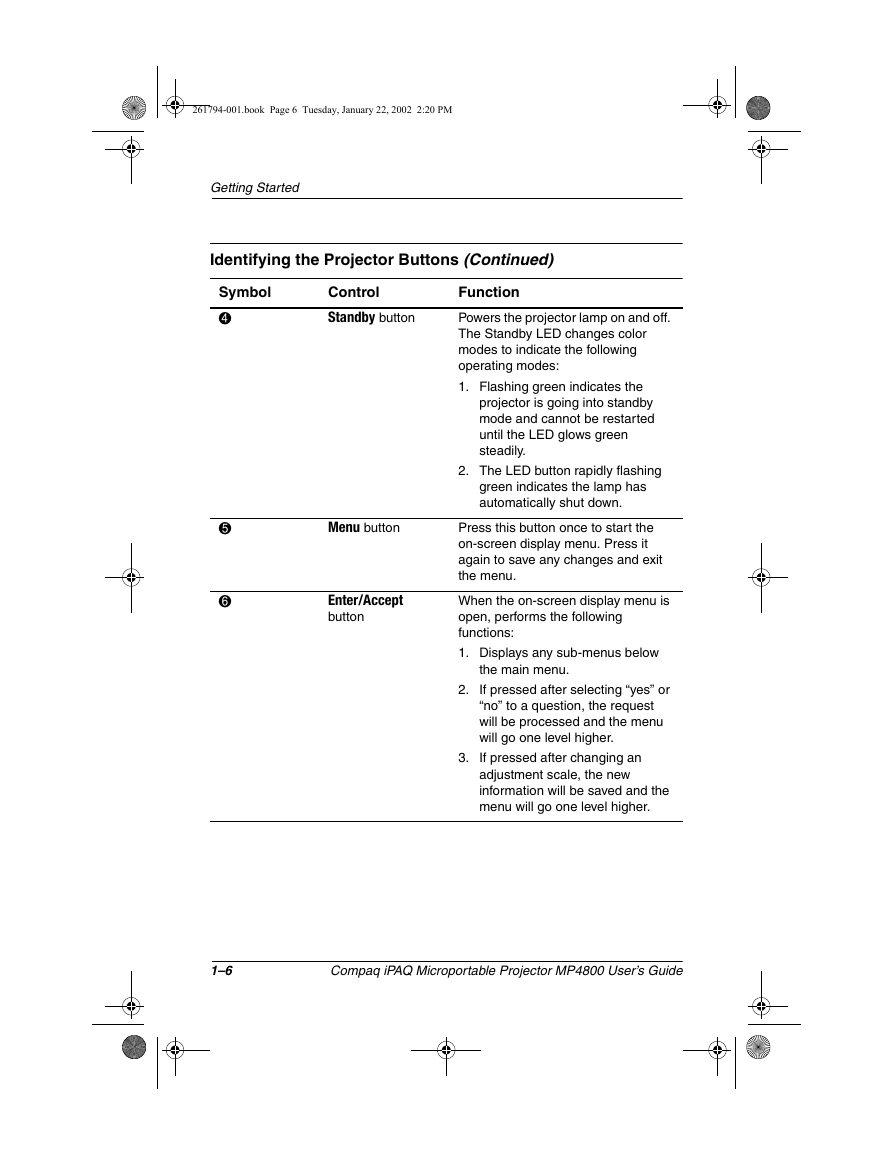
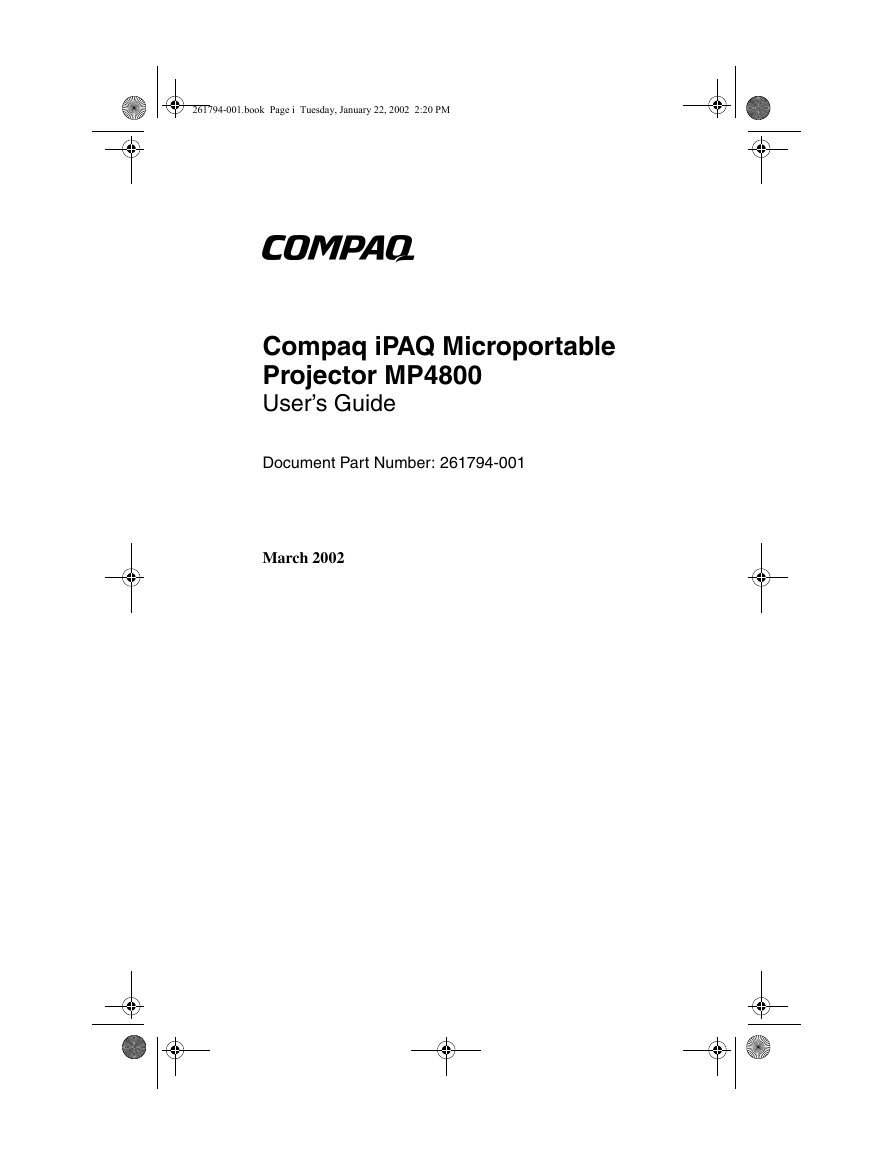

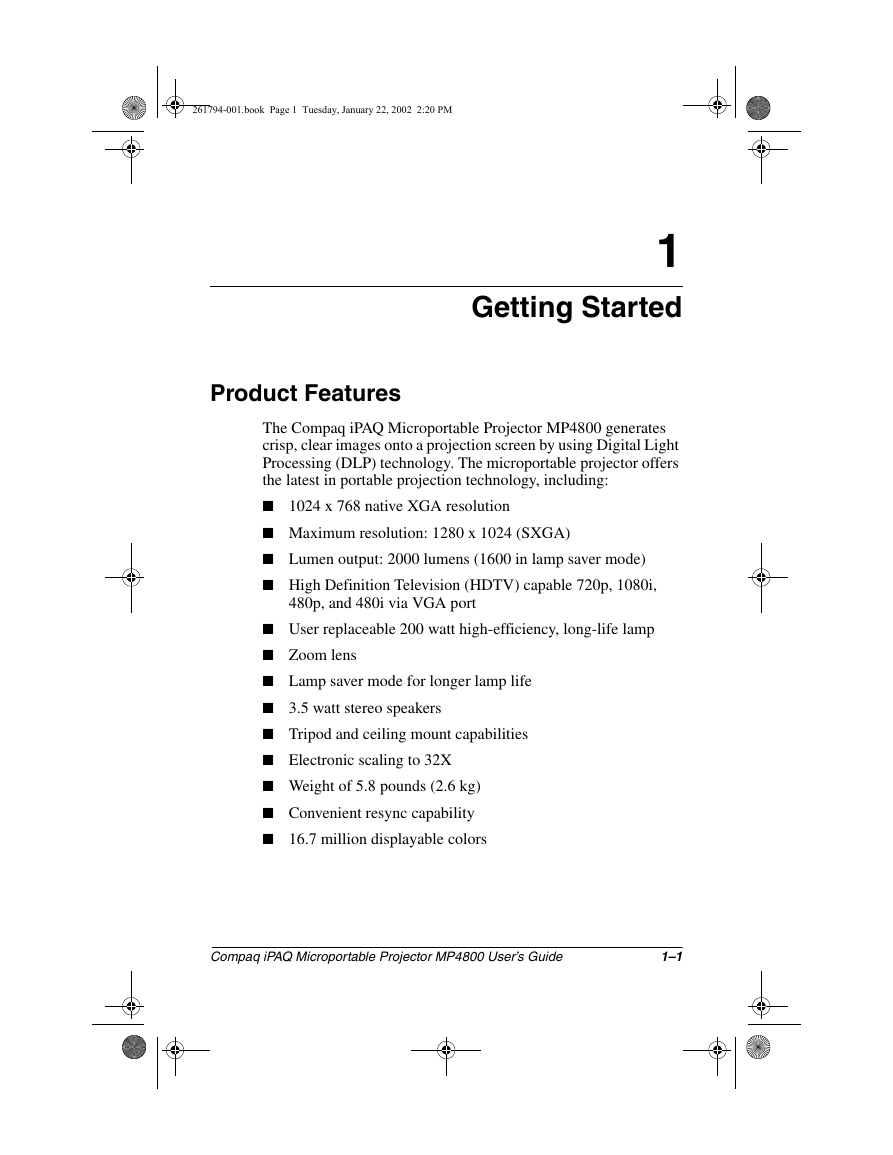
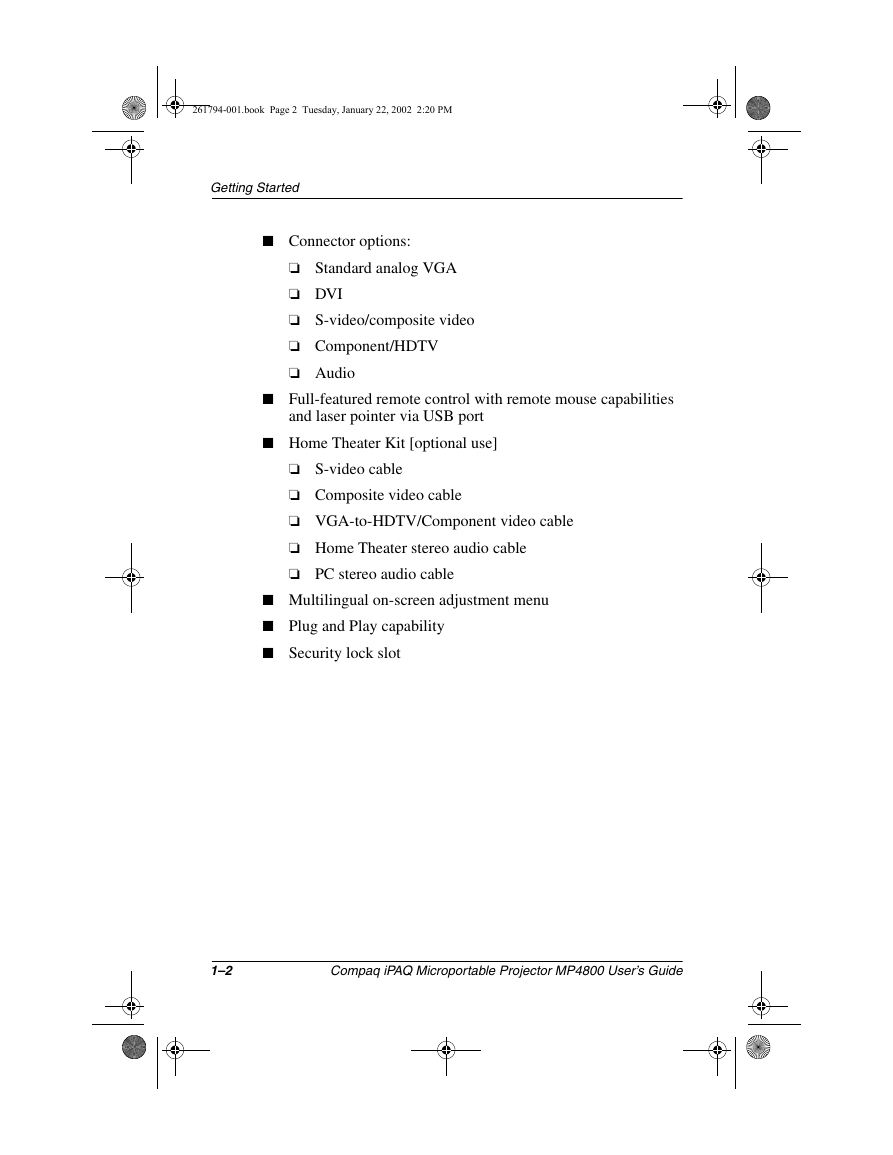
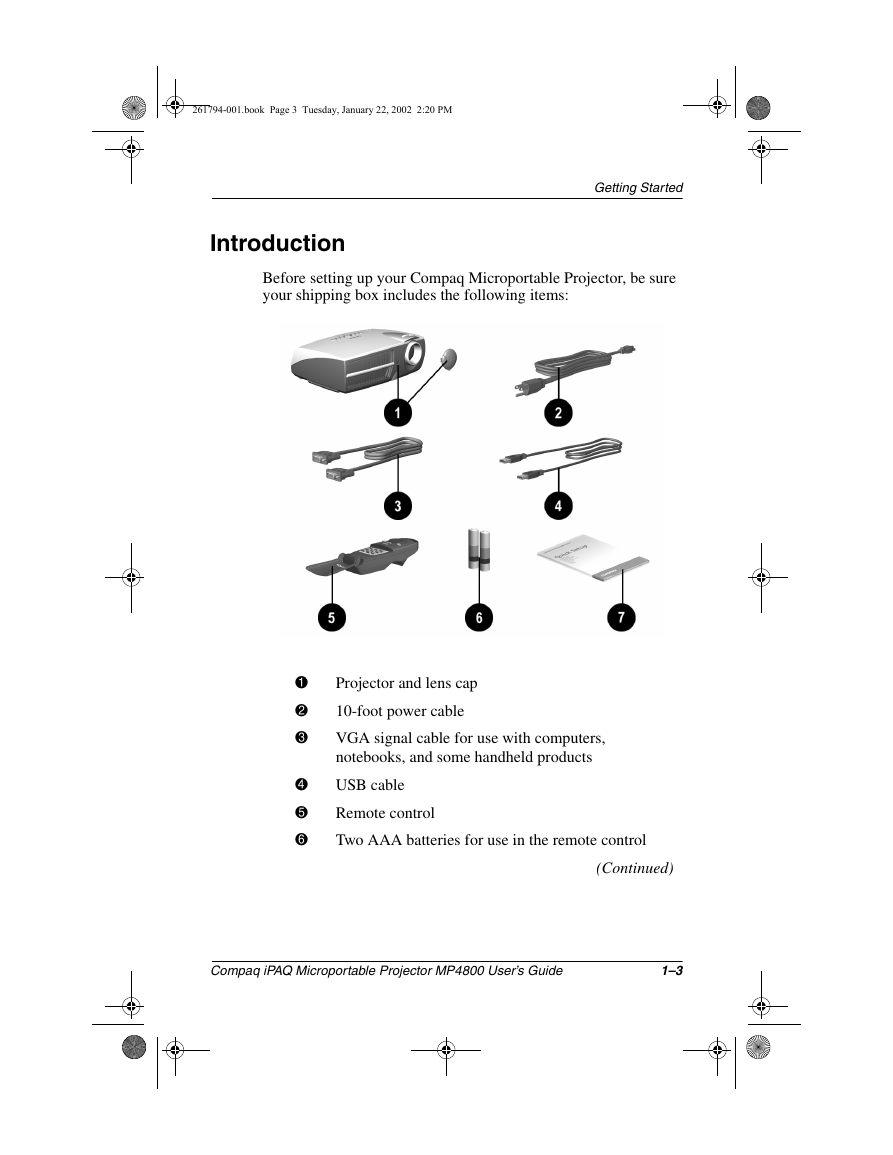

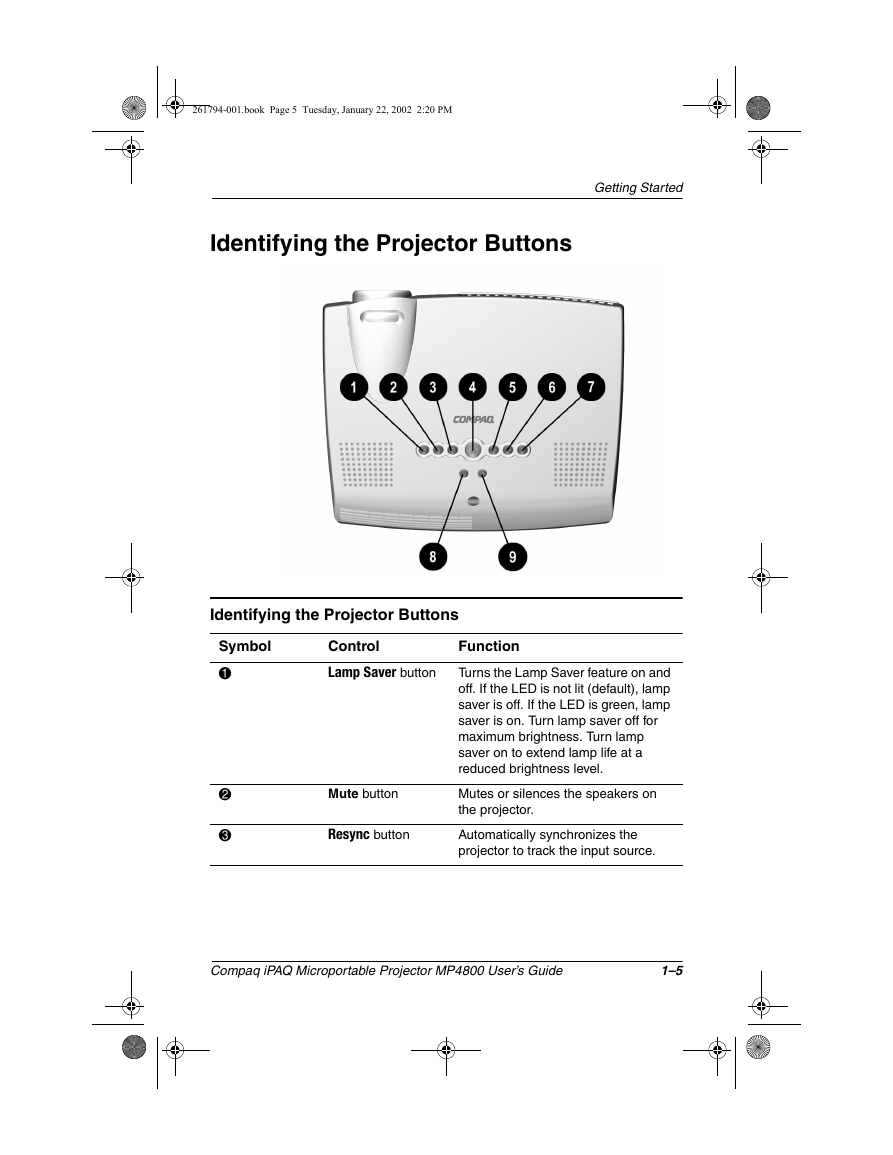
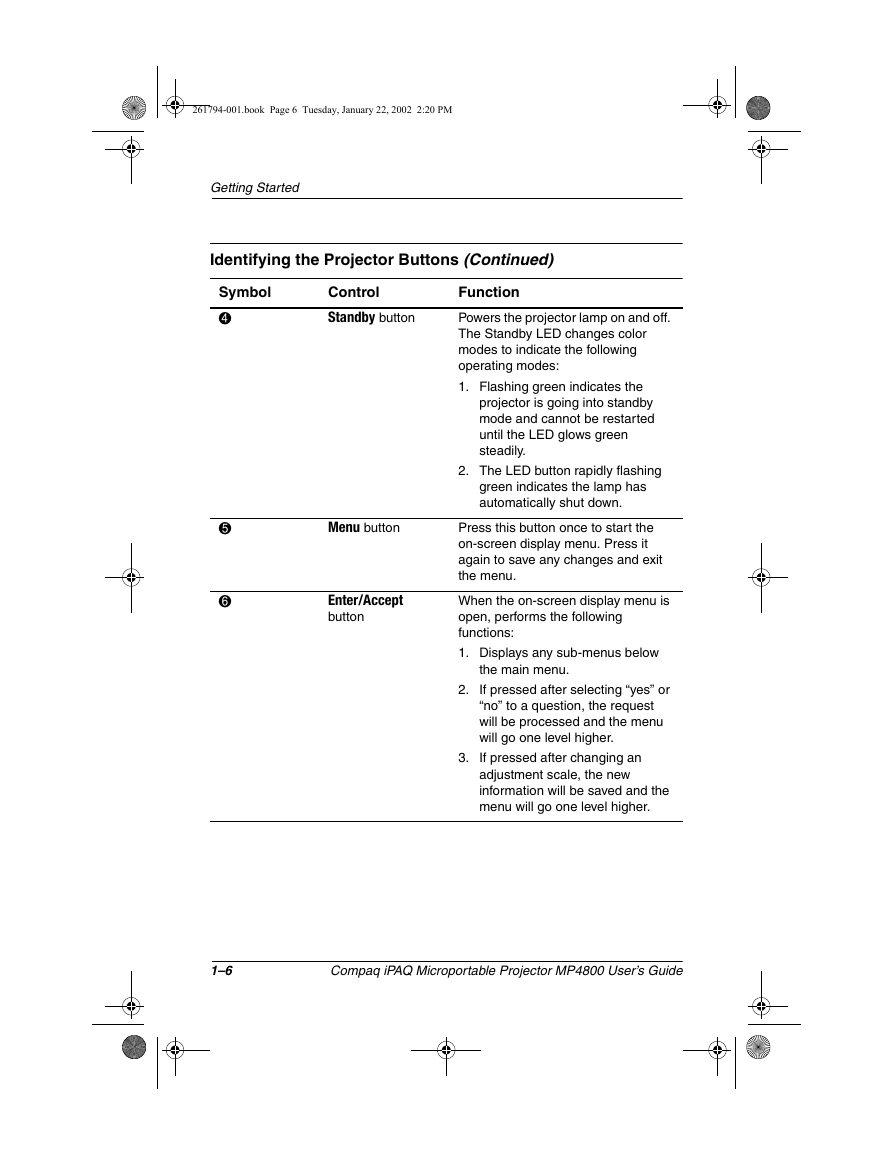
 2023年江西萍乡中考道德与法治真题及答案.doc
2023年江西萍乡中考道德与法治真题及答案.doc 2012年重庆南川中考生物真题及答案.doc
2012年重庆南川中考生物真题及答案.doc 2013年江西师范大学地理学综合及文艺理论基础考研真题.doc
2013年江西师范大学地理学综合及文艺理论基础考研真题.doc 2020年四川甘孜小升初语文真题及答案I卷.doc
2020年四川甘孜小升初语文真题及答案I卷.doc 2020年注册岩土工程师专业基础考试真题及答案.doc
2020年注册岩土工程师专业基础考试真题及答案.doc 2023-2024学年福建省厦门市九年级上学期数学月考试题及答案.doc
2023-2024学年福建省厦门市九年级上学期数学月考试题及答案.doc 2021-2022学年辽宁省沈阳市大东区九年级上学期语文期末试题及答案.doc
2021-2022学年辽宁省沈阳市大东区九年级上学期语文期末试题及答案.doc 2022-2023学年北京东城区初三第一学期物理期末试卷及答案.doc
2022-2023学年北京东城区初三第一学期物理期末试卷及答案.doc 2018上半年江西教师资格初中地理学科知识与教学能力真题及答案.doc
2018上半年江西教师资格初中地理学科知识与教学能力真题及答案.doc 2012年河北国家公务员申论考试真题及答案-省级.doc
2012年河北国家公务员申论考试真题及答案-省级.doc 2020-2021学年江苏省扬州市江都区邵樊片九年级上学期数学第一次质量检测试题及答案.doc
2020-2021学年江苏省扬州市江都区邵樊片九年级上学期数学第一次质量检测试题及答案.doc 2022下半年黑龙江教师资格证中学综合素质真题及答案.doc
2022下半年黑龙江教师资格证中学综合素质真题及答案.doc