User Manual
CANchkEDS
Version 2.1.1
English
�
Imprint
Vector Informatik GmbH
Ingersheimer Straße 24
D-70499 Stuttgart
The information and data given in this user manual can be changed without prior notice. No part of this manual may be reproduced in
any form or by any means without the written permission of the publisher, regardless of which method or which instruments, electronic
or mechanical, are used. All technical information, drafts, etc. are liable to law of copyright protection.
© Copyright 2007, Vector Informatik GmbH
All rights reserved.
�
User Manual CANchkEDS
Table of contents
Table of contents
1
1.1
2
2.1
2.2
3
3.1
3.2
3.3
3.4
3.5
4
4.1
4.2
Introduction
About this user manual
1.1.1
1.1.2
1.1.3 Warranty
1.1.4
Support
1.1.5
Registered trademarks
Access helps and conventions
Certification
Basics
Scope
References
Usage
How to start
Usage without database
Usage from IDEs
Multiple device modules
eds_repo.ini
Errors and warnings
General
Error messages
4.2.1
Error 1
4.2.2
Error 2
4.2.3
Error 3
4.2.4
Error 4
4.2.5
Error 5
4.2.6
Error 6
4.2.7
Error 7
4.2.8
Error 8
4.2.9
Error 9
4.2.10 Error 10
4.2.11 Error 11
4.2.12 Error 12
4.2.13 Error 13
4.2.14 Error 14
4.2.15 Error 21
4.2.16 Error 22
4.2.17 Error 23
4.2.18 Error 24
4.2.19 Error 25
4.2.20 Error 26
4.2.21 Error 27
4.2.22 Error 28
4.2.23 Error 29
4.2.24 Error 30
4.2.25 Error 31
4.2.26 Error 32
4.2.27 Error 33
© Vector Informatik GmbH
Version 2.1.1
5
6
6
7
7
7
7
9
10
10
11
12
12
13
13
13
15
16
16
16
16
16
16
17
17
17
17
18
18
18
19
19
19
20
20
21
21
21
21
21
21
22
22
22
22
22
- I -
�
Table of contents
User Manual CANchkEDS
4.2.28 Error 34
4.2.29 Error 35
4.2.30 Error 36
4.2.31 Error 37
4.2.32 Error 38
4.2.33 Error 39
4.2.34 Error 40
4.2.35 Error 41
4.2.36 Error 42
4.2.37 Error 51
4.2.38 Error 52
4.2.39 Error 53
4.2.40 Error 54
4.2.41 Error 55
4.2.42 Error 61
4.2.43 Error 62
4.2.44 Error 63
4.2.45 Error 64
4.2.46 Error 65
4.2.47 Error 66
4.2.48 Error 67
4.2.49 Error 68
4.2.50 Error 69
4.2.51 Error 70
4.2.52 Error 71
4.2.53 Error 72
4.2.54 Error 73
4.2.55 Error 74
4.2.56 Error 75
4.2.57 Error 76
4.2.58 Error 130
4.2.59 Error 131
4.2.60 Error 1600
Warning messages
4.3.1 Warning 1
4.3.2 Warning 2
4.3.3 Warning 3
4.3.4 Warning 4
4.3.5 Warning 5
4.3.6 Warning 6
4.3.7 Warning 21
4.3.8 Warning 22
4.3.9 Warning 23
4.3.10 Warning 24
4.3.11 Warning 25
4.3.12 Warning 26
4.3.13 Warning 50
4.3.14 Warning 51
4.3.15 Warning 130
Test remarks
General
Entry Value Interpretation
Checking value ranges of data types
Test for presence of entries in object sections
Identical entries in different databases
22
23
23
24
24
24
24
25
25
25
26
26
26
26
27
27
27
28
28
28
29
29
29
30
30
31
31
32
32
32
33
33
34
34
34
34
35
35
35
36
36
36
36
36
37
37
37
38
38
39
40
40
40
40
41
Version 2.1.1
© Vector Informatik GmbH
4.3
5
5.1
5.2
5.3
5.4
5.5
- II -
�
User Manual CANchkEDS
Table of contents
Module description
Formula
Object links
Gaps
Appendix A: Contact us
Appendix B: Revision History
Index
5.6
5.7
5.8
5.9
6
7
8
41
41
42
42
43
45
47
© Vector Informatik GmbH
Version 2.1.1
- III -
�
�
User Manual CANchkEDS
1 Introduction
In this chapter you find the following information:
1.1 About this user manual
Access helps and conventions
Certification
Warranty
Support
Registered trademarks
Introduction
page 6
© Vector Informatik GmbH
Version 2.1.1
- 5 -
�
Introduction
User Manual CANchkEDS
1.1 About this user manual
1.1.1 Access helps and conventions
To find information
quickly
Conventions
The user manual provides you the following access helps:
At the beginning of each chapter you will find a summary of the contents,
in the header you can see in which chapter and paragraph you are,
in the footer you can see to which version the user manual replies,
at the end of the user manual you will find an index, with whose help you will
quickly find information.
In the two following charts you will find the conventions used in the user manual
regarding utilized spellings and symbols.
Style
bold
Utilization
Blocks, surface elements, window- and dialog names of the
software. Accentuation of warnings and advices.
[OK]
File | Save
Legally protected proper names and side notes.
Push buttons in brackets
Notation for menus and menu entries
CANchkEDS
Source code File name and source code.
Hyperlink
Hyperlinks and references.
+ Notation for shortcuts.
Symbol
Utilization
Here you can obtain supplemental information.
This symbol calls your attention to warnings.
Here you can find additional information.
Here is an example that has been prepared for you.
Step-by-step instructions provide assistance at these points.
Instructions on editing files are found at these points.
This symbol warns you not to edit the specified file.
- 6 -
Version 2.1.1
© Vector Informatik GmbH
�
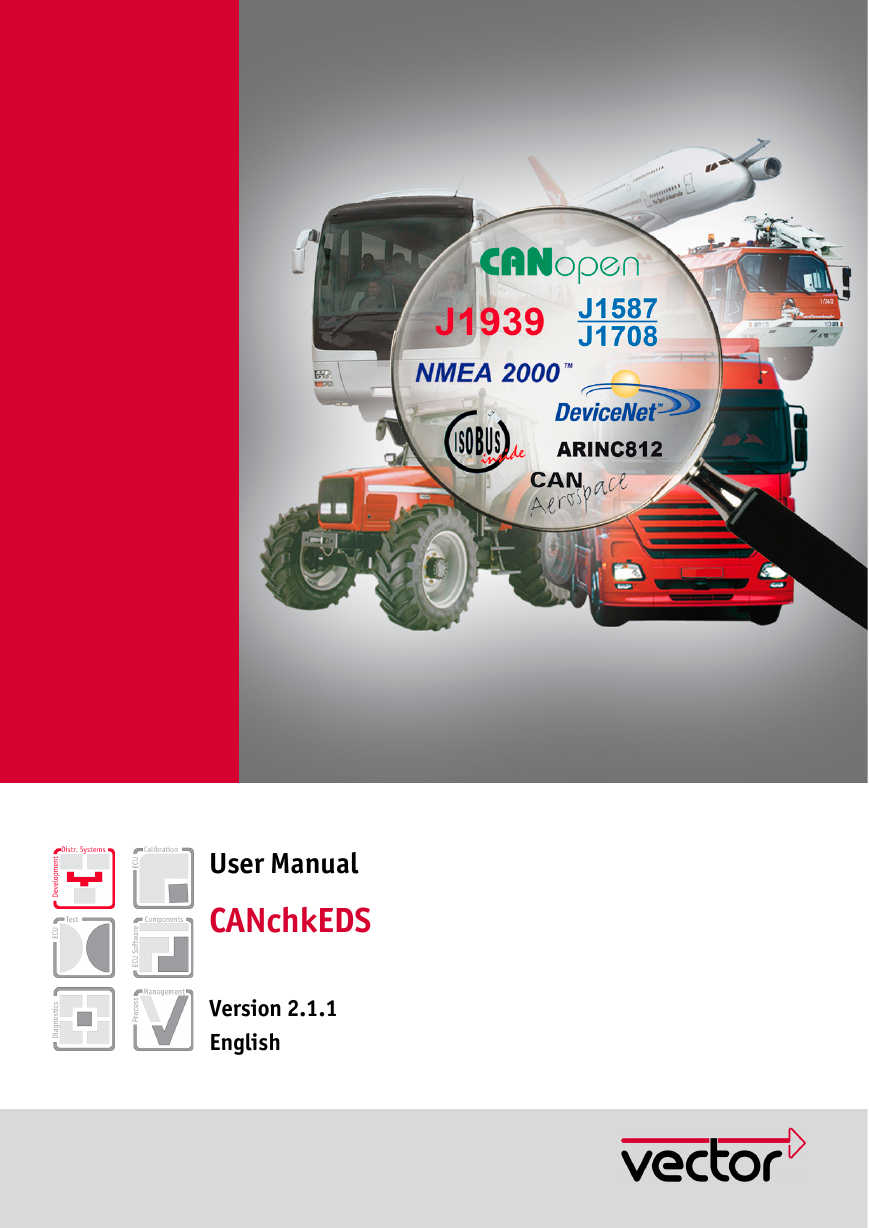
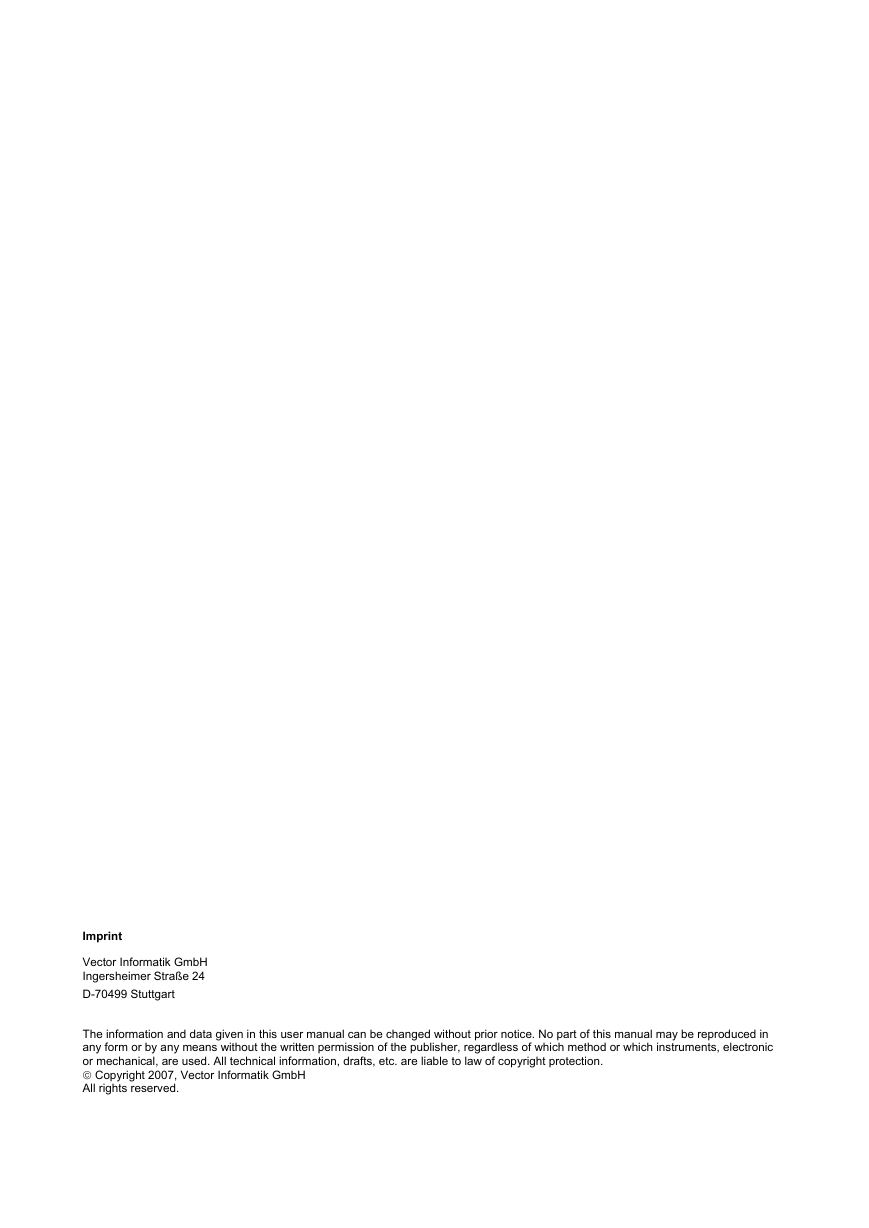
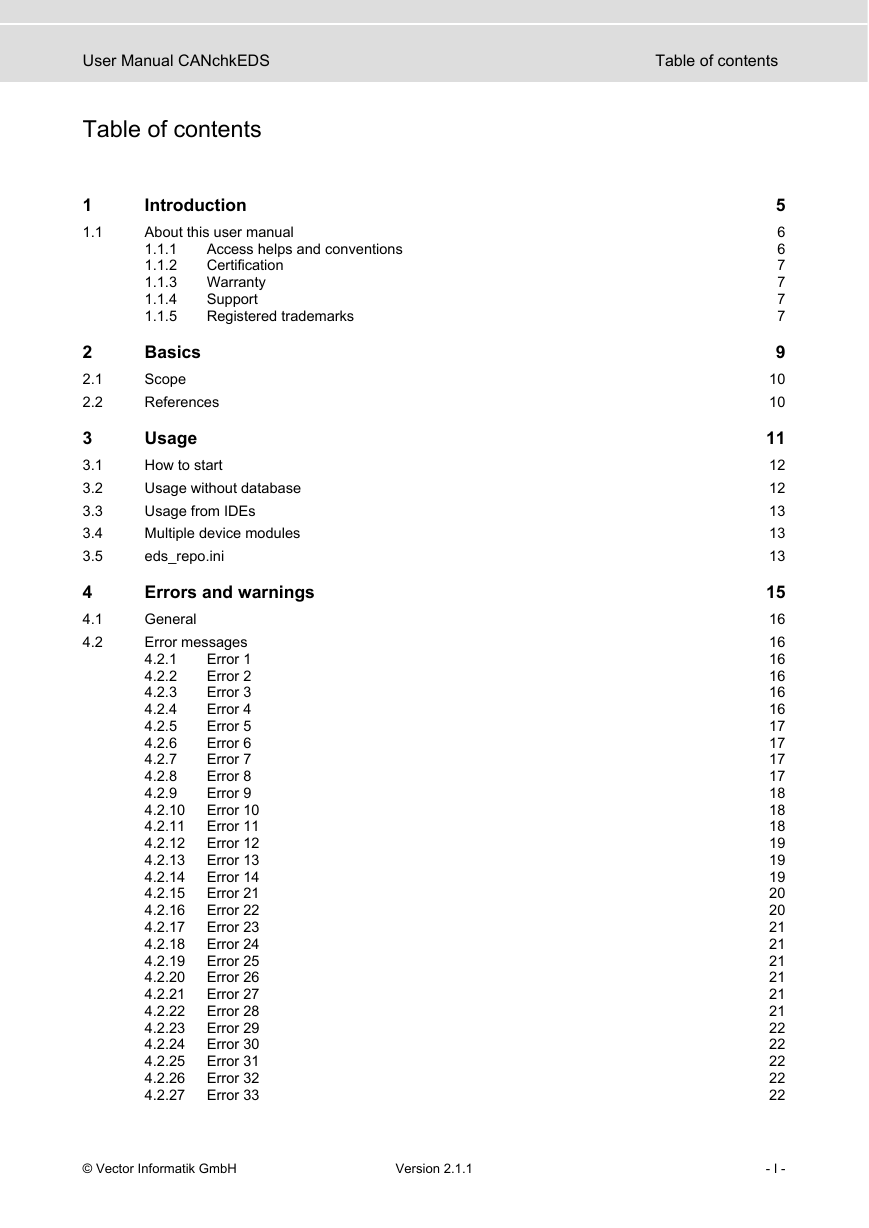
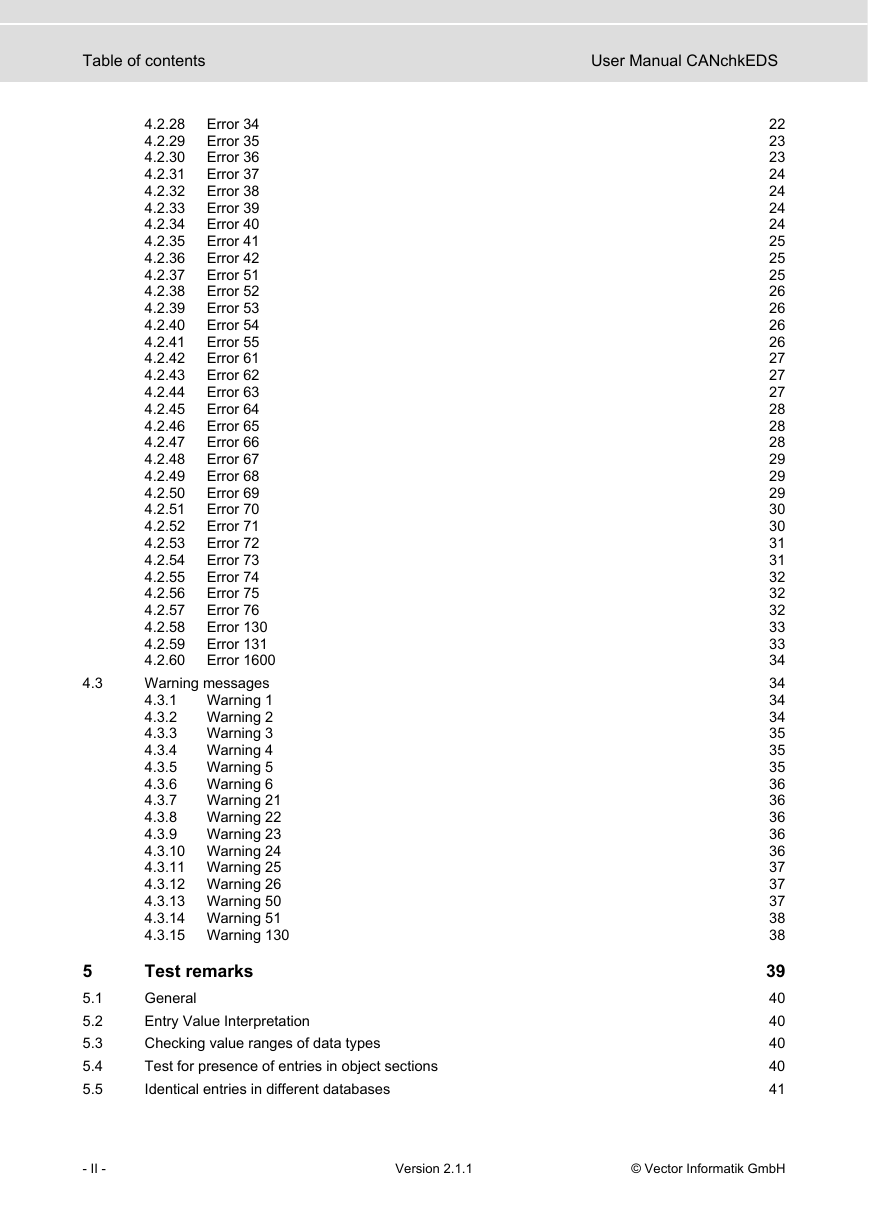
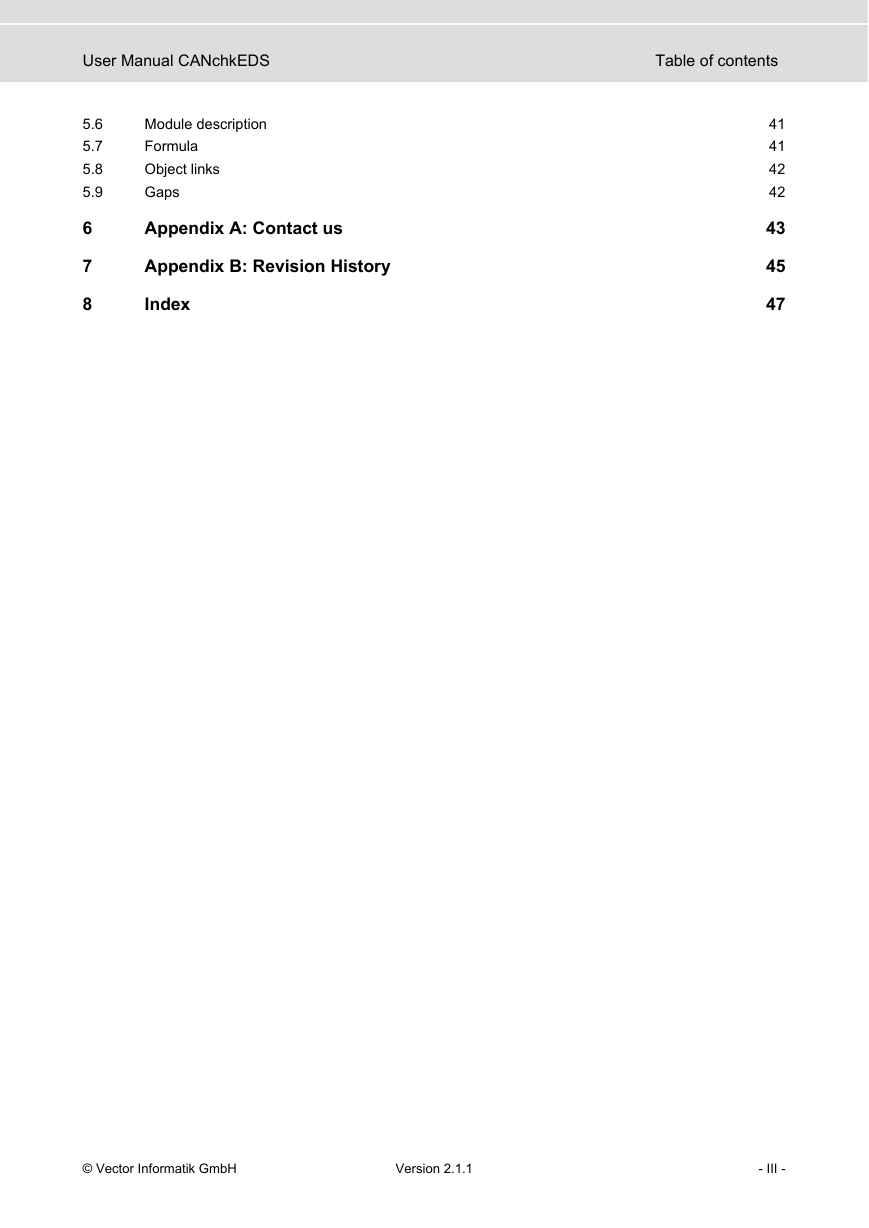

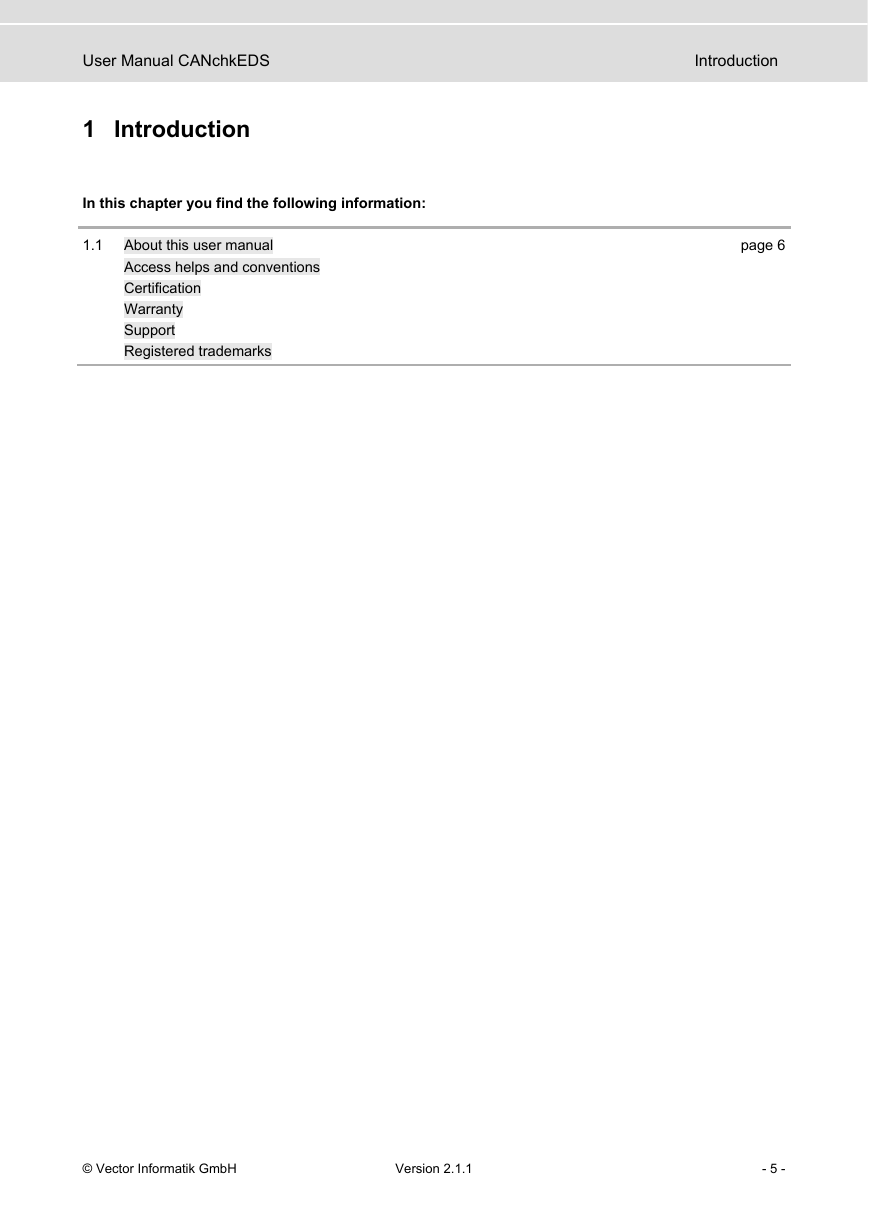
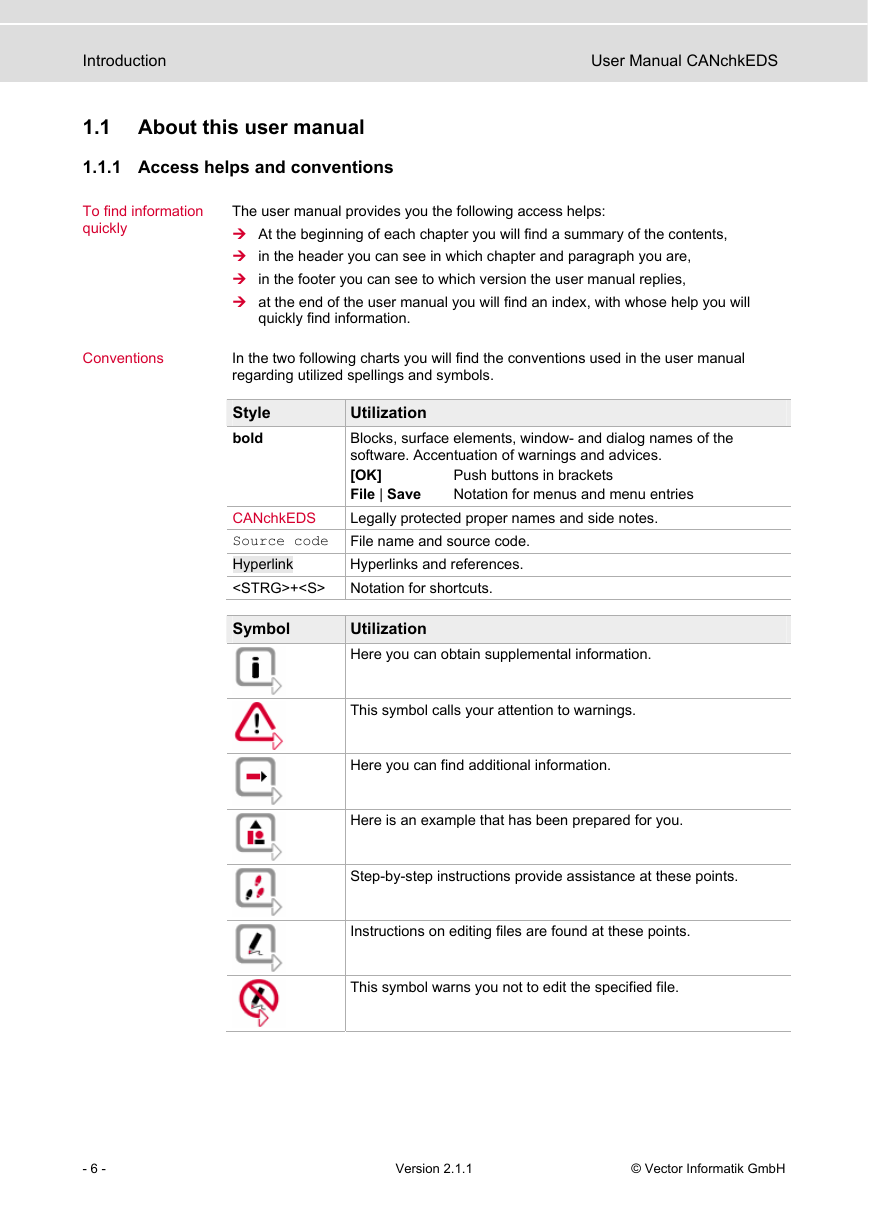
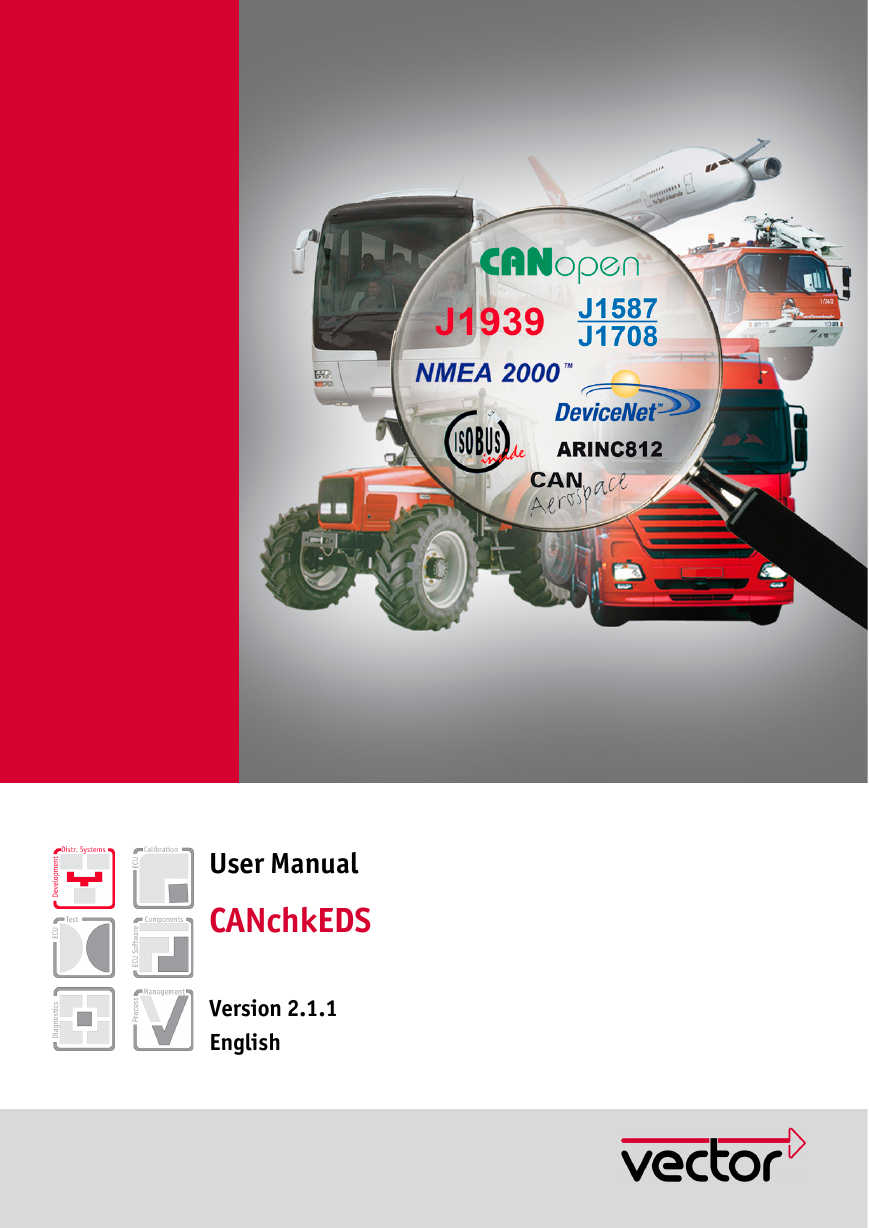
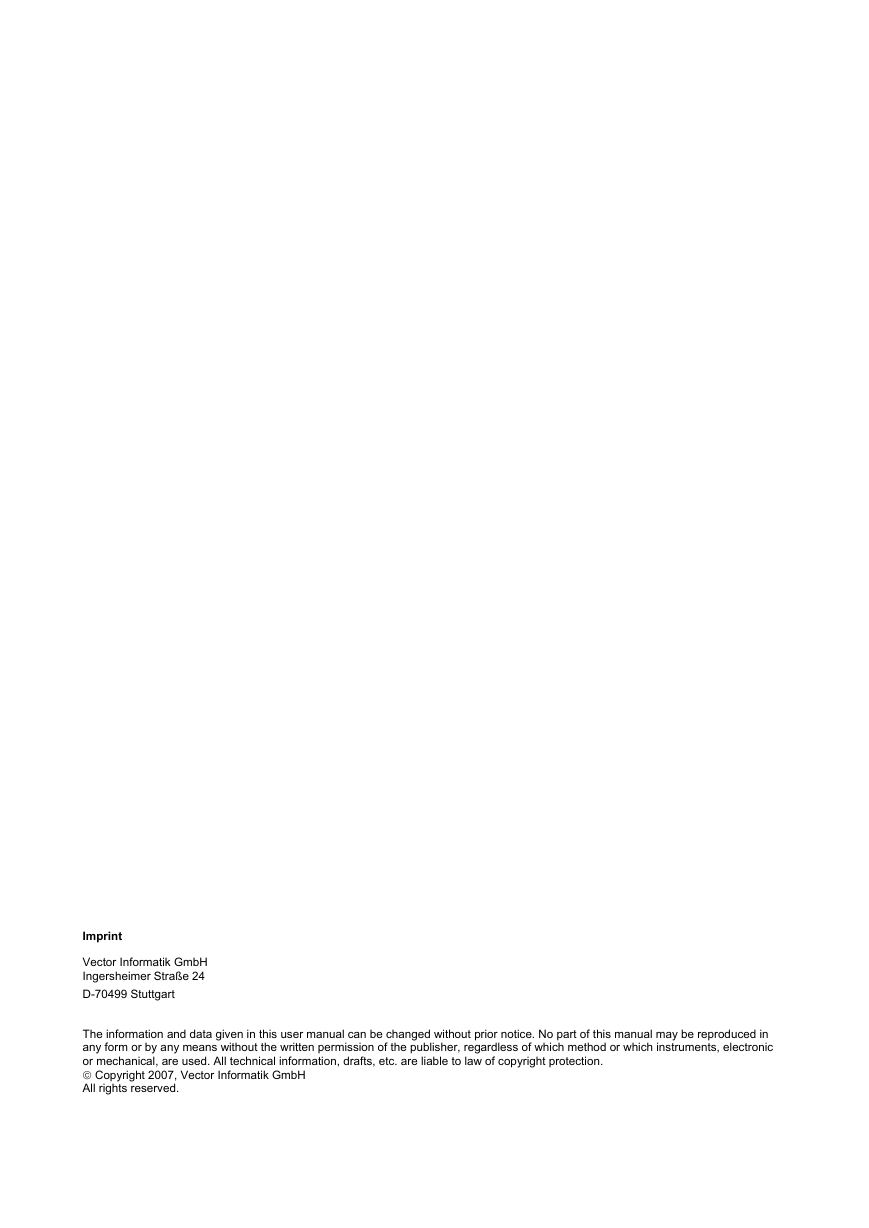
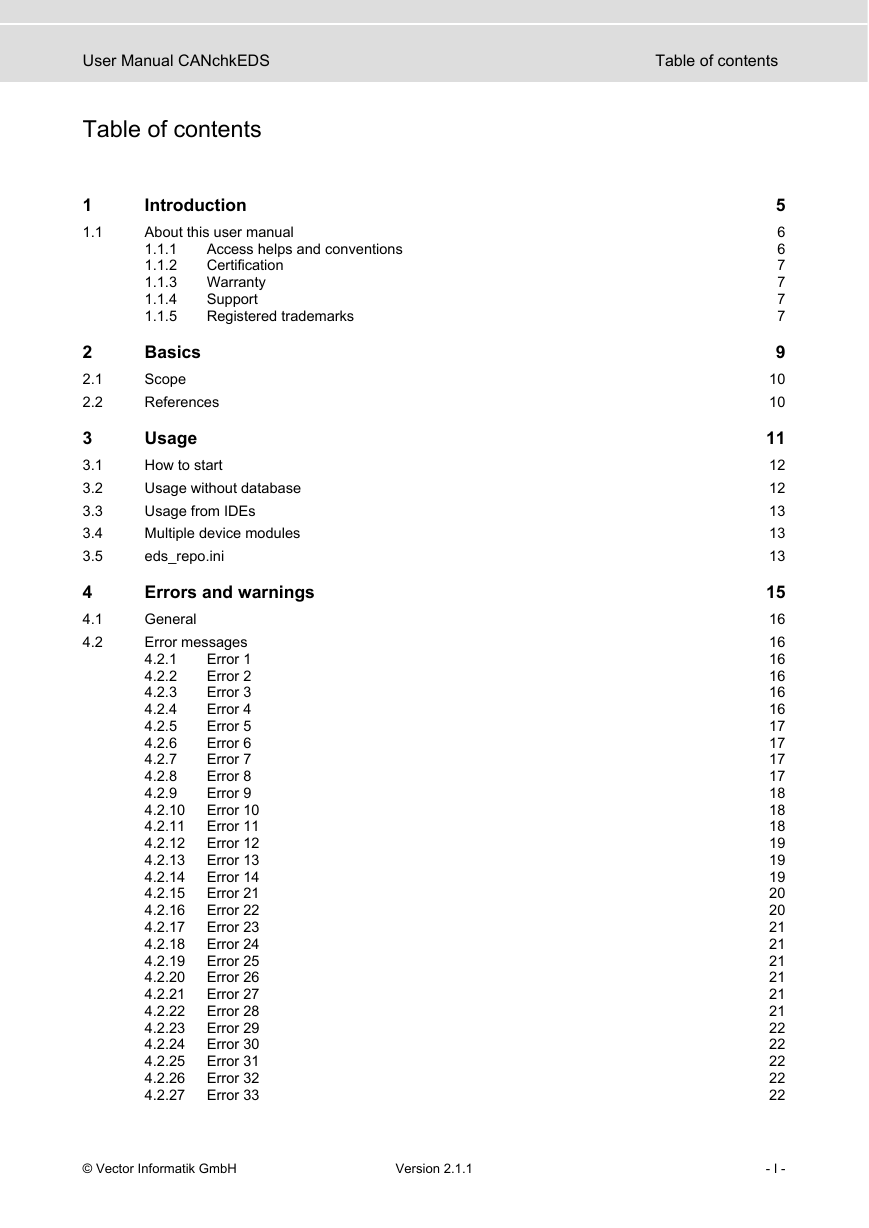
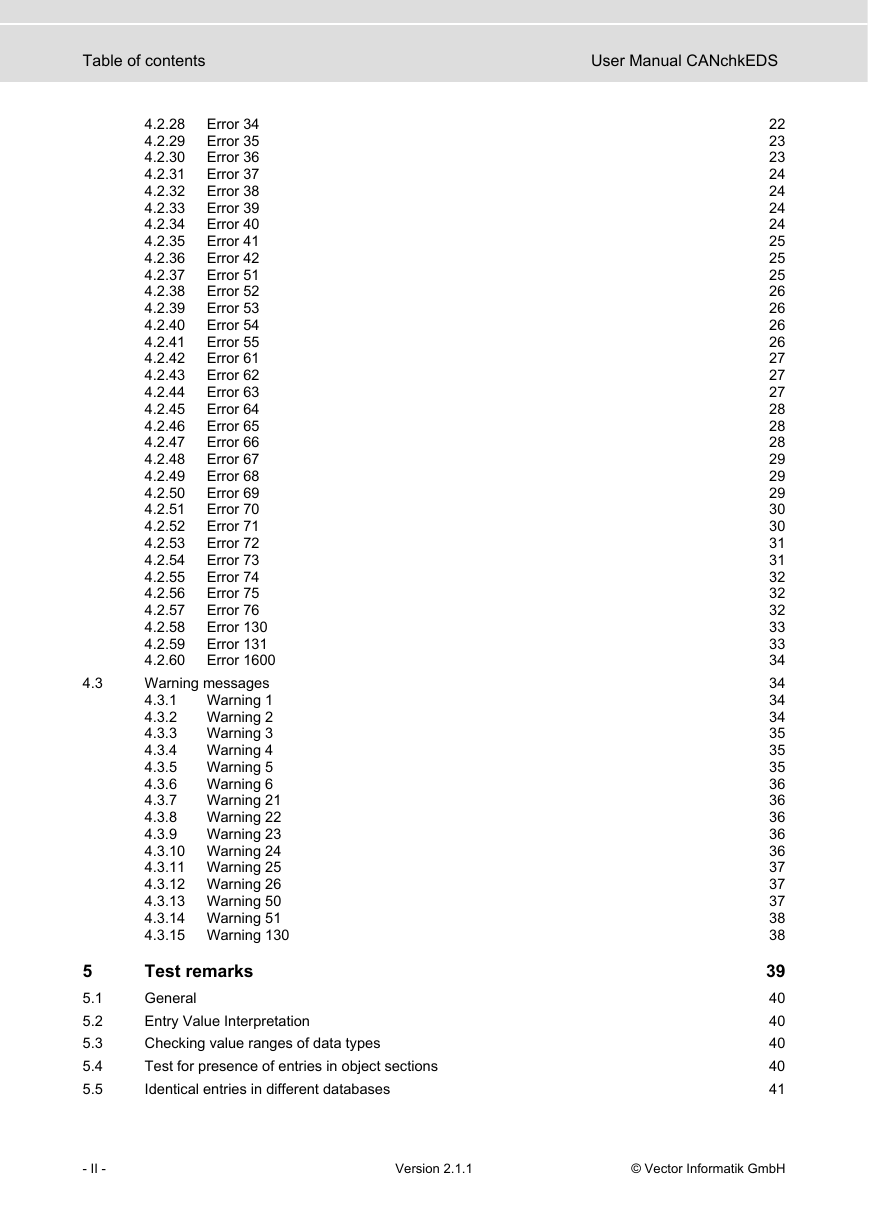
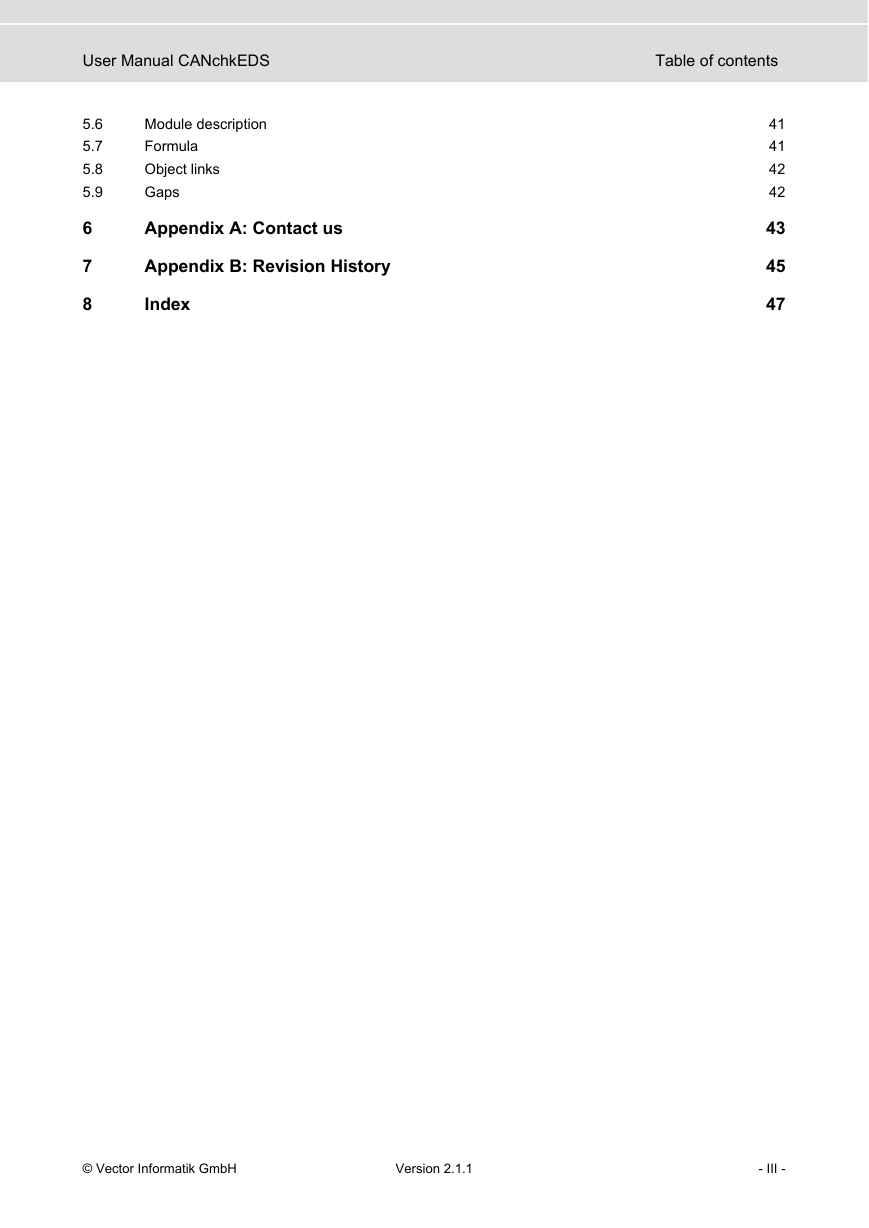

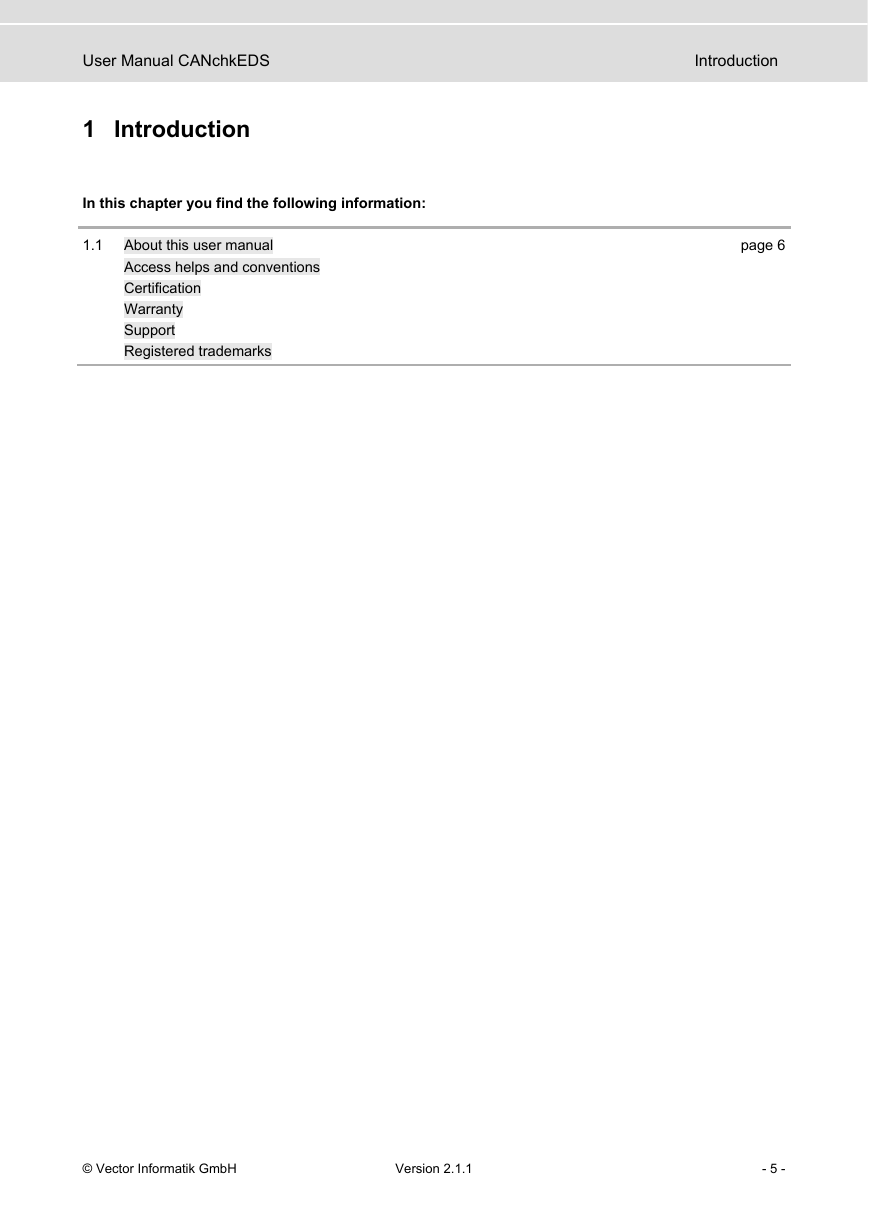
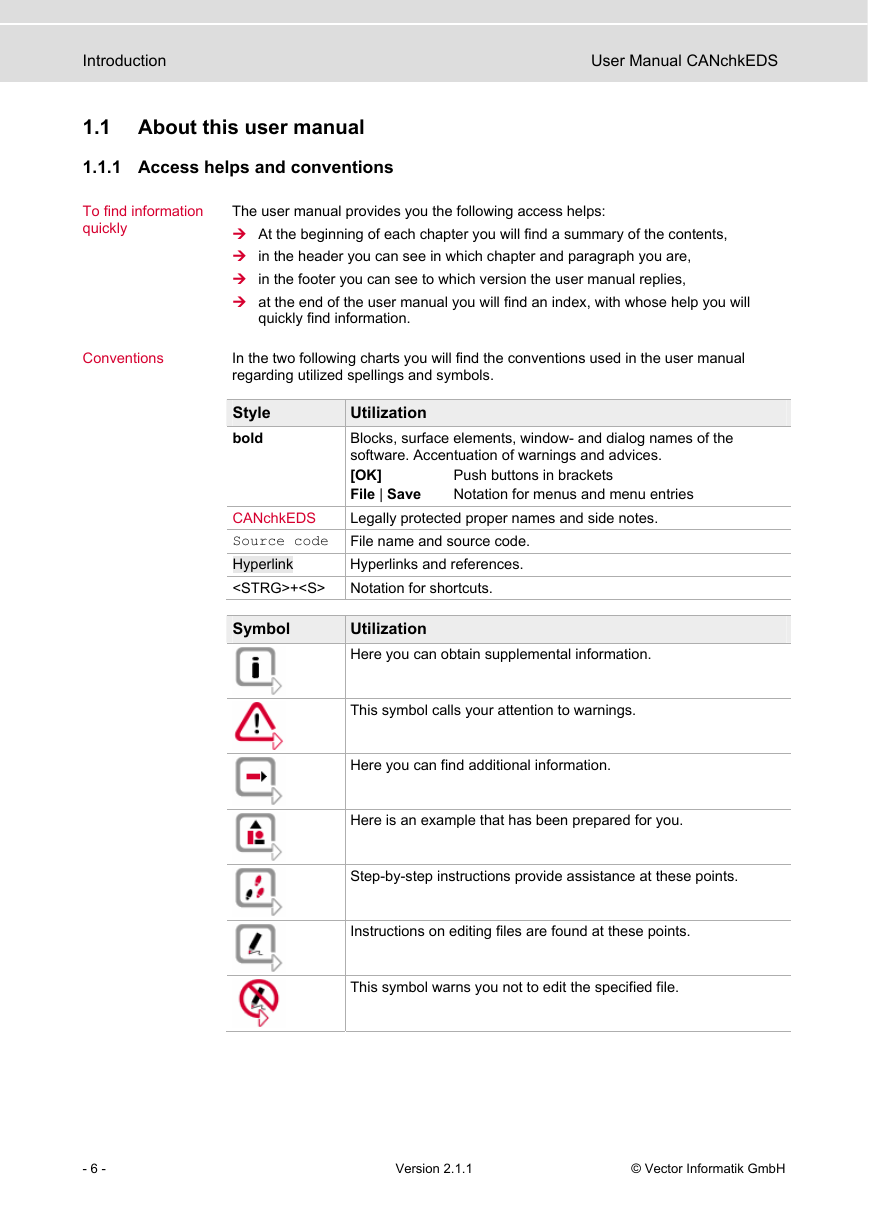
 2023年江西萍乡中考道德与法治真题及答案.doc
2023年江西萍乡中考道德与法治真题及答案.doc 2012年重庆南川中考生物真题及答案.doc
2012年重庆南川中考生物真题及答案.doc 2013年江西师范大学地理学综合及文艺理论基础考研真题.doc
2013年江西师范大学地理学综合及文艺理论基础考研真题.doc 2020年四川甘孜小升初语文真题及答案I卷.doc
2020年四川甘孜小升初语文真题及答案I卷.doc 2020年注册岩土工程师专业基础考试真题及答案.doc
2020年注册岩土工程师专业基础考试真题及答案.doc 2023-2024学年福建省厦门市九年级上学期数学月考试题及答案.doc
2023-2024学年福建省厦门市九年级上学期数学月考试题及答案.doc 2021-2022学年辽宁省沈阳市大东区九年级上学期语文期末试题及答案.doc
2021-2022学年辽宁省沈阳市大东区九年级上学期语文期末试题及答案.doc 2022-2023学年北京东城区初三第一学期物理期末试卷及答案.doc
2022-2023学年北京东城区初三第一学期物理期末试卷及答案.doc 2018上半年江西教师资格初中地理学科知识与教学能力真题及答案.doc
2018上半年江西教师资格初中地理学科知识与教学能力真题及答案.doc 2012年河北国家公务员申论考试真题及答案-省级.doc
2012年河北国家公务员申论考试真题及答案-省级.doc 2020-2021学年江苏省扬州市江都区邵樊片九年级上学期数学第一次质量检测试题及答案.doc
2020-2021学年江苏省扬州市江都区邵樊片九年级上学期数学第一次质量检测试题及答案.doc 2022下半年黑龙江教师资格证中学综合素质真题及答案.doc
2022下半年黑龙江教师资格证中学综合素质真题及答案.doc