�
Fisio120_GB_4311 255 51322.book Page 1 Vendredi, 24. mai 2002 3:54 15
Discover your phone
Antenna
Earpiece
Screen
Idle screen displays the time,
date and network name.
"Pick up" key )
Call context - Press to answer a
call
Idle mode - Press to access the
Call list or to dial a number or a
name displayed on the screen.
Alphanumeric keypad
Press keys to enter numbers and
text. Make a long press on a key
to activate a programmed
hotkey function (see Hotkeys
page 9).
Language
In idle mode, press and hold
0 to choose a language in
which the telephone functions
will be displayed.
Navigation key
Idle mode - Use < and > to
increase/decrease ringer volume.
Navigation mode - Use < and
> to navigate in the menus.
, key
Idle mode - Press to enter the
main menu.
Navigation mode - Use this key
to validate information.
e key cancel/back
Idle mode - Press to access the
Names list, make a long press to
lock/unlock the keypad*.
Navigation mode - Press to
return to previous menu.
Edit mode - Press to delete a
character, make a long press to
delete all characters.
"Hang up" (
and "On/Off" key
Press to end a call and to switch
your phone on, make a long
press to switch your phone off.
Microphone
* The keypad automatically unlocks when you receive a call. You can still make an emergency call.
Philips continuously strives to improve its products, and the information and specifications described in
this user guide are subject to change without notice. Philips tries to ensure that all information in this
user guide is correct, but does not accept liability for any error, omission or discrepancy between this
user guide and the product described.
Fisio120_GB_4311 255 51322.book Page 1 Vendredi, 24. mai 2002 3:54 15
Table of Contents
Memory card......................2
Getting started ..................3
Inserting the SIM card ........... 3
Charging the battery............... 3
Customising your phone ........ 4
Switch on/off and PIN code.. 6
The carousel ............................. 6
Main features......................6
Idle screen ................................. 6
Symbols ............................................. 7
Make a call ............................... 7
Answer / end a call ................. 7
Emergency call ......................... 8
Lock / unlock the keypad...... 8
Hotkeys ...................................... 9
Settings ................................9
Introduction............................... 9
Sounds........................................ 9
Display...................................... 10
Security..................................... 10
Time and date........................ 11
Register again......................... 11
Call settings............................. 11
Names, calls and
messages........................... 12
Introduction ............................ 12
Text Entry ............................... 12
Names ..................................... 14
Messages................................. 15
Call list ..................................... 17
Extras ................................ 17
Introduction ............................ 17
Euro converter ....................... 17
Calculator................................ 18
Alarm clock............................. 18
Call counters........................... 18
Operator services.......... 19
Touchtones (DTMF)............. 19
Make a second call .............. 19
Answer a second call............ 19
Autoredial................................ 19
Precautions ...................... 20
Troubleshooting ............. 24
Glossary............................ 26
Philips authentic
accessories....................... 27
1
�
Fisio120_GB_4311 255 51322.book Page 2 Vendredi, 24. mai 2002 3:54 15
Memory card
Switch on/off
Enter PIN
Make a call
Answer a call
End a call
Quickly access the Names
list
Press ( to switch On, make a long press ( to switch Off.
Enter your PIN code using the keypad and press , or #
to confirm.
Enter phone number on keypad and press ) to dial
Press ) when your phone rings.
Press (.
In idle mode, press e. Browse the list by moving < or > and
press ) to call the selected name.
Press ) in idle mode.
Press < or > in idle mode to increase/decrease volume and
press , to confirm your choice.
Quickly access the Call
list
Quickly access the Ringer
Volume
Return to previous menu Press e.
Return to idle screen
Lock/Unlock the keypad In idle mode, make a long press on e.
Change the language
used
Access the menus
Make a long press on e.
Make a long press on 0, select the language and press ,.
Press , to access the menus. Press < or > to select a
function, then press , to enter the sub-menu.
Repeat step 2 until you reach the desired function.
2
�
Fisio120_GB_4311 255 51322.book Page 3 Vendredi, 24. mai 2002 3:54 15
Getting started
L Read the safety instructions in the "Precautions" section before use.
Inserting the SIM card
1
Remove the SIM card from its holder and insert in its slot,
under the metal clip holder, push until it stops. Be careful that
the clipped corner of the card is in the correct position as
shown opposite.
2
Slide the battery pack into its slot until it stops (1) and push
the clip downwards (2).
3
4
Place the phone’s battery cover, by sliding it until the latch
catches.
Remove the protective film from the screen before using the
phone.
Charging the battery
L Your phone is powered by a rechargeable battery.
•
For a full recharging please allow the charger to be connected for about 10
to 14 hours (e.g., over night).
To optimise battery capacity, allow it to fully discharge 3 times in a row.
Then, to maintain its optimal capacity, do not wait until the indicator
reaches low (i.e., when only 1 bar is displayed in the battery indicator).
Disconnect the battery if you do not use the phone for several days.
You can use the phone while it is on charge.
If the battery is completely flat, the battery icon will only reappear after 2
or 3 mn of recharging. Meanwhile, you cannot make a call.
1 Once the battery and the battery cover are connected to the phone, plug
the connector into the right hand socket at the base of the phone.
3
�
Fisio120_GB_4311 255 51322.book Page 4 Vendredi, 24. mai 2002 3:54 15
Then plug the transformer unit into an easily accessible AC power socket.
Bars moving ➨
Bars steady ➨
battery is charging.
battery is fully charged.
2
3
Depending on the network and condition of use, talk time goes from 1.40
to 4 hours and standby time from 8 to 15 days.
L The only way to turn off the charger is to unplug it, so use an easily accessible
AC power socket. Keeping the mobile plugged to the charger when the battery is
fully charged does not damage the phone.
Customising your phone
You can customise your mobile phone by removing the front cover and the
battery door, and replace them with different ones.
L You must always remove the battery when customising your phone.
1
Press on the top of the battery cover, then push the cover
to remove it.
L Make sure the phone is switched off before removing the cover.
2
Remove the battery by both lifting the bottom clip and the
battery upwards (1), and pushing it downwards (2).
4
�
Fisio120_GB_4311 255 51322.book Page 5 Vendredi, 24. mai 2002 3:54 15
3
Take off the cover by lifting it from the side of the phone, as
shown opposite.
Then twist it to remove it.
4
L Make sure you handle the product with care when the front is
removed, in order not to damage the keys which are then
unprotected.
5
6
7
8
Remove the keypad from the front cover you removed,
then place it in the new front cover.
Put the new front cover on your phone: hook the front
housing onto the hinges on the top of the phone (1), then
press the bottom down until the latches catch (2).
Slide the battery pack into its slots, until it stops (1). Then
push the clip downwards (2).
Replace the bottom part on your phone by sliding it until
latch catches.
5
�
Fisio120_GB_4311 255 51322.book Page 6 Vendredi, 24. mai 2002 3:54 15
Switch on/off and PIN code
1
2
To swith on the phone, press and hold the ( key.
Depending on your subscription, you might then be prompted to enter
the PIN code, which is the 4 to 8-digit secret code of your SIM card to
protect it from abusive use. It can be preconfigured and communicated to
you by your operator or retailer. To activate or personalise the PIN code,
see “Change codes” page 10.
L If you enter a wrong PIN code 3 times, your SIM card is blocked. To unblock it,
3
you must request the PUK code from your operator.
Enter your PIN code. If you make a mistake, press e. Then confirm by
pressing , or #.
The carousel
A carousel is a loop of icons displayed on the screen, each icon representing a
feature or option used to operate your phone:
Settings
< >
Oper. services
< >
Names
< >
Messages
< >
Call list
< >
Extra
The first carousel available when you turn on your mobile phone is called the
"main" carousel. You access it by pressing ,when in idle mode, and it features
the icons shown above. To select the next or previous feature or option, press
< (left) or > (right) and press ,when the menu of your choice appears on the
screen. Another sub-carousel or a list will then appear.
Main features
Idle screen
After switching your phone on and entering the PIN code (see page 6), your
phone displays the idle screen which means that it is ready to be used. In idle
mode, several symbols can be displayed simultaneously.
L If the n symbol isn’t displayed, the network is not available. You may be in a bad
reception area (e.g. in a tunnel): if possible, move to a different location.
When browsing lists and menus, the phone automatically returns to idle screen
over a 2 mn period of inactivity.
6
�
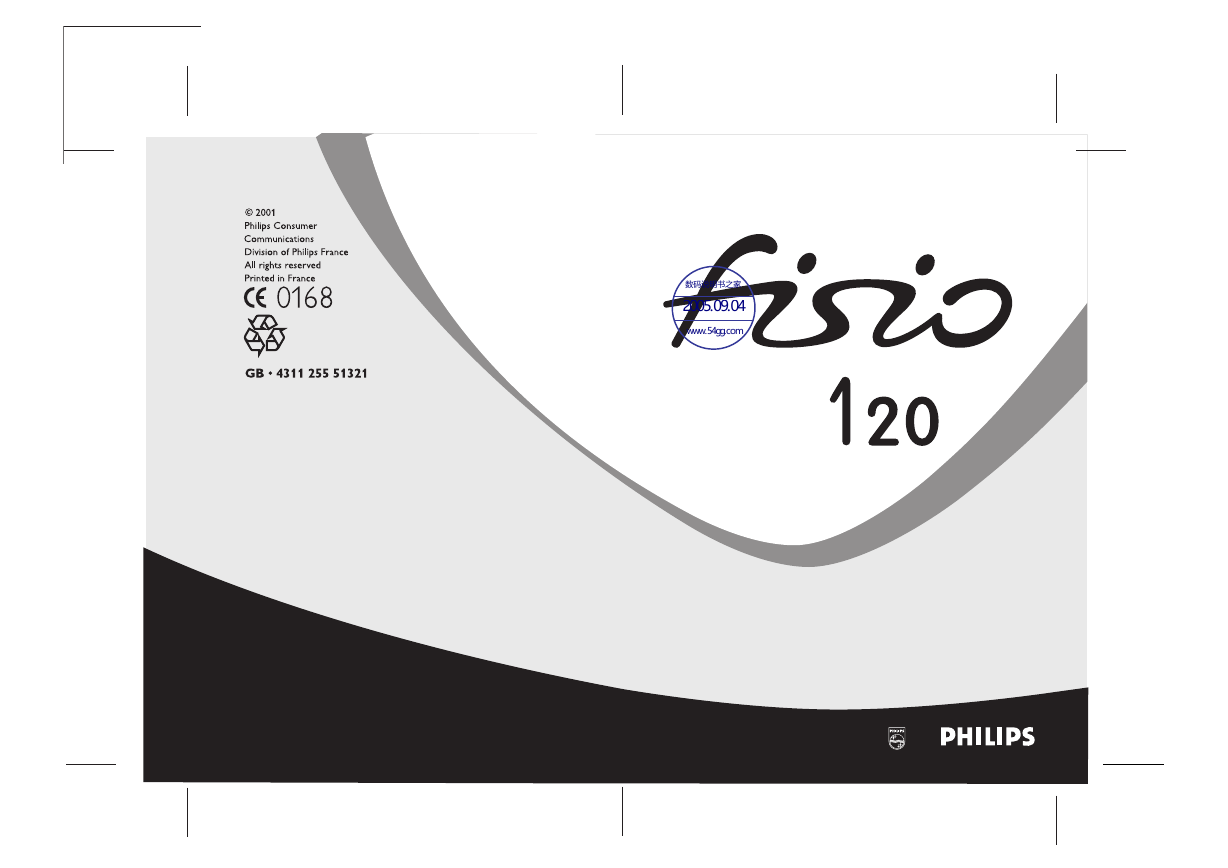
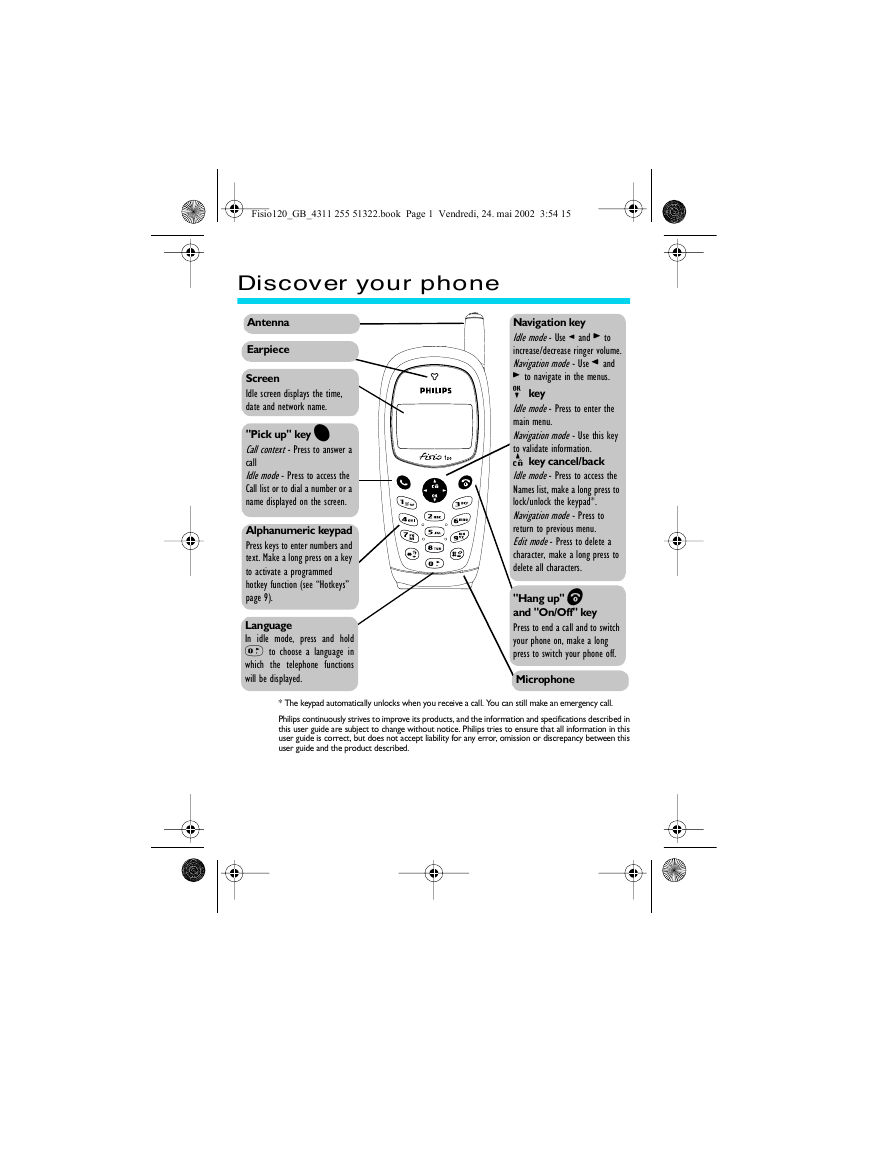
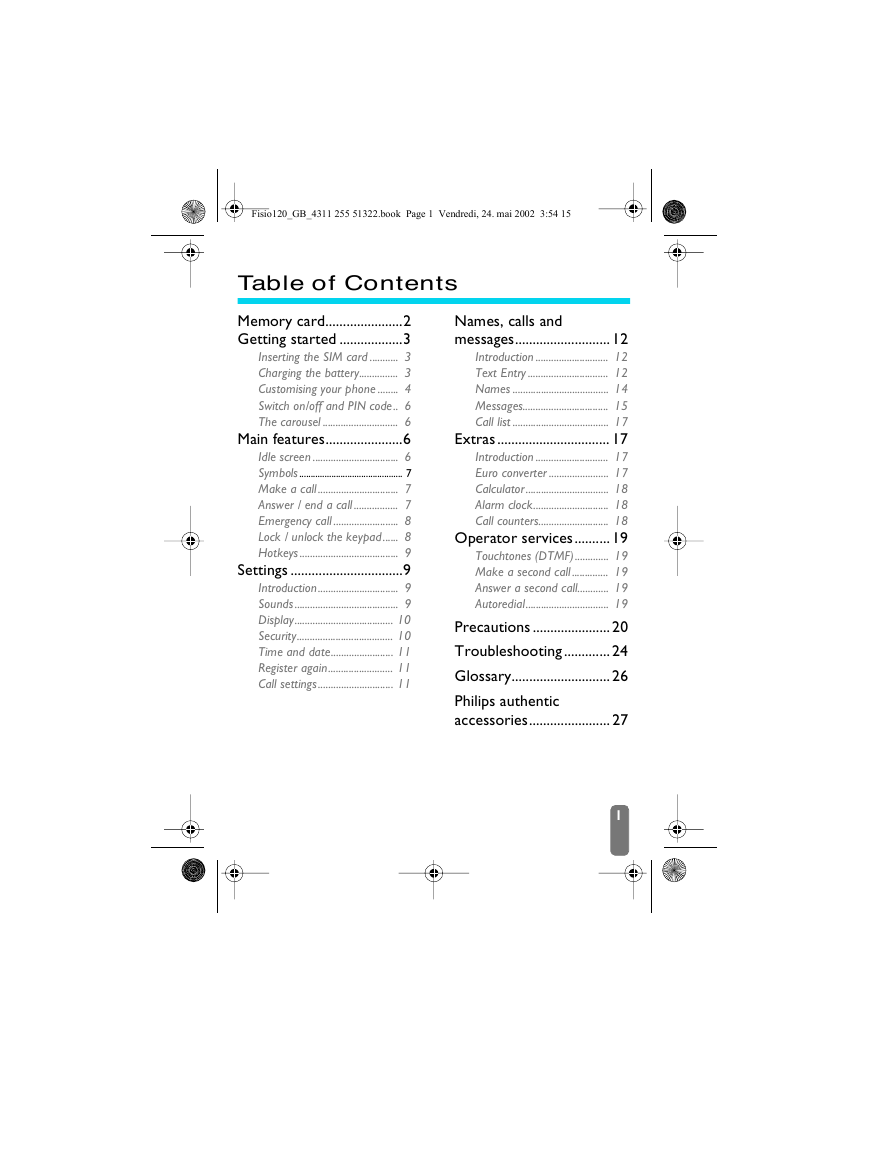


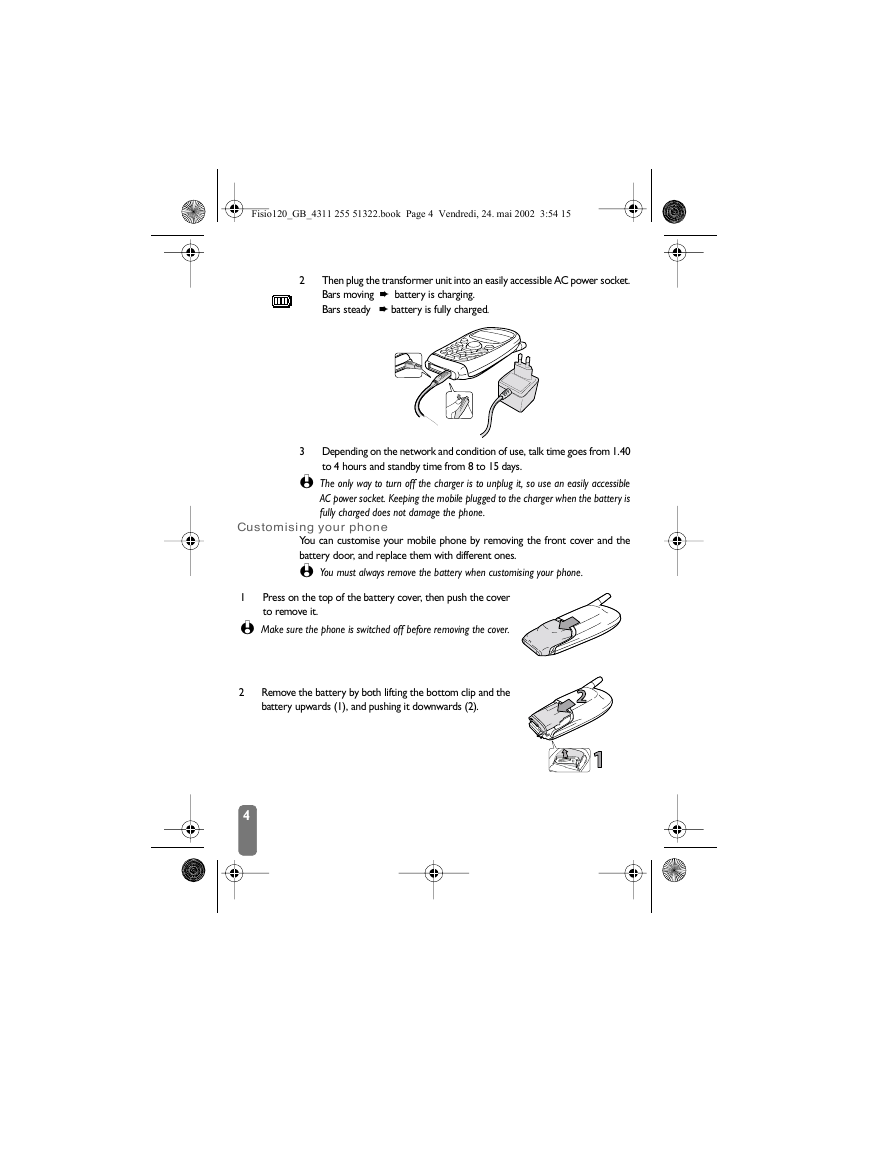

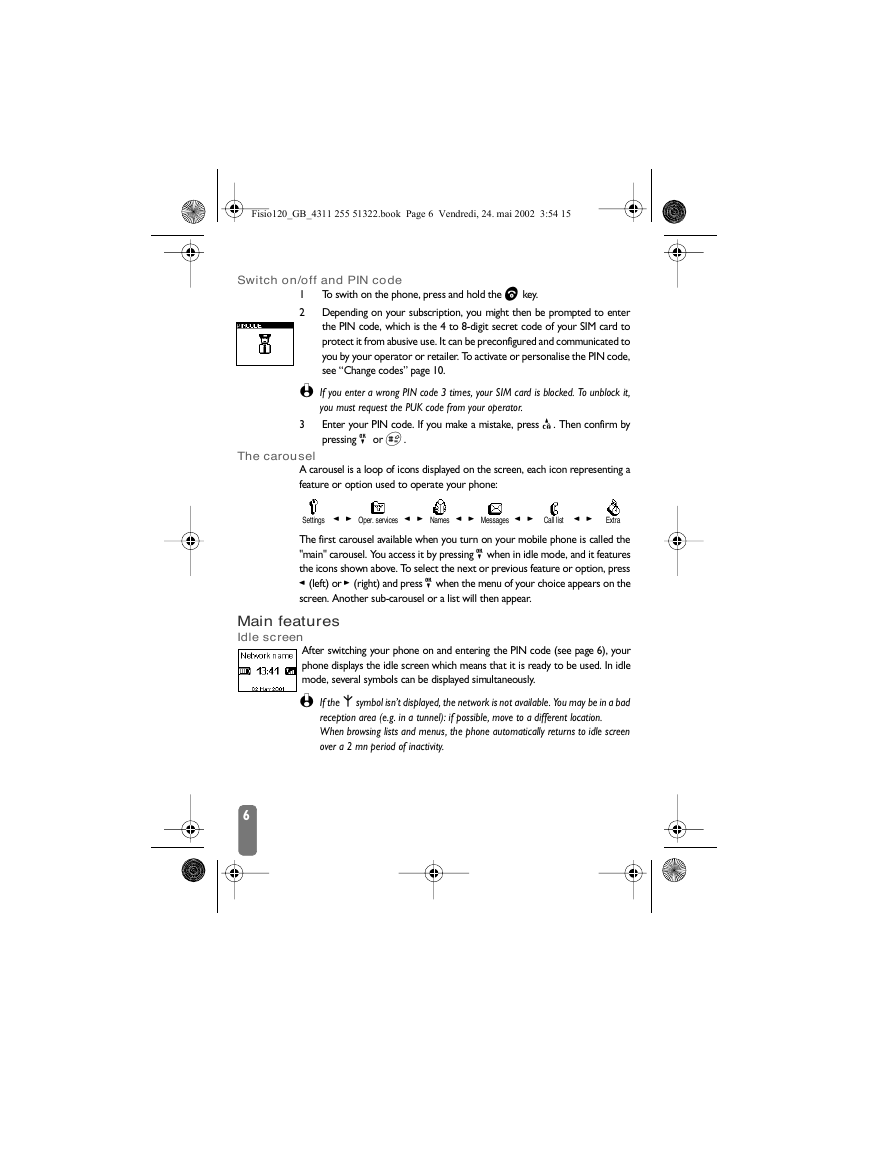
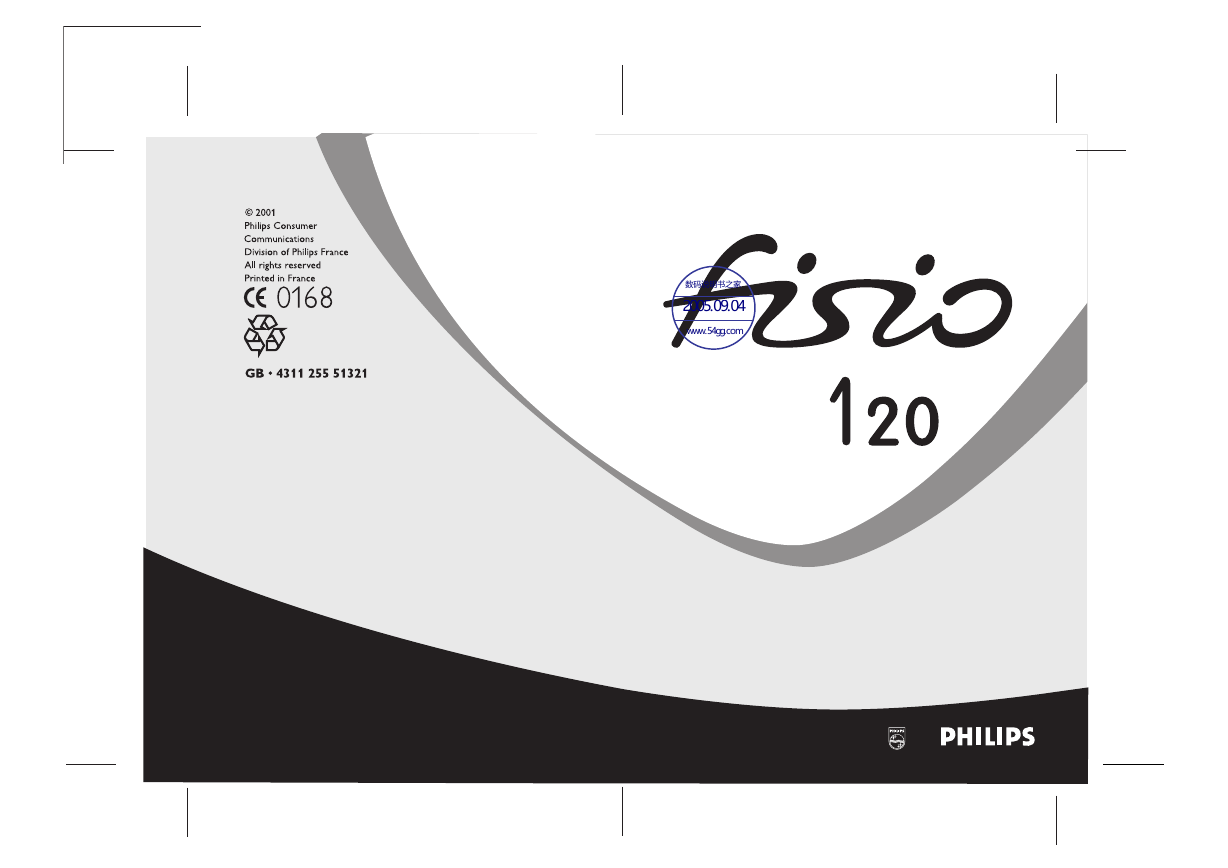
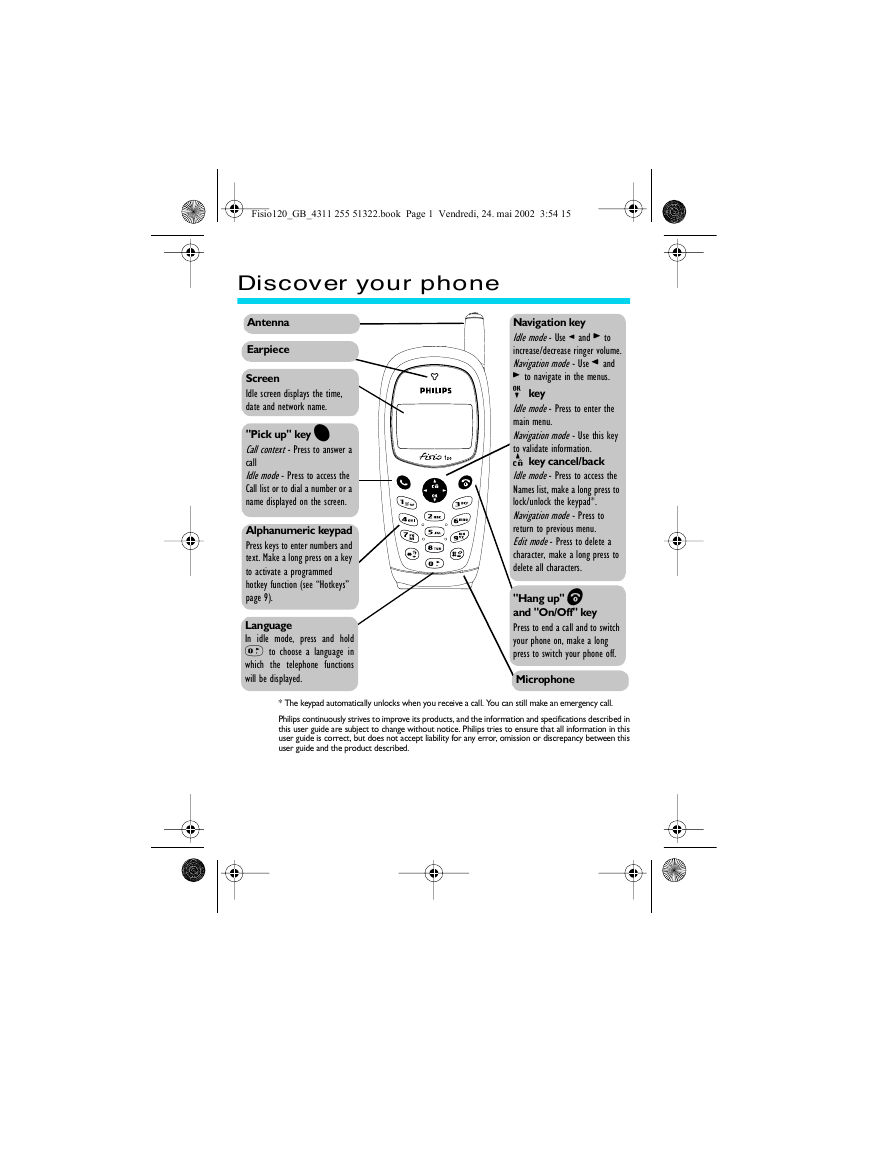
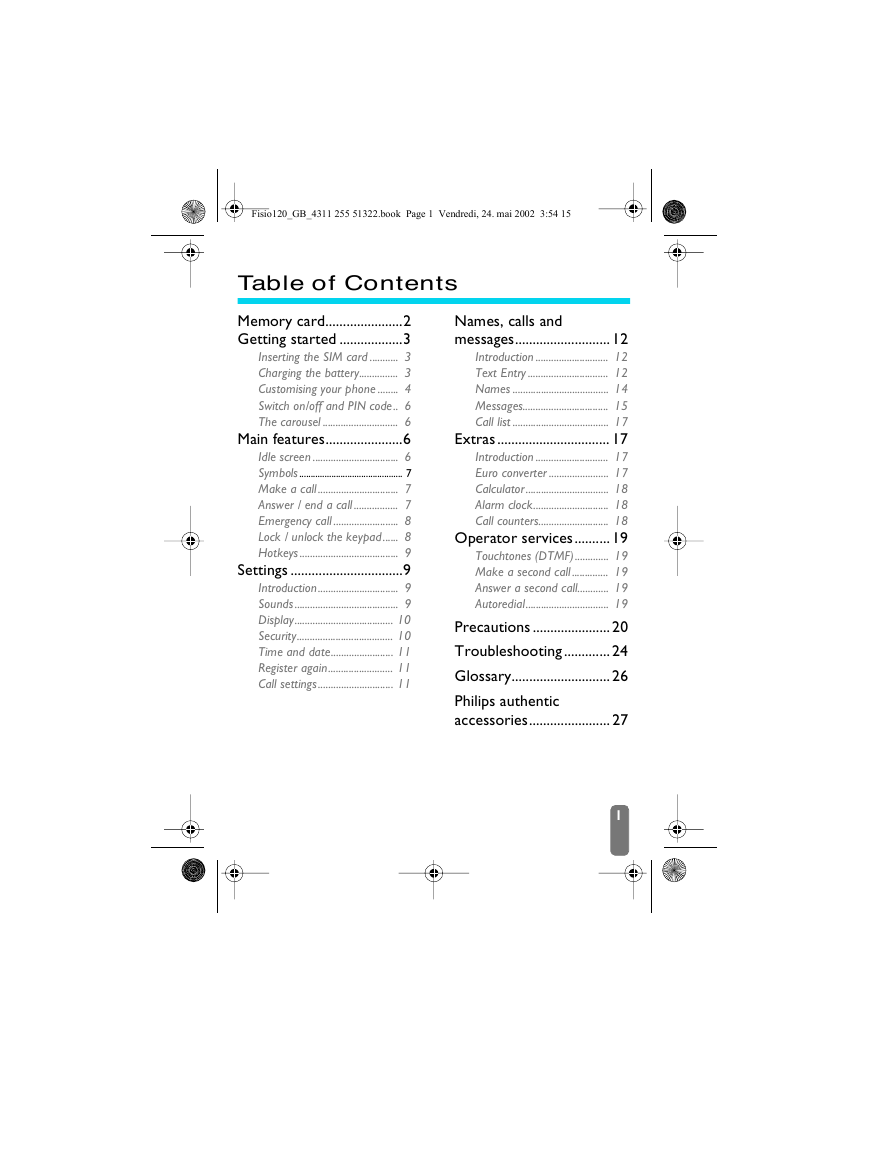


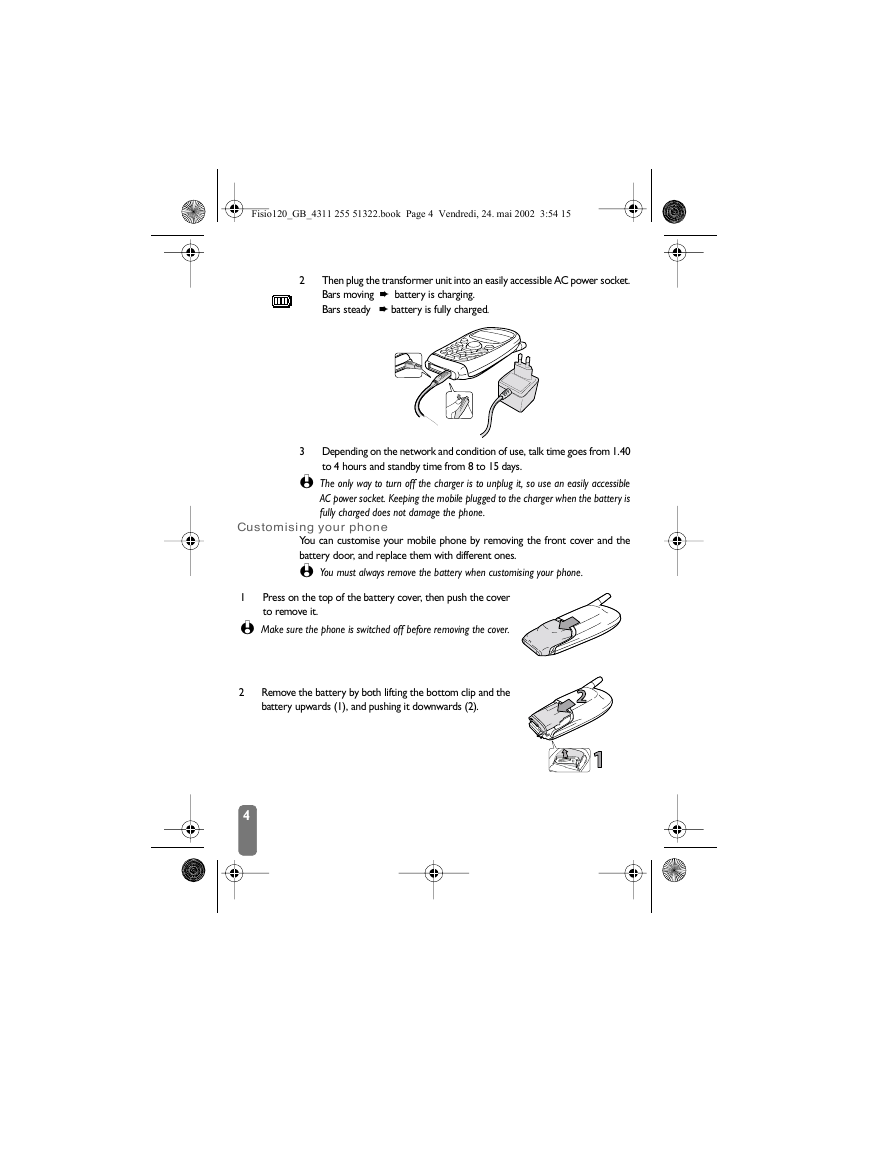

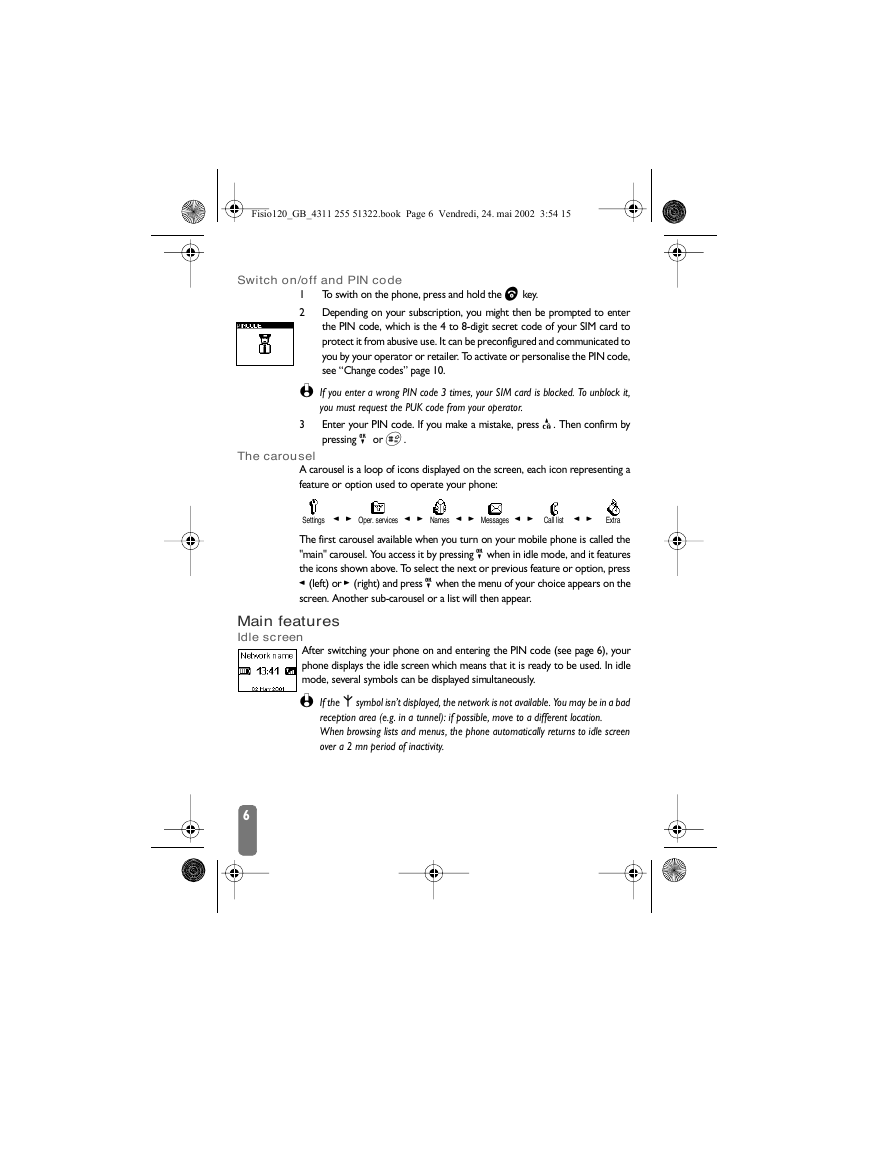
 2023年江西萍乡中考道德与法治真题及答案.doc
2023年江西萍乡中考道德与法治真题及答案.doc 2012年重庆南川中考生物真题及答案.doc
2012年重庆南川中考生物真题及答案.doc 2013年江西师范大学地理学综合及文艺理论基础考研真题.doc
2013年江西师范大学地理学综合及文艺理论基础考研真题.doc 2020年四川甘孜小升初语文真题及答案I卷.doc
2020年四川甘孜小升初语文真题及答案I卷.doc 2020年注册岩土工程师专业基础考试真题及答案.doc
2020年注册岩土工程师专业基础考试真题及答案.doc 2023-2024学年福建省厦门市九年级上学期数学月考试题及答案.doc
2023-2024学年福建省厦门市九年级上学期数学月考试题及答案.doc 2021-2022学年辽宁省沈阳市大东区九年级上学期语文期末试题及答案.doc
2021-2022学年辽宁省沈阳市大东区九年级上学期语文期末试题及答案.doc 2022-2023学年北京东城区初三第一学期物理期末试卷及答案.doc
2022-2023学年北京东城区初三第一学期物理期末试卷及答案.doc 2018上半年江西教师资格初中地理学科知识与教学能力真题及答案.doc
2018上半年江西教师资格初中地理学科知识与教学能力真题及答案.doc 2012年河北国家公务员申论考试真题及答案-省级.doc
2012年河北国家公务员申论考试真题及答案-省级.doc 2020-2021学年江苏省扬州市江都区邵樊片九年级上学期数学第一次质量检测试题及答案.doc
2020-2021学年江苏省扬州市江都区邵樊片九年级上学期数学第一次质量检测试题及答案.doc 2022下半年黑龙江教师资格证中学综合素质真题及答案.doc
2022下半年黑龙江教师资格证中学综合素质真题及答案.doc