DZMV238EAU
DZMV208EAU
DZMV230EUK
DZMV200EUK
Instruction manual
To obtain the best performance and ensure years
of trouble-free use, please read this instruction
manual completely.
DZ-MV238/208E(AU)P1-10
1
02.4.25, 5:17 PM
�
Important Information
For Your Safety
The power switch turns the DVD video camera/recorder on and off, leaving the date/time feature
unaffected. If the camera/recorder is to be left unattended for a long period of time, turn it off .
WARNING : TO PREVENT FIRE OR SHOCK HAZARD, DO NOT
EXPOSE THIS UNIT TO RAIN OR MOISTURE.
WARNING : TO PREVENT FIRE OR SHOCK HAZARD, USE THE
RECOMMENDED ACCESSORIES ONLY.
The DVD video camera/recorder and AC adapter
have the following caution marks.
CAUTION
RISK OF ELECTRIC SHOCK
DO NOT OPEN
CAUTION: TO REDUCE THE RISK OF
ELECTRIC SHOCK, DO NOT OPEN.
NO USER-SERVICEABLE PARTS INSIDE.
REFER SERVICING TO QUALIFIED SERVICE
PERSONNEL.
WARNING: Many television programmes and
films are copyrighted. In certain circumstances,
copy-right law may apply to private in-home
videotaping of copyrighted materials.
This Class B digital apparatus complies with
Canadian ICES-003.
The liquid crystal display (LCD) panel is
made by highly precise technology. More
than 99.99% of its picture elements (pixels)
are effective, but some (less than 0.01%) may
appear as coloured bright dots. This does not
indicate a fault as the LCD panel stretches
the limits of current technology.
Identifications of caution marks
This symbol warns the user that
uninsulated voltage within the unit
may have sufficient magnitude to cause
electric shock. Therefore, it is danger-
ous to make any kind of contact with
any inside part of this unit.
This symbol alerts the user that impor-
tant literature concerning the operation
and maintenance of this unit has been
included. Therefore, it should be read
carefully to avoid any problems.
WARNING: To prevent risk of injury or
damage to your camera/recorder and
the AC adaptor, use only the specified
batteries and AC adaptor.
Batteries; DZ-BP14(R), DZ-BP16 and DZ-
BP28. (The DZ-BP14(R) is
supplied with this camera/
recorder.)
AC adapter; DZ-ACE1
CLASS 1
LASERPRODUCT
CAUTION
This product contains a laser diode of
higher class than 1. To ensure continued
safety, do not remove any covers or at-
tempt to gain access to the inside of the
product. Refer all servicing to qualified per-
sonnel.
2
DZ-MV238/208E(AU)P1-10
2
02.4.25, 5:17 PM
�
IMPORTANT SAFEGUARDS
In addition to the careful attention devoted to quality standards in the manufacture of your video product, safety is a major factor in the
design of every instrument. But, safety is your responsibility too.
This page lists important information that will help to assure your enjoyment and proper use of DVD video camera/recorder and accessory
equipment. Please read it carefully before operating your video product and keep it in a handy place for future reference.
INSTALLATION
1 Read and Follow Instructions — All the safety and op-
erating instructions should be read before the video product is
operated. Follow all operating and use instructions.
2 Retain Instructions — The safety and operating instruc-
tions should be retained for future reference.
3 Heed Warnings — Comply with all warnings on the video
product and in the operating instructions.
4 Polarized Plug — This video product is equipped with a
polarized alternating-current line plug (a plug having one blade
wider than the other). This plug will fit into the mains outlet
only one way. This is safety feature. If you are unable to insert
the plug fully into the outlet, try reversing the plug. If the plug
should still fail to fit, contact your electrician to replace your
obsolete outlet. To prevent electric shock do not use this po-
larized plug with an extension cord, receptacle or other outlet
unless the blades can be fully inserted without blade exposure.
If you need an extension, use a polarized cord.
5 Power Sources — This video product should be operated
only from the type of power source indicated on the marking
label. If you are not sure of the type of mains supply to your
home, consult your video dealer or local power company. For
video products intended to operate from battery power, or other
sources, refer to the operating instructions.
6 Overloading — Do not overload wall outlets and extension
cords as this can result in a risk of fire or electric shock. Over-
loaded AC outlets and extension cords are dangerous, and so
are frayed mains cables, damaged or cracked wire insulation
and broken plugs. They may result in a shock or fire hazard.
Periodically examine the cord and have it replaced by your
service technician if appearance indicates damage or deterio-
rated insulation.
7 Mains-Lead Protection — Mains leads should be routed
so that they are not likely to be walked on or pinched by items
placed upon or against them, paying particular attention to cords
at plugs, convenience receptacles, and the point where they
exit from the appliance.
8 Ventilation — Slots and openings in the cabinet are pro-
vided for ventilation to ensure reliable operation of the video
product and to protect it from overheating. These openings
must not be blocked or covered. The openings should never
be blocked by placing the video product on a bed, sofa, rug, or
other similar surface. This video product should never be placed
near or over a radiator or heat register. This video product
should not be placed in a built-in installation such as a book-
case or rack unless proper ventilation is provided or the video
product manufacturer’s instructions have been followed.
DZ-MV238/208E(AU)P1-10
3
02.4.25, 5:17 PM
3
�
9 Attachments — Do not use attachments unless recom-
mended by the video product manufacturer as they may cause
hazards.
Caution: Maintain electrical safety. Mains operated equipment or
accessories connected to this unit should bear the UL listing mark
or CSA certification mark on the accessory itself and should not
have been modified so as to defeat the safety features. This will
help avoid any potential hazard from electric shock or fire. If in
doubt, contact qualified service personnel.
10 Water and Moisture — Do not use this video product near
water — for example, near a bath, wash bowl, kitchen basin,
or laundry tub, in a wet basement, or near a swimming pool,
and the like.
11 Accessories — Do not place this video product on an unsta-
ble cart, stand, tripod, bracket, or table. The video product
may fall, causing serious injury to a child or adult, and serious
damage to the appliance. Use only with a cart, stand, tripod,
bracket, or table recommended by the manufacturer, or sold
with the video product. Any mounting of the product should
follow the manufacturer’s instructions, and should use a mount-
ing accessory recommended by the manufacturer.
12 An appliance and cart combination
should be moved with care. Quick stops,
excessive force, and uneven surfaces
may cause the appliance and cart com-
bination to overturn.
13 Power Lines — An outside antenna system should not be
located in the vicinity of overhead power lines or other electric
light or power circuits, or where it can fall into such power
lines or circuits. When installing an outside antenna system,
extreme care should be taken to keep from touching or ap-
proaching such power lines or circuits as contact with them
might be fatal. Installing an outdoor aerial can be hazardous
and should be left to a professional aerial installer.
USE
14 Cleaning — Unplug this video product from the wall outlet
before cleaning. Do not use liquid cleaners or aerosol clean-
ers. Use a damp cloth for cleaning.
15 Object and Liquid Entry — Never push objects of any
kind into this video product through openings as they may
touch dangerous voltage points or short-out parts that could
result in a fire or electric shock. Never spill liquid of any kind
on the video product.
16 Lightning — For added protection for this video product
during a lightning storm, or when it is left unattended and un-
used for long periods of time, unplug it from the wall outlet
and disconnect the aerial or cable-system. This will prevent
damage to the video product due to lightning and power-line
surges.
4
DZ-MV238/208E(AU)P1-10
4
02.4.25, 5:17 PM
�
SERVICE
17 Servicing — Do not attempt to service this video product
yourself as opening or removing covers may expose you to
dangerous voltage or other hazards. Refer all servicing to quali-
fied service personnel.
18 Conditions Requiring Service — Unplug this video prod-
uct from the wall outlet and refer servicing to qualified service
personnel under the following conditions.
a. When the mains lead or plug is damaged.
b.
If liquid has been spilled, or objects have fallen into the
video product.
If the video product has been exposed to rain or water.
If the video product does not operate normally by follow-
ing the operating instructions. Adjust only those controls
that are covered by the operating instructions. Improper
adjustment of other controls may result in damage and
will often require extensive work by a qualified technician
to restore the video product to its normal operation.
If the video product has been dropped or the cabinet has
been damaged.
c.
d.
e.
19 Replacement Parts — When replacement parts are re-
quired, have the service technician verify that the replacements
he uses have the same safety characteristics as the original
parts. Use of replacements specified by the video product
manufacturer can prevent fire, electric shock or other hazards.
20 Safety Check — Upon completion of any service or repairs
to this video product, ask the service technician to perform
safety checks recommended by the manufacturer to determine
that the video product is in safe operating condition.
21 Heat — The product should be situated away from heat
sources such as radiators, heat registers, stoves, or other prod-
ucts (including amplifiers) that produce heat.
f. When the video product exhibits a distinct change in per-
formance — this indicates a need for service.
DZ-MV238/208E(AU)P1-10
5
02.4.25, 5:17 PM
5
�
shock hazard by inadvertent connection to the
mains supply.
IMPORTANT
The wires in the mains lead are coloured in
accordance with the following code:
Blue= Neutral, Brown=Live
Important for United Kingdom (for DZ-MV230E(UK)/DZ-MV200E(UK))
The mains lead on this equipment is supplied with
a moulded plug incorporating a fuse, the value of
which is indicated on the pin face of the plug.
Should the fuse need to be replaced, an ASTA or
BSI approved BS 1362 fuse must be used of the
same rating. If the fuse cover is detachable never
use the plug with the cover omitted. If a
replacement fuse cover is required, ensure it is
of the same colour as that visible on the pin face
of the plug. Fuse covers are available from your
dealer.
DO NOT cut off the mains plug from this
equipment. If the plug fitted is not suitable for
the power points in your home or the cable is too
short to reach a power point, then obtain an
appropriate safety approved extension lead or
consult your dealer.
If there is no alternative to cutting off the mains
plug, ensure that you dis pose of it immediately,
having first removed the fuse, to avoid a possible
As these colours may not correspond with the
coloured markings identifying the terminals in
your plug, proceed as follows:
The wire coloured BLUE must be connected to
the terminal marked with the letter N or coloured
BLUE or BLACK.
The wire coloured BROWN must be connected
to the terminal marked with the letter L or coloured
BROWN or RED. On no account connect either
of these wires to the terminal marked E or by the
or coloured green or green and
earth symbol
yellow.
Microsoft, MS, MS-DOS, Windows and Windows NT are registered trademarks of Microsoft
Corporation.
Manufactured under license from Dolby Laboratories.
“Dolby” and double-D symbol are trademarks of Dolby Laboratories.
Other company names and product names listed are trademarks or brand names belonging to each
company.
6
DZ-MV238/208E(AU)P1-10
6
02.4.25, 5:17 PM
�
Read This First
To guide you, we’ve included following six chapters.
• The section on “Setups” explains how to set up
the DVD video camera/recorder, battery pack,
and set the date/time.
• The section on “Basic Techniques” explains the
basic operation of this DVD video camera/re-
corder – recording of movies and still images and
playback of recorded images.
• The section on “Advanced Techniques” explains
settings on this DVD video camera/recorder for
more advanced usage.
• The section on “Using Disc Navigation” explains
editing with Disc Navigation: Refer to this sec-
tion when finalising DVD-R disc and initialising
DVD-RAM disc.
• The section on “Connecting to Other Devices”
explains how to connect to TV, another AV de-
vice and PC, and how to operate after connec-
tions.
• “Subsidiary Information” includes an introduc-
tion to products sold separately, proper clean-
ing, and troubleshooting.
We want this manual to be as helpful as possible,
so it includes two easy ways to find the informa-
tion you need:
• A quick index for the information you use most
often (this page).
• A detailed table of contents directing you to spe-
cific information quickly (page 8~9).
Get to know your DVD video camera/recorder by
using this manual, and get to know Hitachi. We
appreciate your business.
Quick Index
Charging Battery ........................................... 31
Recording Movie .......................................... 42
Immediately Checking Recorded Scene ... 44
Functions Available with Disc Navigation .... 68
Connecting to a TV and Viewing ................ 91
Connecting to Your PC ................................. 95
I Type of difference
Movie recording mode
CCD (Number of total pixels)
Number of still image pixels (JPEG)
Input Selection
External still input
DZ-MV238E(AU)
XTRA*/FINE/STD
DZ-MV208E(AU)
FINE/STD
DZ-MV230E(UK)
XTRA*/FINE/STD
DZ-MV200E(UK)
FINE/STD
1,160,000
1,280 × 960
800,000
1,024 × 768
1,160,000
1,280 × 960
800,000
1,024 × 768
Yes
Yes
Yes
Yes
No
No
No
No
* On DVD-RAM disc only
With this DVD video camera/recorder you can view the picture being recorded or the playback
picture whether on the LCD monitor or in the viewfinder. Opening or closing the LCD monitor
switches the picture to appear on the LCD monitor or in the viewfinder. The following text de-
scribes the operation assuming that the viewfinder is used as a major monitor device.
DZ-MV238/208E(AU)P1-10
7
02.4.25, 5:17 PM
7
�
Table of Contents
Important Information ..................................... 2
For Your Safety .................................................. 2
IMPORTANT SAFEGUARDS ............................ 3
Read This First ................................................... 7
About This Manual ......................................... 10
Checking Provided Accessories ...................... 11
Names of Parts ............................................... 12
Viewing Demonstration ................................. 16
Features of DVD video camera/recorder ...... 17
Versatile Functions Available ...................... 17
Recording on Disc ...................................... 18
Recording Movie and Still .......................... 18
Immediate Reviewing of Recorded
Image ......................................................... 18
Editing in Various Ways on DVD video
camera/recorder Alone .............................. 18
Using with Various Devices ....................... 18
Cautions When Using .................................... 19
Cautions When Storing .................................. 22
Suggestions and Restrictions ........................ 22
Discs ................................................................ 23
Removing and Replacing Disc from/
in Cartridge or Caddy ................................. 24
Disc Storage Capacity ................................ 26
Setups
Setting Up the DVD video camera/
recorder ........................................................... 27
Holding DVD video camera/recorder ......... 27
Attaching Shoulder Strap ........................... 27
Attaching Lens Cap .................................... 28
Attaching Ferrite Cores .............................. 28
Inserting Batteries into Remote Control .... 29
Setting Up the Battery .................................... 30
Attaching Battery to DVD video camera/
recorder ..................................................... 30
Removing Battery ...................................... 30
Charging Battery ........................................ 31
Battery Remaining Level Indicator ............. 33
Using DVD video camera/recorder
with AC Adapter ............................................. 34
Setting Date and Time .................................... 35
Changing Display Format of Date
and Time .................................................... 36
Inserting and Ejecting Disc ............................ 37
Inserting Disc ............................................. 37
Removing Disc ........................................... 39
Basic Techniques
Basic Handling of DVD video camera/
recorder ........................................................... 40
Turning DVD Video Camera/
Recorder On .............................................. 40
Opening LCD Monitor ............................... 40
LCD Screen Brightness Adjustment .......... 41
Closing LCD Monitor ................................. 41
Viewing Subject through Viewfinder .......... 41
Recording Movie ............................................ 42
Using External Microphone ....................... 42
Recording Stills .............................................. 43
Playing Back .................................................... 44
Immediately Checking Recorded Scene .... 44
Skip Playback ............................................. 44
Search Playback ......................................... 45
Frame Advance/Frame Back/
Slow Playback ............................................ 45
Searching for Point You Wish to View by
Specifying It (Go To) ................................... 46
Zooming .......................................................... 47
Focusing When Recording Movie .............. 48
Macro Recording ....................................... 48
Manually Focusing Subject during Movie
Recording ........................................................ 49
Adjusting Exposure Manually ....................... 50
On-Screen Information .................................. 51
Information Display During Recording ....... 51
Information Display During Playback .......... 53
Advanced Techniques
Setting Up Camera Functions ....................... 54
Selecting Shooting Mode to Match the Subject
(Switching Programme AE Mode) ................. 54
White Balance (Auto/Hold) ......................... 55
Using the Electronic Image Stabilizer
(EIS) ........................................................... 56
Switching Digital Zoom Off ........................ 57
Switching to 16:9 Mode ............................. 58
Setticng Up Record Functions ....................... 59
Switchisng Movie Quality Mode ................ 59
Input Selection (for DZ-MV238E(AU) and
DZ-MV208E(AU)) ....................................... 60
Changing Method for Recording Stills
(for DZ-MV238E(AU) and
DZ-MV208E(AU)) ....................................... 61
Self-Timer .................................................. 62
Switching On-Screen Display Output On
or Off ......................................................... 63
Initial Settings ................................................. 64
Switching Operating Sound On or Off ....... 64
Setting or Releasing Power Save ............... 64
8
DZ-MV238/208E(AU)P1-10
8
02.4.25, 5:18 PM
�
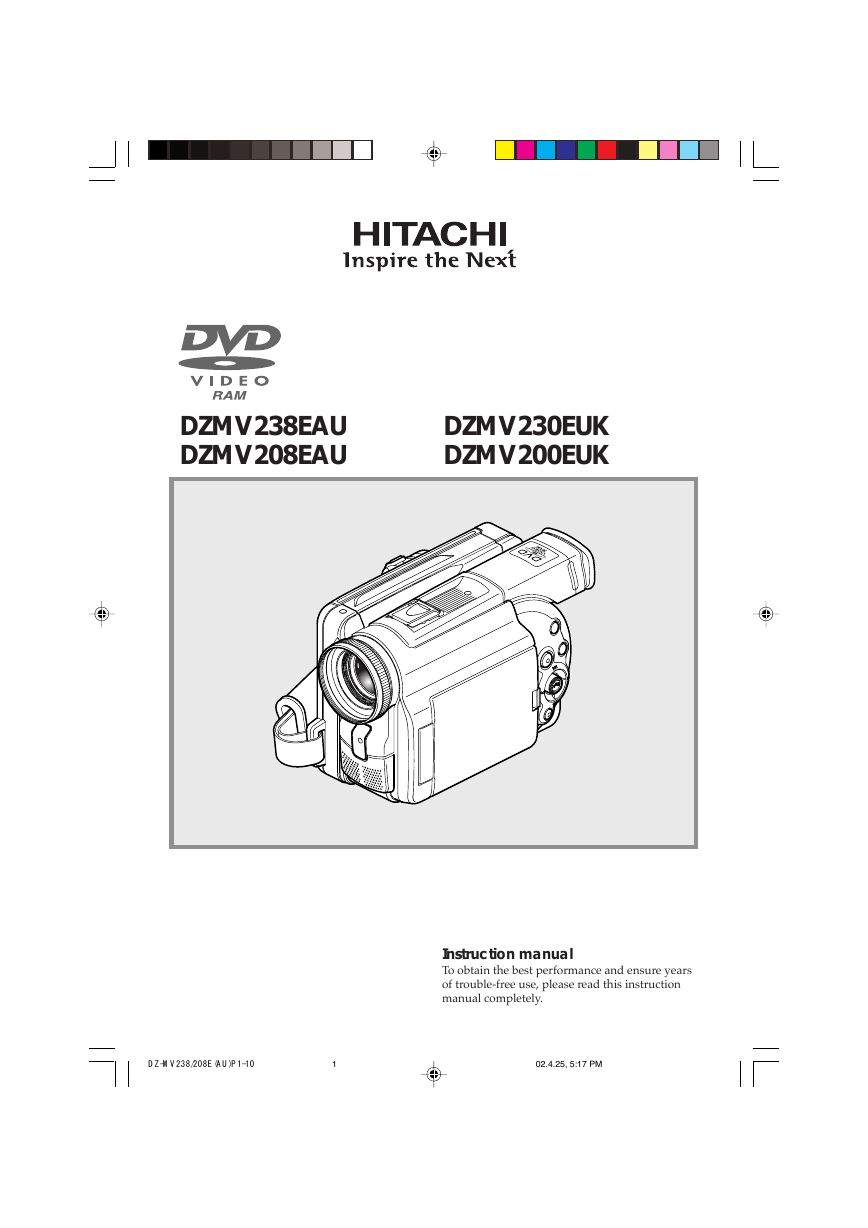
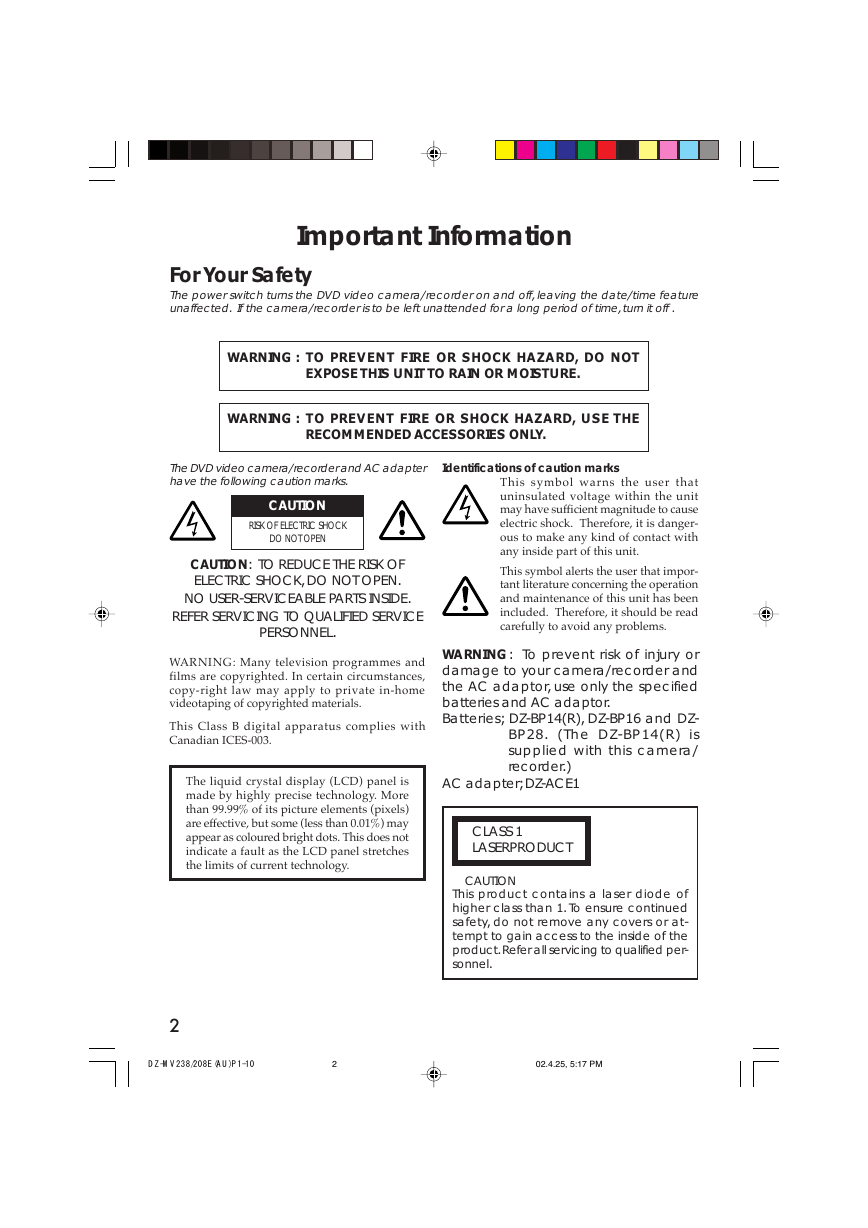
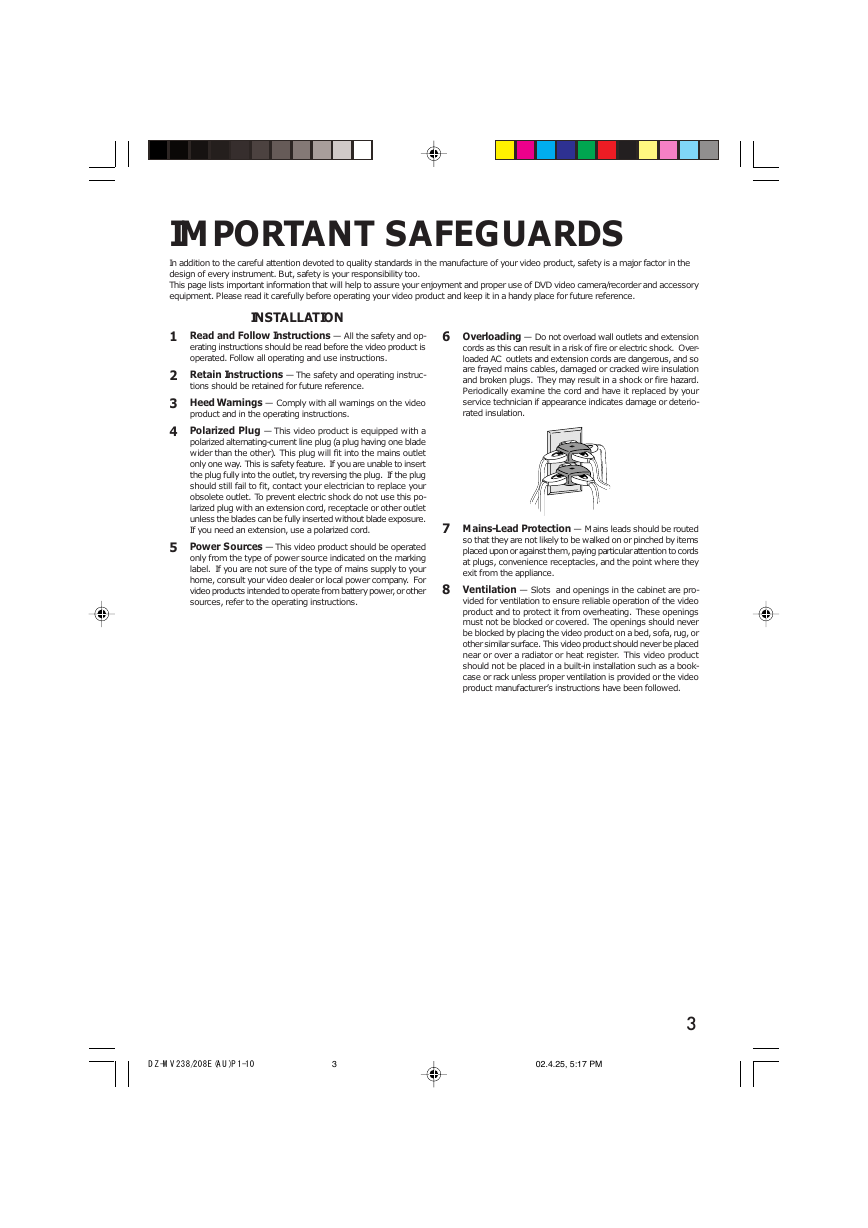
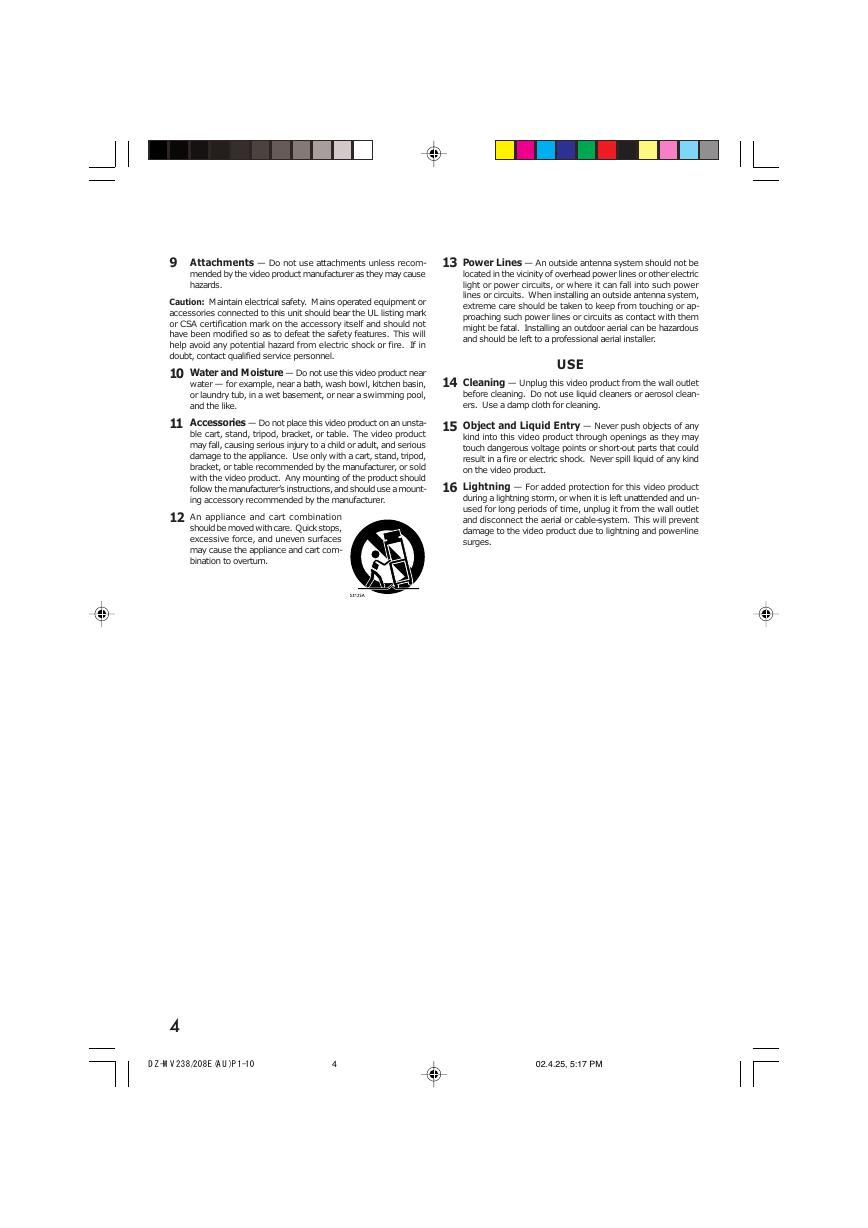
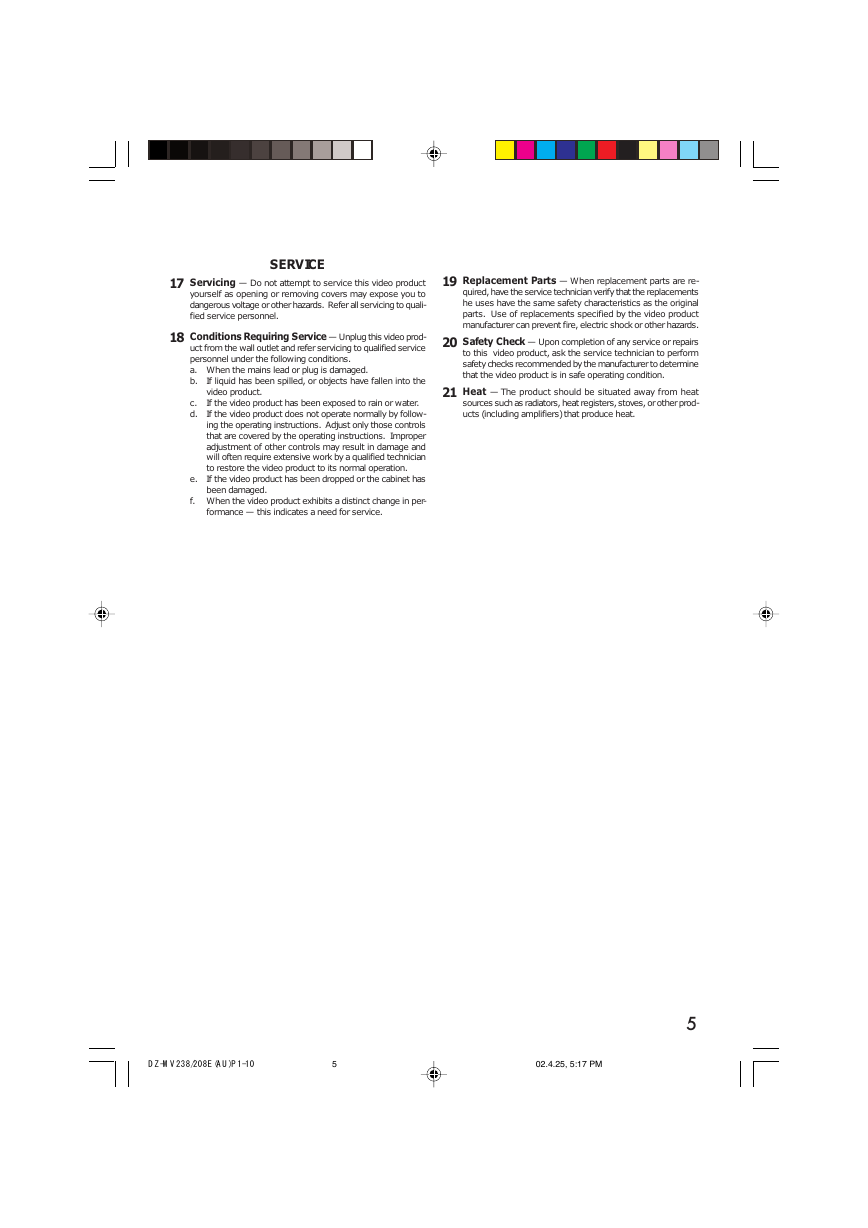

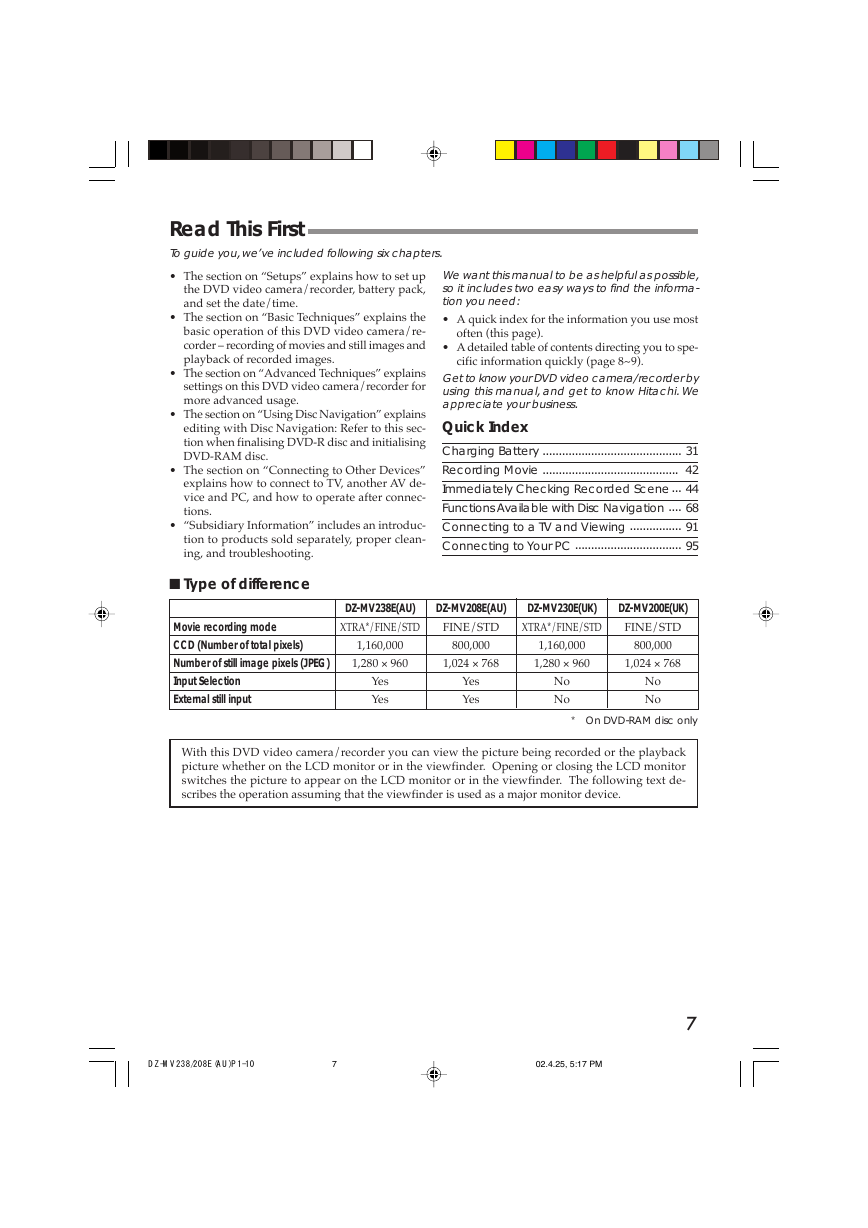
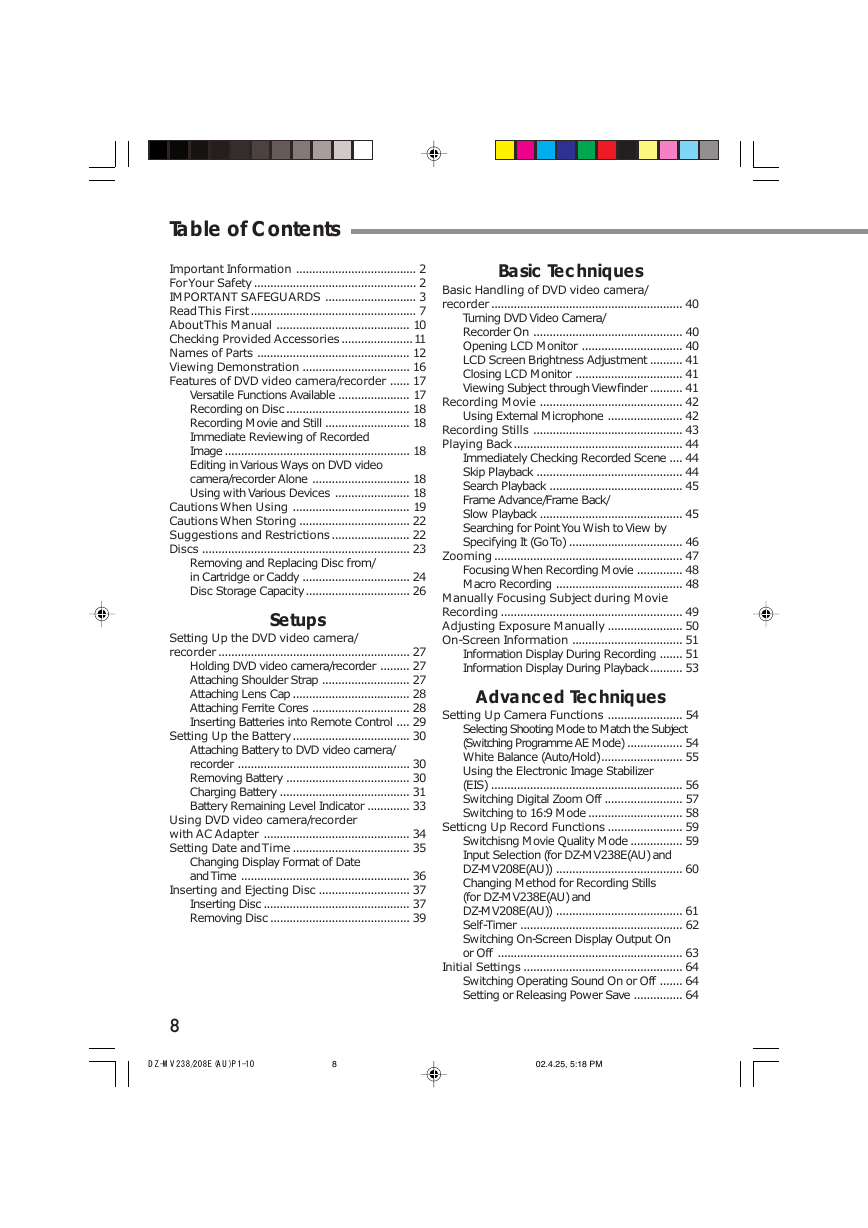
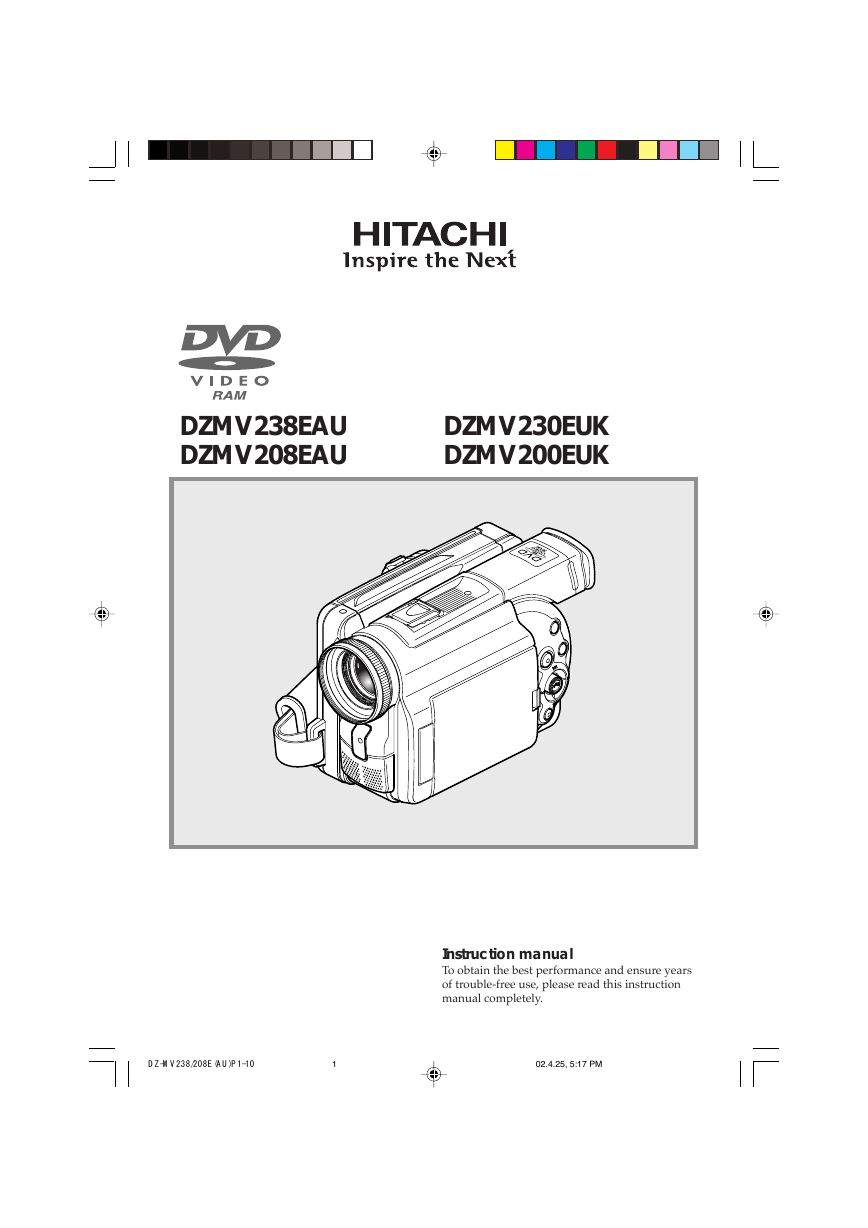
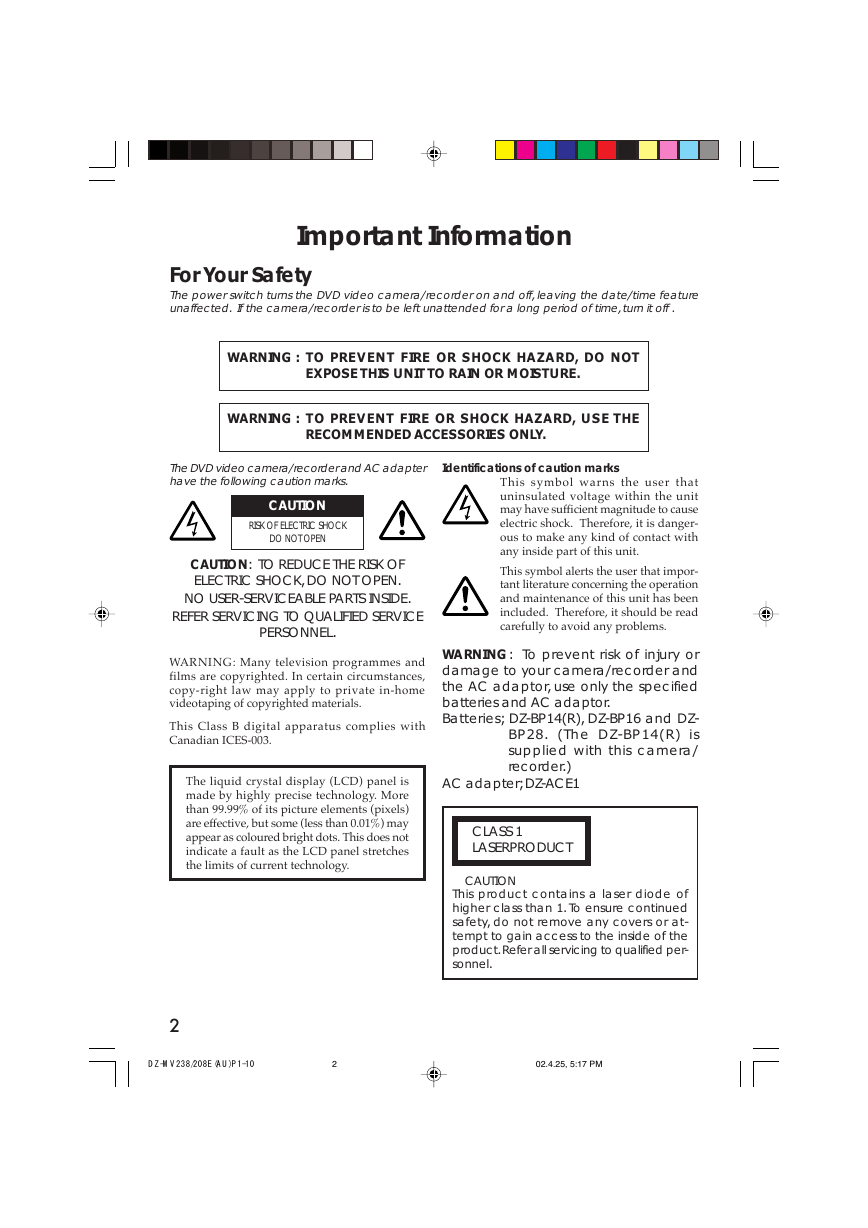
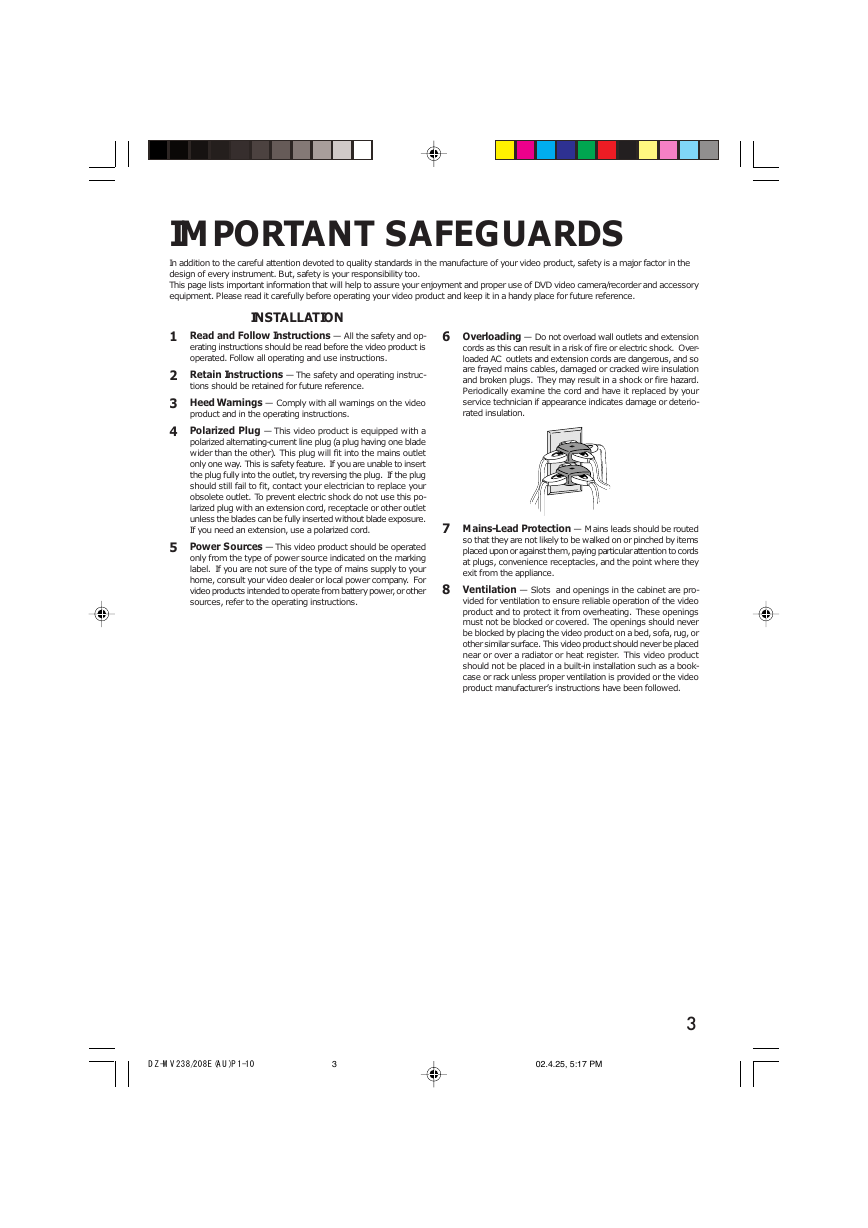
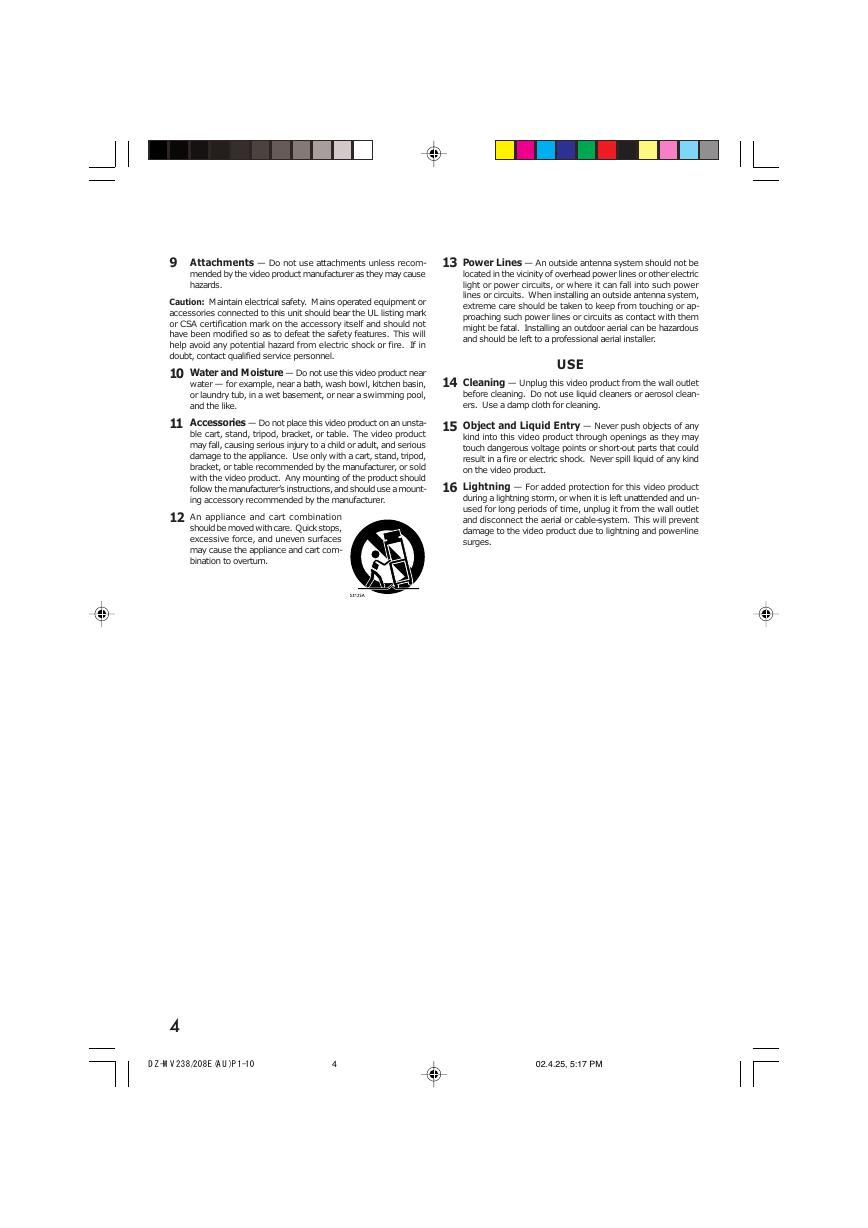
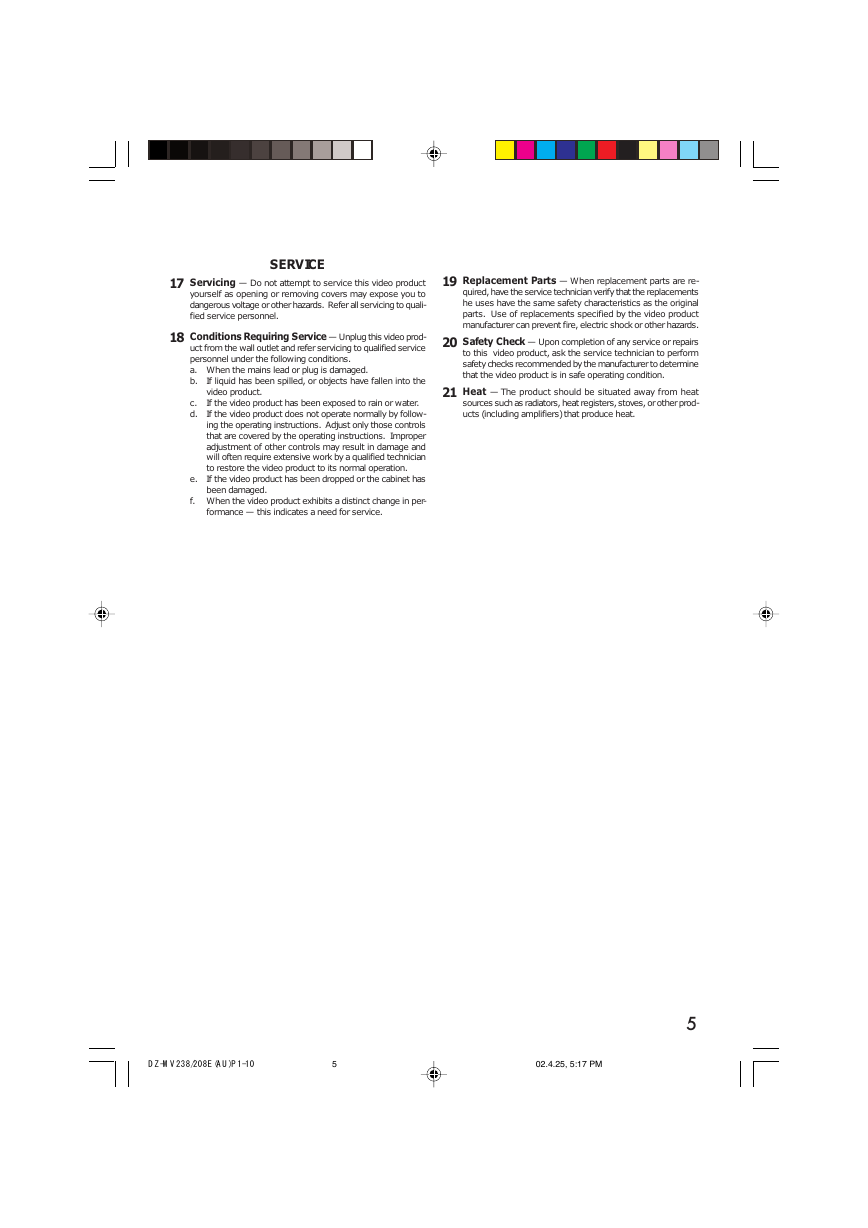

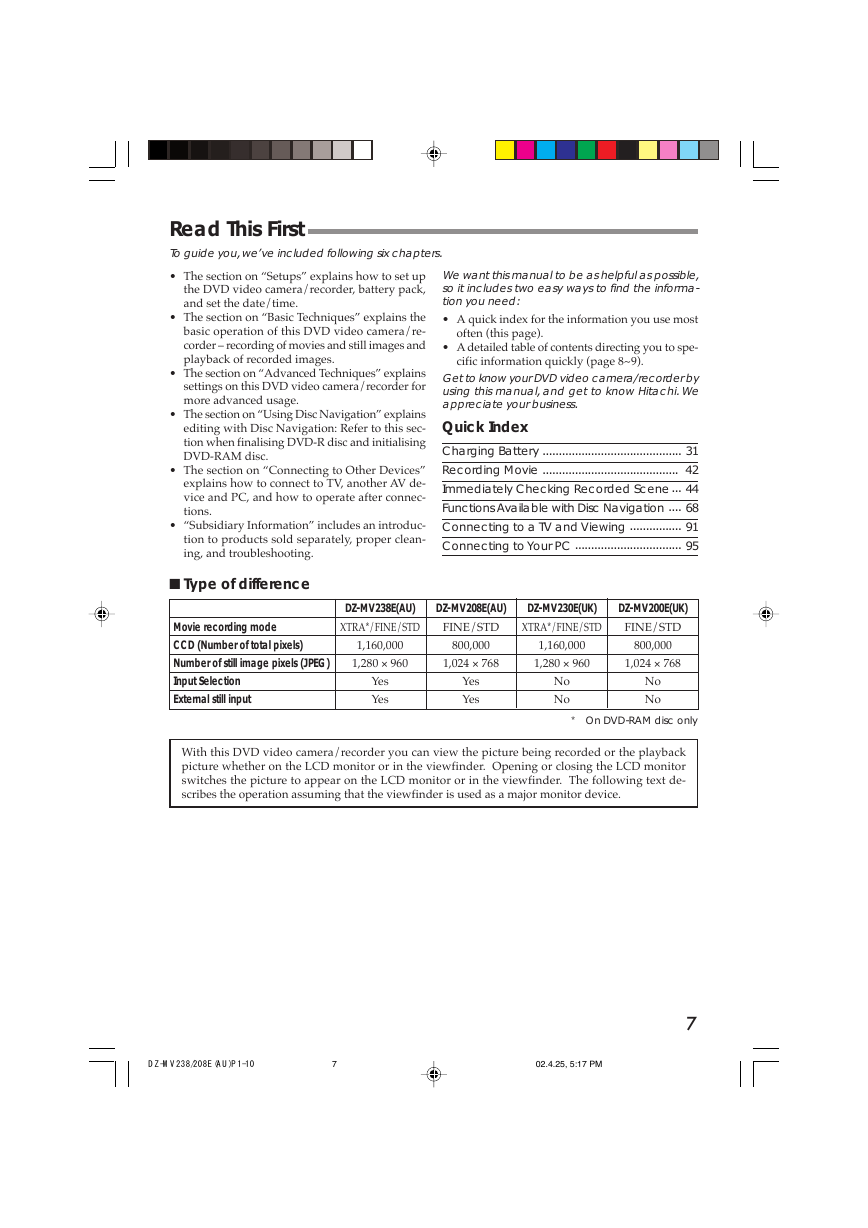
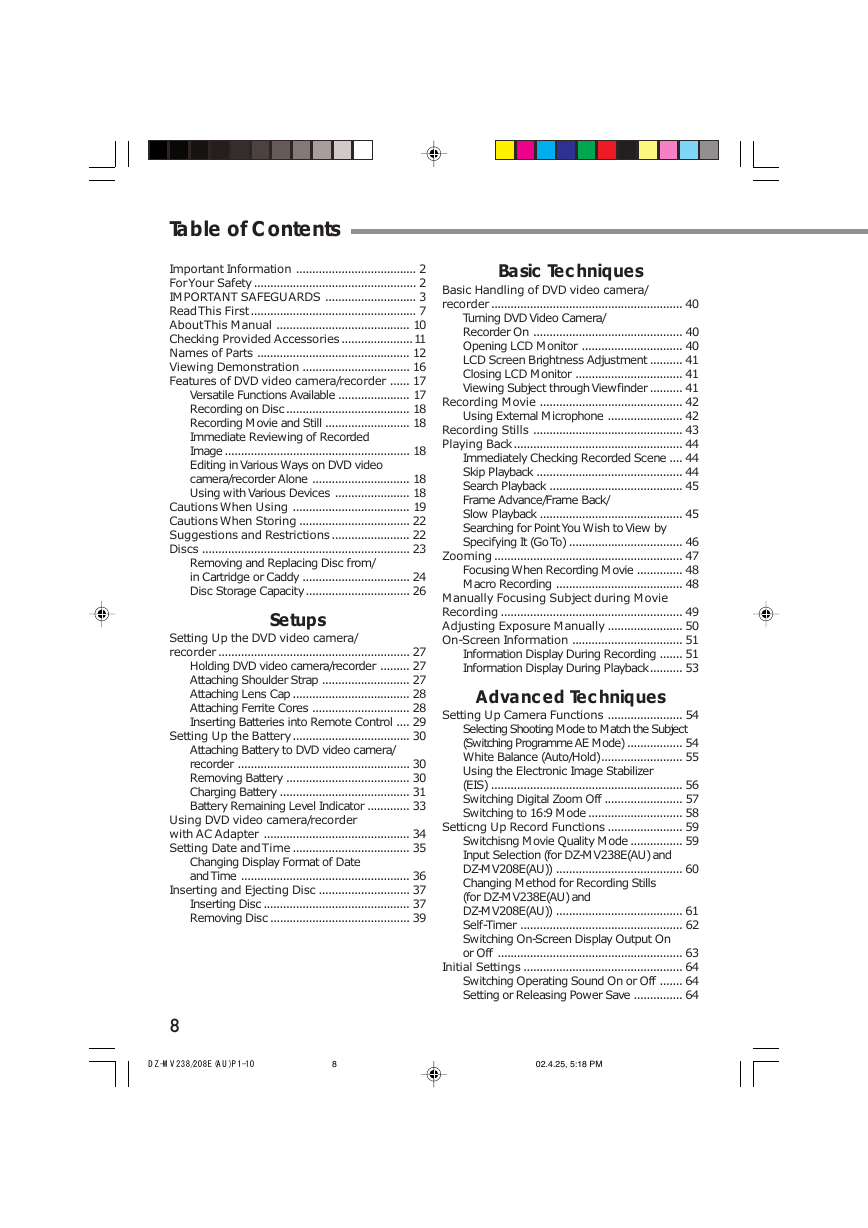
 2023年江西萍乡中考道德与法治真题及答案.doc
2023年江西萍乡中考道德与法治真题及答案.doc 2012年重庆南川中考生物真题及答案.doc
2012年重庆南川中考生物真题及答案.doc 2013年江西师范大学地理学综合及文艺理论基础考研真题.doc
2013年江西师范大学地理学综合及文艺理论基础考研真题.doc 2020年四川甘孜小升初语文真题及答案I卷.doc
2020年四川甘孜小升初语文真题及答案I卷.doc 2020年注册岩土工程师专业基础考试真题及答案.doc
2020年注册岩土工程师专业基础考试真题及答案.doc 2023-2024学年福建省厦门市九年级上学期数学月考试题及答案.doc
2023-2024学年福建省厦门市九年级上学期数学月考试题及答案.doc 2021-2022学年辽宁省沈阳市大东区九年级上学期语文期末试题及答案.doc
2021-2022学年辽宁省沈阳市大东区九年级上学期语文期末试题及答案.doc 2022-2023学年北京东城区初三第一学期物理期末试卷及答案.doc
2022-2023学年北京东城区初三第一学期物理期末试卷及答案.doc 2018上半年江西教师资格初中地理学科知识与教学能力真题及答案.doc
2018上半年江西教师资格初中地理学科知识与教学能力真题及答案.doc 2012年河北国家公务员申论考试真题及答案-省级.doc
2012年河北国家公务员申论考试真题及答案-省级.doc 2020-2021学年江苏省扬州市江都区邵樊片九年级上学期数学第一次质量检测试题及答案.doc
2020-2021学年江苏省扬州市江都区邵樊片九年级上学期数学第一次质量检测试题及答案.doc 2022下半年黑龙江教师资格证中学综合素质真题及答案.doc
2022下半年黑龙江教师资格证中学综合素质真题及答案.doc