10.0z3 EasyShot
Users Guide
Users Guide
www.jenoptik-camera.com
�
ENGLISH
Table of Contents
GETTING STARTED ............................................................................................................3
STANDARD ACCESSORIES ............................................................................................................ 3
Attaching the Wrist Strap ........................................................................................................... 3
Using the Soft Case ................................................................................................................... 4
NAMES OF PARTS ........................................................................................................................... 4
INSERTING THE BATTERIES .......................................................................................................... 5
Low Battery Indicator ................................................................................................................. 5
INSERTING A MEMORY CARD ....................................................................................................... 5
About Camera Memory .............................................................................................................. 6
DCF Protocol ............................................................................................................................. 6
SETTING THE DATE AND TIME ...................................................................................................... 6
BASIC OPERATIONS ..........................................................................................................7
TURNING THE POWER ON AND OFF ............................................................................................ 7
Power Saving Function .............................................................................................................. 7
SWITCHING BETWEEN RECORD AND PLAYBACK ...................................................................... 7
USING THE MENUS ........................................................................................................................ 8
Recording Menu / Playback Menu ............................................................................................. 8
ADJ. Menu ................................................................................................................................. 9
Setup Menu ............................................................................................................................... 9
USING THE LCD MONITOR .......................................................................................................... 11
LCD Screen Indicator .............................................................................................................. 11
Switching the Screen Display .................................................................................................. 11
RECORDING ......................................................................................................................12
RECORDING STILL IMAGES ......................................................................................................... 12
Using the Zoom Function ........................................................................................................ 12
Using the Flash ........................................................................................................................ 13
Using the Self-timer & Burst .................................................................................................... 13
Using the Macro mode ............................................................................................................ 14
RECORDING MOVIE CLIPS .......................................................................................................... 15
VOICES RECORDING .................................................................................................................... 15
SETTING THE RECORDING FUNCTIONS ................................................................................... 15
Using the Scene Mode ............................................................................................................ 15
Using the Program Mode ......................................................................................................... 16
Using the Aperture Priority ....................................................................................................... 16
Using the Shutter Priority ......................................................................................................... 16
Using the Manual mode ........................................................................................................... 17
Setting the Resolution and Quality .......................................................................................... 17
Setting the Movie Size ............................................................................................................. 17
Setting the Stabilizer ................................................................................................................ 17
Setting the White Balance ....................................................................................................... 18
Setting the ISO ........................................................................................................................ 18
Setting the Exposure ............................................................................................................... 18
Setting the Metering ................................................................................................................. 19
Setting the Sharpness ............................................................................................................. 19
Setting the Photo Effect ........................................................................................................... 19
Setting Date Stamp .................................................................................................................. 19
PLAYBACK ........................................................................................................................20
PLAYING BACK IMAGES ............................................................................................................... 20
Using the Thumbnail ....................................................................................................................... 20
1
�
Magnifying and Trimming Still Images ............................................................................................ 20
Playing Back Movie Clips ........................................................................................................ 20
PLAYING BACK SOUNDS ............................................................................................................. 21
Recording a Voice Memo ........................................................................................................ 21
Playing Back a Voice Memo .................................................................................................... 21
DELETING FILES ........................................................................................................................... 21
Deleting a Single File ............................................................................................................... 21
Deleting All Files ...................................................................................................................... 22
Protecting Files ........................................................................................................................ 22
EDITING IMAGES ........................................................................................................................... 23
Rotating Still Images ................................................................................................................ 23
Changing the Image Size ........................................................................................................ 23
Setting Photo Effect ................................................................................................................. 24
SETTING THE DPOF ..................................................................................................................... 24
PLAYING A SLIDE SHOW .............................................................................................................. 25
COPYING THE FILES .................................................................................................................... 25
ADVANCE SETTINGS .......................................................................................................25
ADJUSTING SOUNDS ................................................................................................................... 25
SETTING AUTO REVIEW .............................................................................................................. 26
SETTING THE POWER SAVE ....................................................................................................... 26
SETTING THE LANGUAGE ........................................................................................................... 26
RESETTING THE FILE NUMBERS ................................................................................................ 26
About the Folder & File Name ........................................................................................................ 26
File Naming ..................................................................................................................................... 27
SETTING THE TV OUT .................................................................................................................. 27
SETTING USB PORT ..................................................................................................................... 27
CHOOSING A STARTUP IMAGE ................................................................................................... 27
FORMATTING THE MEMORY ....................................................................................................... 28
RESETTING TO DEFAULT SETTINGS .......................................................................................... 28
MAKING CONNECTIONS .................................................................................................28
CONNECTING THE CAMERA TO A TV ......................................................................................... 28
CONNECTING THE CAMERA TO A PC ........................................................................................ 29
Using the Card Reader ............................................................................................................ 29
Connecting the Camera to a Computer with a USB Cable ..................................................... 29
PRINGTING PICTURES DIRECTLY ..................................................................................30
SOFTWARE INSTALLATION ............................................................................................31
SYSTEM REQUIREMENTS ................................................................................................................... 31
USING THE INSTALLER SPLASH SCREEN ................................................................................. 31
INSTALLING YOUR CAMERA DRIVER ......................................................................................... 32
INSTALLING XVID CODEC ............................................................................................................ 33
INSTALLING WINDOWS MEDIA PLAYER 9 .................................................................................. 36
INSTALLING ARCSOFT PHOTOIMPRESSION ............................................................................ 38
INSTALLING ADOBE ACROBAT READER .................................................................................... 40
USING ARCSOFT PHOTOIMPRESSION ...................................................................................... 43
INSTALLING SOFTWARE-FOR MAC USERS .................................................................44
APPENDIX .........................................................................................................................45
TROUBLESHOOTING .................................................................................................................... 45
SPECIFICATIONS .......................................................................................................................... 46
GETTING HELP .............................................................................................................................. 47
SAFETY TIPS AND MANITENANCE ............................................................................................. 48
REGULATORY INFORMATION ...................................................................................................... 50
2
�
GETTING STARTED
GETTING STARTED
STANDARD ACCESSORIES
Camera
USB Cable
Video out Cable
Soft Case
Strap
2 x AA Batteries
(Rechargeable*)
Software Installation CD-ROM
Quick Start Guide
Battery charger(*)
NOTE:
Note that the shape of the charger plug depends on the area where you purchased the
Items marked with (*) are available as optional accessories.
camera.
Attaching the Wrist Strap
Attach the wrist strap to your camera as shown.
Note: Do not swing the camera when carrying by the wrist strap.
3
�
Using the Soft Case
When not using the digital camera, keep it in the soft case for protection.
GETTING STARTED
NAMES OF PARTS
Top
Shutter button
Power button
Bottom
Battery/card
chamber cover
Tripod socket
Side
USB connector
/ AV-OUT
Front
Flash
Speaker
Strap ring
Back
LCD monitor
Self-timer
lamp
Lens
Microphone
Zoom W button
(Thumbnail)
Zoom T button
(Digital zoom)
playback mode button
MENU button
Operation lamp
5-function button
Mode button
DISP button
5-function button
Scene/Delete/
Up button
Macro/Left
button
Flash/Right
button
SET/ADJ
button
Self-timer/
Continue/
Down button
4
�
GETTING STARTED
INSERTING THE BATTERIES
The camera is powered by two AA-size alkaline batteries or rechargeable Ni-MH (min. 2000 mAh /
1.2V to get 250 shots) batteries.
1. Slide the battery cover open.
2. Insert two AA-size alkaline batteries with the
positive(+) and negative(-) poles matching the
directions indicated inside the battery room.
3. Close the battery cover.
Low Battery Indicator
A low battery indicator
Batteries should be replaced promptly when the low batteries indicator appears.
appears on the LCD screen when the batteries are nearly exhausted.
Note:
Do not use manganese batteries. Manganese batteries cannot supply sufficient power to
support camera operation.
Replace all batteries at the same time. Never mix old and new batteries.
Remove batteries from the camera if you do not plan on using it for more than two weeks.
The camera body may feel warm after extended use. This is normal.
640
320
160
Important: Users are not recommended to buy their own adaptor and use it on the camera as
power supply.
INSERTING A MEMORY CARD
You can use SD Card with this digital camera. The memory card slot is located beneath the battery
cover, adjacent to the battery compartment.
1. Be sure that the camera is turned off.
2. Slide the battery cover and open it.
3. Insert the SD card as shown in the diagram.
4. Close the battery cover.
5
�
GETTING STARTED
To remove the memory card, gently press on the edge of the card and release it. Pull the card out
and close the battery cover.
About Camera Memory
The digital camera is equipped with internal memory. If the memory card is not inserted in the camera,
all images and movie clips recorded by the camera will be stored in the internal memory. If the
memory card is inserted, images and movie clips are stored on the memory card.
DCF Protocol
The DCF protocol defines the format for image file data as well as the directory structure for the
memory card. Images that are taken by a DCF camera can be viewed on DCF-compatible cameras
from other manufacturers.
SETTING THE DATE AND TIME
When the camera is first turned on, the date and time setting will
not be correct. So before using, be sure to set date and time.
1. Press the MENU button, using
or
to select SETUP (
)
and press the SET button.
2. Press
or
to select DATE & TIME (
) then press
or
the SET button to launch the Date & Time screen.
3. Press
Press
or
or
tto change the value of the highlighted field.
to highlight another field.
4. After adjusting the settings, press the SET or the MENU button
640
to apply the setting.
320
160
640
320
160
640
320
160
640
320
160
640
320
160
640
320
160
640
320
160
640
320
160
640
320
160
640
320
160
640
320
160
Note:
If you hold down
If the batteries are removed for about two days, the Date & Time setting will be lost. In this
case, make these settings again.
, you can change the value quickly.
or
640
320
160
640
320
6
�
BASIC OPERATIONS
BASIC OPERATIONS
TURNING THE POWER ON AND OFF
Power button
1. Press and hold the POWER button to turn on the camera in the
Record mode. Or you can press the
camera in the Playback mode.
button to turn on the
2. Press the POWER button again to turn the power off.
640
320
160
Hint: You can turn on the camera by pressing and holding the
button over 1.5 seconds.
POWER or the
640
320
160
Power Saving Function
If the camera is turned off by Power Save feature, press any button to turn it on again.
The Power Save feature does not work in the following situation:
Playback mode button
Using the USB connector
During a slideshow
Recording movies or voices
Playing back a video or audio file
SWITCHING BETWEEN RECORD AND PLAYBACK
You can switch between the Record mode and the Playback mode in
following ways:
Press the MODE button to cycle through the still image shooting,
voice recording, and movie recording.
Press the
button to switch to the Playback mode.
640
320
160
640
320
160
Note: If you switch to Playback mode, the lens will retract after
approximately 10 seconds.
Mode button
Capture Mode
For shooting still images.
Voice Recording Mode
For recording audio files.
Video Mode
For shooting video clips.
Playback Mode
For viewing the recorded images
and video clips.
7
Playback mode button
�
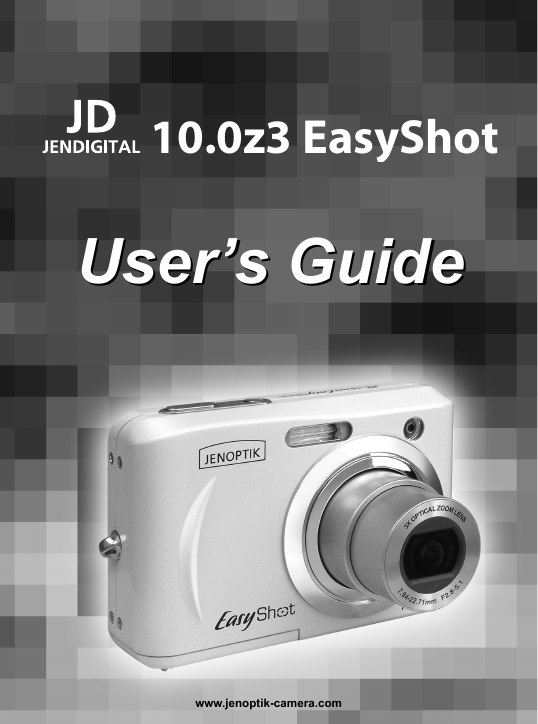
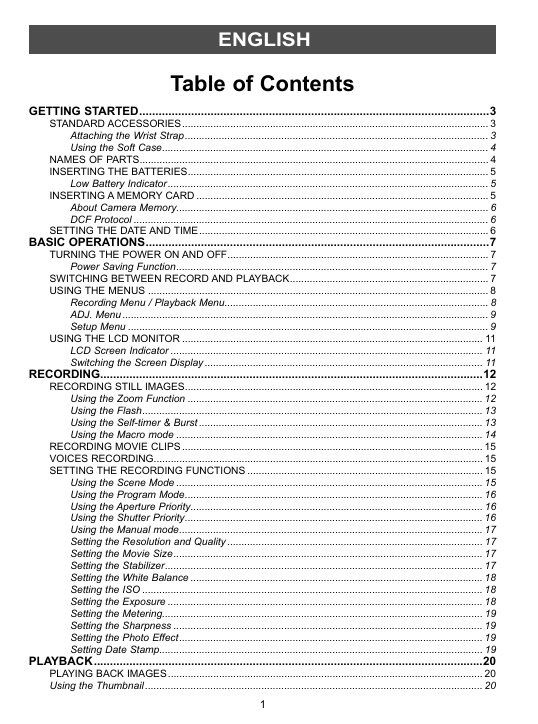
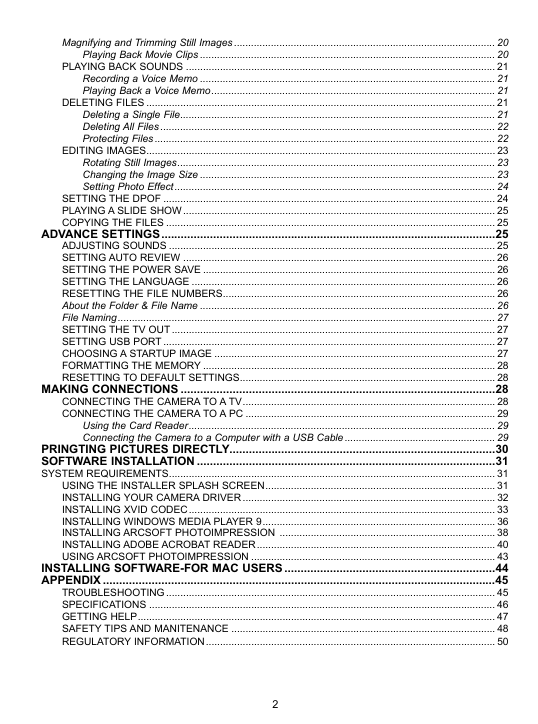

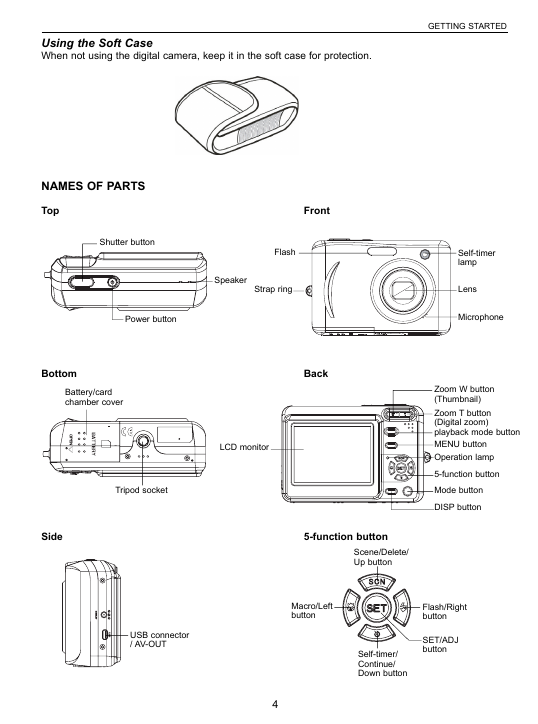

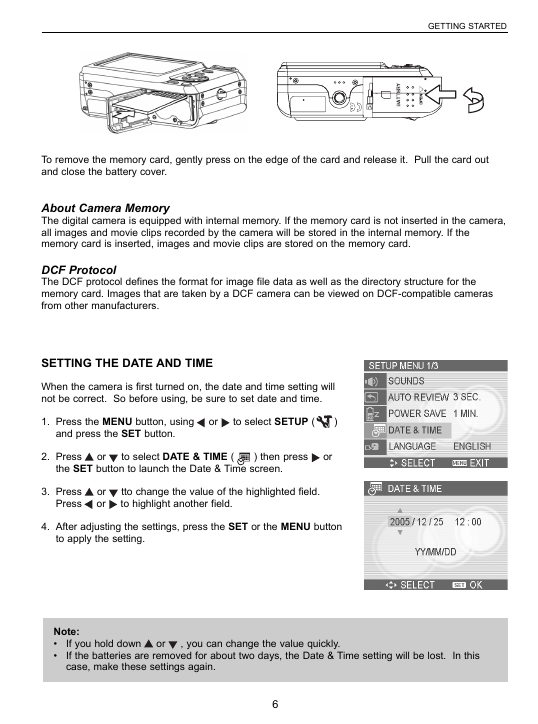
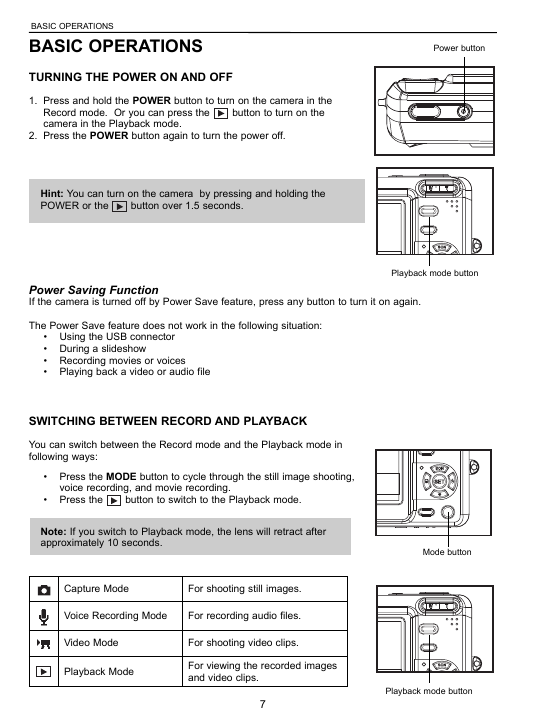
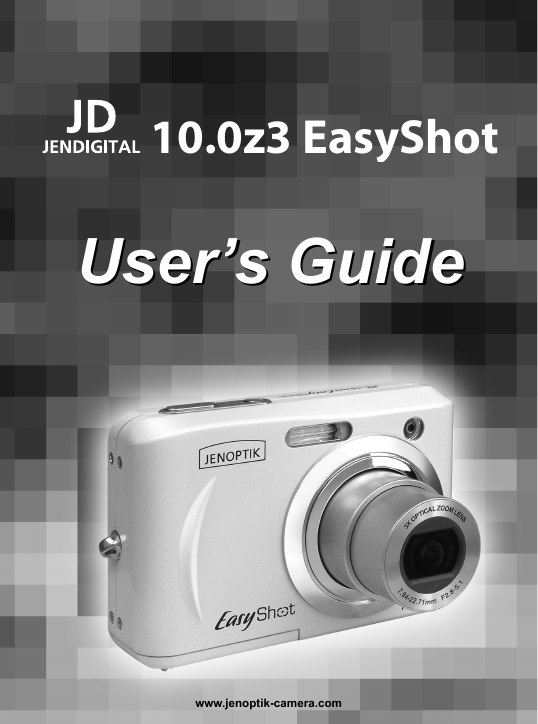
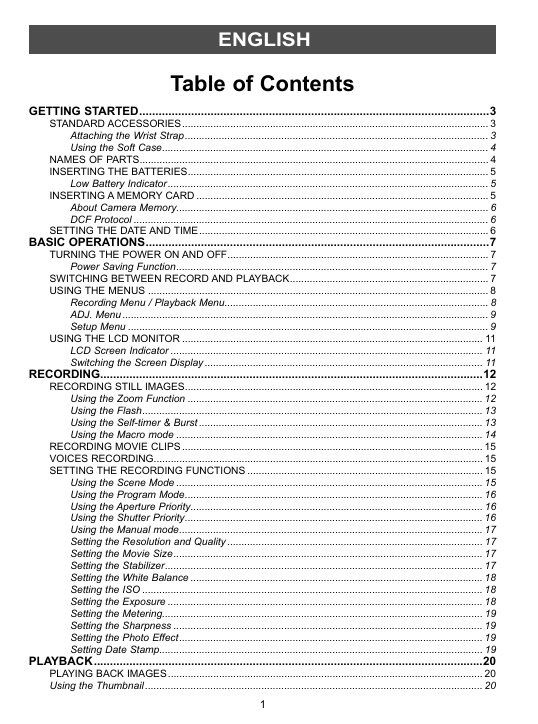
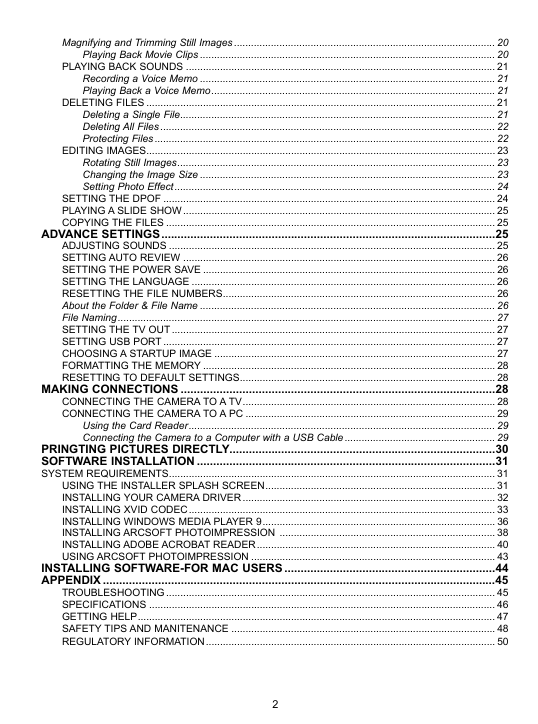

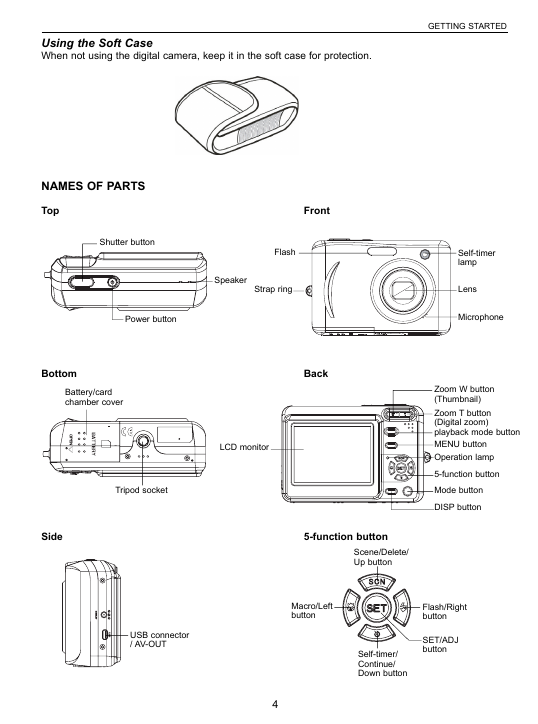

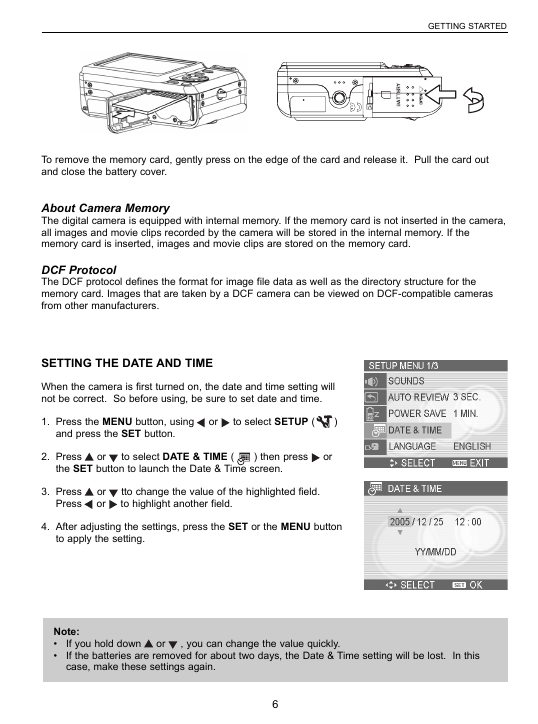
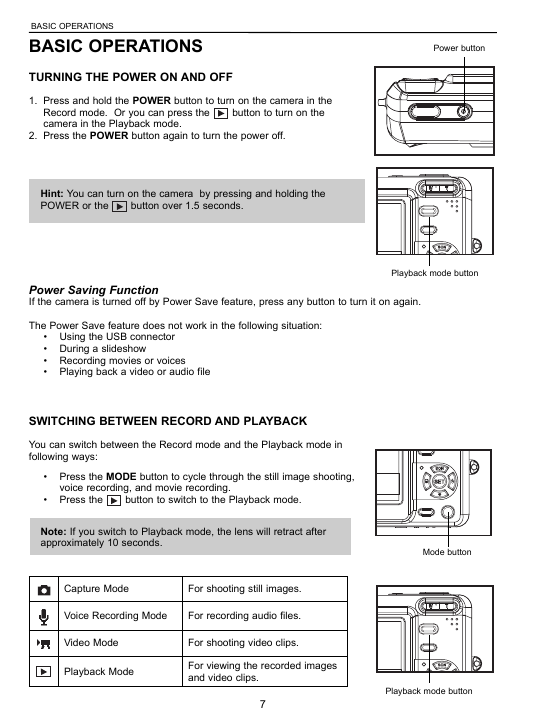
 2023年江西萍乡中考道德与法治真题及答案.doc
2023年江西萍乡中考道德与法治真题及答案.doc 2012年重庆南川中考生物真题及答案.doc
2012年重庆南川中考生物真题及答案.doc 2013年江西师范大学地理学综合及文艺理论基础考研真题.doc
2013年江西师范大学地理学综合及文艺理论基础考研真题.doc 2020年四川甘孜小升初语文真题及答案I卷.doc
2020年四川甘孜小升初语文真题及答案I卷.doc 2020年注册岩土工程师专业基础考试真题及答案.doc
2020年注册岩土工程师专业基础考试真题及答案.doc 2023-2024学年福建省厦门市九年级上学期数学月考试题及答案.doc
2023-2024学年福建省厦门市九年级上学期数学月考试题及答案.doc 2021-2022学年辽宁省沈阳市大东区九年级上学期语文期末试题及答案.doc
2021-2022学年辽宁省沈阳市大东区九年级上学期语文期末试题及答案.doc 2022-2023学年北京东城区初三第一学期物理期末试卷及答案.doc
2022-2023学年北京东城区初三第一学期物理期末试卷及答案.doc 2018上半年江西教师资格初中地理学科知识与教学能力真题及答案.doc
2018上半年江西教师资格初中地理学科知识与教学能力真题及答案.doc 2012年河北国家公务员申论考试真题及答案-省级.doc
2012年河北国家公务员申论考试真题及答案-省级.doc 2020-2021学年江苏省扬州市江都区邵樊片九年级上学期数学第一次质量检测试题及答案.doc
2020-2021学年江苏省扬州市江都区邵樊片九年级上学期数学第一次质量检测试题及答案.doc 2022下半年黑龙江教师资格证中学综合素质真题及答案.doc
2022下半年黑龙江教师资格证中学综合素质真题及答案.doc