Using the Handycam Handbook
Searching for information quickly
Useful recording techniques
Parts and controls
Screen indicators
“HOME” and “OPTION” - Taking advantage of two types of menus
Using the HOME MENU
Using the OPTION MENU
Menu lists
List of the HOME MENU
List of theOPTION MENU
Read this before operating your camcorder
Notes on using the Hard Disk Drive Handycam
Getting started
Step 1: Charging the battery pack
Step 2: Turning the power on, and setting the date and time
Changing the language setting
Recording/Playback
Five pieces of advice for successful recording
Recording and playing movies and photos easily (Easy Handycam Operation)
Recording movies
Shooting photos
Playing movies
Viewing photos
Recording
Recording movies
Shooting photos
Useful functions for recording movies and photos
Zooming
Recording sound with more presence (5.1ch surround recording)
Recording high quality photos during movie recording (Dual Rec)
Recording in dark places (NightShot) (HDR-XR200/XR200V)
Recording in mirror mode
Recording fast action in slow-motion (SMTH SLW REC)
Switching the screen display, or turning the LCD backlight on/off
Acquiring location information (GPS) (HDR-XR200V)
Playback on the camcorder
Playing movies
Viewing photos
Useful functions for playing movies and photos
Searching for a desired scene by recording location (Map Index) (HDR-XR200V)
Searching for desired scene by pinpoint (Film Roll Index)
Searching for desired scene by face (Face Index)
Playing back a digest of your movies (HIGHLIGHT PLAYBACK) (HDR-XR200/XR200V)
Searching for desired images by date (Date Index)
Using PB zoom with photos
Playing back a series of photos (Slide show)
Playing images on a TV
Connecting a TV using [TV CONNECT Guide]
Connecting to a high definition TV
Connecting to a non-high-definition 16:9 (wide) or 4:3 TV
Using “BRAVIA” Sync
Editing
Deleting movies and photos
Acquiring the current location information (HDR-XR200V)
Capturing a photo from a movie
Dubbing/copying movies and photos from the internal hard disk to “Memory Stick PRO Duo” media
Dubbing movies
Copying photos
Protecting recorded movies and photos (Protect)
Dividing a movie
Using the Playlist of movies
Creating the Playlist
Playing the Playlist
Creating a disc with a DVD writer, recorder
Creating a high definition image quality (HD) disc with a DVD writer, etc. (USB cable connection)
Creating a standard definition image quality (SD) disc with a recorder, etc. (A/V connecting cable connection)
Checking the battery information
Utilizing recording media
Changing the recording medium
Selecting the recording media for movies
Selecting the recording media for photos
Inserting “Memory Stick PRO Duo” media
Checking the media information
Deleting all movies and photos (Formatting)
Preventing data on the internal hard disk from being recovered
Customizing your camcorder
MOVIE SETTINGS (Items for recording movies)
PHOTO SETTINGS (Items for recording photos)
FACE FUNC. SET (Items to set face function)
VIEW IMAGES SET (Items to customize the display)
SOUND/DISP SET (Items to adjust the sound and the screen)
OUTPUT SETTINGS (Items for when connected to a TV)
CLOCK/LANG (Items to set clock and language)
GENERAL SET (Other setup items)
Functions set in the OPTION MENU
Troubleshooting
Troubleshooting
Self-diagnosis display/Warning indicators
Additional information
Recording time of movies/number of recordable photos
Expected time of recording and playback with each battery pack
Expected recording time of movies
Expected number of recordable photos
Using your camcorder abroad
File/folder structure on the internal hard disk and “Memory Stick PRO Duo” media
Maintenance and precautions
About the AVCHD format
About GPS (HDR-XR200V)
About “Memory Stick” media
About the “InfoLITHIUM” battery pack
About x.v.Color
About handling of your camcorder
Index
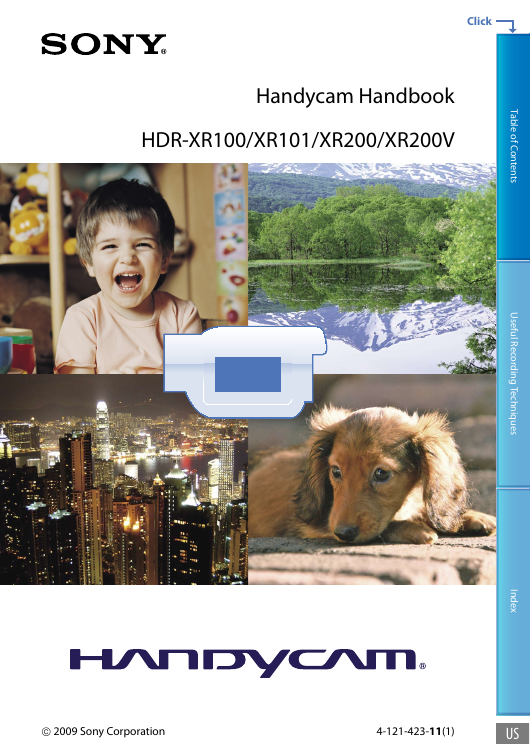
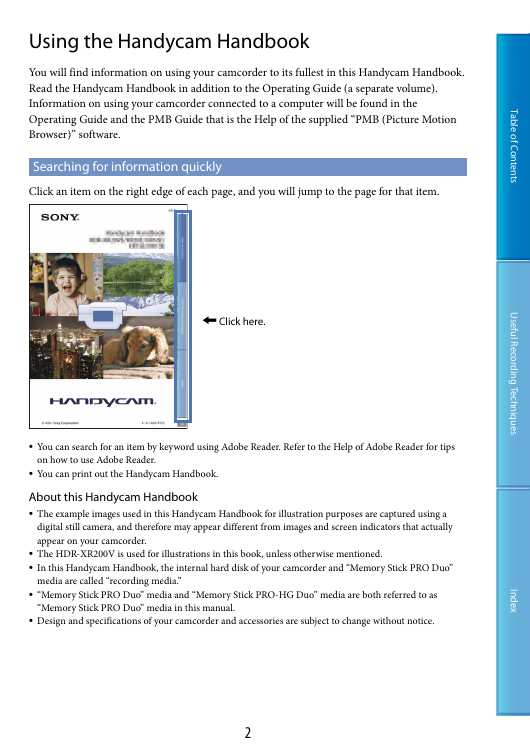
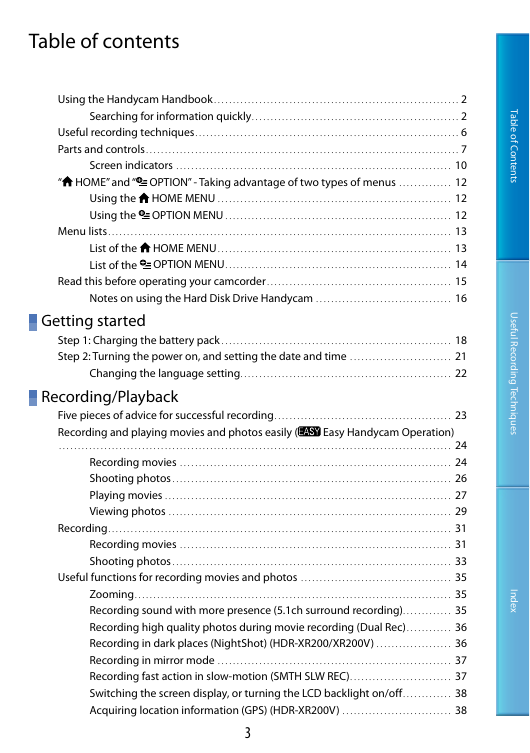
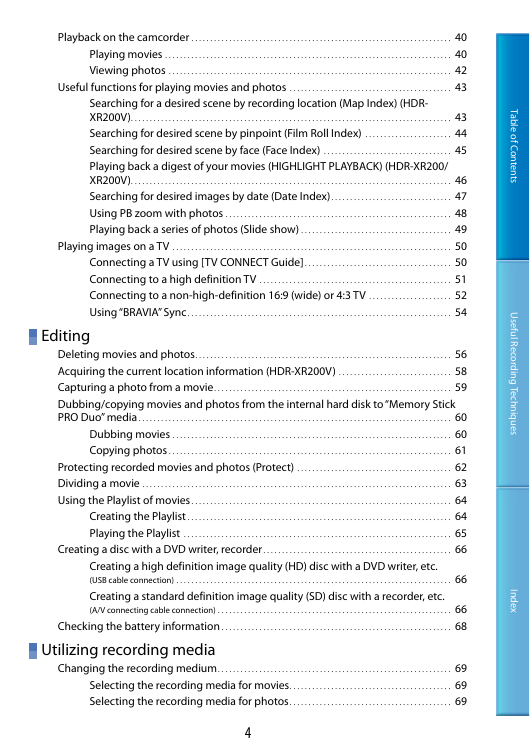
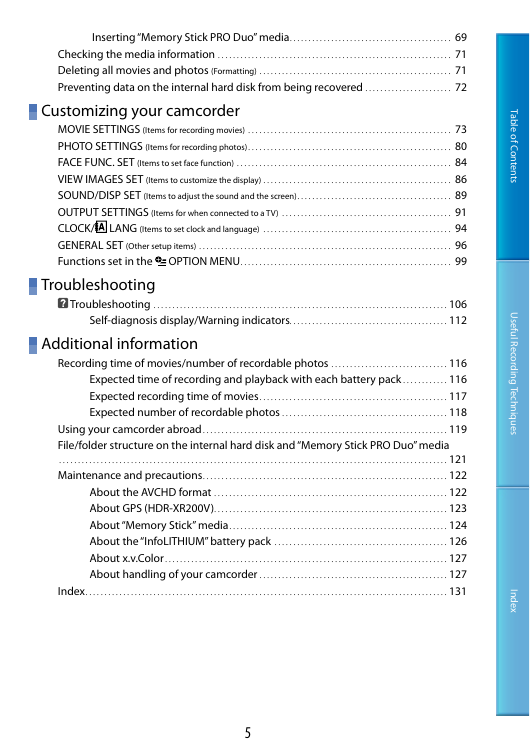

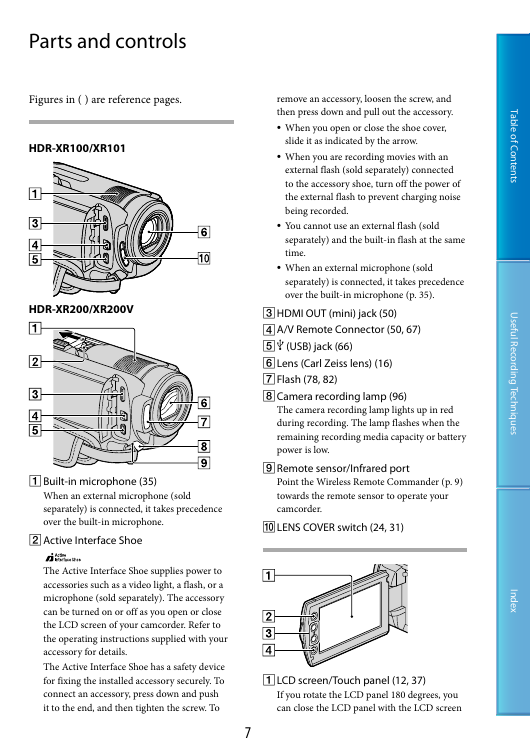
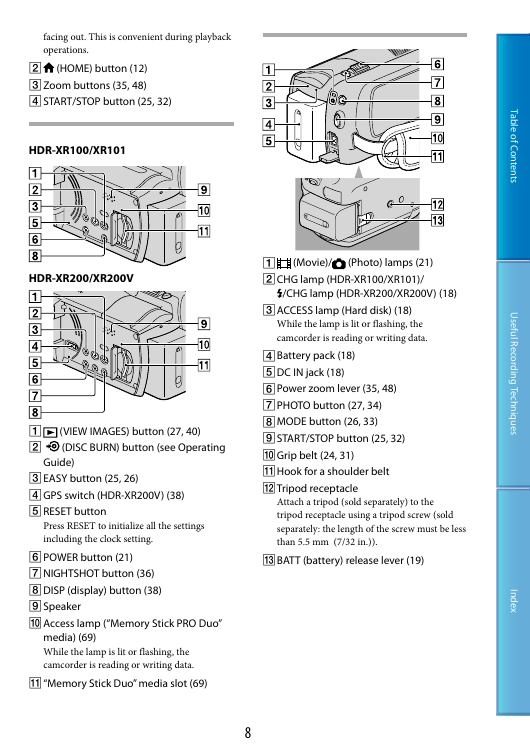
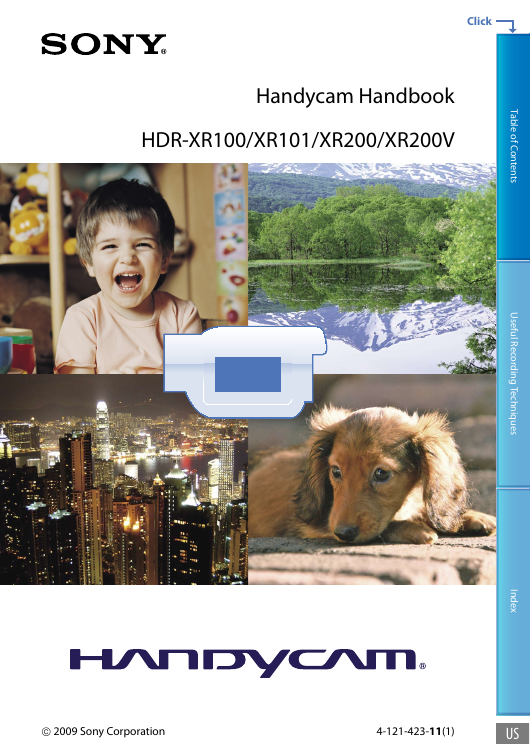
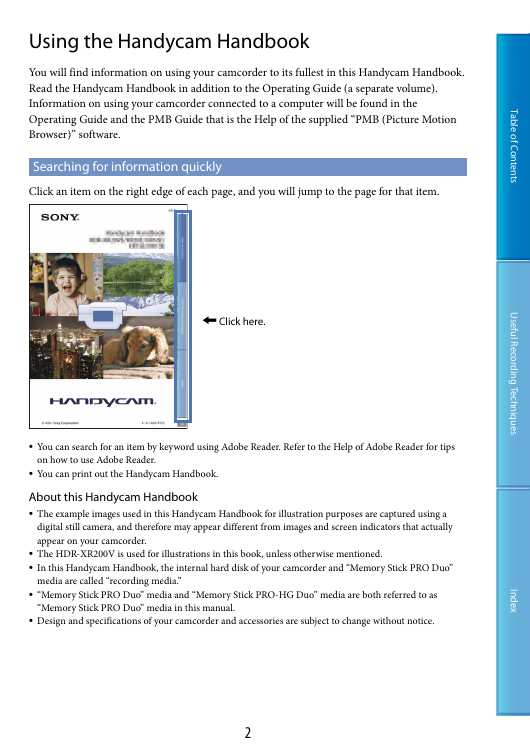
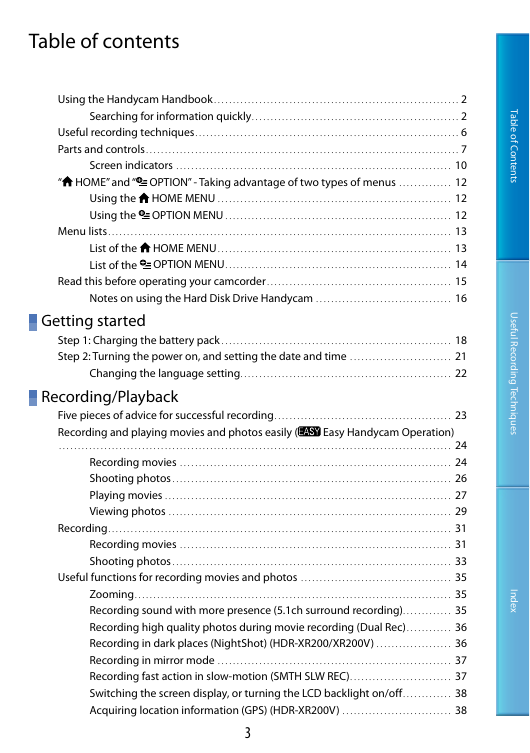
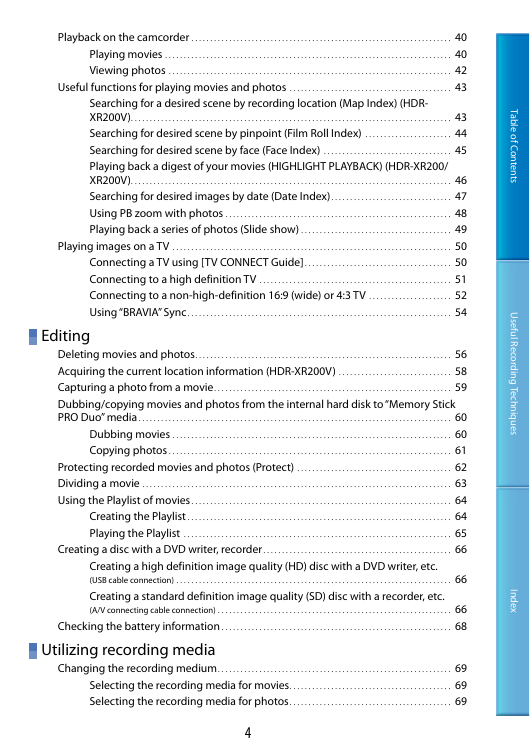
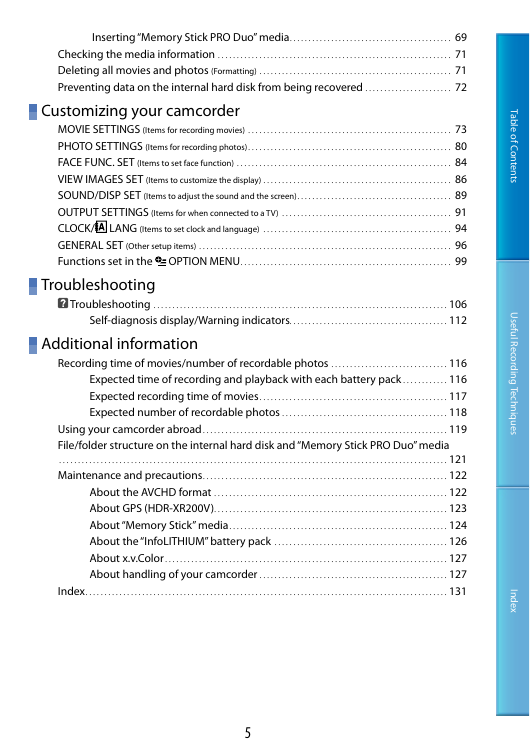

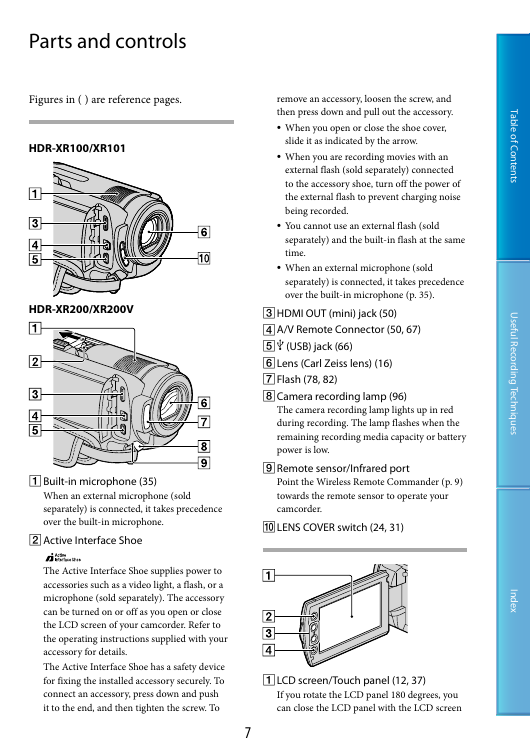
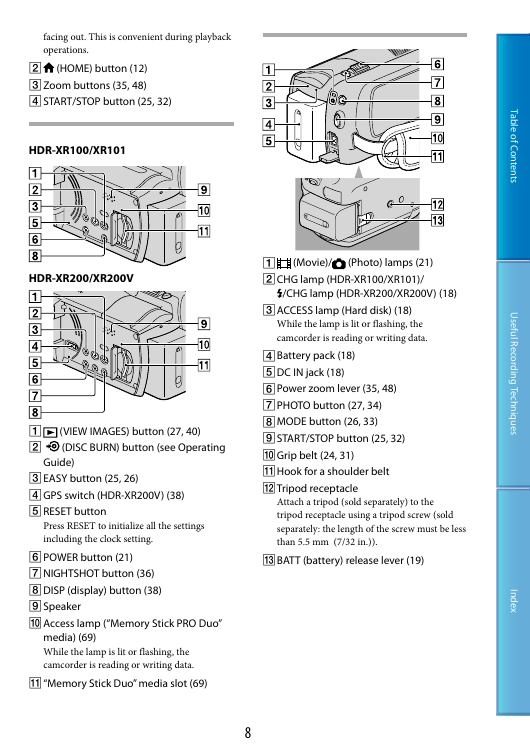
 2023年江西萍乡中考道德与法治真题及答案.doc
2023年江西萍乡中考道德与法治真题及答案.doc 2012年重庆南川中考生物真题及答案.doc
2012年重庆南川中考生物真题及答案.doc 2013年江西师范大学地理学综合及文艺理论基础考研真题.doc
2013年江西师范大学地理学综合及文艺理论基础考研真题.doc 2020年四川甘孜小升初语文真题及答案I卷.doc
2020年四川甘孜小升初语文真题及答案I卷.doc 2020年注册岩土工程师专业基础考试真题及答案.doc
2020年注册岩土工程师专业基础考试真题及答案.doc 2023-2024学年福建省厦门市九年级上学期数学月考试题及答案.doc
2023-2024学年福建省厦门市九年级上学期数学月考试题及答案.doc 2021-2022学年辽宁省沈阳市大东区九年级上学期语文期末试题及答案.doc
2021-2022学年辽宁省沈阳市大东区九年级上学期语文期末试题及答案.doc 2022-2023学年北京东城区初三第一学期物理期末试卷及答案.doc
2022-2023学年北京东城区初三第一学期物理期末试卷及答案.doc 2018上半年江西教师资格初中地理学科知识与教学能力真题及答案.doc
2018上半年江西教师资格初中地理学科知识与教学能力真题及答案.doc 2012年河北国家公务员申论考试真题及答案-省级.doc
2012年河北国家公务员申论考试真题及答案-省级.doc 2020-2021学年江苏省扬州市江都区邵樊片九年级上学期数学第一次质量检测试题及答案.doc
2020-2021学年江苏省扬州市江都区邵樊片九年级上学期数学第一次质量检测试题及答案.doc 2022下半年黑龙江教师资格证中学综合素质真题及答案.doc
2022下半年黑龙江教师资格证中学综合素质真题及答案.doc