MobileMapper™ Beacon
USER MANUAL
www.thalesgroup.com/navigation
�
Copyright Notice
© 2005 Thales S.A. All rights reserved.
No part of this publication or the computer programs described in it may be
reproduced, translated, stored in a retrieval system, or transmitted in any
form or by any means, electronic, mechanical photocopying, recording, or
otherwise, without prior written permission of Thales Navigation. Your
rights with regard to this publication and the computer programs are subject
to the restrictions and limitations imposed by the copyright laws and/or the
jurisdiction in which you are located
Trademarks
All product and brand names mentioned in this publication are trademarks
of their respective holders.
FCC Notice
This device complies with Part 15 of the FCC Rules. Operation is subject to
the following two conditions:
1.This device may not cause harmful interference, and
2.This device must accept any interference received, including interference
that may cause undesired operation.
�
Table of Contents
Preface..........................................................................................................1
Key Features.........................................................................................2
Introduction.................................................................................................3
Receiving Your Shipment ....................................................................3
MobileMapper Beacon System ............................................................3
Using the MobileMapper Beacon ..............................................................4
User Interface .......................................................................................4
Powering the MobileMapper Beacon...................................................5
Powering the MobileMapper Beacon...................................................9
Belt-mounting.....................................................................................10
Bluetooth Wireless Communications with MobileMapper CE..........11
Establishing a Bluetooth Connection............................................12
Serial Communications ......................................................................13
Serial Port Parameters ........................................................................14
Beacon Lock.......................................................................................15
Knowing What Beacon Station To Use..............................................15
MobileMapper CE Bluetooth Manager..............................................16
Windows CE Configuration Utility....................................................17
Differential Mode .........................................................................17
Tuning the Beacon Frequency ......................................................18
Monitoring Reception Performance..............................................20
Beacon Interference............................................................................20
Troubleshooting Reception ................................................................21
Coast Guard DGPS Service .....................................................................23
Radiobeacon Range............................................................................23
Radiobeacon Reception......................................................................24
Spatial Decorrelation..........................................................................25
Coast Guard Beacon vs WAAS/EGNOS ...........................................25
Benefits of Coast Guard Beacon...................................................25
Benefits of WAAS/EGNOS..........................................................26
Radiobeacon DGPS............................................................................27
Radiobeacon Coverage.......................................................................28
�
�
Preface
Welcome to the Thales MobileMapper™ Beacon User Man-
ual and thank you for buying this high-performance, belt-
mounted DGPS system. This product is an accessory to the
MobileMapper and MobileMapper CE handheld GPS/GIS
data collection systems. The purpose of the MobileMapper
Beacon system is to receive accuracy-enhancing corrections
from Coast Guard beacon networks.
Coast Guard differential GPS beacons have been installed
throughout many locations in the world, and send GPS cor-
rections to users in order to improve GPS accuracy and in-
tegrity, using a medium frequency signal. This service
facilitates the Coast Guard requirements to provide a safe
navigation and position service to its users. Over the last
many years, Coast Guard beacons have been used to great
success by terrestrial users. In fact, a program is currently in
place to provide dual redundant coverage of beacons
throughout the continental United States for a variety of
land-based uses.
GPS corrections received by the MobileMapper Beacon are
transmitted to the GPS data collection system using Blue-
tooth® (1) wireless technology.
(1) The Bluetooth® trademark and logos are owned by Bluetooth SIG, Inc.
and any use of such marks by Thales is under license. Other trademarks and
trade names are those of their respective owners.
1
�
The MobileMapper Beacon may also be used with 3rd-party
GPS systems that accept RTCM SC-104 corrections via a
Bluetooth or traditional hard-wired serial connection.
The following figure shows the MobileMapper Beacon sys-
tem.
We have written this document to assist you with learning
how to use the MobileMapper Beacon system, how it oper-
ates with GPS equipment, and provide some general infor-
mation on Coast Guard beacon technology.
Key Features
• Fully integrated Coast Guard beacon receiver and
antenna
• All-day battery life using either four alkaline, 1.5-V Lith-
•
ium or NiMH rechargeable AA-type batteries
Integrated Bluetooth wireless technology for communi-
cations with the MobileMapper CE
• Convenient belt-mounted carrying system
• User interface includes a power button and status lights
• Conventional hard-wired serial port for communication
with other GPS equipment via a cable with standard DB9
connector.
2
�
Introduction
The Thales MobileMapper Beacon system is an accessory to
the Thales MobileMapper CE GPS data collection system.
The MobileMapper Beacon is a self-contained, Coast Guard
beacon receiver system. It features an internal beacon re-
ceiver and magnetic field beacon antenna, wireless commu-
nications, and a compartment for 4 AA batteries.
The following figure illustrates the use of the MobileMapper
Beacon.
Note - Though the
MobileMapper Beacon
is primarily intended for
use with our
MobileMapper and
MobileMapper CE GPS/
GIS data collections sys-
tems, it may be used with
any GPS system that
support RTCM-based
real-time differential
corrections. In order to
connect to other devices,
you will need to ensure
the GPS supports either
Bluetooth wireless tech-
nology or an RS-232
serial port.
Receiving Your Shipment
If you find that any of the items are damaged due to ship-
ment, please contact the freight carrier immediately for as-
sistance. If you find that the system is incomplete for some
reason, please contact your point of sale for assistance.
MobileMapper Beacon System
Each MobileMapper Beacon system is composed of:
• MobileMapper Beacon Coast Guard beacon receiver unit
• 4 AA Batteries
• Belt-mounted carrying system
• 1 battery clip for easy loading of batteries
• Warranty card
• User Manual
• A PC-interface cable for serial communications.
3
�
Using the MobileMapper Beacon
User Interface
The MobileMapper Beacon user interface is located on the
top of the unit. This interface consists of a power button and
three lights. A red light next to the power button indicates the
unit is on. A green light comes on once the unit has locked
onto a DGPS transmitter with a signal-to-noise ratio greater
than seven and is sending the corrections to the GPS receiv-
er. A blue light next to the Bluetooth symbol is illuminated
when the unit is sending the corrections to the GPS receiver
via the Bluetooth connection.
The following picture shows the status lights and power but-
ton located on the top surface of the product. Please note the
power button and indicator lights are visible through a cut-
out located on the top of the pouch, supplied with the system.
4
�
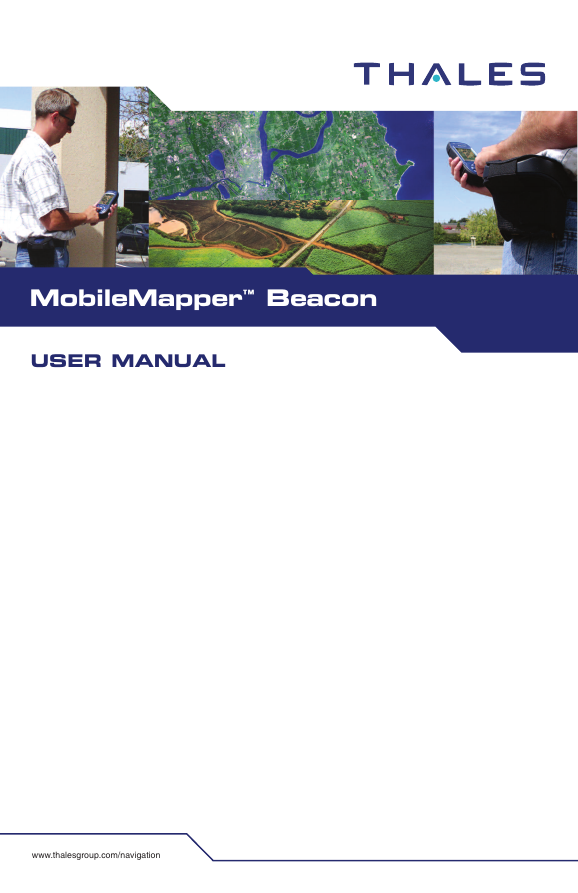

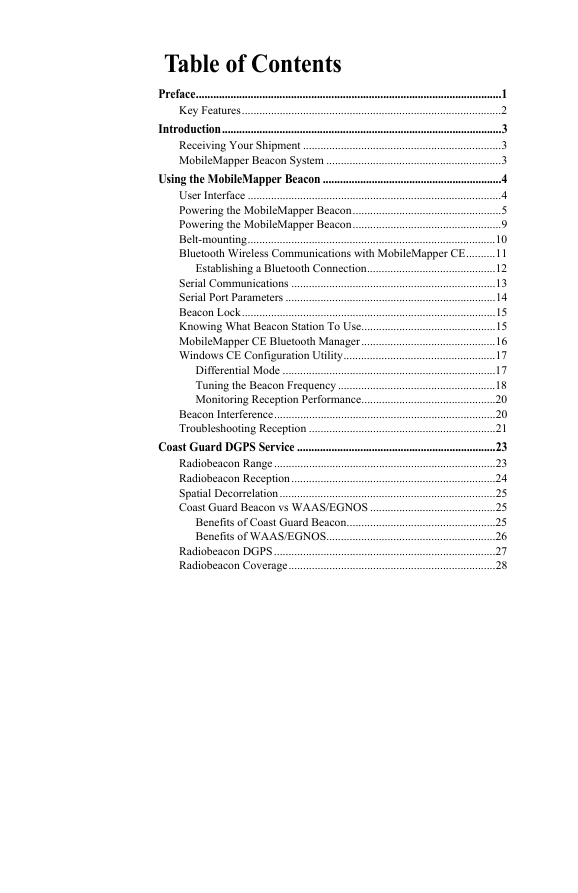

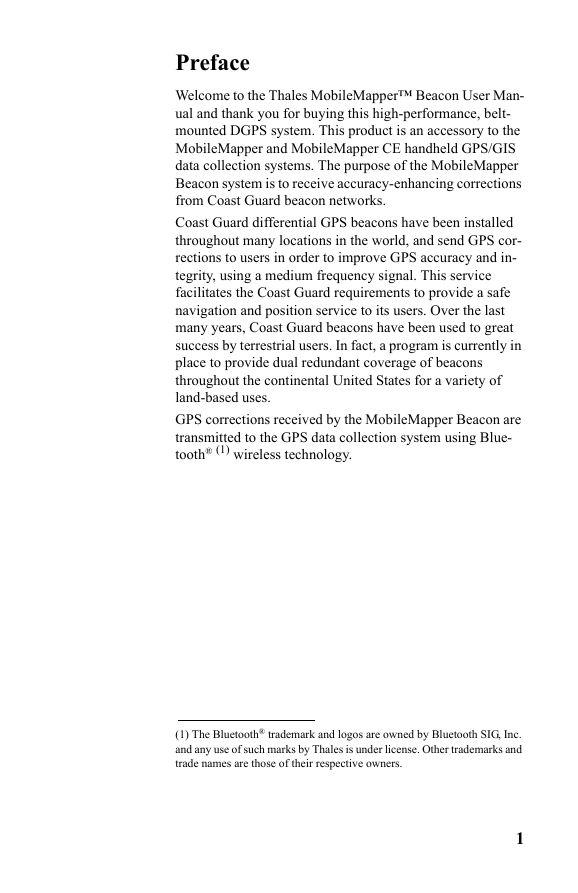
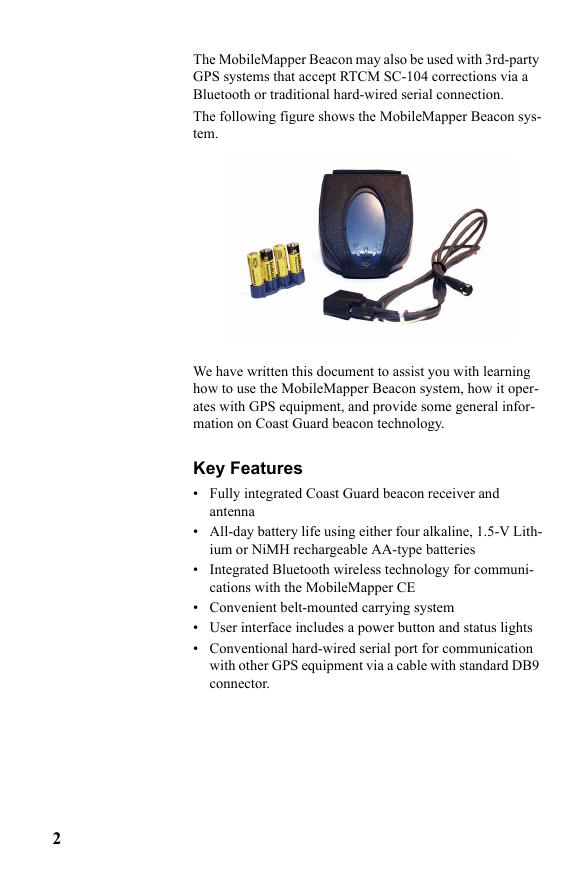
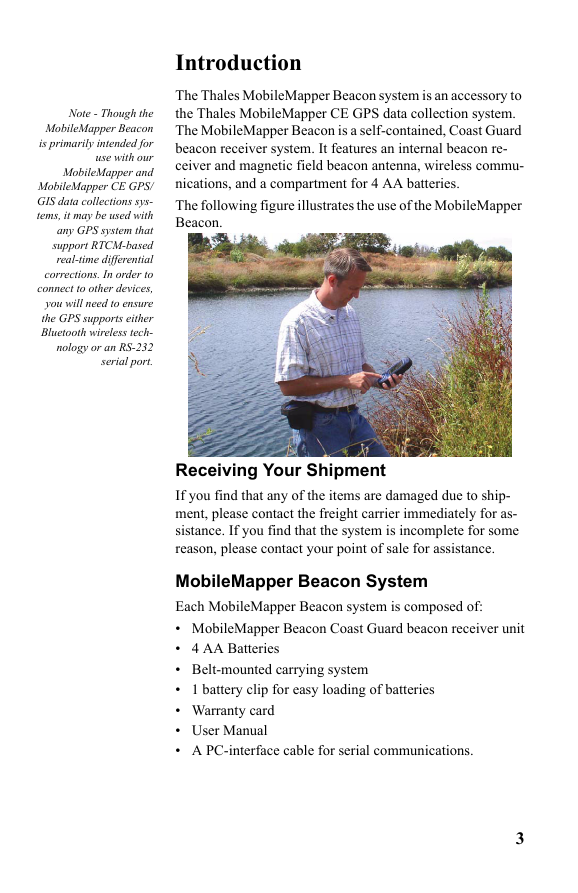

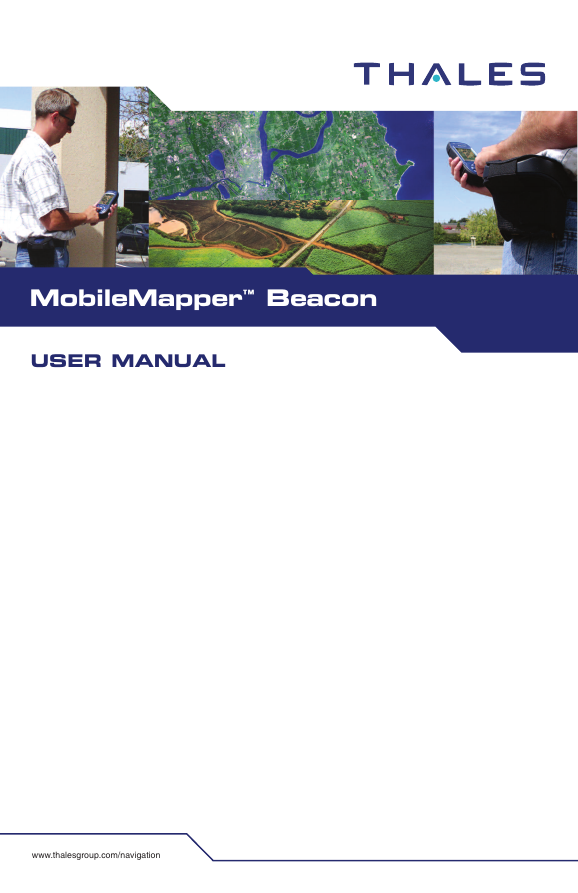

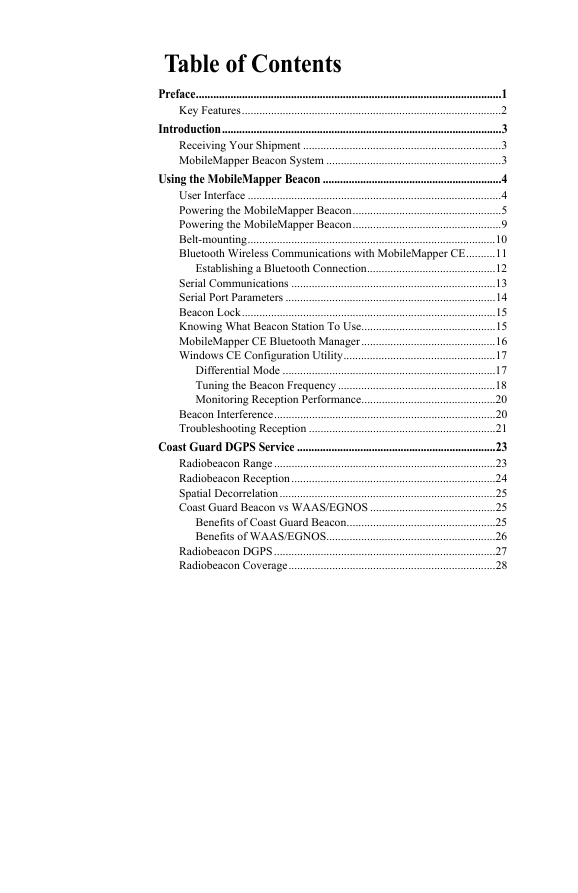

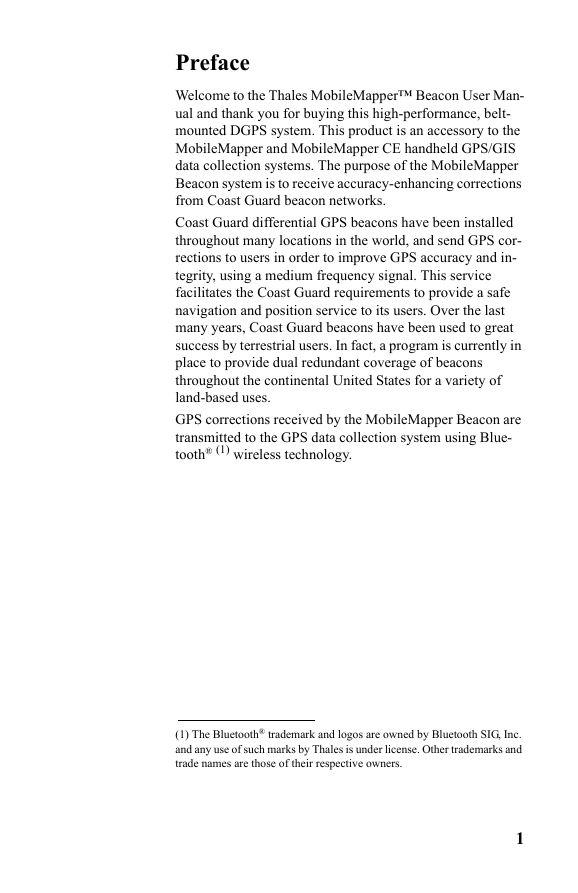
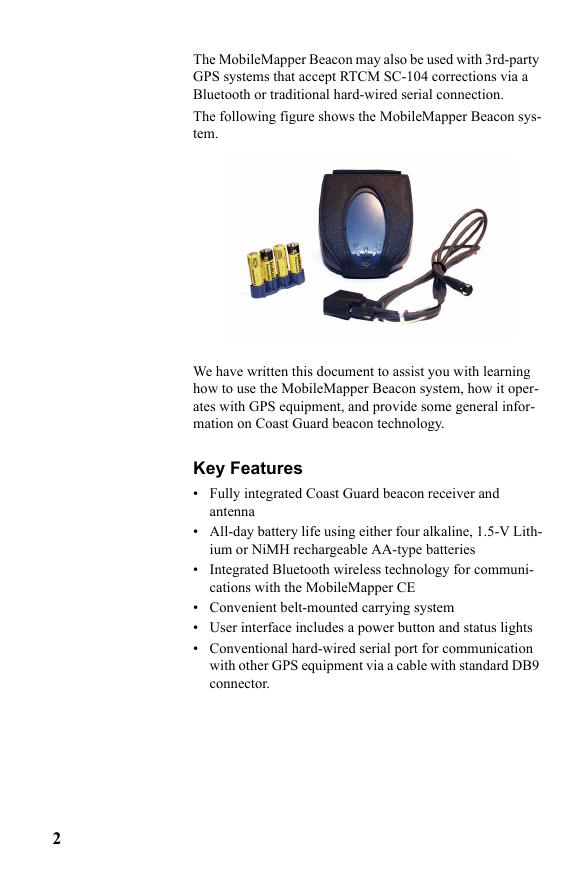
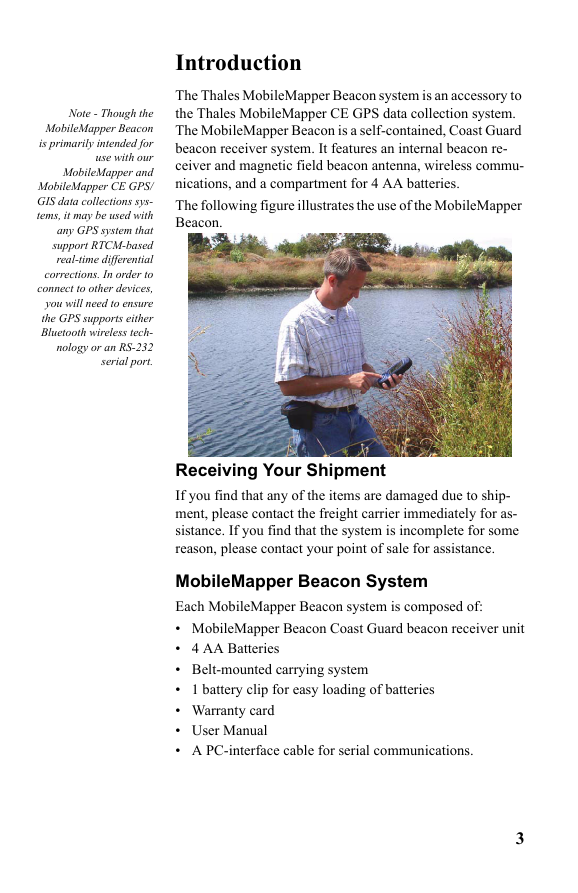

 2023年江西萍乡中考道德与法治真题及答案.doc
2023年江西萍乡中考道德与法治真题及答案.doc 2012年重庆南川中考生物真题及答案.doc
2012年重庆南川中考生物真题及答案.doc 2013年江西师范大学地理学综合及文艺理论基础考研真题.doc
2013年江西师范大学地理学综合及文艺理论基础考研真题.doc 2020年四川甘孜小升初语文真题及答案I卷.doc
2020年四川甘孜小升初语文真题及答案I卷.doc 2020年注册岩土工程师专业基础考试真题及答案.doc
2020年注册岩土工程师专业基础考试真题及答案.doc 2023-2024学年福建省厦门市九年级上学期数学月考试题及答案.doc
2023-2024学年福建省厦门市九年级上学期数学月考试题及答案.doc 2021-2022学年辽宁省沈阳市大东区九年级上学期语文期末试题及答案.doc
2021-2022学年辽宁省沈阳市大东区九年级上学期语文期末试题及答案.doc 2022-2023学年北京东城区初三第一学期物理期末试卷及答案.doc
2022-2023学年北京东城区初三第一学期物理期末试卷及答案.doc 2018上半年江西教师资格初中地理学科知识与教学能力真题及答案.doc
2018上半年江西教师资格初中地理学科知识与教学能力真题及答案.doc 2012年河北国家公务员申论考试真题及答案-省级.doc
2012年河北国家公务员申论考试真题及答案-省级.doc 2020-2021学年江苏省扬州市江都区邵樊片九年级上学期数学第一次质量检测试题及答案.doc
2020-2021学年江苏省扬州市江都区邵樊片九年级上学期数学第一次质量检测试题及答案.doc 2022下半年黑龙江教师资格证中学综合素质真题及答案.doc
2022下半年黑龙江教师资格证中学综合素质真题及答案.doc