BlackBerry basics
About typing input methods
Type text using SureType technology
Switch typing input methods
Switch applications
Assign an application to a Convenience key
Set owner information
Turn on standby mode
About links
Create a link for a PIN
Expand a folder
Collapse a folder
BlackBerry basics shortcuts
BlackBerry basics troubleshooting
Shortcuts
BlackBerry basics shortcuts
Phone shortcuts
Camera and video camera shortcuts
Message shortcuts
Typing shortcuts
Search shortcuts
Attachment shortcuts
Browser shortcuts
Media shortcuts
Map shortcuts
Calendar shortcuts
Phone
Phone basics
Emergency calls
Volume
Voice dialing
Voice mail
Speed dial
Conference calls
Caller ID
Call logs
Call waiting
Call forwarding
Call blocking
Fixed dialing
Smart dialing
TTY support
Multiple phone numbers
Phone options
Phone shortcuts
Phone troubleshooting
Voice dialing
Make a call using a voice command
Dial an extension using a voice command
Check your phone number using a voice command
Check the wireless coverage level using a voice command
Check the battery power level using a voice command
Change the voice dialing language
Turn off choice lists for voice commands
Set the matching sensitivity level for voice commands
Turn off voice prompts
Set playback options for voice dialing
Improve voice recognition of numbers
Use a headset
Voice dialing troubleshooting
Camera and video camera
Take a picture
Zoom in to or out from a subject
View the number of remaining pictures
Record a video
View the amount of memory available for recording videos
Camera and video camera options
Camera and video camera shortcuts
Camera and video camera troubleshooting
Email messages
Email message basics
Email message folders
Sent messages
Email message filters
Email message forwarding
Message options
Message list options
Message shortcuts
Message troubleshooting
PIN messages
PIN message basics
Sent messages
Message list options
Message shortcuts
Message troubleshooting
SMS text messages
SMS text message basics
Sent messages
Cell broadcasting
Message options
Message list options
Message shortcuts
Message troubleshooting
MMS messages
MMS message basics
MMS message attachments
Message options
Message list options
Message shortcuts
Message troubleshooting
Typing
Typing basics
Typing input methods
Spelling checker
Custom dictionary
AutoText
Typing shortcuts
Typing troubleshooting
Search
About search
Search for messages
Search criteria
View a list of saved searches
Change a saved search
Delete a saved search
Search for messages by contact or subject
Search for text in a message, attachment, or web page
Search for organizer data
Search shortcuts
Attachments
Attachment basics
Document attachments
Spreadsheet attachments
Media attachments
Presentation attachments
vCard contact attachments
Attachment shortcuts
Attachment troubleshooting
Synchronization
About synchronization
Prerequisites: Wireless email reconciliation
Reconcile email messages over the wireless network
Delete email messages over the wireless network
Prerequisites: Wireless data synchronization
Synchronize organizer data over the wireless network
About synchronization conflicts
Manage email reconciliation conflicts
Manage data synchronization conflicts
About backing up and restoring device data
Prerequisites: Wireless data restoration
Delete all device data
Empty the deleted items folder on your computer from your device
Synchronization troubleshooting
Browser
Browser basics
Links, pictures, and web page addresses
Browser bookmarks
Web feeds
Browser options
Browser security
Browser push
Browser shortcuts
Browser troubleshooting
Applications
Add an application
View properties for an application
Delete a third-party application
Receive a device password prompt before you add an application
View the size of an application database
Application troubleshooting
Media
Media file management
Songs, ring tones, videos, and voice notes
Playlists
Pictures
Media card options
Media shortcuts
Media troubleshooting
Maps
Map basics
Navigation
Map options
Map shortcuts
Maps troubleshooting
GPS technology
About GPS technology
Get your GPS location
Prevent others from tracking your location
GPS technology troubleshooting
Contacts
Contact basics
Mailing lists
Caller ID
Categories
Address lookup
SIM card phone book
Contact list options
Contact troubleshooting
Calendar
Calendar basics
Meetings
Calendar options
Multiple calendars
Calendar shortcuts
Calendar troubleshooting
Tasks
Task basics
Categories
Task list options
Memos
Memo basics
Categories
Memo list options
Alarm
About the alarm
Turn on the alarm
Silence the alarm
Calculator
Use the calculator
Convert a measurement
Bluetooth technology
Bluetooth technology basics
Bluetooth technology options
Bluetooth technology troubleshooting
Date and time
Set the date and time
Get the date and time from the wireless network automatically
Date and time troubleshooting
Notification profiles
Notification basics
LED notification
Custom notification
Notification profile troubleshooting
BlackBerry Messenger
Contacts
Conversations
Availability
Display and keyboard
Backlighting
Display options
Keyboard options
Themes
Display troubleshooting
Language
Change the display language
Add a display language
Delete a display language
About typing input languages
Change the typing input language
Switch typing input methods
Turn off the shortcut for switching typing input languages
Change the input options for SureType technology
Change the voice dialing language
Set display options for contacts
Language troubleshooting
Wireless network coverage
Find information about wireless coverage indicators
Turn off a wireless connection
Network connection indicators
Turn on wireless coverage notification
Check the wireless coverage level using a voice command
About the preferred wireless network list
Add a wireless network to the preferred wireless network list
Change the order of preferred wireless networks
Delete a wireless network from the preferred wireless network list
Turn off data service
About roaming
Switch wireless networks manually
Verify the status of network connections and services
Wi-Fi connection settings
Advanced Wi-Fi connection settings
UMA connection settings
Wireless network coverage troubleshooting
Power, battery, and memory
Turn off your device
Set your device to turn on and turn off automatically
Check the battery power level
Check the battery power level using a voice command
Reset the device
Extend battery life
SIM card
About the SIM card phone book
Add a contact to your SIM card
Copy contacts from your SIM card to your address book
Copy a contact from your address book to your SIM card
Change a SIM card contact
Delete a SIM card contact
Store SMS text messages on your SIM card
About SIM card security
Protect your SIM card with a PIN code
Change the SIM card PIN code
Change the display name for a phone number
Security
Security basics
Password keeper
Encryption
Memory cleaning
Advanced security
Smart cards
Software tokens
VPN settings
Security troubleshooting
Third-party application control
About permissions for third-party applications
Reset connection permissions for third-party applications
About direct Internet connections for third-party applications
Set up a direct Internet connection for a third-party application
Set permissions for a third-party application
Connection permissions for third-party applications
Interaction permissions for third-party applications
Data permissions for third-party applications
BrickBreaker
About BrickBreaker
BrickBreaker capsules
BrickBreaker scoring
Play BrickBreaker
Adjust the volume
Set the paddle speed
Submit a score to the BrickBreaker high score web site
Check the high scores on the BrickBreaker web site
Service books
About service books
Accept a service book
Delete a service book
Troubleshooting
BlackBerry basics troubleshooting
Phone troubleshooting
Voice dialing troubleshooting
Camera and video camera troubleshooting
Message troubleshooting
Typing troubleshooting
Attachment troubleshooting
Synchronization troubleshooting
Browser troubleshooting
Application troubleshooting
Media troubleshooting
Maps troubleshooting
Contact troubleshooting
Calendar troubleshooting
Bluetooth technology troubleshooting
Date and time troubleshooting
Notification profile troubleshooting
Display troubleshooting
Language troubleshooting
Wireless network coverage troubleshooting
Security troubleshooting
Diagnostic reports
Wi-Fi diagnostic reports
Glossary
Legal notice
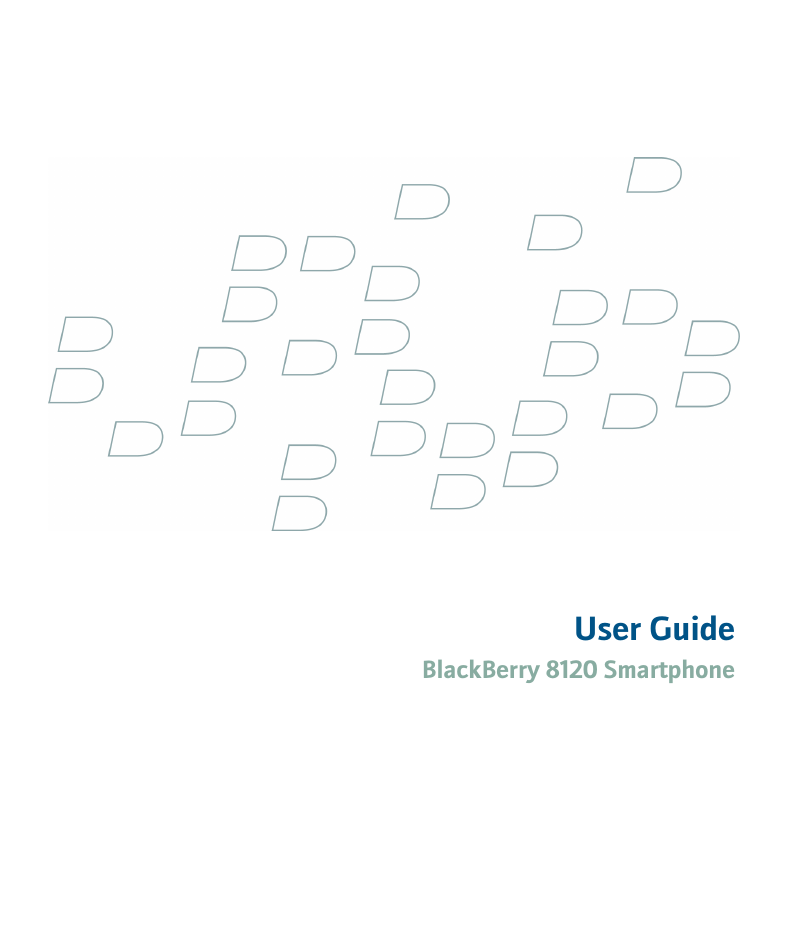

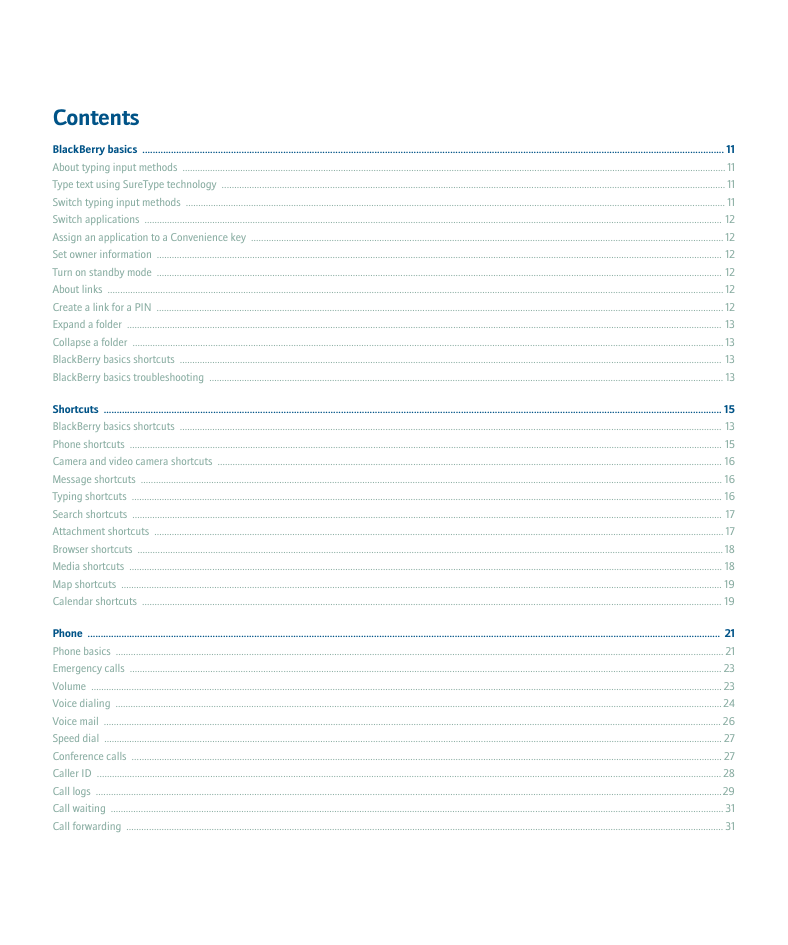
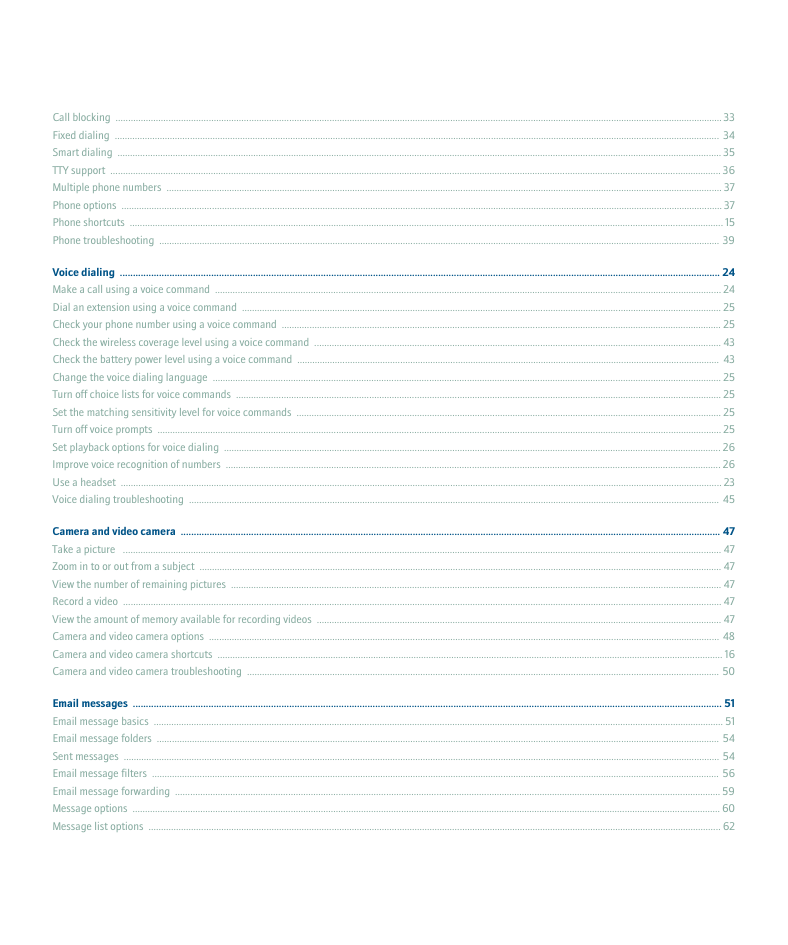
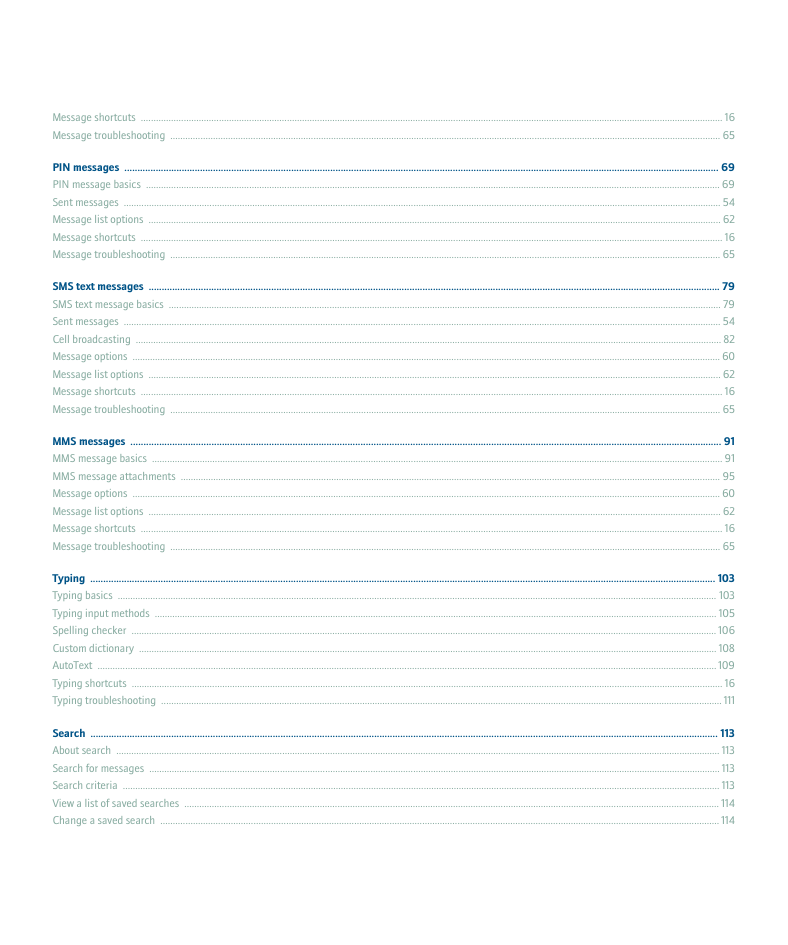
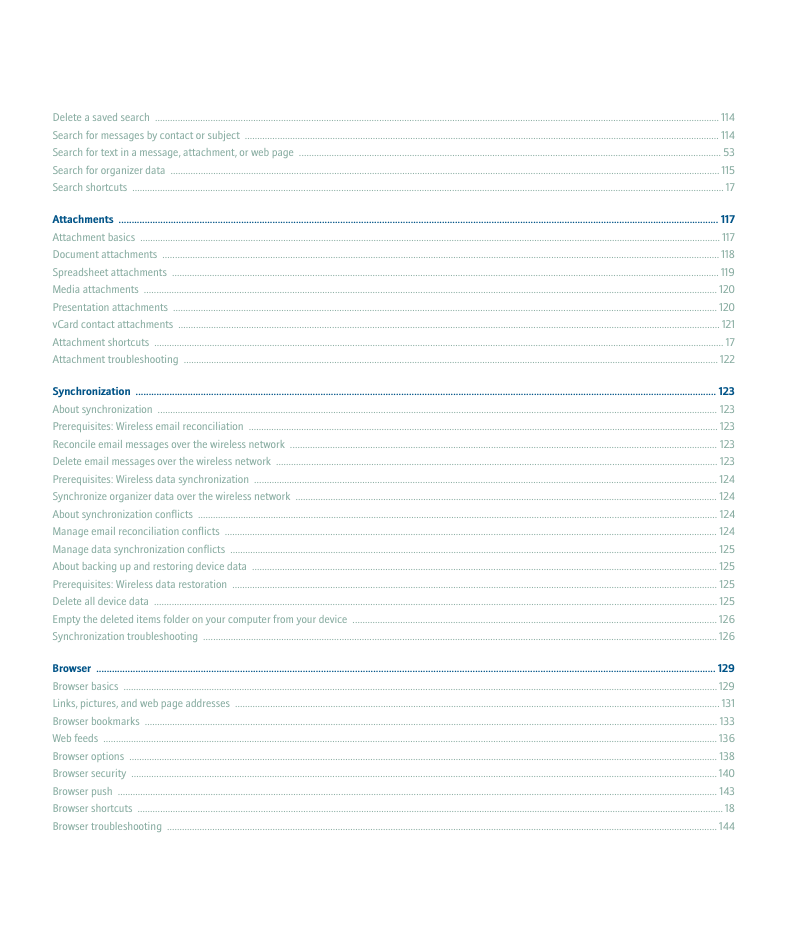
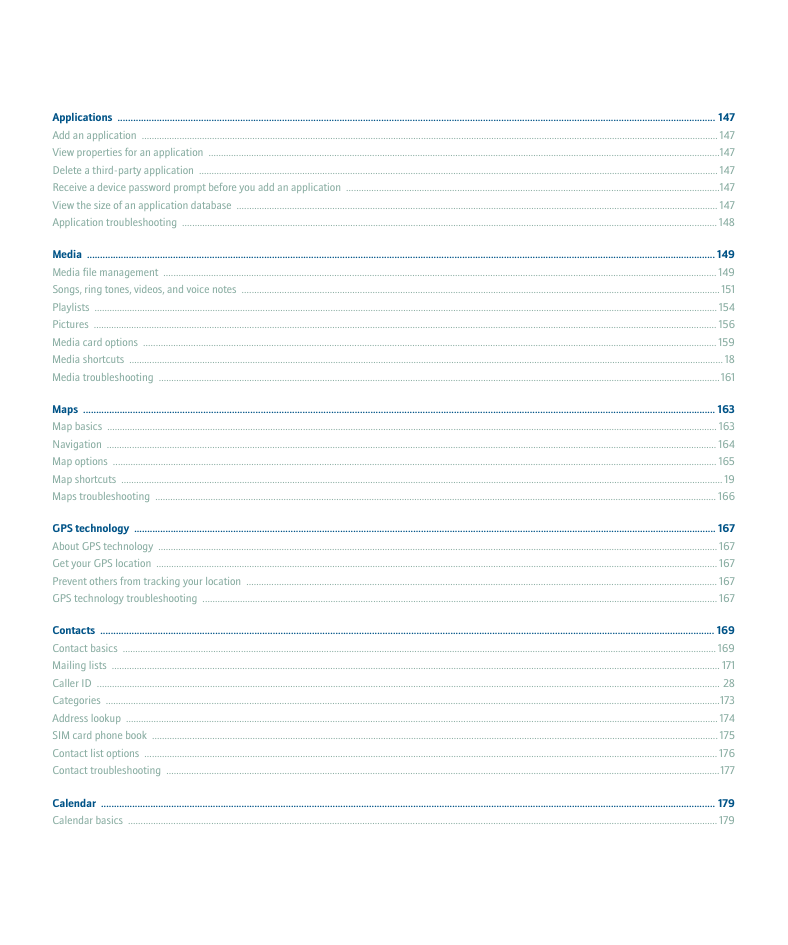
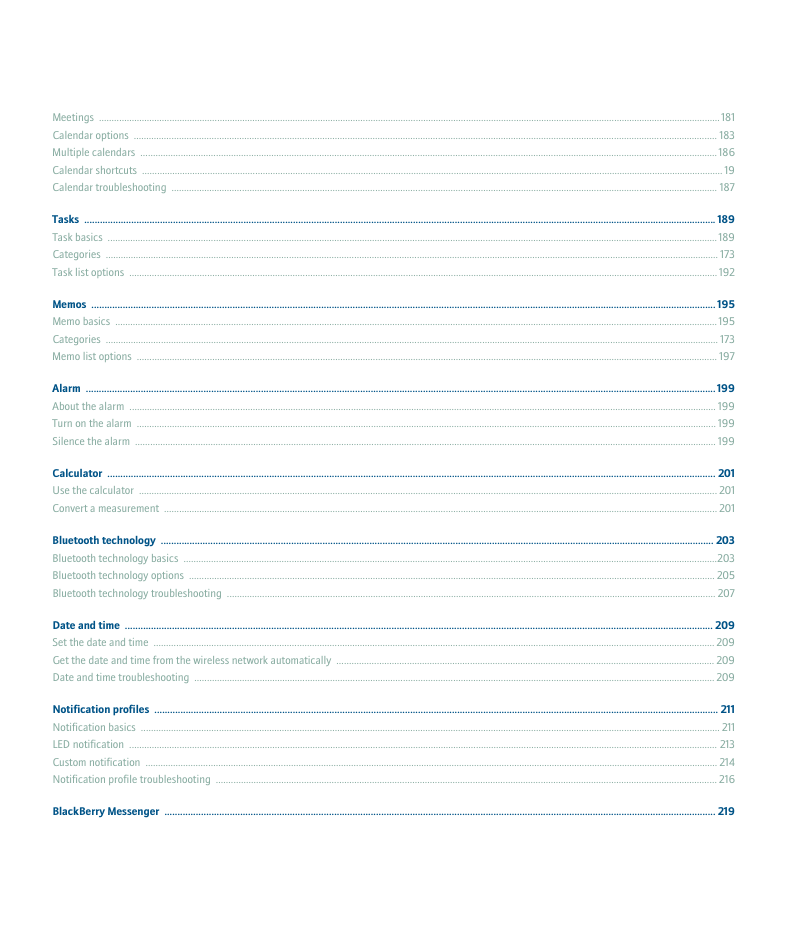
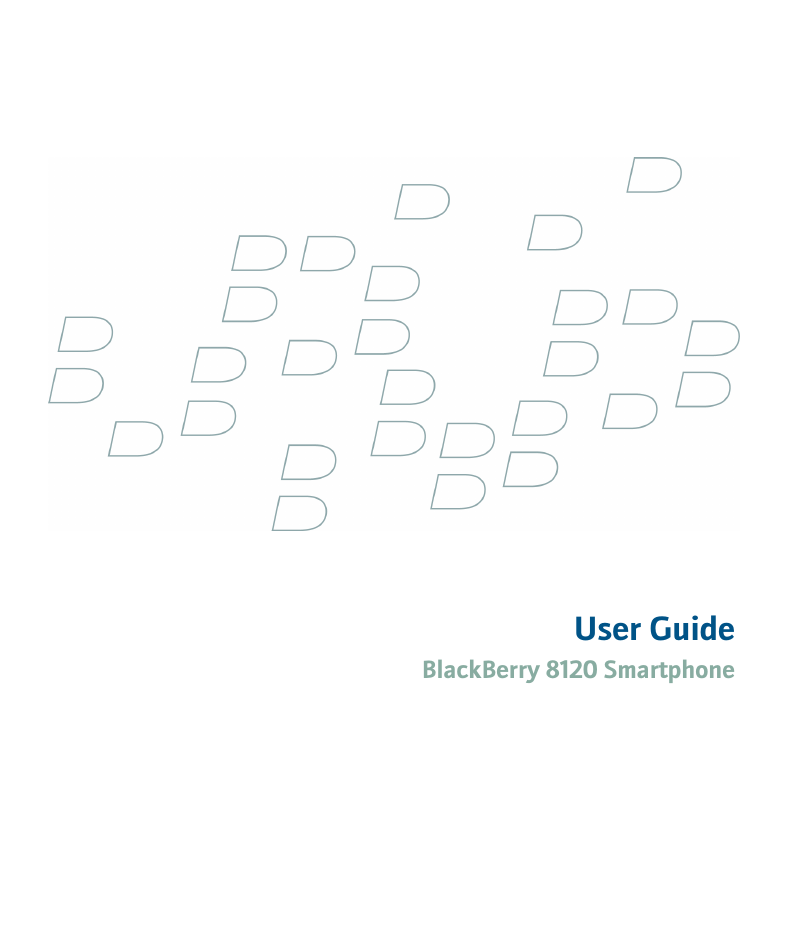

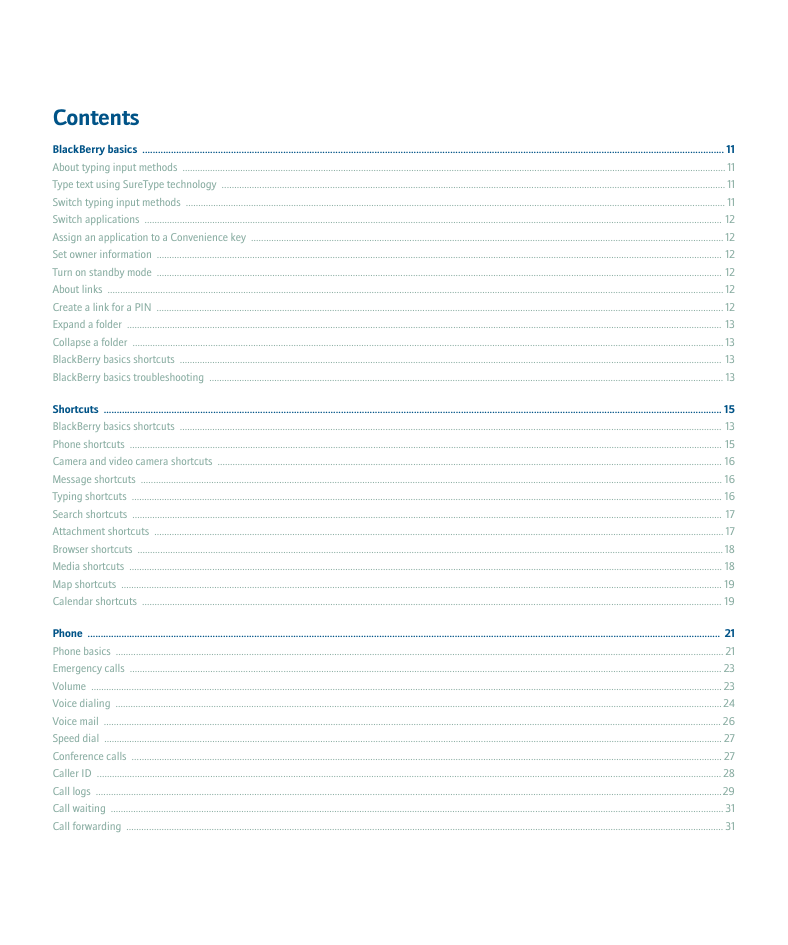
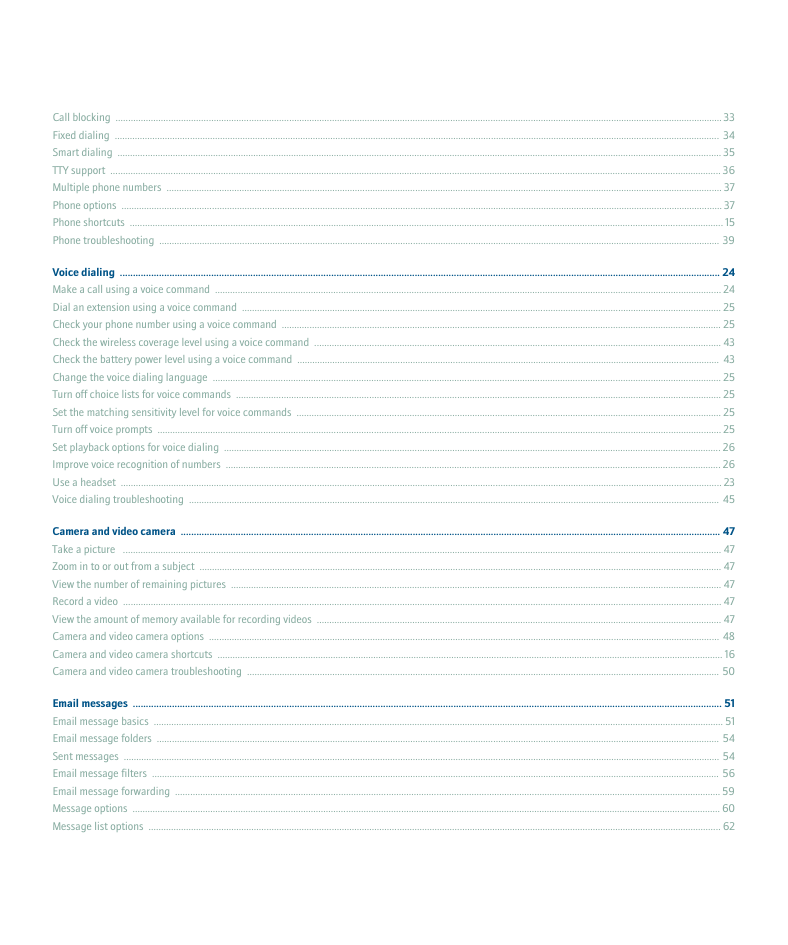
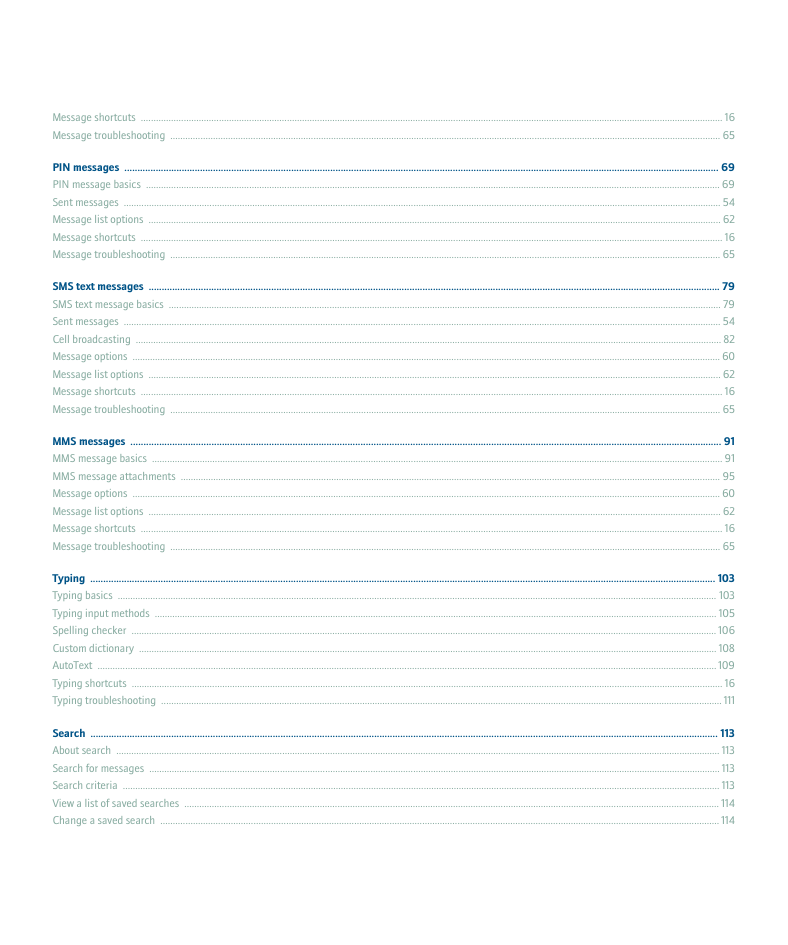
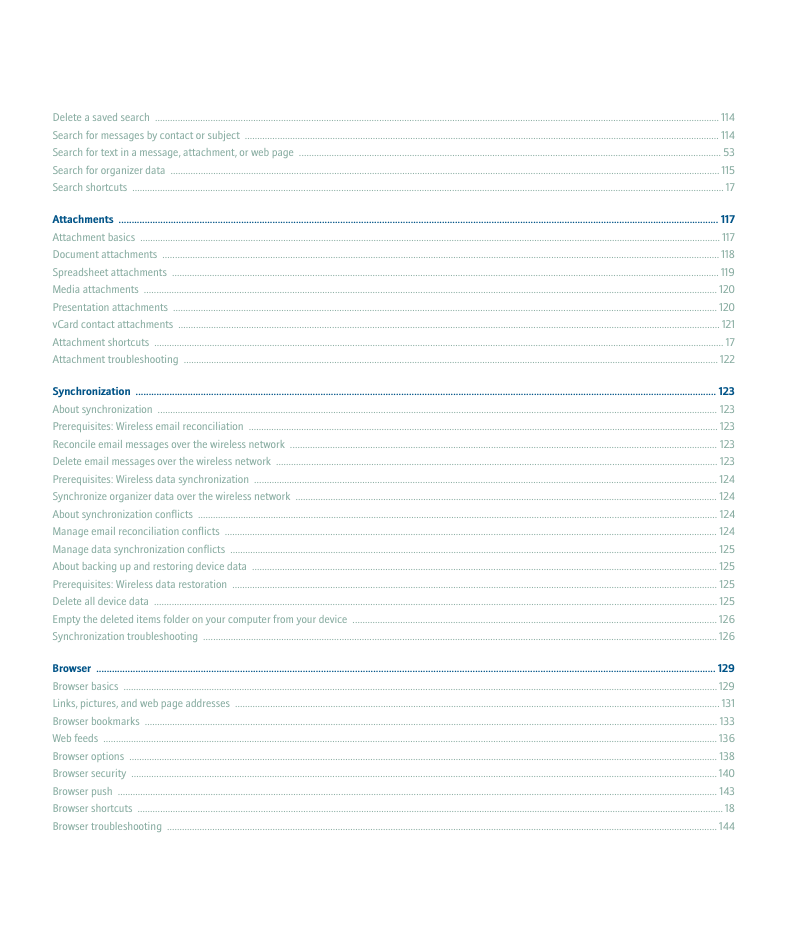
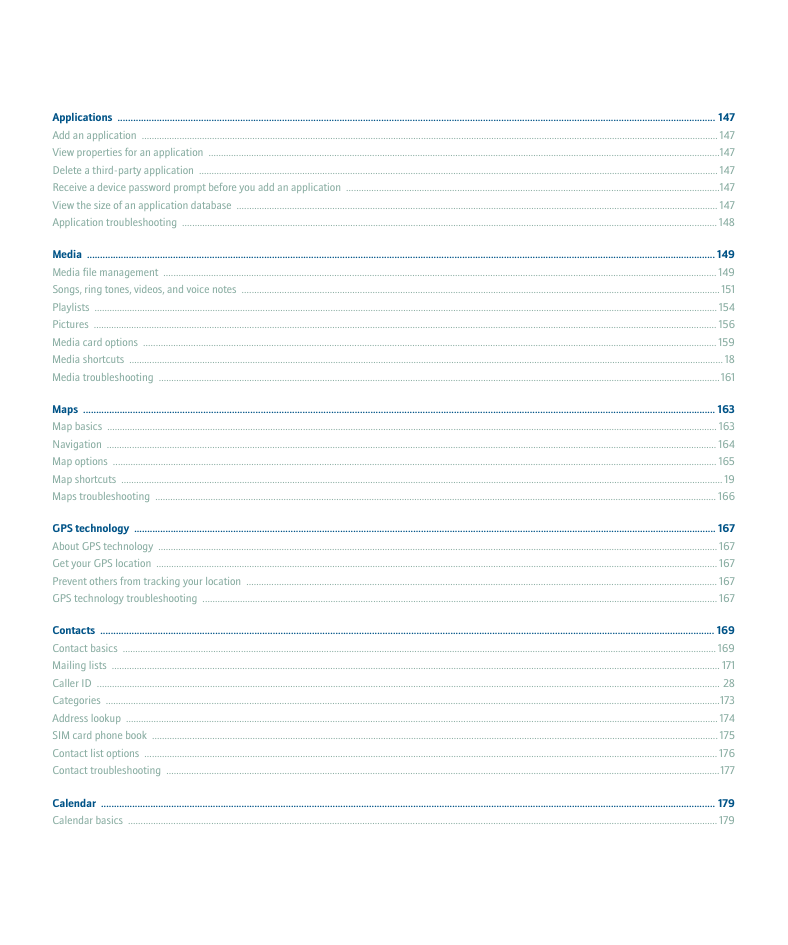
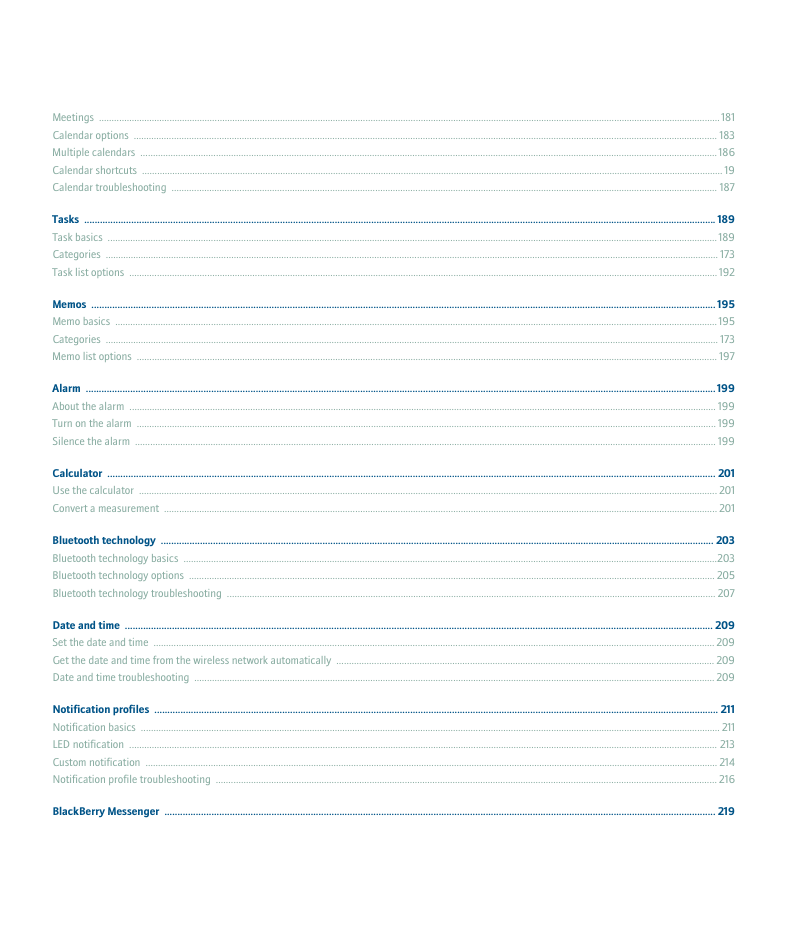
 2023年江西萍乡中考道德与法治真题及答案.doc
2023年江西萍乡中考道德与法治真题及答案.doc 2012年重庆南川中考生物真题及答案.doc
2012年重庆南川中考生物真题及答案.doc 2013年江西师范大学地理学综合及文艺理论基础考研真题.doc
2013年江西师范大学地理学综合及文艺理论基础考研真题.doc 2020年四川甘孜小升初语文真题及答案I卷.doc
2020年四川甘孜小升初语文真题及答案I卷.doc 2020年注册岩土工程师专业基础考试真题及答案.doc
2020年注册岩土工程师专业基础考试真题及答案.doc 2023-2024学年福建省厦门市九年级上学期数学月考试题及答案.doc
2023-2024学年福建省厦门市九年级上学期数学月考试题及答案.doc 2021-2022学年辽宁省沈阳市大东区九年级上学期语文期末试题及答案.doc
2021-2022学年辽宁省沈阳市大东区九年级上学期语文期末试题及答案.doc 2022-2023学年北京东城区初三第一学期物理期末试卷及答案.doc
2022-2023学年北京东城区初三第一学期物理期末试卷及答案.doc 2018上半年江西教师资格初中地理学科知识与教学能力真题及答案.doc
2018上半年江西教师资格初中地理学科知识与教学能力真题及答案.doc 2012年河北国家公务员申论考试真题及答案-省级.doc
2012年河北国家公务员申论考试真题及答案-省级.doc 2020-2021学年江苏省扬州市江都区邵樊片九年级上学期数学第一次质量检测试题及答案.doc
2020-2021学年江苏省扬州市江都区邵樊片九年级上学期数学第一次质量检测试题及答案.doc 2022下半年黑龙江教师资格证中学综合素质真题及答案.doc
2022下半年黑龙江教师资格证中学综合素质真题及答案.doc