MT9D131 Developer Guide
About this Guide
Table of Contents
List of Figures
List of Tables
Introduction to Registers
Two-Wire Serial Interface
Overview
Example: 16-Bit Register Read
Example: 16-Bit Register Write
Accessing the Firmware Drivers' Variables
Initializing the MT9D131
Power-up Sequence
Hard Reset Sequence
Soft Reset Sequence
Standby Sequence
PLL Setup
Identifying Chip Version
Context Switching and Output Configuration
Context Switch and Setup
Changing the Output Resolution
Selecting Output Data Formats
Raw Bayer Data Output
Output Format and Timing
Decimation, Zoom, and Pan
Enabling Special Effects
Mirroring the Image
Column and Row Skip
Binning
Configuring Pad Slew
Capturing Still Pictures
Capturing Videos
Enabling and Capturing JPEG
Switching Between JPEG 4:2:2, 4:2:0, and Monochrome
Gamma and Contrast
Gamma
Contrast
Lens Shading and Correction
Introduction
Lens Shading Approach
Setup
Preset and Load
Setup Conditions
Calibration
Result
Verification
Related Register List
Auto Exposure
Overview
Preview Mode
Scene-Evaluative Mode
AE Sport Mode
Calibrating the AE Exposure Value (EV) Reference
Modifying the Image Brightness
Speeding Up and Slowing Down AE Adjustments
Maintaining Specific Frame Rates
Using Manual Exposure and Manual Gain
Flicker Avoidance
Background
Using the Flicker Detection Driver
Color Correction
Auto White Balance
Changing the Color Saturation
Speeding Up or Slowing Down AWB
Using a Static CCM
Performing Color Calibration
Related Register List
Mode Driver-Setting Up Preview (A) and Capture (B) Modes
MT9D131 Register Wizard
Procedure
Histogram Driver
Seting Up the Histogram Driver Variable
Flash Strobe, Mechanical Shutter, and Global Reset
Still Capture Using Xenon/LED Flash with User-defined Image Quality Settings
Still Capture Using LED Flash with Automatic White Balance and Exposure Control
Using the Test Patterns
Disabling All Firmware Drivers
JPEG Functionality
Enabling or Disabling the JPEG Output
Setting the JPEG Color Format
Setting the Restart Marker Interval
Getting the JPEG Status
Getting the JPEG Data Length
Handling JPEG Errors
Reading or Writing to the JPEG Quantization and Huffman Table Memories
Programming the Quantization Table
Translating Between Qscale and Quality Factor
Programming the Customized Huffman Table
Appending the JPEG Header
Sample C Code
JPEG Power Saving
Appendix A-Frequently Asked Questions
Initializing FAQs
Context Switching and Output Configuration
Gamma and Contrast
Lens Shading and Correction
Auto Exposure
Flicker Avoidance
Color Correction
Mode Driver Preview and Driver
Flash Strobe, Mechanical Shutter, and Global Reset
JPEG Functionality
Miscellaneous FAQs
Appendix B-Glossary of Terms
Revision History
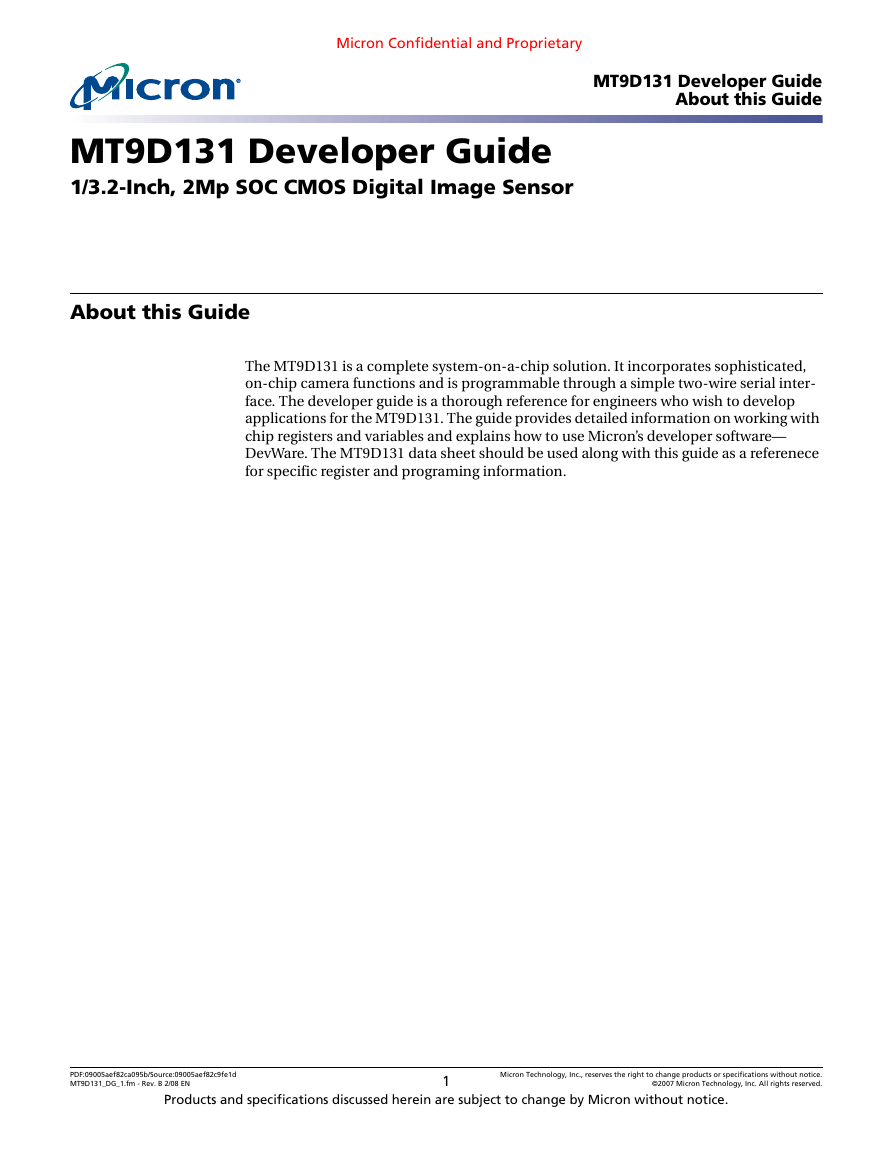
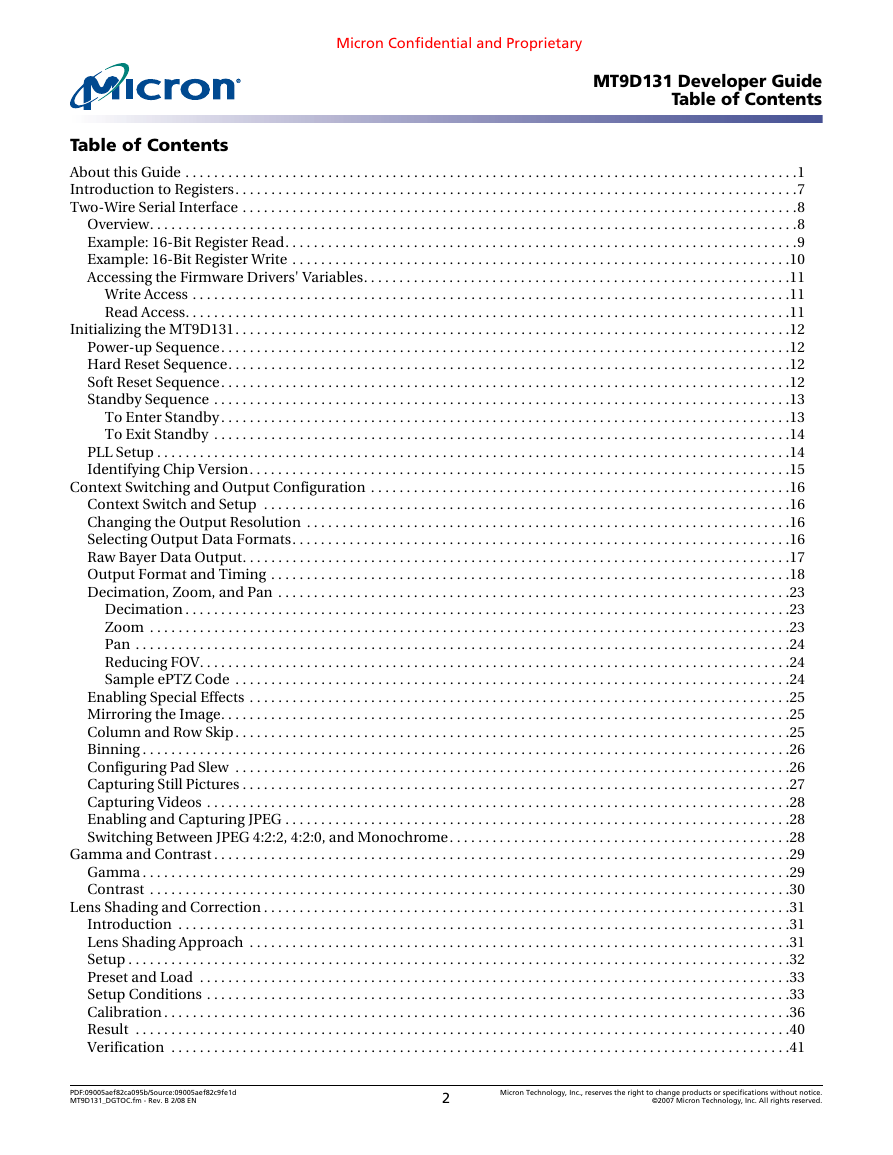
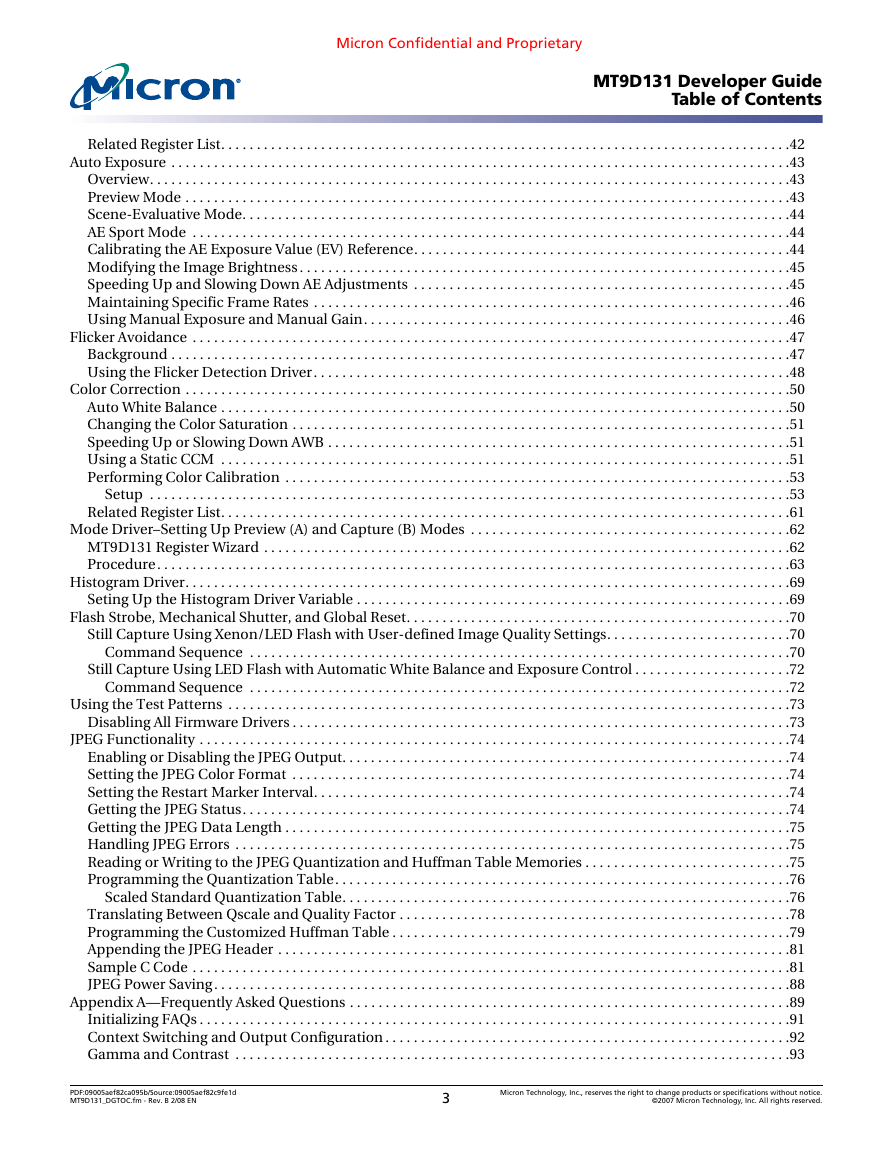
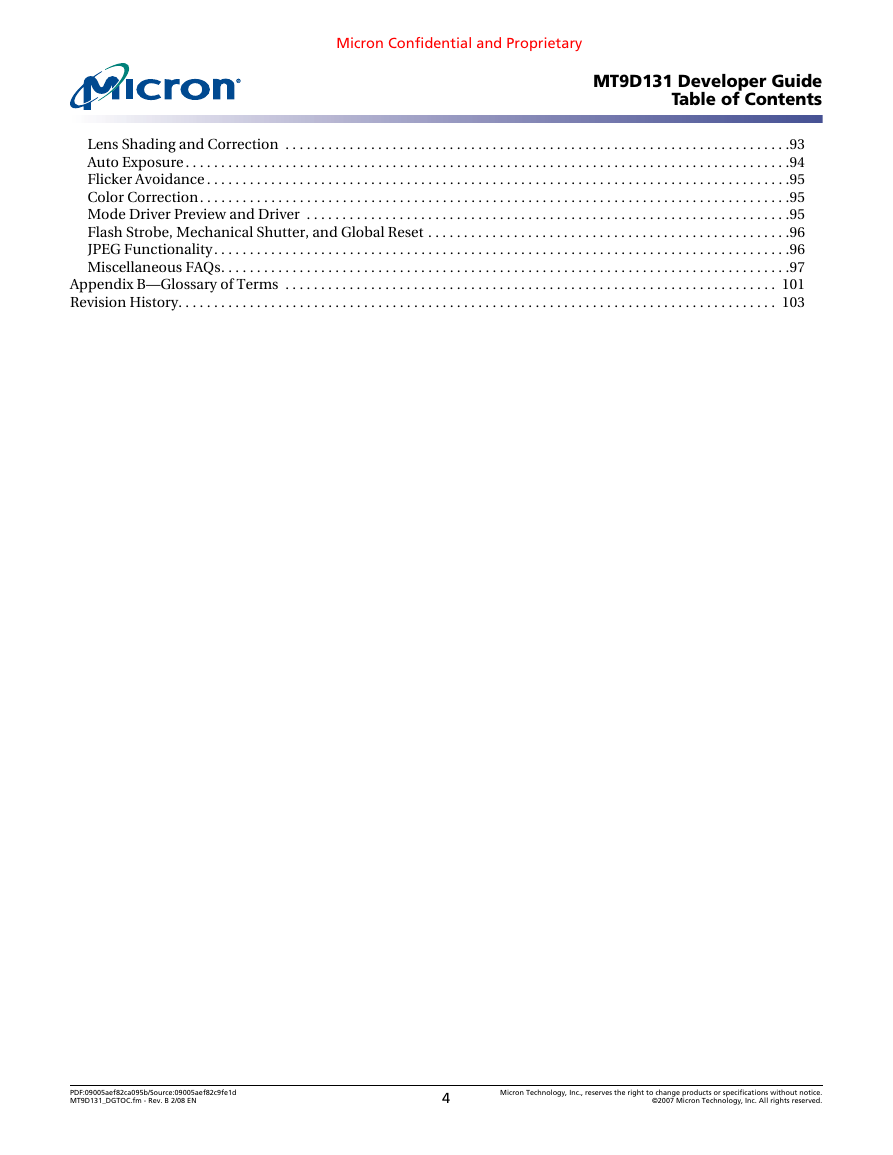
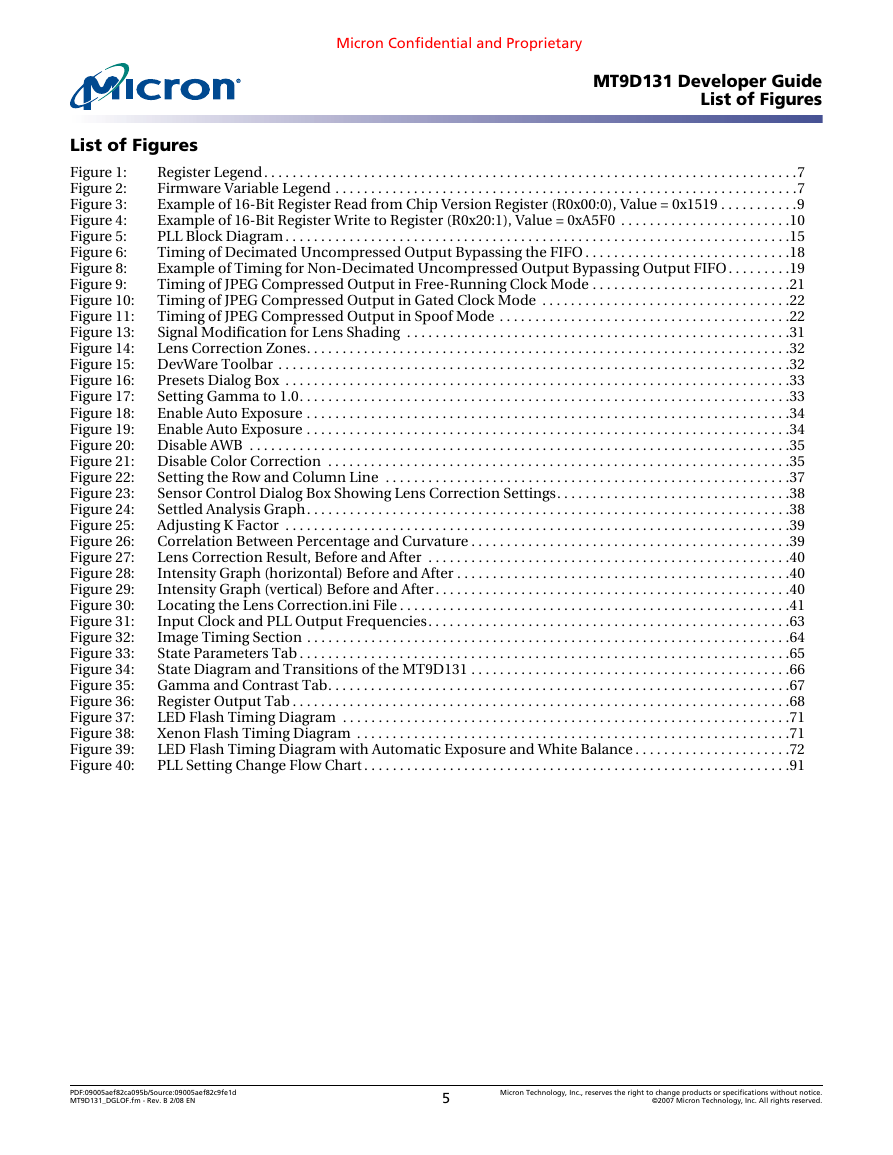
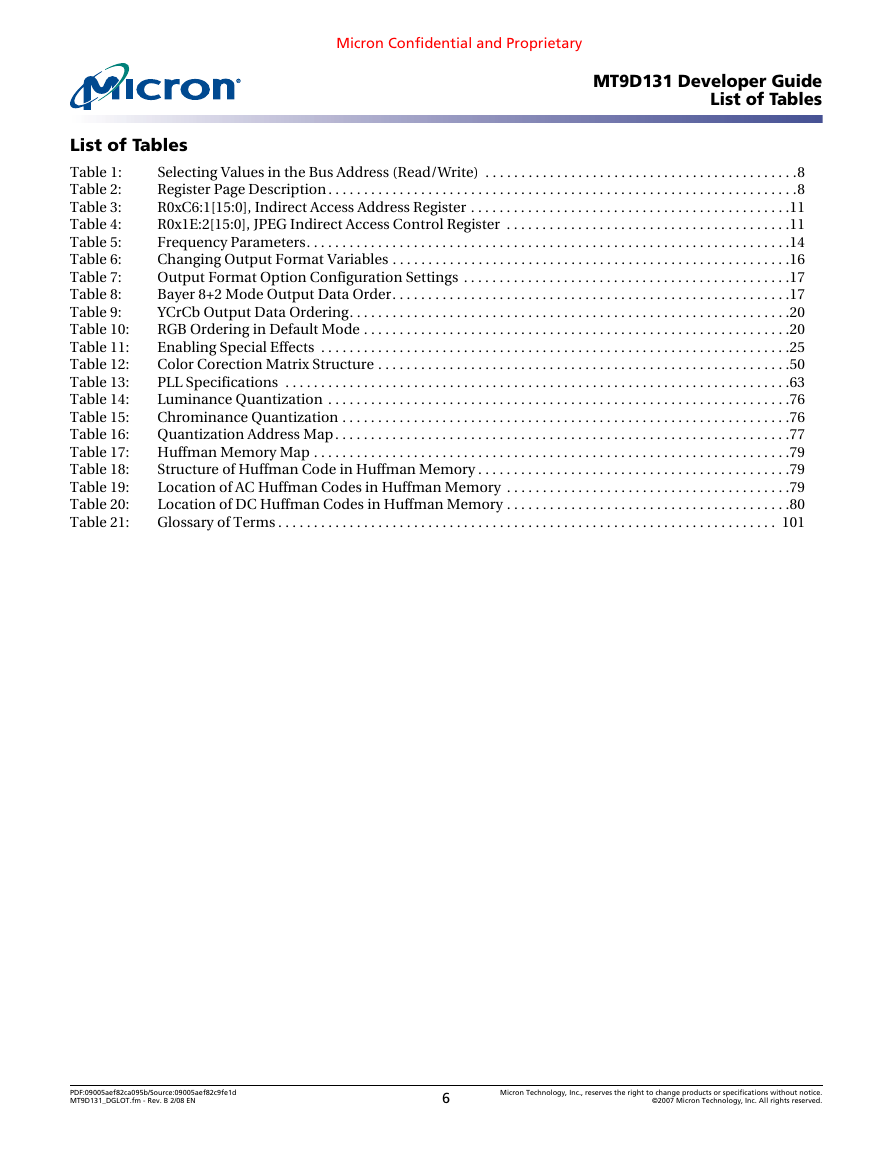
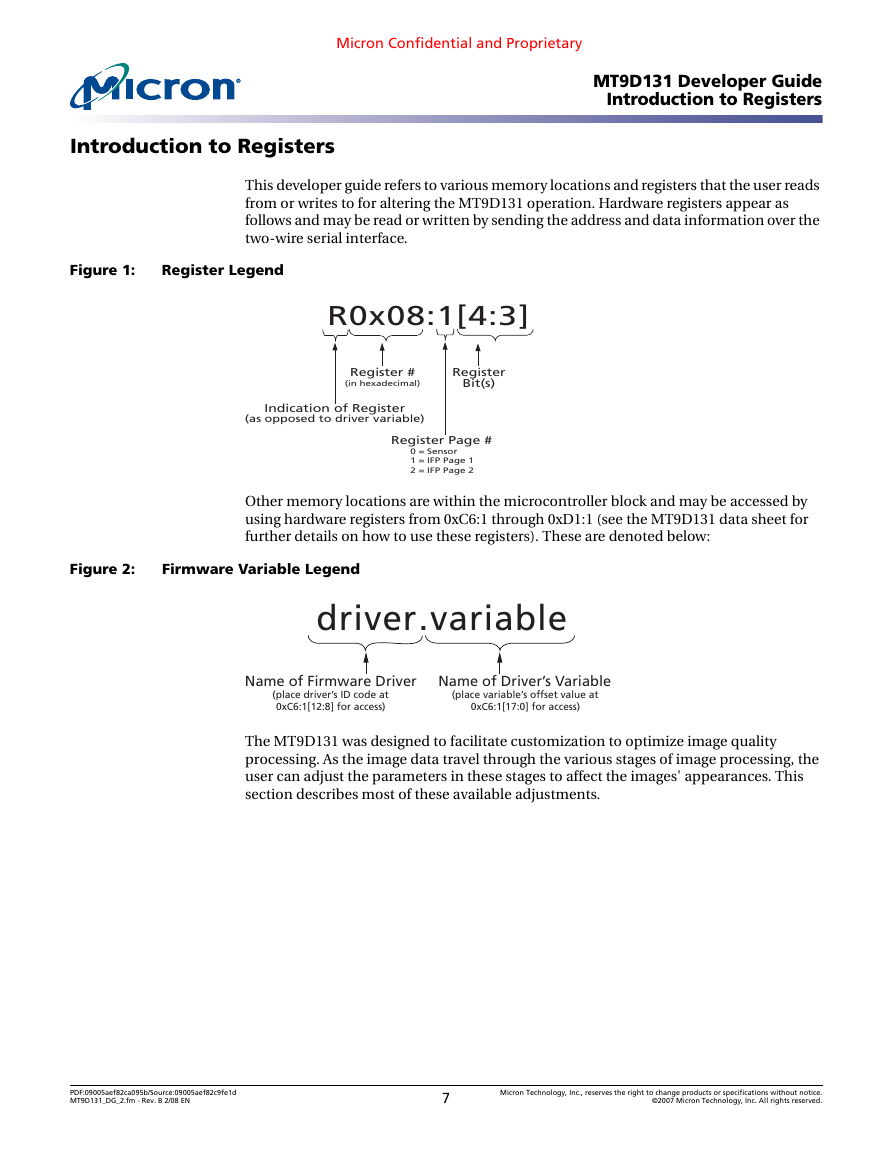
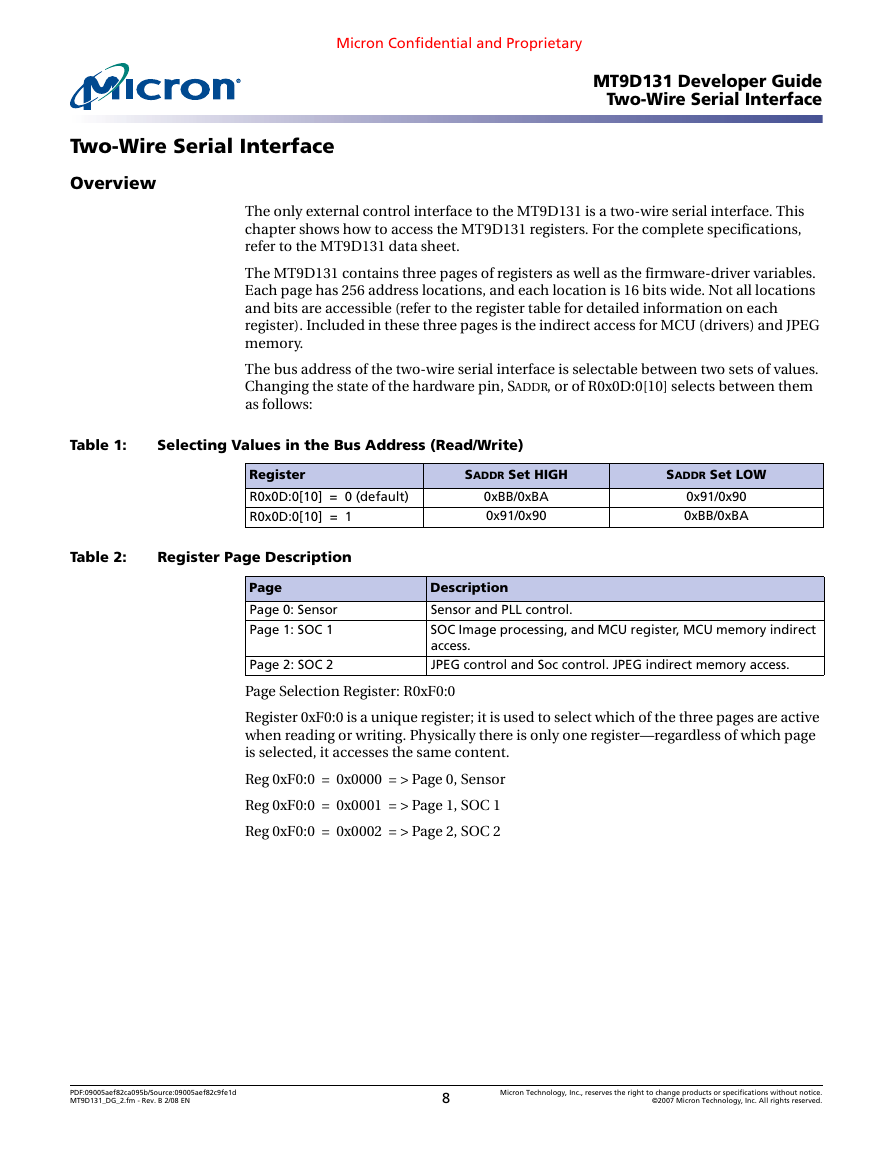
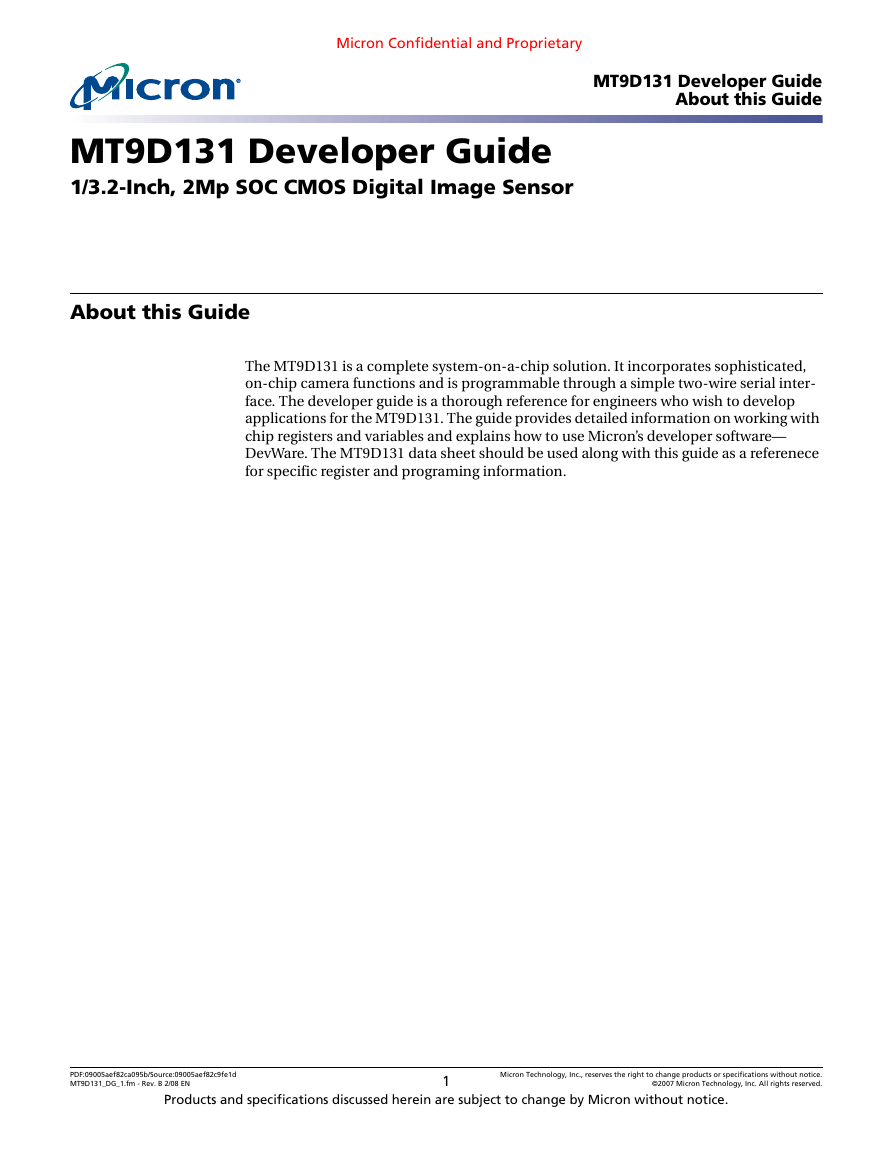
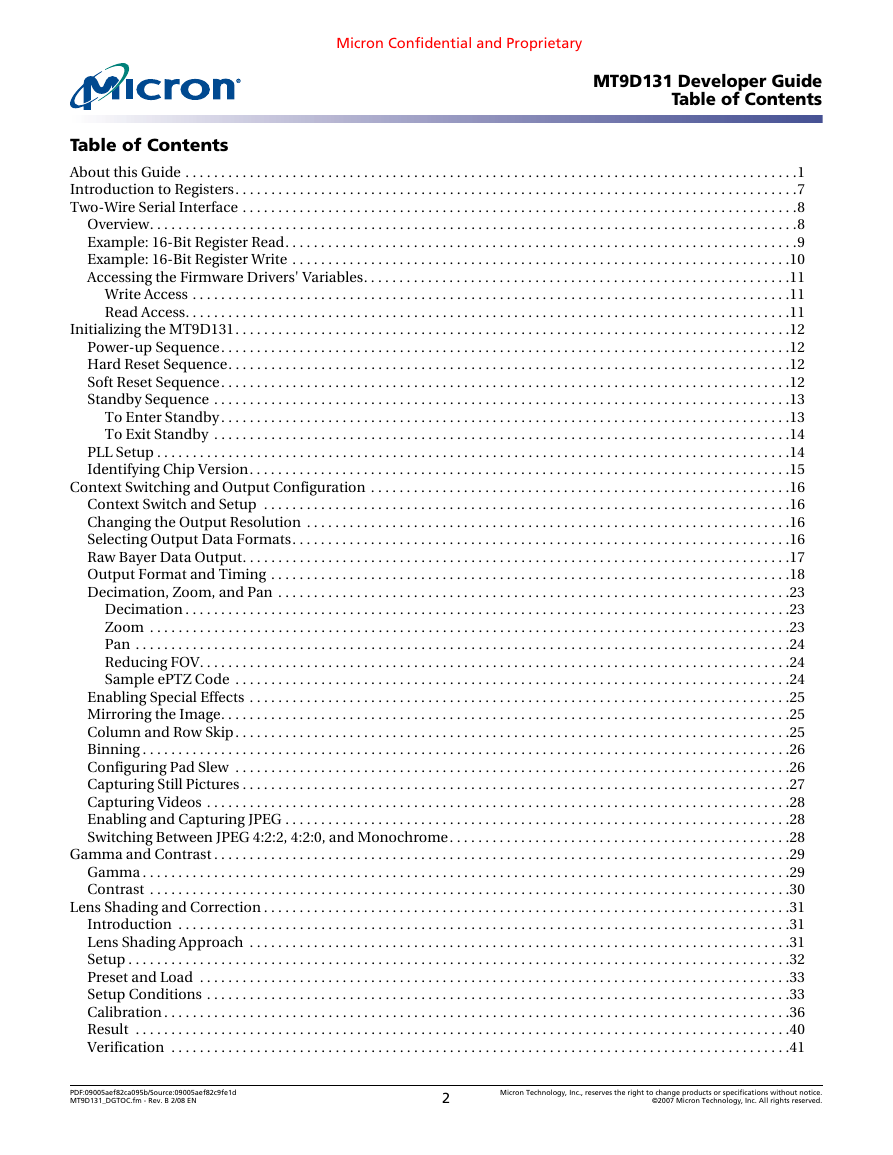
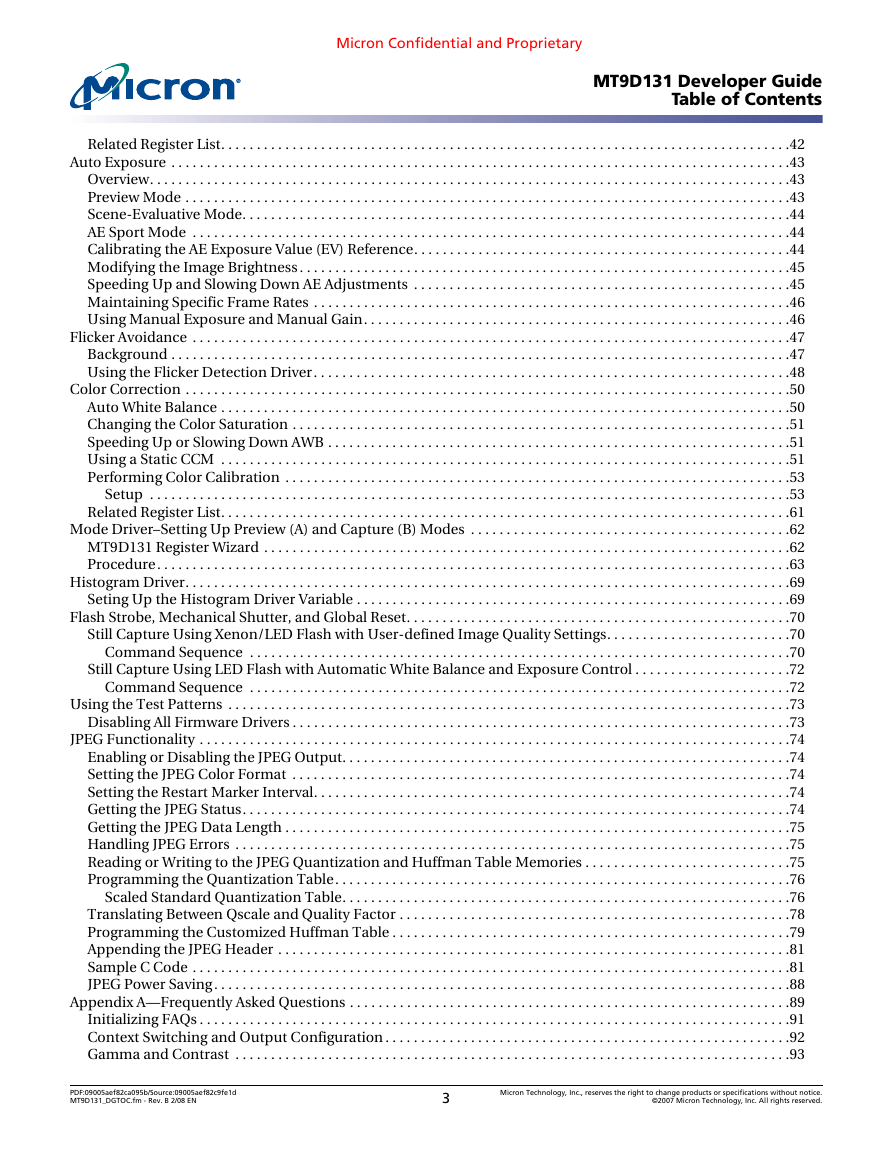
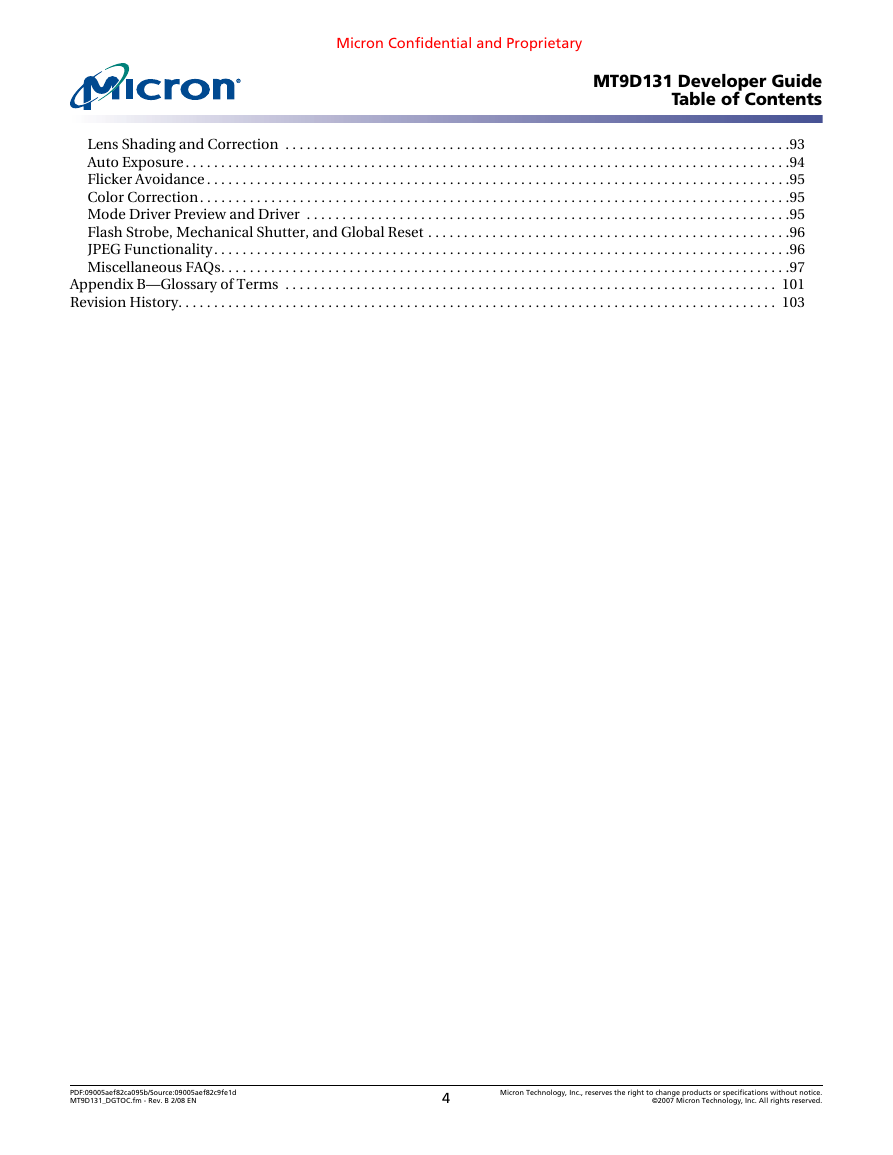
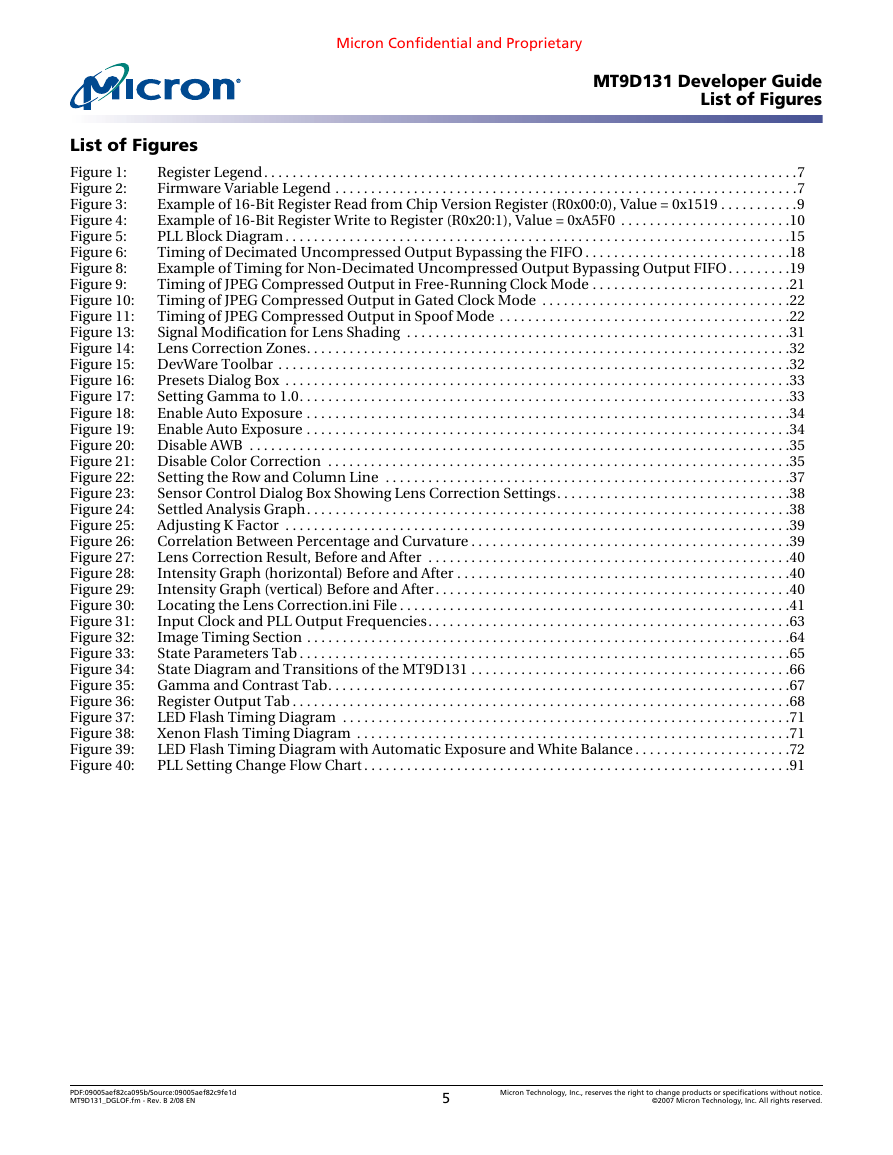
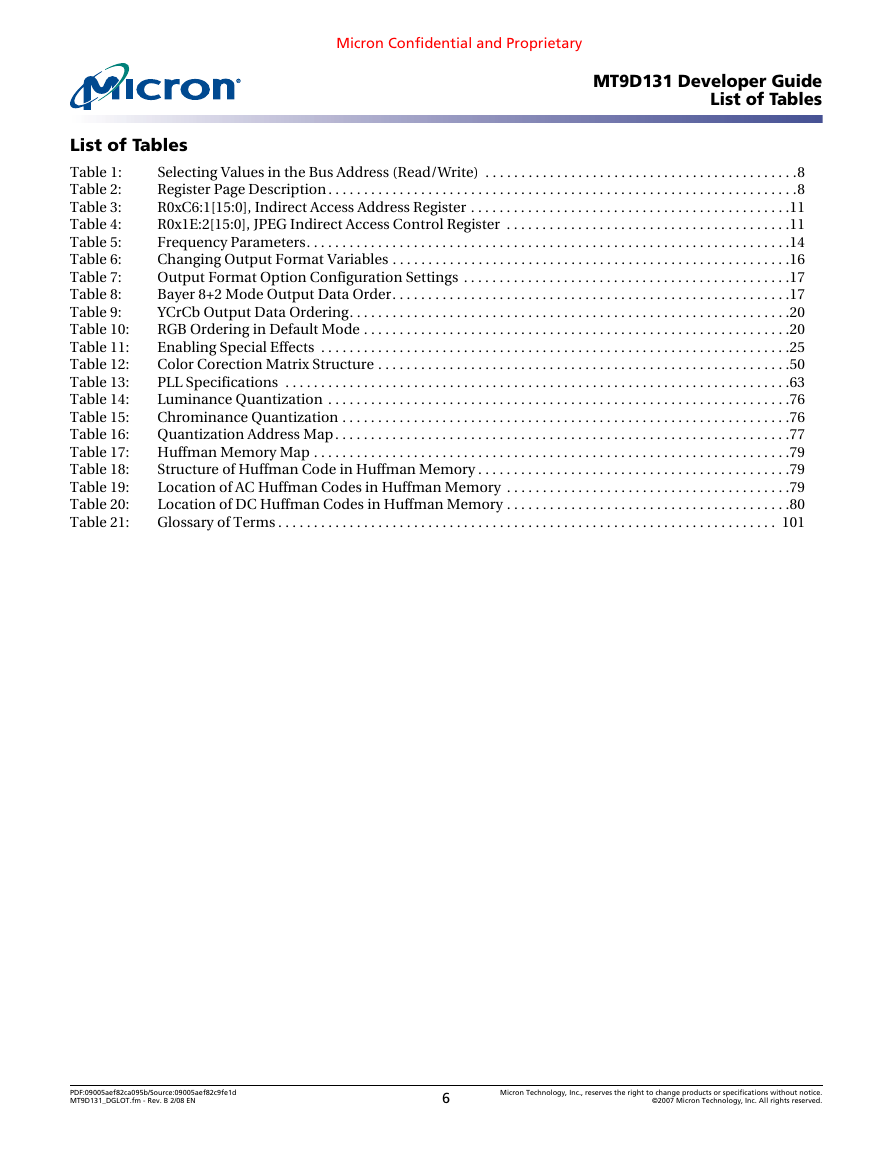
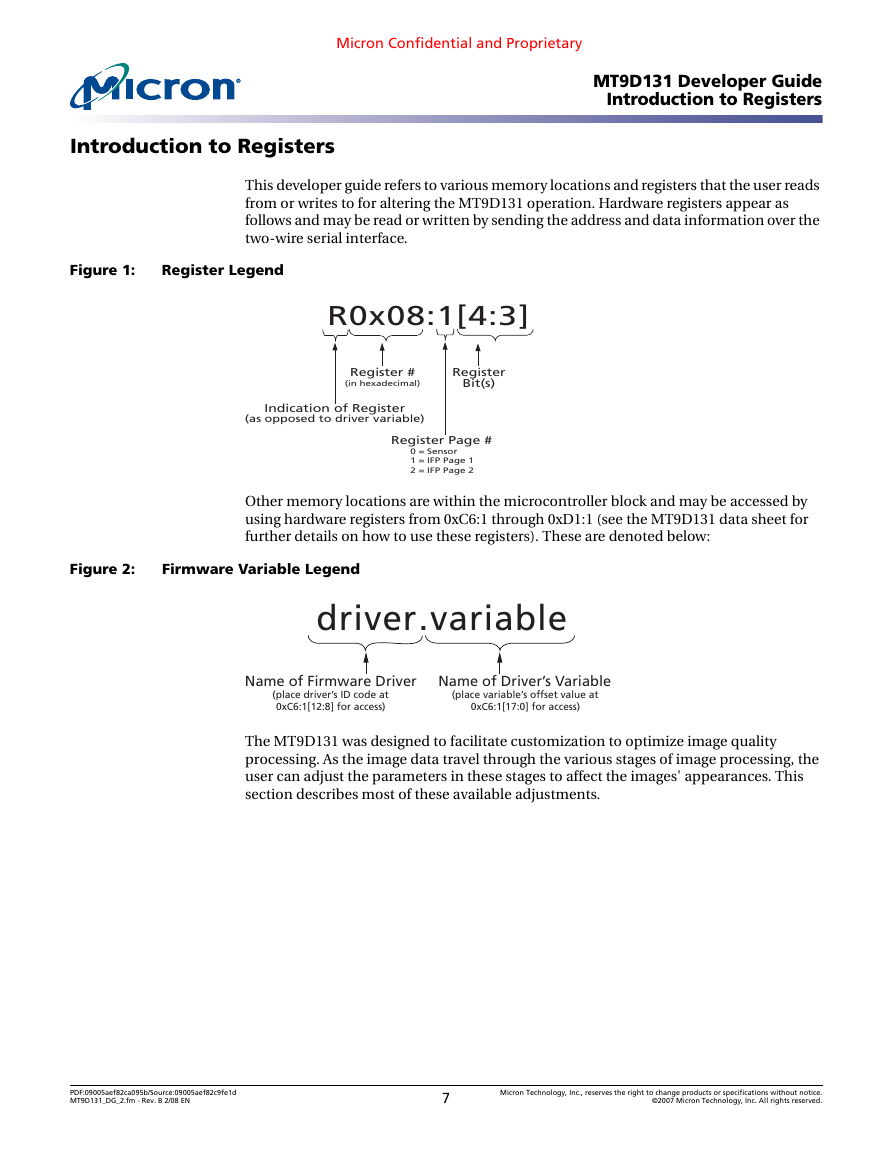
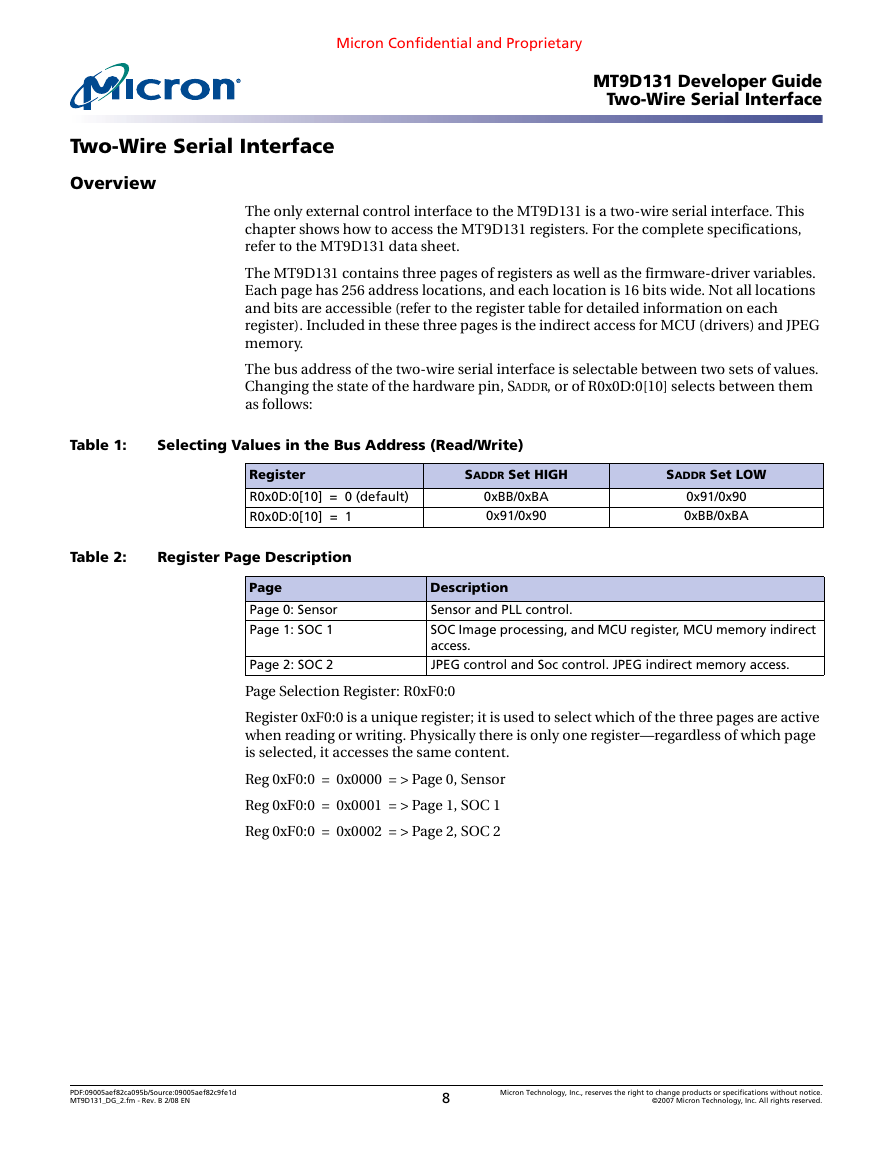
 2023年江西萍乡中考道德与法治真题及答案.doc
2023年江西萍乡中考道德与法治真题及答案.doc 2012年重庆南川中考生物真题及答案.doc
2012年重庆南川中考生物真题及答案.doc 2013年江西师范大学地理学综合及文艺理论基础考研真题.doc
2013年江西师范大学地理学综合及文艺理论基础考研真题.doc 2020年四川甘孜小升初语文真题及答案I卷.doc
2020年四川甘孜小升初语文真题及答案I卷.doc 2020年注册岩土工程师专业基础考试真题及答案.doc
2020年注册岩土工程师专业基础考试真题及答案.doc 2023-2024学年福建省厦门市九年级上学期数学月考试题及答案.doc
2023-2024学年福建省厦门市九年级上学期数学月考试题及答案.doc 2021-2022学年辽宁省沈阳市大东区九年级上学期语文期末试题及答案.doc
2021-2022学年辽宁省沈阳市大东区九年级上学期语文期末试题及答案.doc 2022-2023学年北京东城区初三第一学期物理期末试卷及答案.doc
2022-2023学年北京东城区初三第一学期物理期末试卷及答案.doc 2018上半年江西教师资格初中地理学科知识与教学能力真题及答案.doc
2018上半年江西教师资格初中地理学科知识与教学能力真题及答案.doc 2012年河北国家公务员申论考试真题及答案-省级.doc
2012年河北国家公务员申论考试真题及答案-省级.doc 2020-2021学年江苏省扬州市江都区邵樊片九年级上学期数学第一次质量检测试题及答案.doc
2020-2021学年江苏省扬州市江都区邵樊片九年级上学期数学第一次质量检测试题及答案.doc 2022下半年黑龙江教师资格证中学综合素质真题及答案.doc
2022下半年黑龙江教师资格证中学综合素质真题及答案.doc