DIGITAL CAMERA/APPAREIL PHOTO NUMÉRIQUE
DIGITALKAMERA/CAMARA DIGITAL
C-700 Ultra Zoom
BASIC MANUAL
䡲 Before using your camera, read this manual carefully to ensure correct use.
䡲 We recommend that you take test shots to get accustomed to your camera before
taking important photographs.
䡲 These instructions are only for quick reference. For more details on the functions
described here, refer to the software CD’s instructions on CD-ROM.
MANUEL DE BASE
䡲 Avant d’utiliser votre appareil photo, veuillez lire attentivement ce mode d’emploi,
de manière à obtenir les meilleurs résultats possibles.
䡲 Avant d’effectuer des prises de vues importantes, nous vous conseillons par
ailleurs de faire quelques essais afin de vous familiariser avec le maniement de
l’appareil photo.
䡲 Ces instructions ne sont que pour une référence rapide. Pour plus de détails sur
les fonctions décrites ici, se référer aux instructions du CD logiciel sur le CD-
ROM.
EINFACHE ANLEITUNG
䡲 Bitte lesen Sie vor Gebrauch dieser Kamera sorgfältig diese Bedienungsanleitung,
um optimale Ergebnisse beim Fotografieren zu erzielen.
䡲 Wir empfehlen, vor wichtigen Aufnahmen Probeaufnahmen durchzuführen, um
sich mit der Bedienung und den Funktionen der Kamera vertraut zu machen.
䡲 Diese Kurzanleitung dient dem ersten Kennenlernen Ihrer Kamera. Eine ausführliche
in der
Beschreibung der hier aufgeführten Funktionen
Bildschirmbedienungsanleitung der CD-ROM.
finden Sie
MANUAL BÁSICO
䡲 Antes de usar su cámara lea este manual detalladamente para asegurar el uso
correcto.
䡲 Nosotros le recomendamos que tome fotografías de prueba para familiarizarse
con su cámara antes de tomar fotografías importantes.
䡲 Estas instrucciones son sólo de referencia rápida. Para más detalles acerca de
las funciones aquí descritas, refiérase a las instrucciones del CD del software en
el CD-ROM.
H
S
I
L
G
N
E
S
I
A
Ç
N
A
R
F
H
C
S
T
U
E
D
L
O
Ñ
A
P
S
E
�
Thank you for purchasing an Olympus digital camera. Before you start to use your new
camera, please read these instructions carefully to enjoy optimum performance and a
longer service life. Keep this manual in a safe place for future reference.
For customers in Canada
This Class B digital apparatus meets all requirements of the Canadian Interference-
Causing Equipment Regulations.
For customers in Europe
“CE” mark indicates that this product complies with the European requirements
for safety, health, environment and customer protection.
For customers in USA
Declaration of Conformity
Model Number
Trade Name
Responsible Party
Address
U.S.A.
: C-700 Ultra Zoom
: OLYMPUS
: Olympus America Inc.
: 2 Corporate Center Drive, Melville, New York 11747-3157
Telephone Number
: 631-844-5000
Tested To Comply With FCC Standards
FOR HOME OR OFFICE USE
This device complies with Part 15 of the FCC rules. Operation is subject to the
following two conditions:
(1) This device may not cause harmful interference.
(2) This device must accept any interference received, including interference that may
cause undesired operation.
Trademarks
•IBM is a registered trademark of International Business Machines Corporation.
•Microsoft and Windows are registered trademarks of Microsoft Corporation.
•Macintosh is a trademark of Apple Computer Inc.
•All other company and product names are registered trademarks and/or trademarks of
their respective owners.
•The standards for camera file systems referred to in this manual are the “Design Rule for
Camera File System/DCF” standards stipulated by the Japan Electronics and
Information Technology Industries Association (JEITA).
2
�
CONTENTS/TABLE DES MATIÉ/INHALT/CONTENIDO
ENGLISH ............................................................................................................2
FRANÇAIS........................................................................................................44
DEUTSCH ........................................................................................................86
ESPAÑOL ......................................................................................................128
CONTENTS
NAME OF PARTS
HOW TO USE THIS BASIC MANUAL
QUICK-START GUIDE
BUTTON FUNCTIONS
MENU FUNCTIONS (SHOOTING)
MENU FUNCTIONS (PLAYBACK)
PRINT SETTINGS
COMPATIBILITY OF THE PICTURE DATA
TRANSFERRING PICTURES TO A COMPUTER
OPTIONAL ACCESSORIES
ERROR CODES
SPECIFICATIONS
4
11
12
20
30
35
36
37
37
39
40
42
These instructions are only for quick reference. For more details on the
functions described here, refer to the software CD’s instructions on CD-ROM.
3
�
NAME OF PARTS — Camera
Zoom lever (T/W )
Index display/Close-up
playback lever (
)
/
Shutter button
Flash switch (
)
Microphone
Mode dial (
, A/S/M, P,
,
,
, AUTO ,
)
DRIVE button
Erase button (
)
Diopter adjustment dial
Viewfinder
Macro/Spot button (
Print button (
)
Flash mode button (
Protect button (
)
)
)
Card access lamp
POWER switch
Arrow pad
Monitor
Monitor button
4
AE lock button
Custom button
(
Rotation button
(
)
)
OK/Menu button (OK/
Manual focus button
)
�
Self-timer lamp
Flash
Card cover
Lens
5-pin external flash socket (
● Unscrew to remove the cover before
)
connecting the bracket cable.
Strap eyelet
(refer to the “Package
contents” included in
the package)
DC-IN jack
Connector cover
A/V OUT jack (MONO)
USB connector
Battery compartment lock
Battery
compartment
cover
Tripod socket
5
�
NAME OF PARTS —
Viewfinder/Monitor indications (Shooting information)
INFO setting on the Menu allows you to select how much information to display. The
indications vary depending on the shooting mode.
Note: The illustrations show examples of indications displayed when the shooting mode
is set to P.
9
SLOW1
^
&
*
(
0
!
@
#
$
%
When INFO is set to ON:
Displayed constantly in the shooting
mode.
1 2
3
4
8
5
6
7
When INFO is set to OFF: Displayed
constantly in the shooting mode. (After
closing the Menu, the information which
appears in the ON mode (illustrated to the
right) is displayed for approx. 3 seconds,
then disappears.)
1 Shooting mode
● Displays the shooting mode.
AUTO : Full-auto, P : Program mode, A : Aperture priority mode, S : Shutter
priority mode, M : Manual mode,
: Sports mode,
: Movie mode
: Landscape mode,
: Portrait mode,
2 Aperture value
● Displays the current aperture value.
3 Shutter speed
● Displays the current shutter speed.
4 Exposure compensation
● Displays the current exposure (brightness) compensation value.
Exposure differential (M mode only)
● Displays the difference between the exposure determined by the currently selected
aperture and shutter speed compared to the exposure level considered optimal by
the camera.
5 AF target mark
● Place the subject within this mark.
6
�
6 Number of storable still pictures
● Displays the number of still pictures you can shoot.
Seconds remaining (
● Displays available movie recording time (press Shutter button all the way to record).
mode only)
Note:
● When there is insufficient space remaining, the camera beeps and
CARD FULL
appears. If this happens, replace the card with a new/storable card or erase
unwanted pictures in the existing card to make space.
● The number of storable pictures may not be reduced every time a picture is taken, or
increased when a picture is erased. The amount of data varies depending on the
subject.
7 Record mode TIFF/SHQ/HQ/SQ
● Displays the record mode selected on the Menu.
8 Memory gauge
● Displays the number of pictures stored in the built-in memory.
9 Battery check
● If the remaining battery power is low, the battery check indication appears. It also
appears even when INFO is set to OFF. The indication changes as follows:
Lights.
Remaining power
level: high
Blinks.
Remaining power level:
low. Replace with a new
battery.
Remaining power level:
exhausted. BATTERY
EMPTY is displayed.
Replace with a new battery.
● When using rechargeable NiMH or NiCd batteries, charge them before installing.
● Be aware that the time when the battery check indication appears varies
depending on the type of batteries used.
● After taking a picture or when turning on the power with batteries that are running
low, the camera may emit several short beeps and the number of storable
pictures will blink. If this happens, the picture just taken will not turn out properly.
Replace the batteries and take the picture again.
7
�
NAME OF PARTS — Viewfinder/Monitor indications
(Shooting information) (Cont.)
9
SLOW1
^
&
*
(
0
!
@
#
$
%
0 Exposure lock AEL / MEMO
AEL : AE lock
● The exposure is locked until single-frame shooting is performed. After you shoot, the
indication disappears.
MEMO : AE memory
● The exposure is locked and retained in memory even after shooting.
! Drive mode
● Displayed when the drive mode is selected by pressing the DRIVE button.
No indication: Single-frame shooting,
shooting,
: Self-timer shooting, BKT: Auto bracket
: Sequential shooting,
: AF Sequential
@ Spot Metering/Macro mode
● Displayed when the Spot Metering/Macro mode is selected by pressing the
(Macro/Spot) button.
No indication: Spot Metering/Macro off,
Metering/Macro
# White balance
● Displayed when WB is set on the Menu.
: Daylight,
No indication: Auto,
Fluorescent,
: One touch white balance
$ ISO
: Spot metering,
: Macro,
: Spot
: Overcast,
: Tungsten light,
:
● Displays the ISO (AUTO, 100, 200, 400 or 800) selected on the Menu. When set to
AUTO, the ISO changes to 100 when the Mode dial is set to A/S/M. When AUTO is
selected, the ISO is automatically increased in low-light situations when the flash is
not used. This is to prevent blurring from camera shake.
% Manual Focus MF
● Displayed when locking focus using the Manual focus function.
^ AF confirmation mark
● Lights when the focus and exposure are locked by pressing the Shutter button
halfway. If the subject is out of focus, the mark blinks.
8
�
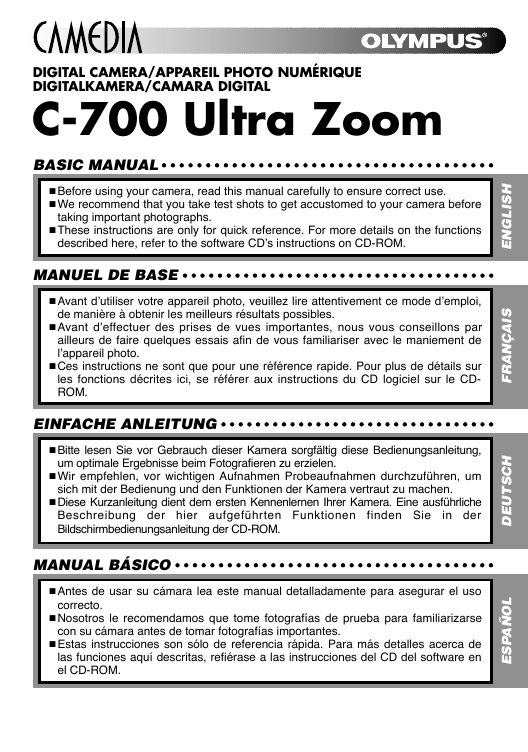

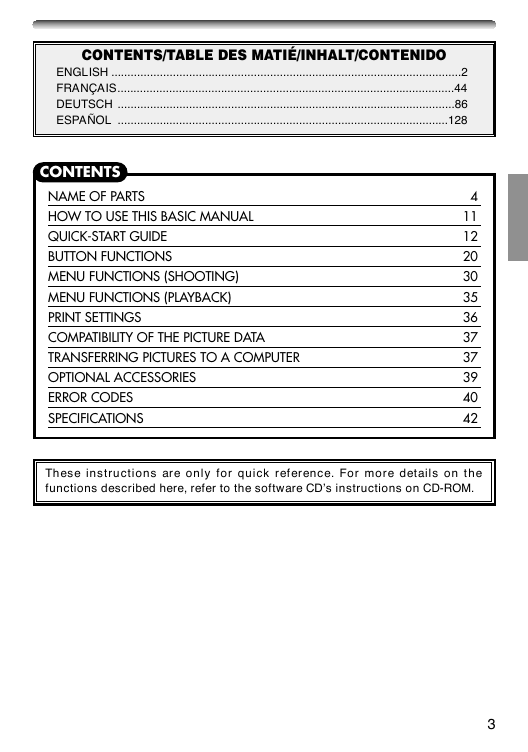
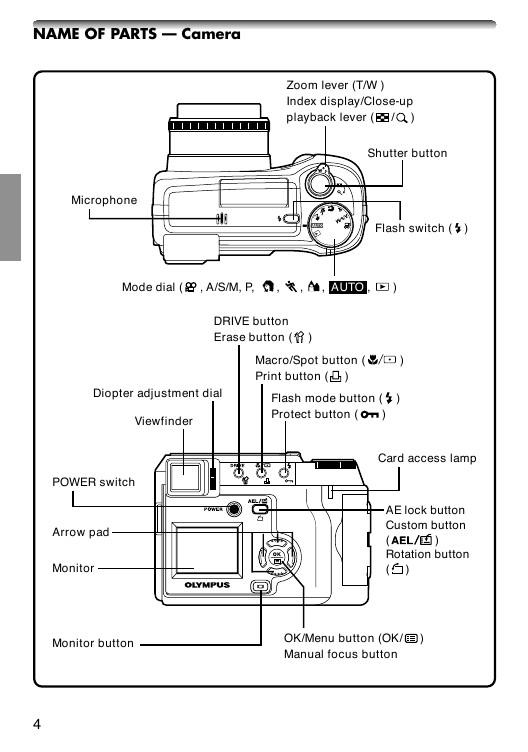
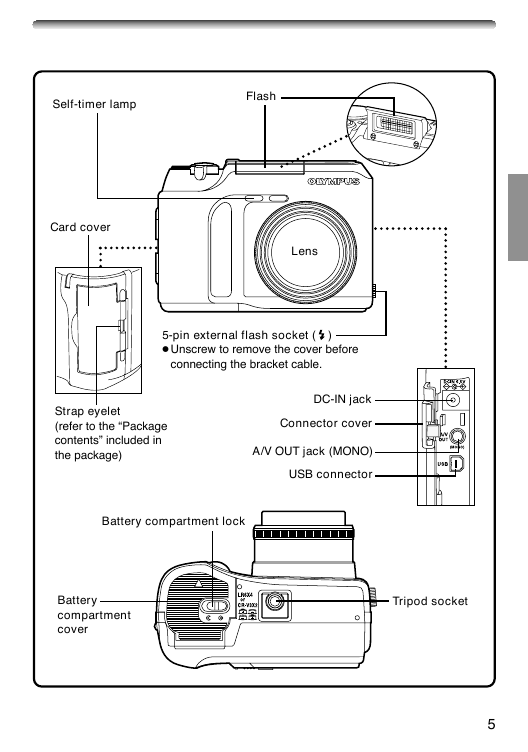

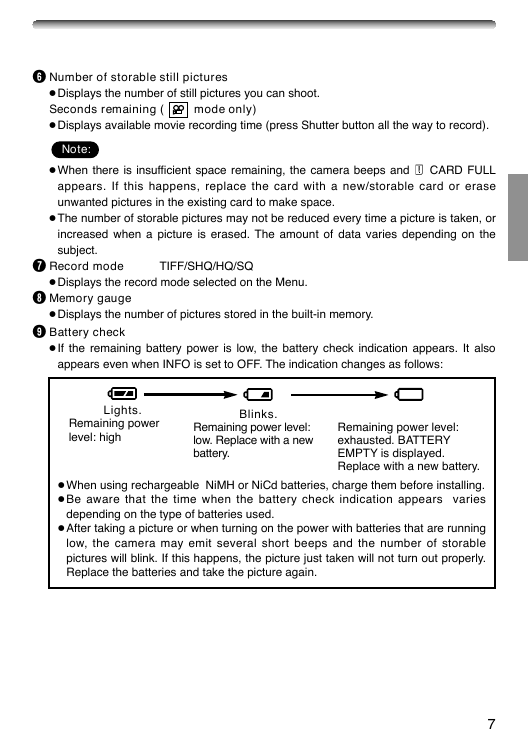
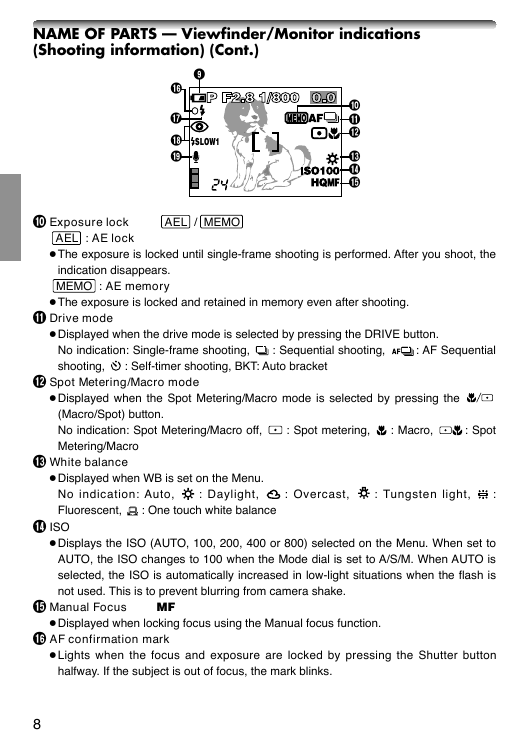
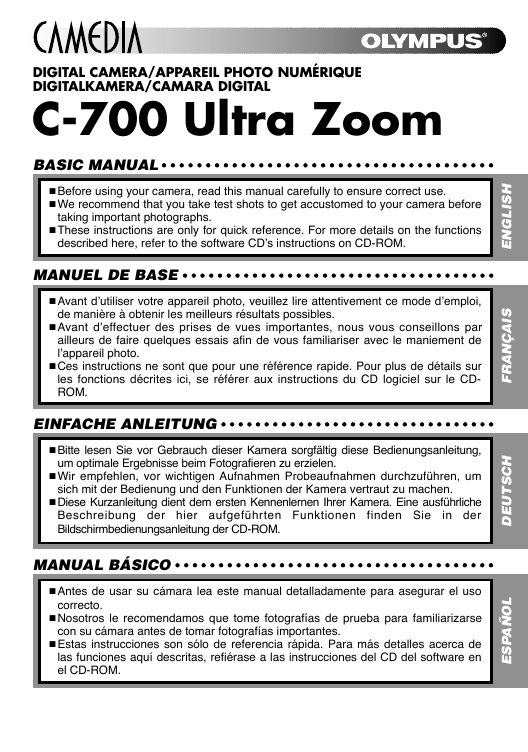

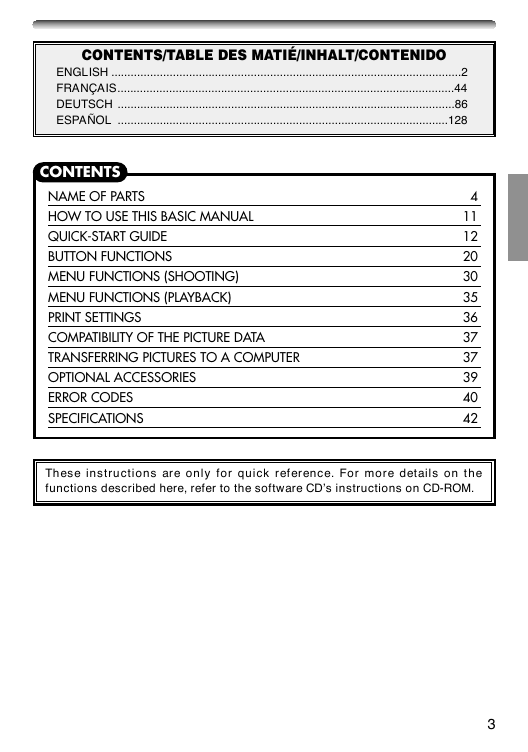
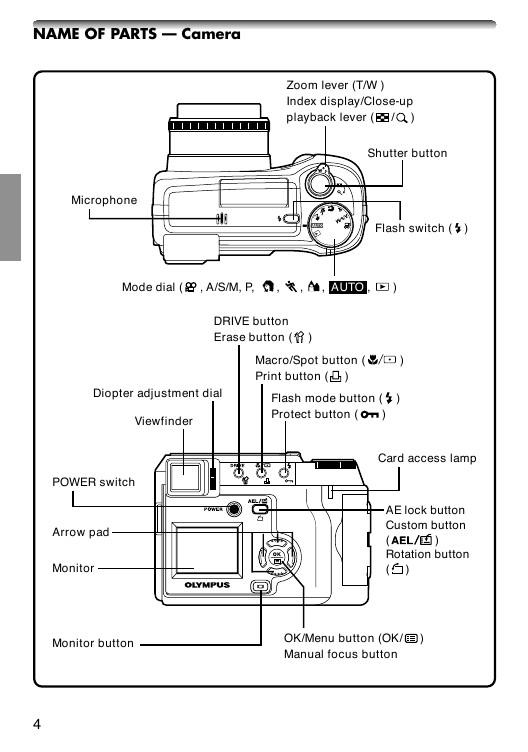
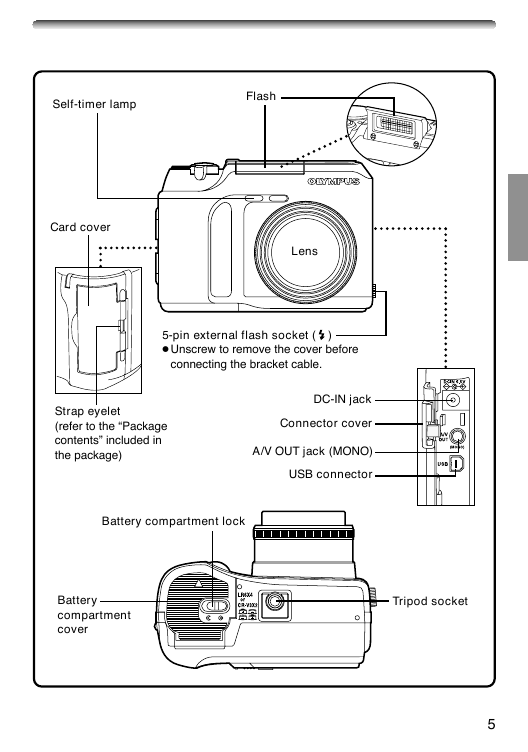

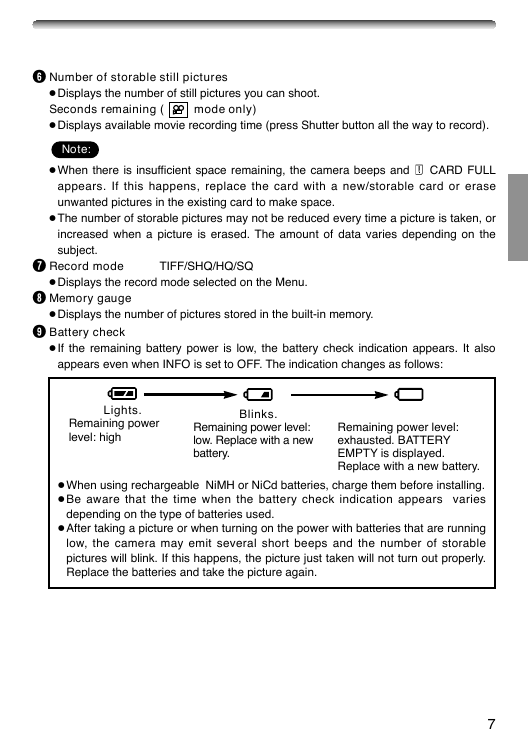
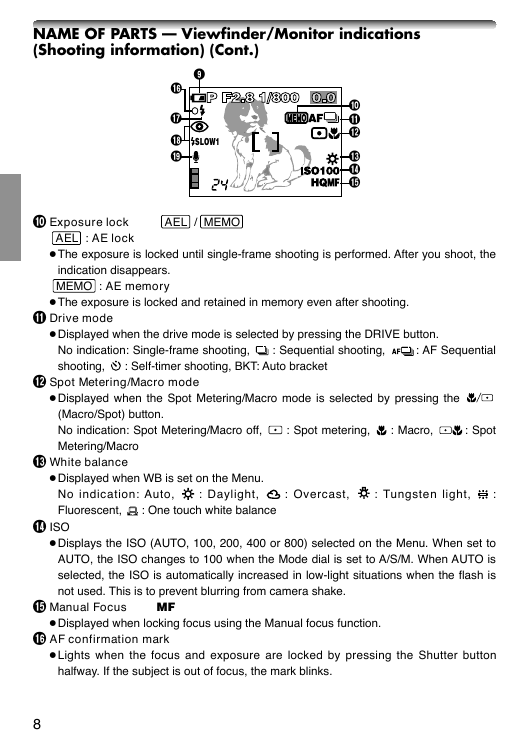
 2023年江西萍乡中考道德与法治真题及答案.doc
2023年江西萍乡中考道德与法治真题及答案.doc 2012年重庆南川中考生物真题及答案.doc
2012年重庆南川中考生物真题及答案.doc 2013年江西师范大学地理学综合及文艺理论基础考研真题.doc
2013年江西师范大学地理学综合及文艺理论基础考研真题.doc 2020年四川甘孜小升初语文真题及答案I卷.doc
2020年四川甘孜小升初语文真题及答案I卷.doc 2020年注册岩土工程师专业基础考试真题及答案.doc
2020年注册岩土工程师专业基础考试真题及答案.doc 2023-2024学年福建省厦门市九年级上学期数学月考试题及答案.doc
2023-2024学年福建省厦门市九年级上学期数学月考试题及答案.doc 2021-2022学年辽宁省沈阳市大东区九年级上学期语文期末试题及答案.doc
2021-2022学年辽宁省沈阳市大东区九年级上学期语文期末试题及答案.doc 2022-2023学年北京东城区初三第一学期物理期末试卷及答案.doc
2022-2023学年北京东城区初三第一学期物理期末试卷及答案.doc 2018上半年江西教师资格初中地理学科知识与教学能力真题及答案.doc
2018上半年江西教师资格初中地理学科知识与教学能力真题及答案.doc 2012年河北国家公务员申论考试真题及答案-省级.doc
2012年河北国家公务员申论考试真题及答案-省级.doc 2020-2021学年江苏省扬州市江都区邵樊片九年级上学期数学第一次质量检测试题及答案.doc
2020-2021学年江苏省扬州市江都区邵樊片九年级上学期数学第一次质量检测试题及答案.doc 2022下半年黑龙江教师资格证中学综合素质真题及答案.doc
2022下半年黑龙江教师资格证中学综合素质真题及答案.doc