1 C720-QSG-EN 02.4.22 11:34 AM Page 1
DIGITAL CAMERA
C-720 Ultra Zoom
Quick-start guide
We've included this convenient Quick-Start Guide to show you basic functions and
techniques that will help you quickly master your new camera. For more detailed
descriptions of procedures, as well as for additional information on more sophisticated
features not covered here, please refer to the printed “Basic Manual”, or the primary
“Reference Manual” on the CD-ROM.
Package contents
䡺 Camera
䡺 Strap
䡺 CR-V3 lithium battery pack (2 packs)
䡺 Video cable
䡺 USB cable
䡺 Basic manual
聺Quick-start guide
䡺 Software installation guide (included in
the CD-ROM package)
Attaching the strap
䡺 CD-ROMs with Windows 98 USB driver
software, Reference manual, and more.
䡺 Warranty card/Registration card (not
provided in some areas)
䡺 Safety Precautions (booklet)
䡺 SmartMedia
䡺 Static-free case
䡺 Index labels (2 pieces)
䡺 Write-protect adhesive seals (4 pieces)
䡺 SmartMedia instructions
Pull the string loop through the hole in the lens
cap to attach the string to the lens cap. Thread
the strap through the camera’s strap eyelet,
then attach the lens cap string to the strap.
Camera strap
eyelet
Stopper
Ring
Adjust the strap length as illustrated.
Printed in Japan
VT360301
Viewing still pictures
Recording movies
Playing back movies
1
Set the mode dial to
press the POWER switch.
and
2
Display the desired pictures using
the arrow pad.
Jumps to the picture 10 frames behind.
Displays the next picture.
Jumps to the picture 10 frames ahead.
Displays the previous picture.
Zoom lever
Turning the zoom
lever towards
T: Enlarges the
picture.
W: Displays multiple
pictures at the
same time.
Power switch
Press
to avoid
accidentally erasing
images.
To cancel protection,
press
again.
Protect mark
HQ
1
Remove the lens cap. Set the mode dial to
POWER switch.
and press the
P/A/S/M
2
Point the camera towards a
subject while viewing through
the viewfinder.
Power switch
Card access lamp
3
4
5
Press the shutter button halfway.
● When the subject is in focus, the green lamp blinks once.
Press the shutter button all the way to start
recording.
● During movie recording,
lights in red.
AF target mark
Press the shutter button all the way again to stop recording.
● The card access lamp blinks and the camera starts writing the movie to the card.
● If the displayed seconds remaining reach “0”, shooting finishes automatically and
Seconds remaining
the camera starts writing the movie to the card.
1
2
Display the movie frame (picture with
steps 1 and 2 in “Viewing still pictures”.
) you want to play back. T See
Press
● The top menu appears.
.
3
Press Ñ on the arrow pad to select
MOVIE PLAY.
MOVIE PLAY
INFO
MODE MENU
4
Press Ññ to select MOVIE
PLAYBACK on the MOVIE PLAY
screen.
● To exit MOVIE PLAY screen, press
É.
MOVIE PLAY
MOVIE PLAYBACK
INDEX
CANCEL
SELECT
GO
to avoid
Press
accidentally erasing images.
To cancel protection, press
again.
5
Press
● When playback finishes, the screen returns to the beginning of the
to start Playback.
movie.
● If
is pressed again when the movie playback is finished, the MOVIE
PLAYBACK screen appears. To exit the movie playback mode and return
to the MOVIE PLAY screen, press Ññ to select EXIT, then press
.
Loading the batteries
1 Make sure the camera is turned off;
● The monitor is off.
● The viewfinder is off.
● The lens is not extended.
2 Slide the battery compartment lock on the
battery compartment cover in the direction of
.
Inserting/Removing the memory card
(SmartMedia)
1 Make sure the camera is turned off;
● The monitor is off.
● The viewfinder is off.
● The lens is not extended.
2 Open the card cover.
Taking still pictures
Full-auto shooting
1
Remove the lens cap. Set the mode dial to
the POWER switch.
and press
P/A/S/M
2
Point the camera towards a subject
while viewing through the viewfinder.
3 Slide the battery compartment cover in the
direction of the arrow (A) with your fingertip
and open it (B).
● Do not use your fingernail, as it could result in
injury.
4 Insert the batteries in the direction shown in
the illustration.
Battery alignment
B
A
When using AA
(R6) batteries
When using CR-V3
lithium battery packs
5 Close the battery compartment cover, then
press it down (C) and slide it in the opposite
direction of the arrow printed on it (D).
● When pressing the battery compartment cover
shut, be sure to press the center of the cover, as
it may be difficult to close properly by pressing
the edge.
● Make sure the cover is completely closed.
6 Slide the battery compartment lock on the
battery compartment cover in the direction of
.
C
D
3 䡵 Inserting the card
Insert the card as far as it will go in the direction
shown in the illustration.
● There is an arrow inside the card cover, indicating the
direction in which the card should be inserted.
● Hold the card in a straight orientation to the card slot.
Do not attempt to insert the card at an angle.
● Note the orientation of the card. If it is inserted
incorrectly, it may become jammed.
䡵 Removing the card
Hold the card with your fingertips and pull it out in
the direction of the arrow.
4 Close the card cover securely until it clicks.
Note:
● Never open the card cover, eject the card, remove the batteries, or disconnect
the optional AC adapter while the camera is in use or the camera is
communicating with a computer. Doing so could destroy all data on the card.
W (wide-angle):
To zoom in.
T (telephoto):
To zoom out.
Zoom lever
Flash switch (pops up flash)
Power switch
Card access lamp
3
4
To focus on the subject, press the shutter button
halfway, slowly and gently.
● When the subject is in focus, the green lamp lights up.
Green lamp
Number of storable still pictures
To start shooting, press the shutter button gently all the way (fully).
● If the flash is up, it will fire automatically when required.
● The card access lamp blinks and the camera begins storing pictures on the card.
● To turn off the camera, press the power switch again.
● If the date/time has been returned to the factory default setting, "Y/M/D" appears
on the monitor.
Erasing pictures
Single-Frame Erase
1
2
3
4
Display the picture you want to erase. T See steps 1 and 2 in “Viewing still
pictures”.
Press the
(erase) button.
When the
● To cancel erasure, press ñ on the arrow pad to
ERASE screen appears, press Ñ to select YES.
select NO, and press
or the
button.
Erase button
ERASE
YES
N O
Press
to erase the picture.
SELECT
GO
OLYMPUS AMERICA INC.
Two Corporate Center Drive, Melville, NY 11747-3157, U.S.A. Tel. 1-631-844-5000
24/7 online automated help: http://support.olympusamerica.com/
Phone customer support: Tel. 1-888-553-4448 (Toll-free)
OLYMPUS OPTICAL CO. (EUROPA) GMBH.
Premises/Goods delivery: Wendenstrasse 14-18, 20097 Hamburg, Germany
Letters: Postfach 10 49 08, 20034 Hamburg, Germany
Tel. 040-237730
http://www.olympus.com/
�
1 C720-QSG-EN 02.4.22 11:34 AM Page 2
Flash switch
Pops up the flash.
Viewfinder
Shooting : View subjects while shooting.
Playback : Displays recorded images.
Buttons and Dial
Zoom lever
Shooting W/T
/
Playback
: Zooms in/out.
: Displays multiple pictures at the same time (Index-display), or enlarges
pictures (close-up playback).
Shutter button
Focuses (half press) or shoots (fully press).
Mode dial
Full-auto
: Full automatic exposure with one press of the shutter button.
Landscape-Portrait : Both subject and background are in focus.
Sports
Portrait
: Suitable for capturing fast-moving action without blurring.
: Renders in-focus subject against a blurred background.
: The camera sets optimal focusing and exposure, or the user sets
aperture and/or shutter speed manually.
P/A/S/M
(Program/Aperture
priority/Shutter priority/
Manual shooting)
My mode
Playback
: Activates your customized settings.
: Records movies.
: Plays back a picture.
Diopter adjustment dial
Adjust the diopter for the best viewfinder focus.
DRIVE button
Shooting
DRIVE
: Selects sequential mode.
No indication Single-frame shooting
Shoots pictures sequentially. Focus, exposure and white balance are locked at the first frame.
Shoots pictures sequentially. Focus is locked automatically for each frame.
Self-timer shooting
Shoots pictures sequentially. Exposure is changed automatically for each frame (auto-bracketing).
BKT
Playback
: Erases pictures one-by-one.
Macro/Spot button
Shooting
: Activates macro mode or metering mode.
●
●
●
Macro (close-up) shooting
Wide: 0.1 m - 0.6 m (0.3 ft - 1.9 ft)/Tele: 1.0 m - 2.0 m (3.2 ft - 6.5 ft)
Spot metering
Meters within the AF target on the viewfinder. (Normally, digital ESP is activated.
Digital ESP meters the center of the subject and the area around it.)
During macro mode shooting, spot metering is activated.
Playback
: Print reserve
Flash mode button
Shooting
/
: Selects flash modes. (Normally, the flash fires in low-light
and backlight conditions.)
Minimizes “red-eye” phenomena.
Always fires.
Adjusts the flash for slow shutter speeds.
Adjusts the flash for slow shutter speeds and
minimizes “red-eye”.
Prevents the flash from firing (only when it is
pushed down into the camera).
Playback
: Prevents pictures from being erased accidentally.
AE lock/Custom button
Shooting
: AEL Locks exposure.
Playback
: Rotates a picture.
Performs whichever function you have set for it.
Arrow pad
: Selects/adjusts the menu functions and items.
Menu
Shooting : Sets aperture/shutter speed/exposure compensation values.
Playback : Selects pictures to be displayed.
OK/Menu button
Displays the menu screen or sets selected
menu items.
Monitor button
● Turns the monitor on/off.
● Press quickly two times to play back the last recorded
image.
Monitor
Shooting : View subjects while shooting.
Playback : Displays recorded images.
POWER switch
Turns the camera on/off.
Menu functions
Moving around the Menu screen
1
2
Top menu (Mode dial: “P”)
3
If you select MODE MENU in step 2
4
Press
Note:
The Top menu and available
menu
vary
depending on the mode.
(See the Reference Manual
for more details.)
functions
to select
ISO
MODE MENU
WB
A
R
E
M
A
C
C
P
I
D
R
A
C
T
E
S
ISO
P/A/S/M
AUTO
P
BKT
DIGITAL ZOOM
1.0 x3
OFF
to select
The top menu functions can be changed to
your liking in the “P/A/S/M” and
modes
(SHORT CUT setting).
to enter each menu
CAM
PIC
CARD
SET
Brings up CAMERA menu
Brings up PICTURE menu
Brings up CARD menu
Brings up SETUP menu
Menu functions during shooting
Menu functions during playback
CAMERA
(still pictures)
ISO
P/A/S/M
BKT
DIGITAL
ZOOM
PANORAMA
2 in 1
Adjusts the ISO sensitivity. (AUTO/100/200/400)
Exposure mode can be selected from P ( Program auto), A
(Aperture priority auto), S (Shutter priority auto), or M
(Manual mode).
Adjusts the flash intensity.
Sets the conditions for Auto bracketing.
Combining the digital zoom with the 8x optical zoom, makes
possible zoom magnification up to approx. 24x (equivalent to
40 mm - 320 mm on a 35 mm camera).
Enables you to take panorama pictures using the card’s
panorama function.
Combines two pictures taken in succession and stores them
as a single picture
Runs through all saved pictures one after another (slide-show).
MOVIE
PLAYBACK
INDEX
MOVIE PLAY (movies)
Plays back movies.
Shows 9-frame indexes of still-shots from movies in order to
easily check the movies’ contents.
Changes the amount of shooting information displayed on the viewfinder/
monitor.
INFO
PICTURE
WB
SHARPNESS
CONTRAST
Sets the record mode resolution. (TIFF/SHQ/HQ/SQ1/SQ2)
Adjusts the white balance according to the light source.
Adjusts the sharpness of images.
Adjusts the contrast of images.
BLACK&
WHITE
SEPIA
EDIT (still pictures)
Creates black and white pictures.
Creates sepia-toned pictures.
Makes the file size smaller.
CARD SETUP Formats cards (all images on the card are deleted).
CARD
CARD SETUP Formats cards (FORMAT), or erases all images on them
(ALL ERASE).
CARD
SETUP
SETUP
ALL RESET Selects whether to keep the current camera settings when
you turn the camera off.
Turns off the beep sound (used for warning, etc.).
Adjusts the brightness of the viewfinder/monitor.
Sets the date and time.
Selects the number of frames in the index display. (4/9/16-
frame)
ALL RESET
INFO
REC VIEW
MY MODE
SETUP
SLEEP
FILE NAME
PIXEL
MAPPING
BATTERY
SAVE
SHORT CUT
CUSTOM
BUTTON
Selects whether to keep the current camera settings when
you turn off the power.
Changes the amount of shooting information displayed on
the viewfinder/monitor.
Turns off the beep sound (used for warnings, etc.).
Selects whether to display images while saving them to a
card.
Customizes settings, which are activated in the mode.
Sets the sleep timer.
Determines how files and folders will be named for saved
images. (RESET/ AUTO)
Checks the CCD and image processing circuit for errors.
Adjusts the brightness of the viewfinder/monitor.
Sets the date and time.
Enables camera operation with reduced power consumption.
Lets you assign frequently-used functions as shortcut menus
on the top menu.
Lets you assign a frequently used function to the camera’s
custom button.
�

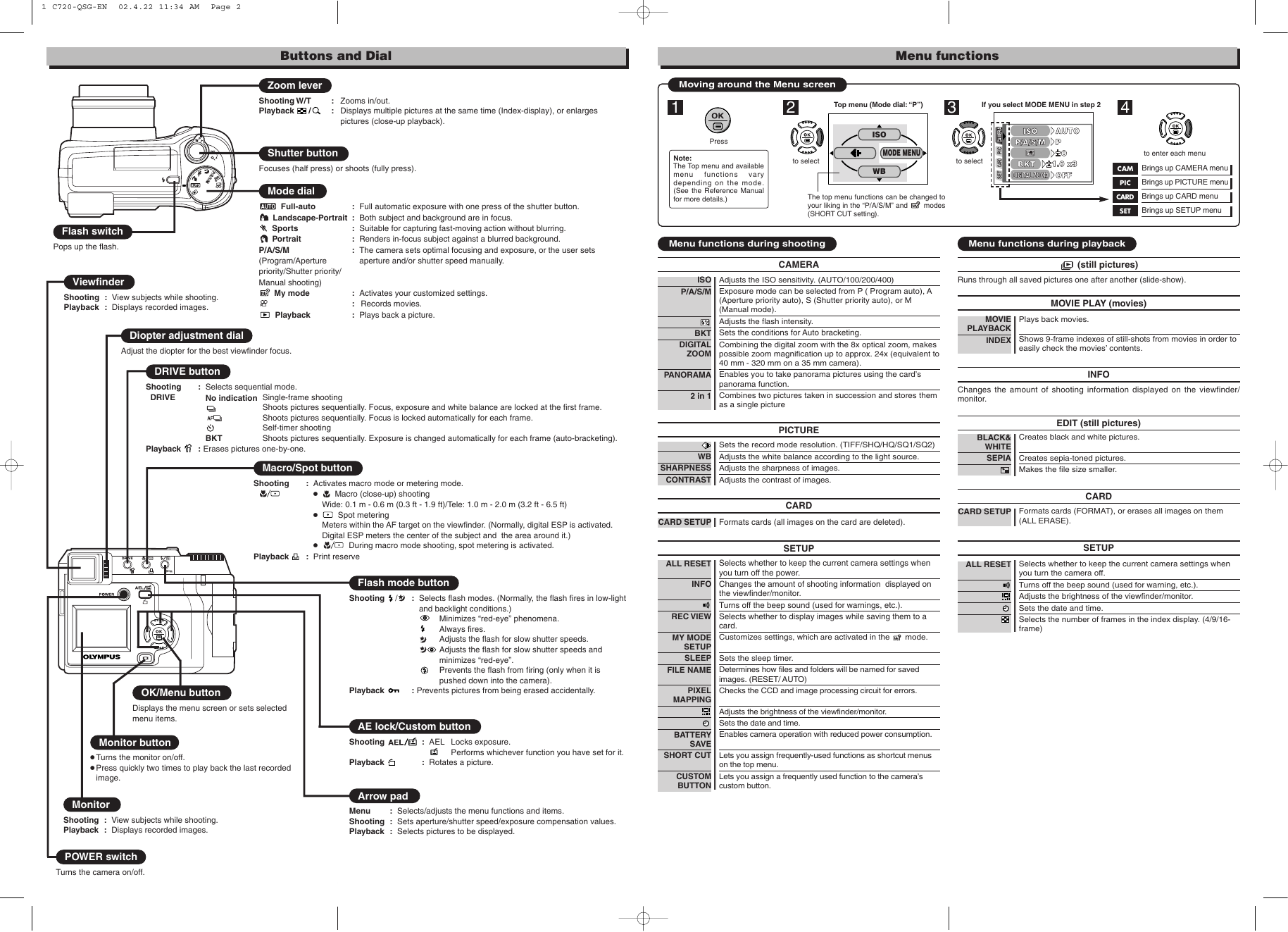

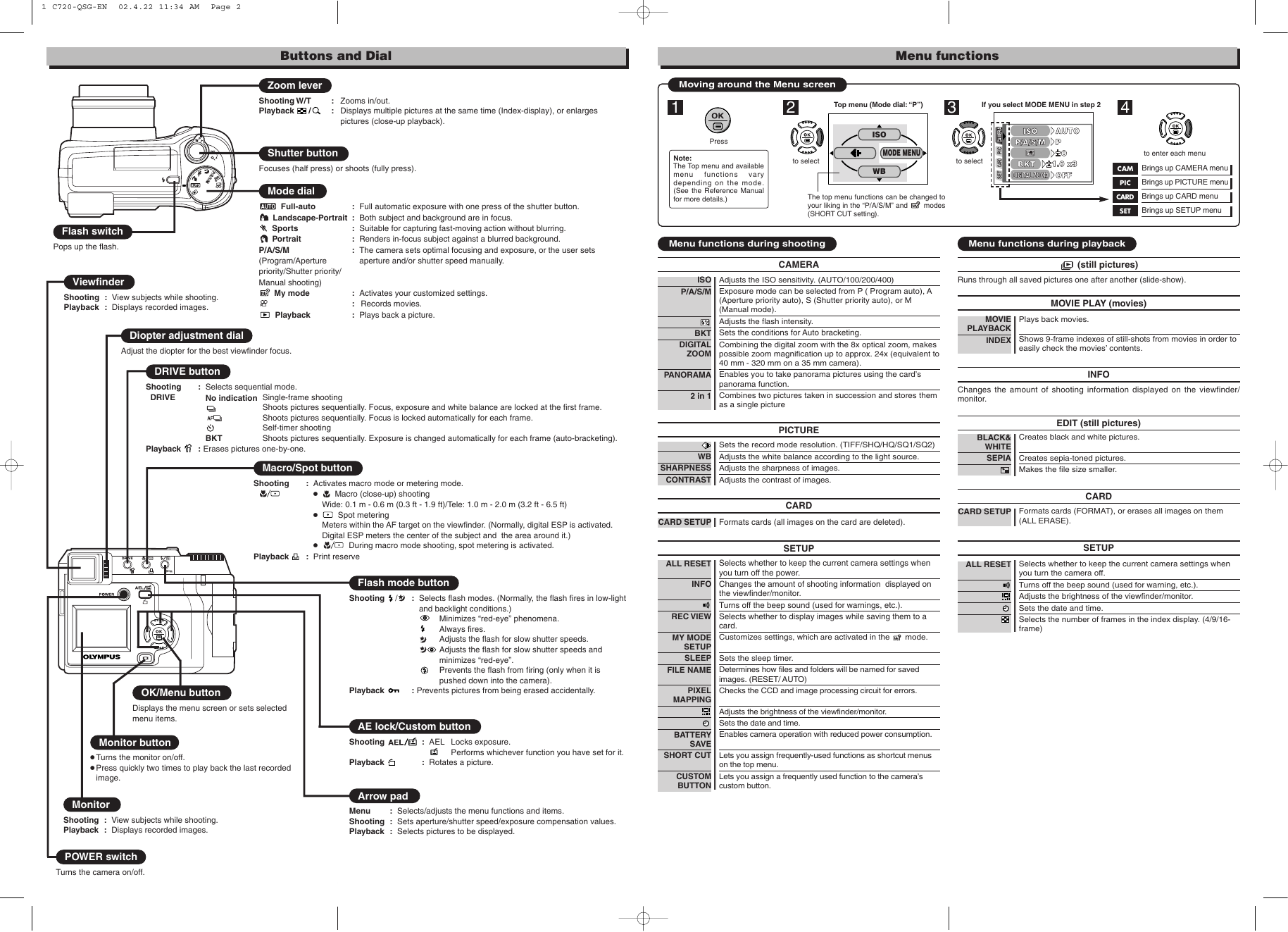
 2023年江西萍乡中考道德与法治真题及答案.doc
2023年江西萍乡中考道德与法治真题及答案.doc 2012年重庆南川中考生物真题及答案.doc
2012年重庆南川中考生物真题及答案.doc 2013年江西师范大学地理学综合及文艺理论基础考研真题.doc
2013年江西师范大学地理学综合及文艺理论基础考研真题.doc 2020年四川甘孜小升初语文真题及答案I卷.doc
2020年四川甘孜小升初语文真题及答案I卷.doc 2020年注册岩土工程师专业基础考试真题及答案.doc
2020年注册岩土工程师专业基础考试真题及答案.doc 2023-2024学年福建省厦门市九年级上学期数学月考试题及答案.doc
2023-2024学年福建省厦门市九年级上学期数学月考试题及答案.doc 2021-2022学年辽宁省沈阳市大东区九年级上学期语文期末试题及答案.doc
2021-2022学年辽宁省沈阳市大东区九年级上学期语文期末试题及答案.doc 2022-2023学年北京东城区初三第一学期物理期末试卷及答案.doc
2022-2023学年北京东城区初三第一学期物理期末试卷及答案.doc 2018上半年江西教师资格初中地理学科知识与教学能力真题及答案.doc
2018上半年江西教师资格初中地理学科知识与教学能力真题及答案.doc 2012年河北国家公务员申论考试真题及答案-省级.doc
2012年河北国家公务员申论考试真题及答案-省级.doc 2020-2021学年江苏省扬州市江都区邵樊片九年级上学期数学第一次质量检测试题及答案.doc
2020-2021学年江苏省扬州市江都区邵樊片九年级上学期数学第一次质量检测试题及答案.doc 2022下半年黑龙江教师资格证中学综合素质真题及答案.doc
2022下半年黑龙江教师资格证中学综合素质真题及答案.doc