Vivado Design Suite Tutorial: High-Level Synthesis
Revision History
Tutorial Description
Overview
High-Level Synthesis Introduction
C Validation
Interface Synthesis
Arbitrary Precision Types
Design Analysis
Design Optimization
RTL Verification
Using HLS IP in IP Integrator
Using HLS IP in a Zynq Processor Design
Using HLS IP in System Generator for DSP
Software Requirements
Hardware Requirements
Locating the Tutorial Design Files
Preparing the Tutorial Design Files
High-Level Synthesis Introductory Tutorial
Overview
Lab 1
Lab 2
Lab 3
Tutorial Design Description
HLS Lab 1: Creating a High-Level Synthesis Project
Introduction
Step 1: Creating a New Project
Understanding the Graphical User Interface (GUI)
Explorer Pane
Information Pane
Auxiliary Pane
Console Pane
Toolbar Buttons
Perspectives
Step 2: Validate the C Source Code
Step 3: High-Level Synthesis
Step 4: RTL Verification
Step 5: IP Creation
HLS: Lab 2: Using the Tcl Command Interface
Introduction
Step 1: Create a Tcl file
HLS: Lab 3: Using Solutions for Design Optimization
Introduction
Step 1: Creating a New Project
Step 2: Optimize the I/O Interfaces
Step 3: Analyze the Results
Step 4: Optimize for the Highest Throughput (lowest interval)
Conclusion
C Validation
Overview
Tutorial Design Description
Lab 1: C Validation and Debug
Overview
Step 1: Create and Open the Project
Step 2: Review Test Bench and Run C Simulation
Step 3: Run the C Debugger
Lab 2: C Validation with ANSI C Arbitrary Precision Types
Introduction
Step 1: Create and Open the Project
Step 2: Run the C Debugger
Lab 3: C Validation with C++ Arbitrary Precision Types
Overview
Step 1: Create and Open the Project
Step 2: Run the C Debugger
Conclusion
Interface Synthesis
Overview
Tutorial Design Description
About the Labs
Interface Synthesis Lab 1: Block-Level I/O protocols
Overview
Step 1: Create and Open the Project
Step 2: Create and Review the Default Block-Level I/O Protocol
Step 3: Modify the Block-Level I/O protocol
Interface Synthesis Lab 2: Port I/O protocols
Overview
Step 1: Create and Open the Project
Step 2: Specify the I/O Protocol for Ports
Interface Synthesis Lab 3: Implementing Arrays as RTL Interfaces
Introduction
Step 1: Create and Open the Project
Step 2: Synthesize Array Function Arguments to RAM ports
Step 3: Using Dual-port RAM and FIFO interfaces
Step 4: Partitioned RAM and FIFO Array interfaces
Step 5: Fully Partitioned Array interfaces
Interface Synthesis Lab 4: Implementing AXI4 Interfaces
Introduction
Step 1: Create and Open the Project
Step 2: Create an Optimized Design with AXI4 Stream Interfaces
Step 3: Implementing an AXI4-Lite Interfaces
Conclusion
Arbitrary Precision Types
Overview
Tutorial Design Description
Arbitrary Precision: Lab 1
Step 1: Create and Open the Project
Step 2: Review Test Bench and Run C Simulation
Step 3: Synthesize the Design and Review Results
Arbitray Precision: Lab 2
Introduction
Step 1: Create and Simulate the Project
Step 2: Synthesize the Design and Review Results
Conclusion
Design Analysis
Overview
Lab1
Tutorial Design Description
Lab 1: Design Optimization
Step 1: Create and Open the Project
Step 2: Review the source Code and Create the Initial Design
Step 3: Review the performance using the Synthesis Report
Step 4: Review the Performance using the Analysis Perspective
Step 5: Apply Loop Pipelining & Review for Loop Optimization
Step 6: Apply Loop Optimization and Review for Bottlenecks
Step 7: Partition Block RAMs and Analyze Concurrency
Step 8: Partition Block RAMs and Apply Dataflow optimization
Step 9: Optimize the Hierarchy for Dataflow
Conclusion
Design Optimization
Overview
Tutorial Design Description
Lab 1: Optimizing a Matrix Multiplier
Step 1: Create and Open the Project
Step 2: Synthesize and Analyze the Design
Step 3: Pipeline the Product Loop
Step 4: Pipeline the Col Loop
Step 5: Reshape the Arrays
Step 6: Apply FIFO Interfaces
Step 7: Pipeline the Function
Lab 2: C Code Optimized for I/O Accesses
Step 1: Create and Open the Project
Conclusion
RTL Verification
Overview
Lab1
Lab2
Lab3
Tutorial Design Description
Lab 1: RTL Verification and the C test bench
Step 1: Create and Open the Project
Step 2: Perform RTL Verification
Step 3: Modify the C test bench
Lab 2: Viewing Trace Files in Vivado
Step 1: Create an RTL Trace File using Xsim
Step 2: View the RTL Trace File in Vivado
Lab 3: Viewing Trace Files in ModelSim
Step 1: Create an RTL Trace File using ModelSim
Step 2: View the RTL Trace File in ModelSim
Conclusion
Using HLS IP in IP Integrator
Overview
Lab1
Tutorial Design Description
Lab 1: Integrate HLS IP with a Xilinx IP Block
Step 1: Create Vivado HLS IP Blocks
Step 2: Create a Vivado Design Suite Project
Step 3: Add HLS IP to an IP Repository
Step 4: Create a Block Design for RealFFT
Step 5: Verify the Design
Conclusion
Using HLS IP in a Zynq Processor Design
Overview
Lab1
Lab2
Tutorial Design Description
Lab 1: Implement Vivado HLS IP on a Zynq Device
Step 1: Create a Vivado HLS IP Block
Step 2: Create a Vivado Zynq Project
Step 3: Add HLS IP to the IP Catalog
Step 4: Creating an IP Integrator Block Design of the System
Step 5: Implementing the System
Step 6: Developing Software and Running it on the ZYNQ System
Step 7: Modify software to communicate with HLS block
Lab 2: Streaming data between the Zynq CPU and HLS Accelerator Blocks
Step 1: Generate the HLS IP
Step 2: Create a Vivado Design Suite Project
Step 3: Add HLS IP to an IP Repository
Step 4: Create a Top-level Block Design
Step 5: Implementing the System
Step 6: Setup SDK and test the ZYNQ System
Step 7: Modify software to communicate with HLS block
Using HLS IP in System Generator for DSP
Overview
Tutorial Design Description
Lab 1: Package HLS IP for System Generator
Step 1: Create a Vivado HLS IP Block
Step 2: Open the System Generator Project
Conclusion
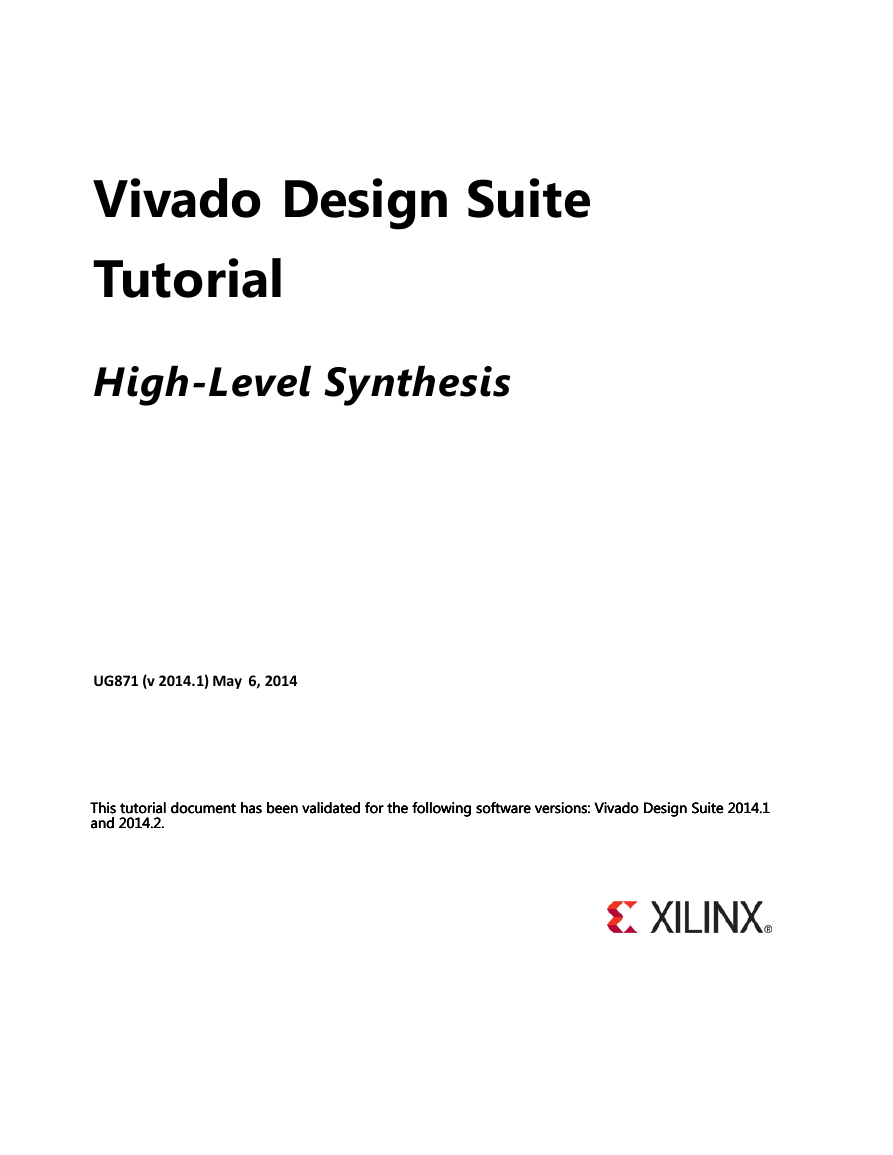

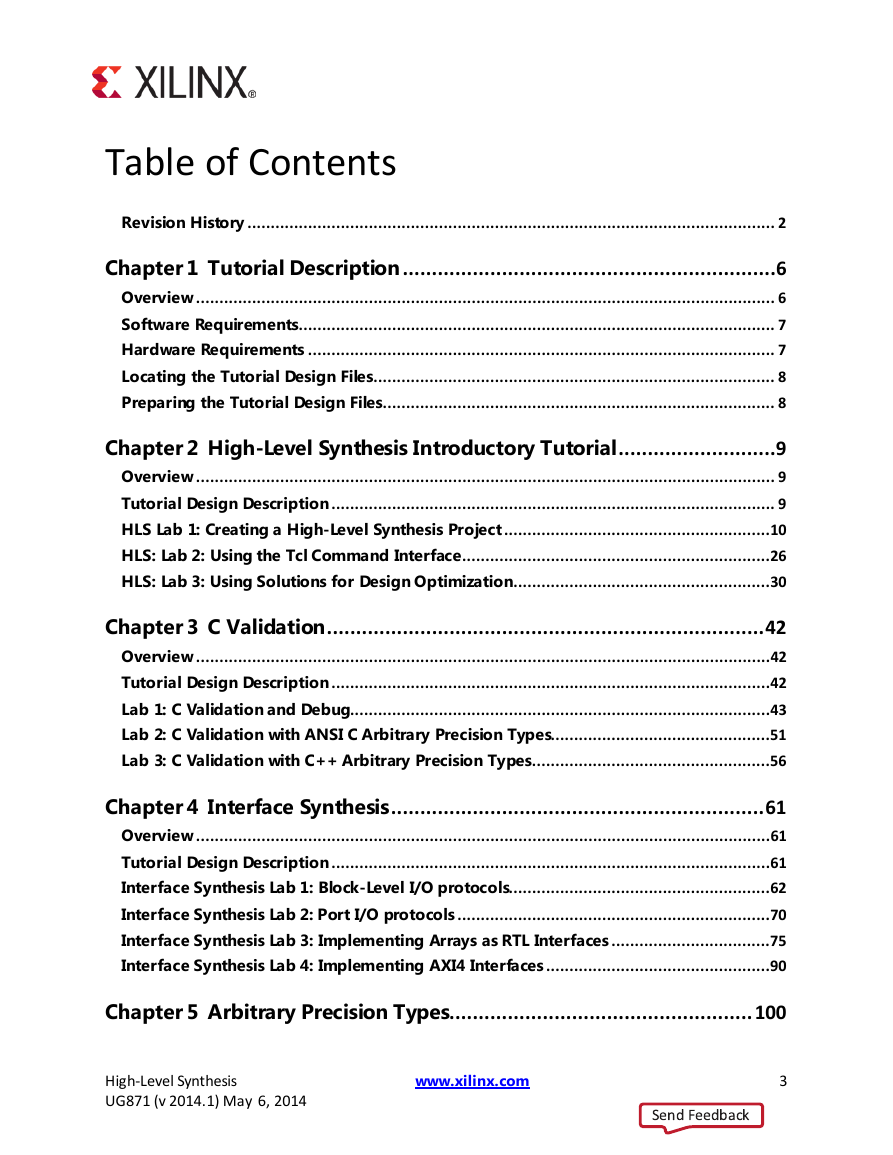
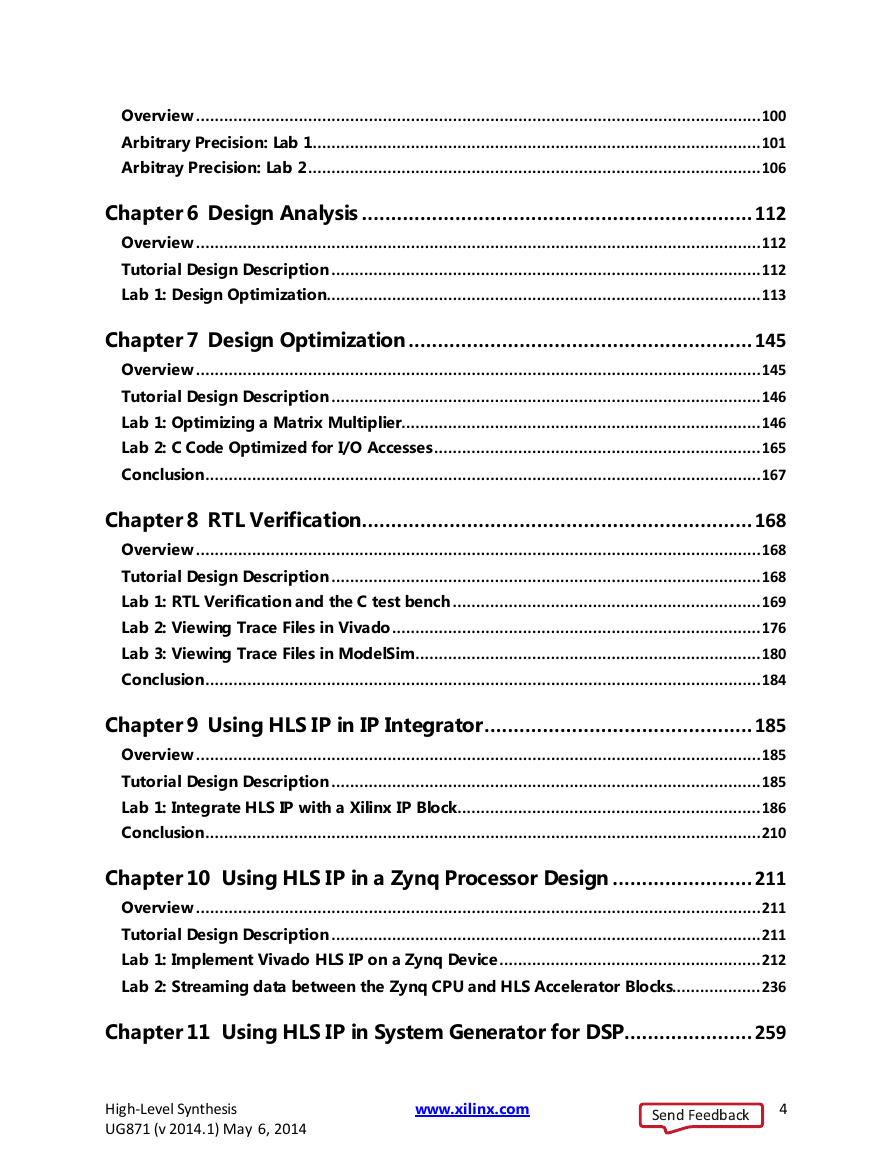
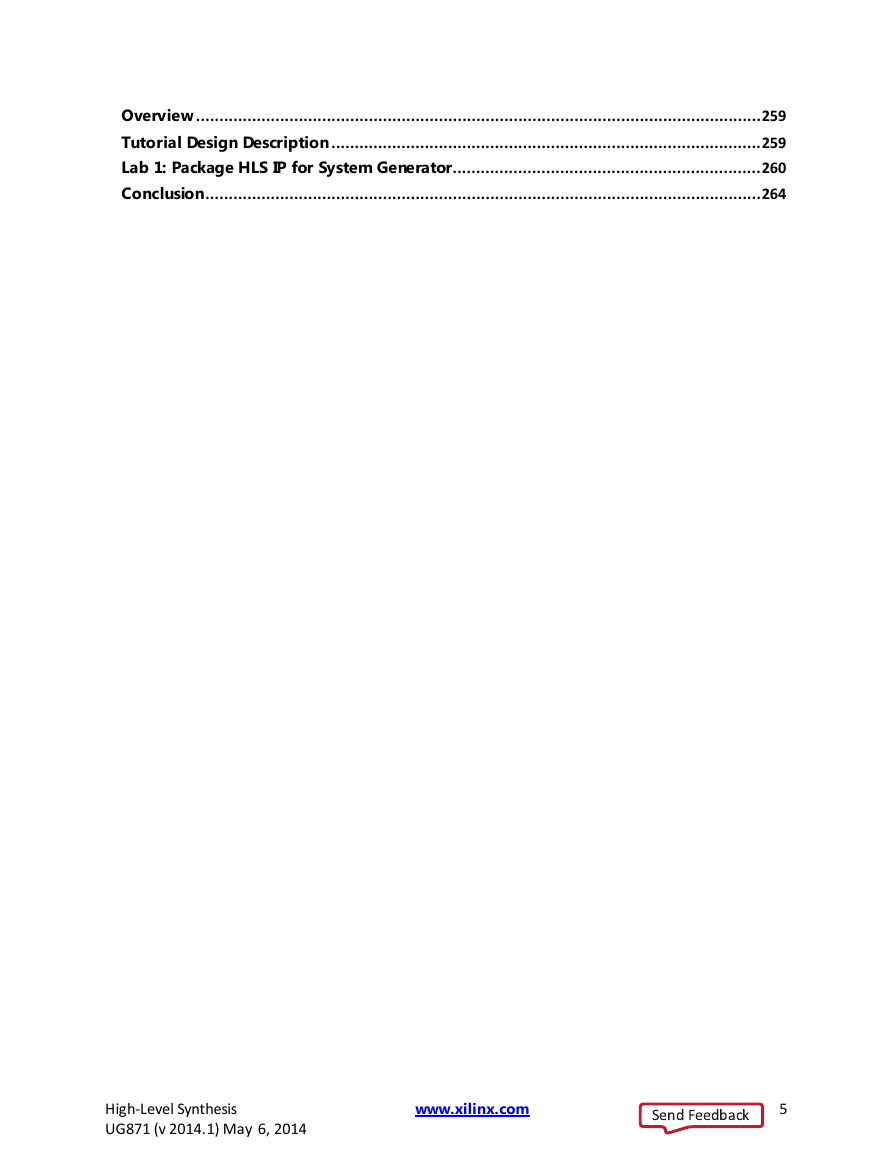
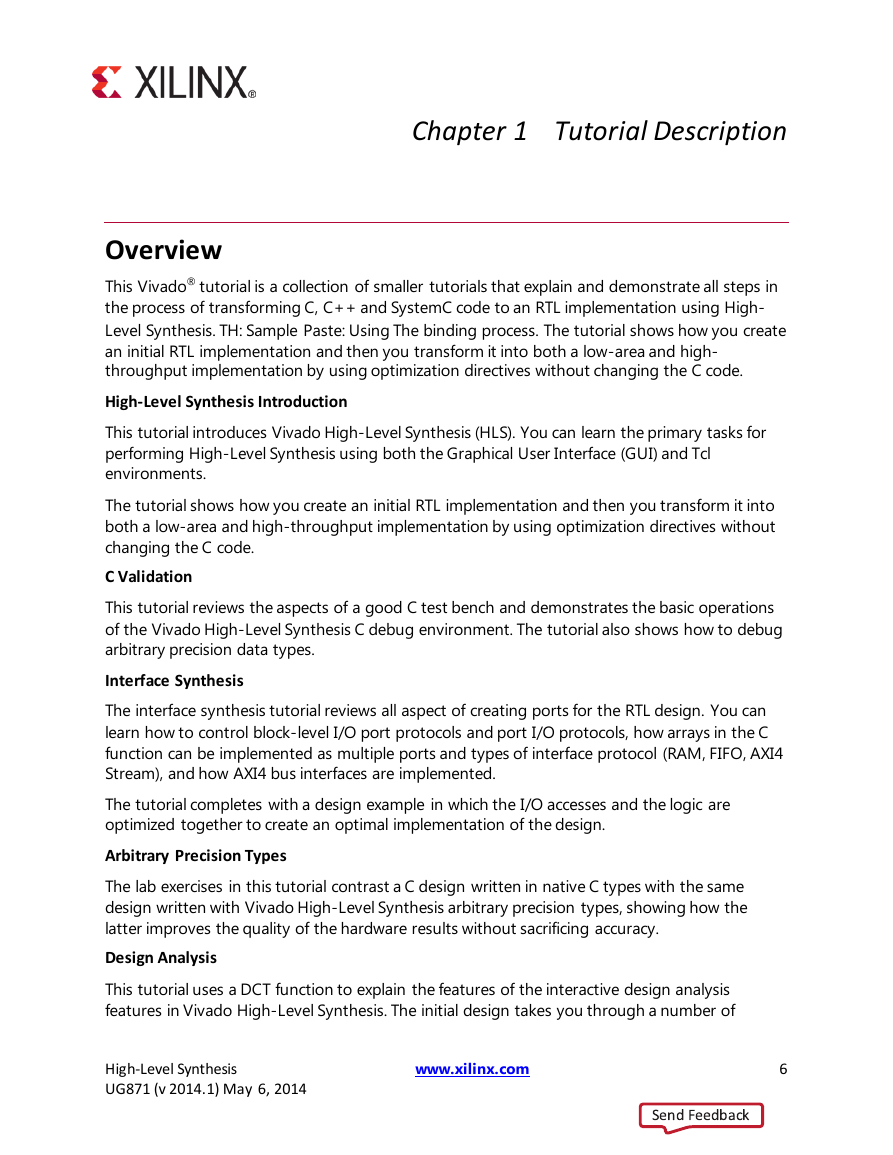

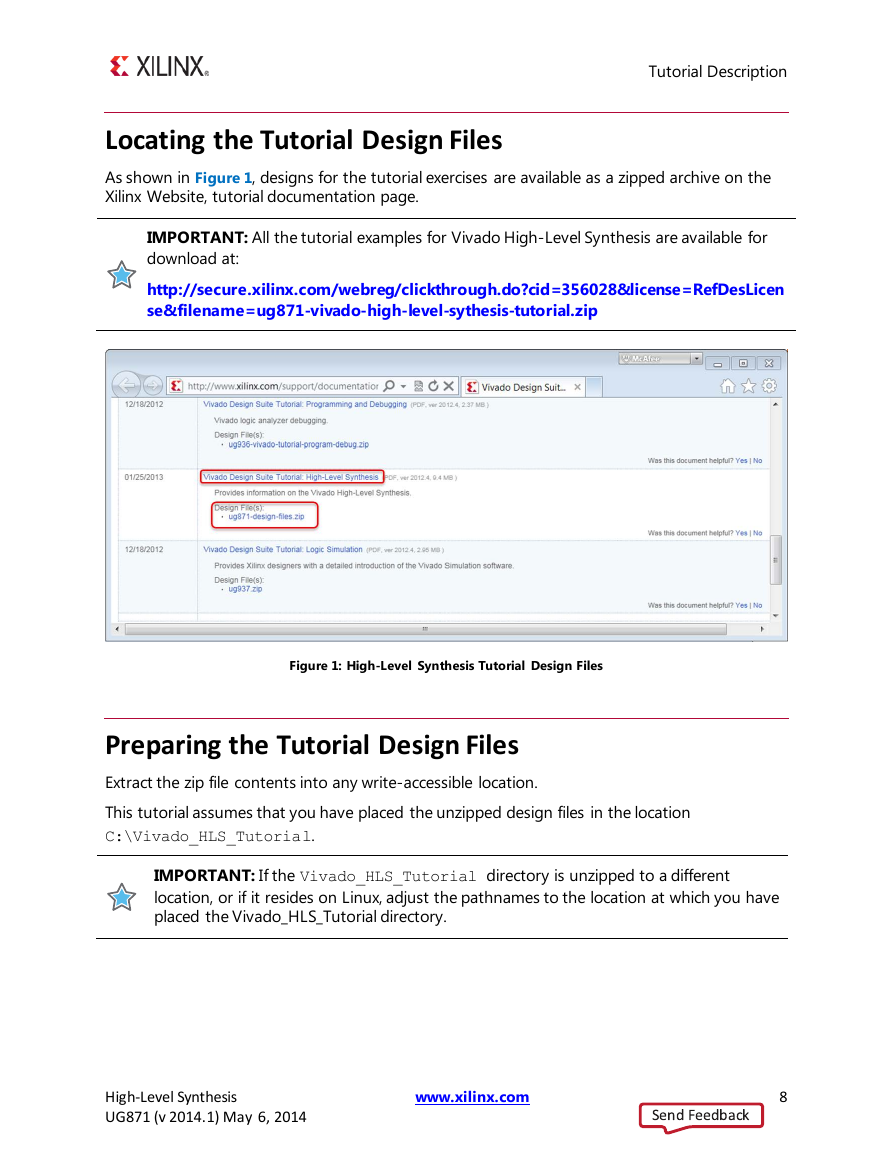
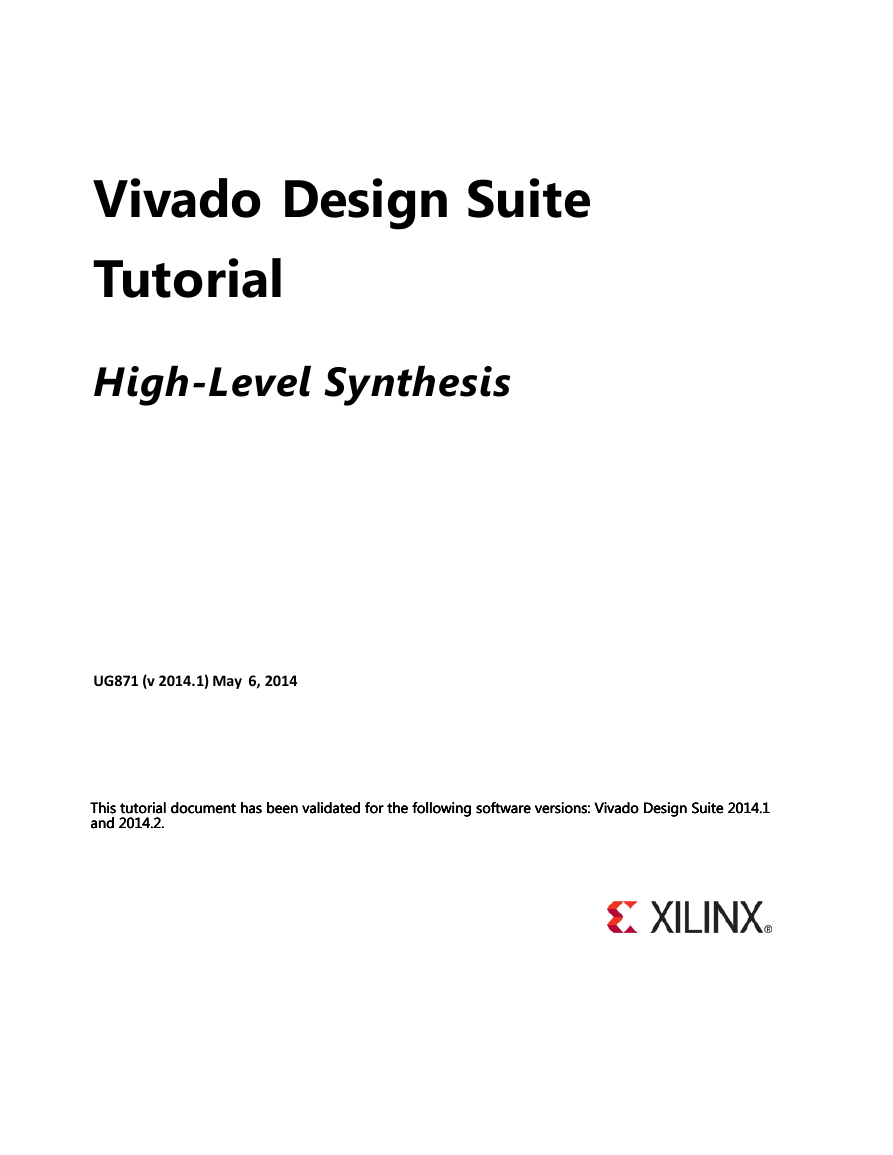

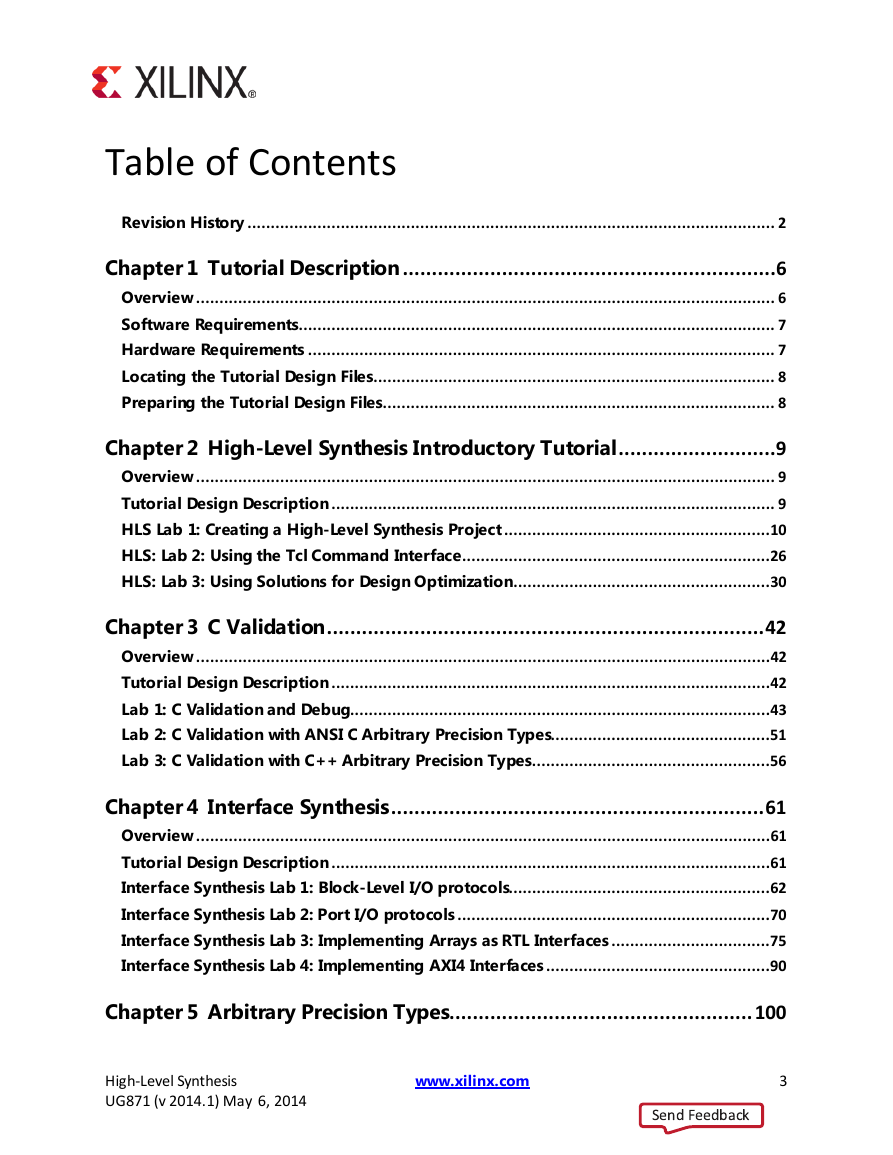
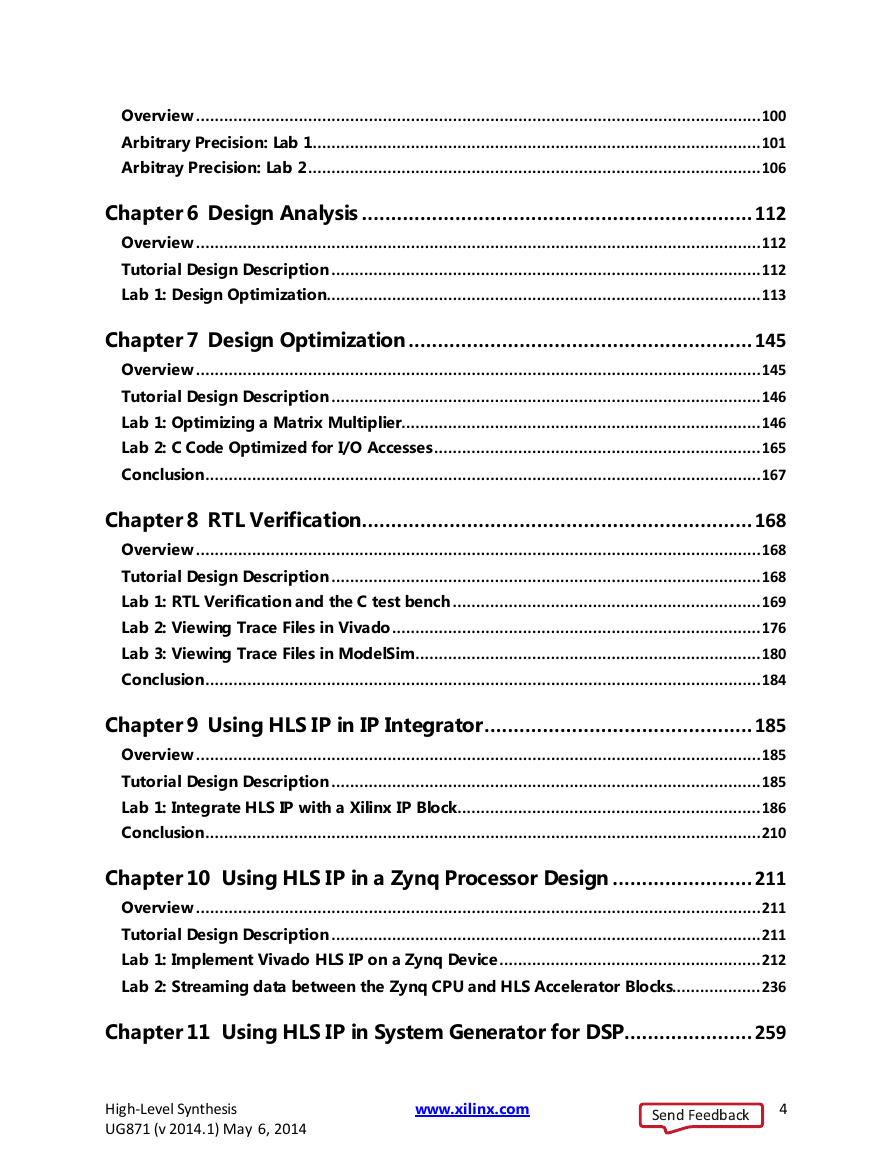
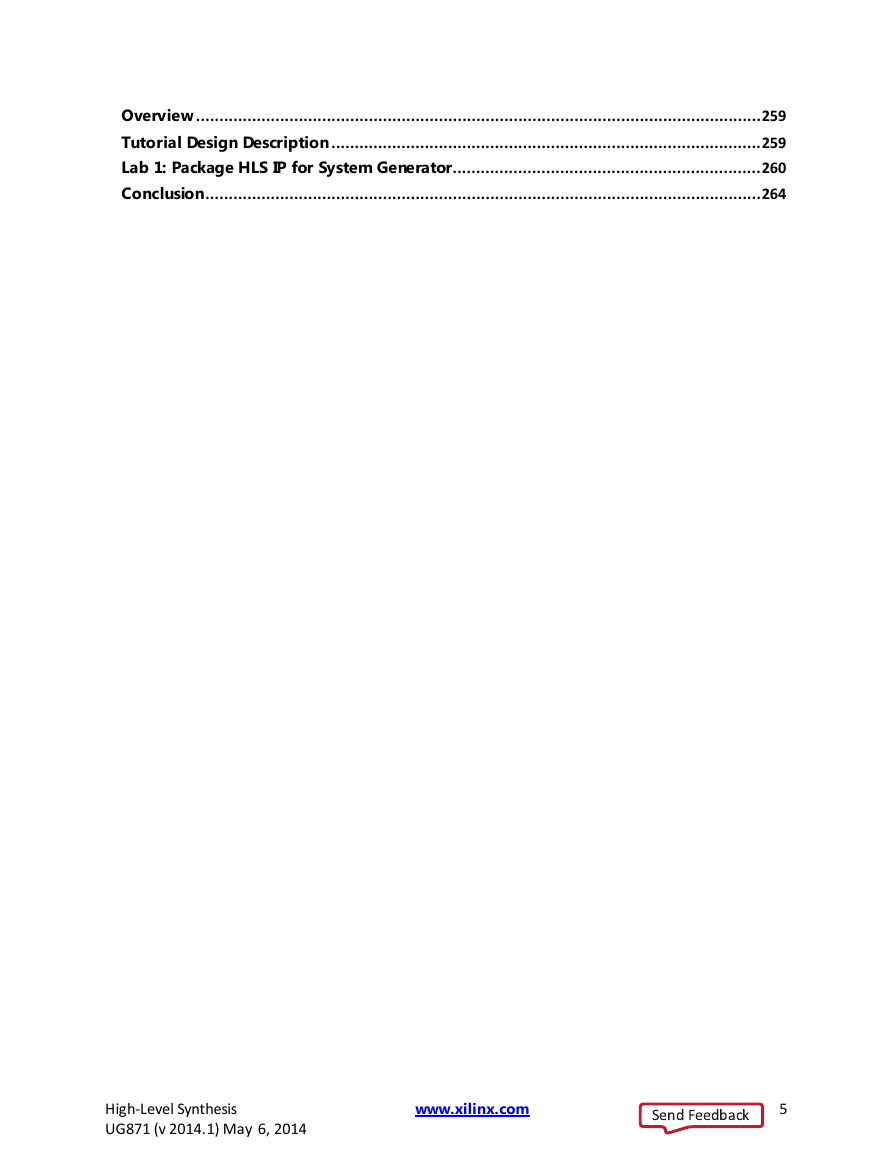
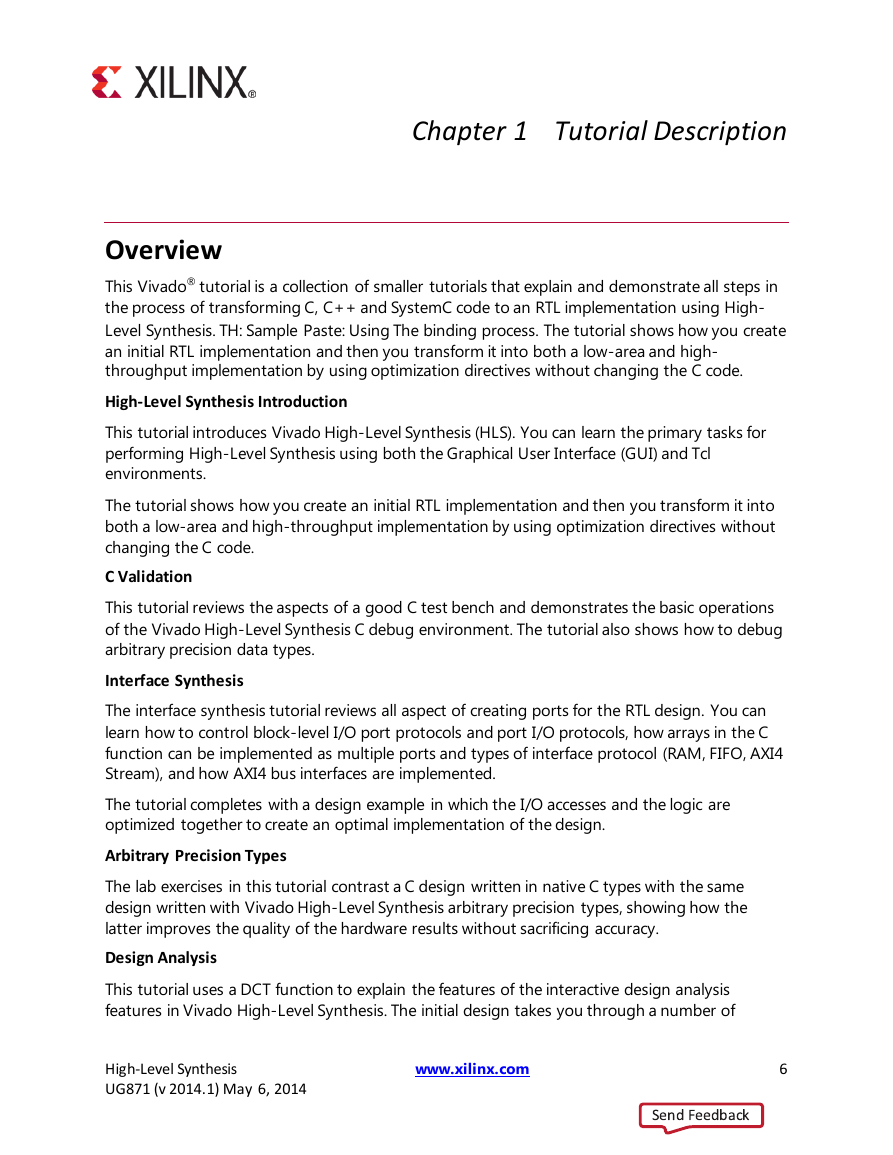

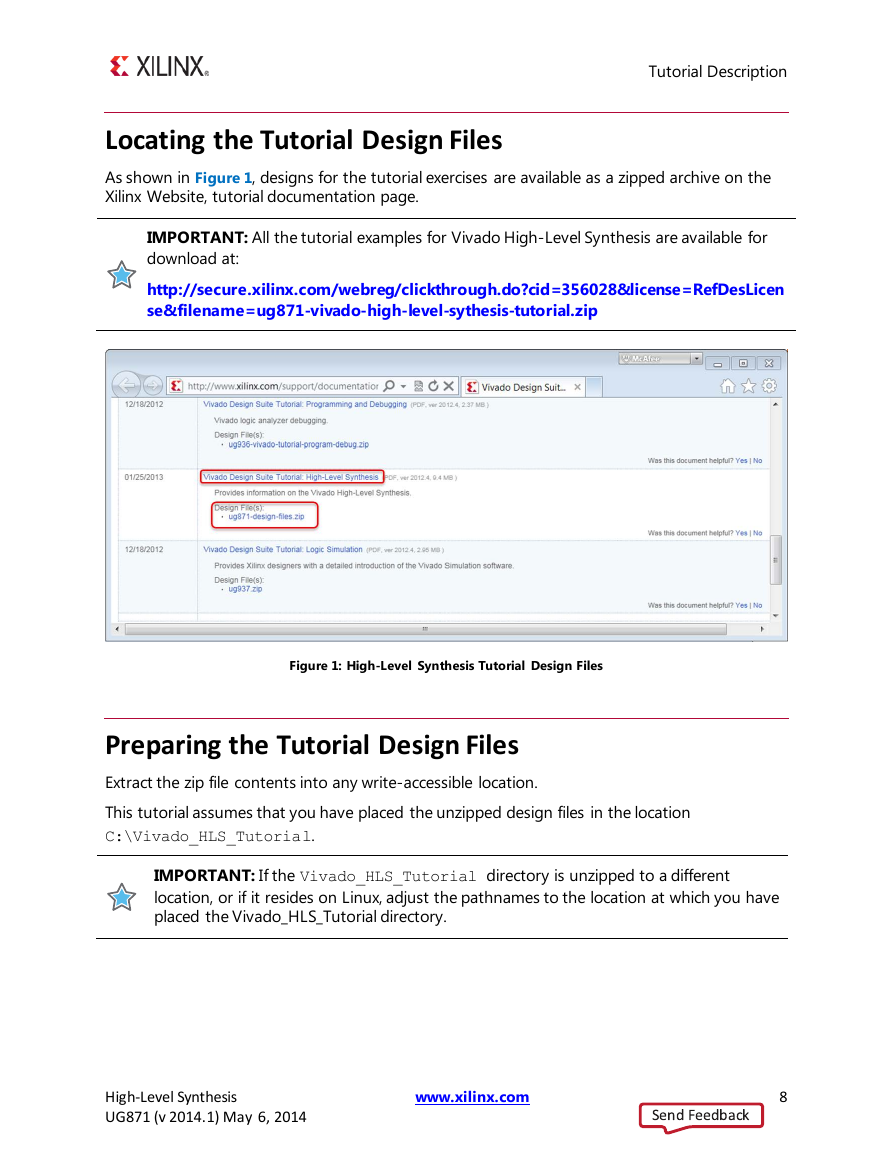
 2023年江西萍乡中考道德与法治真题及答案.doc
2023年江西萍乡中考道德与法治真题及答案.doc 2012年重庆南川中考生物真题及答案.doc
2012年重庆南川中考生物真题及答案.doc 2013年江西师范大学地理学综合及文艺理论基础考研真题.doc
2013年江西师范大学地理学综合及文艺理论基础考研真题.doc 2020年四川甘孜小升初语文真题及答案I卷.doc
2020年四川甘孜小升初语文真题及答案I卷.doc 2020年注册岩土工程师专业基础考试真题及答案.doc
2020年注册岩土工程师专业基础考试真题及答案.doc 2023-2024学年福建省厦门市九年级上学期数学月考试题及答案.doc
2023-2024学年福建省厦门市九年级上学期数学月考试题及答案.doc 2021-2022学年辽宁省沈阳市大东区九年级上学期语文期末试题及答案.doc
2021-2022学年辽宁省沈阳市大东区九年级上学期语文期末试题及答案.doc 2022-2023学年北京东城区初三第一学期物理期末试卷及答案.doc
2022-2023学年北京东城区初三第一学期物理期末试卷及答案.doc 2018上半年江西教师资格初中地理学科知识与教学能力真题及答案.doc
2018上半年江西教师资格初中地理学科知识与教学能力真题及答案.doc 2012年河北国家公务员申论考试真题及答案-省级.doc
2012年河北国家公务员申论考试真题及答案-省级.doc 2020-2021学年江苏省扬州市江都区邵樊片九年级上学期数学第一次质量检测试题及答案.doc
2020-2021学年江苏省扬州市江都区邵樊片九年级上学期数学第一次质量检测试题及答案.doc 2022下半年黑龙江教师资格证中学综合素质真题及答案.doc
2022下半年黑龙江教师资格证中学综合素质真题及答案.doc