addendum
�
�
h
s
i
l
g
n
e
The Crystalio II projector control is a system for controlling the projector
through the
video processor. To control the projector, the RS232 or network connector
must be connected. see illustration for details. Read the crystalio and the
projector userguide for further information.
From the Crystalio II to the Action! model three 1080, only a single link of
connection is needed for basic operation. This link is a HDMI-to-DVI cable
that can be as long as up to 25m / 75ft. This cable will carry a 1920x1080
progressive signal, processed in the Crystalio II. In addition, for projector
control, a similar length RS232 cable should be connected. This will give full
access to all functions of the projector, through the same menu interface as
that of the Crystalio II.
The Crystalio II will process and forward all incoming signals to the
projector, processed and scaled up to it’s native 1920 x 1080 resolution.
This will be the same whether the input is standard TV or DVD signals at
480i or 576i (NTSC or PAL), or whether the input is High Definition, 1080i or
720p.
Main features of the Action! model three 1080 / Crystalio II combination
include;
• Broadcast Quality video processing.
• Single Link between source connections and projector unit.
• Industry’s best connectivity and compatibility.
• Single remote control and menu interface for all system control.
RS232 cable
HDMI to DVI cable
�
�
Projector control
Crystalio II projector control
FEATURES
Power ON
Turns the projector ON
Power OFF
Turns the projector OFF
h
s
i
l
g
n
e
Color Management
The color temperature can be calibrated as desired.
The Not Corrected setting displays the native color temperature of the projector.
The Temperature setting is adjustable in steps of 100 Kelvin from 3200 - 9200K
Color Temperature
See Color Temperature submenu for details
Lamp Selection
Select dual or single lamp mode. Dual Lamp mode, both lamps are powered
Single Lamp 1, only lamp 1 is powered.
Single Lamp 2, only Lamp 2 is powered
Lamp Eco Mode
When Lamp Eco Mode is set to ON, the lamps are running at reduced power to
increase lamp life.
Lamp Power
See Lamp Power submenu for details.
Shutter ON/OFF
See Shutter submenu for details
Iris
Select Iris, then arrow keys to adjust to desired combination of
brightness and contrast.
Focus
Select Focus, then arrow keys to focus the image
Shift
Select Shift, then the arrow keys to shift the image up, down or sideways.
The maximum lens shift are 110% vertically and 90% horizontally.
Zoom
Select Zoom, and then use arrow keys to zoom in or out in the picture.
Gamma
See Gamma submenu for details.
Orientation
See Orientation submenu for details
System Information
Displays information about the network connection and projector status.
�
�
MENU SYSTEM
Projector control submenus
Color Temperature
use arrow keys on the remote or the crystalio to adjust the color temperature in steps of
100 Kelvin from 3200 - 9200K along the black body curve of the CIE color chart
h
s
i
l
g
n
e
Lamp Power
Use the arrow keys UP/Down to select lamp 1 or lamp 2.
Use the RIGHT/LEFT keys to adjust the lamp power. The lamps are adjustable from 80
- 100% of maximum power.
Gamma
The source image is adapted to characteristics typical to certain applications. This
enables an optimized image depending on whetever the source is Film or video based,
computer, etc.
�
�
Orientation
Select between desktop front, desktop rear, ceiling front and ceiling rear mode.
The image will be flipped and/or reversed accordingly.
h
s
i
l
g
n
e
System Information
Displays information about the projector network connection and the status.
More Control
For more detailed control, the projector has two protocols built in for control that can
be used either through the RS232 connector or through the LAN connector. A simple
instruction set (SIS) ASCII protocol gives access to the most frequently used commands.
In addition, a binary protocol is available where each command is a series of 32 bytes in
one packet. The protocols allow for both SET and GET operations.
a detailed description of configuration, use and command set is described in a separate
document “RS232 and LAN communication protocol and command set”
�
�
�
601-0092-00
�


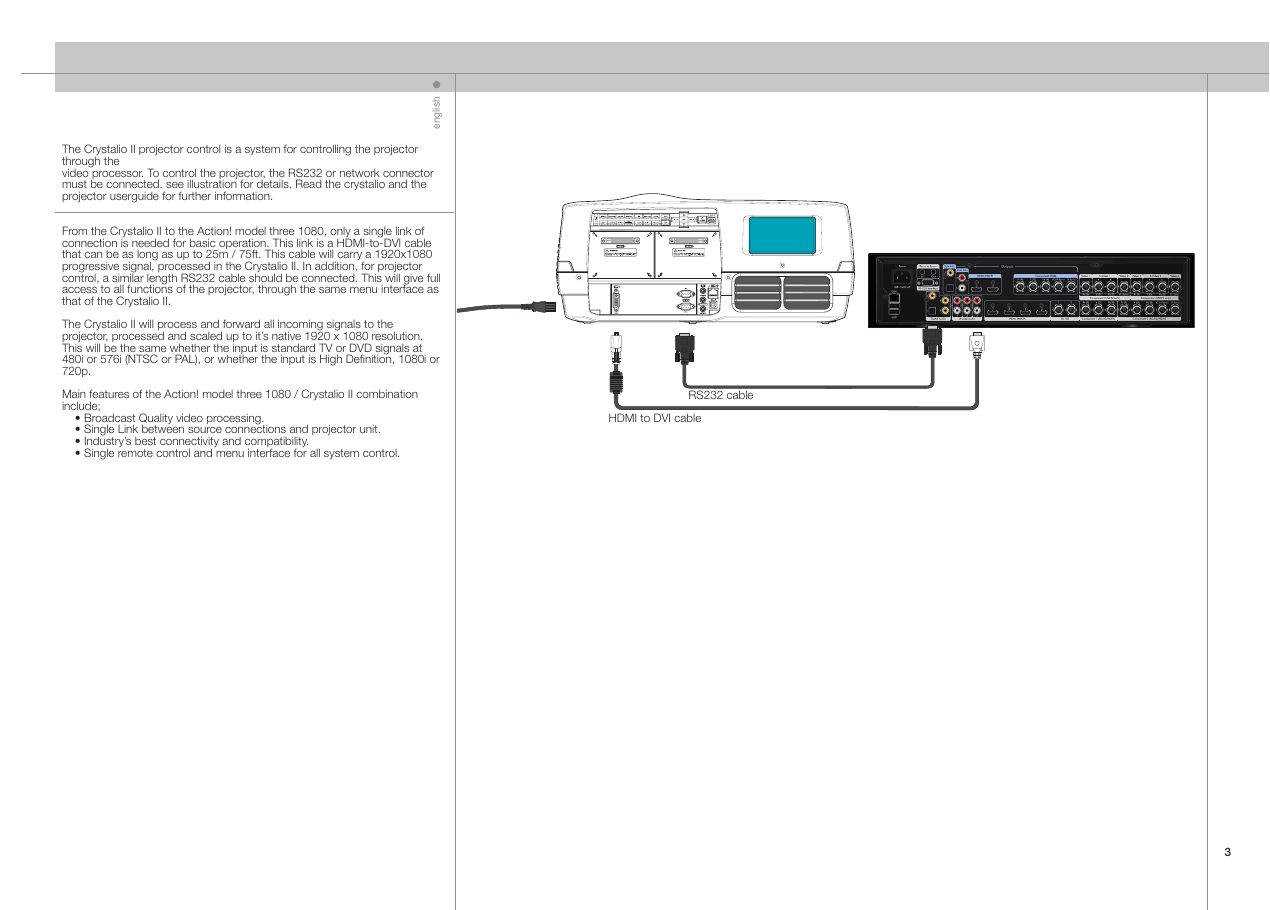
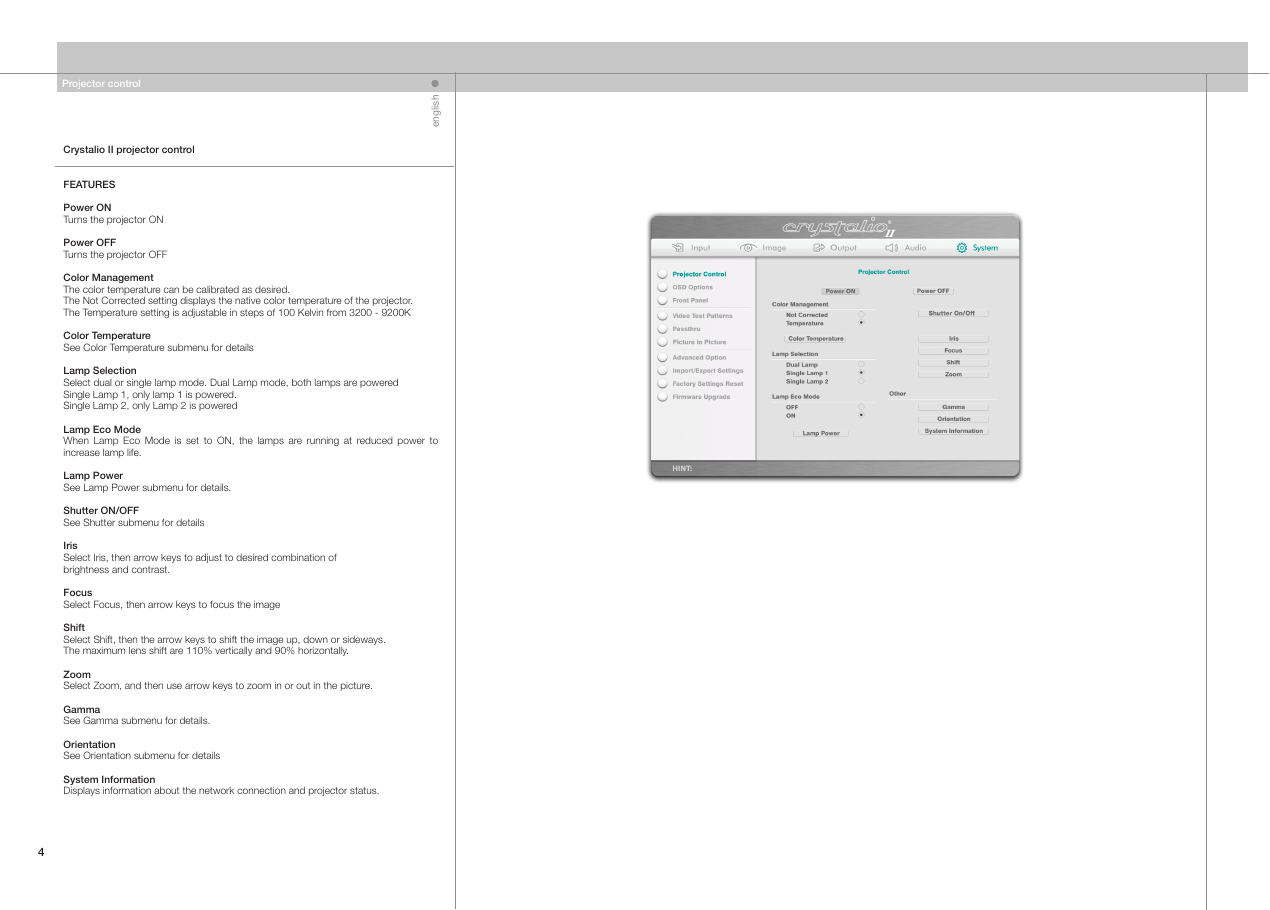
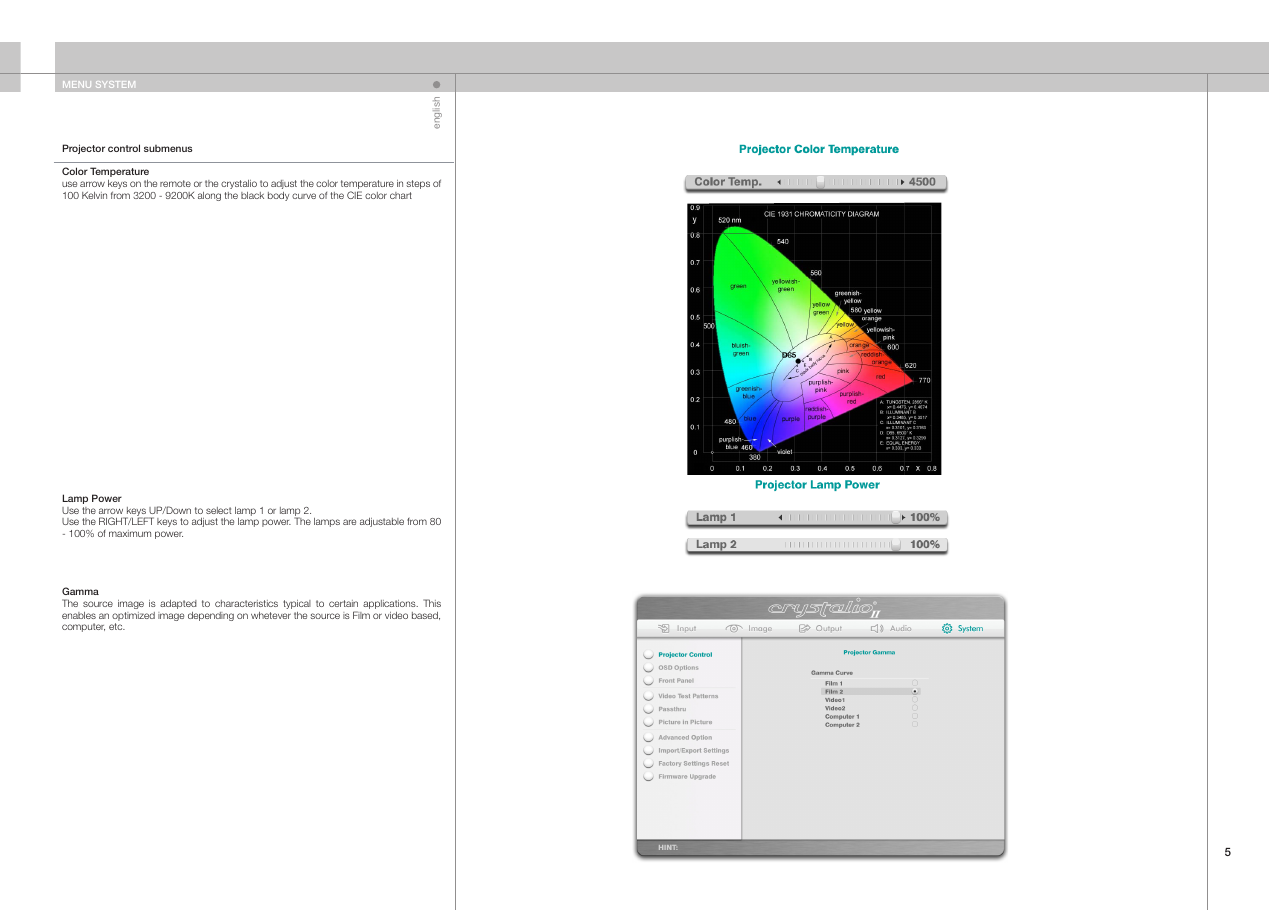
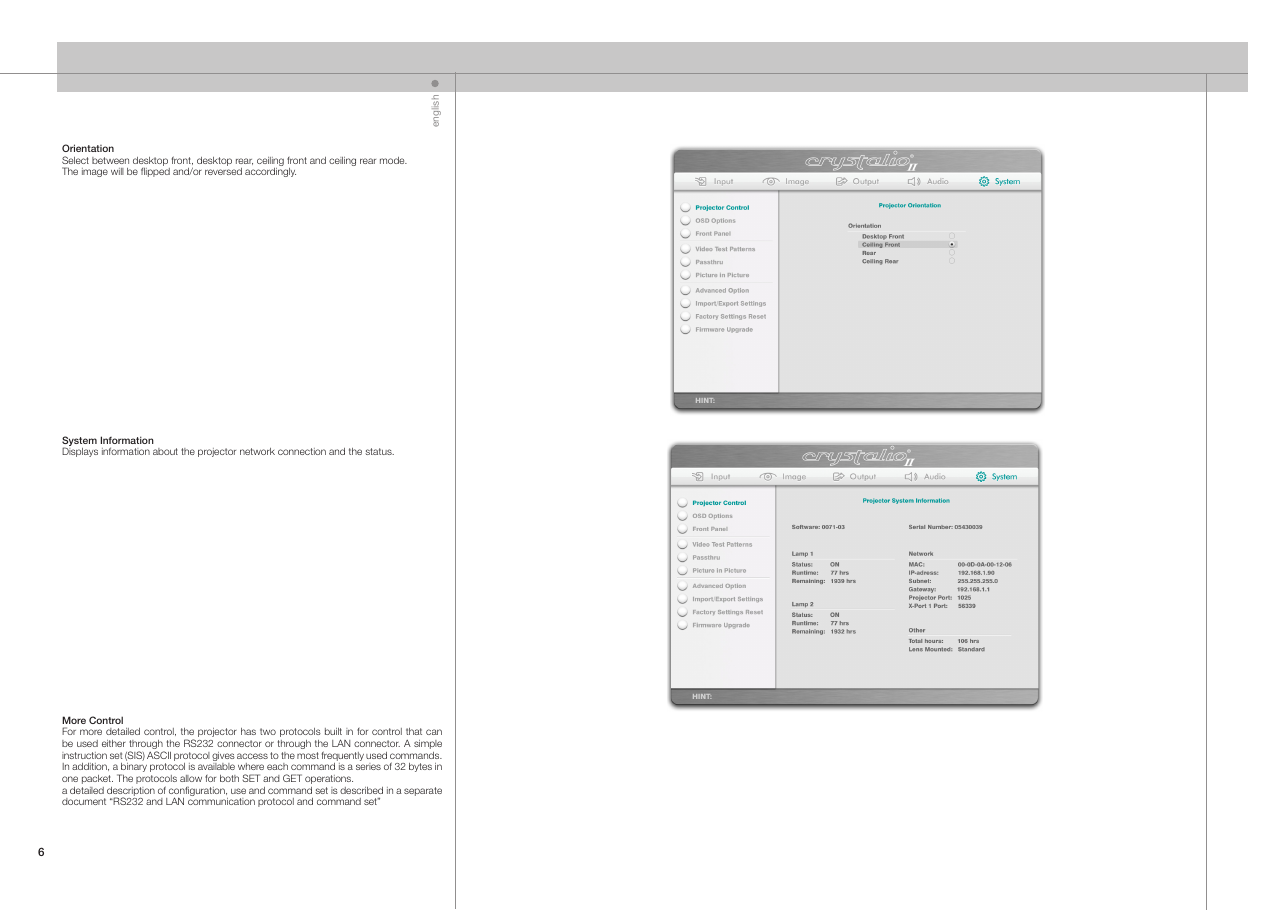

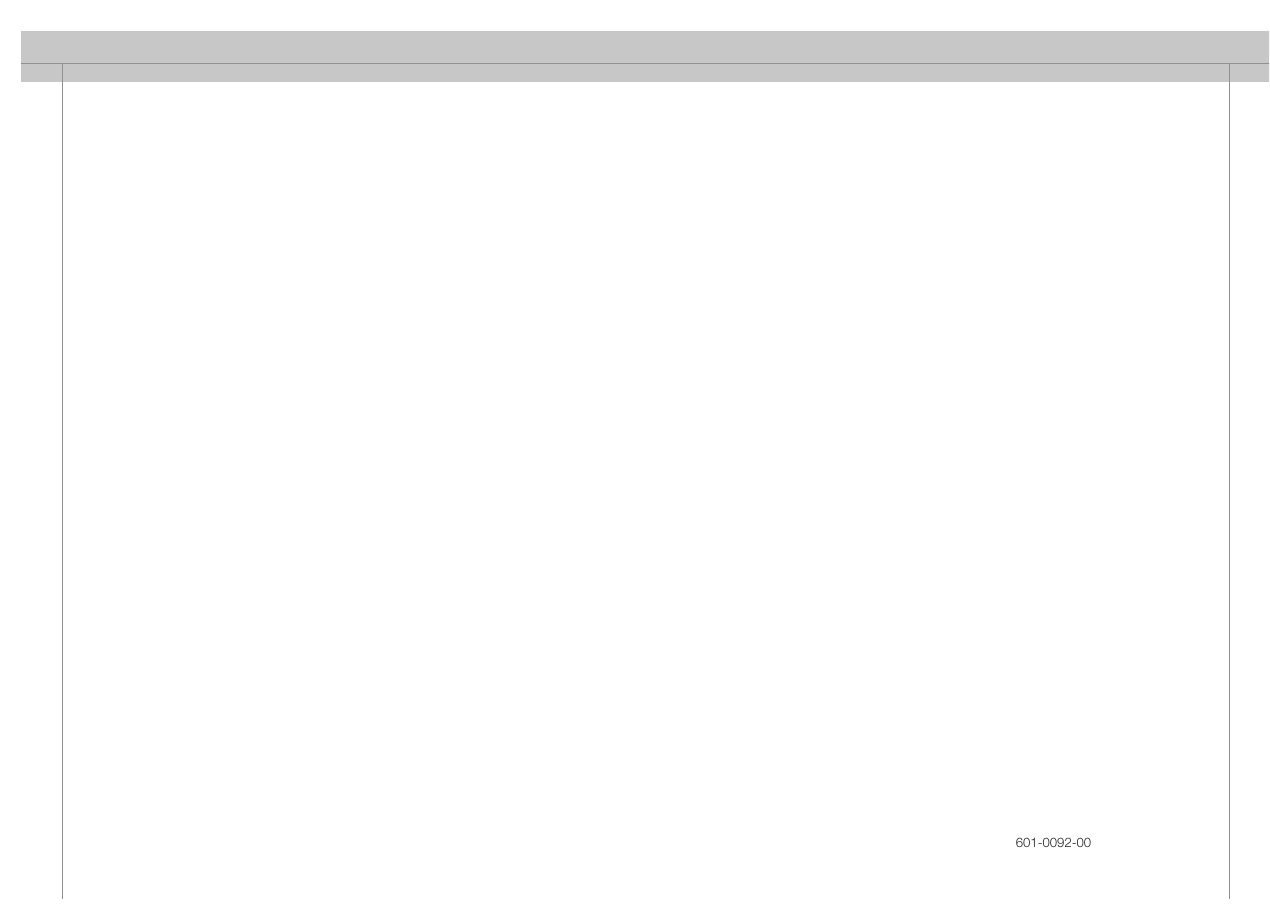


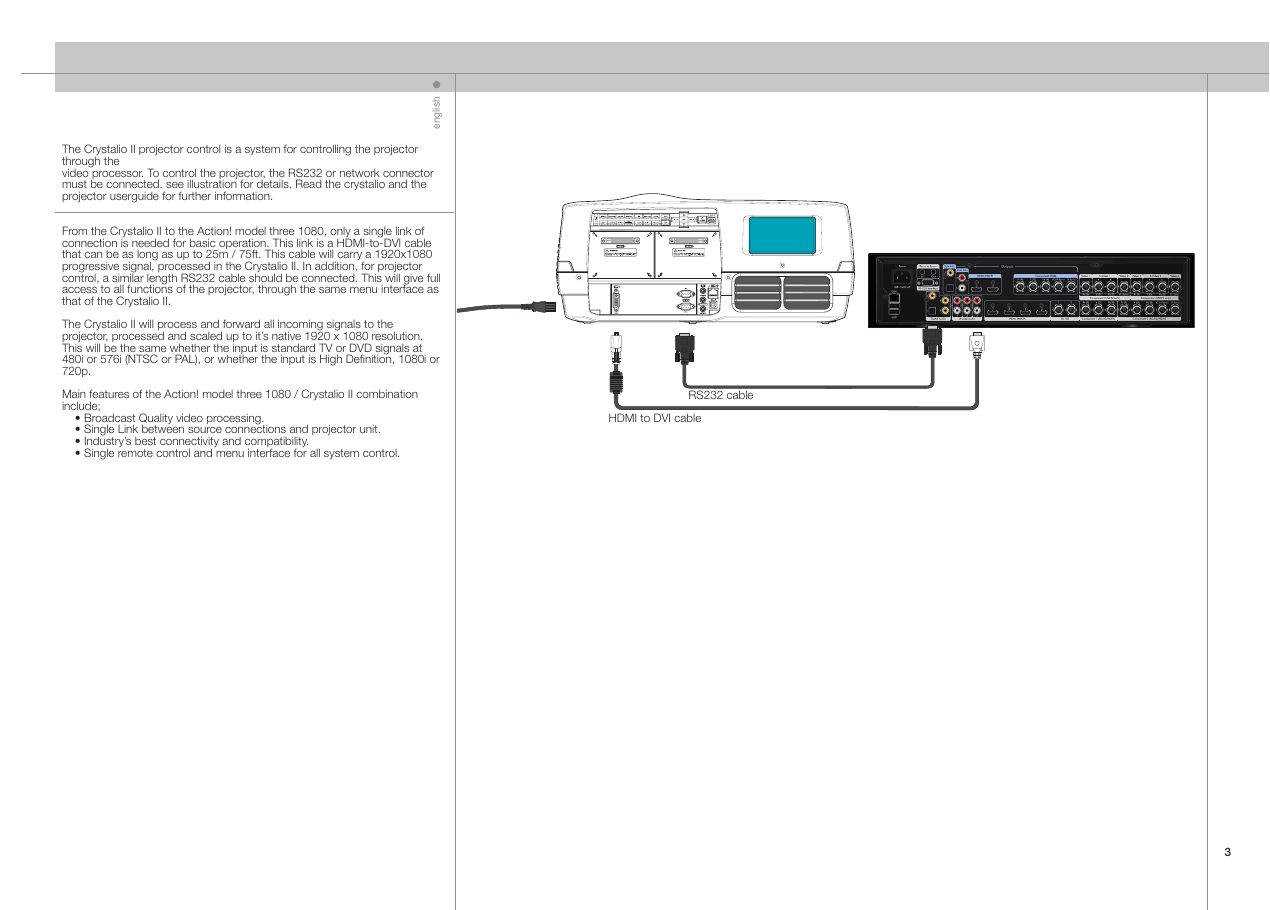
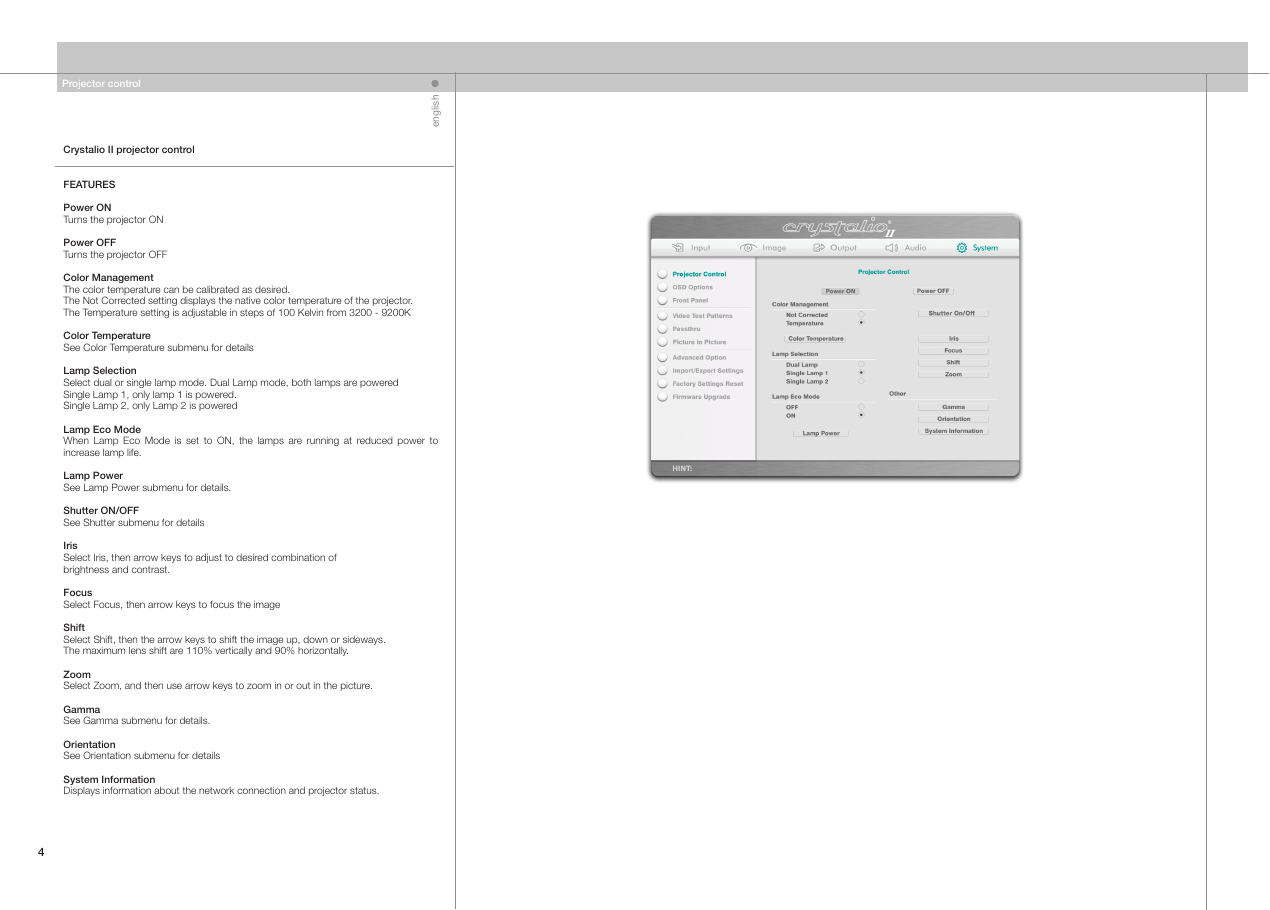
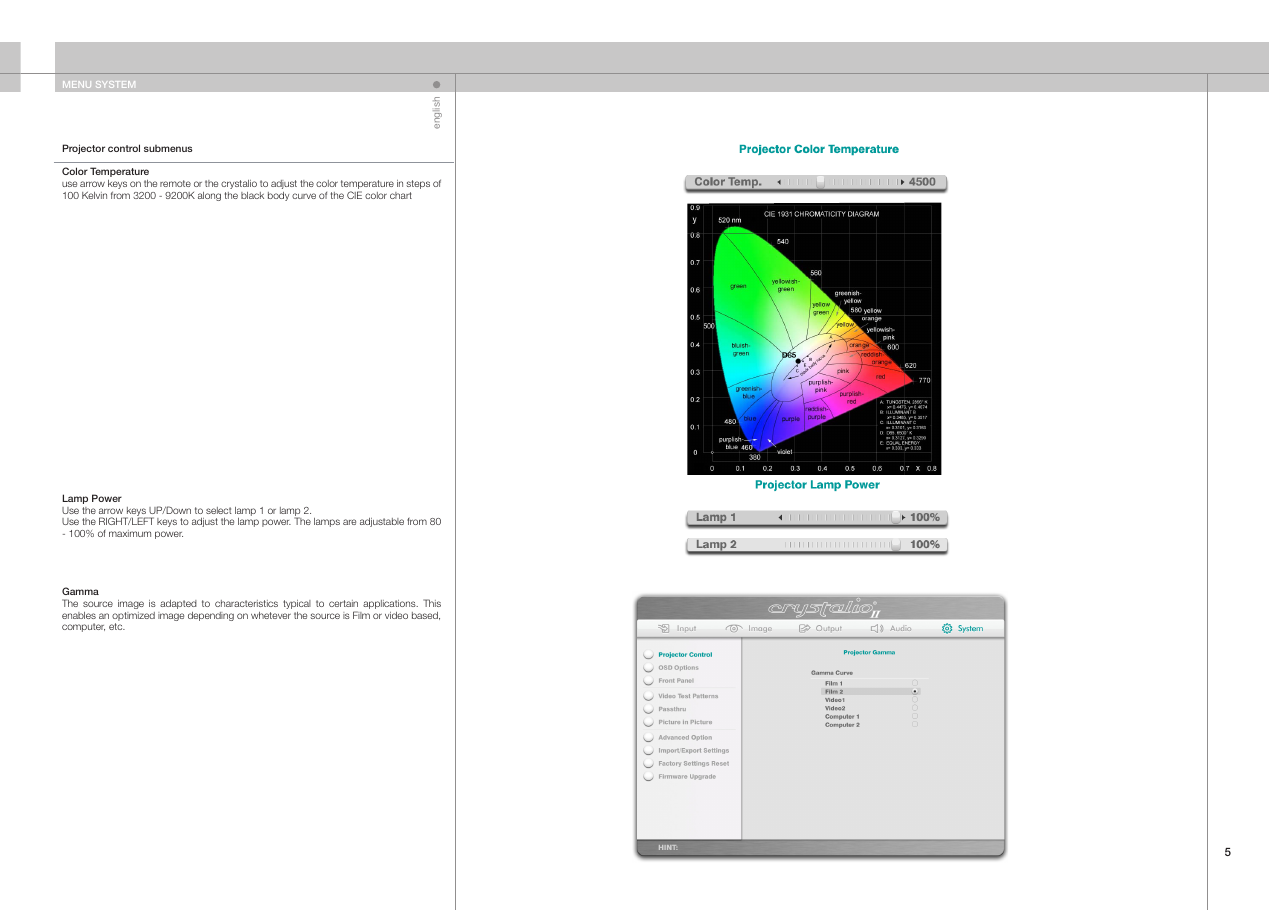
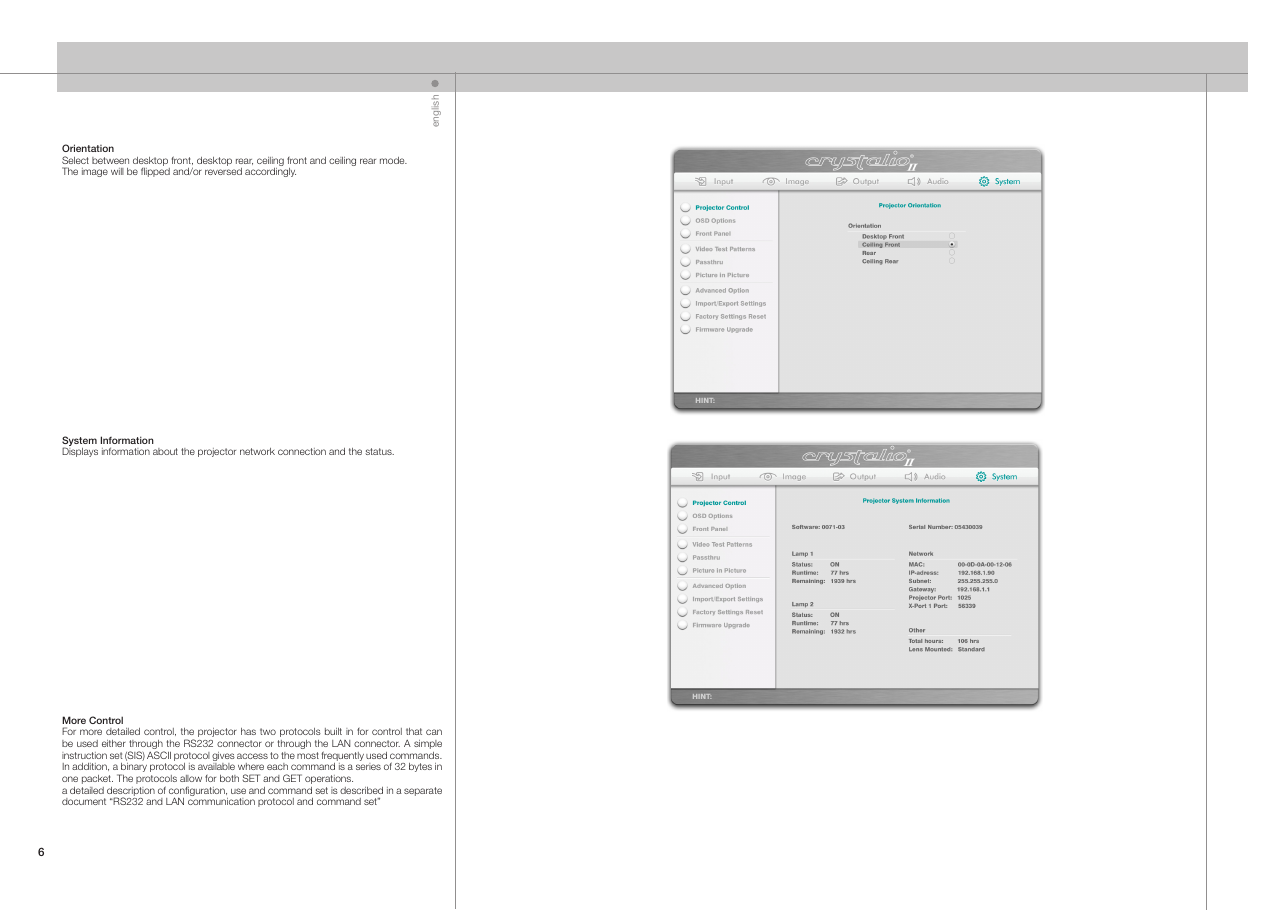

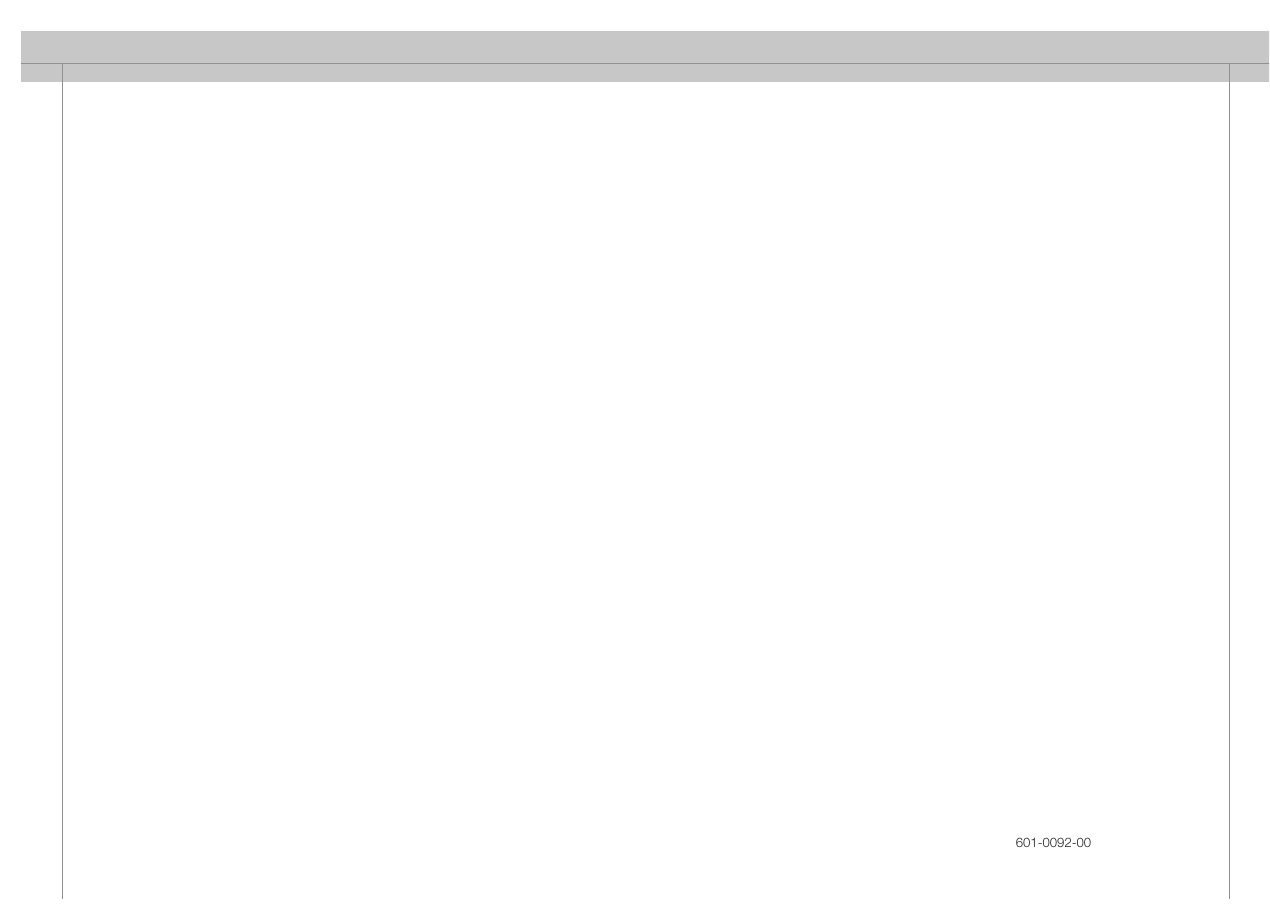
 2023年江西萍乡中考道德与法治真题及答案.doc
2023年江西萍乡中考道德与法治真题及答案.doc 2012年重庆南川中考生物真题及答案.doc
2012年重庆南川中考生物真题及答案.doc 2013年江西师范大学地理学综合及文艺理论基础考研真题.doc
2013年江西师范大学地理学综合及文艺理论基础考研真题.doc 2020年四川甘孜小升初语文真题及答案I卷.doc
2020年四川甘孜小升初语文真题及答案I卷.doc 2020年注册岩土工程师专业基础考试真题及答案.doc
2020年注册岩土工程师专业基础考试真题及答案.doc 2023-2024学年福建省厦门市九年级上学期数学月考试题及答案.doc
2023-2024学年福建省厦门市九年级上学期数学月考试题及答案.doc 2021-2022学年辽宁省沈阳市大东区九年级上学期语文期末试题及答案.doc
2021-2022学年辽宁省沈阳市大东区九年级上学期语文期末试题及答案.doc 2022-2023学年北京东城区初三第一学期物理期末试卷及答案.doc
2022-2023学年北京东城区初三第一学期物理期末试卷及答案.doc 2018上半年江西教师资格初中地理学科知识与教学能力真题及答案.doc
2018上半年江西教师资格初中地理学科知识与教学能力真题及答案.doc 2012年河北国家公务员申论考试真题及答案-省级.doc
2012年河北国家公务员申论考试真题及答案-省级.doc 2020-2021学年江苏省扬州市江都区邵樊片九年级上学期数学第一次质量检测试题及答案.doc
2020-2021学年江苏省扬州市江都区邵樊片九年级上学期数学第一次质量检测试题及答案.doc 2022下半年黑龙江教师资格证中学综合素质真题及答案.doc
2022下半年黑龙江教师资格证中学综合素质真题及答案.doc