Contents
Introduction
Features
Checking Package Contents
Using the Camera
Installing the Batteries
Turning the Camera On and Off
Camera On
Camera Off
Power Save
Flashing Indicator Lights and Icons
Taking Pictures
Turning On and Positioning the Camera
Framing Your Subject in the Viewfinder
Capturing the Image
Camera Features
Camera Front
Sliding Cover/Power Switch
Camera On
Camera Off
Power Save Mode
Front Indicator Light
Auto Focus Sensors
Camera Top
Shutter Button
Zoom Buttons
Telephoto (T) Button
Wide Angle Button (W)
Camera Back
Viewfinder
Viewfinder Frame
EJECT Button
MODE Button
SELECT Button
ERASE Button
DC50 zoom camera LCD Icons
Auto Focus
Multi-spot Auto Focus
Single-spot Auto Focus
Close-up Focus
Making a Focus Selection
Exposure Compensation
Making an Exposure Value Selection
Flash
Automatic Flash
Flash Off
Flash On (Fill Flash)
Image Quality
Selecting an Image Quality
Timer
No Wait
Ten Seconds
Setting the Timer
Battery
Image Counters
Images Remaining Counter
Images Taken Counter
Erase Images
Erasing Pictures
Memory Card
Copy Images
Copying Images to a Memory Card
Continuing the Copy Operation
Canceling the Copy Operation
Using Removable Memory Cards
Inserting a Memory Card
Removing a Memory Card
Copying Pictures from the Camera to a Memory Card
Erasing a Memory Card
File Name
Batteries
Battery Life
Storing the Camera
Battery Charge Level
Improving Battery Performance
Battery Safety Information
About NiCad Batteries
Using a Power Adapter
Connecting a Power Adapter to the Camera
Connecting to a Computer
MACINTOSH Systems
Systems Running WINDOWS Software
Maintenance
General Guidelines
Cleaning the Camera Lens
Cleaning the Light Sensor and Focus Sensors
Storing the Camera
Troubleshooting
LCD Display Does Not Appear
Nothing Happens when the Shutter Button Is Pressed
Picture Is Not Clear
Part of a Picture Is Missing
Flash Does Not Work
Picture Is Too Dark
Picture Is Too Light
Error Codes in LCD
Getting Help
Camera Specifications
Technical
Zoom Lens
Size
Weight
Operating Environment
Power Sources
Power Consumption
Removable Memory
Serial Cable
Regulatory Information
FCC Compliance and Advisory Statement
Canadian DOC Statement
Index
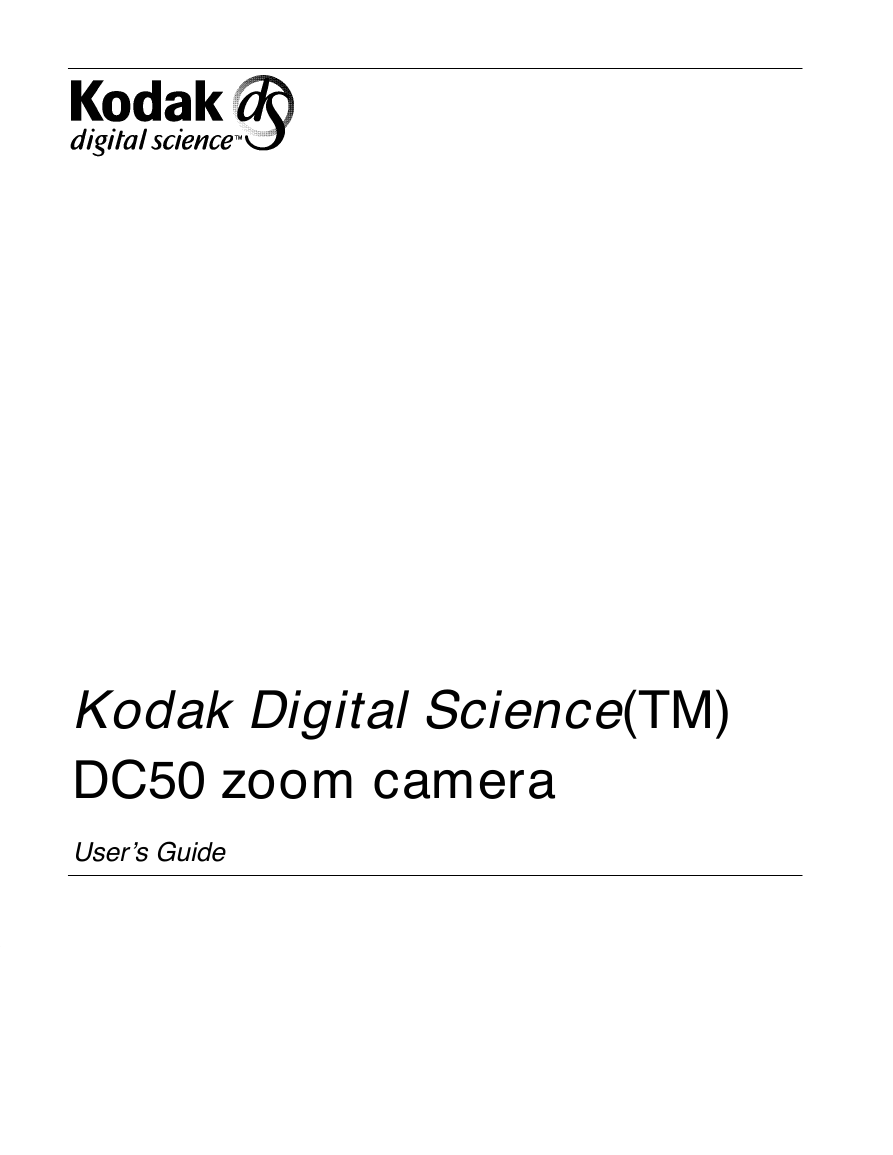
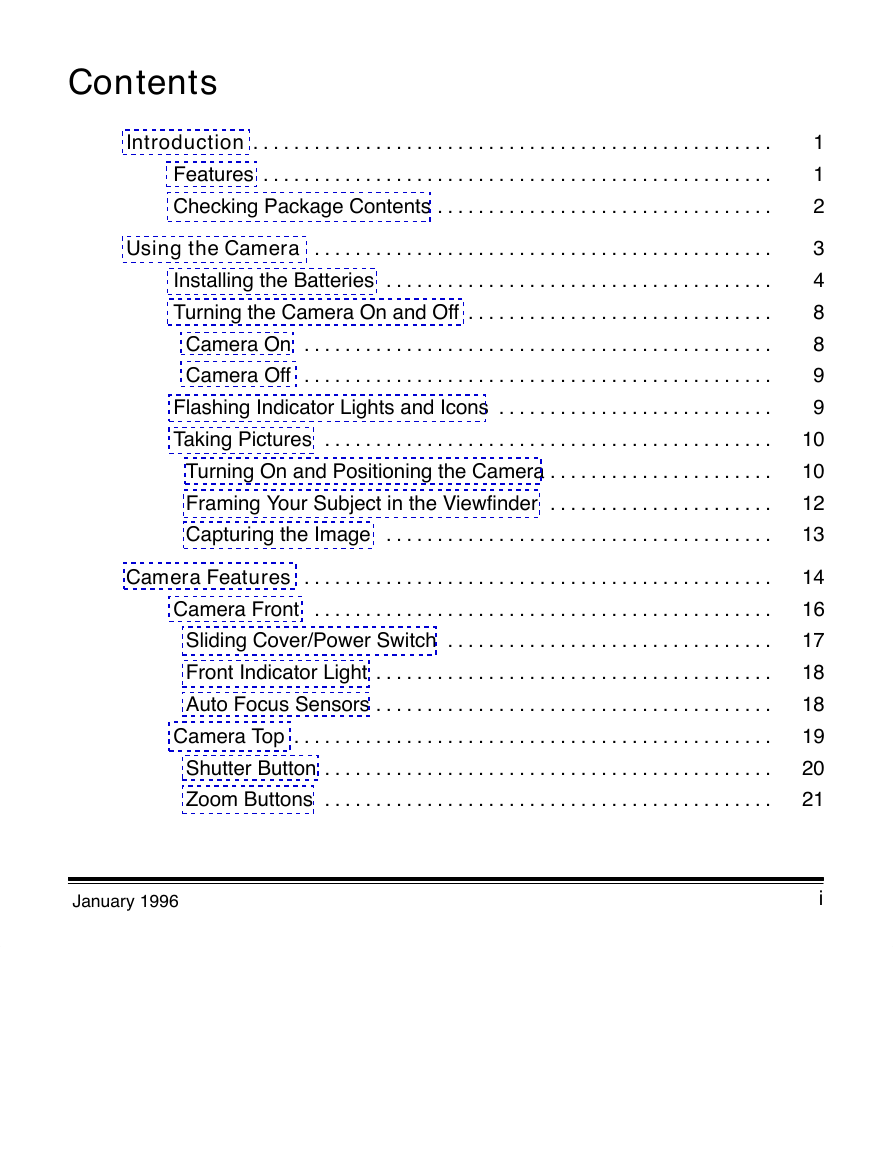

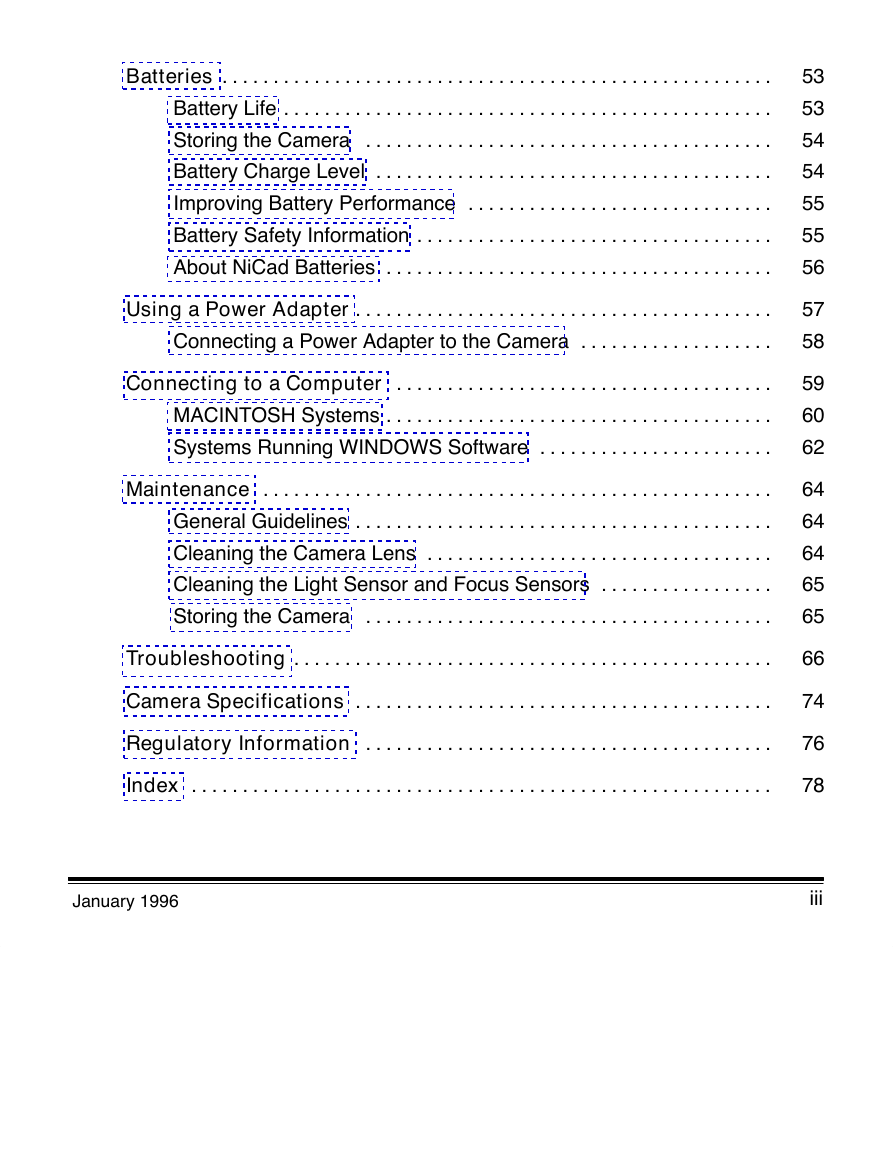
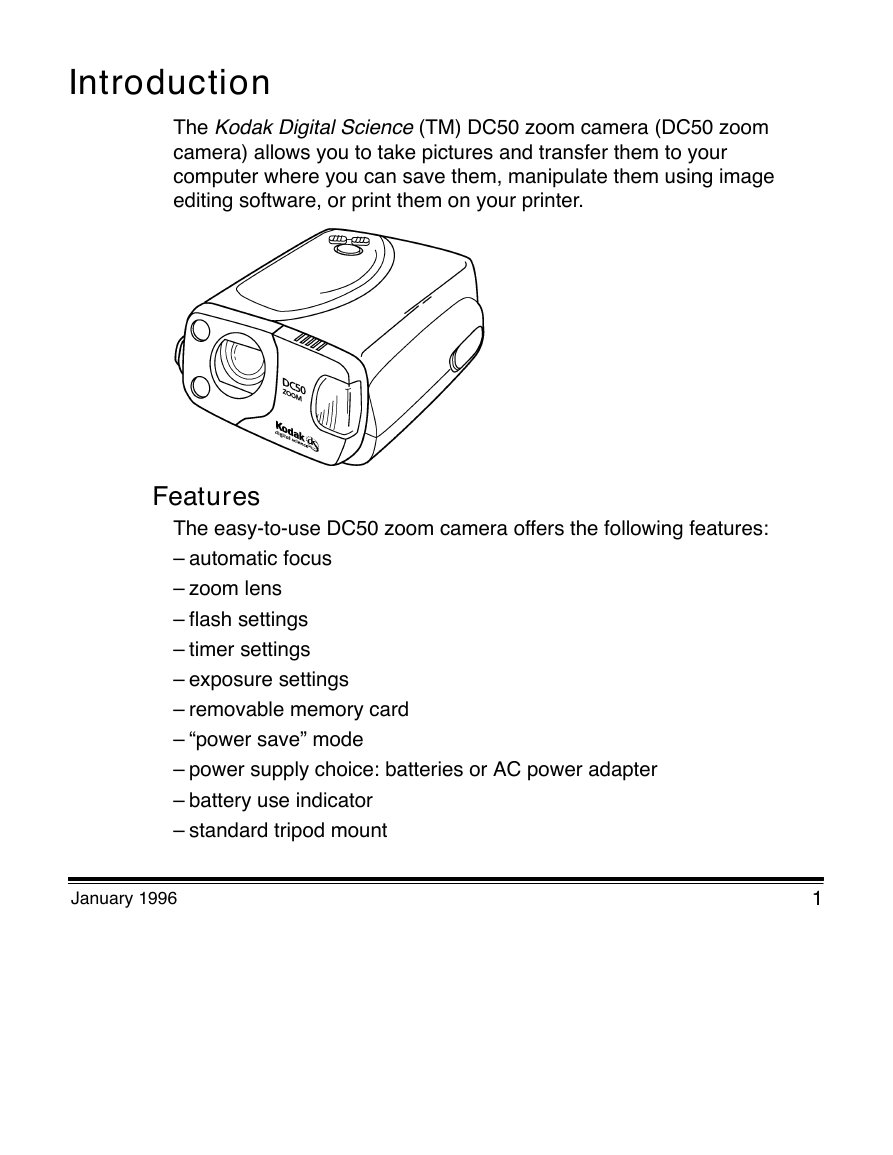
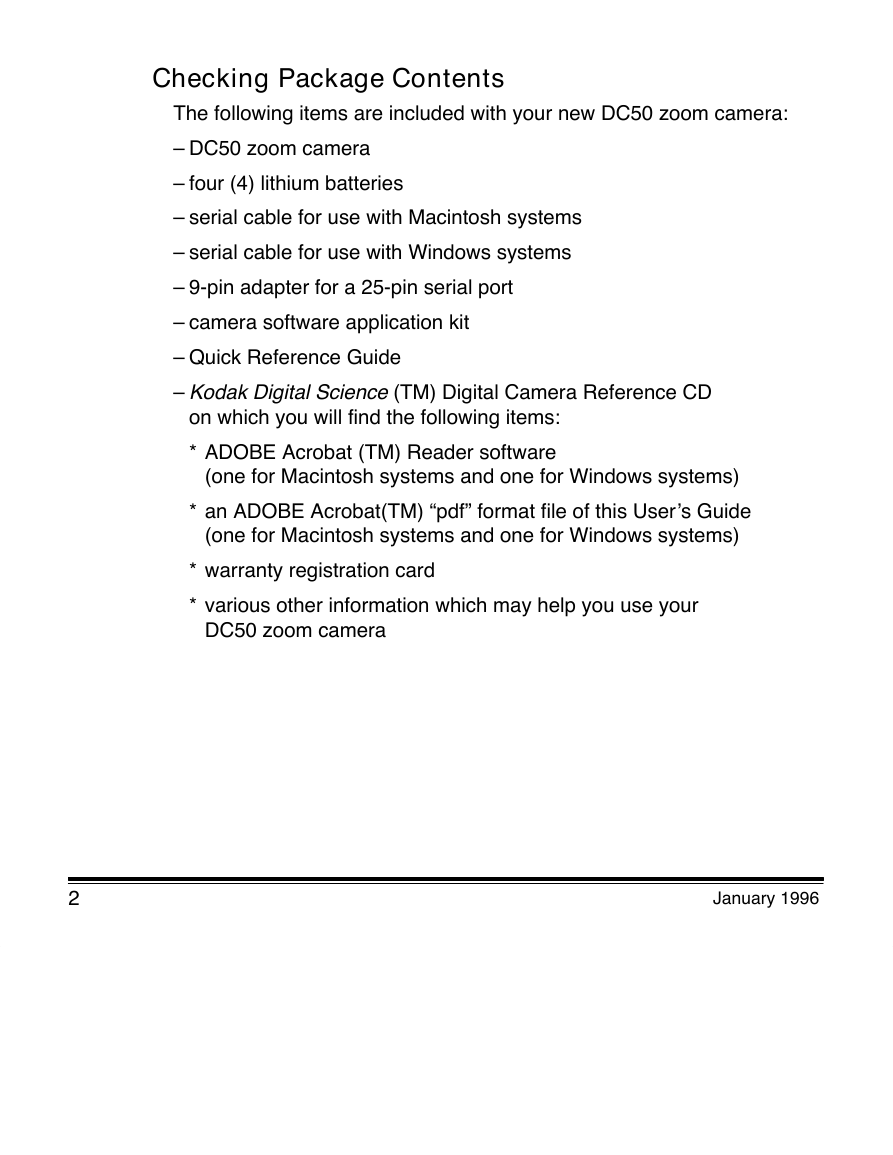
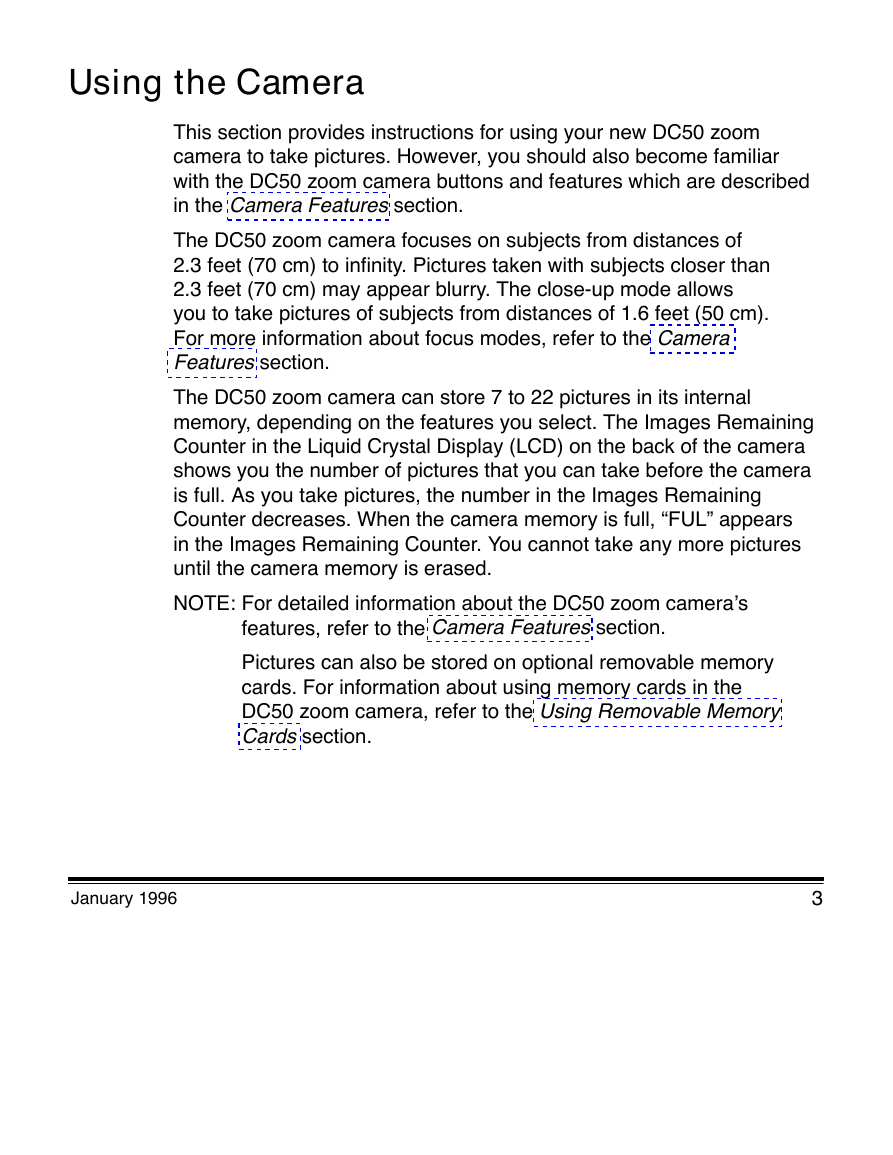
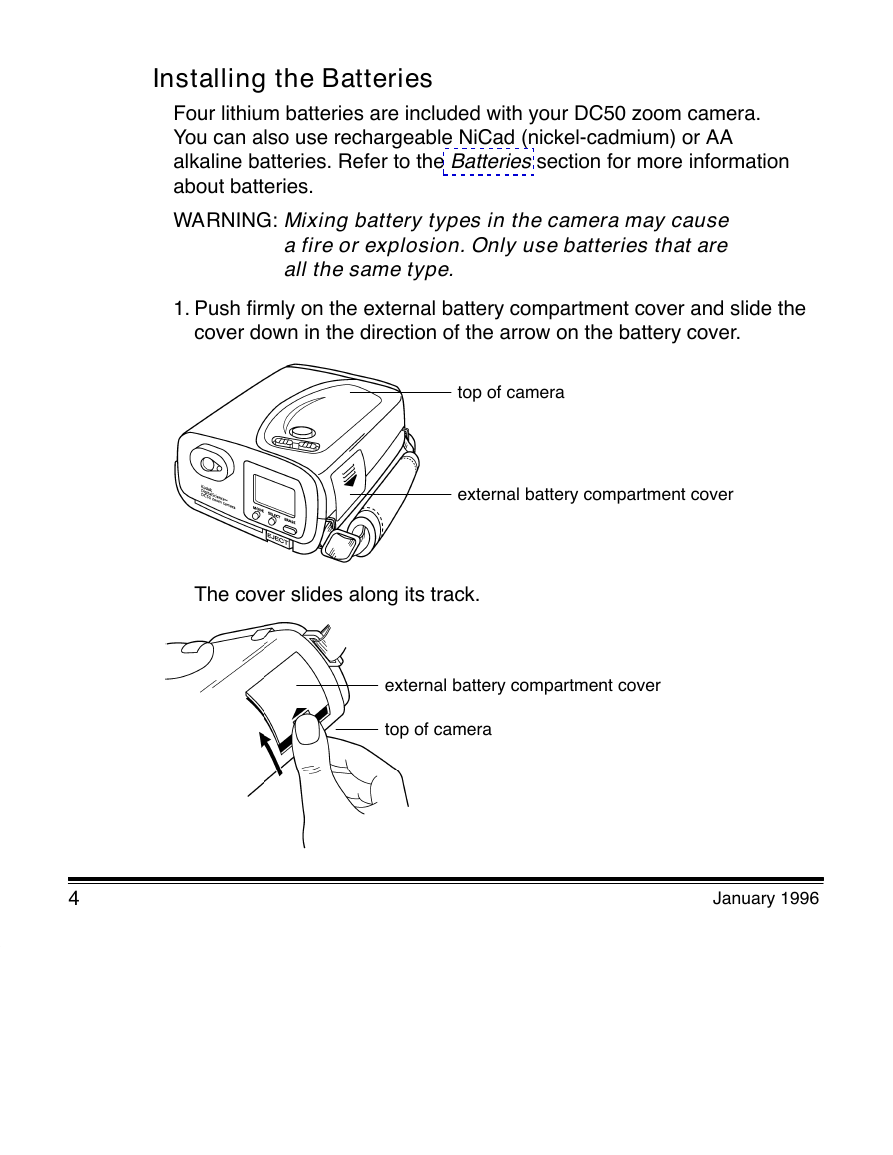
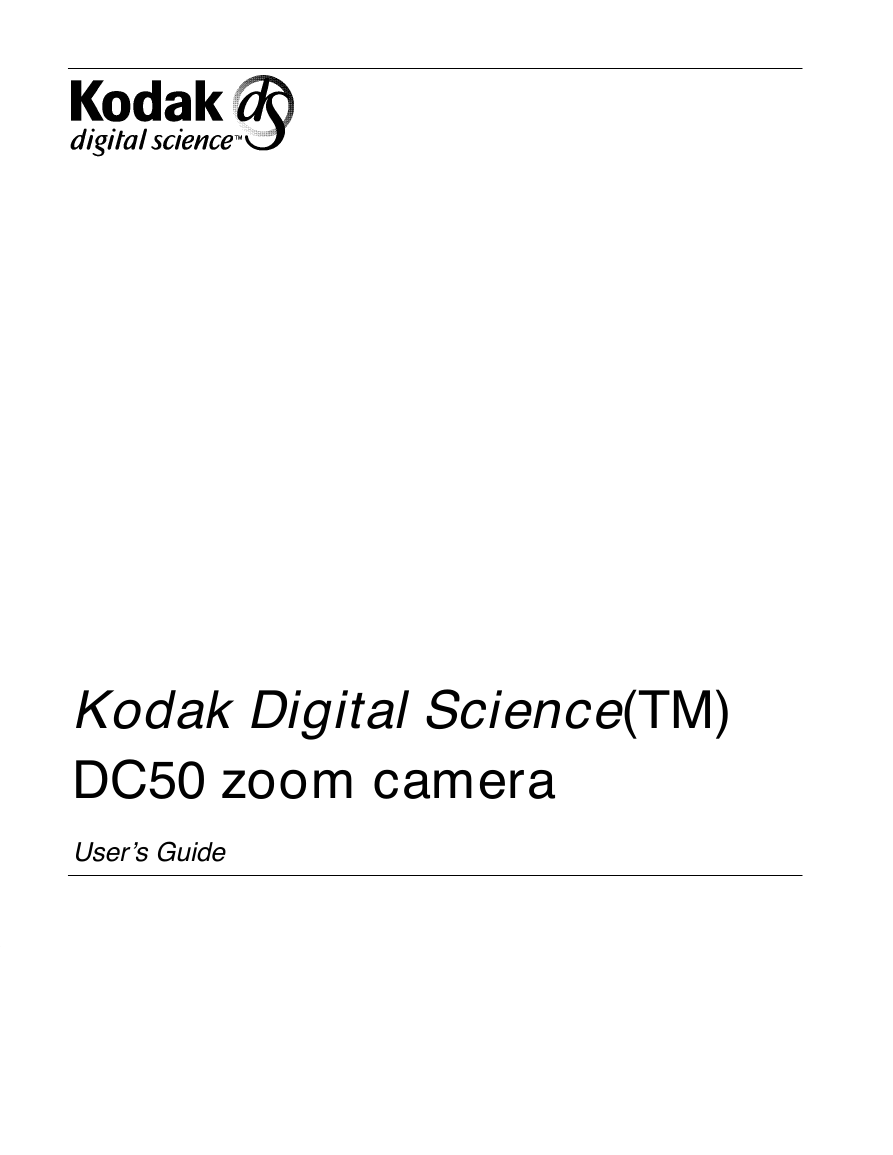
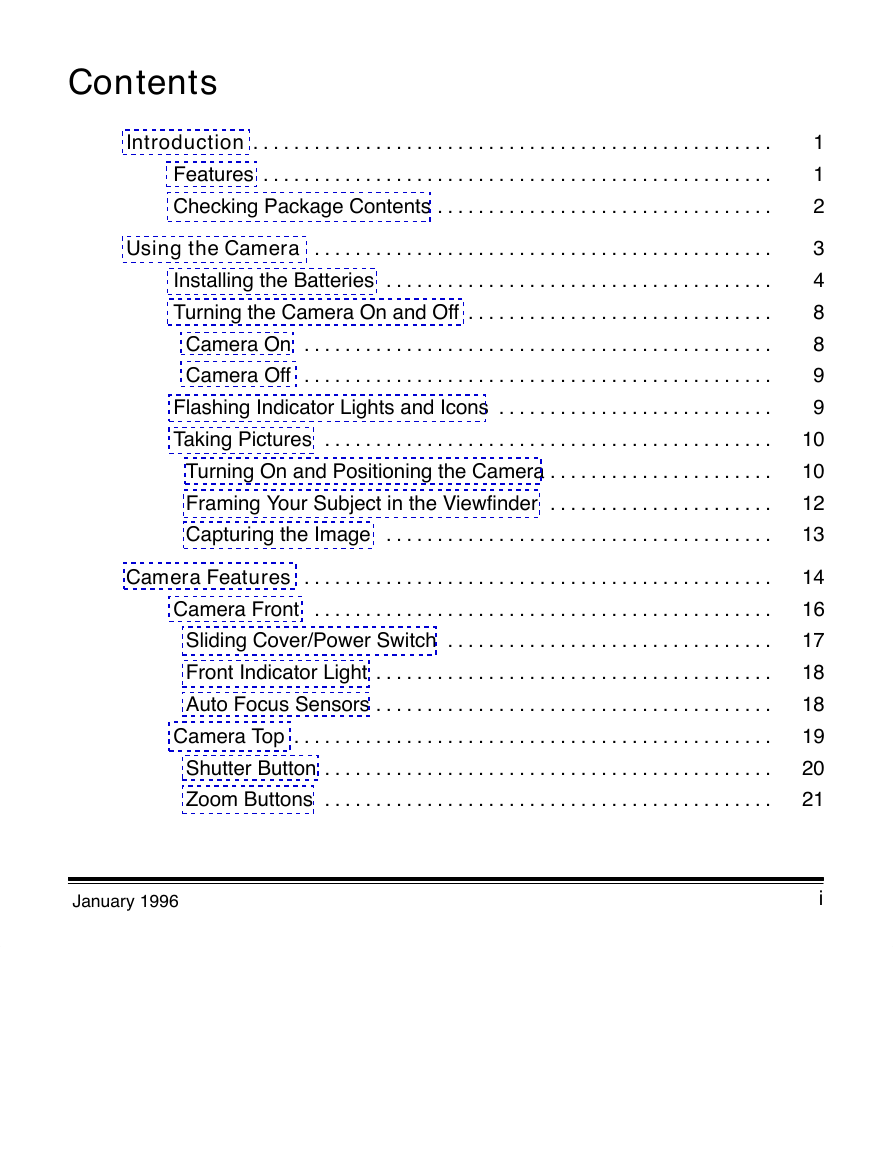

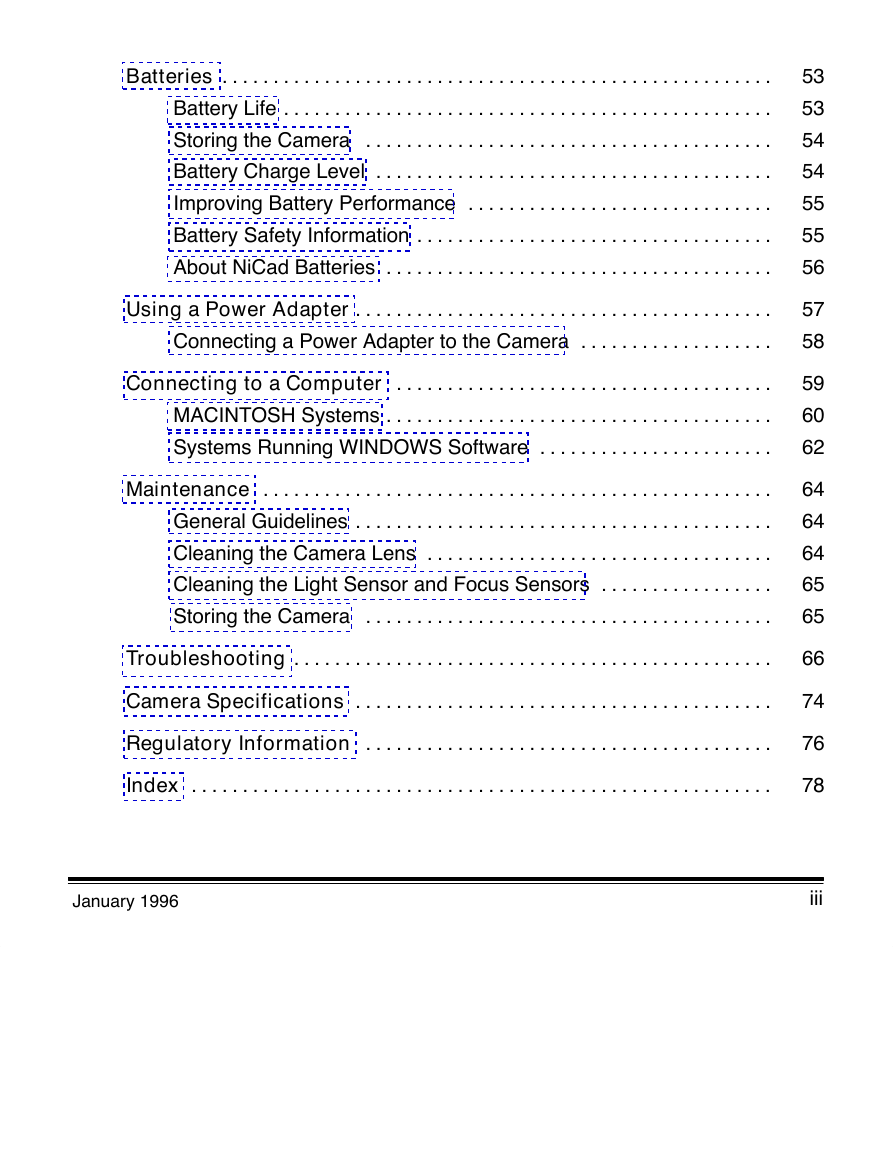
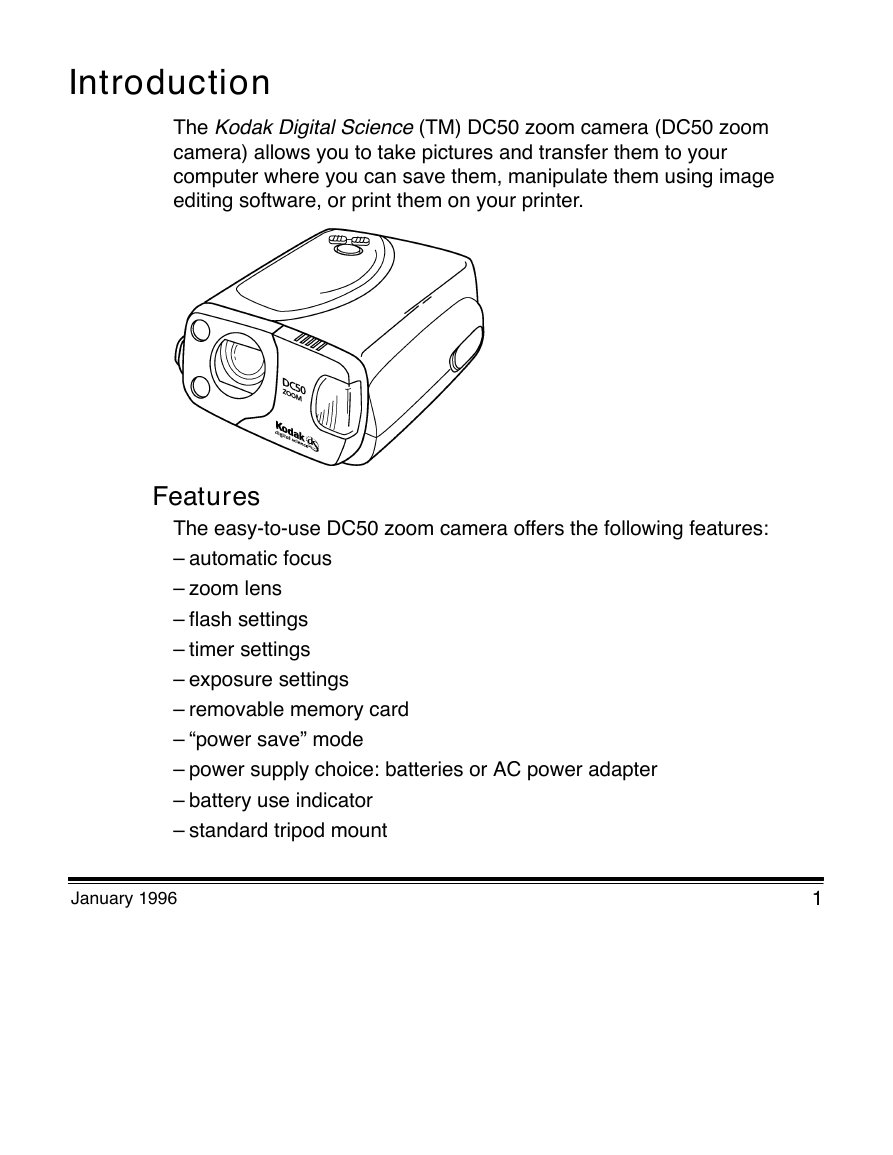
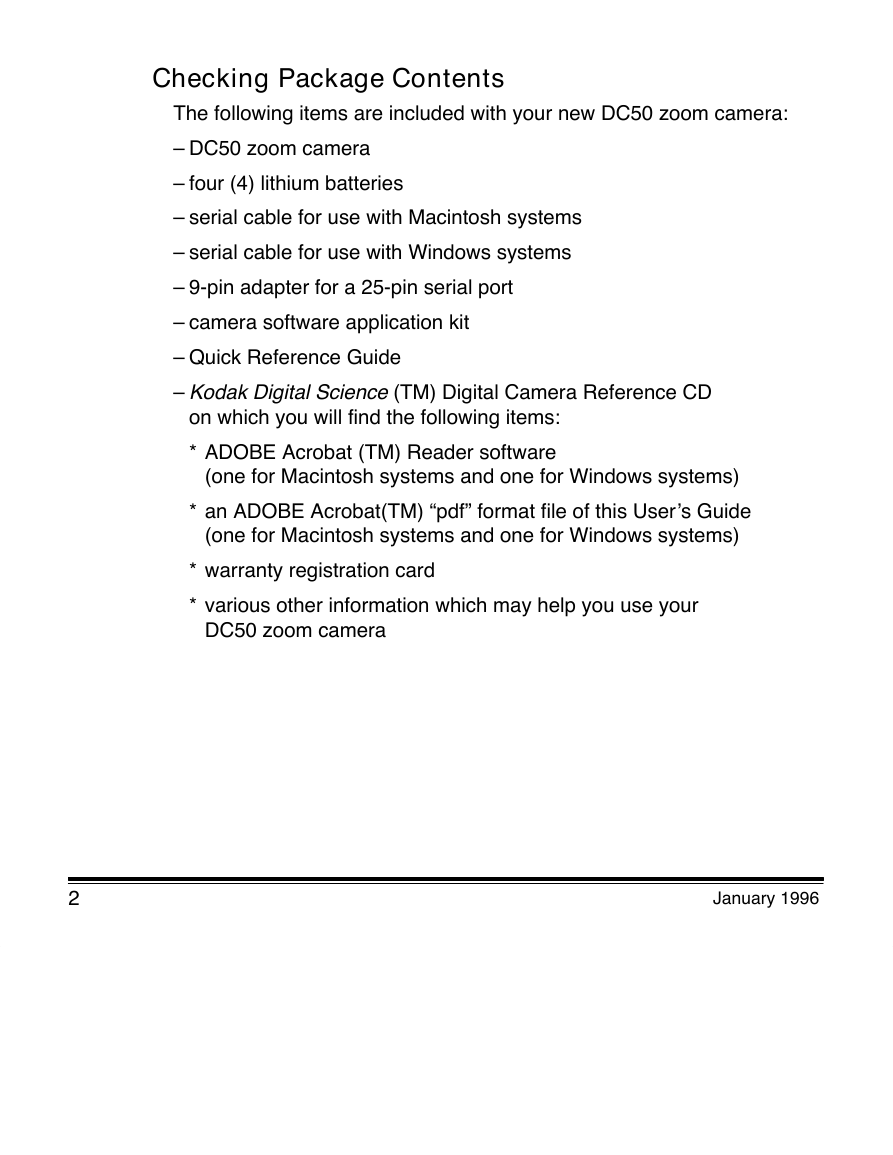
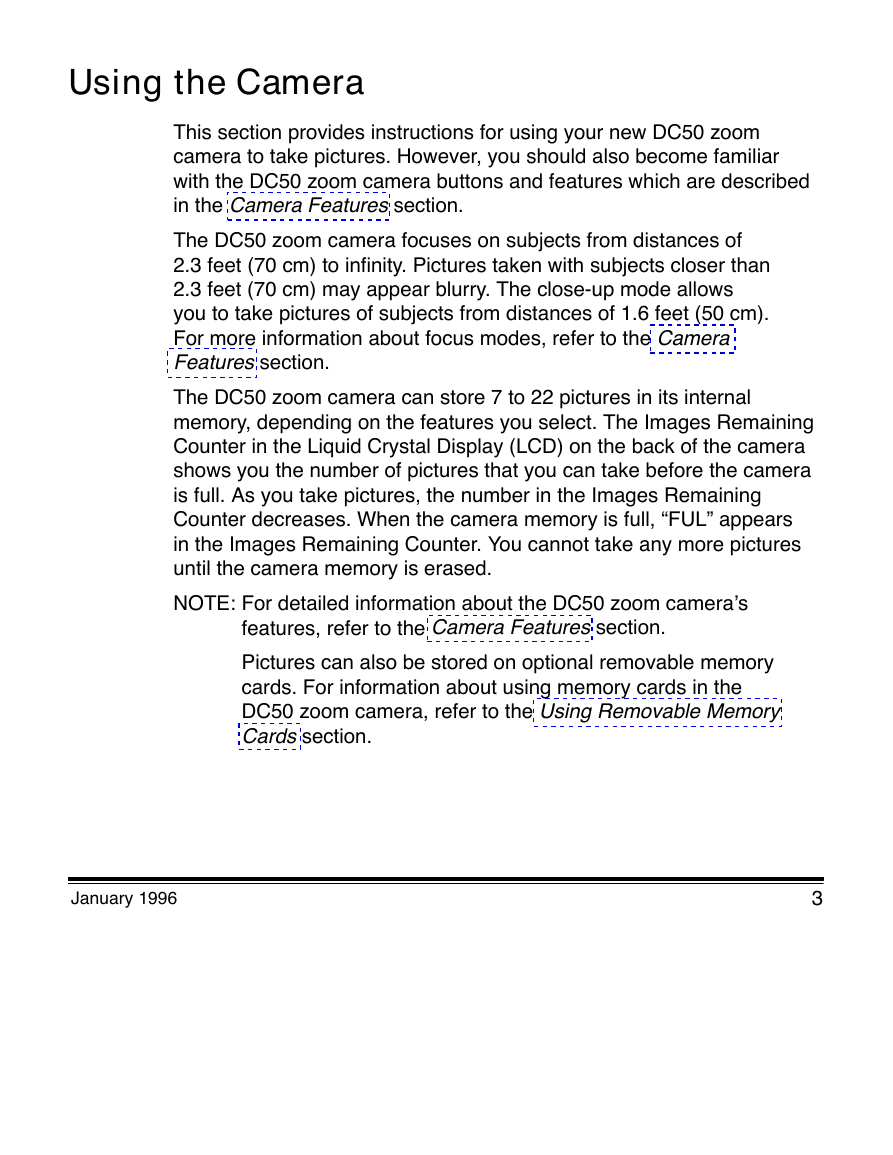
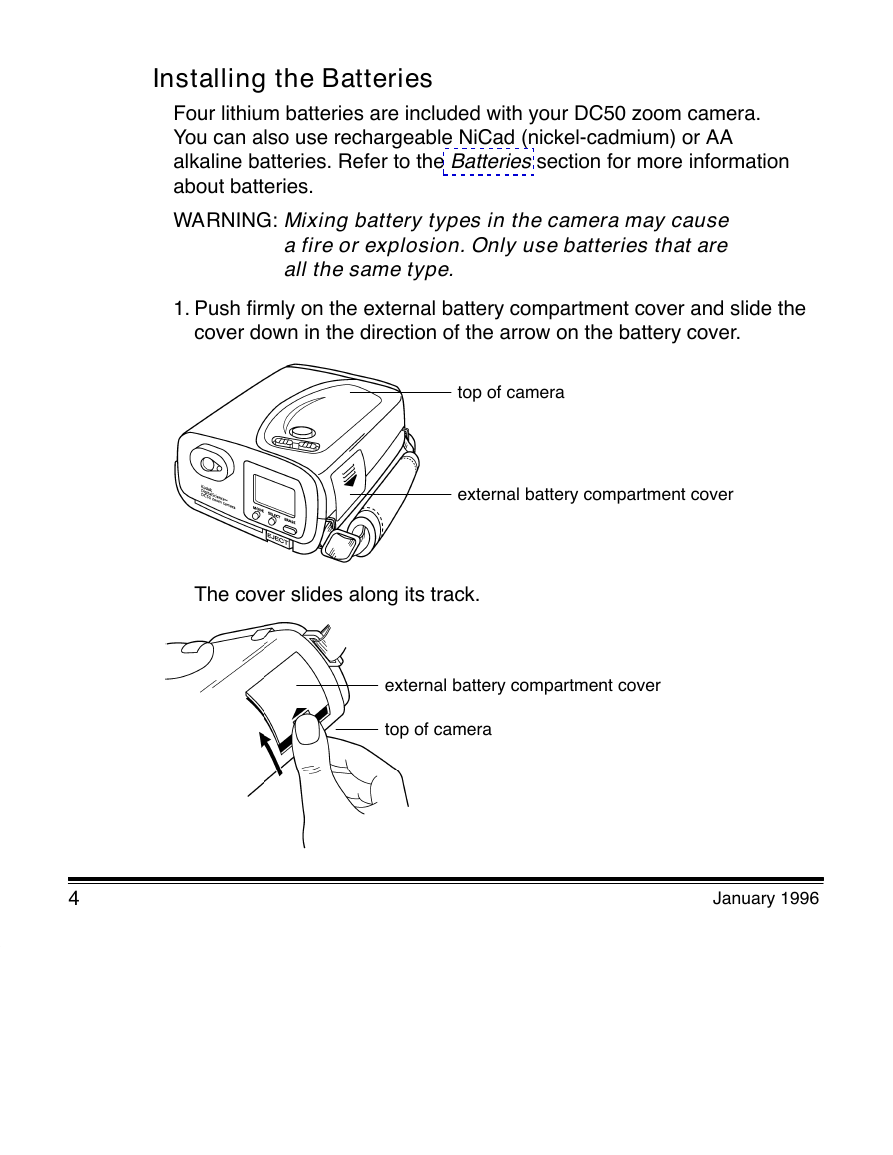
 2023年江西萍乡中考道德与法治真题及答案.doc
2023年江西萍乡中考道德与法治真题及答案.doc 2012年重庆南川中考生物真题及答案.doc
2012年重庆南川中考生物真题及答案.doc 2013年江西师范大学地理学综合及文艺理论基础考研真题.doc
2013年江西师范大学地理学综合及文艺理论基础考研真题.doc 2020年四川甘孜小升初语文真题及答案I卷.doc
2020年四川甘孜小升初语文真题及答案I卷.doc 2020年注册岩土工程师专业基础考试真题及答案.doc
2020年注册岩土工程师专业基础考试真题及答案.doc 2023-2024学年福建省厦门市九年级上学期数学月考试题及答案.doc
2023-2024学年福建省厦门市九年级上学期数学月考试题及答案.doc 2021-2022学年辽宁省沈阳市大东区九年级上学期语文期末试题及答案.doc
2021-2022学年辽宁省沈阳市大东区九年级上学期语文期末试题及答案.doc 2022-2023学年北京东城区初三第一学期物理期末试卷及答案.doc
2022-2023学年北京东城区初三第一学期物理期末试卷及答案.doc 2018上半年江西教师资格初中地理学科知识与教学能力真题及答案.doc
2018上半年江西教师资格初中地理学科知识与教学能力真题及答案.doc 2012年河北国家公务员申论考试真题及答案-省级.doc
2012年河北国家公务员申论考试真题及答案-省级.doc 2020-2021学年江苏省扬州市江都区邵樊片九年级上学期数学第一次质量检测试题及答案.doc
2020-2021学年江苏省扬州市江都区邵樊片九年级上学期数学第一次质量检测试题及答案.doc 2022下半年黑龙江教师资格证中学综合素质真题及答案.doc
2022下半年黑龙江教师资格证中学综合素质真题及答案.doc