E
N
G
L
I
S
H
Xerox DocuPrint P8ex
User Guide
Chapter1
Introduction ................................................................................... 1-3
Printer Unpacking and Setup ........................................................ 1-4
Printer Components ...................................................................... 1-5
Laser Print Cartridge Installation ................................................... 1-6
Paper Loading ............................................................................... 1-7
Printer Connections ....................................................................... 1-9
Printer Driver Installation ............................................................. 1-10
Printer Driver Features ................................................................ 1-11
Software Utilities Installation ....................................................... 1-12
Control Panel .............................................................................. 1-13
Control Panel Indicators .............................................................. 1-14
Clearing Paper Jams ................................................................... 1-15
Installing Memory ........................................................................ 1-16
Making Installation Diskettes ....................................................... 1-17
Installing Software from Diskette ................................................. 1-18
Printer Specifications .................................................................. 1-19
Printer Certifications .................................................................... 1-20
Language Codes ......................................................................... 1-23
1-1
�
DocuPrint P8ex User Guide
H
S
I
L
G
N
E
Xerox Corporation
800 Phillips Road
Webster, NY 14580
United States of America
Xerox Europe
Channels Group
Bessemer Road
Welwyn Garden City
Herts AL7 1HE
United Kingdom
© 1999 Xerox Corporation. Xerox®, The Document Company®, the stylized X,
DocuPrint, and the identifying product names and numbers herein are trademarks of
Xerox Corporation. Xerox Canada Ltd. and Xerox Europe are licensees of all the
trademarks. Copyright protection claimed includes all forms and matters of copyrightable
materials and information now allowed by statutory or judicial law or hereinafter granted,
including without limitation material generated from the software programs which are
displayed on the screen such as icons, screen display tools, etc. Product names used in this
guide may be trademarks or registered trademarks of their respective companies and are
hereby acknowledged. All non-Xerox brands and product names are trademarks or
registered trademarks of their respective companies.
1-2
�
Introduction
DocuPrint P8ex User Guide
Thank you for purchasing this laser printer.
The Xerox DocuPrint P8ex is a desktop laser printer specially designed for the demanding
small office and home office environment. It uses highly innovative printing technology,
which provides all the performance and power you need for your business, small
workgroup and personal printing.
In this guide you will find information essential for setting up and operating your laser
printer. So, do keep it handy should you experience any difficulties with the printer.
E
N
G
L
I
S
H
1-3
�
DocuPrint P8ex User Guide
Printer Unpacking and Setup
H
S
I
L
G
N
E
1 Remove the printer and all accessories from the packing carton.
Save the carton and packing materials in case you need to repack the printer for service or
storage.
2 Make sure that your printer came packed with the following items:
• Laser print cartridge
• Power cord
• User Guide (this book)
• Warranty Information
• Xerox DocuPrint P8ex CD-ROM
This CD-ROM contains the software required to operate your printer, along with useful
printer utilities and a complete Reference Guide. Should your computer not be equipped
with a CD-ROM drive, please visit the Xerox website at www.xerox.com. If you do not
have Internet access, refer to “Making Installation Diskettes” (page 1-17) for detailed
instructions for creating installation diskettes.
Additional items contained on the CD-ROM that are not accessed through the main setup
routine:
- Adobe Acrobat Reader located in the Acrobat directory.
- Documentation located in the Docs directory:
Reference Guide: XX_P8EXR.pdf (where XX indicates the language code1)
User Guide: XX_P8EXU.pdf (where XX indicates the language1)
The printer box may also contain an IEEE 1284-compliant printer cable. Look at the drawings
labeled “Contents” on the top flap of the box. If a printer cable is not pictured there, you will
need to obtain a cable before installing the printer.
If any items are missing or damaged, notify your dealer immediately.
3 Carefully remove any shipping tapes from the printer.
4 Place the printer on a flat, stable surface near your workstation. Leave at least 6 inches (15 cm)
behind and on each side of the printer, and at least 1 foot (30 cm) in front of the printer, so that
you can operate it properly and allow adequate air circulation.
Do not place the printer:
In direct sunlight.
•
• Near heat sources or air conditioners. Place the printer where the temperature is stable and
•
set for comfort.
In dusty or dirty environments. Dust accumulation may prevent the printer from functioning
properly.
• Near devices that contain magnets or generate magnetic fields (such as loudspeakers or base
units of cordless telephones).
1-4
1 Refer to “Language Codes” (page 1-23) for language codes.
�
DocuPrint P8ex User Guide
E
N
G
L
I
S
H
Printer Components
Front View
� Face-up stacker
� Face-down stacker
� Stacker extender
� Tray extender
� Multipurpose paper feeder
� Manual feeder
� Paper guide for
multipurpose paper feeder
� Paper guide for
manual feeder
Control Panel
Inside Front View
� Laser print cartridge
2
� Front cover
4
3
5
6
7
8
9
2
1
1
Rear View
� USB connector
� Parallel connector
� Power cord connector
� Power switch
1
2
3
4
1-5
�
DocuPrint P8ex User Guide
Laser Print Cartridge Installation
4
5
Unpack the new laser print cartridge by tearing open its
packaging at the indicated notch, then carefully remove
sealing tape from bottom of cartridge by pulling on
sealing tape tab.
Pull sealing tape completely out of cartridge.
Do not expose cartridge to direct sunlight or strong
room light.
To avoid damaging photo-sensitive drum, never
open drum shutter.
To avoid damaging cartridge, complete cartridge
installation as quickly as possible.
H
S
I
L
G
N
E
1
2
3
1-6
�
Paper Loading
1
Pull up MPF extender until it stops.
4
Pull up stacker extender until it stops.
DocuPrint P8ex User Guide
E
N
G
L
I
S
H
2
Fan stack of paper to loosen, then insert in MPF.
Do not overload.
3
Adjust paper guides to width of paper.
1-7
�
DocuPrint P8ex User Guide
Paper Loading (continued)
Manual Feed
Envelopes
Place one sheet of paper in manual feeder and
adjust guides to width of paper.
1
Insert up to 10 envelopes into MPF (or one at
a time into manual feeder).
Pull open face-up stacker so that printed media
will exit face-up.
2
Adjust guides to width of envelopes.
Use of the face-up stacker is recommended.
H
S
I
L
G
N
E
1
2
1-8
�
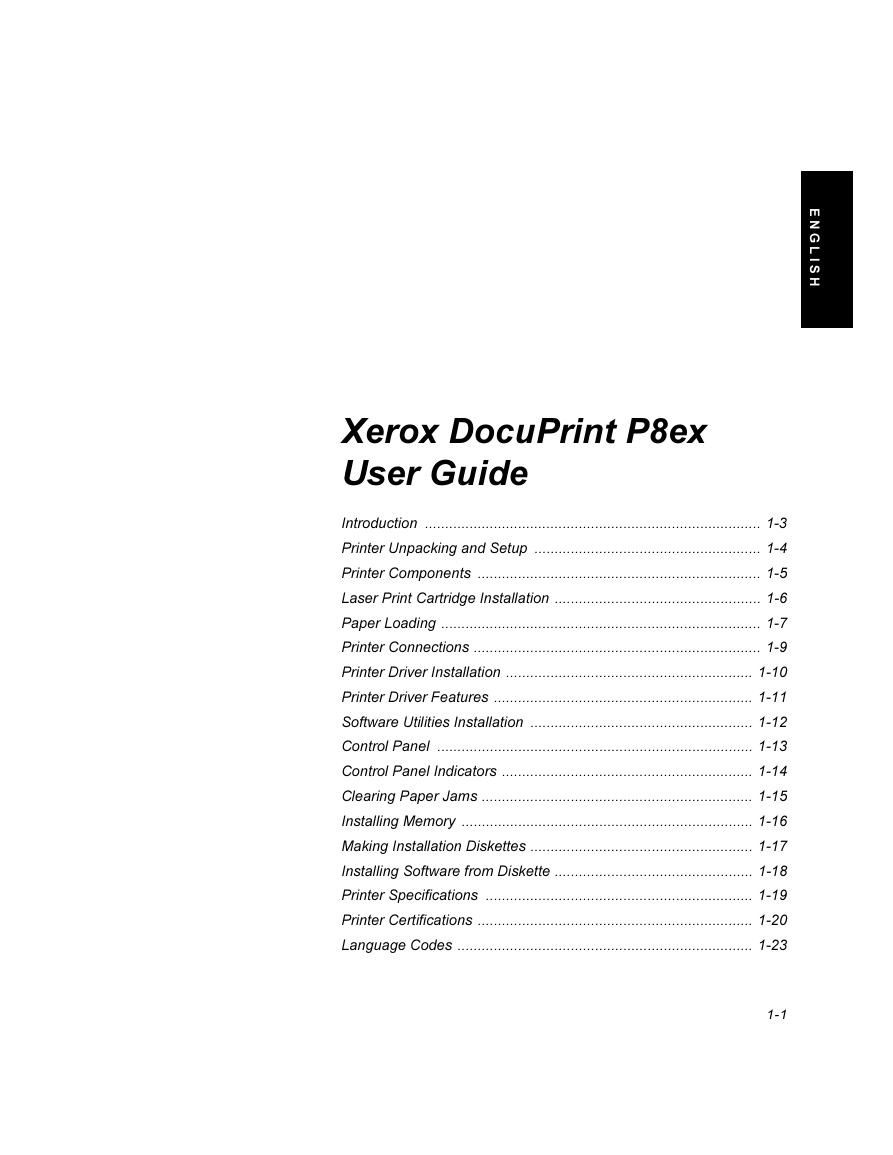
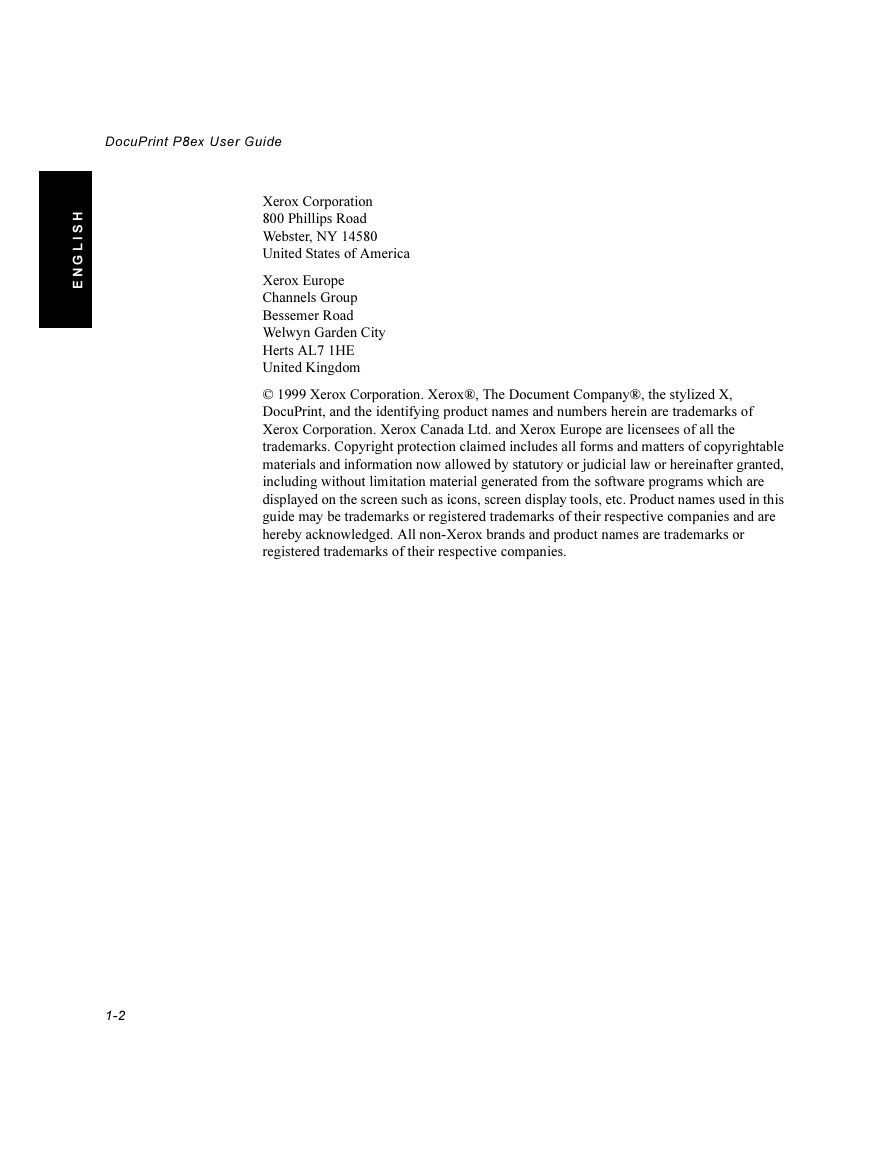
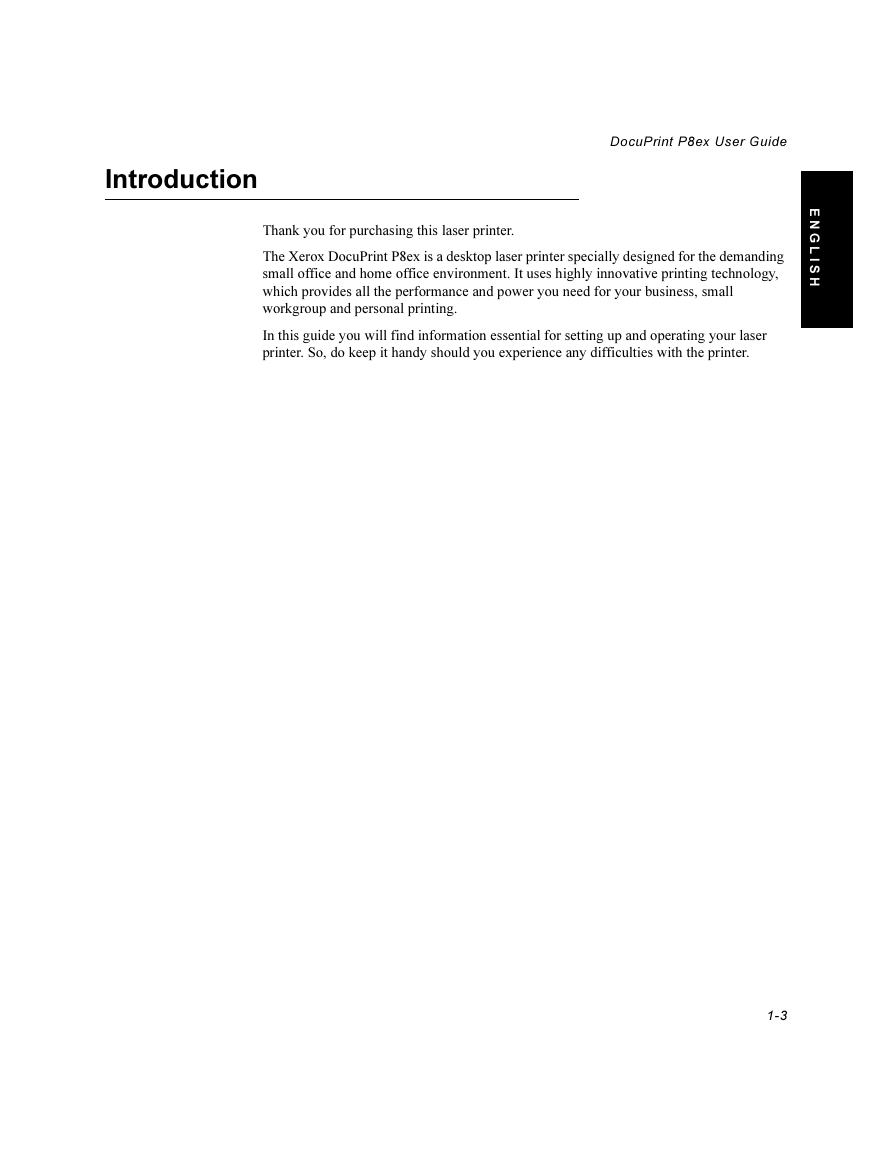
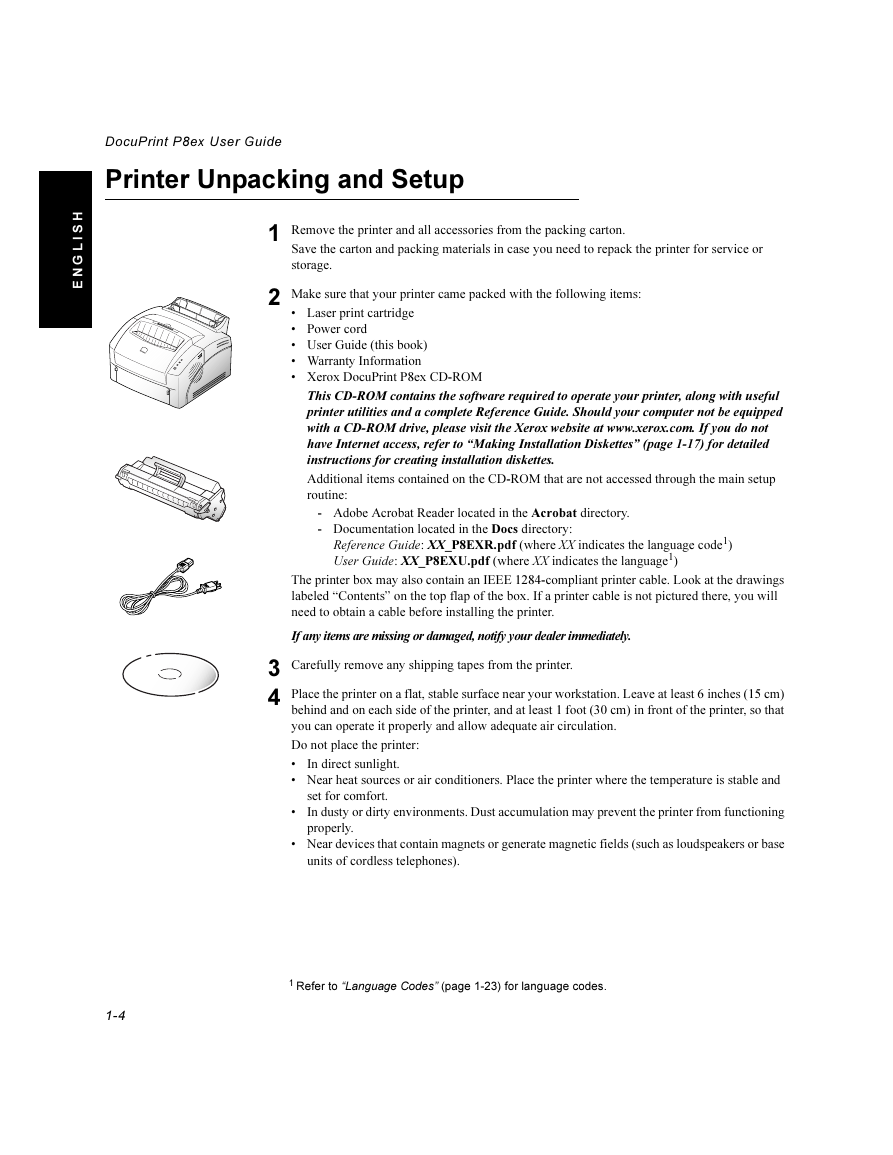
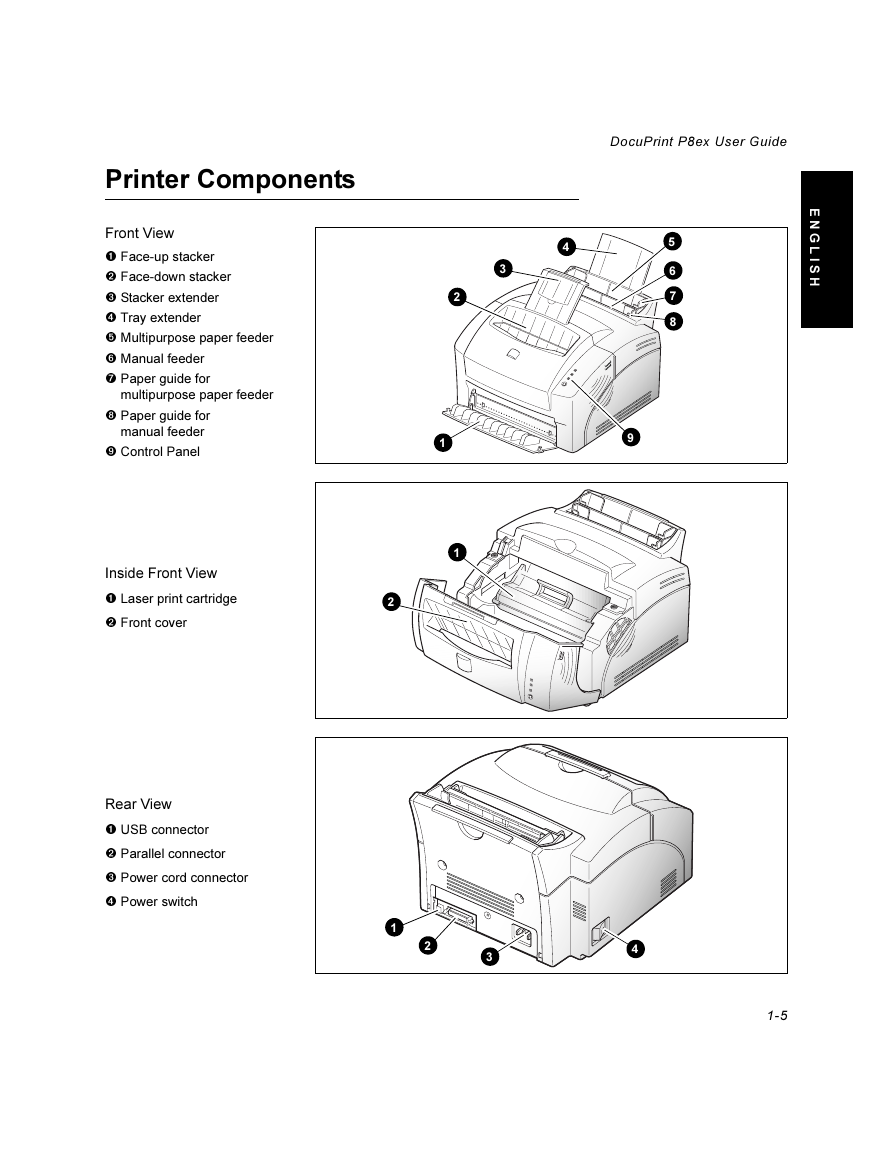
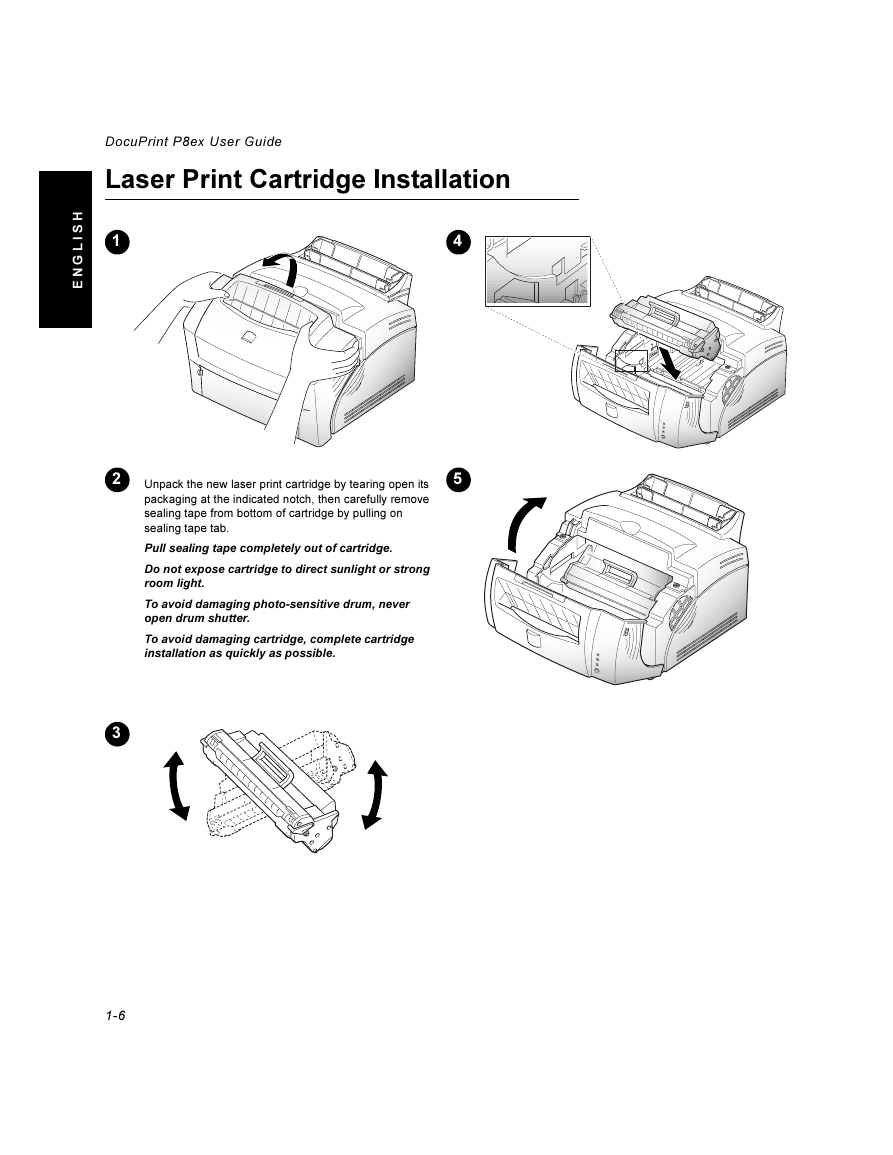
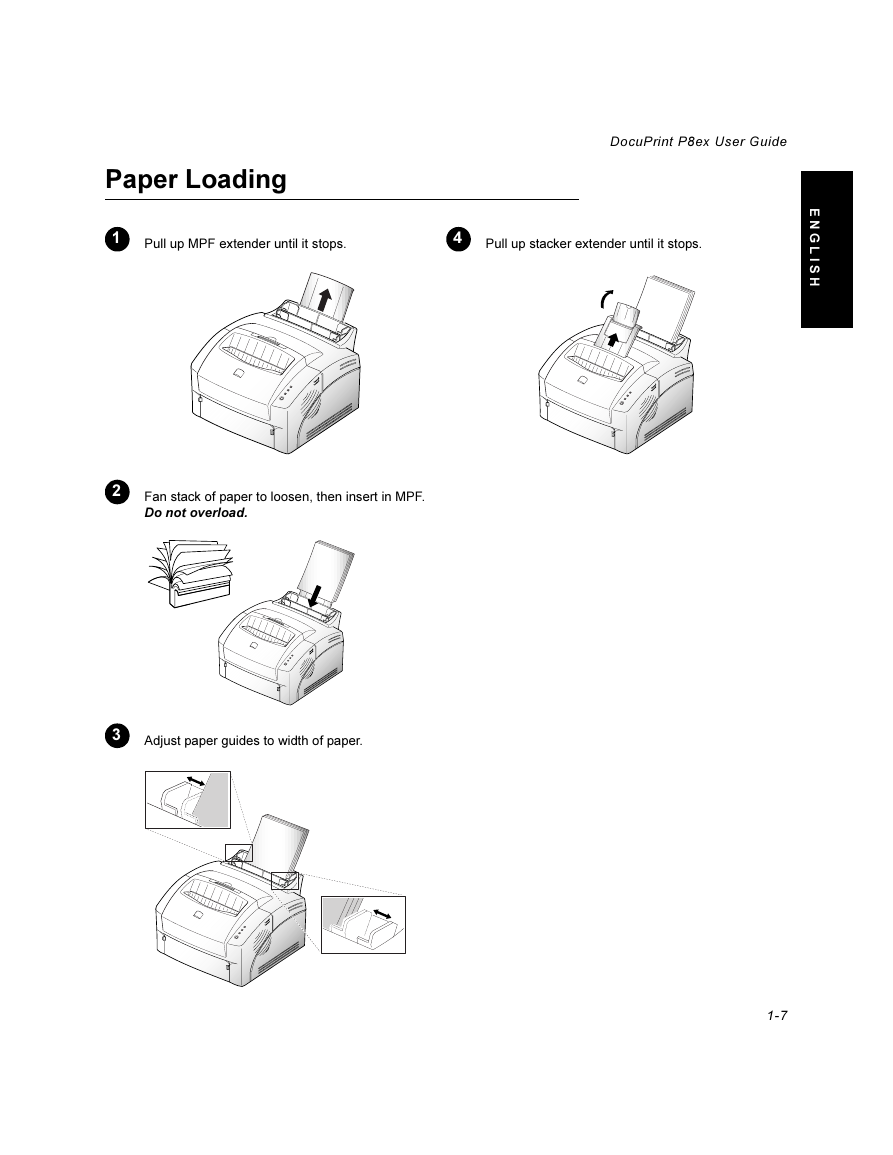
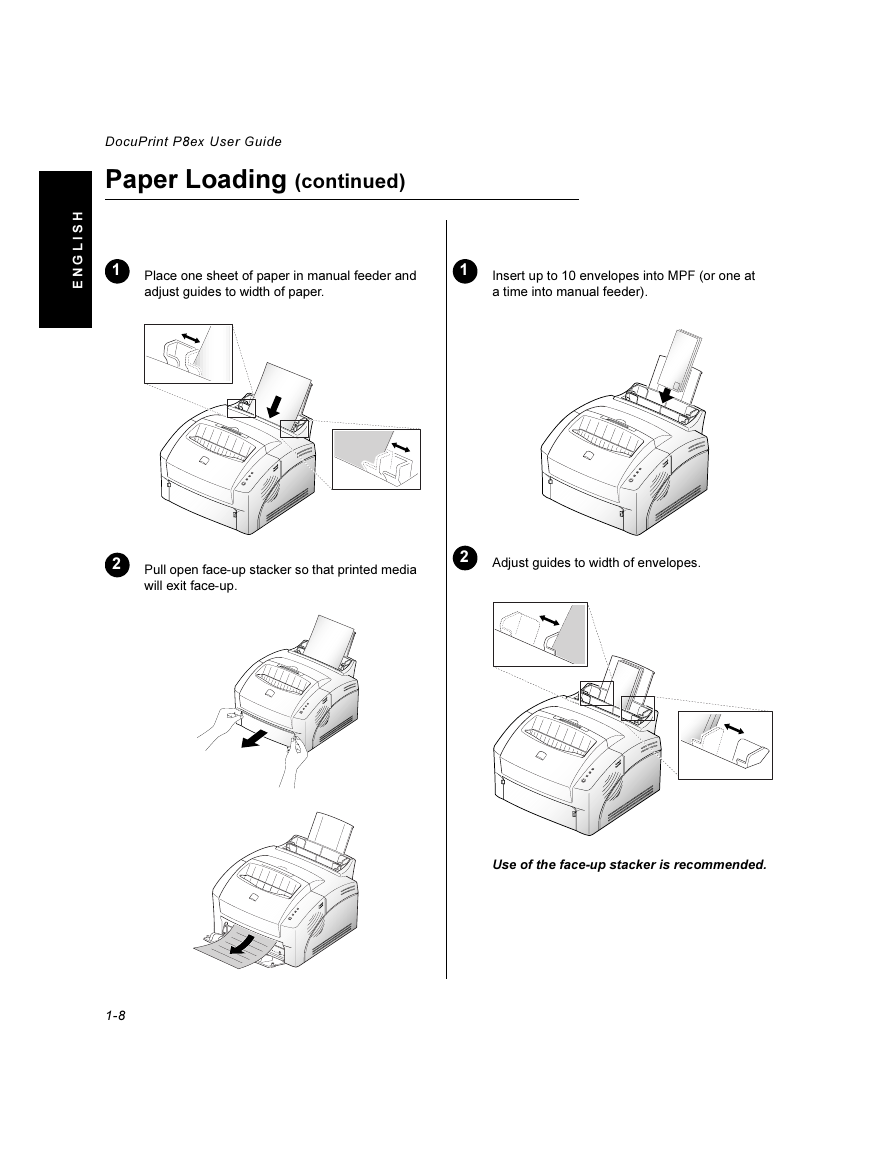
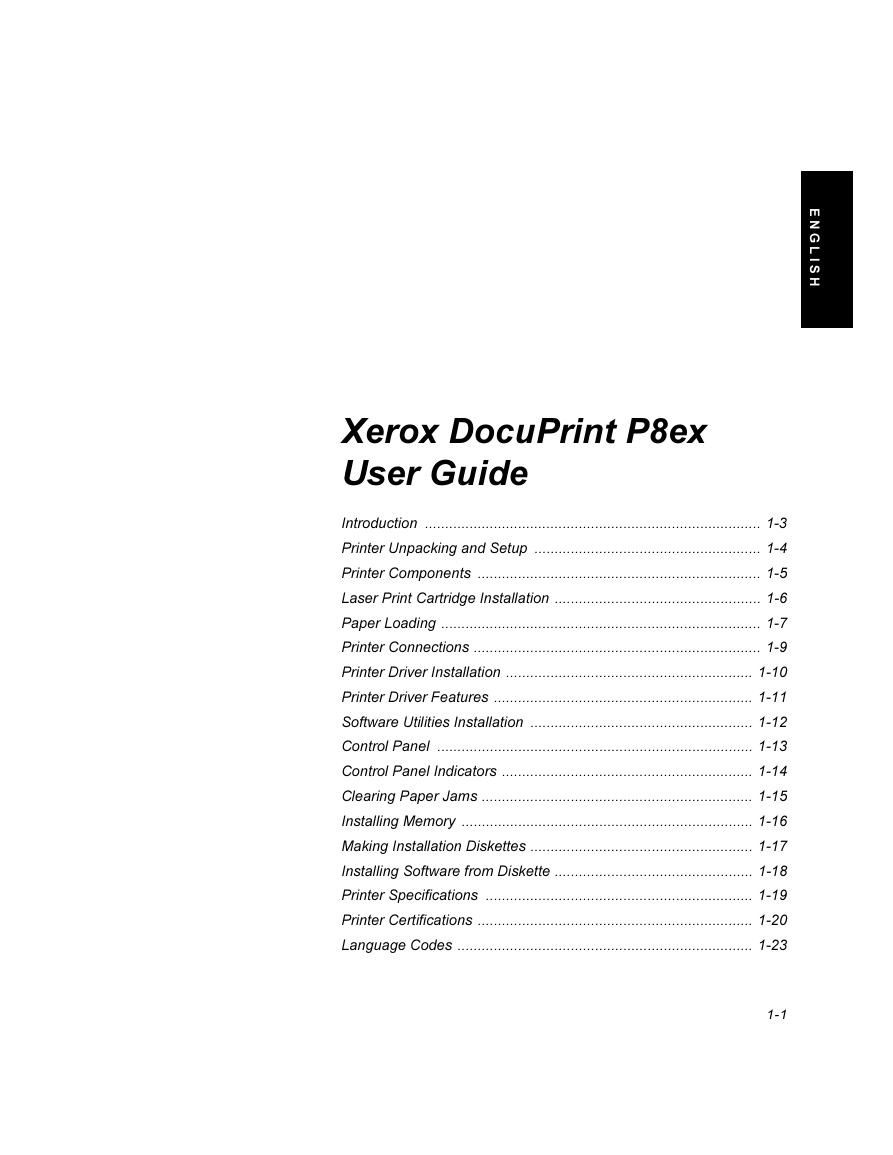
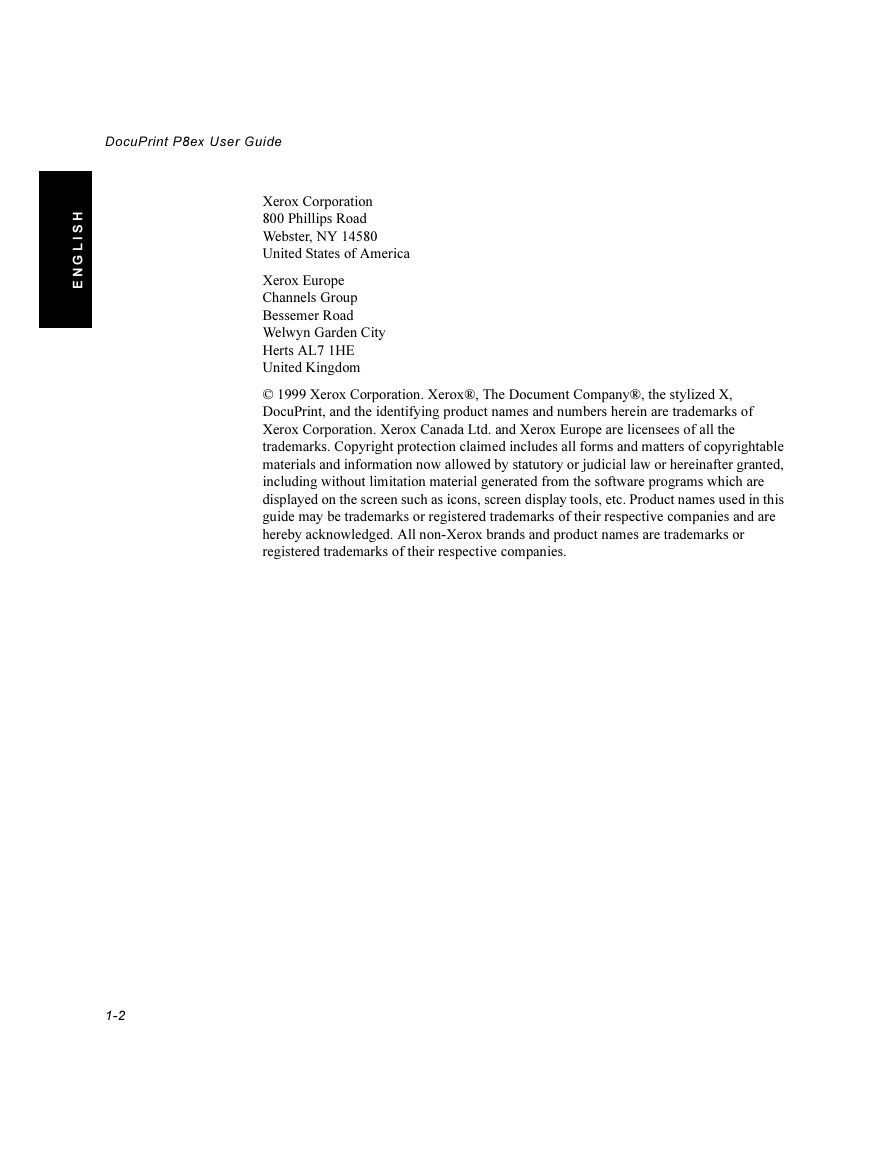
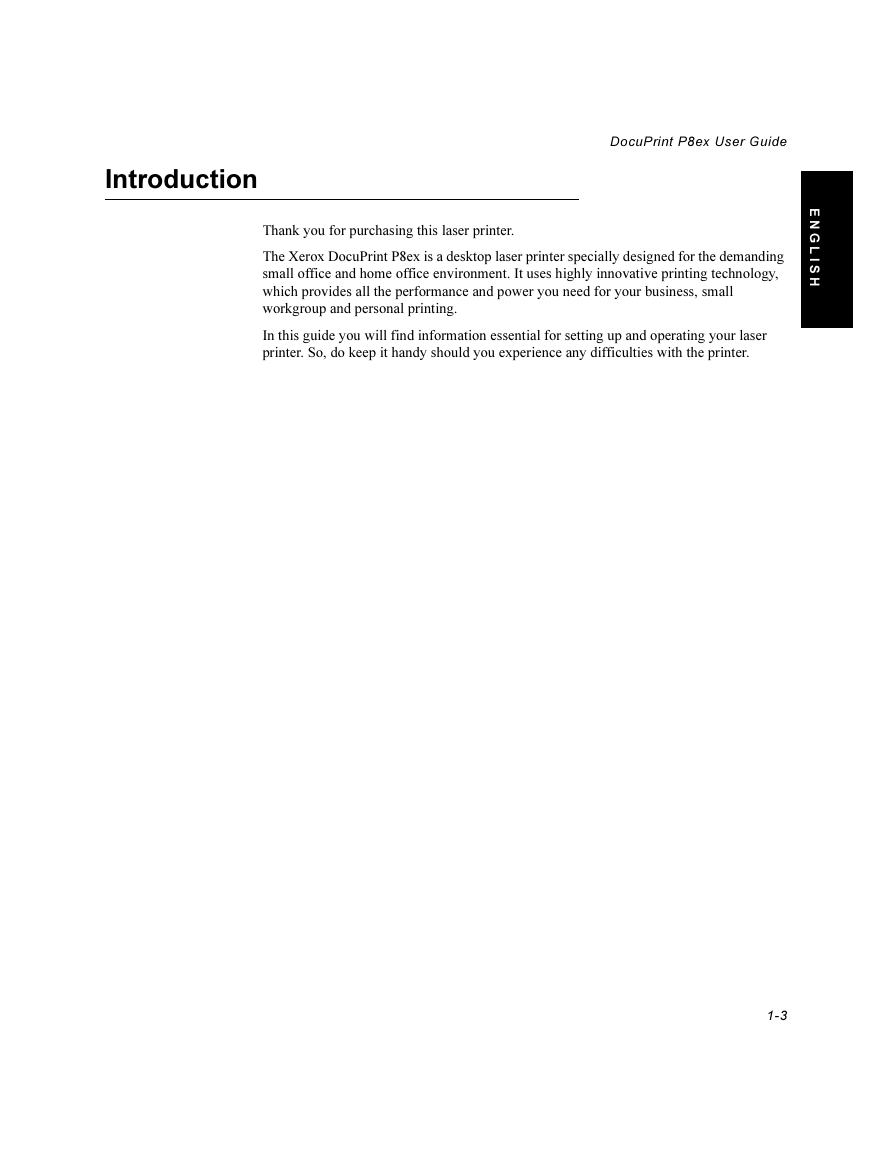
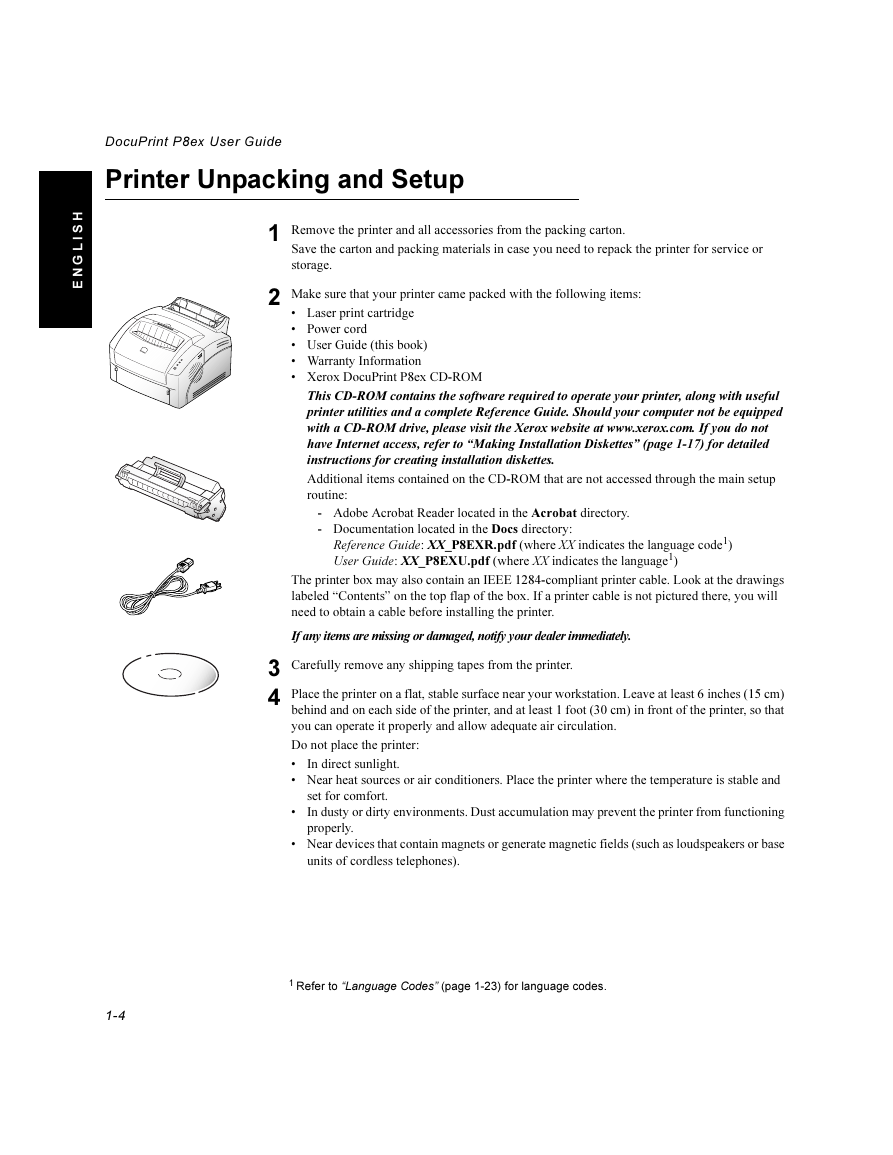
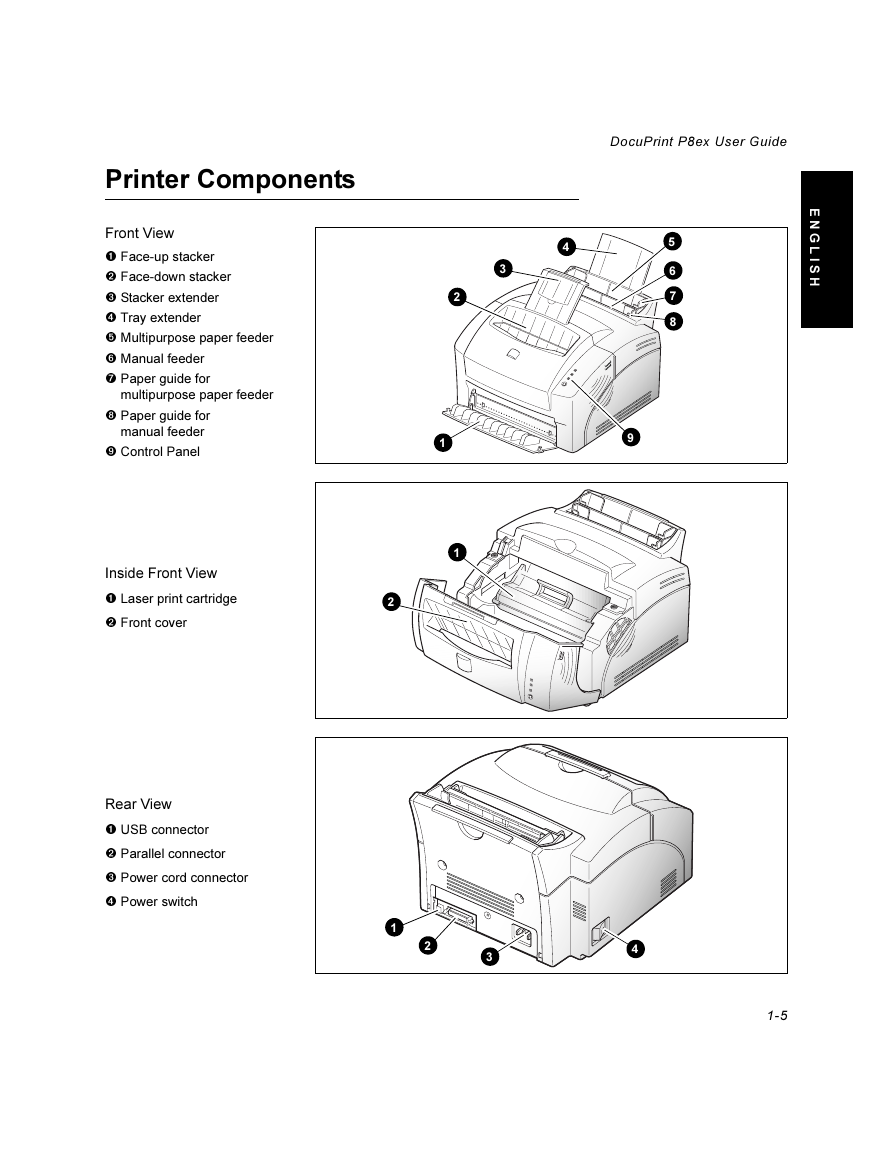
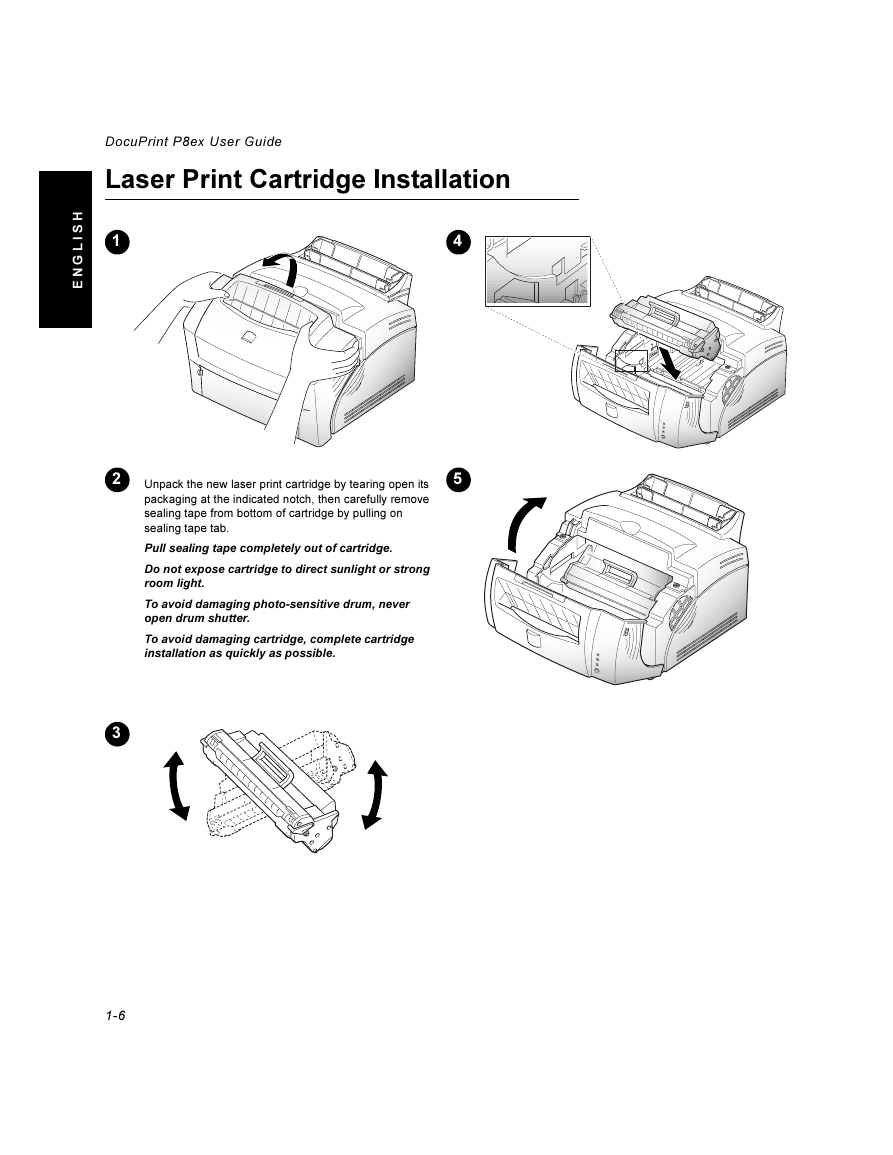
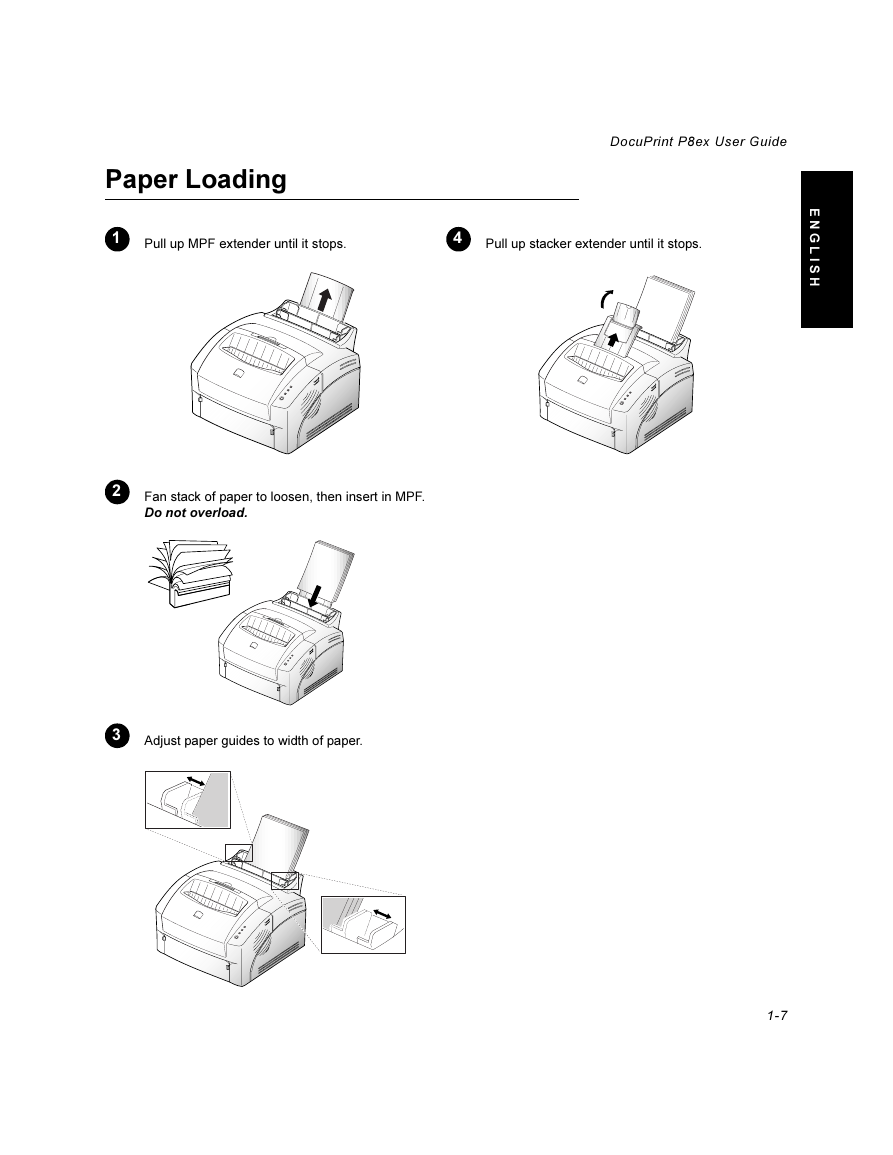
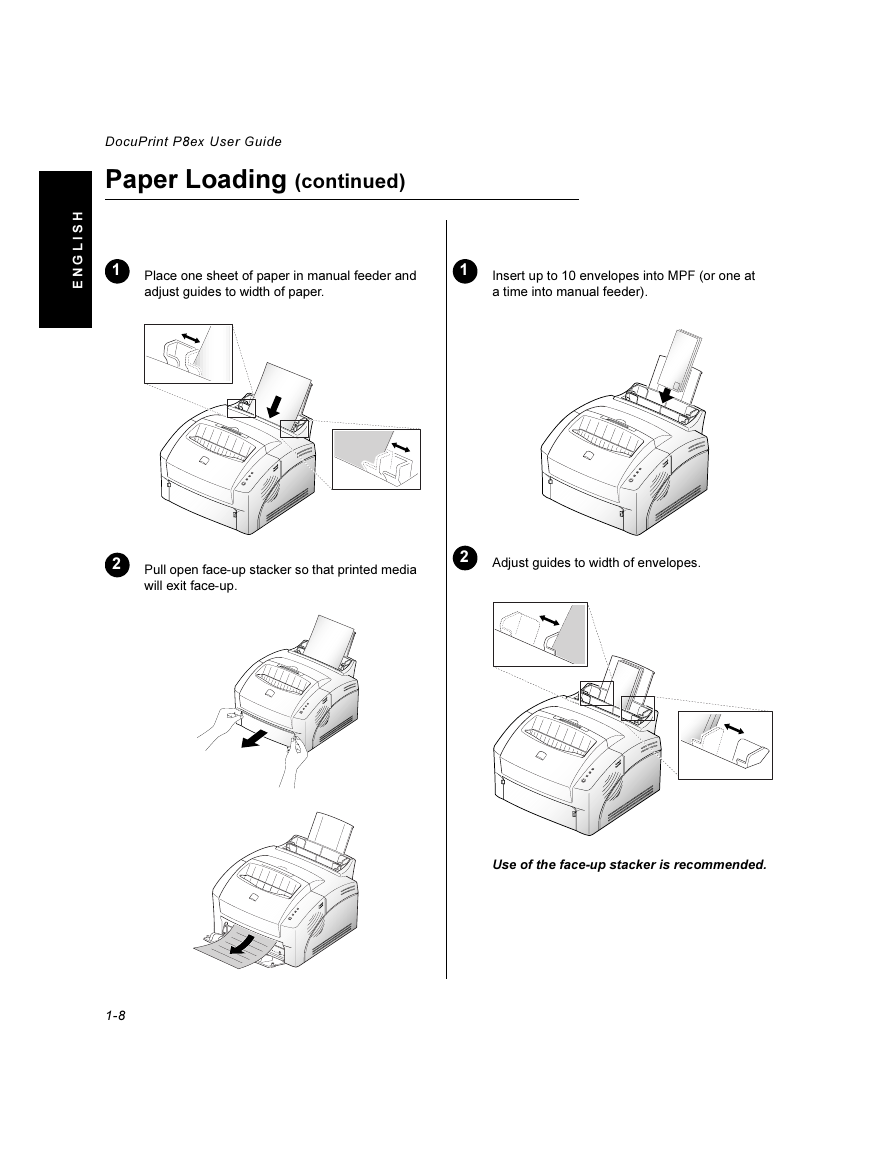
 2023年江西萍乡中考道德与法治真题及答案.doc
2023年江西萍乡中考道德与法治真题及答案.doc 2012年重庆南川中考生物真题及答案.doc
2012年重庆南川中考生物真题及答案.doc 2013年江西师范大学地理学综合及文艺理论基础考研真题.doc
2013年江西师范大学地理学综合及文艺理论基础考研真题.doc 2020年四川甘孜小升初语文真题及答案I卷.doc
2020年四川甘孜小升初语文真题及答案I卷.doc 2020年注册岩土工程师专业基础考试真题及答案.doc
2020年注册岩土工程师专业基础考试真题及答案.doc 2023-2024学年福建省厦门市九年级上学期数学月考试题及答案.doc
2023-2024学年福建省厦门市九年级上学期数学月考试题及答案.doc 2021-2022学年辽宁省沈阳市大东区九年级上学期语文期末试题及答案.doc
2021-2022学年辽宁省沈阳市大东区九年级上学期语文期末试题及答案.doc 2022-2023学年北京东城区初三第一学期物理期末试卷及答案.doc
2022-2023学年北京东城区初三第一学期物理期末试卷及答案.doc 2018上半年江西教师资格初中地理学科知识与教学能力真题及答案.doc
2018上半年江西教师资格初中地理学科知识与教学能力真题及答案.doc 2012年河北国家公务员申论考试真题及答案-省级.doc
2012年河北国家公务员申论考试真题及答案-省级.doc 2020-2021学年江苏省扬州市江都区邵樊片九年级上学期数学第一次质量检测试题及答案.doc
2020-2021学年江苏省扬州市江都区邵樊片九年级上学期数学第一次质量检测试题及答案.doc 2022下半年黑龙江教师资格证中学综合素质真题及答案.doc
2022下半年黑龙江教师资格证中学综合素质真题及答案.doc