82-205-00061.indd 1
9/26/2005, 4:29:14 PM
82-205-00061
�
Copyright information
All rights reserved. No part of this publication may be reproduced, transmitted,
stored in a retrieval system, or translated into any language in any form by any
means, optical, electronic, recording, or otherwise, without the written consent
of our company.
We reserved the right to revise this manual and to make changes to any or
all parts at any time, without obligation to notify any person or entity of such
revisions and changes.
2 USER GUIDE
82-205-00061.indd 2
9/26/2005, 4:29:14 PM
�
Reminders
This symbol on the product or in the instructions means that your electrical and
electronic equipment should be disposed at the end of its life separately from
your household waste. There are separate collection systems for recycling in
the EU.
For more information, please contact the local authority or your retailer where
you purchased the product.
CAUTION
Keep product out of direct sunlight. Exposure to direct sunlight or extreme heat
may cause damage or malfunction. To prevent fi re or shock hazard, do not
expose to rain or moisture.
IMPORTANT BATTERY INFORMATION
The battery used in this device may present a risk of fi re or chemical burn if
mistreated. Do not separately recharge, disassemble, heat above 60°C
(140°F), or incinerate.
Do not attempt to open the unit. No user serviceable parts inside.
Keep the unit away from children. Do not disassemble or dispose product in fi re.
Use only the charger included in the package. Use of other chargers may result
in a risk of fi re or explosion.
Keep charger plugged in to device for at least 3 hours before attempting to
operate device if battery is completely run down and is insuffi cient to power up
device.
82-205-00061.indd 3
USER GUIDE 3
9/26/2005, 4:29:14 PM
�
Table of contents
Copyright information....................................................................2
Reminders.......................................................................................3
Table of contents............................................................................4
Getting to know your device .........................................................8
Loading/removing battery ...........................................................10
Inserting/removing memory card ...............................................11
Charging the device .....................................................................13
Charging the device via USB cable ......................................................13
Charging the device via AC adapter .....................................................14
Attaching the strap.......................................................................15
Basic operations ..........................................................................16
How to use the mode dial .....................................................................16
How to use the control button ...............................................................16
How to adjust volume ...........................................................................17
Setting the date and time.............................................................18
Customizing startup screen ........................................................20
Recording video/taking picture...................................................21
Convenient features..............................................................................21
Power save...................................................................................................21
Zoom feature ................................................................................................21
Using stabilizer .....................................................................................22
Using self-timer.....................................................................................23
Using fl ash ............................................................................................24
Recording audio ...........................................................................25
Changing audio recording quality .........................................................25
4 USER GUIDE
82-205-00061.indd 4
9/26/2005, 4:29:14 PM
�
Table of contents
Playing back recorded fi les.........................................................26
Viewing on a computer .........................................................................26
Installing CD .................................................................................................26
Mass storage ................................................................................................28
File storage destination.........................................................................29
Playing music ...............................................................................30
While playing ........................................................................................30
During pause ........................................................................................30
Setup menu...................................................................................31
Clock set ...............................................................................................31
Date format ...........................................................................................31
TV system.............................................................................................32
Frequency.............................................................................................32
Beeper ..................................................................................................32
Startup screen ......................................................................................32
LCD brightness .....................................................................................32
Storage .................................................................................................33
Auto power off.......................................................................................33
Silence ..................................................................................................33
Reset ....................................................................................................33
Format ..................................................................................................33
Advanced options ........................................................................34
Adjusting the white balance ..................................................................34
Adding effect.........................................................................................35
Backlight compensation........................................................................36
82-205-00061.indd 5
USER GUIDE 5
9/26/2005, 4:29:15 PM
�
Table of contents
Various video options..................................................................37
Setting video resolution ........................................................................37
Setting video quality..............................................................................37
Applying fader to video .........................................................................38
Motion detect recording ........................................................................38
Interval recording ..................................................................................39
Various photo options .................................................................41
Setting photo resolution ........................................................................41
Setting photo quality .............................................................................41
Applying scene to photo .......................................................................42
Attaching audio to photo .......................................................................43
Superimposing date on photo...............................................................43
Quick review .........................................................................................44
Interval shutter ......................................................................................44
Using automatic exposure lock.............................................................46
Various playback options............................................................47
Displaying single or multiple images.....................................................47
Enlarging or reducing photo viewing size .............................................48
Turning off information icons ................................................................49
Searching video or audio fi les...............................................................49
Playing back photos (slide show) .........................................................50
Playing back all fi les .............................................................................50
Playing back fi les on TV screen............................................................51
Editing ...........................................................................................52
Applying a theme to photo (memory mix) .............................................52
Rotating photo ......................................................................................53
6 USER GUIDE
82-205-00061.indd 6
9/26/2005, 4:29:15 PM
�
Table of contents
Attaching audio to photo .......................................................................54
Marking photo for print..........................................................................55
Marking photo for E-mail.......................................................................55
Protecting fi le from accidental delete....................................................56
Deleting fi le ...........................................................................................57
Direct print ....................................................................................58
Photo Set ..............................................................................................59
Paper Set..............................................................................................60
Repeating music ...................................................................................62
Various music options.................................................................62
Searching music ...................................................................................63
Protecting music from accidental delete ...............................................64
Deleting music ......................................................................................65
Understanding screen indicators ...............................................66
Indicators for video recording and photo taking....................................66
Indicators for playback..........................................................................67
Indicators for audio recording ...............................................................68
Indicators for music playing ..................................................................69
Specifi cations ...............................................................................70
82-205-00061.indd 7
USER GUIDE 7
9/26/2005, 4:29:15 PM
�
Getting started
Getting to know your device
1
2
3
4
1
2
Power button
Mode dial
Record Voice
Record Video / Take Photo
Playback
Music
Menu
Power/charge indicator
3
4 Battery compartment cover
5
6
7
8
9
10
11
Lens
Flash
MMC/SD slot cover
Hook for strap
Built-in speaker
Status indicator
5
6
7
8
9
10
11 Microphone
8 USER GUIDE
82-205-00061.indd 8
9/26/2005, 4:29:15 PM
�
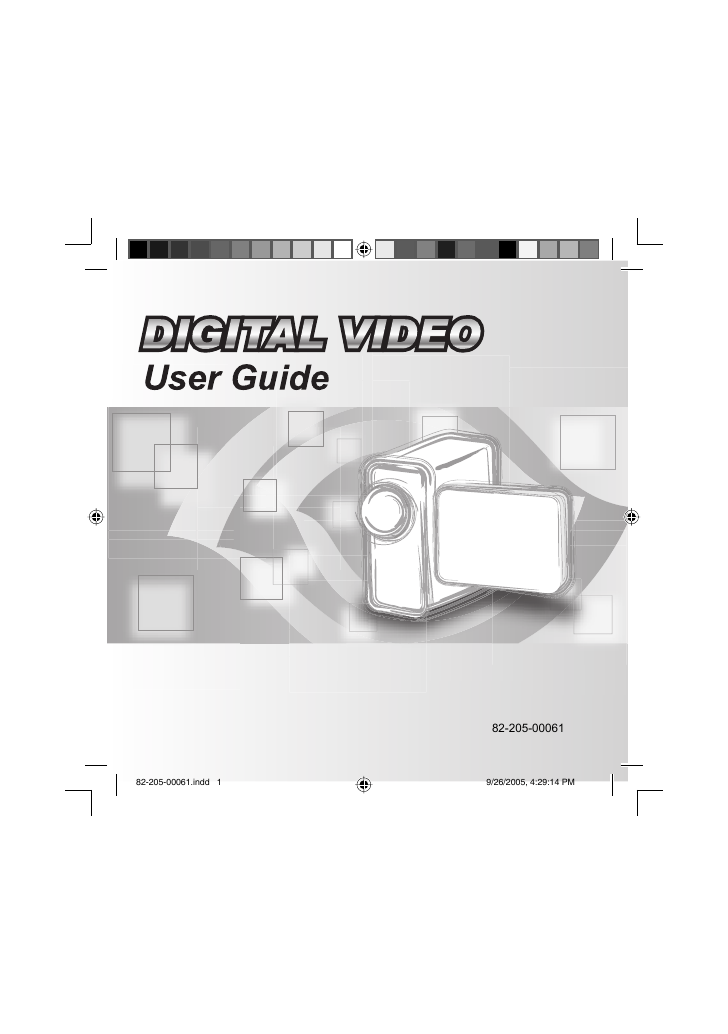
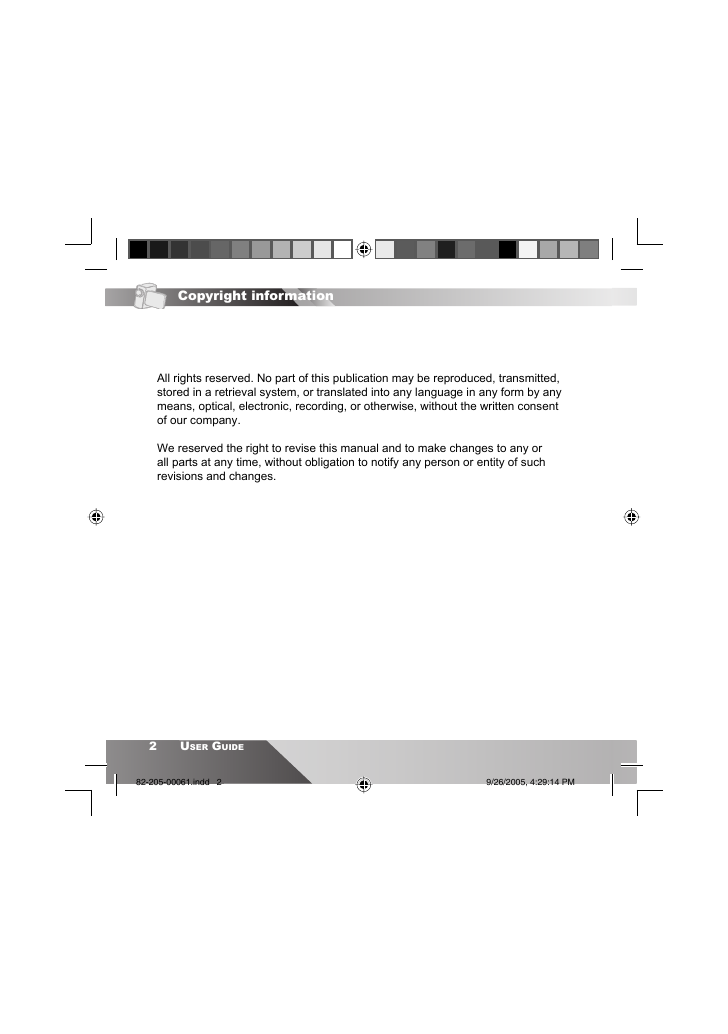
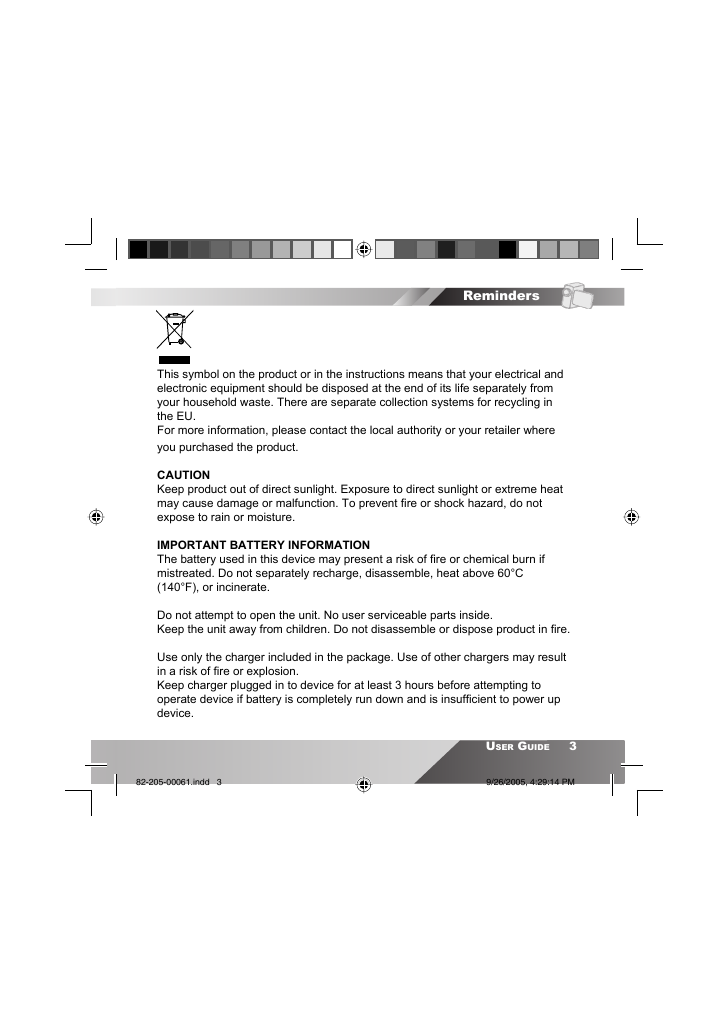


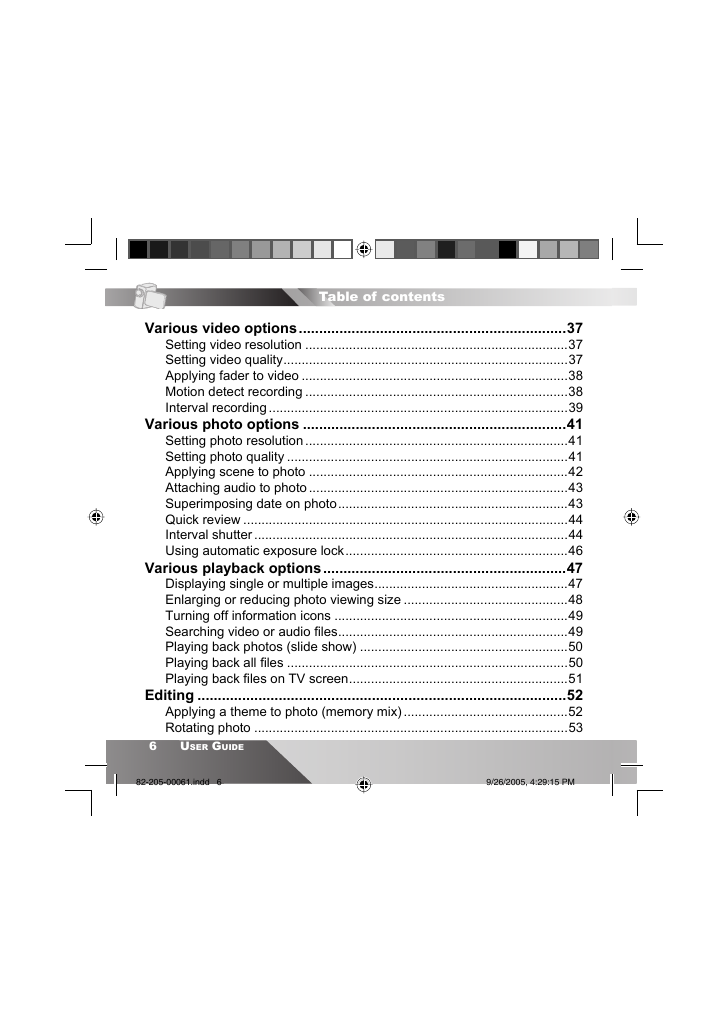
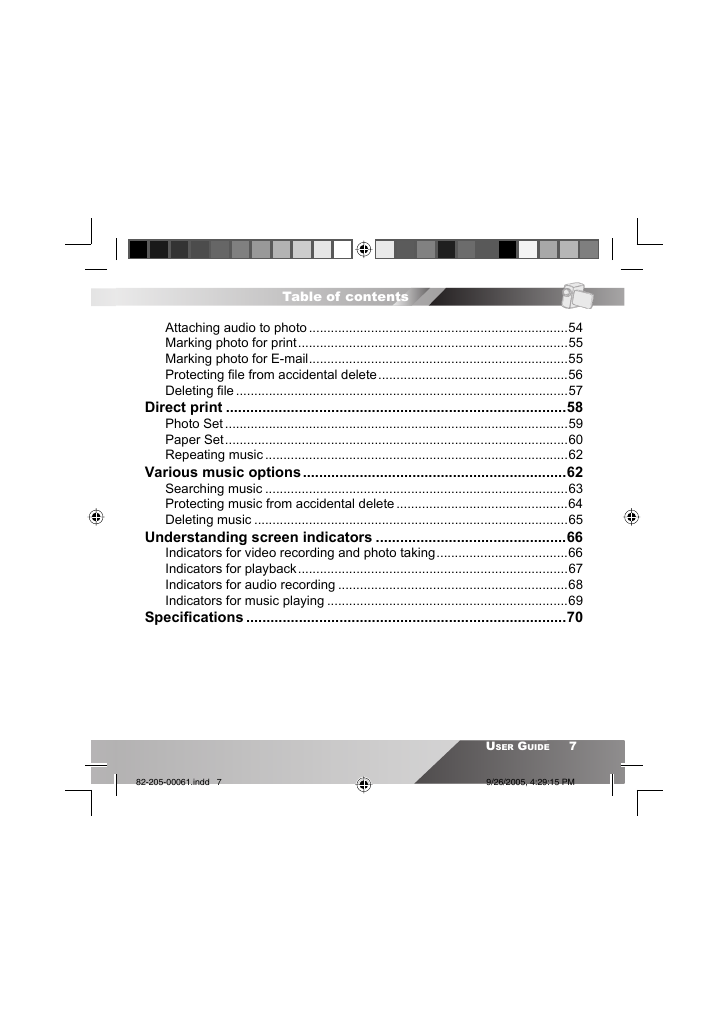

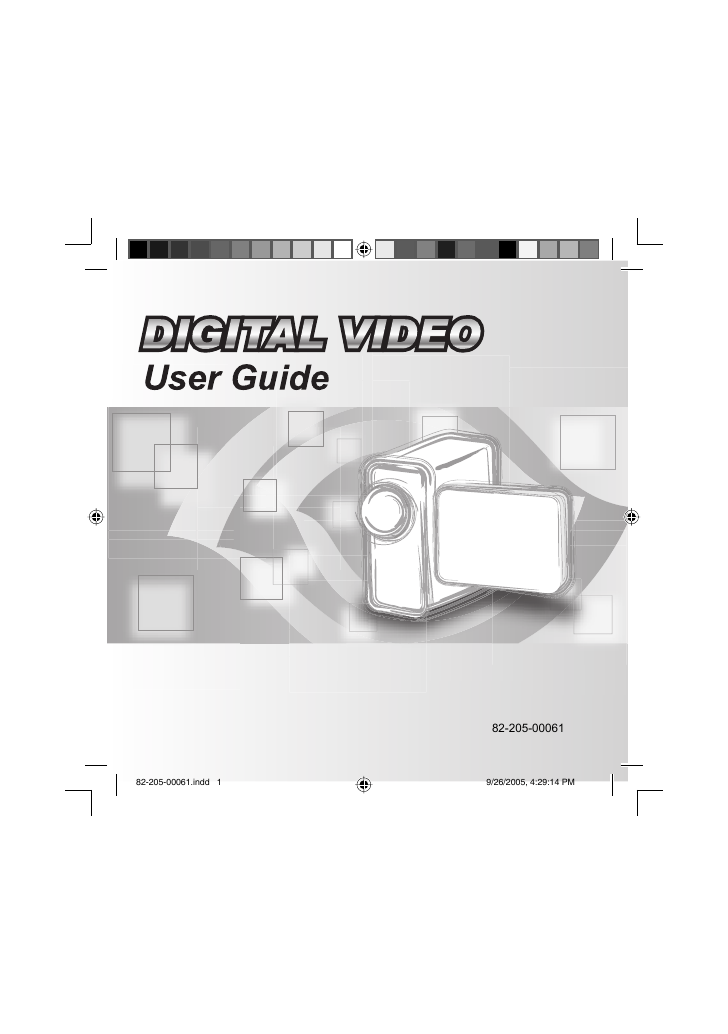
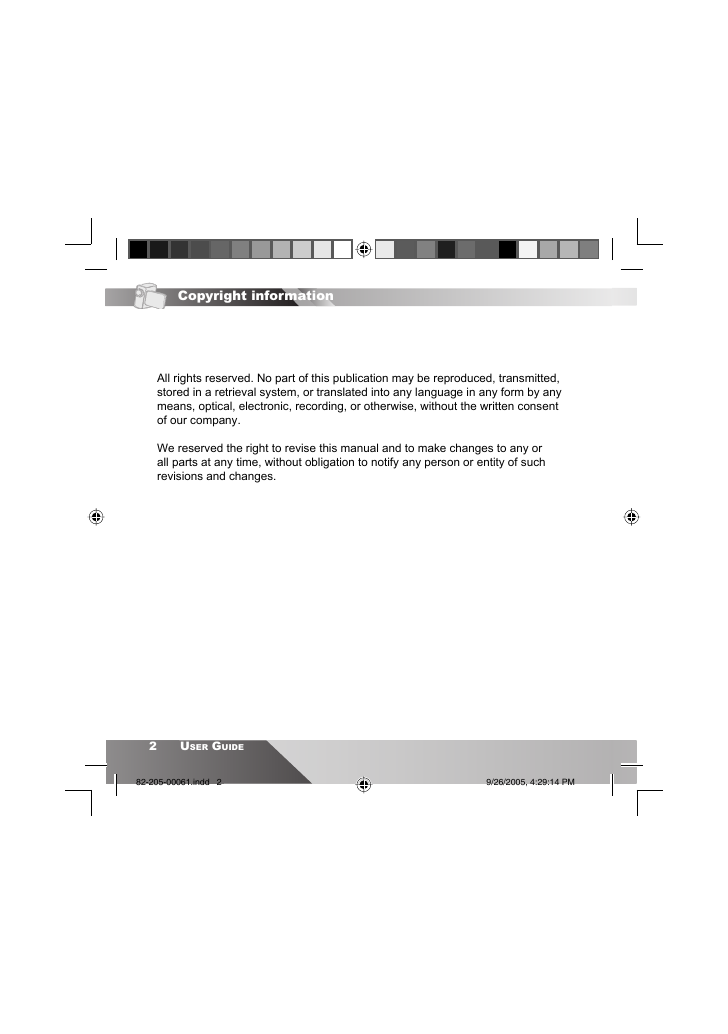
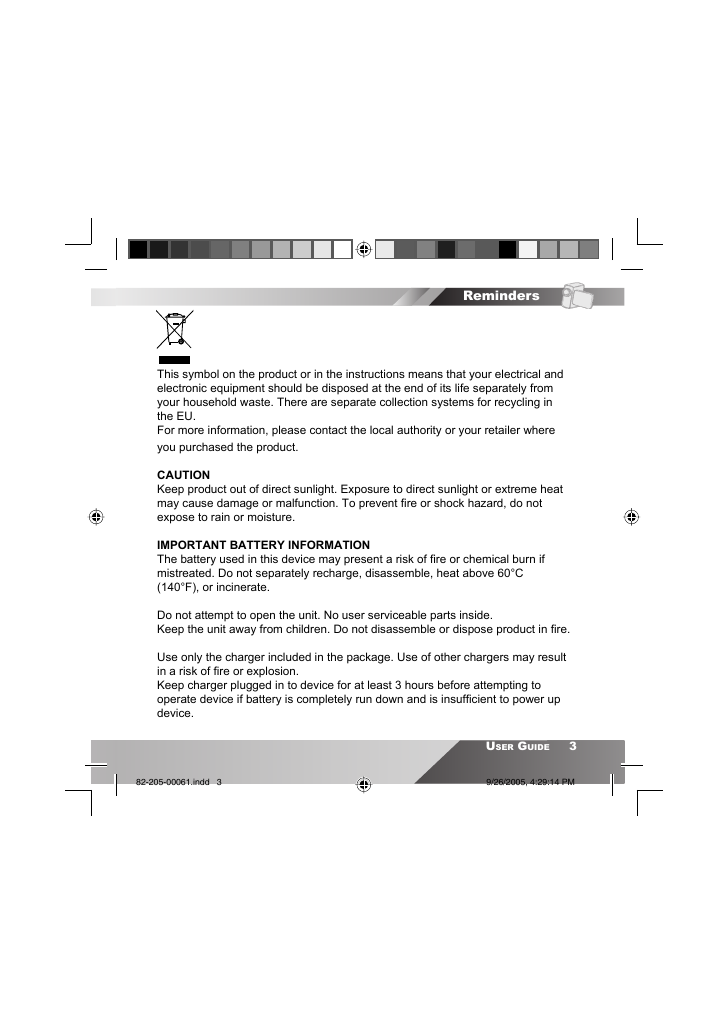


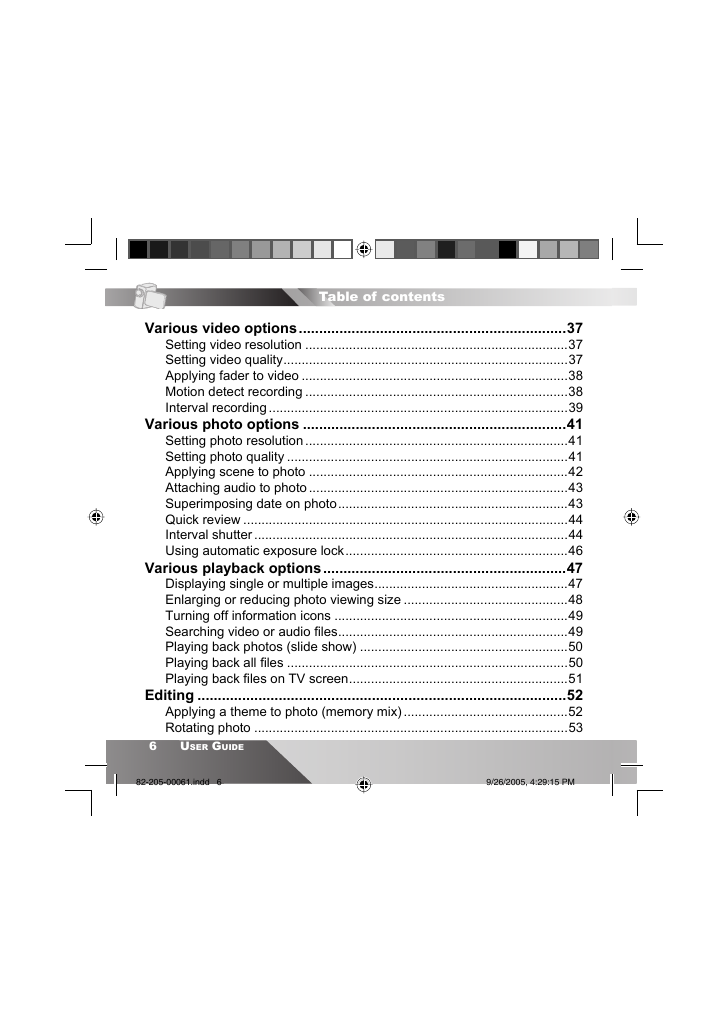
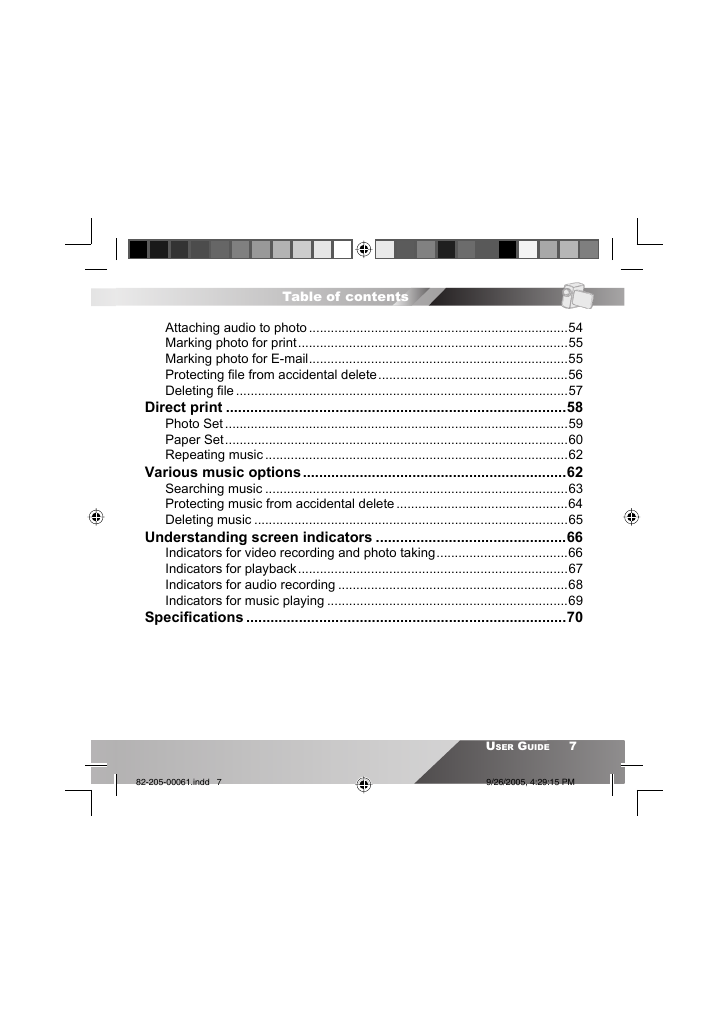

 2023年江西萍乡中考道德与法治真题及答案.doc
2023年江西萍乡中考道德与法治真题及答案.doc 2012年重庆南川中考生物真题及答案.doc
2012年重庆南川中考生物真题及答案.doc 2013年江西师范大学地理学综合及文艺理论基础考研真题.doc
2013年江西师范大学地理学综合及文艺理论基础考研真题.doc 2020年四川甘孜小升初语文真题及答案I卷.doc
2020年四川甘孜小升初语文真题及答案I卷.doc 2020年注册岩土工程师专业基础考试真题及答案.doc
2020年注册岩土工程师专业基础考试真题及答案.doc 2023-2024学年福建省厦门市九年级上学期数学月考试题及答案.doc
2023-2024学年福建省厦门市九年级上学期数学月考试题及答案.doc 2021-2022学年辽宁省沈阳市大东区九年级上学期语文期末试题及答案.doc
2021-2022学年辽宁省沈阳市大东区九年级上学期语文期末试题及答案.doc 2022-2023学年北京东城区初三第一学期物理期末试卷及答案.doc
2022-2023学年北京东城区初三第一学期物理期末试卷及答案.doc 2018上半年江西教师资格初中地理学科知识与教学能力真题及答案.doc
2018上半年江西教师资格初中地理学科知识与教学能力真题及答案.doc 2012年河北国家公务员申论考试真题及答案-省级.doc
2012年河北国家公务员申论考试真题及答案-省级.doc 2020-2021学年江苏省扬州市江都区邵樊片九年级上学期数学第一次质量检测试题及答案.doc
2020-2021学年江苏省扬州市江都区邵樊片九年级上学期数学第一次质量检测试题及答案.doc 2022下半年黑龙江教师资格证中学综合素质真题及答案.doc
2022下半年黑龙江教师资格证中学综合素质真题及答案.doc