DV-S20
digital MPEG 4
camcorder
user's guide
�
�
09449.book Page i Tuesday, September 16, 2003 5:04 PM
Contents
Contents . . . . . . . . . . . . . . . . . . . . . . . . . . . . . . . . . . . . . . . . . . . . . . . . . . . . . i
Introducing Your Gateway Digital MPEG4 Camcorder . . . . . . . . . . . . . . . . 1
Features . . . . . . . . . . . . . . . . . . . . . . . . . . . . . . . . . . . . . . . . . . . . . . . . . 2
Important Safeguards . . . . . . . . . . . . . . . . . . . . . . . . . . . . . . . . . . . . . . 3
Package contents . . . . . . . . . . . . . . . . . . . . . . . . . . . . . . . . . . . . . . . . . 5
Accessories . . . . . . . . . . . . . . . . . . . . . . . . . . . . . . . . . . . . . . . . . . . . . . 8
Front . . . . . . . . . . . . . . . . . . . . . . . . . . . . . . . . . . . . . . . . . . . . . . . . . . . . 9
Back . . . . . . . . . . . . . . . . . . . . . . . . . . . . . . . . . . . . . . . . . . . . . . . . . . . 11
Getting Started . . . . . . . . . . . . . . . . . . . . . . . . . . . . . . . . . . . . . . . . . . . . . . 14
Connecting the wrist strap . . . . . . . . . . . . . . . . . . . . . . . . . . . . . . . . . . 15
Installing the batteries . . . . . . . . . . . . . . . . . . . . . . . . . . . . . . . . . . . . . 16
Installing an optional SD memory card . . . . . . . . . . . . . . . . . . . . . . . . 18
Turning on your camcorder . . . . . . . . . . . . . . . . . . . . . . . . . . . . . . . . . 20
Setting the date and time . . . . . . . . . . . . . . . . . . . . . . . . . . . . . . . . . . 20
Using the OSD . . . . . . . . . . . . . . . . . . . . . . . . . . . . . . . . . . . . . . . . . . . 21
Using your camcorder . . . . . . . . . . . . . . . . . . . . . . . . . . . . . . . . . . . . . . . . 25
Understanding LCD display information . . . . . . . . . . . . . . . . . . . . . . . 26
Understanding image quality and storage . . . . . . . . . . . . . . . . . . . . . . 29
Recording video and still images . . . . . . . . . . . . . . . . . . . . . . . . . . . . . 32
�
09449.book Page ii Tuesday, September 16, 2003 5:04 PM
Using the flash . . . . . . . . . . . . . . . . . . . . . . . . . . . . . . . . . . . . . . . . . . . 33
Using the digital zoom . . . . . . . . . . . . . . . . . . . . . . . . . . . . . . . . . . . . . 34
Using the self-timer . . . . . . . . . . . . . . . . . . . . . . . . . . . . . . . . . . . . . . . 35
Viewing images . . . . . . . . . . . . . . . . . . . . . . . . . . . . . . . . . . . . . . . . . . 36
Deleting images . . . . . . . . . . . . . . . . . . . . . . . . . . . . . . . . . . . . . . . . . . 41
Connecting your camcorder . . . . . . . . . . . . . . . . . . . . . . . . . . . . . . . . . . . . 43
Software . . . . . . . . . . . . . . . . . . . . . . . . . . . . . . . . . . . . . . . . . . . . . . . . . . . 45
Troubleshooting . . . . . . . . . . . . . . . . . . . . . . . . . . . . . . . . . . . . . . . . . . . . . . 48
Error messages . . . . . . . . . . . . . . . . . . . . . . . . . . . . . . . . . . . . . . . . . . 48
LED indicators and audible beeps . . . . . . . . . . . . . . . . . . . . . . . . . . . . 50
Specifications . . . . . . . . . . . . . . . . . . . . . . . . . . . . . . . . . . . . . . . . . . . . . . . 51
FCC Statement . . . . . . . . . . . . . . . . . . . . . . . . . . . . . . . . . . . . . . . . . . . . . . 53
ii
�
09449.book Page 1 Tuesday, September 16, 2003 5:04 PM
Introducing Your Gateway Digital MPEG4
Camcorder
This section provides basic information about your Gateway Digital
MPEG4 Camcorder.
Read this section to learn about:
■ Features
■ Warnings and safeguards
■ Package contents
■ Controls and connections
© 2003 Gateway, Inc. All rights reserved. Gateway, Gateway Country, the Gateway stylized logo, and the
black-and-white spot design are trademarks or registered trademarks of Gateway, Inc. in the United States
and other countries. All other brands and product names are trademarks or registered trademarks of their
respective companies.
1
�
09449.book Page 2 Tuesday, September 16, 2003 5:04 PM
Features
■ MPEG4-compressed format
■ 2.1 mega pixel CMOS sensor and 2.5 digital zoom
■ 320 × 240 QVGA video
1600 × 1200 resolution still images
■ Three quality settings — Super fine, fine, and normal
■ 1.5-inch color LTPS LCD display that swivels 270 degrees
■ Auto flash
■ Accurate color processing
■ 64 MB internal memory to capture and store images
■ Accepts external SD memory cards (up to 512 MB)
■ AV connection to your TV or VCR
■ USB connection to download images to your computer
■ Video editing, creating, and sharing software
■ Photo editing, printing, and sharing software
2
�
09449.book Page 3 Tuesday, September 16, 2003 5:04 PM
Important Safeguards
Warning
Risk of electric shock - Do not open
To reduce the risk of electric shock, do not
modify your camcorder or open the case.
There are no user-serviceable parts inside.
Opening the case voids the warranty.
Have your camcorder repaired by qualified
service personnel only.
Warnings and precautions
■ Disconnect all cables before moving your camcorder. Moving your
camcorder with its cables attached may damage the cables and cause
fire or electric shock danger.
■ Do not expose your camcorder to rain or moisture.
■ Do not drop your camcorder.
■ Do not try to operate your camcorder while driving a vehicle.
■ Keep your camcorder away from excessive dust, high temperatures,
moisture, or direct sunlight.
3
�
09449.book Page 4 Tuesday, September 16, 2003 5:04 PM
■ Disconnect your camcorder and remove the batteries when not used
for a long period of time.
■ Do not use any other batteries than ones specified for your camcorder.
■ Never use different types of batteries together (alkaline and Ni-MH)
or mix old and new batteries.
■ Disconnect your camcorder and remove the batteries if your
camcorder acts in any way abnormal while following normal
operating instructions.
■ Do not place your camcorder on an unstable cart, stand, or table. Your
camcorder may fall, causing serious damage.
■ Never place your camcorder near or over a radiator or heat source.
4
�
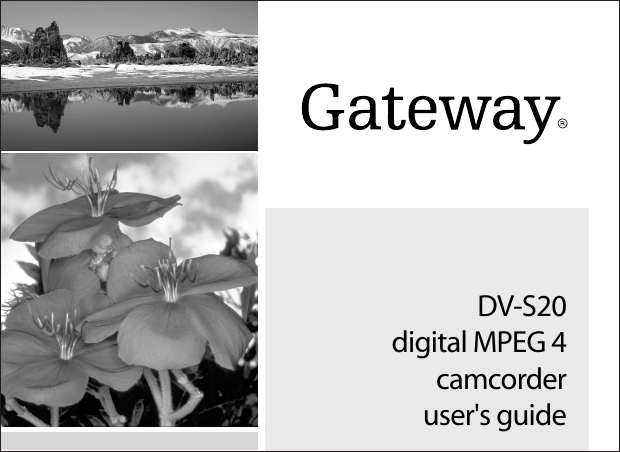

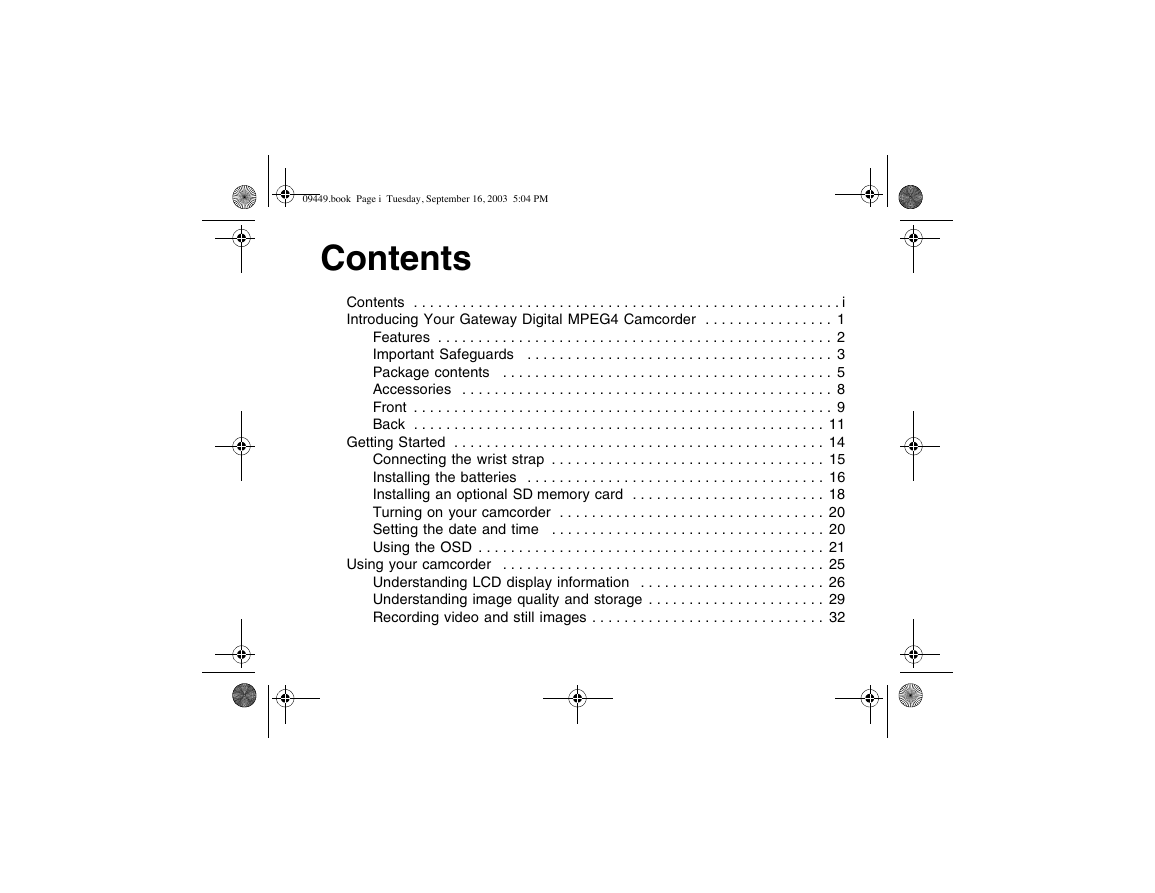
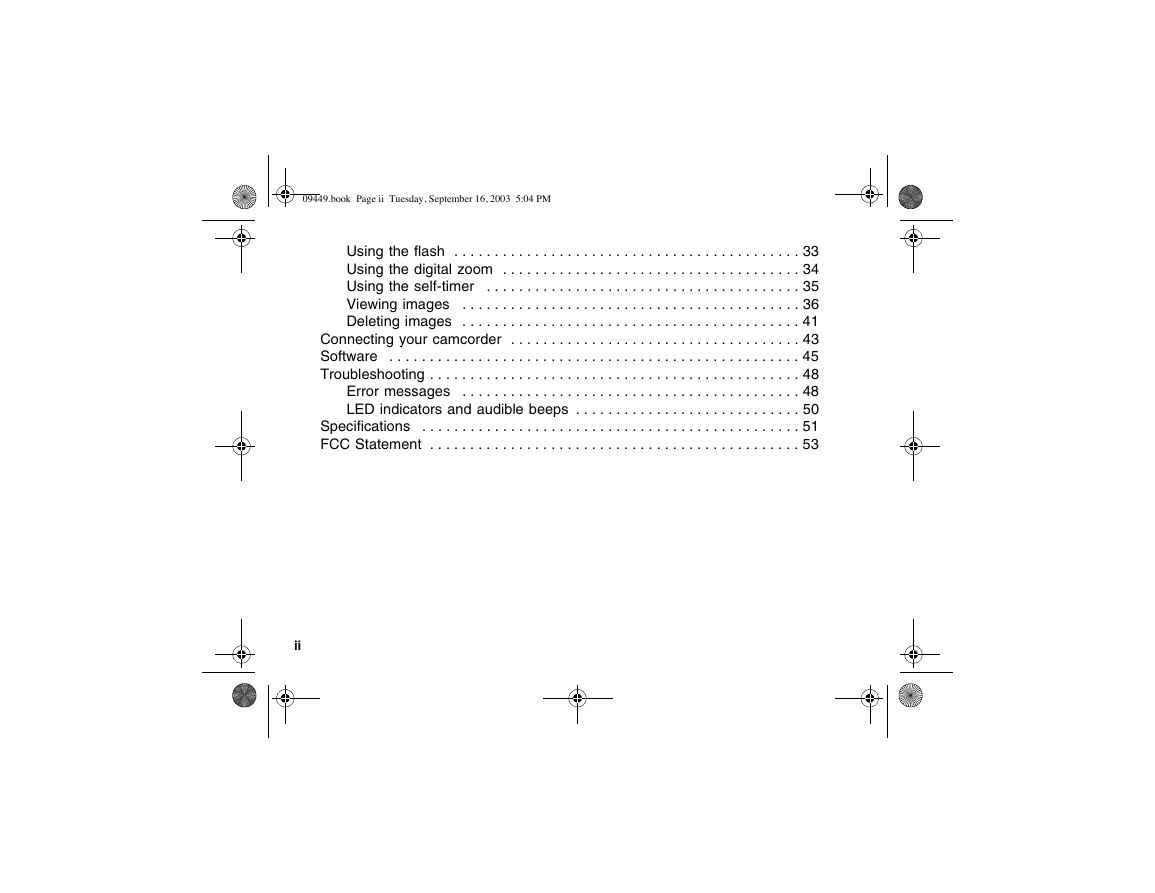
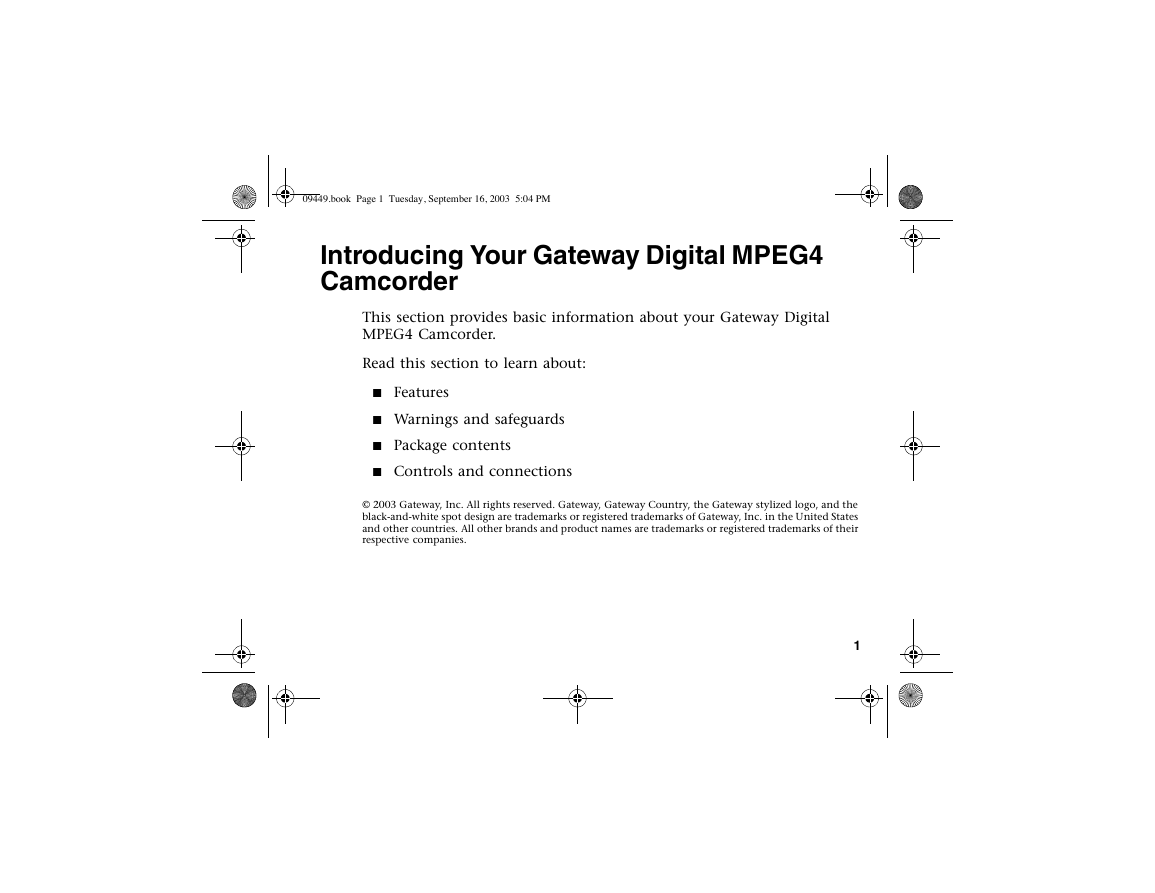

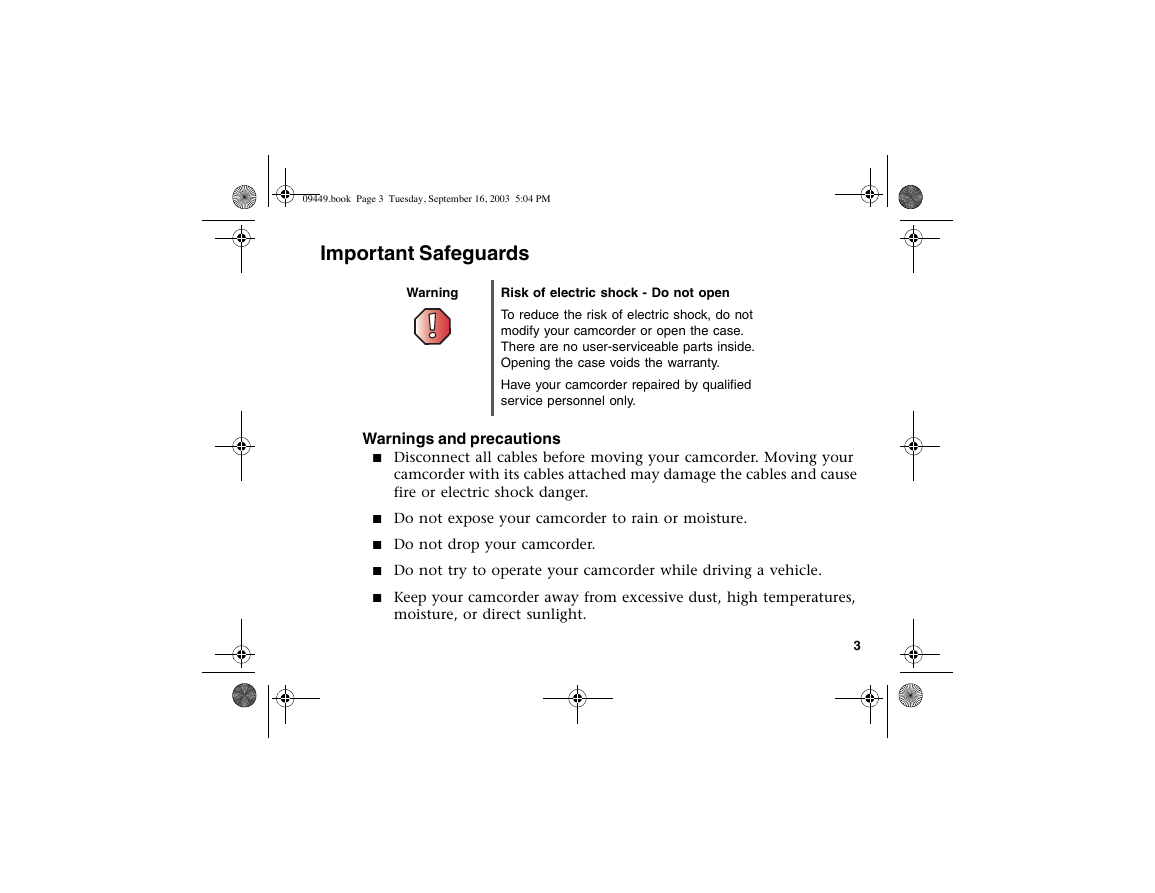

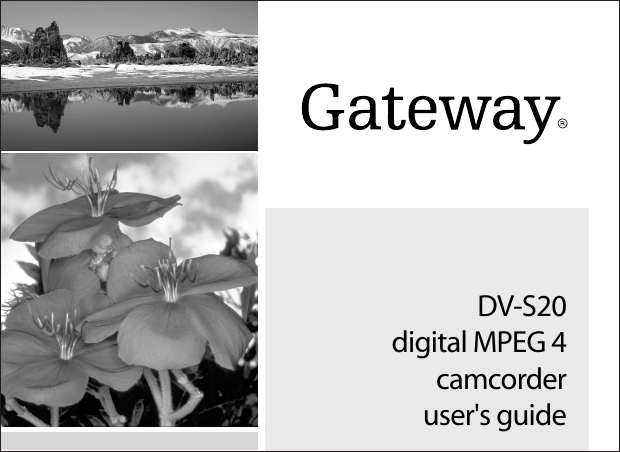

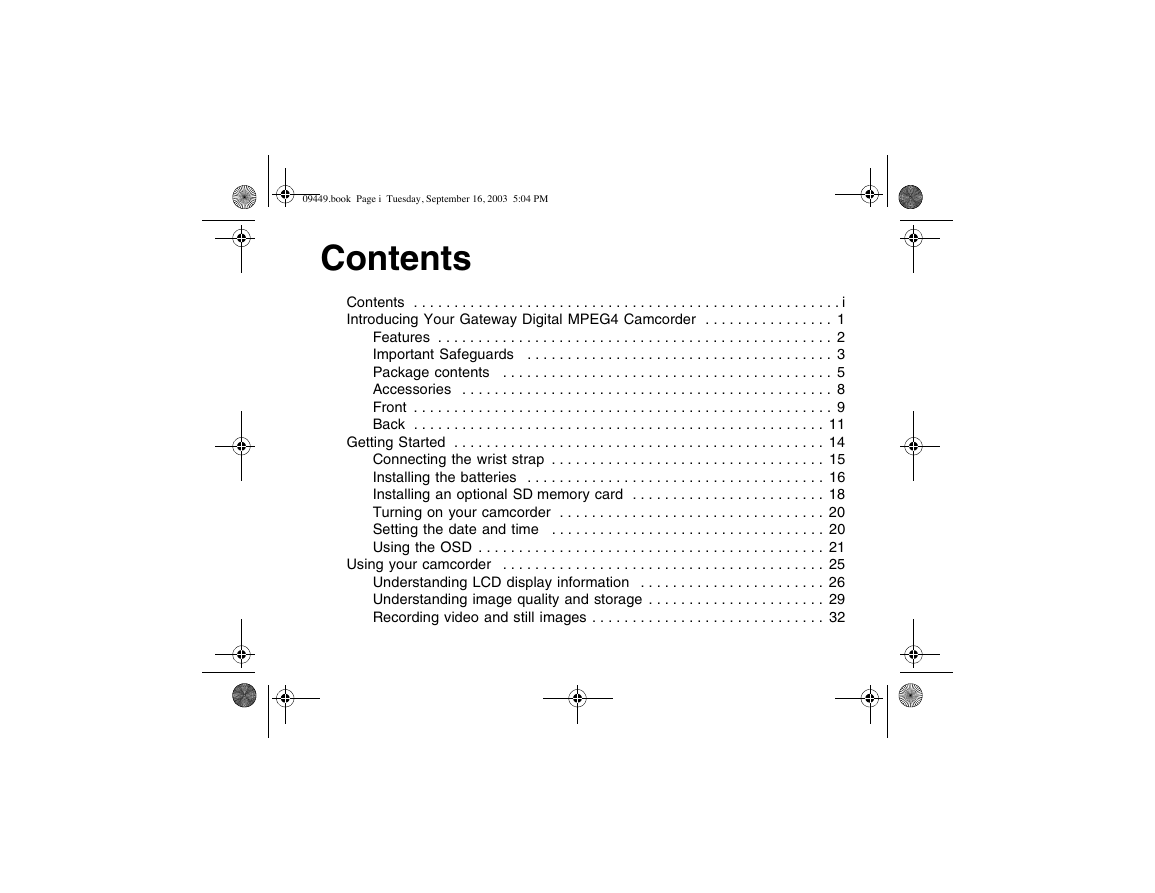
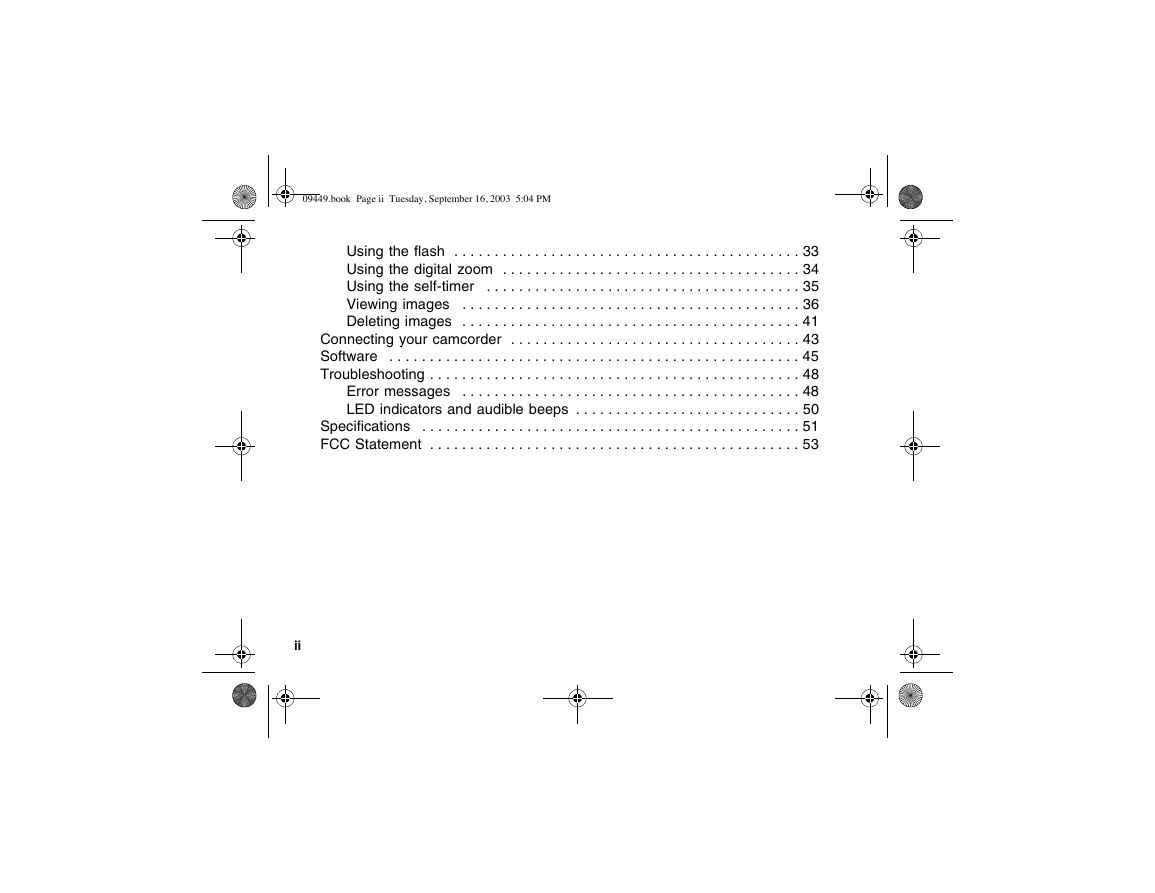
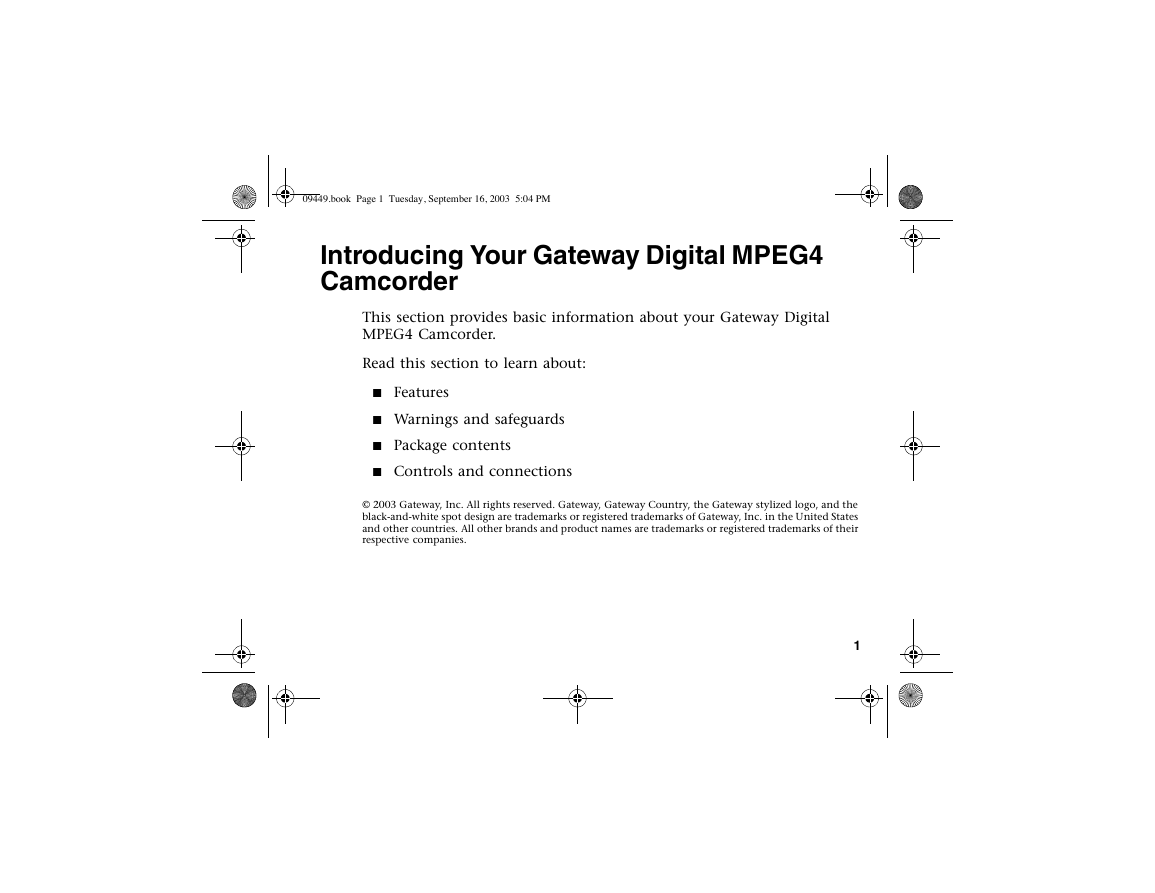

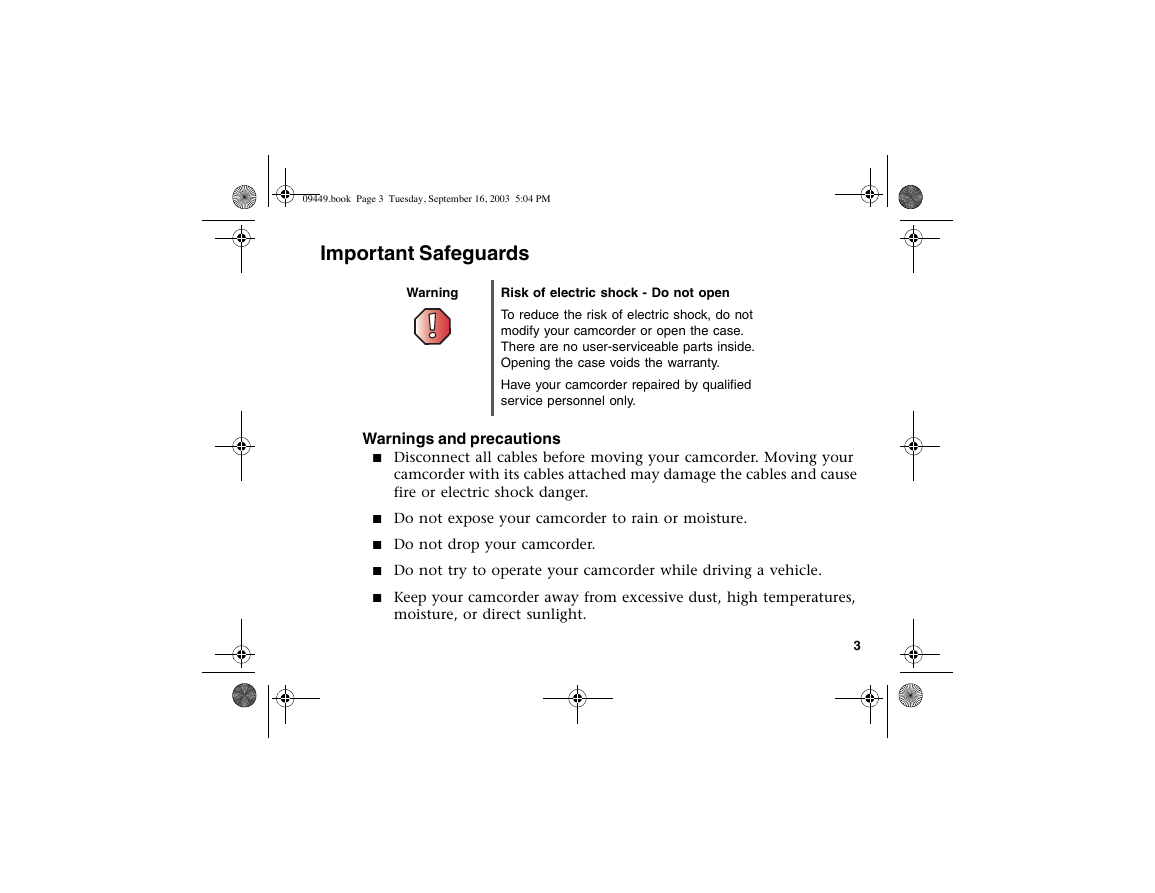

 2023年江西萍乡中考道德与法治真题及答案.doc
2023年江西萍乡中考道德与法治真题及答案.doc 2012年重庆南川中考生物真题及答案.doc
2012年重庆南川中考生物真题及答案.doc 2013年江西师范大学地理学综合及文艺理论基础考研真题.doc
2013年江西师范大学地理学综合及文艺理论基础考研真题.doc 2020年四川甘孜小升初语文真题及答案I卷.doc
2020年四川甘孜小升初语文真题及答案I卷.doc 2020年注册岩土工程师专业基础考试真题及答案.doc
2020年注册岩土工程师专业基础考试真题及答案.doc 2023-2024学年福建省厦门市九年级上学期数学月考试题及答案.doc
2023-2024学年福建省厦门市九年级上学期数学月考试题及答案.doc 2021-2022学年辽宁省沈阳市大东区九年级上学期语文期末试题及答案.doc
2021-2022学年辽宁省沈阳市大东区九年级上学期语文期末试题及答案.doc 2022-2023学年北京东城区初三第一学期物理期末试卷及答案.doc
2022-2023学年北京东城区初三第一学期物理期末试卷及答案.doc 2018上半年江西教师资格初中地理学科知识与教学能力真题及答案.doc
2018上半年江西教师资格初中地理学科知识与教学能力真题及答案.doc 2012年河北国家公务员申论考试真题及答案-省级.doc
2012年河北国家公务员申论考试真题及答案-省级.doc 2020-2021学年江苏省扬州市江都区邵樊片九年级上学期数学第一次质量检测试题及答案.doc
2020-2021学年江苏省扬州市江都区邵樊片九年级上学期数学第一次质量检测试题及答案.doc 2022下半年黑龙江教师资格证中学综合素质真题及答案.doc
2022下半年黑龙江教师资格证中学综合素质真题及答案.doc