1 E-1 Ba-EN P1 03.7.8 5:55 PM Page 1
DIGITAL CAMERA
APPAREIL PHOTO NUMÉIQUE
DIGITALKAMERA
CÁMARA DIGITAL
ENGLISH
En
FRANÇAIS
DEUTSCH
ESPAÑOL
BASIC MANUAL . . . . . . . . . . . . . . . . . . . . . . . . . . . . . . . . . . . . . . 2 – 45
䡲 For more details on connecting the camera to a PC and installing the provided software, refer to the
camera “Reference Manual” on the CD-ROM enclosed in the camera package.
MANUEL DE BASE . . . . . . . . . . . . . . . . . . . . . . . . . . . . . . . . . . . 46 – 89
䡲 Pour plus de détails sur le raccordement de l’appareil photo à un ordinateur personnel et sur
l’installation du logiciel fourni, se référer au “Guide d’installation de logiciel” (inclus dans l’emballage
du CD-ROM).
EINFACHE ANLEITUNG . . . . . . . . . . . . . . . . . . . . . . . . . . . . . . 90 – 133
䡲 Weitere Angaben zum Anschluss der Kamera an einen Personal Computer und zum Installieren der
mitgelieferten Software siehe die „Software-Installationsanleitung“ (in der CD-ROM-Packung
enthalten).
MANUAL BÁSICO. . . . . . . . . . . . . . . . . . . . . . . . . . . . . . . . . . 134 – 177
䡲 Para más detalles sobre la conexión de la cámara a un PC e instalación del software suministrado,
refiérase a la “Guía de instalación del software” (adjunto en el paquete del CD-ROM).
�
1 E-1 Ba-EN P1 03.7.8 5:55 PM Page 2
ENGLISH
En
䡲 Before using your camera, read this manual carefully to ensure correct use.
䡲 We recommend that you take test shots to get accustomed to your camera before
taking important photographs.
䡲 In the interest of continually improving products, Olympus reserves the right to
update or modify information contained in this manual.
CONTENTS
Getting started
4
14
Buttons & menus
How to operate the buttons and dials ..............................................................................14
Types of buttons................................................................................................................5
How to use the menus ....................................................................................................19
List of menu functions ......................................................................................................21
24
Shooting
Auto focus (AF) ..............................................................................................................24
AF frame selection ..........................................................................................................24
Focus mode....................................................................................................................25
Exposure mode ..............................................................................................................26
Preview function ............................................................................................................28
Exposure compensation ................................................................................................28
Metering mode ..............................................................................................................28
AE lock..........................................................................................................................29
AE bracketing ................................................................................................................29
Drive mode ..................................................................................................................29
Record mode..................................................................................................................30
ISO sensitivity ................................................................................................................30
Setting the white balance ................................................................................................30
Setting the one-touch white balance ................................................................................31
Optional electronic flashes ............................................................................................31
32
Playback
Single-frame playback ....................................................................................................32
Close-up playback/Index display ....................................................................................33
Protecting pictures ........................................................................................................34
Single-frame erase ........................................................................................................34
Erasing selected frames ..................................................................................................34
All-frame erase ..............................................................................................................35
35
Formatting cards
36
Print reservation
37
Transferring images to a computer
Error codes
39
41
Maintenance
Specifications
42
These instructions are only for quick reference. For more details on the
camera functions described in this manual, refer to the camera Reference
Manual on the CD-ROM enclosed in the camera package.
2
�
1 E-1 Ba-EN P1 03.7.8 5:55 PM Page 3
For customers in North and South America
For customers in USA
Declaration of Conformity
Model Number
Trade Name
Responsible Party
Address
: E-1
: OLYMPUS
: Olympus America Inc.
: 2 Corporate Center Drive, Melville, New York
Telephone Number
: 631-844-5000
11747-3157 U.S.A.
Tested To Comply With FCC Standards
FOR HOME OR OFFICE USE
En
This device complies with Part 15 of the FCC rules. Operation is subject to the
following two conditions:
(1) This device may not cause harmful interference.
(2) This device must accept any interference received, including interference that
may cause undesired operation.
For customers in Canada
This Class B digital apparatus meets all requirements of the Canadian Interference-
Causing Equipment Regulations.
For customers in Europe
“CE” mark indicates that this product complies with the European
requirements for safety, health, environment and customer protection.
“CE” mark cameras are intended for sales in Europe.
Trademarks
• IBM is a registered trademark of International Business Machines Corporation.
• Microsoft and Windows are registered trademarks of Microsoft Corporation.
• Macintosh is a trademark of Apple Computer Inc.
• CompactFlash and CF are trademark of San Disk Inc.
• All other company and product names are registered trademarks and/or trademarks of their
respective owners.
• The standards for camera file systems referred to in this manual are the “Design Rule for
Camera File System/DCF” standards stipulated by the Japan Electronics and Information
Technology Industries Association (JEITA).
3
�
1 E-1 Ba-EN P1 03.7.8 5:55 PM Page 4
Getting Started
Names of parts
En
Camera
Control panel
(Exposure compensation)
button
Mode dial
Power switch
Mode dial lock
WB (White
balance) button
Sub dial
Shutter button
White balance sensor
Self-timer/Remote
control lamp,
AF illuminator
Remote control
receiver
(One-touch WB)
button
Preview button
Battery
compartment
lock
Battery
compartment
cover
4
ISO button
LIGHT (Control
panel illumination)
button
Hot shoe
(Flash mode)
button
(Record
mode) button
Lens attachment
mark
Lens lock pin
Lens release
button
Mirror
Mount
(Attach the lens after removing the body cap
from the camera to prevent dust and dirt from
entering the camera body.)
Tripod socket
�
1 E-1 Ba-EN P1 03.7.8 5:55 PM Page 5
Diopter adjustment dial
Eyepiece shutter lever
Strap eyelet
Viewfinder
Monitor
(A monitor cover is
attached.)
INFO (Information
display) button
(Protect) button
(Erase) button
(Metering) button
BKT (Auto bracket)
button
External flash
connector
Remote cable
connector
DC-IN jack
Focus mode
lever
Connector cover
En
Getting Started
Card access
lamp
(AF frame
selection) button
(Playback
mode) button
(Menu) button
Card cover lock
OK button
Main dial
AEL button
Arrow pad
DRIVE button
Card slot
IEEE 1394 connector
USB connector
VIDEO OUT jack
Eject button
Card cover
5
�
1 E-1 Ba-EN P1 03.7.8 5:55 PM Page 6
Getting Started
En
Control panel indications
1
2
3
4
5
6
7
15
17
19
16
18
8
10 11 12 14
9
13
1 Flash mode
2 Metering mode
3 Focus mode
4 Record mode
5 Aperture value
6 Shutter speed
Viewfinder indications
1
2 3 4
5
6
7
98
10 1112 13
14
15
6
7 Battery check
8 Number of storable still pictures
9 Image quality adjustment
10 ISO
11 Color space
12 White balance
13 Remote control
14 Self-timer
15 Exposure level indicator
Exposure compensation indicator
AF frame
16 Number of storable sequential
pictures
Exposure compensation value
indication [appears only when the
(exposure compensation) button
has been pressed]
17 Auto bracket
18 Noise reduction
19 Sequential shooting
1 AF frame
2 Super FP flash
3 AF lock
4 AE lock
5 Shutter speed
6 Aperture value
7 Exposure mode
8 Auto bracket
9 White balance
10 Flash
11 AF confirmation mark
12 AF frame
13 Metering mode
14 Exposure level indicator
Exposure compensation indicator
15 Number of storable sequential
pictures
Exposure compensation value
indication [appears only when the
(exposure compensation) button
has been pressed]
�
1 E-1 Ba-EN P1 03.7.8 5:55 PM Page 7
Getting Started
Getting Started
Monitor indications (only for playback)
En
You can switch the monitor display using the INFO (information display) button and
dials.
1
2
3
x10
SQ [1024x768 , 1/8]
’03.01.01 00:00
FILE:123–3456
Single-frame playback information
8
SQ
P ESP
ISO 100
sRGB / CS3
45mm
1/200 F5.6 0.0 0.0
WB: AUTO – 2STEP
CONTRAST: –2
SHARPNESS: –2
Shooting information
13
14
15
17
4
5
6
7
9
10
11
12
16
18
19
Battery check indication
1 Battery check
2 Print reservation
Number of prints
3 Protect
4 Record mode
5 Date and time
6 File number
7 Exposure mode
8 Metering mode
9 ISO sensitivity
10 Color space/Saturation
11 Focal length
12 Shutter speed
13 Aperture value
14 Exposure compensation
15 Flash intensity control
16 White balance
17 White balance compensation
18 Contrast
19 Sharpness
When the camera is turned on or if the battery runs out while the camera is being
operated, the battery check indication changes on the monitor and control panel as
follows:
Battery
check
Control
panel
Monitor
Viewfinder indications
Lights
Lights (green)
—
Blinks
Lights (red)
Number of storable
sequential pictures
blinks
No indication Turns off
Turns off
Turns off
Remaining power
level*
High
Low. Re-charge
the battery at once.
Depleted. Replace the
battery with a charged
battery.
* The digital camera’s power consumption varies greatly depending on usage and operating
conditions. Under some operating conditions, the camera may turn off without warning that
battery power is low. If this occurs, re-charge the battery.
7
�
1 E-1 Ba-EN P1 03.7.8 5:55 PM Page 8
Getting Started
En Attaching the strap
1
3
Ring
Strap eyelet
2
4
Stopper
Charging the battery
This camera uses an Olympus lithium ion battery (BLM-1). Never use any other type of
battery.
The battery is not fully charged when purchased. Before use, be sure to charge the
battery with the specified provided charger (BCM-1).
Note
● Never use a charger other than the one specified. (For details, refer to the charger’s manual.)
1
Charger
(BCM-1)
AC wall
outlet
2
Lithium ion battery
To the AC input
connector
AC cable
Battery cap
3 Hold the battery with its terminals facing the
charger and align the battery with the
guideline (
) on the charger as shown in the
illustration. Slide the battery into the charger.
● Charging starts. The battery will be fully recharged in
about 2 hours.
● Charging indicator
Red: Charging, Green: Charging completed, Blinking
red: Charging error (time-out, temperature error)
8
Charging indicator
Align the battery with this guideline.
�
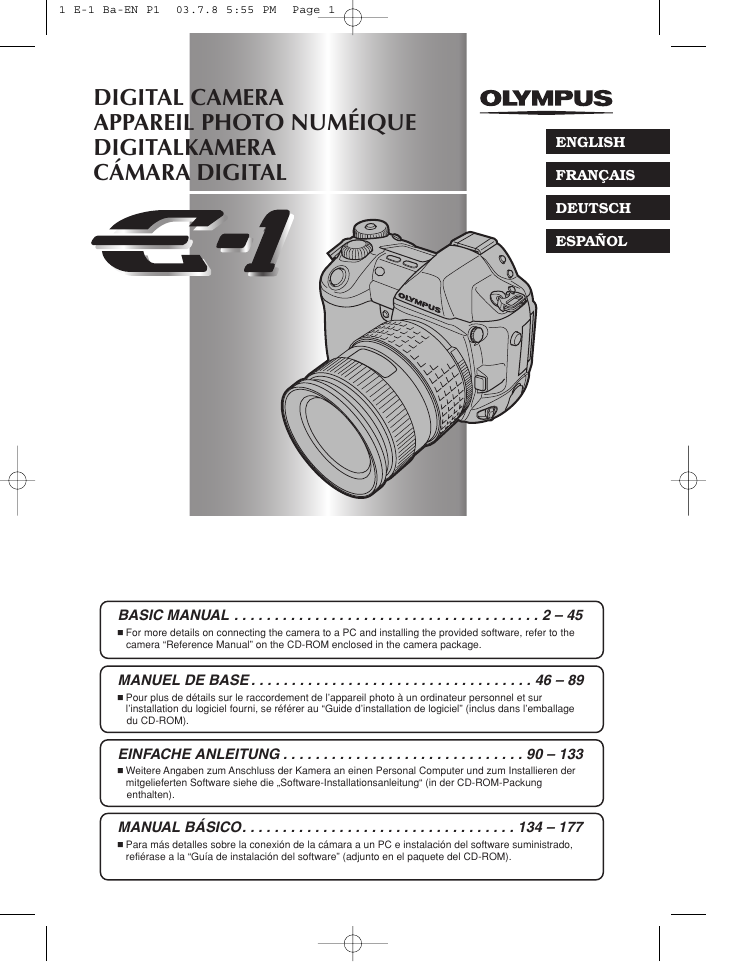
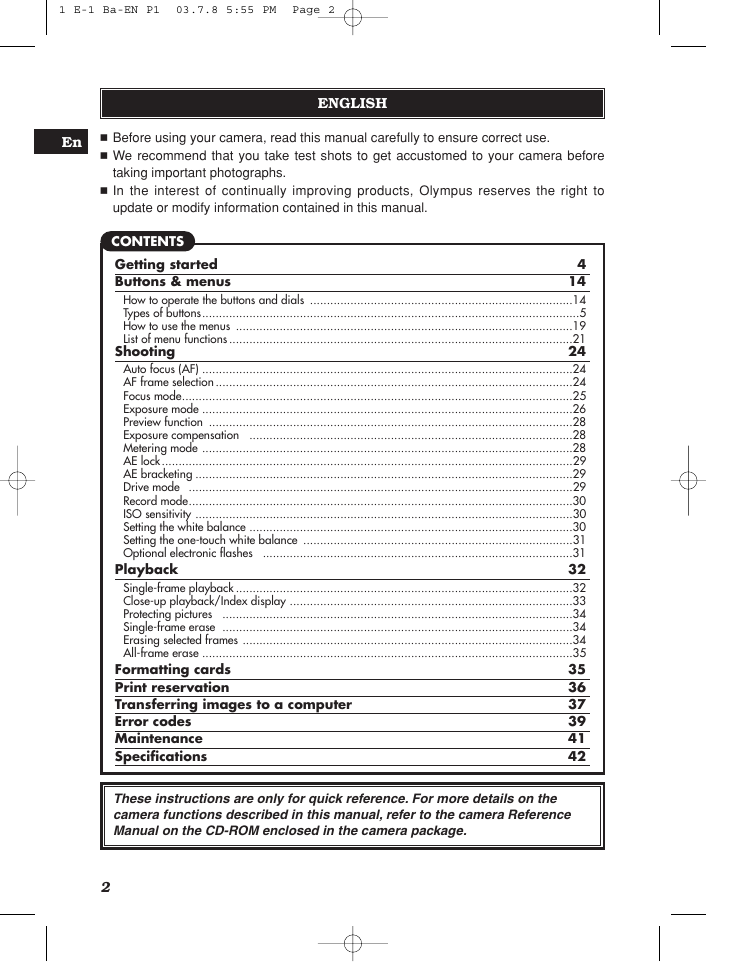
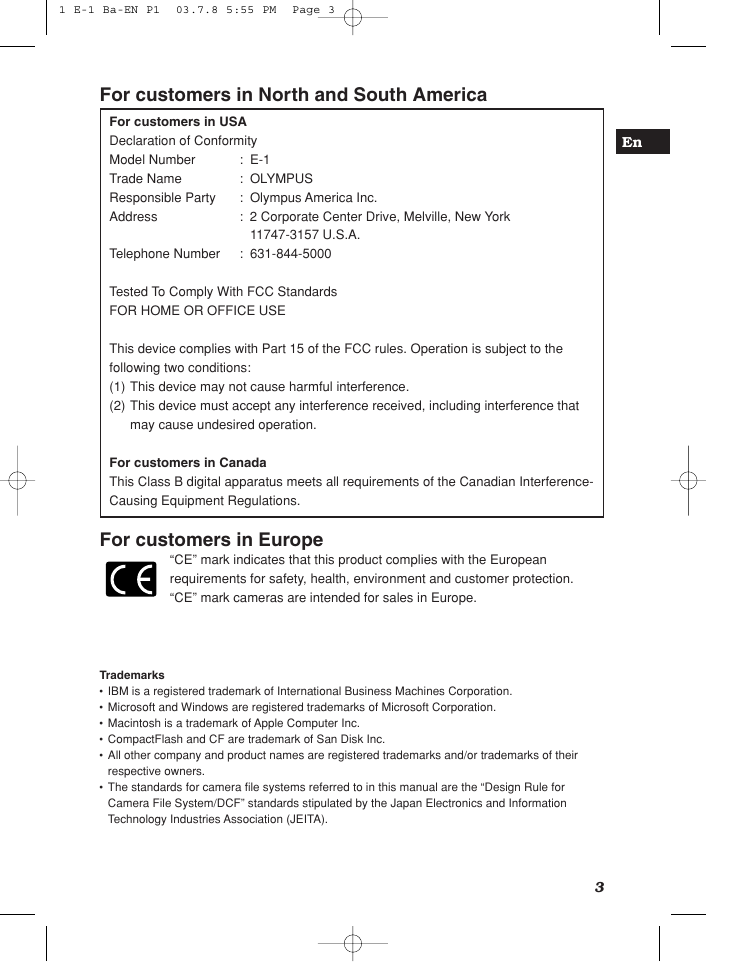
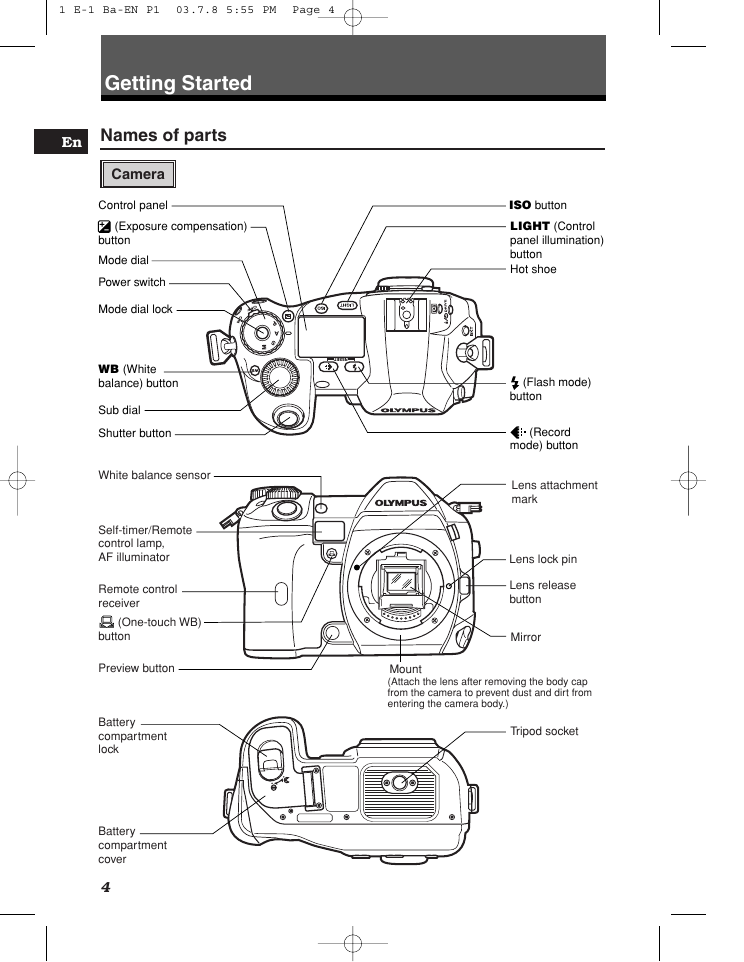
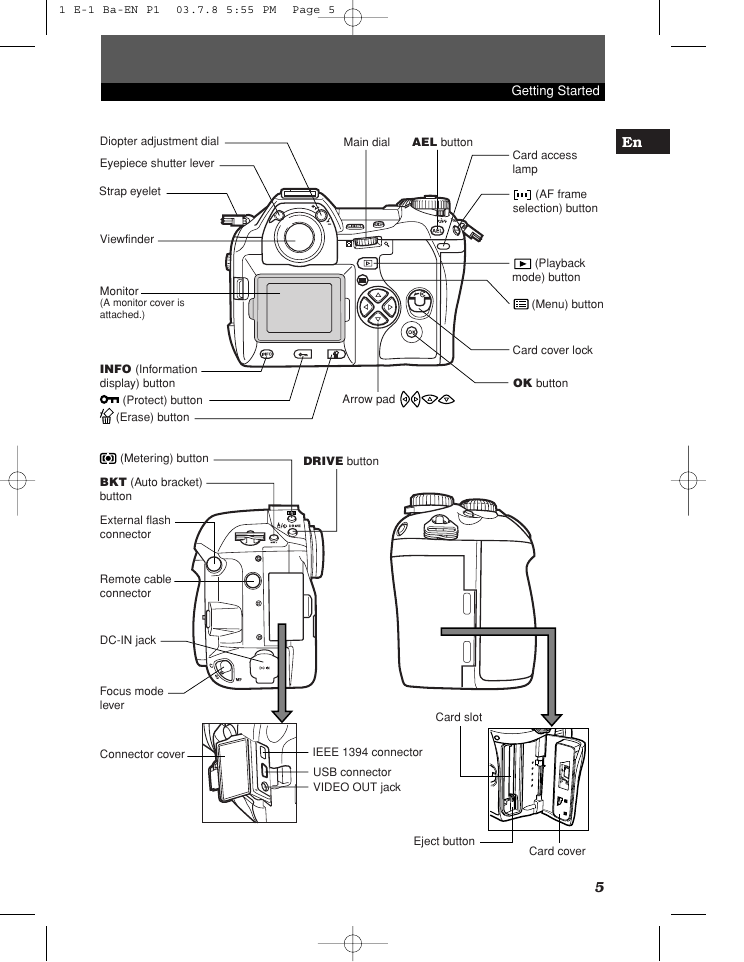
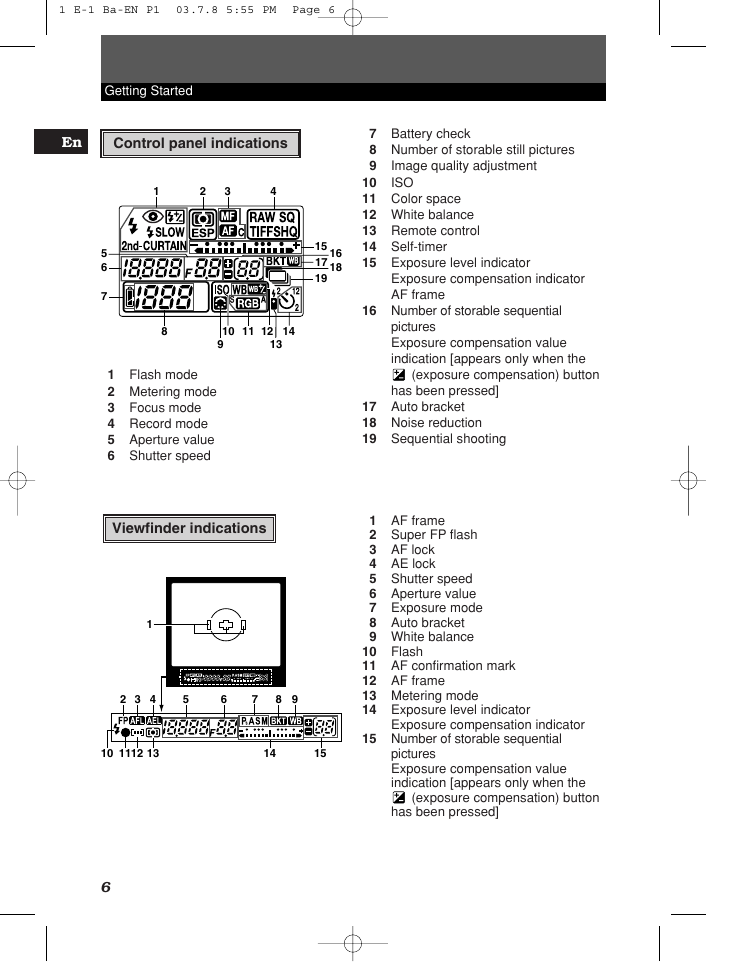

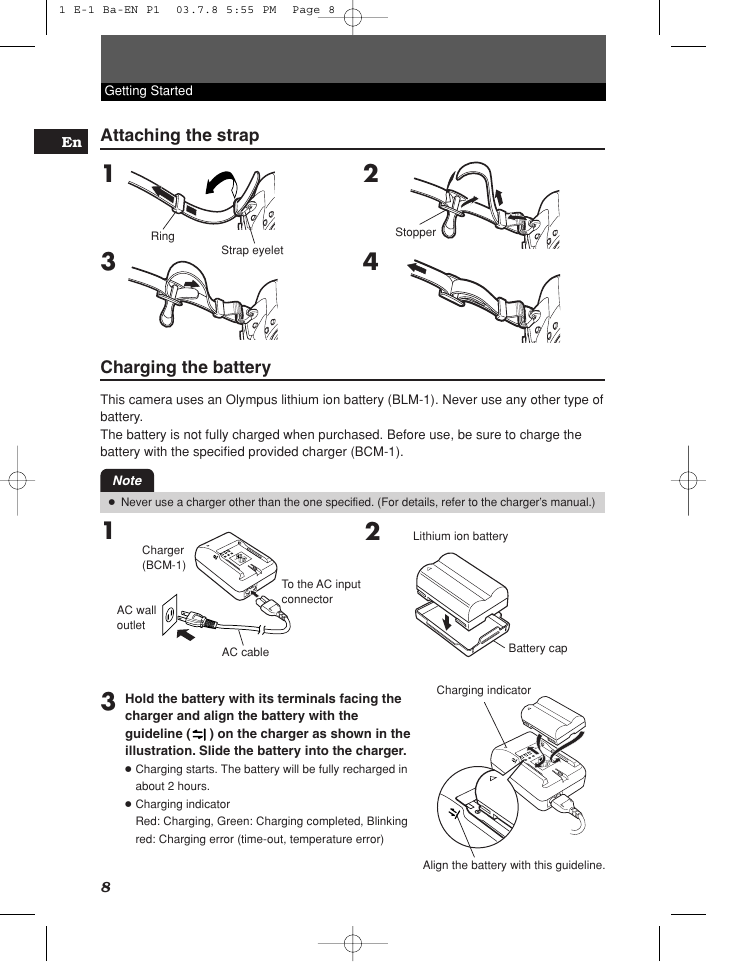
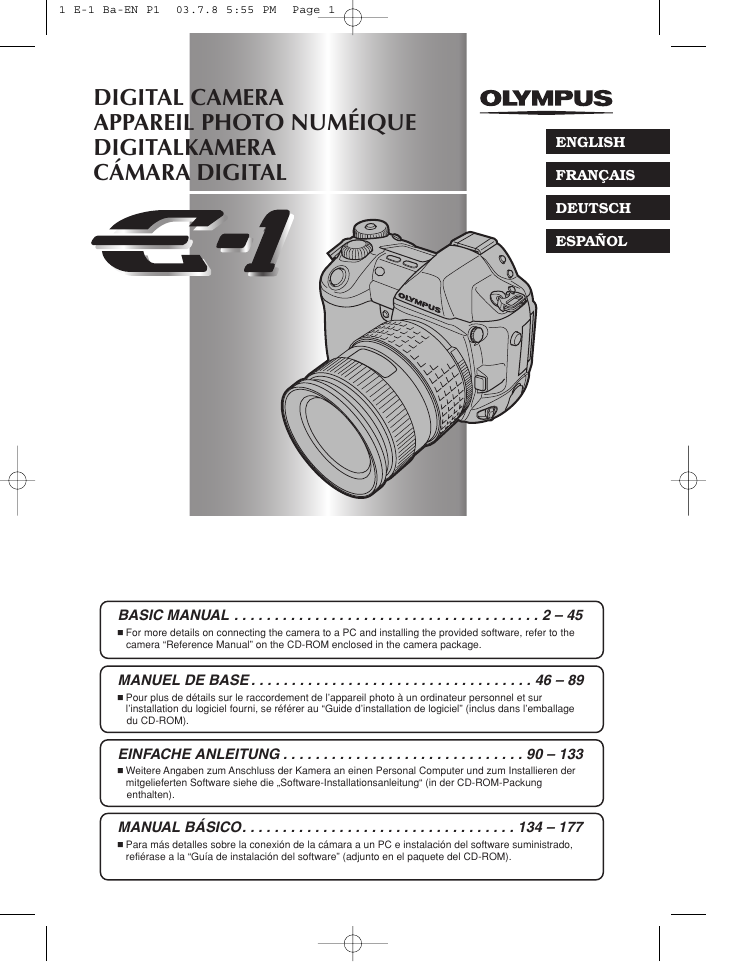
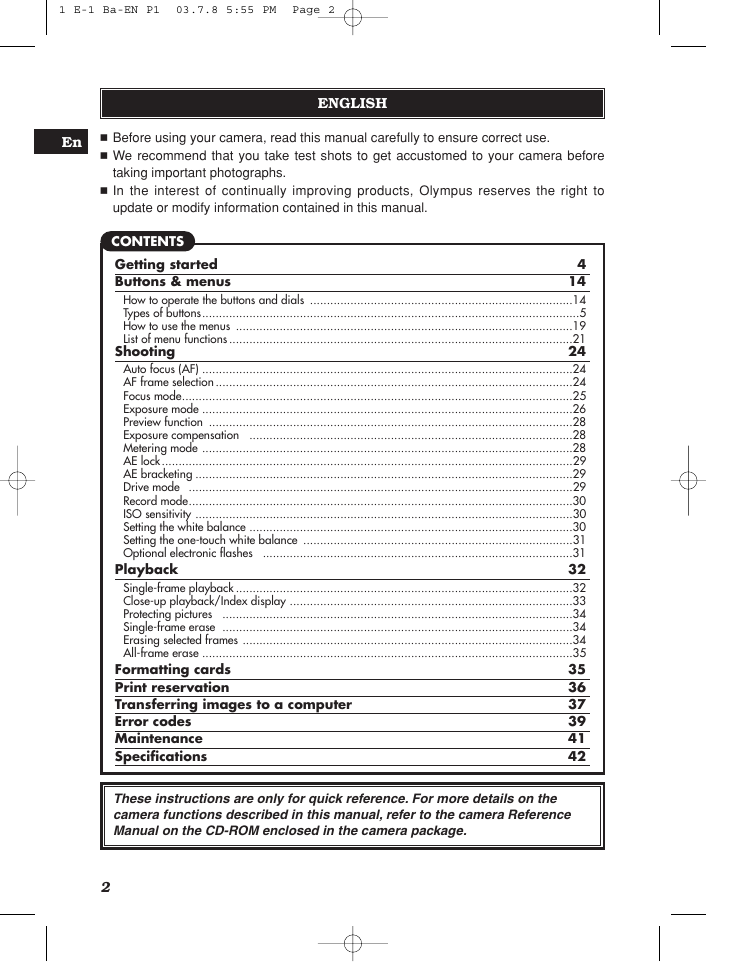
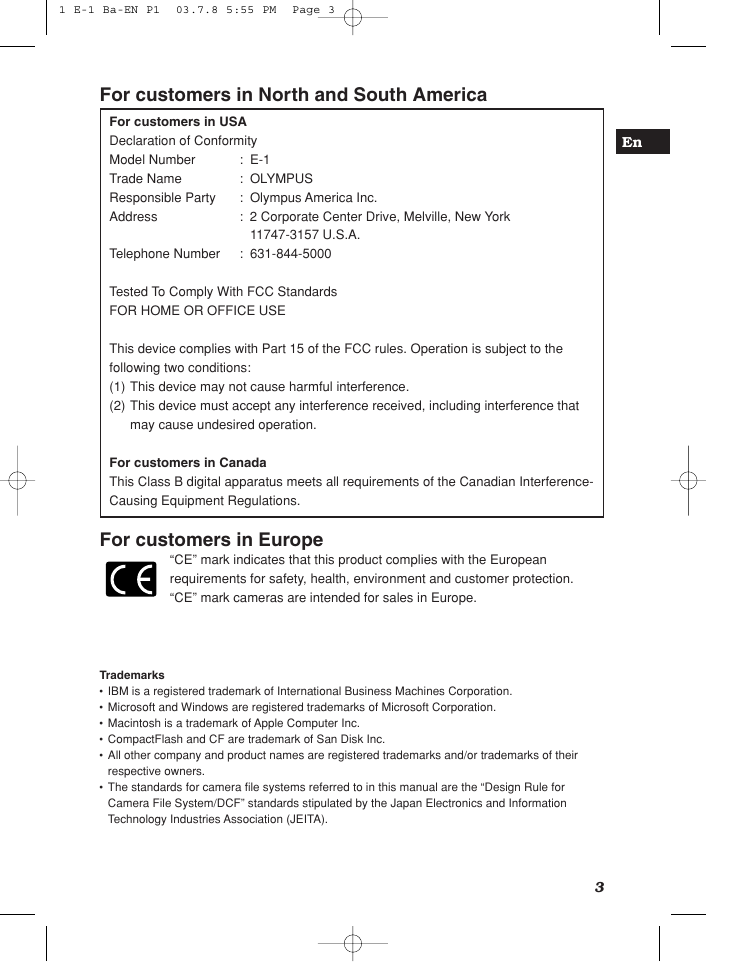
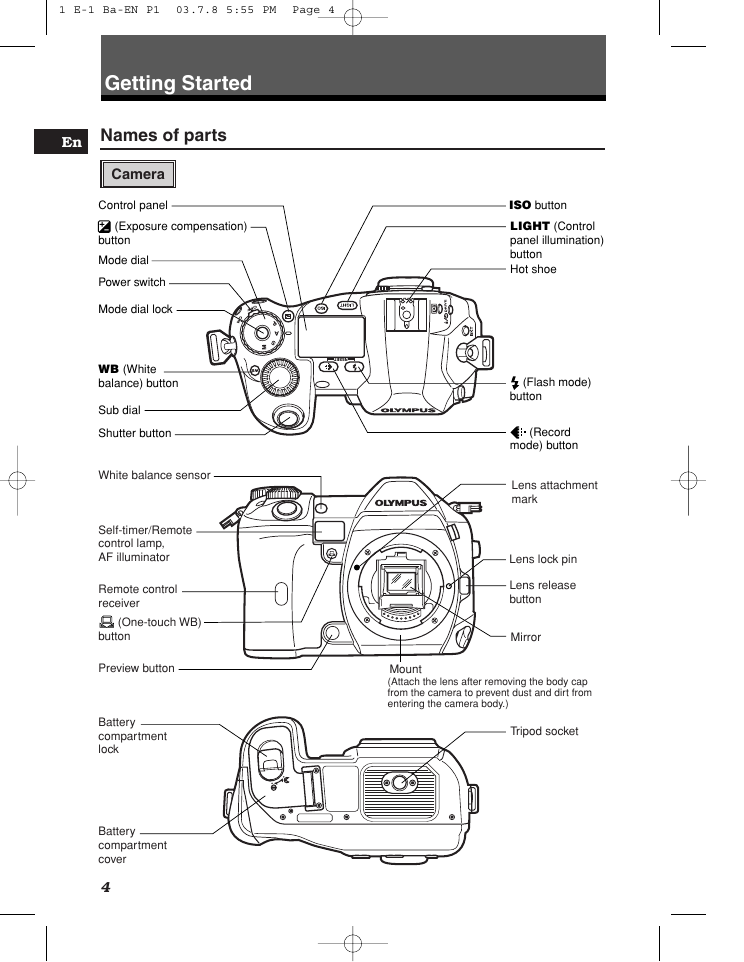
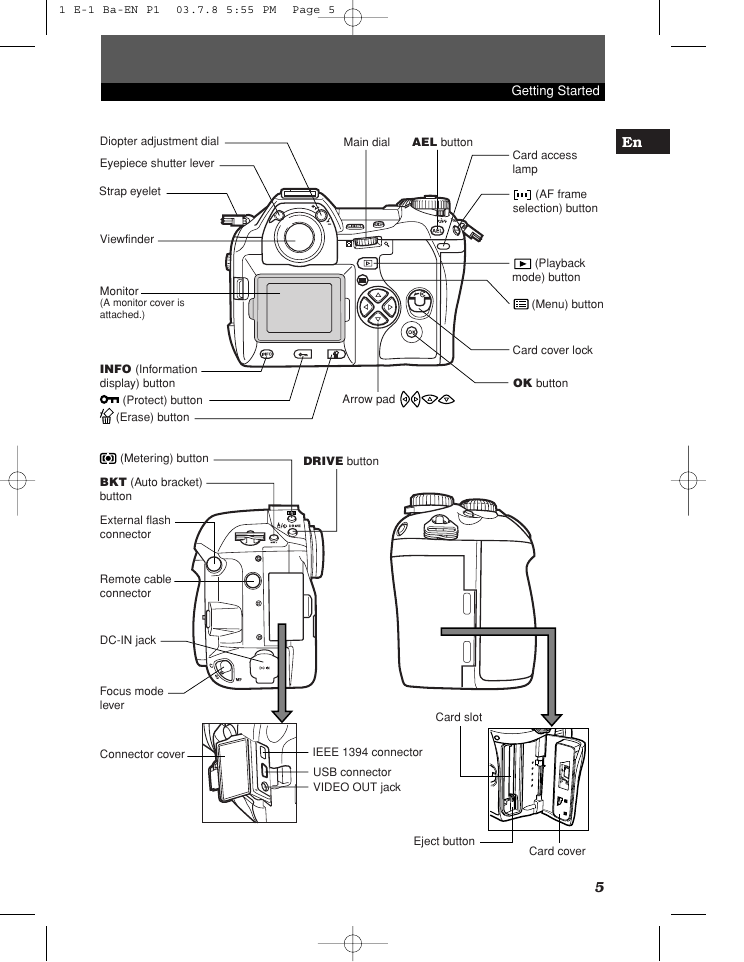
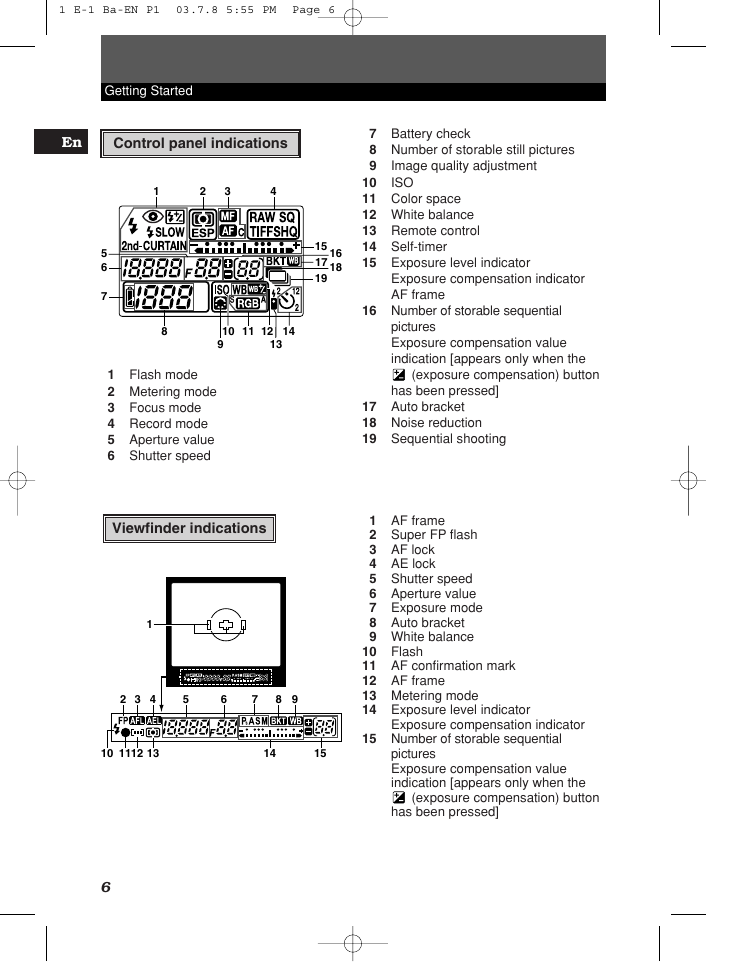

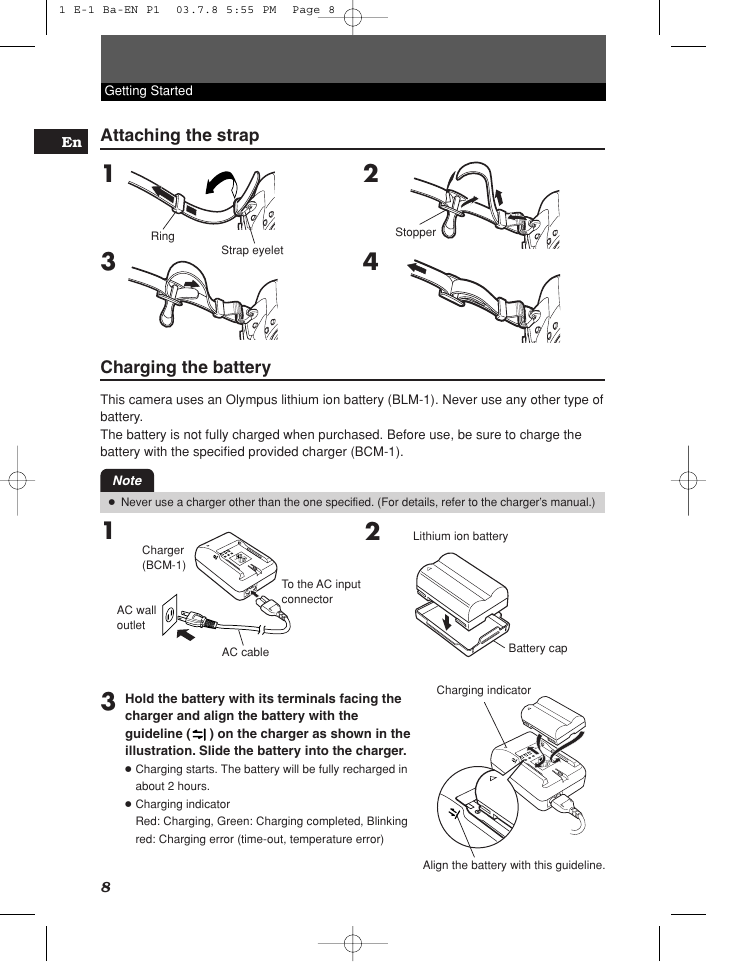
 2023年江西萍乡中考道德与法治真题及答案.doc
2023年江西萍乡中考道德与法治真题及答案.doc 2012年重庆南川中考生物真题及答案.doc
2012年重庆南川中考生物真题及答案.doc 2013年江西师范大学地理学综合及文艺理论基础考研真题.doc
2013年江西师范大学地理学综合及文艺理论基础考研真题.doc 2020年四川甘孜小升初语文真题及答案I卷.doc
2020年四川甘孜小升初语文真题及答案I卷.doc 2020年注册岩土工程师专业基础考试真题及答案.doc
2020年注册岩土工程师专业基础考试真题及答案.doc 2023-2024学年福建省厦门市九年级上学期数学月考试题及答案.doc
2023-2024学年福建省厦门市九年级上学期数学月考试题及答案.doc 2021-2022学年辽宁省沈阳市大东区九年级上学期语文期末试题及答案.doc
2021-2022学年辽宁省沈阳市大东区九年级上学期语文期末试题及答案.doc 2022-2023学年北京东城区初三第一学期物理期末试卷及答案.doc
2022-2023学年北京东城区初三第一学期物理期末试卷及答案.doc 2018上半年江西教师资格初中地理学科知识与教学能力真题及答案.doc
2018上半年江西教师资格初中地理学科知识与教学能力真题及答案.doc 2012年河北国家公务员申论考试真题及答案-省级.doc
2012年河北国家公务员申论考试真题及答案-省级.doc 2020-2021学年江苏省扬州市江都区邵樊片九年级上学期数学第一次质量检测试题及答案.doc
2020-2021学年江苏省扬州市江都区邵樊片九年级上学期数学第一次质量检测试题及答案.doc 2022下半年黑龙江教师资格证中学综合素质真题及答案.doc
2022下半年黑龙江教师资格证中学综合素质真题及答案.doc