General Mission Analysis Tool (GMAT)
Table of Contents
Documentation Overview
Using GMAT
Tutorials
Reference Guide
Using GMAT
Welcome to GMAT
Features Overview
Dynamics and Environment Modelling
Plotting, Reporting and Product Generation
Optimization and Targeting
Programming Infrastructure
Interfaces
Licensing
Platform Support
Contributors
Getting Started
Installation
Running GMAT
Starting GMAT
Exiting GMAT
Sample Missions
Getting Help
Tour of GMAT
User Interfaces Overview
GUI Overview
Windows GUI
Script Interface Overview
GUI/Script Interface Interactions and Rules
GUI/Script Interactions and Synchronization
How the GUI Maps to a Script
How the Script Maps to the GUI
Basic Script Syntax Rules
Resources Tree
Organization
Folder Menus
Resource Menus
Open/Close
Rename
Delete
Clone
Mission Tree
Mission Tree Display
View Filters Toolbar
Filter by Branch Level
Filter by Command Types
Mission Sequence Menu
Mission Sequence Menu Options:
Collapse All
Expand All
Append
Run
Show Detail
Show Mission Sequence
Show Script
Mission Summary - All
Mission Summary - Physics
Dock Mission Tree
Undock Mission Tree
Command Menu
Command Menu Options
Open
Close
Append
Insert After
Insert Before
Rename
Delete
Command Summary
Docking/Undocking/Placement
Command Summary
Data Availability
Data Contents
Supported Commands
Coordinate Systems
Output Tree
Script Editor
Active Script
GUI/Script Synchronization
Scripts List
Edit Window
Find and Replace
File Controls
Save Status Indicator
Configuring GMAT
File Structure
bin
data
docs
extras
matlab
output
plugins
samples
userfunctions
Configuring Data Files
Leap Second and EOP files
Loading Custom Plugins
Configuring the MATLAB Inteface
User-defined Function Paths
Tutorials
Simulating an Orbit
Objective and Overview
Configure the Spacecraft
Rename the Spacecraft
Set the Spacecraft Epoch
Set the Keplerian Orbital Elements
Configure the Propagator
Rename the Propagator
Configure the Force Model
Configuring the Orbit View Plot
Configure the Propagate Command
Run and Analyze the Results
Simple Orbit Transfer
Objective and Overview
Configure Maneuvers, Differential Corrector, and Graphics
Create the Differential Corrector
Modify the Default Orbit View
Create the Maneuvers.
Configure the Mission Sequence
Configure the Initial Propagate Command
Create the Target Sequence
Create the Final Propagate Command
Configure the Target Sequence
Configure the Vary TOI Command
Configure the Perform TOI Command
Configure the Prop to Apoapsis Command
Configure the Achieve RMAG = 42165 Command
Configure the Vary GOI Command
Configure the Perform GOI Command
Configure the Achieve ECC = 0.005 Command
Run the Mission
Target Finite Burn to Raise Apogee
Objective and Overview
Create and Configure Spacecraft Hardware and Finite Burn
Create a Thruster and a Fuel Tank
Modify Thruster1 Thrust Coefficients
Attach FuelTank1 and Thruster1 to DefaultSC
Create the Finite Burn Maneuver
Create the Differential Corrector and Target Control Variable
Configure the Mission Sequence
Configure the Initial Propagate Command
Create the Target Sequence
Configure the Target Sequence
Configure the Raise Apogee Command
Configure the Vary Burn Duration Command
Configure the Turn Thruster On Command
Configure the Prop BurnDuration Command
Configure the Turn Thruster Off Command
Configure the Prop To Apogee Command
Configure the Achieve Apogee Radius = 12000 Command
Run the Mission
Inspect Orbit View and Message Window
Explore the Command Summary Reports
Mars B-Plane Targeting
Objective and Overview
Configure Fuel Tank, Spacecraft properties, Maneuvers, Propagators, Differential Corrector, Coordinate Systems and Graphics
Create Fuel Tank
Modify the DefaultSC Resource
Create the Maneuvers
Create the Propagators
Create the Differential Corrector
Create the Coordinate Systems
Create the Orbit Views
Configure the Mission Sequence
Create the First Target Sequence
Configure the First Target Sequence
Configure the Target desired B-plane Coordinates Command
Configure the Prop 3 Days Command
Configure the Prop 12 Days to TCM Command
Configure the Vary TCM.V Command
Configure the Vary TCM.N Command
Configure the Vary TCM.B Command
Configure the Apply TCM Command
Configure the Prop 280 Days Command
Configure the Prop to Mars Periapsis Command
Configure the Achieve BdotT Command
Configure the Achieve BdotR Command
Run the Mission with first Target Sequence
Create the Second Target Sequence
Create the Final Propagate Command
Configure the second Target Sequence
Configure the Mars Capture Command
Configure the Vary MOI.V Command
Configure the Apply MOI Command
Configure the Prop to Mars Apoapsis Command
Configure the Achieve RMAG Command
Run the Mission with first and second Target Sequences
Optimal Lunar Flyby using Multiple Shooting
Objective and Overview
Configure Coordinate Systems, Spacecraft, Optimizer, Propagators, Maneuvers, Variables, and Graphics
Create a Moon-centered Coordinate System
Create the Spacecraft
Create the Propagators
Create the Maneuvers
Create the User Variables
Create the Optimizer
Create the 3-D Graphics
Create XPPlots/Reports
Configure the Mission Sequence
Overview of the Mission Sequence
Define Initial Guesses
Initialize Variables
Vary and Set Spacecraft Epochs
Vary Control Point States
Apply Constraints at Control Points
Propagate the Segments
Compute Some Quantities and Apply Patch Constraints
Apply Patch Point Constraints
Apply Constraints on Mission Orbit
Apply Cost Function
Design the Trajectory
Overview
Step 1: Verify Your Configuration
Step 2: Find a Smooth Trajectory
Step 3: Find an Optimal Trajectory
Step 4: Use a New Initial Guess
Step 5: Apply a New Constraint
Reference Guide
Resources
Array
Barycenter
CelestialBody
CoordinateSystem
DifferentialCorrector
EphemerisFile
FileInterface
FiniteBurn
FminconOptimizer
Formation
FuelTank
GroundStation
GroundTrackPlot
ImpulsiveBurn
LibrationPoint
MatlabFunction
OrbitView
Propagator
ReportFile
SolarSystem
Spacecraft
Spacecraft Attitude
Spacecraft Ballistic/Mass Properties
Spacecraft Epoch
Spacecraft Hardware
Spacecraft Orbit State
Spacecraft Visualization Properties
String
Thruster
Variable
VF13ad
XYPlot
Commands
Achieve
Assignment (=)
BeginFiniteBurn
BeginMissionSequence
BeginScript
CallMatlabFunction
ClearPlot
EndFiniteBurn
For
If
Maneuver
MarkPoint
Minimize
NonlinearConstraint
Optimize
PenUpPenDown
Propagate
Report
Set
Stop
Target
Toggle
Vary
While
System
Calculation Parameters
Color
Command-Line Usage
Keyboard Shortcuts
MATLAB Interface
Script Language
Startup File
Release Notes
GMAT R2014a Release Notes
New Features
Trajectory Colors and Labels
New Orbit State Representations
New Attitude Models
Dynamics and Model Improvements
Targeting and Optimization Improvements
Improvements
Dependencies in Assignment Command
Other Improvements
Compatibility Changes
Known & Fixed Issues
Known Issues
GMAT R2013b Release Notes
New Features
Data File Interface
Code-500 Ephemeris Format
New Local Aligned-Constrained Coordinate System
Improvements
Force Model Parameters
Space Point Parameters
Compatibility Changes
Known & Fixed Issues
Known Issues
GMAT R2013a Release Notes
Licensing
Major Improvements
Production Status
Tutorials
Reference Guide
Testing
Minor Enhancements
Compatibility Changes
Known & Fixed Issues
Known Issues
GMAT R2012a Release Notes
New Features
Ground Track Plot
Orbit Designer
Eclipse Locator [alpha]
C Interface [alpha]
Improvements
Dynamics Models
Solar System
TDB Input
Mission Tree
Mission Summary
Window Persistency
Switch to Visual Studio on Windows
New Icons
Training Manual
Infrastructure
Compatibility Changes
Application Control Changes
Script Syntax Changes
Known & Fixed Issues
GMAT R2011a Release Notes
New Features
OrbitView
User-Defined Celestial Bodies
Ephemeris Output
SPICE Integration for Spacecraft
Plugins
GUI/Script Synchronization
Estimation [Alpha]
User Documentation
Screenshot ()
Improvements
Automatic MATLAB Detection
Dynamics Model Numerics
Script Editor [Windows]
Regression Testing
Visual Improvements
Compatibility Changes
Platform Support
Script Syntax Changes
Fixed Issues
Known Issues
Index
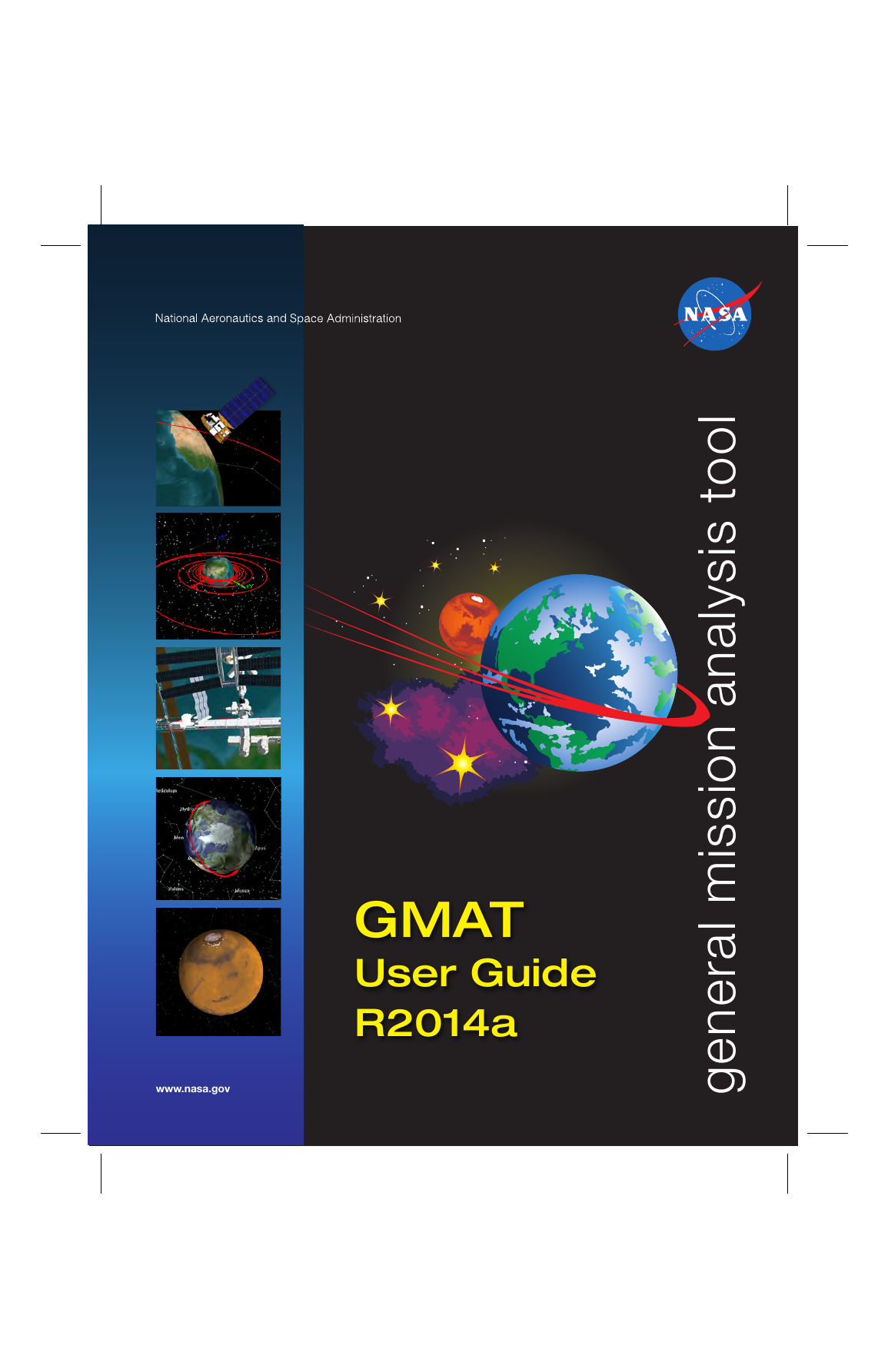
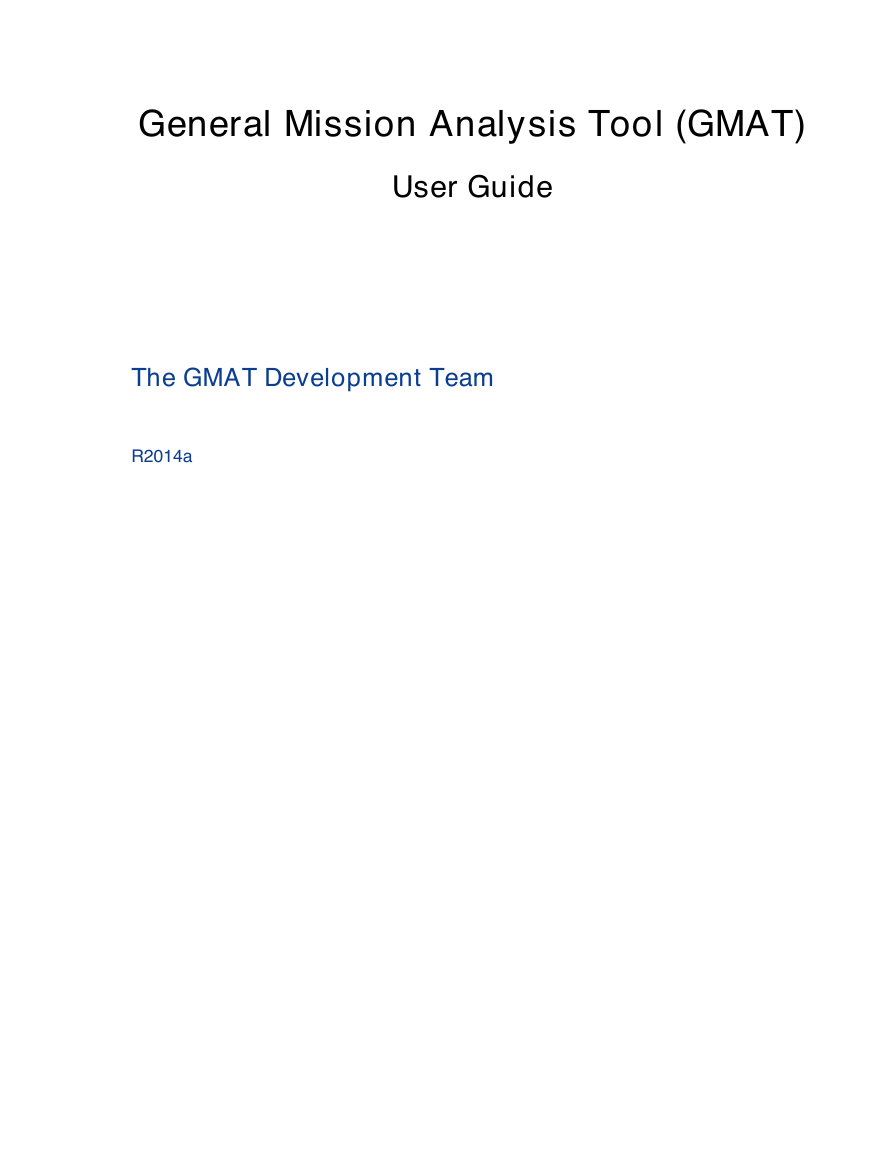

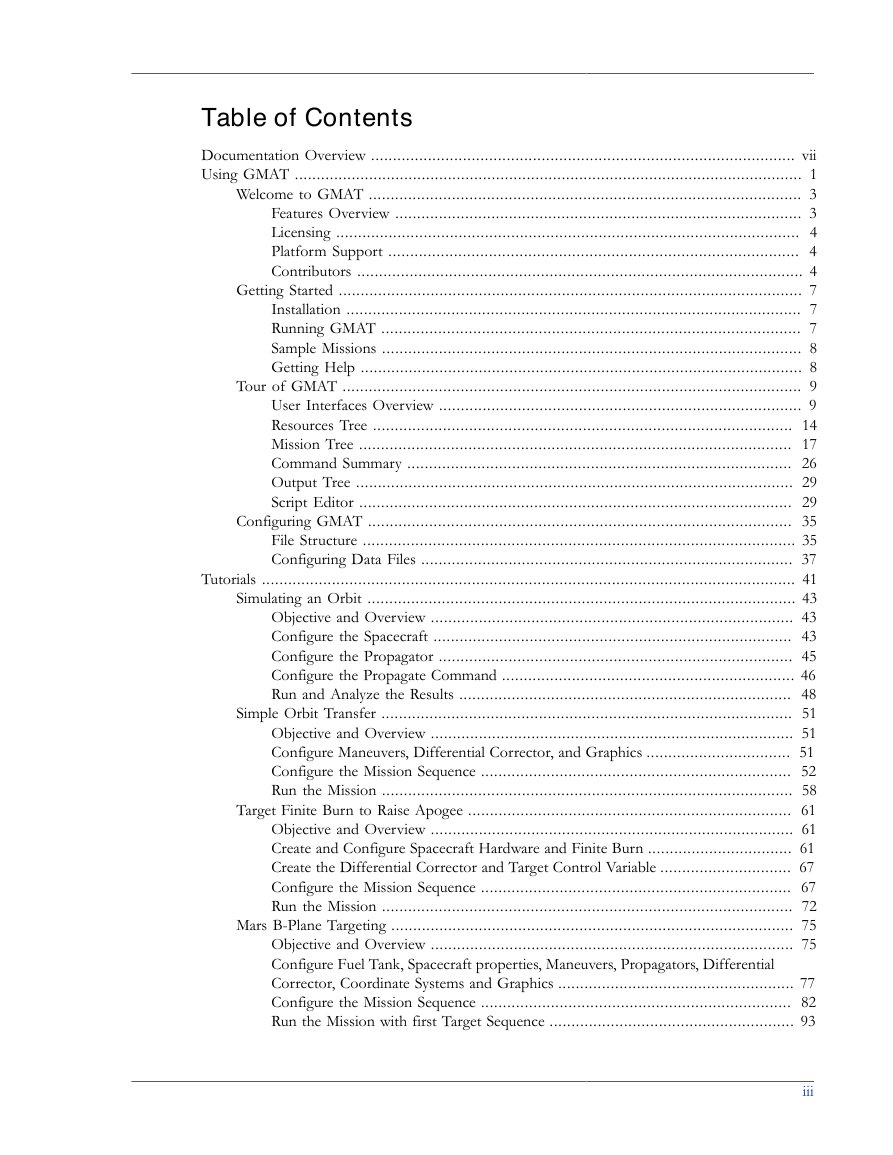
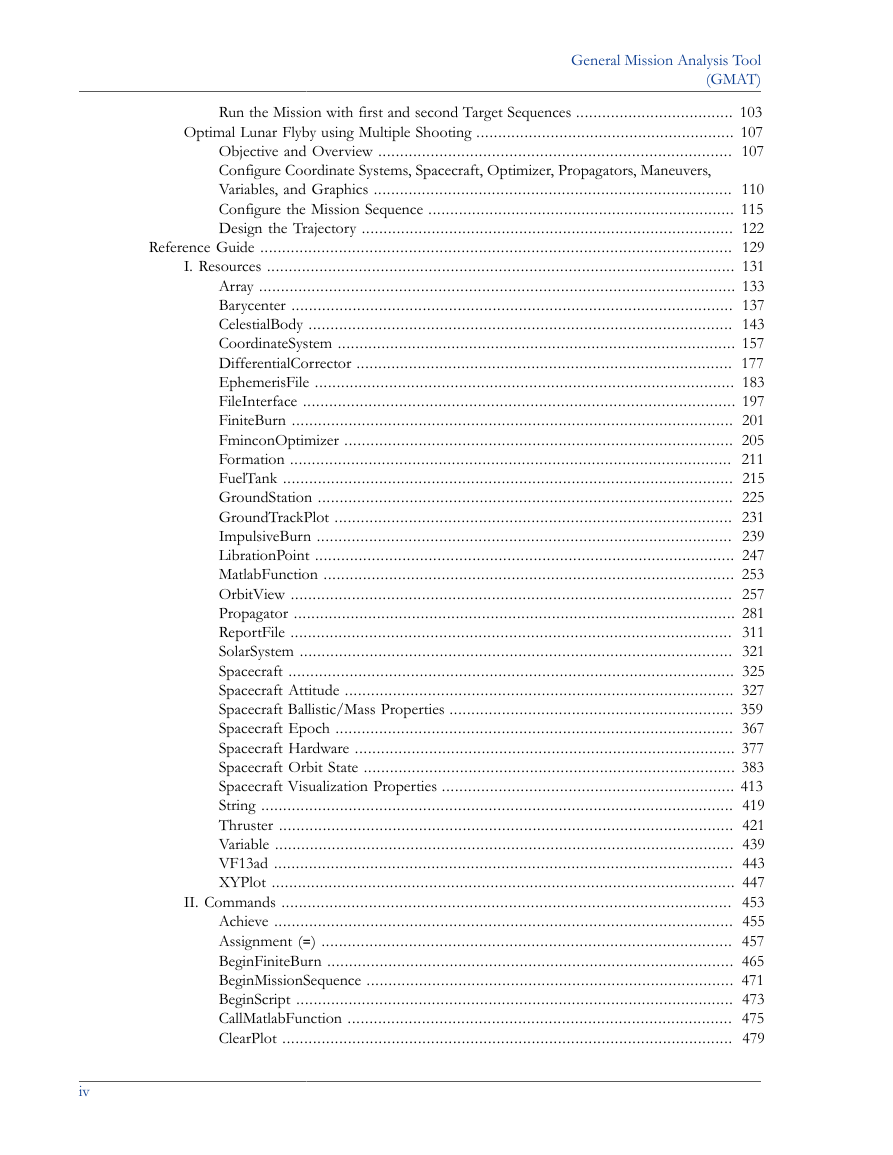
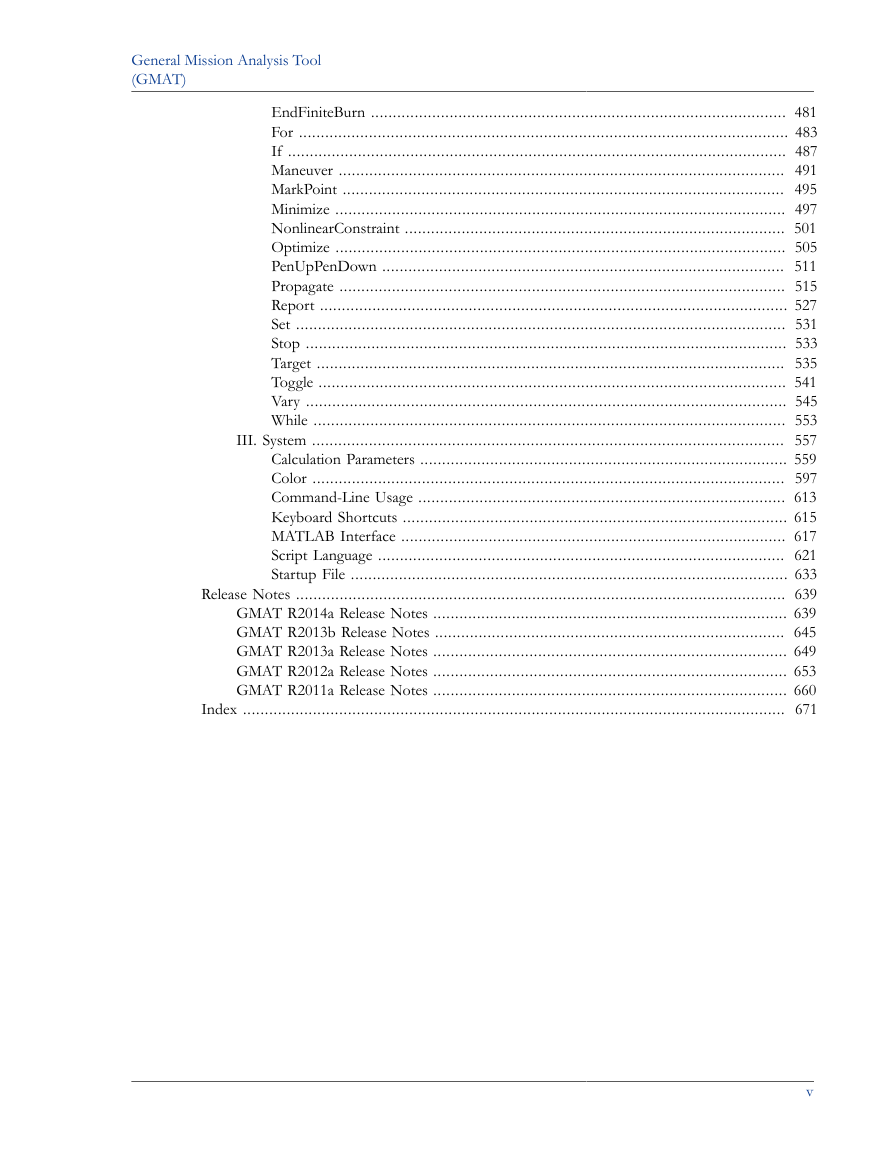


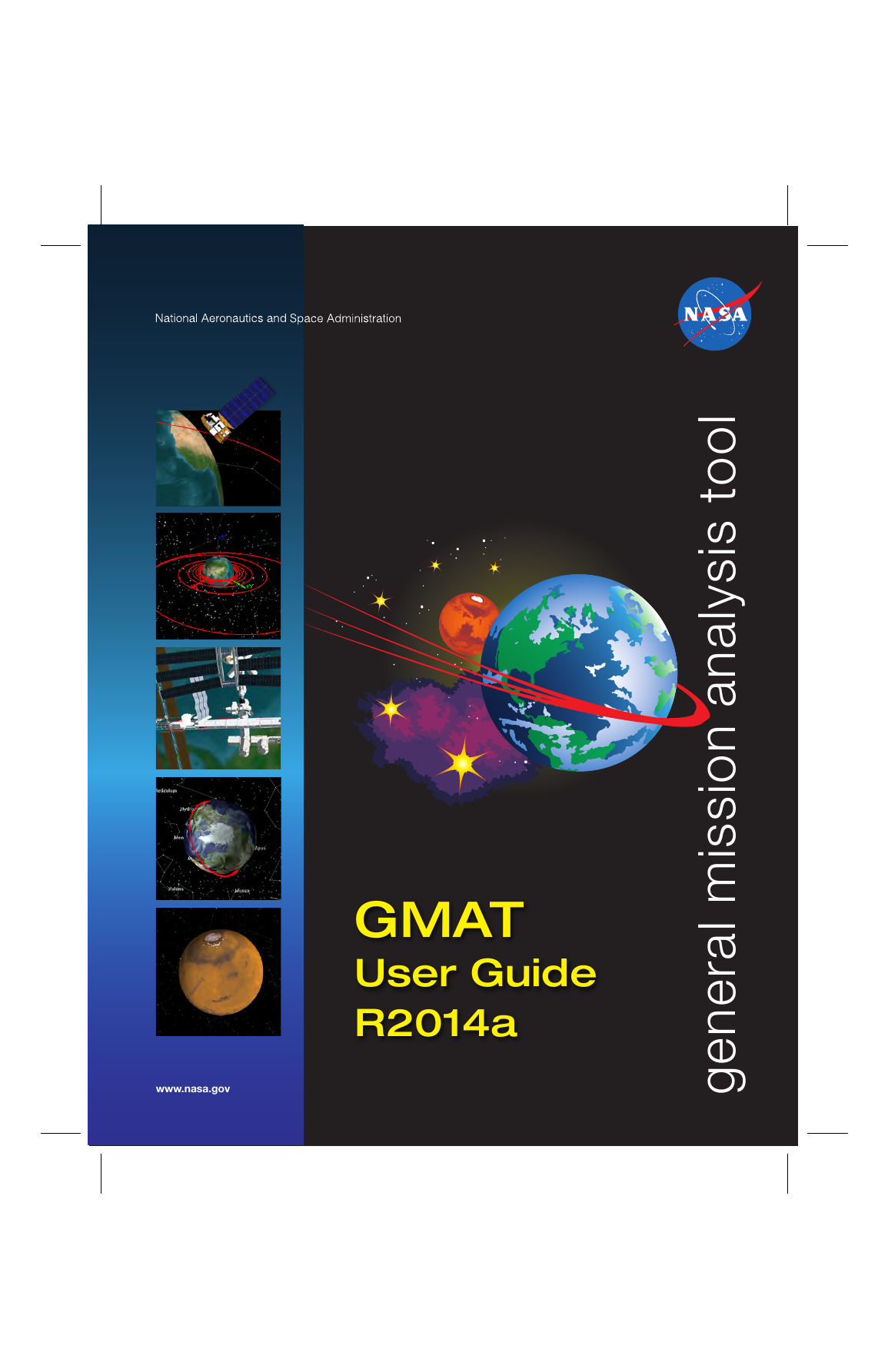
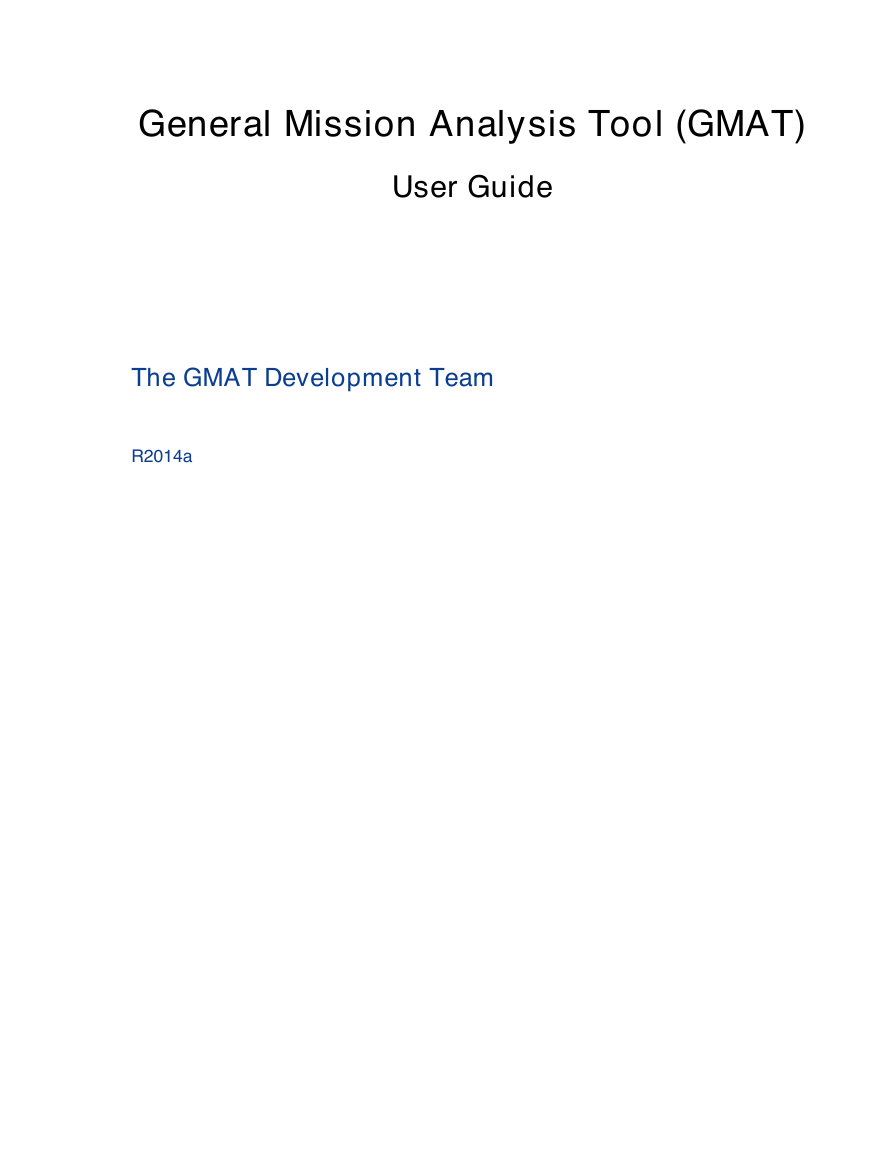

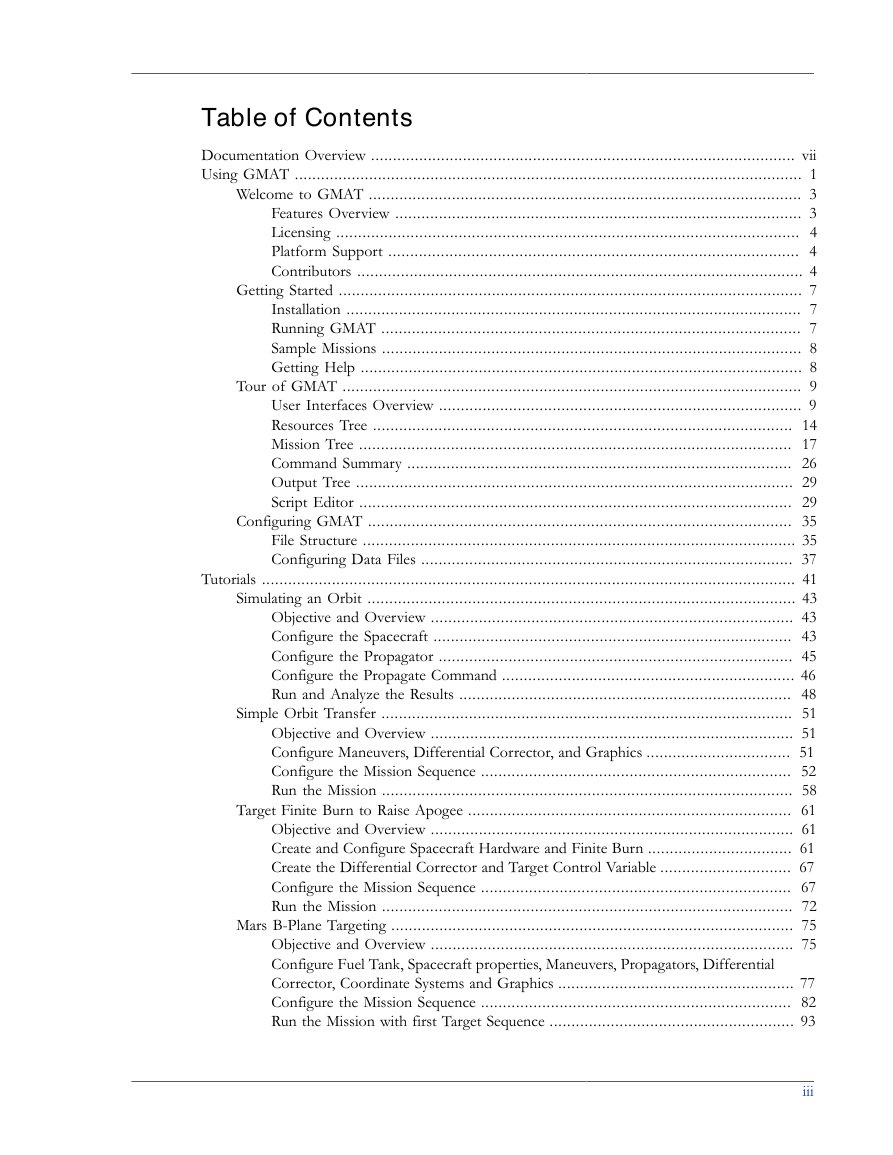
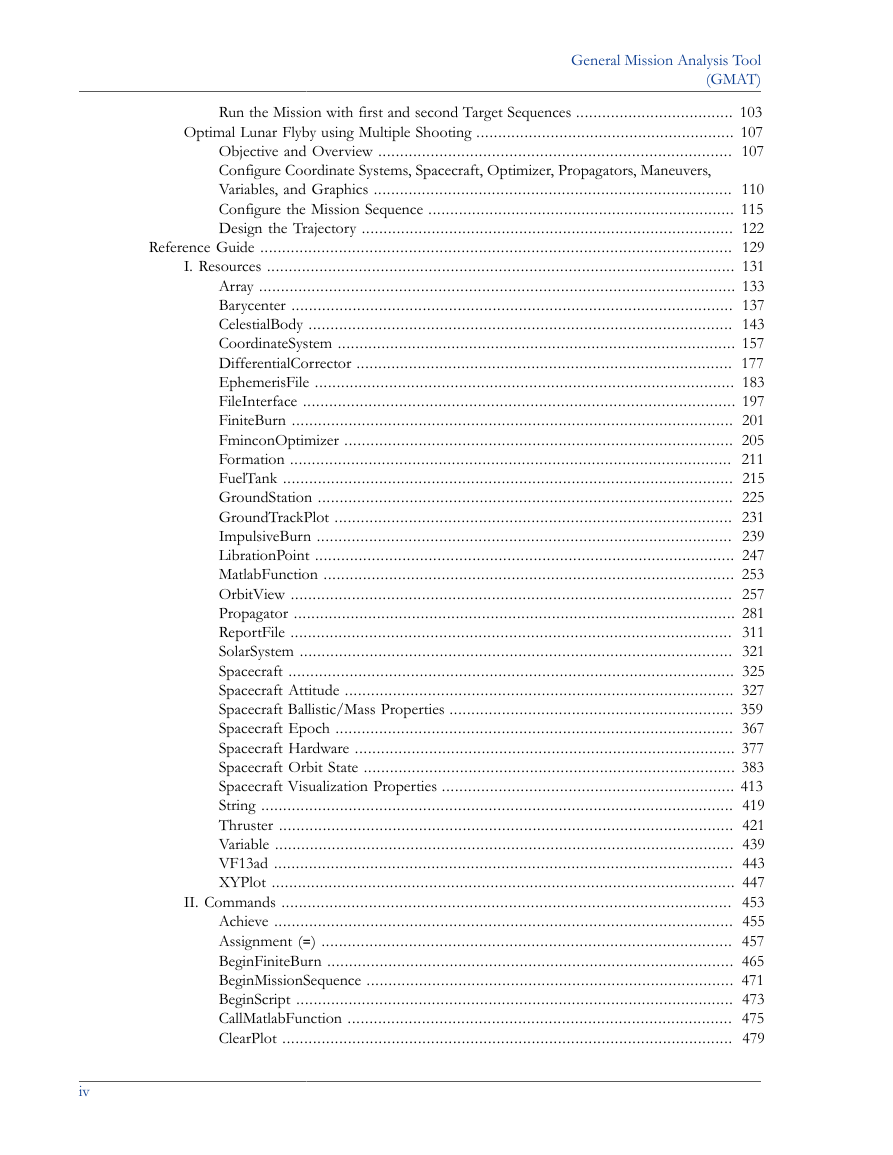
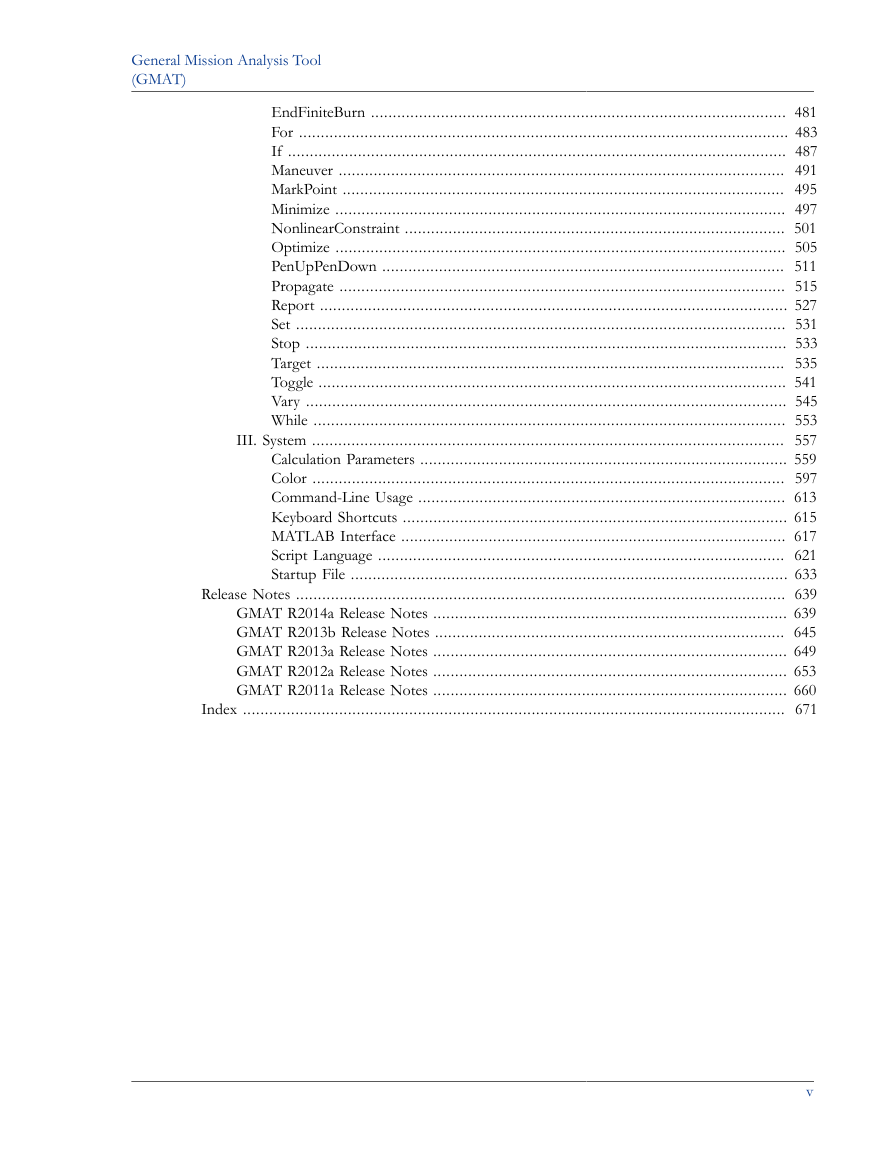


 2023年江西萍乡中考道德与法治真题及答案.doc
2023年江西萍乡中考道德与法治真题及答案.doc 2012年重庆南川中考生物真题及答案.doc
2012年重庆南川中考生物真题及答案.doc 2013年江西师范大学地理学综合及文艺理论基础考研真题.doc
2013年江西师范大学地理学综合及文艺理论基础考研真题.doc 2020年四川甘孜小升初语文真题及答案I卷.doc
2020年四川甘孜小升初语文真题及答案I卷.doc 2020年注册岩土工程师专业基础考试真题及答案.doc
2020年注册岩土工程师专业基础考试真题及答案.doc 2023-2024学年福建省厦门市九年级上学期数学月考试题及答案.doc
2023-2024学年福建省厦门市九年级上学期数学月考试题及答案.doc 2021-2022学年辽宁省沈阳市大东区九年级上学期语文期末试题及答案.doc
2021-2022学年辽宁省沈阳市大东区九年级上学期语文期末试题及答案.doc 2022-2023学年北京东城区初三第一学期物理期末试卷及答案.doc
2022-2023学年北京东城区初三第一学期物理期末试卷及答案.doc 2018上半年江西教师资格初中地理学科知识与教学能力真题及答案.doc
2018上半年江西教师资格初中地理学科知识与教学能力真题及答案.doc 2012年河北国家公务员申论考试真题及答案-省级.doc
2012年河北国家公务员申论考试真题及答案-省级.doc 2020-2021学年江苏省扬州市江都区邵樊片九年级上学期数学第一次质量检测试题及答案.doc
2020-2021学年江苏省扬州市江都区邵樊片九年级上学期数学第一次质量检测试题及答案.doc 2022下半年黑龙江教师资格证中学综合素质真题及答案.doc
2022下半年黑龙江教师资格证中学综合素质真题及答案.doc