INSTRUCTIONS
MANUAL DE INSTRUCCIONES
HD HARD DISK CAMCORDER
VIDEOCÁMARA EQUIPADA CON DISCO DURO
GZ-HD10
EN
U
SP
Dear Customers
Thank you for purchasing this hard
disk camera. Before use, please read
the safety information and precautions
contained on pages 6 and 7 to ensure
safe use of this product.
For Future Reference:
Enter the Model No. (located on the
bottom of the camera) and Serial No.
(located on the battery pack mount of the
camera) below.
Model No.
Serial No.
Apreciado cliente
Muchas gracias por haber adquirido
esta cámara con disco duro integrado.
Antes de usarla, lea la información de
seguridad y las precauciones contenidas
en las páginas 6 y 7 para garantizar un
uso seguro de este producto.
Para futuras consultas:
Escriba a continuación el número
de modelo (situado en la base de la
cámara) y el número de serie (situado
en el compartimiento de la batería de la
cámara).
Número de modelo
Número de serie
ENGLISH
ESPAÑOL
�
Easy Start Guide
Charge the battery before recording
Turn off the camera and attach the battery pack.
Power/charge lamp
blinks: Charging
goes out: Charging fi nished
Open the cover
ACCESS
POWER
/CHARGE
Battery Pack
AC Adapter
To AC Outlet
(110V to 240V)
The power turns on if you open the LCD
monitor
Close the LCD monitor after you fi nish recording.
CAUTION
Charge the battery pack before use. (墌 p. 16)
Be sure to use JVC battery packs. If you use any other battery packs besides
JVC battery packs, safety and performance can not be guaranteed.
2 EN
�
Before recording, charge the battery and set the date/time.
See the next page for recording videos.
Preparation
Q Open the LCD monitor to turn on the camera
Power Button
R Select [YES] within
10 seconds
S Set the date and time
Select
Set
SET DATE/TIME!
YES
NO
SELECT
SET
When the message disappears, press the
power button for at least 2 seconds to turn
off the power, and then press it again for at
least 2 seconds.
Select
Set
CLOCK ADJUST
DATE
JAN 31
TIME
11
07
AM
2008
SELECT
SET
QUIT
To change the date and time (墌 p. 17)
T
Open the lens cover
U Select video mode
EN
3
�
Video recording
Before recording an important scene, it is
recommended to conduct a trial recording.
CAUTION
This camera records video in accordance with the AVCHD format.
Try recording with easy [AUTO] mode fi rst.
Q Select recording mode
SELECT
PLAY/REC
When recording
The mode changes when
you press the button
R Select auto mode
AUTO
/ INFO
The mode changes when
you press the button
(recording mode only)
S Start recording
START
/STOP
Press the START/STOP
button to start recording,
and press it again to stop
4 EN
The auto recording
indicator appears.
Remaining space on
the hard disk
Picture Quality
Record-standby
XP
[ 4 h 5 9 m ]
0 : 0 1 : 3 0
REC
Recording
�
Playing back
Q Select playback mode
SELECT
PLAY/REC
The mode changes when
you press the button
R Select the desired fi le
S Press down the set lever
Press down the set lever to
start playback, and press it
again to stop
Index screen
VIDEO
1/1
SELECT
SET
SORT
Playback screen
䡵
䡵
To perform operations such as fast forwarding or fast rewinding (墌 p. 24)
To view video/still image on TV (墌 p. 26)
CAUTION
Don’t forget to make copies after recording!
To copy fi les onto DVD discs (墌 p. 31)
To dub fi les using a VCR/DVD recorder (墌 p. 33)
To play back a created DVD disc (墌 p. 32)
To edit fi les on your computer (墌 p. 9)
EN
5
�
Safety Precautions
CAUTION
DO NOT OPEN
RISK OF ELECTRIC SHOCK
CAUTION: TO REDUCE THE RISK OF ELECTRIC SHOCK,
DO NOT REMOVE COVER (OR BACK).
NO USER-SERVICEABLE PARTS INSIDE.
REFER SERVICING TO QUALIFIED SERVICE PERSONNEL.
The lightning flash with arrowhead symbol, within an
equilateral triangle, is intended to alert the user to the
presence of uninsulated "dangerous voltage" within the
product's enclosure that may be of sufficient magnitude
to constitute a risk of electric shock to persons.
The exclamation point within an equilateral triangle is
intended to alert the user to the presence of important
operating and maintenance (servicing) instructions in
the literature accompanying the appliance.
WARNING: TO PREVENT FIRE OR SHOCK
HAZARD, DO NOT EXPOSE THIS UNIT TO
RAIN OR MOISTURE.
bottom and/or the back of the main unit.
NOTES:
The rating plate and safety caution are on the
The serial number plate is on the battery pack
The rating information and safety caution of the
AC adapter are on its upper and lower sides.
mount.
Caution on Replaceable lithium battery
The battery used in this device may present a fi re
or chemical burn hazard if mistreated.
Do not recharge, disassemble, heat above 100°C
or incinerate.
Replace battery with Panasonic (Matsushita
Electric), Sanyo, Sony or Maxell CR2025.
Danger of explosion or Risk of fi re if the battery is
incorrectly replaced.
Dispose of used battery promptly.
Keep away from children.
Do not disassemble and do not dispose of in fi re.
For USA-California Only
This product contains a CR Coin Cell Lithium
Battery which contains Perchlorate Material
– special handling may apply.
See www.dtsc.ca.gov/hazardouswaste/perchlorate
6 EN
When the equipment is installed in a cabinet or on
a shelf, make sure that it has suffi cient space on all
sides to allow for ventilation (10 cm (3-15/16") or
more on both sides, on top and at the rear).
Do not block the ventilation holes.
(If the ventilation holes are blocked by a
newspaper, or cloth etc. the heat may not be able
to get out.)
No naked fl ame sources, such as lighted candles,
should be placed on the apparatus.
When discarding batteries, environmental
problems must be considered and the local rules or
laws governing the disposal of these batteries must
be followed strictly.
The apparatus shall not be exposed to dripping or
splashing.
Do not use this equipment in a bathroom or places
with water.
Also do not place any containers fi lled with water
or liquids (such as cosmetics or medicines, fl ower
vases, potted plants, cups etc.) on top of this unit.
(If water or liquid is allowed to enter this
equipment, fi re or electric shock may be caused.)
Do not point the lens directly into the sun. This
can cause eye injuries, as well as lead to the
malfunctioning of internal circuitry. There is also a
risk of fi re or electric shock.
CAUTION!
The following notes concern possible physical
damage to the camera and to the user.
Carrying or holding the camera by the LCD monitor
can result in dropping the unit, or in a malfunction.
Do not use a tripod on unsteady or unlevel surfaces. It
could tip over, causing serious damage to the camera.
CAUTION!
Connecting cables (Audio/Video, S-Video, etc.) to
the camera and leaving it on top of the TV is not
recommended, as tripping on the cables will cause
the camera to fall, resulting in damage.
CAUTION:
The mains plug shall remain readily operable.
WARNING:
Batteries, including lithium batteries installed in
the camera and the remote control, should not be
exposed to excessive heat such as direct sunshine,
fi re or the like.
�
Remember that this camera is intended for
private consumer use only.
Any commercial use without proper permission
is prohibited. (Even if you record an event such
as a show, performance or exhibition for personal
enjoyment, it is strongly recommended that you
obtain permission beforehand.)
Trademarks
AVCHD and AVCHD logotype are trademarks of
Matsushita Electric Industrial Co., Ltd. and Sony
Corporation.
Manufactured under license from Dolby
Laboratories. Dolby and the double-D symbol are
trademarks of Dolby Laboratories.
x.v.Color™ is a trademark of Sony Corporation.
HDMI is a trademark of HDMI Licensing, LLC.
Windows® is either registered
trademark or trademark of
Microsoft Corporation in the
United States and/or other
countries.
Macintosh is a registered trademark of Apple Inc.
Other product and company names included in
this instruction manual are trademarks and/or
registered trademarks of their respective holders.
IMPORTANT SAFETY INSTRUCTIONS
1. Read these instructions.
2. Keep these instructions.
3. Heed all warnings.
4. Follow all instructions.
5. Do not use this apparatus near water.
6. Clean only with dry cloth.
7. Do not block any ventilation openings. Install in
accordance with the manufacturer’s instructions.
8. Do not install near any heat sources such
as radiators, heat registers, stoves, or other
apparatus (including amplifi ers) that produce
heat.
9. Only use attachments/accessories specifi ed by
the manufacturer.
10. Use only with the cart,
stand, tripod, bracket,
or table specifi ed by
the manufacturer,
or sold with the
apparatus. When a cart
is used, use caution
when moving the cart/
apparatus combination
to avoid injury from tip-over.
11. Unplug this apparatus during lightning storms
or when unused for long periods of time.
12. Refer all servicing to qualifi ed service
personnel. Servicing is required when the
apparatus has been damaged in any way, such
as power-supply cord or plug is damaged, liquid
has been spilled or objects have fallen into the
apparatus, the apparatus has been exposed to
rain or moisture, does not operate normally, or
has been dropped.
If this symbol is shown, it is only valid
in the European Union.
EN
7
�
Contents
GETTING STARTED
PLAYBACK
Accessories ............................................10
Preparing the Remote Control ...................... 11
Index ........................................................12
Indications on LCD Monitor ...................14
Necessary Settings before Use .............16
Charging the Battery Pack ............................ 16
Checking the Remaining Battery Power ....... 16
Date/Time Setting ......................................... 17
Language Setting ......................................... 17
Other Settings .........................................18
Grip Adjustment ............................................ 18
Attaching the Shoulder Strap ........................ 18
Lens Cover ................................................... 18
Tripod Mounting ............................................ 18
When Using a microSD Card ....................... 19
Changing the Menu Settings ........................ 19
Playing Back Files ..................................24
Video Playback ............................................ 24
Still Image Playback ..................................... 25
Watching Images on TV..........................26
Connection with TV....................................... 26
Playback Operation ...................................... 27
EDITING/PRINTING
Managing Files ........................................28
To Capture a Still Image from a Video .......... 28
Deleting/Protecting Files ............................... 28
Changing the Event Registration .................. 29
Dividing Files ................................................ 29
Playlists ...................................................30
Creating Playlists .......................................... 30
RECORDING
COPYING
Recording Files .......................................20
Video Recording ........................................... 20
Still Image Recording ................................... 21
Zooming ........................................................ 22
LED Light ...................................................... 22
Registering Files to Events ........................... 22
Manual Recording ..................................23
To Change to Manual Recording Mode ........ 23
Program AE .................................................. 23
Manual Setting in Menu ................................ 23
Copying Files ..........................................31
Copying/Moving Files ................................... 31
Using a DVD Burner to Copy Files from the
Camera ....................................................... 31
Standard-defi nition Dubbing ......................... 33
FURTHER INFORMATION
Troubleshooting ......................................34
Warning Indications ...............................36
Specifi cations .........................................37
Cautions ..................................................39
Terms .......................................................44
8 EN
�

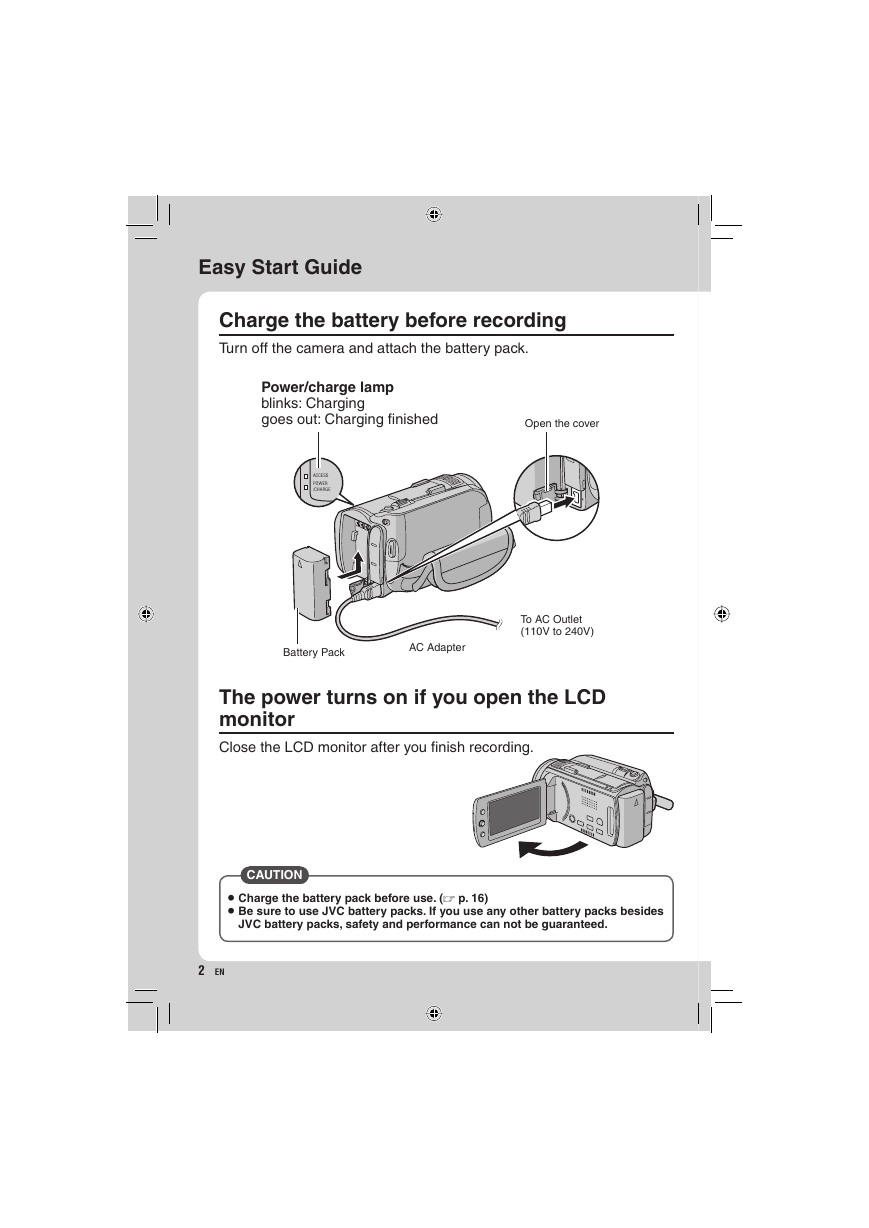
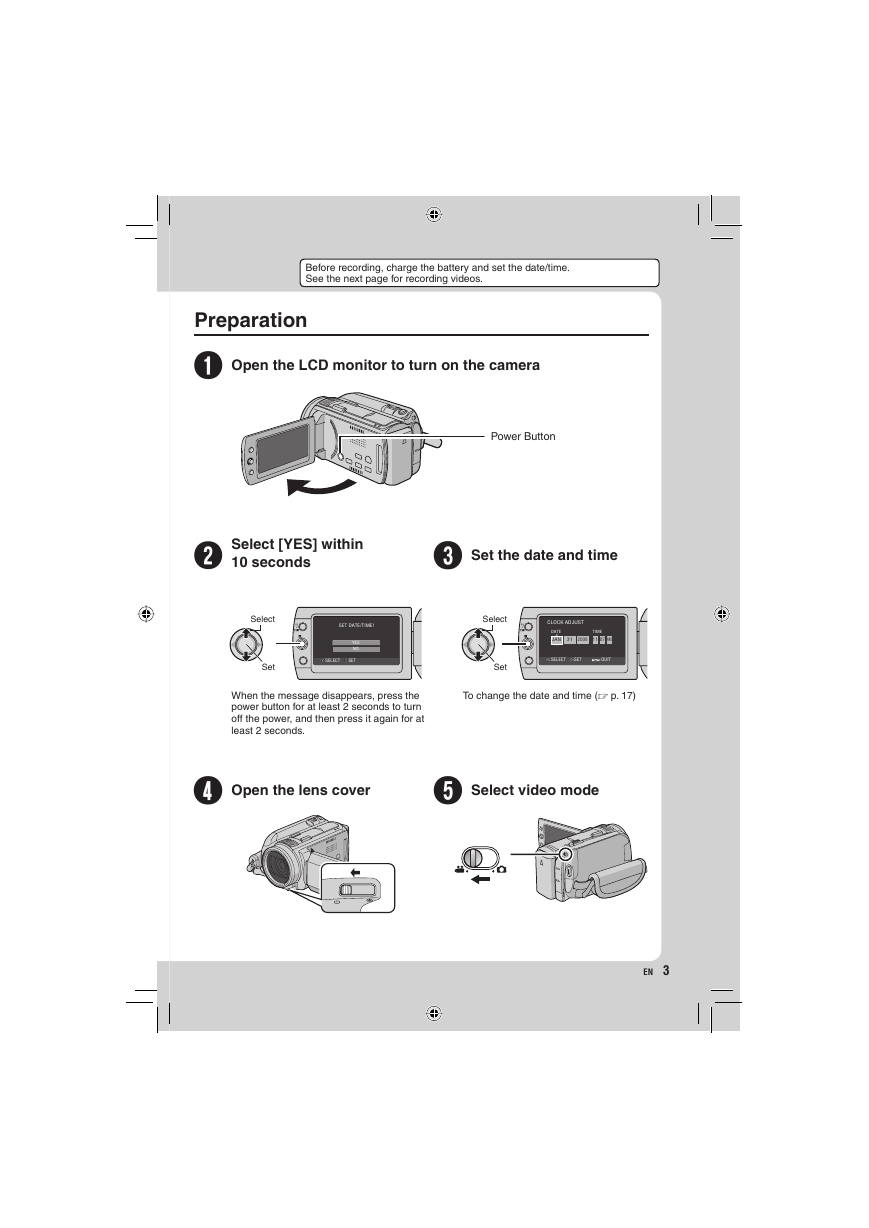
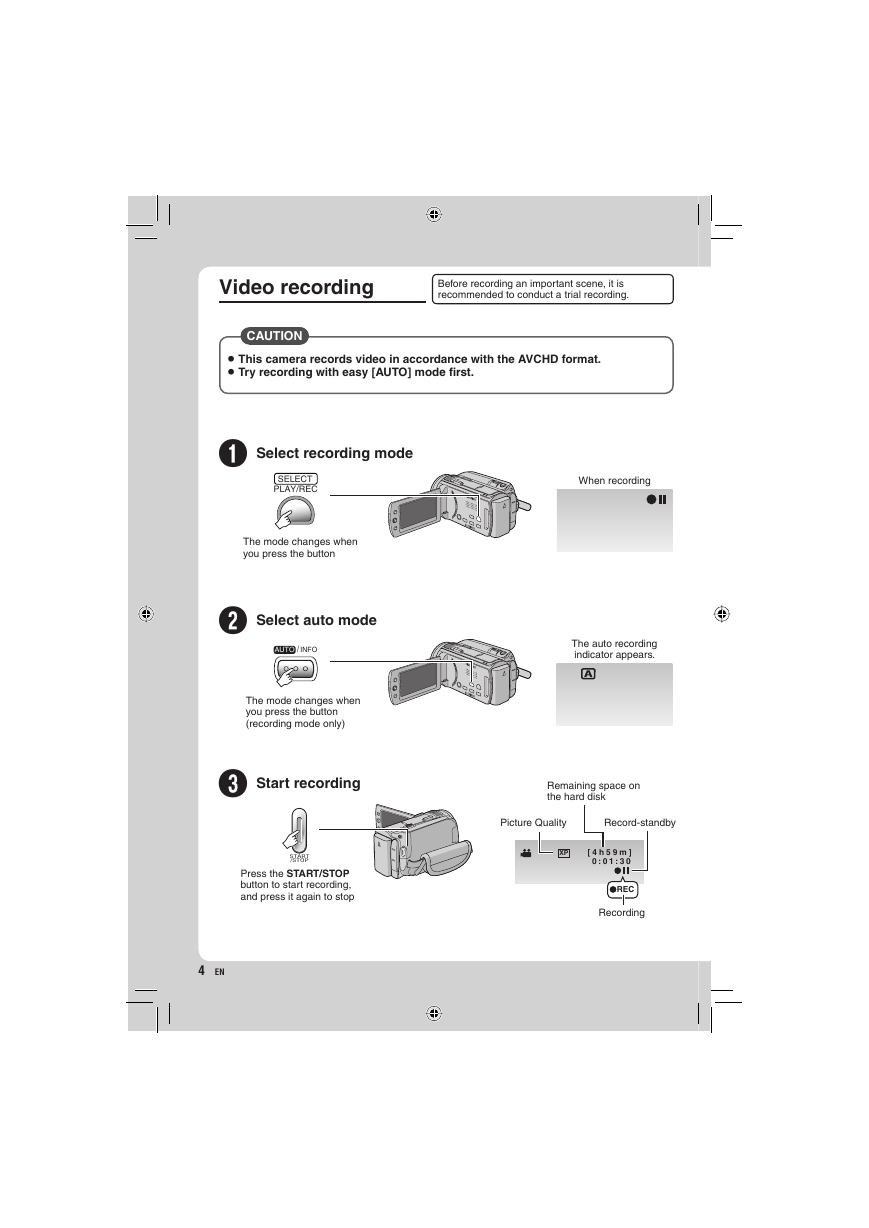
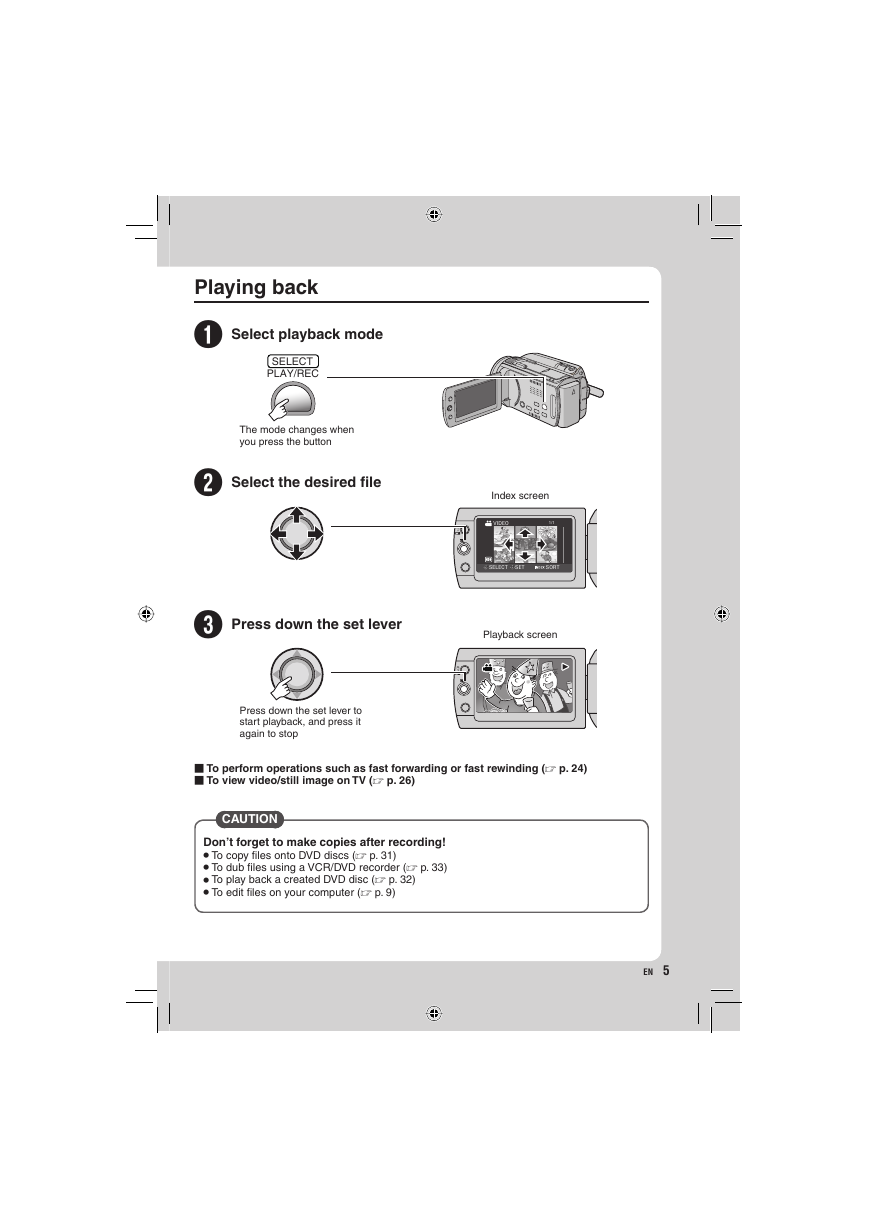
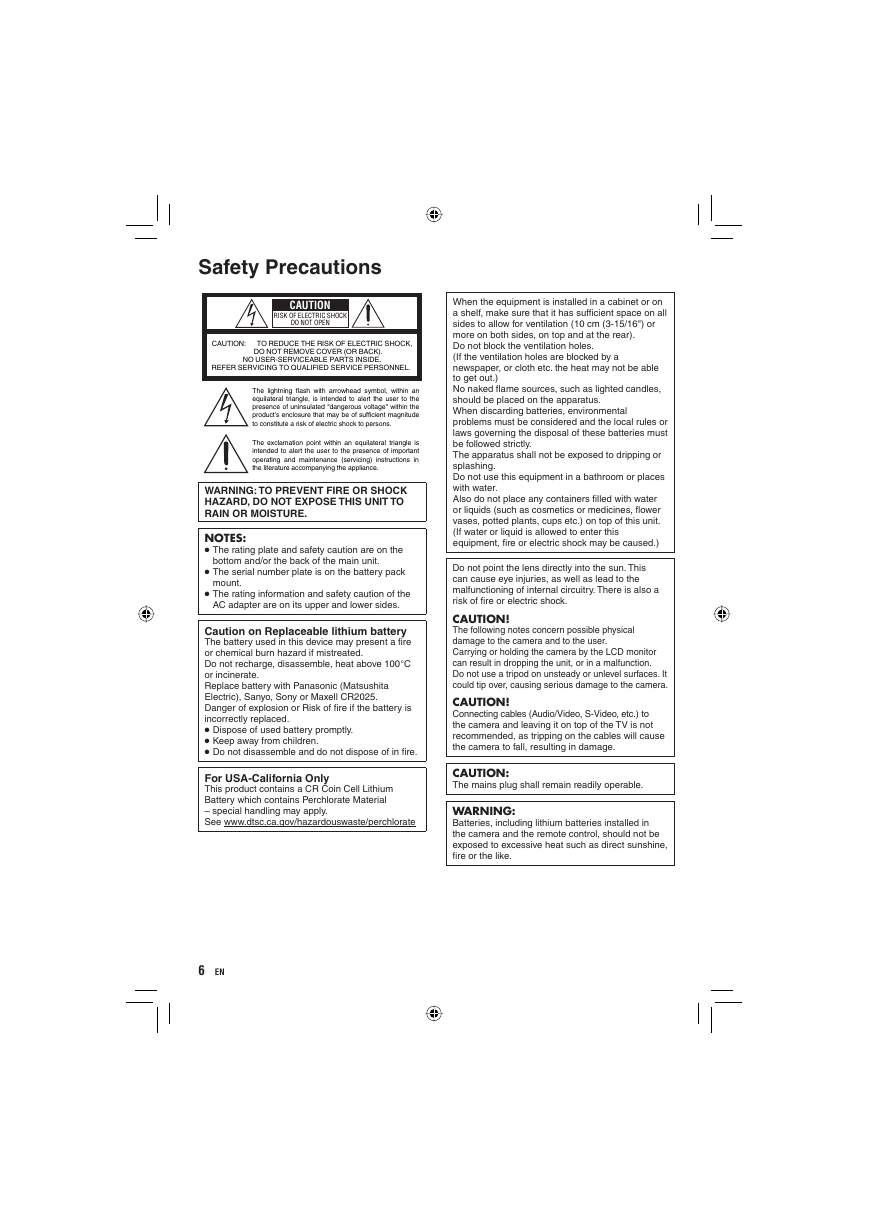
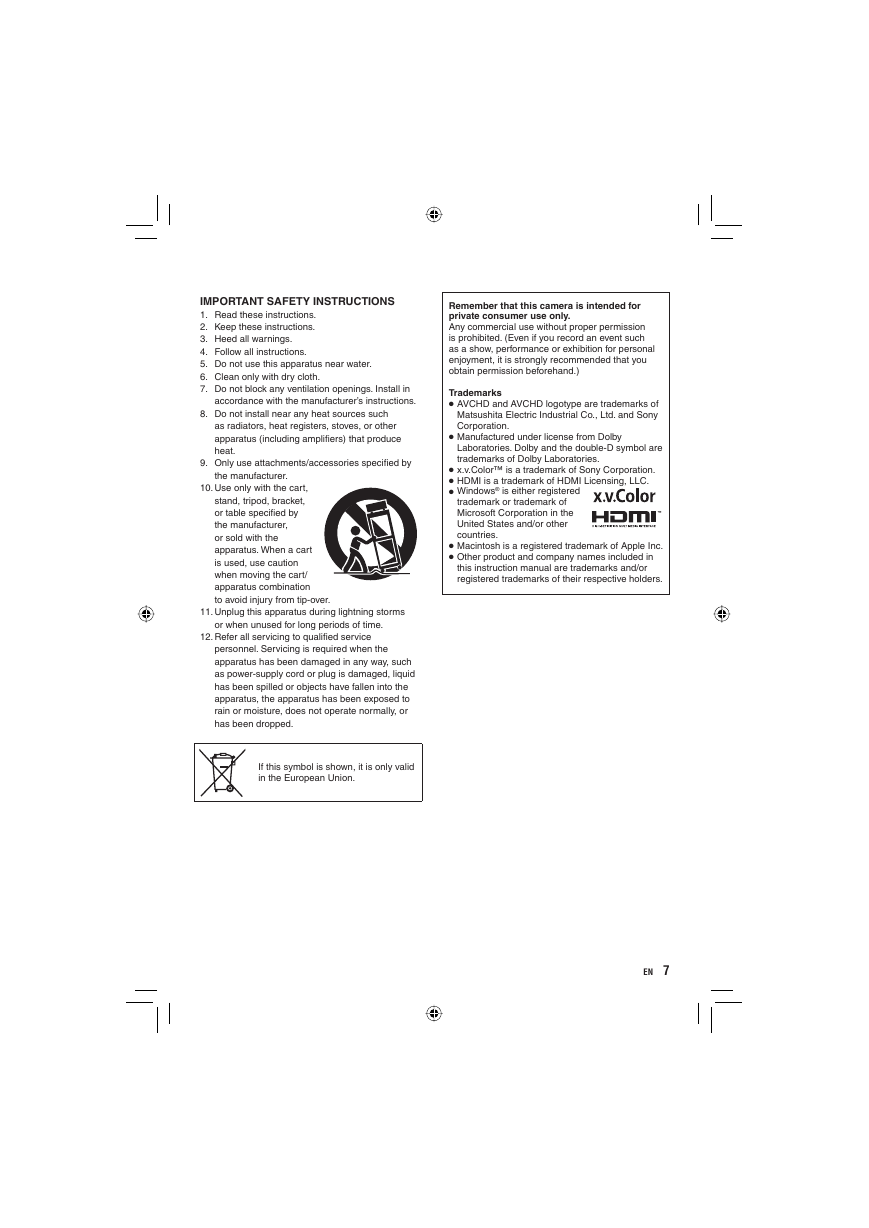
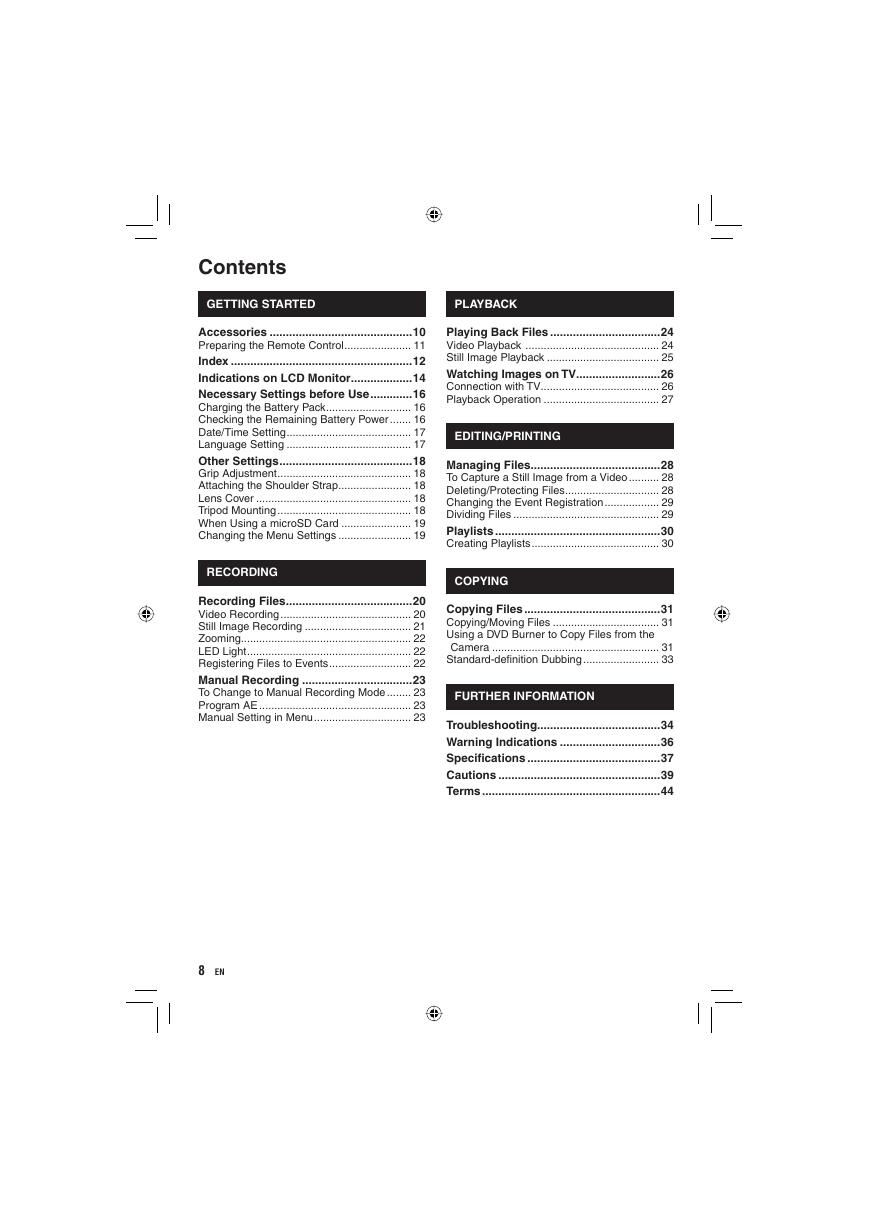

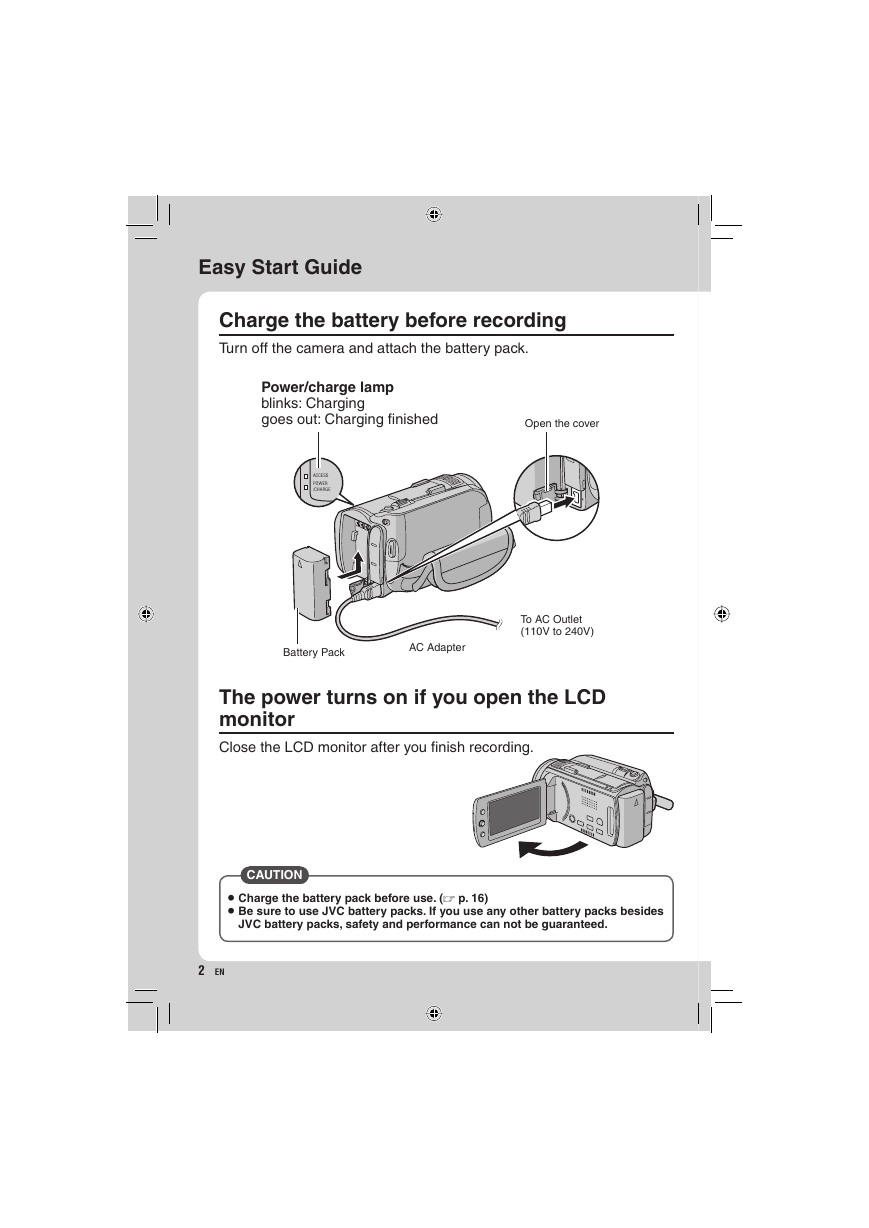
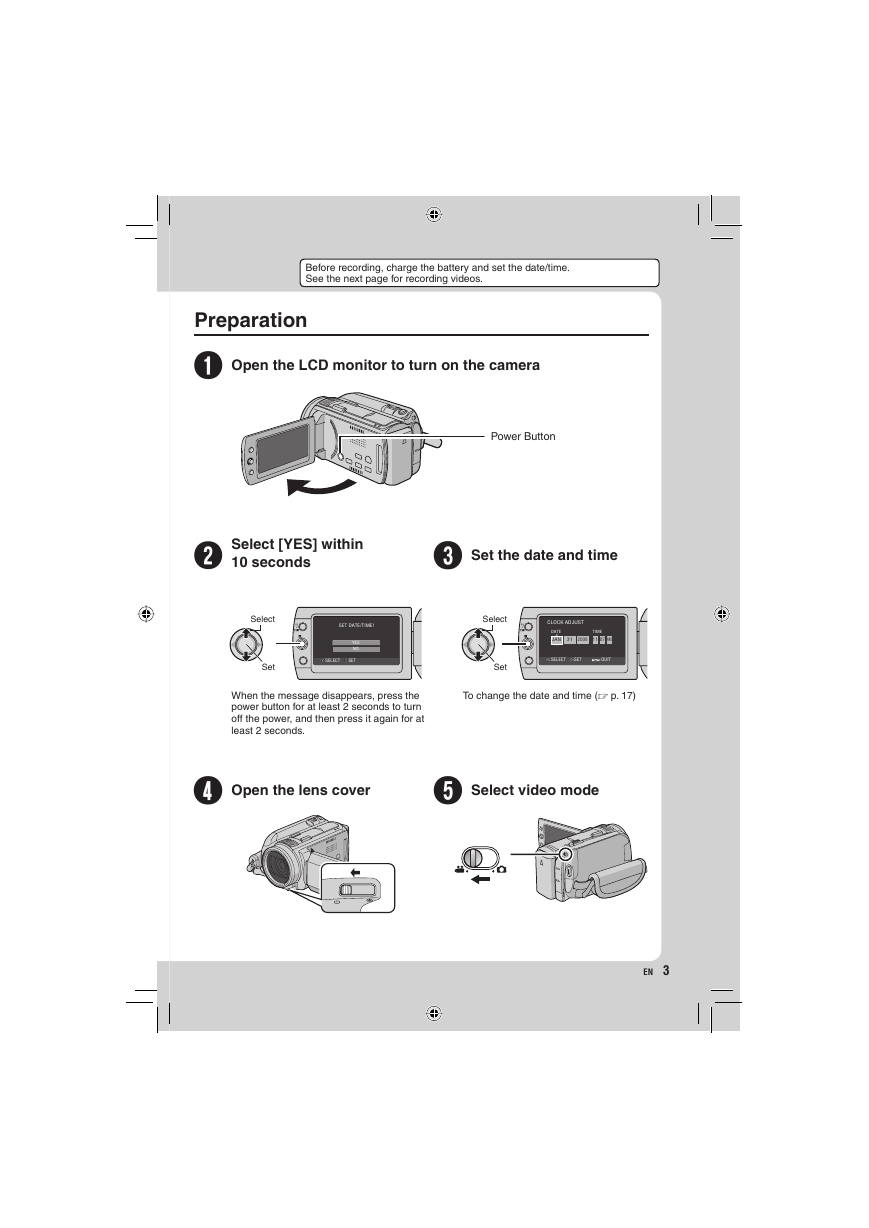
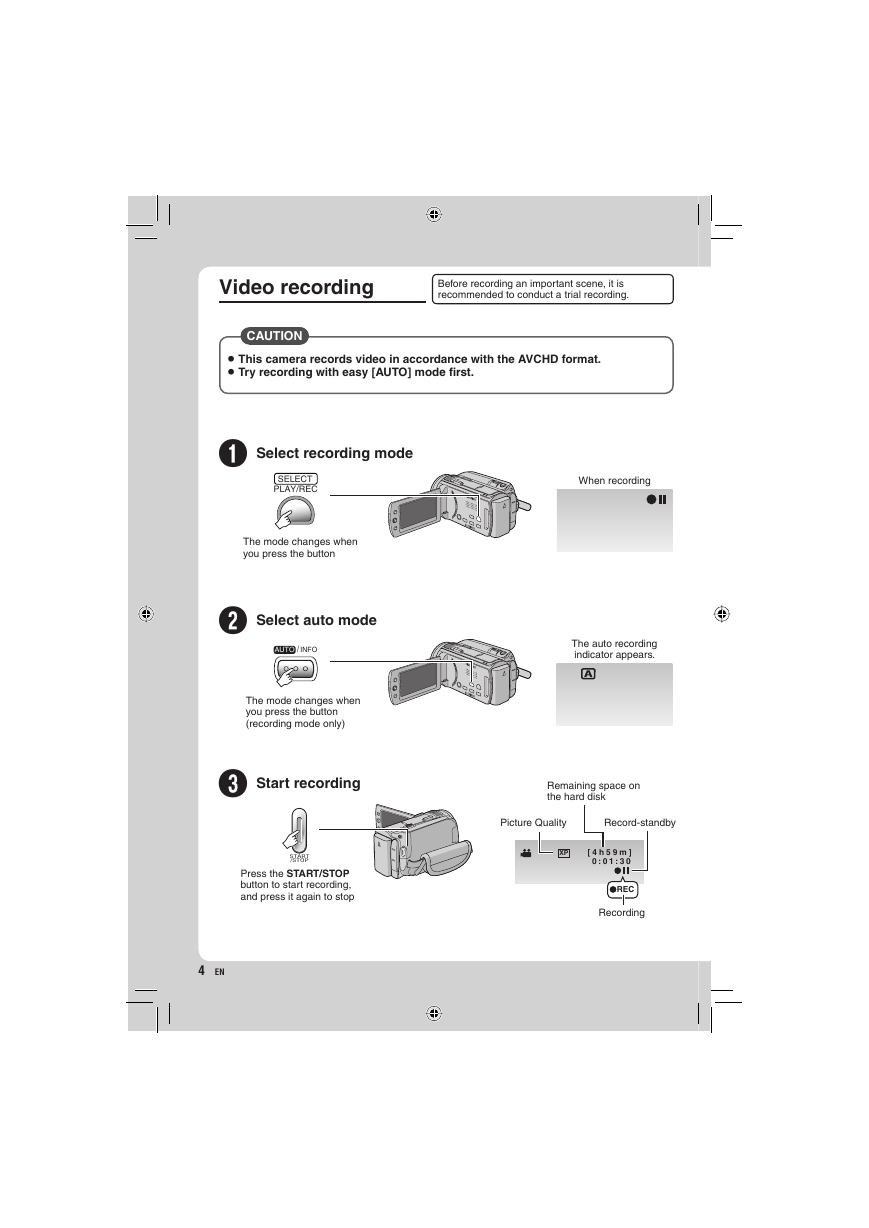
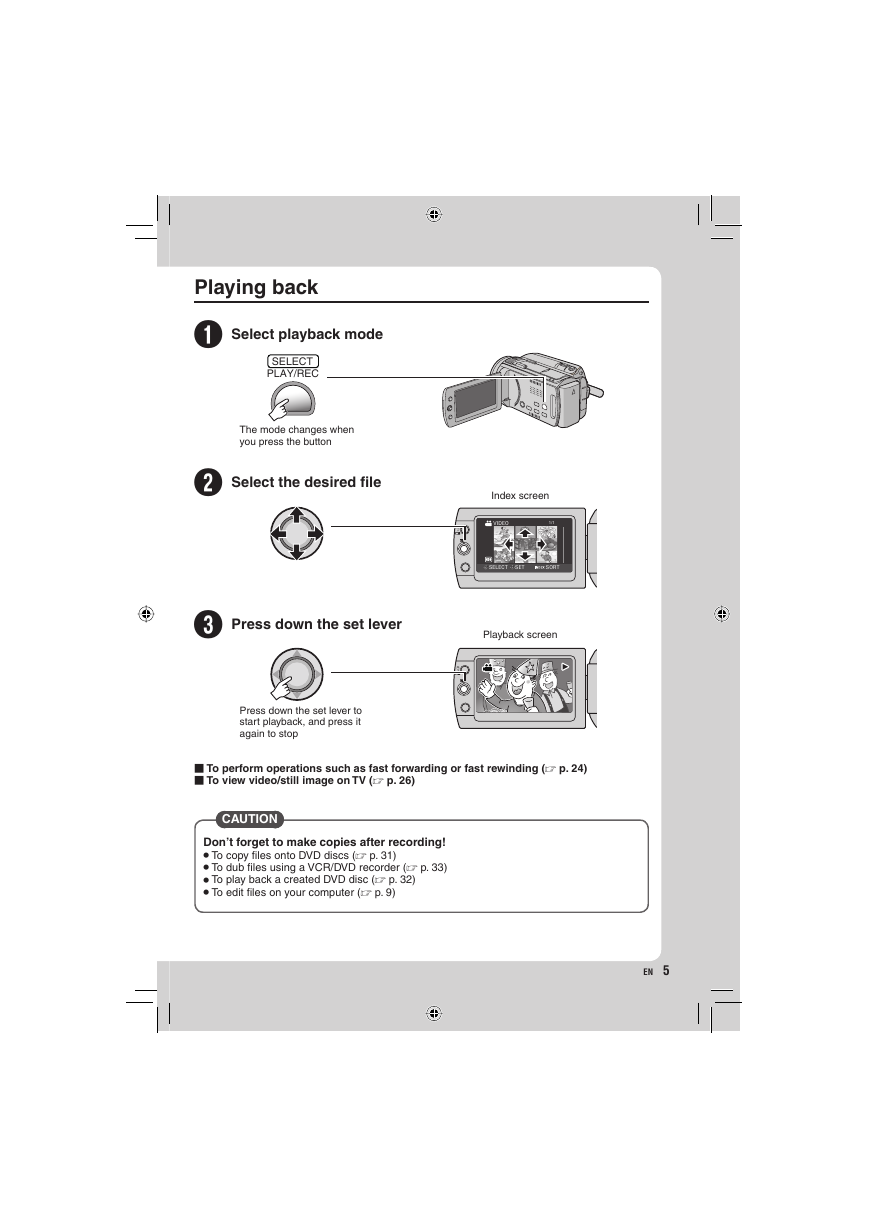
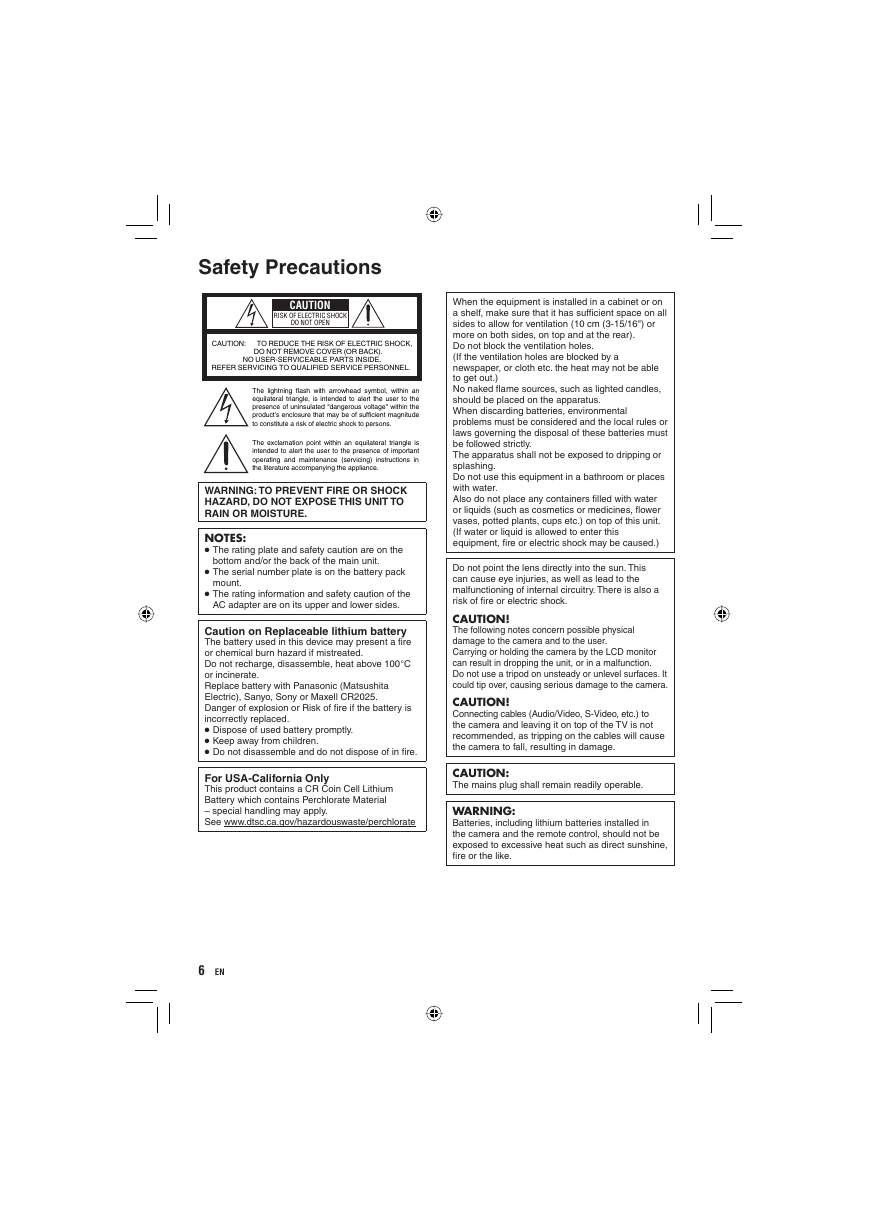
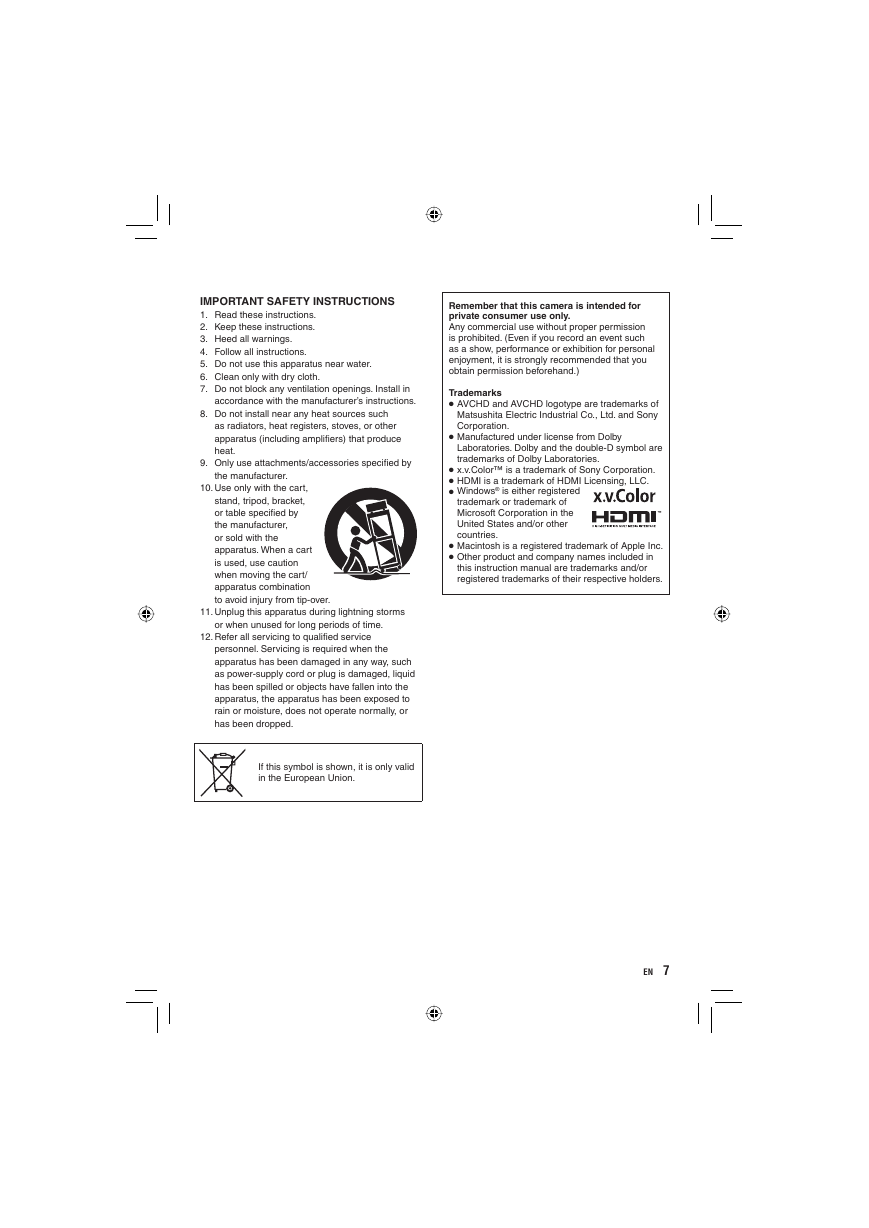
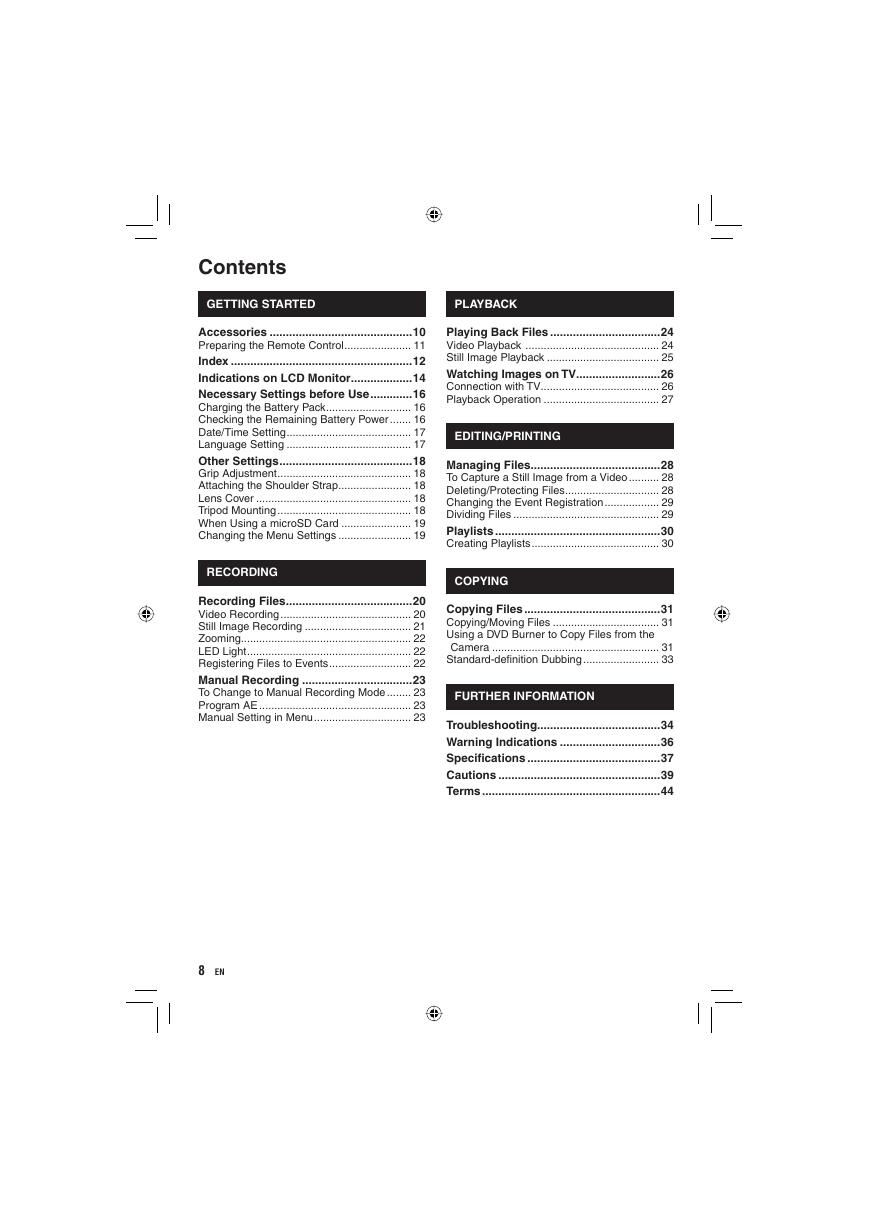
 2023年江西萍乡中考道德与法治真题及答案.doc
2023年江西萍乡中考道德与法治真题及答案.doc 2012年重庆南川中考生物真题及答案.doc
2012年重庆南川中考生物真题及答案.doc 2013年江西师范大学地理学综合及文艺理论基础考研真题.doc
2013年江西师范大学地理学综合及文艺理论基础考研真题.doc 2020年四川甘孜小升初语文真题及答案I卷.doc
2020年四川甘孜小升初语文真题及答案I卷.doc 2020年注册岩土工程师专业基础考试真题及答案.doc
2020年注册岩土工程师专业基础考试真题及答案.doc 2023-2024学年福建省厦门市九年级上学期数学月考试题及答案.doc
2023-2024学年福建省厦门市九年级上学期数学月考试题及答案.doc 2021-2022学年辽宁省沈阳市大东区九年级上学期语文期末试题及答案.doc
2021-2022学年辽宁省沈阳市大东区九年级上学期语文期末试题及答案.doc 2022-2023学年北京东城区初三第一学期物理期末试卷及答案.doc
2022-2023学年北京东城区初三第一学期物理期末试卷及答案.doc 2018上半年江西教师资格初中地理学科知识与教学能力真题及答案.doc
2018上半年江西教师资格初中地理学科知识与教学能力真题及答案.doc 2012年河北国家公务员申论考试真题及答案-省级.doc
2012年河北国家公务员申论考试真题及答案-省级.doc 2020-2021学年江苏省扬州市江都区邵樊片九年级上学期数学第一次质量检测试题及答案.doc
2020-2021学年江苏省扬州市江都区邵樊片九年级上学期数学第一次质量检测试题及答案.doc 2022下半年黑龙江教师资格证中学综合素质真题及答案.doc
2022下半年黑龙江教师资格证中学综合素质真题及答案.doc