FANUC PICTURE Specification
(Edition 06.2 to less than 08.0)
Copyright 2015 - FANUC CORPORATION.
29 2019/02/28 Update the version of FANUC PICTURE
28 2019/01/31 Notes of 07.10 is added
27 2018/12/14 Notes on Multi-touching and user function are added
26 2018/11/06 Notes on using example is added
25 2018/08/28 The change of the edition 07.7 is added
24 2018/06/28 Notes on updating F-ROM is added
23 2018/03/30 The function of the edition 07.3 is added
Ed
Desig
2015. 5. 22
Description
Date
Date
Design
Approval
Title
Draw
No.
FANUC PICTURE Specification
(Edition 06.2 to less than 08.0)
A-40712EN/29
FANUC CORPORATION
Sheet
1/184
�
Contents
1
OVERVIEW ············································································· 7
1.1
1.2
Cautions (Common) ························································································ 12
Cautions (Only custom screen for iHMI) ···························································· 12
1.2.1 Vertical software key ······························································································· 12
1.2.2 History message indication control ············································································ 12
1.2.3 About check of version ····························································································· 13
1.2.4 Composite screen edit function for iHMI ····································································· 13
1.2.5 Arrange of controls ·································································································· 13
1.2.6 Multi-touching ········································································································ 14
2
Functions for iHMI ································································· 15
2.1
2.2
2.3
Functions List ································································································ 15
Changing point from the standard display ························································· 17
Restrictions ··································································································· 17
3
Development of operator's panel screen for iHMI ······················ 18
3.1
3.2
3.3
3.4
3.5
3.6
3.7
Switch of edit by display type ·········································································· 18
Creating a new operator’s panel screen ····························································· 19
Editing an existing operator’s panel screen ······················································· 27
Switch of CNC operation screen and custom screen ··········································· 28
Font change in character type ·········································································· 30
MDI Keyboard Control ····················································································· 32
Figure selection with preview ·········································································· 33
3.8
Display with another application ······································································ 34
3.8.1 Change the screen display position ············································································ 36
3.8.2 Overlapping display of custom screens ······································································· 36
Built in the user making application ·································································· 38
3.9.1 Making method for build in user application’s DLL ······················································ 39
3.10 Shortcut key ·································································································· 40
3.9
3.11 Collection of history ······················································································· 41
3.11.1 History data memory card output function·································································· 41
3.11.2 Restrictions ············································································································ 41
3.12 Go back to the last iHMI screen ········································································ 42
3.13
Input/output function of text message file ·························································· 46
3.13.1 Function specification ······························································································ 47
4
Improvement of alarm history data output function ··················· 49
4.1
4.2
4.3
Display / output setting of the history data by the button control ·························· 49
Setting of output history data by PMC signal······················································ 52
4.2.1 Output history interface ··························································································· 53
Ethernet setting in iHMI ··················································································· 55
4.3.1 FP function specification ·························································································· 56
29 2019/02/28 Update the version of FANUC PICTURE
28 2019/01/31 Notes of 07.10 is added
27 2018/12/14 Notes on Multi-touching and user function are added
26 2018/11/06 Notes on using example is added
25 2018/08/28 The change of the edition 07.7 is added
24 2018/06/28 Notes on updating F-ROM is added
23 2018/03/30 The function of the edition 07.3 is added
Ed
Desig
2015. 5. 22
Description
Approval
Date
Date
Design
Title
Draw
No.
FANUC PICTURE Specification
(Edition 06.2 to less than 08.0)
A-40712EN/29
FANUC CORPORATION
Sheet
2/184
�
4.4
4.5
Available CNC / display unit ············································································· 58
Cautions ······································································································· 58
5
Add in function of alarm message display ································ 59
5.1
5.2
How to use ···································································································· 59
5.1.1 Function specification ······························································································ 59
Available CNC / display unit ············································································· 60
6
Screen change by swscreen function when button is pressed ···· 61
6.1
6.2
How to use ···································································································· 61
Available CNC / display unit ············································································· 61
7
Improvement of symbol function ············································· 62
7.1
7.2
7.3
7.4
7.5
The function to take out partial numerical value of PMC symbol ··························· 62
Define symbol function ··················································································· 64
Import function of symbol file ·········································································· 66
Function of screen number symbol··································································· 68
Use place of symbol ······················································································· 69
8
Output of signal operating screen ··········································· 71
8.1
Available CNC / display unit ············································································· 72
9
Input/Output of PMC real type data ·········································· 73
9.1
9.2
9.3
9.4
How to use ···································································································· 73
9.1.1 FP function specification ·························································································· 74
9.1.2 Property setting of control ························································································ 75
Index format input of pop-up ten-key pad ·························································· 76
The function to take out partial numerical value of PMC symbol ··························· 77
Available CNC / display unit ············································································· 78
10 Character display improvement in custom screen for iHMI ········· 79
11 Update Combining application for standard display unit ············ 81
11.1 Select C-Executer library ················································································· 81
11.2 Select Max axis number ·················································································· 84
12 Change display size from VGA to 15 inch ································· 85
12.1 How to use ···································································································· 85
12.2 Available CNC / display unit ············································································· 85
12.3 Restrictions ··································································································· 86
13 Specified custom screen display for each home menu ··············· 87
29 2019/02/28 Update the version of FANUC PICTURE
28 2019/01/31 Notes of 07.10 is added
27 2018/12/14 Notes on Multi-touching and user function are added
26 2018/11/06 Notes on using example is added
25 2018/08/28 The change of the edition 07.7 is added
24 2018/06/28 Notes on updating F-ROM is added
23 2018/03/30 The function of the edition 07.3 is added
Ed
Desig
2015. 5. 22
Description
Date
Date
Design
Approval
Title
Draw
No.
FANUC PICTURE Specification
(Edition 06.2 to less than 08.0)
A-40712EN/29
FANUC CORPORATION
Sheet
3/184
�
14 Multi C-Executer for standard display unit ································ 89
14.1 How to use ···································································································· 90
14.1.1 FANUC PICTURE application ·················································································· 90
14.1.2 Combining application of FANUC PICTURE ······························································· 92
14.2 About the environment···················································································· 93
15 Link with theme color function ················································ 94
15.1 Available CNC / display unit ············································································· 95
16 Customize of custom screen display for iHMI ··························· 96
16.1 How to use ···································································································· 96
16.2 Available CNC / display unit ············································································· 98
17 Multi edition install and startup function ·································· 99
17.1
Install of FPMultiSetup, FPMultiUninstaller and FPStarter ·································· 100
17.2 Uninstall of FPMultiSetup, FPMultiUninstaller and FPStarter ······························ 101
17.3
Install the FANUC PICTURE software using the multi edition installer ·················· 102
17.3.1 Error code multi installer ······················································································· 104
17.4 Uninstall the FANUC PICTURE software using the multi edition uninstaller ·········· 105
17.5 Startup of FANUC PICTURE of multi edition ····················································· 107
18
Installation folder change for iHMI ·········································· 108
19 FANUC Series 30i-B CPU-D ··················································· 114
19.1 Setting of CNC system ·················································································· 114
19.2 Write to Card ······························································································· 115
19.3 Combining Application Program ····································································· 115
19.4 Available CNC / display unit ··········································································· 117
20 Negative-true logic signal action function ······························· 118
20.1 About using negative-true logic judgment ······················································· 118
20.2 About the procedure of using negative-true logic judgment ······························· 119
20.2.1 Procedure for using PMC property ··········································································· 119
20.2.2 Procedure for using FP function ·············································································· 120
20.2.3 Procedure for using FP script ·················································································· 122
20.3 Operation by driver before edition 07.0 ···························································· 123
20.4 About the usable function of negative-true logic judgment ································ 123
20.5 Available CNC ······························································································ 125
21 Screen data update via network function ································· 126
21.1 Flow of screen data update via network ··························································· 126
21.2 Procedure ··································································································· 128
29 2019/02/28 Update the version of FANUC PICTURE
28 2019/01/31 Notes of 07.10 is added
27 2018/12/14 Notes on Multi-touching and user function are added
26 2018/11/06 Notes on using example is added
25 2018/08/28 The change of the edition 07.7 is added
24 2018/06/28 Notes on updating F-ROM is added
23 2018/03/30 The function of the edition 07.3 is added
Ed
Desig
2015. 5. 22
Description
Date
Date
Design
Approval
Title
Draw
No.
FANUC PICTURE Specification
(Edition 06.2 to less than 08.0)
A-40712EN/29
FANUC CORPORATION
Sheet
4/184
�
21.2.1 Preparation for screen data update via network ························································ 128
21.2.2 Update of screen data via network ··········································································· 129
21.2.3 Action method when update of screen data via network fails ······································· 130
21.3 Setting of Project screen ··············································································· 131
21.4 Write to Card screen ····················································································· 132
21.5 Target CNC / Display unit ··············································································· 132
22 Symbol function for name of FP function ································ 133
23 Most recently used project list display function ······················· 135
24 Function for handling the string in FP script ···························· 135
24.1 Variable for handling character string in FP script············································· 136
24.2 FP function for reading and writing character string ········································· 136
24.2.1 String reading function ·························································································· 136
24.2.2 String writing function ·························································································· 138
24.3 Available CNC ······························································································ 139
25 Project screen structure tree display function·························· 140
26 Any position and size screen display function ························· 141
26.1 Specified method ························································································· 141
26.2 Caution ······································································································· 143
26.3 Output log file of error ·················································································· 144
27 Notification mark display of Home screen function ··················· 145
27.1 How to use ·································································································· 146
27.2 Display unit ································································································· 150
28 Automatic screen enlarged display function for iHMI ················ 151
28.1 Specification of display size ·········································································· 152
28.2 Specify FP function ······················································································ 154
29 Middle Align edit by an editor················································· 155
30 Numeral Indication Control with Key Input in ASCII Character String
157
30.1 To specify string in Numeral Indication Control with Key Input ··························· 159
31 Shorter startup time of FP for iHMI ········································· 161
32 Extension of the no action signal function······························· 162
32.1 How to use ·································································································· 163
29 2019/02/28 Update the version of FANUC PICTURE
28 2019/01/31 Notes of 07.10 is added
27 2018/12/14 Notes on Multi-touching and user function are added
26 2018/11/06 Notes on using example is added
25 2018/08/28 The change of the edition 07.7 is added
24 2018/06/28 Notes on updating F-ROM is added
23 2018/03/30 The function of the edition 07.3 is added
Ed
Desig
2015. 5. 22
Description
Date
Date
Design
Approval
Title
Draw
No.
FANUC PICTURE Specification
(Edition 06.2 to less than 08.0)
A-40712EN/29
FANUC CORPORATION
Sheet
5/184
�
32.2 Operate unsupported version driver ······························································· 164
32.2.1 Supported driver version ························································································ 165
32.3 Supported of each control ············································································· 165
33 GIF animation for iHMI ·························································· 167
33.1 Supported GIF file ························································································ 167
33.2 Supported Control ························································································ 169
33.2.1 Animation display condition ··················································································· 169
33.2.2 How to use ··········································································································· 171
APPENDIX A. Details of offer function ············································ 174
APPENDIX A-1 Structure ·························································································· 175
APPENDIX B. Content of sample offer ············································ 177
APPENDIX B-1 Sample screen ·················································································· 177
APPENDIX B-2 Sample user function DLL ·································································· 181
APPENDIX B-3 Sample screen project ······································································· 181
APPENDIX C. ERROR MESSAGES ················································· 181
REVISION RECORD ····································································· 182
29 2019/02/28 Update the version of FANUC PICTURE
28 2019/01/31 Notes of 07.10 is added
27 2018/12/14 Notes on Multi-touching and user function are added
26 2018/11/06 Notes on using example is added
25 2018/08/28 The change of the edition 07.7 is added
24 2018/06/28 Notes on updating F-ROM is added
23 2018/03/30 The function of the edition 07.3 is added
Ed
Desig
2015. 5. 22
Description
Date
Date
Design
Approval
Title
Draw
No.
FANUC PICTURE Specification
(Edition 06.2 to less than 08.0)
A-40712EN/29
FANUC CORPORATION
Sheet
6/184
�
1
OVERVIEW
In this manual, an additional function since the FANUC PICTURE edition 06.2 is explained.
In the edition 06.2 or later, the custom screen can be displayed on the display unit.
Please refer to section 2 “Functions for iHMI” and section 3 “Development of operator's panel screen” for
detail.
Add in function of edition 06.4 or later of FANUC PICTURE is as follows.
Function name
Support
Version
Standard display
(Available: O / Not
iHMI
(Available: O / Not
available :-)
available -)
Use with NCGuide for iHMI
Improvement of alarm history data output function
Add in function of alarm message display
Improvement of swscreen function
Display function of 2 project operator screen
Improvement of symbol function
Output of signal operating screen
Input/Output of PMC real type data
FANUC Auto HMI/NC
Installation folder change for iHMi
Change display size from VGA to 15 inch
Specified custom screen display for each home
menu
Multi C-Executer for standard display unit
3 user screen project function for iHMI
Link with theme color function for iHMI
Customize of custom screen display for iHMI
Multi edition install and startup function
FANUC Series 30i-B CPU-D
Negative-true logic signal action function
Screen data update via network function
Symbol function for name of FP function
Most recently used project list display function
Function for handling the string in FP script
Project screen structure tree display function
Any position and size screen display function
Virtual MDI/MOP
Notification mark display of Home screen function
Automatic screen enlarged display function for iHMI
Middle Align edit by an editor
Numeral Indication Control with Key Input in ASCII
Character String
Composite screen edit function
Shorter startup time of FP for iHMI
Extension of no action signal function
GIF animation for iHMI
Improvement of FP loader screen design for iHMI
06.4
6.5.0.0
6.7.2.0
6.8.0.0
6.9.0.0
7.0.0.0
7.1.0.0
7.2.0.0
7.4.0.0
7.7.0.0
O
O
O
-
O
O
O
O
-
O
-
O
-
-
-
O
O
O
O
O
O
O
O
-
-
-
-
O
O
O
-
O
-
-
O
O
O
O
O
O
O
O
-
O
-
O
-
O
O
O
O
-
O
-
O
O
O
O
O
O
O
O
O
O
O
O
O
O
O
29 2019/02/28 Update the version of FANUC PICTURE
28 2019/01/31 Notes of 07.10 is added
27 2018/12/14 Notes on Multi-touching and user function are added
26 2018/11/06 Notes on using example is added
25 2018/08/28 The change of the edition 07.7 is added
24 2018/06/28 Notes on updating F-ROM is added
23 2018/03/30 The function of the edition 07.3 is added
Ed
Desig
2015. 5. 22
Description
Date
Date
Design
Approval
Title
Draw
No.
FANUC PICTURE Specification
(Edition 06.2 to less than 08.0)
A-40712EN/29
FANUC CORPORATION
Sheet
7/184
�
Use with NCGuide for iHMI
Screens made by FANUC PICTURE can be executed on NCGuide for iHMI.
Please refer to the "FP_NCGP¥doc¥NCGuide for iHMI FANUC PICTURE Function.pdf" for detail.
Improvement of alarm history data output function
Alarm history of exclusive FANUC PITURE can output following device.
- USB memory device
- FTP server PC
- Memory card device
Please refer to the Section 4 “Improvement of alarm history data output function” for detail.
Add in function of alarm message display
Add in following function for FP function rdalminfo that gets alarm information of CNC.
- New line display functions (in case of alarm message can‟t display within wide of message display control).
- To display external alarm message until 252 characters.
- To display in a lump all types alarm but remove External alarm message (EX) function.
Please refer to the Section 5 “Add in function of alarm message display” for detail.
Improvement of swscreen function
The function that switches screen at the time of pressed button by button control that using FP function
swscreen is added. Please refer to the Section 6 “Screen change by swscreen function when button is pressed”
for detail.
Display function of 2 project operator screen
FANUC PICTURE for iHMI can display screens that make 2 projects at the same time.
In edition 06.9 or later, “3 user screen project for iHMI” described is expanded.
Improvement of symbol function
In FANUC PICTURE, the following symbols can be used.
1. "PMC address type number", “Address number”, “Bit number”, “Data type number” or “Data size” of
PMC defined as a symbol can be partially taken out as a numerical value.
2. The numerical value can be defined as a symbol.
3. Screen number to call the screen can be defined as a symbol.
Please refer to the Section 7 “Improvement of symbol function” for detail.
Output of signal operating screen
The following operations are notified by the PMC signal.
- Touch at unspecified position on screen
- Key operation of soft key and MDI unit
Please refer to the Section 8 “Output of signal operating screen” for detail.
Input/Output of PMC real type data
Data of PMC area can read or write at real type format by control of .FUNUC PICTURE that can display
numerical value. Please refer to the Section 9 “Input/Output of PMC real type data” for detail.
Installation folder change for iHMi
The folder is shifted as follows since the edition 06.5 because the trouble might occur in the folder that stores
the file of FANUC PICTURE up to the edition 06.4 when software will be renewed in the future.
29 2019/02/28 Update the version of FANUC PICTURE
28 2019/01/31 Notes of 07.10 is added
27 2018/12/14 Notes on Multi-touching and user function are added
26 2018/11/06 Notes on using example is added
25 2018/08/28 The change of the edition 07.7 is added
24 2018/06/28 Notes on updating F-ROM is added
23 2018/03/30 The function of the edition 07.3 is added
Ed
Desig
2015. 5. 22
Description
Date
Date
Design
Approval
Title
Draw
No.
FANUC PICTURE Specification
(Edition 06.2 to less than 08.0)
A-40712EN/29
FANUC CORPORATION
Sheet
8/184
�
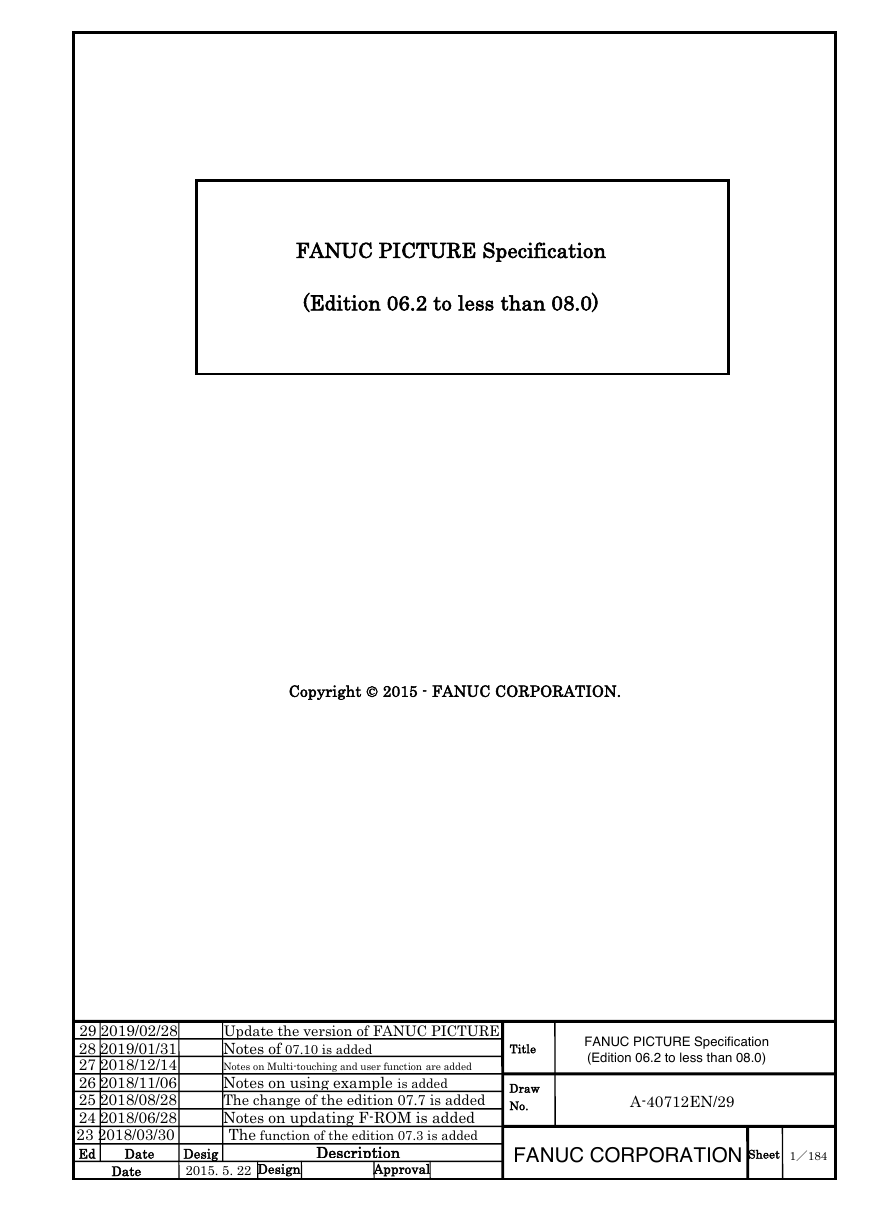
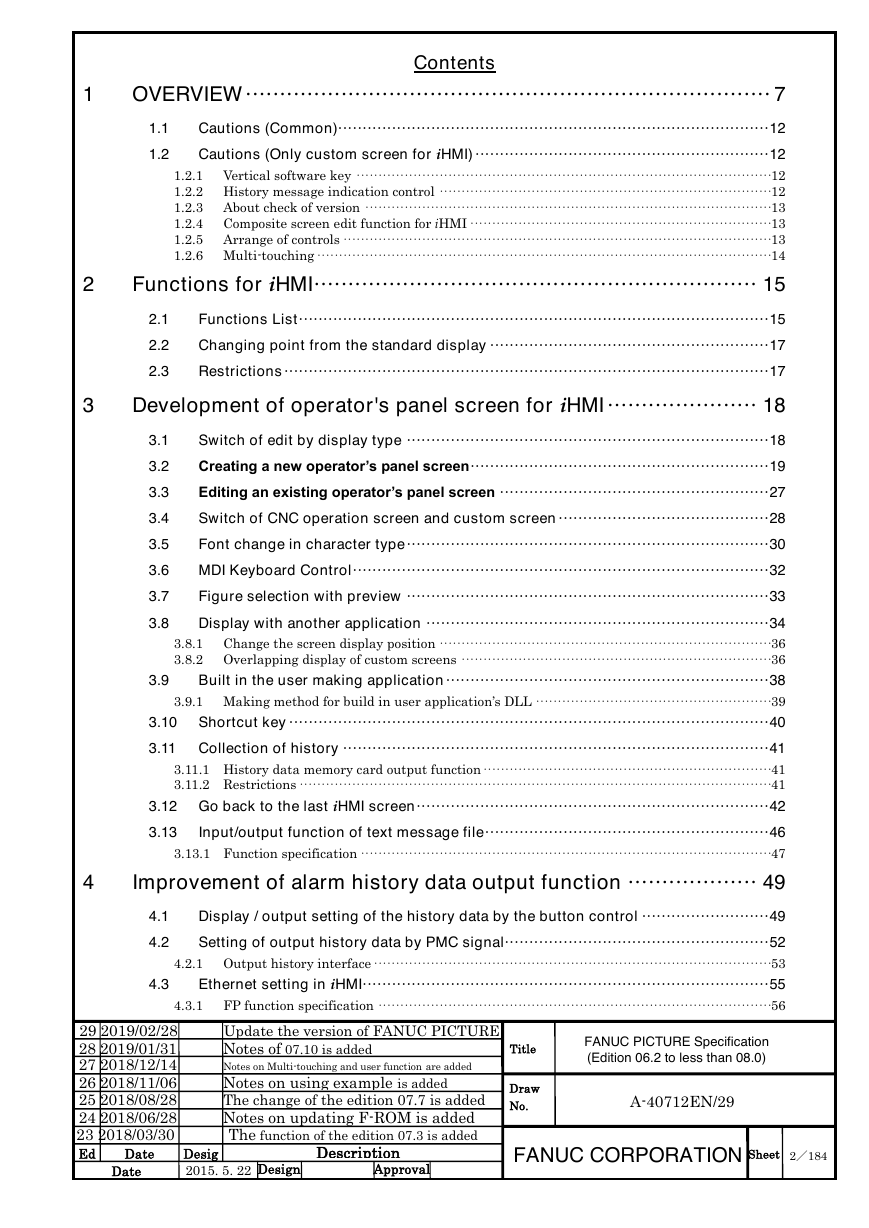
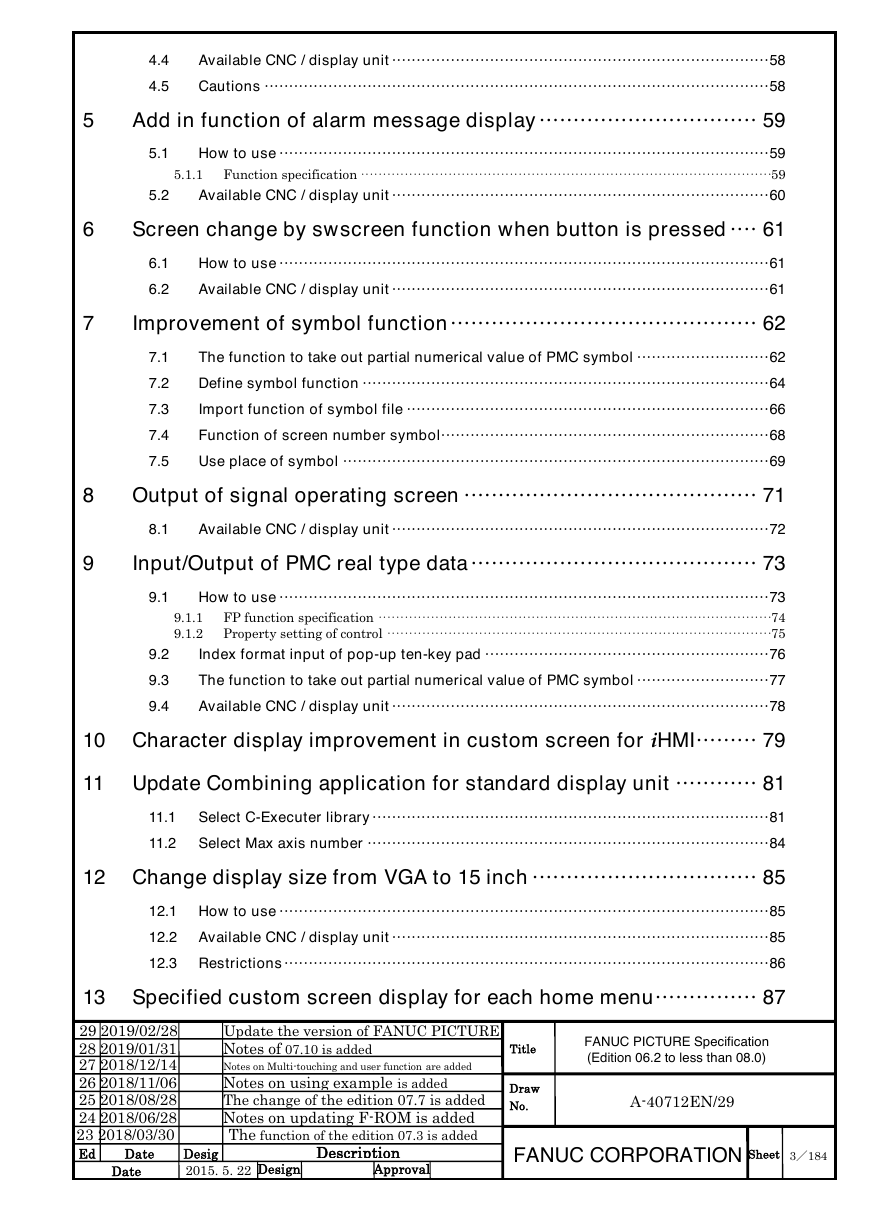
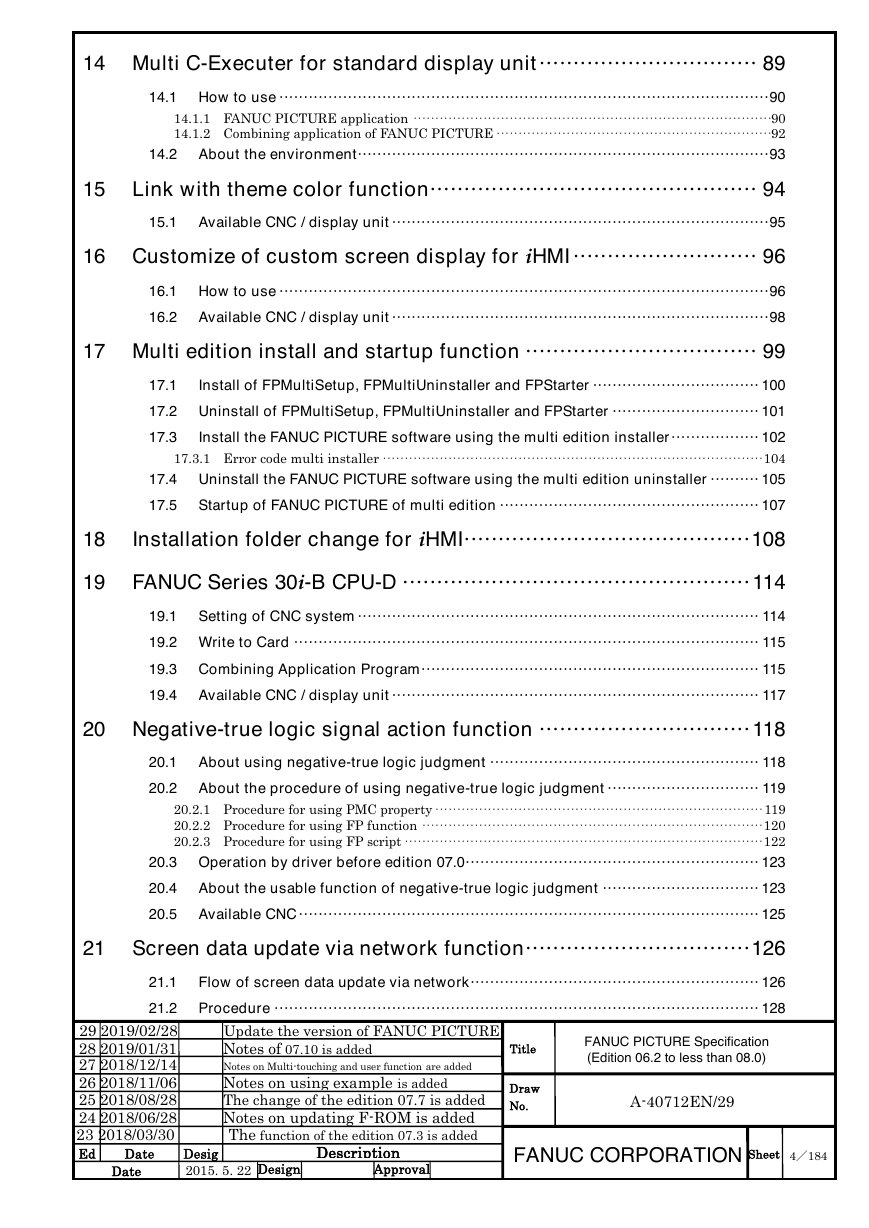
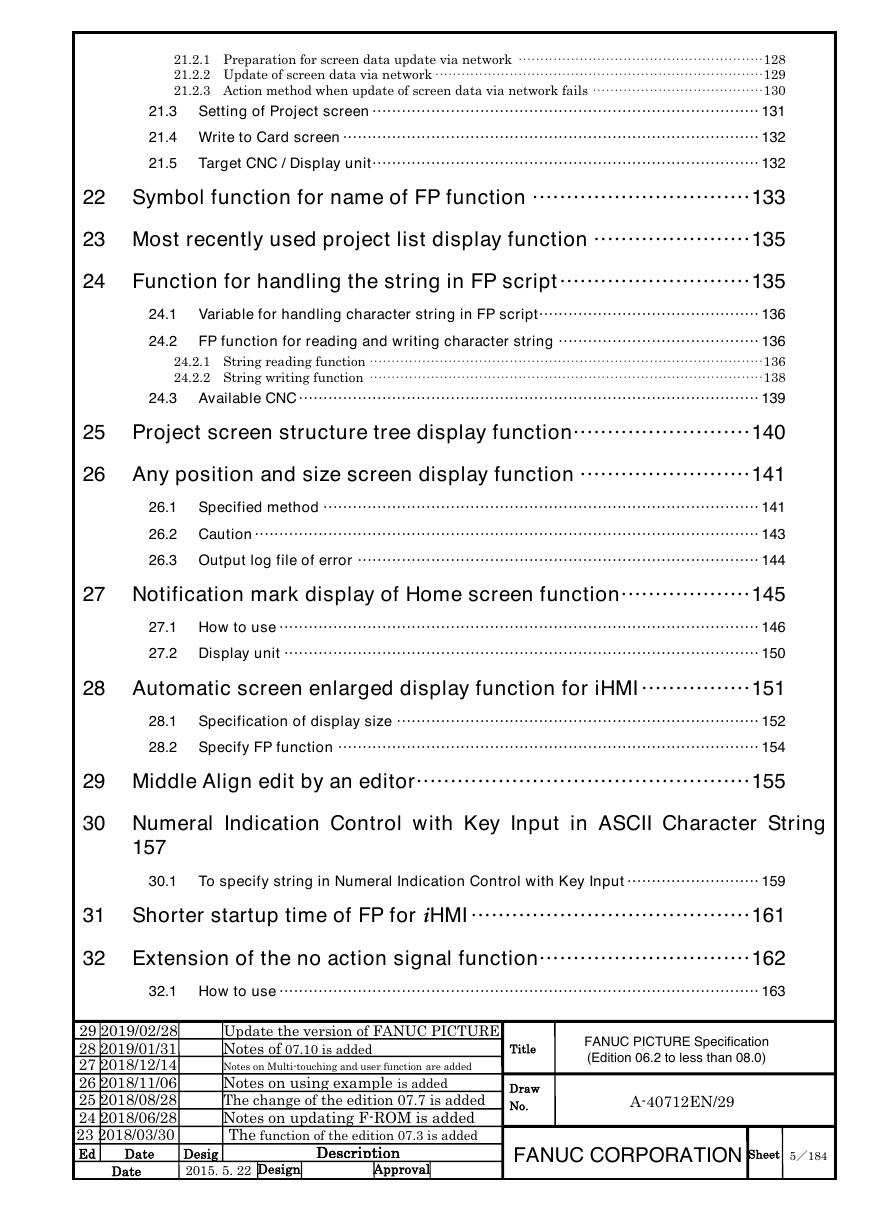
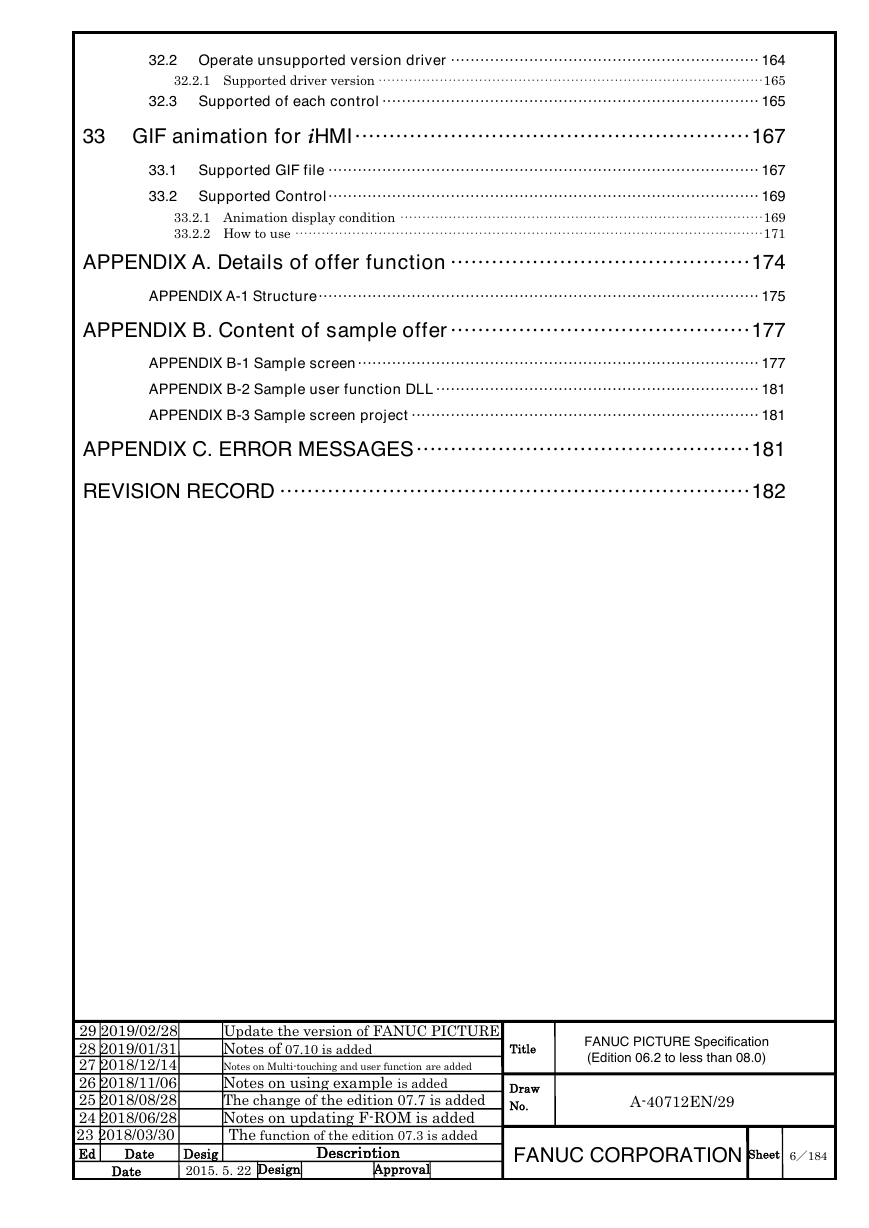
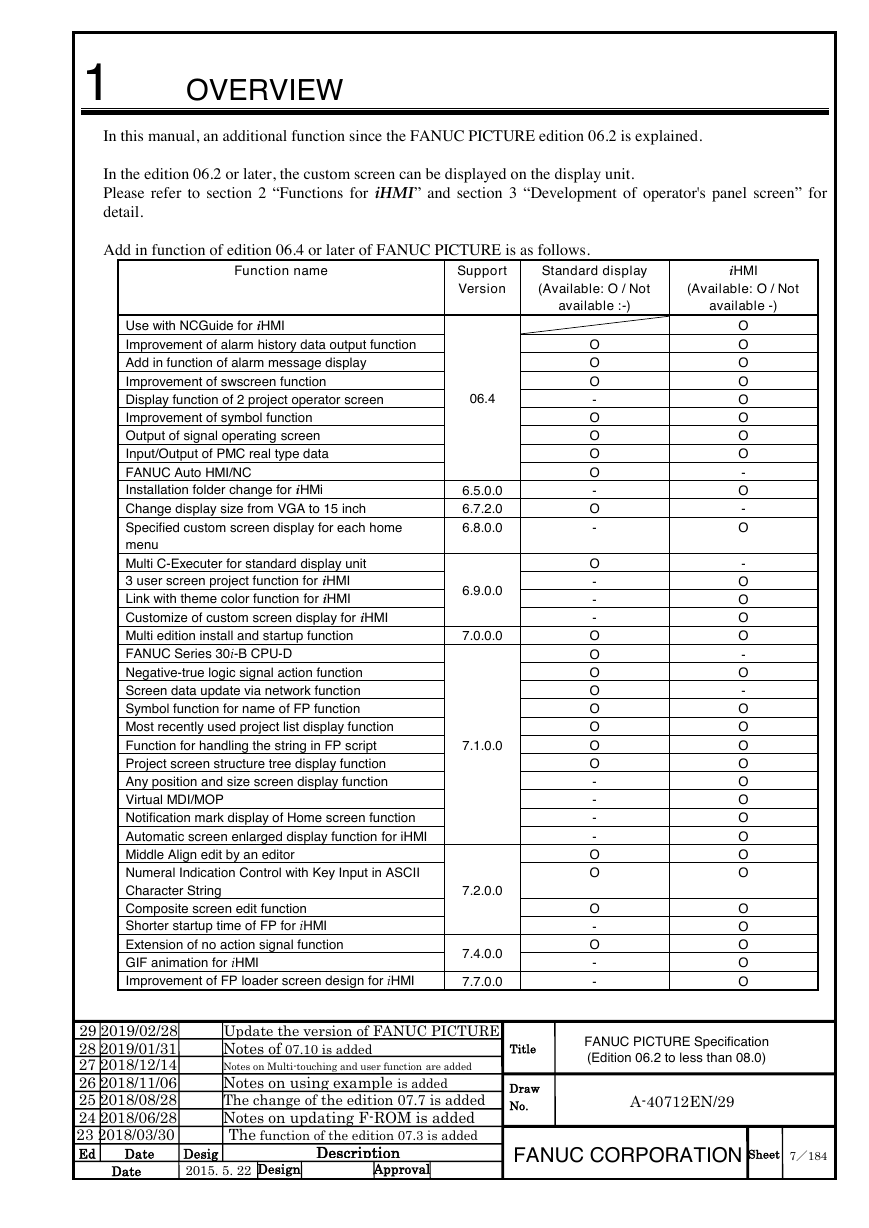
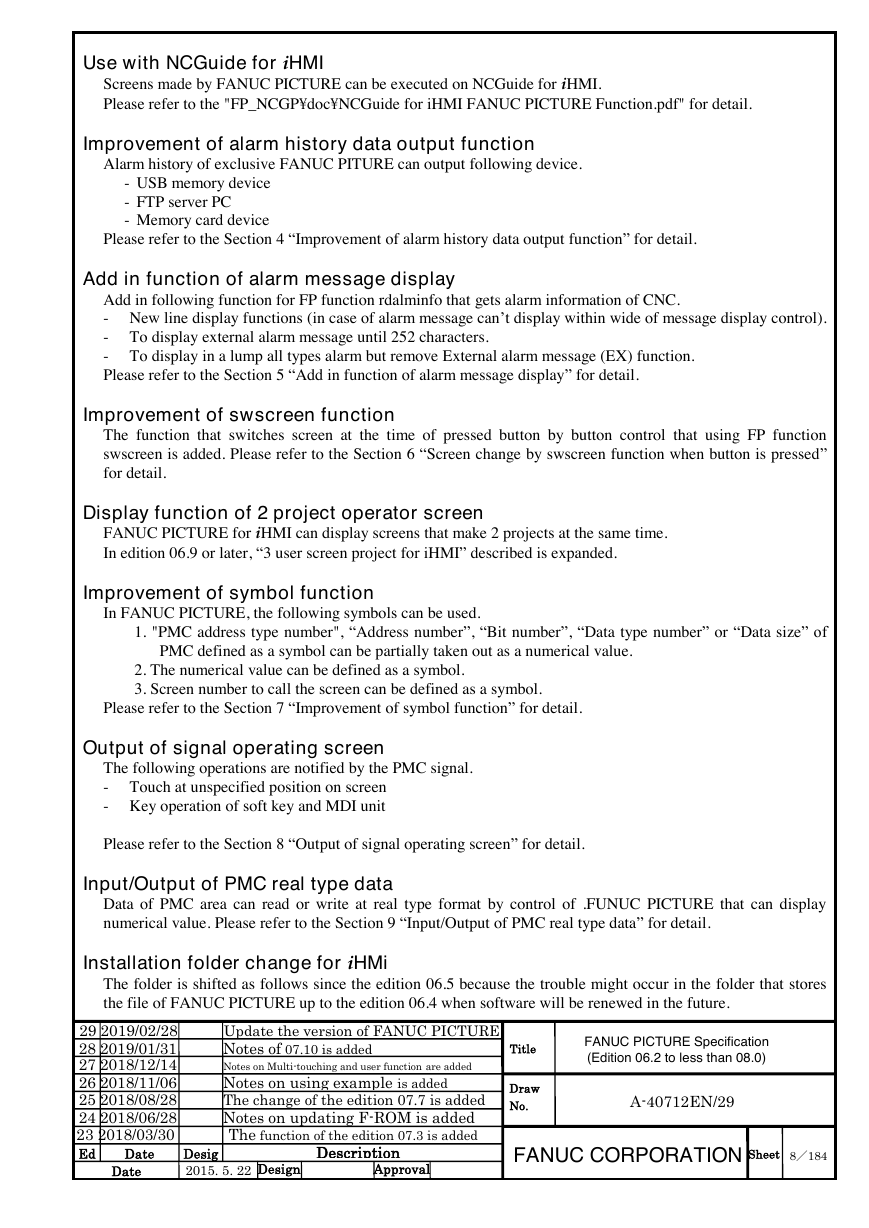
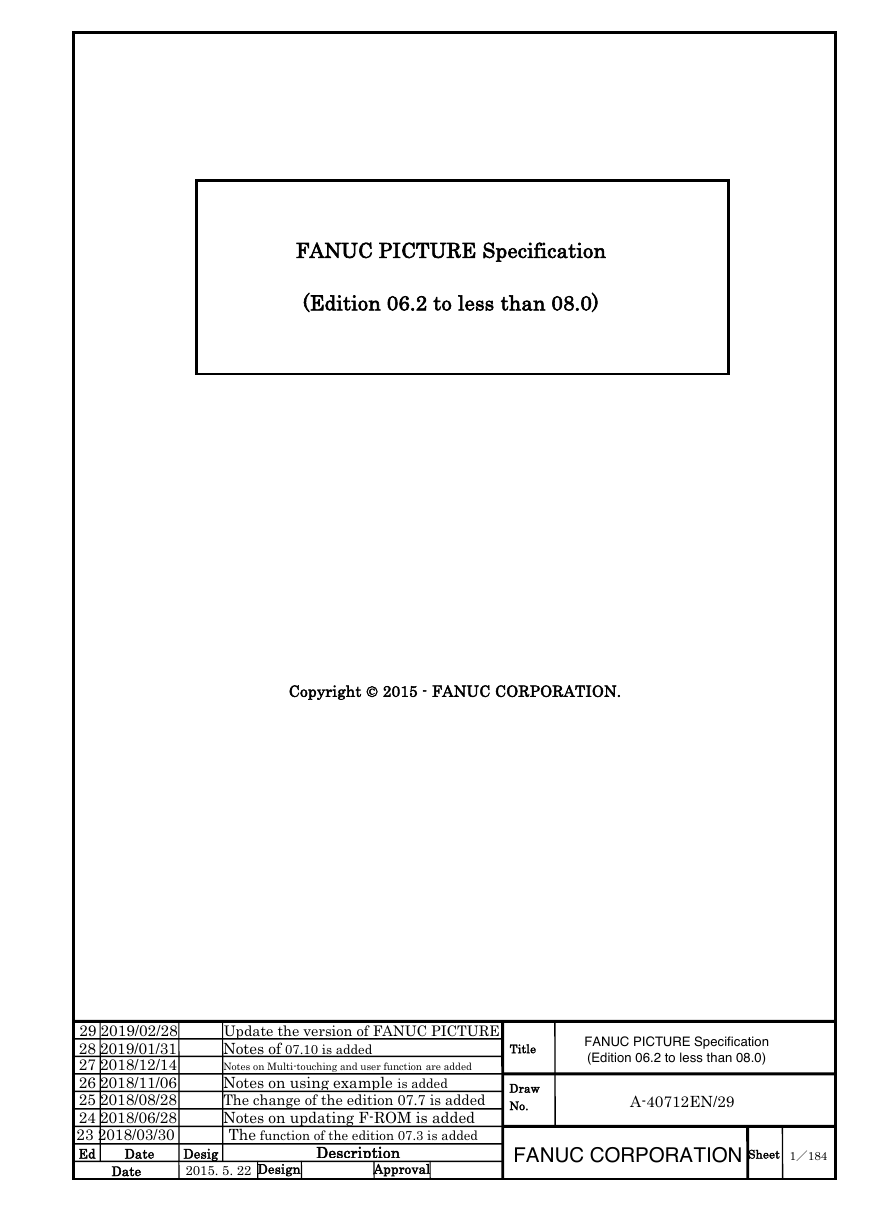
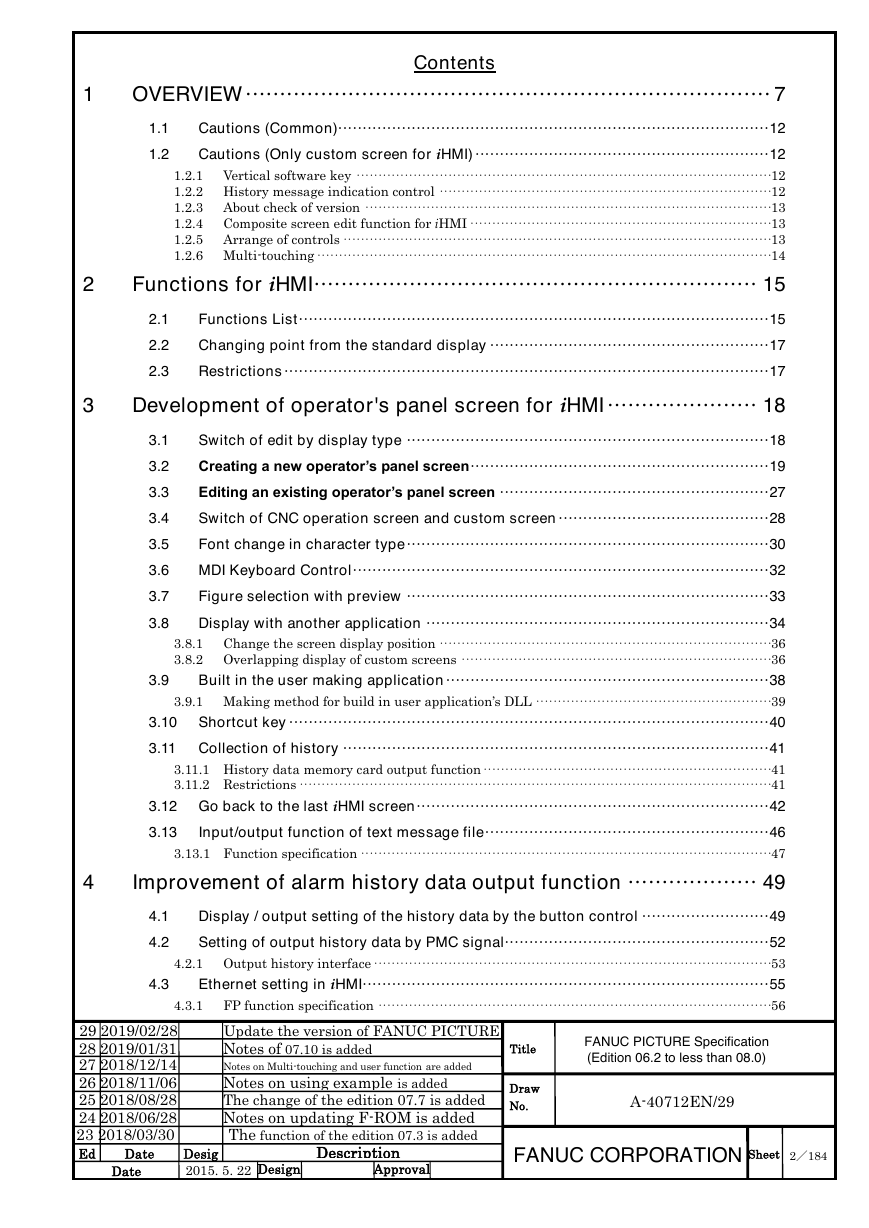
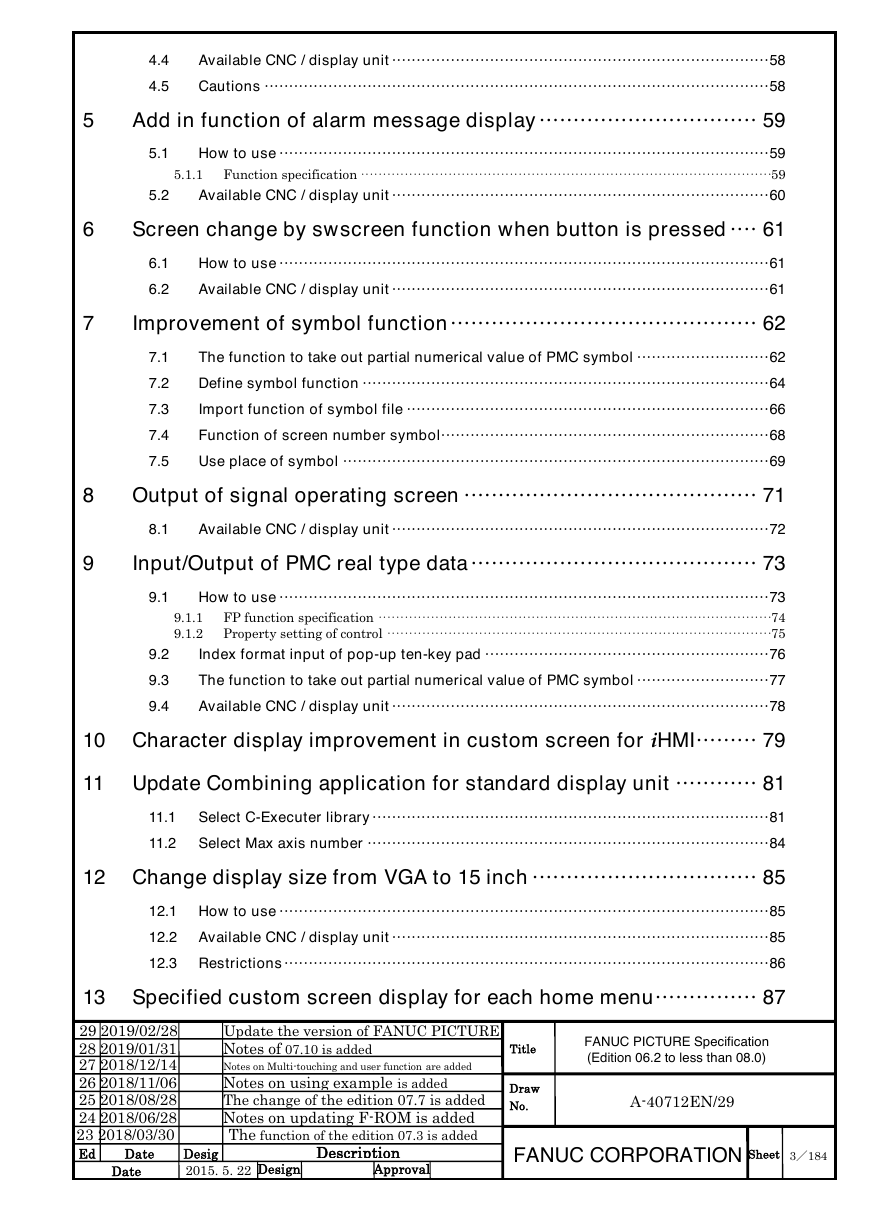
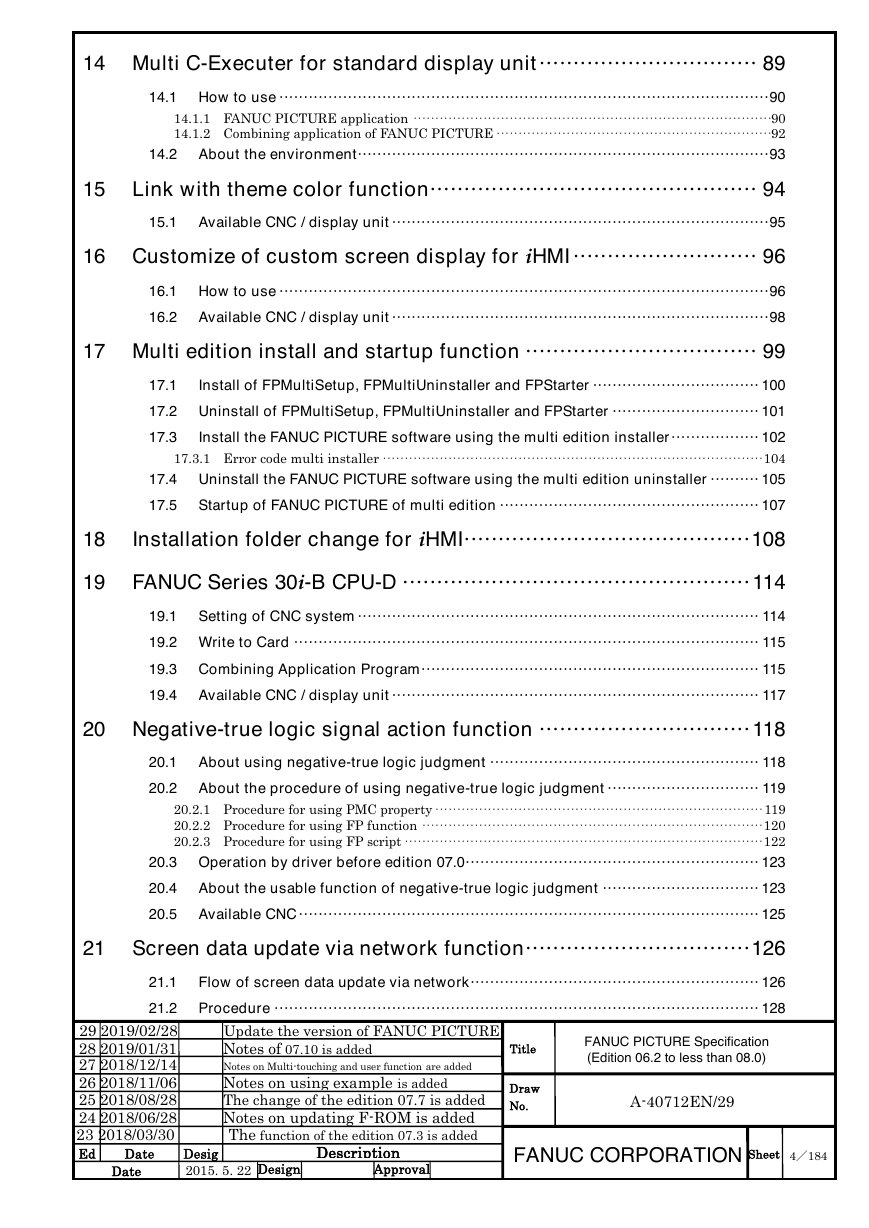
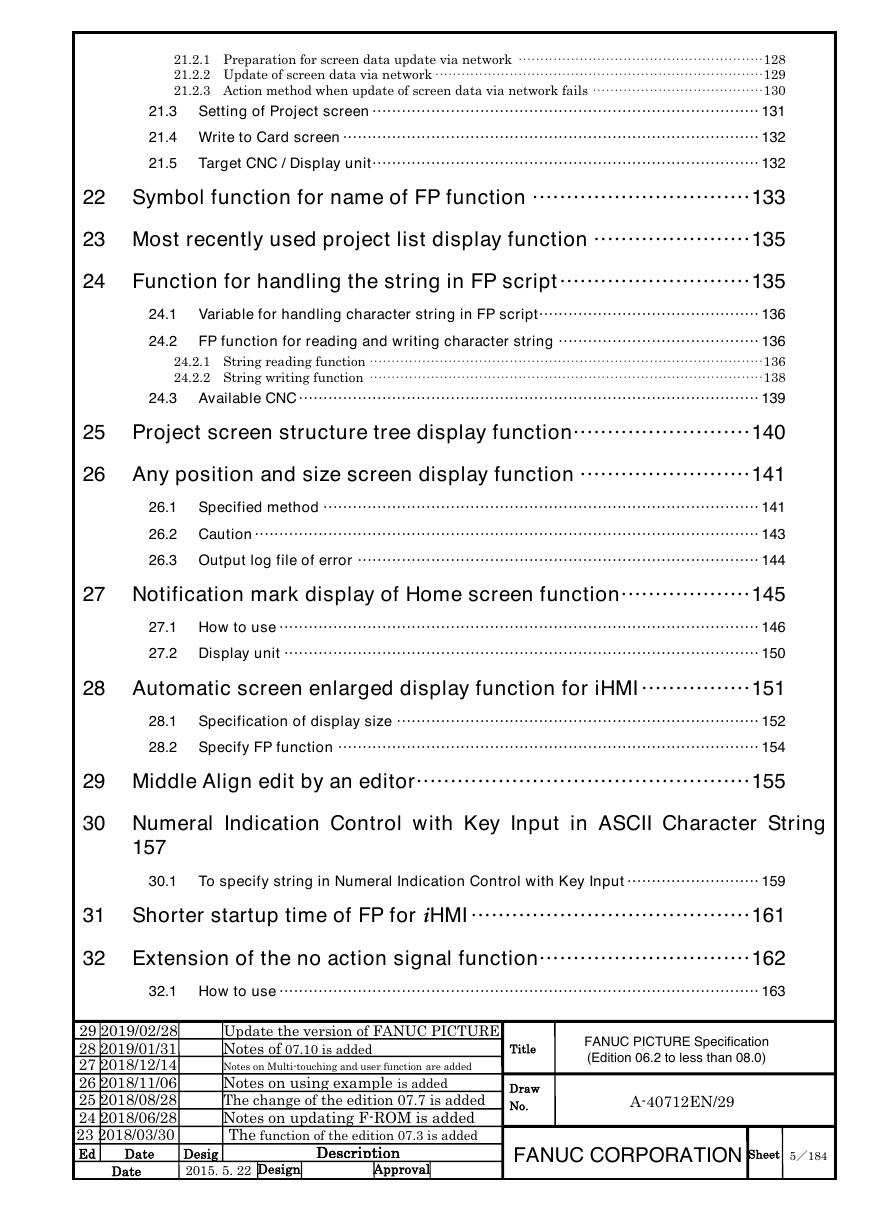
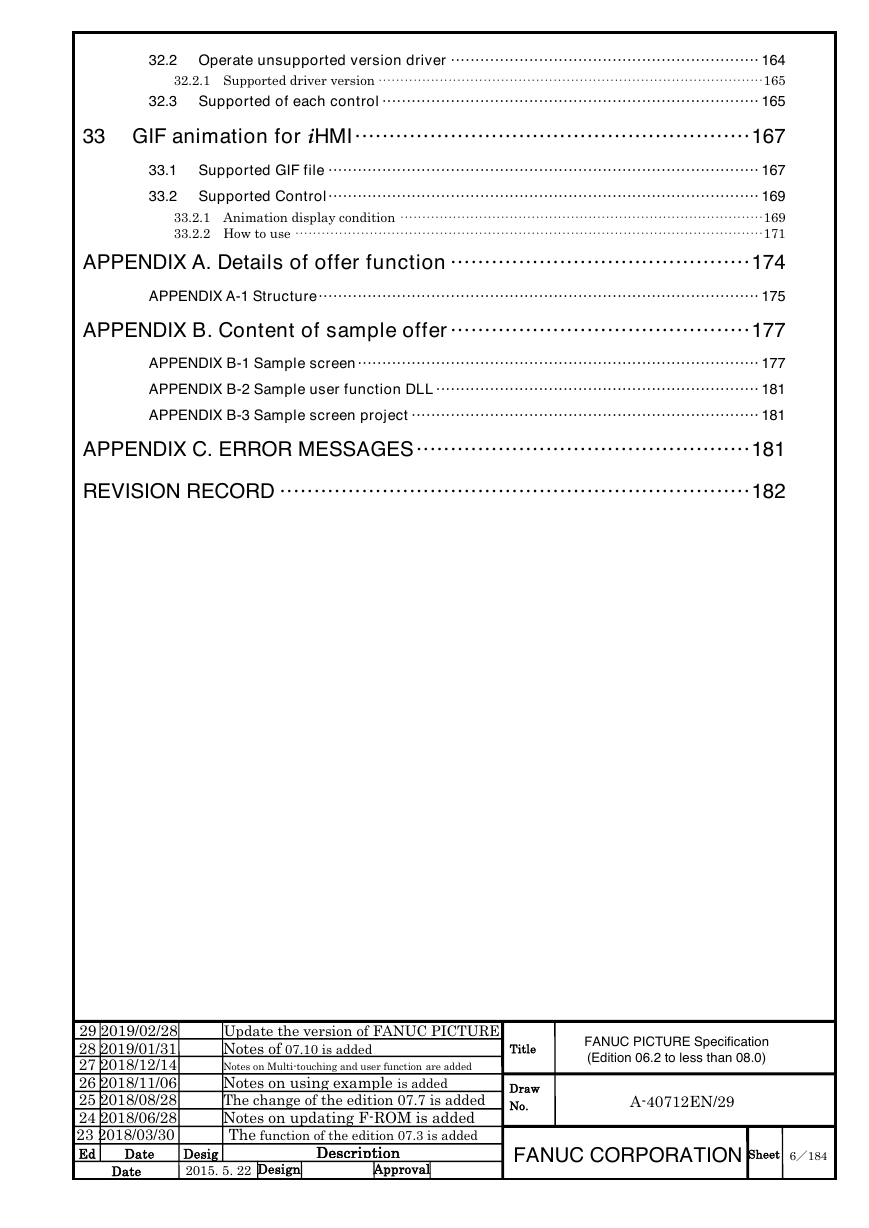
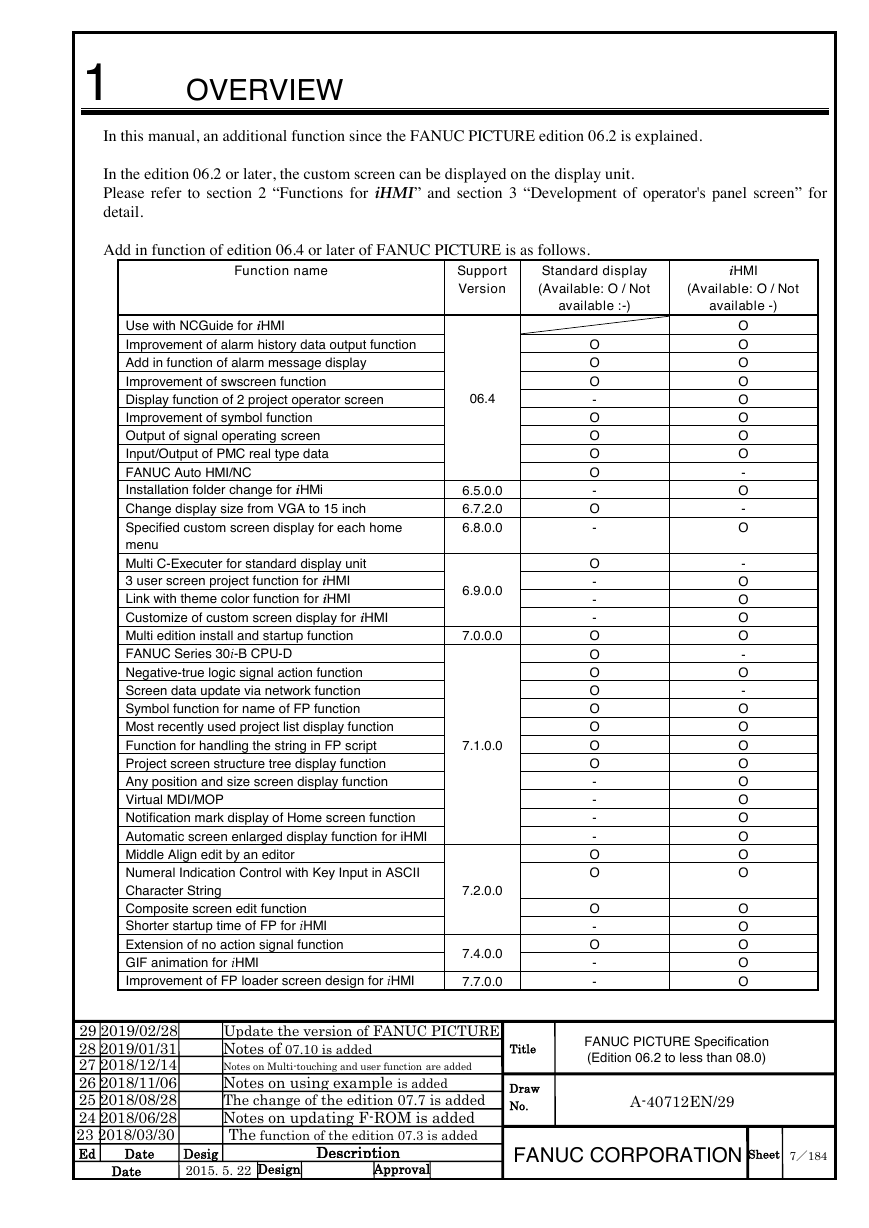
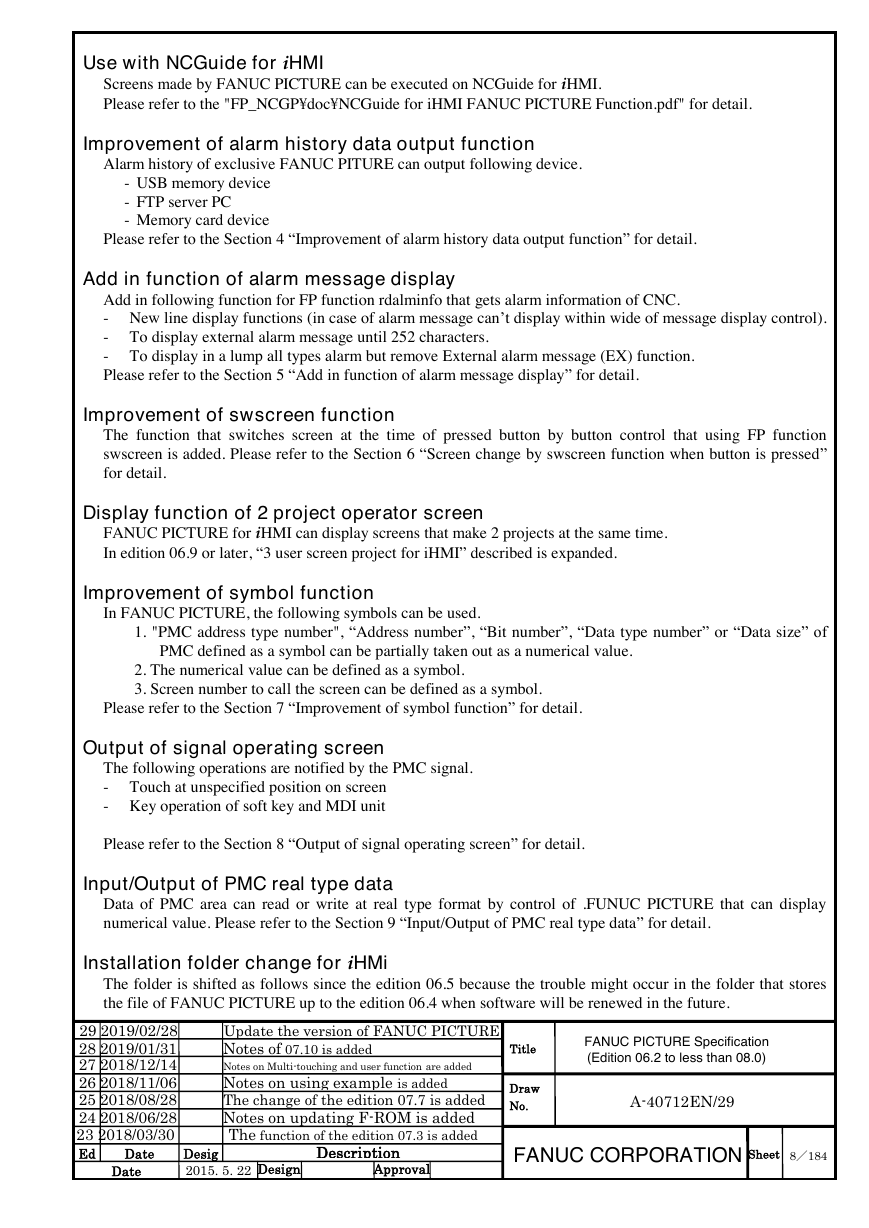
 2023年江西萍乡中考道德与法治真题及答案.doc
2023年江西萍乡中考道德与法治真题及答案.doc 2012年重庆南川中考生物真题及答案.doc
2012年重庆南川中考生物真题及答案.doc 2013年江西师范大学地理学综合及文艺理论基础考研真题.doc
2013年江西师范大学地理学综合及文艺理论基础考研真题.doc 2020年四川甘孜小升初语文真题及答案I卷.doc
2020年四川甘孜小升初语文真题及答案I卷.doc 2020年注册岩土工程师专业基础考试真题及答案.doc
2020年注册岩土工程师专业基础考试真题及答案.doc 2023-2024学年福建省厦门市九年级上学期数学月考试题及答案.doc
2023-2024学年福建省厦门市九年级上学期数学月考试题及答案.doc 2021-2022学年辽宁省沈阳市大东区九年级上学期语文期末试题及答案.doc
2021-2022学年辽宁省沈阳市大东区九年级上学期语文期末试题及答案.doc 2022-2023学年北京东城区初三第一学期物理期末试卷及答案.doc
2022-2023学年北京东城区初三第一学期物理期末试卷及答案.doc 2018上半年江西教师资格初中地理学科知识与教学能力真题及答案.doc
2018上半年江西教师资格初中地理学科知识与教学能力真题及答案.doc 2012年河北国家公务员申论考试真题及答案-省级.doc
2012年河北国家公务员申论考试真题及答案-省级.doc 2020-2021学年江苏省扬州市江都区邵樊片九年级上学期数学第一次质量检测试题及答案.doc
2020-2021学年江苏省扬州市江都区邵樊片九年级上学期数学第一次质量检测试题及答案.doc 2022下半年黑龙江教师资格证中学综合素质真题及答案.doc
2022下半年黑龙江教师资格证中学综合素质真题及答案.doc