Owner’s Manual
Thank you for your purchase of this product. This manual
describes how to use your FUJIFILM FinePix Z30 digital
camera and the supplied software. Be sure that you have
read and understood its contents before using the camera.
For information on related products, visit our website at
http://www.fujifilm.com/products/index.html
BL00845-200 EN
Before You Begin
First Steps
Basic Photography and Playback
More on Photography
More on Playback
Movies
Connections
Menus
Technical Notes
Troubleshooting
Appendix
�
About This Manual
Before using the camera, read this Owner’s Manual and the other supplied documents. For
information on specifi c topics, consult the sources below.
Camera Q & A ...................................................
✔✔ Camera Q & A
................................................... pg. iii
pg. iii
Know what you want to do but don’t know the
name for it? Find the answer in “Camera Q & A.”
Table of Contents ............................................
✔✔ Table of Contents
............................................pg. viii
pg. viii
The “Table of Contents” gives an overview of the
entire manual. The principal camera operations
are listed here.
..............................................pg. 89
pg. 89
✔✔ Troubleshooting
Troubleshooting ..............................................
Having a specifi c problem with the camera?
Find the answer here.
✔✔ Warning Messages and Displays
Warning Messages and Displays .......................
Find out what’s behind that fl ashing icon or
error message in the monitor.
.......................pg. 96
pg. 96
Glossary ........................................................
✔✔ Glossary
........................................................pg. 100
pg. 100
The meanings of some technical terms may be
found here.
Memory Cards
Pictures can be stored in the camera’s internal memory or on optional SD and SDHC memory cards. In this
manual, SD memory cards are referred to as “memory cards.” For more information, see page 8.
ii
�
Camera Q & A
Find items by task.
Camera Setup
Camera Setup
Question
Question
How do I set the camera clock?
Can I set the clock to local time when I travel?
How do I keep the monitor from turning off automatically?
How do I make the monitor brighter or darker?
How do I stop the camera beeping and clicking?
What are the parts of the camera called?
What do the icons in the monitor mean?
How do I use the menus?
What’s behind that fl ashing icon or error message in the monitor?
How much charge is left in the battery?
Sharing Pictures
Sharing Pictures
Can I print pictures on my home printer?
Can I copy my pictures to my computer?
Question
Question
Key phrase
Key phrase
Date and time
Time diff erence
Auto power off
LCD brightness
Silent mode
Volume
Parts of the camera
Monitor
Menus
Messages and displays
Battery level
See page
See page
14
86
85
85
27
84
2
3
59
96
16
Key phrase
Key phrase
Printing pictures
Viewing pictures on a computer
See page
See page
47
52
iii
�
Taking Pictures
Taking Pictures
Question
Question
How many pictures can I take?
Is there a quick and easy way to take snapshots?
How can I make good portraits?
Can the camera automatically select the most suitable mode?
Is there a simple way to adjust settings for diff erent scenes?
How do I shoot close-ups?
How do I keep the fl ash from fi ring?
How do I stop my subjects’ eyes glowing red when I use the fl ash?
How do I “fi ll-in” shadows on back-lit subjects?
How do I take a group portrait that includes the photographer?
How do I frame pictures with the subject off to one side?
How do I shoot movies?
Can I join short clips into a longer movie?
Camera Q & A
Key phrase
Key phrase
Memory capacity
k mode
Intelligent Face Detection
G mode
Shooting mode
Macro mode (Close-ups)
Flash mode
Self-timer mode
Focus lock
Recording movies
Successive movie
See page
See page
101
16
21
32
31
25
26
28
23
42
43
iv
�
Camera Q & A
Viewing Pictures
Viewing Pictures
Question
Question
Key phrase
Key phrase
See page
See page
How do I view my pictures?
How do I view pictures of only one type?
Is there a simple way to delete one image?
How do I delete one or all images at once?
Can I zoom in on pictures during playback?
How do I view a lot of pictures at once?
How do I view all pictures taken on the same day?
Can I protect my pictures from accidental deletion?
Can I hide the icons in the monitor when viewing my pictures?
Can I view my pictures in a slide show?
Can I add a short voice memo to my pictures?
Can I crop unwanted elements out of my pictures?
Can I copy pictures from internal memory to a memory card?
Can I add eff ects to my pictures?
How do I view my pictures on TV?
Single-frame playback
Choose type
Deleting pictures
Erase
Playback zoom
Multi-frame playback
Sort by date
Protect
Choosing a display format
Slide show
Voice memo
Crop
Copy
Adding eff ects to pictures
Viewing pictures on TV
36
68
20
40
37
38
39
73
36
71
77
74
75
68
46
v
�
MemoMemo
vi
�
MemoMemo
vii
�
Table of Contents
About This Manual .......................................................................... ii
Camera Q & A .................................................................................... iii
Camera Setup .............................................................................. iii
Sharing Pictures .......................................................................... iii
Taking Pictures ............................................................................ iv
Viewing Pictures .......................................................................... v
Before You Begin
Before You Begin
Introduction ....................................................................................... 1
Symbols and Conventions .......................................................... 1
Supplied Accessories .................................................................... 1
Parts of the Camera ....................................................................... 2
The Monitor ................................................................................... 3
First Steps
First Steps
Charging the Battery ..................................................................... 4
Inserting the Battery...................................................................... 6
Inserting a Memory Card ............................................................. 8
Turning the Camera on and Off ...............................................13
Shooting Mode .............................................................................13
Playback Mode ..............................................................................13
Basic Setup .......................................................................................14
Basic Photography and Playback
Basic Photography and Playback
Taking Pictures in k (AUTO) Mode ......................................16
Viewing Pictures ............................................................................20
More on Photography
More on Photography
B Intelligent Face Detection and Red-Eye Removal ...21
Focus Lock ........................................................................................23
L Macro mode (Close-ups) ......................................................25
K Using the Flash (Intelligent Flash) .....................................26
J Using the Self-Timer ...............................................................28
Setting the Self-Timer ................................................................28
COUPLE TIMER ...............................................................................28
GROUP TIMER ................................................................................29
10 SEC/ 2 SEC..................................................................................29
a Shooting Mode .........................................................................31
Selecting a Shooting Mode......................................................31
Shooting Modes ...........................................................................31
G SCENE RECOGNITION ........................................................32
More on Playback
More on Playback
Single-Frame Playback ...............................................................36
Playback Zoom ..............................................................................37
Multi-Frame Playback .................................................................38
Sort by Date .....................................................................................39
A Deleting Pictures .....................................................................40
Movies
Movies
A Recording Movies ...................................................................42
R Successive Movie ................................................................43
D Viewing Movies .......................................................................45
viii
�
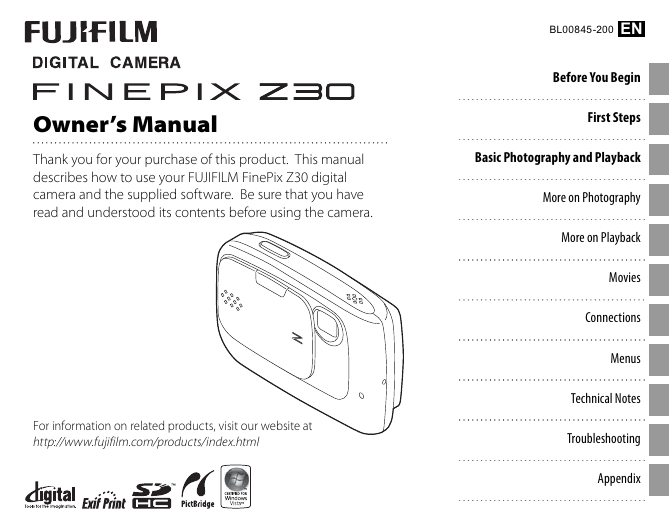
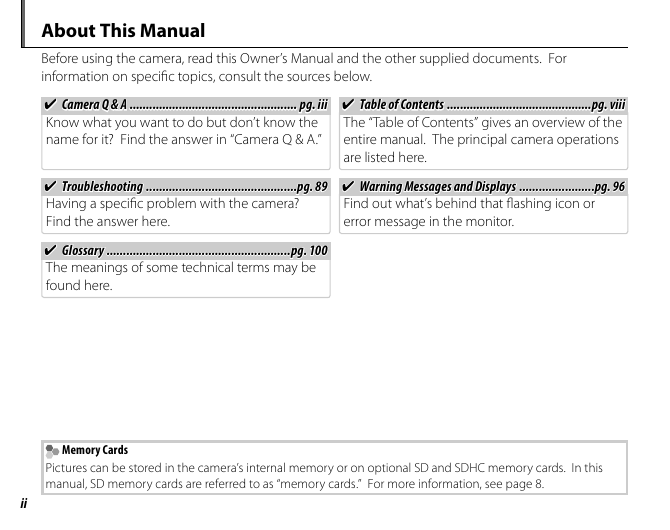
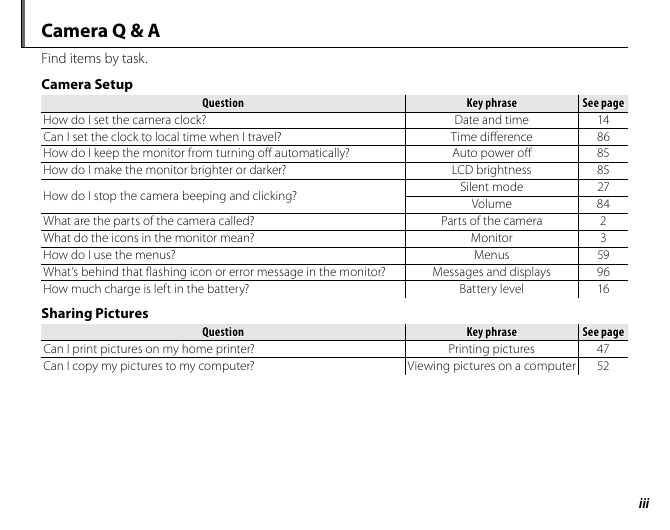
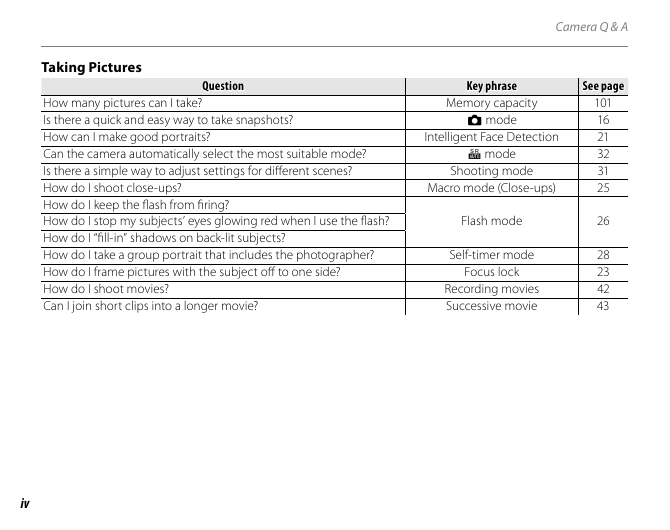

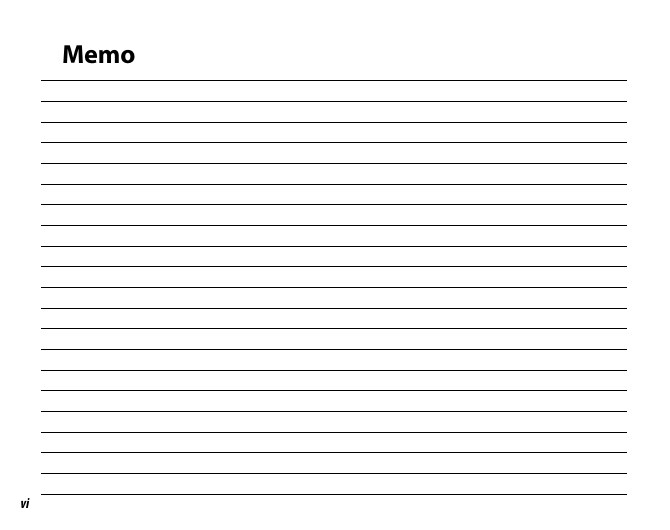
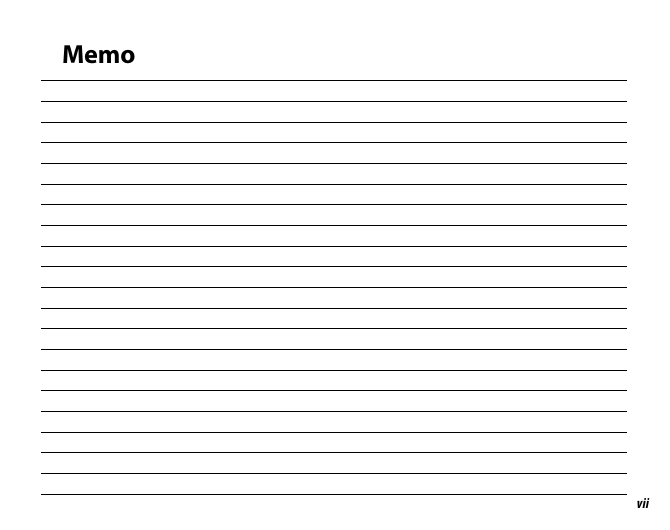
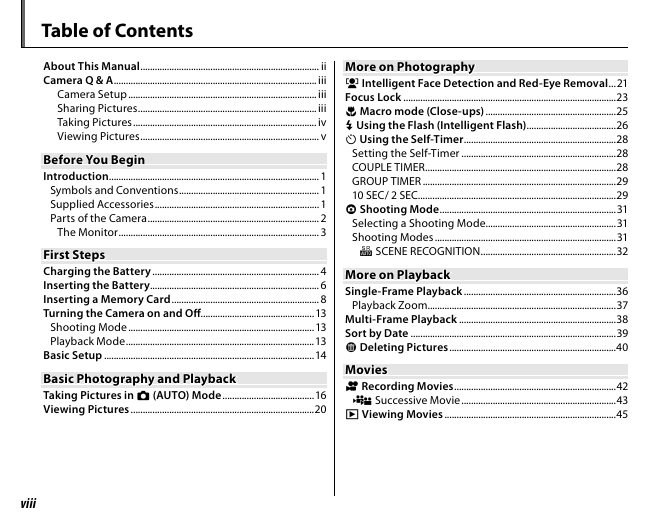
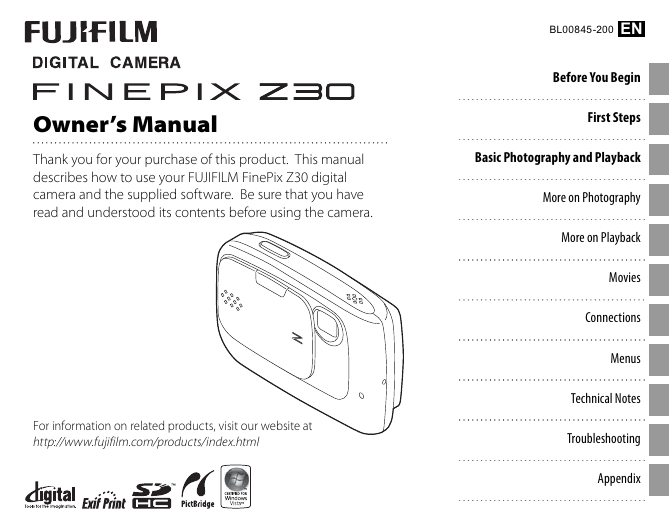
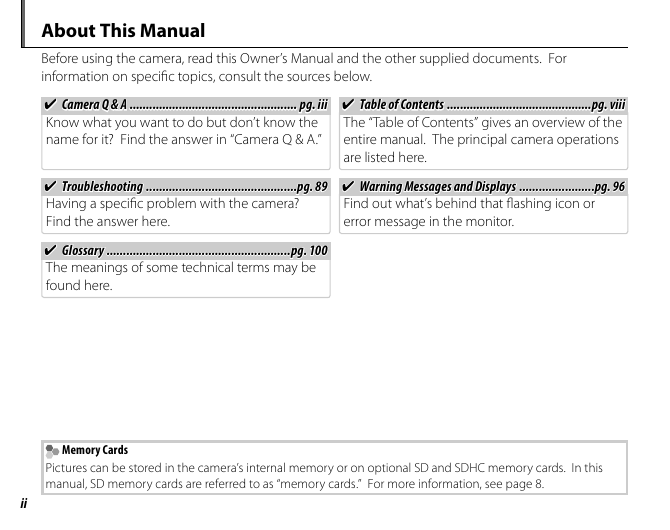
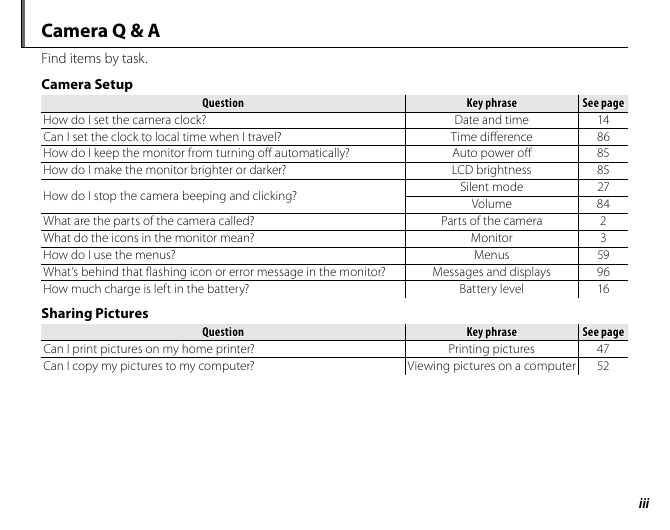
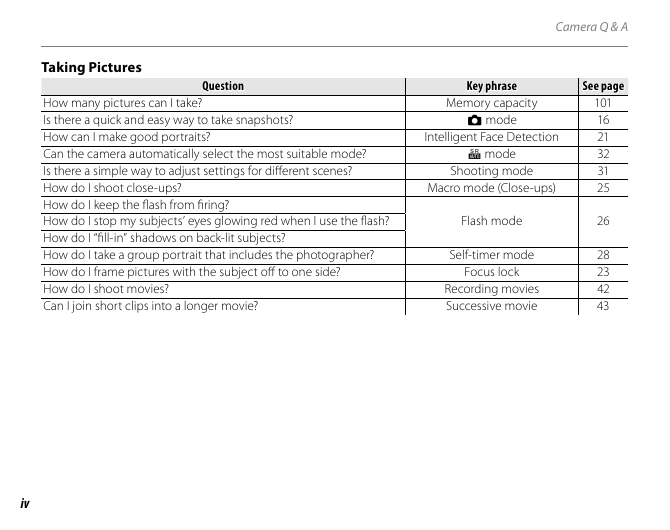

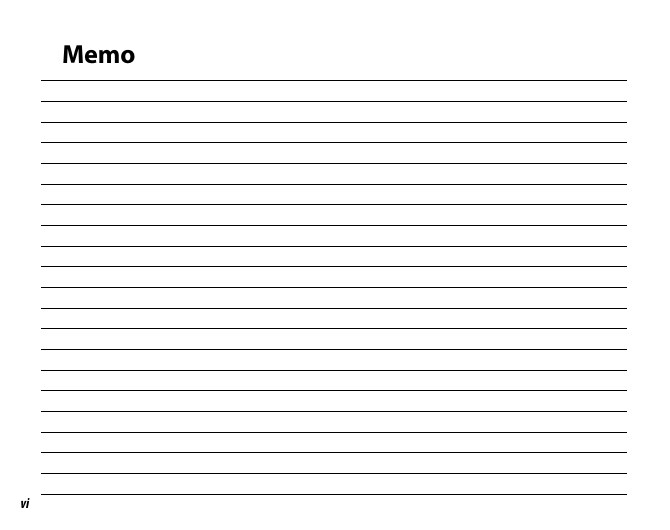
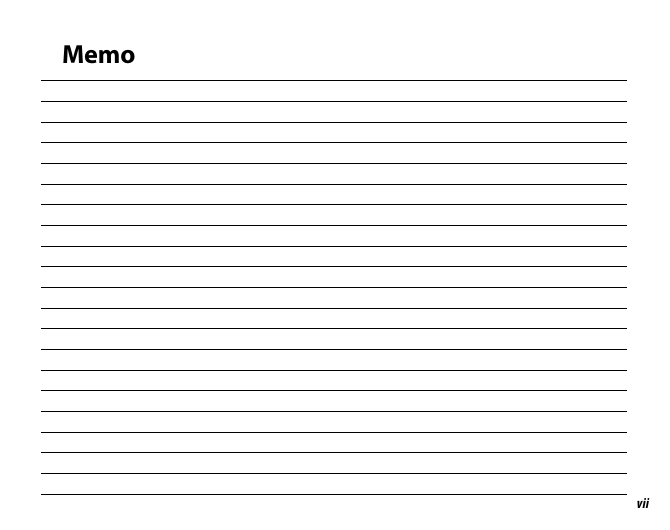
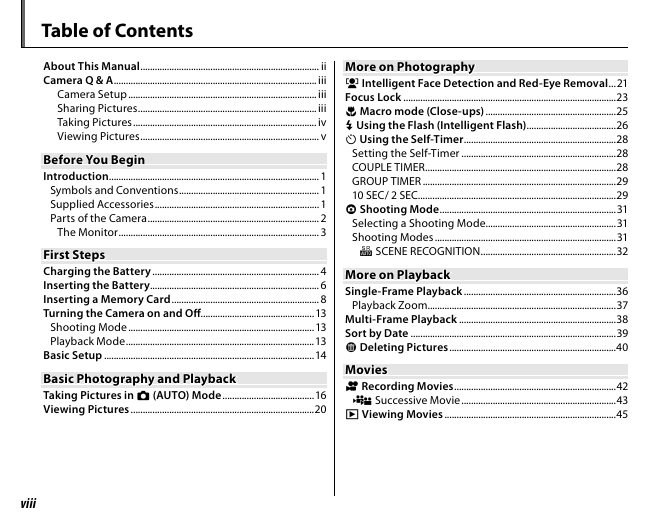
 2023年江西萍乡中考道德与法治真题及答案.doc
2023年江西萍乡中考道德与法治真题及答案.doc 2012年重庆南川中考生物真题及答案.doc
2012年重庆南川中考生物真题及答案.doc 2013年江西师范大学地理学综合及文艺理论基础考研真题.doc
2013年江西师范大学地理学综合及文艺理论基础考研真题.doc 2020年四川甘孜小升初语文真题及答案I卷.doc
2020年四川甘孜小升初语文真题及答案I卷.doc 2020年注册岩土工程师专业基础考试真题及答案.doc
2020年注册岩土工程师专业基础考试真题及答案.doc 2023-2024学年福建省厦门市九年级上学期数学月考试题及答案.doc
2023-2024学年福建省厦门市九年级上学期数学月考试题及答案.doc 2021-2022学年辽宁省沈阳市大东区九年级上学期语文期末试题及答案.doc
2021-2022学年辽宁省沈阳市大东区九年级上学期语文期末试题及答案.doc 2022-2023学年北京东城区初三第一学期物理期末试卷及答案.doc
2022-2023学年北京东城区初三第一学期物理期末试卷及答案.doc 2018上半年江西教师资格初中地理学科知识与教学能力真题及答案.doc
2018上半年江西教师资格初中地理学科知识与教学能力真题及答案.doc 2012年河北国家公务员申论考试真题及答案-省级.doc
2012年河北国家公务员申论考试真题及答案-省级.doc 2020-2021学年江苏省扬州市江都区邵樊片九年级上学期数学第一次质量检测试题及答案.doc
2020-2021学年江苏省扬州市江都区邵樊片九年级上学期数学第一次质量检测试题及答案.doc 2022下半年黑龙江教师资格证中学综合素质真题及答案.doc
2022下半年黑龙江教师资格证中学综合素质真题及答案.doc