SX114/EX, /E, /U (VPC-SX560EX, VPC-SX560E, VPC-SX560 GB) Wed. Nov., 15/2000
VPC-SX560EX
VPC-SX560E
VPC-SX560
English
Français
Español
INSTRUCTION MANUAL
Digital Camera
MANUEL D’INSTRUCTIONS
Appareil photo numérique
MANUAL DE INSTRUCCIONES
Cámara Digital
Important note
This manual explains how to safely operate the VPC-SX560EX, VPC-SX560E, and VPC-SX560.
Any information regarding only one of these products will be labeled as such.
Please read these instructions carefully before using the digital camera. Make sure to read and
understand the section “USING YOUR DIGITAL CAMERA SAFELY AND CORRECTLY” from page 3
to 12. Keep this manual in a safe place for later reference.
�
SX114/EX, /E, /U (VPC-SX560EX, VPC-SX560E, VPC-SX560 GB) Wed. Nov., 15/2000
Warning
TO PREVENT THE RISK OF FIRE OR ELECTRIC SHOCK, DO NOT EXPOSE THIS
APPLIANCE TO RAIN OR MOISTURE
FOR AMERICAN USERS
œ This equipment has been tested and found to comply with the limits for a Class B digital device,
pursuant to Part 15 of the FCC Rules. These limits are designed to provide reasonable
protection against harmful interference in a residential installation. This equipment generates,
uses and can radiate radio frequency energy and, if not installed and used in accordance with
the instructions, may cause harmful interference to radio communications. However, there is no
guarantee that interference will not occur in a particular installation. If this equipment does
cause harmful interference to radio or television reception, which can be determined by turning
the equipment off and on, the user is encouraged to try to correct the interference by one or
more of the following measures:
œ Reorient or relocate the receiving antenna.
œ Increase the separation between the equipment and receiver.
œ Connect the equipment into an outlet on a circuit different from that to which the receiver is
connected.
œ Consult the dealer or an experienced radio/TV technician for help.
œ Changes or modifications not expressly approved by the party responsible for compliance could
void the user’s authority to operate the equipment.
Tested To Comply With FCC Standards
FOR HOME OR OFFICE USE
Declaration of Conformity
Model Number
: VPC-SX560
Trade Name
: SANYO
Responsible party : SANYO FISHER COMPANY
Address
Telephone No.
This device complies with Part 15 of the FCC Rules. Operation is subject to the following two
conditions:
(1) this device may not cause harmful interference, and
(2) this device must accept any interference received, including interference that may cause
: 21605 Plummer Street, Chatsworth, California 91311
: (818) 998-7322
undesired operation.
i English
�
SX114/EX, /E, /U (VPC-SX560EX, VPC-SX560E, VPC-SX560 GB) Wed. Nov., 15/2000
FOR CANADIAN USERS
œ This Class B digital apparatus complies with Canadian ICES-003.
English ii
�
SX114/EX, /E, /U (VPC-SX560EX, VPC-SX560E, VPC-SX560 GB) Wed. Nov., 15/2000
BEFORE READING THE MANUAL
Microdrive, IBM PC, PowerPC and IBM are registered trademarks of International Business
Machines Corporation.
Apple, Macintosh and QuickTime are registered trademarks of Apple Computer Inc.
Windows and Windows NT are registered trademarks of Microsoft Corporation.
CompactFlash is a trademark of SanDisk Corporation and handed over to CFA (CompactFlash
Association).
All other company and product names are registered trademarks or trademarks of their respective
owners.
Regarding the data storage media
œ This digital camera can use both CompactFlash and Microdrive cards for data storage. This
manual is written with the premise that CompactFlash cards are used. In this manual,
CompactFlash and Microdrive cards are both referred to as “card.”
Caution
œ It is forbidden to copy this manual, whole or in part, without prior written permission.
œ All images and illustrations given in this manual are for explanation purposes and may differ
slightly from that of the actual product. Also, actual specifications are subject to change without
prior notice and therefore may differ from the contents of this manual.
œ Sanyo Electric shall not be held responsible for any problems resulting from the use of this
digital camera.
œ Sanyo Electric declines all responsibility for damages due to improper use of the camera, failure
to adhere to the instructions given in this manual, or repairs or changes done by those other
than a technician authorized by the manufacturer.
œ Sanyo Electric shall not be held responsible for any damage caused by optional devices or
consumable items used with the digital camera other than those supplied with the digital
camera or those specified by Sanyo Electric.
œ Sanyo Electric shall not be held responsible for any losses or loss of revenue resulting from the
loss of data caused by the malfunction, or the repairing of a malfunction, of the digital camera.
œ The images captured with this camera will differ in quality from pictures taken with a standard
film camera.
Symbols used in this manual
NOTE
HINT
HELP
[page xx]
Points giving some extended instructions or special points to pay attention to.
Points that may prove useful when using the digital camera.
In case of problem, this may help in certain situations.
Refer to the page indicated in brackets for detailed information.
1 English
�
SX114/EX, /E, /U (VPC-SX560EX, VPC-SX560E, VPC-SX560 GB) Wed. Nov., 15/2000
CONTENTS
USING YOUR DIGITAL CAMERA SAFELY AND CORRECTLY . . . . . . . . . . . . . . . . . . . . . . 3
CHECKING THE INCLUDED ACCESSORIES . . . . . . . . . . . . . . . . . . . . . . . . . . . . . . . . . . . 13
PREPARATION
USING THE HAND-STRAP AND SOFT CASE. . . . . . . . . . . . . . . . . . . . . . . . . . . . . . . . . . . 14
QUICK START FOR CAPTURING IMAGES. . . . . . . . . . . . . . . . . . . . . . . . . . . . . . . . . . . . . 15
PARTS NAMES. . . . . . . . . . . . . . . . . . . . . . . . . . . . . . . . . . . . . . . . . . . . . . . . . . . . . . . . . . . 19
PREPARATION OF BATTERIES . . . . . . . . . . . . . . . . . . . . . . . . . . . . . . . . . . . . . . . . . . . . . 21
INSTALLING AND REMOVING THE CARDS. . . . . . . . . . . . . . . . . . . . . . . . . . . . . . . . . . . . 25
TURNING THE POWER ON/OFF. . . . . . . . . . . . . . . . . . . . . . . . . . . . . . . . . . . . . . . . . . . . . 27
DISPLAYING THE SETTING SCREEN AND OPTION SETTING SCREEN . . . . . . . . . . . . 29
SHOOTING SETTING SCREENS . . . . . . . . . . . . . . . . . . . . . . . . . . . . . . . . . . . . . . . . . . . . 31
PLAYBACK SETTING SCREEN . . . . . . . . . . . . . . . . . . . . . . . . . . . . . . . . . . . . . . . . . . . . . . 35
OPTION SETTING SCREEN . . . . . . . . . . . . . . . . . . . . . . . . . . . . . . . . . . . . . . . . . . . . . . . . 36
INFORMATION DISPLAY (info BUTTON) . . . . . . . . . . . . . . . . . . . . . . . . . . . . . . . . . . . . . . 37
SETTING SCREEN BASIC OPERATIONS. . . . . . . . . . . . . . . . . . . . . . . . . . . . . . . . . . . . . . 40
SETTING THE DATE AND TIME . . . . . . . . . . . . . . . . . . . . . . . . . . . . . . . . . . . . . . . . . . . . . 41
REMAINING BATTERY CHARGE INDICATION . . . . . . . . . . . . . . . . . . . . . . . . . . . . . . . . . 44
CHECKING THE REMAINING NUMBER OF IMAGES, VIDEO RECORDING TIME, AND
AUDIO RECORDING TIME . . . . . . . . . . . . . . . . . . . . . . . . . . . . . . . . . . . . . . . . . . . . . . . 46
CONCERNING IMAGE AND AUDIO DATA STORAGE . . . . . . . . . . . . . . . . . . . . . . . . . . . . 48
SHOOTING AND RECORDING
SETTING THE SHOOTING MODE. . . . . . . . . . . . . . . . . . . . . . . . . . . . . . . . . . . . . . . . . . . . 50
SETTING THE RESOLUTION . . . . . . . . . . . . . . . . . . . . . . . . . . . . . . . . . . . . . . . . . . . . . . . 51
SETTING THE COMPRESSION RATIO. . . . . . . . . . . . . . . . . . . . . . . . . . . . . . . . . . . . . . . . 53
EXPLANATION OF AUTO AND MANUAL SHOOTING MODES . . . . . . . . . . . . . . . . . . . . . 54
CAPTURING IMAGES . . . . . . . . . . . . . . . . . . . . . . . . . . . . . . . . . . . . . . . . . . . . . . . . . . . . . 56
SEQUENTIAL SHOT. . . . . . . . . . . . . . . . . . . . . . . . . . . . . . . . . . . . . . . . . . . . . . . . . . . . . . . 58
VIDEO CLIP . . . . . . . . . . . . . . . . . . . . . . . . . . . . . . . . . . . . . . . . . . . . . . . . . . . . . . . . . . . . . 64
USING THE AUTOFOCUS . . . . . . . . . . . . . . . . . . . . . . . . . . . . . . . . . . . . . . . . . . . . . . . . . . 66
USING THE VARIOUS SHOOTING FUNCTIONS . . . . . . . . . . . . . . . . . . . . . . . . . . . . . . . . 67
MANUAL MODE SETTINGS. . . . . . . . . . . . . . . . . . . . . . . . . . . . . . . . . . . . . . . . . . . . . . . . . 75
PERFORMING AN AUDIO RECORDING. . . . . . . . . . . . . . . . . . . . . . . . . . . . . . . . . . . . . . . 81
PLAYBACK DATA
SETTING THE PLAYBACK MODE . . . . . . . . . . . . . . . . . . . . . . . . . . . . . . . . . . . . . . . . . . . . 83
PLAYING BACK STILL IMAGES. . . . . . . . . . . . . . . . . . . . . . . . . . . . . . . . . . . . . . . . . . . . . . 85
PLAYING BACK SEQUENTIAL SHOTS . . . . . . . . . . . . . . . . . . . . . . . . . . . . . . . . . . . . . . . . 88
PLAYING BACK VIDEO CLIPS. . . . . . . . . . . . . . . . . . . . . . . . . . . . . . . . . . . . . . . . . . . . . . . 89
ENLARGING (ZOOMING IN) THE IMAGE . . . . . . . . . . . . . . . . . . . . . . . . . . . . . . . . . . . . . . 91
LISTENING TO AUDIO RECORDINGS . . . . . . . . . . . . . . . . . . . . . . . . . . . . . . . . . . . . . . . . 92
OTHER FUNCTIONS
PLAYING BACK IMAGES ON A TV SET . . . . . . . . . . . . . . . . . . . . . . . . . . . . . . . . . . . . . . . 94
COMPOSITION IMAGE (ADD PHOTO FUNCTION) . . . . . . . . . . . . . . . . . . . . . . . . . . . . . . 95
ADDING A VOICE MEMO (ADD AUDIO FUNCTION) . . . . . . . . . . . . . . . . . . . . . . . . . . . . . 99
ENTERING TEXT . . . . . . . . . . . . . . . . . . . . . . . . . . . . . . . . . . . . . . . . . . . . . . . . . . . . . . . . 101
EDITING VIDEO CLIPS (CLIPPING/JOINT FUNCTION) . . . . . . . . . . . . . . . . . . . . . . . . . . 104
IMAGE PROTECT MODE (PREVENTING ACCIDENTAL ERASURE) . . . . . . . . . . . . . . . 109
ERASING DATA . . . . . . . . . . . . . . . . . . . . . . . . . . . . . . . . . . . . . . . . . . . . . . . . . . . . . . . . . 110
COPYING IMAGES. . . . . . . . . . . . . . . . . . . . . . . . . . . . . . . . . . . . . . . . . . . . . . . . . . . . . . . 112
REQUESTING PRINTING . . . . . . . . . . . . . . . . . . . . . . . . . . . . . . . . . . . . . . . . . . . . . . . . . 113
ABOUT THE ROULETTE GAME OPTION . . . . . . . . . . . . . . . . . . . . . . . . . . . . . . . . . . . . . 117
REFORMATTING THE CARD . . . . . . . . . . . . . . . . . . . . . . . . . . . . . . . . . . . . . . . . . . . . . . 122
DISCHARGING THE BATTERIES . . . . . . . . . . . . . . . . . . . . . . . . . . . . . . . . . . . . . . . . . . . 124
CHANGING THE DISPLAY LANGUAGE . . . . . . . . . . . . . . . . . . . . . . . . . . . . . . . . . . . . . . 125
USING THE CAMERA WITH A COMPUTER . . . . . . . . . . . . . . . . . . . . . . . . . . . . . . . . . . . 126
APPENDICES
TROUBLESHOOTING . . . . . . . . . . . . . . . . . . . . . . . . . . . . . . . . . . . . . . . . . . . . . . . . . . . . 127
SPECIFICATIONS . . . . . . . . . . . . . . . . . . . . . . . . . . . . . . . . . . . . . . . . . . . . . . . . . . . . . . . 131
English 2
�
SX114/EX, /E, /U (VPC-SX560EX, VPC-SX560E, VPC-SX560 GB) Wed. Nov., 15/2000
USING YOUR DIGITAL CAMERA SAFELY AND
CORRECTLY
WARNING
Concerning the Digital Camera
n Do not use the digital camera if it makes a strange noise, emits a
strange odor, or if smoke comes out from it
œ If the digital camera is used under these conditions, it may cause a fire
or electric shock. Immediately turn off the digital camera, remove the
batteries, and wait to make sure no more smoke comes from the digital
camera. Then take it to the dealer for service. Do not try to repair or
open the digital camera yourself.
n Do not modify or open the cabinet
œ High voltage circuits are inside, and there is a high risk of fire or electric
shock if they are touched. Any internal check, setting, or repair should
be performed by the dealer.
n Do not use while driving
œ Do not capture images, play back images, or watch the LCD monitor
while driving a vehicle. Doing so may cause an accident.
œ Be careful where you put down the digital camera inside an automobile.
During sudden stops or turns it may fall behind the brake pedal and
prevent braking.
œ When using the digital camera while walking, be very careful of your
surroundings and especially the traffic to avoid accidents.
n Be aware of your surroundings when using the digital camera
œ Pay close attention to your surroundings when using the digital camera.
Failure to do so may lead to an accident or injury.
œ Do not use the digital camera inside an airplane or elsewhere where its
use may be restricted.
n Do not get the digital camera wet
œ This digital camera is not water-resistant. Do not allow it to get wet for it
may cause a fire or electric shock.
œ Do not use the digital camera in a bathroom.
œ If the digital camera gets wet, immediately turn it off and remove the
batteries. Then take it to the dealer for repair. Using the digital camera
after it has been become wet may cause a fire, electric shock, or other
accident.
3 English
�
SX114/EX, /E, /U (VPC-SX560EX, VPC-SX560E, VPC-SX560 GB) Wed. Nov., 15/2000
WARNING
n Do not use during a storm
œ To avoid the risk of being struck by lightning, do not use the digital
camera during a thunderstorm. In particular, if used in an open field,
you have an increased chance of being struck by lightning. Quickly
seek refuge in a place that will protect you from lightning.
n Do not place on an unstable surface
œ The digital camera may fall, resulting in damage to the digital camera or
injury.
œ If the digital camera has fallen and its body is damaged, turn off the
digital camera, remove the batteries, and take it to the dealer for repair.
Using the digital camera after its body has been damaged may cause a
fire or electric shock.
n Do not look through the digital camera into the sun
œ Do not look through the digital camera at the sun or any other strong
source of light. Doing so may seriously injure your eyes.
n Do not use the flash close to a person’s face
œ To prevent possible eye injury, do not use the flash near a person’s
face (especially young children or babies). If the flash is used close to a
person’s opened eyes, there is a risk that it may damage that person’s
eyesight.
n Do not use where there is risk of explosion
œ Do not use the digital camera in a location where there is explosive gas,
or any other flammable material in the air. Doing so may cause a fire or
an explosion.
n Keep the digital camera out of the reach of children
œ The following may happen if children play with the digital camera:
œ They may wrap the strap around their neck and suffocate.
œ They may swallow the batteries or other small parts. In such a case,
consult a physician immediately.
œ They may damage their eyesight if the flash goes off too close to their
eyes.
œ They may get hurt by the digital camera.
English 4
�
SX114/EX, /E, /U (VPC-SX560EX, VPC-SX560E, VPC-SX560 GB) Wed. Nov., 15/2000
WARNING
n Concerning the Batteries
Concerning the supplied nickel metal hydride batteries
œ Follow all the warnings indicated below to prevent the batteries from leaking, overheating,
exploding, catching fire, or becoming damaged.
œ Use only the supplied battery charger for
œ Do not remove or puncture the external
recharging.
wrapping.
œ Do not install with the polarities ((+) and
(–)) inverted.
œ Do not heat the batteries or throw them in a
fire.
œ Do not allow metal objects to touch the
terminals. Do not carry loose with
necklaces, hairpins, etc.
œ Do not transform, open, or modify.
œ Do not put in water or any liquid, or get the
terminals wet.
œ Always stop the recharging after the
prescribed recharge time, even if the
batteries are not fully charged.
œ Operating and storage conditions
œ Temperature
0 to 40°C (charged)
0 to 50°C (discharged)
–20 to 30°C (storage)
œ Do not use if there is leaking, swelling,
temperature rising, discoloration, or any
other abnormal condition.
œ Keep out of the reach of children.
œ Do not drop, hit, or submit the batteries to
strong shocks.
œ Do not use recharged batteries together
with discharged batteries.
œ Recharge and use two batteries at a time.
œ Always recharge the batteries before using
them for the first time, or when using them
after they have been kept in storage for a
long time.
œ Humidity
45 to 85%
5 English
�
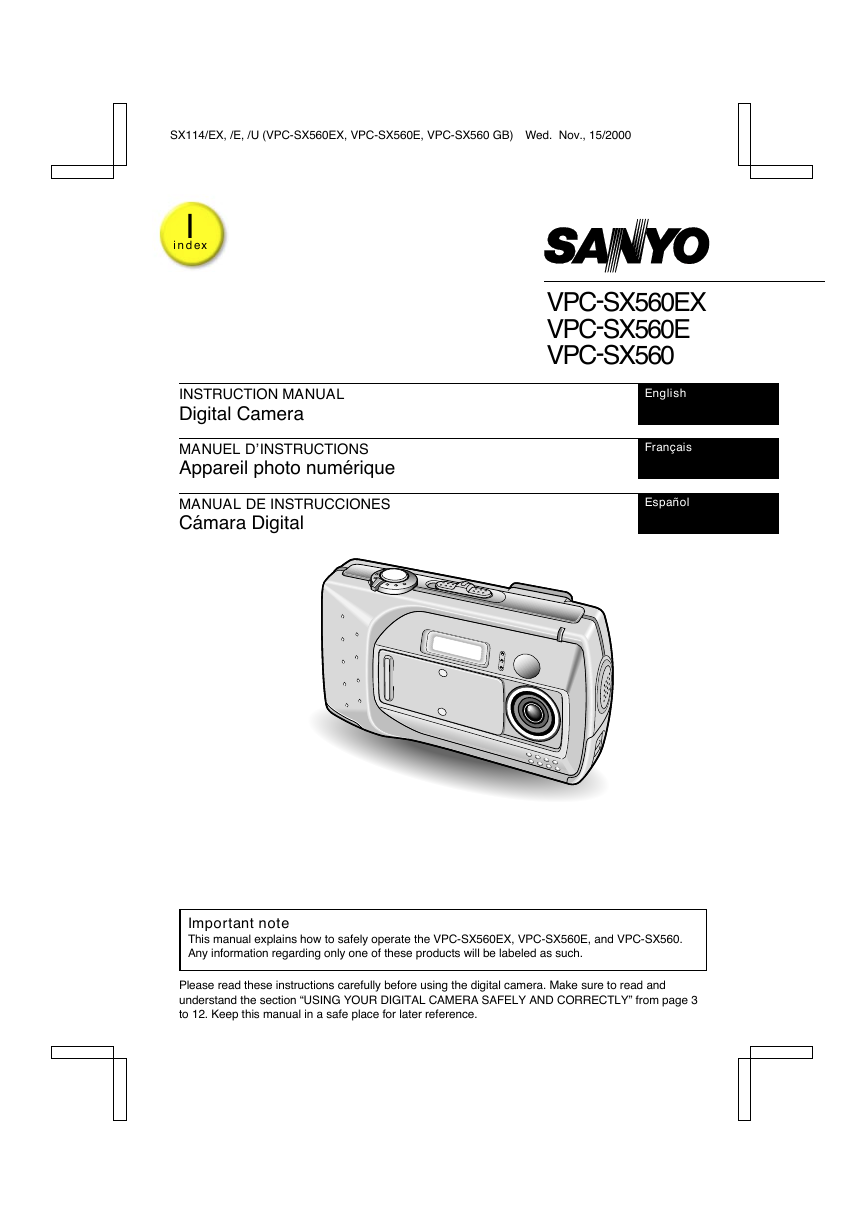
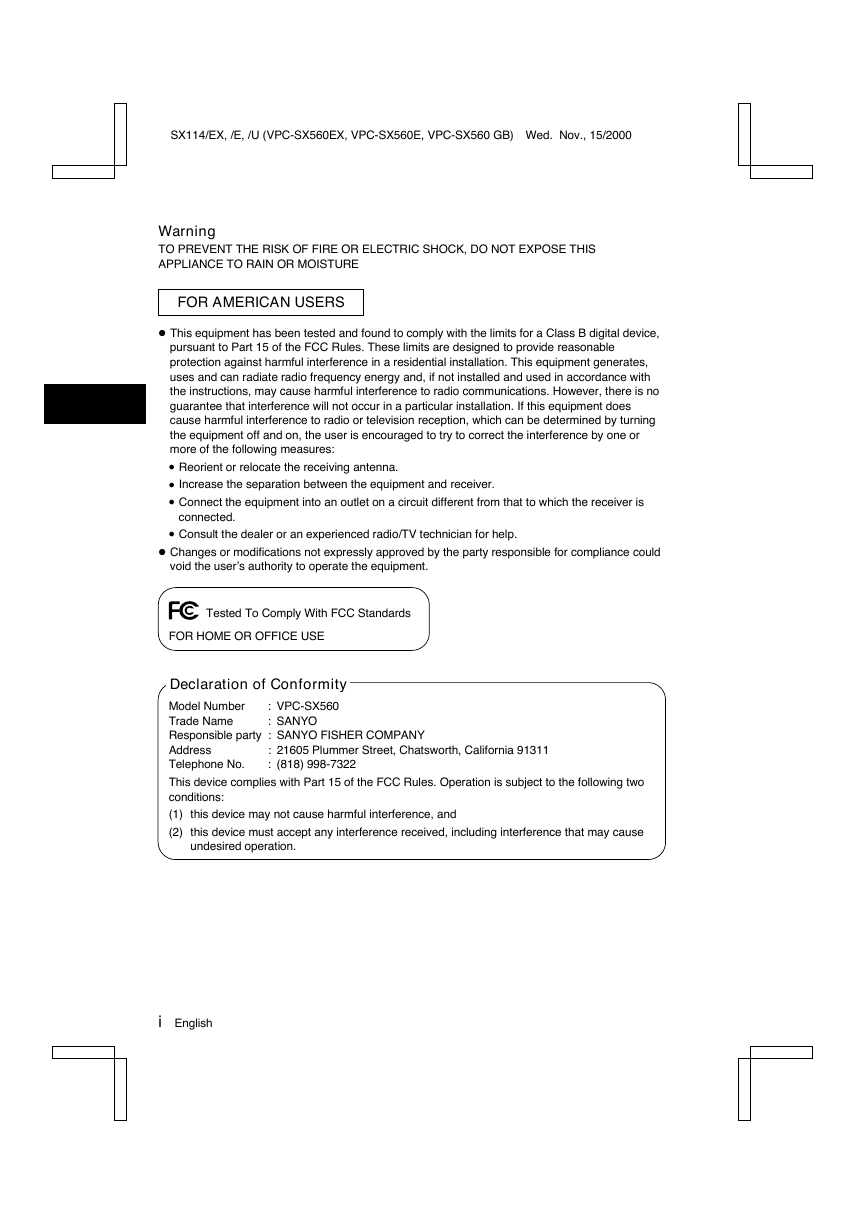

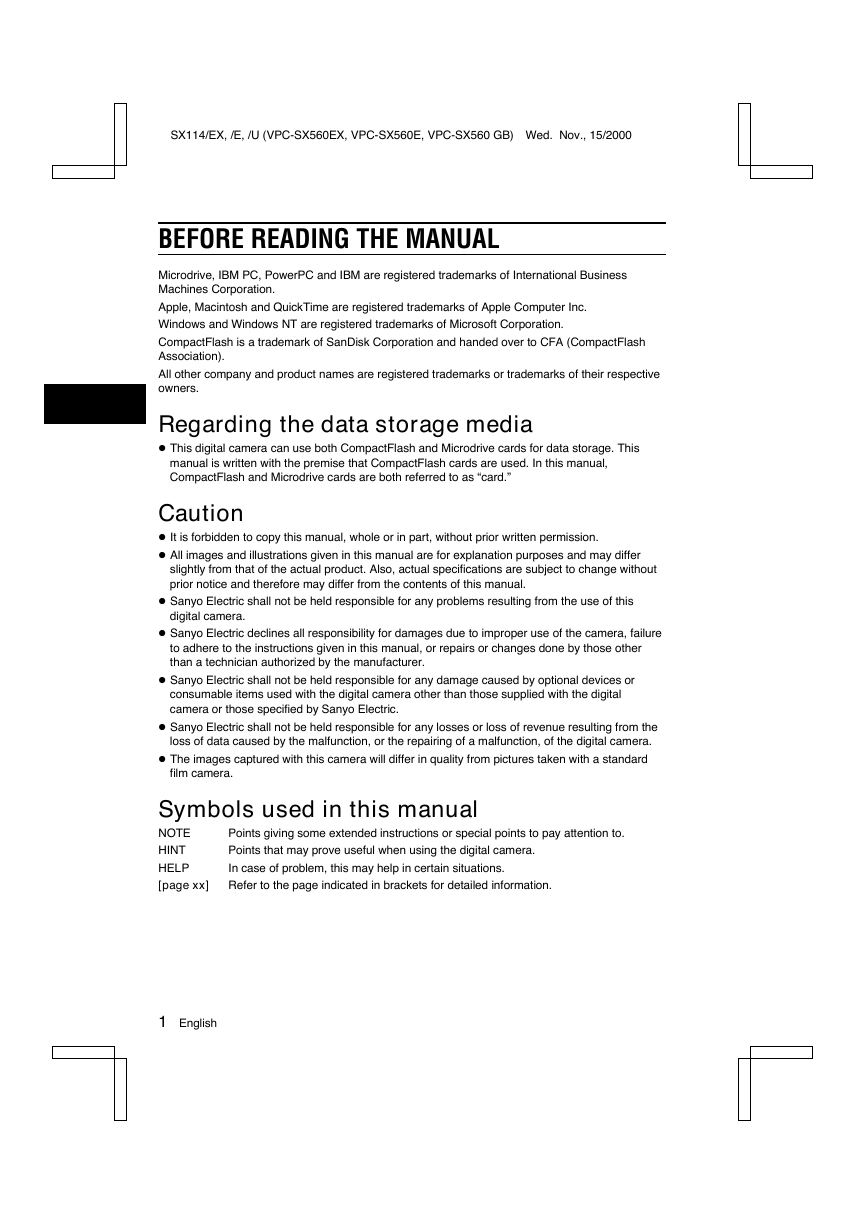

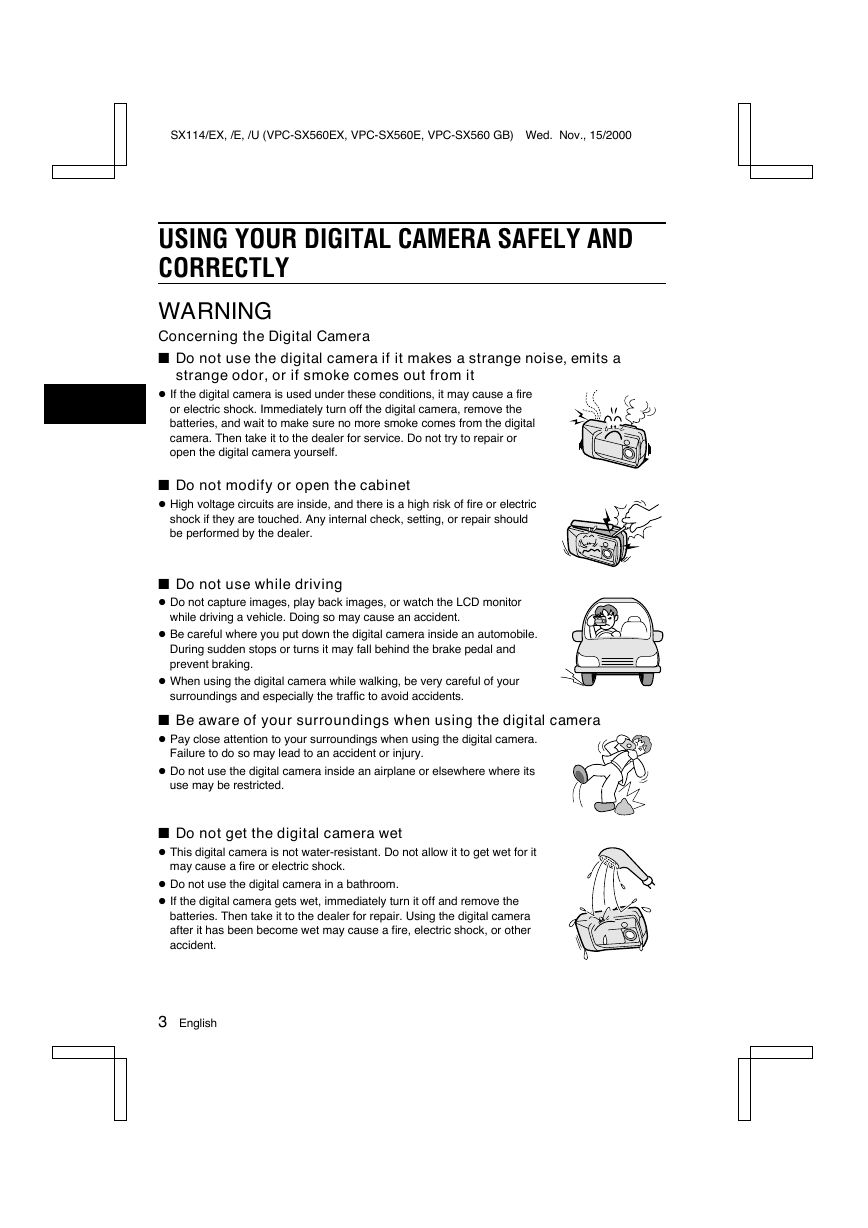
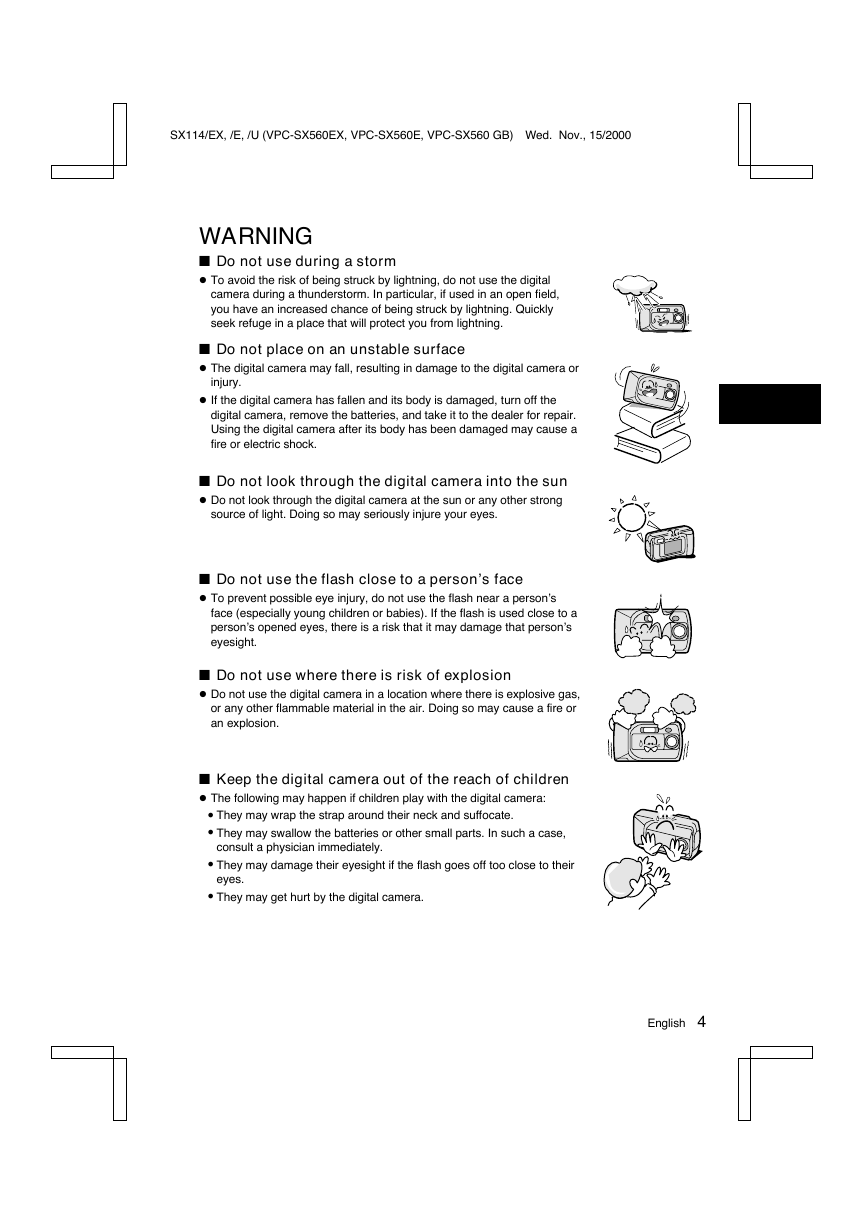
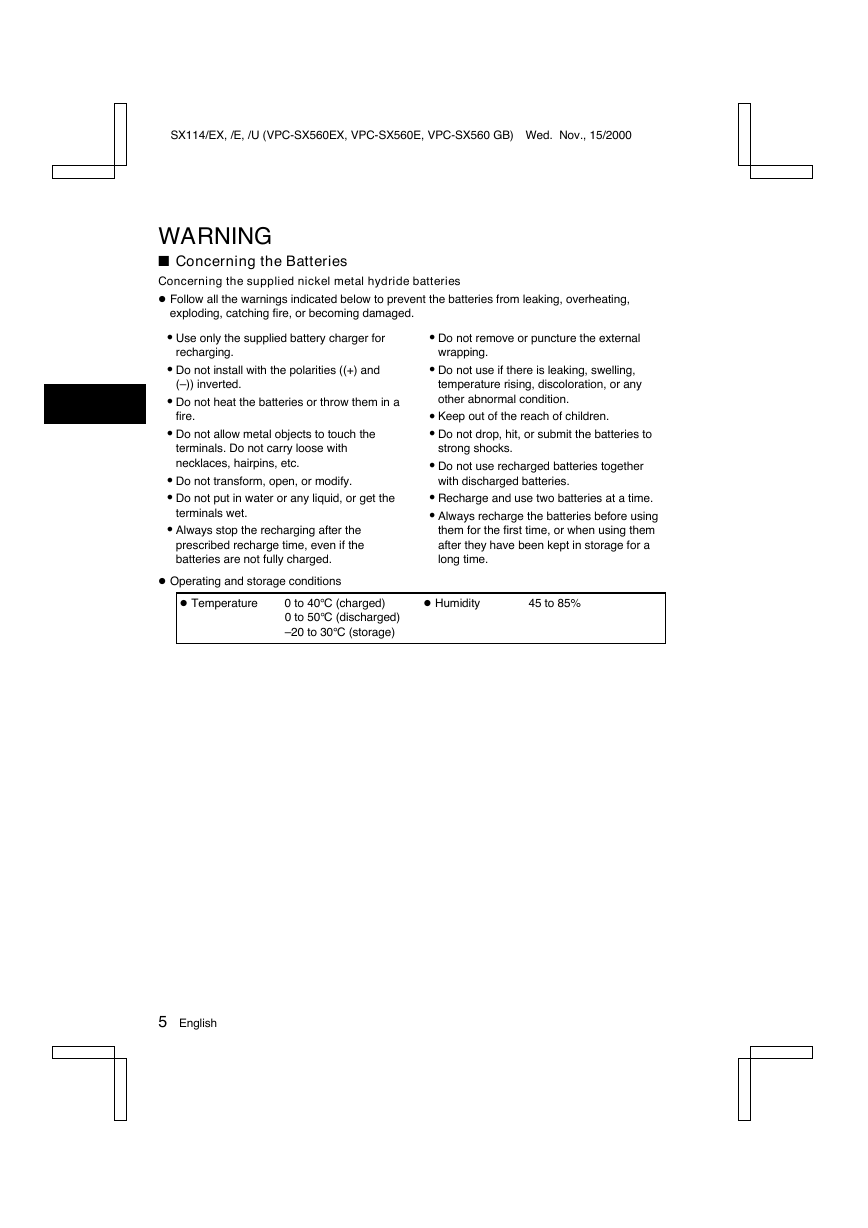
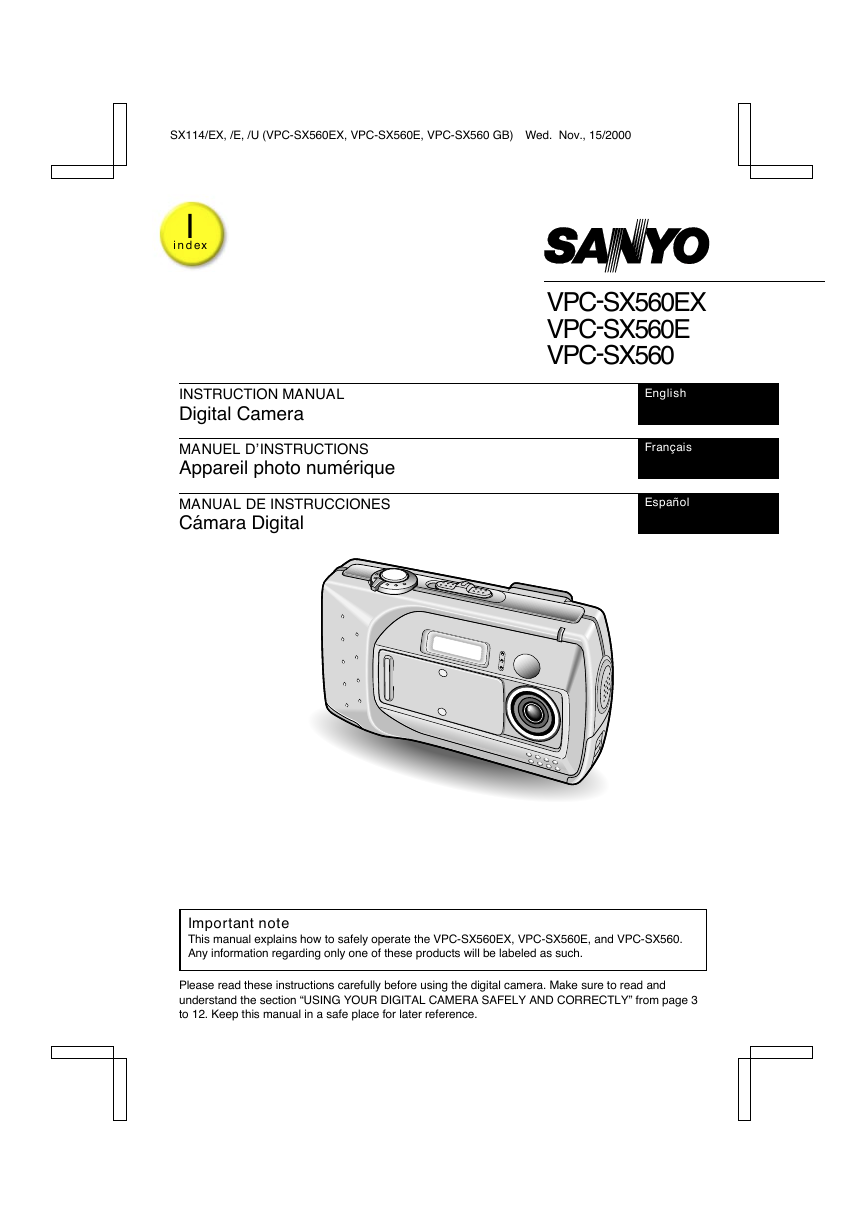
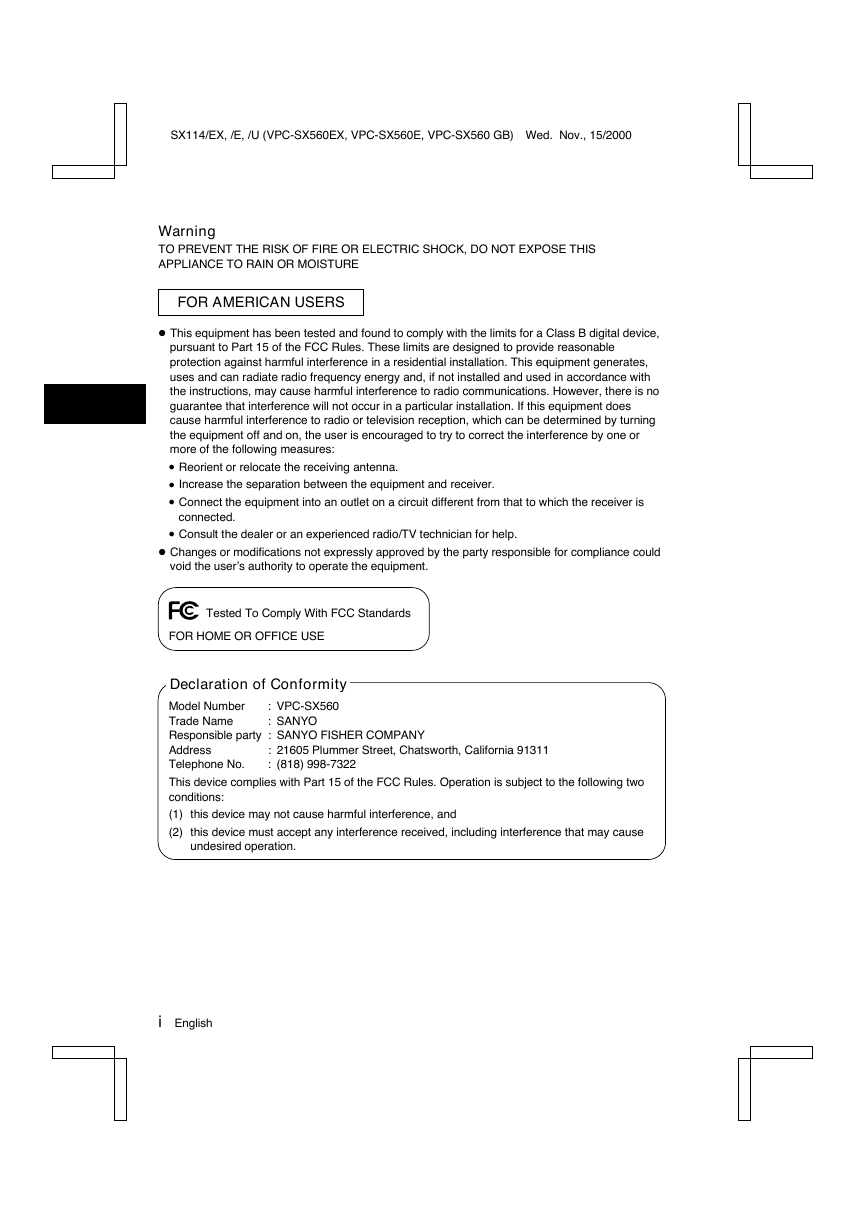

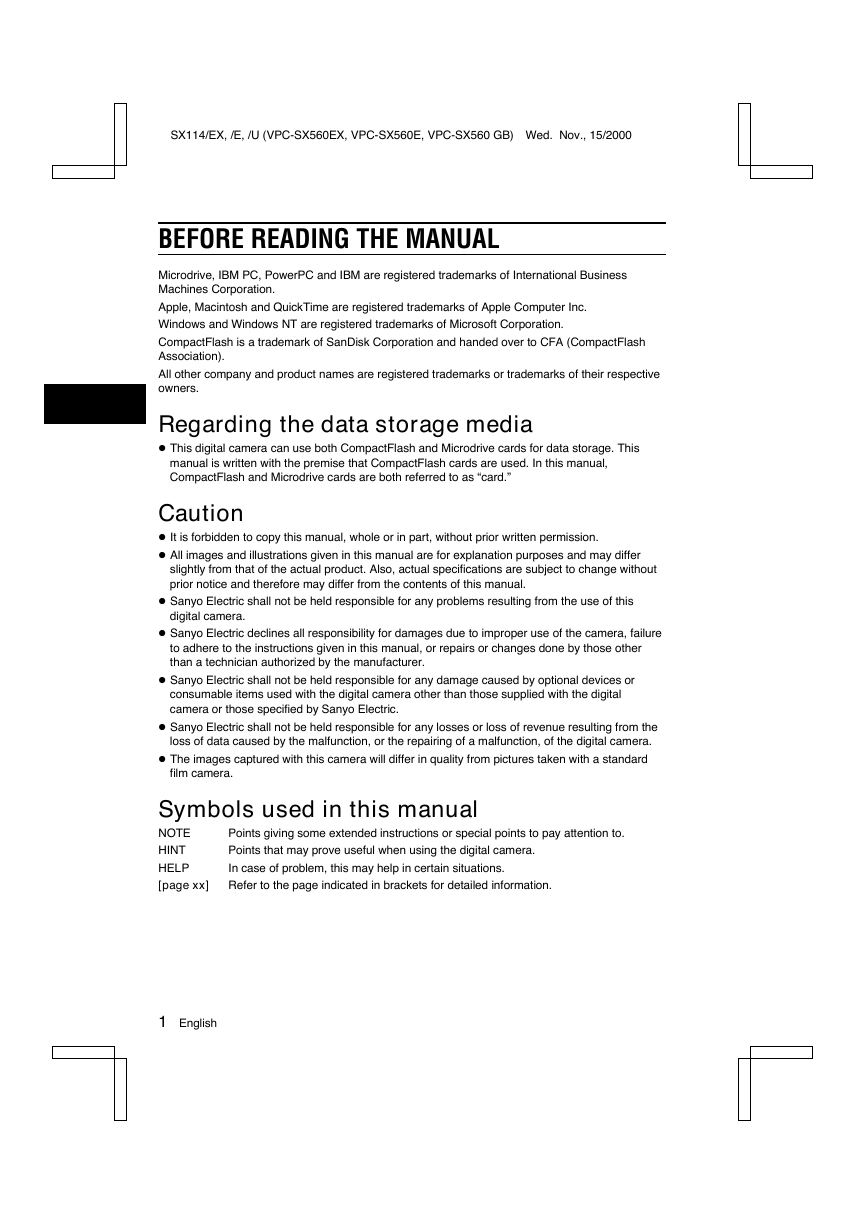

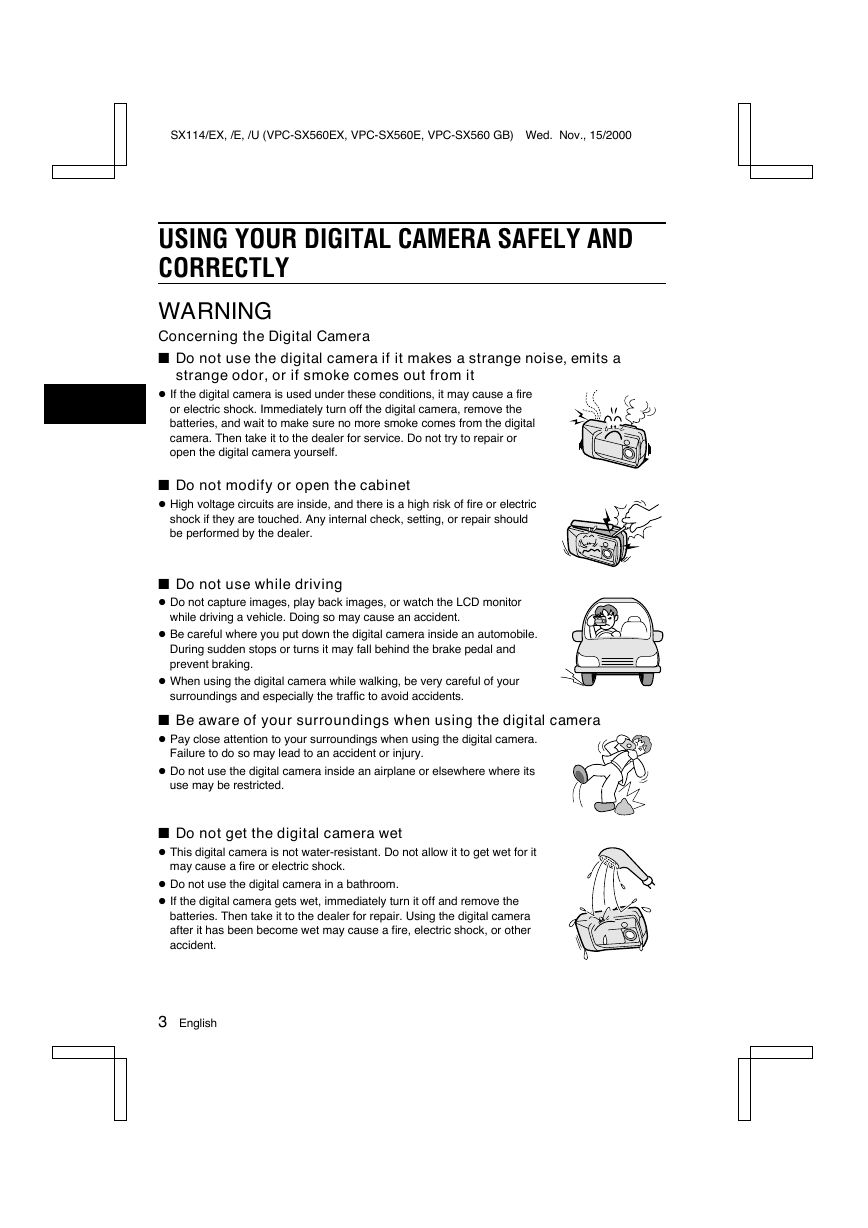
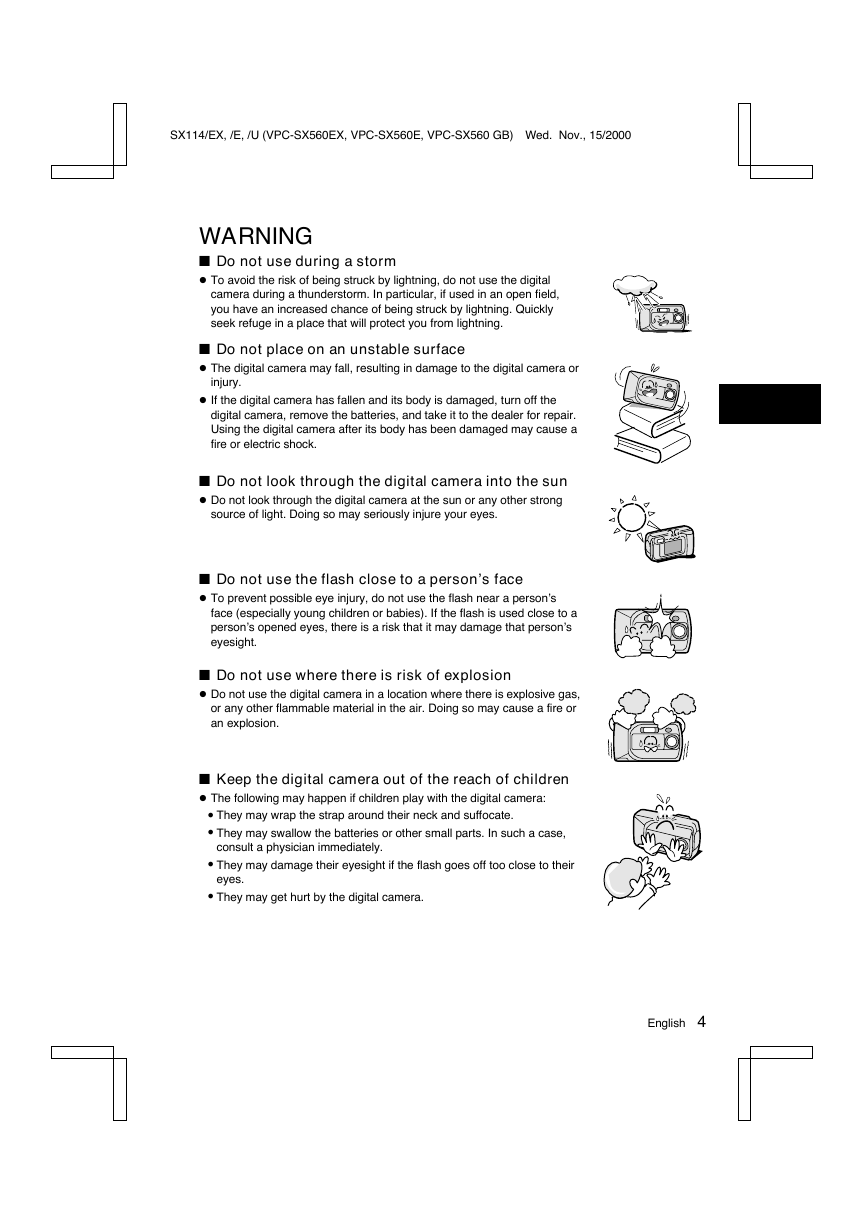
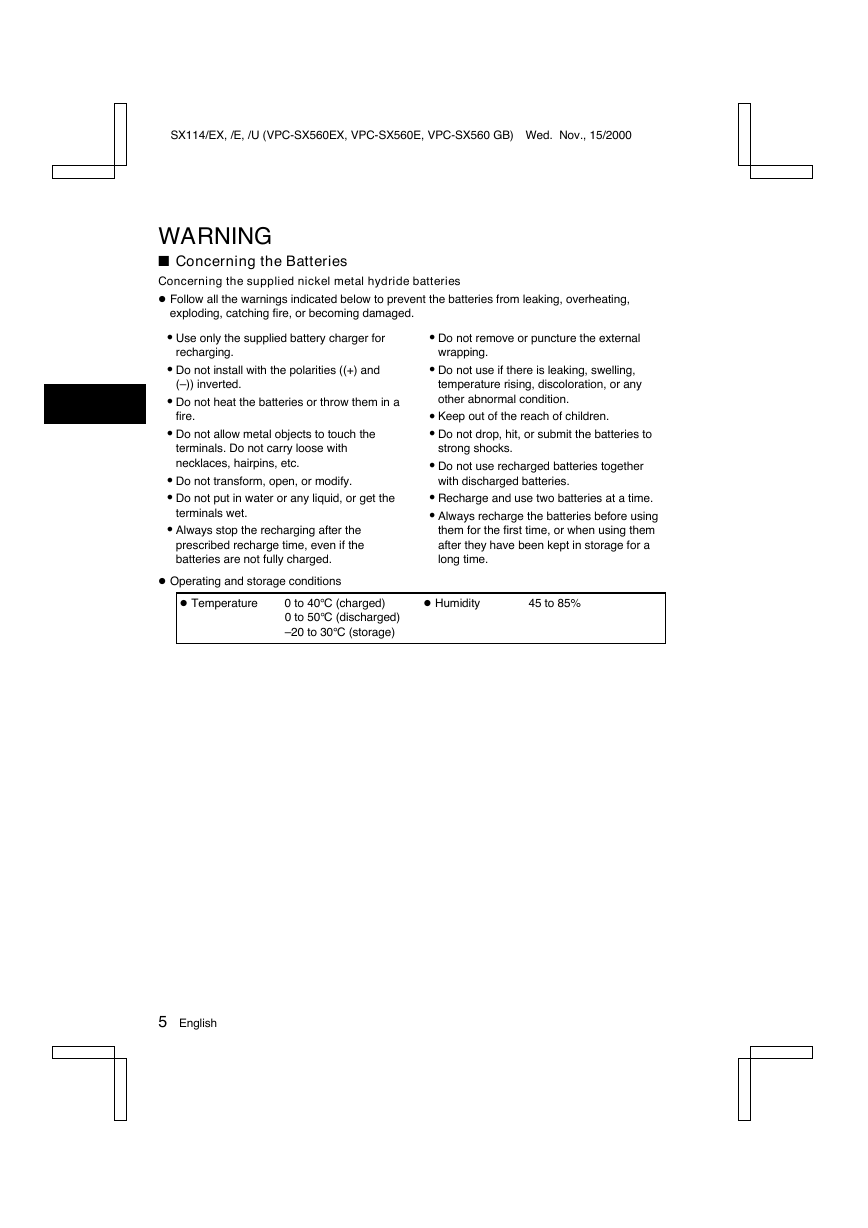
 2023年江西萍乡中考道德与法治真题及答案.doc
2023年江西萍乡中考道德与法治真题及答案.doc 2012年重庆南川中考生物真题及答案.doc
2012年重庆南川中考生物真题及答案.doc 2013年江西师范大学地理学综合及文艺理论基础考研真题.doc
2013年江西师范大学地理学综合及文艺理论基础考研真题.doc 2020年四川甘孜小升初语文真题及答案I卷.doc
2020年四川甘孜小升初语文真题及答案I卷.doc 2020年注册岩土工程师专业基础考试真题及答案.doc
2020年注册岩土工程师专业基础考试真题及答案.doc 2023-2024学年福建省厦门市九年级上学期数学月考试题及答案.doc
2023-2024学年福建省厦门市九年级上学期数学月考试题及答案.doc 2021-2022学年辽宁省沈阳市大东区九年级上学期语文期末试题及答案.doc
2021-2022学年辽宁省沈阳市大东区九年级上学期语文期末试题及答案.doc 2022-2023学年北京东城区初三第一学期物理期末试卷及答案.doc
2022-2023学年北京东城区初三第一学期物理期末试卷及答案.doc 2018上半年江西教师资格初中地理学科知识与教学能力真题及答案.doc
2018上半年江西教师资格初中地理学科知识与教学能力真题及答案.doc 2012年河北国家公务员申论考试真题及答案-省级.doc
2012年河北国家公务员申论考试真题及答案-省级.doc 2020-2021学年江苏省扬州市江都区邵樊片九年级上学期数学第一次质量检测试题及答案.doc
2020-2021学年江苏省扬州市江都区邵樊片九年级上学期数学第一次质量检测试题及答案.doc 2022下半年黑龙江教师资格证中学综合素质真题及答案.doc
2022下半年黑龙江教师资格证中学综合素质真题及答案.doc