Color Laser Printer
1. Precautions
1.1. Safety warning
1.2. Caution for safety
1.2.1. Toxic material
1.2.2. Electric shock and fire safety precautions
1.2.3. Handling precautions
1.2.4. Assembly and Disassembly precautions
1.2.5. Disregarding this warning may cause bodily injury
1.3. ESD precautions
2. Product Specification and description
2.1. Product Specification
2.1.1. Product Overview
2.1.2. Specifications
2.1.2.1. General Print Engine
2.1.2.2. Controller and Software
2.1.2.3. Paper Handling
2.1.2.4. Reliability and Service
2.1.2.5. Environment
2.1.2.6. Consumables
2.1.2.7. Maintenance Parts
2.1.2.8. Option
2.1.3. Model Comparison Table
2.2. System Overview
2.2.1. Front View
2.2.2. Rear View
2.2.3. Paper Path
2.2.4. System Layout
2.2.4.1. Feeding Section
2.2.4.2. Transfer Roller
2.2.4.3. Drive Unit
2.2.4.4. Fuser Unit
2.2.4.5. LSU (Laser Scanner Unit)
2.2.4.6. Toner Cartridge
2.2.5. Hardware configuration
2.2.5.1. Main board
2.2.5.2. OPE Controller
2.2.5.3. Wireless LAN board
2.2.5.4. SMPS board
2.2.5.5. HVPS board
2.2.5.6. ITB EEPROM PBA
2.2.5.7. HUB PBA
2.2.5.8. Electrical Parts Location
2.2.6. Engine F/W Control Algorithm
2.2.6.1. Feeding
2.2.6.2. Transfer
2.2.6.3. Fusing
2.2.6.4. LSU
2.2.7. Software Descriptions
2.2.7.1. Software system overview
2.2.7.2. Architecture
2.2.7.3. Data and Control Flow
3. Disassembly and Reassembly
3.1. Precautions when replacing parts
3.1.1. Precautions when assembling and disassembling
3.1.2. Precautions when handling PBA
3.1.3. Releasing Plastic Latches
3.2. Screws used in the printer
3.3. Replacing the maintenance parts
3.3.1. Toner Cartridge
3.3.2. Waste Toner Container
3.3.3. ITB Unit
3.3.4. Fuser Unit
3.3.5. Pick up_Forward_Reverse roller
3.4. Replacing the main SVC parts
3.4.1. Left and Right cover
3.4.2. Top cover
3.4.3. HVPS board
3.4.4. Outer Temperature Sensor
3.4.5. Main Board
3.4.6. SMPS Fan
3.4.7. SMPS board
3.4.8. LSU
3.4.9. Fuser Fan
3.4.10. Main Drive Unit
3.4.11. DRIVE-T1
3.4.12. Fuser Drive Unit
3.4.13. PH (Paper Handling) Drive Unit
3.4.14. Exit Unit
3.4.15. MP Pick-Up Unit
4. Alignment and Troubleshooting
4.1. Alignment and Adjustments
4.1.1. Control panel
4.1.2. Understanding the status LED
4.1.3. Clearing paper jams
4.1.4. Useful menu item for service
4.1.5. Periodic Defective Image
4.1.6. Useful management tools
4.1.6.1. Using Samsung Easy Printer Manager (Windows and Macinto
4.1.6.2. Using Samsung Printer Status (Windows only)
4.1.6.3. Using SyncThru Web Service (SWS)
4.1.7. Updating Firmware
4.1.7.1. Update the firmware by using the USB port
4.1.7.2. Update the firmware by using the network
4.1.8. Tech Mode (Diagnostic Mode)
4.2. Troubleshooting
4.2.1. Procedure of checking the symptoms
4.2.1.1. Basic Check List
4.2.2. Error Code and Troubleshooting
4.2.3. Image quality problems
4.2.4. Other errors
5. System Diagram
5.1. Block Diagram
5.2. Connection Diagram
6. Reference Information
6.1. Tool for Troubleshooting
6.2. Glossary
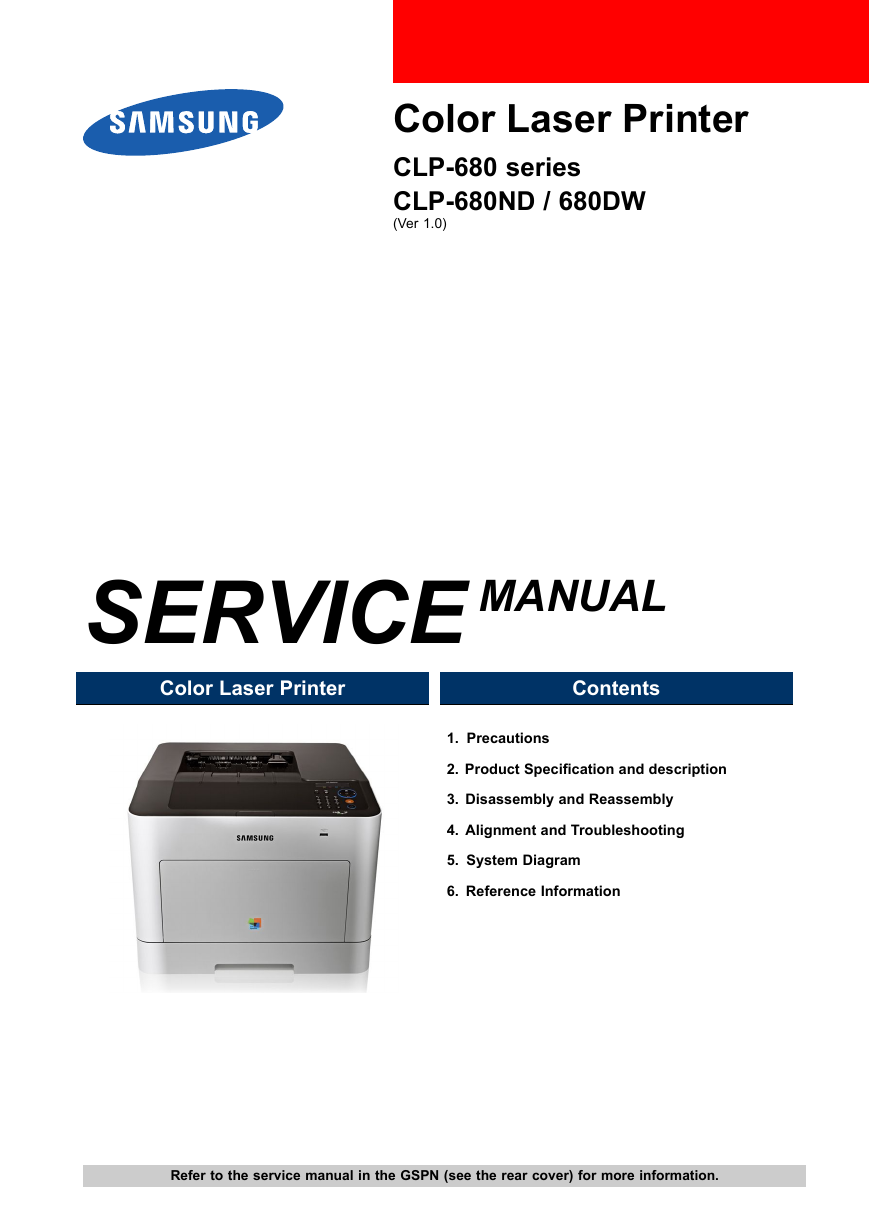
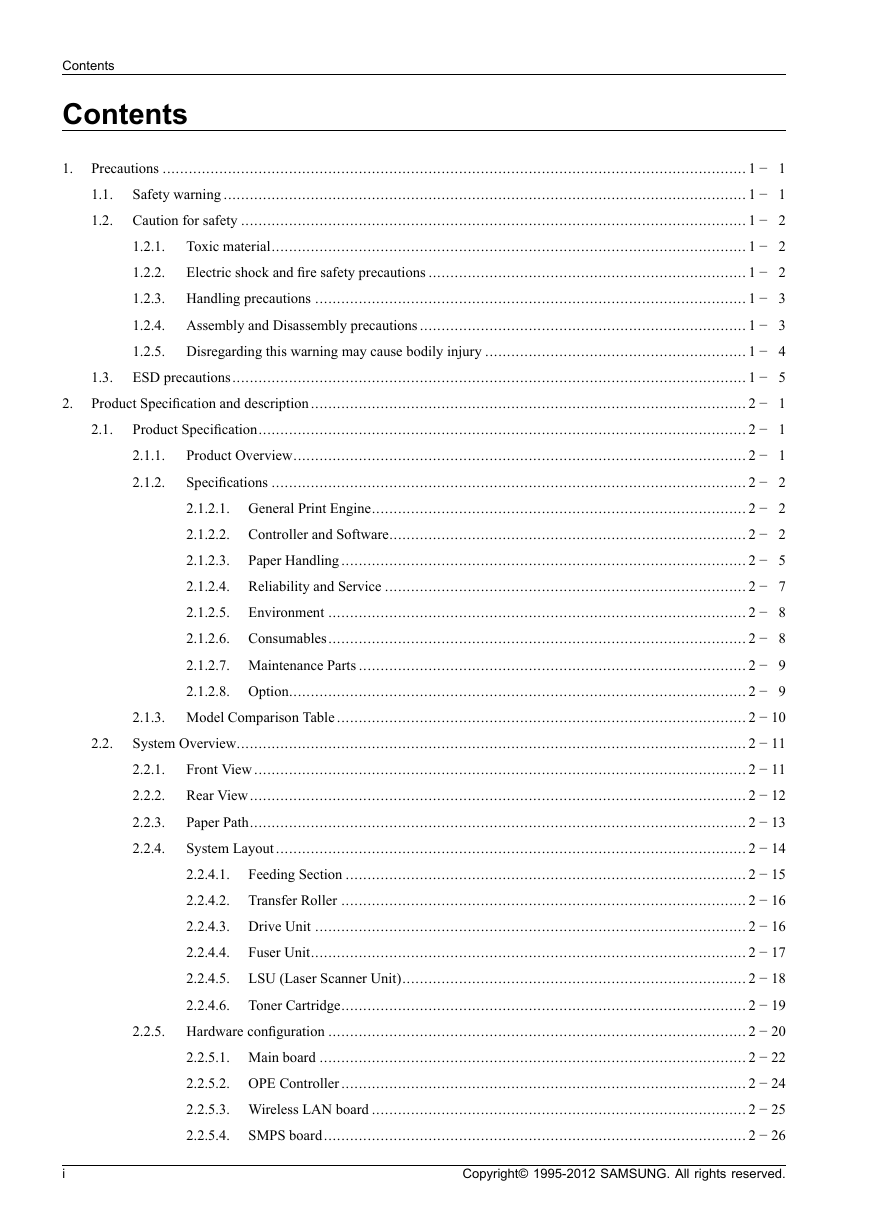

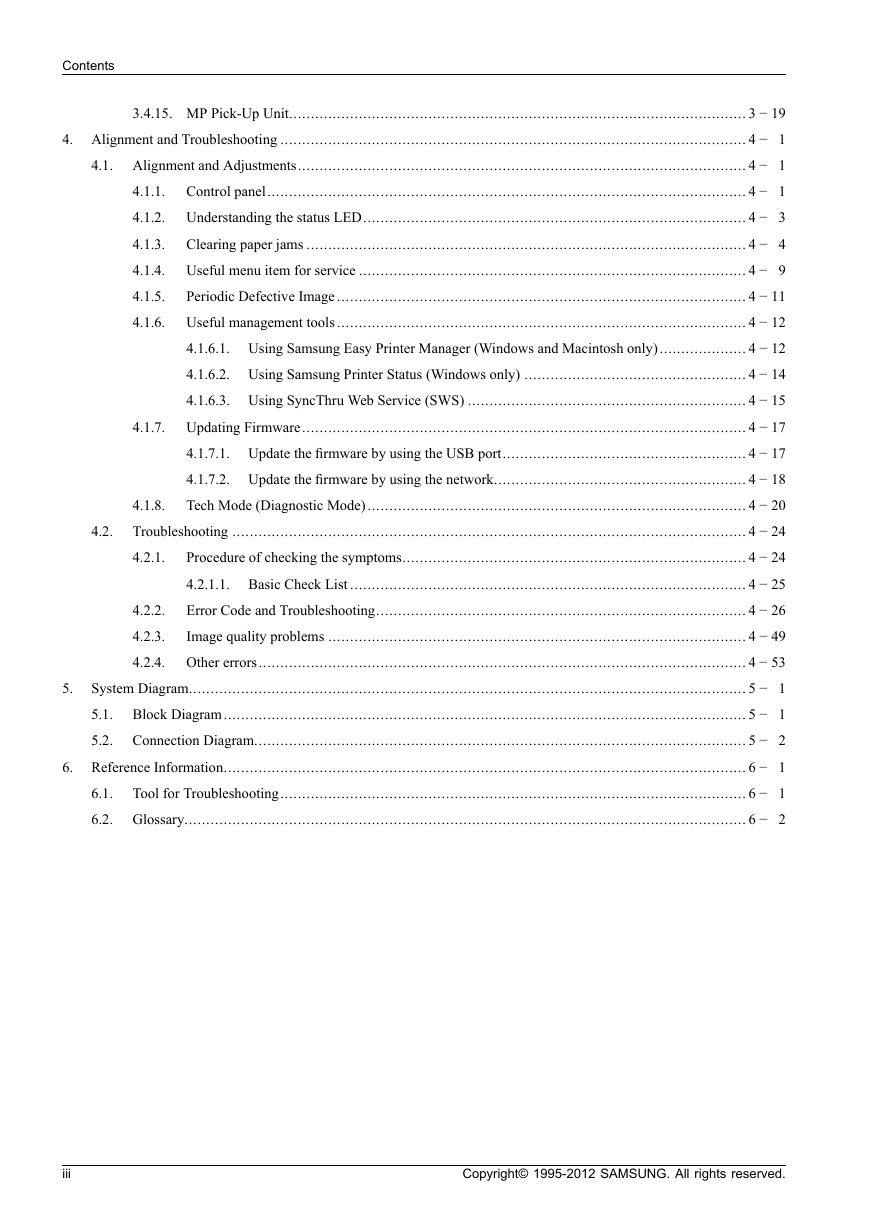
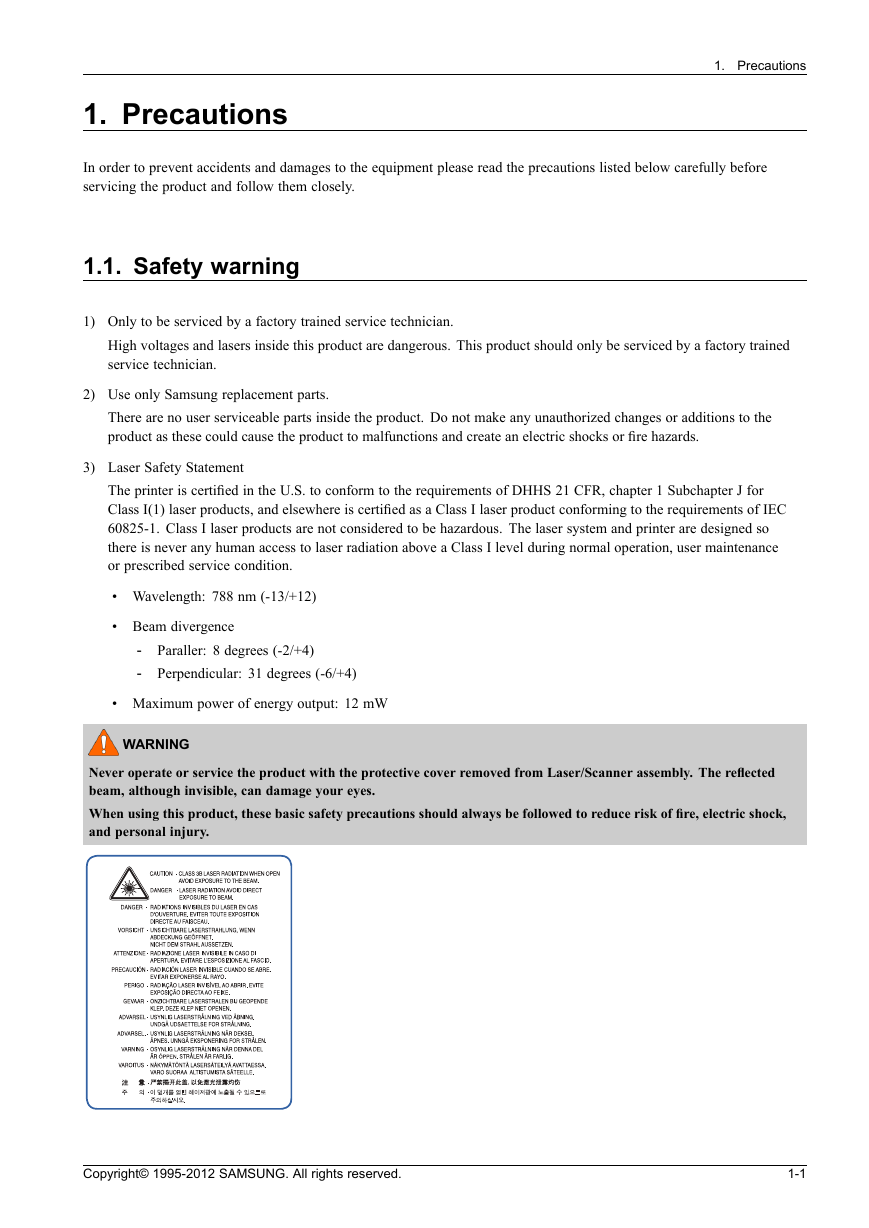
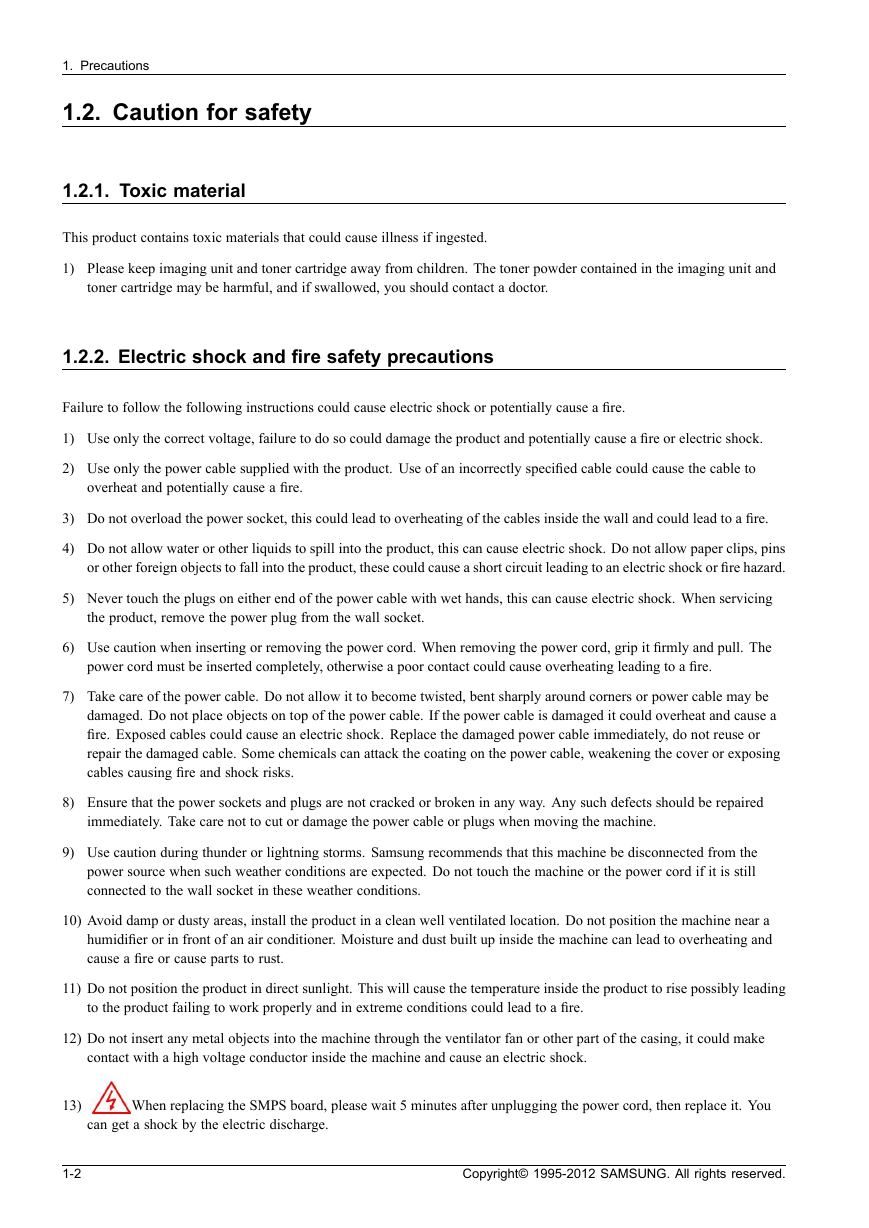
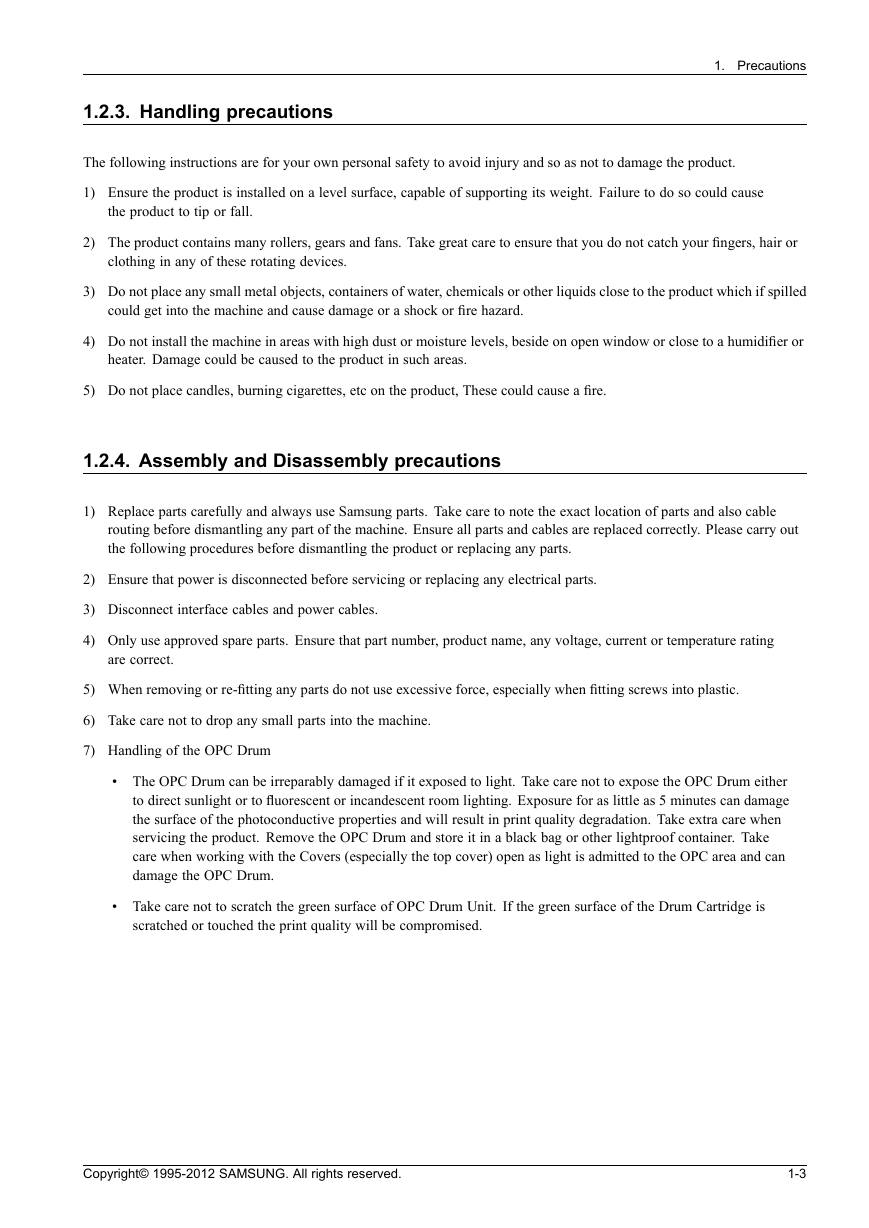
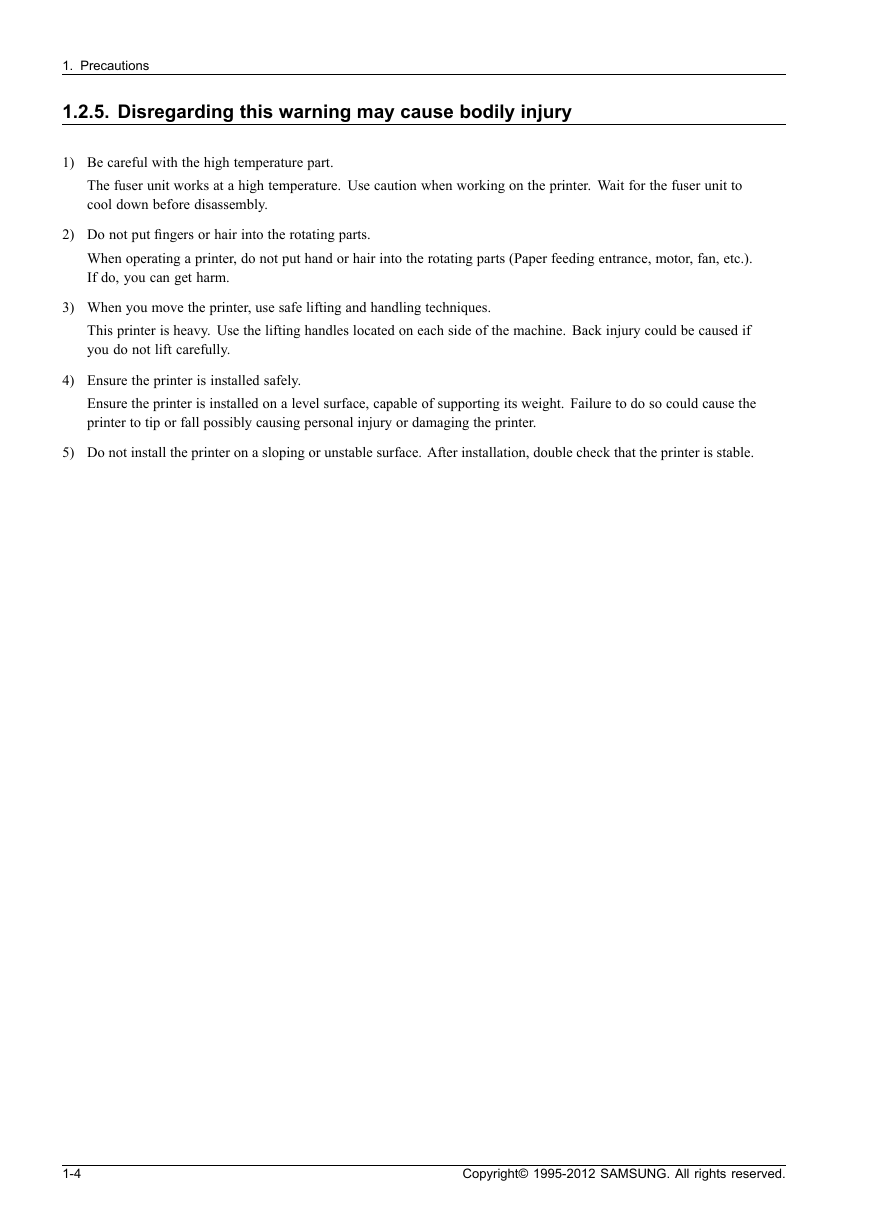
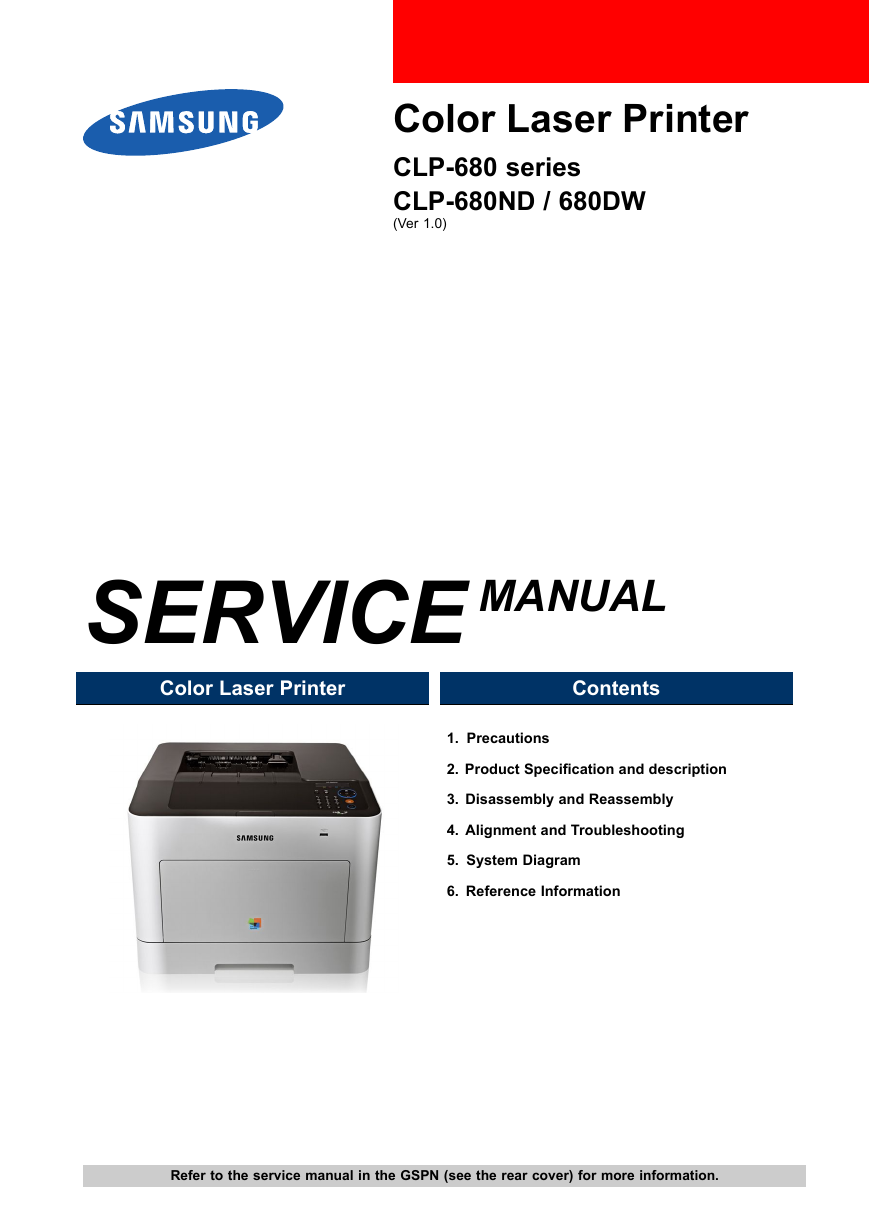
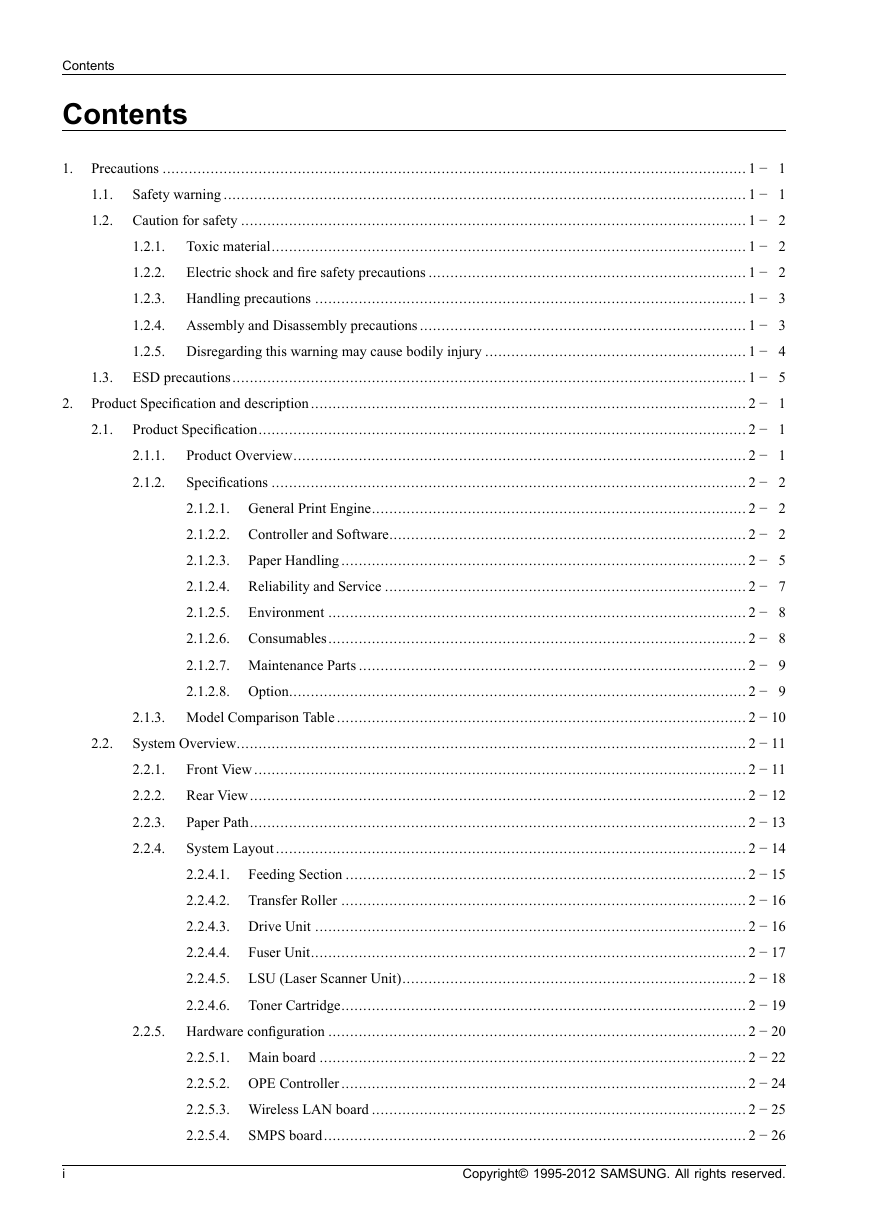

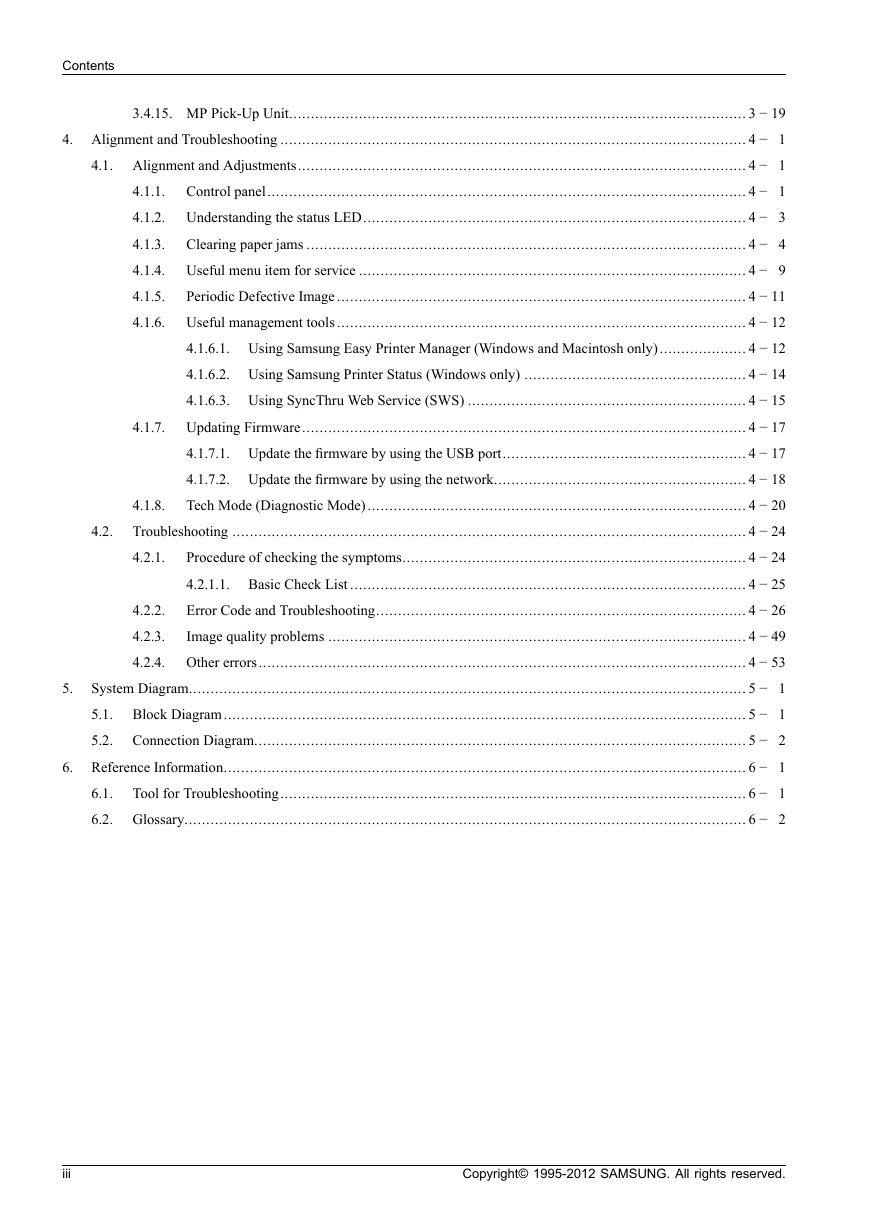
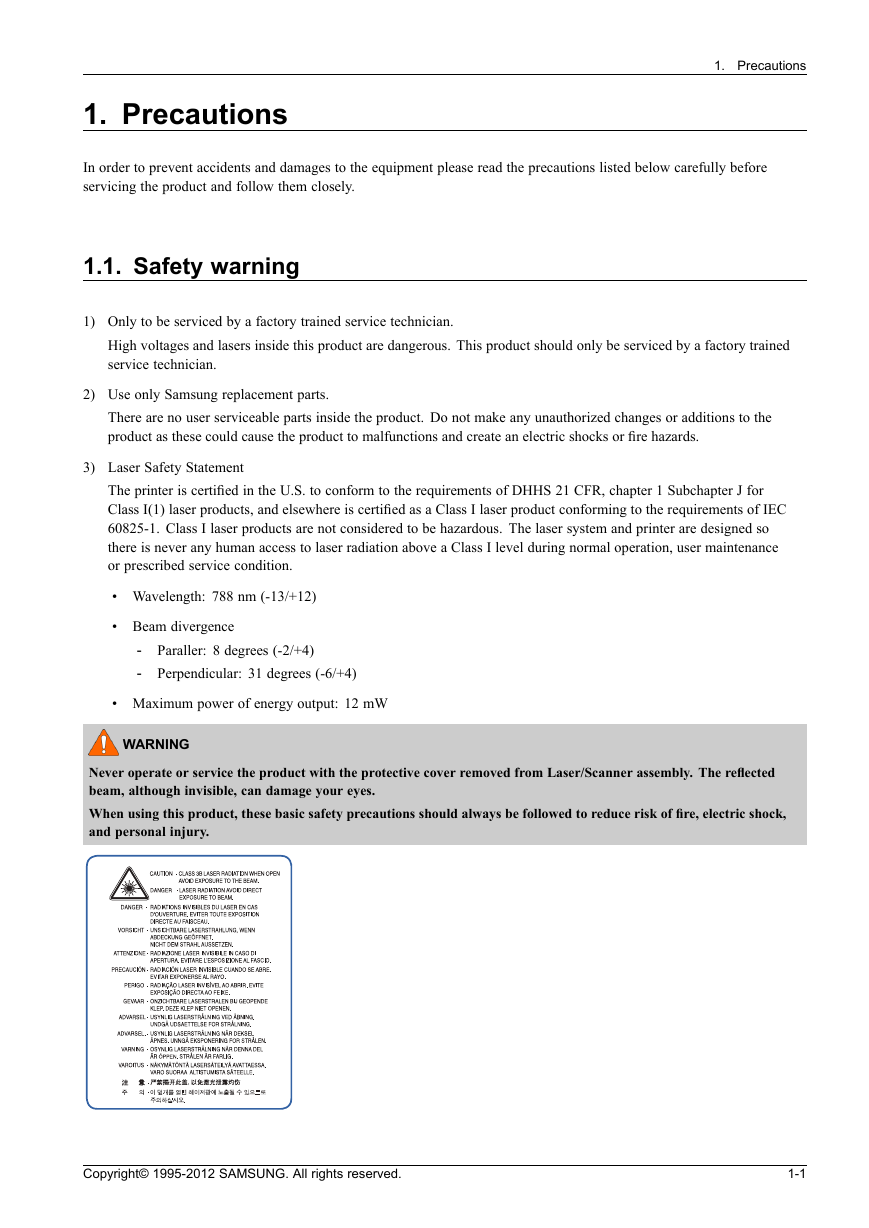
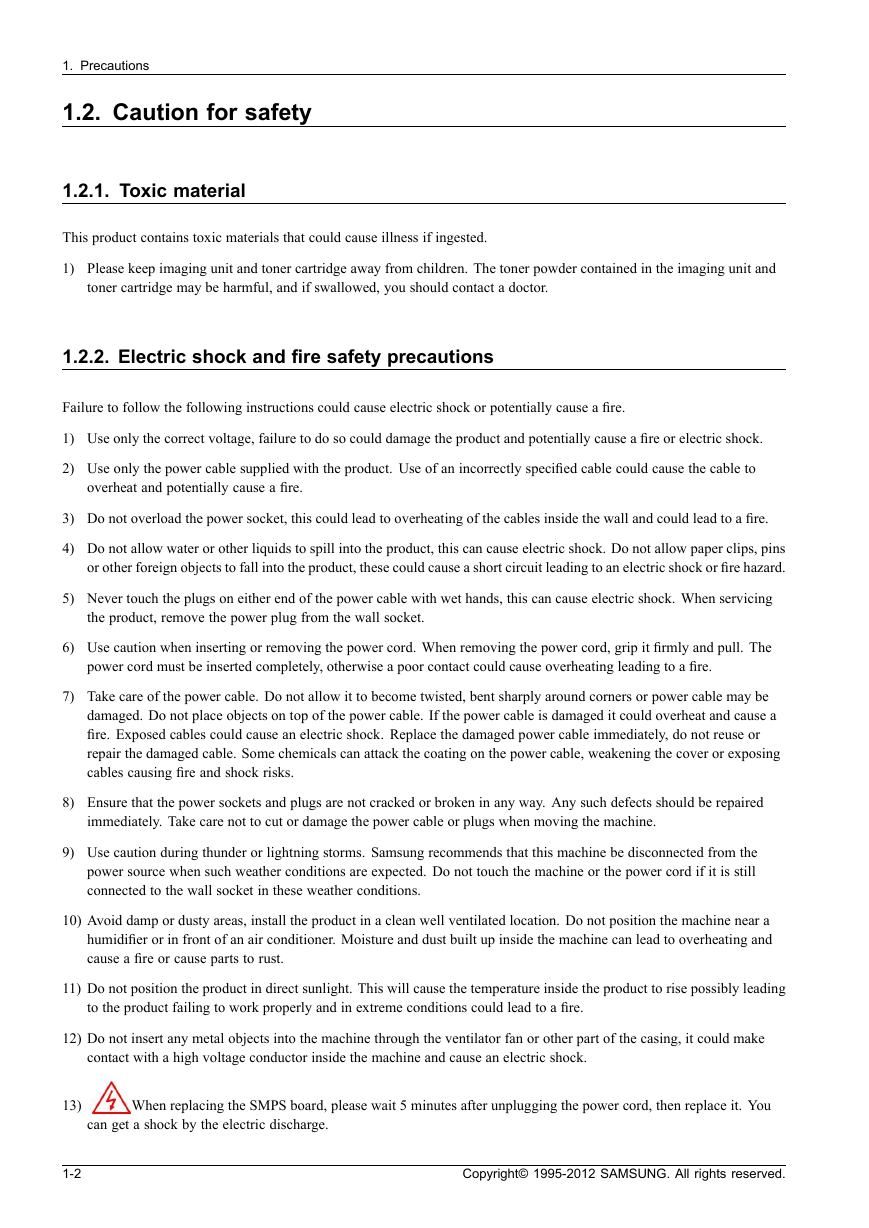
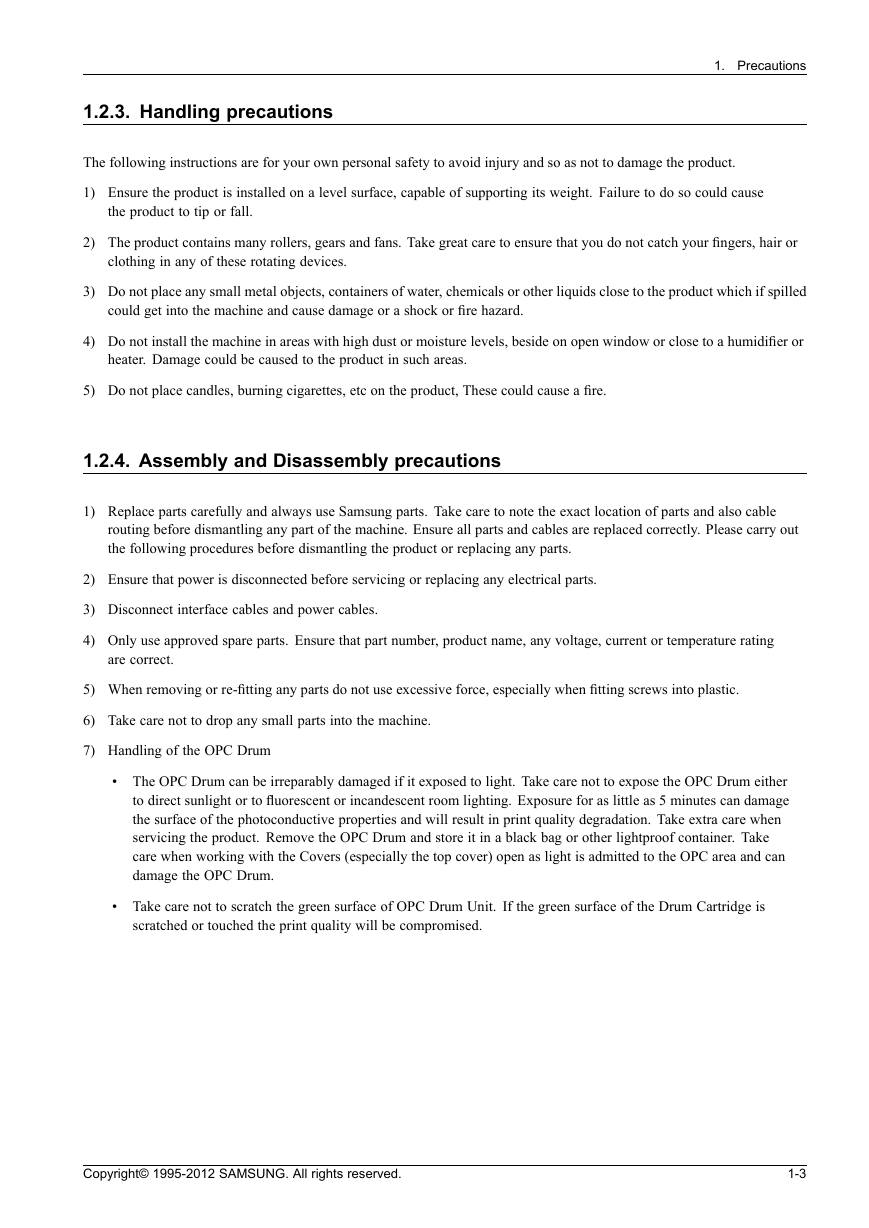
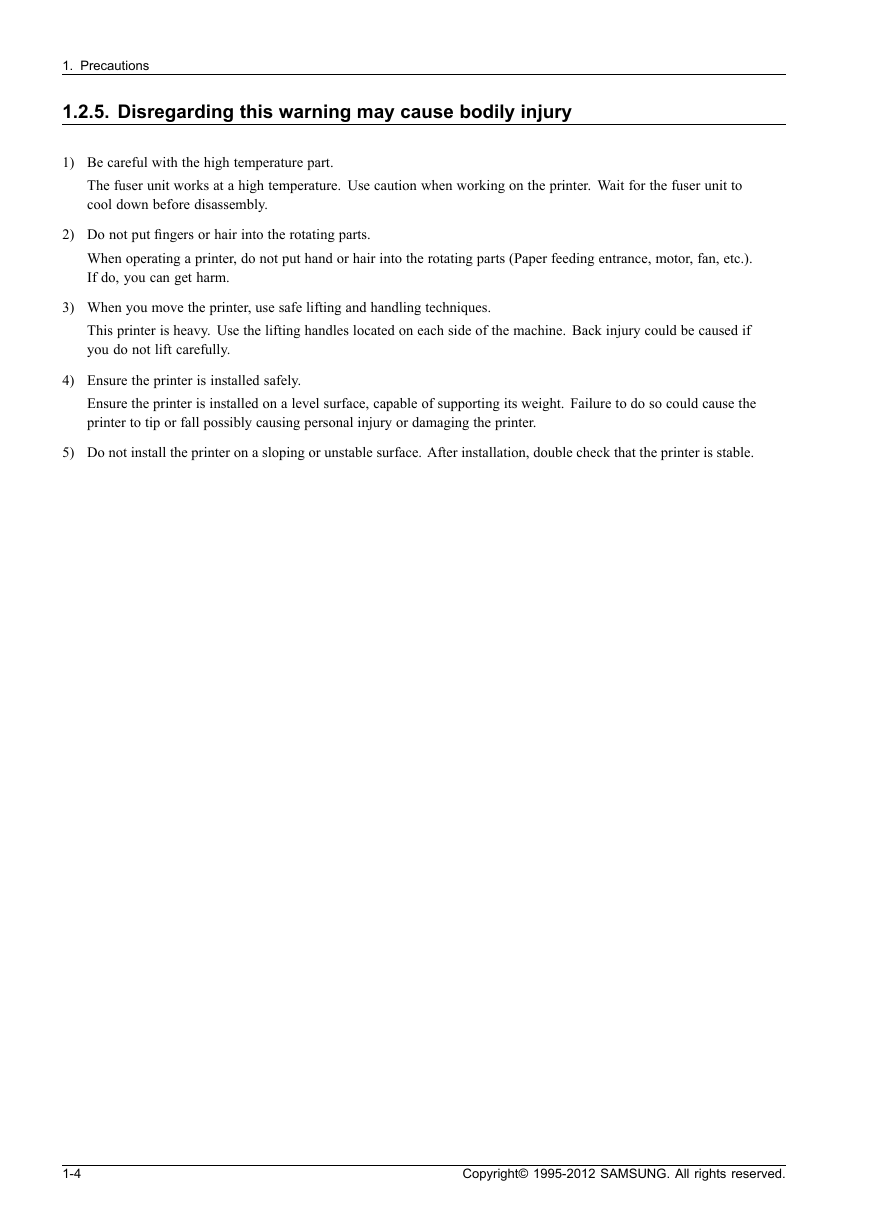
 2023年江西萍乡中考道德与法治真题及答案.doc
2023年江西萍乡中考道德与法治真题及答案.doc 2012年重庆南川中考生物真题及答案.doc
2012年重庆南川中考生物真题及答案.doc 2013年江西师范大学地理学综合及文艺理论基础考研真题.doc
2013年江西师范大学地理学综合及文艺理论基础考研真题.doc 2020年四川甘孜小升初语文真题及答案I卷.doc
2020年四川甘孜小升初语文真题及答案I卷.doc 2020年注册岩土工程师专业基础考试真题及答案.doc
2020年注册岩土工程师专业基础考试真题及答案.doc 2023-2024学年福建省厦门市九年级上学期数学月考试题及答案.doc
2023-2024学年福建省厦门市九年级上学期数学月考试题及答案.doc 2021-2022学年辽宁省沈阳市大东区九年级上学期语文期末试题及答案.doc
2021-2022学年辽宁省沈阳市大东区九年级上学期语文期末试题及答案.doc 2022-2023学年北京东城区初三第一学期物理期末试卷及答案.doc
2022-2023学年北京东城区初三第一学期物理期末试卷及答案.doc 2018上半年江西教师资格初中地理学科知识与教学能力真题及答案.doc
2018上半年江西教师资格初中地理学科知识与教学能力真题及答案.doc 2012年河北国家公务员申论考试真题及答案-省级.doc
2012年河北国家公务员申论考试真题及答案-省级.doc 2020-2021学年江苏省扬州市江都区邵樊片九年级上学期数学第一次质量检测试题及答案.doc
2020-2021学年江苏省扬州市江都区邵樊片九年级上学期数学第一次质量检测试题及答案.doc 2022下半年黑龙江教师资格证中学综合素质真题及答案.doc
2022下半年黑龙江教师资格证中学综合素质真题及答案.doc