INSTRUCTION MANUAL
ADVANCED
Digital Camera
VPC-X1200EX
VPC-X1200
VPC-X1200GX
Important note
This manual explains how to safely operate the VPC-X1200EX, VPC-X1200
and VPC-X1200GX.
Any information regarding only one of these products will be labeled as such.
Please read these instructions carefully before using the camera.
Make sure to read and understand the separate booklet “SAFETY MANUAL”.
Keep this manual, along with the BASIC INSTRUCTION MANUAL, in a safe place
for later reference.
�
HOW TO READ THIS MANUAL
Symbols used in this manual
HINT
Points giving some extended instructions or special points to pay
attention to.
CAUTION Points that require special attention.
(page xx) Refer to the page indicated for detailed information.
You may find the answers to questions or problems concerning camera oper-
ation in the sections “COMMONLY ASKED QUESTIONS” (page 46) and
“TROUBLESHOOTING” (page 52).
i
English
�
CONTENTS
CONTENTS ........................................................................................... 1
SETUP
ACCESSING THE MENUS .................................................................... 3
How to display the menus............................................................. 3
How to operate the menus............................................................ 4
Overview of the Menus ................................................................. 5
SHOOTING
RECORDING SETTINGS .................................................................... 11
Recording and playing back audio files ...................................... 11
Focus area setting ...................................................................... 13
ISO sensitivity ............................................................................. 14
White balance ............................................................................. 15
Date imprint ................................................................................ 16
PLAYBACK
PLAYBACK SETTINGS ....................................................................... 17
Image protect.............................................................................. 17
Rotating images.......................................................................... 18
Resize......................................................................................... 18
Blur correction............................................................................. 19
Contrast correction ..................................................................... 20
Red-eye correction ..................................................................... 21
Distortion correction.................................................................... 21
Print orders (DPOF).................................................................... 22
Slideshow playback .................................................................... 27
Displaying image properties (Information Screen)...................... 28
OPTION
OPTION SETTINGS ............................................................................ 29
File No. continued setting ........................................................... 29
Initializing the card memory and internal memory ...................... 31
Resetting the camera settings .................................................... 32
Checking the remaining internal memory and card memory ...... 33
CHECKING THE REMAINING BATTERY CHARGE ........................... 35
1
English
�
OTHER DEVICES AND CONNECTIONS
CONNECTING TO A TV .......................................................................37
DIRECT PRINTING ..............................................................................38
Print preparations ........................................................................38
To select one image and print it (print selected image)...............40
To print all the images (all images)..............................................42
To print the images that are set to print
(print reserved images)................................................................43
To change the printer settings and print images
(change printer settings)..............................................................44
APPENDICES
COMMONLY ASKED QUESTIONS .....................................................46
TROUBLESHOOTING ..........................................................................52
CAMERA .....................................................................................52
Notes regarding the scene function.............................................57
English
2
�
SETUP
ACCESSING THE MENUS
Detailed camera settings are accessed from the menus.
How to display the menus
1 Turn on the camera, and set it to the
recording or playback mode.
h Set the camera to the recording mode
to display the Recording Menu, or the
playback mode to display the Playback
Menu.
2 Press the MENU button.
h The menu for the mode specified in
step 1 appears.
MENU button
1/2
RECORDING MENU
RESOLUTION
COMPRESSION
FOCUS MODE
EXP MEASURE
ISO
WHITE BALANCE
OK
12M
EXIT
Exit the menu
Press the MENU button to exit the menu.
3
English
�
How to operate the menus
Use the arrow buttons to select the item you wish to change, press the SET
button, and the corresponding screen will appear.
1 Display the menu (page 3).
2 Select the s or = tab.
Display the Recording Menu:
Select the s tab.
Display the Playback Menu:
Select the = tab.
Display the Option Menu:
Select the 3 tab.
1/2
Tab
RECORDING MENU
RESOLUTION
COMPRESSION
FOCUS MODE
EXP MEASURE
ISO
WHITE BALANCE
OK
12M
EXIT
3 Press the [m] button.
4 Press the [n] or [o] button to select an
item to set.
5 Press the SET button.
h The Setting Screen appears.
h Press the [n] or [o] button to select the
desired setting, and then press the SET
button to complete the setting.
h To cancel the menu, press the MENU
button.
1/2
RECORDING MENU
RESOLUTION
COMPRESSION
FOCUS MODE
EXP MEASURE
ISO
WHITE BALANCE
OK
RECORDING MENU1/2
ISO
OK
SET
12M
EXIT
64
100
200
400
800
EXIT
English
4
�
ACCESSING THE MENUS
Overview of the Menus
Recording Menu
1/2
RECORDING MENU
RESOLUTION
COMPRESSION
FOCUS MODE
EXP MEASURE
ISO
WHITE BALANCE
OK
EXP COMPENSATION
INSERT DATE ON IMAGE
12M
EXIT
0
OFF
1
2
3
4
5
6
7
8
i 7 and 8 are displayed when you press the [n] or [o] button to scroll.
5
English
�
1 Resolution menu/video size
menu
I: Shoot at 4000 × 3000 pixels
j: Shoot at 4000 × 2256 pixels
(16:9 aspect ratio)
D: Shoot at 2816 × 2112 pixels
z: Shoot at 2288 × 1712 pixels
t: Shoot at 1600 × 1200 pixels
[: Shoot at 640 × 480 pixels
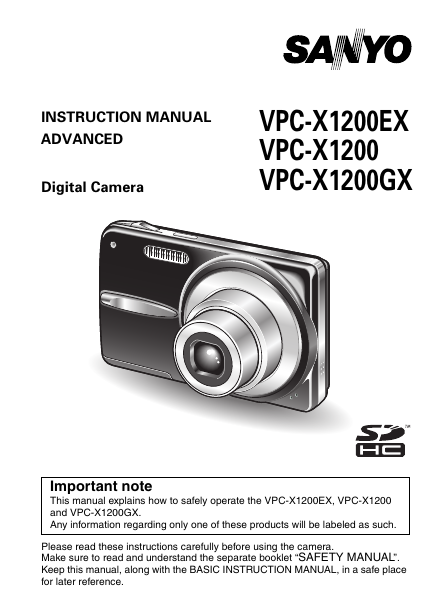
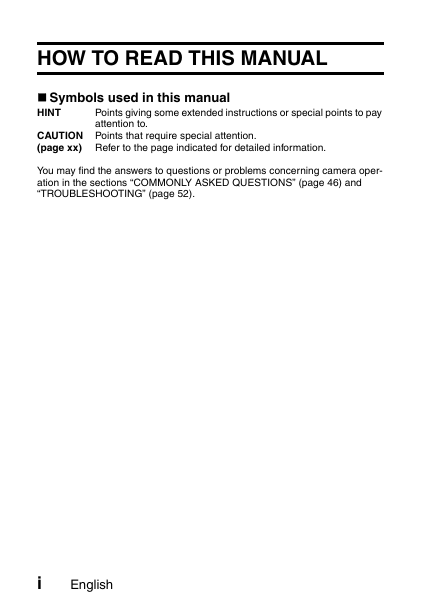
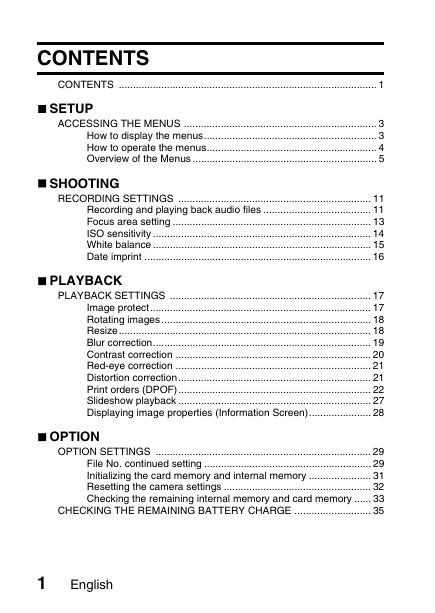


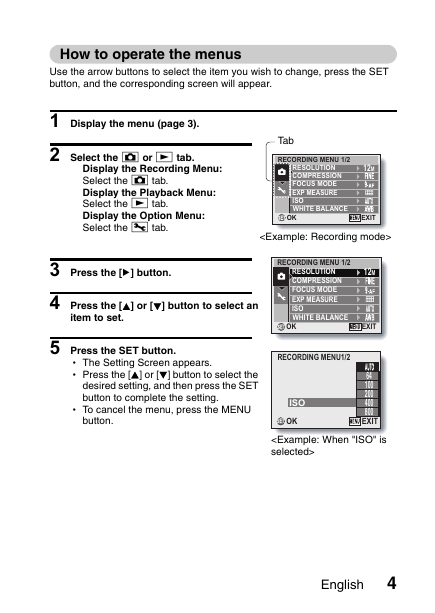
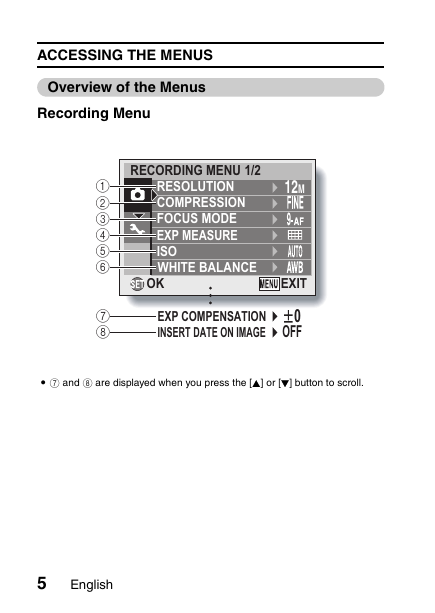
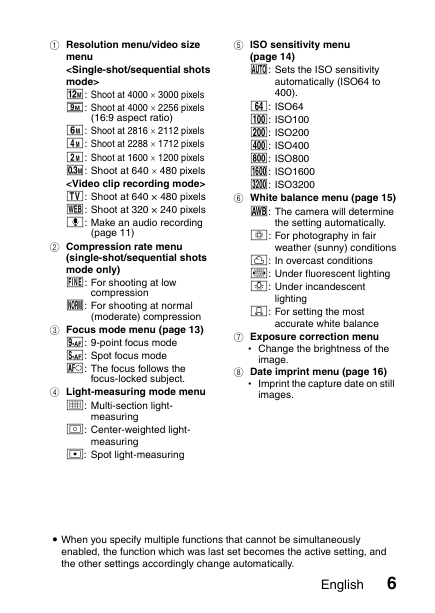
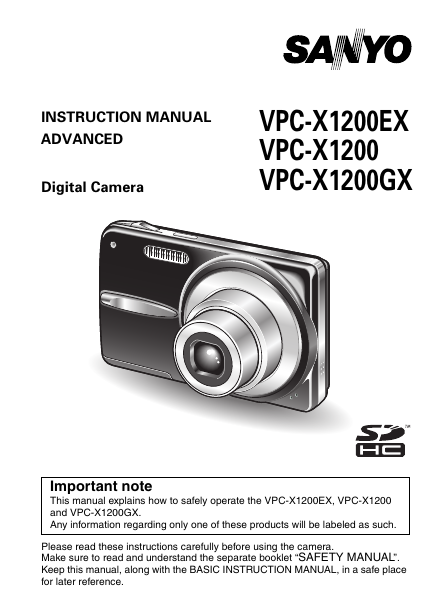
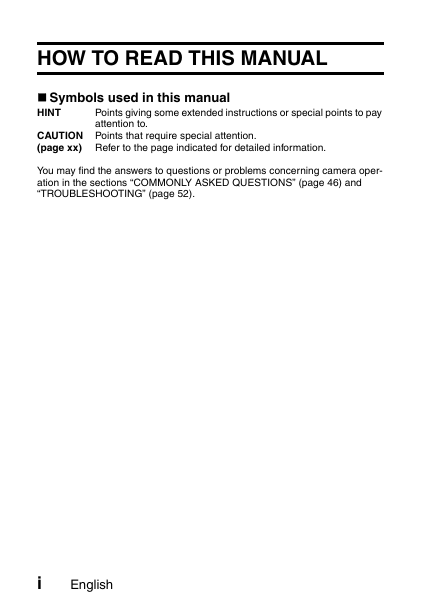
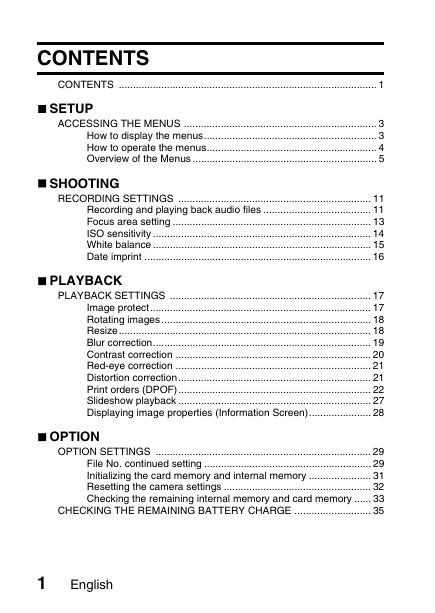


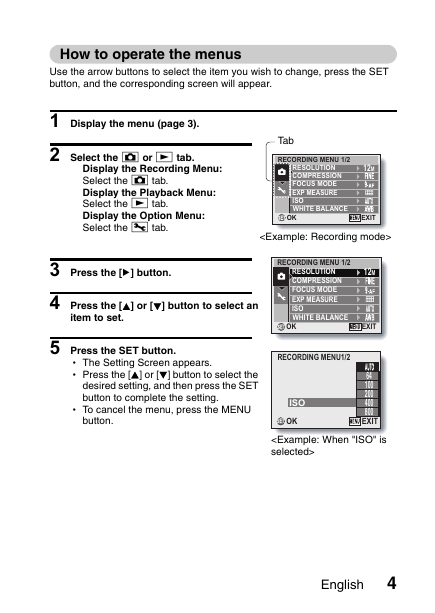
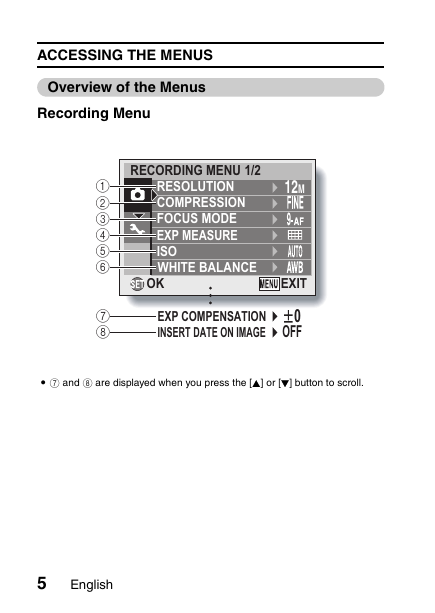
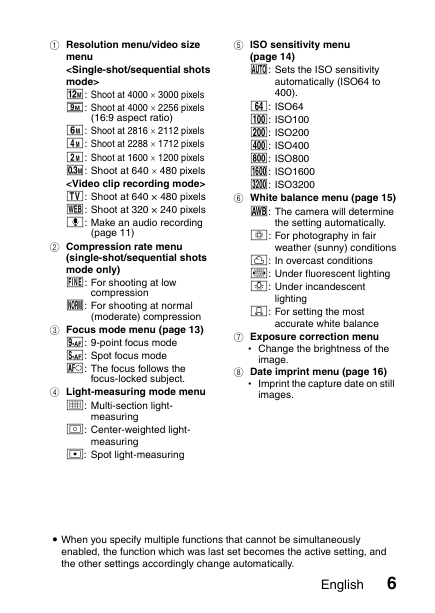
 2023年江西萍乡中考道德与法治真题及答案.doc
2023年江西萍乡中考道德与法治真题及答案.doc 2012年重庆南川中考生物真题及答案.doc
2012年重庆南川中考生物真题及答案.doc 2013年江西师范大学地理学综合及文艺理论基础考研真题.doc
2013年江西师范大学地理学综合及文艺理论基础考研真题.doc 2020年四川甘孜小升初语文真题及答案I卷.doc
2020年四川甘孜小升初语文真题及答案I卷.doc 2020年注册岩土工程师专业基础考试真题及答案.doc
2020年注册岩土工程师专业基础考试真题及答案.doc 2023-2024学年福建省厦门市九年级上学期数学月考试题及答案.doc
2023-2024学年福建省厦门市九年级上学期数学月考试题及答案.doc 2021-2022学年辽宁省沈阳市大东区九年级上学期语文期末试题及答案.doc
2021-2022学年辽宁省沈阳市大东区九年级上学期语文期末试题及答案.doc 2022-2023学年北京东城区初三第一学期物理期末试卷及答案.doc
2022-2023学年北京东城区初三第一学期物理期末试卷及答案.doc 2018上半年江西教师资格初中地理学科知识与教学能力真题及答案.doc
2018上半年江西教师资格初中地理学科知识与教学能力真题及答案.doc 2012年河北国家公务员申论考试真题及答案-省级.doc
2012年河北国家公务员申论考试真题及答案-省级.doc 2020-2021学年江苏省扬州市江都区邵樊片九年级上学期数学第一次质量检测试题及答案.doc
2020-2021学年江苏省扬州市江都区邵樊片九年级上学期数学第一次质量检测试题及答案.doc 2022下半年黑龙江教师资格证中学综合素质真题及答案.doc
2022下半年黑龙江教师资格证中学综合素质真题及答案.doc