PPC4100 Users Guide 3/25/04 1:47 PM Page 1
PPC4100
USER’S GUIDE
PPC4100 POCKET PC
Audiovox Communications Corporation • 555 Wireless Boulevard • Hauppauge, New York 11788 • 800.229.1235
©2004 Audiovox Communications Corporation • www.audiovox.com • LTCLOM288
�
AAUUDDIIOOVVOOXX PPPPCC44110000
AAUUDDIIOOVVOOXX PPPPCC44110000
Tri-band GSM (850/1800/1900)
Pocket PC with Built-in Phone
In today’s fast paced world, it has become a necessity to
have access to real time information.Your communications
tools must provide you with this access from anywhere
at anytime. With that in mind, Audiovox developed the
PPC4100, a tri-band GSM Pocket PC device with built-in
phone functionality.
Operating on the 850, 1800 and 1900 MHz GSM frequencies,
the PPC4100 allows for seamless nationwide coverage
as well as offering state-of-the-art, user-friendly features.
The PPC4100 has Intel® Mobile Media Technology at
400 MHz with 64 MB RAM and 64 MB ROM. It also offers
a 3.5” TFT LCD with QVGA resolution, speed
dialing, two-way speakerphone, and GPRS functionality
for wireless internet connection.
Your new PPC4100 Pocket PC provides you with
something only an Audiovox phone can: the proven
reliability that has made us a leading wireless handset
provider. Read through this User’s Guide to help make
the most
valuable
communications tool.
efficient
this
use
of
1
�
TTAABBLLEE OOFF CCOONNTTEENNTTSS
CCHHAAPPTTEERR 11 FFIIRRSSTT TTHHIINNGGSS FFIIRRSSTT .. .. .. .. .. .. .. .. .. ..
PPaacckkaaggee CCoonntteennttss .. .. .. .. .. .. .. .. .. .. .. .. .. .. .. .. .. .. .. .. .. ..
HHaannddsseett SSeettuupp .. .. .. .. .. .. .. .. .. .. .. .. .. .. .. .. .. .. .. .. .. .. .. .. ..
Installing the Battery Pack . . . . . . . . . . . . . . . . .
Connecting the USB Cradle . . . . . . . . . . . . . . . .
Charging the Handset . . . . . . . . . . . . . . . . . . . . .
Starting Up the Handset . . . . . . . . . . . . . . . . . . .
SSyysstteemm PPrroocceedduurreess .. .. .. .. .. .. .. .. .. .. .. .. .. .. .. .. .. .. .. .. ..
Recalibrating the Screen . . . . . . . . . . . . . . . . . .
Creating Backup Files . . . . . . . . . . . . . . . . . . . . .
Resetting the Handset . . . . . . . . . . . . . . . . . . .
Locking the Handset . . . . . . . . . . . . . . . . . . . . .
CCHHAAPPTTEERR 22 GGEETTTTIINNGG SSTTAARRTTEEDD .. .. .. .. .. .. .. .. .. .. ..
HHaannddsseett FFeeaattuurreess .. .. .. .. .. .. .. .. .. .. .. .. .. .. .. .. .. .. .. .. .. .. ..
HHaannddsseett TToouurr .. .. .. .. .. .. .. .. .. .. .. .. .. .. .. .. .. .. .. .. .. .. .. .. .. ..
Front View . . . . . . . . . . . . . . . . . . . . . . . . . . . . . .
Rear View . . . . . . . . . . . . . . . . . . . . . . . . . . . . . .
Left View . . . . . . . . . . . . . . . . . . . . . . . . . . . . . . .
Using the Backlight . . . . . . . . . . . . . . . . . . . . . . .
Using the SD/MMC Slot . . . . . . . . . . . . . . . . . . .
PPeerriipphheerraallss TToouurr .. .. .. .. .. .. .. .. .. .. .. .. .. .. .. .. .. .. .. .. .. .. .. ..
USB Cradle . . . . . . . . . . . . . . . . . . . . . . . . . . . . .
Stereo Headset and Single Earbud Headset . .
Charging an Optional Spare Battery Pack . . . .
Send/End Button Operation . . . . . . . . . . . . . . . .
CCoommmmaanndd IInntteerrffaaccee .. .. .. .. .. .. .. .. .. .. .. .. .. .. .. .. .. .. .. .. .. ..
Hardware Buttons and the Stylus . . . . . .. . . . . .
Today Screen . . . . . .. . . . . . . . . . . . . . . . . . . . . . .
Status Icons . . . . . . . . . . . . . . . . . . . . . . . . . . . . .
Navigation Bar . . . . . . . . . . . . . . . . . . . . . . . . . . .
Command Bar . . . . .. . . . . . . . . . . . . . . . . . . . . . .
Pop-up Menus . . . . .. . . . . . . . . . . . . . . . . . . . . . .
Notifications . . . . . . . . . . . . . . . . . . . . . . . . . . . . .
99
1100
1111
11
13
14
18
1199
19
20
21
23
2255
2266
2299
29
32
33
35
36
3388
38
39
41
42
4433
43
43
44
45
46
46
47
2
3
�
TTAABBLLEE OOFF CCOONNTTEENNTTSS
CCHHAAPPTTEERR 33 MMAANNAAGGIINNGG PPRROOGGRRAAMMSS .. .. .. .. .. .. .. ..
AAcccceessssiinngg PPrrooggrraammss .. .. .. .. .. .. .. .. .. .. .. .. .. .. .. .. .. .. .. .. ..
Opening a Program . . . . . . . . . . . . . . . . . . . . . . .
Switching Between Programs . . . . . . . . . . . . . . .
Program List . . . . . . . . . . . . . . . . . . . . . . . . . . . . .
UUssiinngg FFiinndd .. .. .. .. .. .. .. .. .. .. .. .. .. .. .. .. .. .. .. .. .. .. .. .. .. .. .. ..
UUssiinngg FFiillee EExxpplloorreerr .. .. .. .. .. .. .. .. .. .. .. .. .. .. .. .. .. .. .. .. .. ..
UUssiinngg AAccttiivveeSSyynncc .. .. .. .. .. .. .. .. .. .. .. .. .. .. .. .. .. .. .. .. .. .. ..
Installing Microsoft ActiveSync . . . . . . . . . . . . .
Creating a Partnership . . . . . . . . . . . . . . . . . . . .
Synchronizing With Your Computer . . . . . . . . . .
Synchronizing With a Server . . . . . . . . . . . . . . .
Synchronizing Information . . . . . . . . . . . . . . . . .
Synchronizing Using Infrared . . . . . . . . . . . . . . .
Using ActiveSync to Exchange Files . . . . . . . . .
ActiveSync Errors . . . . . . . . . . . . . . . . . . . . . . .
CCHHAAPPTTEERR 44 EENNTTEERRIINNGG DDAATTAA .. .. .. .. .. .. .. .. .. .. .. .. .. ..
UUssiinngg tthhee IInnppuutt PPaanneell .. .. .. .. .. .. .. .. .. .. .. .. .. .. .. .. .. .. .. .. ..
Using the Soft Keyboard . . . . . . . . . . . . . . . . . .
Using Letter Recognizer . . . . . . . . . . . . . . . . . .
Using Block Recognizer . . . . . . . . . . . . . . . . . . .
Using Transcriber . . . . . . . . . . . . . . . . . . . . . . .
Selecting and Editing Typed Text . . . . . . . . . . . .
WWrriittiinngg oonn tthhee SSccrreeeenn .. .. .. .. .. .. .. .. .. .. .. .. .. .. .. .. .. .. .. ..
DDrraawwiinngg oonn tthhee SSccrreeeenn .. .. .. .. .. .. .. .. .. .. .. .. .. .. .. .. .. .. ..
RReeccoorrddiinngg aa MMeessssaaggee .. .. .. .. .. .. .. .. .. .. .. .. .. .. .. .. .. .. .. ..
UUssiinngg MMyy TTeexxtt .. .. .. .. .. .. .. .. .. .. .. .. .. .. .. .. .. .. .. .. .. .. .. .. .. ..
CCHHAAPPTTEERR 55 UUSSIINNGG TTHHEE PPHHOONNEE FFUUNNCCTTIIOONN .. ..
PPhhoonnee SSeettuupp .. .. .. .. .. .. .. .. .. .. .. .. .. .. .. .. .. .. .. .. .. .. .. .. .. .. ..
Installing the SIM Card . . . . . . . . . . . . . . . . . . .
Entering Your PIN . . . . . . . . . . . . . . . . . . . . . . . .
DDiiaalleerr SSccrreeeenn .. .. .. .. .. .. .. .. .. .. .. .. .. .. .. .. .. .. .. .. .. .. .. .. .. .. ..
4499
5500
50
50
50
5533
5544
5555
56
57
60
62
64
66
67
68
6699
7700
71
72
73
74
76
7777
8811
8833
8855
8877
8888
88
89
9911
TTAABBLLEE OOFF CCOONNTTEENNTTSS
PPhhoonnee OOppeerraattiioonn .. .. .. .. .. .. .. .. .. .. .. .. .. .. .. .. .. .. .. .. .. .. .. ..
Turning the Phone On and Off . . . . . . . . . . . . . .
Erasing Number Input . . . . . . . . . . . . . . . . . . . . .
Answering a Call . . . . . . . . . . . . . . . . . . . . . . . . .
Ignoring a Call . . . . . . . . . . . . . . . . . . . . . . . . . .
Ending a Call . . . . . . . . . . . . . . . . . . . . . . . . . . .
Adjusting the Phone Volume . . . . . . . . . . . . . . .
Using the Speakerphone . . . . . . . . . . . . . . . . . .
Muting A Call . . . . . . . . . . . . . . . . . . . . . . . . . . . .
MMaakkiinngg PPhhoonnee CCaallllss .. .. .. .. .. .. .. .. .. .. .. .. .. .. .. .. .. .. .. .. .. ..
PPhhoonnee FFeeaattuurreess .. .. .. .. .. .. .. .. .. .. .. .. .. .. .. .. .. .. .. .. .. .. .. ..
Call Notification and Identification . . . . . . . . . . .
Call Hold . . . . . . . . . . . . . . . . . . . . . . . . . . . . . . .
Conference Call . . . . . . . . . . . . . . . . . . . . . . . . .
Call Notes . . . . . . . . . . . . . . . . . . . . . . . . . . . . .
SMS Service . . . . . . . . . . . . . . . . . . . . . . . . . . . .
Voice Mail . . . . . . . . . . . . . . . . . . . . . . . . . . . . . .
Contacts Integration . . . . . . . . . . . . . . . . . . . . . .
Call History . . . . . . . . . . . . . . . . . . . . . . . . . . . . . .
PPhhoonnee PPrreeffeerreenncceess .. .. .. .. .. .. .. .. .. .. .. .. .. .. .. .. .. .. .. .. .. ..
Phone Tab . . . . . . . . . . . . . . . . . . . . . . . . . . . . . .
Services Tab . . . . . . . . . . . . . . . . . . . . . . . . . . . .
Network Tab . . . . . . . . . . . . . . . . . . . . . . . . . . . .
Special Tab. . . . . . . . . . . . . . . . . . . . . . . . . . . . . .
CCHHAAPPTTEERR 66 CCUUSSTTOOMMIIZZIINNGG YYOOUURR HHAANNDDSSEETT .. ..
AAddjjuussttiinngg SSeettttiinnggss .. .. .. .. .. .. .. .. .. .. .. .. .. .. .. .. .. .. .. .. .. .. ..
Personal Tab . . . . . . . . . . . . . . . . . . . . . . . . . . . ..
System Tab. . . . . . . . . . . . . . . . . . . . . . . . . . . . . .
Connections Tab . . . . . . . . . . . . . . . . . . . . . . . . .
AAddddiinngg PPrrooggrraammss .. .. .. .. .. .. .. .. .. .. .. .. .. .. .. .. .. .. .. .. .. .. .. ..
Adding Programs to Your Device . . . . . . . . . . . .
Adding Programs to the Start Menu . . . . . . . . .
RReemmoovviinngg PPrrooggrraammss .. .. .. .. .. .. .. .. .. .. .. .. .. .. .. .. .. .. .. .. ..
9933
93
94
95
95
95
95
96
97
9988
110066
107
108
109
110
112
116
117
122
112255
125
129
134
136
113377
113388
138
143
150
115522
152
154
115566
4
5
�
TTAABBLLEE OOFF CCOONNTTEENNTTSS
CCHHAAPPTTEERR 77 GGEETTTTIINNGG CCOONNNNEECCTTEEDD .. .. .. .. .. .. .. .. ..
IInnffrraarreedd CCoonnnneeccttiioonn .. .. .. .. .. .. .. .. .. .. .. .. .. .. .. .. .. .. .. .. .. ..
IInntteerrnneett CCoonnnneeccttiioonn .. .. .. .. .. .. .. .. .. .. .. .. .. .. .. .. .. .. .. .. .. ..
NNeettwwoorrkk CCoonnnneeccttiioonn .. .. .. .. .. .. .. .. .. .. .. .. .. .. .. .. .. .. .. .. .. ..
EEmmaaiill SSeerrvveerr CCoonnnneeccttiioonn .. .. .. .. .. .. .. .. .. .. .. .. .. .. .. .. .. ..
CCHHAAPPTTEERR 88 MMIICCRROOSSOOFFTT PPOOCCKKEETT OOUUTTLLOOOOKK ..
PPoocckkeett OOuuttllooookk OOvveerrvviieeww .. .. .. .. .. .. .. .. .. .. .. .. .. .. .. .. .. ..
CCaalleennddaarr .. .. .. .. .. .. .. .. .. .. .. .. .. .. .. .. .. .. .. .. .. .. .. .. .. .. .. .. .. ..
CCoonnttaaccttss .. .. .. .. .. .. .. .. .. .. .. .. .. .. .. .. .. .. .. .. .. .. .. .. .. .. .. .. .. .. ..
TTaasskkss .. .. .. .. .. .. .. .. .. .. .. .. .. .. .. .. .. .. .. .. .. .. .. .. .. .. .. .. .. .. .. .. ..
NNootteess .. .. .. .. .. .. .. .. .. .. .. .. .. .. .. .. .. .. .. .. .. .. .. .. .. .. .. .. .. .. .. .. ..
OOffffiiccee OOnnlliinnee .. .. .. .. .. .. .. .. .. .. .. .. .. .. .. .. .. .. .. .. .. .. .. .. .. .. ..
CCHHAAPPTTEERR 99 CCOOMMPPAANNIIOONN PPRROOGGRRAAMMSS .. .. .. .. .. .. ..
PPoocckkeett WWoorrdd .. .. .. .. .. .. .. .. .. .. .. .. .. .. .. .. .. .. .. .. .. .. .. .. .. .. ..
PPoocckkeett EExxcceell .. .. .. .. .. .. .. .. .. .. .. .. .. .. .. .. .. .. .. .. .. .. .. .. .. .. ..
WWiinnddoowwss MMeeddiiaa PPllaayyeerr .. .. .. .. .. .. .. .. .. .. .. .. .. .. .. .. .. .. .. ..
Program Enhancements . . . . . . . . . . . . . . . . . . .
Copying Files to Your Device . . . . . . . . . . . . . . .
The Playlist . . . . . . . . . . . . . . . . . . . . . . . . . . . . . .
File Playback . . . . . . . . . . . . . . . . . . . . . . . . . . . .
Customizing the Player . . . . . . . . . . . . . . . . . . . .
MMiiccrroossoofftt RReeaaddeerr .. .. .. .. .. .. .. .. .. .. .. .. .. .. .. .. .. .. .. .. .. .. .. ..
CCHHAAPPTTEERR 1100 WWIIRREELLEESSSS DDAATTAA PPRROOGGRRAAMMSS .. .. ..
PPoocckkeett IInntteerrnneett EExxpplloorreerr .. .. .. .. .. .. .. .. .. .. .. .. .. .. .. .. .. .. ..
Mobile Favorites . . . . . . . . . . . . . . . . . . . . . . . . . .
IInnbbooxx .. .. .. .. .. .. .. .. .. .. .. .. .. .. .. .. .. .. .. .. .. .. .. .. .. .. .. .. .. .. .. .. ..
MMSSNN MMeesssseennggeerr .. .. .. .. .. .. .. .. .. .. .. .. .. .. .. .. .. .. .. .. .. .. .. ..
TTeerrmmiinnaall SSeerrvviicceess CClliieenntt .. .. .. .. .. .. .. .. .. .. .. .. .. .. .. .. .. ..
115577
115588
116600
116611
116633
116655
116666
116677
117711
117788
118811
118844
118855
118866
119911
119944
194
196
197
203
205
221100
221177
221188
220
222244
223322
223366
TTAABBLLEE OOFF CCOONNTTEENNTTSS
CCHHAAPPTTEERR 1111 AACCCCEESSSSOORRYY PPRROOGGRRAAMMSS .. .. .. .. .. ..
SSIIMM MMaannaaggeerr .. .. .. .. .. .. .. .. .. .. .. .. .. .. .. .. .. .. .. .. .. .. .. .. .. ..
PPiiccttuurreess .. .. .. .. .. .. .. .. .. .. .. .. .. .. .. .. .. .. .. .. .. .. .. .. .. .. .. .. .. ..
Copying JPEG Files to Your Device . . . . . . . . .
Using Pictures . . . . . . . . . . . . . . . . . . . . . . . . . . .
Customizing Pictures . . . . . . . . . . . . . . . . . . . . .
WWiiBBaacckkuupp .. .. .. .. .. .. .. .. .. .. .. .. .. .. .. .. .. .. .. .. .. .. .. .. .. .. .. .. ..
Using WiBackup . . . . . . . . . . . . . . . . . . . . . . . . . .
Customizing WiBackup . . . . . . . . . . . . . . . . . . . .
CCHHAAPPTTEERR 1122 UUSSEERR SSUUPPPPOORRTT .. .. .. .. .. .. .. .. .. .. .. .. .. ..
CCuussttoommeerr SSuuppppoorrtt .. .. .. .. .. .. .. .. .. .. .. .. .. .. .. .. .. .. .. .. .. .. ..
TTrroouubblleesshhoooottiinngg .. .. .. .. .. .. .. .. .. .. .. .. .. .. .. .. .. .. .. .. .. .. .. .. ..
Troubleshooting Reminders . . . . . . . . . . . . . . . . .
Troubleshooting Procedures . . . . . . . . . . . . . . . .
CCHHAAPPTTEERR 1133 SSAAFFEETTYY IINNFFOORRMMAATTIIOONN .. .. .. .. .. .. .. ..
SSaaffeettyy IInnffoorrmmaattiioonn .. .. .. .. .. .. .. .. .. .. .. .. .. .. .. .. .. .. .. .. .. .. ..
Radiofrequency (RF) Energy Emission . . . . . .
Usage Precautions . . . . . . . . . . . . . . . . . . . . . . .
Storage Precautions . . . . . . . . . . . . . . . . . . . . . .
Usage Instructions . . . . . . . . . . . . . . . . . . . . . . .
Device Damage and/or Data Loss Prevention .
Antenna Information . . . . . . . . . . . . . . . . . . . . . .
Battery Pack Information . . . . . . . . . . . . . . . . . .
AC Adapter Precautions . . . . . . . . . . . . . . . . . . .
Phone Operation . . . . . . . . . . . . . . . . . . . . . . . . .
Phone Usage Regulations . . . . . . . . . . . . . . . . .
SSAARR IInnffoorrmmaattiioonn .. .. .. .. .. .. .. .. .. .. .. .. .. .. .. .. .. .. .. .. .. .. .. .. ..
FFDDAA CCoonnssuummeerr UUppddaattee .. .. .. .. .. .. .. .. .. .. .. .. .. .. .. .. .. .. ..
CCHHAAPPTTEERR 1144 WWAARRRRAANNTTYY IINNFFOORRMMAATTIIOONN .. .. .. .. ..
WWaarrrraannttyy PPrrootteeccttiioonn .. .. .. .. .. .. .. .. .. .. .. .. .. .. .. .. .. .. .. .. .. ..
1122 MMoonntthh LLiimmiitteedd WWaarrrraannttyy .. .. .. .. .. .. .. .. .. .. .. .. .. .. .. ..
223399
224400
224411
242
243
252
225544
255
260
226611
226622
226633
263
263
227733
227744
274
277
279
280
281
284
285
286
289
290
229911
229933
330033
330044
330055
6
7
�
CCHHAAPPTTEERR 11
CCHHAAPPTTEERR 11
FFIIRRSSTT TTHHIINNGGSS FFIIRRSSTT
Please read this User’s Guide before using your
PPC4100 Pocket PC.
This chapter describes the procedures you need to follow
to prepare your handset for operation.
1. Package Contents
2. Handset Setup
3. System Procedures
8
9
�
PPAACCKKAAGGEE CCOONNTTEENNTTSS
PPAACCKKAAGGEE CCOONNTTEENNTTSS
HHAANNDDSSEETT SSEETTUUPP
HHAANNDDSSEETT SSEETTUUPP
Thank you for purchasing the PPC4100 Pocket PC
wireless handset. The PPC4100's giftbox contains all of
the items listed below.
! PPC4100 Pocket PC with Built-in Phone
! AT&T Wireless SIM card
! Stylus
! Lithium Ion Battery Pack
! USB Cradle
! AC Adapter
! Stereo Headset
! Single Earbud Headset
! Leather Pouch
! PPC4100 Companion CD
! PPC4100 User’s Guide with Warranty
Validation Card
! PPC4100 Quick Reference Guide
! PPC4100 Features and Service Guide
! PPC4100 Activations Instructions Guide
NNOOTTEE:: RReeppoorrtt aannyy pprroodduucctt ddeeffeeccttss ttoo tthhee ppllaaccee ooff ppuurrcchhaassee
iimmmmeeddiiaatteellyy..
Perform the following tasks before using your device:
1. Install the battery pack.
2. Connect the USB cradle.
3. Charge the handset.
4. Start up the handset.
IINNSSTTAALLLLIINNGG TTHHEE BBAATTTTEERRYY PPAACCKK
Your PPC4100 uses a high-density removable and
rechargeable 1480 mAh Lithium Ion battery pack.
WWAARRNNIINNGG:: TThheerree iiss aa rriisskk ooff ffiirree aanndd bbuurrnnss iiff tthhee bbaatttteerryy ppaacckk
iiss hhaannddlleedd
iimmpprrooppeerrllyy.. DDOO NNOOTT ddiissaasssseemmbbllee,, ccrruusshh,,
ppuunnccttuurree,, sshhoorrtt eexxtteerrnnaall ccoonnttaaccttss,, oorr ddiissppoossee tthhee bbaatttteerryy ppaacckk
iinn ffiirree oorr wwaatteerr.. DDOO NNOOTT aatttteemmpptt ttoo ooppeenn oorr sseerrvviiccee tthhee
bbaatttteerryy ppaacckk.. DDiissppoossee ooff uusseedd bbaatttteerriieess aaccccoorrddiinngg ttoo llooccaall
rreeccyycclliinngg gguuiiddeelliinneess iinn yyoouurr aarreeaa..
A backup battery cell is embedded into your device to
prevent data loss in instances when the battery pack is
removed or completely discharged. This backup battery
cell will support the system for a maximum of
30 minutes.
NNOOTTEE:: TToo eennaabbllee tthhee iinntteerrnnaall bbaatttteerryy cceellll ttoo pprroovviiddee bbaacckkuupp
ppoowweerr ssuuppppllyy,, cchhaarrggee yyoouurr ddeevviiccee wwiitthh tthhee mmaaiinn bbaatttteerryy ppaacckk,,
ffoorr aatt lleeaasstt eeiigghhtt ((88)) hhoouurrss..
For information on conserving power to make your
battery pack last longer, see page 264.
10
11
�
To install the battery pack:
1. Align the battery marker on the battery pack with the
one located on the device.
2. Slide the battery pack into the battery bay until it clicks
into place.
2. Follow the substeps below:
(1) With one hand, press and hold the battery release
switch, then
(2) Slide the battery pack out from its bay.
To detach the battery pack:
1. If the device is on:
a. Press and hold the EEnndd button
on your device
until
appears in the navigation bar.
b. To turn off the device, press the PPoowweerr button
.
c. Wait for five (5) seconds to allow the device to
completely enter sleep mode.
IIMMPPOORRTTAANNTT:: FFaaiilluurree ttoo pprrooppeerrllyy ttuurrnn ooffff tthhee ddeevviiccee bbeeffoorree
uunniinnssttaalllliinngg tthhee bbaatttteerryy ppaacckk mmaayy rreessuulltt iinn tthhee lloossss ooff aallll ddaattaa
ssttoorreedd iinn tthhee iinntteerrnnaall mmeemmoorryy ooff yyoouurr ddeevviiccee..
CCOONNNNEECCTTIINNGG TTHHEE UUSSBB CCRRAADDLLEE
The cradle that comes with your device enables you to
charge your device, as well as synchronize the
information on your device with those on your computer
using ActiveSync technology. The dual-pocket design
also allows simultaneous charging of the device and an
optional spare battery pack if you have purchased one.
12
13
�
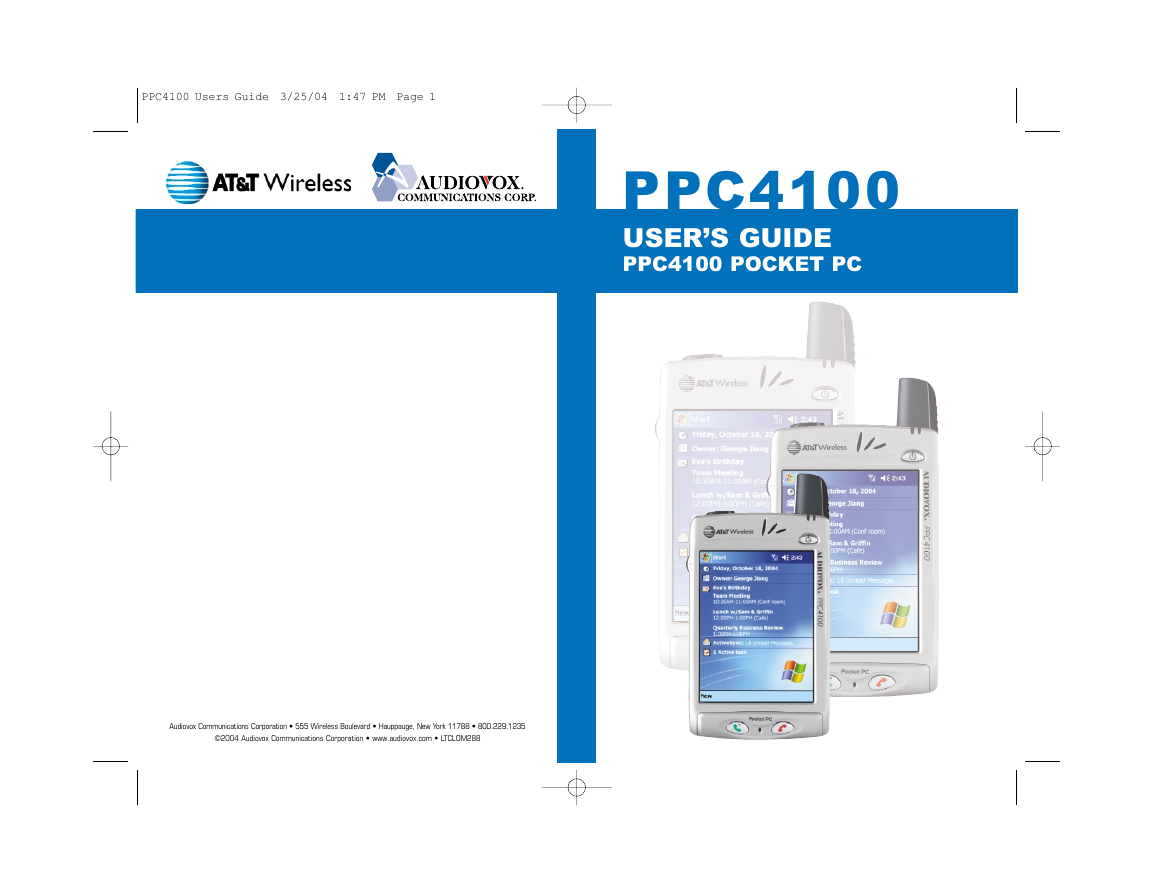
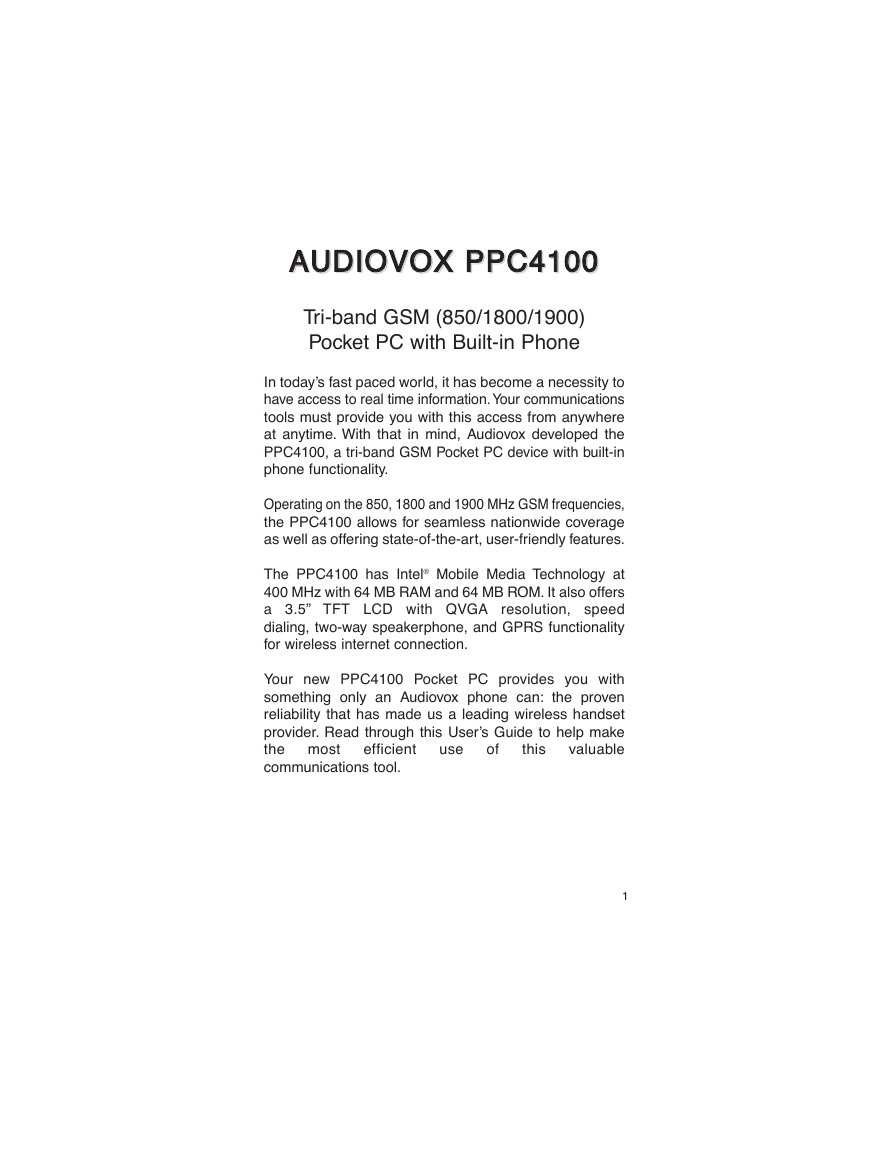
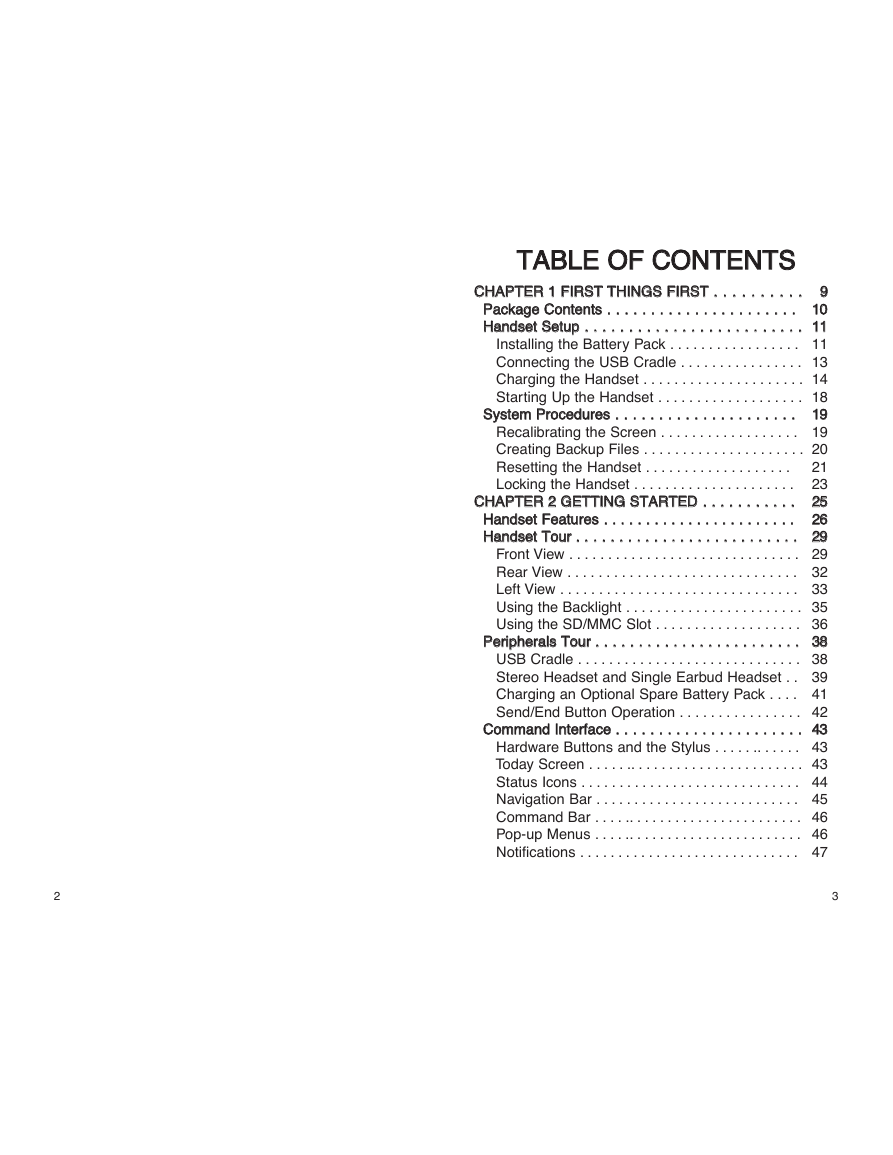
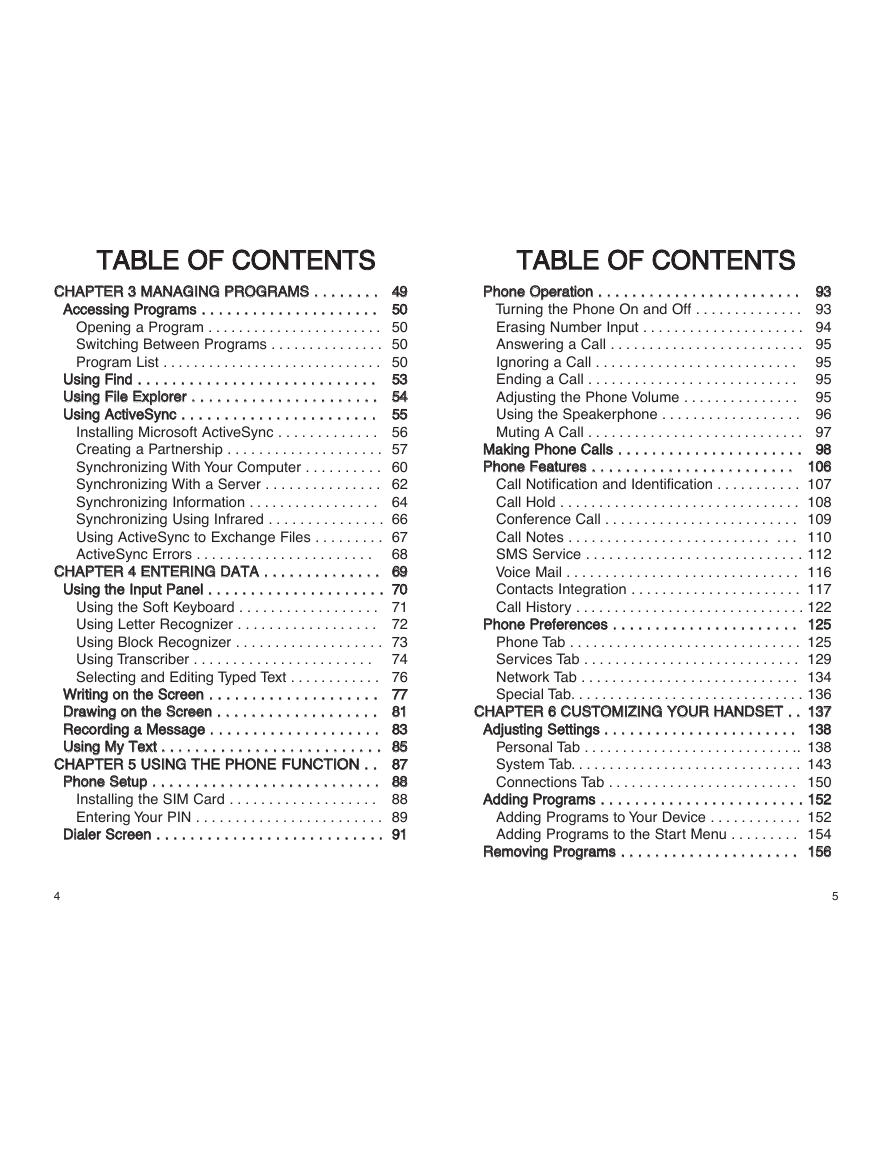
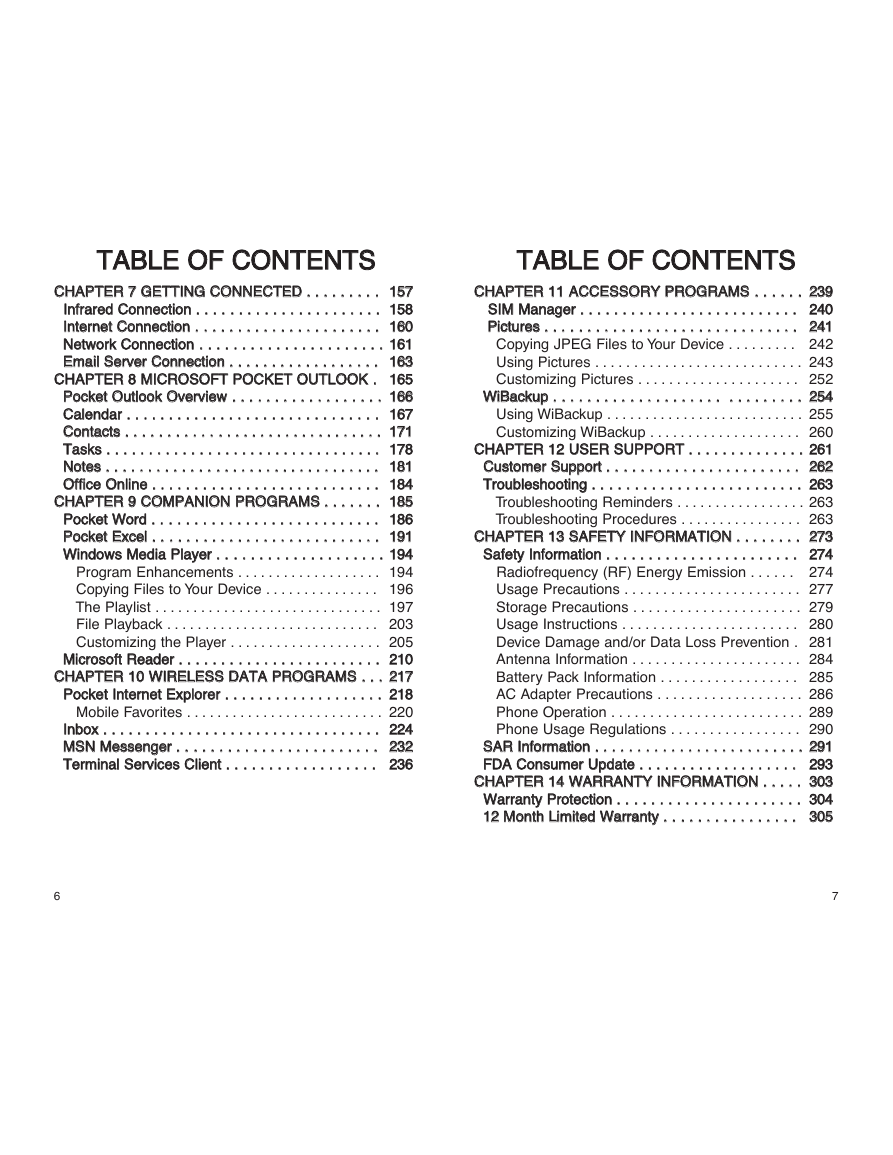
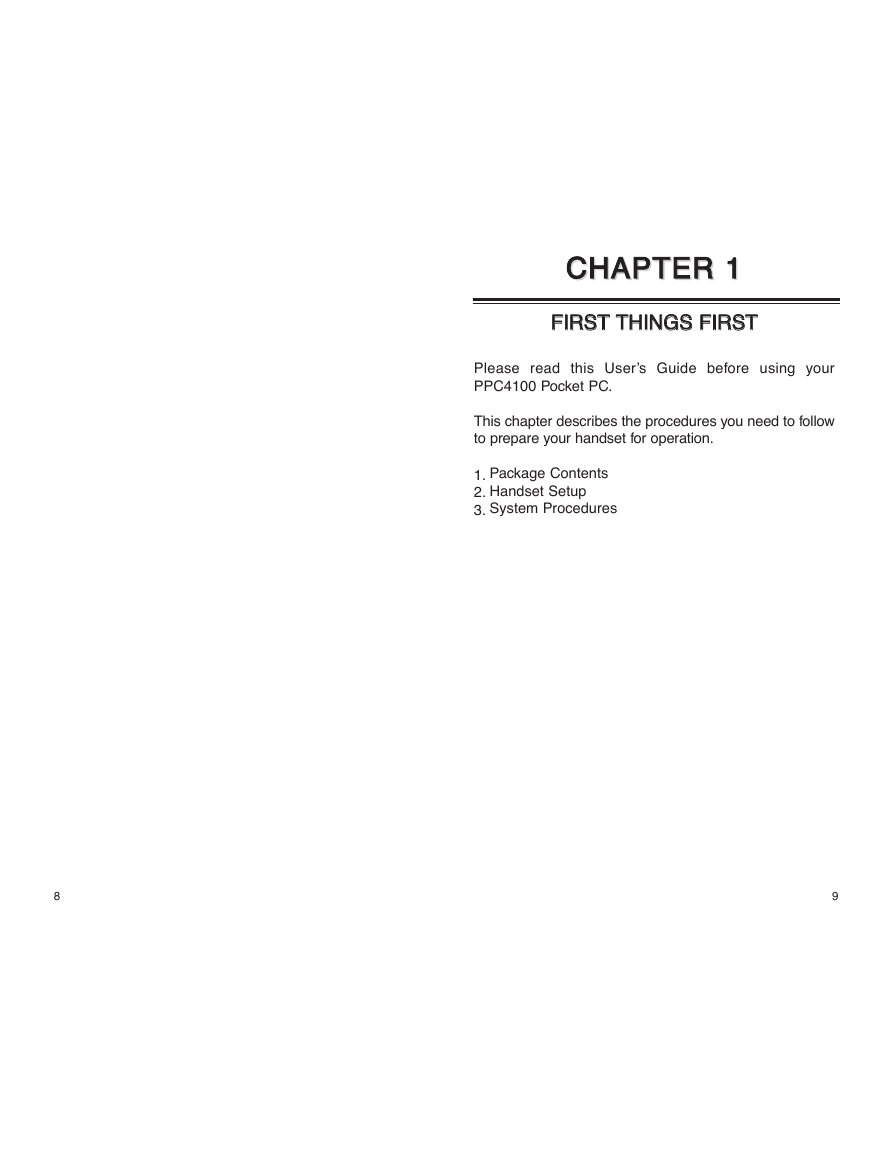
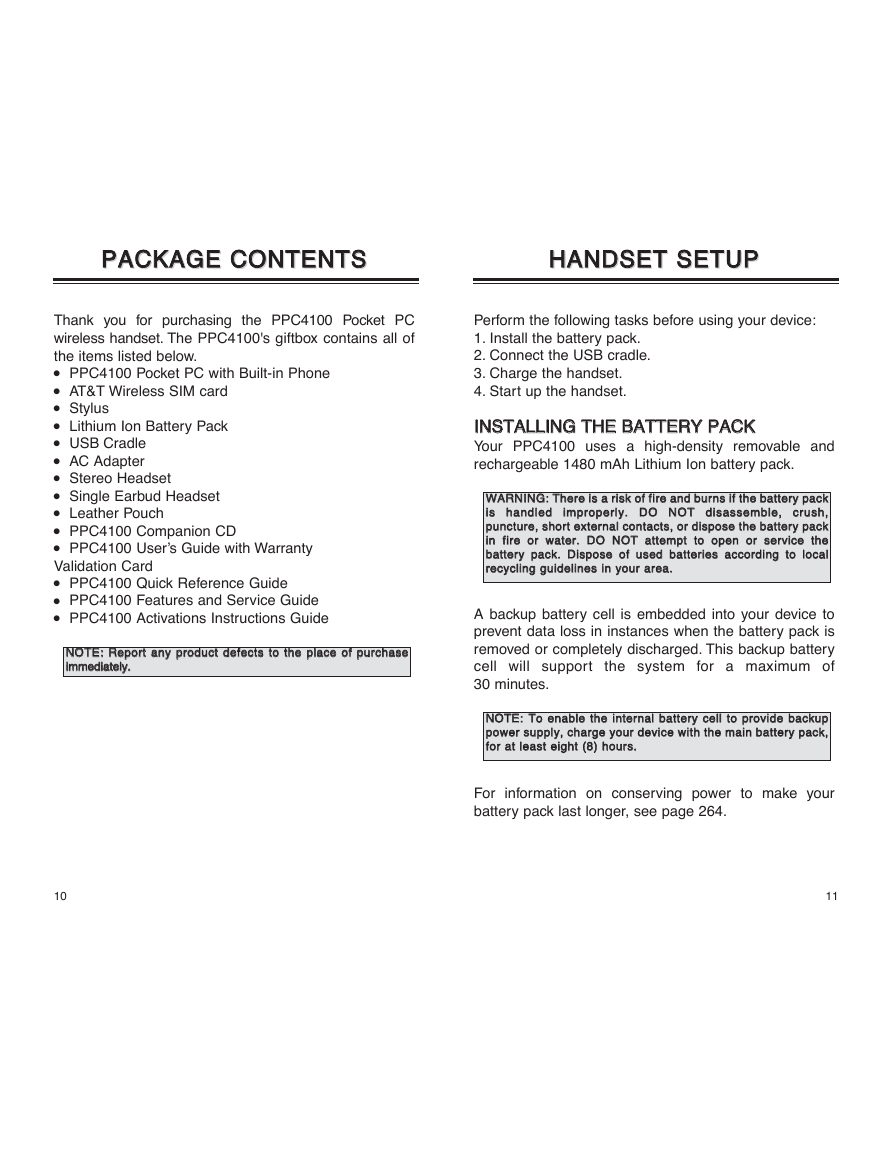

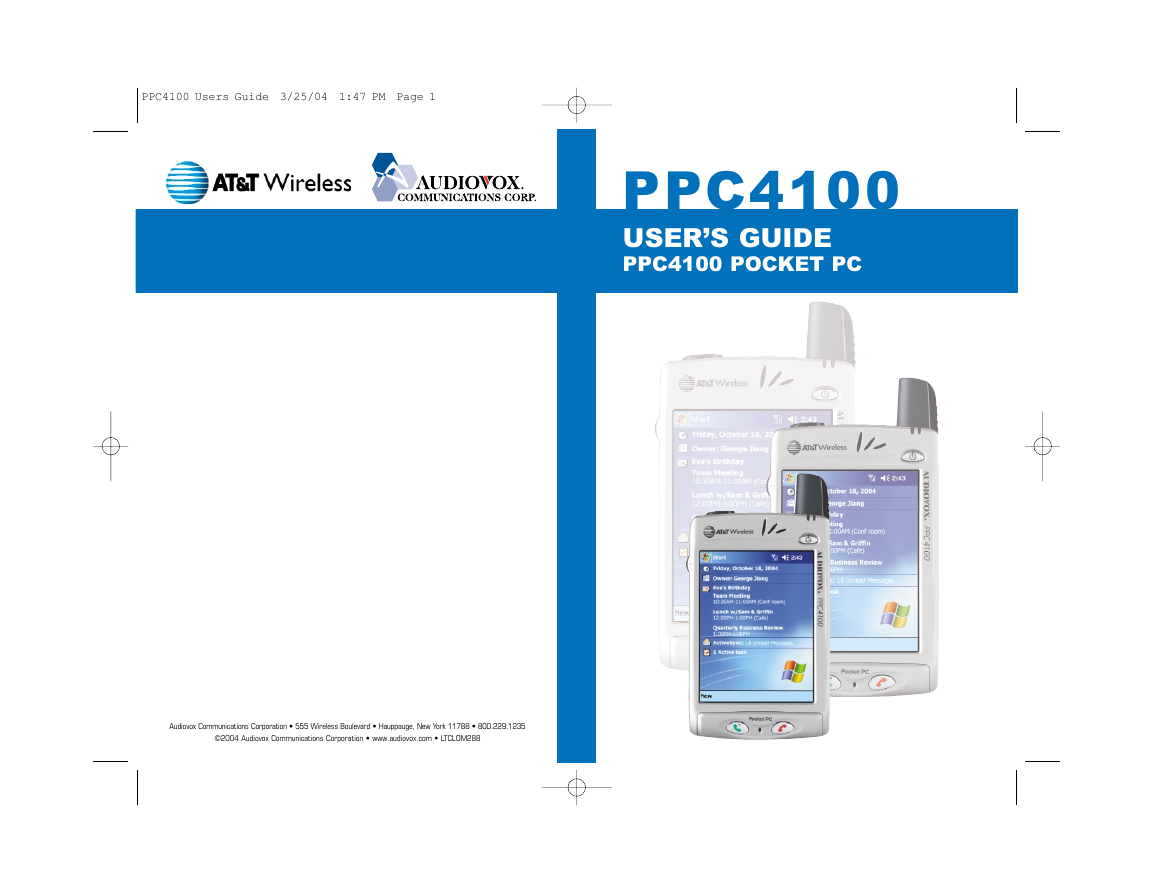
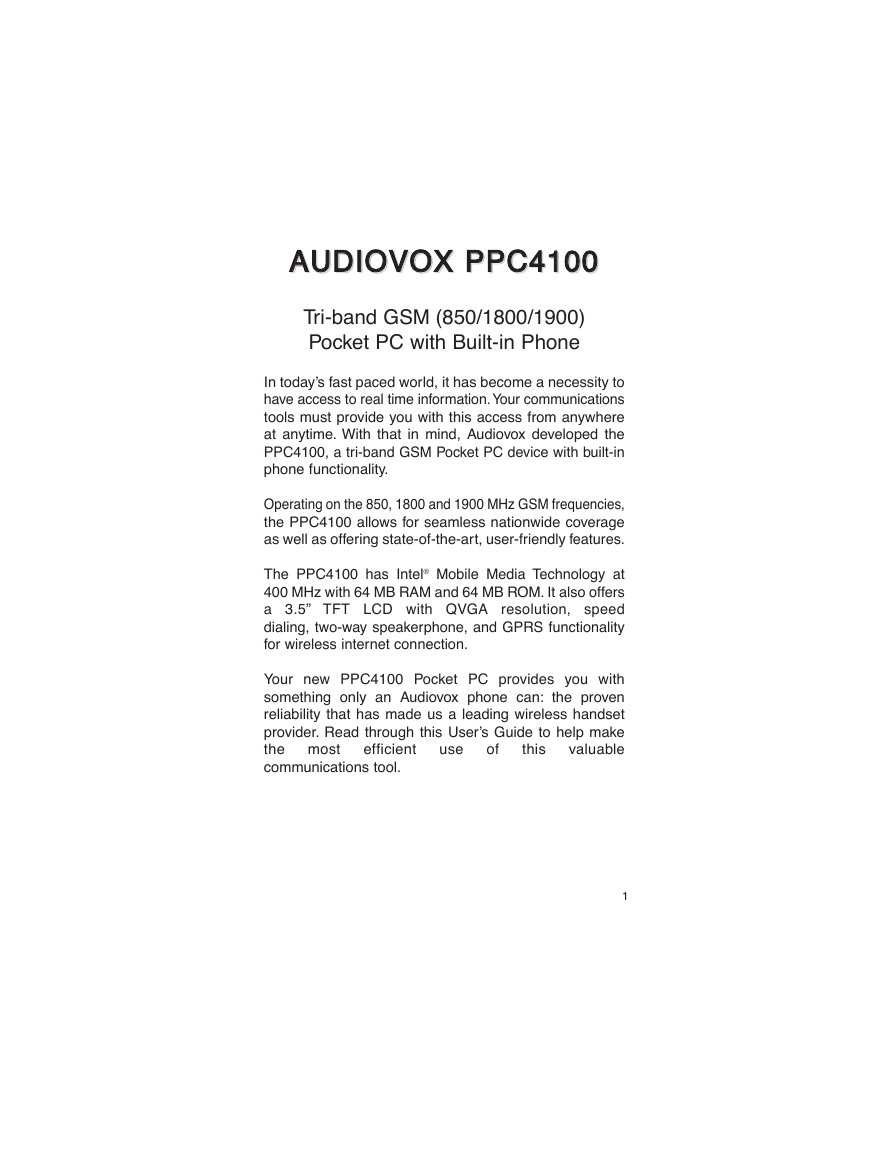
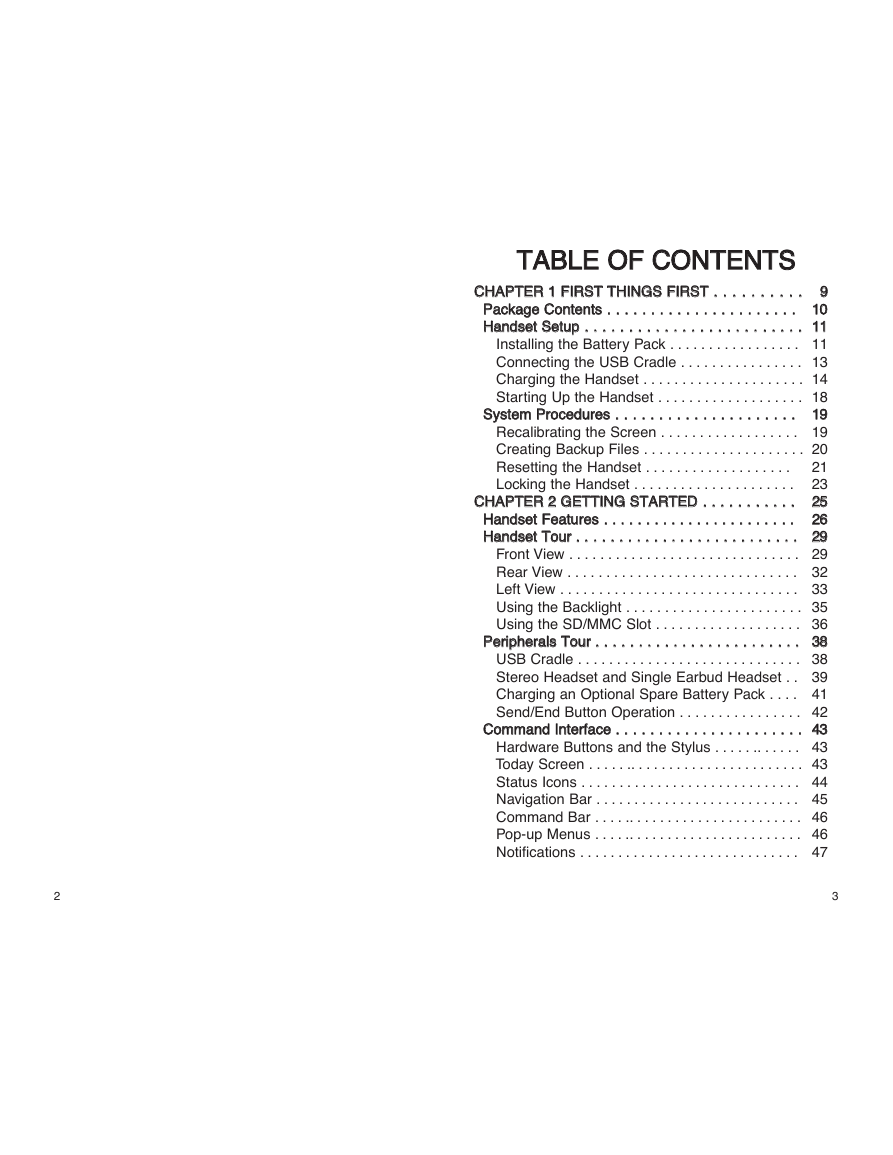
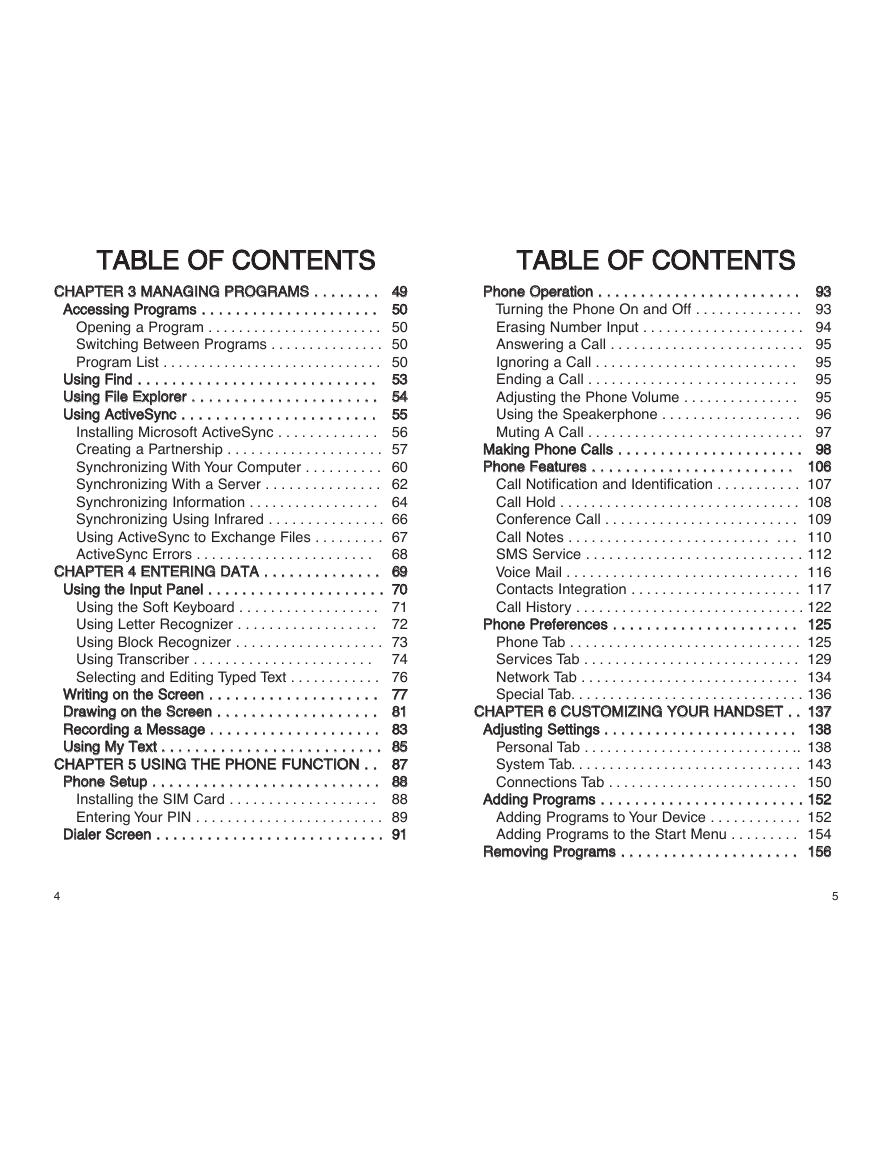
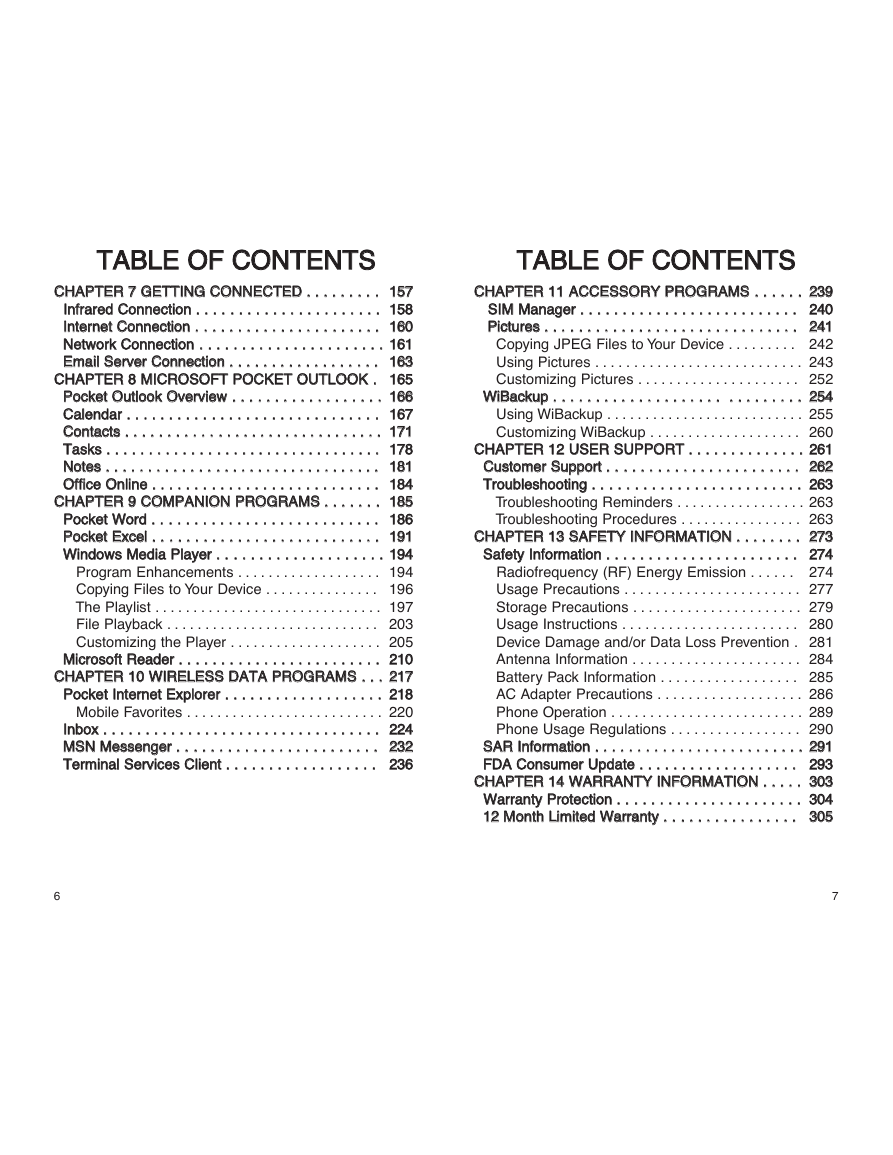
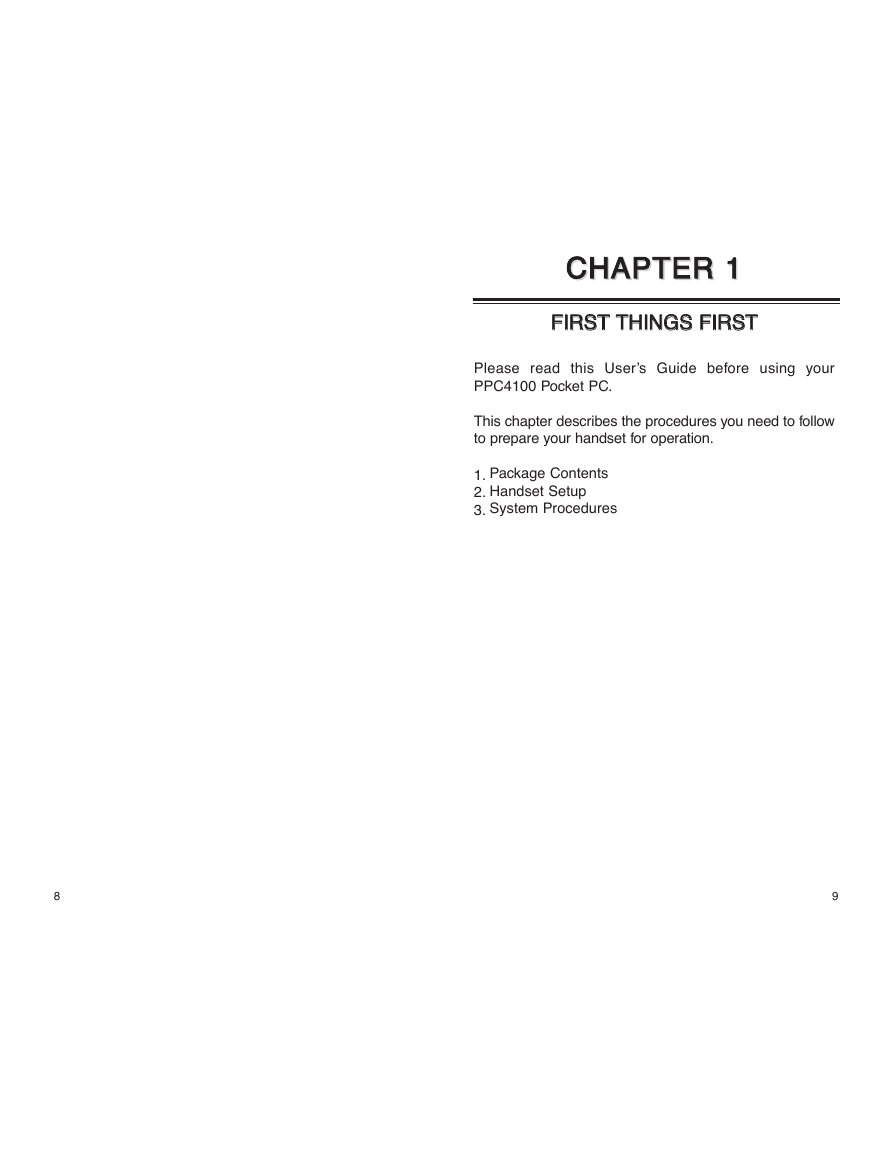
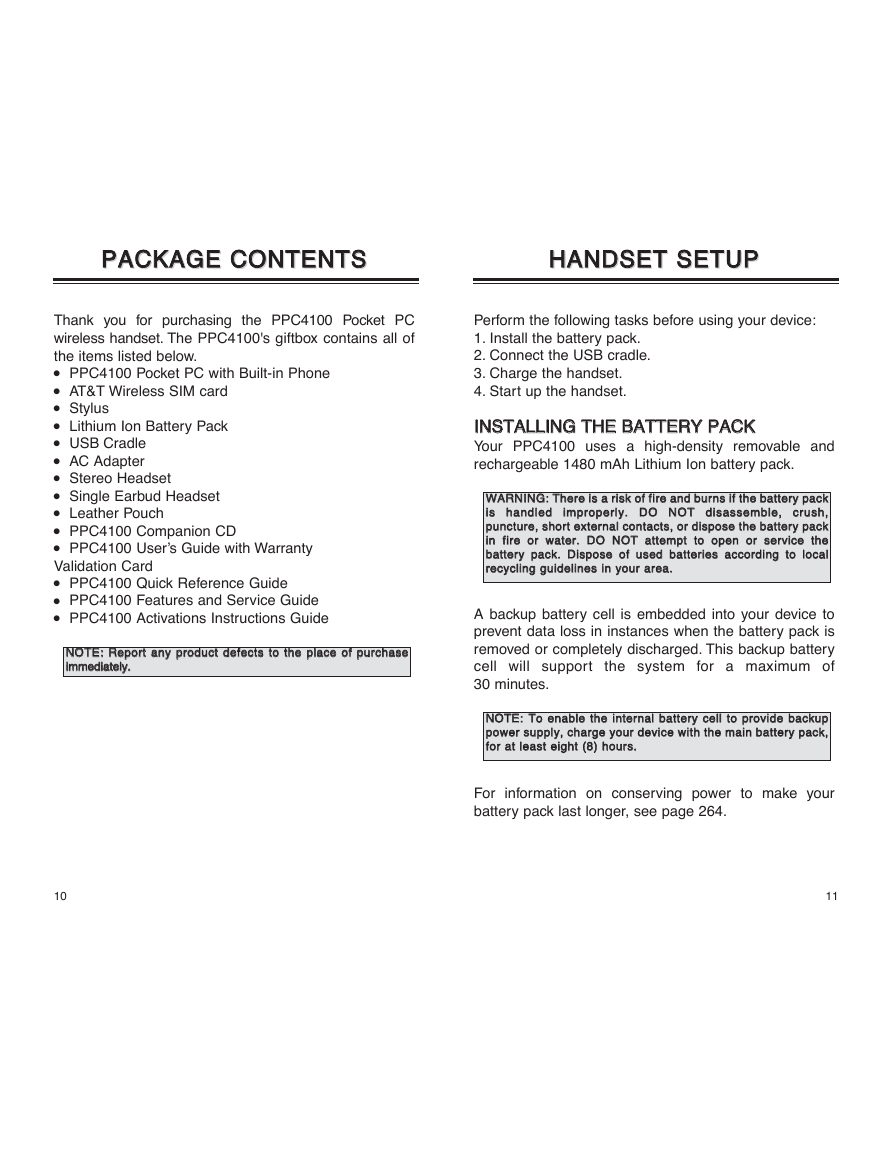

 2023年江西萍乡中考道德与法治真题及答案.doc
2023年江西萍乡中考道德与法治真题及答案.doc 2012年重庆南川中考生物真题及答案.doc
2012年重庆南川中考生物真题及答案.doc 2013年江西师范大学地理学综合及文艺理论基础考研真题.doc
2013年江西师范大学地理学综合及文艺理论基础考研真题.doc 2020年四川甘孜小升初语文真题及答案I卷.doc
2020年四川甘孜小升初语文真题及答案I卷.doc 2020年注册岩土工程师专业基础考试真题及答案.doc
2020年注册岩土工程师专业基础考试真题及答案.doc 2023-2024学年福建省厦门市九年级上学期数学月考试题及答案.doc
2023-2024学年福建省厦门市九年级上学期数学月考试题及答案.doc 2021-2022学年辽宁省沈阳市大东区九年级上学期语文期末试题及答案.doc
2021-2022学年辽宁省沈阳市大东区九年级上学期语文期末试题及答案.doc 2022-2023学年北京东城区初三第一学期物理期末试卷及答案.doc
2022-2023学年北京东城区初三第一学期物理期末试卷及答案.doc 2018上半年江西教师资格初中地理学科知识与教学能力真题及答案.doc
2018上半年江西教师资格初中地理学科知识与教学能力真题及答案.doc 2012年河北国家公务员申论考试真题及答案-省级.doc
2012年河北国家公务员申论考试真题及答案-省级.doc 2020-2021学年江苏省扬州市江都区邵樊片九年级上学期数学第一次质量检测试题及答案.doc
2020-2021学年江苏省扬州市江都区邵樊片九年级上学期数学第一次质量检测试题及答案.doc 2022下半年黑龙江教师资格证中学综合素质真题及答案.doc
2022下半年黑龙江教师资格证中学综合素质真题及答案.doc