ʻ07.12
�
DoCoMo W-CDMA System
Thank You for Purchasing the
「FOMA A2502 HIGH-SPEED」
Before or while using the FOMA A2502 HIGH-SPEED, be sure to thoroughly
read this manual to ensure its correct use. For further information, contact
the「DoCoMo Information Center」on the back of this manual.The FOMA
A2502 HIGH-SPEED is designed to be your close partner. Treat it carefully
at all times to ensure longterm performance.
Before Using the FOMA Terminal
●Because the FOMA terminal uses radio waves, it may not function in locations
where it is difficult for radio waves to penetrate, such as tunnels, under
ground passages and some buildings in areas where radio wave signals are
weak or out of the service area. Even when you are on a higher floor of a tall
building or condominium and nothing blocks your view outside, the FOMA
terminal may not be able to receive or transmit signals. Also communication
may be interrupted even when the Antenna Indication Lamp on the FOMA
terminal lights green indicating a strong signal reception with 5 antenna indi-
cation bar.
●Use the FOMA terminal in ways that do not disturb others in public places,
crowded locations, or quiet locations.
●The FOMA terminal communicates via radio waves by converting voices into
digital signals. If you move into an area where signal reception is poor,
the digital signals may not be accurately decoded and what you hear
may differ slightly from what was actually said.
●DoCoMo is not responsible for any economic losses incurred through
lost communication opportunities caused by external factors such as
malfunction or failure of the FOMA terminal, or electrical outage.
●The FOMA terminal can be operated in FOMA Plus-Areas and FOMA
HIGH-SPEED Areas.
●The FOMA terminal can be used only via the FOMA network provided by
DoCoMo and DoCoMoʼs roaming area.
●This FOMA terminal does not support i-mode functions (i-mode mail,
connection to official i-mode sites or i-applet, etc.)
For Those Who Use the FOMA Terminal
for the First Time
If this is the「first time for you to use the FOMA terminal」, it is recommended
that you read this manual in the following order to learn basic operations.
1. Learning the precautions.................................................................P6
2. Learning the names of parts and functions of the FOMA terminal....P16
3. Inserting the FOMA terminal into a PC ...........................................P20
4. Having the FOMA terminal recognized by your PC...........................P25
5. Setting up the FOMA terminal for communication............................P44
The latest version of this manual can be downloaded from the DoCoMo
web site.
■ The URL of PDF for Instruction Manual
※ The URL and the information contained in the manual are subject to
http://www.nttdocomo.co.jp/english/support/manual/index.html
change without prior notice.
�
How to Read/Refer to This Manual
In this manual, illustrations and symbols are used in the explanations so that you can easily un-
derstand how to use the FOMA terminal properly.
How to Refer to This Manual
By the following search methods, you can find pages where functions and services are described.
From the Index
Search from the index when you know the names of functions or services.
From the Index Tabs on the Front Cover
Search from the index tabs printed on the front cover when printing out this FOMA A2502
HIGH-SPEED manual.
From the Contents ▶P4
Search from the contents that categorize functions.
From the Features ▶P5
Search from the features when you want to use specific functions.
█ Overseas Use
See Overseas Use when using the terminal overseas. ▶P83
•Please understand that this manual refers to the「FOMA A2502 HIGH-SPEED」as the「FOMA
terminal」
•This manual describes, some steps and screens may differ depending on your operating en
vironment.
•Reprinting all or parts of this manual is prohibited.
•Information contained in this manual is subject to change without prior notice.
1
�
From the Index ▶P98
Search or a function name or a service name as shown below.
From the Index Tabs on the Front Cover ▶Front cover
Search for the function you want to set in the order of
「Front cover」→「Chapter title page」→「Description page」as shown below.
▶
P25
The page describing
「Installing Communi-
cation Configuration
File(Drivers)」
▶
▶
2
�
Displays a section title
▶
Displays
Operation
steps
A key screen for
an operation step.
This is an image
of a screen seen
on the PC.
Numbers,settings
or characters
entered are for
reference only.
Search from
the index.
Describes
names of
each functions
and title
Useful
Information or
suggestions
relating to an
operation.
page
▶
※ The above page is an example
※ Screen images and illustrations contained in this manual are for
reference only. They may differ from those seen for the actual
product.
3
�
Contents
C
o
n
t
e
n
t
s
/
C
a
u
t
i
o
n
C
o
n
t
e
n
t
s
How to Read/Refer to This Manual................................................................1
Features of the FOMA A2502 HIGH-SPEED....................................................5
Safety Precautions (ALWAYS FOLLOW THESE PRECAUTIONS).......................6
Handling and Care........................................................................................11
Intellectual Property Rights........................................................................13
Purchased Product and Accessories.............................................................14
Before Using the FOMA Terminal..................15
Names of Parts and Functions, FOMA Card, Available Communications
Inserting the FOMA Terminal into a PC
Setting Up..............................................23
Setting Up, Installing Communication Configuration Files(Drivers)
Using Connection Manager.........................33
About Connection Manager, Installing Connection Manager(Drivers),
Using Packet Communication, Using SMS, Using Phonebook,
Using Application Option
Other Exclusive Application.......................49
FOMA PC Configuration Software, Installing the FOMA PC Configuration Software,
Communication Settings Using FOMA PC Configuration Software,
Start Communicating, Configuring Communication Configuration Optimization,
Configuring Access Points (APN), Uninstalling the FOMA PC Configuration Software,
Communication Settings without Using FOMA PC Configuration Software,
Connecting Using Dial-up, Using the mopera U start up tool
Overseas Use..........................................83
International Roaming Service (WORLD WING), Services Available Overseas,
Sending the Message in Japan to Overseas, Before Using Overseas
Setting the Searching Method for Available Networks
Appendix...............................................87
AT Commands, AT Command List, Troubleshooting, Error Messages,
Warranty and After-Sales Service, Export Controls of the Product and
Accessories, Main Specifications, Index
4
�
Features of the FOMA A2502 HIGH-SPEED
FOMA (Freedom Of Mobile multimedia Access) is the name of a service provided by
DoCoMo based on the W-CDMA system, which is certified as one of the global stan-
dards of 3rd generation mobile communication systems (IMT-2000)
FOMA card Interchangeability
The same FOMA card can be used in
more than one FOMA terminal. ▶ P17
•Monthly basic fees and communication
fees charged to the contract number of
the inserted FOMA card.
Correspondence with the FOMA
HIGH-SPEED Area
You can enjoy high speed communication
at a maximum of 3.6Mbps for receiving
and 384Kbps for sending.
•Maximum receiving of 7.2Mbps may be
supported depending on the network carrier
you use while using FOMA terminal.
•Out of High-Speed area, the maximum
communication speed for receiving and
sending is 384kbps
•The actual communication speed varies de-
pending on the signal strength or surround-
ing communication conditions.
•DoCoMo offers Internet connection services,
including「mopera U」/「mopera」(charges apply)
For details, visit the mopera U web site
http://www.mopera.net/
※The packet communication in FOMA HIGH-
SPEED area, the amount of send/receive
data is expected to increase. Note that the
communication fees may become high.
SMS Feature
Allows you to send and receive SMS by
using Connection manager. ▶P37
• Up to 20 simultaneous multi-messaging
can be supported
International Roaming Service
Communications are available from a PC
even in foreign countries that have
adapted the W-CDMA(3G) network
systems.▶P84
•A separate subscription is required for
「WORLD WING」, DoCoMoʼs international
roaming service.
※ If you subscribed to the FOMA service
after September1.2005 a separate
subscription is not required to use
「WORLD WING」. If you subscribed to the
FOMA service on or before August 31,
2005 and have not subscribed to
「WORLD WING」, a separate subscription is
required to use it.
C
o
n
t
e
n
t
s
/
C
a
u
t
i
o
n
F
e
a
t
u
r
e
s
o
f
t
h
e
F
O
M
A
A
2
5
0
2
H
G
H
-
S
P
E
E
D
I
5
�
C
o
n
t
e
n
t
s
/
C
a
u
t
i
o
n
S
a
f
e
t
y
P
r
e
c
a
u
t
i
o
n
s
Safety Precautions
(ALWAYS FOLLOW THESE PRECAUTIONS)
● Before using your FOMA terminal, read these Safety Precautions carefully so
that you can use it properly. After reading the safety precautions, keep this
manual in a safe place for later reference.
● These precautions are intended to protect you and others around you. Read
and follow them carefully to avoid injury, damage to the product or damage to
property.
█ The signs below indicate the levels of danger or damage that may occur if the
particular precautions are not observed .
DANGER
WARNING
CAUTION
This sign indicates that incorrect handling has a high
possibility of causing death or serious injury.
This sign indicates that incorrect handling poses a risk
of causing death or serious injury.
This sign indicates that incorrect handling poses a risk
of causing injury or damage to the product or property.
█ The following symbols indicate special warnings regarding product usage.
Denotes things not to do (prohibition).
Denotes not to disassemble.
Denotes not to use where it
could get wet.
Avoid Water
Denotes mandatory instructions (matters that must be complied with).
Donʼt
Donot
disassemble
Do
█「Safety Precautions」are explained in the following 4 sections.
General Precautions for the FOMA Terminal and FOMA Card....................P7
Precautions for the FOMA Terminal..........................................................P8
Precautions for the FOMA Card...............................................................P9
Notes on Using near Electronic Medical Equipment..................................P10
6
�
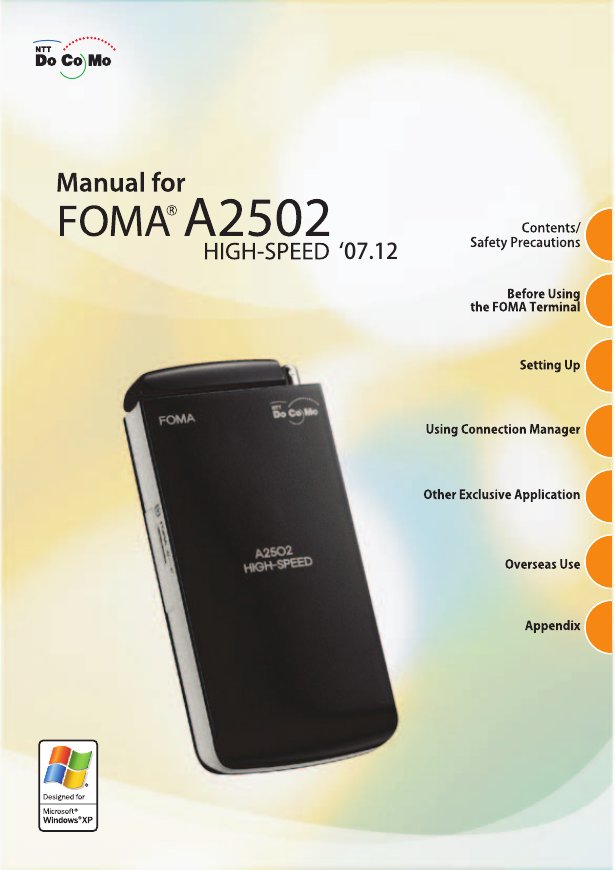
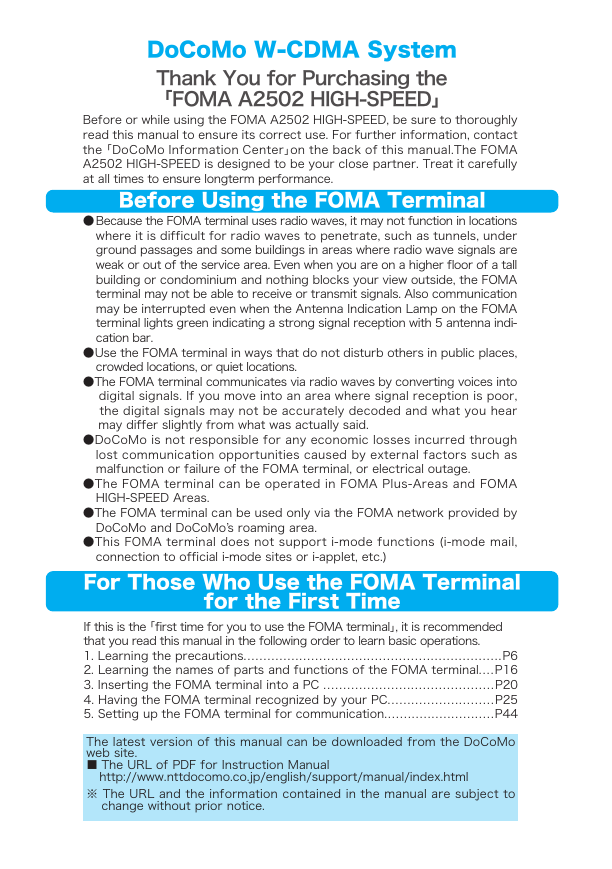
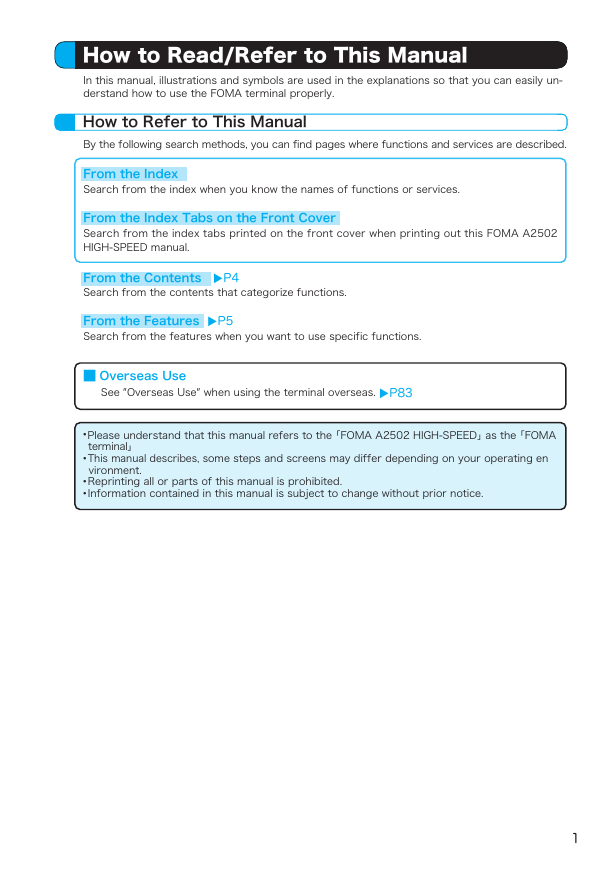
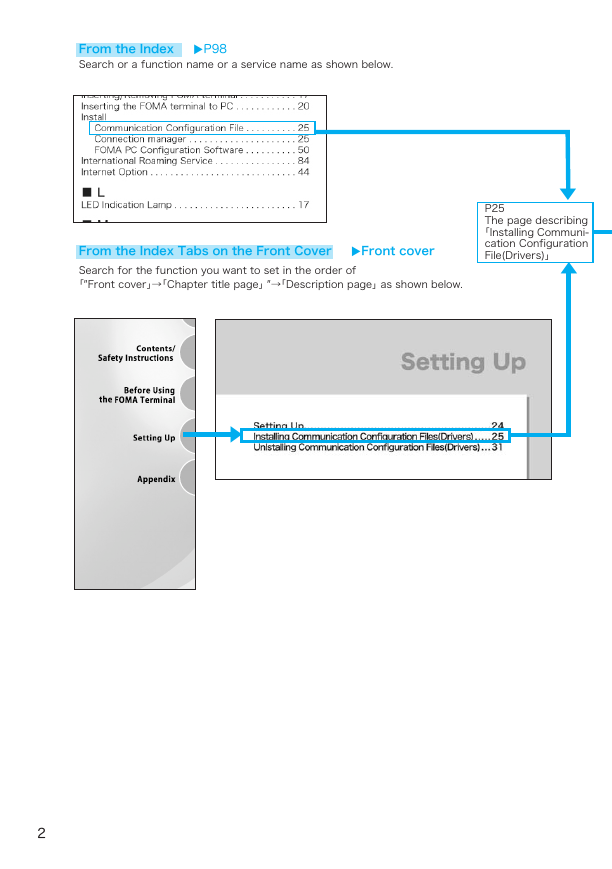
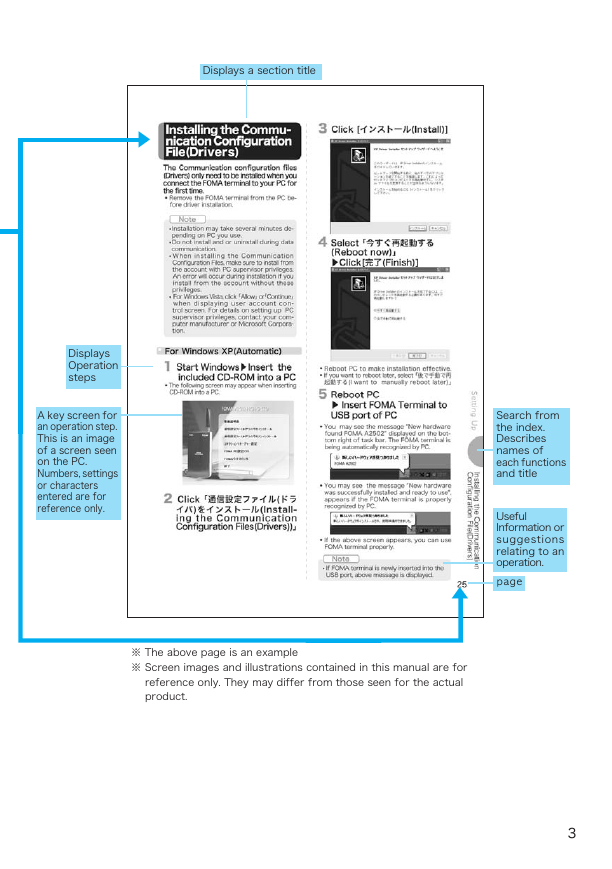
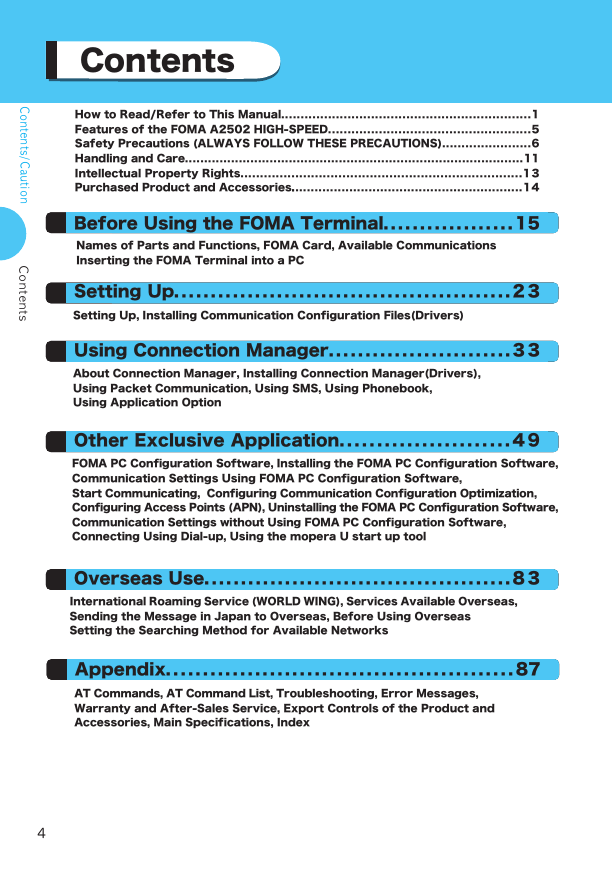

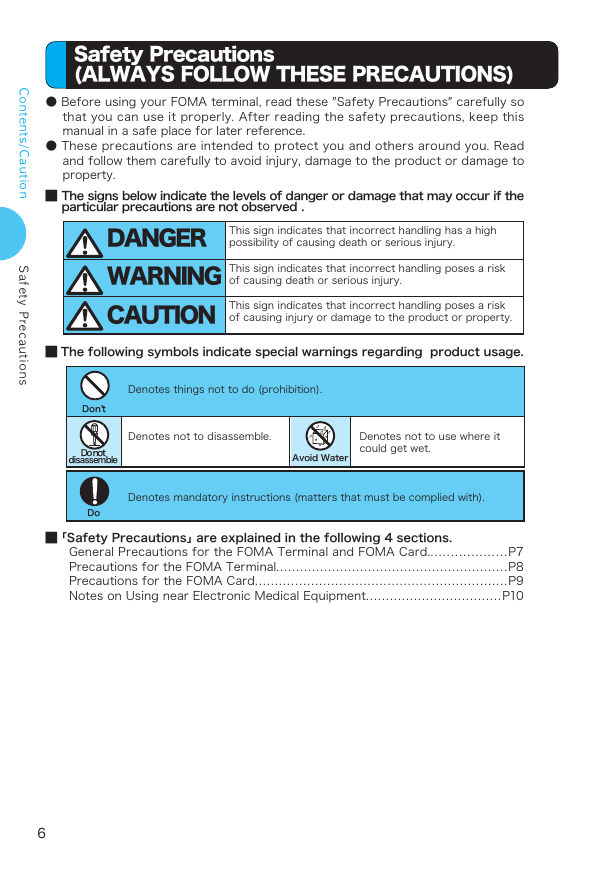
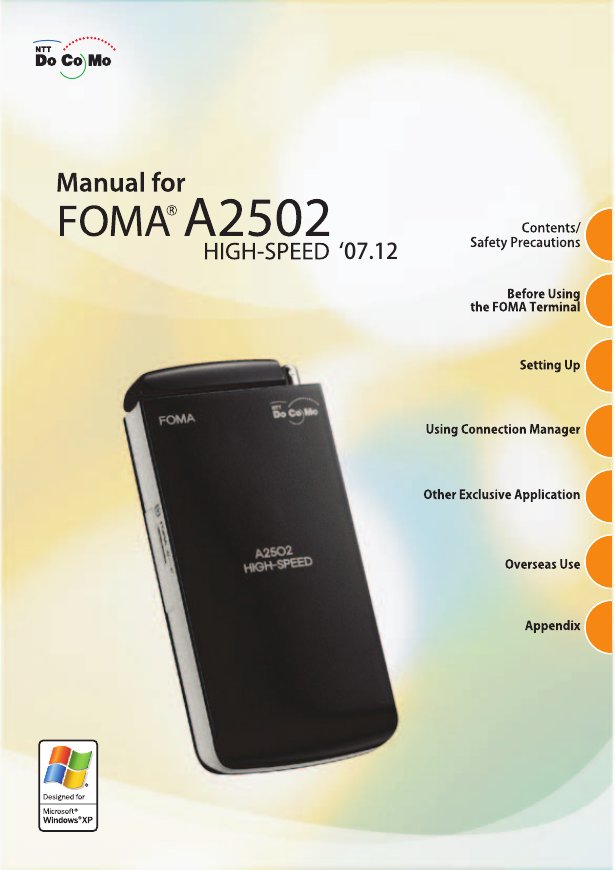
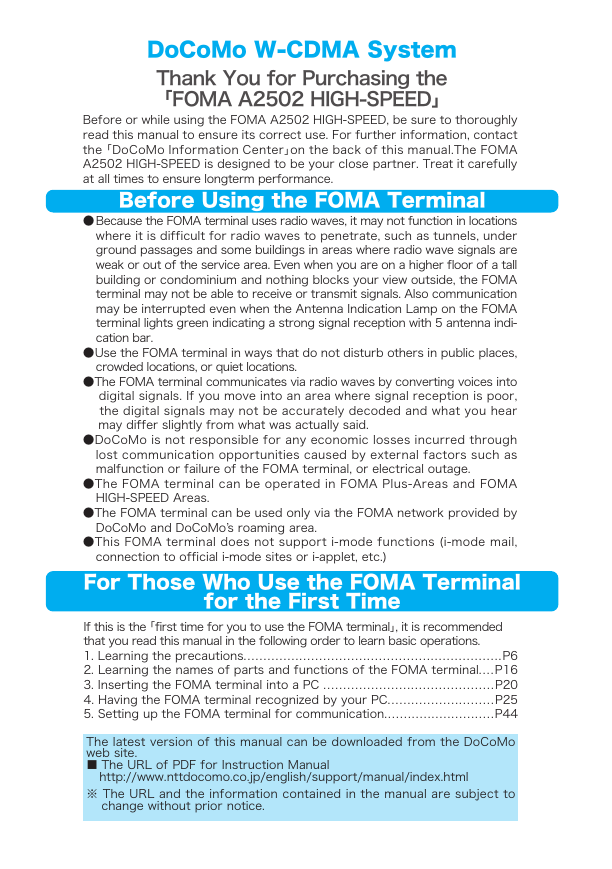
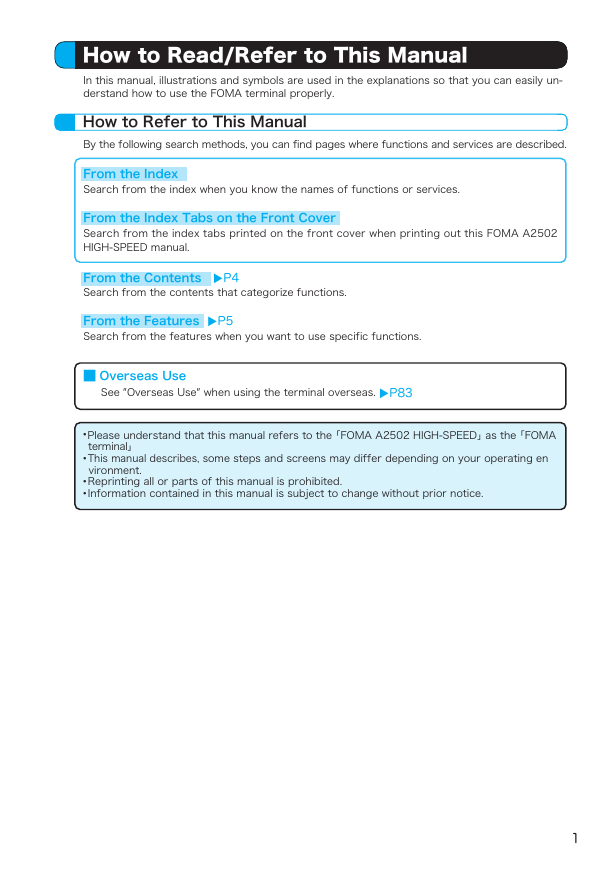
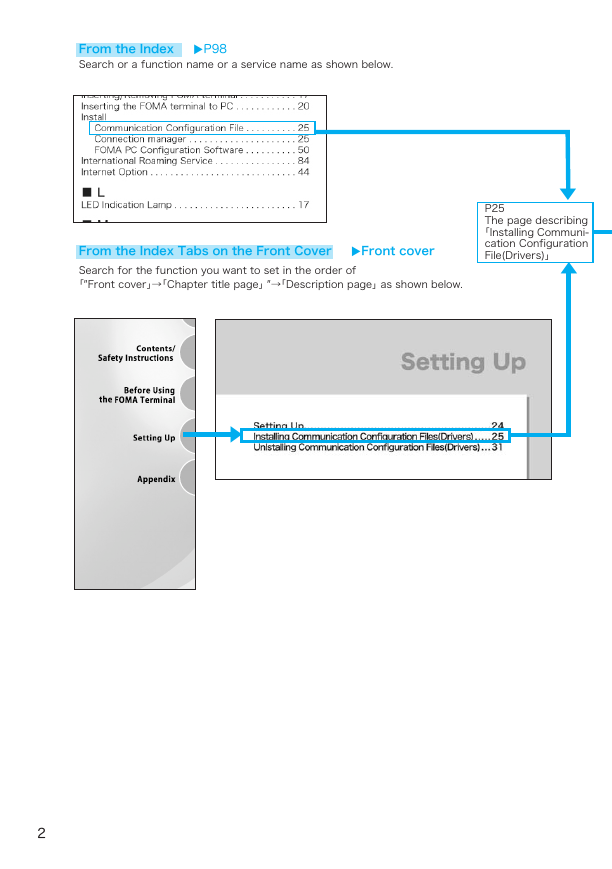
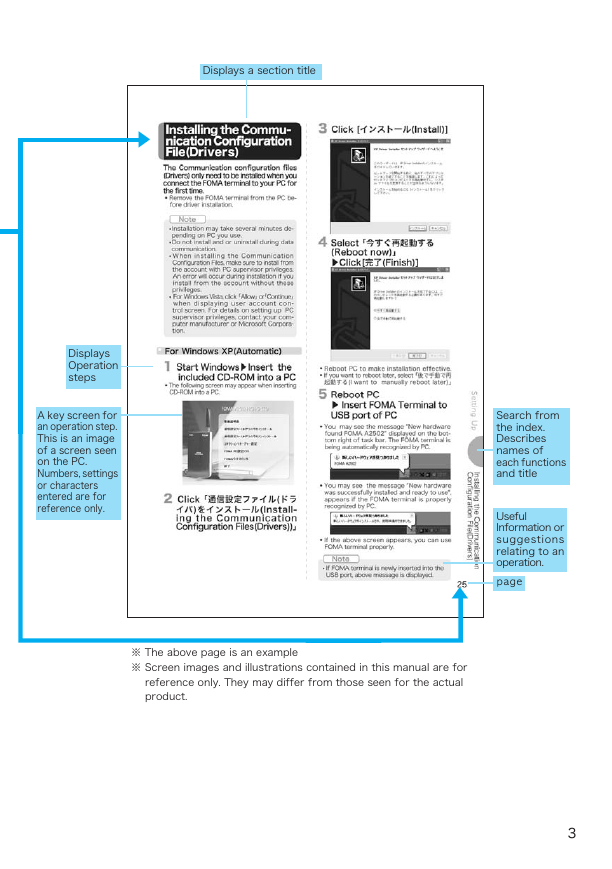
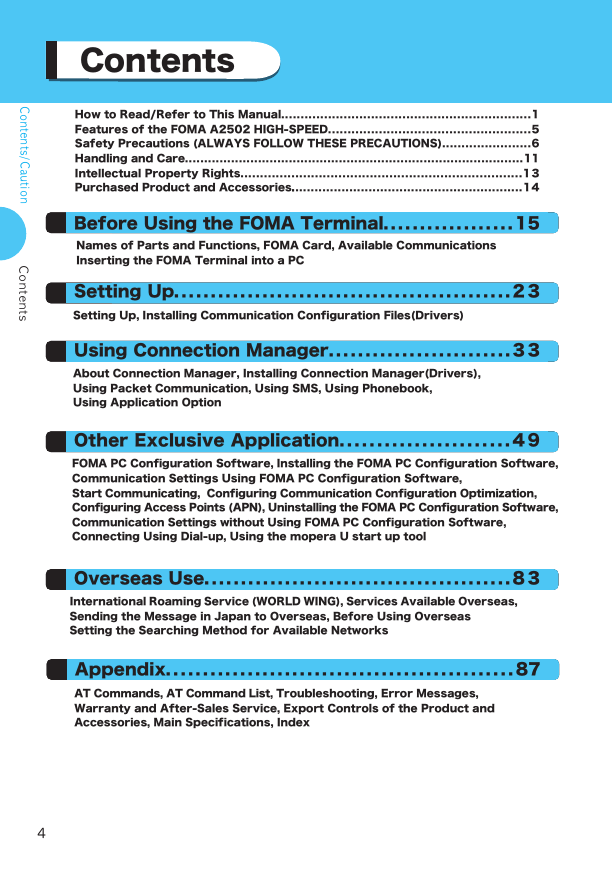

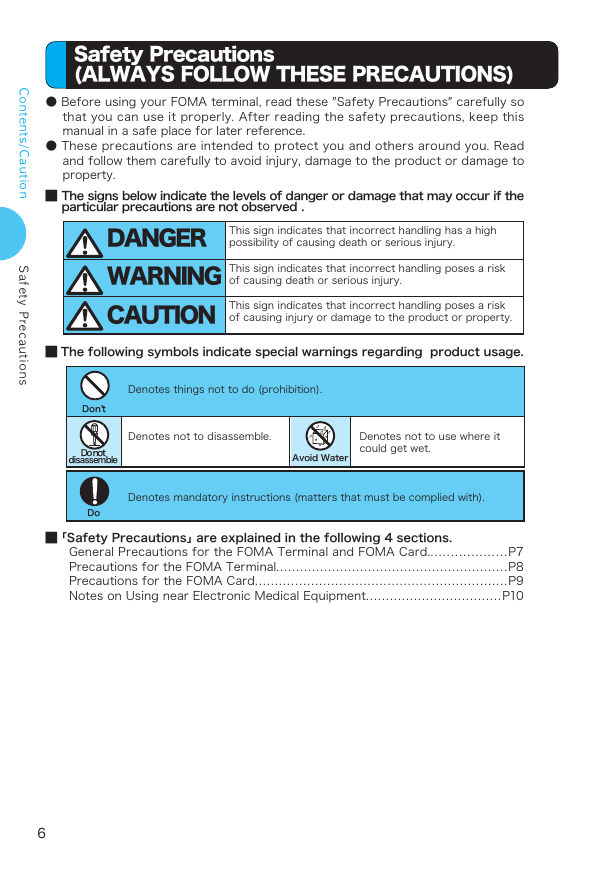
 2023年江西萍乡中考道德与法治真题及答案.doc
2023年江西萍乡中考道德与法治真题及答案.doc 2012年重庆南川中考生物真题及答案.doc
2012年重庆南川中考生物真题及答案.doc 2013年江西师范大学地理学综合及文艺理论基础考研真题.doc
2013年江西师范大学地理学综合及文艺理论基础考研真题.doc 2020年四川甘孜小升初语文真题及答案I卷.doc
2020年四川甘孜小升初语文真题及答案I卷.doc 2020年注册岩土工程师专业基础考试真题及答案.doc
2020年注册岩土工程师专业基础考试真题及答案.doc 2023-2024学年福建省厦门市九年级上学期数学月考试题及答案.doc
2023-2024学年福建省厦门市九年级上学期数学月考试题及答案.doc 2021-2022学年辽宁省沈阳市大东区九年级上学期语文期末试题及答案.doc
2021-2022学年辽宁省沈阳市大东区九年级上学期语文期末试题及答案.doc 2022-2023学年北京东城区初三第一学期物理期末试卷及答案.doc
2022-2023学年北京东城区初三第一学期物理期末试卷及答案.doc 2018上半年江西教师资格初中地理学科知识与教学能力真题及答案.doc
2018上半年江西教师资格初中地理学科知识与教学能力真题及答案.doc 2012年河北国家公务员申论考试真题及答案-省级.doc
2012年河北国家公务员申论考试真题及答案-省级.doc 2020-2021学年江苏省扬州市江都区邵樊片九年级上学期数学第一次质量检测试题及答案.doc
2020-2021学年江苏省扬州市江都区邵樊片九年级上学期数学第一次质量检测试题及答案.doc 2022下半年黑龙江教师资格证中学综合素质真题及答案.doc
2022下半年黑龙江教师资格证中学综合素质真题及答案.doc