作者:聂飞
转载请注明出处
在终端下使用vim进行编辑时,默认情况下,编辑的界面上是没有显示行号、语法高亮度显示
工作,需要手动设置一个配置文件:.vimrc。
在启动vim时,当前用户根目录下的.vimrc文件会被自动读取,该文件可以包含一些设置甚至
前用户的根目录下比较方便,即创建的命令为:
$vi ~/.vimrc
设置完后
$:x 或者 $wq
进行保存退出即可。
下面给出一个例子,其中列出了经常用到的设置,详细的设置信息请参照参考资料:
“双引号开始的行为注释行,下同
“去掉讨厌的有关vi一致性模式,避免以前版本的一些bug和局限
set nocompatible
“显示行号
set nummber
“检测文件的类型
filetype on
“记录历史的行数
set history=1000
“背景使用黑色
set background=dark
“语法高亮度显示
syntax on
“下面两行在进行编写代码时,在格式对起上很有用;
“第一行,vim使用自动对起,也就是把当前行的对起格式应用到下一行;
“第二行,依据上面的对起格式,智能的选择对起方式,对于类似C语言编
“写上很有用
set autoindent
set smartindent
“第一行设置tab键为4个空格,第二行设置当行之间交错时使用4个空格
�
set tabstop=4
set shiftwidth=4
“设置匹配模式,类似当输入一个左括号时会匹配相应的那个右括号
set showmatch
“去除vim的GUI版本中的toolbar
set guioptions-=T
“当vim进行编辑时,如果命令错误,会发出一个响声,该设置去掉响声
set vb t_vb=
“在编辑过程中,在右下角显示光标位置的状态行
set ruler
“默认情况下,寻找匹配是高亮度显示的,该设置关闭高亮显示
set nohls
“查询时非常方便,如要查找book单词,当输入到/b时,会自动找到第一
“个b开头的单词,当输入到/bo时,会自动找到第一个bo开头的单词,依
“次类推,进行查找时,使用此设置会快速找到答案,当你找要匹配的单词
“时,别忘记回车
set incsearch
“修改一个文件后,自动进行备份,备份的文件名为原文件名加“~“后缀
if has(“vms”)
set nobackup
else
set backup
endif
如果去除注释后,一个完整的.vimrc配置信息如下所示:
set nocompatible
set nummber
filetype on
�
set history=1000
set background=dark
syntax on
set autoindent
set smartindent
set tabstop=4
set shiftwidth=4
set showmatch
set guioptions-=T
set vb t_vb=
set ruler
set nohls
set incsearch
if has(“vms”)
set nobackup
else
set backup
endif
如果设置完后,发现功能没有起作用,检查一下系统下是否安装了vim-enhanced包,查询命令
$rpm –q vim-enhanced
参考资料:
1.vim的完全翻译版在下面连接处可以找到
http://vimcdoc.sourceforge.net/
可以下栽其中的一个PDF版本,里面介绍的很详细,强烈推荐:)
2.更详细的vim信息可以访问:
http://www.vim.org/
3.一个带有英文注释的.vimrc例子
http://www.vi-improved.org/vimrc.php
�
主要实现自动缩进,换行等功能。
一个很简单的.vimrc
主要实现自动缩进,换行等功能。
set nocompatible
set columns=80
set tabstop=4
set ruler
set noexpandtab
set number
set ignorecase
set wrapmargin=15
set cindent
set shiftwidth=4
syntax on
"关掉备份文件
set nobackup
"暂时没用,留着吧
hi CursorLine guibg=LightBlue
"高亮当前行
set cursorline
"设置颜色方案
colorscheme torte
"显示行号
set number
"关掉工具条
set go=e
Windows 和 Linux 下适用,无需更改,除了要重新设置用到的程序路径;
GUI 和 Console 或终端下适用,无需更改。
可在我的站点上下载/查看: _vimrc, _vimrc.txt, _vimrc.html
http://linxiao.li.googlepages.com/vim
http://www.leal.cn
使用前需要先下载一些 scripts, 见 _vimrc 或 plugin_list.txt, plugin_list.html
同上网址。
使用前先查看 vimrc 的使用说明。
Good Luck!
附 _vimrc
�
"================================================================================
" Description: My daily vimrc with dozens of plugins.
" Originally derived from MetaCosm's http://vi-improved.org/vimrc.php
" Last Change: 0 14/05/2006 20:54:07 Leal@RAINT:_vimrc
"
" Author: Leal
" http://www.leal.cn
" Version: 1.0065
"
" Usage: 1. Prepare necessary dirs and files
" $VIMDATA X:\Vim\vimdata on Win, ~/vimdata on Linux
" |
" |-- temp to put swap files
" |-- backup to put backup files
" |-- diary to save calendar.vim's diaries
" |-- GetLatest to save GetLatestVimScripts.vim's
" | |
" | `-- GetLatestVimScripts.dat to store GLVS's items
" |
" |-- _vim_fav_files to store favmenu.vim's items
" `-- _vim_mru_files to store mru.vim's items
"
" 2. Get all scripts you favor on www.vim.org better with GLVS
"
" 3. Get all needed utilities, especially on Windows, e.g.
" wget -- WGET for Windows (win32) http://users.ugent.be/~bpuype/wget/
" ctags -- Exuberant Ctags http://ctags.sf.net/
"
" 4. If you have no idea of some option, just press K () on it.
"
" 5. HTML file is produced with :TOhtml, with colo default.
"
"============================================================================
"----------------------------------------------------------------------------
" TODO List
"----------------------------------------------------------------------------
" 1. Install Chinese Vim help helplang -> cn
"----------------------------------------------------------------------------
" general
"----------------------------------------------------------------------------
set nocompatible " use vim as vim, should be put at the very start
set history=1000 " lines of Ex-mode commands, search history
set browsedir=buffer " use directory of the related buffer for file browser
set clipboard+=unnamed " use clipboard register '*' for all y, d, c, p ops
set viminfo+=! " make sure it can save viminfo
set isk+=$,%,#,- " none of these should be word dividers
set confirm " raise a dialog confirm whether to save changed buffer
set ffs=unix,dos,mac " favor unix ff, which behaves good under bot Winz & Lin
set fenc=utf-8 " default fileencoding
set fencs=utf-8,ucs-bom,euc-jp,gb18030,gbk,gb2312,cp936
map Q gq
" don't use Ex-mode, use Q for formatting
�
filetype on " enable file type detection
filetype plugin on " enable loading the plugin for appropriate file type
"----------------------------------------------------------------------------
" platform dependent
"----------------------------------------------------------------------------
if has("win32")
let $VIMDATA = $VIM.'/vimdata'
let $VIMFILES = $VIM.'/vimfiles'
let PYTHON_BIN_PATH = 'd:/foo/python/python.exe' " ensure the path right
else
let $VIMDATA = $HOME.'/vimdata'
let $VIMFILES = $HOME.'/.vim'
let PYTHON_BIN_PATH = '/usr/bin/python'
set guifont=courier\ 10
endif
"----------------------------------------------------------------------------
" path/backup
"----------------------------------------------------------------------------
set backup " make backup file and leave it around
set backupdir=$VIMDATA/backup " where to put backup file
set directory=$VIMDATA/temp " where to put swap file
set runtimepath+=$VIMDATA " add this path to rtp, support GetLatestVimScripts
set path=.,/usr/include/*,, " where gf, ^Wf, :find will search
set tags=./tags,tags,$VIMRUNTIME/doc/tags,$VIMFILES/doc/tags " tags files CTR
set makeef=error.err " the errorfile for :make and :grep
"----------------------------------------------------------------------------
" colors
"----------------------------------------------------------------------------
set background=dark " use a dark background
syntax on " syntax highlighting
"----------------------------------------------------------------------------
" gui-only settings
"----------------------------------------------------------------------------
if has("gui_running")
colo inkpot " colorscheme, inkpot.vim
set lines=40 " window tall and wide, only if gui_running,
set columns=120 " or vim under console behaves badly
endif
"----------------------------------------------------------------------------
" Vim UI
"----------------------------------------------------------------------------
set linespace=1 " space it out a little more (easier to read)
set wildmenu " type :h and press to look what happens
set ruler " always show current position along the bottom
set cmdheight=2 " use 2 screen lines for command-line
set lazyredraw " do not redraw while executing macros (much faster)
set nonumber " don't print line number
set hid " allow to change buffer without saving
�
set backspace=2 " make backspace work normal
set whichwrap+=<,>,h,l " allow backspace and cursor keys to wrap
set mouse=a " use mouse in all modes
set shortmess=atI " shorten messages to avoid 'press a key' prompt
set report=0 " tell us when anything is changed via :...
set fillchars=vert:\ ,stl:\ ,stlnc:\
" make the splitters between windows be blank
"----------------------------------------------------------------------------
" visual cues
"----------------------------------------------------------------------------
set showmatch " show matching paren
set matchtime=5 " 1/10 second to show the matching paren
set nohlsearch " do not highlight searched for phrases
set incsearch " BUT do highlight where the so far typed pattern matches
set scrolloff=10 " minimal number of screen lines to keep above/below the cur
set novisualbell " use visual bell instead of beeping
set noerrorbells " do not make noise
set laststatus=2 " always show the status line
set listchars=tab:\|\ ,trail:.,extends:>,precedes:<,eol:$ " what to show whil
set statusline=%{VimBuddy()}\ %F%m%r%h%w\ [%{&ff}]\ [%Y]\ [\%03.3b\ \%02.2B]\
"----------------------------------------------------------------------------
" text formatting/layout
"----------------------------------------------------------------------------
set ai " autoindent
set si " smartindent
set cindent " do C-style indenting
set fo=tcrqn " see help (complex)
set tabstop=4 " tab spacing (settings below are just to unify it)
set softtabstop=4 " unify
set shiftwidth=4 " unify
set noexpandtab " real tabs please!
set smarttab " use tabs at the start of a line, spaces elsewhere
set nowrap " do not wrap lines
set formatoptions+=mM " so that vim can reformat multibyte text (e.g. Chinese
"----------------------------------------------------------------------------
" folding
"----------------------------------------------------------------------------
set foldenable " turn on folding
set foldmethod=indent " make folding indent sensitive
set foldlevel=100 " don't autofold anything (but I can still fold manually)
set foldopen -=search " don't open folds when you search into them
set foldopen -=undo " don't open folds when you undo stuff
"----------------------------------------------------------------------------
" plugin - a.vim
"----------------------------------------------------------------------------
" alternate files quickly (.c --> .h etc)
"----------------------------------------------------------------------------
" plugin - c.vim
�
"----------------------------------------------------------------------------
"set makeprg=g++\ %
let g:C_AuthorName = 'Leal'
let g:C_Email = 'linxiao.li NOSPAM gmail DOT com'
"----------------------------------------------------------------------------
" plugin - runscript.vim (for Python)
"----------------------------------------------------------------------------
"let PYTHON_BIN_PATH = ...
"----------------------------------------------------------------------------
" plugin - calendar.vim
"----------------------------------------------------------------------------
let g:calendar_diary = $VIMDATA.'/diary' " where to store your diary
"----------------------------------------------------------------------------
" plugin - mru.vim (most recently used files)
"----------------------------------------------------------------------------
let MRU_File = $VIMDATA.'/_vim_mru_files' " which file to save mru entries
let MRU_Max_Entries = 20 " max mru entries in _vim_mru_files
"----------------------------------------------------------------------------
" plugin - favmenu.vim
"----------------------------------------------------------------------------
let FAV_File = $VIMDATA.'/_vim_fav_files' " which file to save favorite entri
"----------------------------------------------------------------------------
" plugin - minibufexpl.vim
"----------------------------------------------------------------------------
let g:miniBufExplTabWrap = 1 " make tabs show complete (no broken on two line
let g:miniBufExplModSelTarget = 1
"----------------------------------------------------------------------------
" plugin - taglist.vim
"----------------------------------------------------------------------------
if has("win32")
let Tlist_Ctags_Cmd = $VIMFILES.'/ctags.exe' " location of ctags tool
else
let Tlist_Ctags_Cmd = '/usr/local/bin/ctags'
endif
let Tlist_Sort_Type = "name" " order by
let Tlist_Use_Right_Window = 1 " split to the right side of the screen
let Tlist_Compart_Format = 1 " show small meny
let Tlist_Exist_OnlyWindow = 1 " if you are the last, kill yourself
let Tlist_File_Fold_Auto_Close = 0 " do not close tags for other files
let Tlist_Enable_Fold_Column = 0 " do not show folding tree
"----------------------------------------------------------------------------
" plugin - matchit.vim
"----------------------------------------------------------------------------
let b:match_ignorecase = 1
�

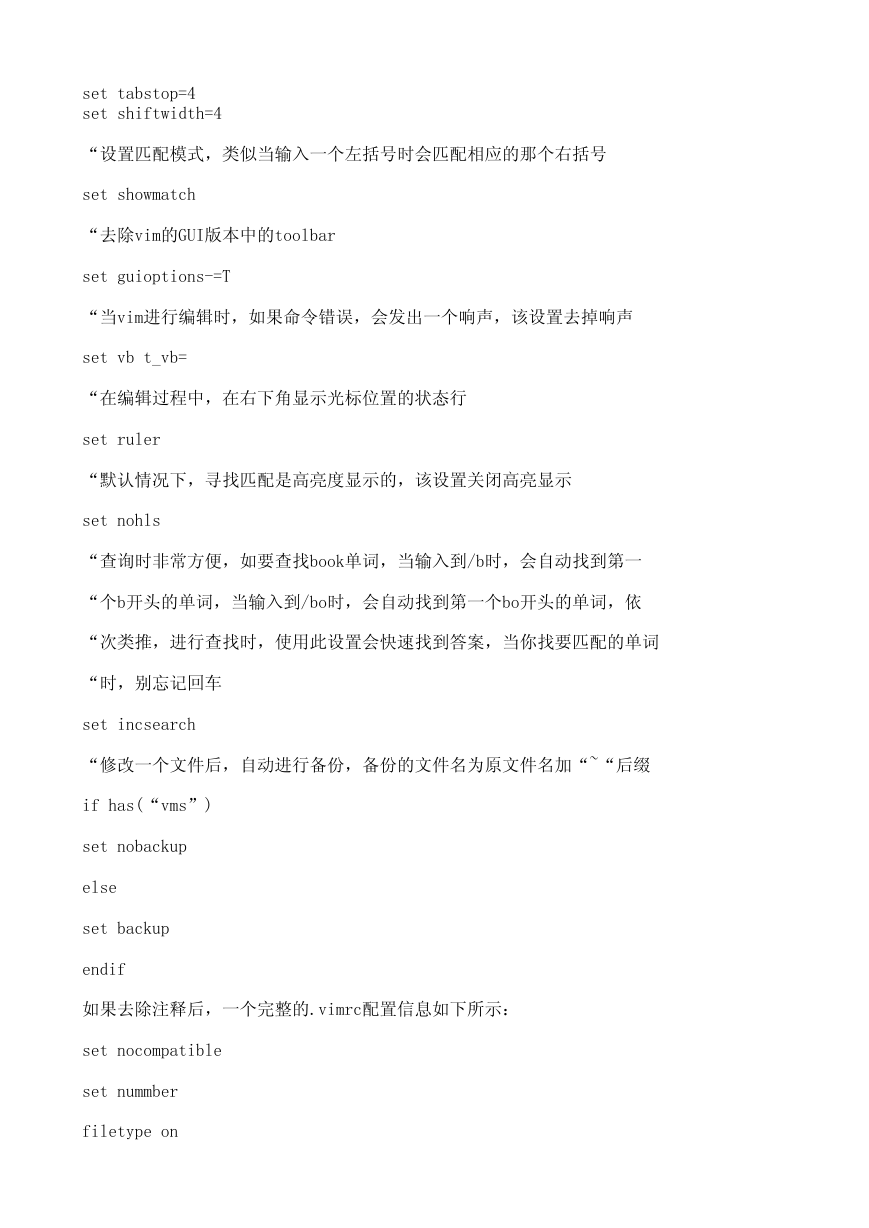
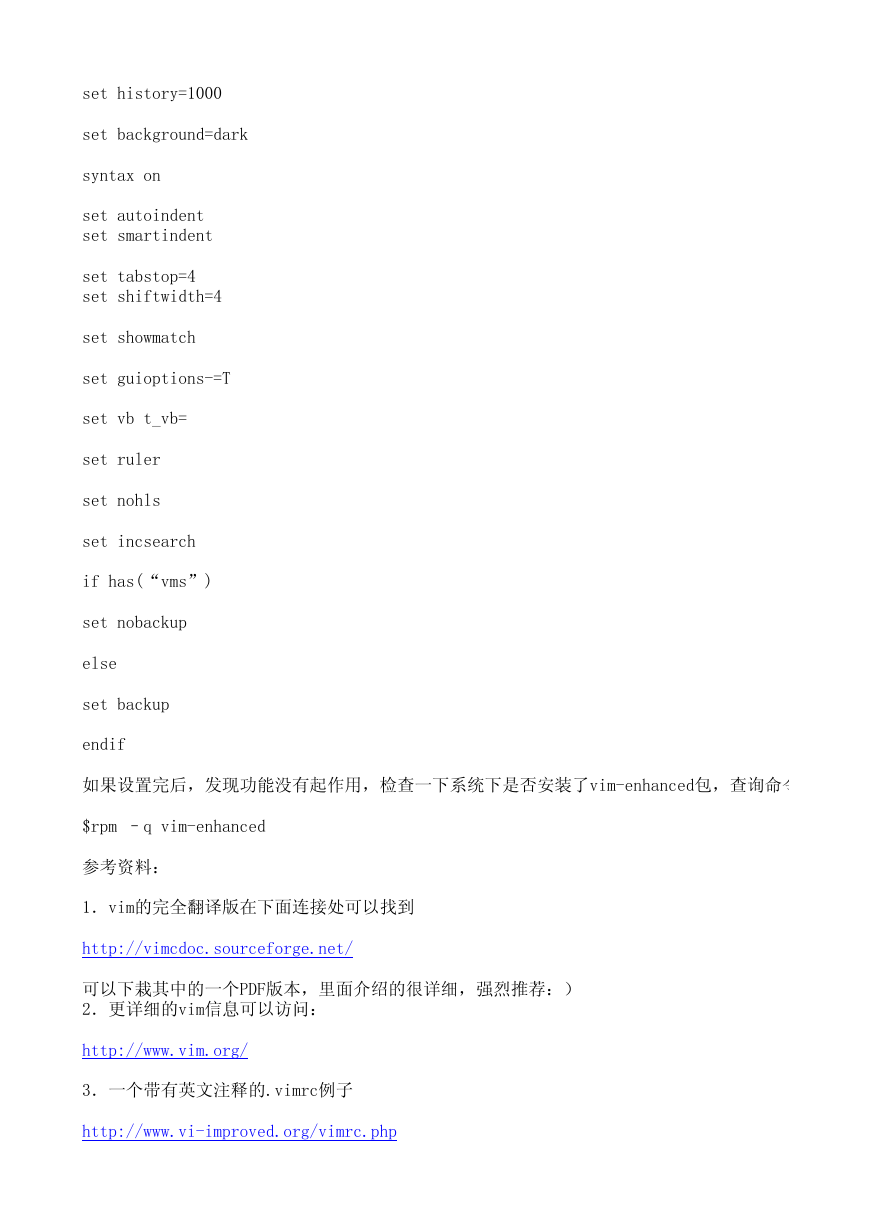
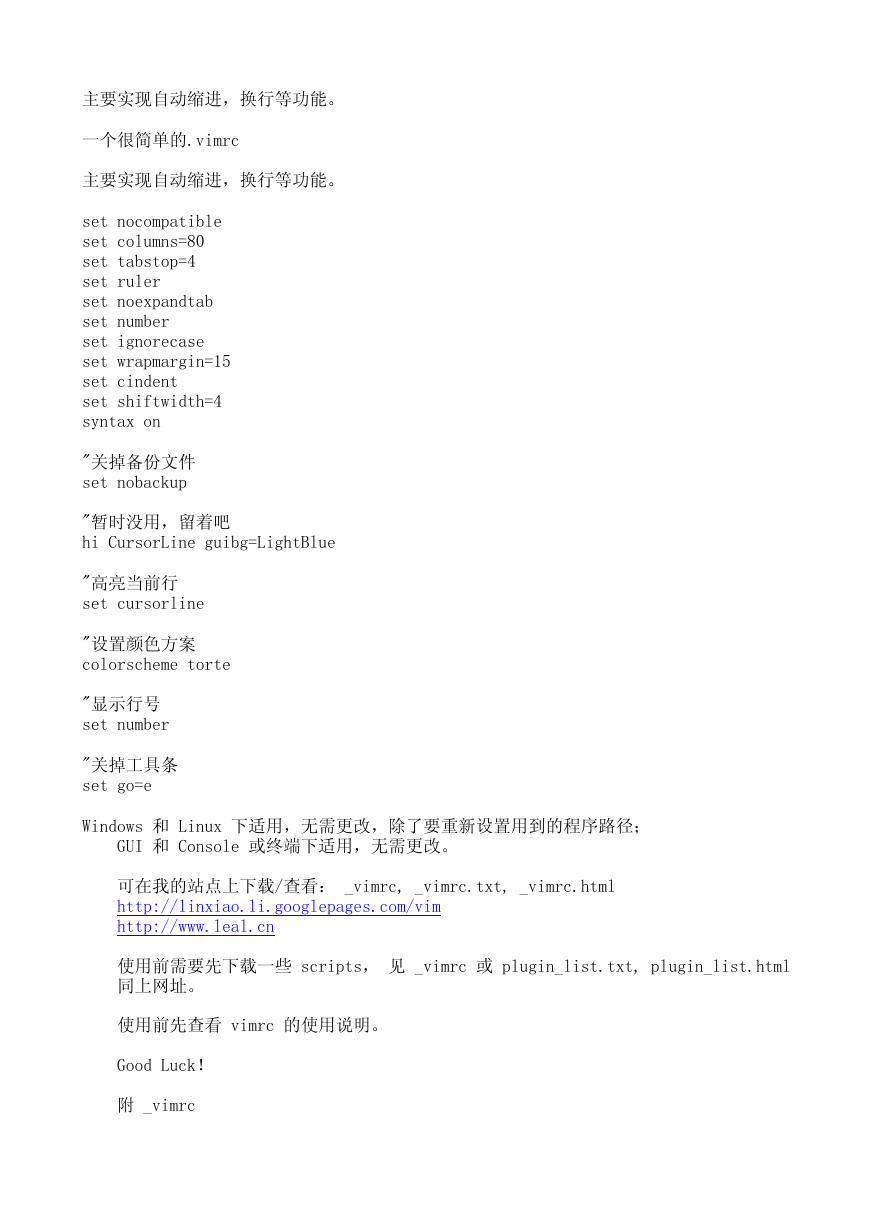
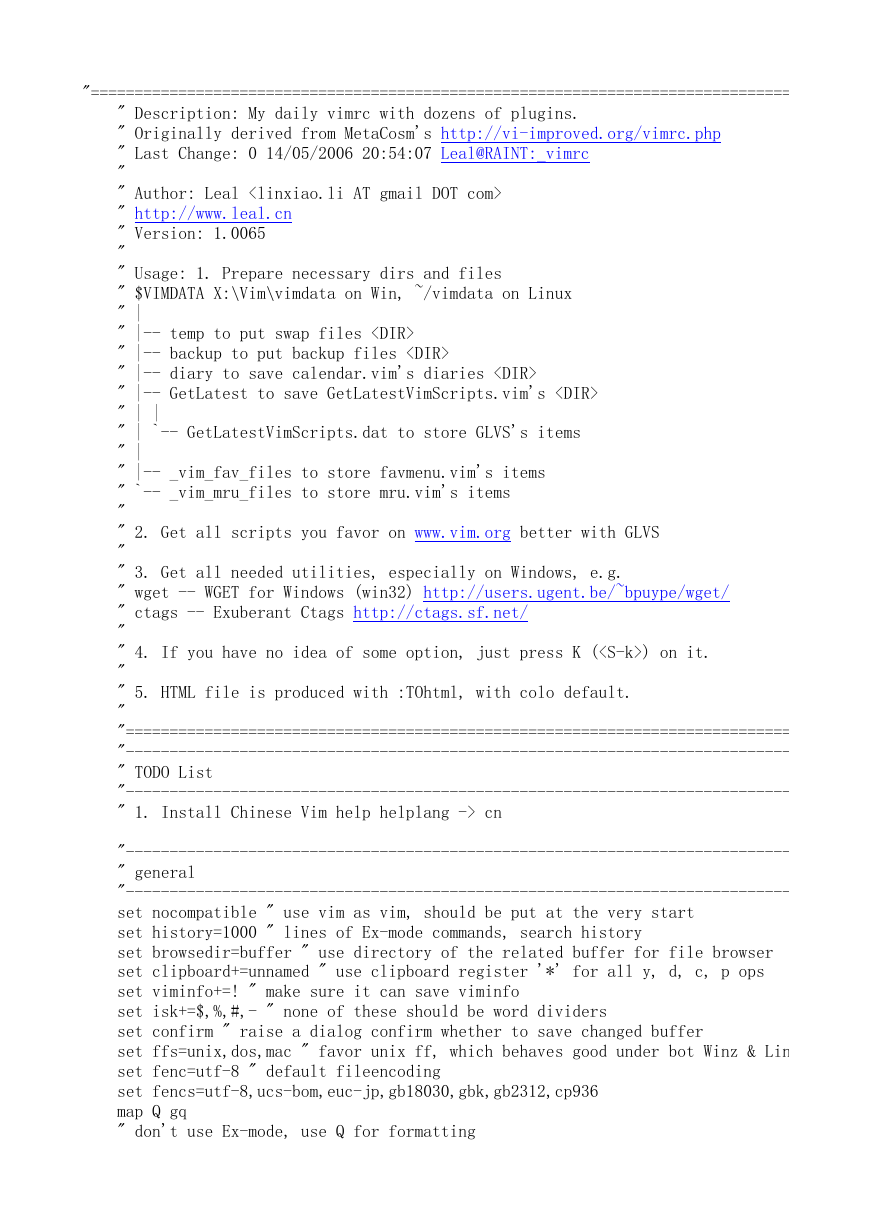
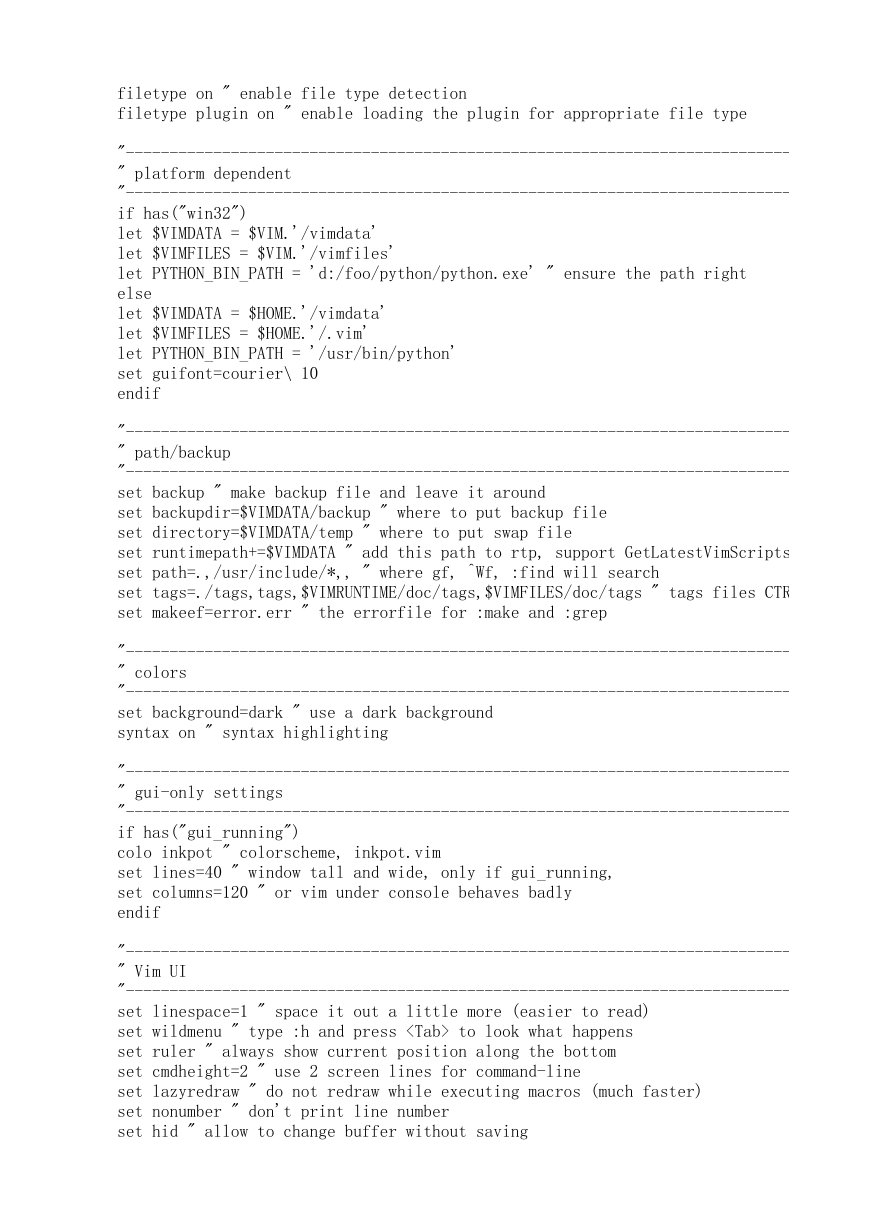
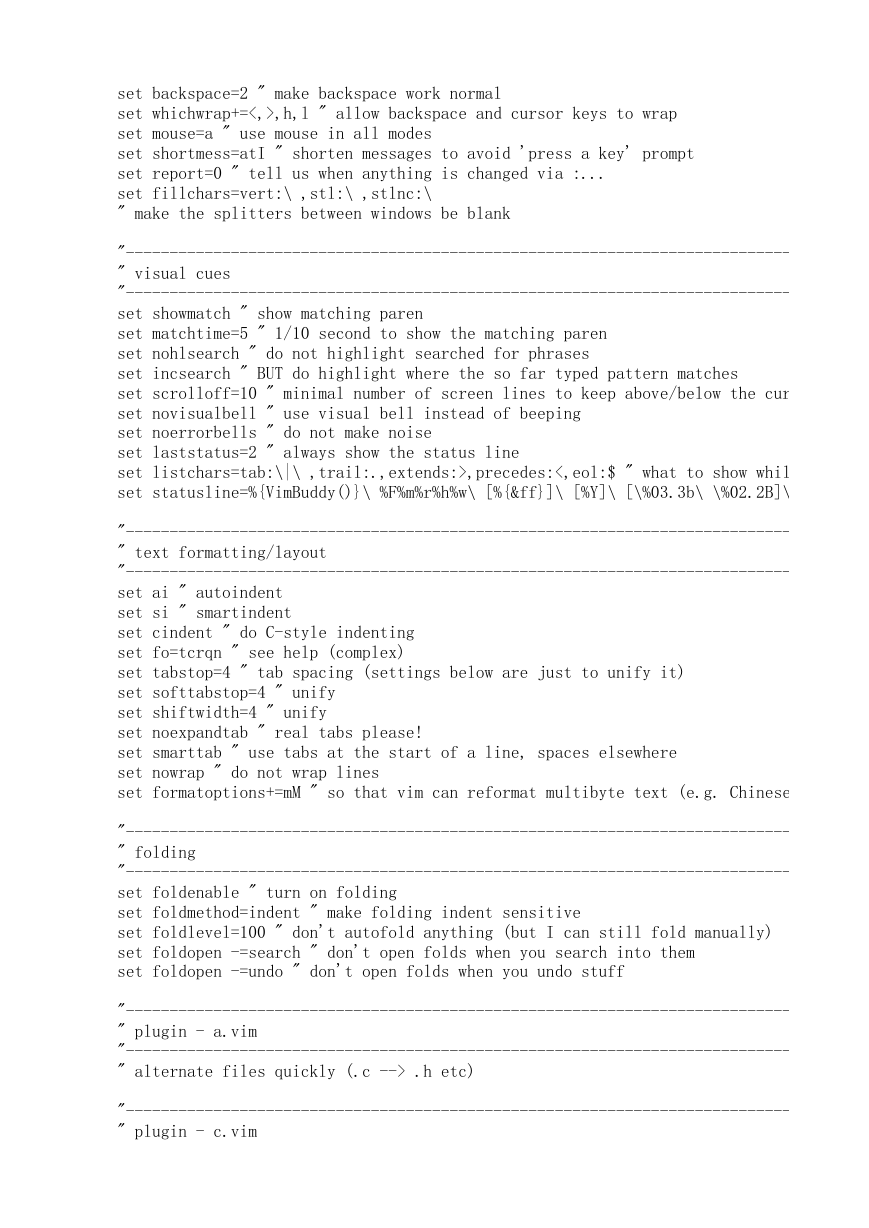
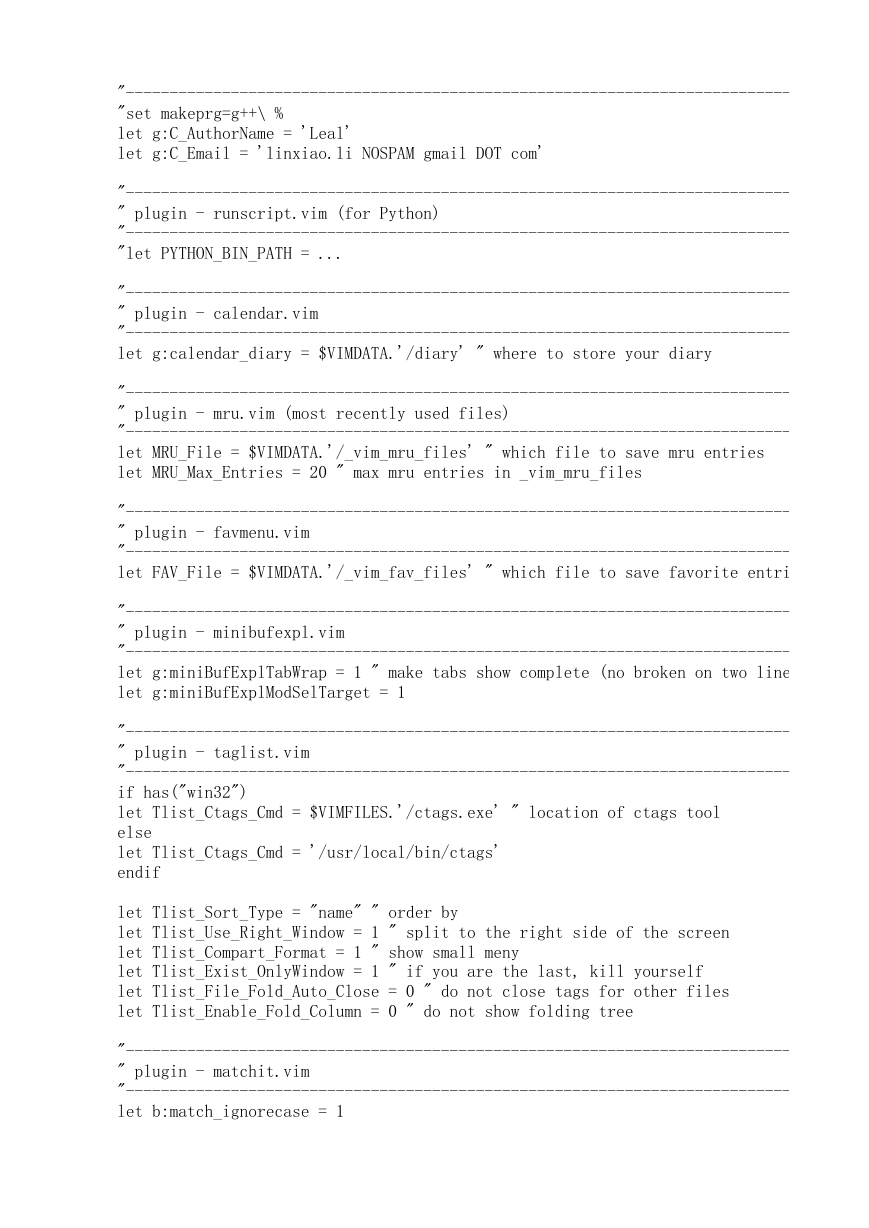

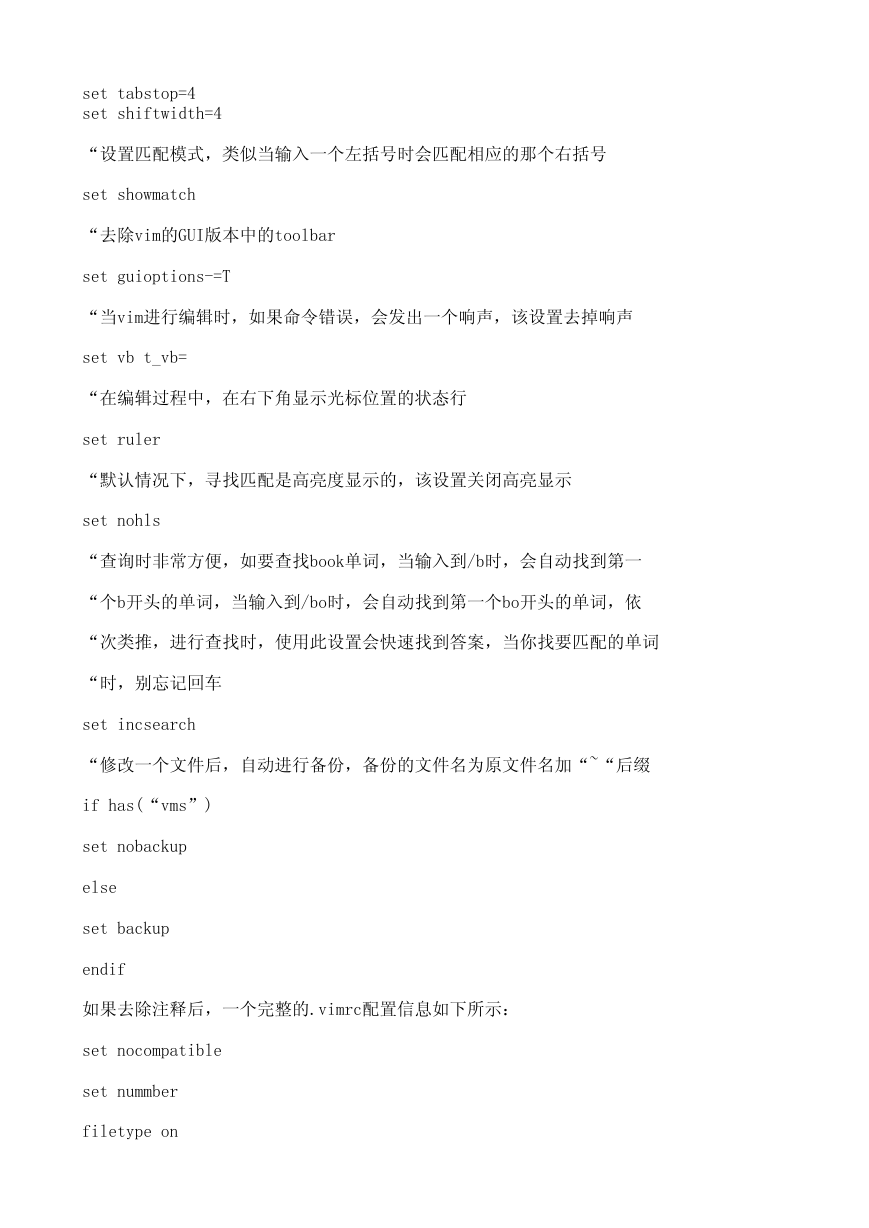
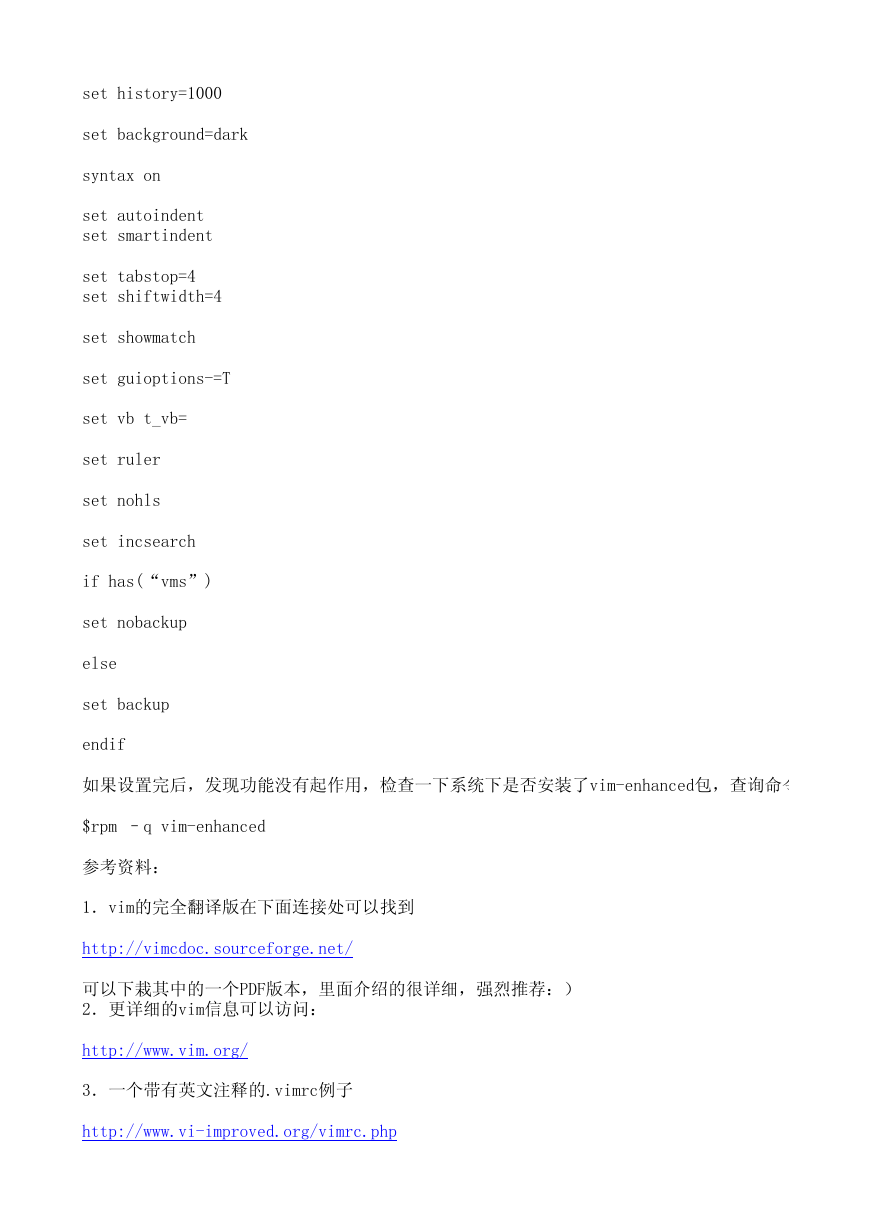
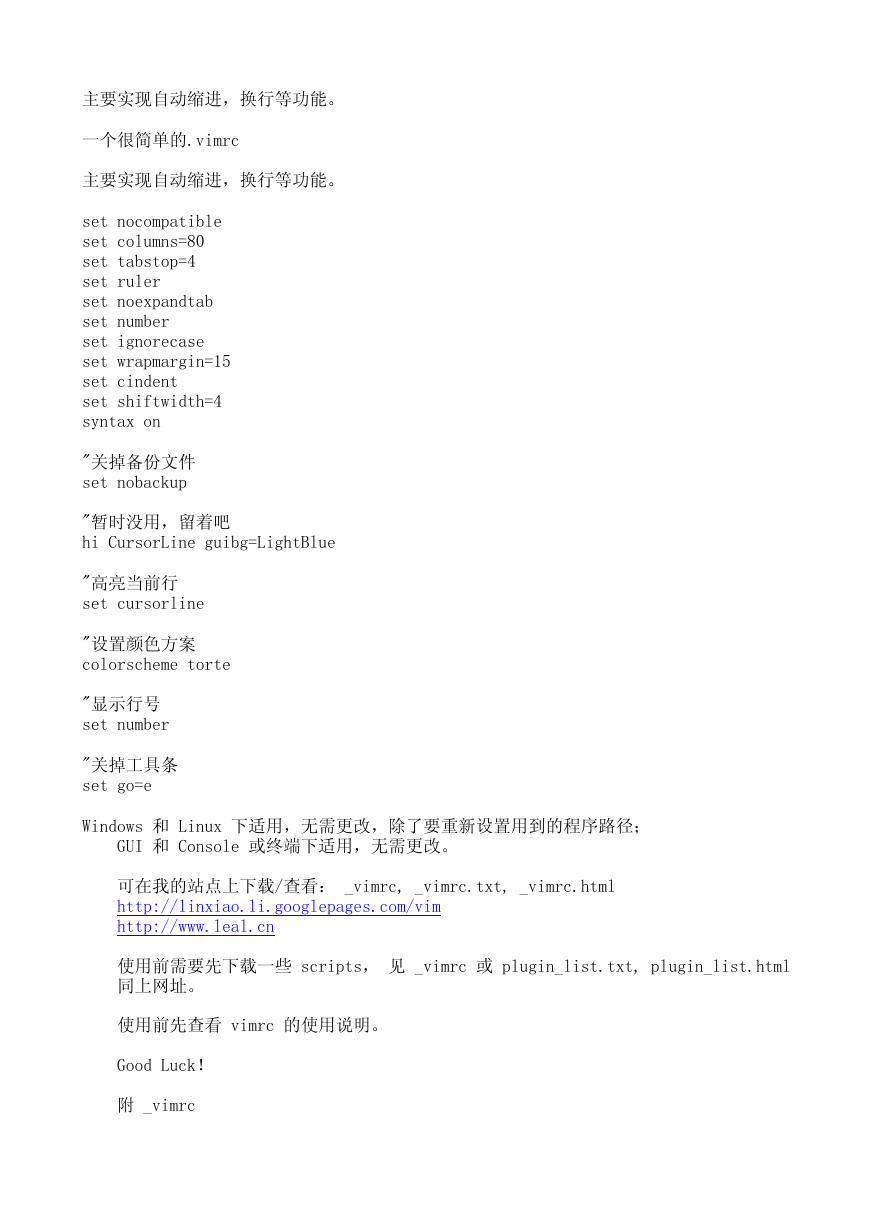
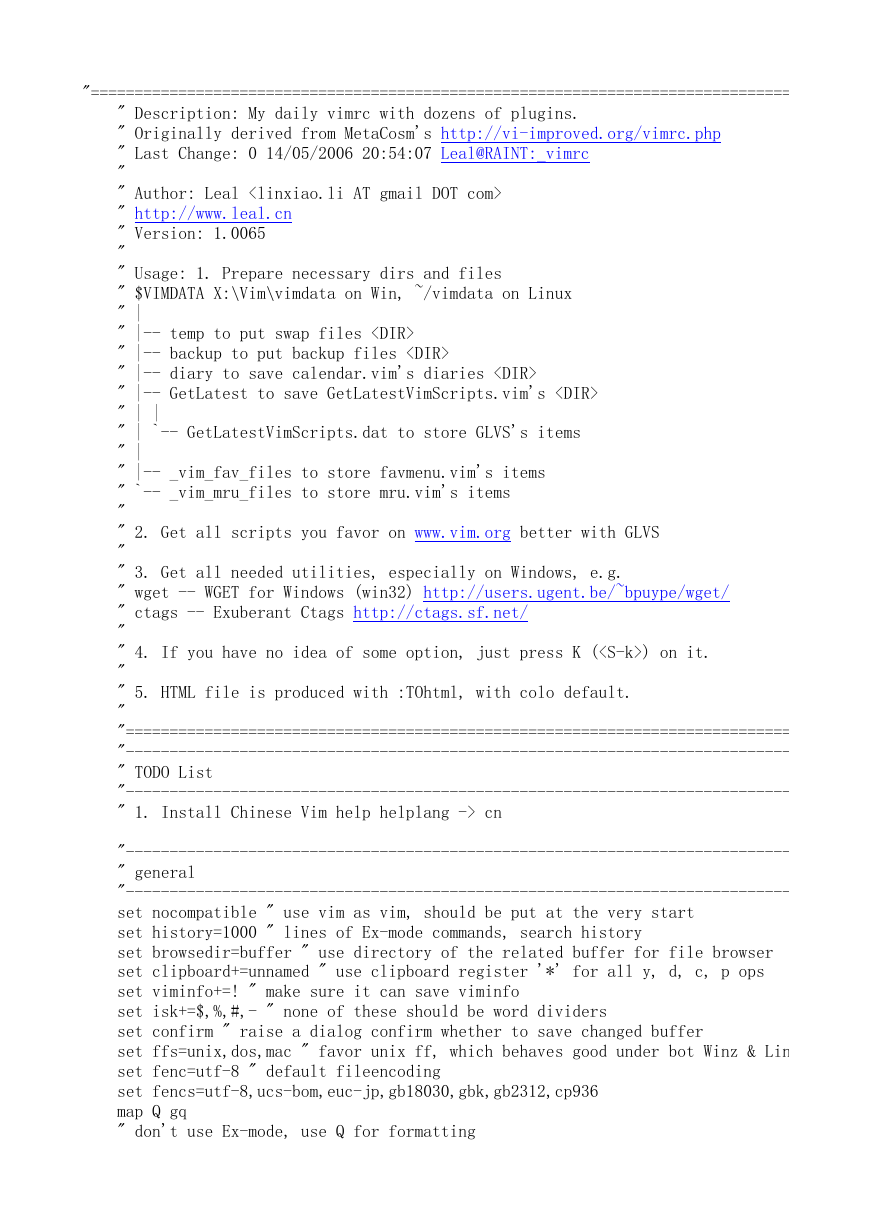
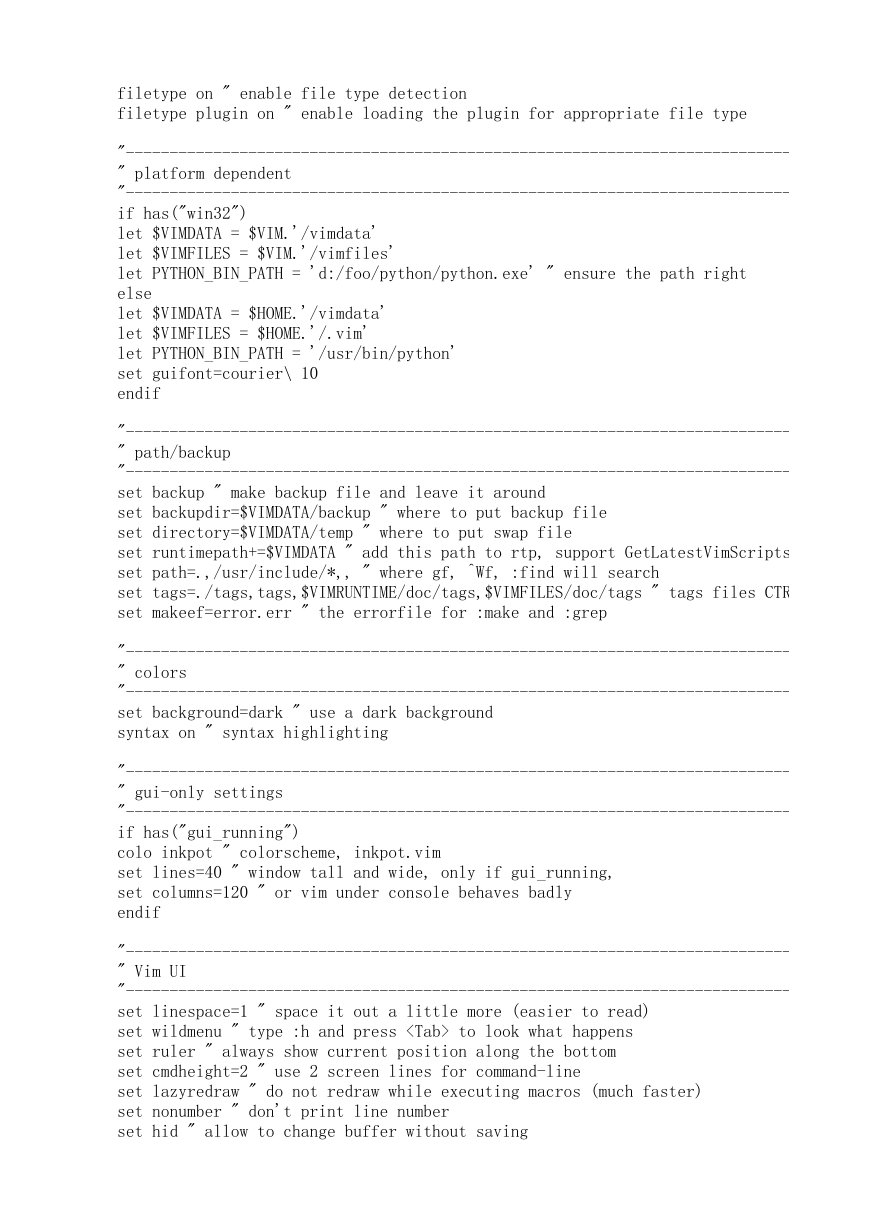
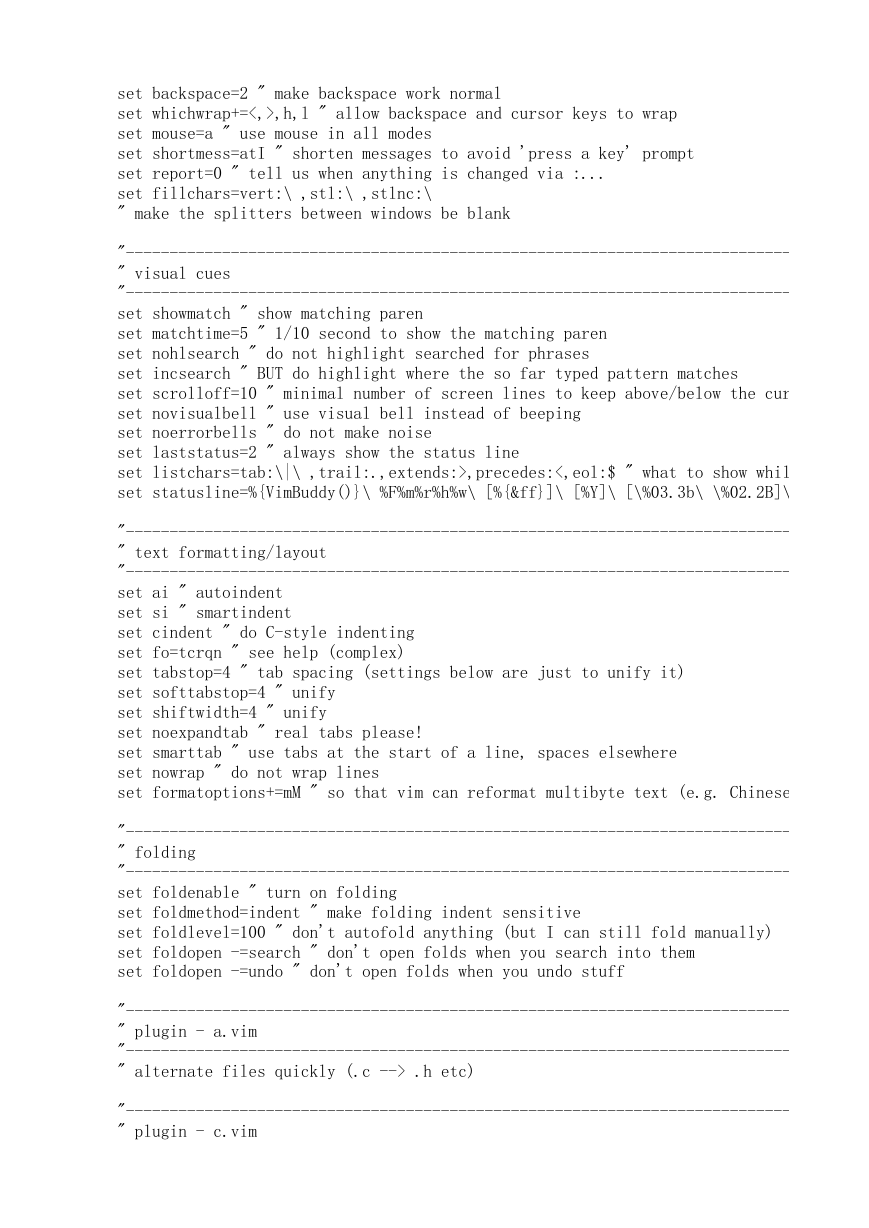
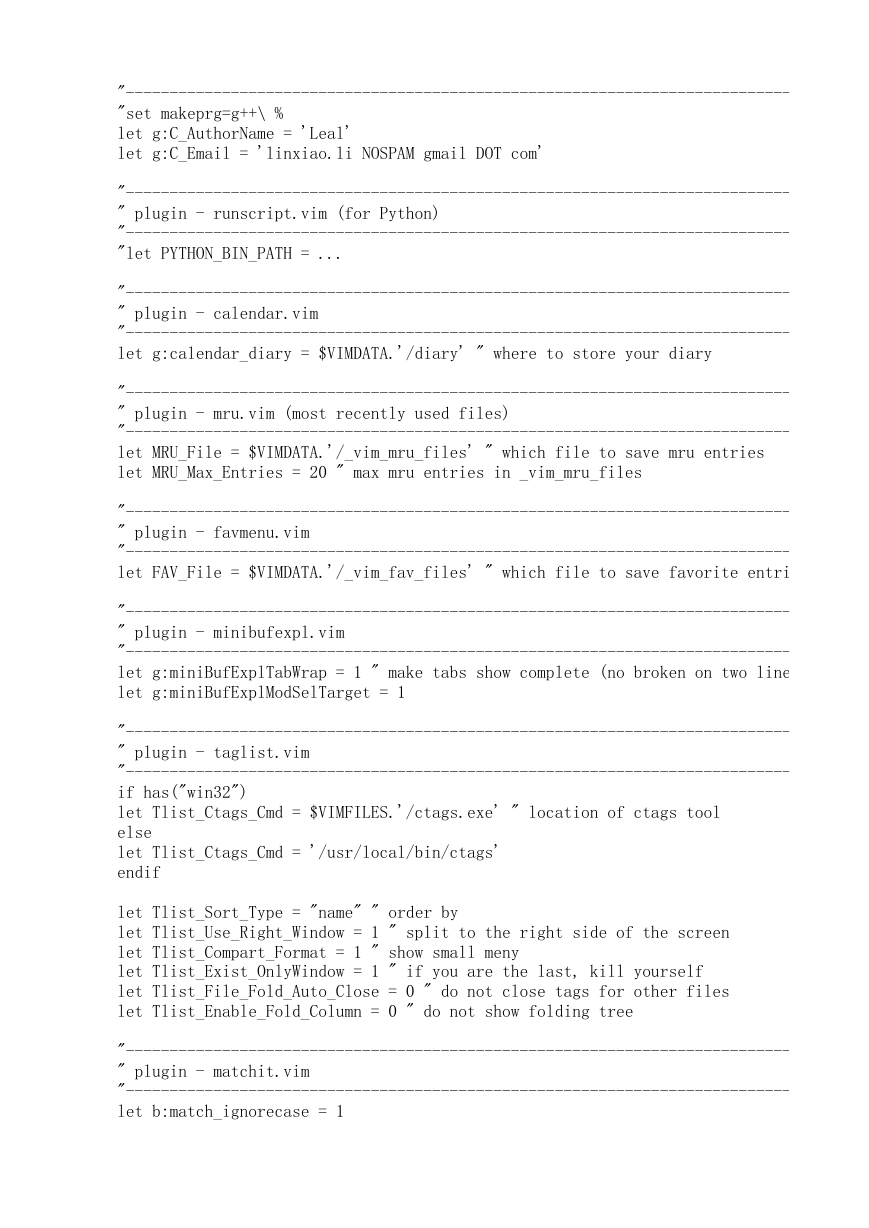
 2023年江西萍乡中考道德与法治真题及答案.doc
2023年江西萍乡中考道德与法治真题及答案.doc 2012年重庆南川中考生物真题及答案.doc
2012年重庆南川中考生物真题及答案.doc 2013年江西师范大学地理学综合及文艺理论基础考研真题.doc
2013年江西师范大学地理学综合及文艺理论基础考研真题.doc 2020年四川甘孜小升初语文真题及答案I卷.doc
2020年四川甘孜小升初语文真题及答案I卷.doc 2020年注册岩土工程师专业基础考试真题及答案.doc
2020年注册岩土工程师专业基础考试真题及答案.doc 2023-2024学年福建省厦门市九年级上学期数学月考试题及答案.doc
2023-2024学年福建省厦门市九年级上学期数学月考试题及答案.doc 2021-2022学年辽宁省沈阳市大东区九年级上学期语文期末试题及答案.doc
2021-2022学年辽宁省沈阳市大东区九年级上学期语文期末试题及答案.doc 2022-2023学年北京东城区初三第一学期物理期末试卷及答案.doc
2022-2023学年北京东城区初三第一学期物理期末试卷及答案.doc 2018上半年江西教师资格初中地理学科知识与教学能力真题及答案.doc
2018上半年江西教师资格初中地理学科知识与教学能力真题及答案.doc 2012年河北国家公务员申论考试真题及答案-省级.doc
2012年河北国家公务员申论考试真题及答案-省级.doc 2020-2021学年江苏省扬州市江都区邵樊片九年级上学期数学第一次质量检测试题及答案.doc
2020-2021学年江苏省扬州市江都区邵樊片九年级上学期数学第一次质量检测试题及答案.doc 2022下半年黑龙江教师资格证中学综合素质真题及答案.doc
2022下半年黑龙江教师资格证中学综合素质真题及答案.doc