ug_cover.qxd 4/2/98 1:25 PM Page 1
Users Guide
English
HP 2000C
Professional Series
Color Printer
Users Guide Number C4530-90019
Printed in U.S.A. 1/98
�
ug_cover.qxd 4/2/98 1:25 PM Page 2
Hewlett-Packard Limited Warranty Statement
Environmental Attributes of the HP 2000C Printer
HP Product
Software
Ink Cartridges
Printheads
Printer and Related HP Hardware
Duration of Limited Warranty
90 Days
90 Days
1 Year
1 Year
A. Extent of Limited Warranty
1. Hewlett-Packard (HP) warrants to the end-user customer that
the HP products specified above will be free from defects in
materials and workmanship for the duration specified above,
which duration begins on the date of purchase by the customer.
Customer is responsible for maintaining proof of date of
purchase.
2. For software products, HPs limited warranty applies only to
a failure to execute programming instructions. HP does not
warrant that the operation of any product will be uninterrupted
or error free.
3. HPs limited warranty covers only those defects which arise as a
result of normal use of the product, and do not apply to any:
a.
b. Software, interfacing, media, parts, or supplies not provided
Improper or inadequate maintenance or modification;
or supported by HP; or
c. Operation outside the products specifications.
5.
4. For HP printer products, the use of a non-HP ink cartridge or
a refilled ink cartridge does not affect either the warranty to
the customer or any HP support contract with the customer.
However, if printer failure or damage is attributable to the use
of a non-HP or refilled ink cartridge, HP will charge its standard
time and materials charges to service the printer for the
particular failure or damage.
If HP receives, during the applicable warranty period, notice of
a defect in any software, media, or ink cartridge product which
is covered by HPs warranty, HP shall replace the defective
product. If HP receives, during the applicable warranty period,
notice of a defect in any hardware product which is covered by
HPs warranty, HP shall either repair or replace the defective
product, at HPs option.
If HP is unable to repair or replace, as applicable, a defective
product which is covered by HPs warranty, HP shall, within a
reasonable time after being notified of the defect, refund the
purchase price for the product.
6.
7. HP shall have no obligation to repair, replace, or refund until
the customer returns the defective product to HP.
8. Any replacement product may be either new or like-new,
provided that it has functionality at least equal to that of the
product being replaced.
9. HPs limited warranty is valid in any country where the covered
HP product is distributed by HP except for the Middle-East,
Africa, Argentina, Brazil, Mexico, Venezuela, and Frances
Dpartements DOutre-Mer; for those excepted areas, the
warranty is valid only in the country of purchase. Contracts for
additional warranty services, such as on-site service, may be
available for any authorized HP service facility where the listed
HP product is distributed by HP or an authorized importer.
B. Limitations of Warranty
1.
TO THE EXTENT ALLOWED BY LOCAL LAW, NEITHER HP NOR
ITS THIRD PARTY SUPPLIERS MAKE ANY OTHER WARRANTY OR
CONDITION OF ANY KIND, WHETHER EXPRESS OR IMPLIED,
WITH RESPECT TO THE HP PRODUCTS, AND SPECIFICALLY
DISCLAIM THE IMPLIED WARRANTIES OR CONDITIONS OF
MERCHANTABILITY, SATISFACTORY QUALITY, AND FITNESS
FOR A PARTICULAR PURPOSE.
C. Limitations of Liability
1.
To the extent allowed by local law, the remedies provided in
this Warranty Statement are the customers sole and exclusive
remedies.
2. TO THE EXTENT ALLOWED BY LOCAL LAW, EXCEPT FOR THE
OBLIGATIONS SPECIFICALLY SET FORTH IN THIS WARRANTY
STATEMENT, IN NO EVENT SHALL HP OR ITS THIRD PARTY
SUPPLIERS BE LIABLE FOR DIRECT, INDIRECT, SPECIAL,
INCIDENTAL, OR CONSEQUENTIAL DAMAGES, WHETHER
BASED ON CONTRACT, TORT, OR ANY OTHER LEGAL THEORY
AND WHETHER ADVISED OF THE POSSIBILITY OF SUCH
DAMAGES.
D. Local Law
1.
This Warranty Statement gives the customer specific legal rights.
The customer may also have other rights which vary from state
to state in the United States, from province to province in
Canada, and from country to country elsewhere in the world.
2. To the extent that this Warranty Statement is inconsistent with
local law, this Warranty Statement shall be deemed modified to
be consistent with such local law. Under such local law, certain
disclaimers and limitations of this Warranty Statement may not
apply to the customer. For example, some states in the United
States, as well as some governments outside the United States
(including provinces in Canada), may:
a. Preclude the disclaimers and limitations in this Warranty
Statement from limiting the statutory rights of a consumer
(e.g. the United Kingdom);
b. Otherwise restrict the ability of a manufacturer to enforce
such disclaimers or limitations; or
c. Grant the customer additional warranty rights, specify the
duration of implied warranties which the manufacturer cannot
disclaim, or not allow limitations on the duration of implied
warranties.
3. FOR CONSUMER TRANSACTIONS IN AUSTRALIA AND NEW
ZEALAND, THE TERMS IN THIS WARRANTY STATEMENT,
EXCEPT TO THE EXTENT LAWFULLY PERMITTED, DO NOT
EXCLUDE, RESTRICT, OR MODIFY, AND ARE IN ADDITION TO,
THE MANDATORY STATUTORY RIGHTS APPLICABLE TO THE
SALE OF HP PRODUCTS TO SUCH CUSTOMERS.
Environmental Statement
Hewlett-Packard continuously improves the
design and production processes of HP printers
to minimize the negative impact on the office
environment and on the communities where
printers are manufactured, shipped, and used.
Hewlett-Packard has also developed processes to
minimize the negative impact of the disposal of
the printer at the end of printing life.
Reduction and Elimination
Printer Packaging: Packaging materials have been
reduced, saving roughly 50% in fuel and, therefore,
fuel emissions.
Ink Consumption: EconoFast mode uses about 1/2
the amount of black ink for text compared to
Normal mode. EconoFast mode uses 1/3 to 1/4 less
ink than Normal mode for color, thereby extending
the life of the ink cartridge.
Paper Use: The printers manual duplexing, or two-
sided printing option, reduces paper usage and the
resulting demands on natural resources. This printer
is suited for the use of recycled papers according to
DIN 19 309.
Ozone: All ozone-depleting chemicals (CFCs for
example) have been eliminated from Hewlett-
Packard manufacturing processes.
Recycling
Design for recycling has been incorporated into this
printer. The number of materials has been kept to a
minimum, and dissimilar materials have been
designed to separate easily. Fasteners and
connections are easy to locate, access, and remove
using common tools. High-priority parts have been
designed to be accessed quickly for efficient
disassembly and repair. Plastic parts have been
primarily designed in no more than two colors to
enhance recycling options.
Printer Packaging: The printer packaging, the
expanded polystyrene packaging inserts, and the
clear polyethylene bags containing the printer
drivers do not contain any halogenated polymers
and are 100% recyclable.
Plastic Parts: All plastic parts of the printer and
packaging are marked according to international
standards, to enable the identification of these parts
for recycling. The plastics used in the printer
housing and chassis are technically recyclable.
Product Longevity: To ensure the longevity of
your printer, HP provides the following:
Extended Warranty — HP SupportPack offers a
three year protection plan. HP SupportPack must be
purchased within 30 days of your product purchase.
Contact the nearest HP dealer about this service.
Spare Parts and Consumables Availability for at
least five years after production has stopped.
Energy Consumption
This printer was designed with energy conservation
in mind. This printer uses less than 8 watts in
stand by mode, which easily qualifies it as an
energy-saving computer printer under the U.S.
Environmental Protection Agencys Energy Star
Computers Program.
Off-mode Energy Consumption: When the printer
is in off-mode, a minimal amount of energy is still
being consumed. Energy consumption can be
prevented by turning the printer power off, and
then disconnecting the printer power cord from
the electrical source.
�
ug_guts.qxd 4/2/98 1:01 PM Page 1
Users Guide
English
HP 2000C
Professional Series
Color Printer
Users Guide Number C4530-90019
Printed in U.S.A. 1/98
�
ug_guts.qxd 4/2/98 1:01 PM Page 3
Acknowledgments
Acknowledgments
Arial¤, Gill Sans¤, Monotype¤, and Times¤ are U.S. registered
trademarks of The Monotype Corporation.
CG Times is a product of Agfa Corporation based on Times New
Roman under license from The Monotype Corporation plc., and
scalable outlines are licensed from Agfa Division of Miles, Inc.
Graphite“ is a trademark of David Siegel.
ITC Bookman¤ is under license from and a registered trademark of
International Typeface Corporation.
Lucida¤ is a U.S. registered trademark of Bigelow & Holmes, Inc.
Microsoft¤ is a U.S. registered trademark of Microsoft Corporation.
Milestones“ is a trademark of The Monotype Corporation.
PL“ is a trademark of Photolettering Inc.
TrueType“ is a U.S. trademark of Apple Computer, Inc.
Windows¤ is a registered trademark of Microsoft Corporation in the
U.S. and other countries.
Notice
The information contained in this document is subject to change
without notice.
Hewlett-Packard makes no warranty of any kind with regard to this
material, including, but not limited to, the implied warranties of
merchantability and fitness for a particular purpose.
Hewlett-Packard shall not be liable for errors contained herein
or for incidental or consequential damages in connection with the
furnishing, performance, or use of this material.
No part of this document may be photocopied, reproduced, or
translated to another language without the prior written consent
of Hewlett-Packard Company.
Printing History
Edition 1, 1998
' Copyright 1998 by Hewlett-Packard Company
�
ug_guts.qxd 4/2/98 1:14 PM Page 5
Table of Contents
Getting Started
See the HP 2000C Setup Poster for instructions on
setting up your printer.
Section 1 — Printing Basics
The Printers Key Features . . . . . . . . . . . . . . . . . . . . . . . . .3
Understanding the Printers Parts and Functions . . . . .6
Using Your Printer Driver Software . . . . . . . . . . . . . . . . .11
Selecting and Using Paper . . . . . . . . . . . . . . . . . . . . . . .17
Monitoring and Replacing Ink Cartridges . . . . . . . . . .25
Maintaining and Replacing Printheads . . . . . . . . . . . .29
Using Your Printer on a Network . . . . . . . . . . . . . . . . . .35
Section 2 — Problem Solving and Maintenance
Troubleshooting Printing Problems . . . . . . . . . . . . . . .37
Section 3 — Support
Customer Support . . . . . . . . . . . . . . . . . . . . . . . . . . . . . .41
Ordering Parts and Accessories . . . . . . . . . . . . . . . . . .47
Section 4 — Specifications
Specifications . . . . . . . . . . . . . . . . . . . . . . . . . . . . . . . . . . .51
Regulatory Notice . . . . . . . . . . . . . . . . . . . . . . . . . . . . . .55
�
ug_guts.qxd 4/2/98 1:01 PM Page 3
The Printers Key Features
HPs Fastest Color InkJet Printer
The HP 2000C Professional Series Color Printer delivers
professional-quality documents and presentations faster than
any color printer in its class.
HPs Fastest Color InkJet Printer
¥ Prints black text up to 10 pages per minute.
¥ Prints color at twice the speed of other HP desktop printers.
Brilliant, Photo-quality Color on any Paper with
HPs PhotoREt II and ColorSmart II Technology
¥ PhotoREt II uses the smallest ink drop size to create more
shades of color, smoother transitions between tones, and
crisper-looking output.
¥ ColorSmart II technology automatically optimizes print
settings and color output quality for all types of
documents.
Smart Printing Saves You Time and Money
¥ The HP smart printing system provides status on ink levels,
maximizes printing speed, controls and monitors print
quality, and automatically senses transparencies.
¥ The HP 2000C is network-ready for small work groups.
¥ The optional HP 2000C Professional Series Accessory
Paper Tray holds higher volumes of paper and expands the
printer’s paper capacity to 400 sheets for larger print jobs.
With two media sources (IN tray and accessory paper tray),
you can have access to two different media types at the
same time. (See Ordering Parts and Accessories in this
Users Guide for part numbers and ordering information).
Section 1 Printing Basics
3
�
ug_guts.qxd 4/2/98 1:01 PM Page 4
The Printers Key Features
Consistent Black and Color Print Quality with HP Printing Supplies
Consistent Black and Color Print Quality with HP
Printing Supplies
HP printers, printheads, and ink cartridges are all part of the
HP RealLife Imaging System — designed to work together
to deliver professional print quality at exceptional speeds
for results that are always clear, always sharp. The HP
RealLife Imaging System gives you:
¥
clear, crisp black text and sharp, vivid color on any kind
of paper.
¥ photo-perfect color images on HP special papers
and film.
¥ a modular ink delivery system, featuring separate ink
cartridges and printheads, which provides consistently
superior print quality and a lower cost per page.
Ink Cartridge is a self-contained, plug-in
Ink Cartridges
Each HP No.
ink supply, separate from the printhead. The four ink
cartridges never need maintenance, and are individually
replaceable, so no ink is wasted. Black ink cartridges are
also available in a large size (74 ml) to give you even
greater value.
Built-in smart chips on all ink cartridges enable the printer
to alert you when ink levels are low.
4
Section 1 Printing Basics
�
ug_guts.qxd 4/2/98 1:01 PM Page 5
The Printers Key Features
Consistent Black and Color Print Quality with HP Printing Supplies
Printheads
Printhead is a sophisticated ink delivery
Each HP No.
device, based on HPs industry-leading inkjet technology.
The four individually replaceable printheads are
engineered to last through many ink cartridges, and will
continue to provide excellent printing results even when
ink levels are low.
Built-in smart chips on all printheads fine-tune ink drop
size and volume, for exceptionally refined print quality
on all types of papers.
NOTE:
Your HP selection number
takes the guesswork out of
replacing HP ink cartridges
and printheads. Your printer
will alert you when you need
to replace an ink cartridge;
just remember what color
ink you need, and look for
to match your
HP No.
HP printing supplies
automatically with your
HP 2000C printer.
Section 1 Printing Basics
5
�
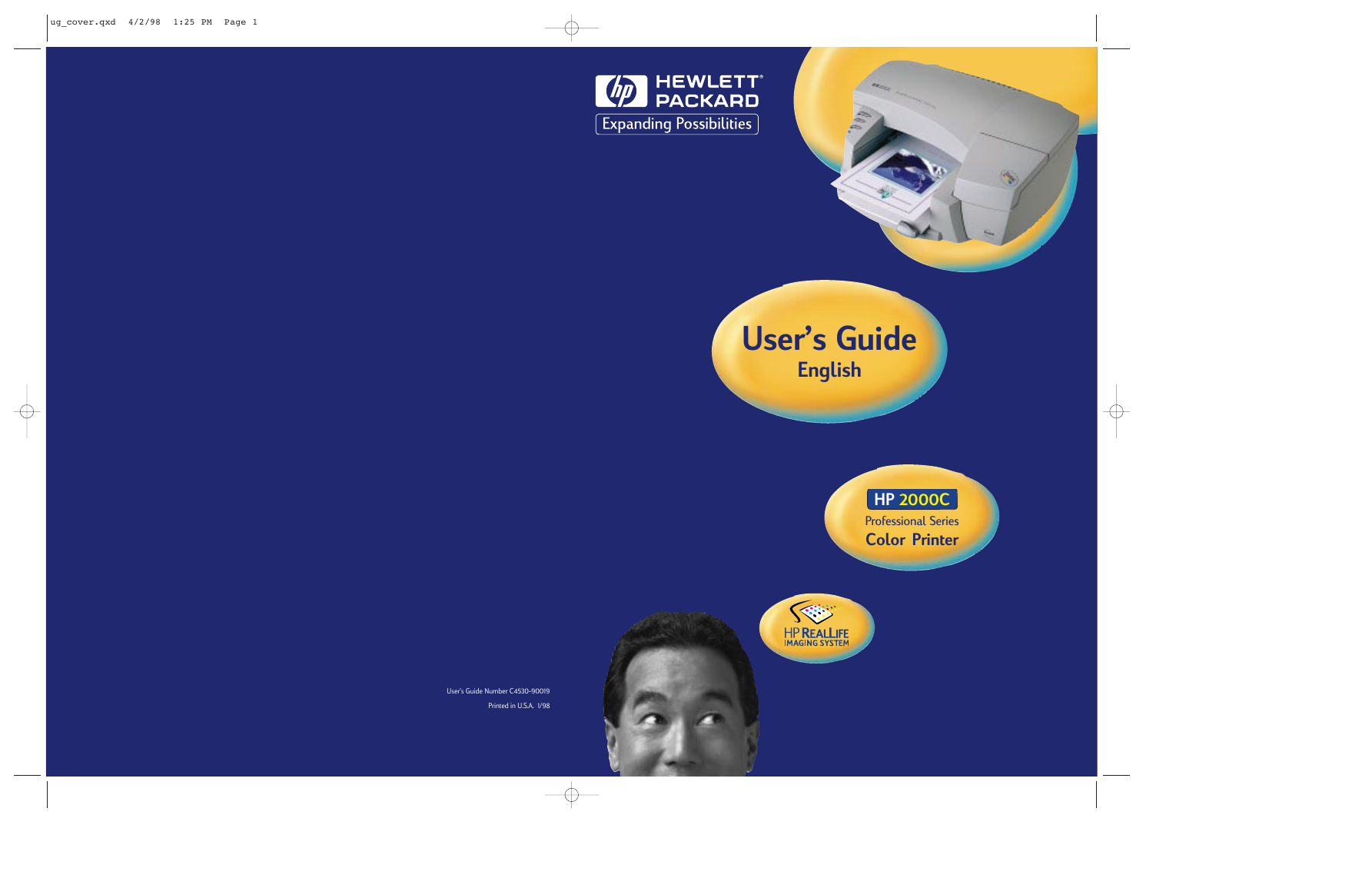
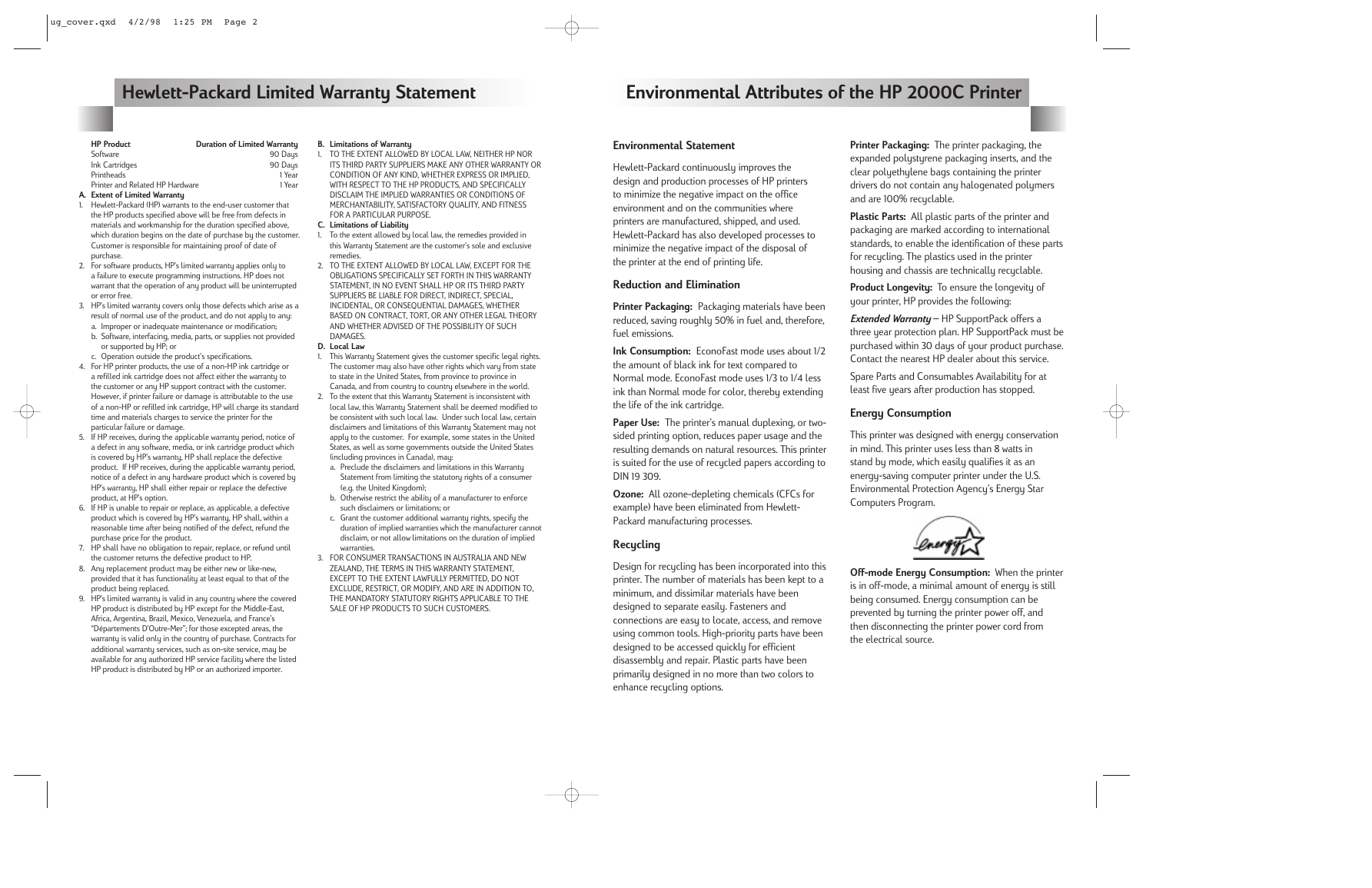
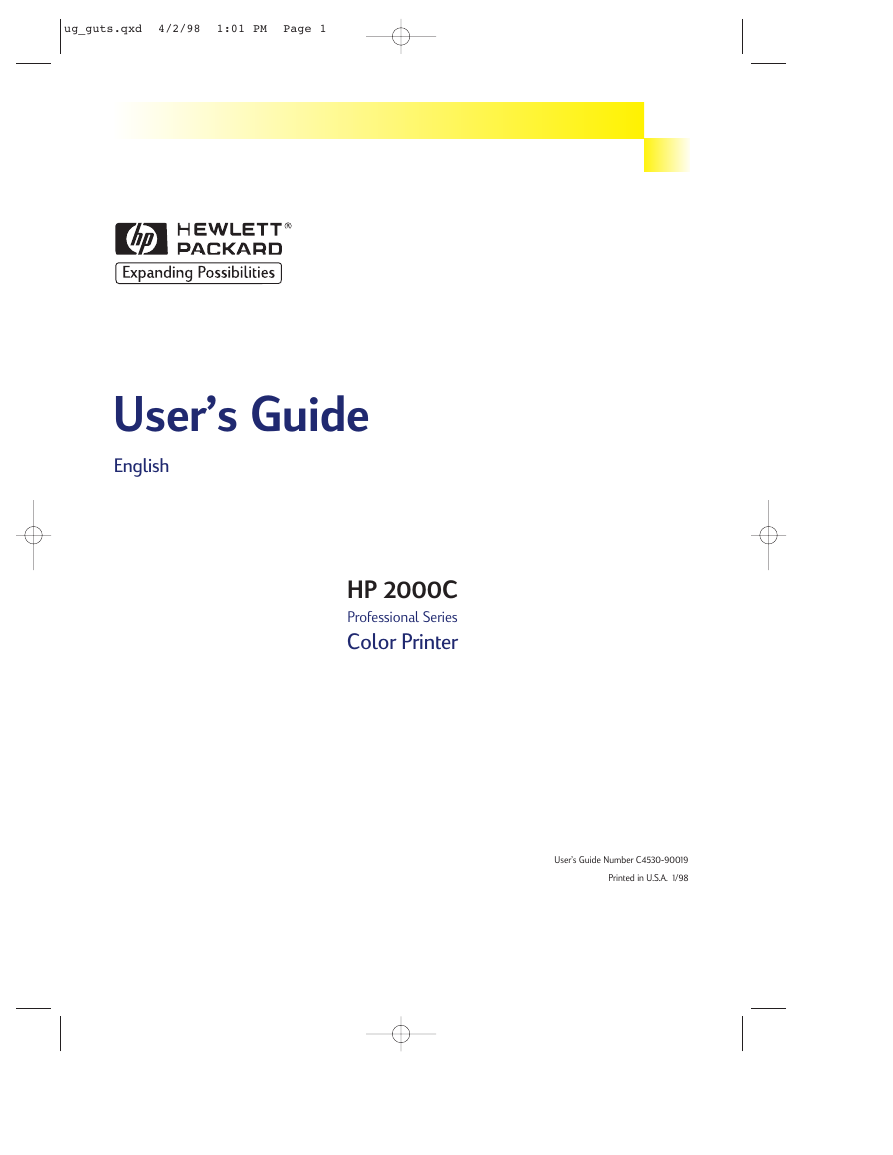
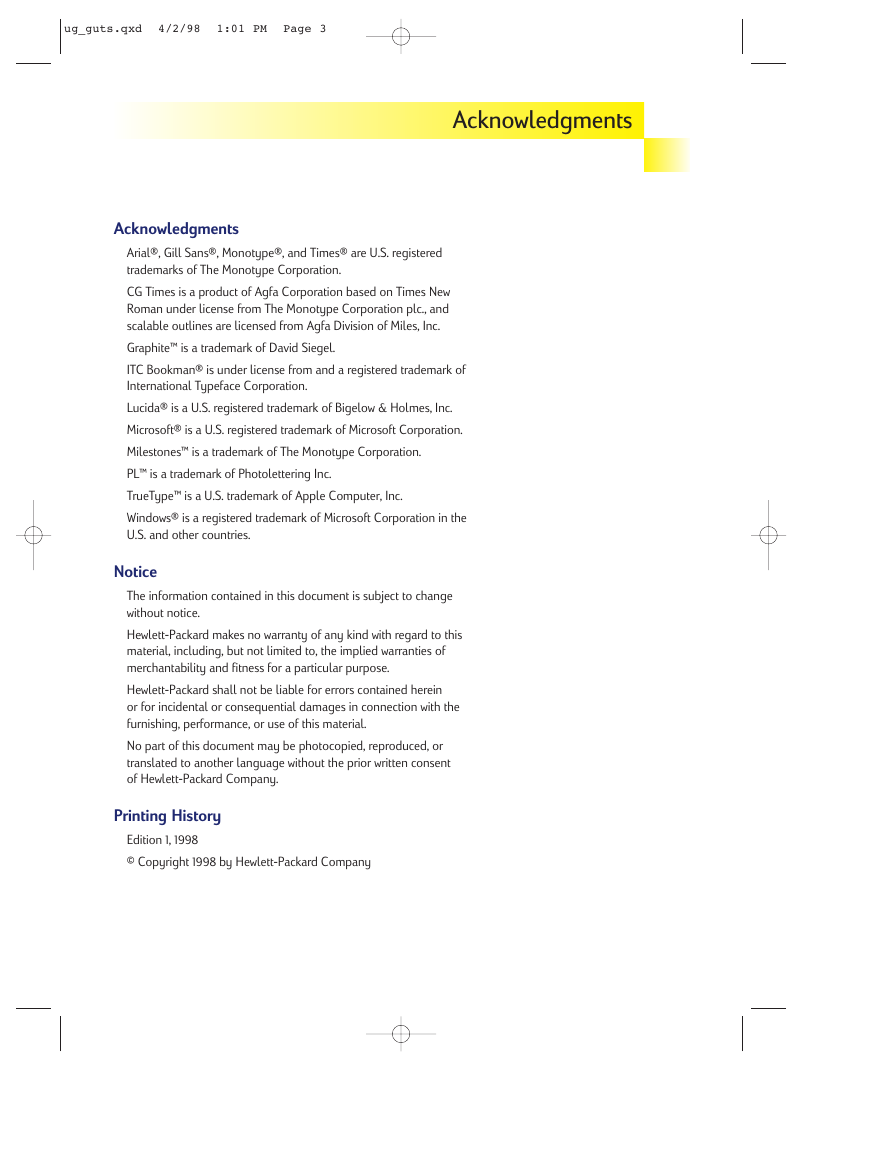
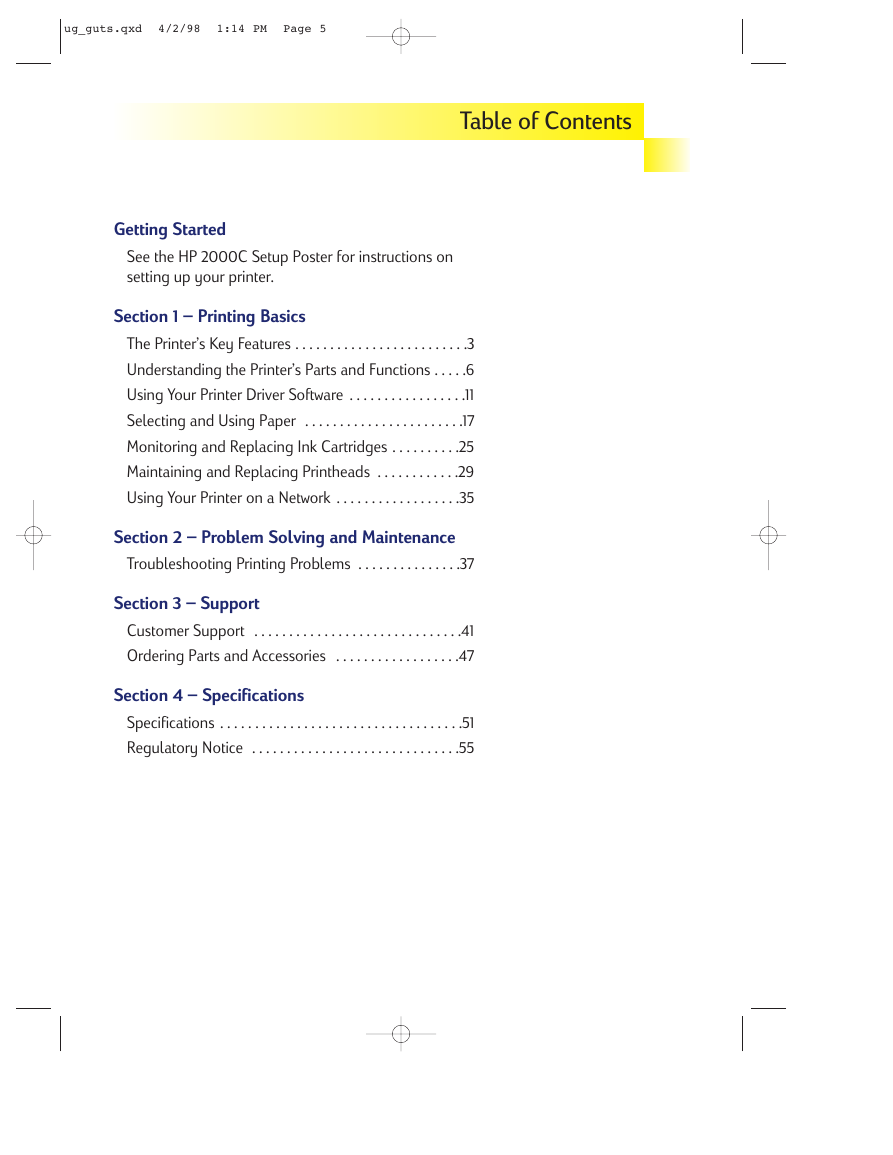

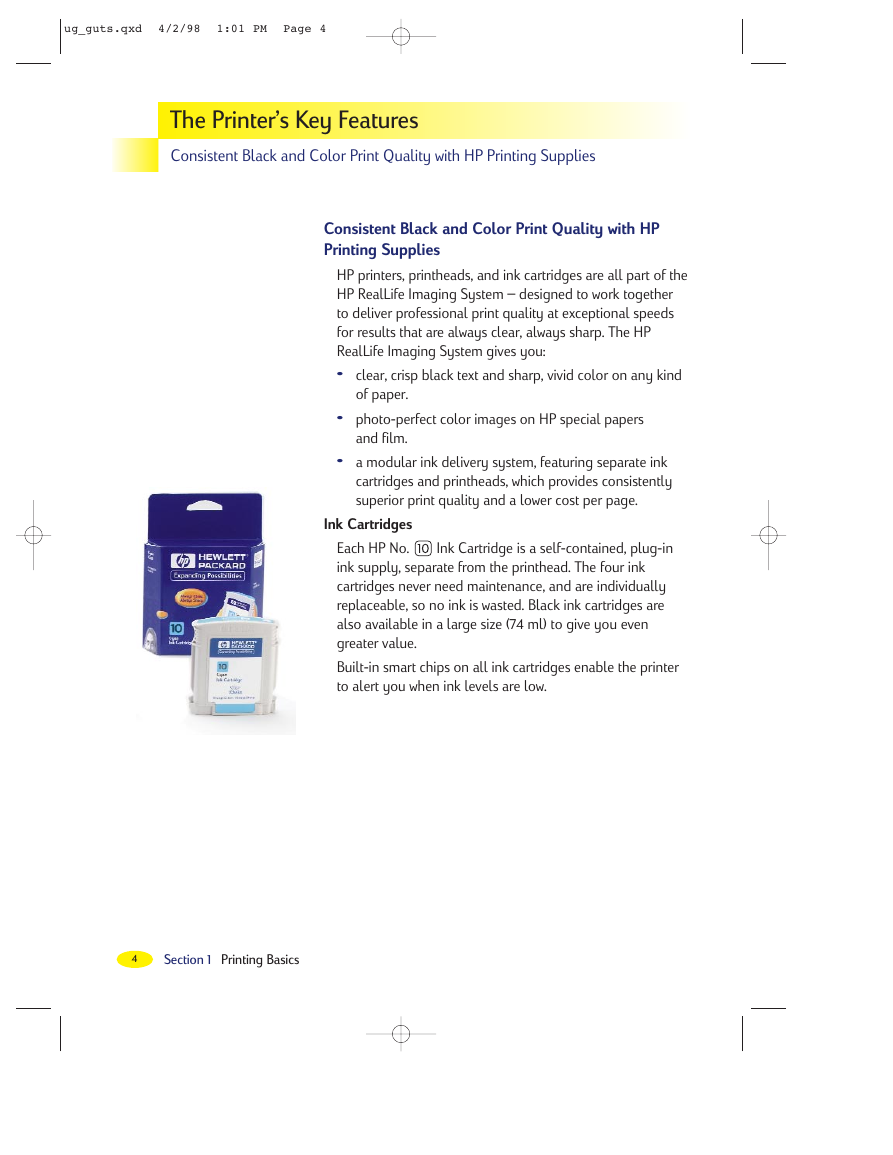
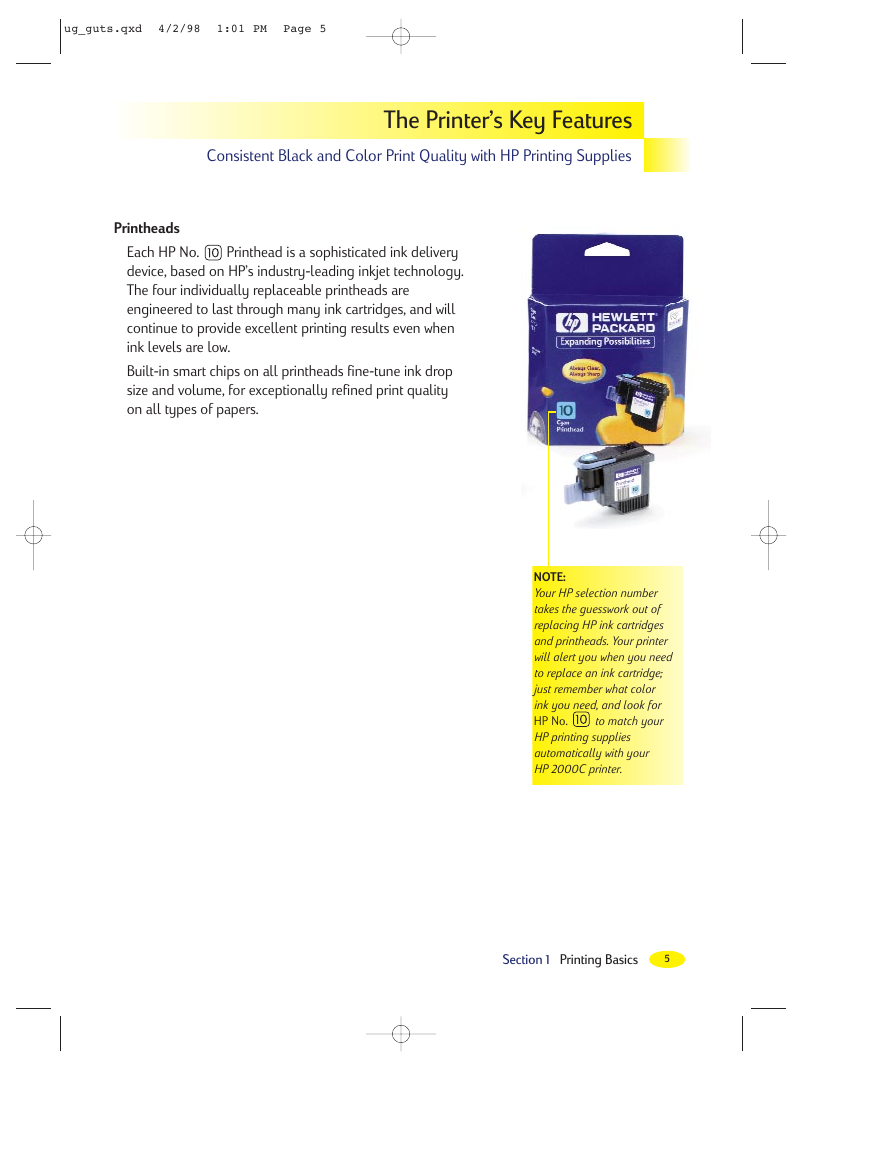
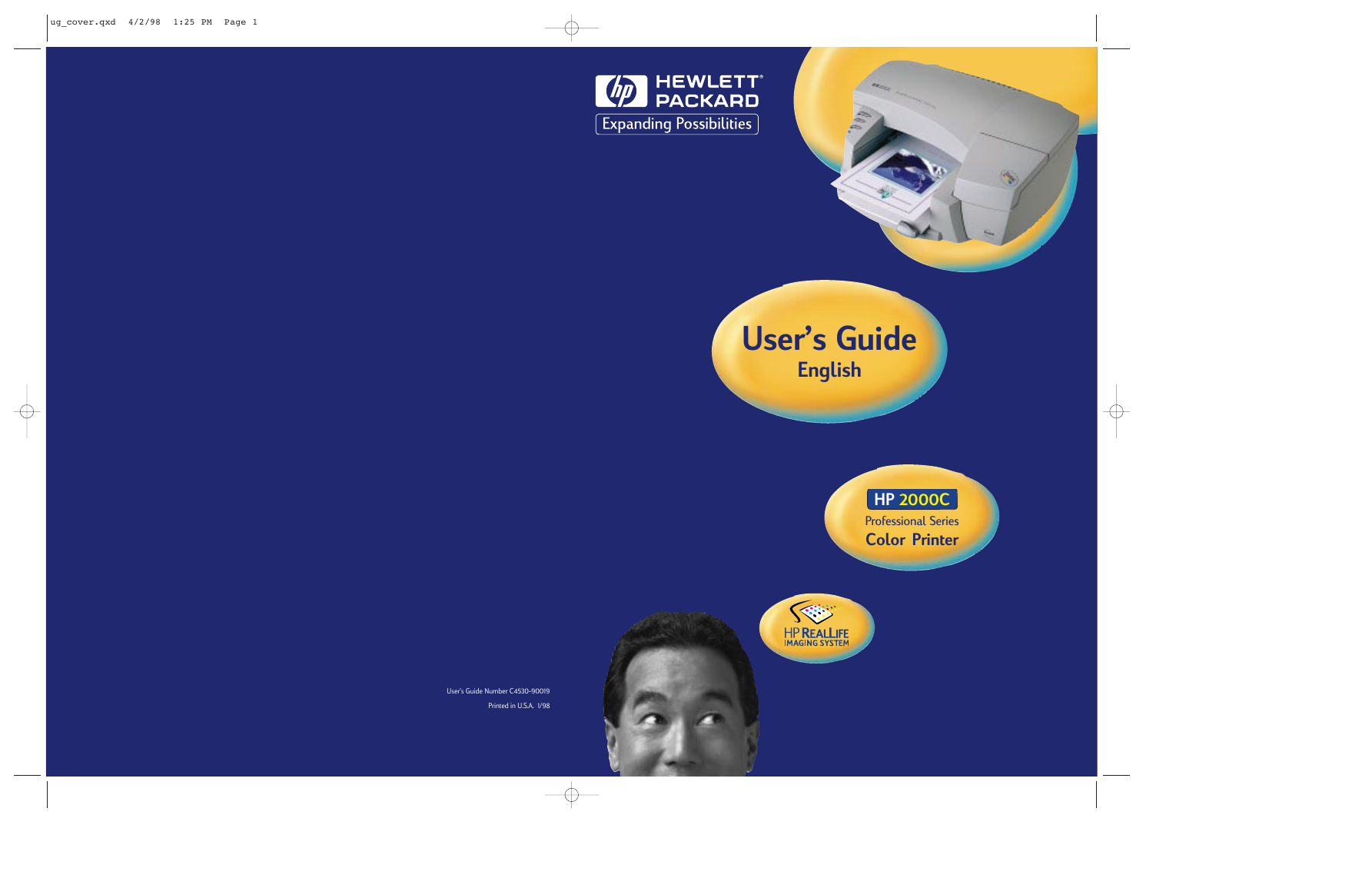
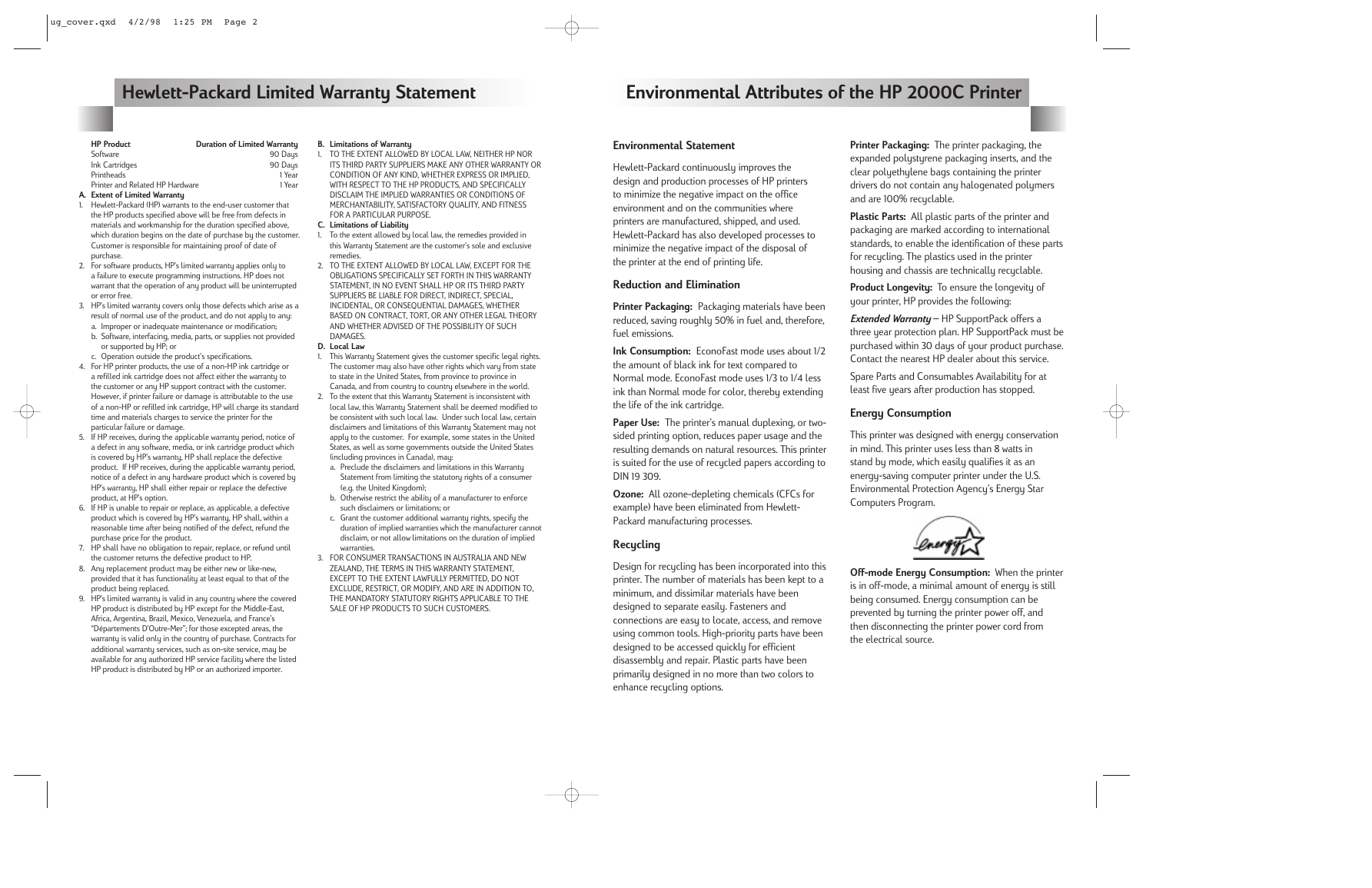
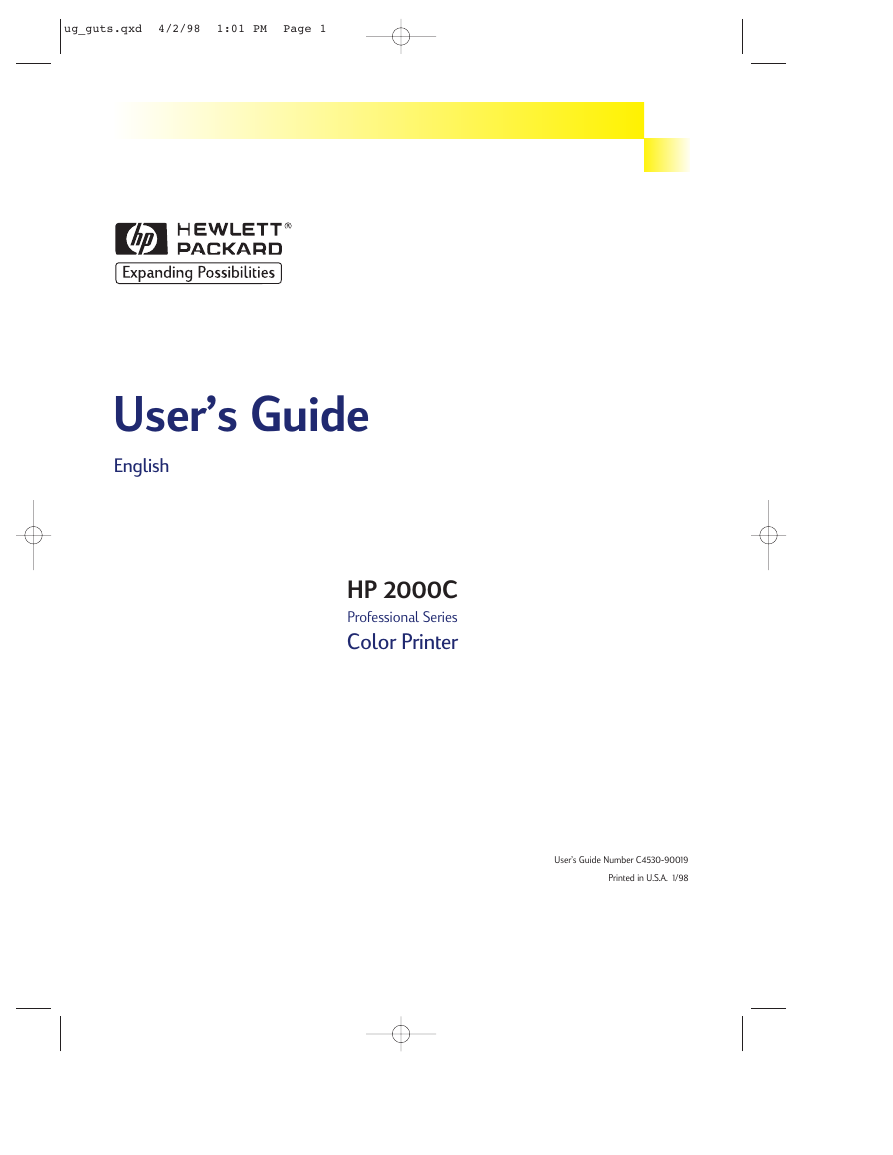
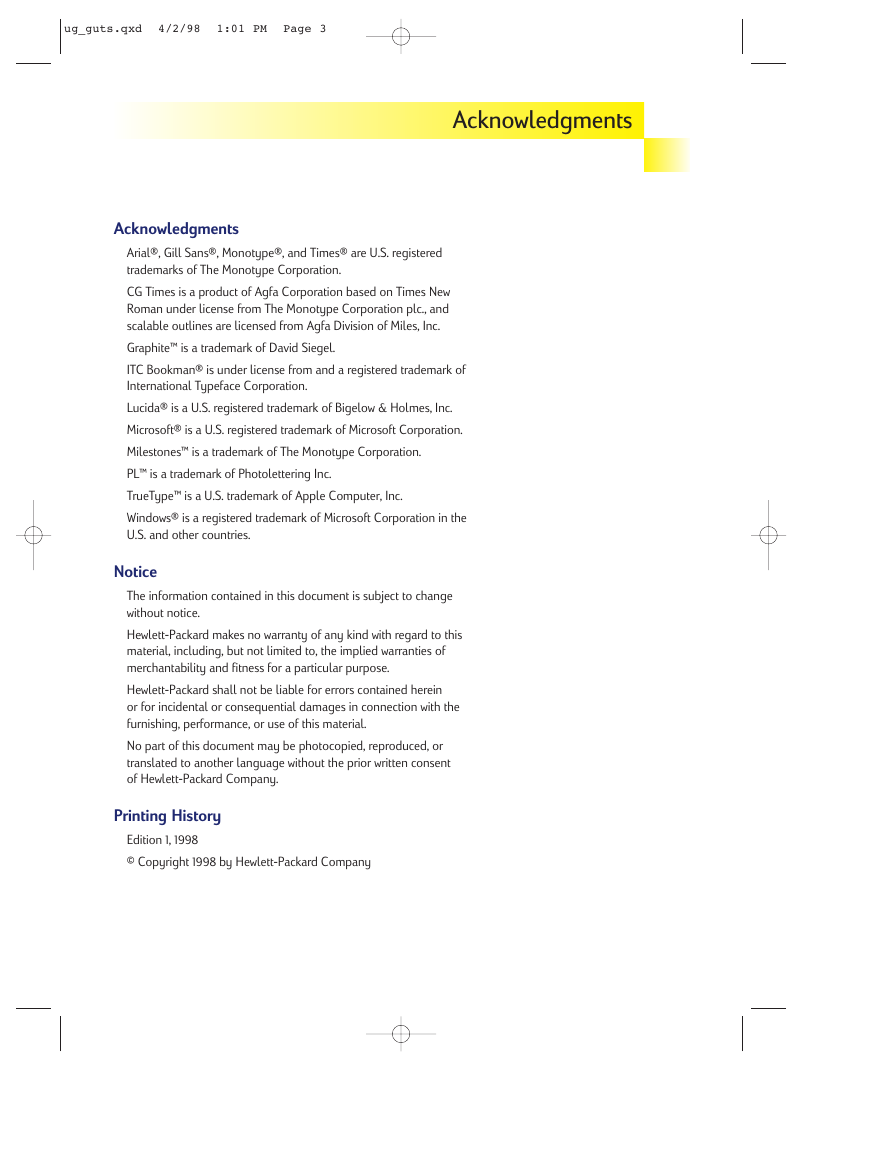
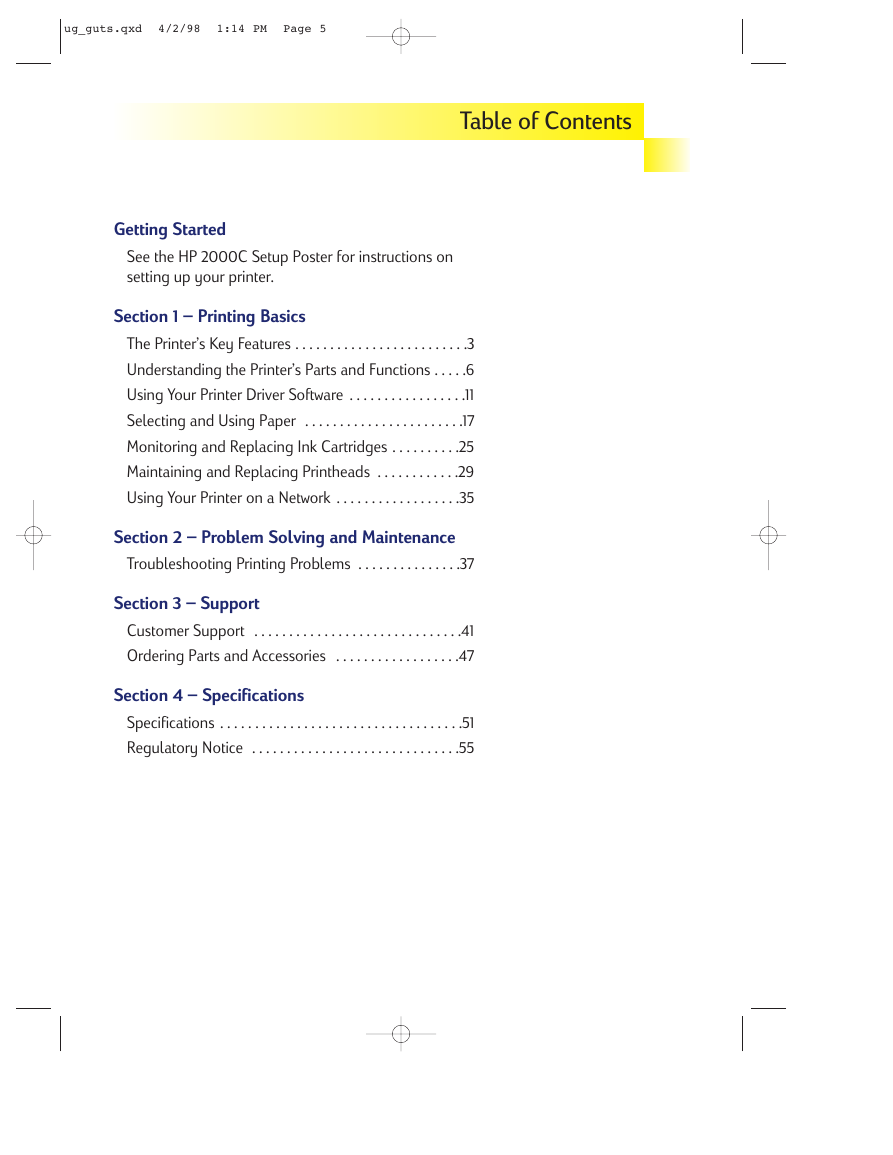

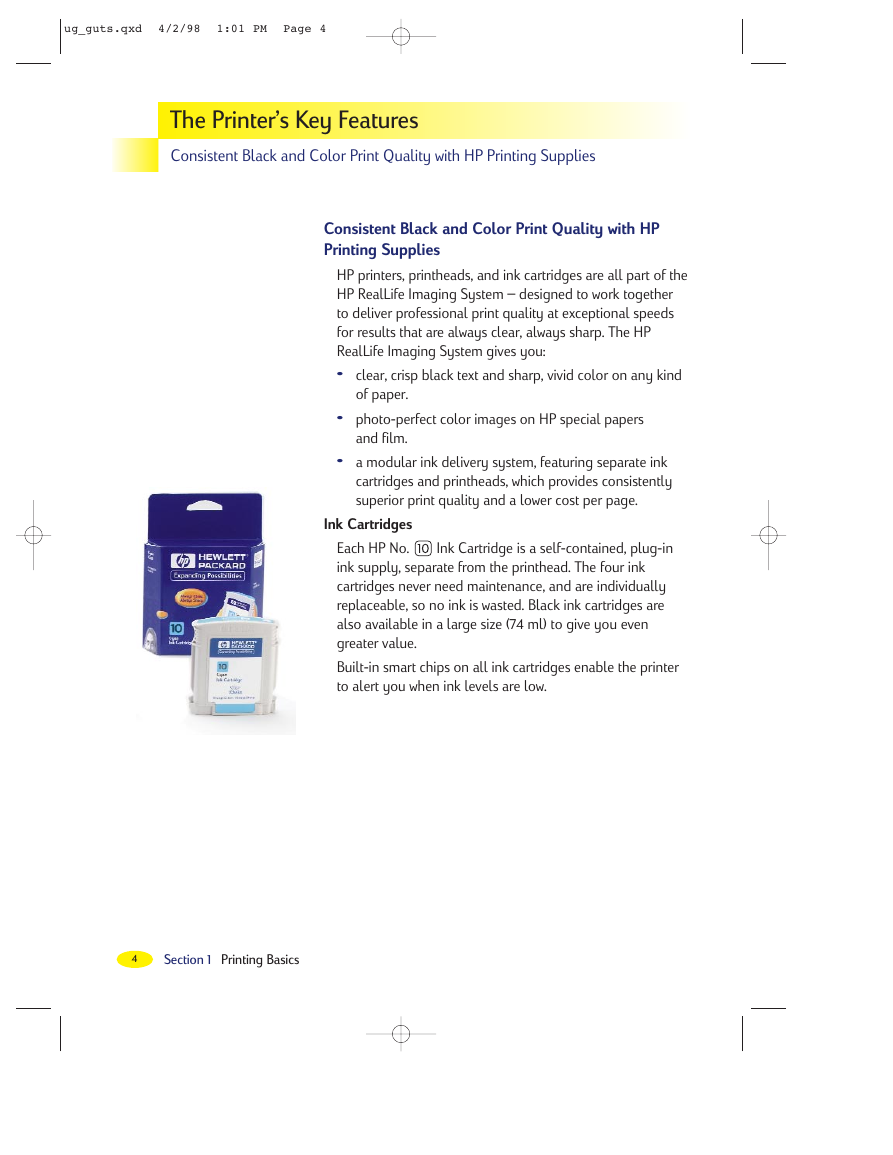
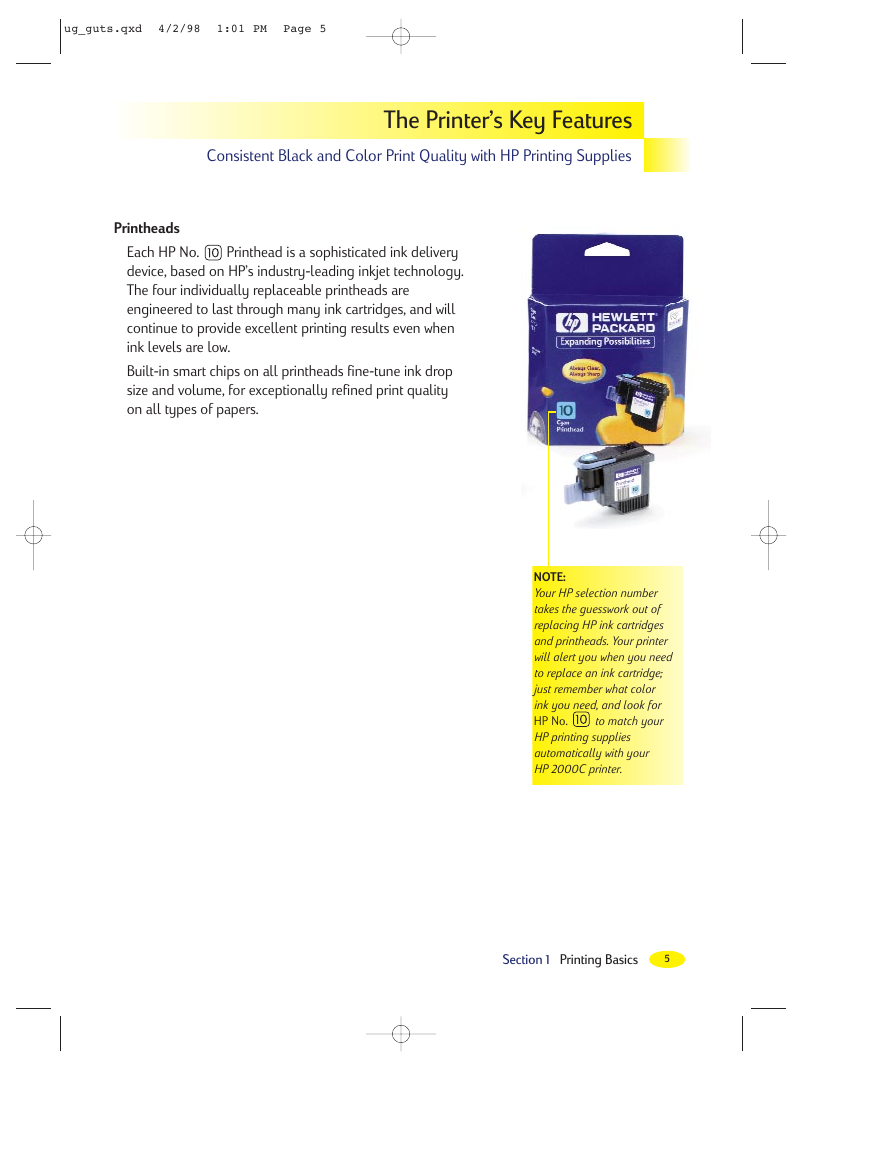
 2023年江西萍乡中考道德与法治真题及答案.doc
2023年江西萍乡中考道德与法治真题及答案.doc 2012年重庆南川中考生物真题及答案.doc
2012年重庆南川中考生物真题及答案.doc 2013年江西师范大学地理学综合及文艺理论基础考研真题.doc
2013年江西师范大学地理学综合及文艺理论基础考研真题.doc 2020年四川甘孜小升初语文真题及答案I卷.doc
2020年四川甘孜小升初语文真题及答案I卷.doc 2020年注册岩土工程师专业基础考试真题及答案.doc
2020年注册岩土工程师专业基础考试真题及答案.doc 2023-2024学年福建省厦门市九年级上学期数学月考试题及答案.doc
2023-2024学年福建省厦门市九年级上学期数学月考试题及答案.doc 2021-2022学年辽宁省沈阳市大东区九年级上学期语文期末试题及答案.doc
2021-2022学年辽宁省沈阳市大东区九年级上学期语文期末试题及答案.doc 2022-2023学年北京东城区初三第一学期物理期末试卷及答案.doc
2022-2023学年北京东城区初三第一学期物理期末试卷及答案.doc 2018上半年江西教师资格初中地理学科知识与教学能力真题及答案.doc
2018上半年江西教师资格初中地理学科知识与教学能力真题及答案.doc 2012年河北国家公务员申论考试真题及答案-省级.doc
2012年河北国家公务员申论考试真题及答案-省级.doc 2020-2021学年江苏省扬州市江都区邵樊片九年级上学期数学第一次质量检测试题及答案.doc
2020-2021学年江苏省扬州市江都区邵樊片九年级上学期数学第一次质量检测试题及答案.doc 2022下半年黑龙江教师资格证中学综合素质真题及答案.doc
2022下半年黑龙江教师资格证中学综合素质真题及答案.doc