Evaluation Board for
2-Channel Software Selectable ADC
EVAL-AD7321/AD7322
FEATURES
Full featured evaluation board for the AD7321 and
AD7322 devices
Evaluation control board (EVAL-CONTROL BRD2) compatible
Standalone capability
On-board analog buffering and voltage reference
Various linking options
PC software for control and data analysis when used with
EVAL-CONTROL BRD2
GENERAL DESCRIPTION
This data sheet describes the evaluation board for the AD7321/
AD7322 devices. These devices are software selectable bipolar
input 13-bit analog-to-digital converters (ADCs). These parts
operate from single 2.7 V to 5.25 V and dual ±12 V power
supplies and feature throughput rates of up to 500 kSPS/
1 MSPS. Full details on these ADCs are available in the AD7321/
AD7322 data sheet, available from Analog Devices, Inc., and
should be consulted in conjunction with this data sheet.
On-board components include one AD780, a pin programmable
2.5 V or 3 V ultrahigh precision band gap reference, and one
AD797 op amp.
Various link options are provided in Table 2.
This evaluation board is equipped with a 96-way connector.
This 96-way connector is compatible with the EVAL-CONTROL
BRD2, also available from Analog Devices, Inc. Note that the
EVAL-CONTROL-BRD2 operates with all Analog Devices
evaluation boards with part numbers ending with the letters
CB in the Ordering Guide section of this data sheet.
VIN0
VIN1
FUNCTIONAL BLOCK DIAGRAM
EXT AVCC
EXT VDD/VSS
VDD
VCC
SCLK
DN
DOUT
CS
AD7321/
AD7322
REFIN
REFIN
AD780
EVAL-AD7321/EVAL-AD7322CB
VDRIVE
GND
VSS
EXT CS
EXT DOUT
EXT DIN
EXT SCLK
R
O
T
C
E
N
N
O
C
E
G
D
E
Y
A
W
-
6
9
Figure 1. Evaluation Board Block Diagram
1
0
0
-
5
5
2
6
0
Rev. 0
Evaluation boards are only intended for device evaluation and not for production purposes.
Evaluation boards are supplied “as is” and without warranties of any kind, express, implied, or
statutory including, but not limited to, any implied warranty of merchantability or fitness for a
particular purpose. No license is granted by implication or otherwise under any patents or other
intellectual property by application or use of evaluation boards. Information furnished by Analog
Devices is believed to be accurate and reliable. However, no responsibility is assumed by Analog
Devices for its use, nor for any infringements of patents or other rights of third parties that may result
from its use. Analog Devices reserves the right to change devices or specifications at any time
without notice. Trademarks and registered trademarks are the property of their respective owners.
Evaluation boards are not authorized to be used in life support devices or systems.
One Technology Way, P.O. Box 9106, Norwood, MA 02062-9106, U.S.A.
www.analog.com
Tel: 781.329.4700
©2007 Analog Devices, Inc. All rights reserved.
Fax: 781.461.3113
�
EVAL-AD7321/AD7322
TABLE OF CONTENTS
Features .............................................................................................. 1
General Description......................................................................... 1
Functional Block Diagram .............................................................. 1
Revision History ............................................................................... 2
Evaluation Board Hardware............................................................ 3
Power Supplies .............................................................................. 3
Initial Setup Conditions .............................................................. 3
Link Options ................................................................................. 4
Interfacing the Evaluation Boards.............................................. 5
Sockets ........................................................................................... 6
Operating the EVAL-AD7321/AD7322 .................................... 6
Evaluation Board Software.............................................................. 7
Installing the Software ................................................................. 7
REVISION HISTORY
12/07—Revision 0: Initial Version
Checking the EVAL-CONTROL BRD2 .....................................7
The Main Screen............................................................................7
Load Configuration Screen..........................................................8
Running the Software ...................................................................9
Software Configuration Files.................................................... 10
Configuring the Analog Inputs for Single-Ended and
Differential Operation ............................................................... 10
Evaluation Board Schematics and Artwork................................ 11
Bill of Materials........................................................................... 13
Ordering Information.................................................................... 14
Ordering Guide .......................................................................... 14
ESD Caution................................................................................ 14
Rev. 0 | Page 2 of 16
�
EVAL-AD7321/AD7322
reference are also decoupled with 10 μF tantalum and 0.1 μF
ceramic capacitors as are the VDD, VSS, and VCC pins of the
AD7321/AD7322.
INITIAL SETUP CONDITIONS
Care should be taken before applying power and signals to the
evaluation board to ensure that all link positions are as per the
required operating mode. Failure to do so could result in
damage to the evaluation board.
Table 1 outlines the default positions off all links when the
board is shipped. All links are set so that all power supplies and
control signals are supplied by the EVAL-CONTROL BRD2.
EVALUATION BOARD HARDWARE
POWER SUPPLIES
When using this evaluation board with the EVAL-CONTROL
BRD2, all supplies are provided from the controller board
through the 96-way connector.
When using the board as a standalone unit, external supplies
must be provided. This evaluation board has five power supply
inputs: EXT_VDD, AGND, +12 V, −12 V, and AGND. If the
evaluation board is used in standalone mode, a 2.7 V to 5.5 V
supply must be connected to the EXT_VDD input. The +12 V
and −12 V supplies are required for the high voltage analog
input on the AD7321/AD7322 and for the AD797 op amps. The
supplies are decoupled to the ground plane with 10 μF tantalum
and 0.1 μF multilayer ceramic capacitors at the point where they
enter the board. The supply pins of all the op amps and the
Table 1. Initial Link Positions
Position
Link No.
Uninstalled
LK1
LK2
A
A
LK3
C
LK4
A
LK5
LK6
C
A
LK7
A
LK8
Uninstalled
LK9, LK11
LK10
A
B
LK12
A
LK25
A
LK26
LK27
Installed
Function
AD780 supplies a 2.5 V reference to the AD7321/AD7322.
AD780 supplies the reference to the AD7321/AD7322.
VCC supply is taken from the EVAL-CONTROL BRD2.
VDRIVE supply is taken from the VCC supply.
CS is taken from the EVAL-CONTROL BRD2.
SCLK signal is taken from the EVAL-CONTROL BRD2.
DIN signal is taken from the EVAL-CONTROL BRD2.
DOUT signal is sent to the EVAL-CONTROL BRD2.
No 51 Ω termination on the inputs.
SMB Connector J9 connected to input of AD797.
Input to AD797 set to AGND.
+12 V is supplied from the EVAL-CONTROL BRD2.
−12 V is supplied from the EVAL-CONTROL BRD2.
−12 V is supplied from the EVAL-CONTROL BRD2.
Rev. 0 | Page 3 of 16
�
EVAL-AD7321/AD7322
LINK OPTIONS
Link options which must be set for the required operating setup before using the evaluation board. The functions of these options are
outlined in Table 2.
Table 2.
Link No.
LK1
LK2
LK3
LK4
LK5
LK6
LK7
LK8
LK9, LK11
LK10, LK12
LK25
LK26
LK27
Function
Controls the program pin of the AD780 voltage reference.
Selects the source of the REFIN voltage to be applied to the REFIN pin of the AD7321/AD7322.
In Position A, the AD780 supplies the 2.5 V reference to the AD7321/AD7322.
In Position B, the REFIN is supplied through the J4 SMB connector.
Selects the source of the VCC supply for the AD7321/AD7322.
In Position A, the VCC supply is taken from the 96-way connector to the EVAL-CONTROL BRD2.
In Position B, the VCC supply is taken from the external J2 connector.
Selects the source of the VDRIVE voltage for the AD7321/AD7322.
In Position A, the VDRIVE voltage is taken from the external J3 V drive socket.
In Position B, the VDRIVE voltage is taken from the 96-way connector to the EVAL-CONTROL BRD2.
In Position C, the VDRIVE voltage is tied to the VCC voltage.
Selects the source of the CS signal.
In Position A, CS is taken from the 96-way connector to the EVAL-CONTROL BRD2.
In Position B, the CS signal is taken from the J5 CS SMB socket.
Selects the source of the SCLK signal for the AD7321/AD7322.
In Position A, the SCLK signal comes from J6 SMB socket.
In Position B, the SCLK signal comes from 7S04 inverter, which is an inverted SCLK signal from the 96-way connector.
In Position C, the SCLK signal is taken directly from EVAL-CONTROL-BRD2 through the 96-way connector.
Selects the source of the DIN signal to the AD7321/AD7322.
In Position A, DIN is taken from the 96-way connector to the EVAL-CONTROL BRD2.
In Position B, the DIN signal is taken from the J7 DIN SMB socket.
Selects the destination of the DOUT signal from the AD7321/AD7322.
In Position A, DOUT goes to the 96-way connector to the EVAL-CONTROL BRD2.
In Position B, the DOUT signal goes to the DOUT J8 SMB socket.
Adds a 51 Ω termination resistor to AGND at the VIN0 to VIN1 input sockets.
Selects the input to the AD797 op amps.
In Position A, the AD797 noninverting input it tied to the SMB socket.
In Position B, the AD797 noninverting input it tied to AGND.
Selects the source of the +12 V supply for the EVAL-AD7321/AD7322.
In Position A, the +12 V supply is sourced from the EVAL-CONTROL BRD2 via the 96-way connector.
In Position B, the +12 V supply is sourced externally via the J17 connector.
Selects the source of the −12 V supply for the EVAL-AD7321/AD7322.
In Position A, the −12 V supply is sourced from the EVAL-CONTROL BRD2 via the 96-way connector.
In Position B, the −12 V supply is sourced externally via the J17 connector.
Select the configuration of the noninverting input to U5. The configuration of this link depends on whether the board is
being used in single-ended or differential mode.
For single-ended mode, this link should be installed.
For true differential mode, this link should be uninstalled.
Rev. 0 | Page 4 of 16
�
INTERFACING THE EVALUATION BOARDS
Interfacing to the EVAL-CONTROL BRD2 is accomplished via
a 96-way connector, J1.
J1 is used to connect the EVAL-AD7321/AD7322 to the EVAL-
CONTROL BRD2 or to another system.
Table 3.
Signal
TFS0,
RFS0
SCLK
DR0
DT0
AGND
DGND
AVDD
−12 V
+12 V
Description
Transmit/Receive Frame Sync 0. These two outputs
are connected to the CS pin of the AD7321/AD7322.
Serial Clock 0. This serial clock is connected to the
SCLK pin on the AD7321/AD7322.
Data Receive 0. This input is connected to the SDATA
pin of the AD7321/AD7322.
Data Transmit 0. This output is connected to the DIN
pin on the AD7321/AD7322.
Analog Ground. These lines are connected to the
analog ground plane on the evaluation board.
Digital Ground. These lines are connected to the
digital ground plane on the evaluation board.
Analog +5 V Supply. These lines are connected to the
VCC supply line on the board via LK3.
−12 V Supply. This line is connected to the −12 V
supply line on the board via LK26.
+12 V Supply. This line is connected to the +12 V
supply line on the board via LK25.
EVAL-AD7321/AD7322
The pinout for the J1 connector is shown in Figure 2 and its pin
designations and descriptions are given in Table 3 and Table 4.
The unused pins of the 96-way connector are not shown.
A
B
C
1
1
Figure 2. Pin Configuration for the 96-Way Connector J1
32
32
2
0
0
-
5
5
2
6
0
Table 4. Pin Designations for 96-Way Connector J11
Row C
Pin
1
2
3
DGND
4
DR0
5
6
RFS0
7
DVDD
8
9
10
CS
11
DGND
12
13
14
15
DGND
16
17
18
19
DGND
20
AGND
21
AGND
22
23
AGND
AGND
24
AGND
25
AGND
26
27
28
29
+12 V
30
31
32
AVDD
1 The unused pins of the 96-way connector are not shown.
Row A
DGND
DT0
TFS0
SCLK0
DVDD
RD
DGND
DGND
DGND
AGND
AGND
AGND
AGND
AGND
AGND
−12 V
AVDD
Row B
DGND
DVDD
DGND
DGND
DGND
AGND
AGND
AGND
AGND
AGND
AGND
AGND
AGND
AGND
AGND
AVDD
Rev. 0 | Page 5 of 16
�
EVAL-AD7321/AD7322
SOCKETS
Input/output sockets are relevant to the operation of the
AD7321/AD7322 on this evaluation board. The functions
of these sockets are outlined in Table 5.
Table 5.
Socket
J1
Function
96-way connector for serial interface and power
supply connections.
External VDD and AGND power connector.
J2
External VDRIVE connector.
J3
J17
External +12 V, −12 V, and AGND power connector.
VIN0, VIN1 2 SMB sockets for bipolar input signal to op amps.
REFIN
SCLK
CS
DOUT
DIN
SMB socket for REFIN voltage.
SMB socket for external SCLK input.
SMB socket for external CS input.
SMB socket for DOUT signal.
SMB socket for external DIN signal.
OPERATING THE EVAL-AD7321/AD7322
The evaluation board can be operated in a standalone mode
or in conjunction with the EVAL-CONTROL BRD2. When
operated with the EVAL-CONTROL BRD2, all supplies and
control signals to operate the AD7321/AD7322 are provided
by the EVAL-CONTROL BRD2. Software to communicate
between the controller board and the AD7321/AD7322 is
provided with the AD7321/AD7322 evaluation board kit.
The EVAL-CONTROL BRD2 operates with all Analog Devices
evaluation boards with model numbers ending in the letters CB.
The 96-way connector is powered from a 12 V ac transformer.
This is a standard 12 V ac transformer capable of supplying 1 A
current and is available as an accessory from Analog Devices
under the following part numbers:
•
•
•
(For use in the U.S. or Japan)
(For use in the U.K.)
(For use in Europe)
EVAL-110VAC-US
EVAL-220VAC-UK
EVAL-220VAC-EU
These transformers are also available from Digi-Key Corp.
(U.S.) and Campbell Collins, Ltd. (U.K.)
Connection between the EVAL-CONTROL BRD2 and the
parallel port of a PC is via an IEEE 1284-compliant cable,
provided as part of the EVAL-CONTROL BRD2 kit.
Rev. 0 | Page 6 of 16
�
EVALUATION BOARD SOFTWARE
INSTALLING THE SOFTWARE
Included in the EVAL-AD7321/AD7322CB evaluation kit
is a CD-ROM, which contains software for controlling and
evaluating the performance of the AD7321/AD7322 when it
is operated with the EVAL-CONTROL BRD2.
When the CD is inserted into the PC, an installation program
automatically begins. This program installs the evaluation
software onto the PC as well as electronic versions of the eval-
uation board data sheets, the AD7321/AD7322 data sheet, and
EVAL-CONTROL BRD2 data sheet. All literature on the CD
is in the Adobe Systems, Inc. portable documentation format
(PDF) and requires Acrobat Reader™ to be viewed or printed.
The user interface on the PC is a dedicated program written
especially for the AD7321/AD7322 when operated with the
EVAL-CONTROL BRD2.
CHECKING THE EVAL-CONTROL BRD2
The EVAL-CONTROL BRD2 and evaluation board should
be connected together as described in the Interfacing the
Evaluation Boards section. The power is applied to the
EVAL-CONTROL BRD2 via a 12 V ac transformer.
EVAL-AD7321/AD7322
At this stage, the red LED on the EVAL-CONTROL BRD2
should be flashing. This indicates that the EVAL-CONTROL
BRD2 is functional and ready to receive instructions.
Note that the software should be installed before the printer
port cable is connected between the EVAL-CONTROL BRD2
and the PC. This ensures that the printer port has been
initialized properly.
THE MAIN SCREEN
The software that controls the EVAL-CONTROL BRD2 and,
thus, the AD7321/AD7322 consists of two screens. The main
screen, shown in Figure 3, allows you to read a predetermined
number of samples from the evaluation board and display them
in both the time and frequency domain. The screen can be
divided into three sections.
The upper portion of the screen contains the control buttons,
the menu bar, busy status indicators, and selection windows.
Control Buttons
Use the control buttons to take samples (Sample), reset the
board (Reset), to exit the program (EXIT) and to load a
configuration file (Device Select).
3
0
0
-
5
5
2
6
0
Figure 3. Main Screen
Rev. 0 | Page 7 of 16
�
EVAL-AD7321/AD7322
Menu Bar
The menu bar (not visible in Figure 3) consists of the File and
About menus.
The File menu offers the following selections:
•
Load Raw Data. Select this option to load data saved by
the software during a previous session.
Save Raw Data. Select this option to save the current set of
sample data points. The data can be reloaded to the EVAL-
CONTROL BRD2 at a later date or can be used by other
programs for further analysis.
Save Binary Data. Select this option to save the current set
of sample data points. The data is saved in binary format as
a text file. This method can be useful for examining code
flicker and looking for stuck bits.
•
•
• Exit. Quits the program.
The About drop-down menu provides information about the
version of the software.
Busy Status and Frequency/Num Samples Indicators
• The Busy Status indicates when the evaluation board is
busy.
• The Frequency indicator shows the sample rate and Num
Samples to be taken.
Oscilloscope
The middle portion of the main screen is a digital storage
oscilloscope (DSO). Samples uploaded from the EVAL-
CONTROL BRD2 are displayed here.
Zoom handles, which appear at the bottom left of the graph,
allow you to zoom in and out to get a closer look at a sample, if
desired. The right side of the middle portion of the screen
contains information about the samples taken, such as the
minimum (Min) and maximum (Max) position or velocity,
the spread (Spread), and the standard deviation (Std. Dev)
and the mean (Mean).
Fast Fourier Transform/Histogram
The lower portion of the main screen shows either a fast Fourier
transform (FFT) of the data or a histogram. The FFT (the default
option) is typically used to with examine the performance in
the frequency domain while the histogram gives an indication
of the performance in response to dc inputs. The option dis-
played can be changed by clicking on the Waveform, Histogram
or FFT buttons, the right side of the lower portion of the screen
contains information about the samples taken.
LOAD CONFIGURATION SCREEN
The Load Configuration screen, shown in Figure 4, loads
the configuration file for the evaluation board. Once the
configuration file is loaded, the software acquires detailed
information about the AD7321/AD7322 evaluation board
and the device connected to the EVAL-CONTROL BRD2.
This includes information such as the number of bits, the
maximum sampling rate, output coding, maximum sampling
rate, and power supply requirements.
The configuration file also communicates to the software
the name of the DSP program file to download to the EVAL-
CONTROL BRD2.
The Load Configuration screen also allows you to choose the
sampling frequency and the number of samples to take.
Rev. 0 | Page 8 of 16
�
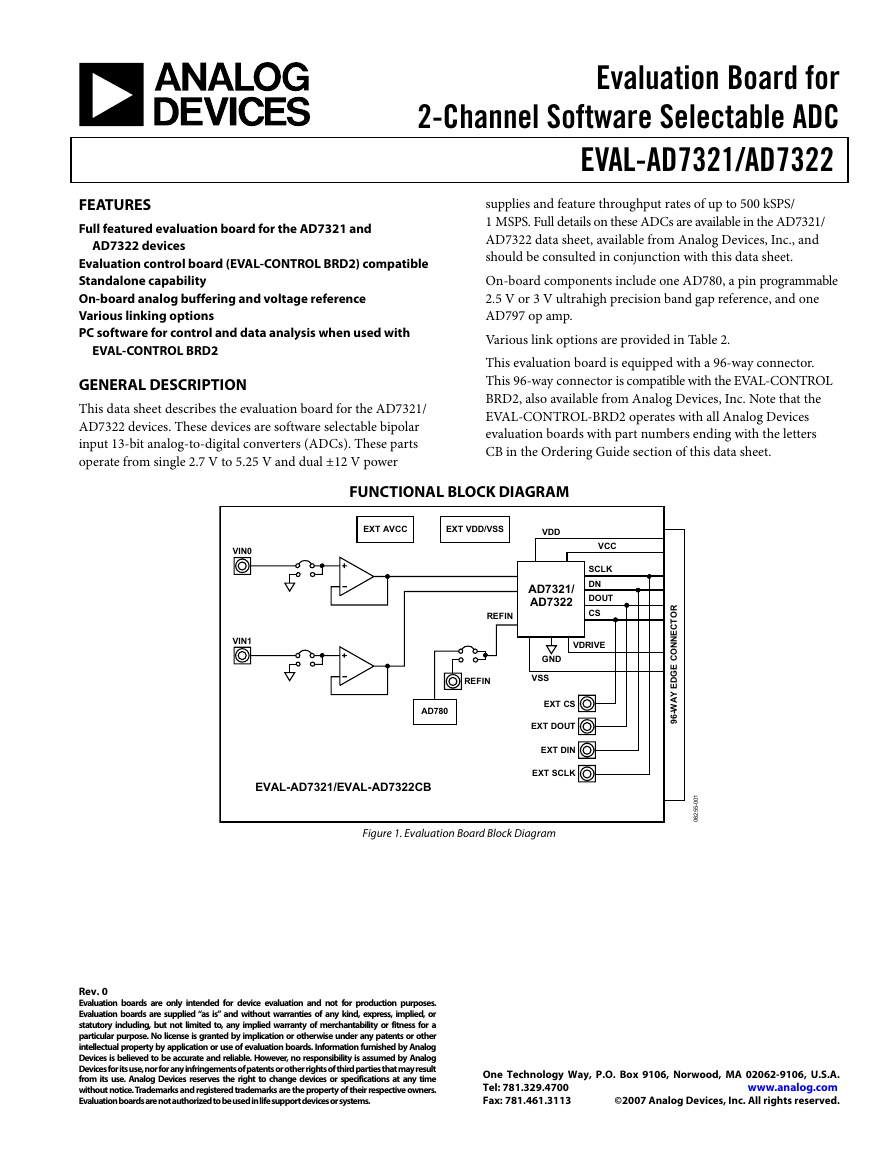
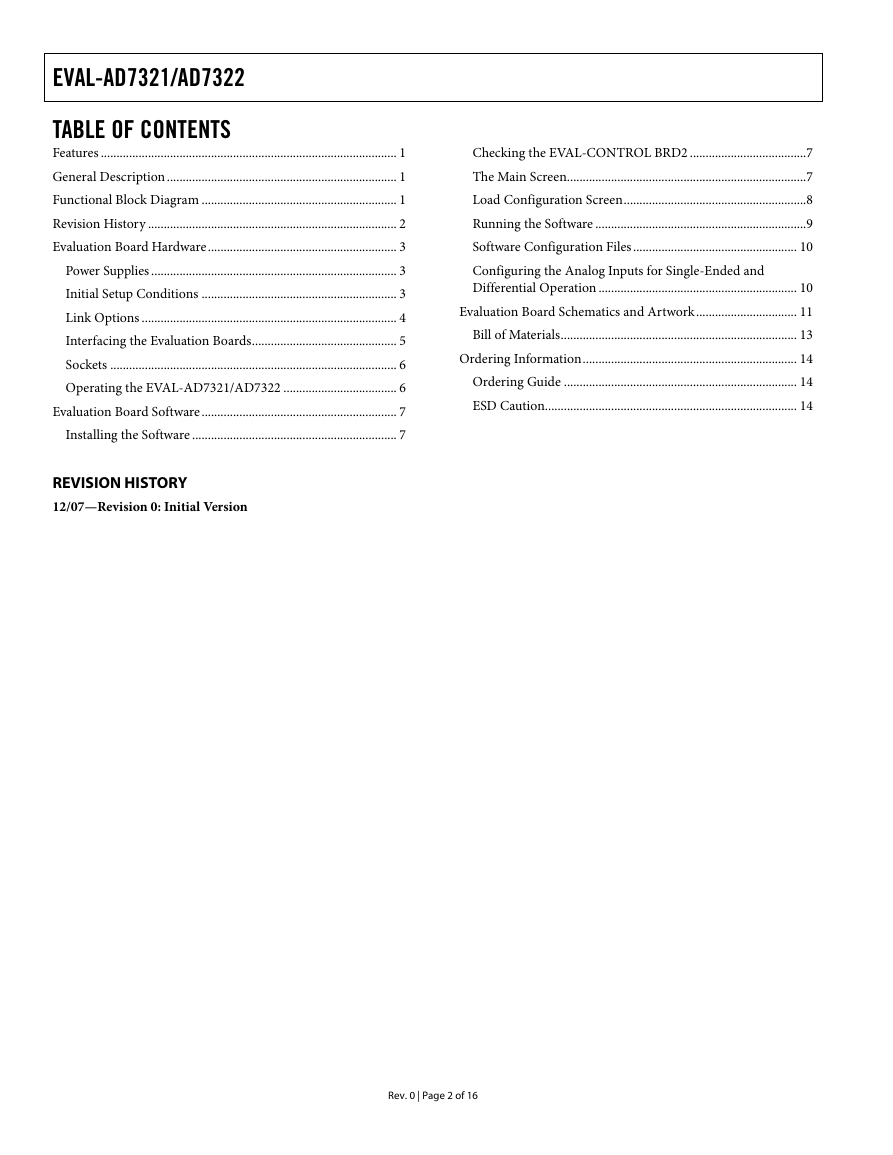
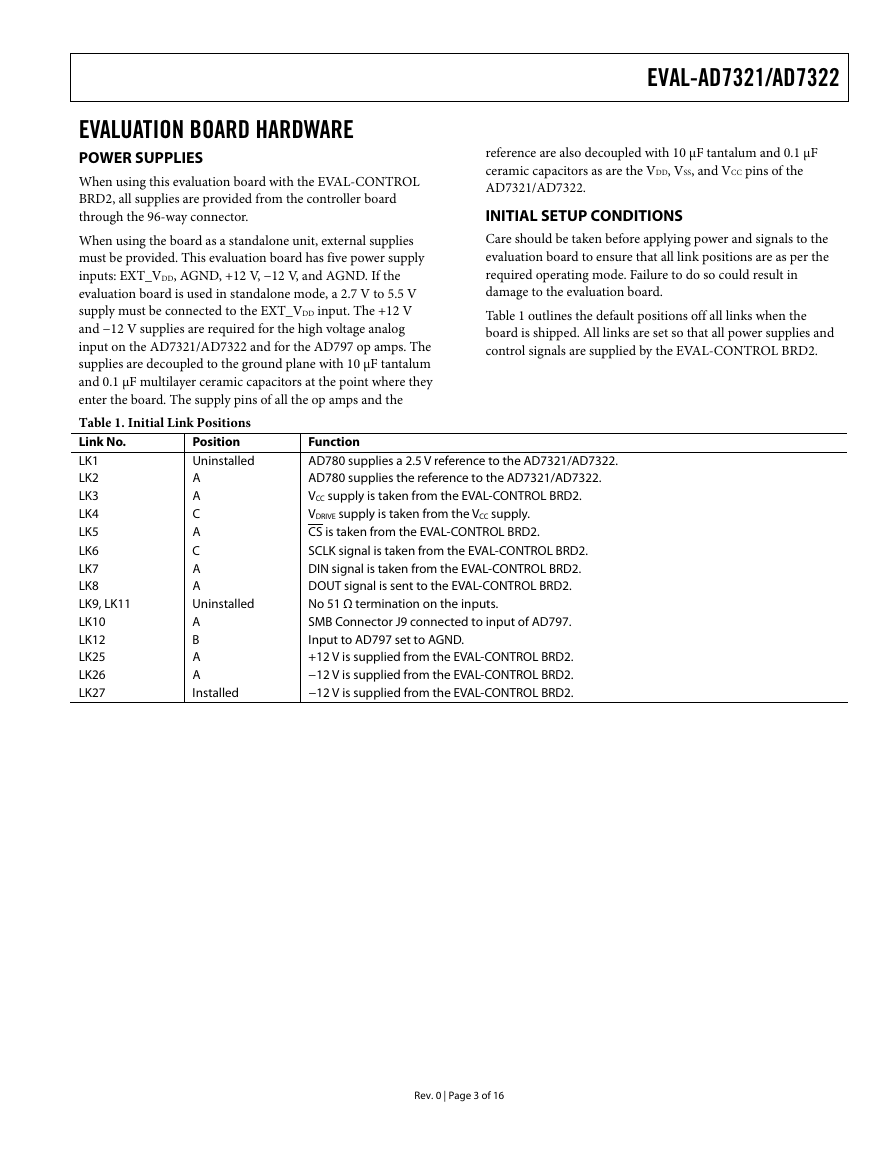

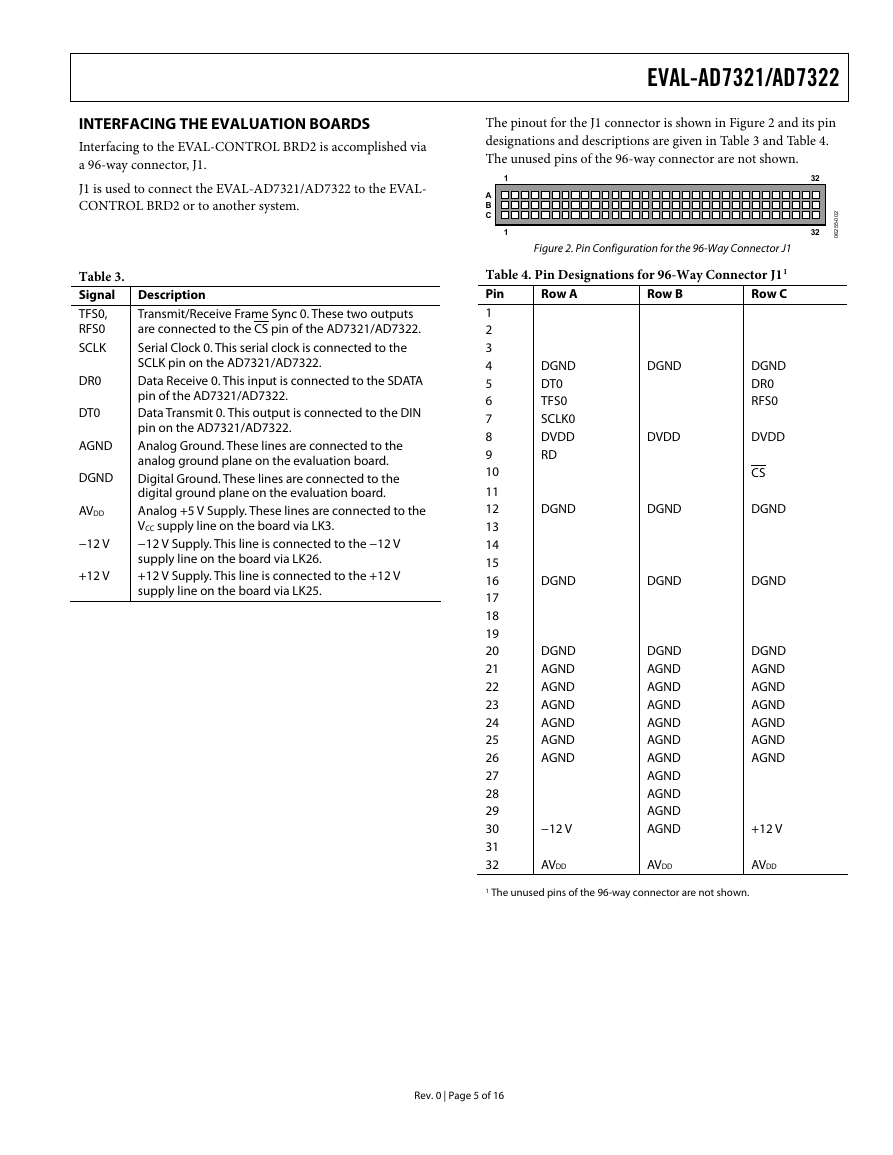
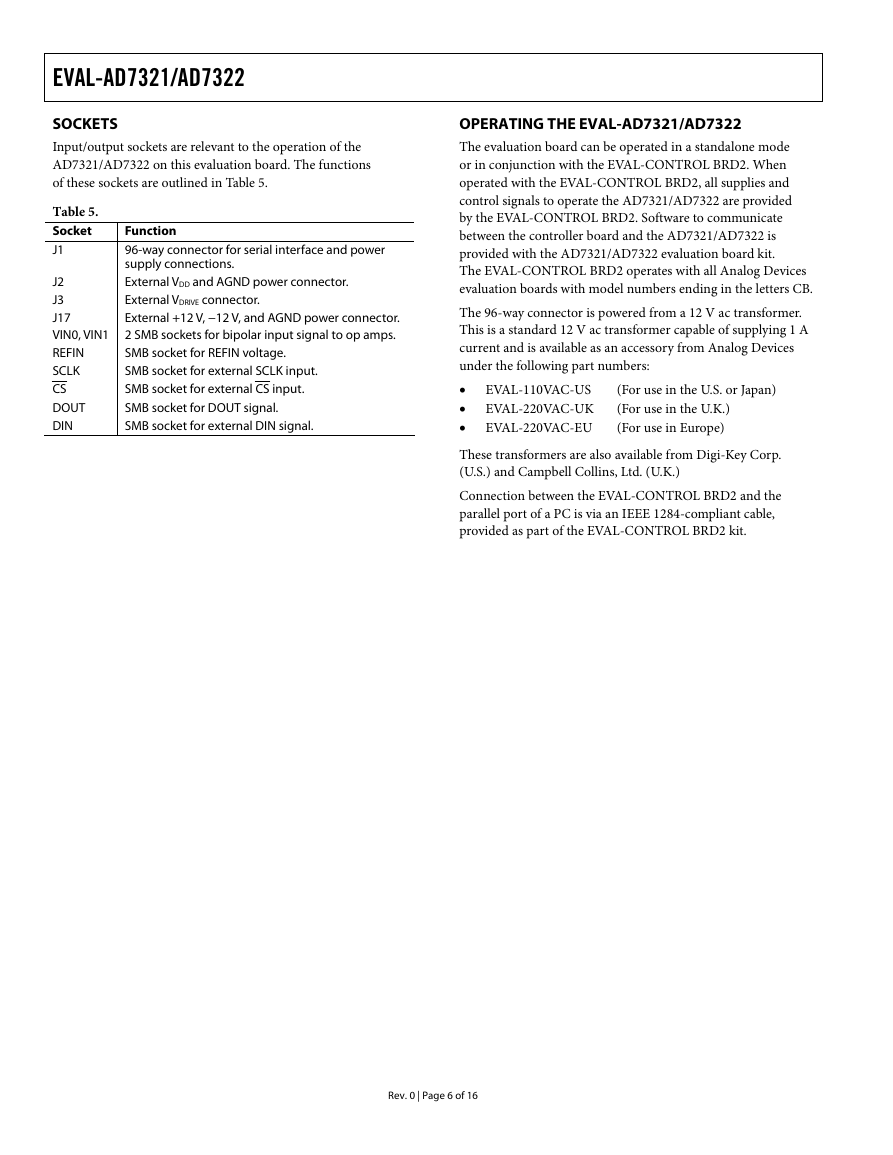
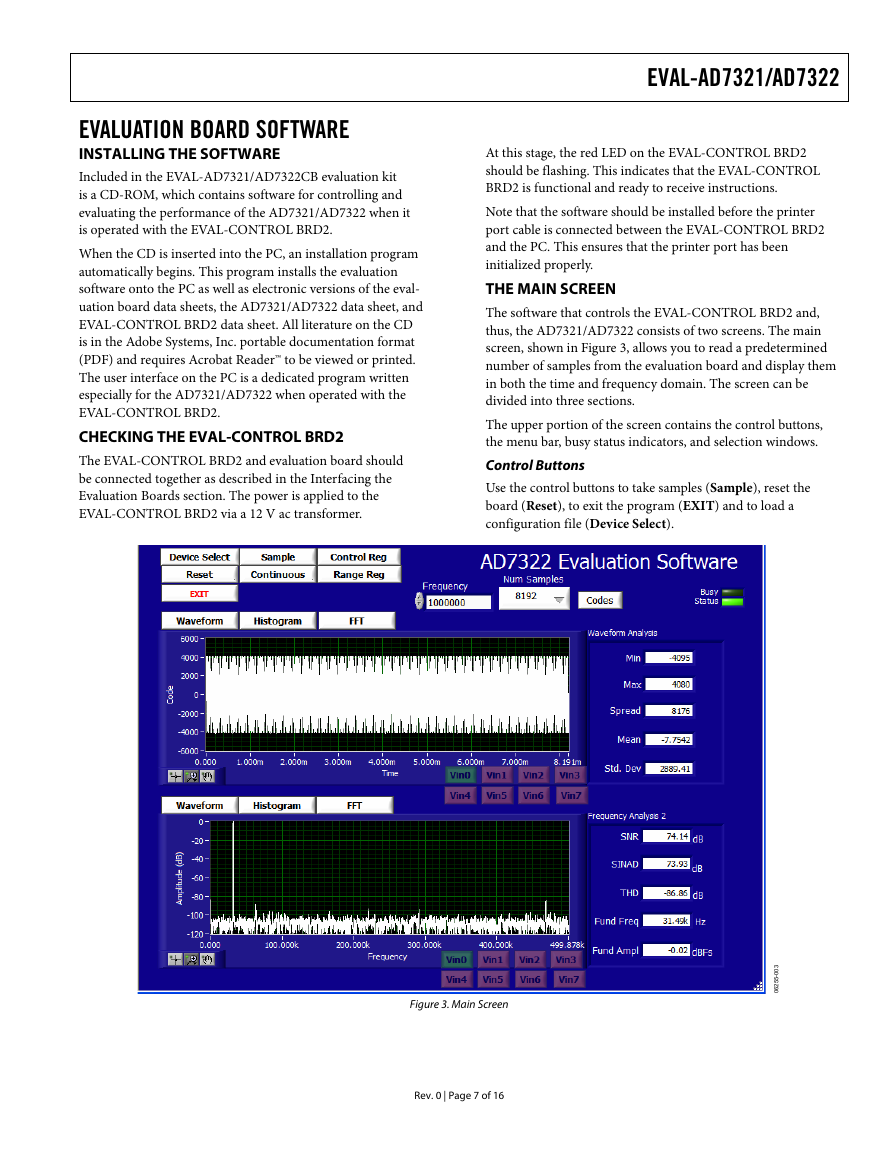
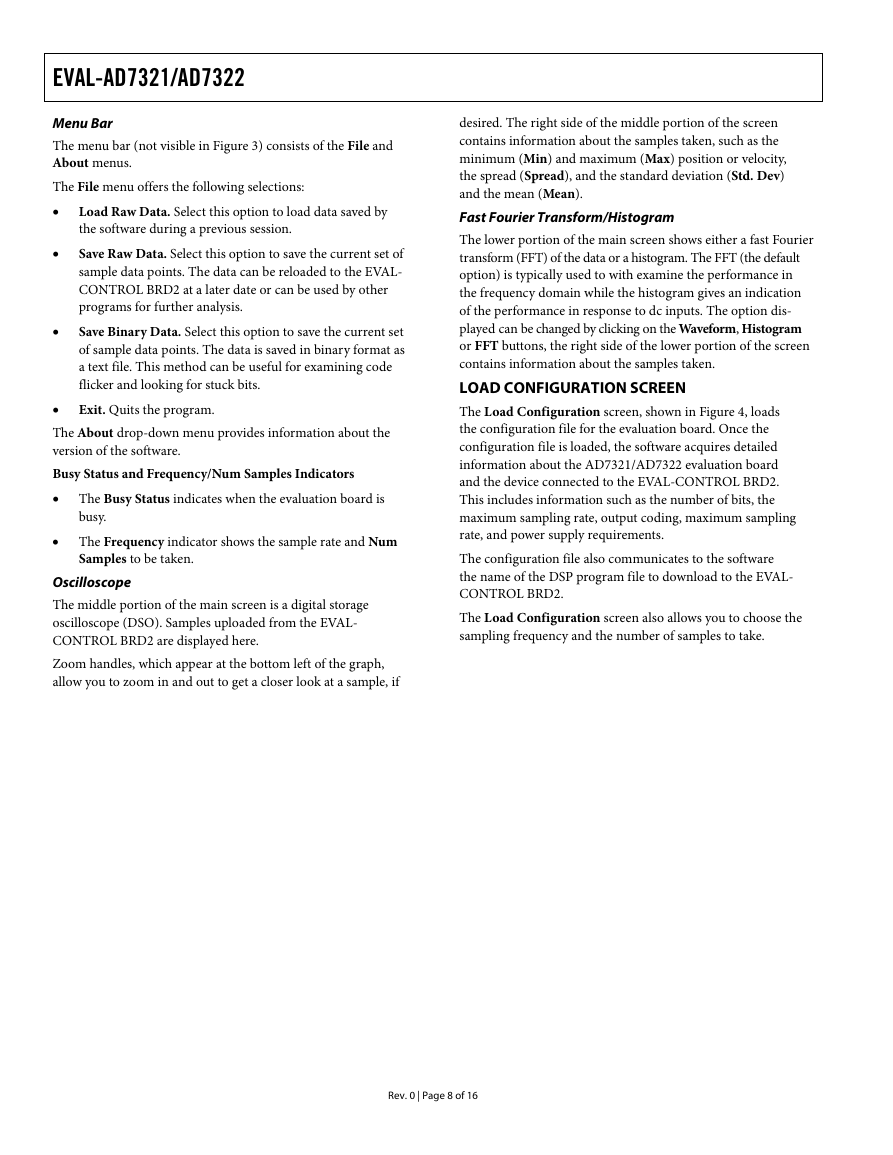
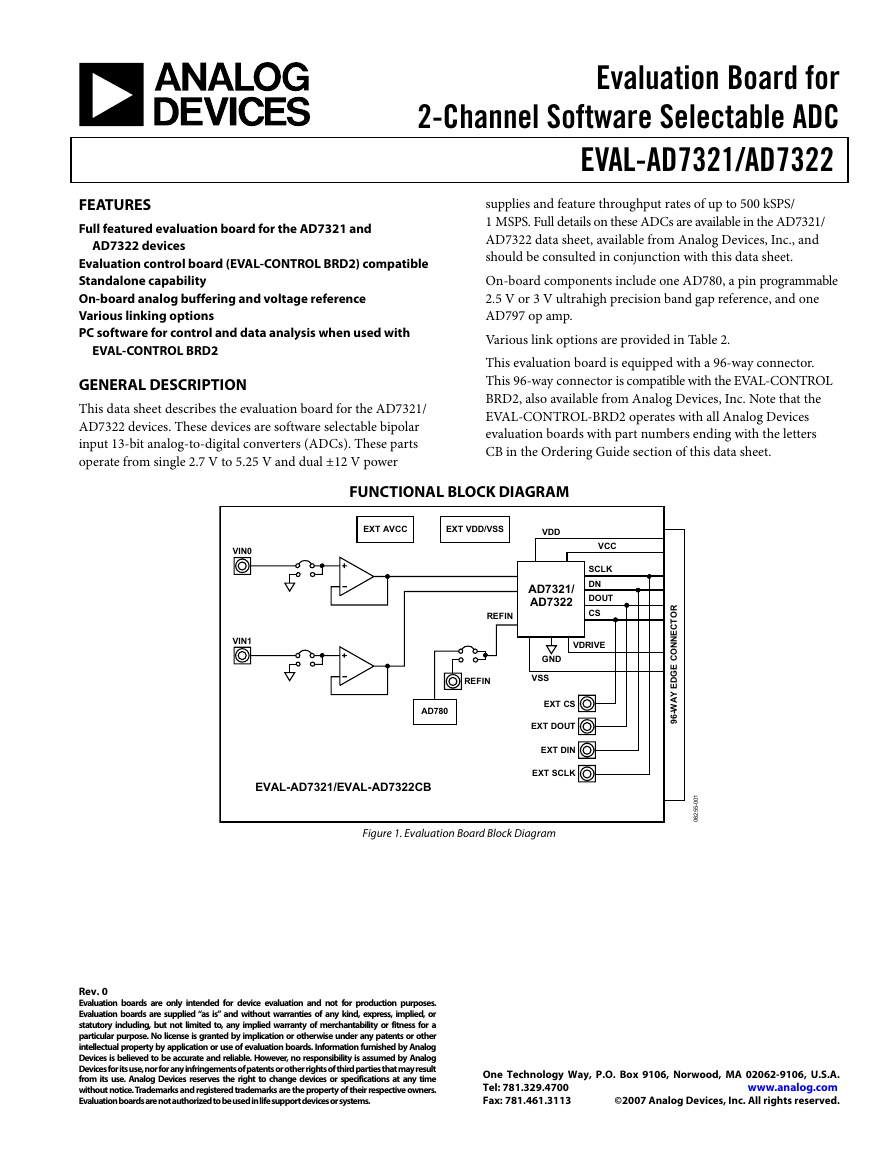
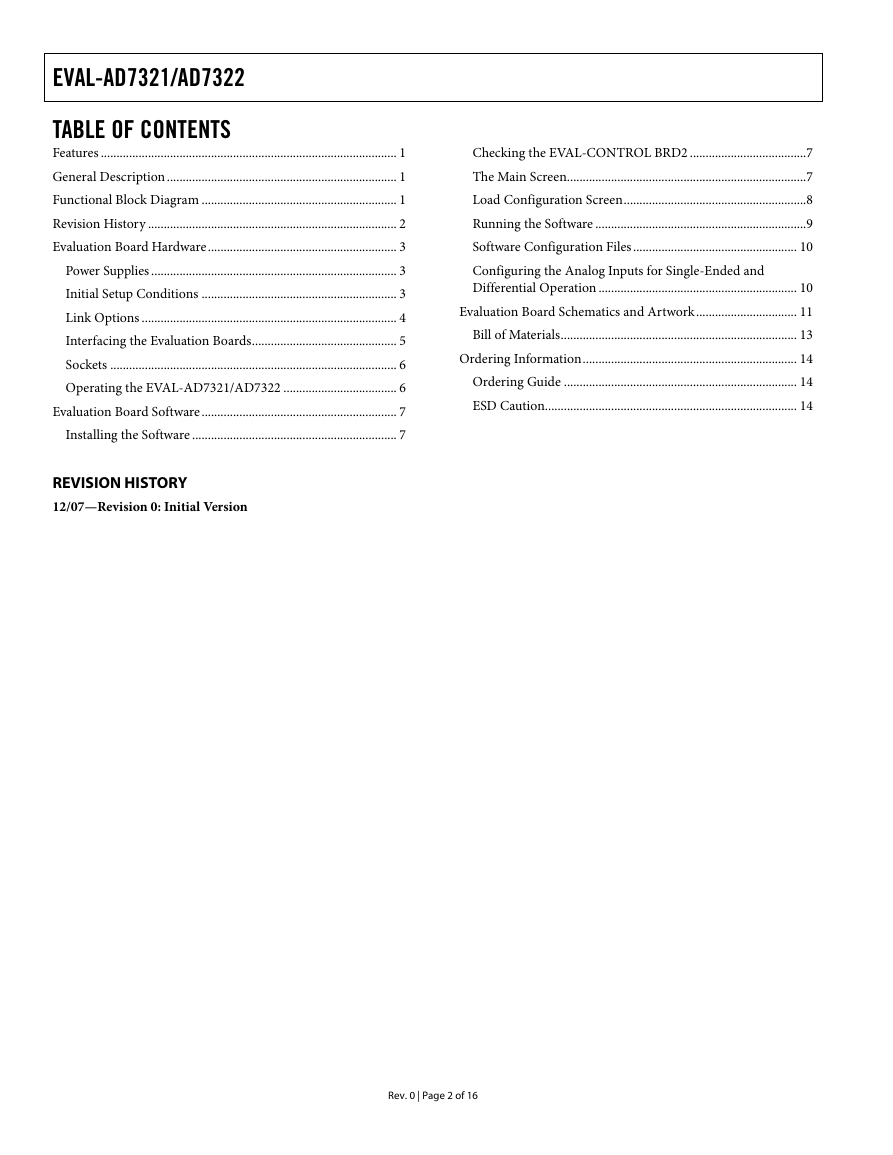
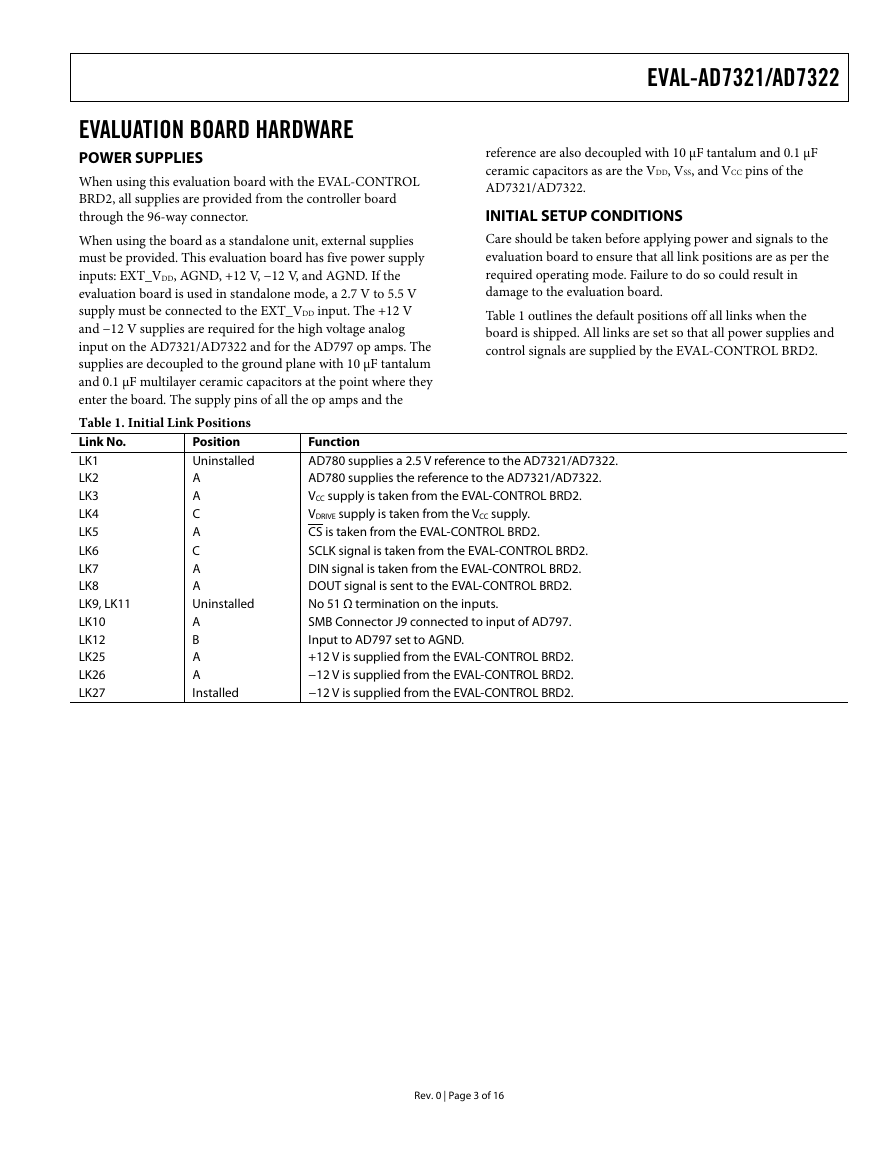

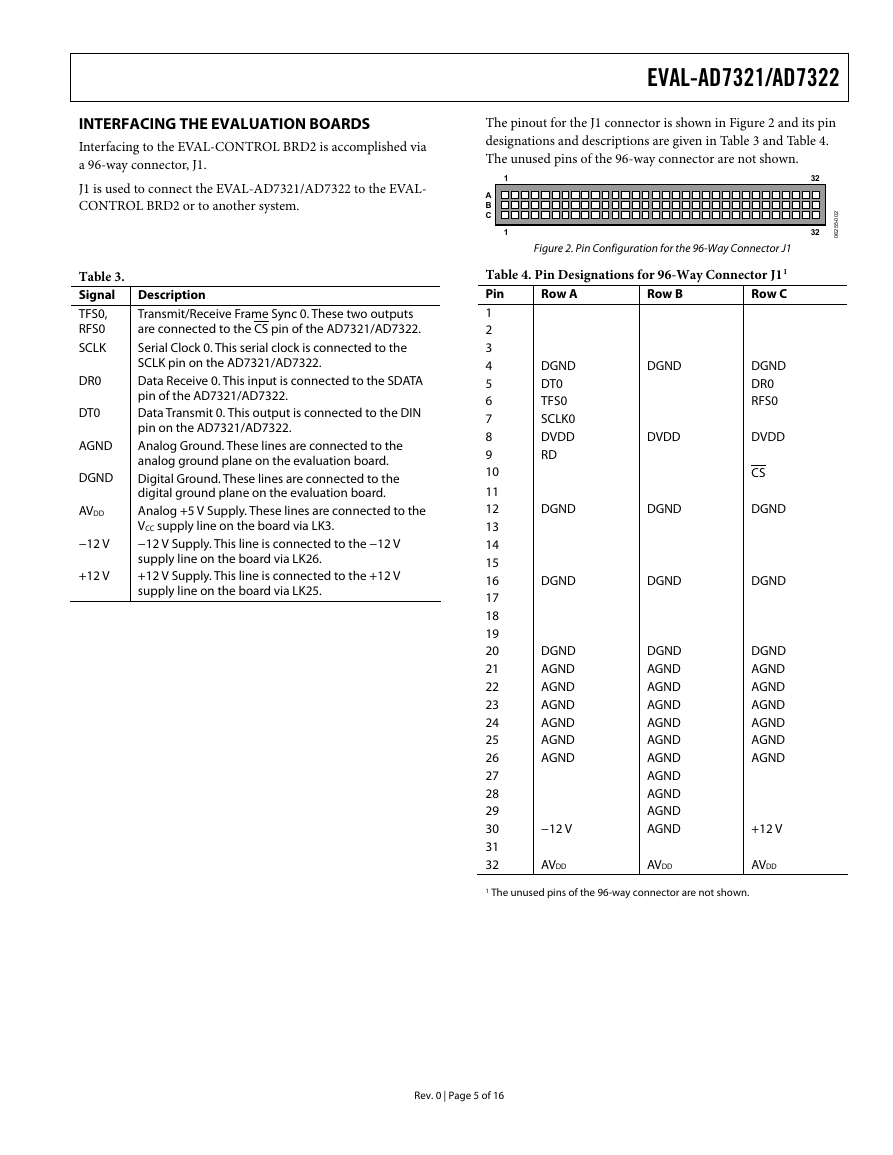
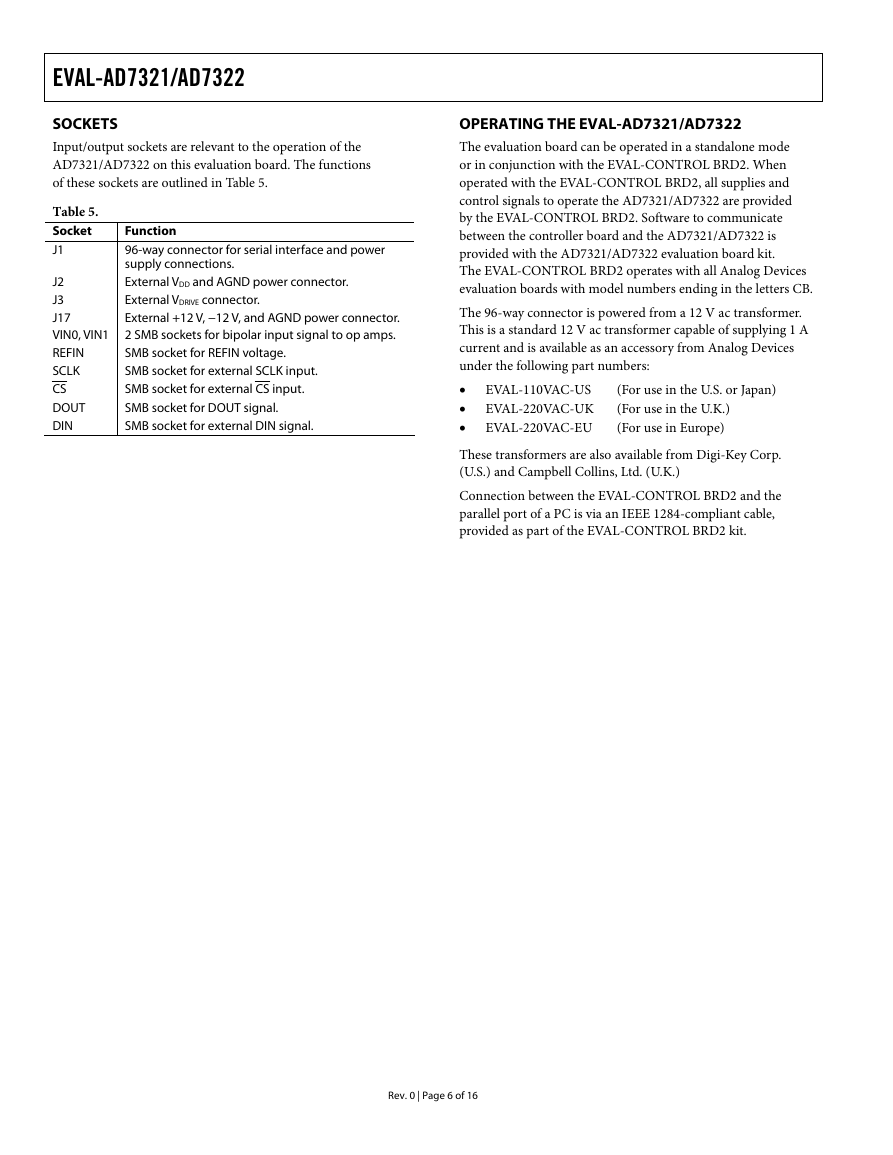
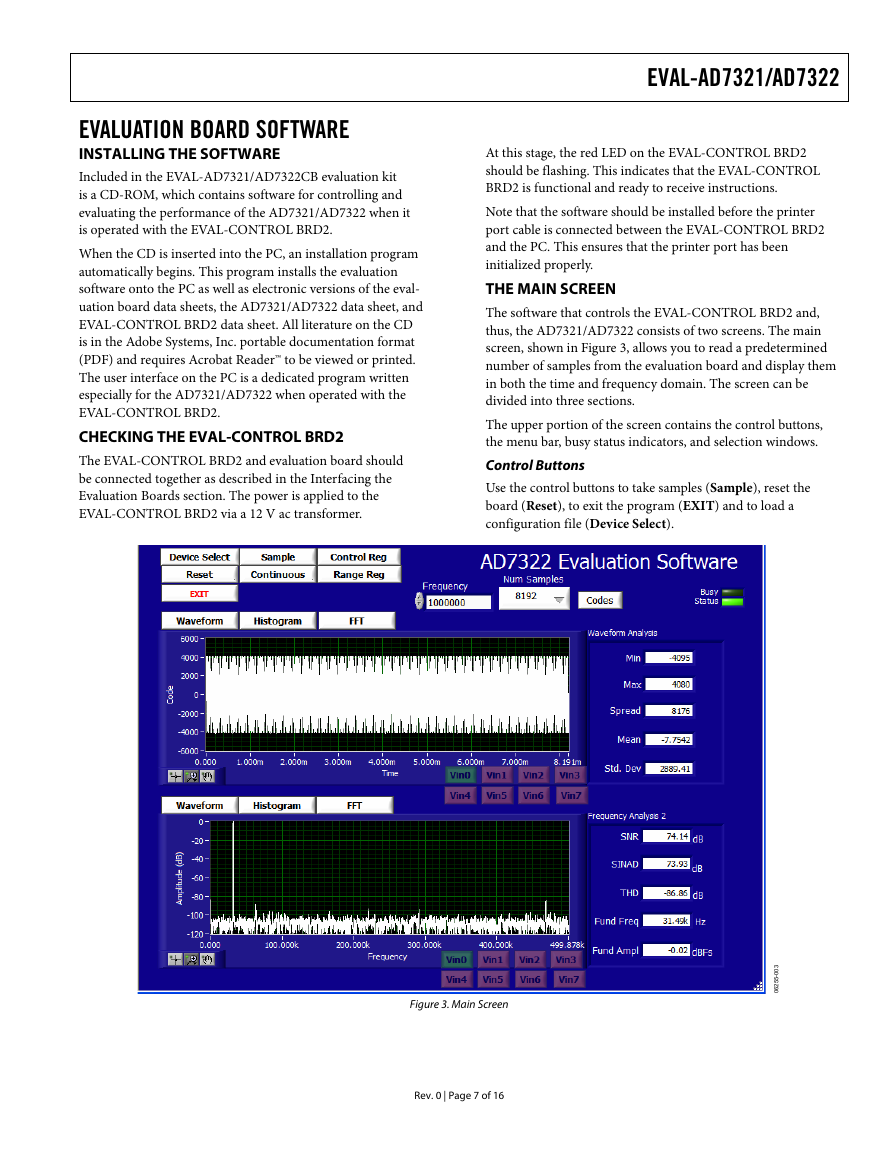
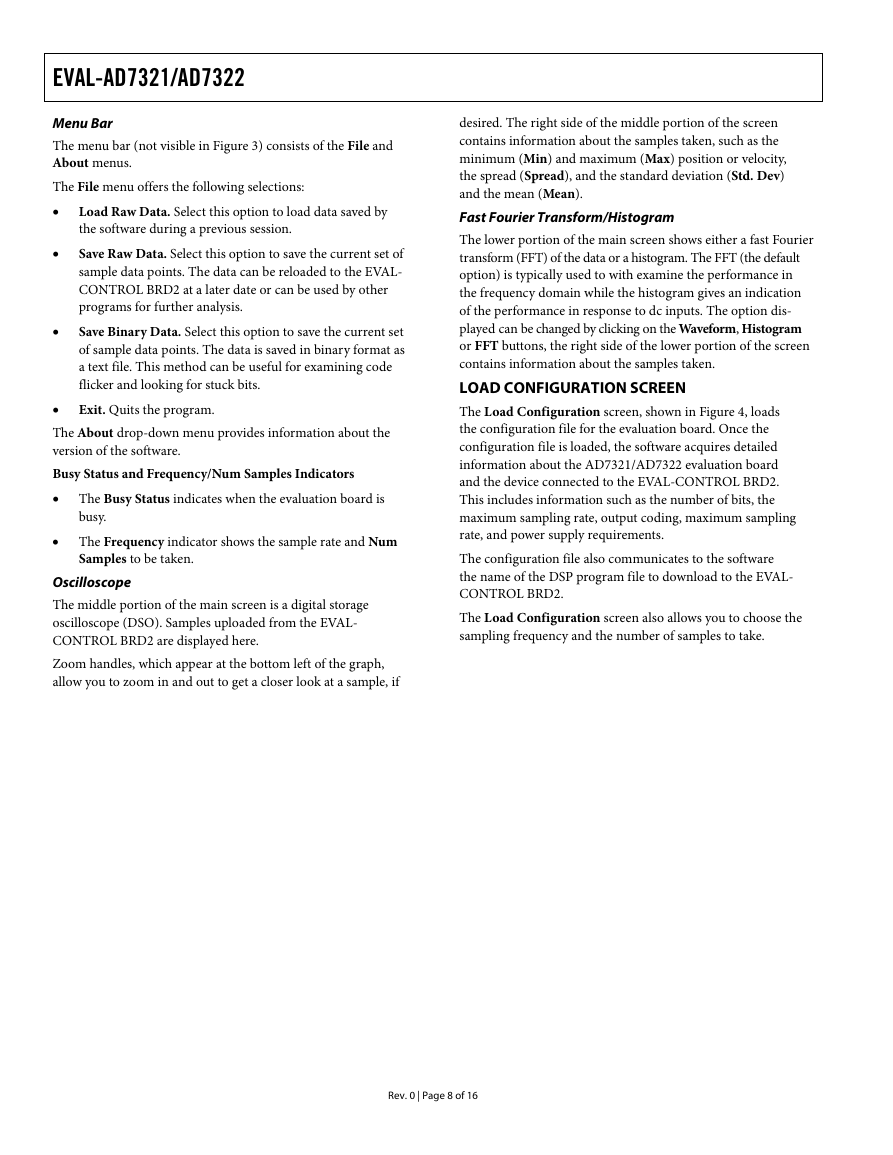
 2023年江西萍乡中考道德与法治真题及答案.doc
2023年江西萍乡中考道德与法治真题及答案.doc 2012年重庆南川中考生物真题及答案.doc
2012年重庆南川中考生物真题及答案.doc 2013年江西师范大学地理学综合及文艺理论基础考研真题.doc
2013年江西师范大学地理学综合及文艺理论基础考研真题.doc 2020年四川甘孜小升初语文真题及答案I卷.doc
2020年四川甘孜小升初语文真题及答案I卷.doc 2020年注册岩土工程师专业基础考试真题及答案.doc
2020年注册岩土工程师专业基础考试真题及答案.doc 2023-2024学年福建省厦门市九年级上学期数学月考试题及答案.doc
2023-2024学年福建省厦门市九年级上学期数学月考试题及答案.doc 2021-2022学年辽宁省沈阳市大东区九年级上学期语文期末试题及答案.doc
2021-2022学年辽宁省沈阳市大东区九年级上学期语文期末试题及答案.doc 2022-2023学年北京东城区初三第一学期物理期末试卷及答案.doc
2022-2023学年北京东城区初三第一学期物理期末试卷及答案.doc 2018上半年江西教师资格初中地理学科知识与教学能力真题及答案.doc
2018上半年江西教师资格初中地理学科知识与教学能力真题及答案.doc 2012年河北国家公务员申论考试真题及答案-省级.doc
2012年河北国家公务员申论考试真题及答案-省级.doc 2020-2021学年江苏省扬州市江都区邵樊片九年级上学期数学第一次质量检测试题及答案.doc
2020-2021学年江苏省扬州市江都区邵樊片九年级上学期数学第一次质量检测试题及答案.doc 2022下半年黑龙江教师资格证中学综合素质真题及答案.doc
2022下半年黑龙江教师资格证中学综合素质真题及答案.doc