DC-3270DV
Complere User Guide
Package Content:
USB cable
AV cable
Earphone
Hand Strap
Pouch
Installation CD
Users Manual
�
Introduction
Welcome
Thank you for selecting the new Argus DC-3270 Digital Video Camera!
It is our goal to make your digital imaging experience the best that we can. If you ever get
stuck, have a question or simply need some advice about using your new DC-3270 digital
video camera please feel free to visit our live technicians at
http://www.arguscamera.com/support/contact_tech.htm or call us at 1-224-836-3400
option number 4.
•
•
•
•
This camera is not water-resistant and should not be used outdoors in snow
or rain. If accidentally dropped in water, please quickly pour out the water.
Dry it with sunlight or an air-blower.
Protect the camera from excessive humidity. It will fog the lens and images will
be blurred.
Do not expose the camera to sand or dust
Do not attempt to disassemble the camera yourself. Always send it to an
authorized service facility for repair.
2
�
Introduction
•
•
•
•
•
To store the camera, wrap it in a clean, soft cloth and place it in a cool, dry,
dust-free place. Do not place the camera directly under the sun or in
extreme heat.
Take care of the lens. Use a soft, damp cloth to clean it.
Do not scratch the Lens, LCD Monitor or Viewfinder.
If the LCD Monitor is damaged, do not touch it.
Condensation is a problem when bringing cold equipment into a warm room.
Place the camera in a plastic bag so condensation forms on the outside of
the bag.
3
�
Specifications
Specifications
•
•
•
•
•
•
•
•
•
- 2048 x 1536 [3 Mega Pixel]
- 1600 x 1200 [2 Mega Pixel]
- 640 x 480 [VGA - 0.3 Mega pixel]
Image Quality Option: Super Fine; Fine; Normal
Image Sensor: 3.2 mega pixel CMOS sensor
Digital Camera Resolution:
Digital Camcorder Resolution options:
LCD Display: 1.5" TFT LCD (High resolution LTPS type at 130K pixel )
Internal Memory: 64MB Flash
External Storage: SD Card (MMC compatible) up to 512MB
Shutter: Electrical
Movie File Format: AVI (MPEG 4), with sound
Still Image File Format: JPEG
- VGA: 640 x 480 at 27fps
- QVGA: 320 x 240 at 30fps
4
�
Specifications
•
•
•
•
•
•
•
•
•
Voice File Format: WAV
White Balance: Auto / Manual (Sunny, cloudy, Fluorescent, Tungsten)
Flash Modes: Anti-Red Eye, Automatic, On, Off
Microphone: Built-in
Zoom: 8X Digital Zoom for Photo taking; 4X Digital Zoom for Movie taking
Range of focus: 1.2m to Infinity
Self-timer: 10 second delay
TV output: PAL/ NTSC
USB connectivity: version 2.0 (Compatible with 1.1)
5
�
Specifications
•
•
Internal Storage: 64MB Internal Flash Memory
Number of images stored in 64MB (typical):
6
�
Specifications
NOTE:
•
•
The above figures are only estimates. The actual numbers will vary depending
on scene (image) complexity.
Compatibility with all SD/MMC memory cards is NOT guaranteed.
Note:
When playing an MPEG4 movie on PC for the first time, please install Mpeg4 Movie Driver
(included in CD ROM) before connecting to PC.
7
�
System Requirements
System Requirements
The minimum system requirements for the digital camera are as the following:
System Requirement
OS Windows 98SE/Me/2000/XP
CPU Pentium MMX, Celeron or AMD Athlon or higher
RAM 64 MB
CD-ROM 4X or above
HDD Hard drive with 500MB free disk space
Color display: 16-bit
USB port QuickClix 3270DV
8
�

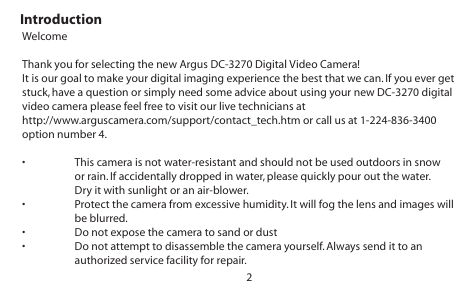

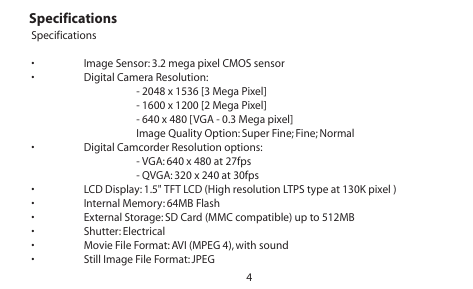
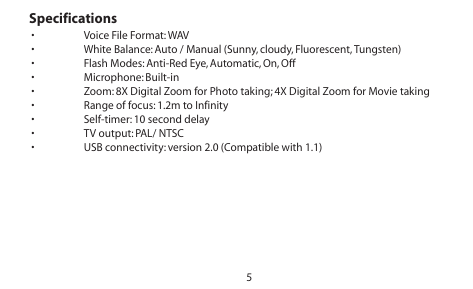

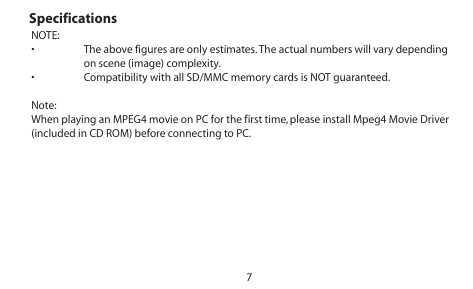
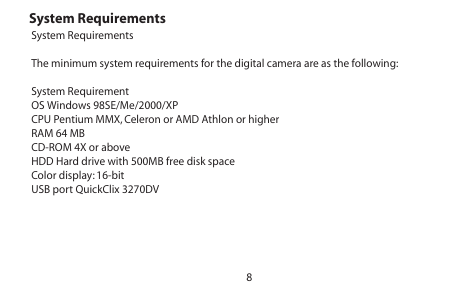

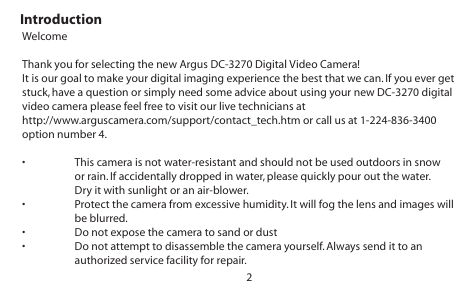

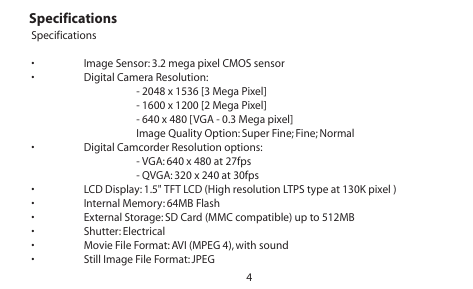
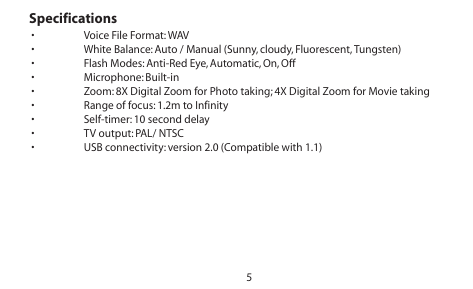

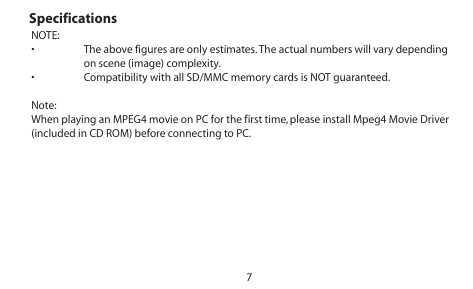
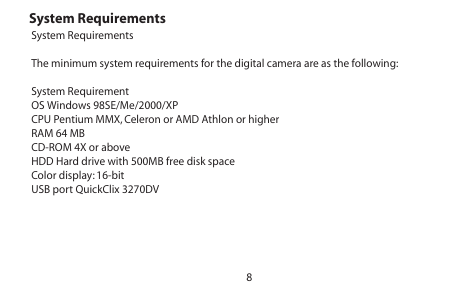
 2023年江西萍乡中考道德与法治真题及答案.doc
2023年江西萍乡中考道德与法治真题及答案.doc 2012年重庆南川中考生物真题及答案.doc
2012年重庆南川中考生物真题及答案.doc 2013年江西师范大学地理学综合及文艺理论基础考研真题.doc
2013年江西师范大学地理学综合及文艺理论基础考研真题.doc 2020年四川甘孜小升初语文真题及答案I卷.doc
2020年四川甘孜小升初语文真题及答案I卷.doc 2020年注册岩土工程师专业基础考试真题及答案.doc
2020年注册岩土工程师专业基础考试真题及答案.doc 2023-2024学年福建省厦门市九年级上学期数学月考试题及答案.doc
2023-2024学年福建省厦门市九年级上学期数学月考试题及答案.doc 2021-2022学年辽宁省沈阳市大东区九年级上学期语文期末试题及答案.doc
2021-2022学年辽宁省沈阳市大东区九年级上学期语文期末试题及答案.doc 2022-2023学年北京东城区初三第一学期物理期末试卷及答案.doc
2022-2023学年北京东城区初三第一学期物理期末试卷及答案.doc 2018上半年江西教师资格初中地理学科知识与教学能力真题及答案.doc
2018上半年江西教师资格初中地理学科知识与教学能力真题及答案.doc 2012年河北国家公务员申论考试真题及答案-省级.doc
2012年河北国家公务员申论考试真题及答案-省级.doc 2020-2021学年江苏省扬州市江都区邵樊片九年级上学期数学第一次质量检测试题及答案.doc
2020-2021学年江苏省扬州市江都区邵樊片九年级上学期数学第一次质量检测试题及答案.doc 2022下半年黑龙江教师资格证中学综合素质真题及答案.doc
2022下半年黑龙江教师资格证中学综合素质真题及答案.doc