Copyright, Notices, and Trademarks
Table of Contents
About This Publication
References
For Technical Assistance
Section 1 - APC Identifier / Profit Design Studio (APCDE) Overview
1.1 APC Identifier Overview
1.2 Profit Design Studio Overview
Section 2 - Installing Profit Design Studio (APCDE) and the APC Identifier
2.1 Overview
2.2 System and Software Requirements
2.3 Quick Reference to Installation
2.4 Installing the Profit Design Studio and the APC Identifier
Section 3 - APC Identifier Concepts
3.1 Conceptual Overview of the APC Identifier
3.2 Theory Overview by Topic
3.3 General Problem Statement
3.4 Model Structures
3.5 Solutions
3.6 Model Properties
3.7 FIR Statistics
3.8 Factorizations
3.9 Summary
Section 4 - Getting Started - The Identification Environment
4.1 Overview
4.2 Starting an Identification Session
4.3 Creating a Profit Controller (RMPCT) Model File
4.4 Creating a Robust PID Model File
4.5 Reading in Data
4.6 Reading Model Files Created by Other Applications
4.7 Hierarchical Overview
Section 5 - Multiple Views and the Presentation of Data
5.1 Overview
5.2 Basic Views
5.3 Viewing, Selecting and Marking Data
Section 6 - Edit, Merge and Reconfigure Functions
6.1 Overview
6.2 Edit Functions
6.3 Combining Files and Rearranging Variables/ Data/Models
Section 7 - Data Operations
7.1 Overview
7.2 Block Manipulations
7.3 Vector Calculations
7.4 Export Data Vectors
Section 8 - Overall Identification Functions
8.1 Overview
8.2 Overall Model Setup
8.3 FIR Setup
8.4 Overall Model Setup Options
8.5 Running Load & Go
Section 9 - Creating Finite Impulse Response or Prediction Error Models
9.1 Overview
9.2 Procedure
9.3 Statistics
Section 10 - Creating Parametric Models
10.1 Overview
10.2 Procedure
Section 11 - Selecting Final Models
11.1 Overview
11.2 Procedure
11.3 Final and Model Summary Views
Section 12 - Annotation
12.1 Overview
12.2 Annotation Access and Update
Section 13 - Tutorial
13.1 Overview
13.2 Rich Input Signals
13.3 Typical Input Signals
13.4 Limited Input Signals
13.5 Creating PEM models
Appendix A - Sample of a FIR Model File
Appendix B - Example of an XFR File
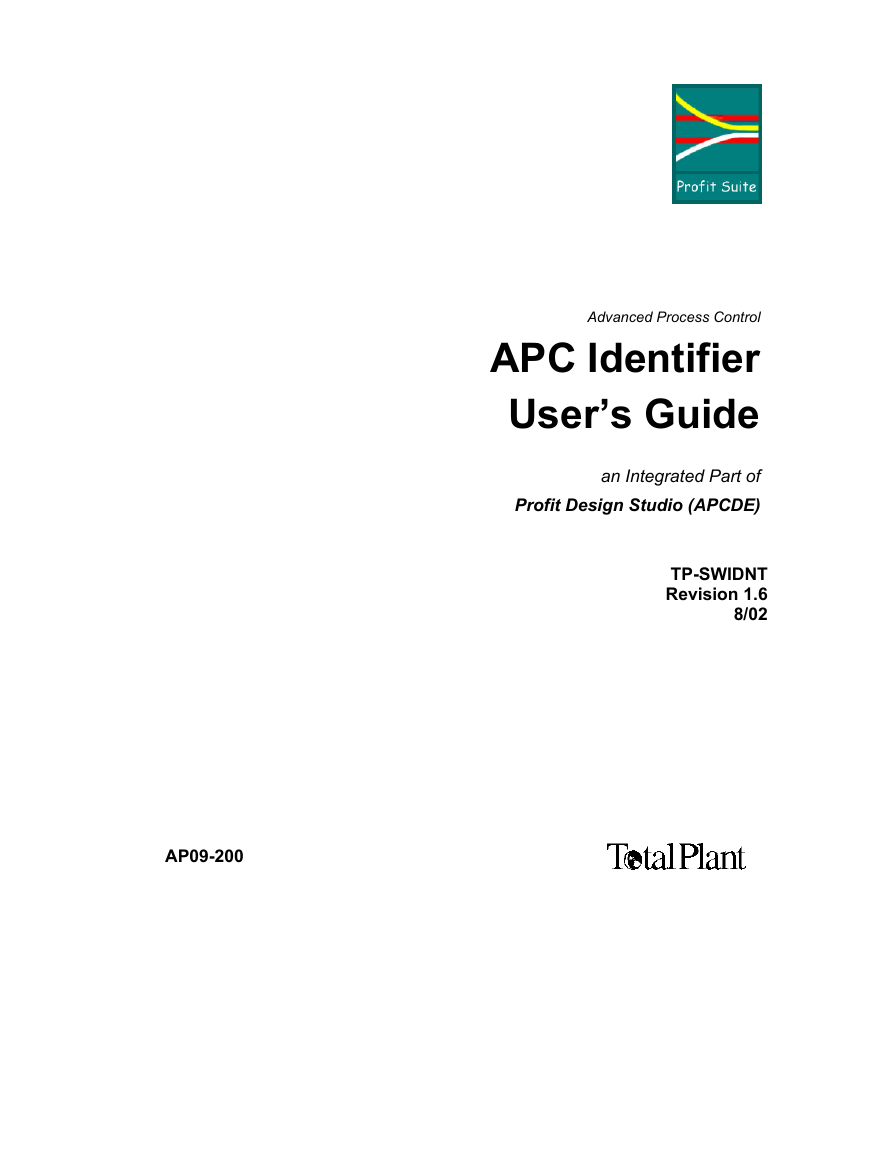
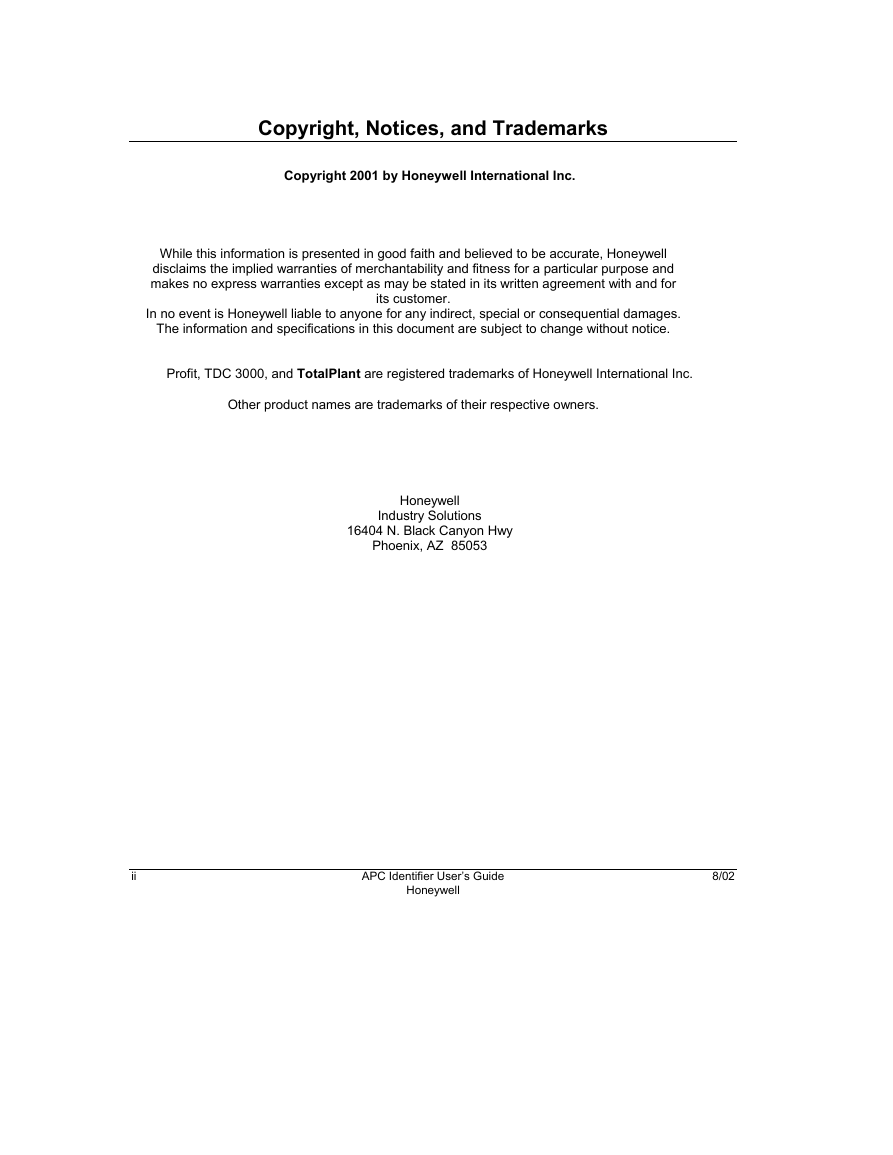
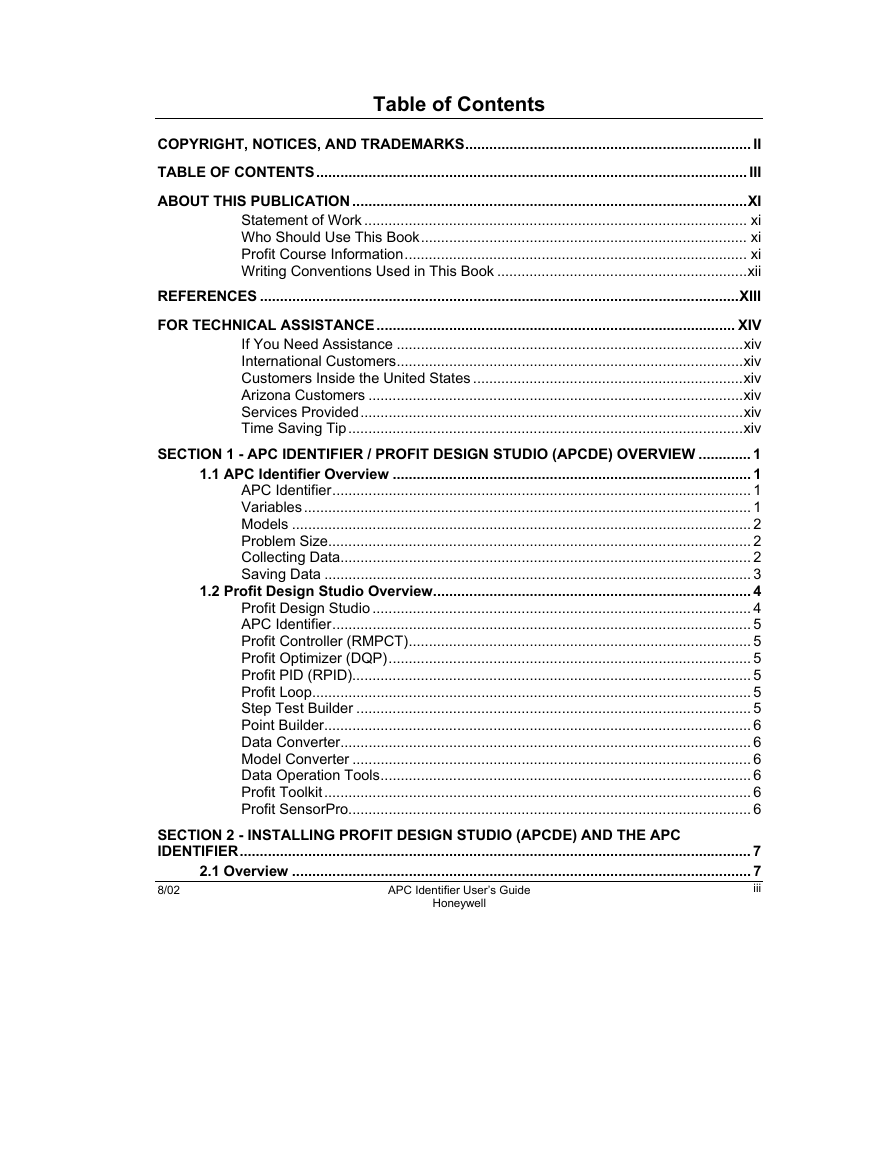
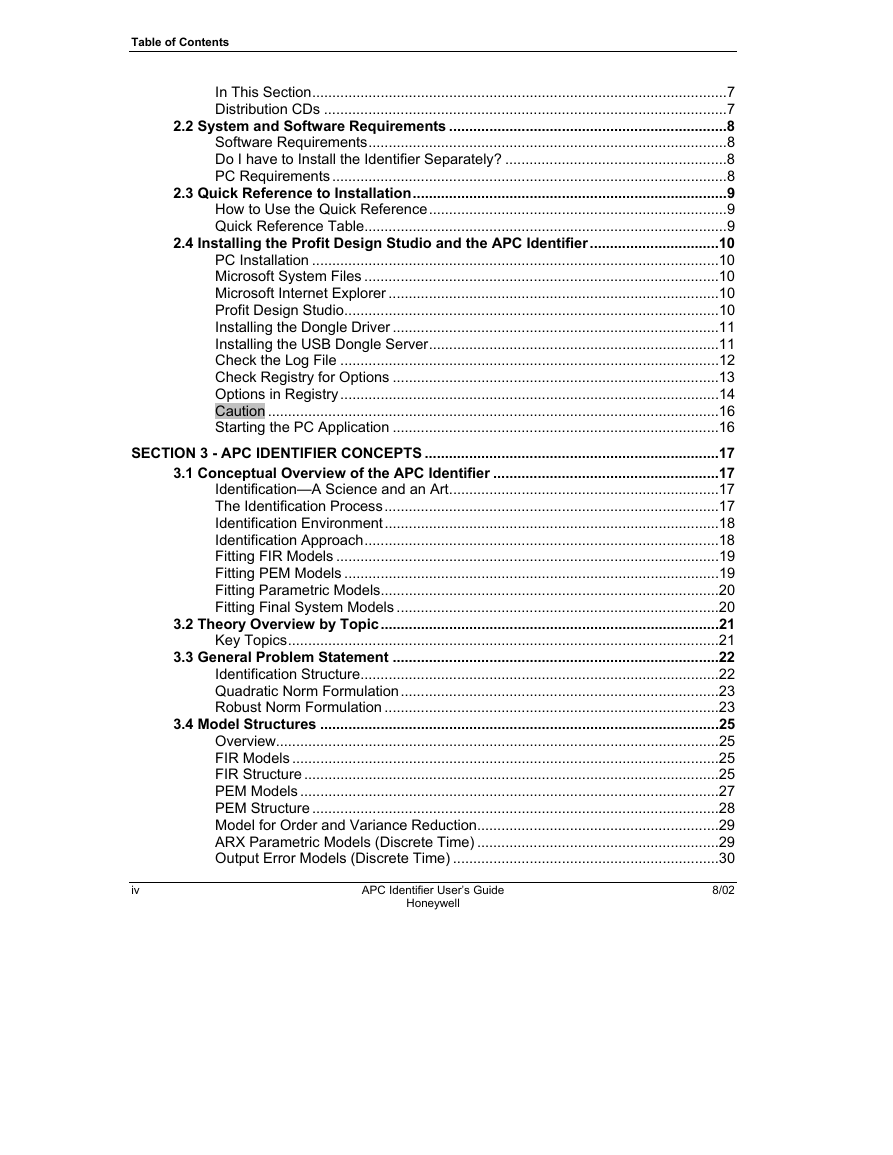
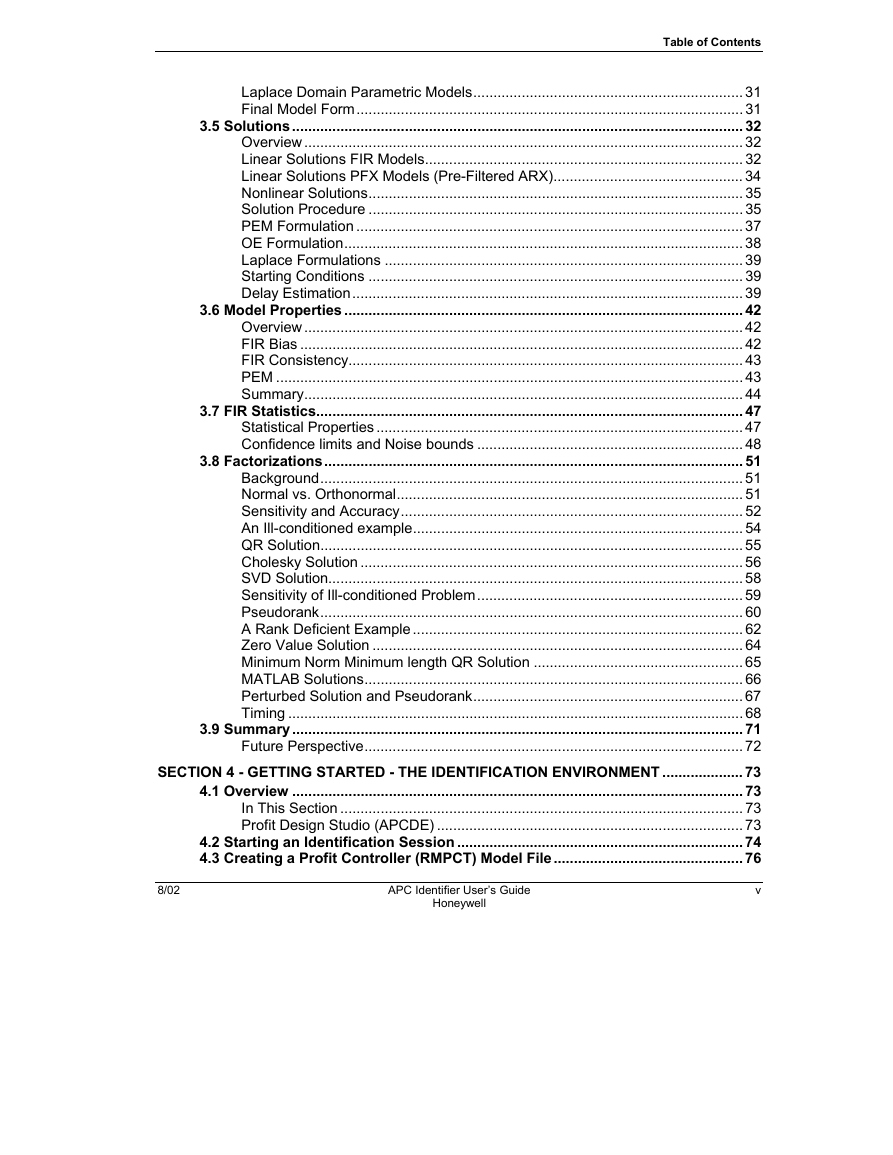
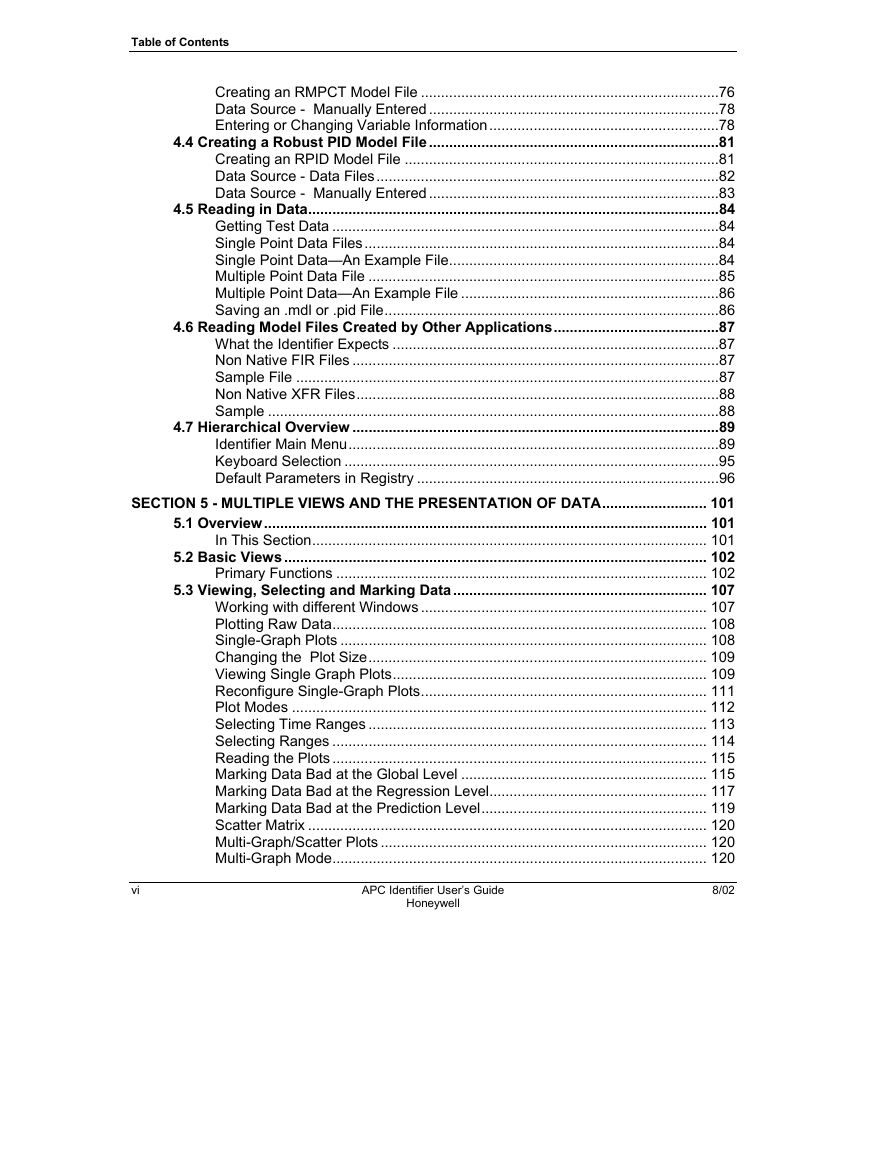
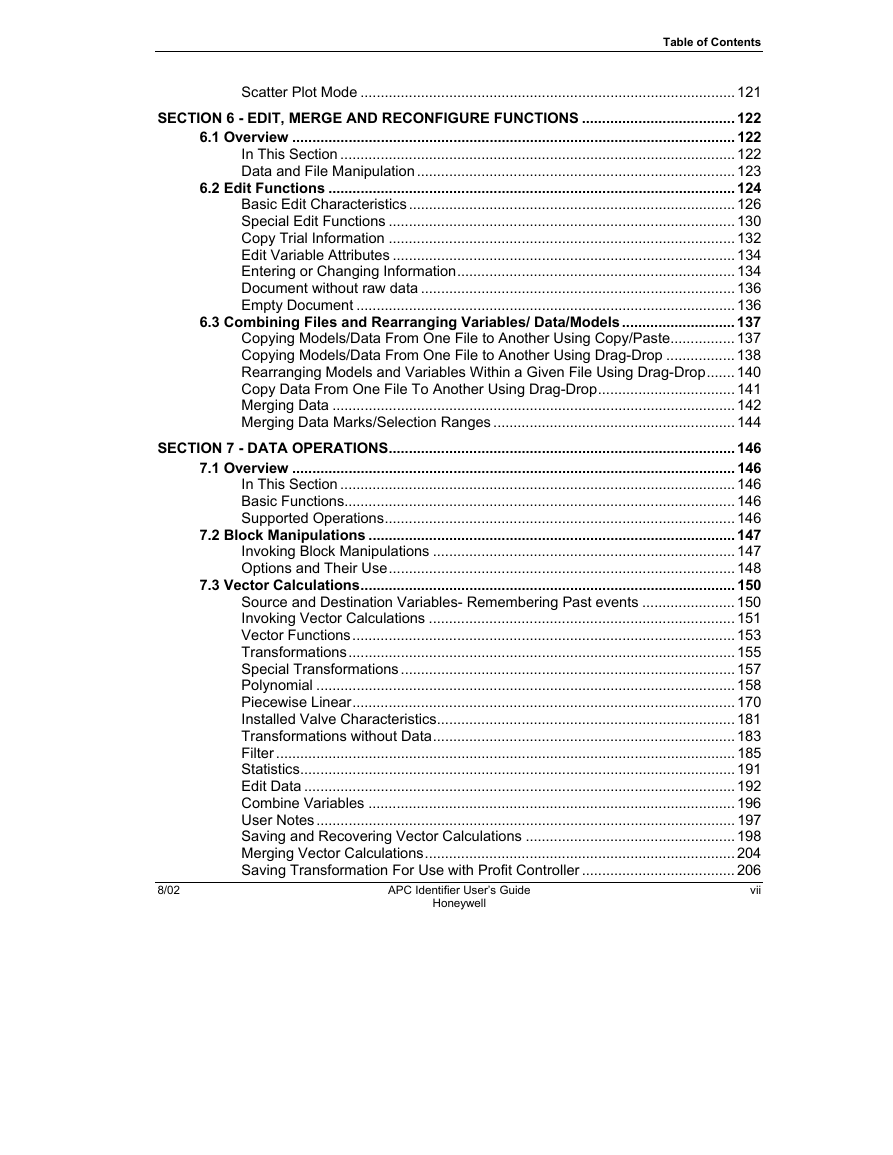
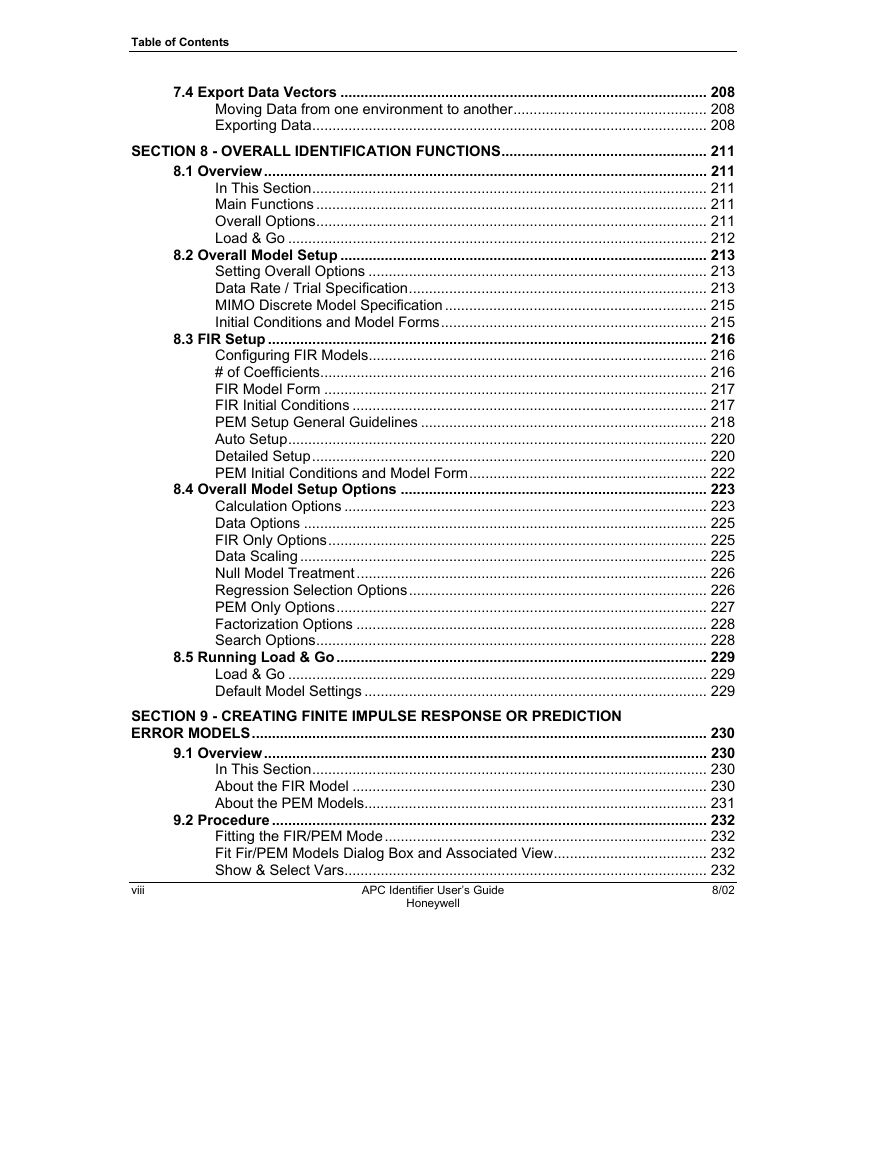
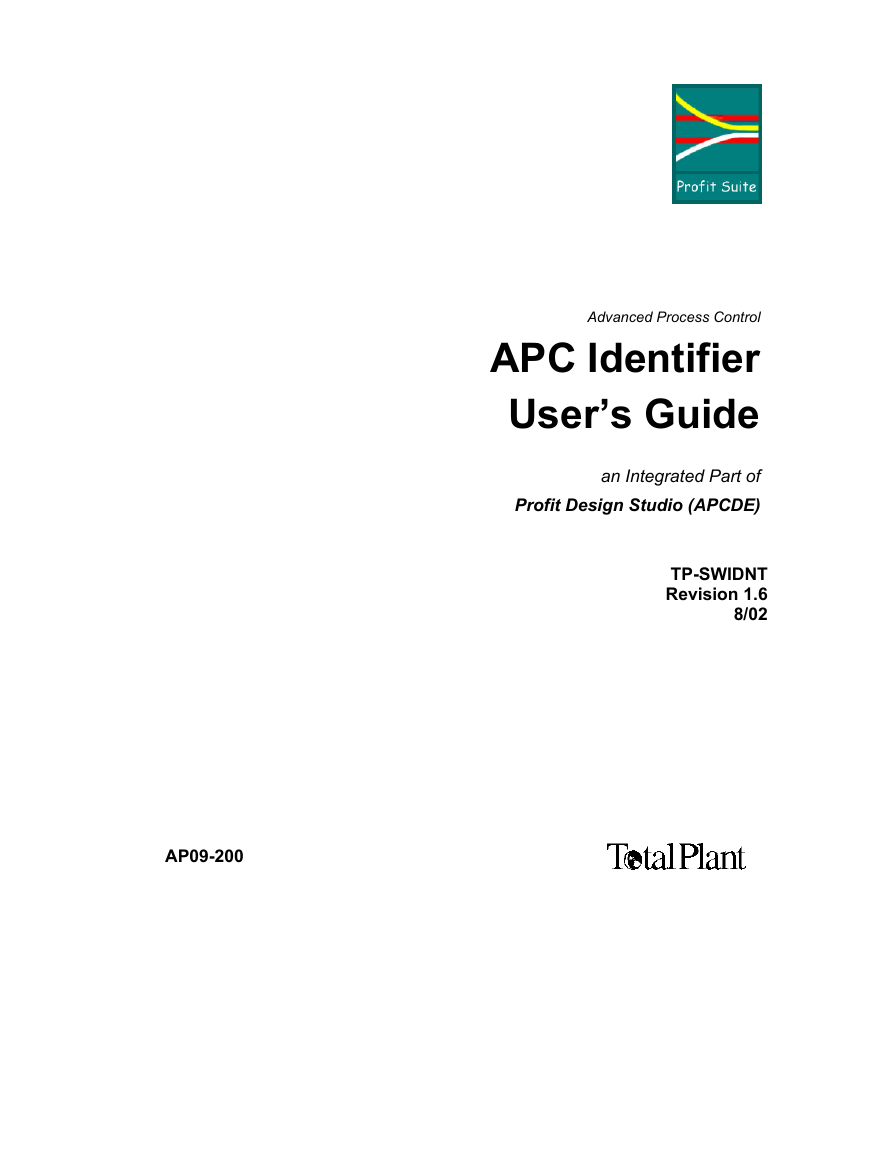
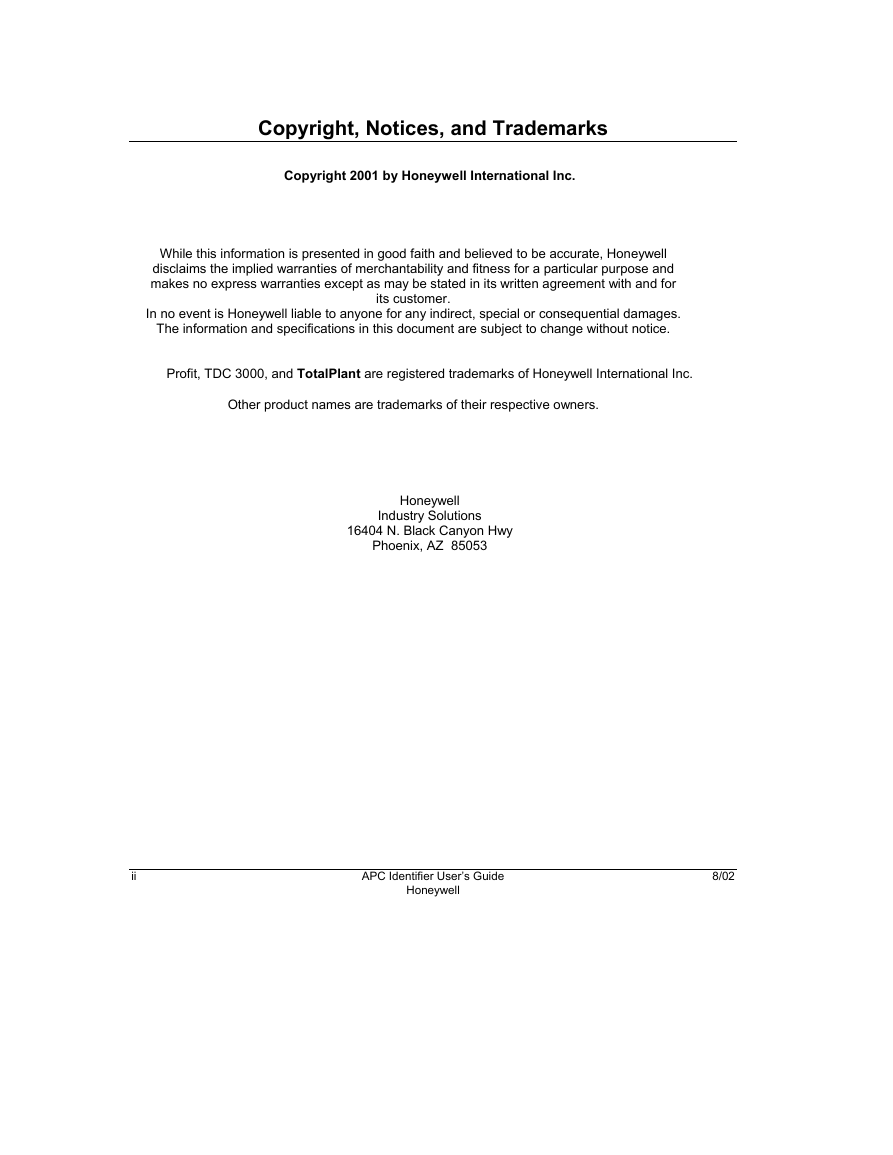
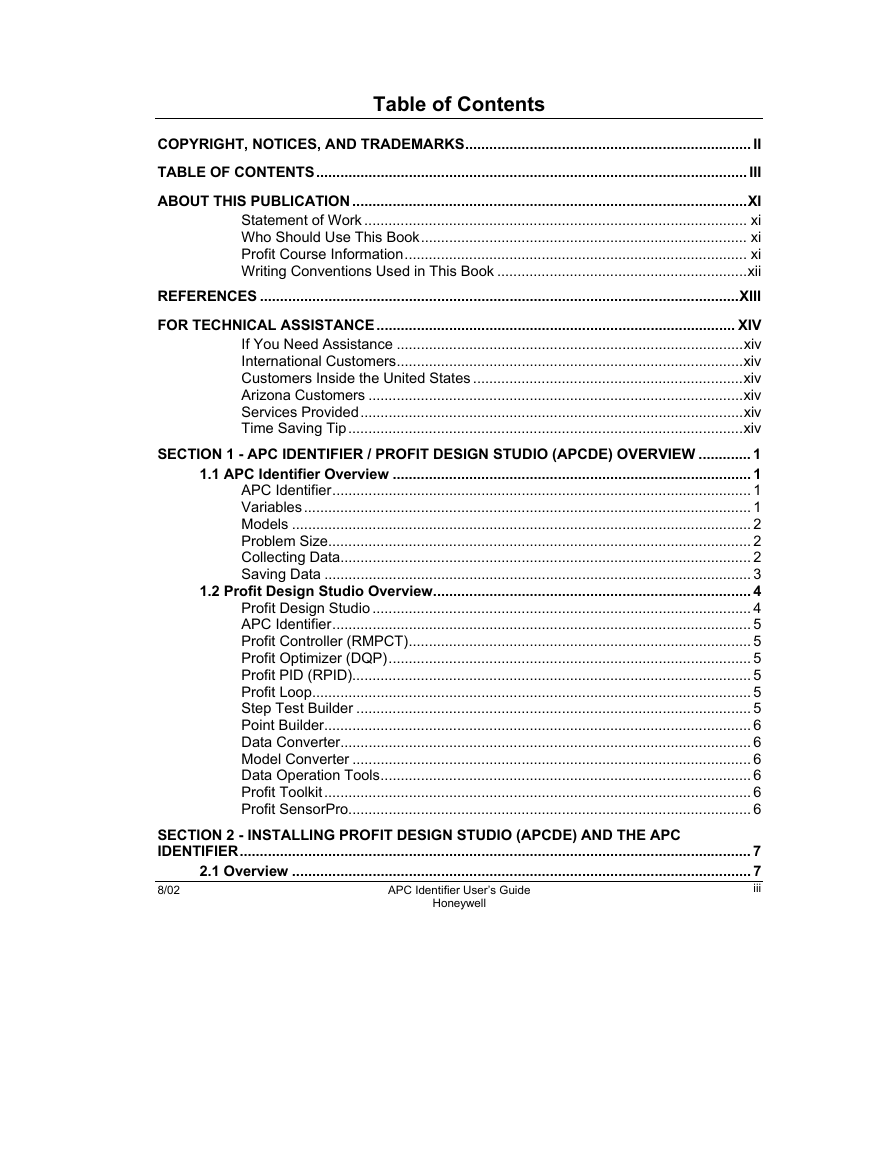
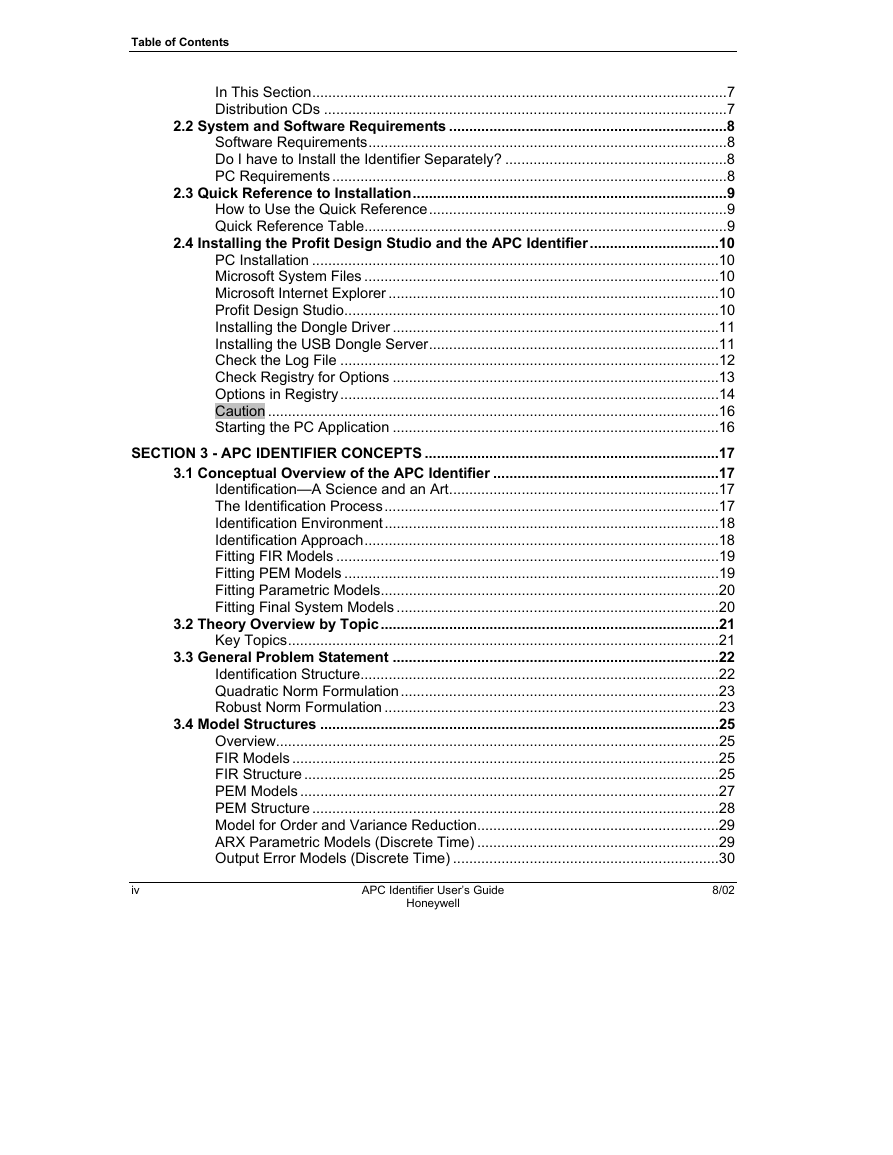
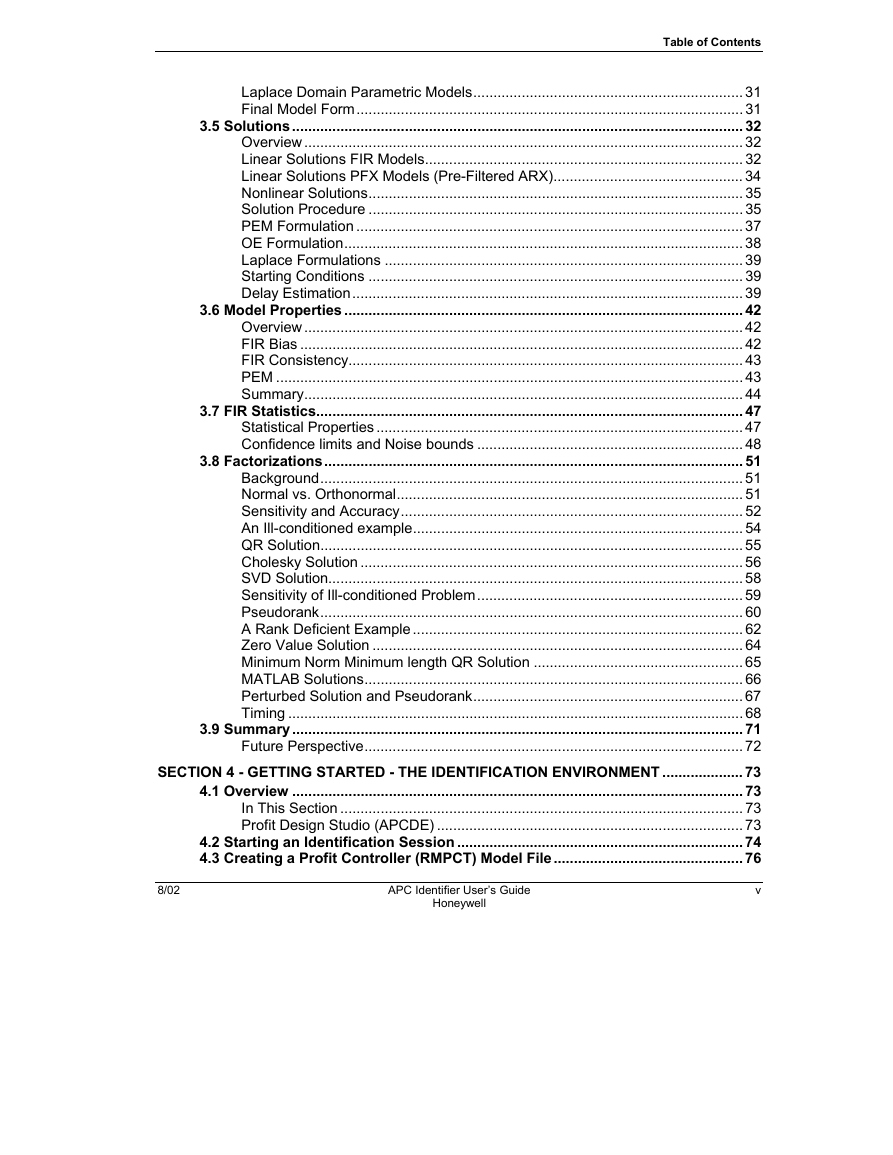
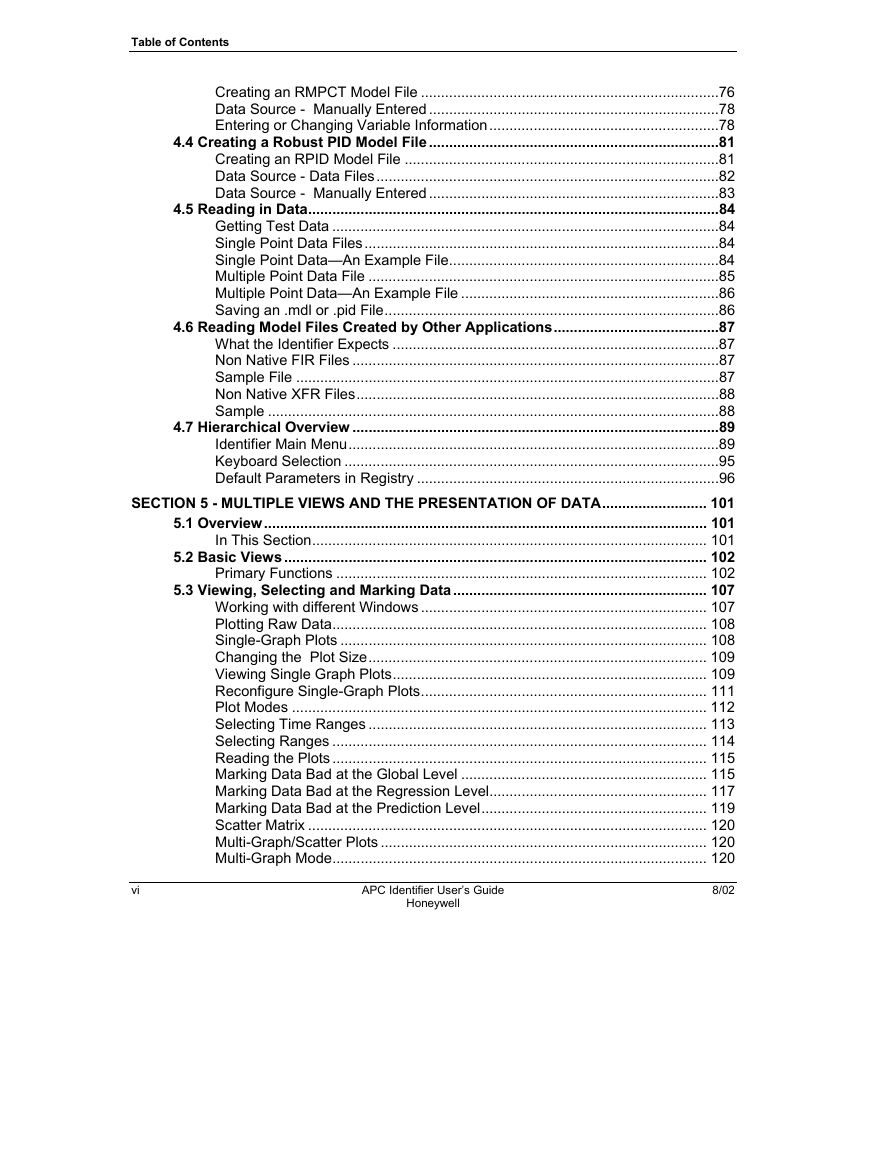
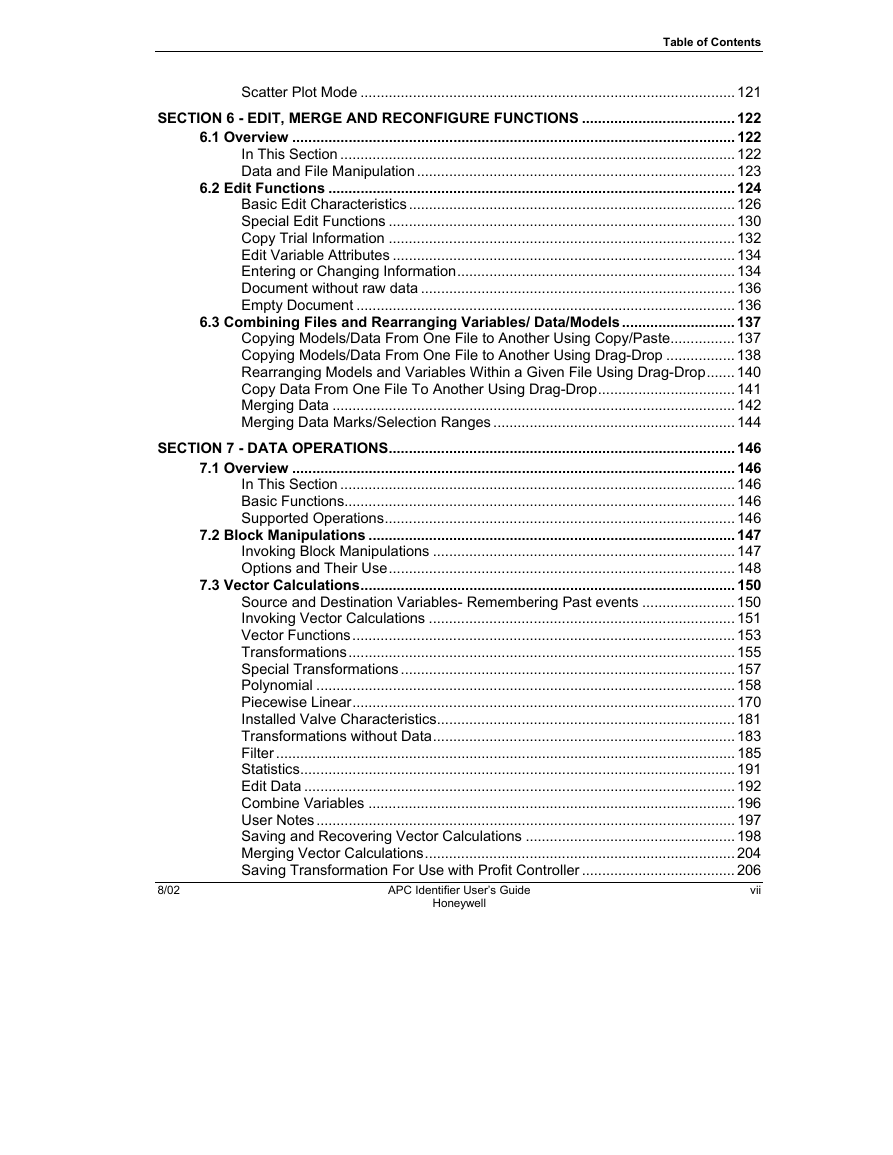
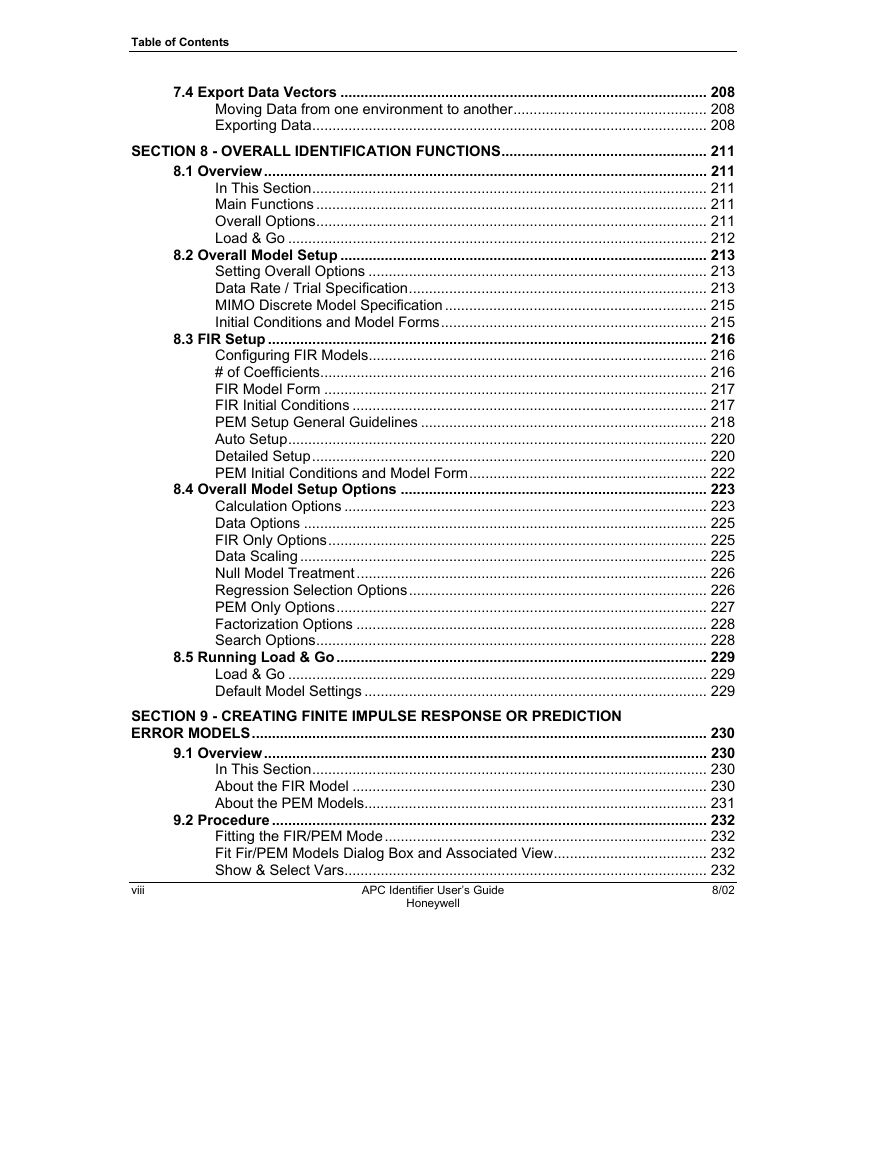
 2023年江西萍乡中考道德与法治真题及答案.doc
2023年江西萍乡中考道德与法治真题及答案.doc 2012年重庆南川中考生物真题及答案.doc
2012年重庆南川中考生物真题及答案.doc 2013年江西师范大学地理学综合及文艺理论基础考研真题.doc
2013年江西师范大学地理学综合及文艺理论基础考研真题.doc 2020年四川甘孜小升初语文真题及答案I卷.doc
2020年四川甘孜小升初语文真题及答案I卷.doc 2020年注册岩土工程师专业基础考试真题及答案.doc
2020年注册岩土工程师专业基础考试真题及答案.doc 2023-2024学年福建省厦门市九年级上学期数学月考试题及答案.doc
2023-2024学年福建省厦门市九年级上学期数学月考试题及答案.doc 2021-2022学年辽宁省沈阳市大东区九年级上学期语文期末试题及答案.doc
2021-2022学年辽宁省沈阳市大东区九年级上学期语文期末试题及答案.doc 2022-2023学年北京东城区初三第一学期物理期末试卷及答案.doc
2022-2023学年北京东城区初三第一学期物理期末试卷及答案.doc 2018上半年江西教师资格初中地理学科知识与教学能力真题及答案.doc
2018上半年江西教师资格初中地理学科知识与教学能力真题及答案.doc 2012年河北国家公务员申论考试真题及答案-省级.doc
2012年河北国家公务员申论考试真题及答案-省级.doc 2020-2021学年江苏省扬州市江都区邵樊片九年级上学期数学第一次质量检测试题及答案.doc
2020-2021学年江苏省扬州市江都区邵樊片九年级上学期数学第一次质量检测试题及答案.doc 2022下半年黑龙江教师资格证中学综合素质真题及答案.doc
2022下半年黑龙江教师资格证中学综合素质真题及答案.doc