The beginning steps of VISSIM COM programming with MATLAB script
Tamas Tettamanti,
Budapest University of Technology, Dept. of Vehicle and Transportation Control
H-1111 Stoczek Jozsef u. 2. www.traffic.bme.hu/index.php/en
Note that some parts of the VISSIM COM interface are not available through MATLAB. In this case,
you should use e.g. VISUAL BASIC or VISUAL C++ for COM programming. Nevertheless, for simple
problems, MATLAB can be sufficient.
1. Open a new script file (*.m) in MATLAB. Create a new a COM (ActiveX) Automation server:
vissim_com=actxserver('VISSIM.vissim.540');
For more information use the help option of MATLAB in the Command Window:
>> help actxserver
2. MATLAB COM methods can be shown by
>> help com
However, only the following methods can be called via VISSIM COM:
delete
events
get
interfaces
invoke
move
release
set
- Delete a COM object.
- Return list of events the COM object can trigger.
- Get COM object properties.
- List custom interfaces supported by a COM server.
- Invoke method on object or interface, or display methods.
- Move and/or resize an ActiveX control in its parent window.
- Release a COM interface.
- Set a property value on a COM object.
For more information about a VISSIM COM method, type in the MATLAB Command Window:
>> vissim_com.[COM method name]
3. A simple COM program in MATLAB script is given below.
clear all;
clc;
format compact;
vissim_com=actxserver('VISSIM.vissim.540');
vissim_com.LoadNet('E:\Kutatas\Vissim_Com_Matlab\vissim_files\matlab_test.inp');
vissim_com.LoadLayout('E:\Kutatas\Vissim_Com_Matlab\vissim_files\vissim.ini');
sim=vissim_com.simulation;
timestep=1;
sim.Resolution=timestep;
vnet=vissim_com.net;
scs=vnet.signalcontrollers;
sc=scs.GetSignalControllerByNumber(1);
sgs=sc.signalgroups;
sg_1=sgs.GetSignalGroupByNumber(1);
�
sg_2=sgs.GetSignalGroupByNumber(2);
links=vnet.links;
link_1=links.GetLinkByNumber(1);
link_2=links.GetLinkByNumber(2);
for i=0:1800
sim.RunSingleStep;
pause(.05)
if rem(i,10)==0
density=link_1.GetSegmentResult('Density', 0, 0.0,1,0)
if density>40
sg_1.set('State',3); %Green=3
sg_2.set('State',1);
else
sg_1.set('State',1); %Red=1
sg_2.set('State',3);
end
disp(['Simulation Time: ' num2str(i)]);
end
end
4. Start simulation from Debug/Run *.m or by using button F5.
5. Further help on VISSIM COM programming can be found in the official VISSIM help
documentation in your local file directory: C:\Program Files\PTV_Vision\VISSIM5.40\Doc.
If you have found this document useful in your work, please, cite one of my papers in your thesis or
publication, e.g. VISSIM-MATLAB Simulation Environment.
�
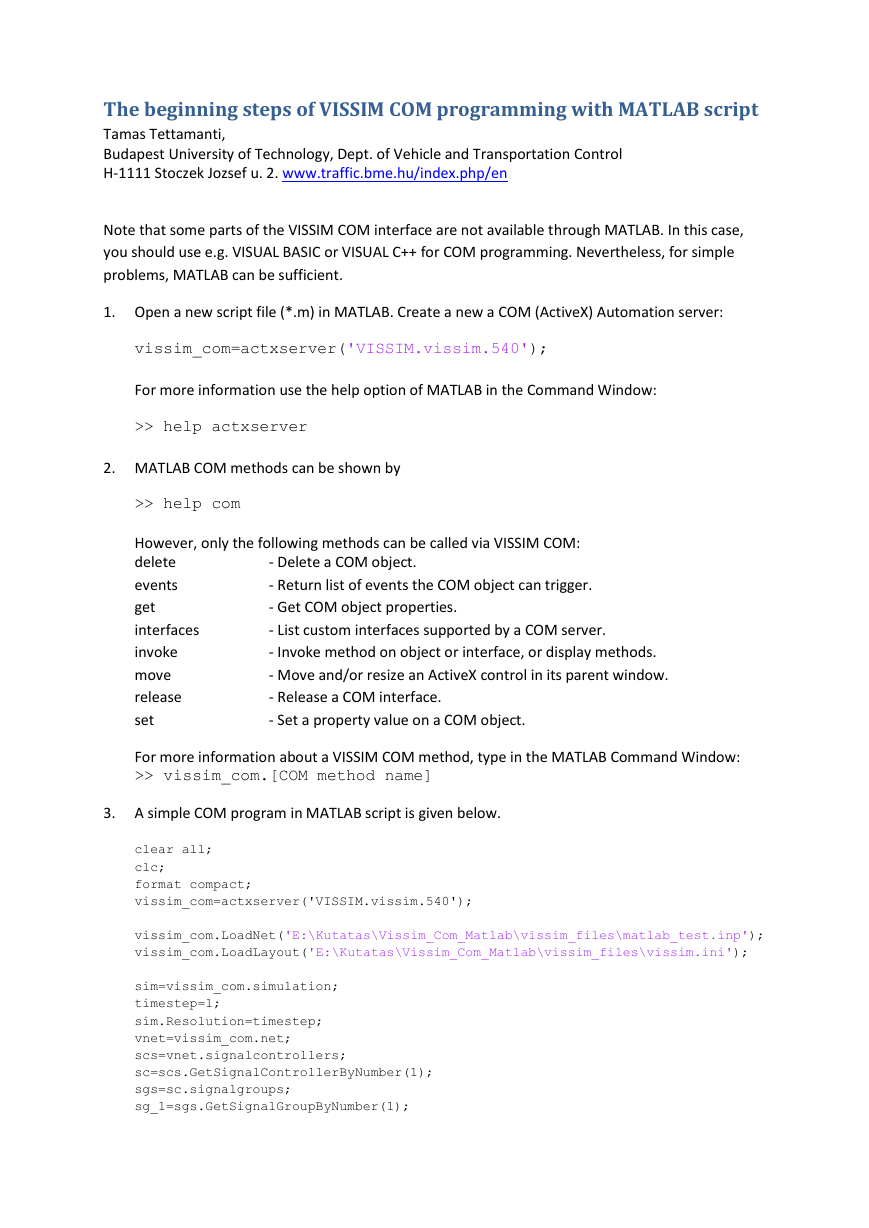
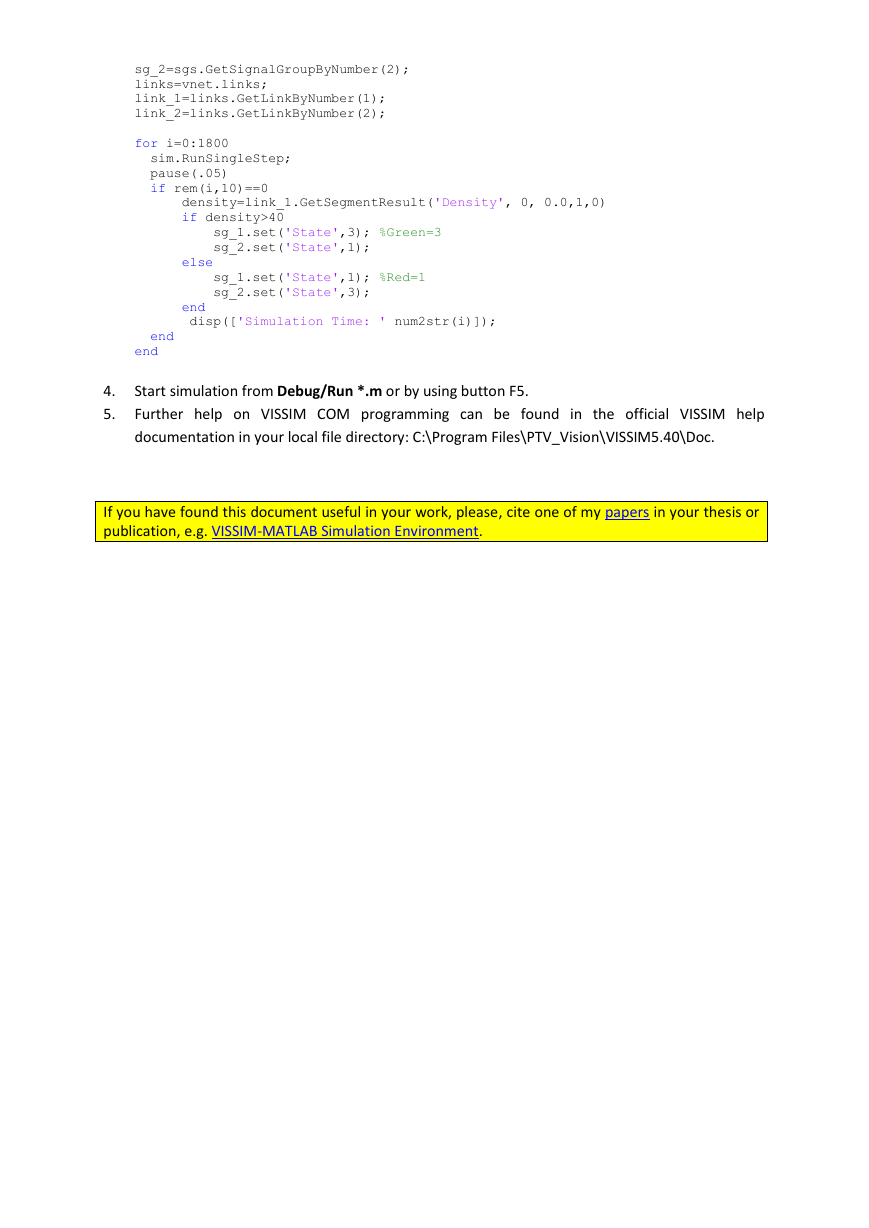
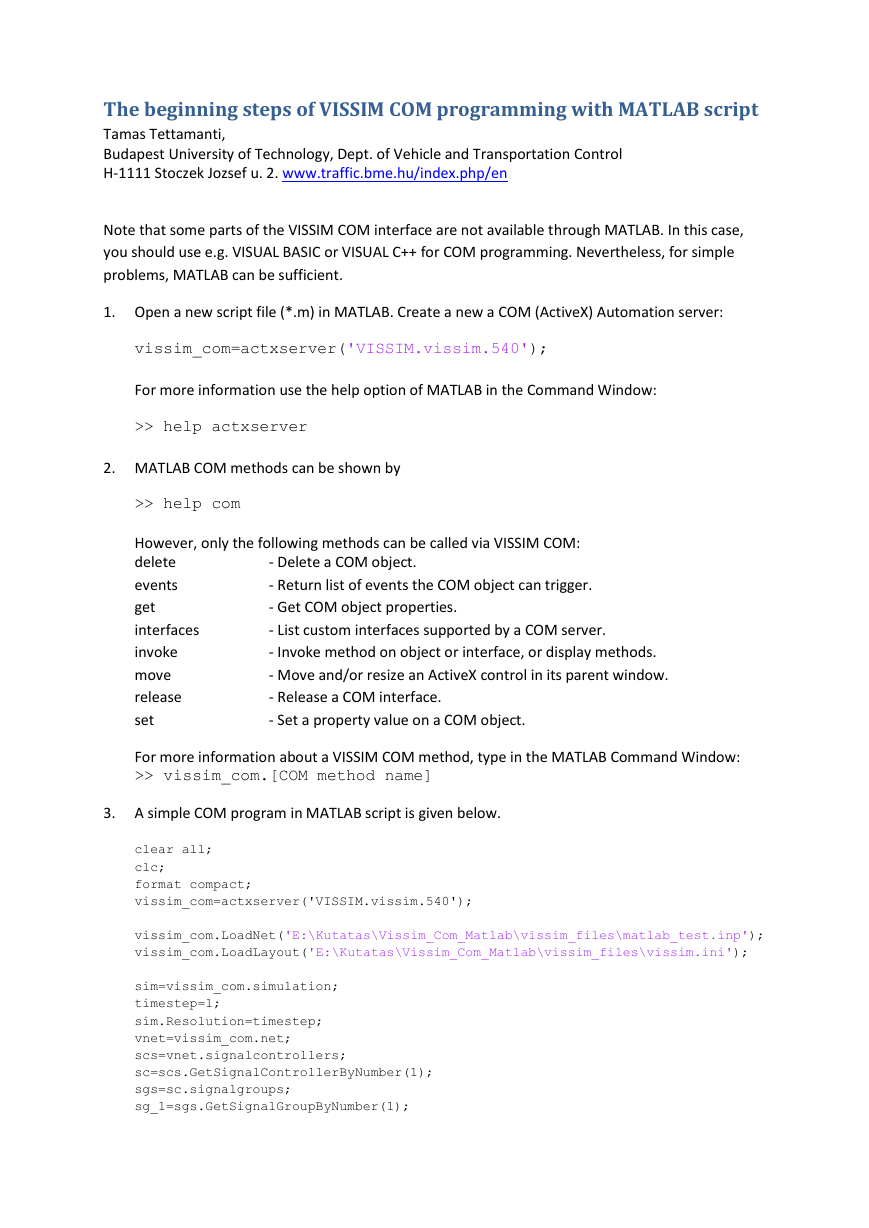
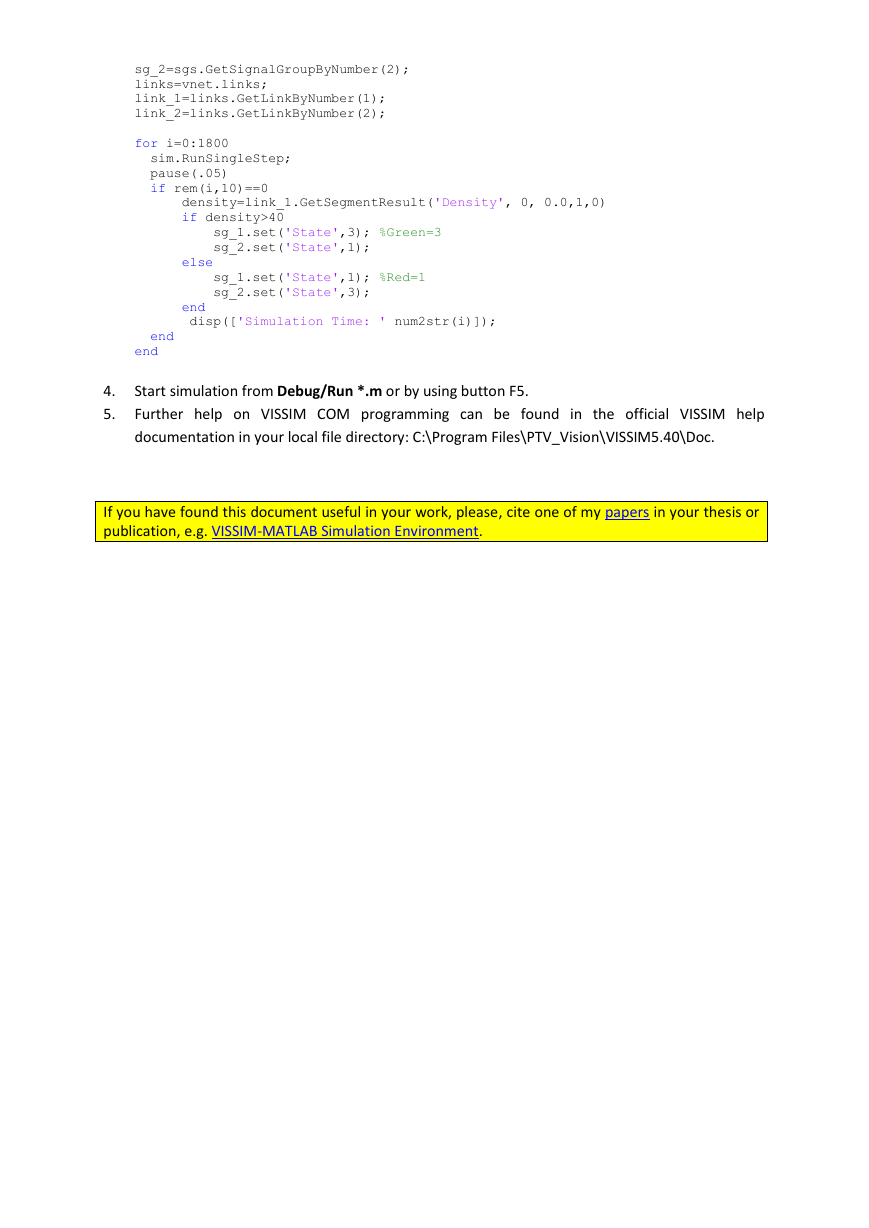
 2023年江西萍乡中考道德与法治真题及答案.doc
2023年江西萍乡中考道德与法治真题及答案.doc 2012年重庆南川中考生物真题及答案.doc
2012年重庆南川中考生物真题及答案.doc 2013年江西师范大学地理学综合及文艺理论基础考研真题.doc
2013年江西师范大学地理学综合及文艺理论基础考研真题.doc 2020年四川甘孜小升初语文真题及答案I卷.doc
2020年四川甘孜小升初语文真题及答案I卷.doc 2020年注册岩土工程师专业基础考试真题及答案.doc
2020年注册岩土工程师专业基础考试真题及答案.doc 2023-2024学年福建省厦门市九年级上学期数学月考试题及答案.doc
2023-2024学年福建省厦门市九年级上学期数学月考试题及答案.doc 2021-2022学年辽宁省沈阳市大东区九年级上学期语文期末试题及答案.doc
2021-2022学年辽宁省沈阳市大东区九年级上学期语文期末试题及答案.doc 2022-2023学年北京东城区初三第一学期物理期末试卷及答案.doc
2022-2023学年北京东城区初三第一学期物理期末试卷及答案.doc 2018上半年江西教师资格初中地理学科知识与教学能力真题及答案.doc
2018上半年江西教师资格初中地理学科知识与教学能力真题及答案.doc 2012年河北国家公务员申论考试真题及答案-省级.doc
2012年河北国家公务员申论考试真题及答案-省级.doc 2020-2021学年江苏省扬州市江都区邵樊片九年级上学期数学第一次质量检测试题及答案.doc
2020-2021学年江苏省扬州市江都区邵樊片九年级上学期数学第一次质量检测试题及答案.doc 2022下半年黑龙江教师资格证中学综合素质真题及答案.doc
2022下半年黑龙江教师资格证中学综合素质真题及答案.doc