1 Welcome
Introduction
About This Guide
Related Information Sources
Customer Support
Safety
Operational Safety Information
Environmental Compliance
Product Recycling and Disposal
Professional/Business Environment
Domestic/Household Environment
North America
Other Countries
EH&S Contact Information
2 Getting Started
Machine Overview
Component Location
Models and Components
Control Panel Overview
Powering on the Machine
Loading Paper
Login /Out
Machine Status
Machine Information
Faults
Service Information
Supplies
Tools
Customizing Your Machine
For Further Assistance
3 Copy
Copy Procedure
Copy
Copy Tab
Image Quality
Layout Adjustment
Output Format
ID Card Copy
4 Fax
Fax Procedure
Embedded Fax
Dialing Options
Address Book
Address Book Setup
2-Sided Scanning
Original Type
Resolution
Embedded Fax Image Quality
Lighten / Darken
Background Suppression
Color Mode
Embedded Fax Layout Adjustment
Original Size
Embedded Fax Options
Polling
Remote Polling
Delay Send
Send Header Text
Mailboxes
Original Size
Fax Sending Features
Fax Reports
Server Fax
Server Fax Image Quality
Lighten/Darken
Background Suppression
Server Fax Layout Adjustment
Original Size
Server Fax Options
Delay Send
Forward to Fax/E-mail Features
Forward to Fax
Forward to Email
5 Network Scanning
Scan Procedure
1 Load the Documents
Network Scanning Resources
Network Scanning
Templates
Details
Template Overview
Repositories
2 Sided Network Scanning
Original Type
Resolution
Advanced Settings
Lighten/Darken
Background Suppression
Quality / File Size
Update Templates
Layout Adjustment
Original Size
Scan to Edge
Filing Options
File Name
File Format
Document Management Fields
Add File Destinations
6 E-mail
E-mail Procedure
1 Load the Documents
E-mail
Output Color
2 Sided Scanning
Original Type
Address List
Advanced Settings
Lighten/Darken
Background Suppression
Resolution
Quality / File Size
Layout Adjustment
Original Size
Scan to Edge
E-mail Options
File Format
Reply To
Message
7 Store to USB
Store Files from the Machine
Store Files from the Workstation
To the Internal Drive via the Print Driver
Advanced Settings
Lighten/Darken
Background Suppression
Resolution
Quality / File Size
Layout Adjustment
Original Size
Scan to Edge
File/Folder Management
8 Print Files
Print Files from the Internal Drive
Print Files from the USB Drive
9 Print
Print Procedure
Select Print from Your PC
Select the Features
Custom Size Printing
Select Print from Your PC
Select the Custom Size
Print Your Document
Printer Drivers
Control Options
Paper / Output
Image Options
Layout / Watermark
Advanced
10 Paper and other Media
Loading Paper
Preparing Paper for Loading
Loading the Paper Trays
Using the Bypass Tray
Loading the Bypass Tray
Envelope Mode
Setting the Paper Size
Media Specifications
Media Guidelines
11 Setups
Accessing Tools
Tools Menu Overview
Localization
Set Date and Time
Greenwich Mean Time Offset
Set Measurements
Set Altitude
Fax Setup
Fax Transmission Defaults
Fax Country Setting
Receive Defaults
Retained Documents Policy
Mailbox Setup
Line Configuration
Fax Report
Error Correction Mode
Setting up Paper Trays
Paper Settings
Tray Settings
Machine Presets
Basic Copying Presets
Reduce/Enlarge Presets
Change Default Settings
Set (Power Save) Duration Times
Entry Screen Default
Job Status Default
Feature Default and Priority
Language Default
Audio Tones
Software
Software Reset
CRU Replacement Defaults
Print Cartridge Reorder Notification
Counter Resets
Accounting
Network Accounting
Xerox Standard Accounting (XSA)
Foreign Device Interface
Security Settings
Authentication
Immediate Image Overwrite
On Demand Image Overwrite
Machine Tests
Image Quality Test Patterns
User Interface Tests
Customer Support and Supplies Numbers
Optional Services
12 Maintenance
Consumables
Customer Replaceable Units
Cleaning the Machine
Document Glass and Constant Velocity Transport (CVT) Glass
The Control Panel and Touch Screen
Duplexing Automatic Document Feeder and Output Tray
13 Specifications
Machine Specifications
Machine Configurations
Paper Supply
Document Feeder
Output Modules
Electrical Specifications
Feature Specifications
Fax Feature
Print Feature
Scan Feature
14 Troubleshooting
Fault Clearance
Paper Jams
Document Jams
Error and Fault Codes
15 Appendix A
Enable/Disable Banner Sheet
Disable the Banner Sheet in the Print Driver
Disable the Banner Sheet at the Printer
Index
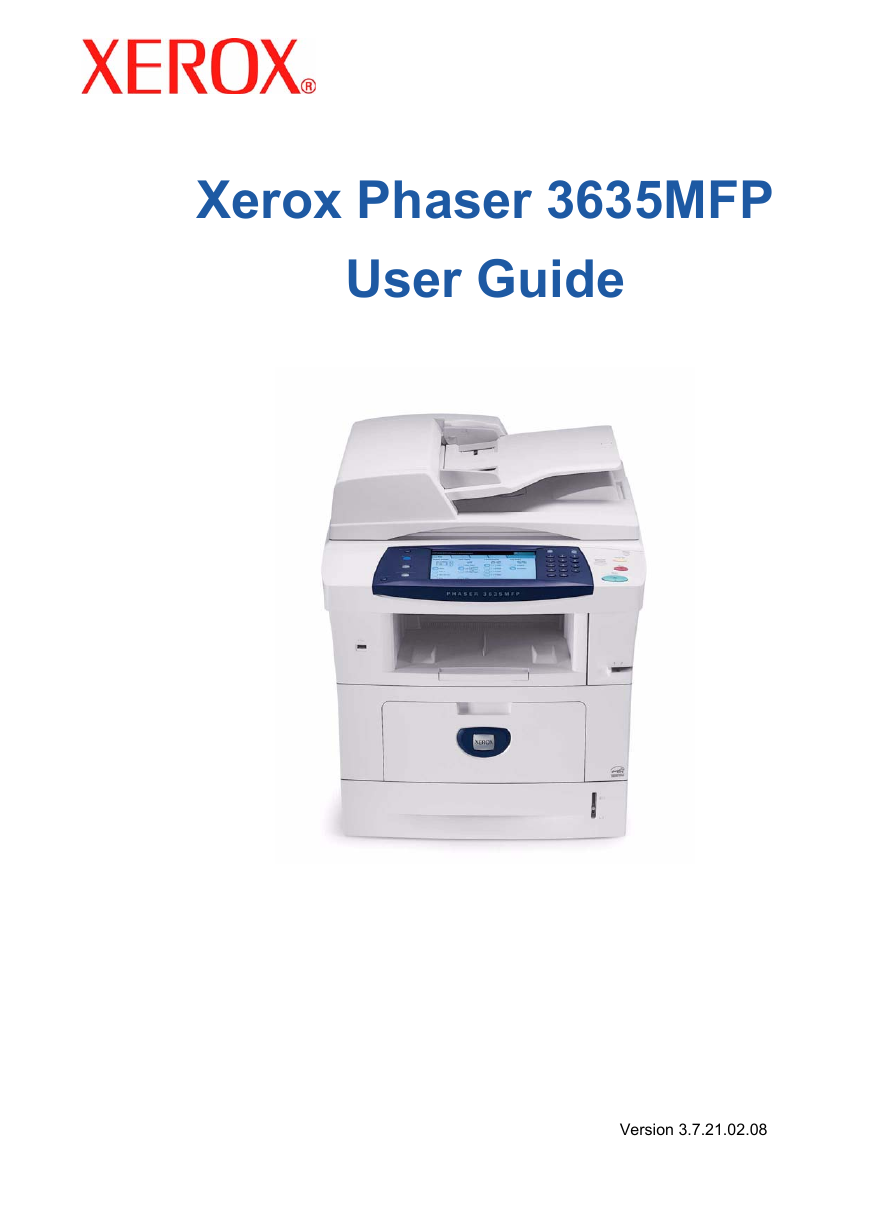
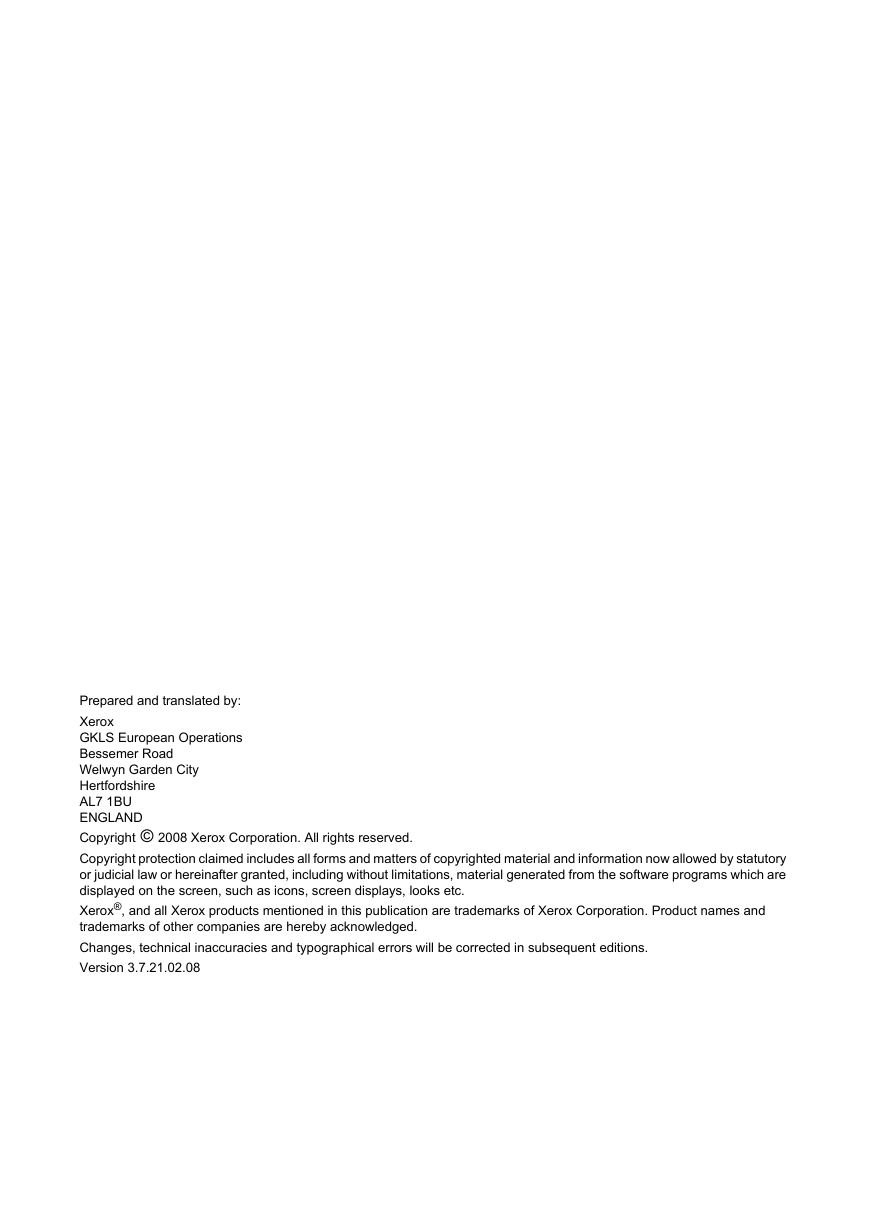
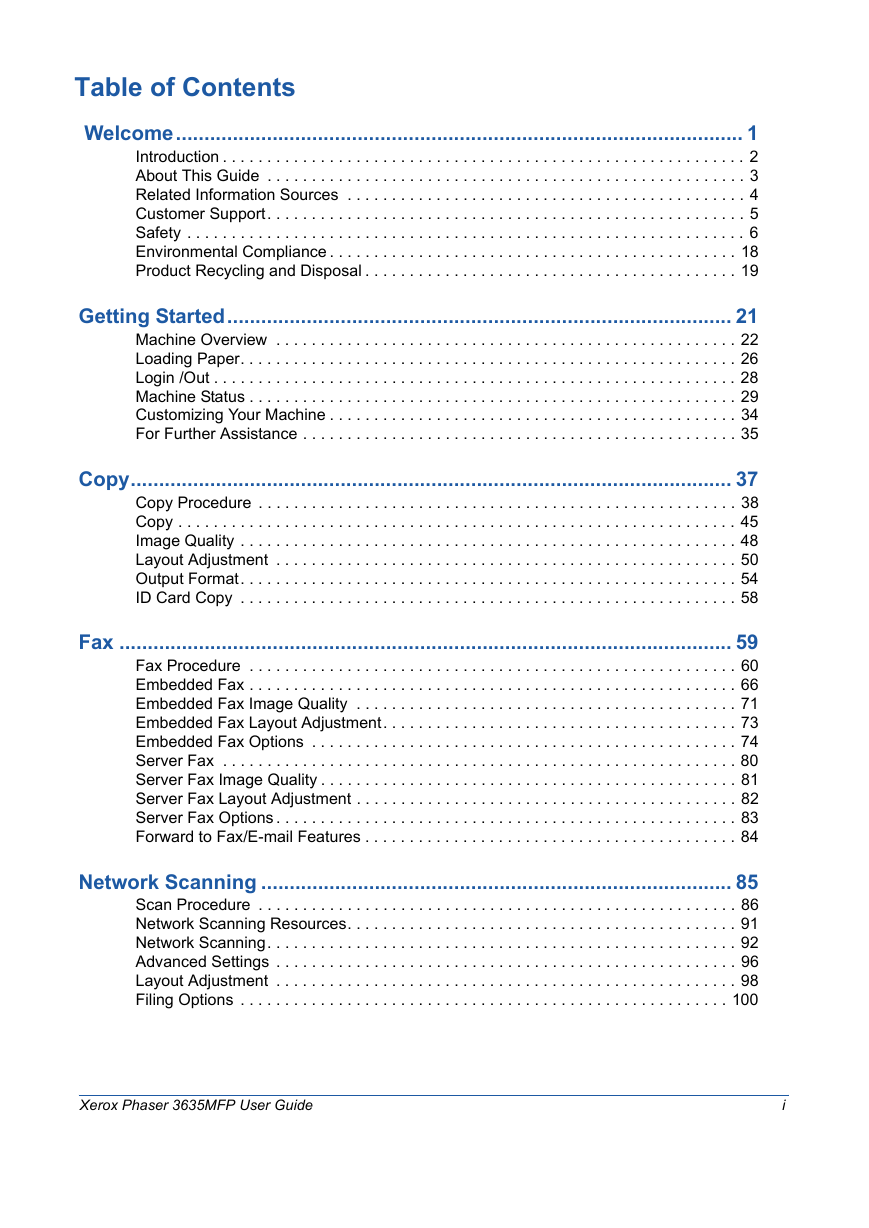
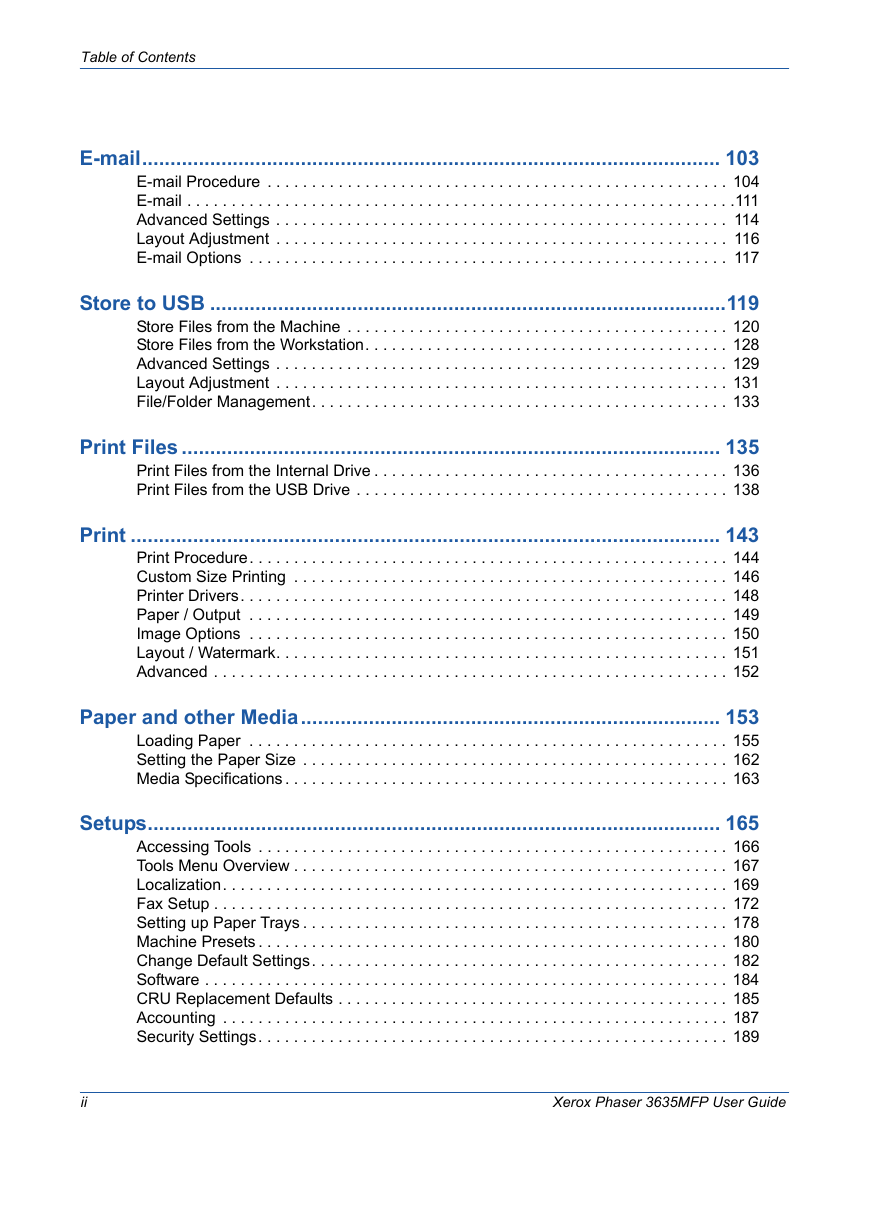
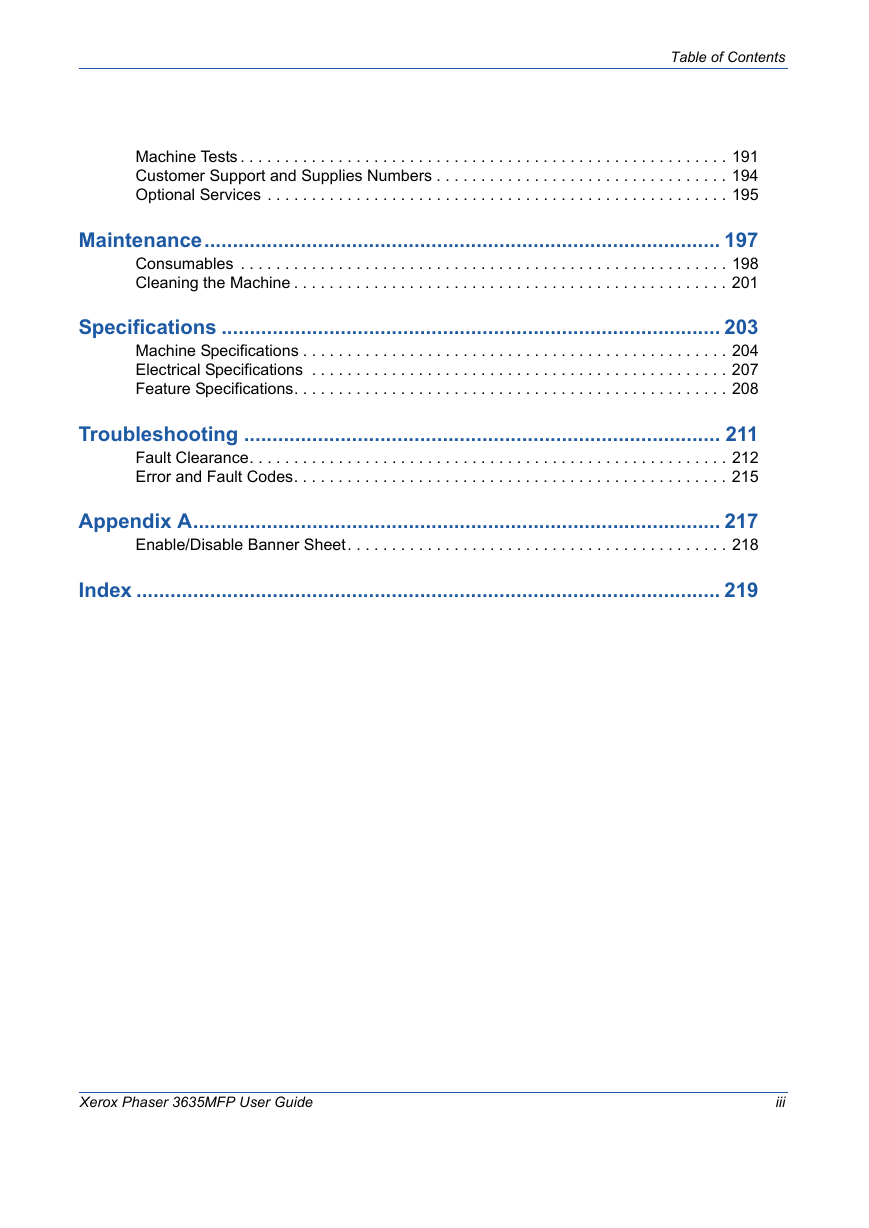

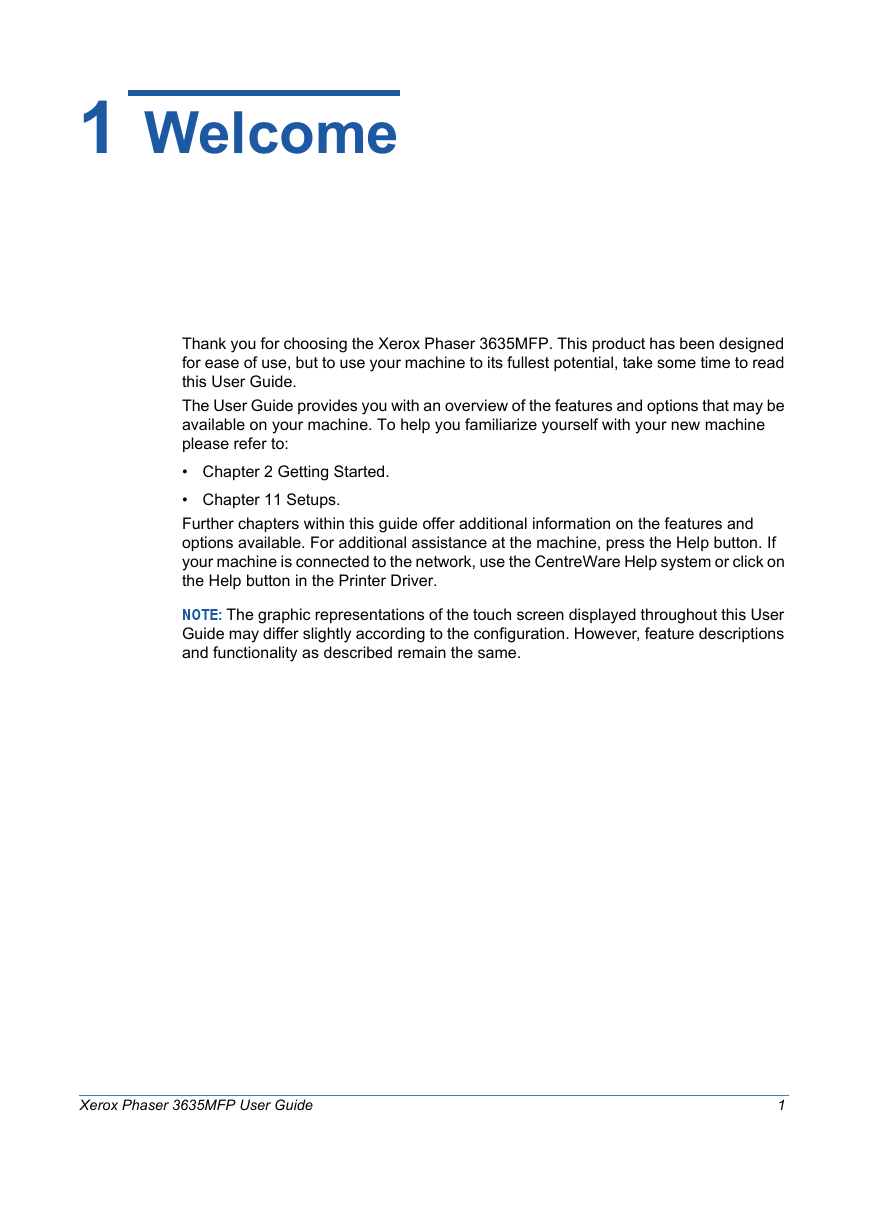

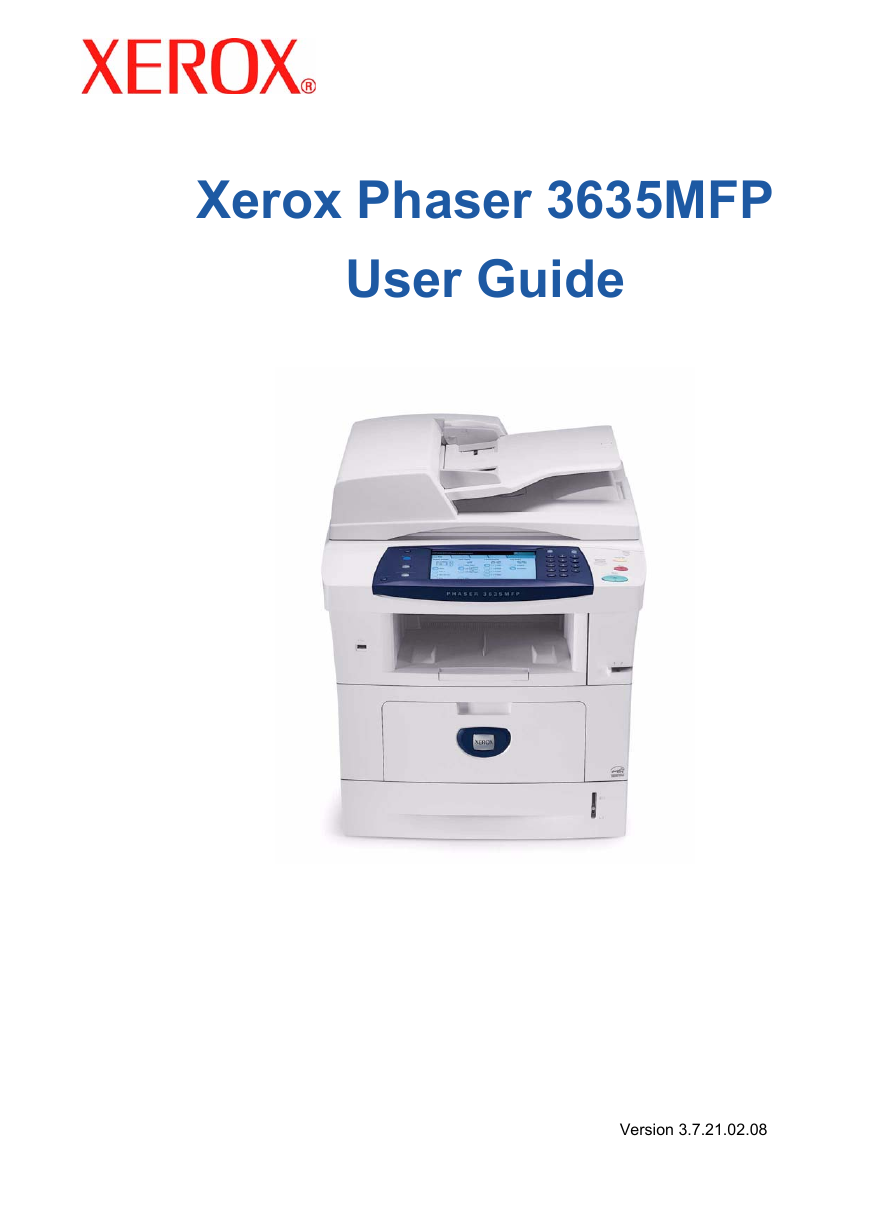
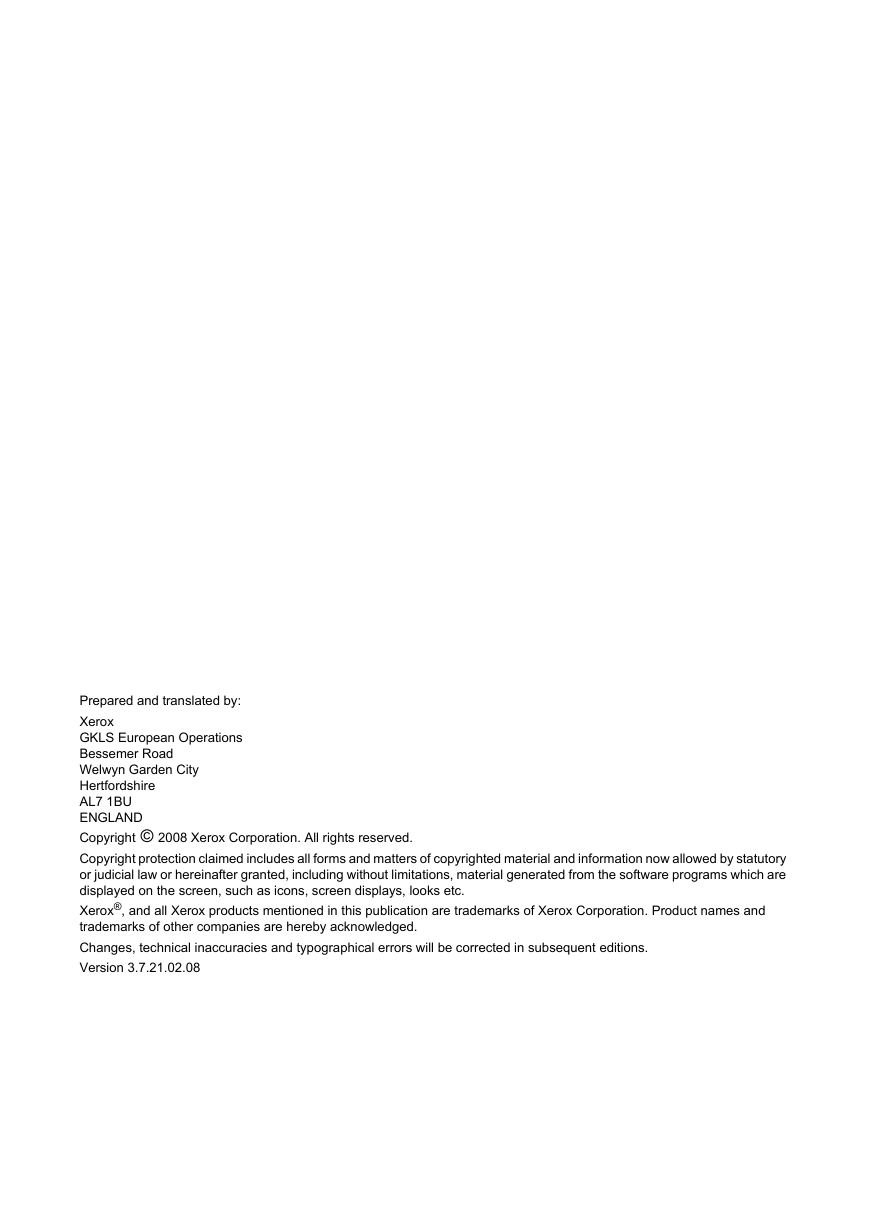
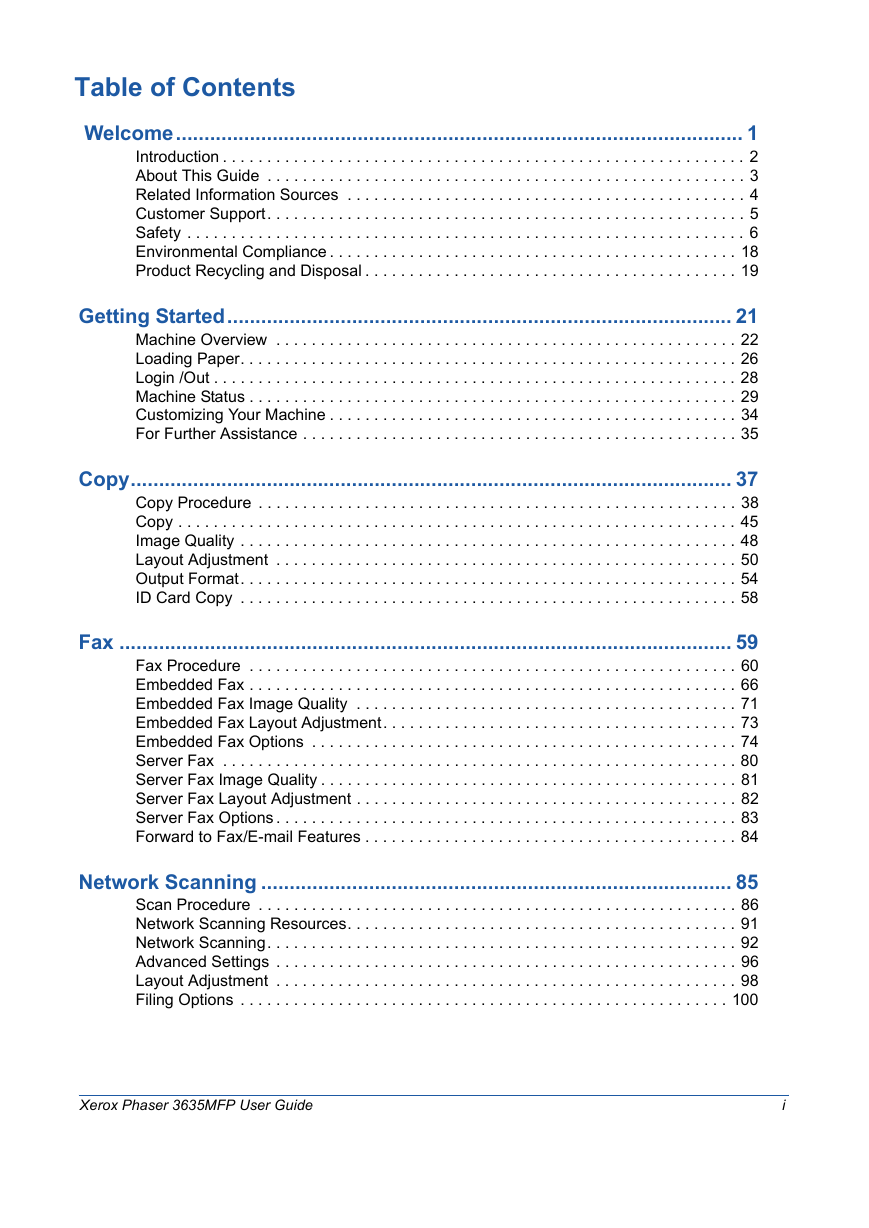
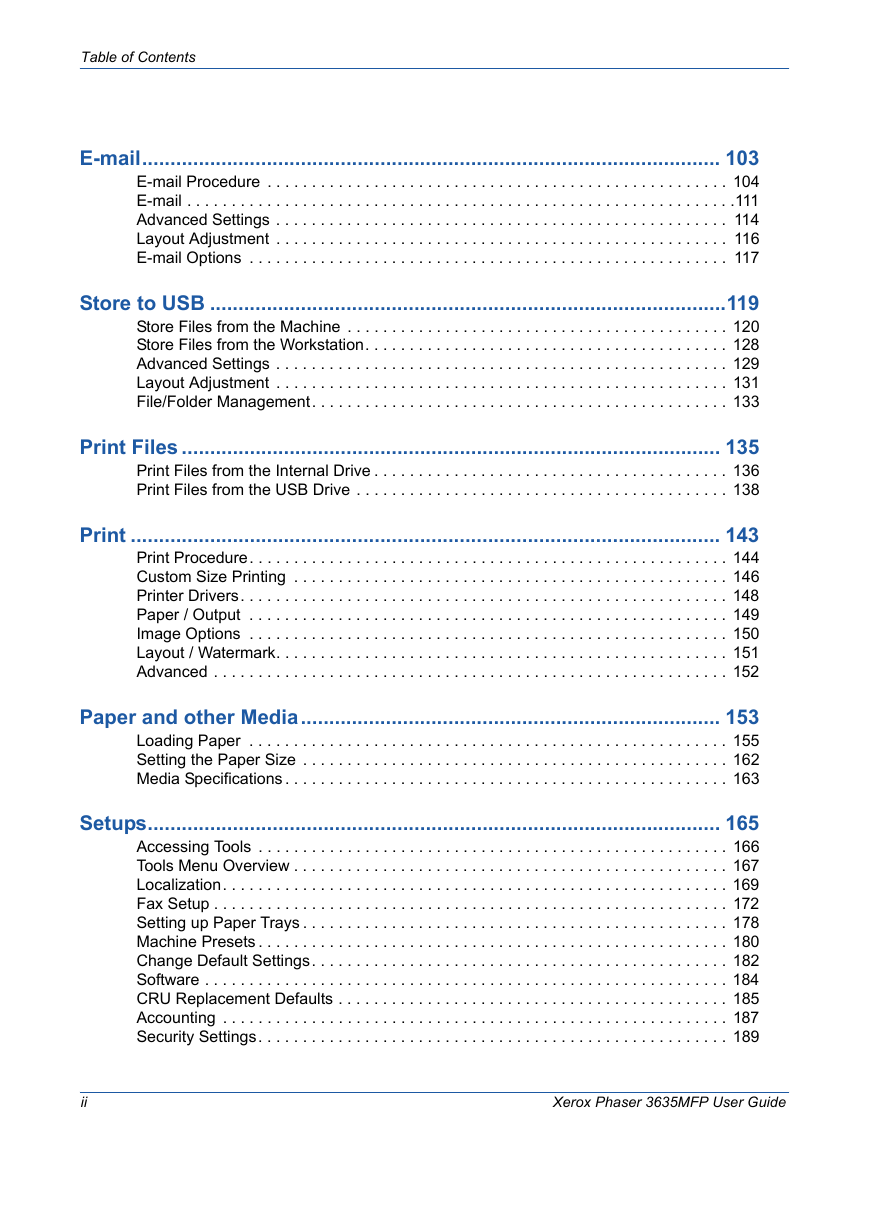
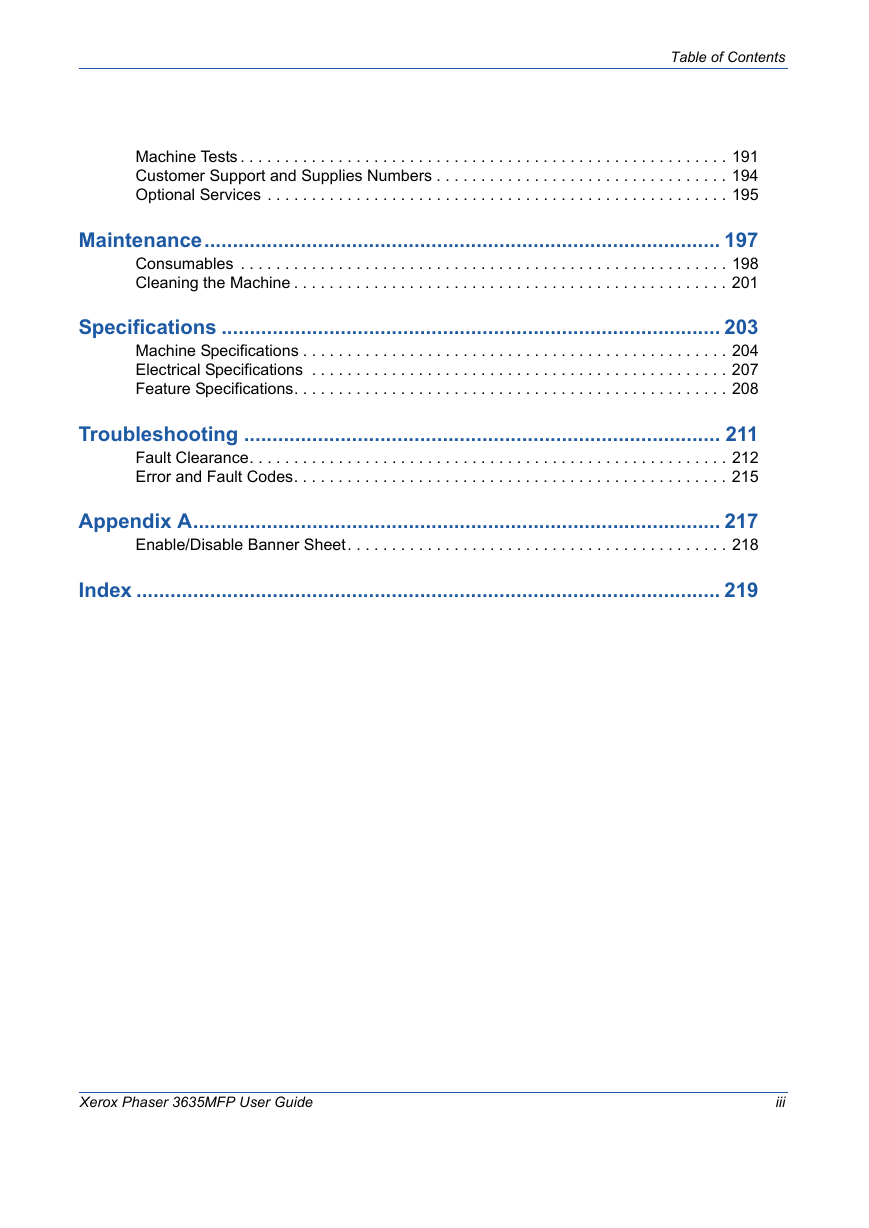

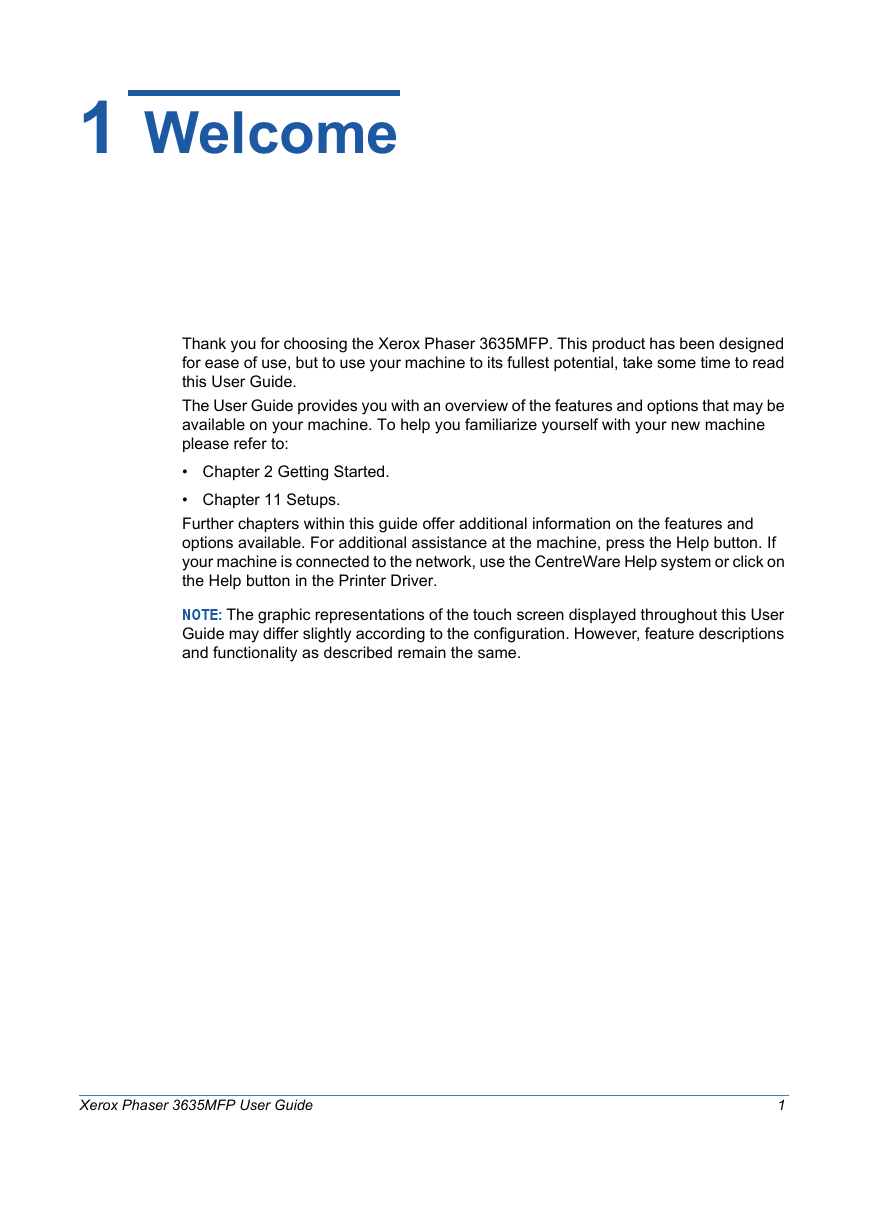

 2023年江西萍乡中考道德与法治真题及答案.doc
2023年江西萍乡中考道德与法治真题及答案.doc 2012年重庆南川中考生物真题及答案.doc
2012年重庆南川中考生物真题及答案.doc 2013年江西师范大学地理学综合及文艺理论基础考研真题.doc
2013年江西师范大学地理学综合及文艺理论基础考研真题.doc 2020年四川甘孜小升初语文真题及答案I卷.doc
2020年四川甘孜小升初语文真题及答案I卷.doc 2020年注册岩土工程师专业基础考试真题及答案.doc
2020年注册岩土工程师专业基础考试真题及答案.doc 2023-2024学年福建省厦门市九年级上学期数学月考试题及答案.doc
2023-2024学年福建省厦门市九年级上学期数学月考试题及答案.doc 2021-2022学年辽宁省沈阳市大东区九年级上学期语文期末试题及答案.doc
2021-2022学年辽宁省沈阳市大东区九年级上学期语文期末试题及答案.doc 2022-2023学年北京东城区初三第一学期物理期末试卷及答案.doc
2022-2023学年北京东城区初三第一学期物理期末试卷及答案.doc 2018上半年江西教师资格初中地理学科知识与教学能力真题及答案.doc
2018上半年江西教师资格初中地理学科知识与教学能力真题及答案.doc 2012年河北国家公务员申论考试真题及答案-省级.doc
2012年河北国家公务员申论考试真题及答案-省级.doc 2020-2021学年江苏省扬州市江都区邵樊片九年级上学期数学第一次质量检测试题及答案.doc
2020-2021学年江苏省扬州市江都区邵樊片九年级上学期数学第一次质量检测试题及答案.doc 2022下半年黑龙江教师资格证中学综合素质真题及答案.doc
2022下半年黑龙江教师资格证中学综合素质真题及答案.doc