E
DATA PROJECTOR
XJ-450
User’s Guide
Keep this manual in a safe place for future reference.
�
• Digital Light ProcessingTM, DLPTM, Digital Micromirror DeviceTM, and DMDTM
are trademarks of Texas Instruments Incorporated of the United States.
Microsoft, Windows, Windows NT, Windows XP, and the Windows logo are
registered trademarks or trademarks of Microsoft Corporation of the United
States in the United States and other countries.
Apple and Macintosh are registered trademarks of Apple Computer, Inc. of
the United States.
Other company and product names may be registered trademarks or
trademarks of their respective owners.
この装置は、情報処理装置等電波障害自主規制協議会(VCCI)の基準に基づく
クラス B の情報技術装置です。この装置は、家庭環境で使用することを目的と
していますが、この装置がラジオやテレビジョン受信機に近接して使用される
と、受信障害を引き起こすことがあります。取扱説明書に従って正しい取り扱
いをしてください。
�
Safety Precautions
Safety PrecautionsThank you for selecting this CASIO product. Be sure to read these “Safety
Precautions” before trying to use it. After reading this User’s Guide, keep it in a
safe place for future reference.
About safety symbols
Various symbols are used in this User’s Guide and on the product itself to ensure
safe use, and to protect you and others against the risk of injury and against
material damage. The meaning of each of the symbols is explained below.
Danger
This symbol indicates a condition that, if ignored or applied
incorrectly, creates the risk of death or serious personal injury.
Warning
This symbol indicates a condition that, if ignored or applied
incorrectly, could possibly create the risk of death or serious
personal injury.
Caution
This symbol indicates a condition that, if ignored or applied
incorrectly, could possibly create the risk of personal injury or
material damage.
Icon Examples
A triangle indicates a situation against which you need to exercise
caution. The example shown here indicates you should take precaution
against electric shock.
A circle with a line through it indicates information about an action that
you should not perform. The specific action is indicated by the figure
inside the circle. The example shown here means disassembly is
prohibited.
A black circle indicates information about an action that you must
perform. The specific action is indicated by the figure inside the circle.
The example shown here indicates you must unplug the power cord from
the power outlet.
3
�
Safety Precautions
Precautions During Use
Warning
GSmoke, odor, heat, loud noise,
GPower cord
and other abnormalities
Should you ever notice smoke,
strange odor, or loud noise being
emitted by the projector, or any
other abnormality, immediately
stop using the projector.
Continued use creates the risk of
fire and electric shock.
Immediately perform the following
steps.
1. Unplug the projector.
2. Contact your original dealer or
authorized CASIO service
center.
GMalfunction
Immediately stop using the
projector if the screen appears
abnormal, if sound is not
produced, or if any other
abnormal operation occurs even
though you are operating the
projector correctly. Continued use
creates the risk of fire and
electric shock. Immediately
perform the following steps.
1. Turn off the projector.
2. Unplug the projector.
3. Contact your original dealer or
authorized CASIO service
center.
Misuse of the power cord creates
the risk of fire and electric shock.
Make sure that you always
observe the following precautions.
Make sure that you use a
power source with the same
voltage as that specified for
the projector.
Do not overload a power outlet
with too many devices.
GPower cord
A damaged power cord creates
the risk of fire and electric shock.
Make sure that you always
observe the following precautions.
Never place heavy objects on
the power cord and never
expose it to heat.
Make sure the power cord is
not pinched between the wall
and the rack or table where
the projector is located, and
never cover the power cord
with a cushion or other object.
Never try to modify the power
cord, allow it to become
damaged, or subject it to
excessive bending.
Do not twist the power cord or
pull on it.
GPower cord
Never touch the power cord or
plug while your hands are wet.
Doing so creates the risk of
electric shock.
4
�
Safety Precautions
GWater and foreign matter
Never allow water to get on the
projector. Water creates the risk
of fire and electric shock.
Never place a vase or any other
container of water on top of the
projector. Water creates the risk
of fire and electric shock.
Water or other liquid, or foreign
matter (metal, etc.) getting into
the projector creates the risk of
fire and electric shock. Should
anything get inside the projector,
immediately perform the following
steps.
1. Turn off the projector.
2. Unplug the projector.
3. Contact your original dealer or
authorized CASIO service
center.
GDisassembly and modification
Never try to take the projector
apart or modify it in any way.
The projector contains a large
number of high-voltage
components that create the risk
of electric shock and burn injury.
Be sure to leave all internal
inspection, adjustment, and repair
up to your original dealer or
authorized CASIO service center.
GDropping and impact
Continued use of the projector
after it has been damaged by
dropping or other mistreatment
creates the risk of fire and
electric shock. Immediately
perform the following steps.
1. Turn off the projector.
2. Unplug the projector.
3. Contact your original dealer or
authorized CASIO service
center.
GDisposal by burning
Never try to dispose of the
projector by burning it. Doing so
can cause an explosion, which
creates the risk of fire and
personal injury.
GLooking into the lens or vents
while lamp is on
Never look directly into the lens
or vents while lamp is on. The
strong light emitted by the
projector creates the risk of eye
damage.
GBlocking the vents
Never allow the intake vents (on
the bottom or back of the
projector) or the exhaust vents
(on the side of the projector) to
become blocked. Doing so
causes internal heat build up,
which creates the risk of fire and
breakdown of the projector.
Touching the projector while it is
hot creates the risk of burn
injury. Make sure that you always
observe the following precautions.
Allow at least 30 cm (11.8
inches) between the projector
and walls.
Do not insert the projector into
any space where air circulation
is poor.
Never cover the projector with
a blanket or any similar item.
Never use the projector on a
carpet, blanket, towel, or other
soft material.
Never stand the projector up
on either end during use.
5
�
GHeavy objects
Never place heavy objects on the
projector or climb on top of the
projector. Doing so creates the risk of
fire and electric shock.
GWater
Never locate the projector in a
bathroom or anywhere else there is the
chance that it will be splashed with
water.
GUnstable location
Never place the projector on an
unstable surface or on a high
shelf. Doing so can cause it to
fall, creating the risk of personal
injury.
GUsing the projector on a base
with casters
Whenever using the projector on a base
that has casters, make sure that you
lock the casters when not moving the
base.
GLightening
During a lightening storm, do not touch
the plug of the projector’s power cord.
GRemote controller
Never try to take the remote
controller apart or modify it in
any way. Doing so creates the
risk of electric shock, burn injury,
and other personal injury. Be
sure to leave all internal
inspection, adjustment, and repair
up to your original dealer or
authorized CASIO Service Center.
Never allow the remote controller
to become wet. Water creates
the risk of fire and electric shock.
Safety Precautions
GProjector cabinet
Never open the projector’s
cabinet. Doing so creates the risk
of electric shock.
GCleaning
Before cleaning the projector, be
sure to turn it off and unplug it
from the power outlet. Failure to
do so creates the risk of electric
shock.
GExhaust vents
The exhaust vents become very hot
while the projector is running. Never
touch them. Doing so creates the risk
of burn injury. The areas near the
exhaust vents also become quite hot.
Never locate objects made of plastic or
other heat-sensitive materials near or
under the projector. Doing so creates
the risk of deformation and discoloration
of the object.
GFront cover
Be sure to open the front cover before
turning on the projector. Never close the
front cover while the projector is in use.
GLocation
Never locate the projector in any of the
following types of locations. Doing so
creates the risk of fire and electric
shock.
Near an area subject to strong
vibration
An area subject to large
amounts of moisture or dust
In a kitchen or other area
exposed to oil smoke
Near a heater, on a heated
carpet, or in an area exposed
to direct sunlight
An area subject to temperature
extremes (Operating
temperature range is 5°C to
35°C (41 to 95 °F)).
6
�
GBackup of important data
Be sure to keep separate written
records of all data stored in
projector memory. Memory data
can be lost due to breakdown,
maintenance, etc.
GLens effect
Never have an aquarium or any other
object that produces a lens effect in
front of the projector while the lamp is
on. Such an object creates the risk of
fire.
GLens
Never touch the lens with your hand.
Safety Precautions
Caution
GPower cord
Misuse of the power cord creates
the risk of fire and electric shock.
Make sure that you always
observe the following precautions.
Do not locate the power cord
near a stove.
When unplugging the power
cord, always grasp the plug,
and do not pull on the power
cord.
GPower cord
Misuse of the power cord creates
the risk of fire and electric shock.
Make sure that you always
observe the following precautions.
Insert the plug into the power
outlet as far as it will go.
After using the projector, turn
it off and allow it to cool
down. Next, unplug it from the
power outlet.
Unplug the projector from the
power outlet if you do not plan
to use it for a long time.
To avoid the built up of dust
between the prongs of the
plug, unplug it from the power
outlet and clean between the
prongs at least once a year.
Before moving the projector, be
sure to turn it off and unplug
it from the power outlet first.
7
�
Safety Precautions
Battery Precautions
Warning
Caution
Misuse of batteries can cause them to
leak and stain the area around them,
or to explode, creating the risk of fire
and personal injury. Make sure that you
always observe the following
precautions.
Never try to take batteries
apart and do not allow them
to become shorted.
Never expose batteries to heat
or throw them into fire.
Never mix old batteries and
new ones.
Never mix batteries of different
types.
Never try to charge batteries.
Take care that batteries are
oriented correctly when you
load them.
Misuse of batteries can cause them to
leak and stain the area around them,
or to explode, creating the risk of fire
and personal injury. Make sure that you
always observe the following
precautions.
Use only the type of batteries
that is specified for the remote
controller.
GDead batteries
Be sure to remove batteries from the
remote controller as soon as they go
dead.
Remove batteries from the
remote controller if you do not
plan to use it for a long time.
GDisposing of batteries
Make sure that you dispose of used
batteries in accordance with the rules
and regulations in your local area.
8
�
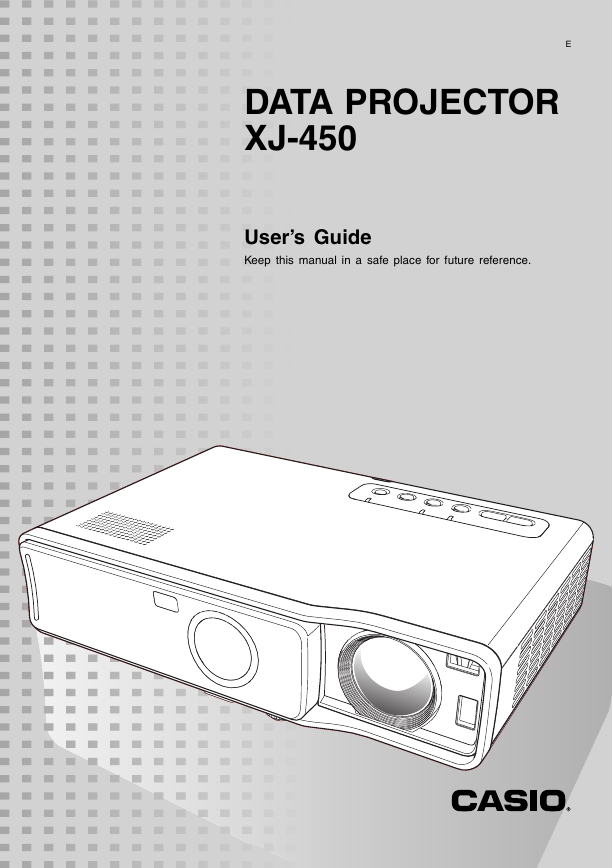
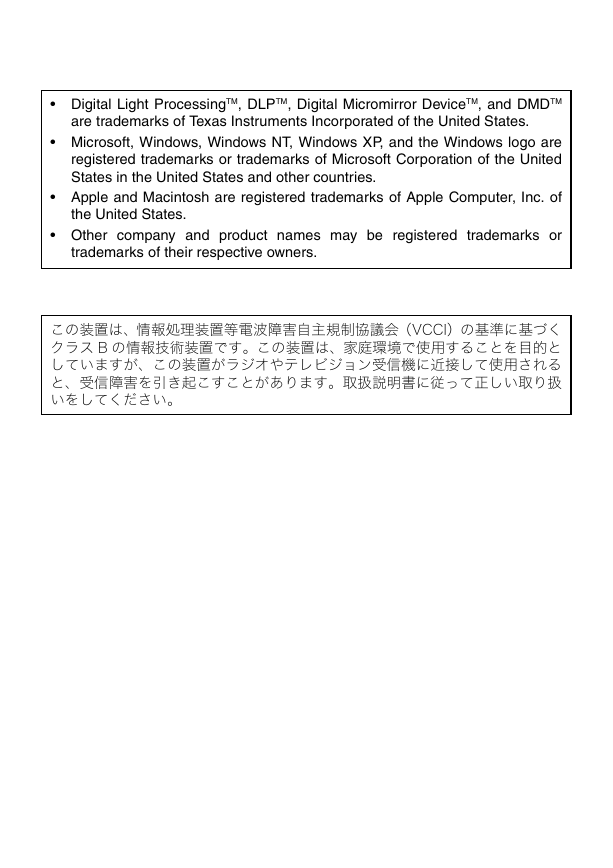
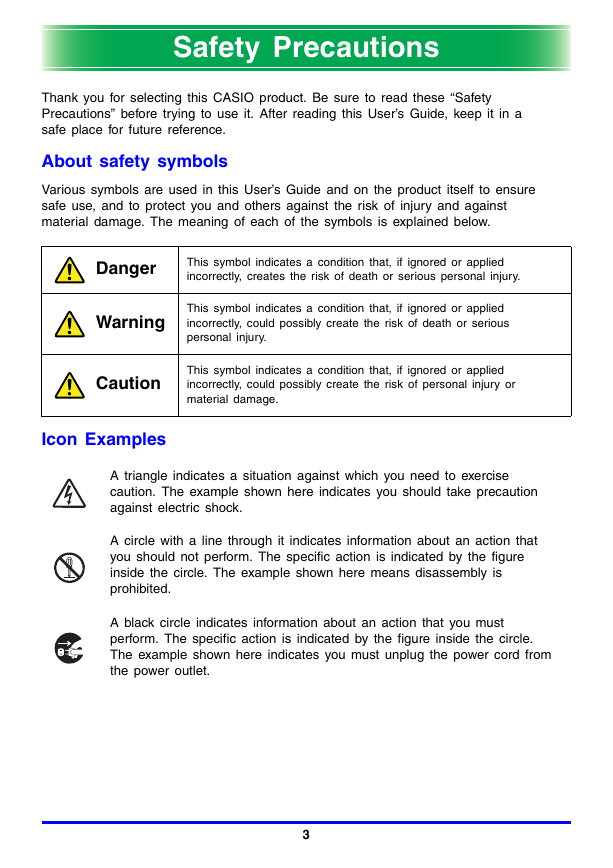
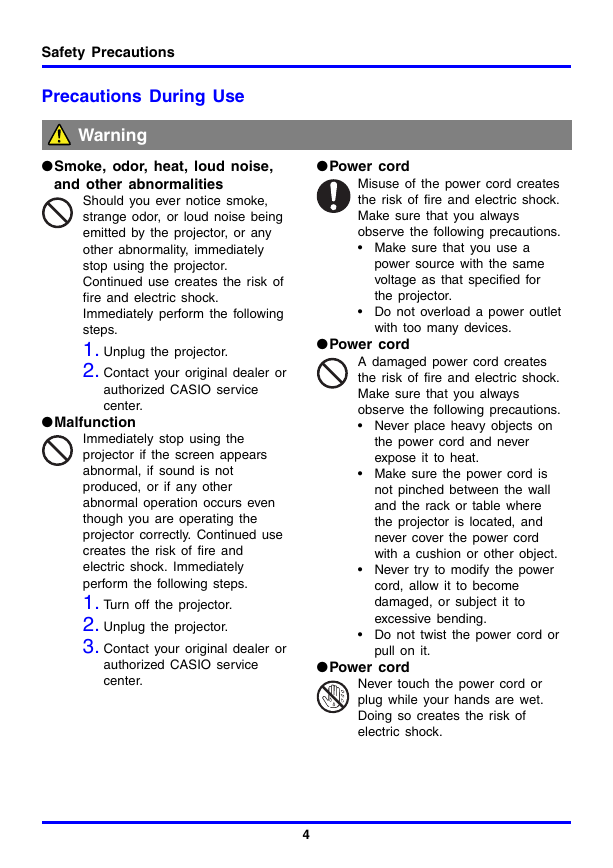

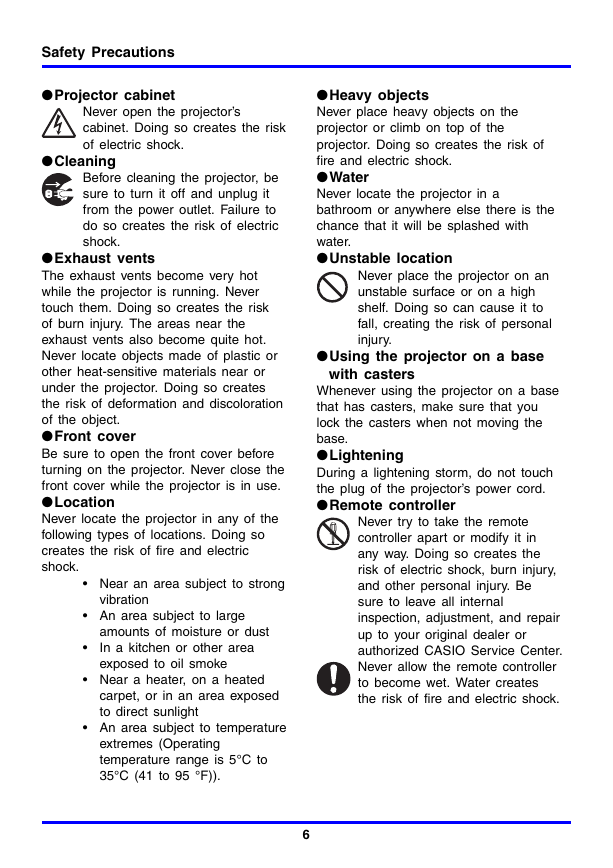
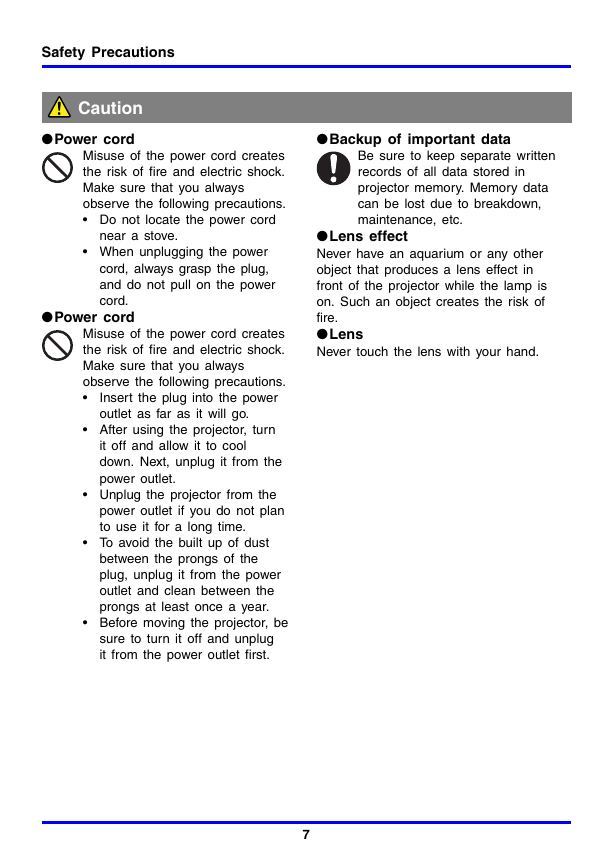
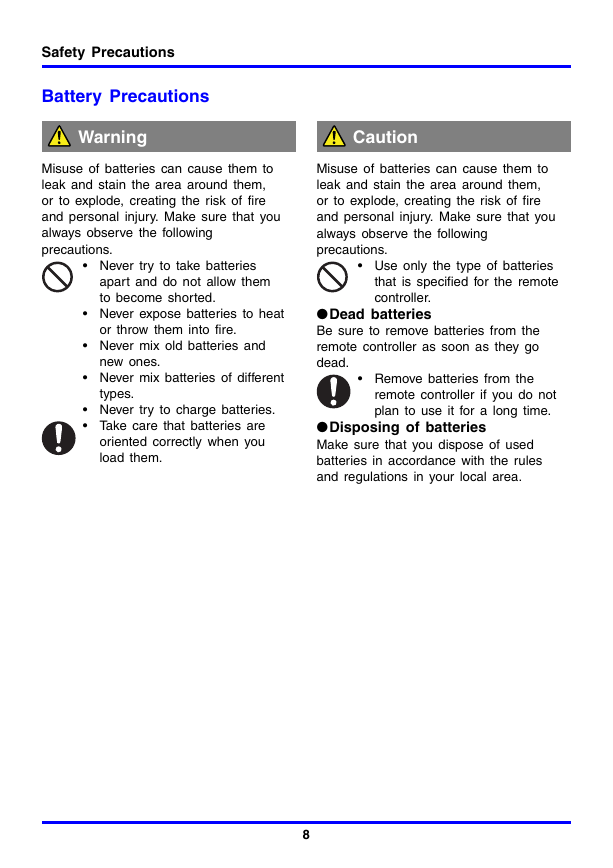
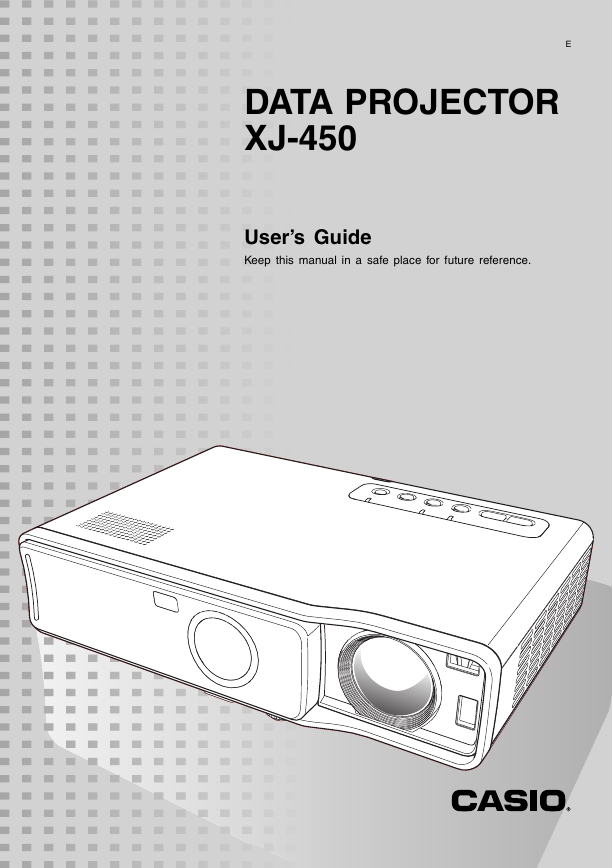
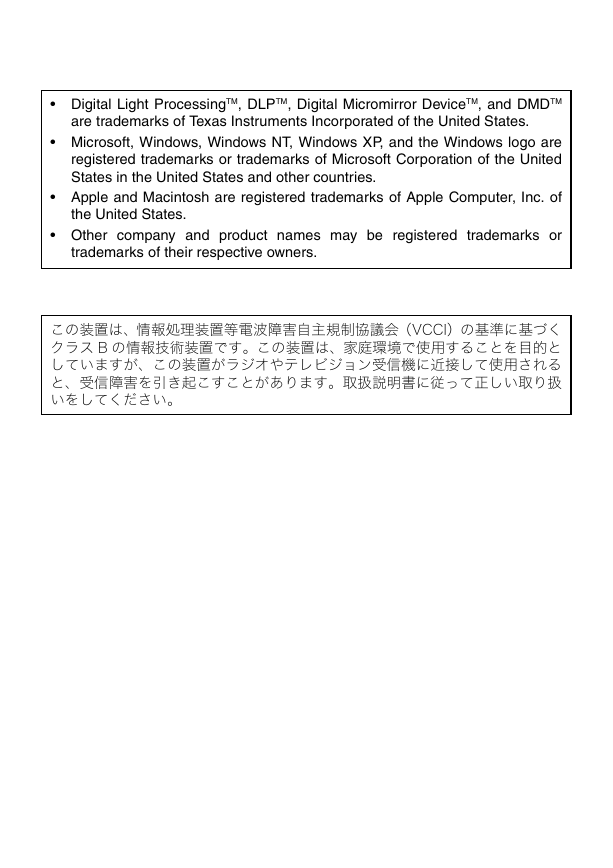
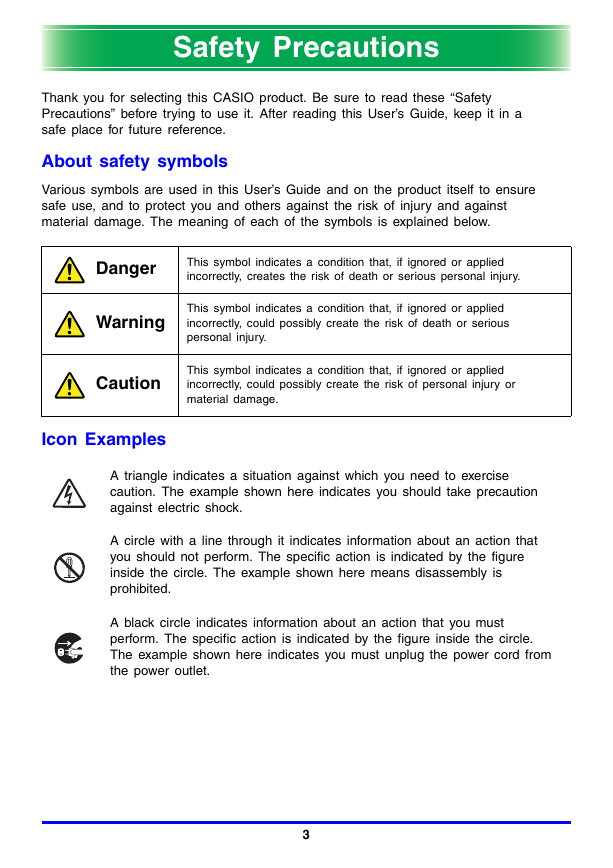
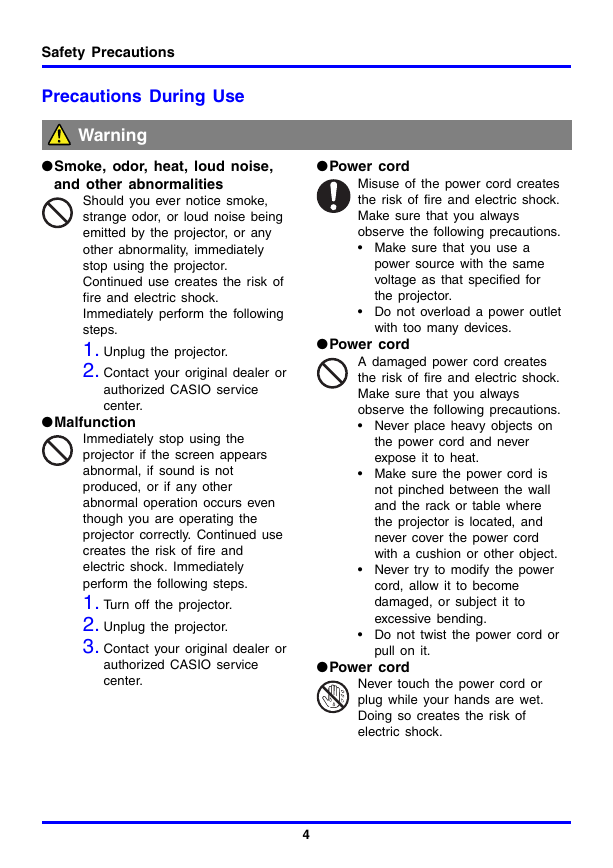

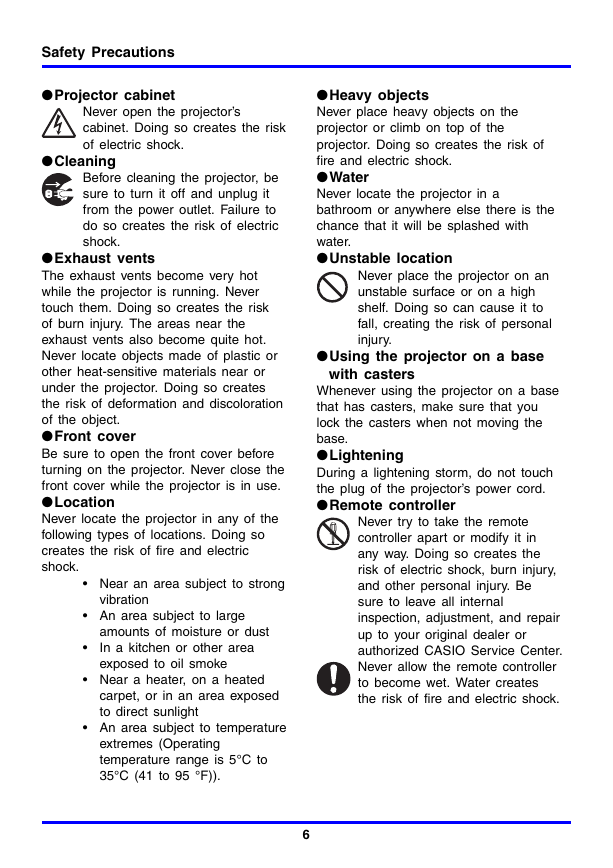
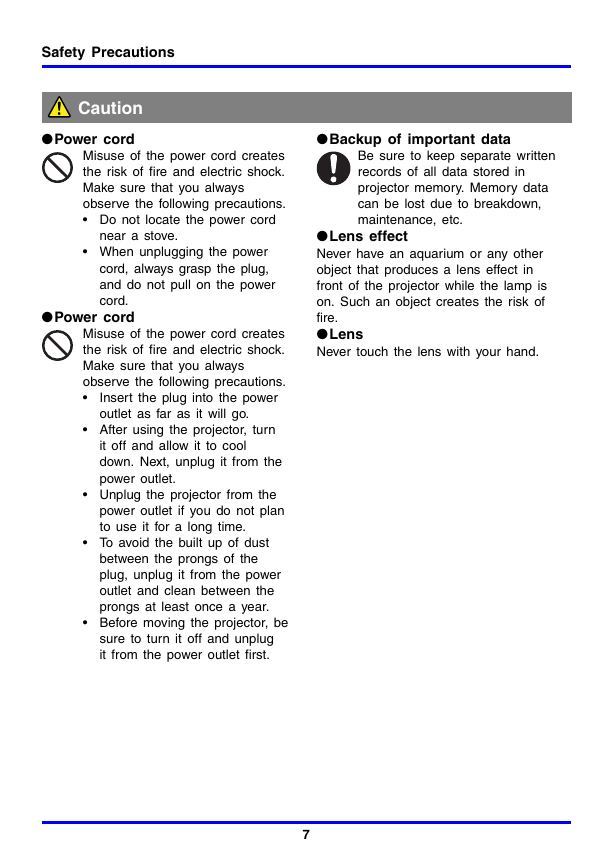
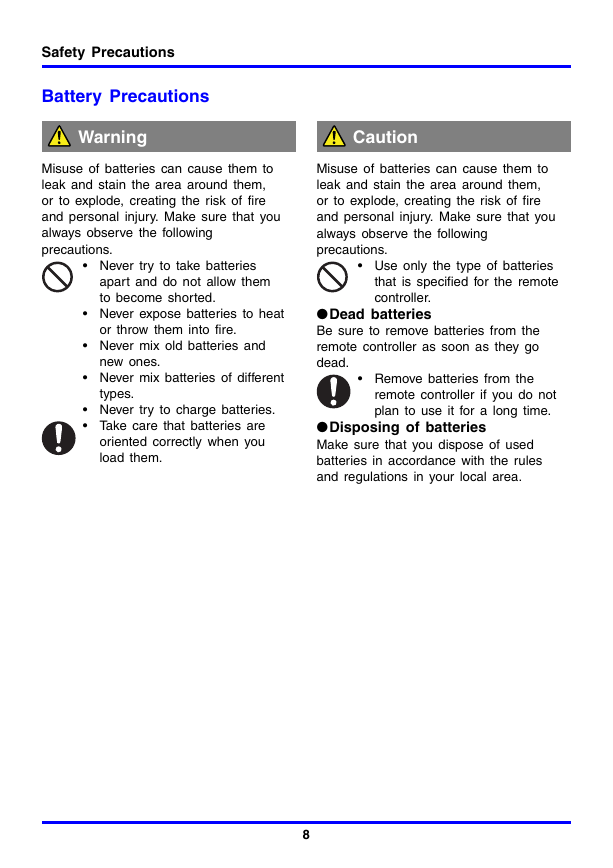
 2023年江西萍乡中考道德与法治真题及答案.doc
2023年江西萍乡中考道德与法治真题及答案.doc 2012年重庆南川中考生物真题及答案.doc
2012年重庆南川中考生物真题及答案.doc 2013年江西师范大学地理学综合及文艺理论基础考研真题.doc
2013年江西师范大学地理学综合及文艺理论基础考研真题.doc 2020年四川甘孜小升初语文真题及答案I卷.doc
2020年四川甘孜小升初语文真题及答案I卷.doc 2020年注册岩土工程师专业基础考试真题及答案.doc
2020年注册岩土工程师专业基础考试真题及答案.doc 2023-2024学年福建省厦门市九年级上学期数学月考试题及答案.doc
2023-2024学年福建省厦门市九年级上学期数学月考试题及答案.doc 2021-2022学年辽宁省沈阳市大东区九年级上学期语文期末试题及答案.doc
2021-2022学年辽宁省沈阳市大东区九年级上学期语文期末试题及答案.doc 2022-2023学年北京东城区初三第一学期物理期末试卷及答案.doc
2022-2023学年北京东城区初三第一学期物理期末试卷及答案.doc 2018上半年江西教师资格初中地理学科知识与教学能力真题及答案.doc
2018上半年江西教师资格初中地理学科知识与教学能力真题及答案.doc 2012年河北国家公务员申论考试真题及答案-省级.doc
2012年河北国家公务员申论考试真题及答案-省级.doc 2020-2021学年江苏省扬州市江都区邵樊片九年级上学期数学第一次质量检测试题及答案.doc
2020-2021学年江苏省扬州市江都区邵樊片九年级上学期数学第一次质量检测试题及答案.doc 2022下半年黑龙江教师资格证中学综合素质真题及答案.doc
2022下半年黑龙江教师资格证中学综合素质真题及答案.doc